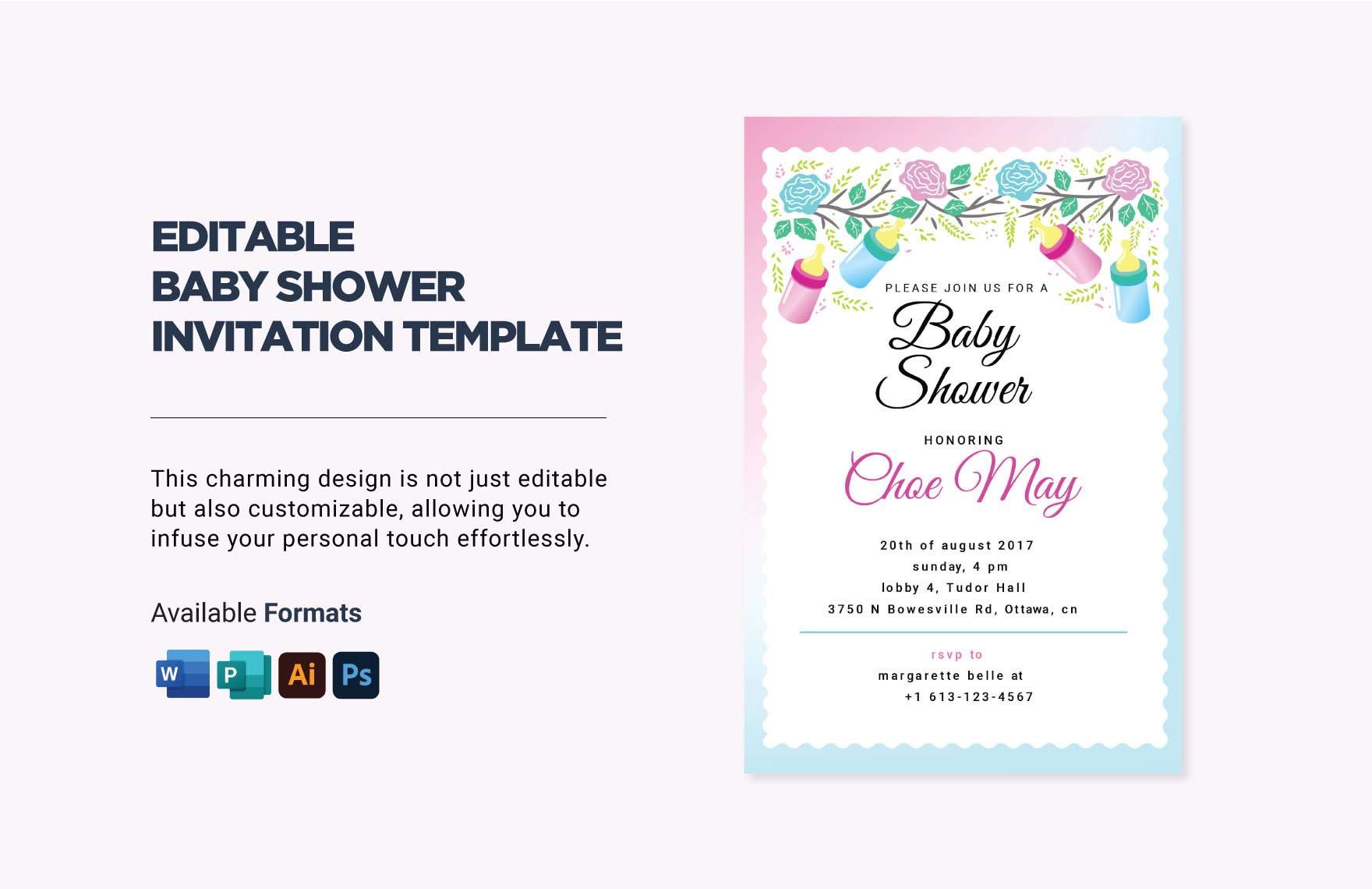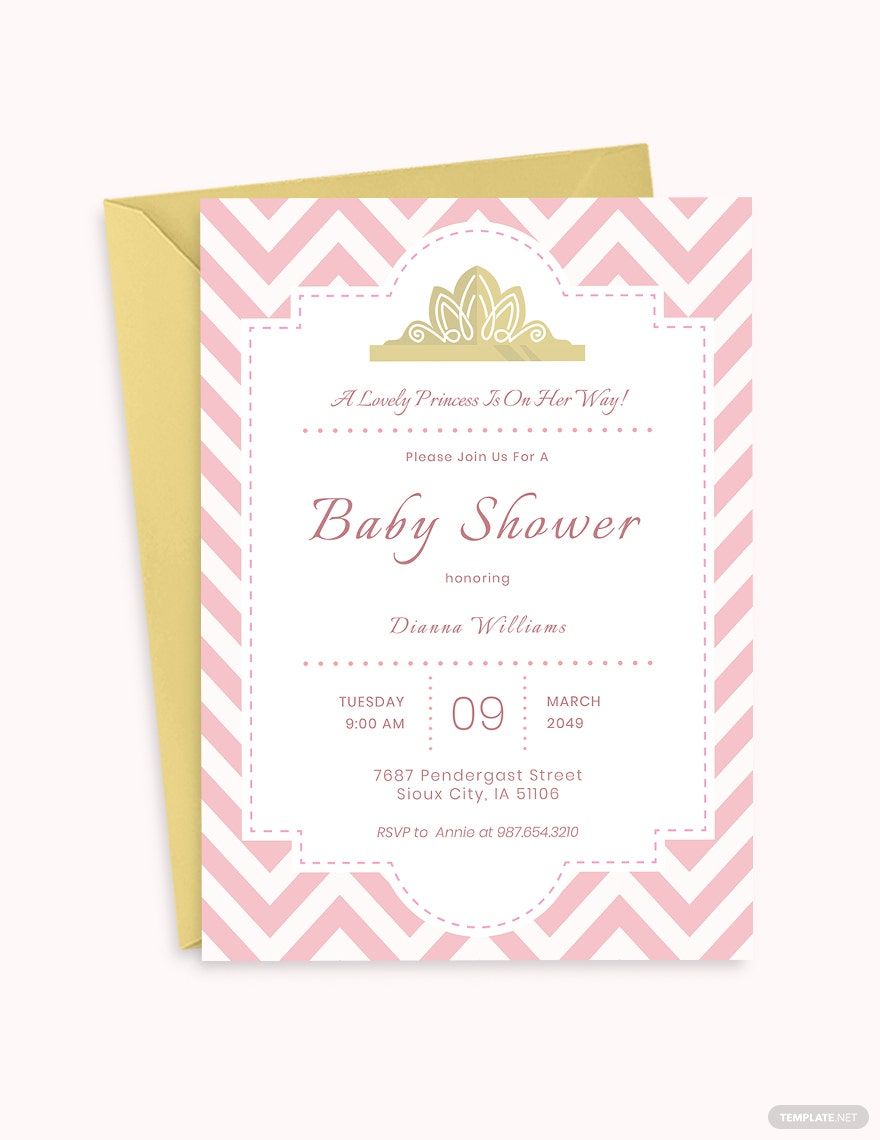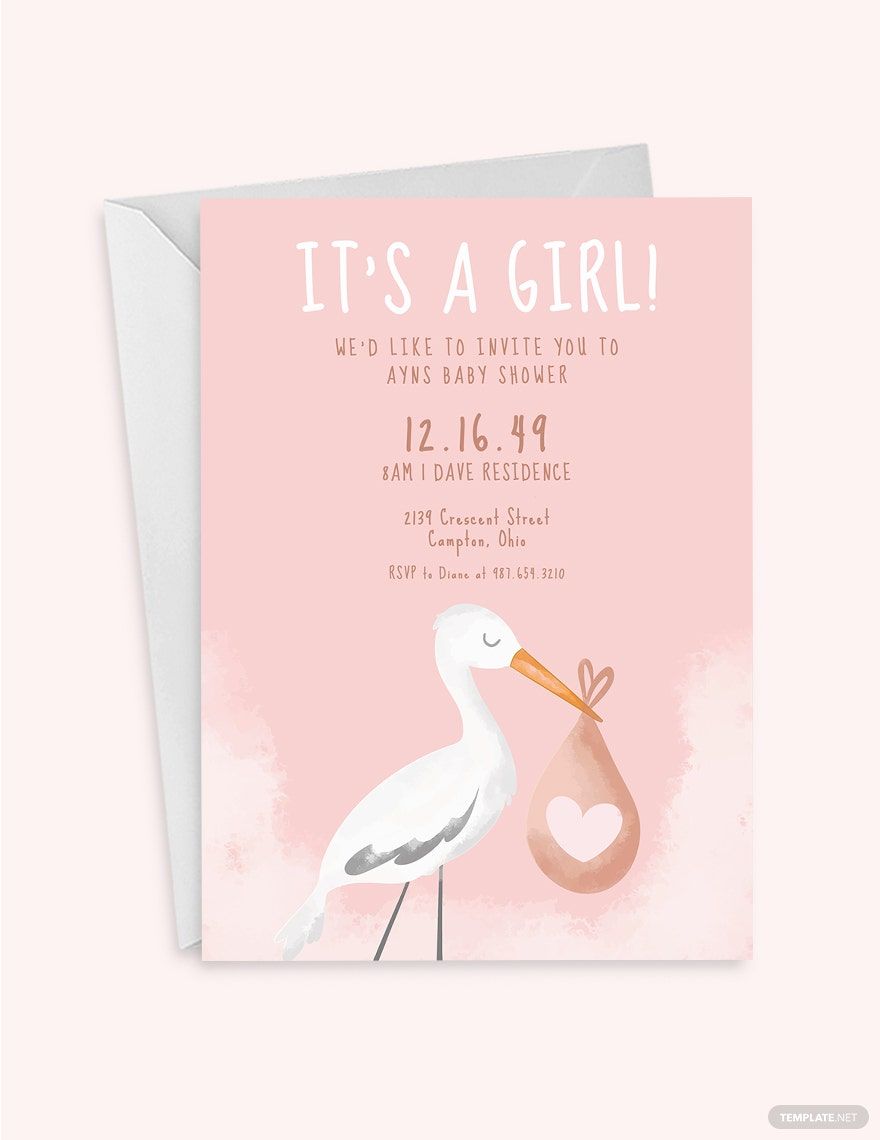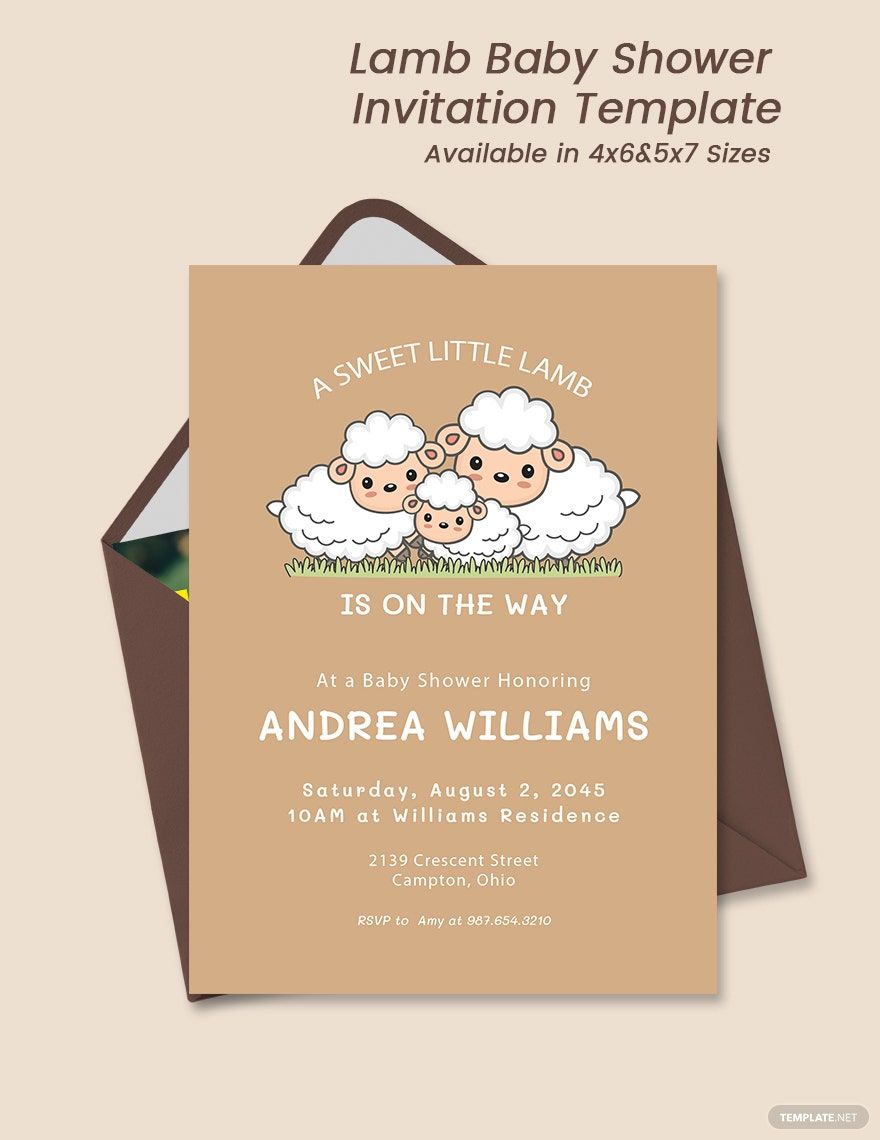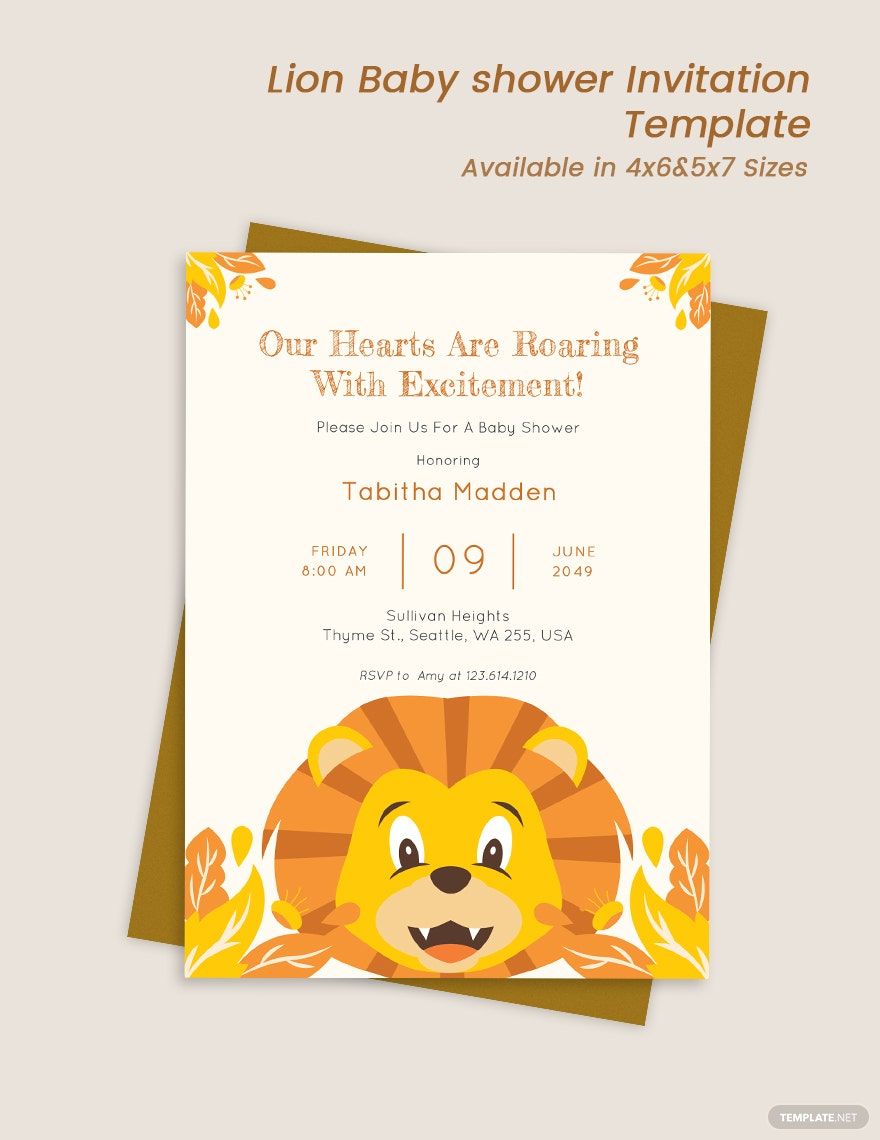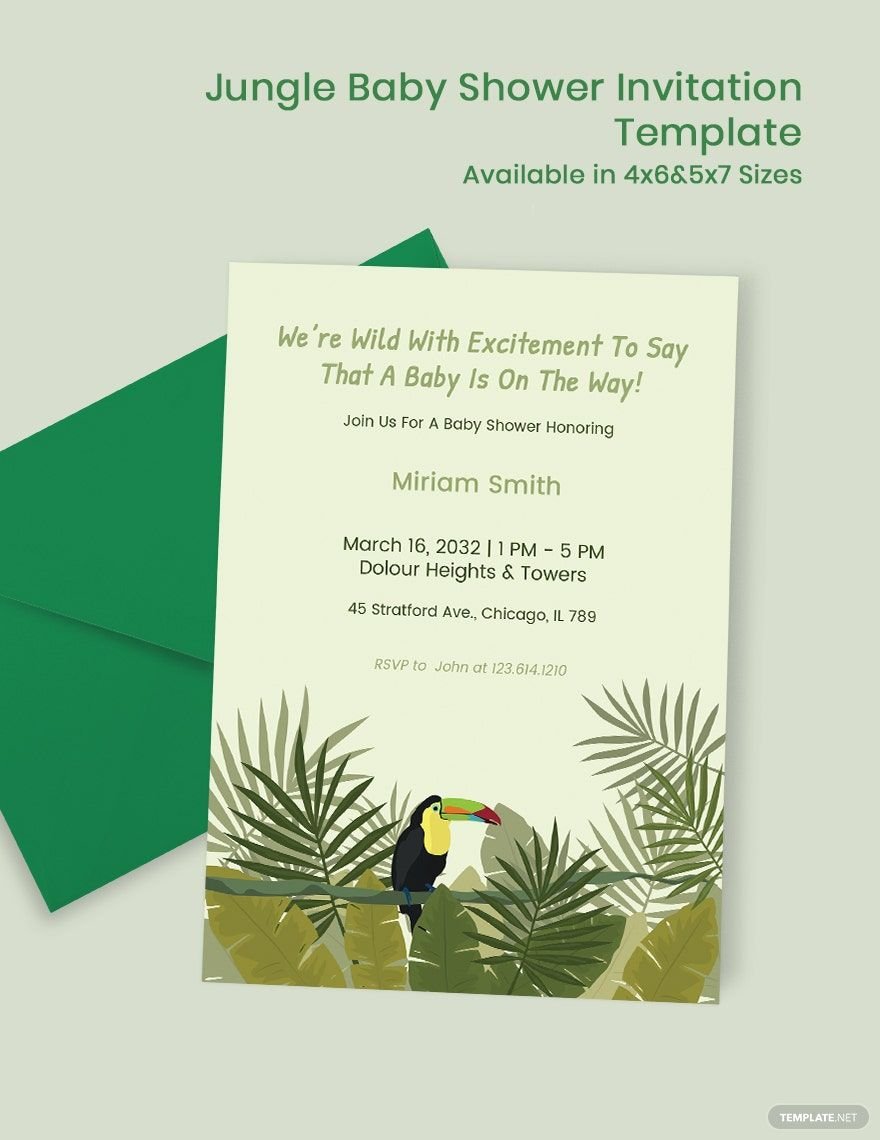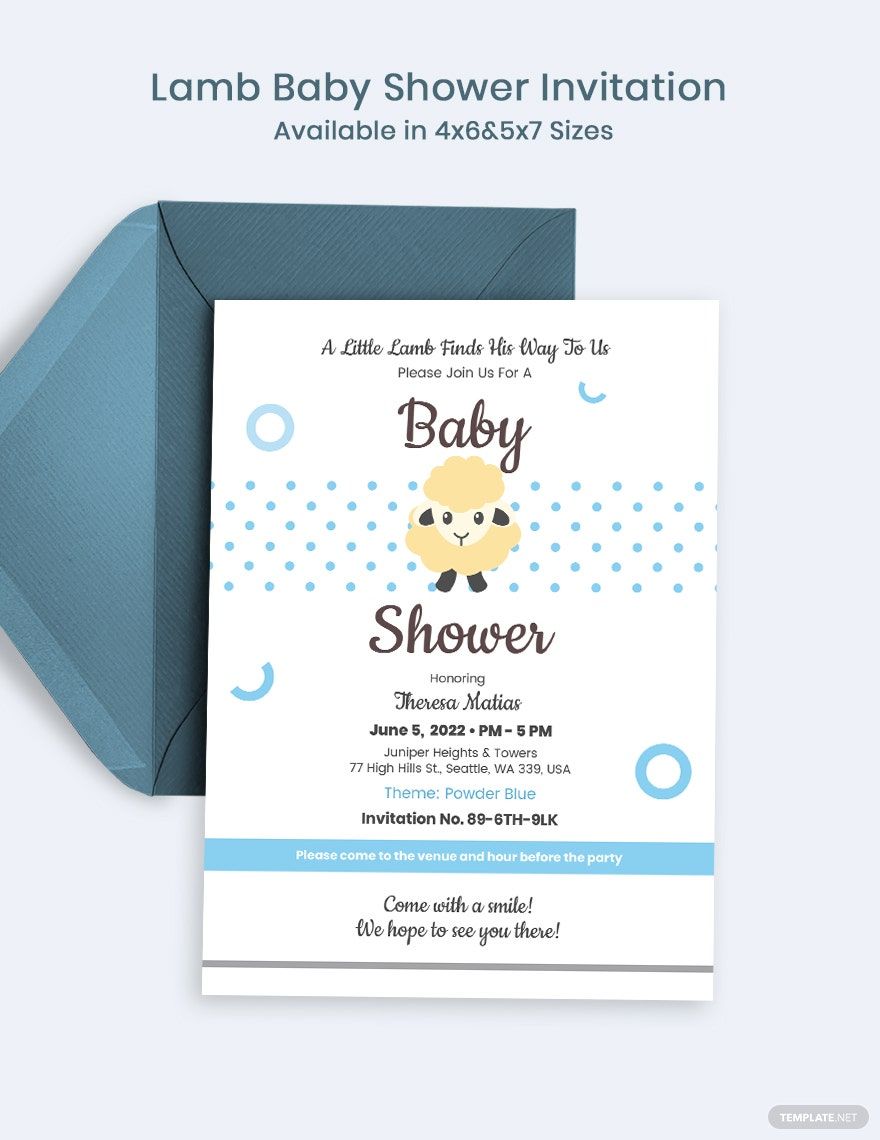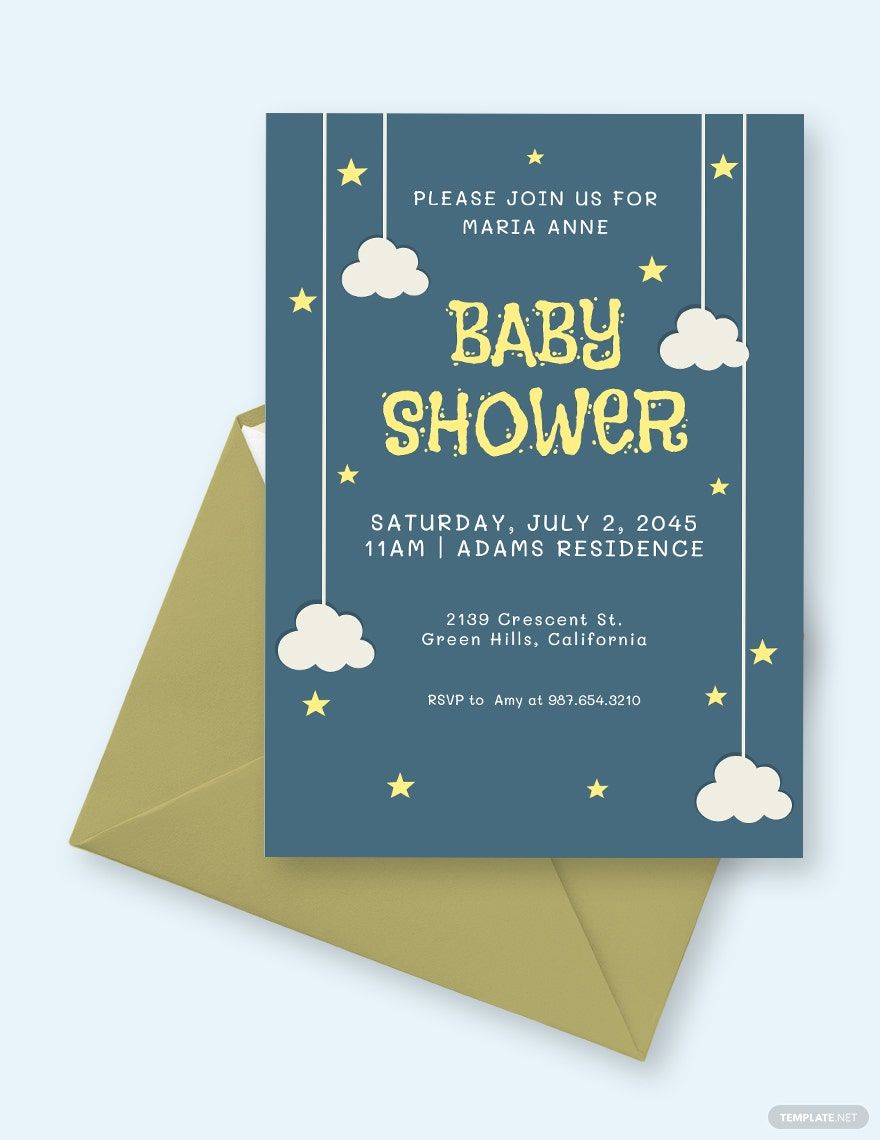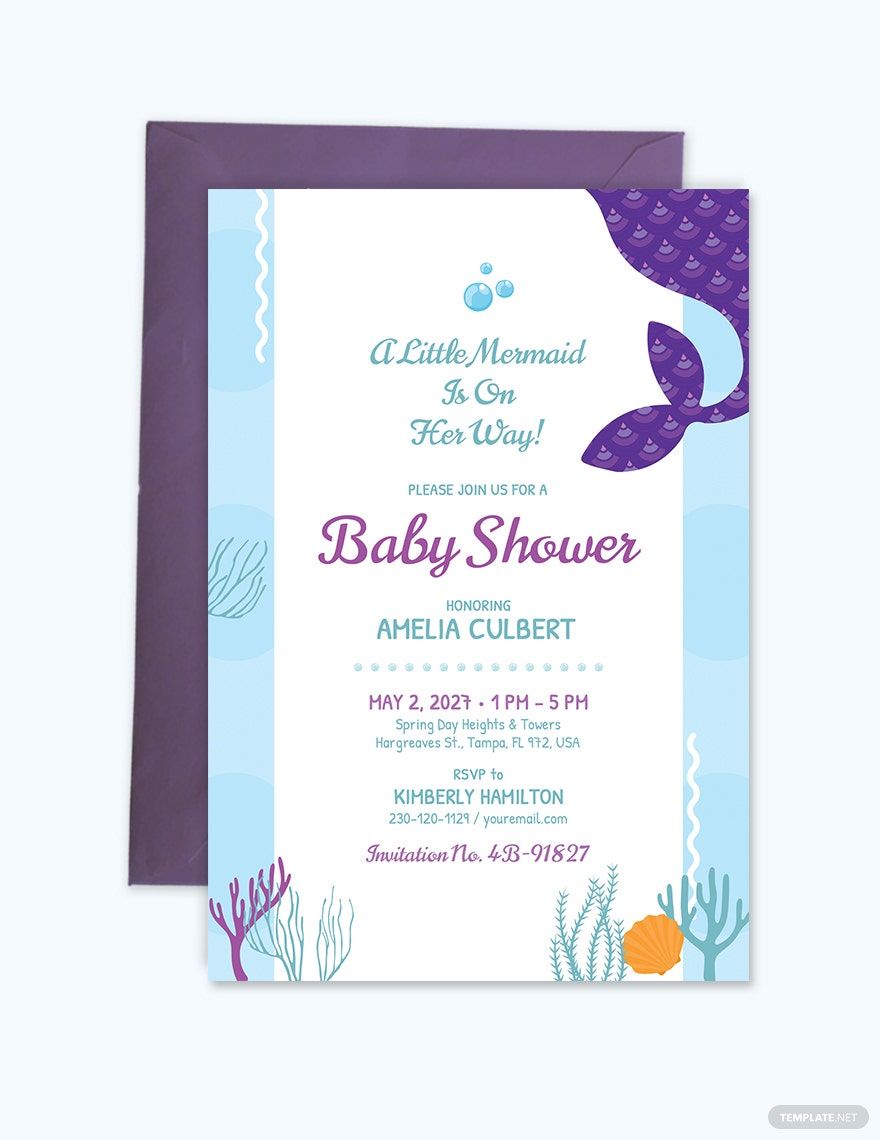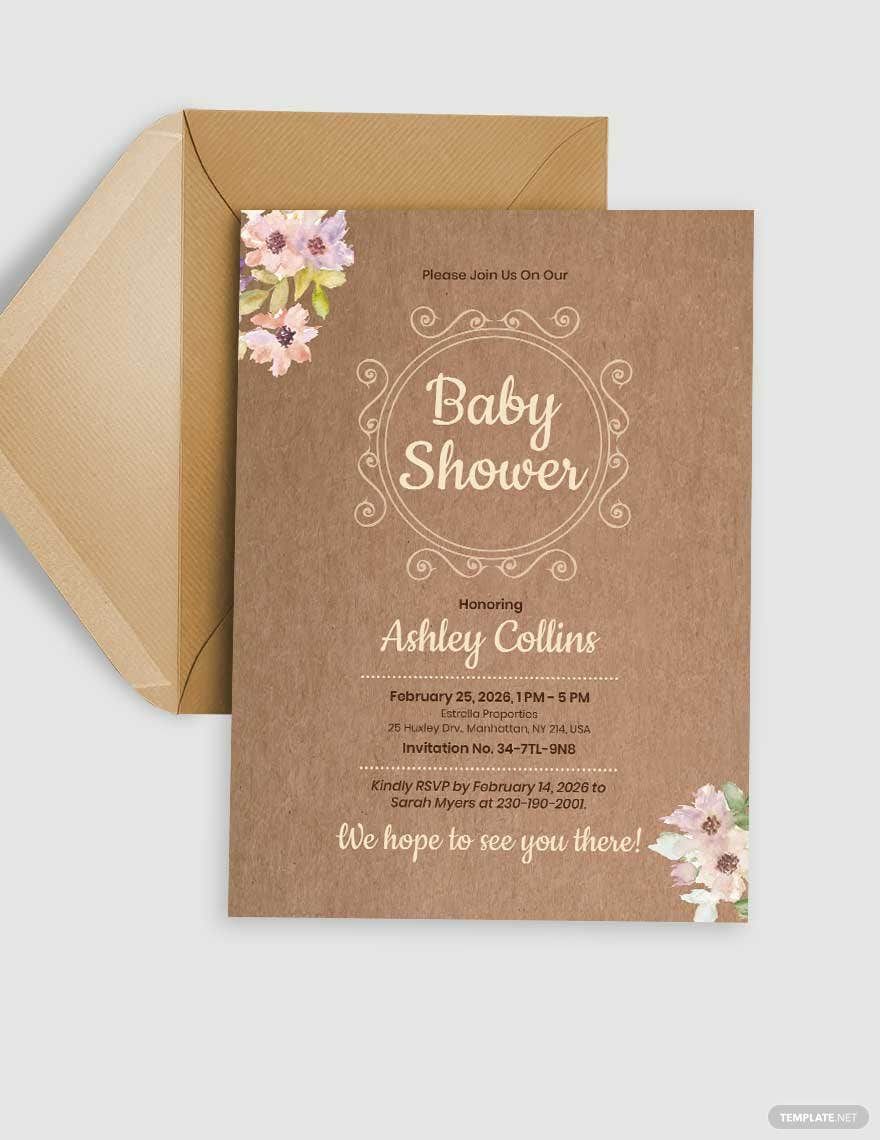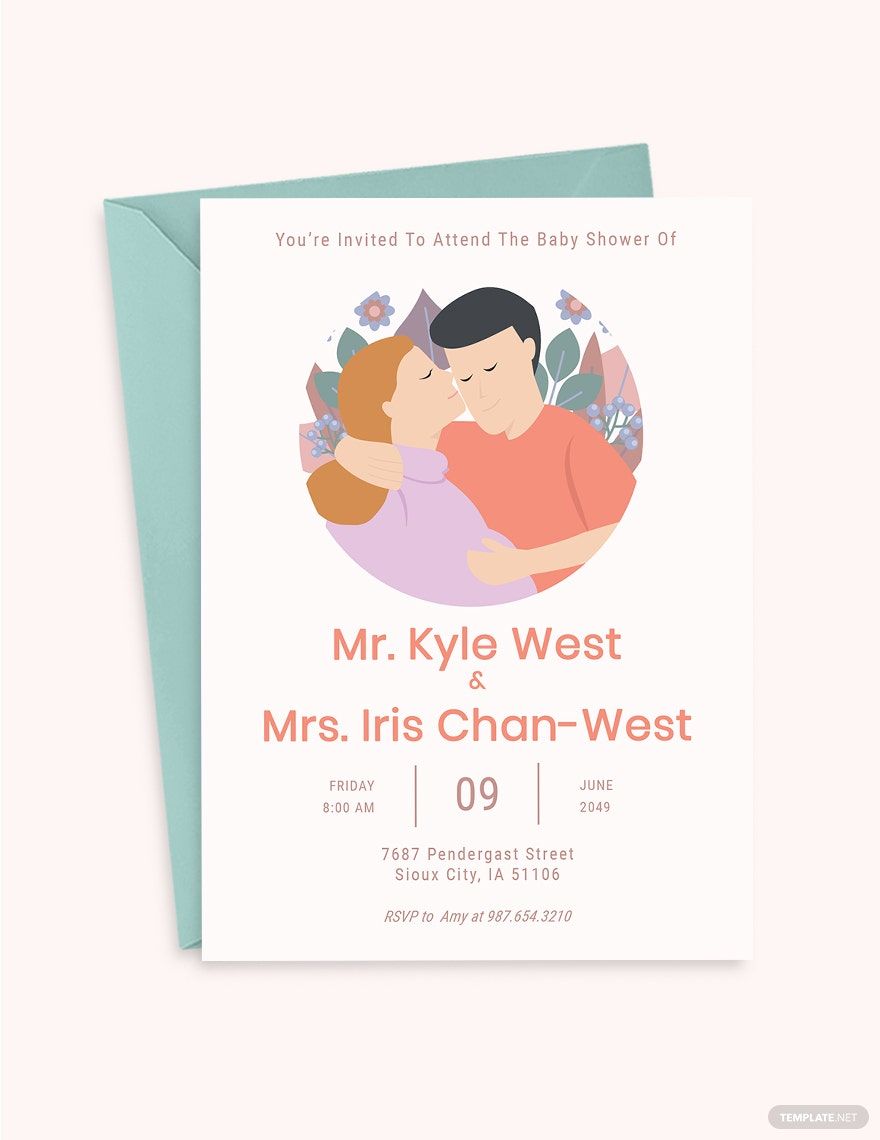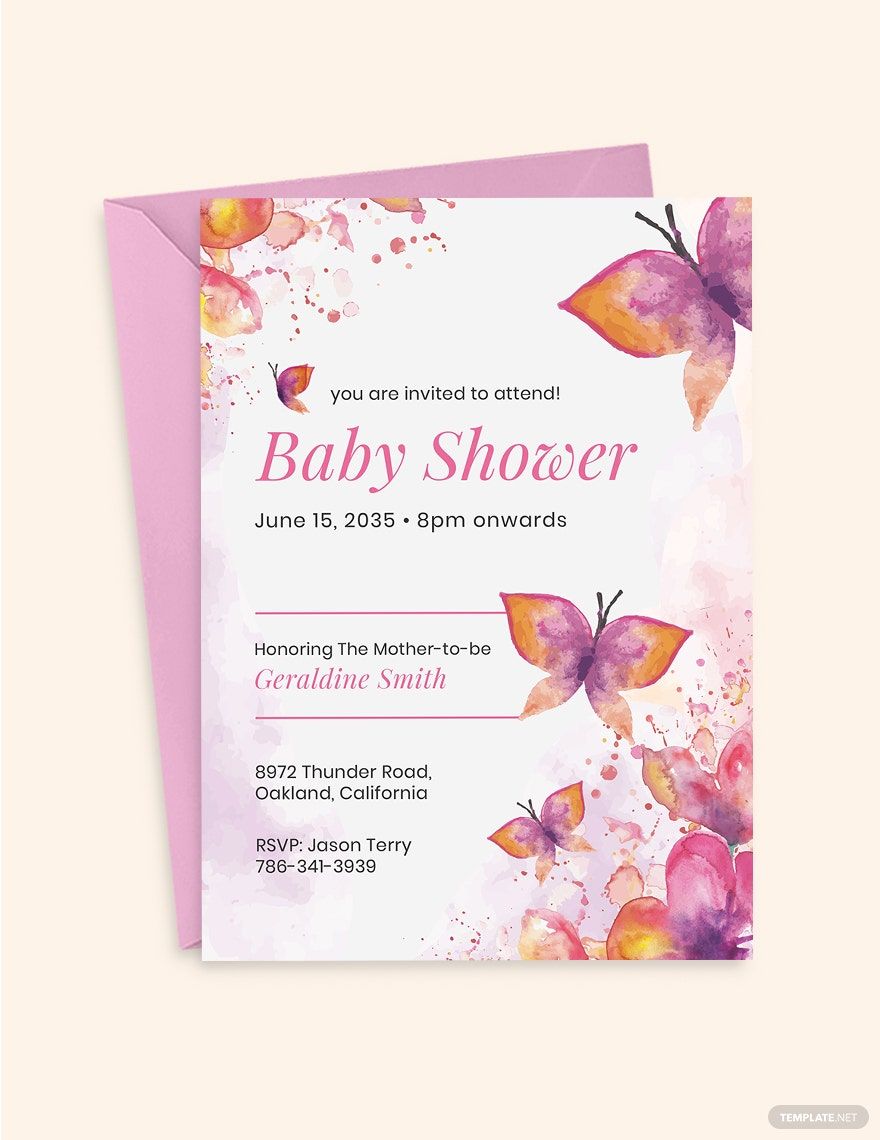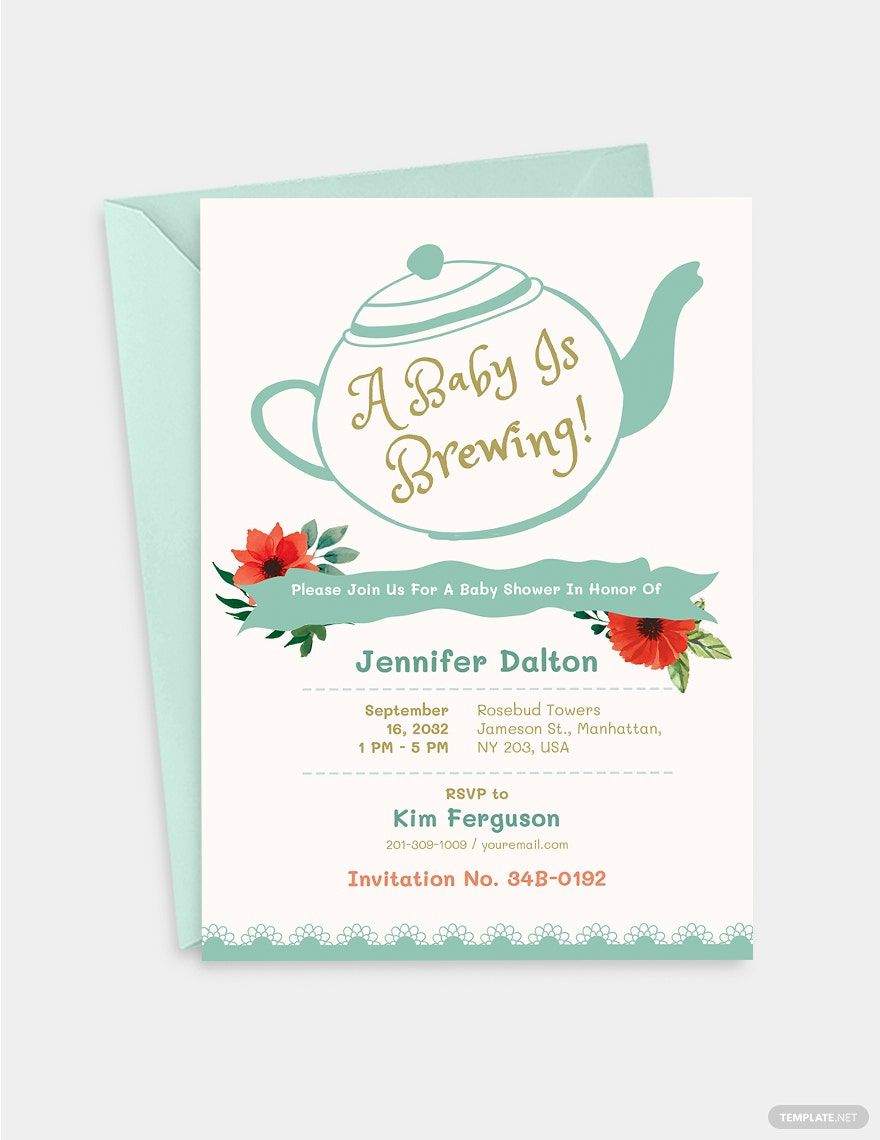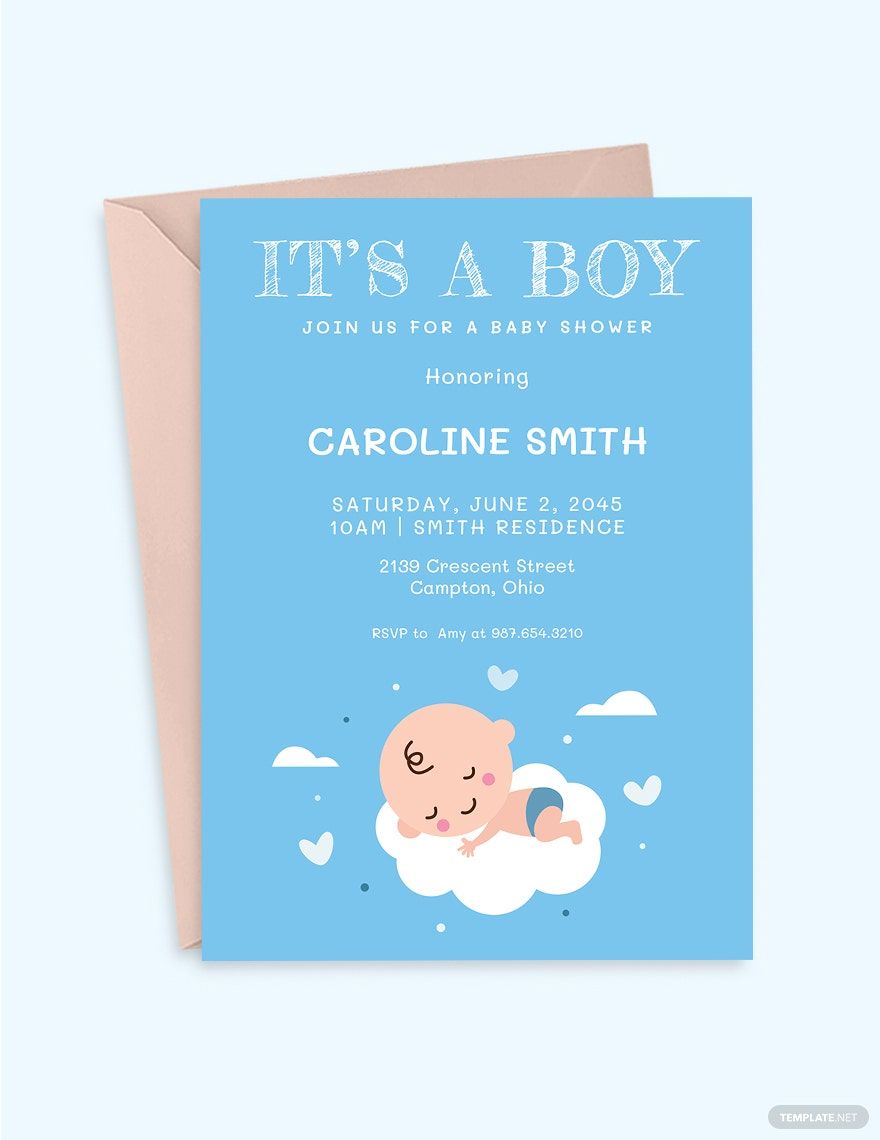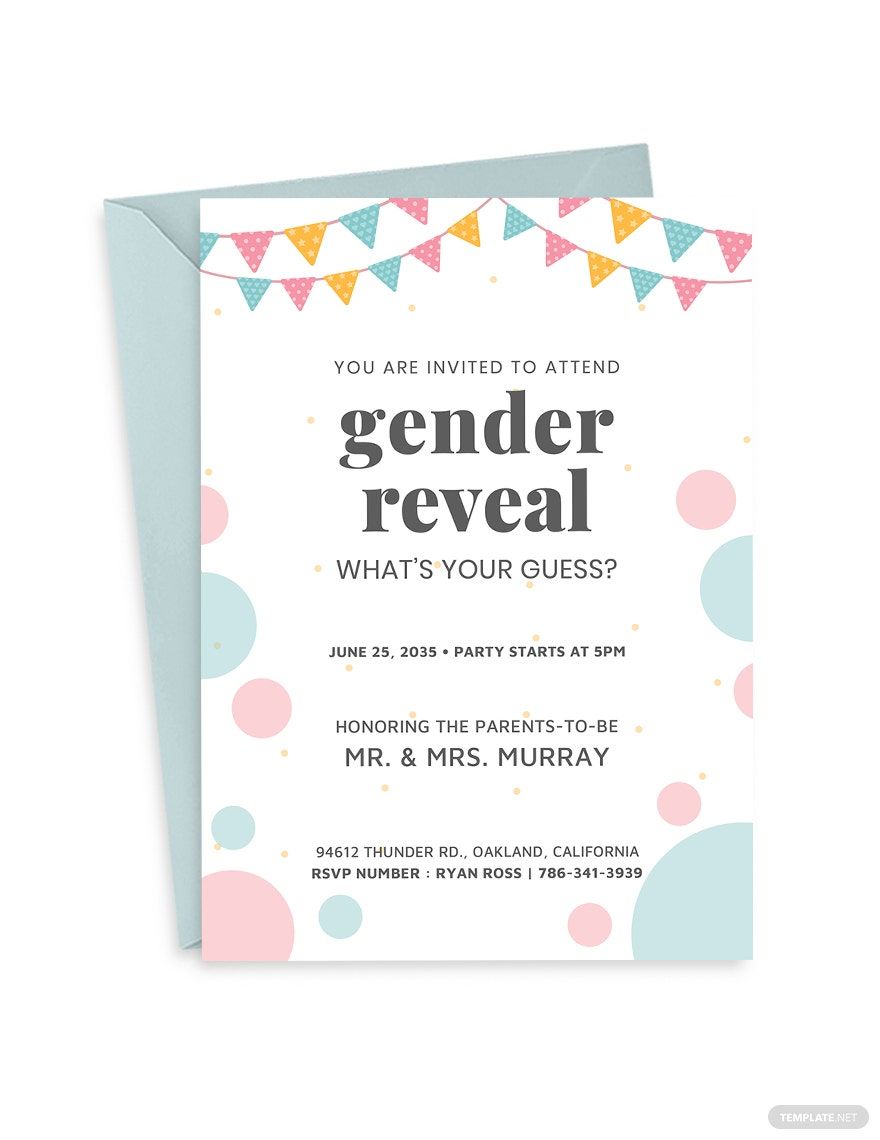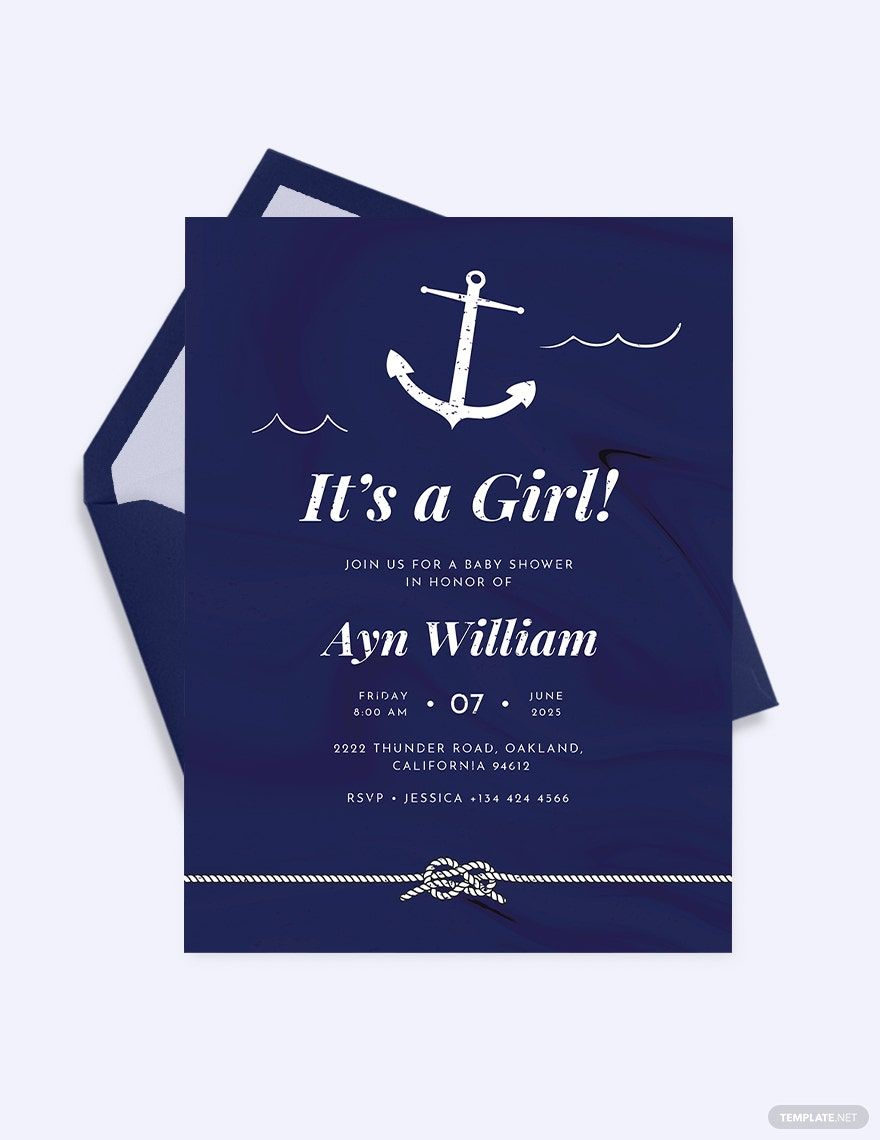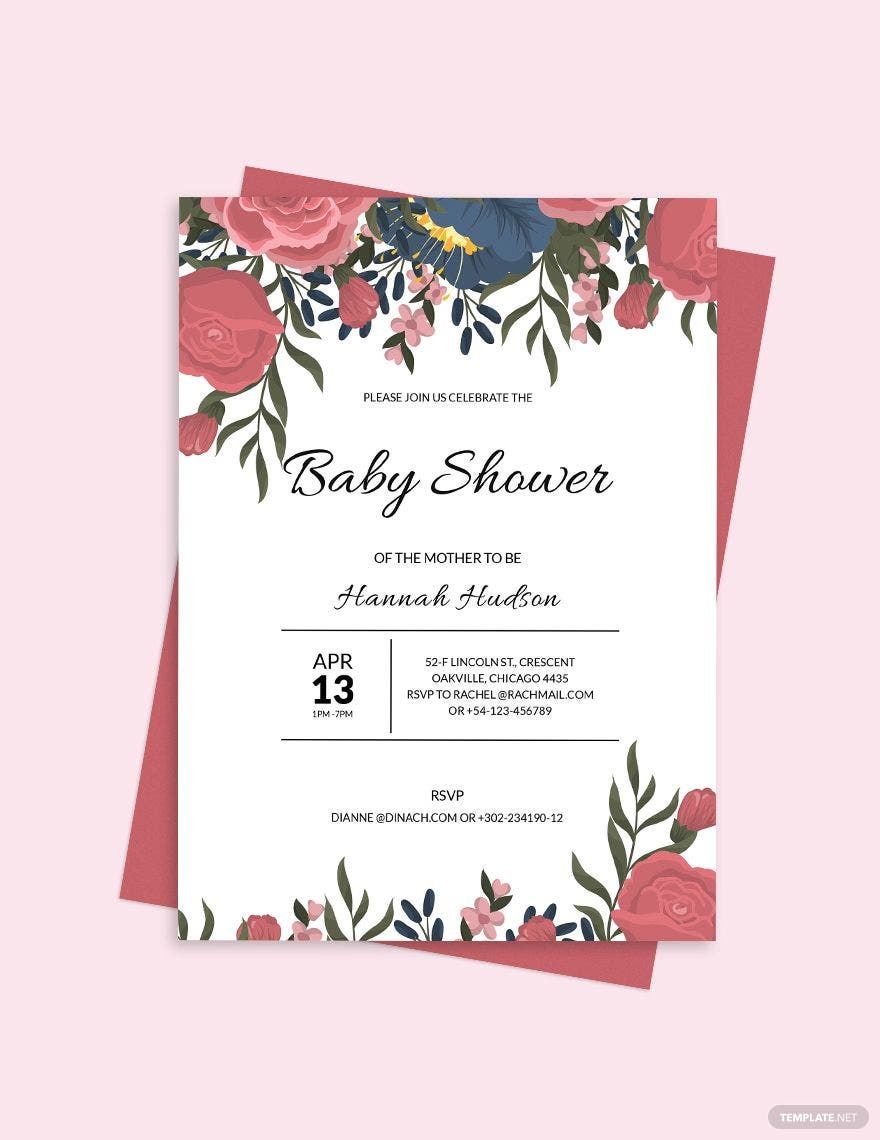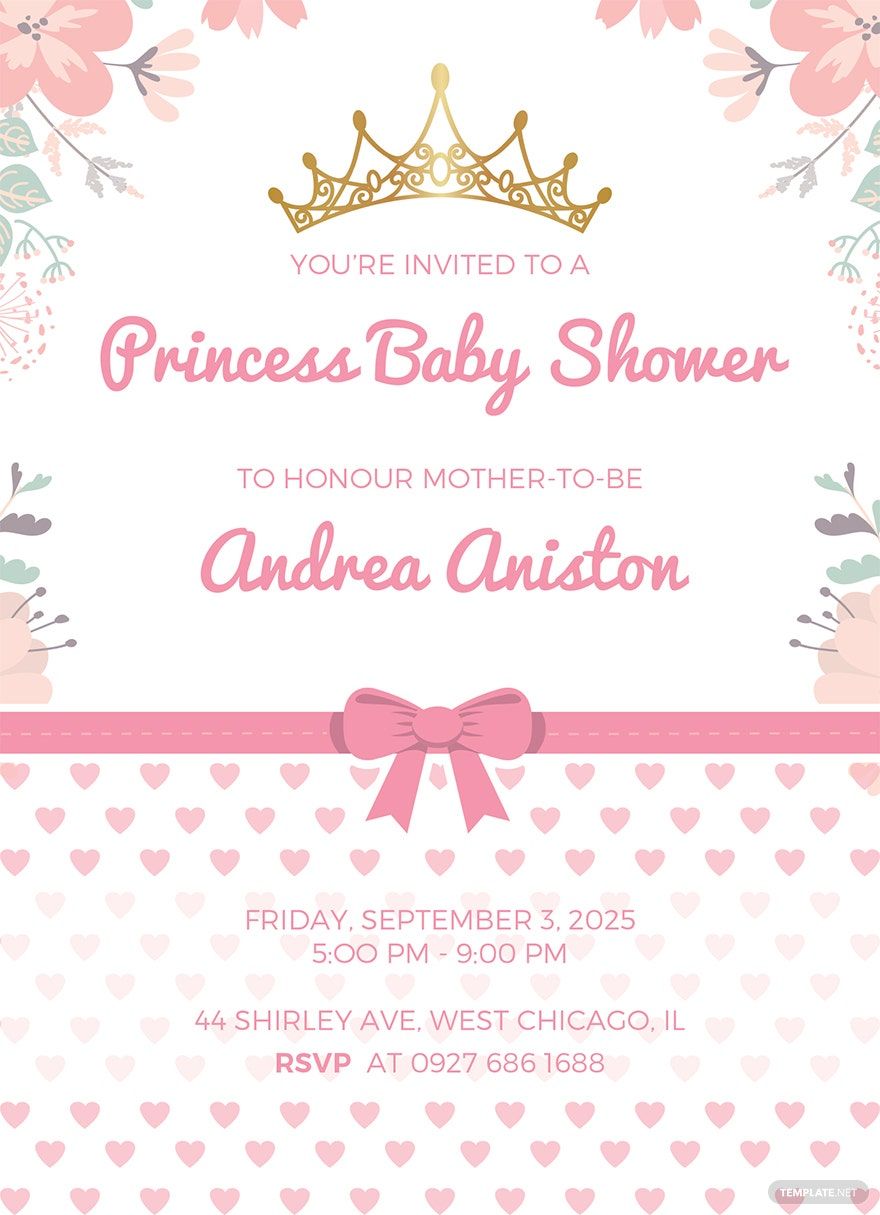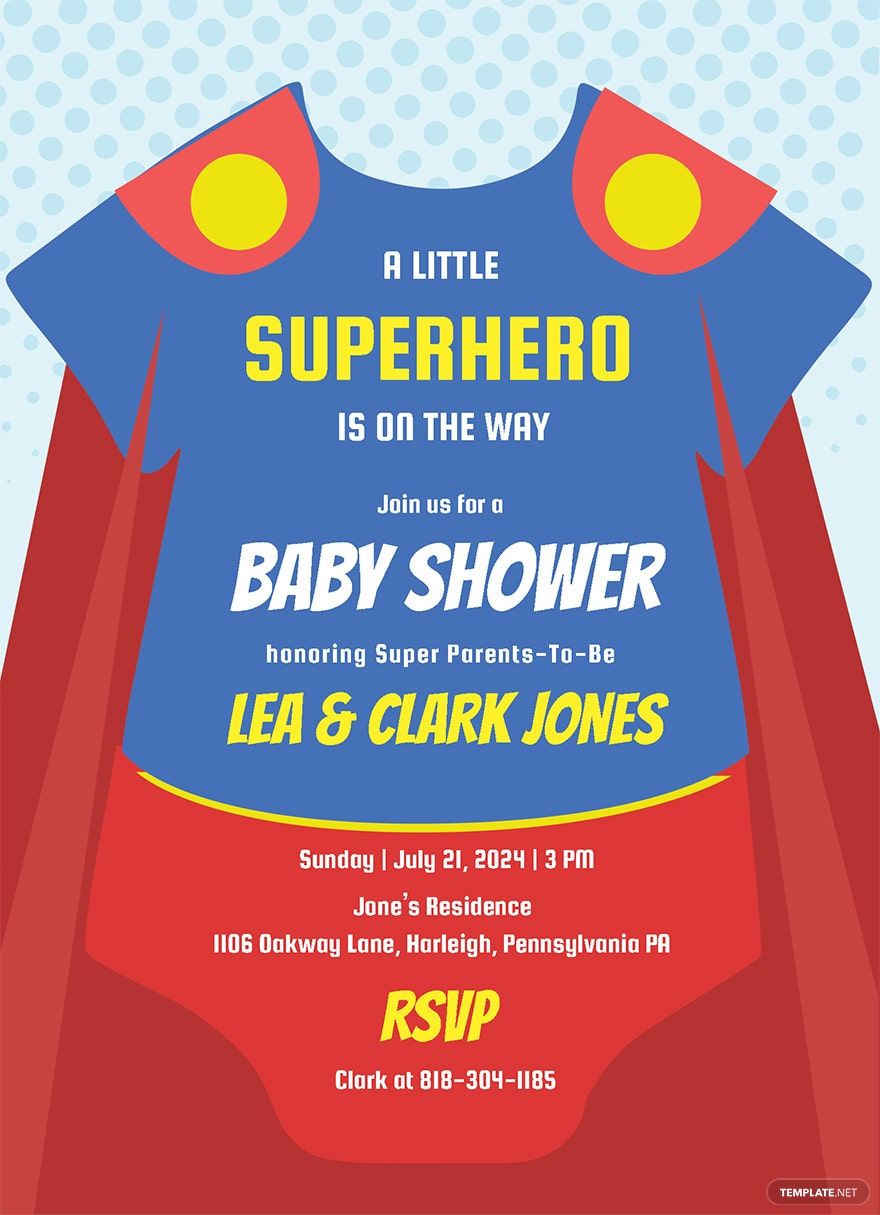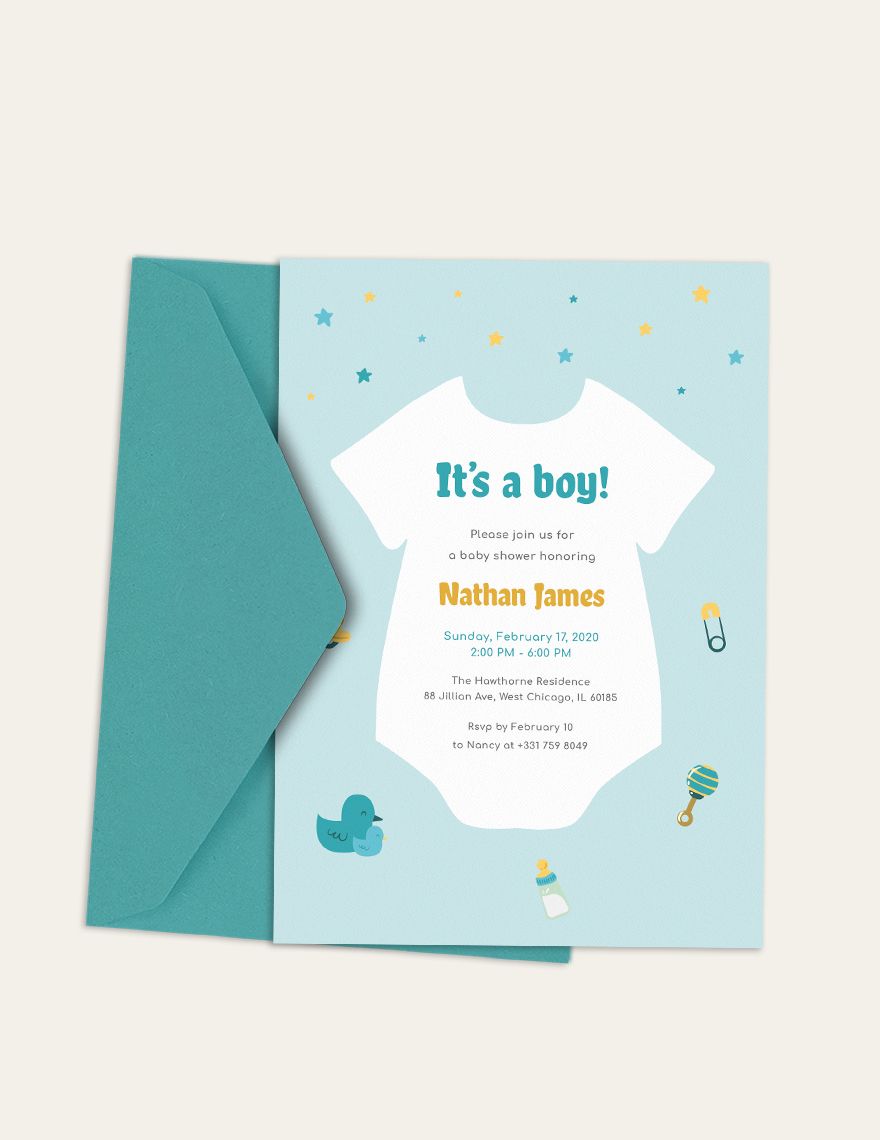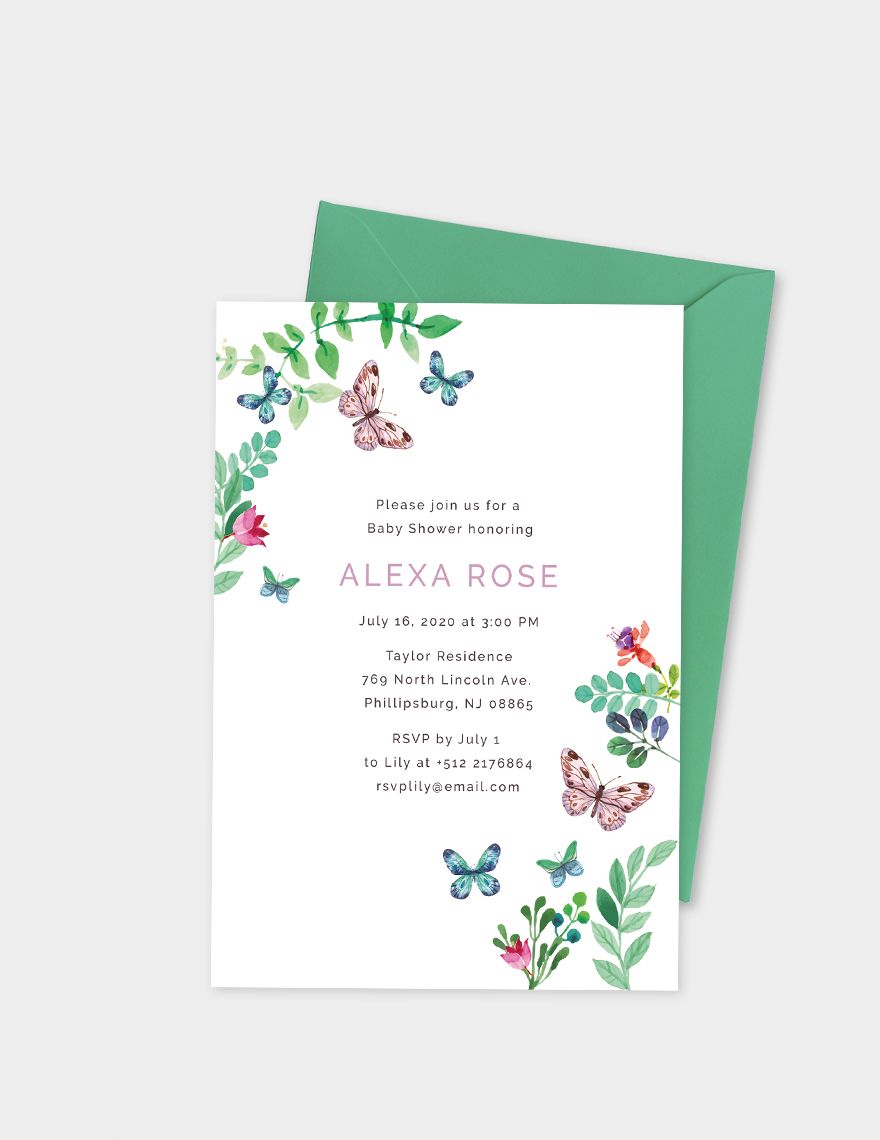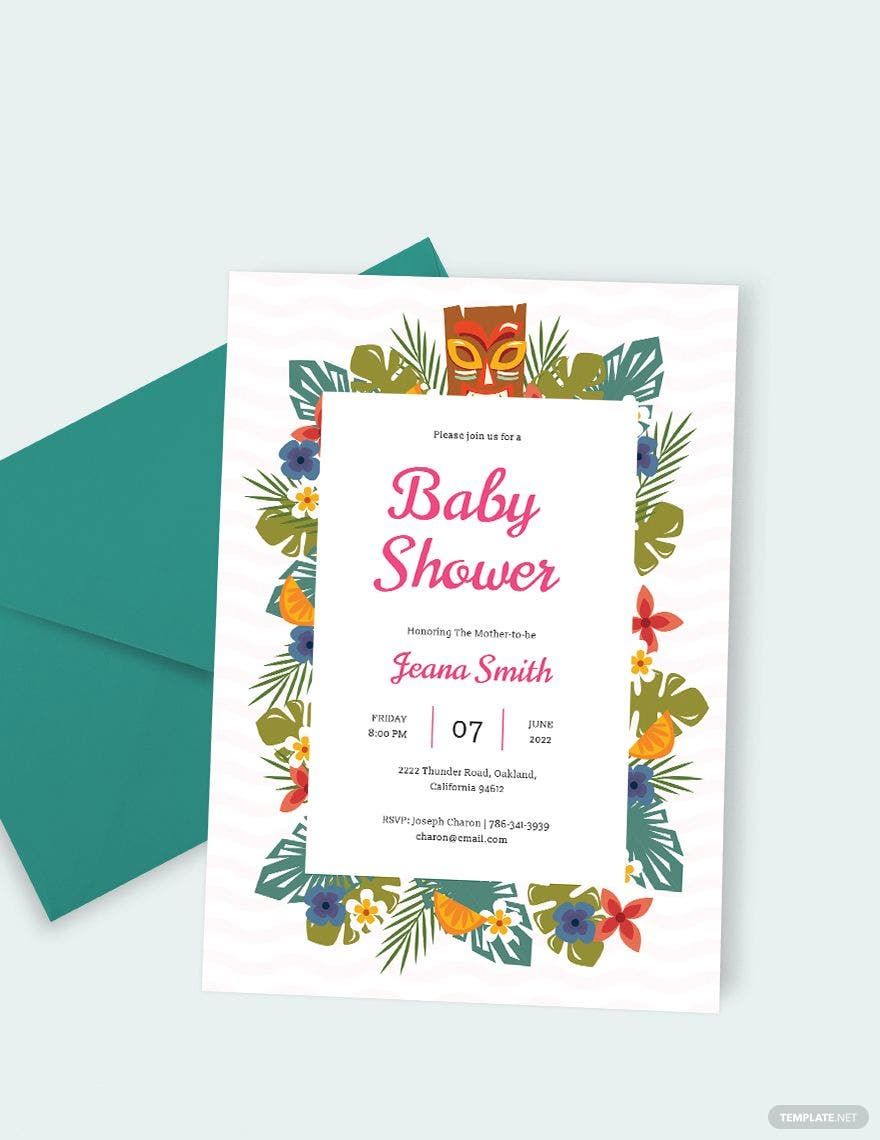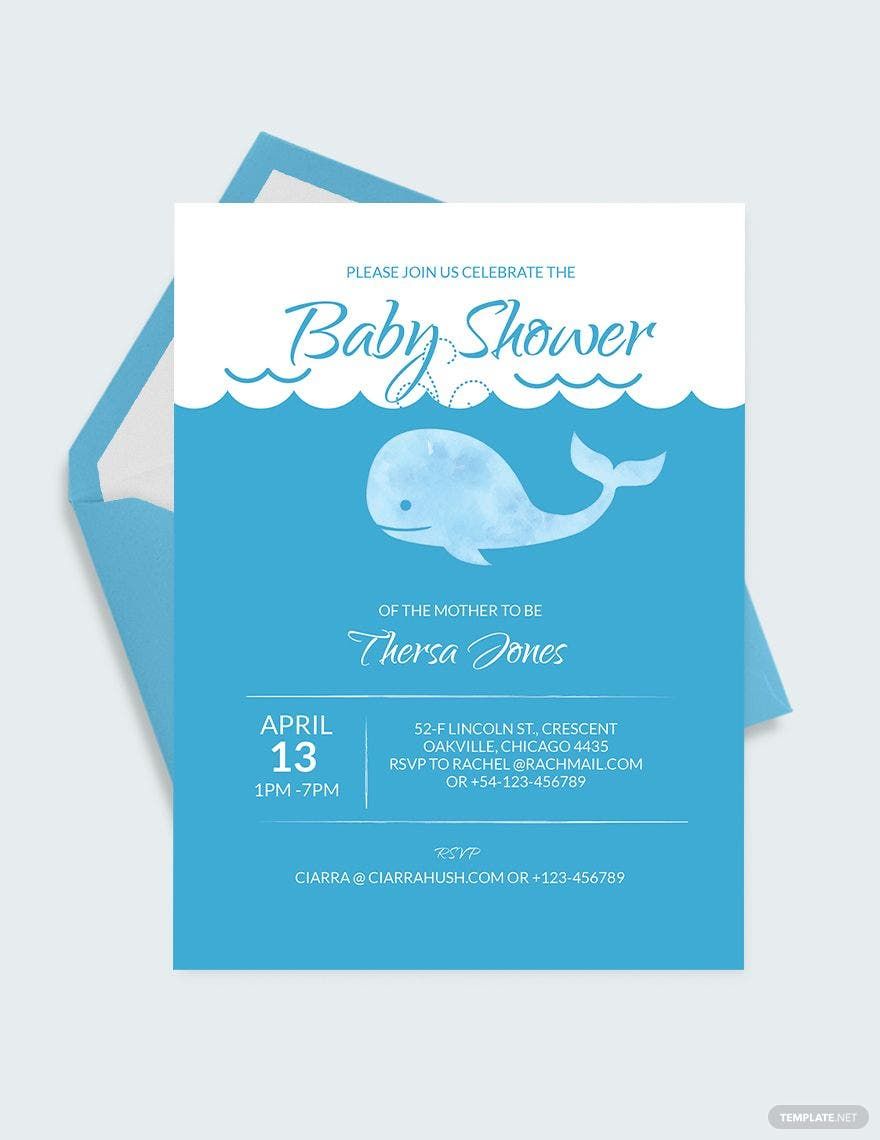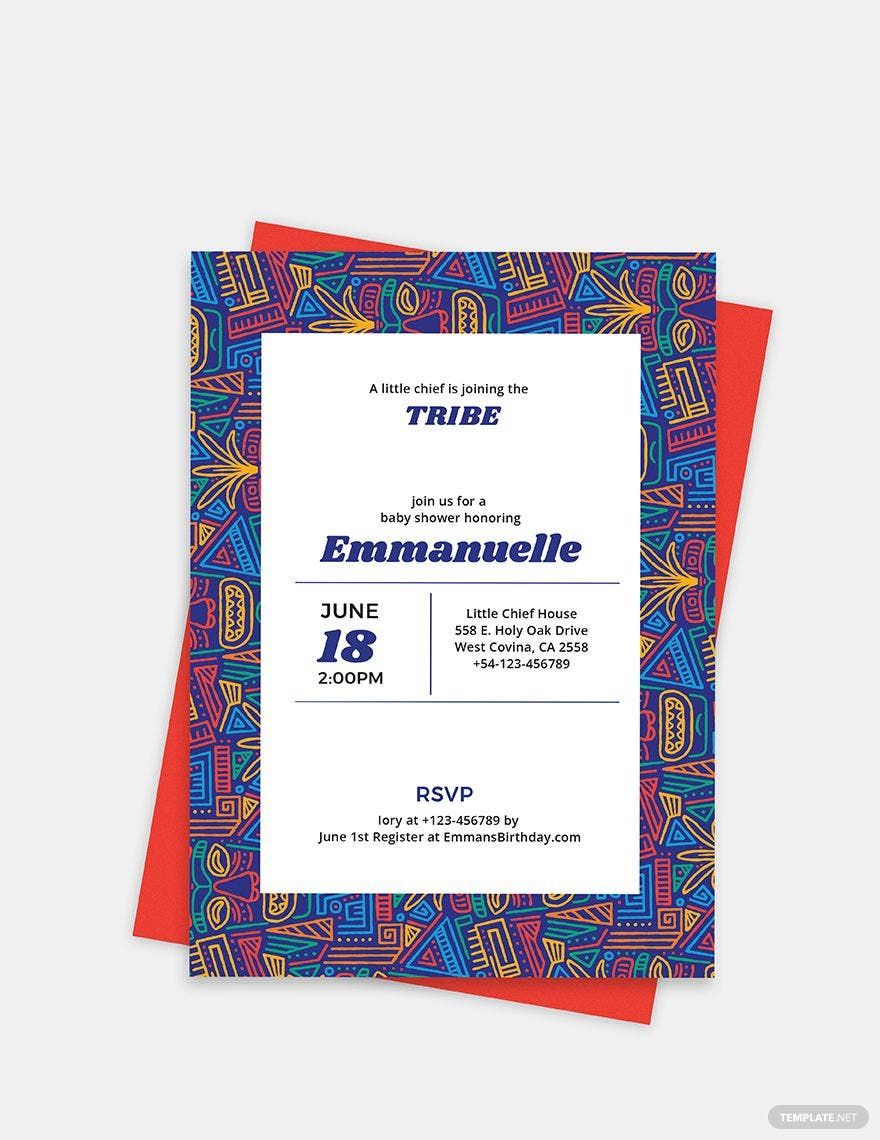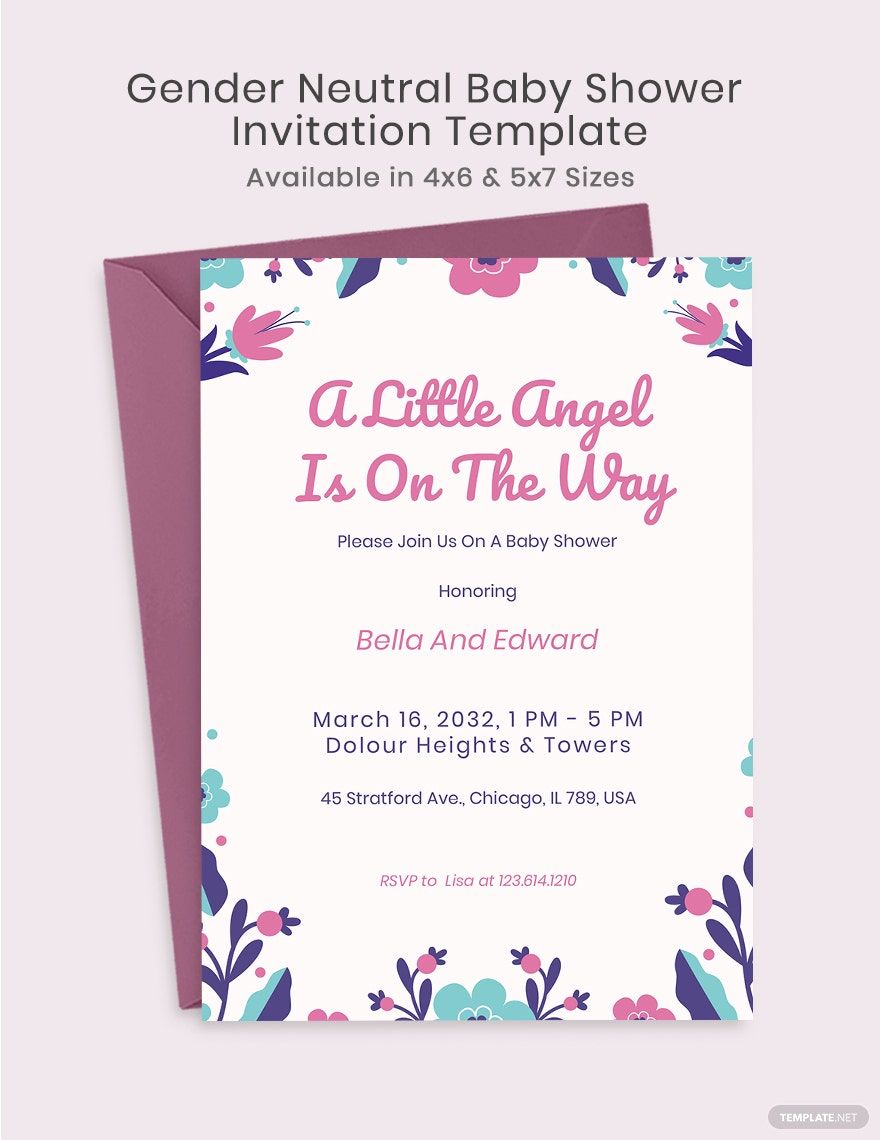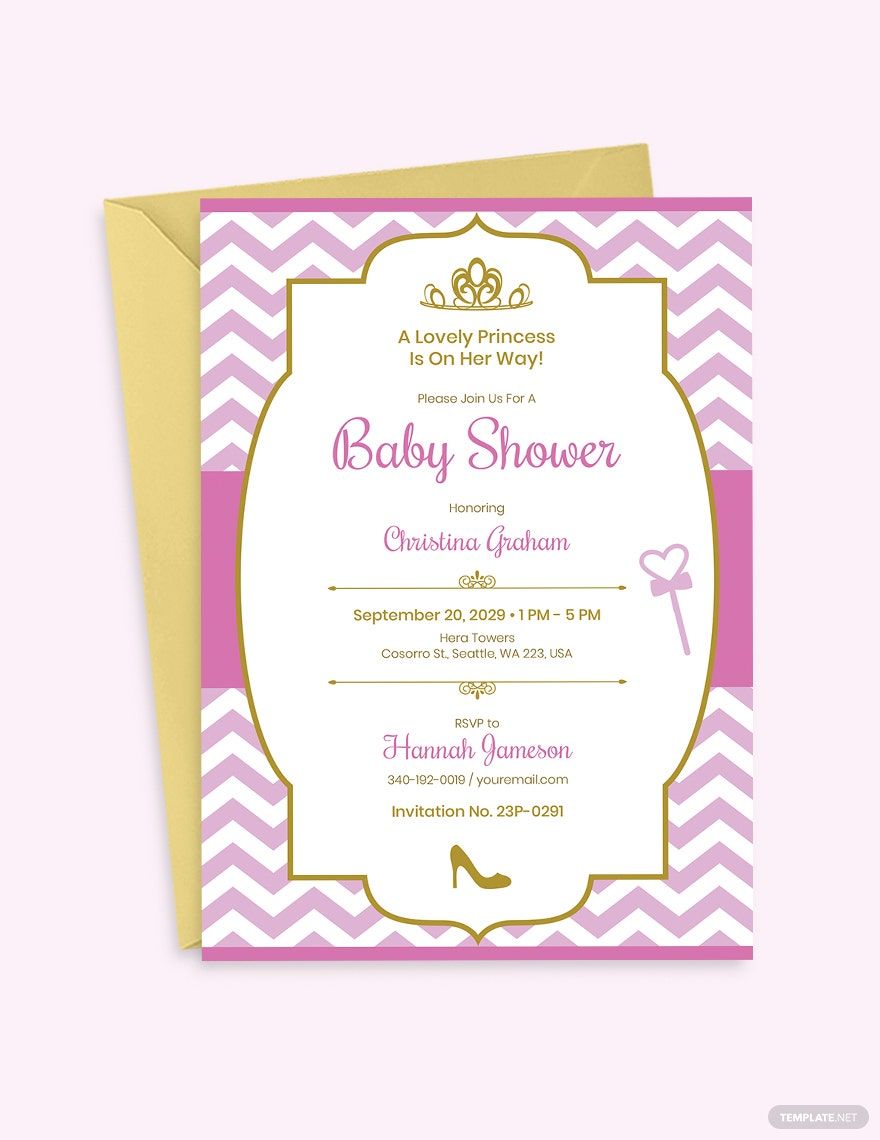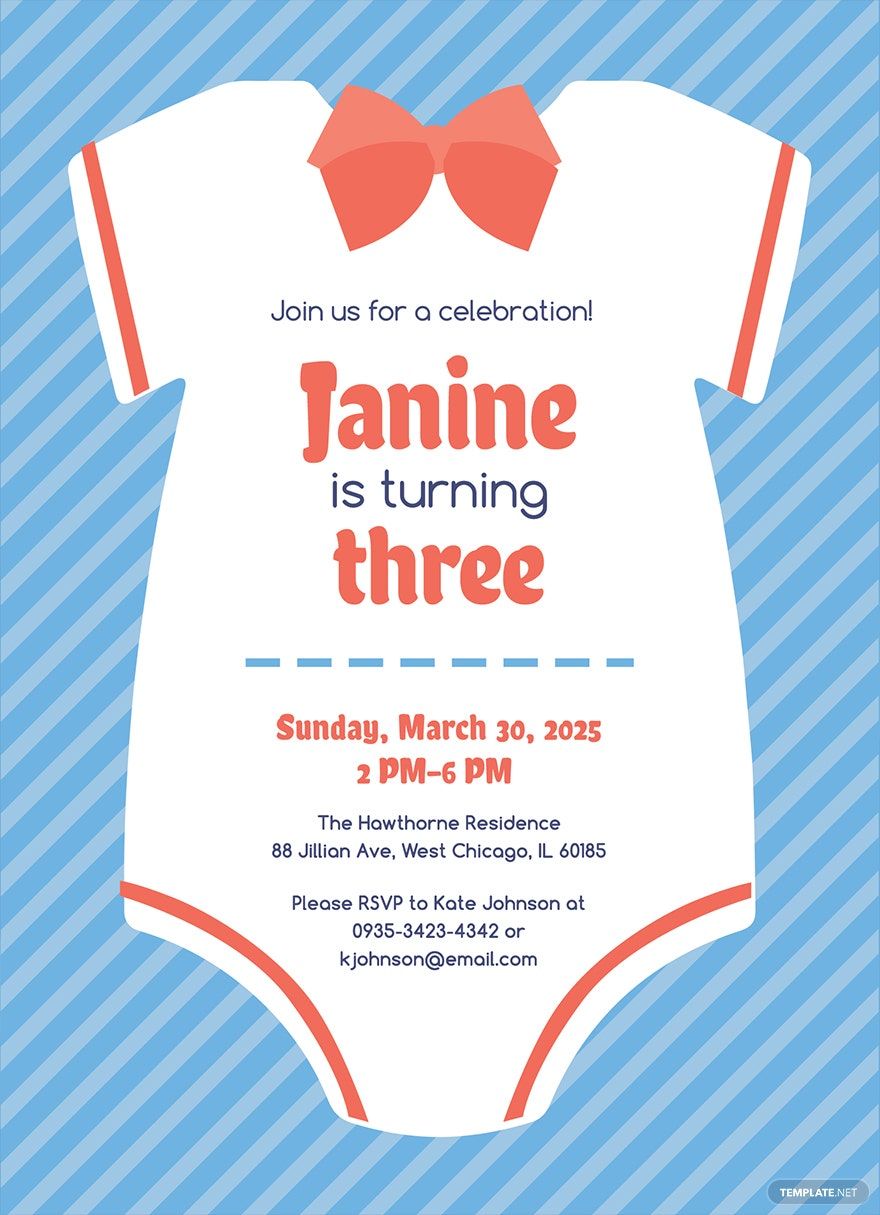Hosting a baby shower? Well, we've come to help you create beautiful baby shower invitations in the most convenient way possible. Our Ready-Made Baby Shower Invitation Templates in Illustrator were created by our professional designers to offer you high-quality and unique designs. We have a wide selection of templates that will surely fit the theme that you have in mind. Our templates are also easily editable to make sure you can custom-fit it to the style, size, and format that you prefer. Available in 5×7 inches + bleed with a print-ready feature, you will surely have a convenient printing process when you use our Ready-Made Baby Shower Templates. Hurry up and download it for free!
Baby Shower Invitation Templates in Illustrator
Create your own stunning and professional baby shower invitations with our free, customizable Adobe Illustrator templates. Download now!