Table of Contents
10+ Social Media Designs
In a world that is more digitally connected than ever, businesses need to take advantage of this new platform to introduce and market their products or services. And to start the business marketing process online, social media designs are needed.

In this article, we discuss the use of social media designs and how anyone can use them to leverage their respective businesses or personal brands. To aid in the understanding of what social media designs are, we have also included multiple examples of downloadable social media design templates. Learn more about them below.
Elements of A Good Social Media Design
There are no hard and fast rules when it comes to creating social media designs or any other graphic design projects for that matter. However, business owners and graphic artists who want to create lasting and positive impressions of their brands online need to keep in mind the core elements that make up an effective social media design.
We have listed these five elements below. Find out what they are and mull over on how you can apply them into your own social media design creations.
- Color: Understanding the basics of color theory is an essential task that entrepreneurs and graphic artists need to have if they want to make their social media designs effective. This can be as simple as understanding how complementary colors work. For example, if you are creating a Facebook page for your laundry business, it can be a good idea to only use complementary colors blue and yellow in designing your Facebook timeline photo. It also helps if your chosen color scheme adheres to your business brand’s official colors. This way, your audience or any potential customer can readily associate the social media post with your brand.
- Typography: Another important element in creating an effective social media design is typography. This is how people can understand what your business or brand represents. They read the words, phrases, slogans, or pictures included in your social media posts. And to make this experience easier and more memorable, you need to choose a well-designed font style or typeface family.
- Visual Hierarchy: The arrangement of all the design elements within your social media posts also need to follow a pre-defined layout. This helps organize the entire entry and, at the same time, helps avoid confusion. In short, you need your social media designs to help readers and potential customers as much as possible by being highly readable.
- Responsive Design: Whether you like it or not, once a business creates a social media account, it is counted as a form of social media marketing. And this marketing strategy will not fully work out if you do not add persuasive sales language into your social media designs. Before you print out your designs, brainstorm on the different sales pitches or hooks you want to be included in your social media designs. You may opt for a subtle messaging, or you may go for an all-kill and use proven sales scripts.
- Convincing Ad Copy: Earlier, we have discussed the importance of a good layout in crafting social media designs. Another related element is the application of the principles of visual hierarchy when creating social media designs. This means that when arranging different elements in a design, you need to base your arrangement on the perceived importance of each design element. To illustrate, if you’re creating an Instagram profile design, you may need to include your business name, business logo design, and other relevant images or text. To create an eye-catching Instagram profile image, you may have to prioritize your business logo by making it slightly bigger compared to your business name. Other design elements may even be ignored if you want readers to focus on the logo and business name only.
10+ Social Media Designs & Templates
Take a look at all these sample social media designs and templates. From Facebook cover page templates to YouTube channel art templates, we got you covered. Check them all out below.
Free Agriculture Facebook Cover Page Template
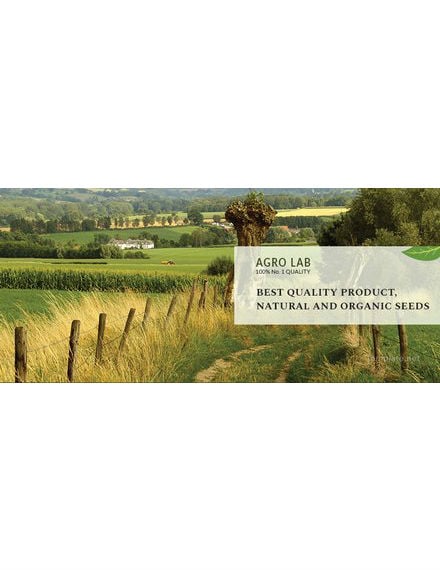
Free Soccer Social Cover Apple Pages Templates
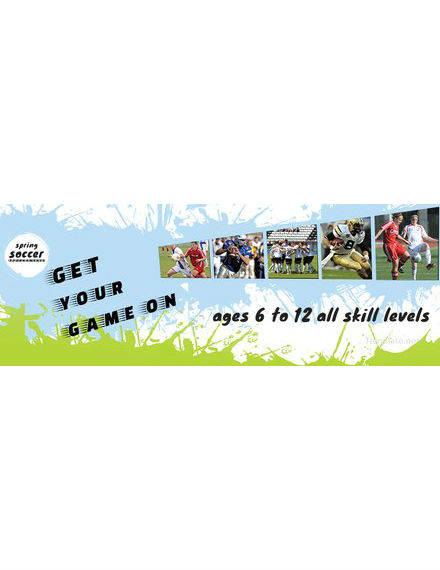
Free Traveling YouTube Channel Template
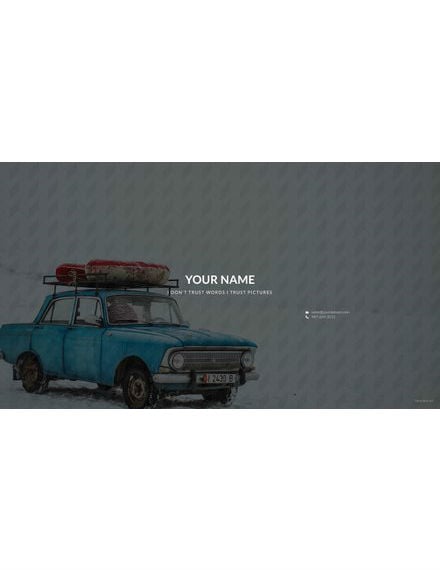
Free YouTube Channel Art Fashion Template

Photography YouTube Channel Template

Free YouTube Channel for Travel Template

Printable Valentine’s Day Facebook Cover

Valentine’s Day Google Plus

Valentine’s Day Instagram Post

Valentine’s Day Facebook Template

How to Create Excellent Social Media Designs
Listed below are a few key tips that anyone looking to create excellent and results-oriented social media designs should follow. Read and internalize each tip so that you can help plan out an effective online marketing strategy for your business.
1. Implement a concurrent social media marketing campaign: Excellent social media designs are worthless if they are not combined with other ways to help boost product sales. This means that along with the posting of different social media posts, you may implement other marketing strategies like capturing customer emails, posting relevant blog entries, starting giveaways or contests to help boost follower and subscriber count.
2. Make use of negative space: Access to social networking sites has increased with the rise of mobile phone use. And since most smartphones have limited screen sizes, social media designs need to be optimized to fit them. However, this does not mean that you have to fit everything into one small profile or post image. An alternative is to make use of negative space to help declutter your social media post design. Do it right and your social media followers will thank you.
3. Do market research: As with any kind of marketing strategy, it is better to conduct a market research first before you commit into revamping your social media designs or following a new online marketing campaign. Market research will help identify your core audience and possible clients. If, for example, the market study result indicates that your core audience is senior citizens who are not that tech-savvy, you may need to prioritize other forms of marketing. Or, you may shift the message of our social media campaign to appeal to their caregivers and family members who are more likely to be online.
4. Incorporate your business branding identity designs: Just like other forms of print and online media advertising, you may use your social media designs to reinforce your brand identity. This can simply be done by adding your own business logo or by following the same layout styles in all your social media posts. When done well, it can help increase brand recall and will, hopefully, increase sales.
Types of Social Media Designs
Social media designs are categorized according to the social networking site they are created for. These are the most prominent types of social media designs:
- Facebook social media designs: Includes profile photo templates, timeline templates, and post templates.
- Twitter social media designs: Includes profile photo templates and Twitter profile cover templates.
- YouTube social media designs: Includes channel art templates and YouTube banner templates.
- Instagram social media designs: Includes instagram post templates, and profile cover templates.
- Other social media designs: LinkedIn post templates, Google Plus post templates,
Social Media Design Sizes
Different social networking sites have different standard sizes for images and posts uploaded to their sites. Listed below are the standard images sizes for each site.
- Facebook: Profile Picture: 180 by 180 pixels, Cover Photo: 820 by 312 pixels, Timeline Image: 1200 by 630 pixels
- Twitter: Profile Picture: 400 by 400 pixels, Header Photo: 1500 by 500 pixels
- Instagram: Profile Picture: 110 by 110 pixels, Photo Post: 1080 by 1080 pixels, Stories: 1080 by 1920 pixels
- YouTube: Profile Picture: 800 by 800 pixels, Channel Art: 2560 by 1440 pixels
- Pinterest: Profile Picture: 165 by 165 pixels, Pins on Main Page: 236 by 192 pixels
- LinkedIn: Profile Picture: 400 by 400 pixels, Background Image: 1584 by 396 pixels, Company Logo: 300 by 300 pixels, Company Cover Image: 1536 by 768 pixels
Social Media Design FAQs
What is a social media design template?
A social media design template is a pre-built digital file created using graphic design software tools like Adobe Photoshop or Illustrator. Each design template will include all the design, text, and layout elements needed to create a social media design. If you purchase a social media design template, all you have to do is make minor template edits like adding your own business name and logo.
What tools do you use to create social media designs?
Any graphic design and image editing tool may be used to create social media designs. The most common tools used are Microsoft Word or Publisher and any of the tools in the Adobe Creative Cloud like Adobe InDesign, Illustrator, and Photoshop.
What is the difference between social media designs and social media kit designs?
A social media design is any graphic design project that is used on social networking sites like Facebook, Twitter, Tumblr, and Instagram. They come in the form of profile covers, timeline photos, and SNS posts.
Social media kit designs, on the other hand, are information packets that are posted on social media sites. Media kits will include all sorts of background information and social media designs needed to help inform the general about a business, service, product, event, or personality.
If you want to learn more about different ways to advertise your business, feel free to check out the rest of the templates in the website. Do not forget to use the tips you have learned in this article when creating your very own social media designs.






