Free AI Journal Generator Online
Make Journals, Customize Online with Design Editor
Template.net’s AI Journal Generator transforms your thoughts into structured journals within seconds. Simply type or speak your prompt, and the tool instantly creates editable journal pages designed to fit your goals. You can adjust layouts, rearrange content, and apply professional styling directly in the editor. With just a few clicks, transform a simple idea into a polished journal ready for sharing or printing.
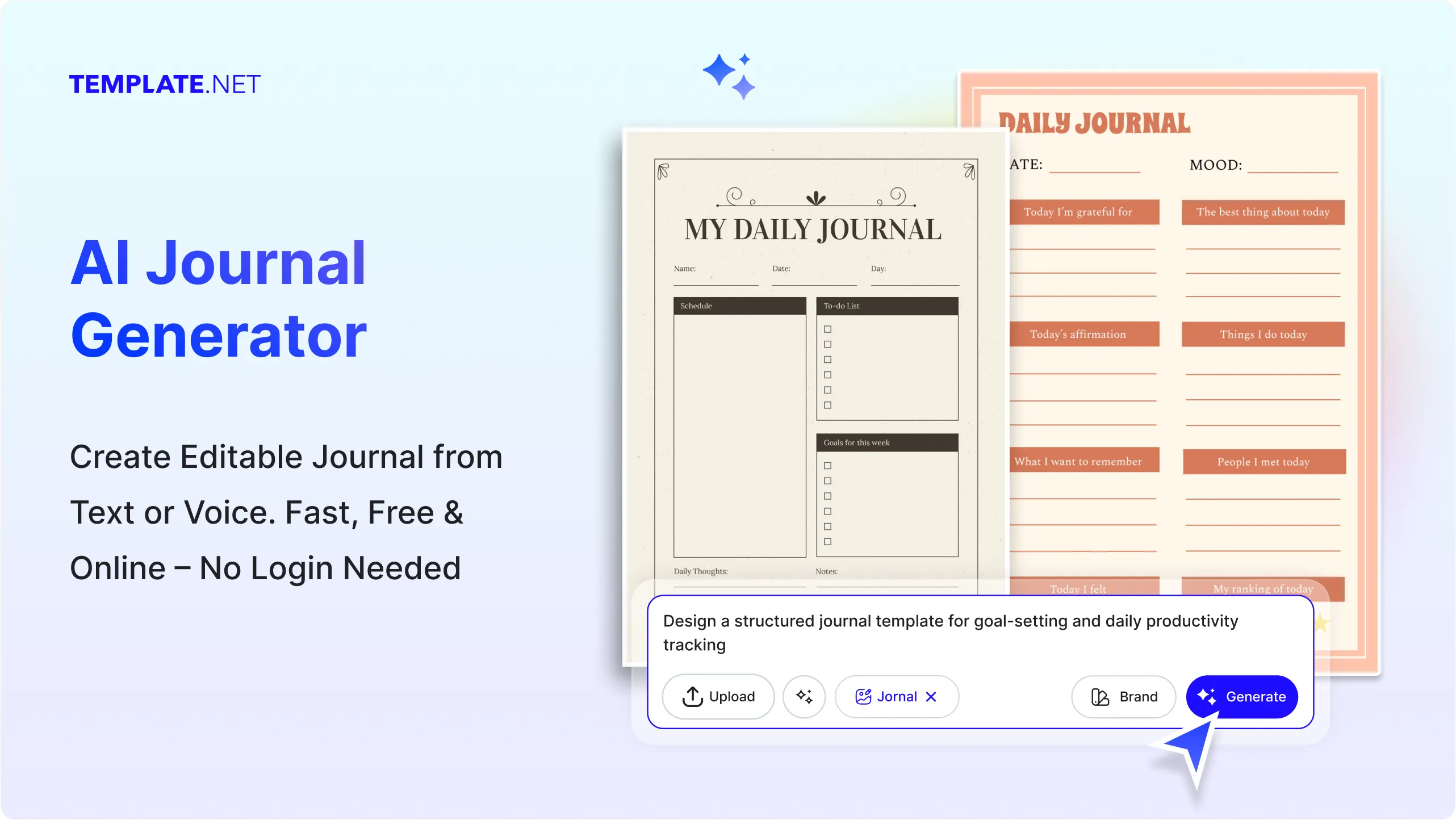
Design Custom, Printable Journals for Free
Create professional journals to record, reflect, and organize ideas effectively.
AI-Powered Journal Creation
Generate journals from text or voice prompts instantly. The AI ensures layouts are organized, structured, and easy to follow.
Multiple Journal Types
Choose from daily logs, gratitude journals, academic journals, or creative writing journals. Adapt each type to suit personal, educational, or professional needs.
Editable Pages and Sections
Add, remove, or rearrange sections with ease. Create entries for reflection, goals, or notes while keeping clarity in your journal structure.
Collaboration Tools
Invite peers, students, or colleagues to contribute journal entries in real time. Streamline group projects and share reflections quickly.
Color and Theme Options
Apply themes or create your own color schemes for better personalization. Enhance readability with consistent styling.
Background Replacement
Swap plain pages with lined, dotted, or decorative backgrounds. Highlight your writing while keeping pages engaging.
Text and Icon Insertion
Add custom text, icons, and symbols to enhance journal entries. Icons improve clarity and make pages visually appealing.
Crop and Resize Features
Resize journal pages for notebooks, planners, or digital screens. Adjust proportions without losing quality.
Workspace History & Auto-Save
Every journal entry is automatically saved in real time, ensuring no progress is lost. Built-in version history lets you revisit earlier drafts, compare changes, or restore previous entries with ease.
High-Quality PDF & PNG Downloads
Export your journals instantly in PDF or PNG format for printing or digital sharing. Maintain resolution quality across notebooks, planners, and online platforms.
Cross-Device Editing
Work on journals from desktops, tablets, or phones. Flexibility ensures you can write and reflect wherever you are.
Folder & Project Organization
Sort and manage journals into folders. Keep personal, academic, and creative projects organized for future use.
Brand Kit Support
Apply your logo, fonts, and colors to journals instantly. Maintain personal or organizational identity across all entries.
Progress and Revision Tracking
Track your journaling progress over time. Revisit earlier entries or revisions for accurate reflection.
Reusable Journal Layouts
Save custom layouts for recurring journal styles. Build consistency while saving time on new entries.
Data Import Compatibility
Import notes, calendars, or data from spreadsheets or text files. Automatically convert them into structured journal entries.
Multilingual Support
Write journals in multiple languages, including English, Spanish, Chinese, Hindi, Arabic, Portuguese, Bengali, Russian, Japanese, French, German, Korean, Italian, Turkish, Vietnamese, Urdu, Persian, Polish, Thai, Punjabi, and many more. This allows global users, students, and professionals to journal seamlessly across diverse audiences.
One-Click Sharing
Share journals to social platforms, email, or cloud storage. Keep collaboration fast and efficient.
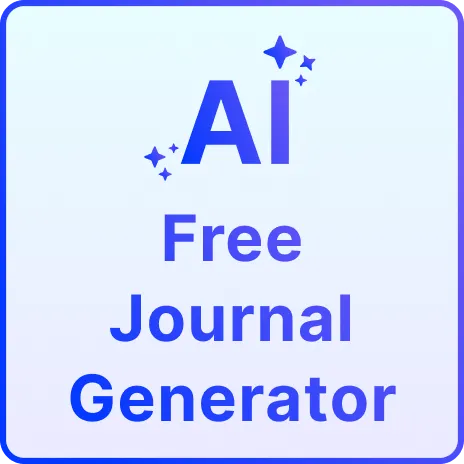
How to Make a Free AI-Generated Journal
Just type what you need, let the AI create structured journals, customize the details, and export in any format all in under 10 seconds.
Step 1: Enter Your Prompt & Generate a Journal
Type or speak your journal’s purpose such as “Daily business reflections,” “Leadership growth journal,” or “Project milestone tracker.” Our AI instantly understands your intent and begins drafting personalized journal entries.
Step 2: Review & Edit Your Journal
Open the generated journal in the editor to customize it further. Add sections, swap icons, change backgrounds, or adjust colors to suit your style. Ensure the journal reflects your unique purpose.
Step 3: Save, Share, or Export
Built-in version history lets you revisit earlier drafts, compare changes, or restore previous versions with ease. Or export your finished journal in PDF or PNG format. Share directly on WhatsApp, Instagram, Facebook, LinkedIn, X (Twitter), Pinterest, Messenger, or Reddit.
Create Journals in Seconds and Start Documenting Your Life
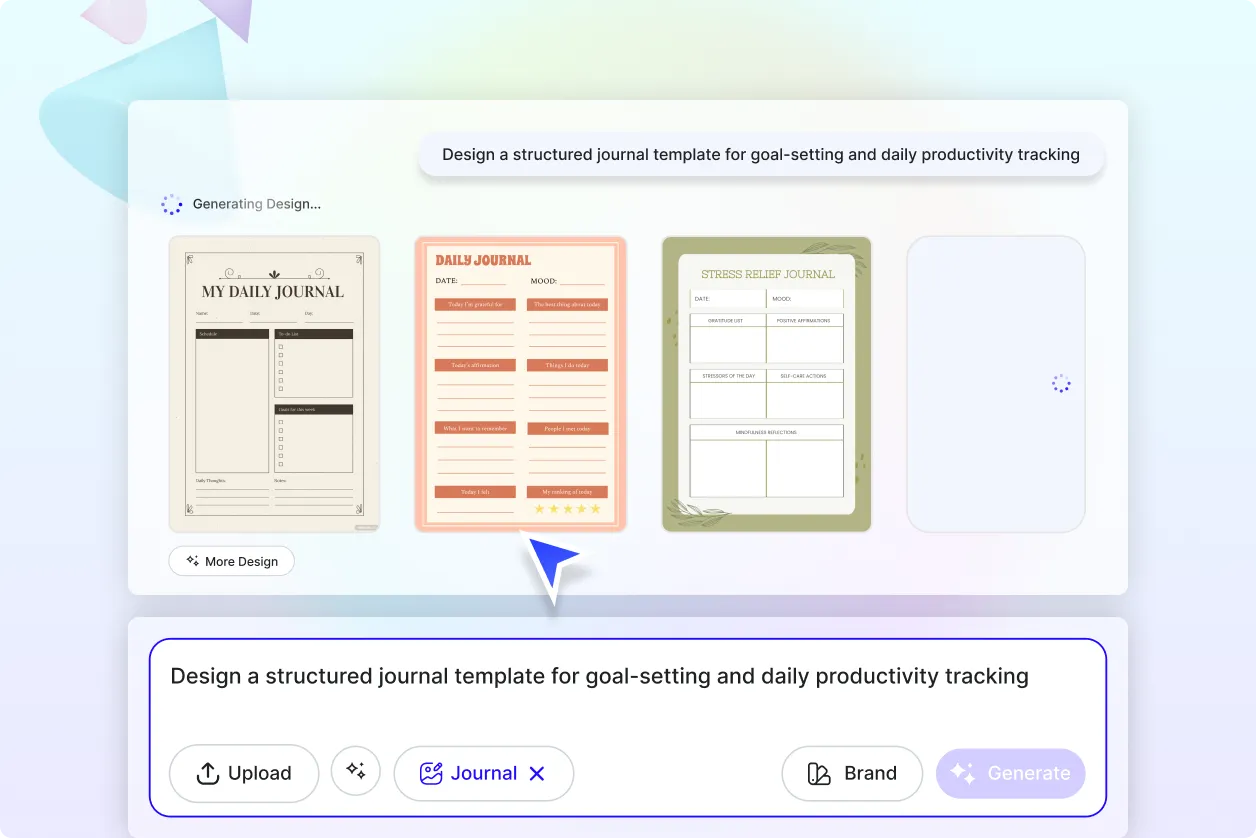
Generate Journals with Your Brand
Generate journals that fit your needs, then apply your logos, fonts, and colors instantly to maintain a consistent appearance. This feature ensures every entry aligns with your personal or organizational identity, saving you time on repetitive formatting.
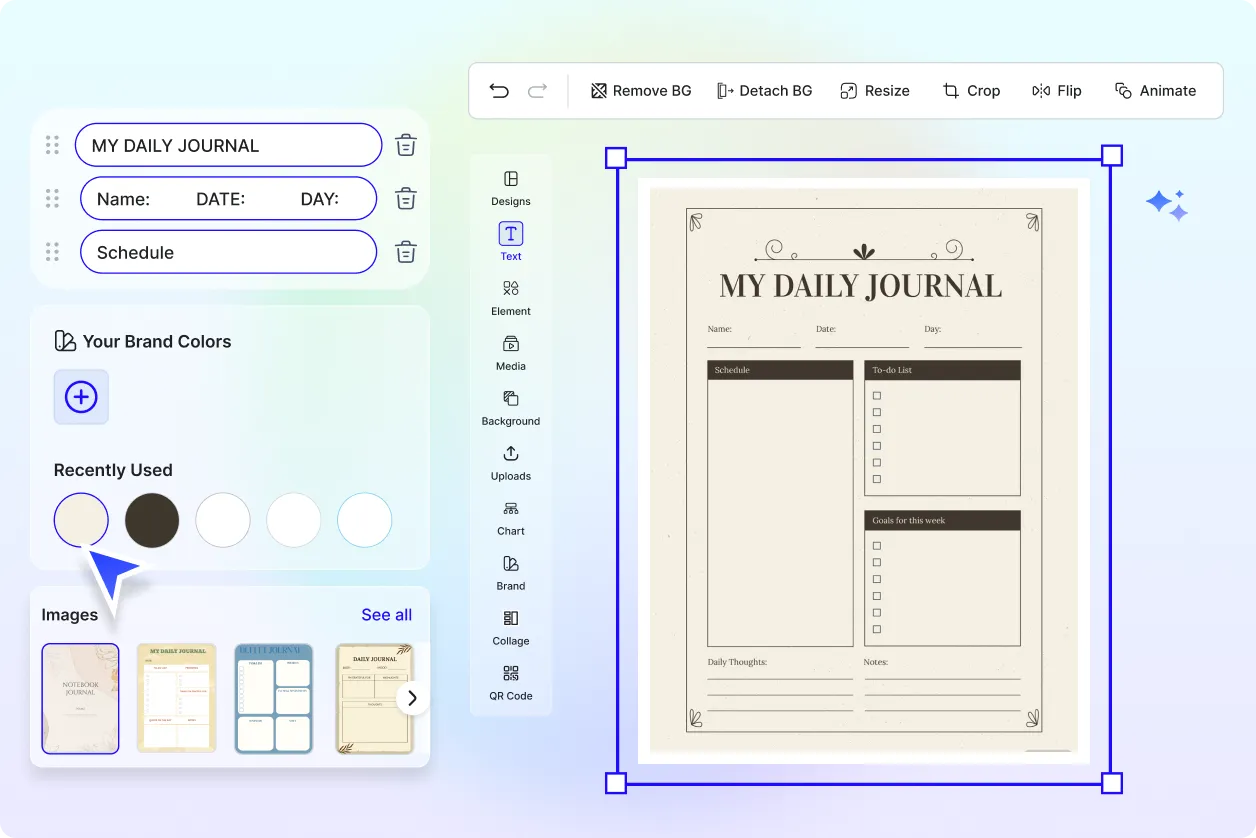
Customize Your Journals
Adapt layouts to capture reflections, goals, or experiences with ease. You can adjust sections, add icons, or modify backgrounds to make entries personal and engaging. Whether for academics, personal growth, or creative writing, your journals stay accurate and inspiring.
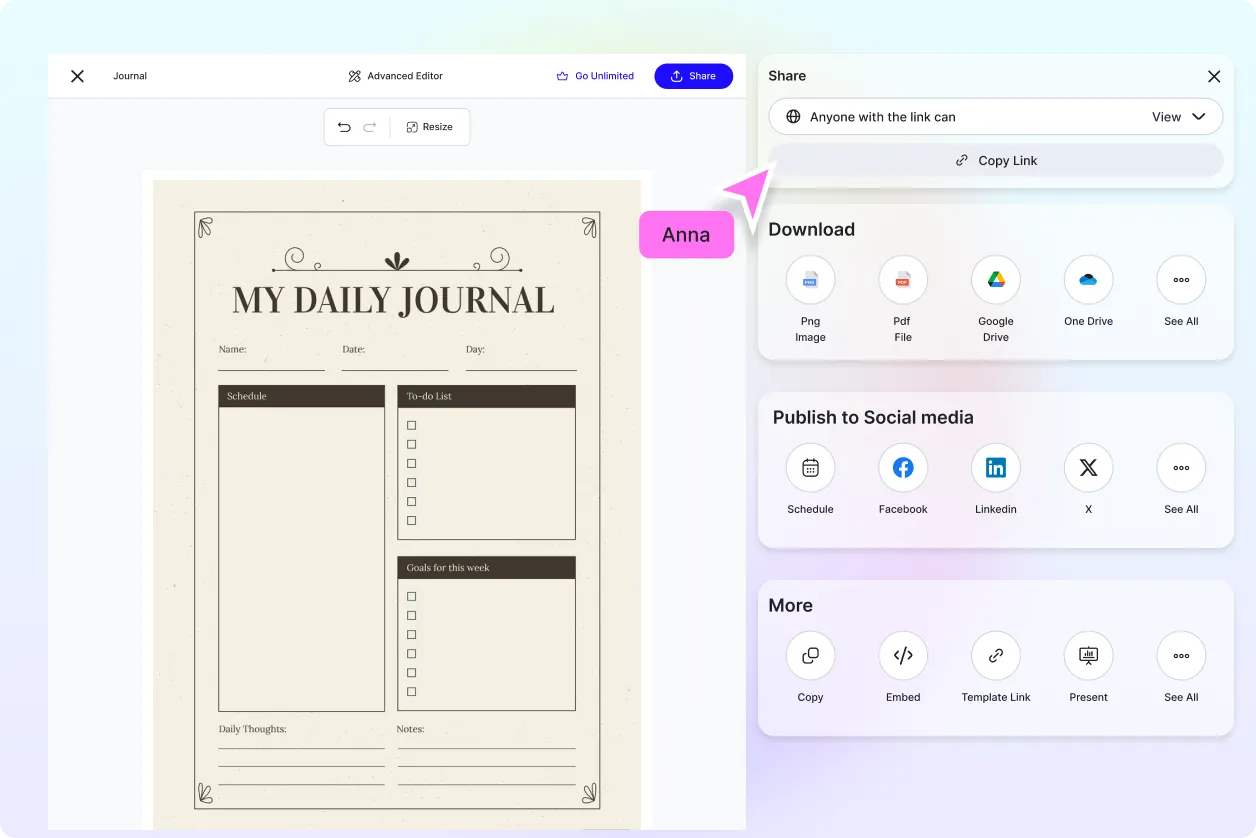
Share Anywhere, Collaborate Instantly
Send journals through cloud storage or export them directly to social platforms for wider distribution. Work with friends, classmates, or colleagues in real time, editing and commenting on the same project. This interactive approach fosters collaboration and encourages creativity.
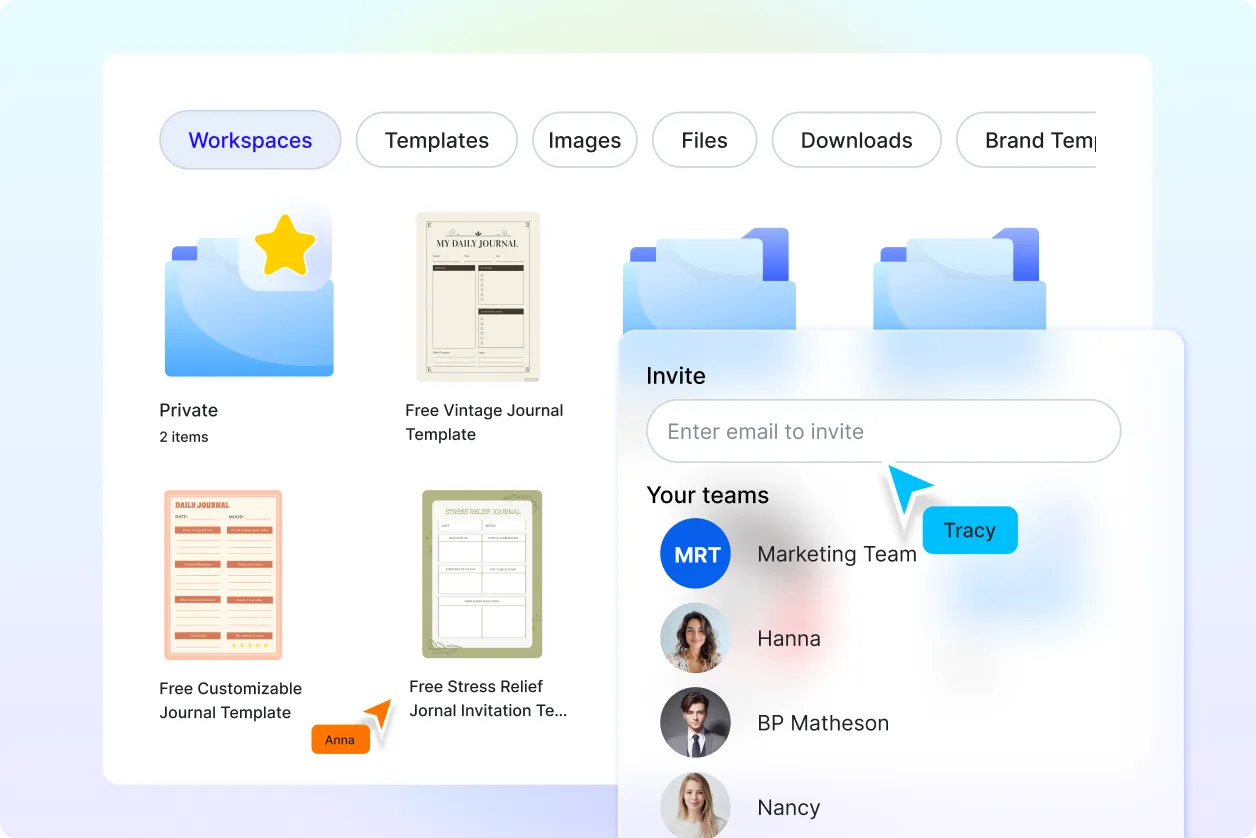
Smart Workspaces to Keep You Moving
Store projects in centralized workspaces where everything remains organized and easy to access. Assign editing roles to peers or collaborators, ensuring secure and controlled access. Reuse journal layouts for recurring purposes to save valuable time.
Journal FAQ
What is a journal? Definition
A journal is a personal or professional record of thoughts, reflections, and notes. It helps track progress, organize ideas, and encourage creativity.
How to use the AI Journal Generator?
Simply type or speak your prompt into the generator, and the AI will produce a matching journal entry. You can then customize it in the editor before saving or sharing.
What file format can I export journals in?
You can download your journal in PDF or PNG format. These formats are suitable for both print and digital use.
What are the common uses of journals?
Journals are used for personal reflection, academic notes, research logs, gratitude writing, and creative projects. They help individuals and professionals stay organized and inspired.
Can I edit journals on my mobile phone?
Yes, the editor works seamlessly on phones, tablets, and desktops. This allows you to update journals anytime and anywhere.
Is the AI Journal Generator free to use?
Yes, you can generate and customize journals for free. Premium features may be available for advanced tools or storage.
Who can benefit from using the AI Journal Generator?
Students, educators, writers, professionals, and personal users can all benefit. It’s a versatile tool that adapts to different journaling styles and goals.