Table of Contents
8+ Planner Templates in Word
There are people all around who need to remember exactly what they have achieved and how exactly they are going to achieve it. It can be anyone from employees to even students. These people will need something to help them come up with a plan that will help them accomplish whatever it is that they set out to do.
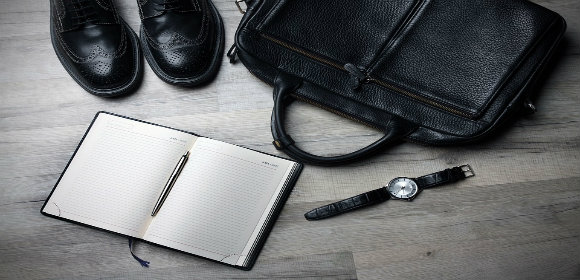
One of the most useful tools for this would have to be a planner. This article is going to teach you all that you need to know about how you should go about making your very own planner design.
Elements of a Planner
If you have any intentions of making a planner, then you should learn about the basic elements. Knowing what they are will ensure that you are able to come up with a planner that is actually able to serve its purpose: To help you remember what it is that you have to do, when to do it, and how to do it.
So with that, here are the basic elements that you must include into every planner you make:
1. Title: No matter what kind of planner you end up making, you must be able to come up with a proper title. Having one ensures that readers will know exactly what the planner is for. You have to make sure that whatever title you come up with ties in directly with the purpose. For example, let’s say that the one that you come up with is to help remind you of the things that you have to do within a week. An appropriate title for this would be “Weekly Planner” or anything similar.
2. Goals: These would happen to be all the tasks that you need to be able to accomplish within a specific date or time. When writing them down, be sure to provide an accurate description for each and every single one that you put into the planner.
3. Tasks: These would be the things that you have to do in order for you to be able to achieve your goals. Be sure to provide accurate descriptions of these tasks so that you know exactly what you have to do.
4. Date and Time: You will need to point out the when exactly you are going to accomplish whatever tasks you have set out to do. Make sure that you put in the month, day, and year when putting in the date. As for the time, just put in the hour and minute in which you think you can finish what you’ve set out to do.
5. Notes: This is where you will be putting in any additional information that will help you out with the tasks that you’ve set for yourself. For example, let’s say you’re in charge of construction project that you have to finish within a month’s time. You’ll want to put in notes such as the materials you need or what you have to watch out for to ensure that you can finish everything on time.
8+ Planner Templates in Word
Monthly Budget Planner
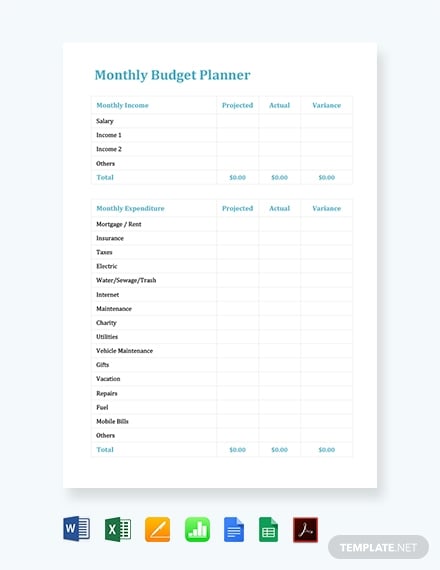
Planned Preventive Maintenance Schedule Template
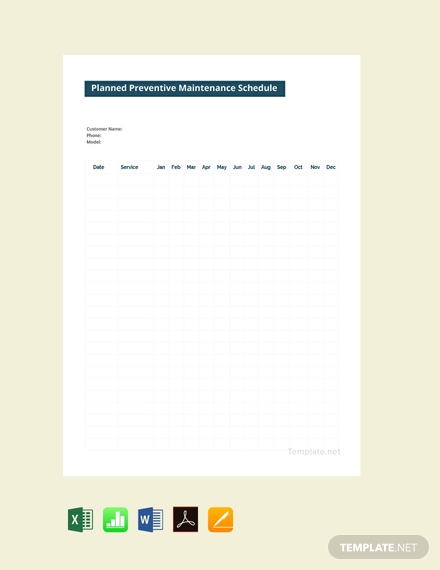
Keyword Planner Template
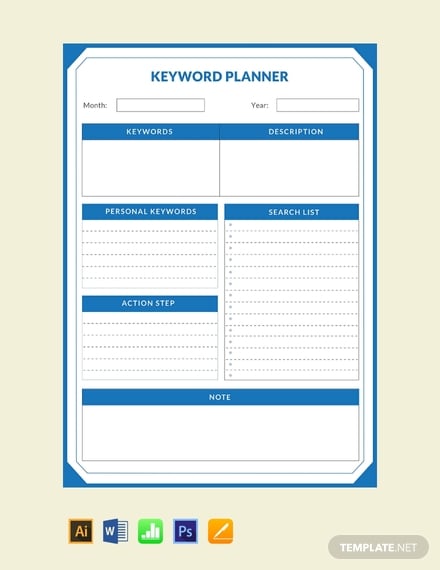
Meeting Planner Template
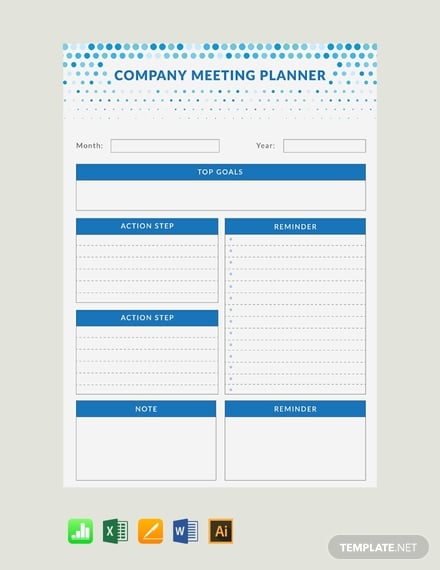
Hourly Planner Schedule Template
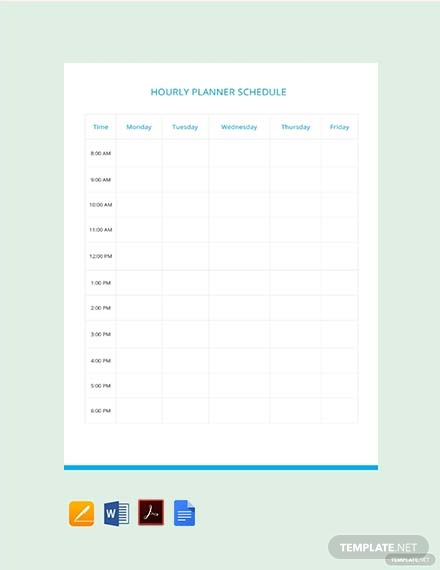
Budget Planner Inventory Spreadsheet Template
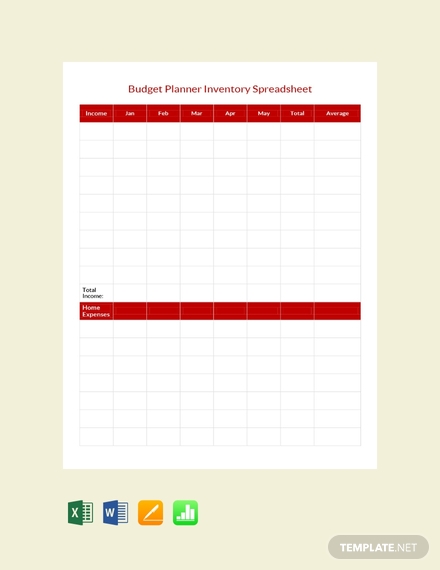
Planned Maintenance Schedule Template
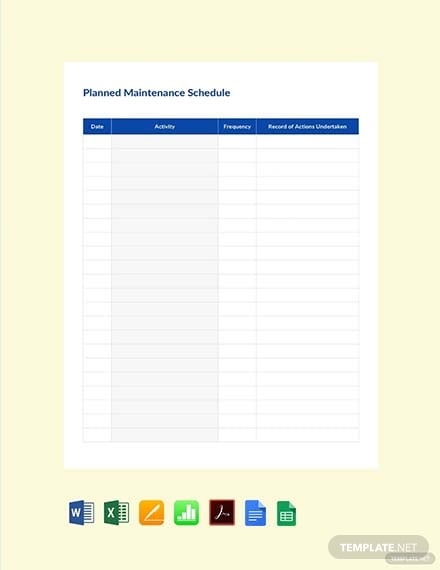
Simple Budget Planner Template
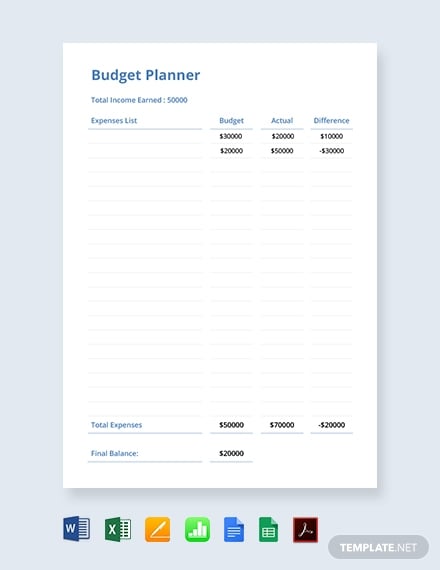
How to Make a Planner in Word
Now that you know about the basic elements, the next thing that you are going to have to learn is how you should go about in making one. So long as you know what it is that you’re supposed to do in order to properly make your own planner, then you can guarantee that what you end up making will definitely be useful to you.
So with that in mind, here are the steps that will allow you to come up with a proper planner:
I. Use a Word Program:
If you are going to make a planner in Word format, then that obviously means you will need to utilize a Word program. Take note that while there are many different types of Word programs that you can use, it’s Microsoft Word that you should focus on acquiring. This is because it’s generally easy to use and it has been accepted by the majority as the standard program for creating any Word documents.
Once you have it installed, then be sure to do the following:
1. Open up Microsoft Word
2. Click on the “File” tab.
3. Select “New”
4. Choose if you would like to create one from a new document or if you would like to use a template.
You can also use the same method to help you come up with other types of documents besides a planner.
II. Make Your Planner:
Whether you decide to make one via a template or by starting from scratch, you still have to ensure that it contains all of the information that it needs to help you. So be sure to do the following:
1. Understand what you have to accomplish: This is the first step when it comes to making any kind of planner. If you want to know what it is that you have to do in order to reach your goals, you are going to have to fully explain what those goals are first. Again, remember to properly describe what those goals are when putting them into the planner.
2. See what you need: You may require certain items in order for you to be able to achieve certain goals. Should that be the case, you need to know what those items are and put those into the planner. Make sure to point out exactly what they are so that you won’t have to worry about remembering.
3. Include any additional information: This is in the sense that you have to include anything that will help ensure that you remember what you’re supposed to do. A good example of any additional information would be the names of the different people that are set out on helping you finish one of your tasks. Make sure to include a comment section so you can place whatever additional information you think you need in there.
Tips for Making a Planner
1. Go with a proper format: No matter what you end up putting into your planner, you are going to have to make sure that everything can clearly be understood. So what you are going to have to do is to consider the format that you are going to use. This includes everything from the font and font size to the way you present the information in your planner. If you are having trouble figuring out what kind of format you should go with, then what you can do is check out the many different samples of planners that you can find online and use them as references.
2. Check to make sure that you did not forget to include anything: A planner is only useful if it has all of the information it needs. That means that you will need to check and see if there is any piece of information that you may have forgotten to include. The best way to avoid that is by going through the planner at least twice so that you can immediately tell if there is anything that you may need to put into it or if there are corrections that you have to make.
Types of Planner
Now that you know both the basic elements and the steps that will let you make a planner, the next thing to learn would be the different types. Planners come in a variety in the sense that each of them is meant for helping you out with specific goals. Knowing what kind you can make ensure that you are able to create the right one for the situation you are in. So knowing that, here are a few examples:
- Schedule Planner
- Financial Planner
- Marketing Planner
- Productivity Planner
- Sales Planner
- Academic Planner
- Personalized Planner
- Meeting Planner
- Budget Planner
If you would like to learn about the other types of planners that you can make, then you simply need to go through our site until you are able to get all of the information that you need.
Planner FAQs
Is Word the Only Format I Should Make It In?
No, but Word is the most convenient format as many programs can access it. However, you can choose to make your planner in other formats if you wish to do so. One example would be in PDF, but this is usually reserved for those that want to create planners with a more creative design.
How Can I Easily Make a Planner?
The easiest way for you to make a planner is if you are able to make use of a template. All you have to do is to open up the template with the appropriate program and then make whatever changes want. If you like, you can make use of the templates that are available in this article.
Although making a planner may seem tedious, its usefulness will definitely push through if you are able to make it well. So long as you make the most out of the information found in this article, then you won’t have to worry about the planner that you end up creating.






