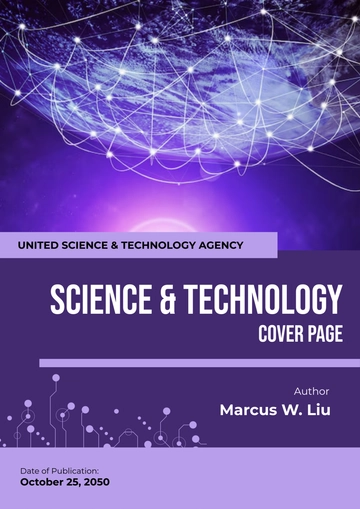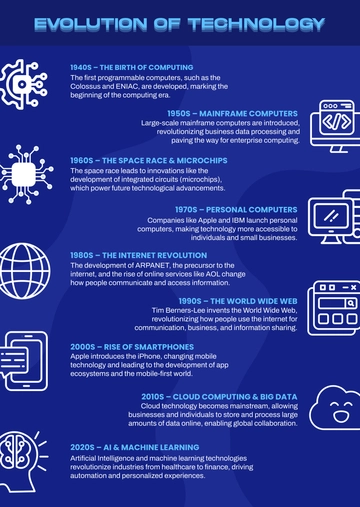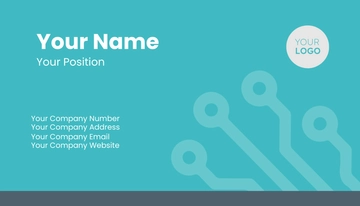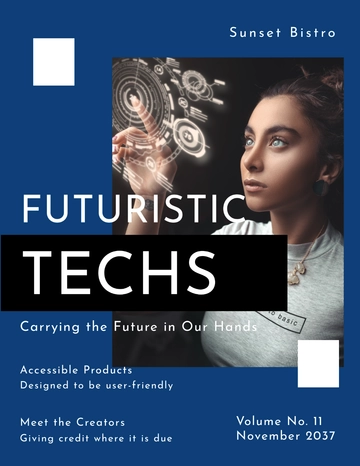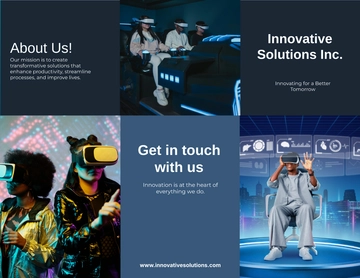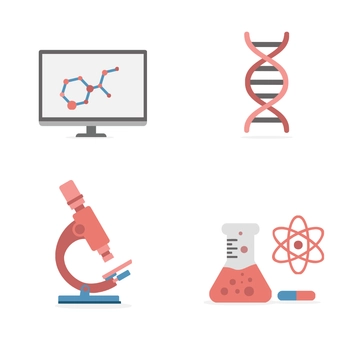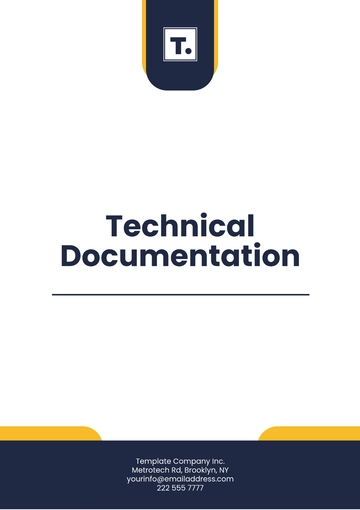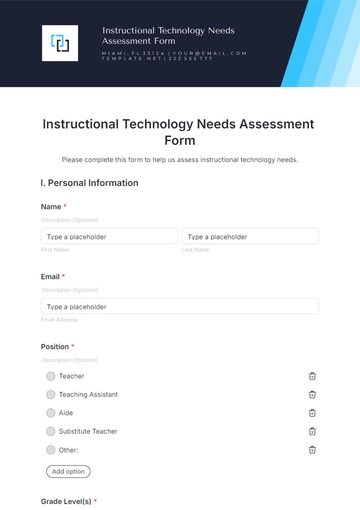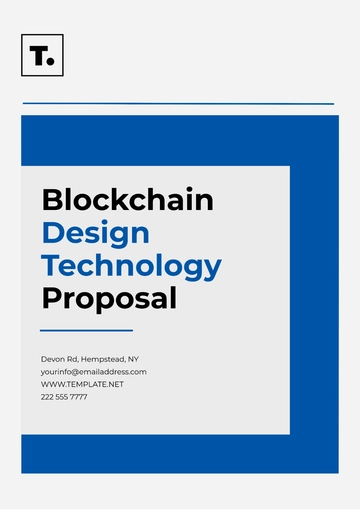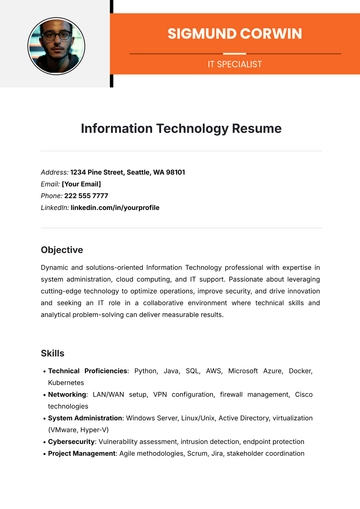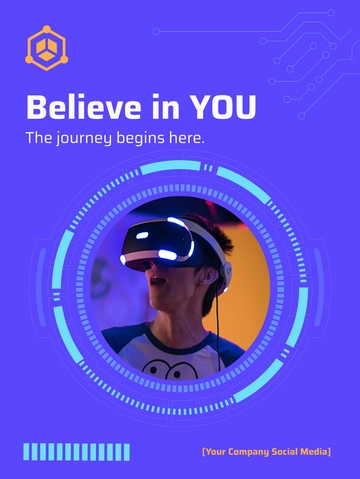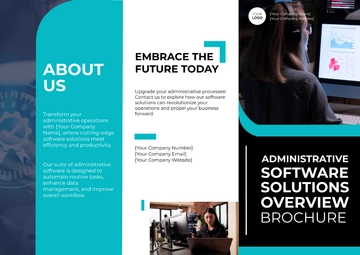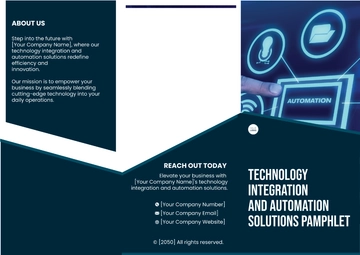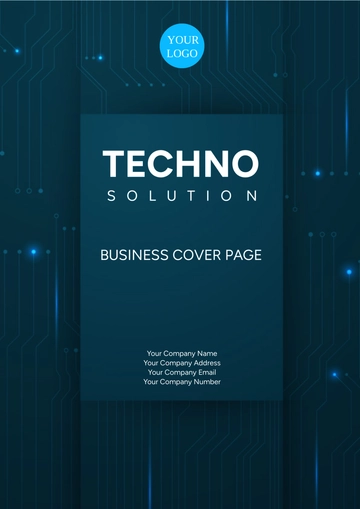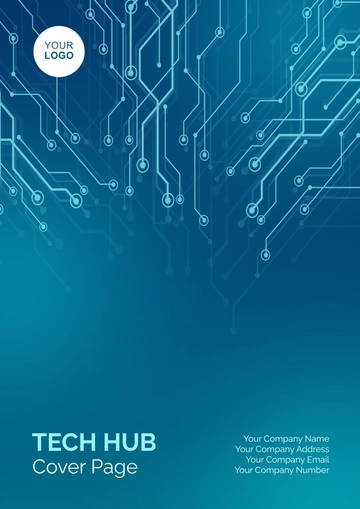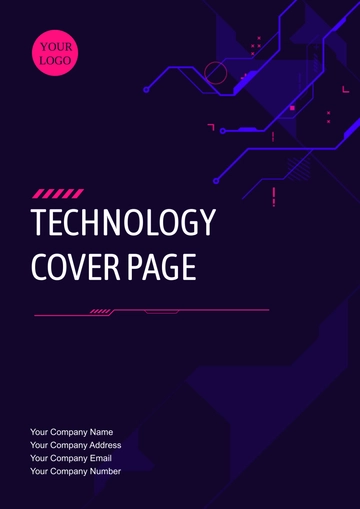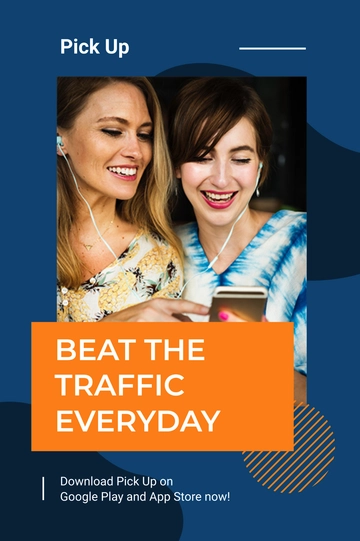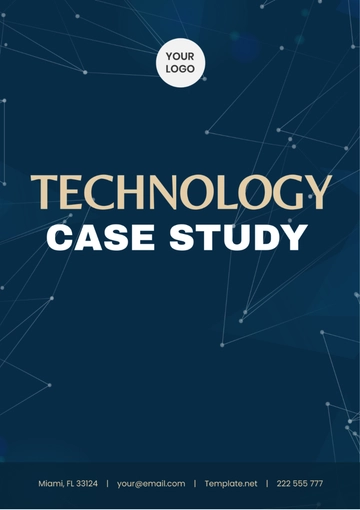Free Website Structure Brief

Prepared by: [YOUR NAME] Company: [YOUR COMPANY NAME]
Project Overview
This section gives a general overview of the project. It outlines the intended project, its purpose, the targeted audience, and the desired outcomes of the project.
Project Name: Redefining Tech Storefront
Project Purpose: The primary objective of the "Redefining Tech Storefront" project is to elevate our online presence, specifically focusing on enhancing online sales and bolstering brand visibility for our range of technology products. By strategically redefining our tech storefront, we aim to establish a compelling digital platform that captivates our target audience and reinforces our position in the market.
Target Audience: Our target audience comprises tech-savvy individuals between the ages of 21-45, a demographic known for its active engagement with online platforms and a keen interest in the latest technological innovations. Understanding and catering to the preferences of this audience segment will be pivotal in achieving the project's objectives.
Desired Outcome: The success of the "Redefining Tech Storefront" project will be measured by specific and measurable outcomes. Our desired outcomes include a substantial increase in website traffic by 50% and a significant improvement in conversion rates by 30% within the first three months of the website's relaunch. These metrics will not only indicate the project's success but also contribute to our broader business goals.
Website Structure
This section identifies the necessary pages and features that will constitute your website’s structure. It typically includes a suggested site map.
1. Home
Key Features/Services:
Sliders showcasing featured products and promotions.
Highlighting key product features to engage visitors.
Testimonials section for customer feedback and social proof.
2. About
Key Features/Service:
Company Story: Engaging narrative outlining our journey and mission.
Team Members: Introductions and profiles of key team members.
3. Services
Key Features/Service:
Description of Services: Detailed information about our range of products and services, emphasizing their unique value propositions.
4. Blog
Key Features/Service:
Regular Articles: Dynamic and informative content providing insights, updates, and industry-related news.
5. Contact
Key Features/Service:
Contact Form: User-friendly form for inquiries and feedback.
Location: Map or address details for easy reference.
Contact Details: Essential contact information for prompt communication.
Site Map (Suggested):
Home
Sliders
Product Features
Testimonials
About
Company Story
Team Members
Services
Description of Services
Blog
Regular Articles
Contact
Contact Form
Location
Contact Details
Design Elements
This section pinpoints the visual components of the website.
Branding
Logos:
Primary Logo: www.yourwebsite.fict/logos/primary_logo.png
Alternative logos for various use cases.
Color Scheme:
Primary Colors: #FF0000 (Red), #000000 (Black)
Accent Colors: #FFFFFF (White)
Background Colors: #F2F2F2 (Light Gray)
Typography:
Font Family: "Roboto" for headings, "Open Sans" for body text.
Font Sizes: H1 (36px), H2 (24px), H3 (18px), Subheadings (20px), Body Text (16px)
Images & Graphics
Icons:
Custom-designed icons.
Consistent style and color palette.
Backgrounds:
High-resolution background images.
Complementary to design and branding.
Infographics:
Custom infographics for key concepts.
Visual elements for effective communication.
3. Layout
Grid Structure:
Three-column layout for balance.
Consistent spacing and alignment.
Navigation:
Top Navigation Panel with dropdowns.
Intuitive and clear navigation.
Forms:
Consistent and user-friendly design.
Intuitive placement of form elements.
Example Configuration:
Branding:
Color Scheme: Red, Black, White.
Typography: "Roboto" for modernity.
Images & Graphics:
Icons: Flat design, monochromatic.
Backgrounds: Technology-themed, grayscale.
Infographics: Vibrant color scheme.
Layout:
Grid Structure: Three-column layout.
Navigation: Top navigation with dropdowns.
Forms: Consistent and user-friendly.
Content Guidelines
This section provides details on content elements, from text to media, to be incorporated into the website.
Heading Hierarchy:
Clearly define the H1, H2, and H3 heading hierarchy for a structured presentation.
Body Text:
Specify tone, style, and length guidelines for consistent and readable content.
Audio/Visual Content:
Provide preferred formats, resolutions, and usage guidelines for multimedia elements.
Call-to-Action Buttons:
Define design, text, and consistency standards for effective user engagement.
SEO Keywords:
List primary and secondary keywords for natural incorporation into content.
Functionality and Maintenance
This operational aspect of the website discusses desired website functionality and the need for ongoing maintenance and updating.
1. Interactivity
User Interactions:
Forms: User-friendly forms for inquiries, feedback, and other interactions.
Comments: Enable user comments on blog posts or relevant sections.
Live Chats: Implement live chat functionality for real-time customer support.
2. Security
Safety Measures:
SSL Certificate: Ensure secure data transmission, particularly for transactions.
Encryption: Implement end-to-end encryption for sensitive user information.
Firewall: Employ a robust firewall to protect against potential threats.
Privacy Concerns:
Data Protection: Adhere to data protection regulations and ensure user privacy.
Cookie Policy: Communicate and obtain consent for the use of cookies.
User Authentication: Implement secure login processes to safeguard user accounts.
3. Updates & Maintenance
Frequency of Updates:
Specify the frequency of updates to ensure optimal performance.
Weekly, bi-weekly, or monthly updates based on content and functionality changes.
Update Responsibilities:
Clearly define roles for website updates and maintenance.
Specify tasks for the in-house team or external support.
Example Configuration:
Interactivity:
Live Chat with customers for real-time assistance.
User-friendly forms for inquiries and feedback.
Security:
SSL certificate for secure transactions.
Strong encryption and firewall measures.
Updates & Maintenance:
Weekly updates are performed by the in-house team.
Regular checks for security patches and feature enhancements.
Development Timeline
This section outlines the timescales for the development and launch of the website.
Development Timeline
Activity | Start Date | End Date |
|---|---|---|
Research & Planning | 01/01/2050 | 15/01/2050 |
Design Phase | 16/01/2050 | 31/01/2050 |
Development Phase | 01/02/2050 | 15/03/2050 |
Testing & Deployment | 16/03/2050 | 31/03/2050 |
Launch | 01/04/2050 | --- |
Example Timeline:
Activity | Start Date | End Date |
|---|---|---|
Research & Planning | 01/01/2050 | 15/01/2050 |
Design Phase | 16/01/2050 | 31/01/2050 |
Development Phase | 01/02/2050 | 15/03/2050 |
Testing & Deployment | 16/03/2050 | 31/03/2050 |
Launch | 01/04/2050 | --- |
Budget and Payments
This section details the budget for each phase of the project and when payments are expected to be made.
Research & Planning:
Budget: $20,000
Payment Schedule: 50% upfront, 50% upon completion
Design Phase:
Budget: $30,000
Payment Schedule: 30% upfront, 30% midway, 40% upon completion
Development Phase:
Budget: $50,000
Payment Schedule: 20% upfront, 30% at the start of coding, 30% midway, 20% upon completion
Testing & Deployment:
Budget: $15,000
Payment Schedule: 40% upfront, 60% upon successful deployment
Post-Launch Support:
Budget: $10,000
Payment Schedule: 20% upfront, 80% upon completion of the agreed support period
Approvals and Sign-off
The final section allows for proper documentation of relevant parties agreeing to the outlined plans and goals for the website.
Role | Name | Signature | Date |
|---|---|---|---|
Project Manager | Alex Thompson | [Signature] | 15/04/2050 |
Designer | Emily Davis | [Signature] | 15/04/2050 |
Developer | James Reynolds | [Signature] | 15/04/2050 |
Client | XYZ Corporation | [Signature] | 15/04/2050 |
- 100% Customizable, free editor
- Access 1 Million+ Templates, photo’s & graphics
- Download or share as a template
- Click and replace photos, graphics, text, backgrounds
- Resize, crop, AI write & more
- Access advanced editor
Discover the ultimate in website organization with the Website Structure Brief Template from Template.net. This editable and customizable template streamlines your site planning process effortlessly. Crafted for efficiency, it's seamlessly editable in our Ai Editor Tool, ensuring precision and ease in creating the perfect website structure. Elevate your web design game with this indispensable tool.