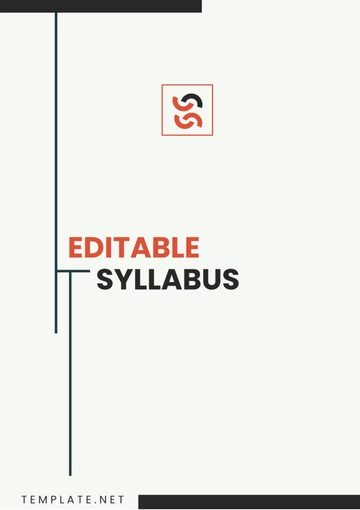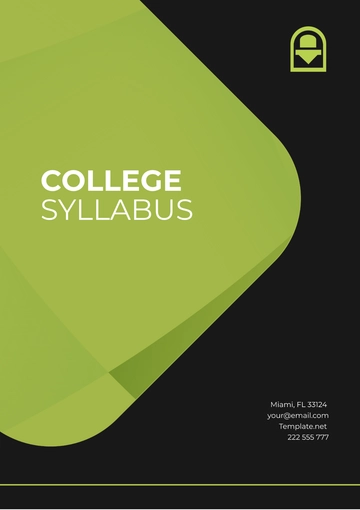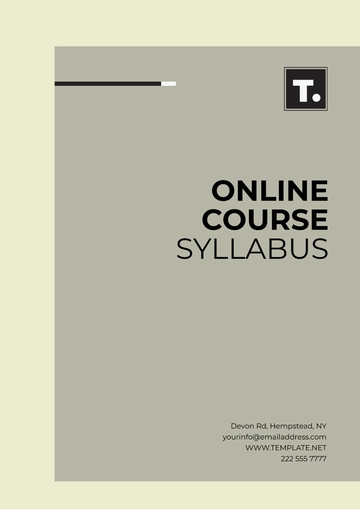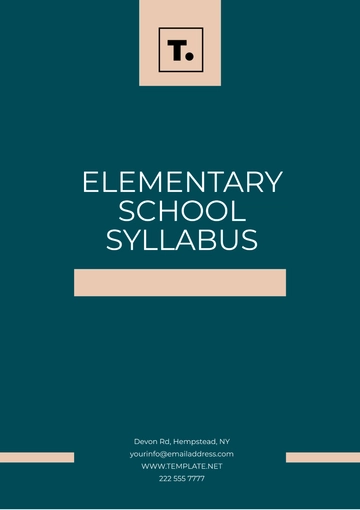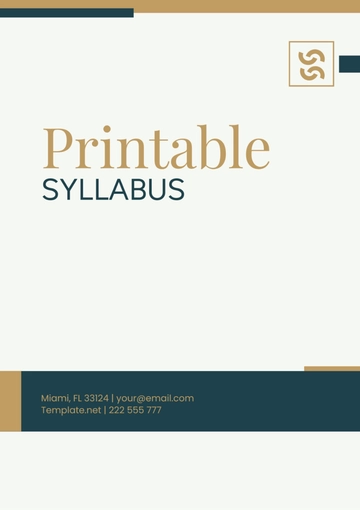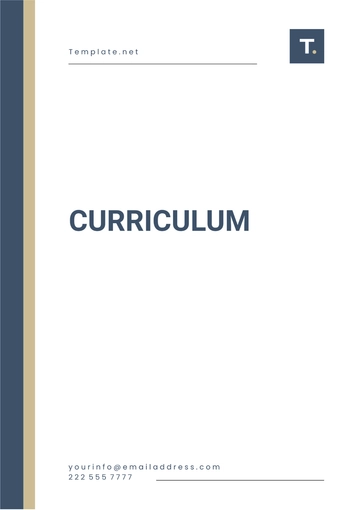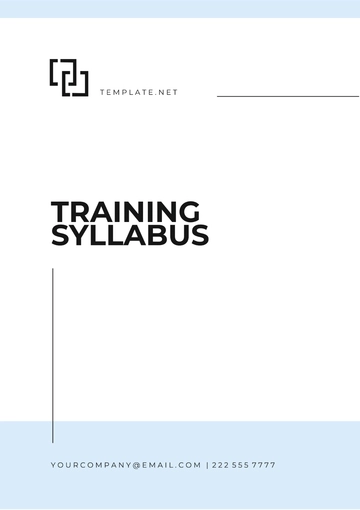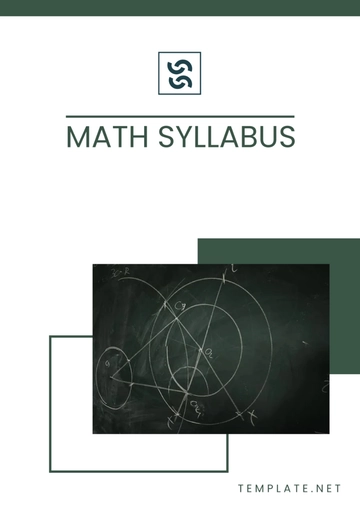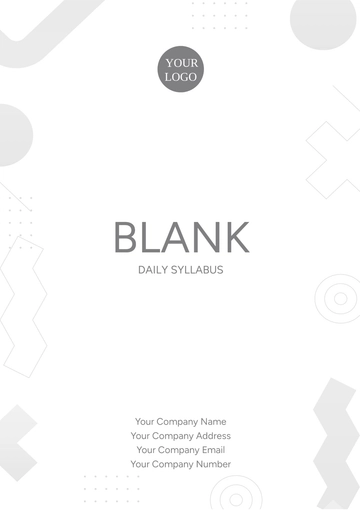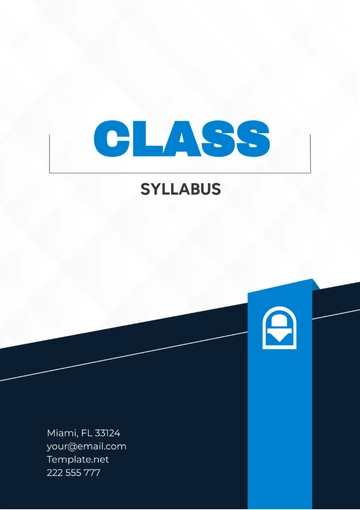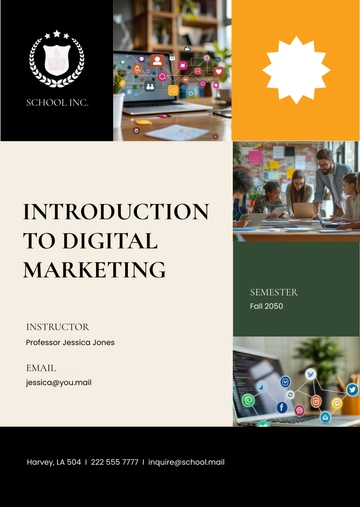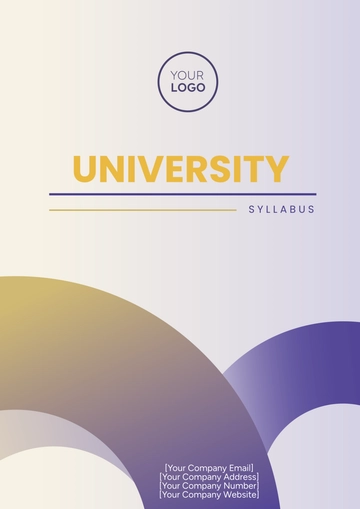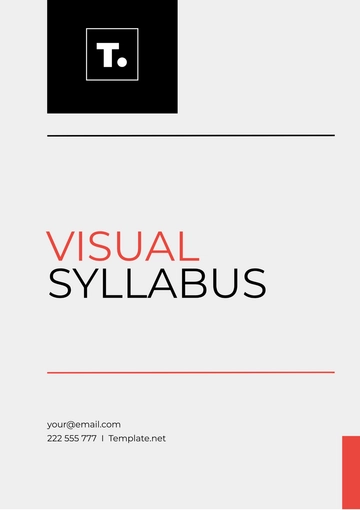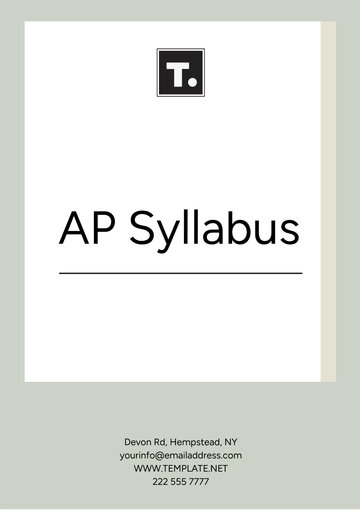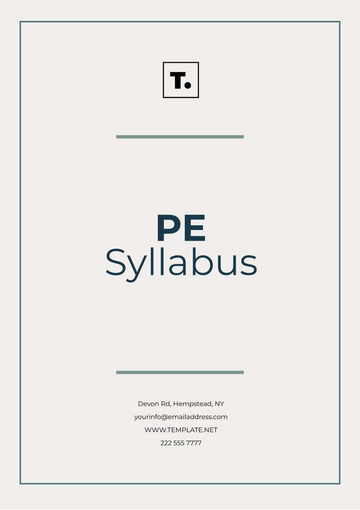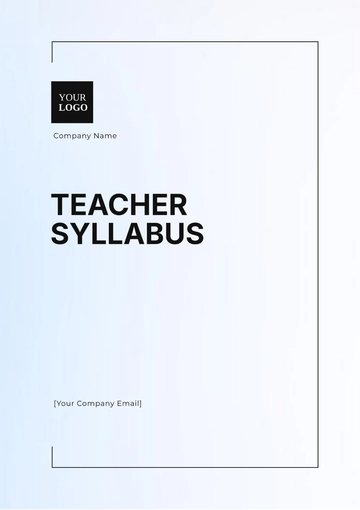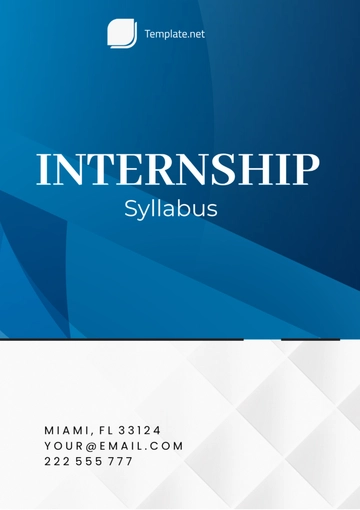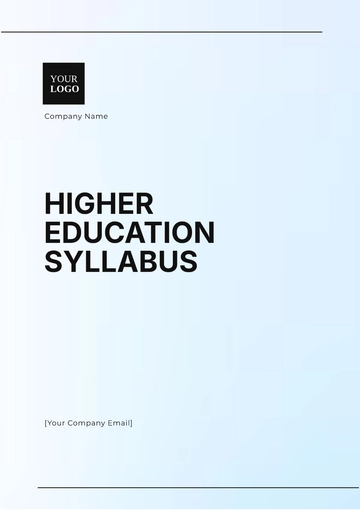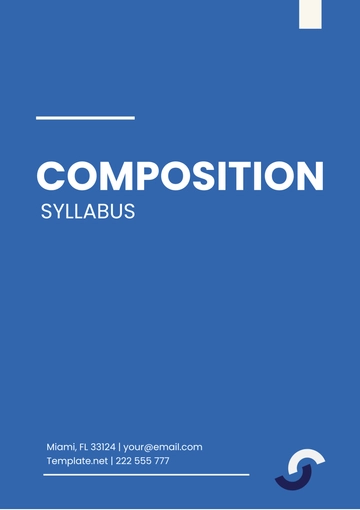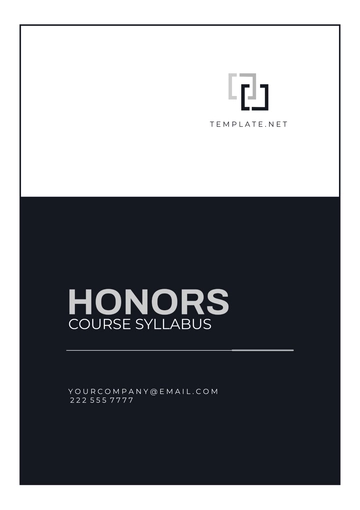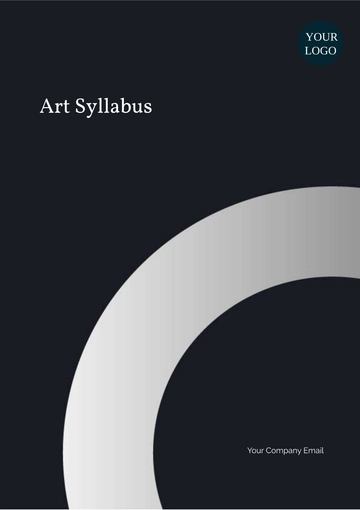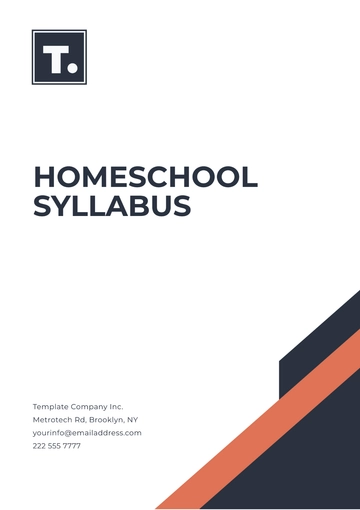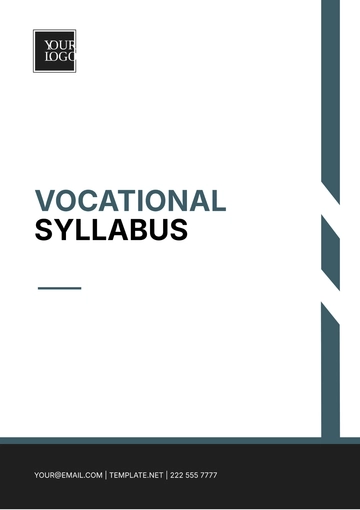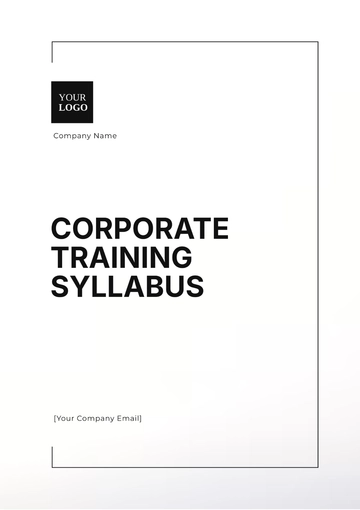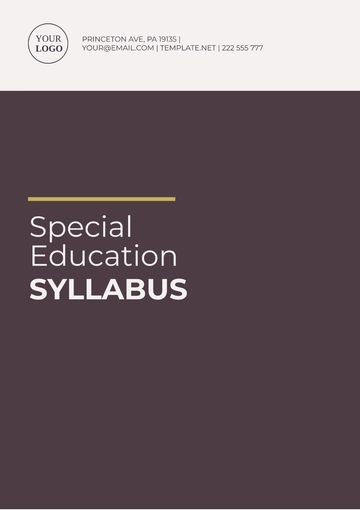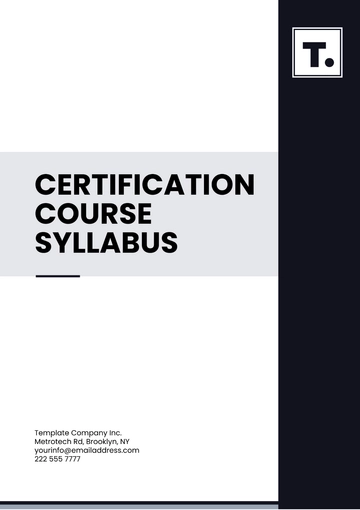Free Tally Course Syllabus
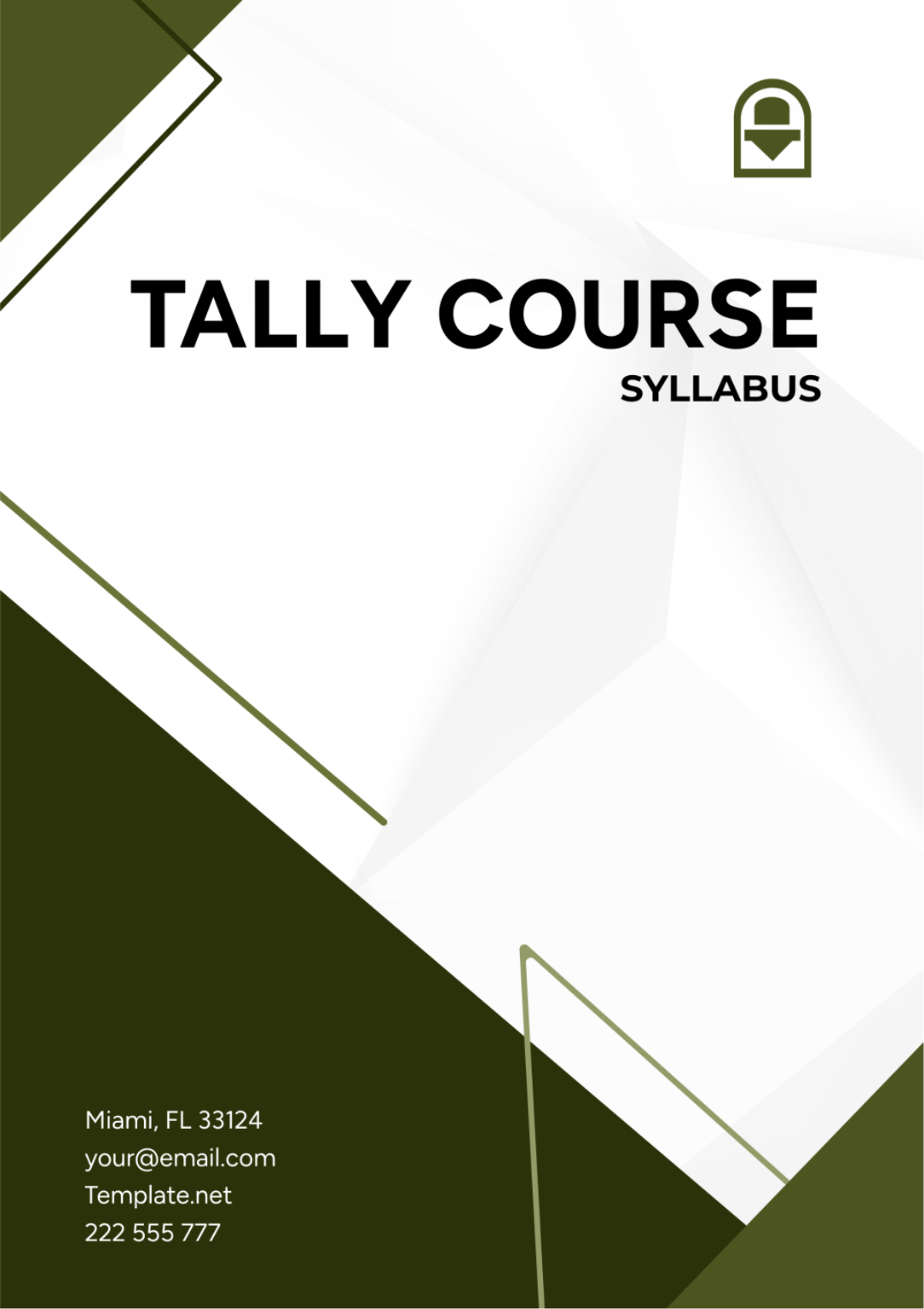
TALLY COURSE
Course Title | [COURSE TITLE] |
Course Code | [COURSE CODE] |
Institution Hours | [INSTITUTION HOURS] |
Class Location | [CLASS LOCATION] |
Class Time | [CLASS TIME] |
Class Duration | [DATE] - [DATE] |
1. Course Description
This Tally Software Course designed by [YOUR COMPANY NAME] is specifically targeted at students and instructors keen on expanding their expertise in accounting and financial management using the Tally software. This course is tailored to equip you with the essential technical skills to efficiently navigate Tally software functionalities while employing best practices in accounting and financial management.
2. Instructor Information
Instructor: [YOUR NAME]
Contact: [YOUR EMAIL]
Institution: [YOUR COMPANY NAME]
3. Learning Objectives
Upon completion of the Tally course, the students should be able to:
Comprehend and navigate the Tally Accounting Software
Effectively perform and manage business accounting
Execute financial management tasks using the Tally software
Understand and apply advanced Tally features for accounting
Develop proficiency in handling Tally for financial audits and reporting
4. Course Schedule
Week | Topic | Activities |
|---|---|---|
1 | Introduction to Tally Software | Overview and Installation |
2 | Basic Tally features for accounting | Hands-on Tally Lab |
3 | Advanced Tally features | Accounting Exercises |
4 | Financial Management using Tally | Case Studies and Exercises |
5 | Audit and Reporting with Tally | Case Studies and Exercises |
6 | Integration with Other Software | Practical Exercises |
7 | Customization and Configuration | Hands-on Configuration Exercises |
8 | Data Management and Security | Data Management Exercises |
9 | Advanced Reporting and Analysis | Case Studies and Practical Exercises |
10 | Project Presentations and Final Assessment | Group project presentations and final assessment |
5. Required Readings and Materials
This course necessitates the following materials:
"Tally ERP 9 Training Guide"
"Tally.ERP 9 for Beginners"
"Mastering Tally"
"Step by Step Tally.ERP 9"
"Tally Software Tutorial"
6. Assignments and Assessments
The course will utilize various methods of assessment including:
Weekly quizzes to evaluate understanding
Hands-on practical assignments for Tally software skills
In-depth case studies for application skills
Group project for collaborative and complex problem solving
Final assessment to evaluate comprehensive understanding of whole course
7. Course Polices
The following policies will be strictly adhered to throughout the course:
Submission of assignments after due date will not be accepted
Attendance to all lab workshops is mandatory
We encourage active class participation for effective learning
Use of electronic devices except for course related purposes is prohibited
In case of any issue, contact the facilitator in a timely manner
8. Grading Policy
Category | Weight (%) |
|---|---|
Participation | 10 |
Assignments and Quizzes | 50 |
Final Project | 40 |
Disclaimer
Course content may be subject to change at the discretion of the instructor. While efforts will be made to communicate modifications, students are responsible for checking course updates regularly. The instructor reserves the right to adjust the syllabus, including topics, activities, and assessments. By enrolling, students agree to comply with all course policies. Questions or concerns should be directed to the instructor promptly.
- 100% Customizable, free editor
- Access 1 Million+ Templates, photo’s & graphics
- Download or share as a template
- Click and replace photos, graphics, text, backgrounds
- Resize, crop, AI write & more
- Access advanced editor
Introducing the Tally Course Syllabus Template from Template.net. Crafted with educators in mind, this editable and customizable template ensures seamless curriculum planning. Tailor your syllabus effortlessly with our Ai Editor Tool, guaranteeing precision and professionalism. Elevate your teaching experience with our user-friendly template today.c