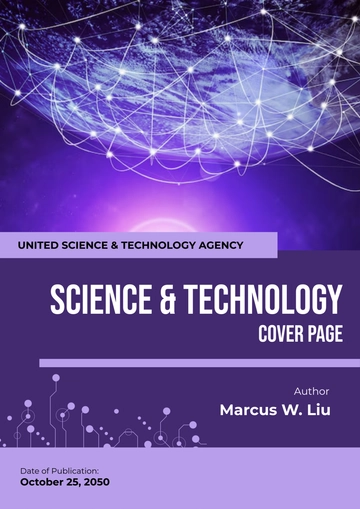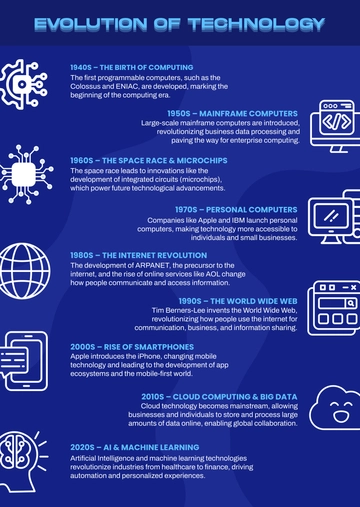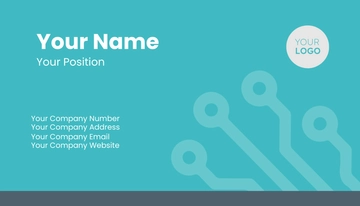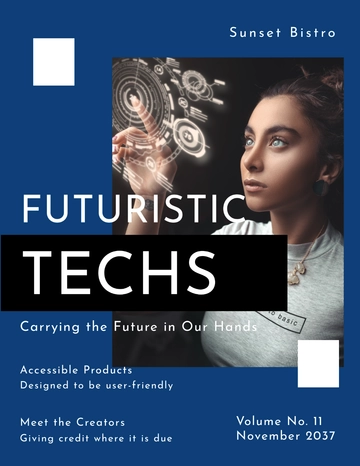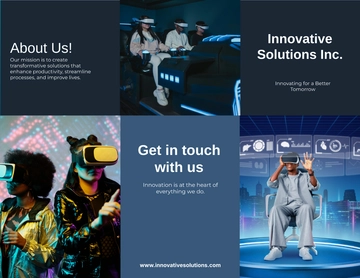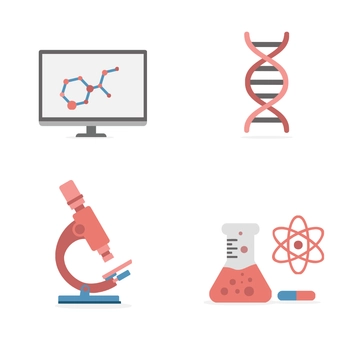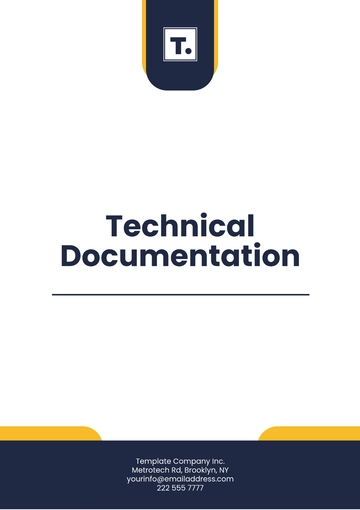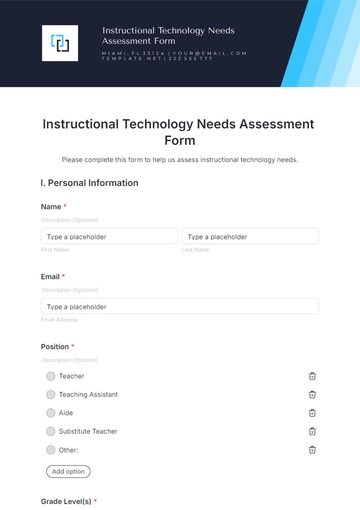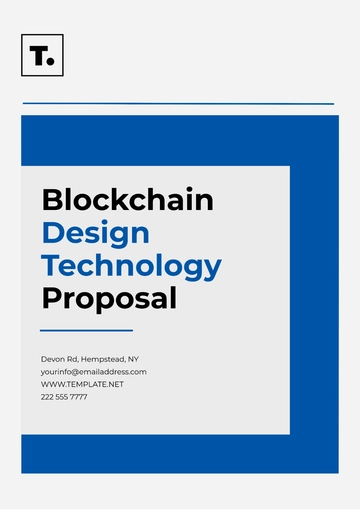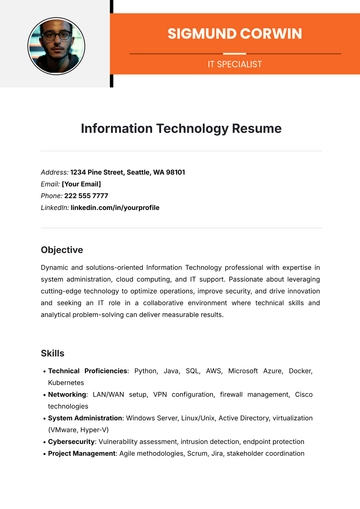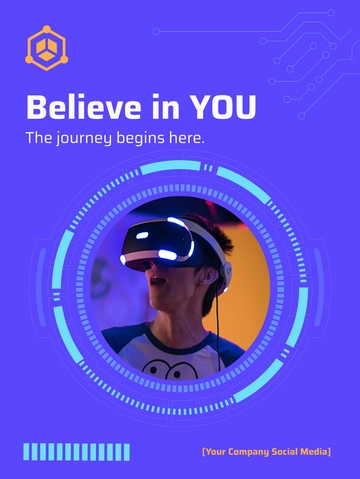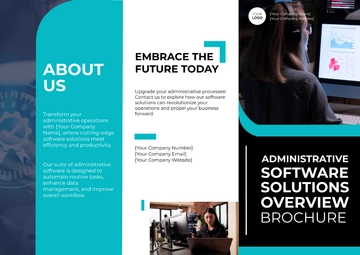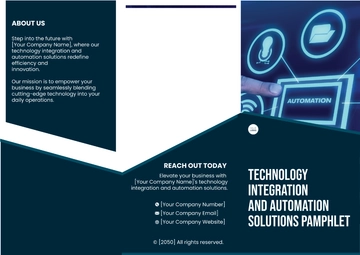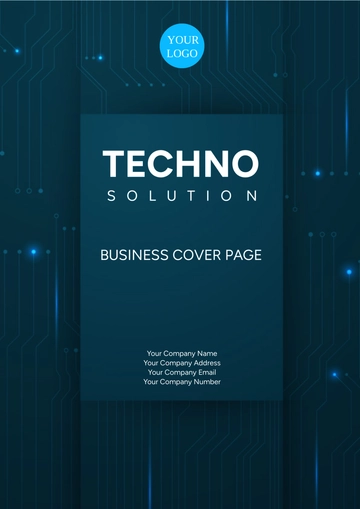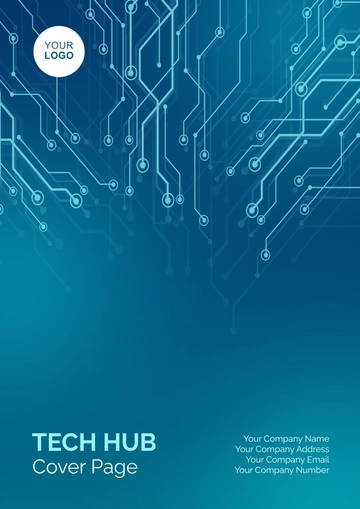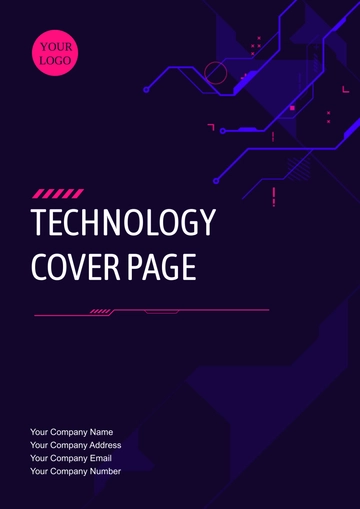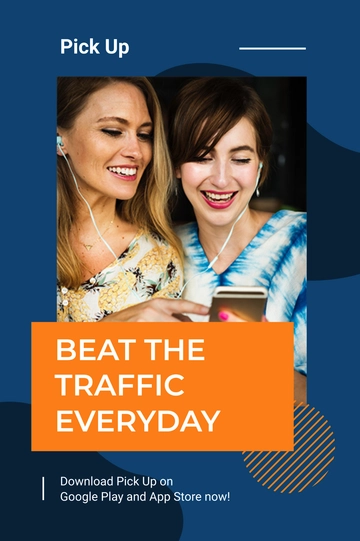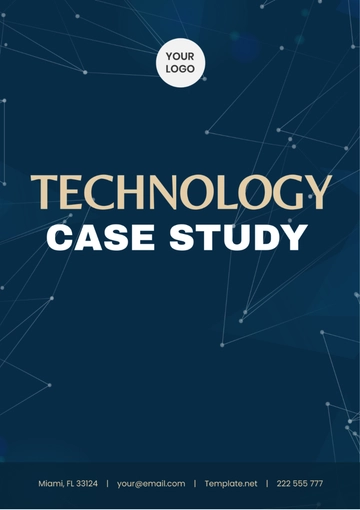Free Software Upgrade Project Specification
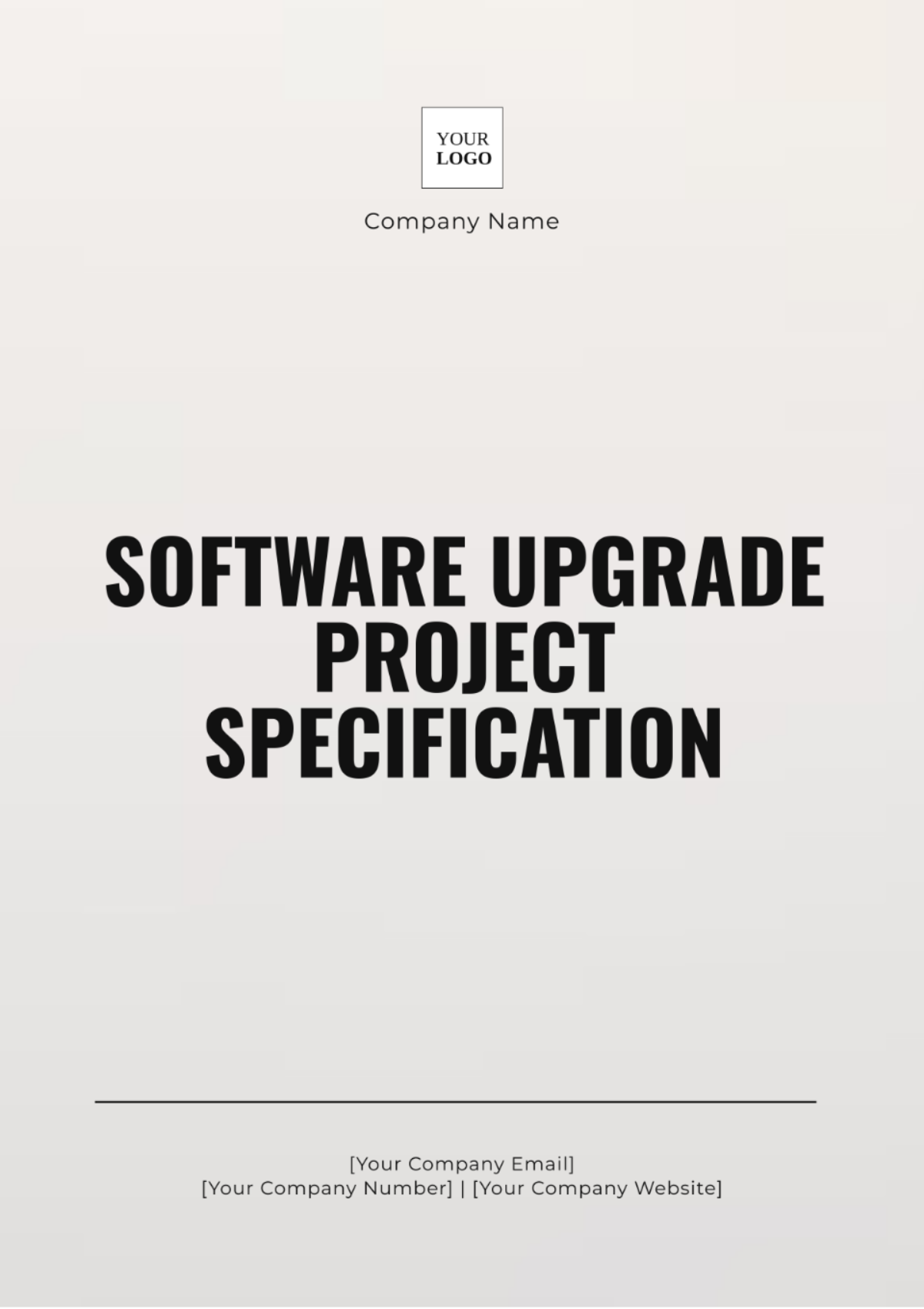
Prepared By: [YOUR NAME]
Date: [DATE]
I. Introduction
This document serves as the comprehensive project specification for the software upgrade initiative. The project aims to enhance the functionality, performance, and security of our current software system. The objectives of this upgrade include:
Optimizing Performance and Responsiveness: Enhancing the overall efficiency and speed of the software to ensure swift, seamless interactions and reduced latency under various operational conditions.
Fortifying Security Measures: Establishing thorough security measures to reduce risks, safeguard data effectively, and adhere to industry regulations.
Refining Features via User Feedback: Regularly integrating feedback from users to refine features, which improves usability and overall user satisfaction.
Ensuring Compatibility with Standards: Adapting the software to align with the latest technological advancements and standards, guaranteeing smooth operation across modern hardware and software environments.
This project involves an extensive series of stages, starting with meticulous planning, advancing through the implementation where tasks are executed, and concluding with thorough testing and verification to ensure the software upgrade is successful and adheres to all specified criteria.
II. Requirements
The upgrade requirements have been identified based on current system deficiencies, user feedback, and technological advancements. The requirements include but are not limited to:
A. System Requirements
Operating System Support: Ensure compatibility with the latest versions of major operating systems, including Windows, macOS, and Linux, to maintain broad accessibility and functionality.
Web Browser Compatibility: Guarantee seamless operation across all current major web browsers, including Google Chrome, Mozilla Firefox, Apple Safari, and Microsoft Edge, to ensure a consistent user experience.
Mobile Optimization: Optimize the software for mobile devices with responsive design principles to provide a smooth and user-friendly experience across various screen sizes and mobile platforms.
B. Security Requirements
Data Encryption: Implement advanced encryption techniques, including AES-256, for data at rest and in transit to protect sensitive information from unauthorized access and breaches.
Multi-Factor Authentication (MFA): Integrate robust multi-factor authentication mechanisms to enhance user account security by requiring multiple forms of verification during login.
Security Patches and Updates: Establish a regular schedule for applying security patches and updates to address vulnerabilities, comply with industry standards, and safeguard against emerging threats.
C. Performance Requirements
Load Time Optimization: Achieve significant reductions in load times through code optimization, efficient data handling, and improved server performance to enhance user satisfaction and reduce wait times.
Uptime and Availability: Ensure high system availability with minimal downtime during the upgrade process by implementing failover strategies and conducting thorough pre-implementation testing.
Memory Management: Enhance memory usage efficiency by optimizing algorithms and resource management to prevent excessive consumption and ensure smooth operation under varying load conditions.
III. Scope
The boundaries of this software upgrade project are clearly defined to ensure focused and efficient execution. The scope includes:
Included | Excluded |
|---|---|
|
|
IV. Timeline
Milestone | Deadline |
|---|---|
Requirements Gathering | Month 1 |
Design Phase | Month 2 |
Development & Testing | Months 3-5 |
Implementation | Month 6 |
Post-Upgrade Support | Month 7-8 |
V. Resources
A. Personnel
Project Manager: Oversees the project from inception to completion, ensuring timely delivery, resource allocation, and adherence to project goals.
Lead Developer: Guides the development team, manages coding standards, and ensures the technical direction aligns with project requirements.
Software Engineers: Develop and implement the software upgrade, including coding, debugging, and system integration.
Quality Assurance Analysts: Conduct thorough testing to identify and resolve bugs, ensure software quality, and validate that requirements are met.
Technical Support Staff: Provide ongoing support and troubleshooting during and after the upgrade process, ensuring smooth operation and user assistance.
B. Technology
Development Tools: Essential tools for effective software development include Integrated Development Environments (IDEs), version control systems like Git, and code review tools.
Testing Environments: Set up dedicated environments for unit, integration, and performance testing to validate software functionality and stability.
Staging and Production Servers: Setting up servers for both staging (pre-production testing) and production (live deployment) to ensure seamless transitions and operations.
Security Tools: Implement advanced security tools for vulnerability scanning, encryption, and threat detection to safeguard the software and data.
C. Budget
VI. Risk Management
A. Identified Risks
The main risks that are linked to the software upgrade encompass possible data loss that might occur during the migration process, as well as prolonged periods of downtime which could interfere with and interrupt normal business operations.
B. Mitigation Strategies
To mitigate these risks, we will establish extensive data backup procedures to prevent data loss, create a strong rollback plan for swift reversion to the previous system if needed, and perform exhaustive testing before deployment to detect and fix issues beforehand, ensuring minimal disruption and safeguarding data integrity during the upgrade.
VII. Testing and Validation
To ensure the software upgrade meets all quality and performance standards, the following procedures will be followed:
Unit Testing: Unit Testing checks individual software components to ensure each function is correctly in isolation, identifying and fixing issues before integration.
Integration Testing: Integration Testing examines how different modules work together, ensuring proper interaction and data flow between components.
System Testing: System Testing evaluates the complete software system against specified requirements, ensuring end-to-end functionality is accurate within a simulated real-world context.
User Acceptance Testing (UAT): User Acceptance Testing (UAT) engages end-users to verify that the software aligns with their requirements, is easy to use, and functions correctly in real-world conditions.
Performance Testing: Performance Testing evaluates the software’s responsiveness, stability, and scalability, identifying bottlenecks and ensuring efficient operation under various load conditions.
VIII. Implementation Plan
The implementation of the upgrade will be carefully coordinated to minimize disruption. The steps include:
Implementation Step | Description |
|---|---|
Pre-Implementation Review |
|
System Backups |
|
Gradual Rollout with Real-time Monitoring |
|
User Training Sessions |
|
Post-Implementation Support |
|
IX. Documentation
Comprehensive documentation and references will be maintained throughout the upgrade process, including:
Technical Specifications: Outlines the technical requirements for the upgrade, including system architecture, dependencies, and integration points.
Testing Reports: Documents all testing phases—unit, integration, system, UAT, and performance—highlighting issues, resolutions, and system performance.
Training Manuals: Provides users with instructions on new features, including procedures, best practices, and troubleshooting tips.
Project Plan: Defines the upgrade strategy with timelines, milestones, resource allocation, and risk management to guide the project to completion.
- 100% Customizable, free editor
- Access 1 Million+ Templates, photo’s & graphics
- Download or share as a template
- Click and replace photos, graphics, text, backgrounds
- Resize, crop, AI write & more
- Access advanced editor
Streamline your software enhancements with our Software Upgrade Project Specification Template from Template.net. This editable and customizable template helps you define the scope and requirements for your software upgrade projects. Editable in our Ai Editor Tool, you can customize the specifications to align with your technology goals. Achieve smooth and effective software upgrades with this practical template.