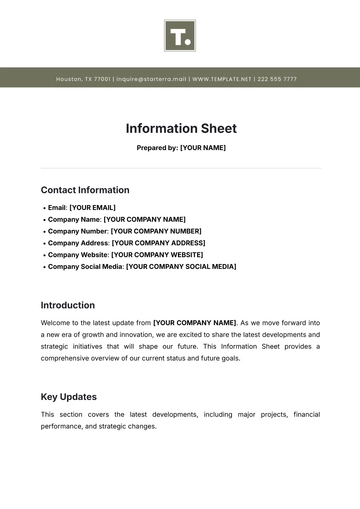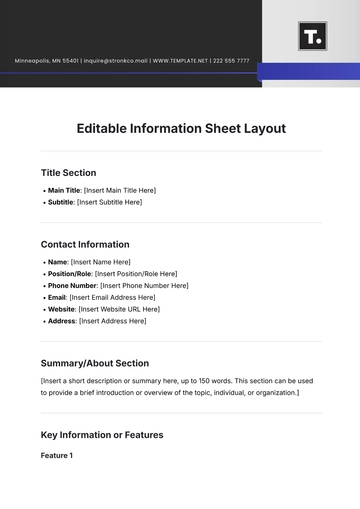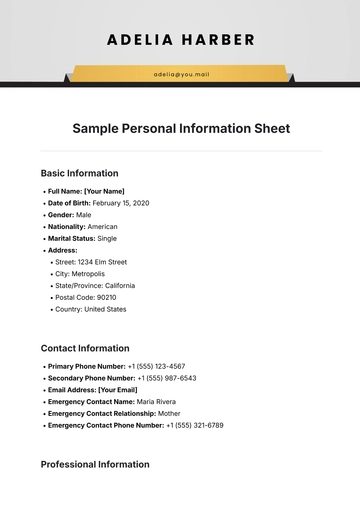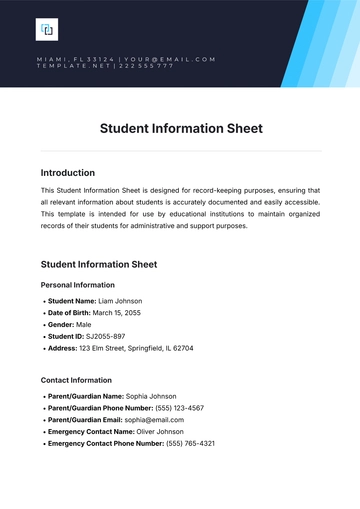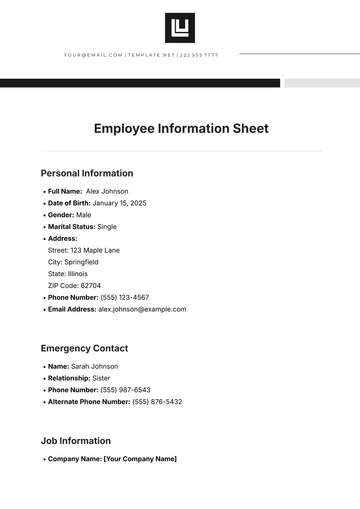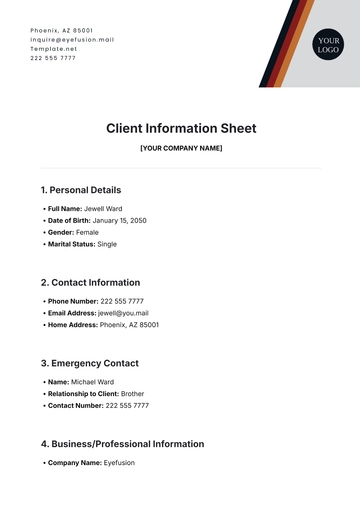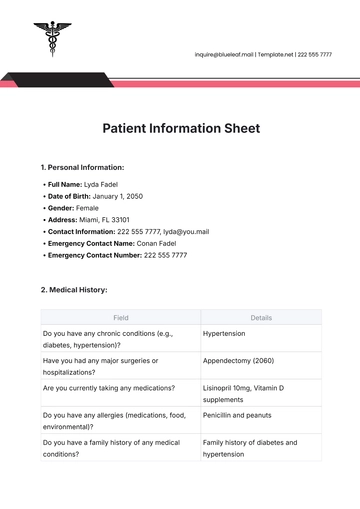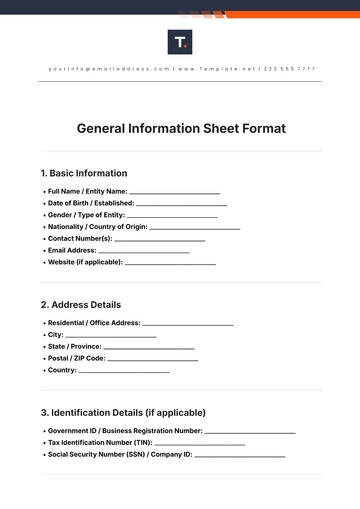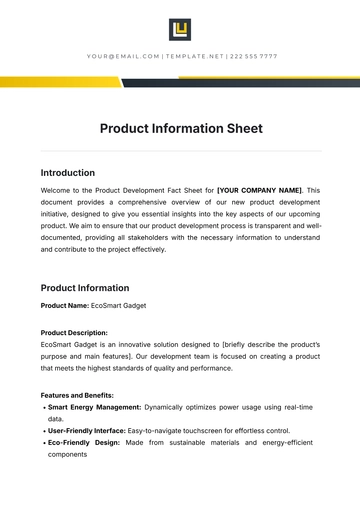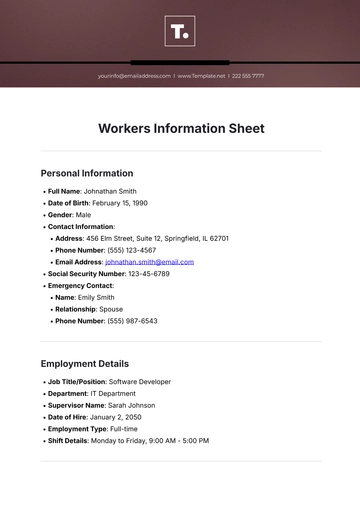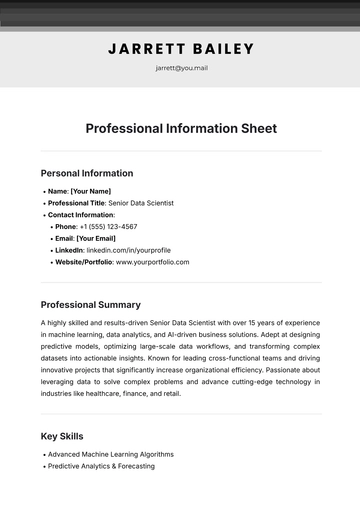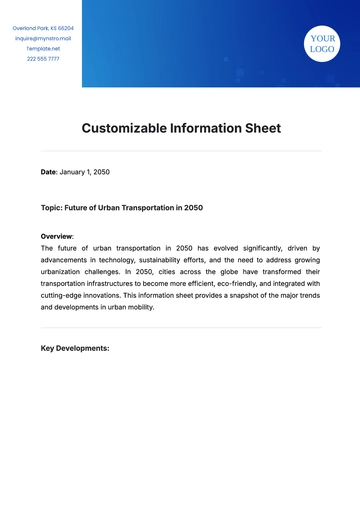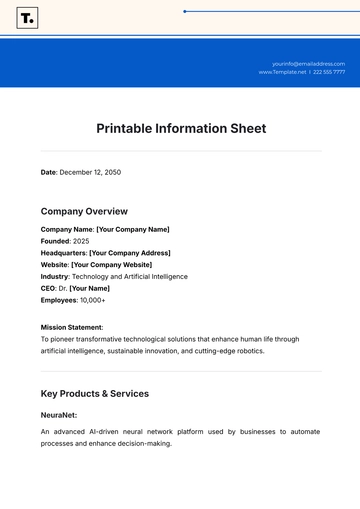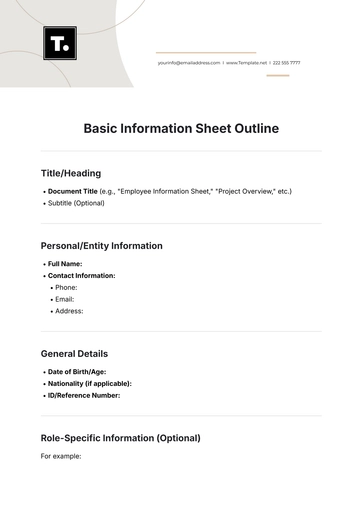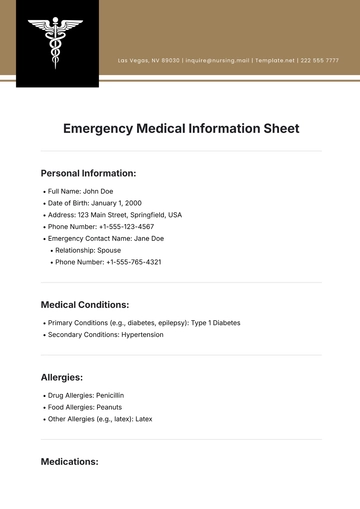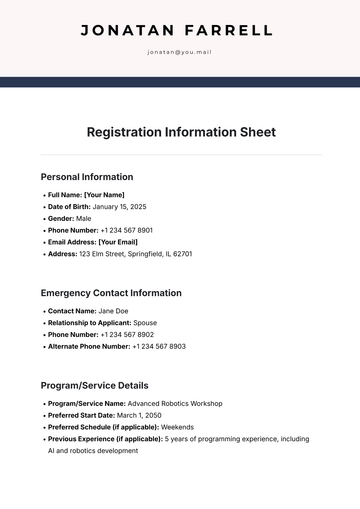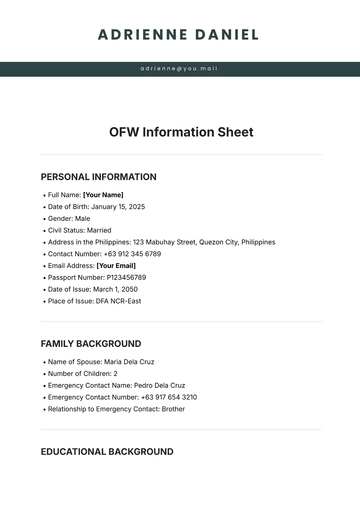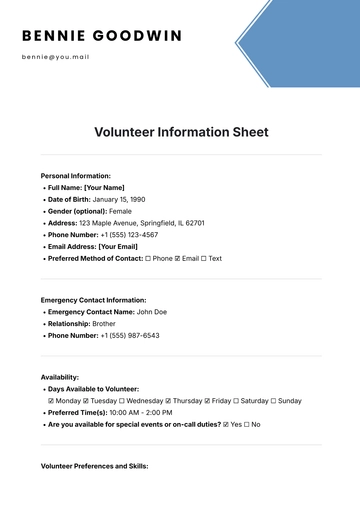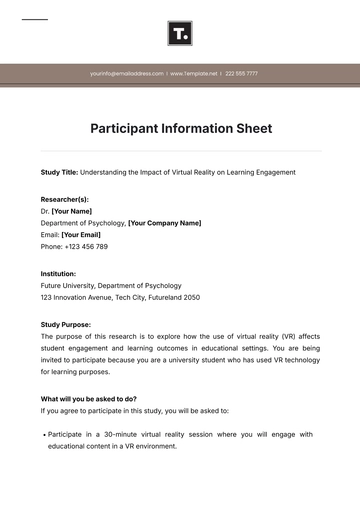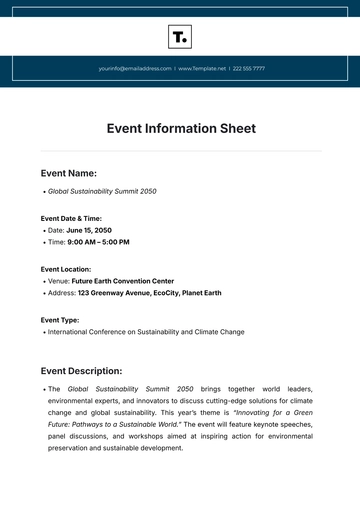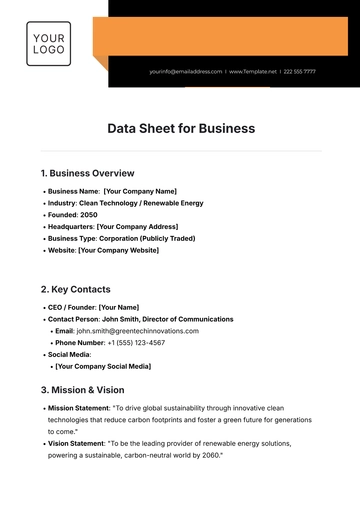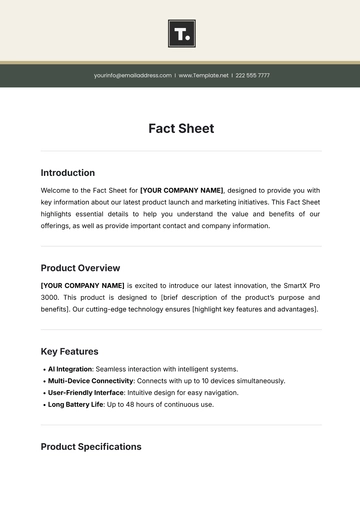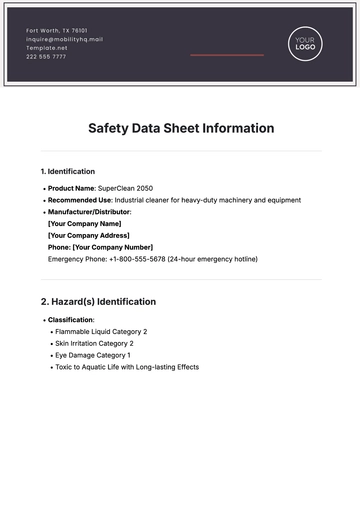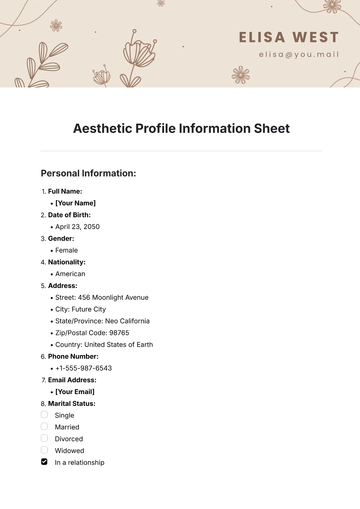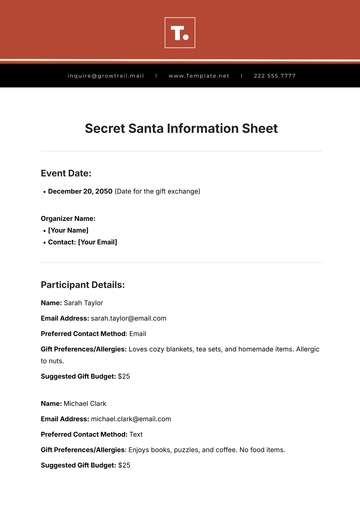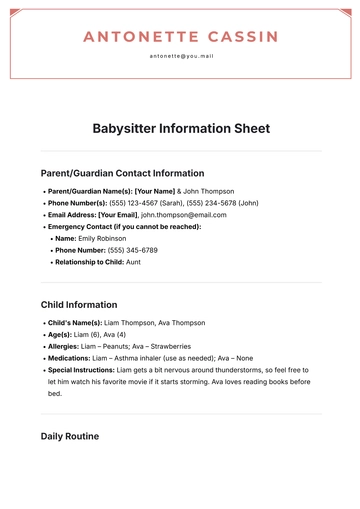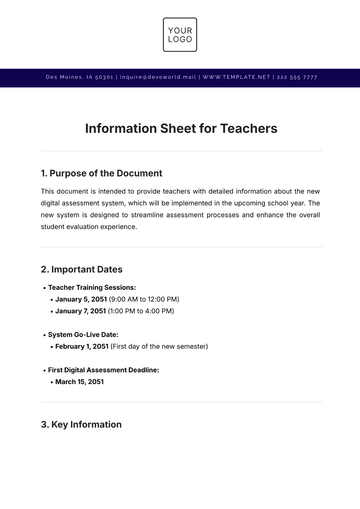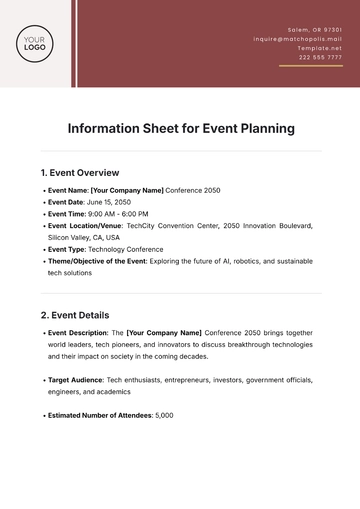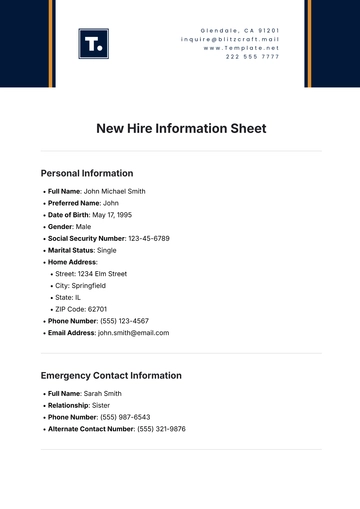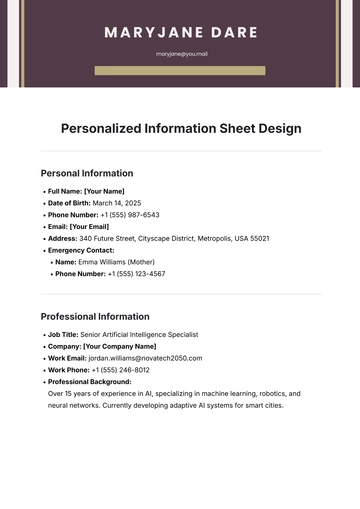Free Technical Data Sheet for Software
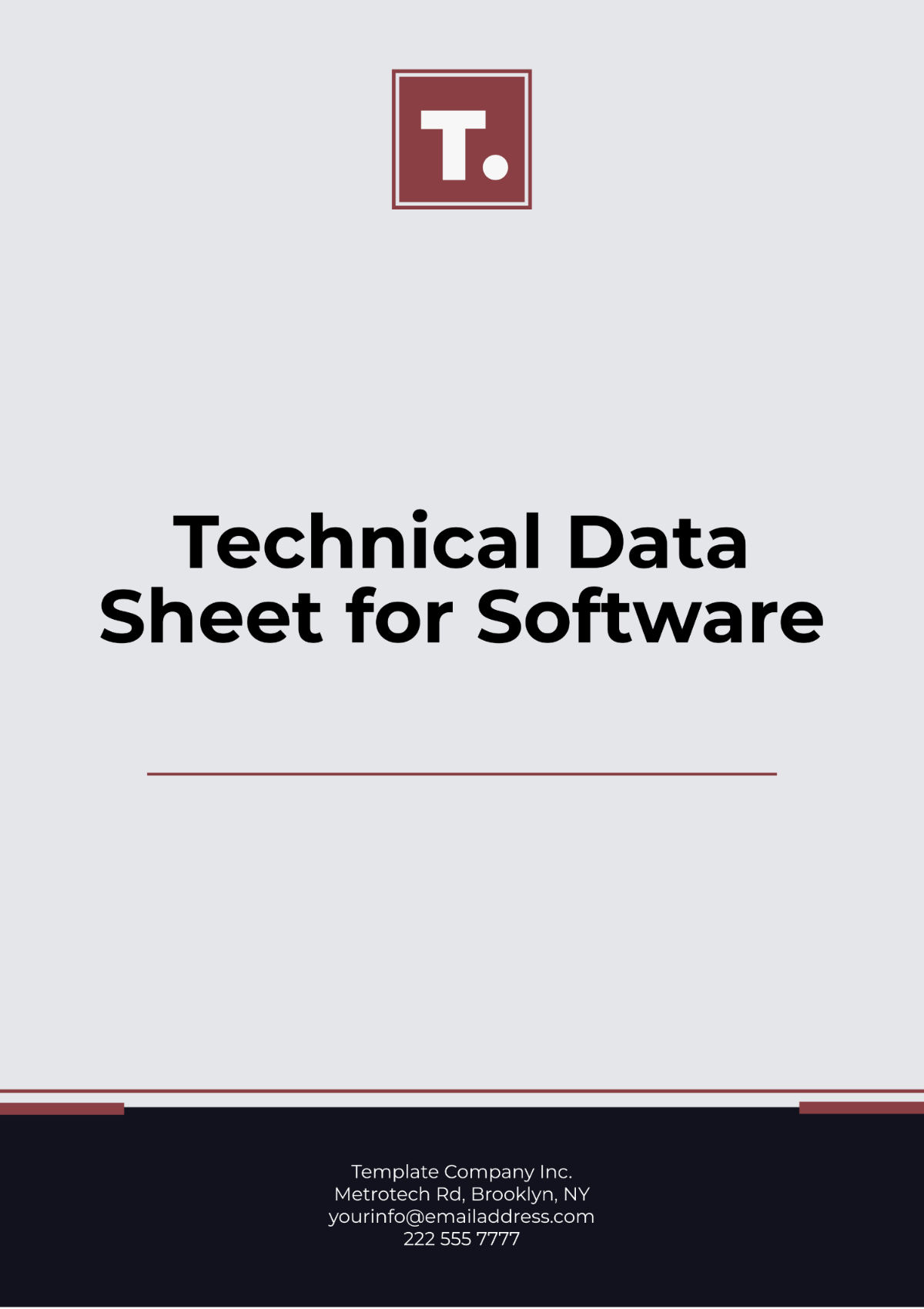
Introduction
This document outlines the product requirements for the Technical Data Sheet (TDS) for software. The intent is to provide comprehensive technical details about the software, including its features, specifications, and usage guidelines. The Technical Data Sheet will serve as an essential resource for potential users and stakeholders to understand the capabilities and functionalities of the software.
Objective
The objective of the Technical Data Sheet is to present detailed and organized information about the software, allowing users to make informed decisions. The TDS will cover all critical aspects, including system requirements, features, functionalities, and user guidelines.
Scope
The scope of this document includes the following areas:
General Information
System Requirements
Software Features
Functionalities
Installation Guidelines
Usage Instructions
Support and Maintenance
Change Log
General Information
Attribute | Description |
|---|---|
Product Name | Software GO |
Version | v1.0.0 |
Release Date | 2060-12-21 |
Developer | [YOUR COMPANY NAME] |
Website | [YOUR COMPANY WEBSITE] |
System Requirements
Hardware Requirements
Processor: Intel i5 or higher
RAM: 8GB or higher
Storage: 500GB HDD or 250GB SSD
Graphics: Integrated or dedicated GPU
Software Requirements
Operating System: Windows 10, macOS 10.15, or Linux (Ubuntu 18.04)
Libraries/Frameworks: .NET Framework 4.8, Java 8+
Web Browser: Latest version of Chrome, Firefox, or Edge
Network Requirements
Internet Connection: Required for installation, updates, and online features
Bandwidth: Minimum 5 Mbps
Software Features
Feature 1: User-friendly Interface
Feature 2: Multi-language Support
Feature 3: Data Encryption
Feature 4: Cloud Synchronization
Feature 5: Customizable Dashboard
Feature 6: Real-time Analytics
Feature 7: API Integrations
Feature 8: Automated Backups
Functionalities
The software includes a wide range of functionalities designed to meet the needs of diverse users. Key functionalities include:
Data Import/Export: Supports multiple formats including CSV, XML, and JSON.
Report Generation: Automated and customizable report templates.
Notification System: Real-time alerts and notifications via email and SMS.
User Management: Role-based access control and user permissions.
Audit Trail: Comprehensive logging of user activities.
Installation Guidelines
Follow these steps to install the software:
Pre-Installation
Verify system requirements.
Backup existing data.
Disable antivirus software temporarily.
Installation Steps
Download the installer from the official website.
Run the downloaded installer file.
Follow the on-screen instructions to complete the installation.
Restart the computer after installation.
Usage Instructions
Using the software involves the following main activities:
Getting Started
Launch the application.
Log in using your user credentials.
Navigation
Dashboard: Overview of key metrics and activities.
Menu: Access various modules and settings.
Performing Tasks
Data Entry: Add and manage data records.
Analytics: Generate and view analytical reports.
Notifications: Set up and manage notifications.
Support and Maintenance
For support and maintenance, refer to the following resources:
Email Support: [YOUR COMPANY EMAIL]
Phone Support: [YOUR COMPANY NUMBER]
Change Log
The change log for the software provides a record of all updates and modifications made in each version:
Version | Date | Changes |
|---|---|---|
v1.0.0 | 2060-8-21 | Initial release |
v1.0.1 | 2060-9-21 | Bug fixes and performance improvements |
- 100% Customizable, free editor
- Access 1 Million+ Templates, photo’s & graphics
- Download or share as a template
- Click and replace photos, graphics, text, backgrounds
- Resize, crop, AI write & more
- Access advanced editor
Streamline the process of documenting software data with the Technical Data Sheet for Software Template available at Template.net. Editable in our Ai Editor Tool and fully customizable, this template provides software developers and IT professionals with a clear format for recording system requirements, software functionalities, performance benchmarks, and version histories.
You may also like
- Attendance Sheet
- Work Sheet
- Sheet Cost
- Expense Sheet
- Tracker Sheet
- Student Sheet
- Tracking Sheet
- Blank Sheet
- Information Sheet
- Sales Sheet
- Record Sheet
- Price Sheet
- Plan Sheet
- Score Sheet
- Estimate Sheet
- Evaluation Sheet
- Checklist Sheet
- Bid Sheet
- Call Log Sheet
- Bill Sheet
- Assessment Sheet
- Task Sheet
- School Sheet
- Work From Home Sheet
- Summary Sheet
- Construction Sheet
- Cover Sheet
- Debt Spreadsheet
- Debt Sheet
- Client Information Sheet
- University Sheet
- Freelancer Sheet
- Bookkeeping Sheet
- Itinerary Spreadsheet
- Scorecard Sheet
- Run Sheet
- Monthly Timesheet
- Event Sheet
- Advertising Agency Sheet
- Missing Numbers Worksheet
- Training Sheet
- Production Sheet
- Mortgage Sheet
- Answer Sheet
- Excel Sheet