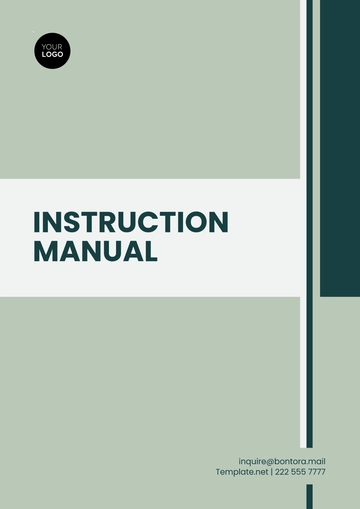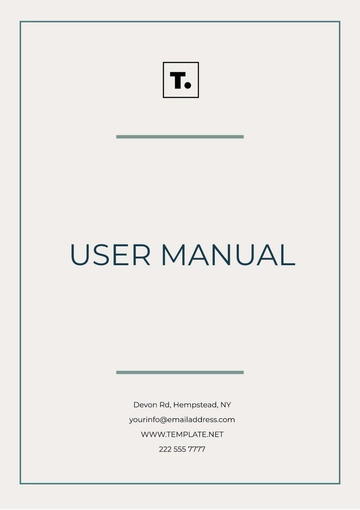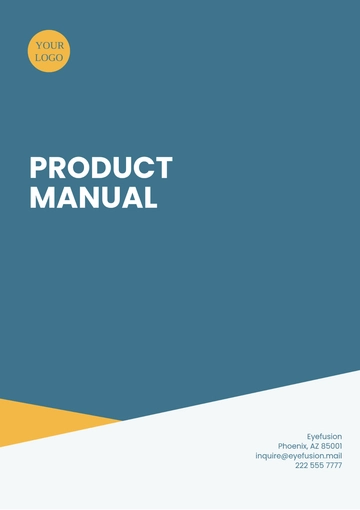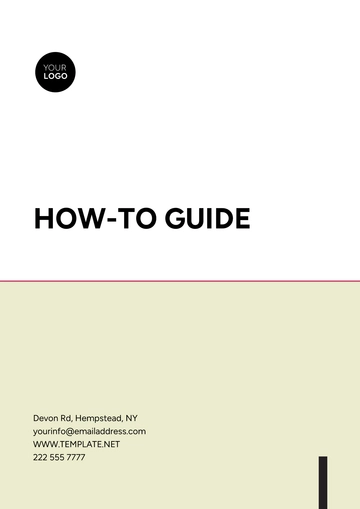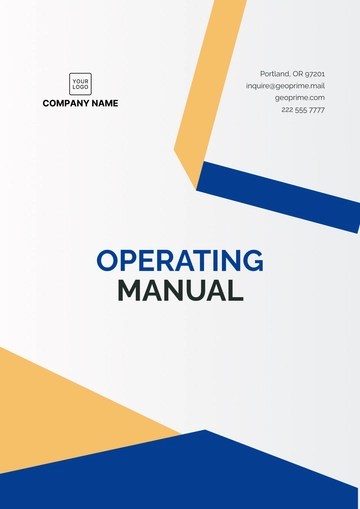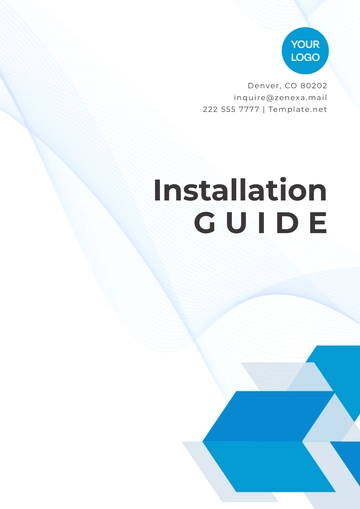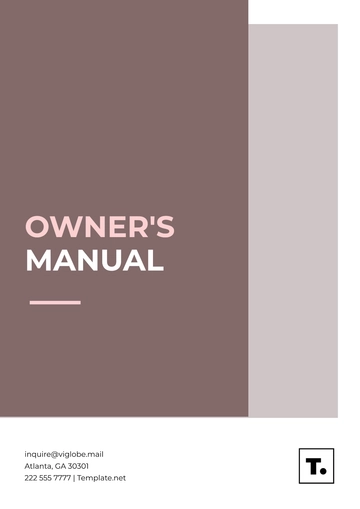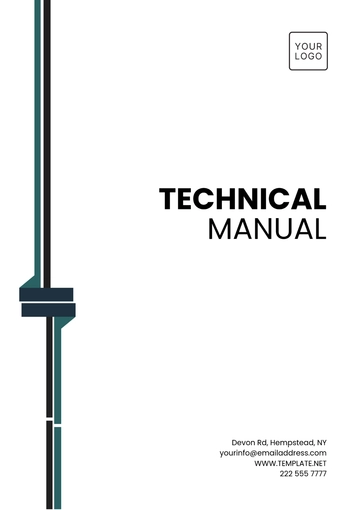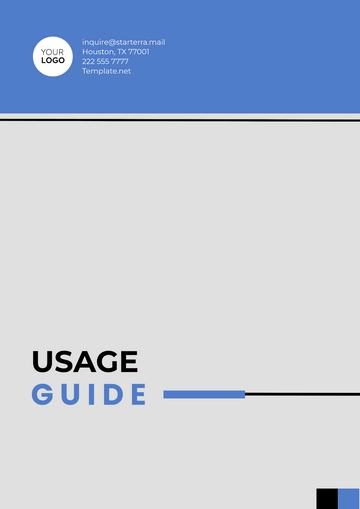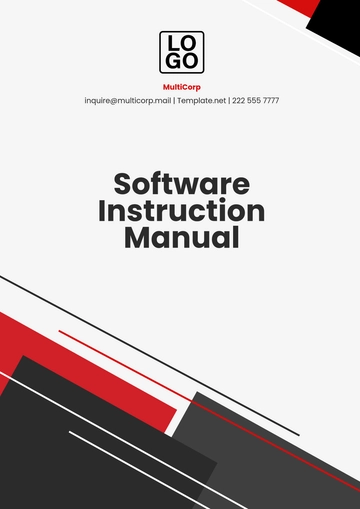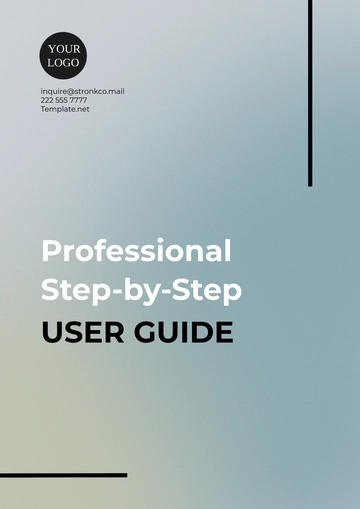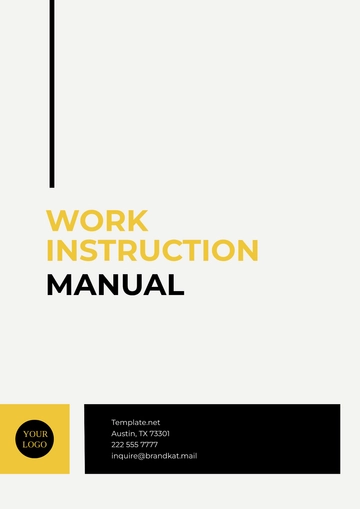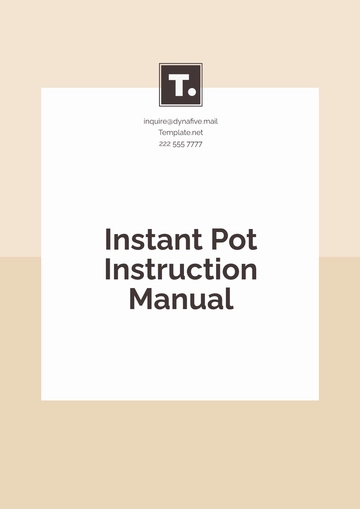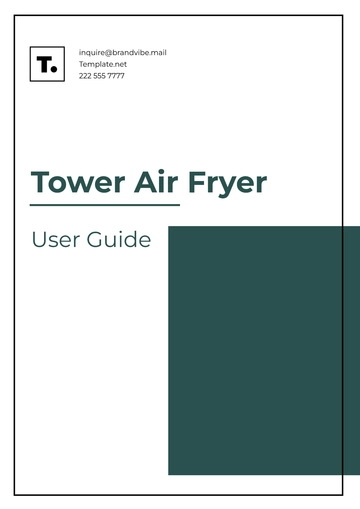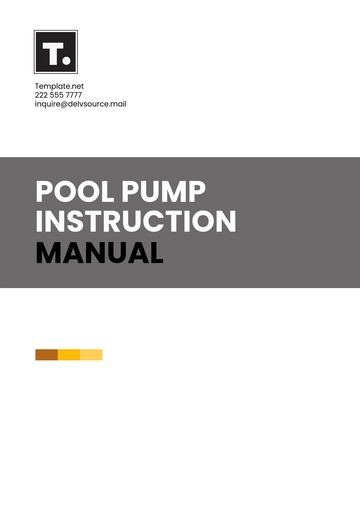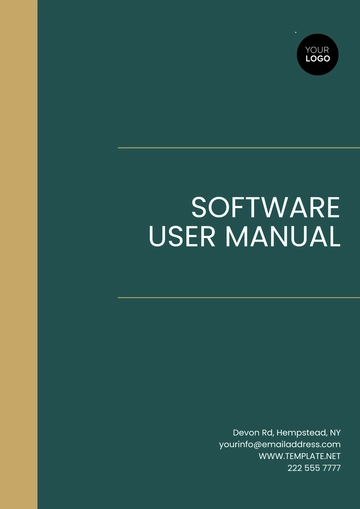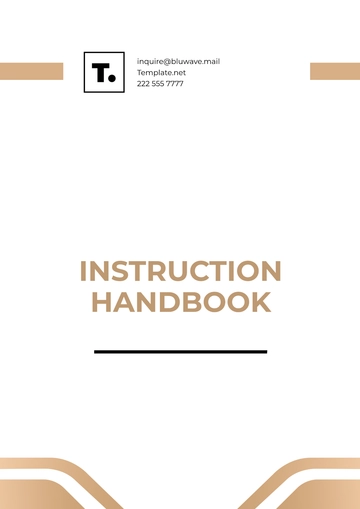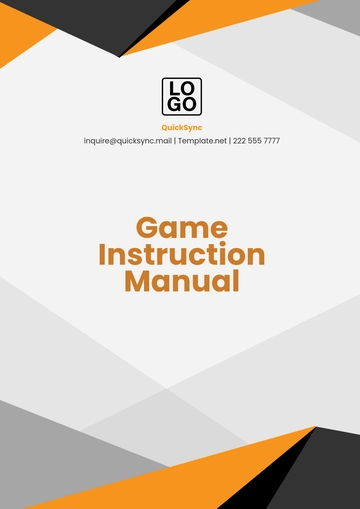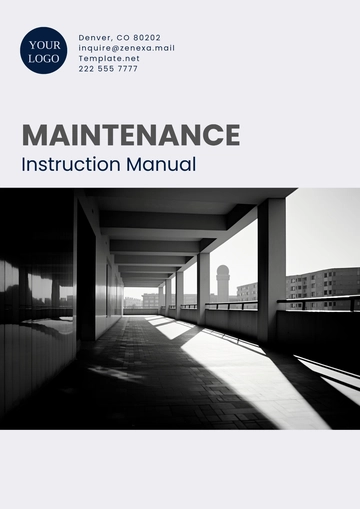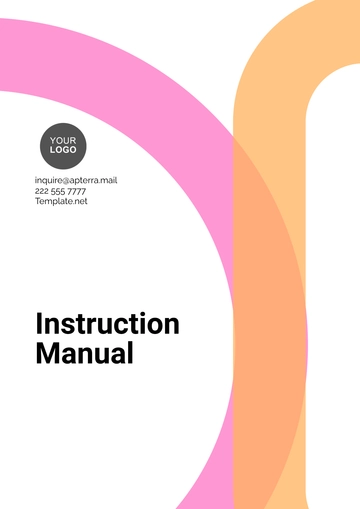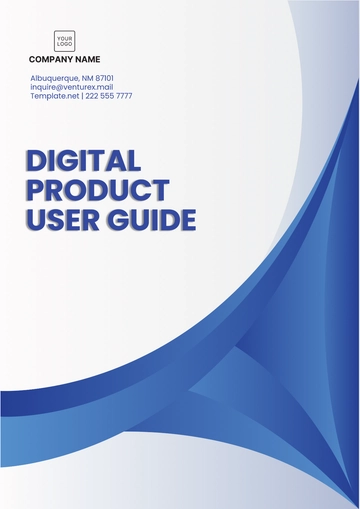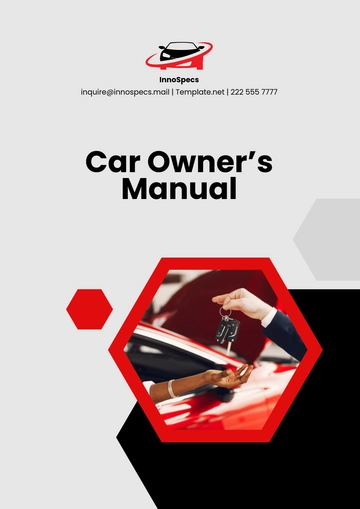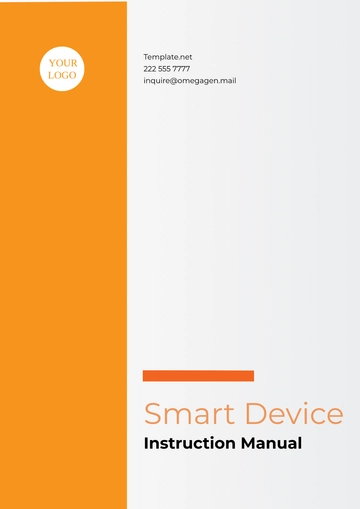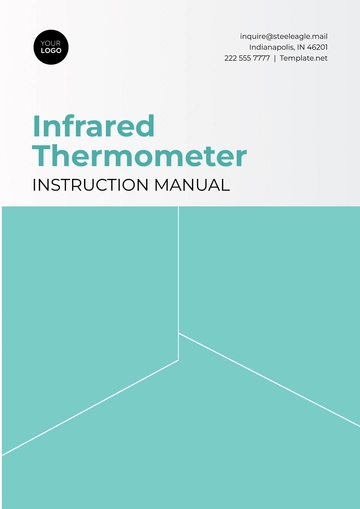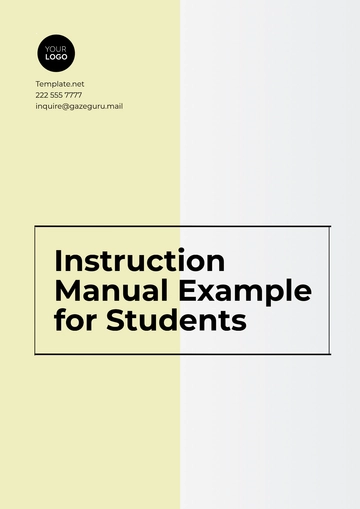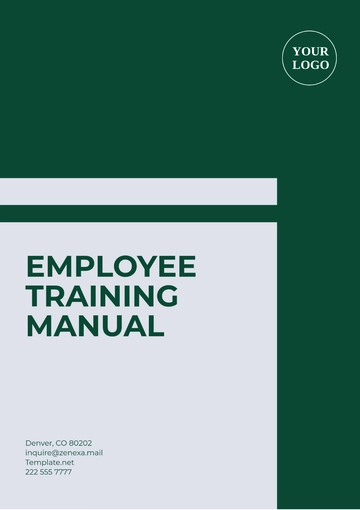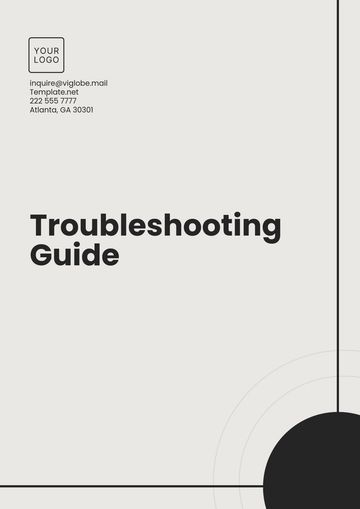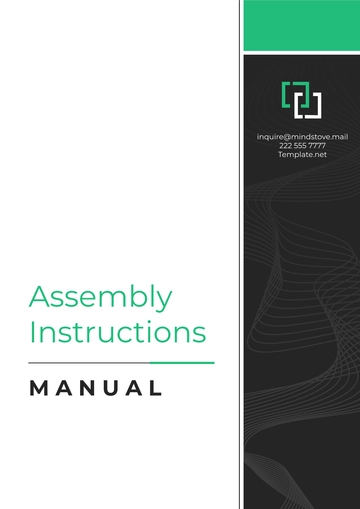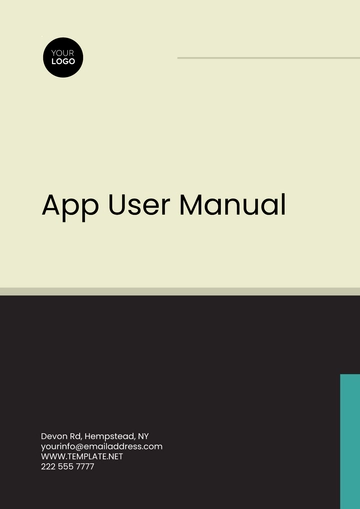Free Editable Instruction Manual Design
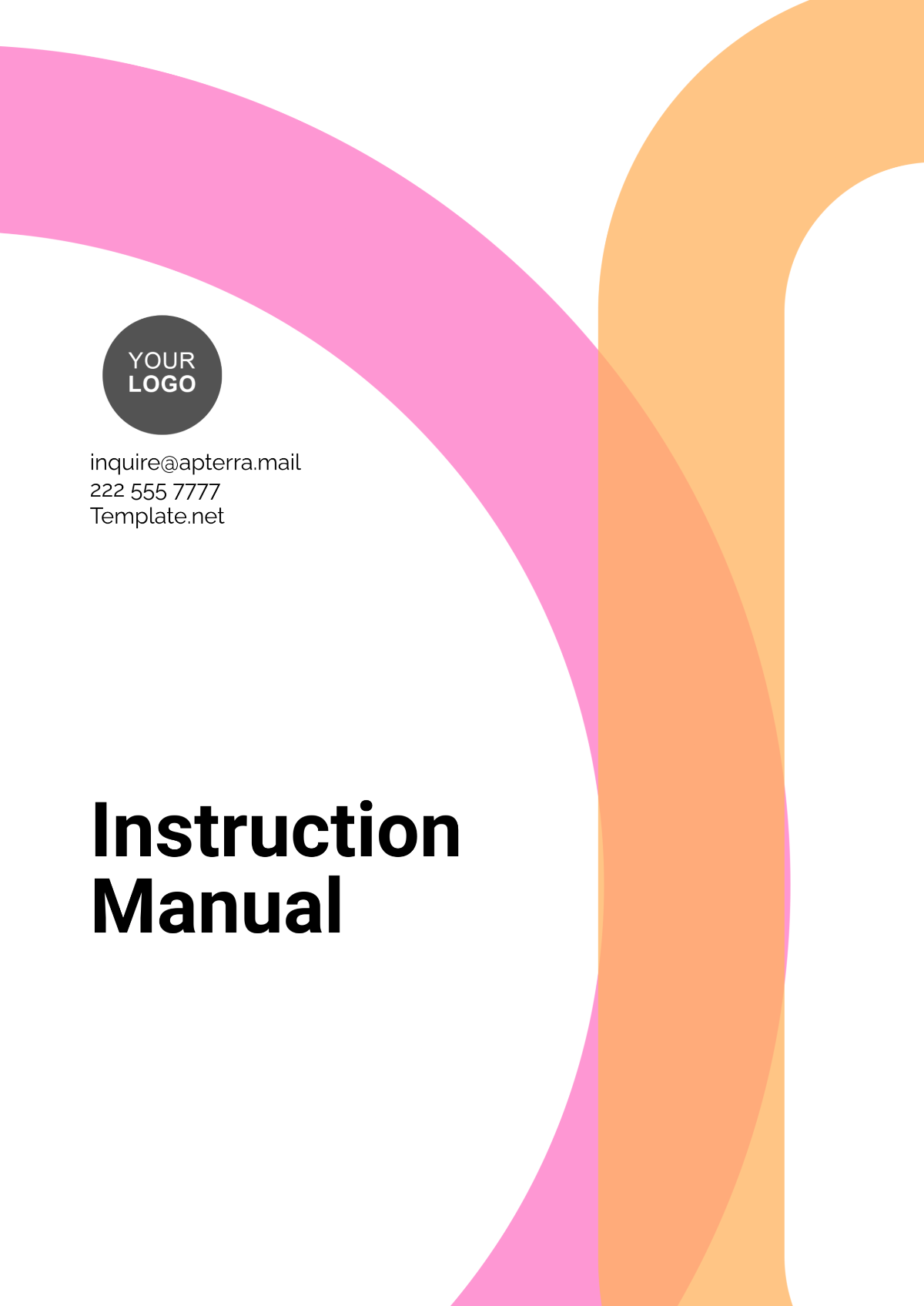
Product Name: [PRODUCT NAME]
Version: [VERSION NUMBER]
Published By: [YOUR COMPANY NAME]
Author: [YOUR NAME]
Release Date: [DATE]
1. INTRODUCTION
Welcome to the [PRODUCT NAME] instruction manual. This guide is designed to help you set up, operate, and maintain your [PRODUCT NAME]. Please read the entire manual carefully before using your product to ensure proper functionality and safety.
2. SAFETY INFORMATION
Read Before Use: Always review this section before using [PRODUCT NAME].
Warnings and Precautions:
Keep the product away from water and extreme temperatures.
Avoid using with incompatible components.
CAUTION: Always disconnect from power before maintenance.
3. PRODUCT OVERVIEW
3.1 What's Included:
[LIST OF ITEMS]
[ACCESSORY NAME]
User Manual
3.2 Product Features:
Feature 1: [DESCRIPTION]
Feature 2: [DESCRIPTION]
3.3 Specifications:
Specification | Details |
|---|---|
Model Number | [MODEL NUMBER] |
Dimensions | [DIMENSIONS] |
Power Requirement | [POWER DETAILS] |
4. ASSEMBLY INSTRUCTIONS
4.1 Tools Required:
[TOOL NAME]
[TOOL NAME]
4.2 Step-by-Step Assembly:
Step 1: [DESCRIPTION OF FIRST STEP]
Step 2: [DESCRIPTION OF SECOND STEP]
Repeat the process until all parts are securely connected.
5. OPERATING INSTRUCTIONS
5.1 Before You Start:
Ensure all connections are secure and the product is placed on a flat surface.
5.2 Usage Steps:
Turn the power switch to the “ON” position.
Adjust settings using the control panel or remote.
Refer to [SECTION NUMBER] for advanced features.
6. MAINTENANCE AND CLEANING
Cleaning Instructions: Use a soft cloth and mild detergent. Avoid abrasive cleaners.
Regular Maintenance: Inspect [PART NAME] every [TIME FRAME].
Storage Tips: Store in a cool, dry place.
7. TROUBLESHOOTING
Issue | Possible Cause | Solution |
|---|---|---|
Product does not start | Power supply disconnected | Reconnect the power cord |
Unusual noise | Loose components | Tighten connections |
8. WARRANTY INFORMATION
This product is covered under a [DURATION] warranty. Warranty covers manufacturing defects and excludes damage caused by misuse or unauthorized modifications.
9. CUSTOMER SUPPORT
For further assistance, contact:
Phone: [YOUR COMPANY NUMBER]
Email: [YOUR COMPANY EMAIL]
Website: [YOUR COMPANY WEBSITE]
Address: [YOUR COMPANY ADDRESS]
- 100% Customizable, free editor
- Access 1 Million+ Templates, photo’s & graphics
- Download or share as a template
- Click and replace photos, graphics, text, backgrounds
- Resize, crop, AI write & more
- Access advanced editor
Create professional manuals with this Editable Instruction Manual Design Template, exclusively available at Template.net. Fully customizable and editable in our AI Editor Tool, this template is designed for any product or process. It features a polished layout to help you deliver clear, concise instructions tailored to your audience’s needs.