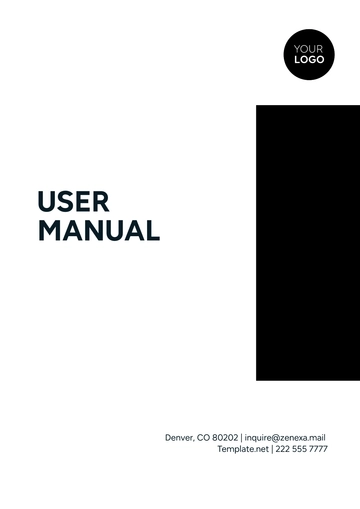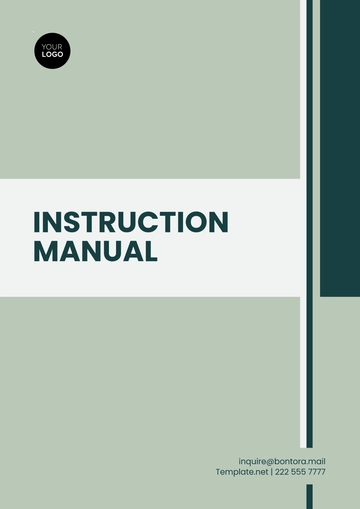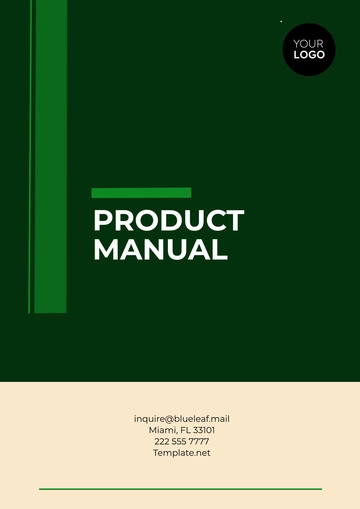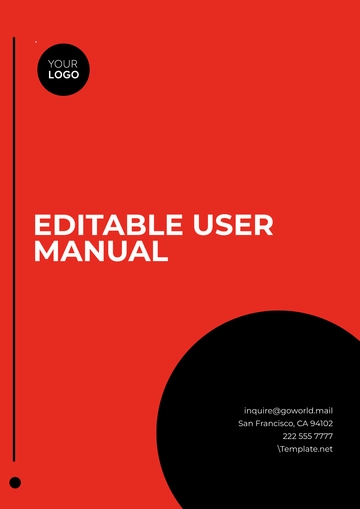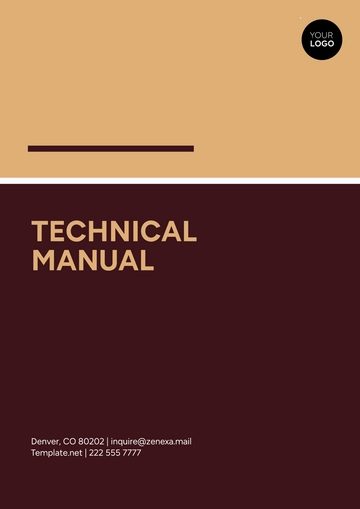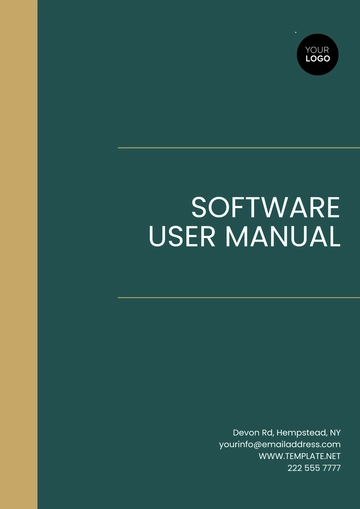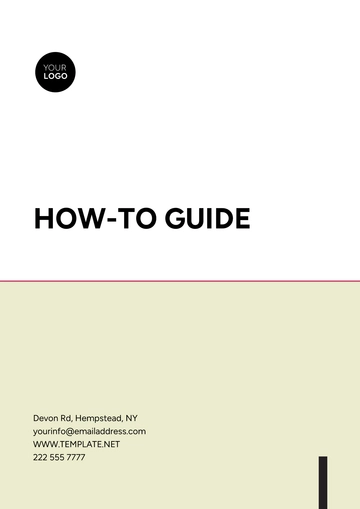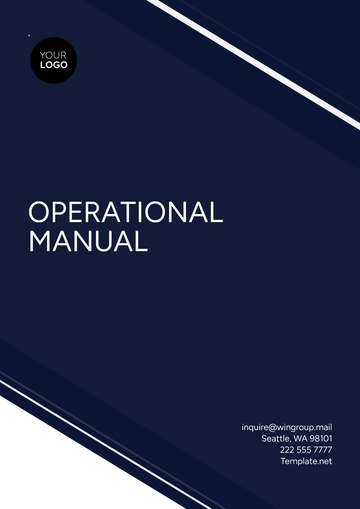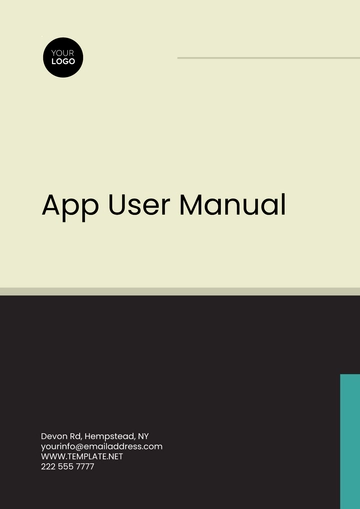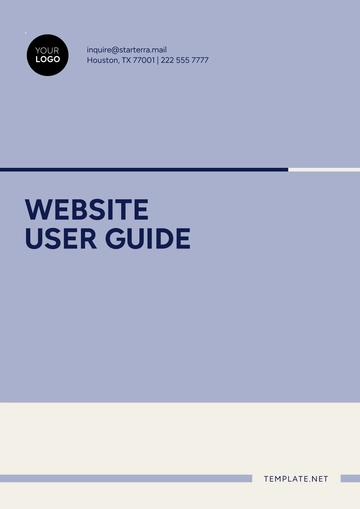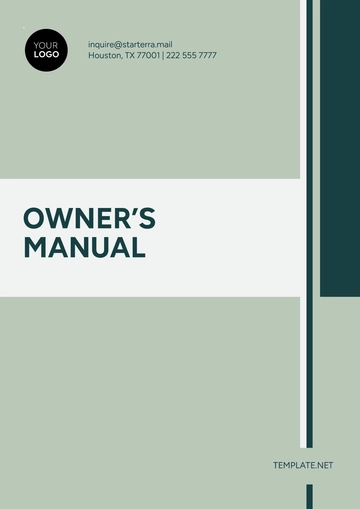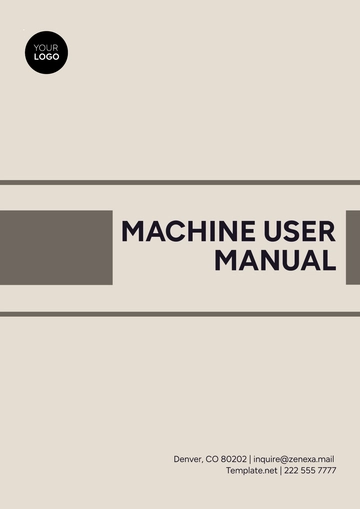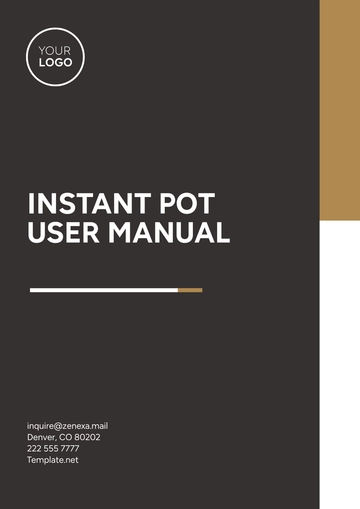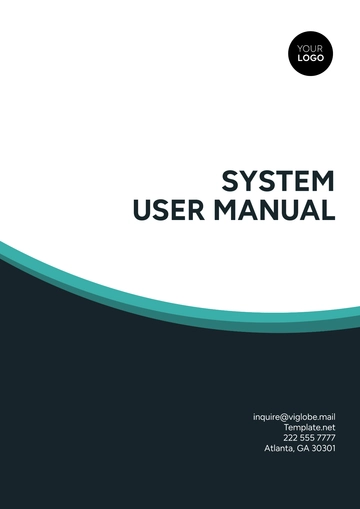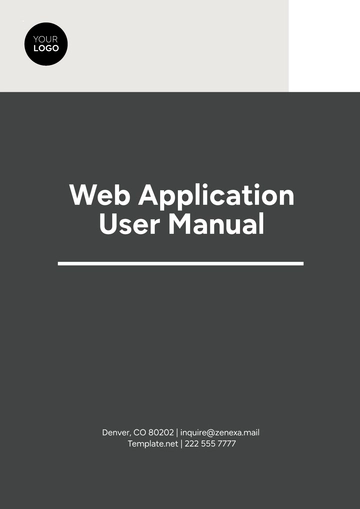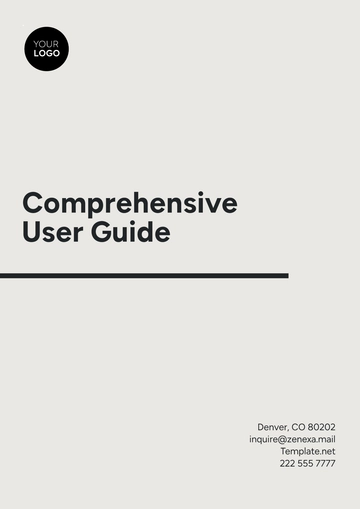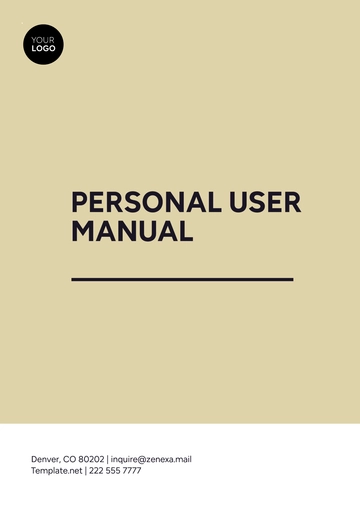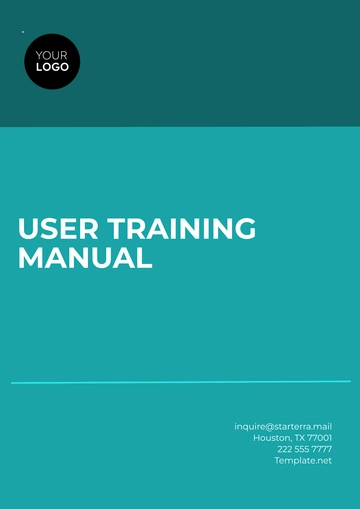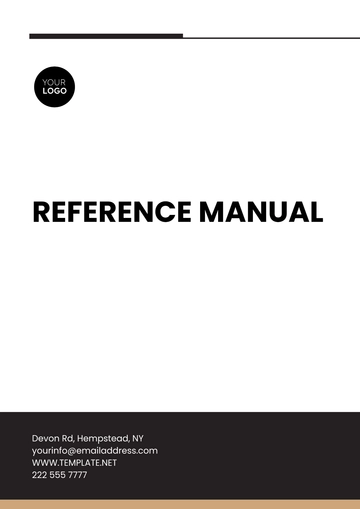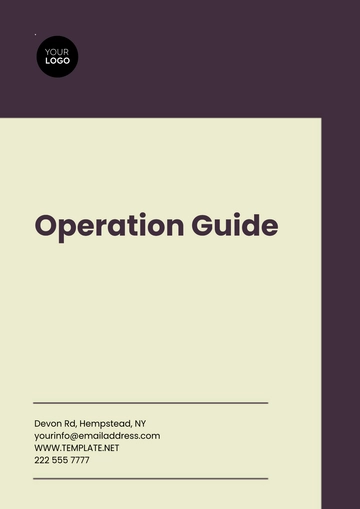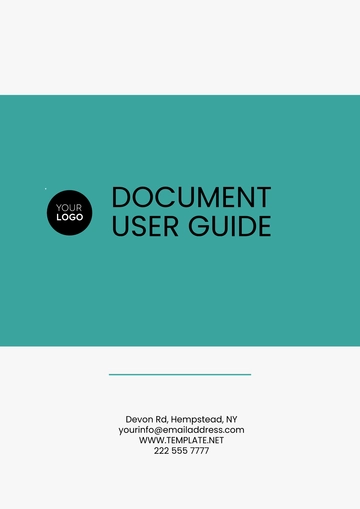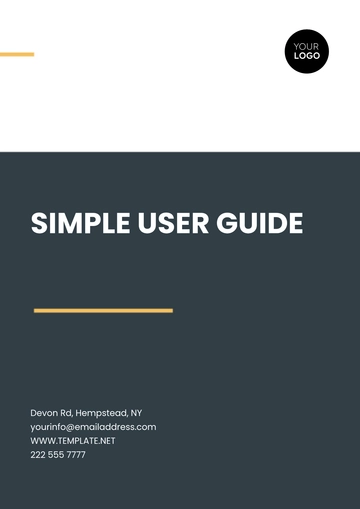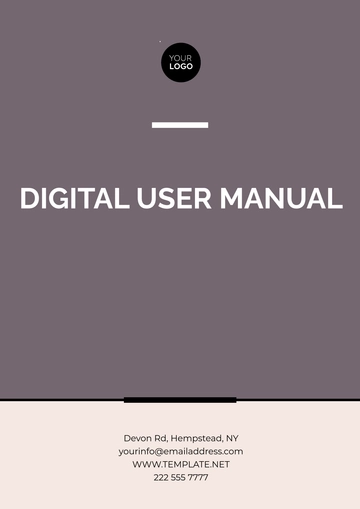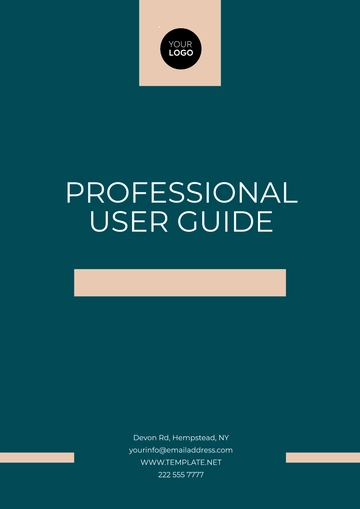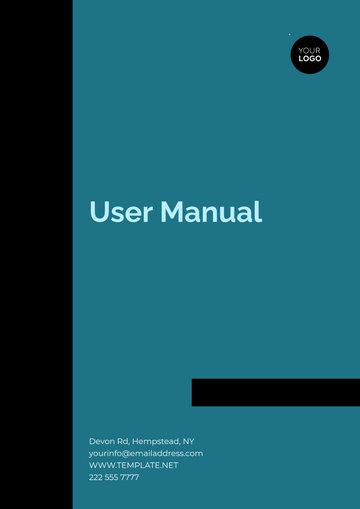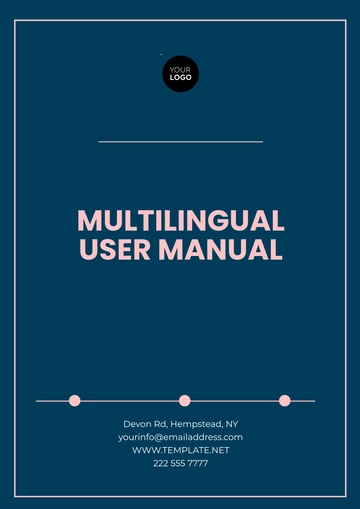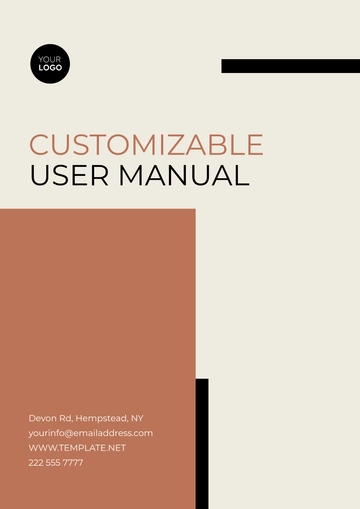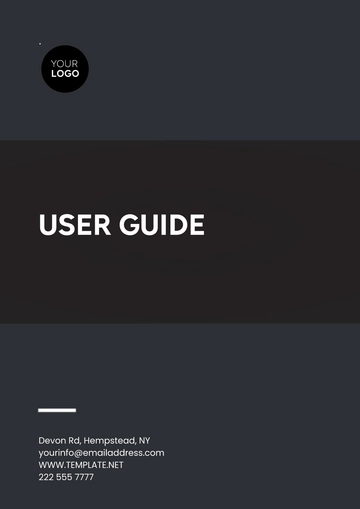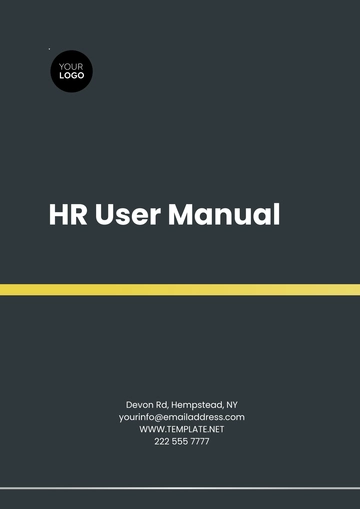Free Comprehensive User Guide
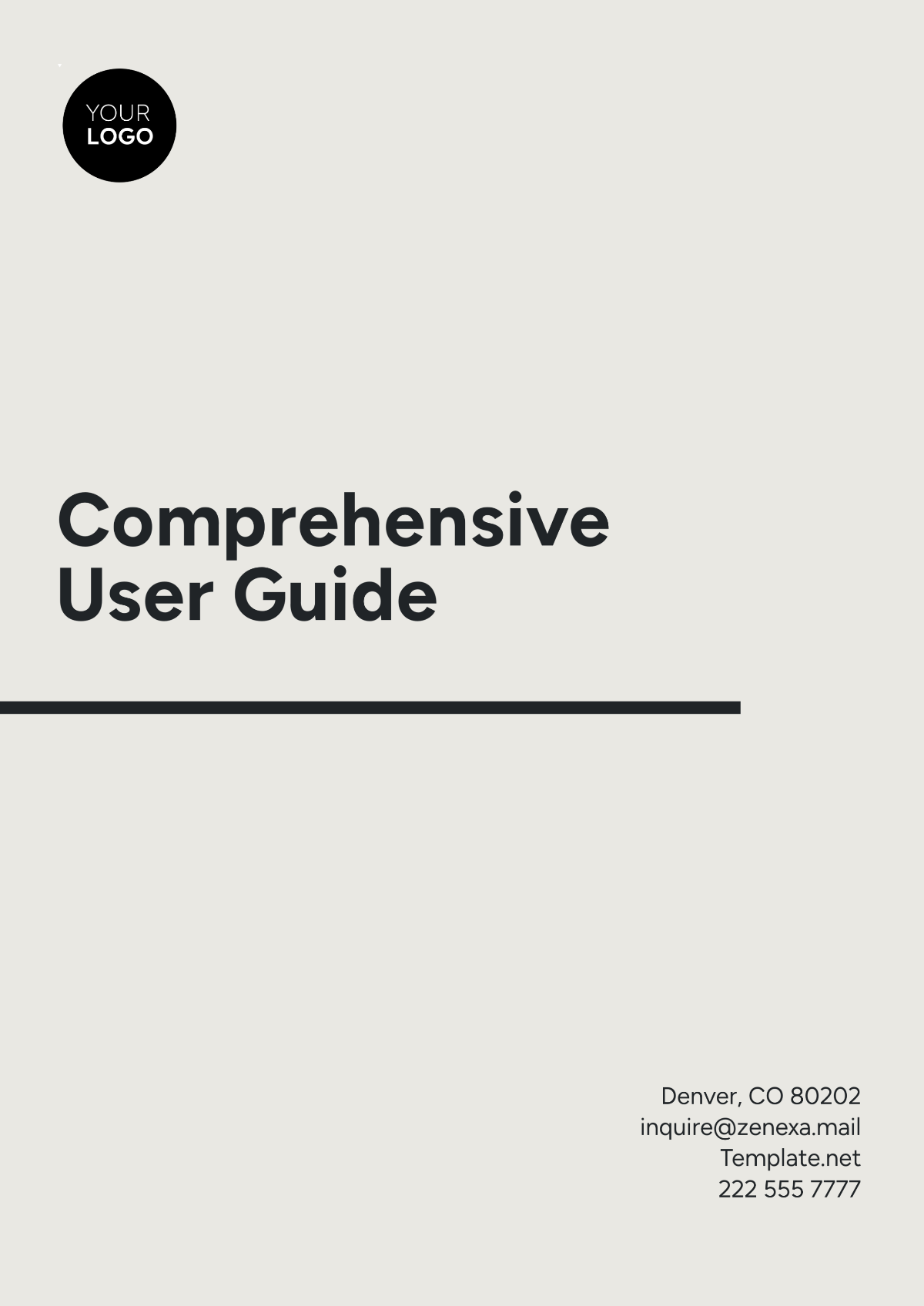
I. Introduction
Welcome to the Comprehensive User Guide for SmartTask Pro. This guide is designed to help you navigate all aspects of SmartTask Pro, from setup and installation to troubleshooting and maintenance. Whether you're a first-time user or an experienced one, this guide will ensure a seamless experience.
II. Product Setup and Installation
Setting up SmartTask Pro is quick and easy. Follow the steps below to get started:
Unboxing:
Remove SmartTask Pro from its packaging.
Check the box contents to ensure all items are included:
SmartTask Pro device
Power Cable
User Manual (This document)
Warranty Card
Connecting Hardware:
Plug in the power cable to the device.
Connect to the power outlet using the provided cable.
Software Installation:
Visit [YOUR COMPANY WEBSITE] on your computer.
Download the SmartTask Pro software for your operating system (Windows/Mac/Linux).
Run the installer and follow the on-screen prompts.
First-Time Setup:
Once the software is installed, open the application.
Create an account by entering your personal information, then click "Submit."
III. Feature Exploration and Usage
Explore the key features of SmartTask Pro to fully utilize its capabilities:
Main Dashboard:
After logging in, you’ll see the main dashboard, which provides quick access to all features. The left sidebar contains options for your account, settings, and system status.
Feature 1: Task Management:
To create a new task, click the "New Task" button. Enter the task details such as name, due date, and priority level.
Track the task's progress through visual indicators.
Feature 2: Data Analytics:
Use the analytics tool to generate reports based on your activity. Choose the "Reports" tab from the sidebar and select your preferred date range.
The system will display charts and graphs to visualize the data.
IV. Troubleshooting and Problem Resolution
If you encounter any issues, refer to the following troubleshooting steps:
Problem | Solution | Contact Support |
|---|---|---|
Device not powering on | Ensure the power cable is securely plugged in. Try using a different outlet. | SmartTask Pro Support Team |
Software crashes on startup | Restart your computer and re-launch the software. If the problem persists, reinstall. | SmartTask Pro Support Team |
Unable to sync data | Check your internet connection and ensure it's stable. Try reconnecting. | SmartTask Pro Support Team |
V. Training and Onboarding
For new users, here’s a quick onboarding checklist to help you get up to speed:
Watch the Introductory Video:
Visit the onboarding section on the dashboard and watch the SmartTask Pro intro video.
Complete the Interactive Tutorial:
Navigate to the "Tutorial" tab in the main menu. The tutorial will walk you through common tasks step-by-step.
Join a Live Web Training:
Web training sessions are held every week on January 15, 2050, and February 20, 2050. Sign up for one at [YOUR COMPANY WEBSITE].
VI. Maintenance and Updates
To keep SmartTask Pro running smoothly, follow these maintenance tips:
Software Updates:
Check for software updates regularly by going to the "Settings" tab and clicking "Check for Updates."
The latest update was released on January 5, 2050.
Device Cleaning:
Ensure the device is powered off before cleaning. Use a microfiber cloth to wipe down the screen and exterior.
Avoid using harsh chemicals.
Storage Management:
Clear out unnecessary files monthly by navigating to the "Storage" tab in the settings.
VII. Compliance and Security
For secure use and compliance with industry regulations, consider these important tips:
Data Encryption:
All data is encrypted using 256-bit AES encryption. Regularly check for security updates to ensure your information remains protected.
User Access Control:
Assign roles and permissions to team members to limit access to sensitive data.
Compliance Standards:
SmartTask Pro meets GDPR, CCPA, and HIPAA compliance standards. Ensure you're familiar with local regulations before using the system.
VIII. Conclusion
Thank you for choosing SmartTask Pro. We hope this guide has provided you with all the information needed to use the product effectively. For further assistance or additional resources, please visit [YOUR COMPANY WEBSITE] or reach out to our support team at [YOUR COMPANY EMAIL].
Prepared by: [YOUR NAME]
Email: [YOUR EMAIL]
- 100% Customizable, free editor
- Access 1 Million+ Templates, photo’s & graphics
- Download or share as a template
- Click and replace photos, graphics, text, backgrounds
- Resize, crop, AI write & more
- Access advanced editor
This Comprehensive User Guide Template from Template.net offers a fully customizable and editable solution for creating professional user manuals. With its intuitive layout, you can easily tailor the content to your specific needs using the AI Editor Tool. Whether for software or hardware guides, this template simplifies the process of building clear, concise documentation.