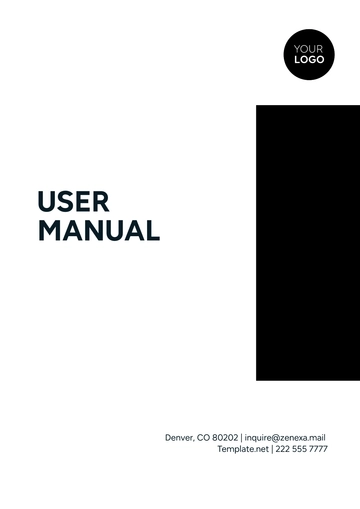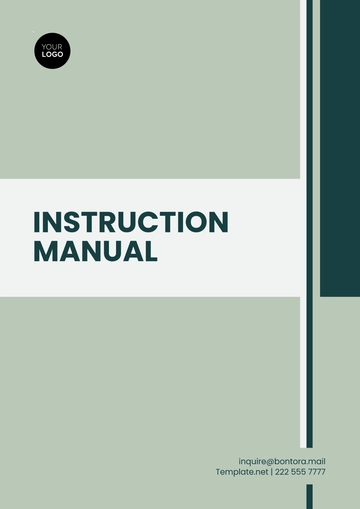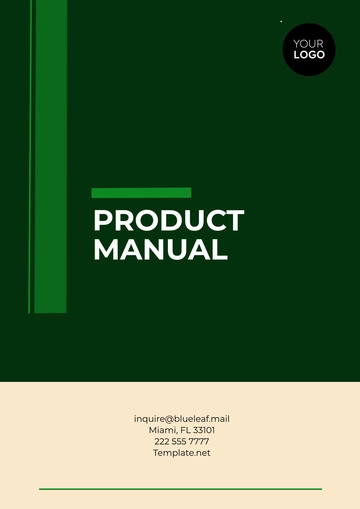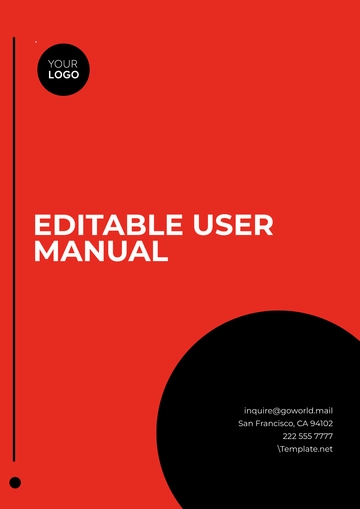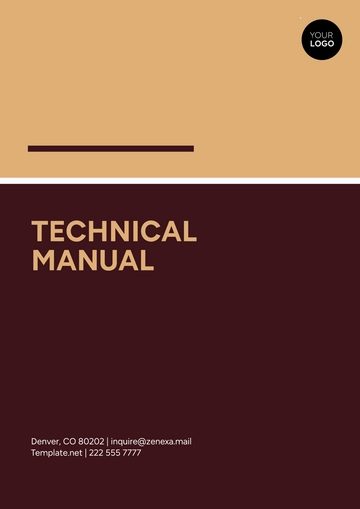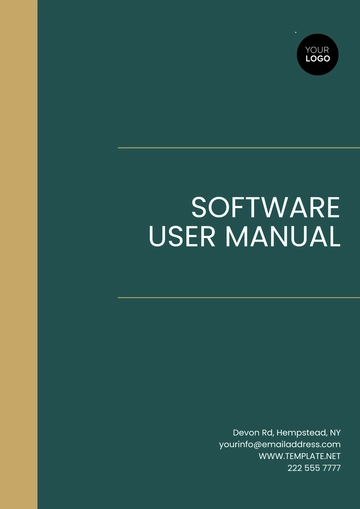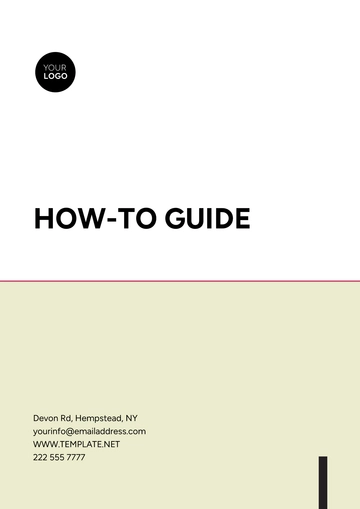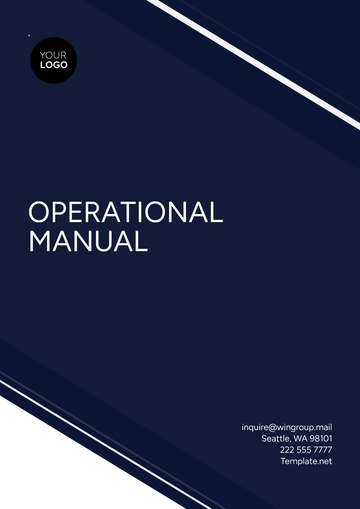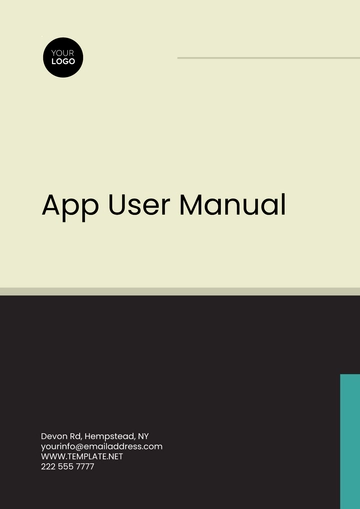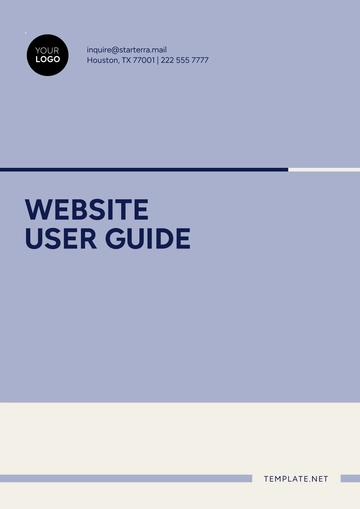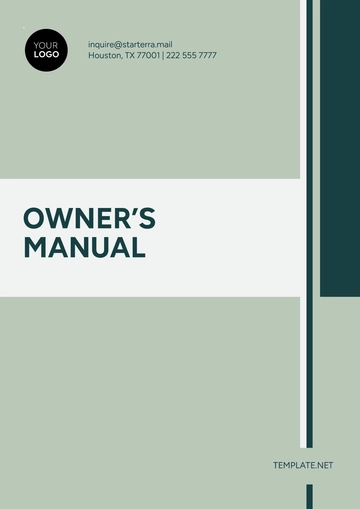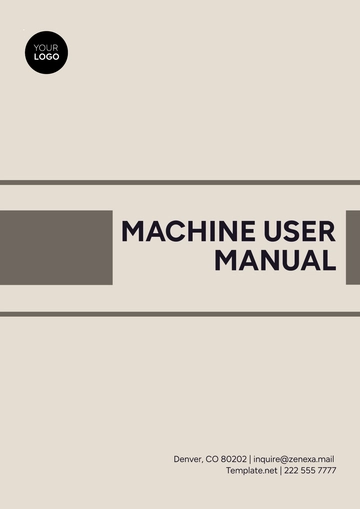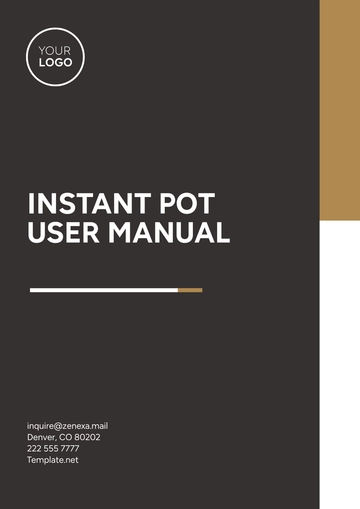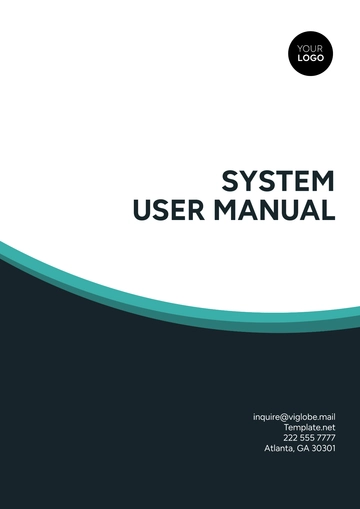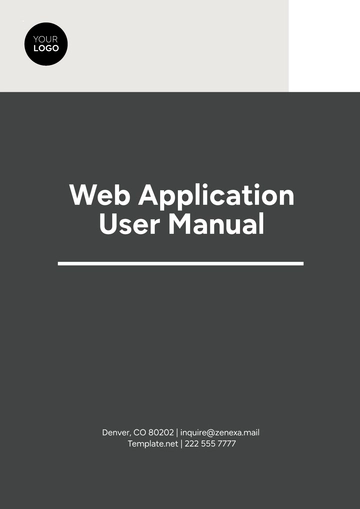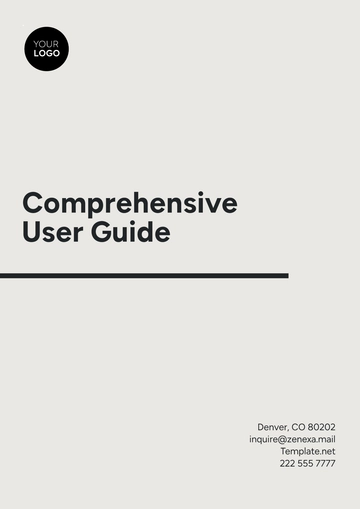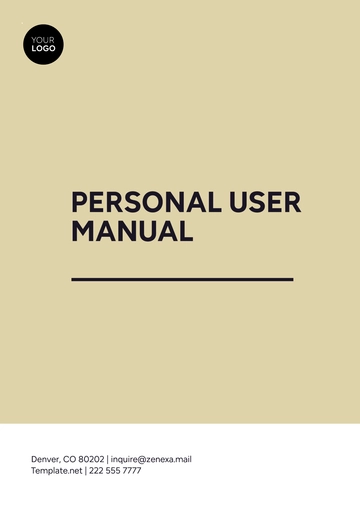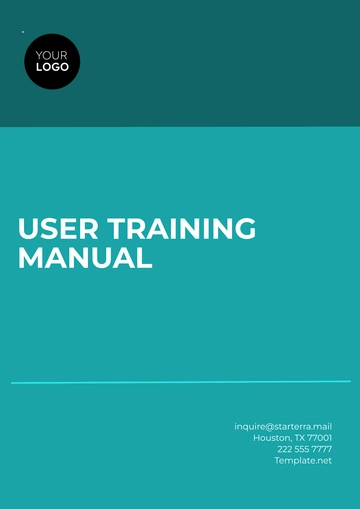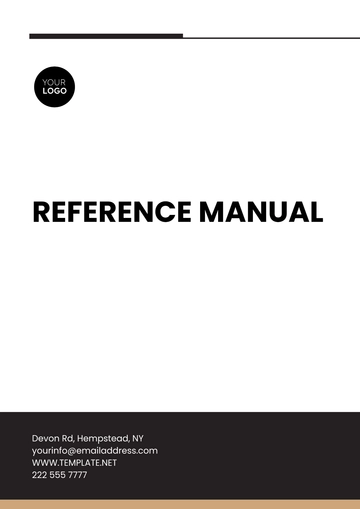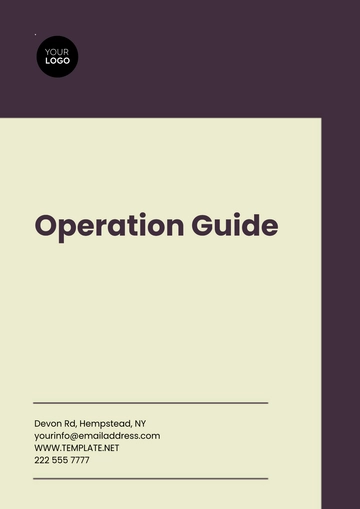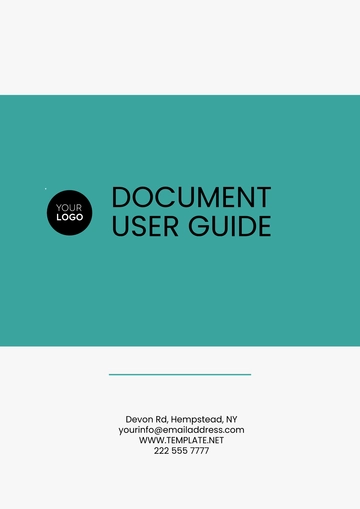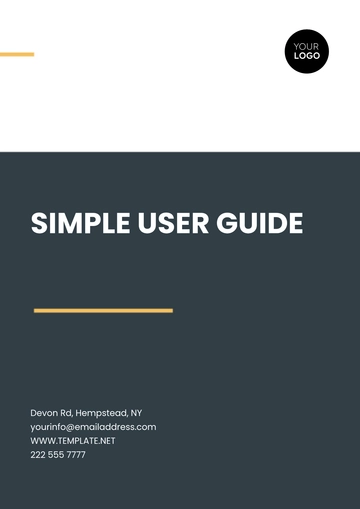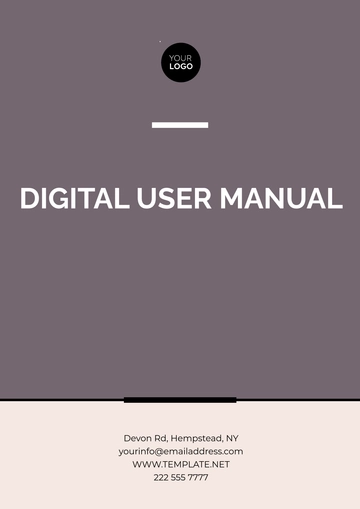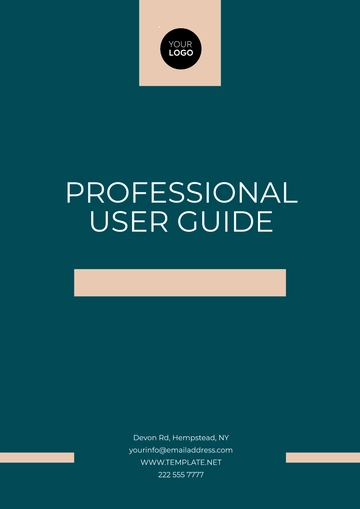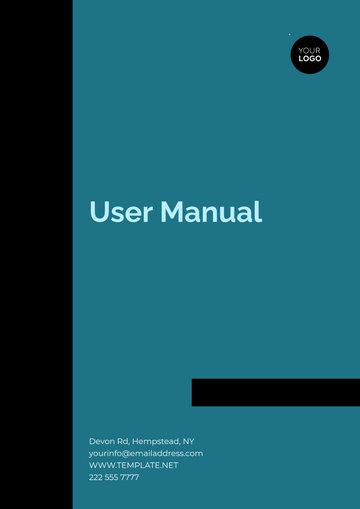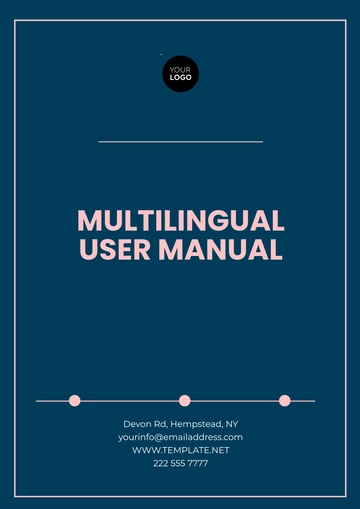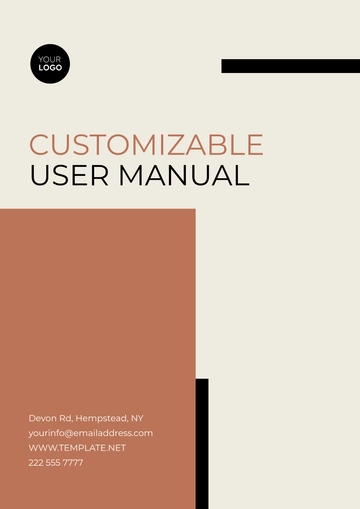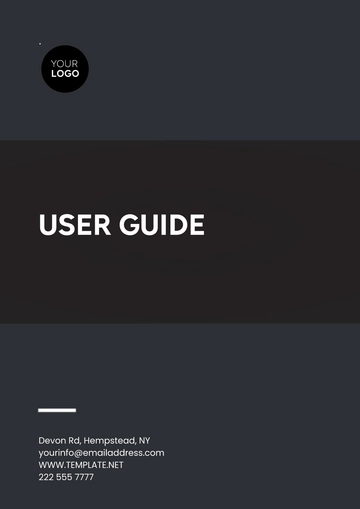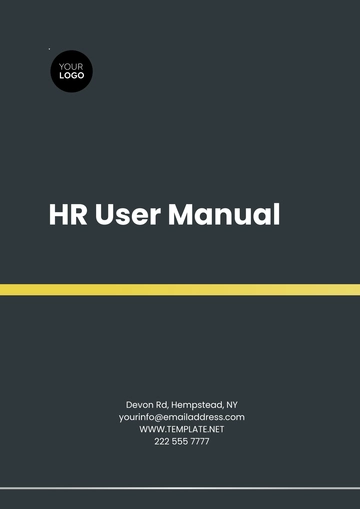Free Professional User Guide
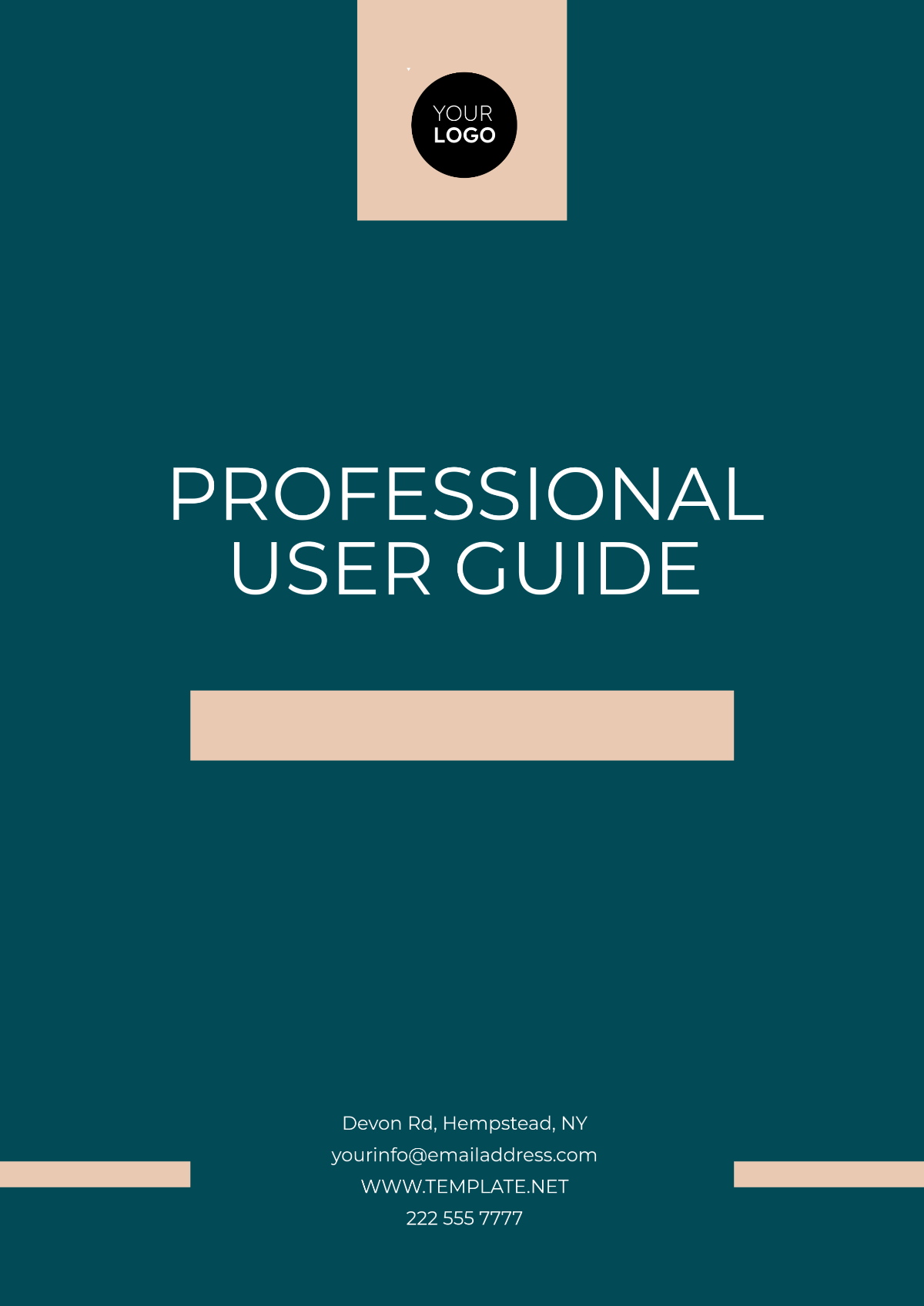
Prepared by: [YOUR NAME]
Email: [YOUR EMAIL]
Introduction
Welcome to the User Guide for the Smart Home Thermostat 3000. This guide provides step-by-step instructions to help you set up, operate, and maintain your thermostat for maximum comfort and energy efficiency. Follow each section carefully for a smooth experience.
I. Understanding the Product
This section provides an overview of the Smart Home Thermostat 3000 and its components.
Product Name: Smart Home Thermostat 3000
Primary Function: Regulates home temperature while optimizing energy usage.
Components:
Main Unit: The wall-mounted thermostat.
Power Adapter: Used for direct power supply.
Smart Sensor: Measures room temperature remotely.
II. Getting Started
Follow these steps to set up your thermostat.
Unboxing and Inspection: Ensure the package includes:
Main Unit
Power Adapter
Smart Sensor
Installation Guide
Installation:
Mount the thermostat on the wall using the provided screws.
Connect the power adapter to a nearby outlet.
First-Time Activation:
Press the Power button on the main unit.
Follow on-screen prompts to connect to Wi-Fi and set up your home profile.
III. Operating the Product
Detailed instructions for using the thermostat effectively.
Basic Use:
Adjust temperature by rotating the main dial.
View current settings on the 4-inch display.
Advanced Features:
Use the mobile app to set schedules or monitor energy usage.
Enable Eco Mode to reduce energy consumption during non-peak hours.
IV. Troubleshooting Common Issues
The table below lists potential problems and their solutions.
Issue | Cause | Solution |
|---|---|---|
Thermostat not turning on | Power adapter not connected | Check power connection. |
Wi-Fi not connecting | Incorrect network credentials | Re-enter Wi-Fi details. |
Display is unresponsive | Software glitch | Restart the thermostat by holding the power button for 10 seconds. |
V. Maintenance and Care
Ensure longevity and reliability by following these maintenance tips.
Cleaning: Wipe the main unit and display with a dry microfiber cloth weekly.
Battery Replacement: Replace the smart sensor batteries every six months.
Periodic Updates: Update the firmware via the mobile app as prompted.
VI. Safety Guidelines
Prioritize safety when using the Smart Home Thermostat 3000.
Avoid exposing the thermostat to direct sunlight for extended periods.
Keep the device away from water and moisture.
Use only the provided power adapter for charging.
VII. Warranty and Support
Your Smart Home Thermostat 3000 is covered under a two-year limited warranty.
Warranty Period: January 1, 2050 – January 1, 2052.
For support, contact us at [YOUR COMPANY EMAIL] or call [YOUR COMPANY NUMBER].
VIII. FAQs and Additional Resources
Q: How do I reset the thermostat?
A: Press and hold the Reset button located at the back of the unit for 10 seconds.
Q: Does the thermostat work with voice assistants?
A: Yes, it is compatible with Alexa, Google Assistant, and Apple HomeKit.
Conclusion
Thank you for choosing the Smart Home Thermostat 3000. For further assistance or feedback, reach out via the contact details provided above. Enjoy a comfortable and energy-efficient home!
- 100% Customizable, free editor
- Access 1 Million+ Templates, photo’s & graphics
- Download or share as a template
- Click and replace photos, graphics, text, backgrounds
- Resize, crop, AI write & more
- Access advanced editor
The Professional User Guide Template from Template.net is fully customizable and editable to suit your specific needs. Whether you’re creating a product manual, instruction booklet, or tutorial, this template offers a seamless experience. With the integrated AI Editor Tool, you can easily personalize content, ensuring your user guide is both informative and professional.