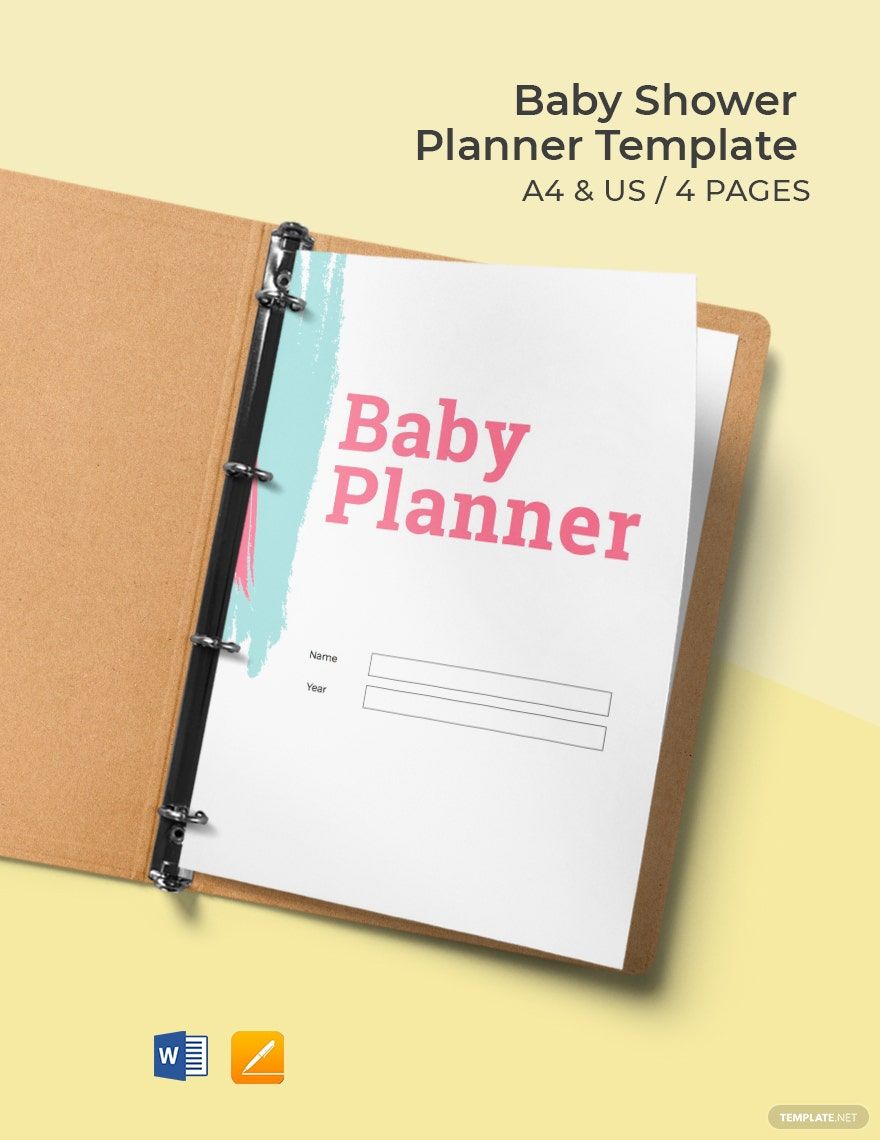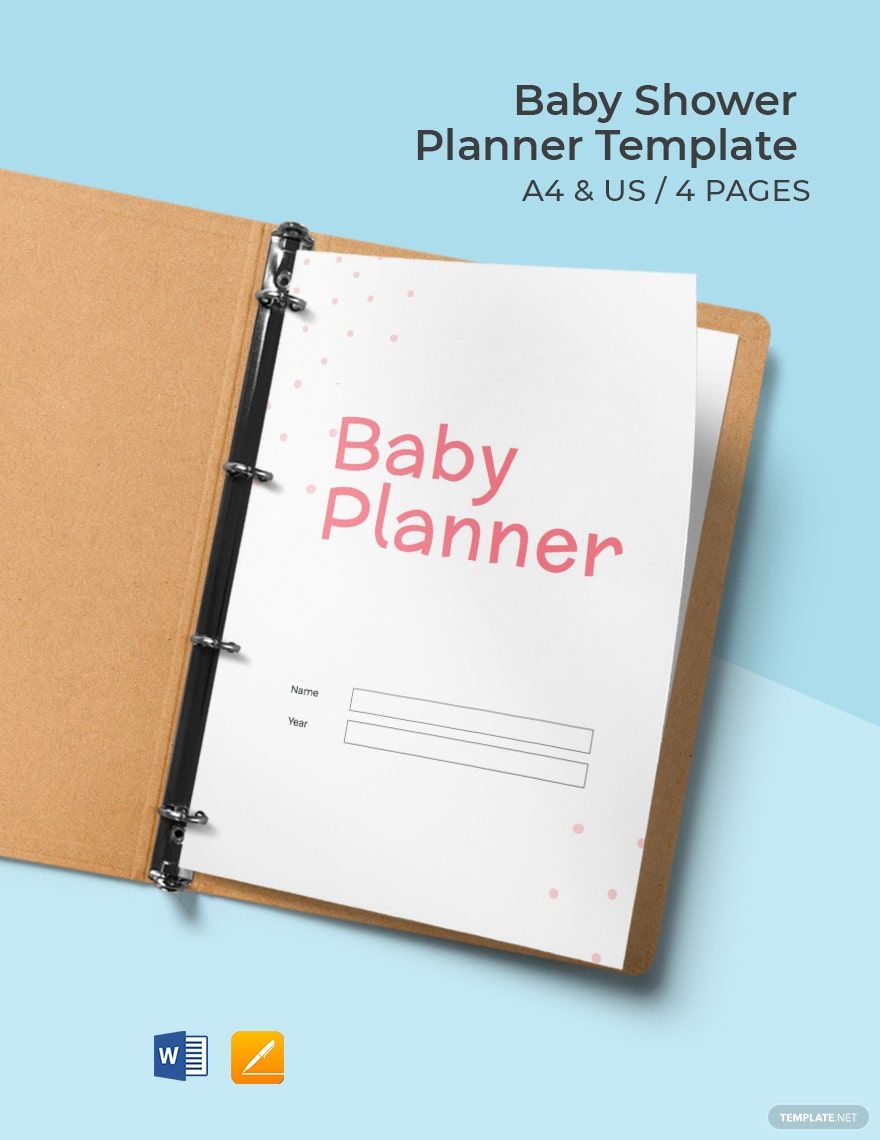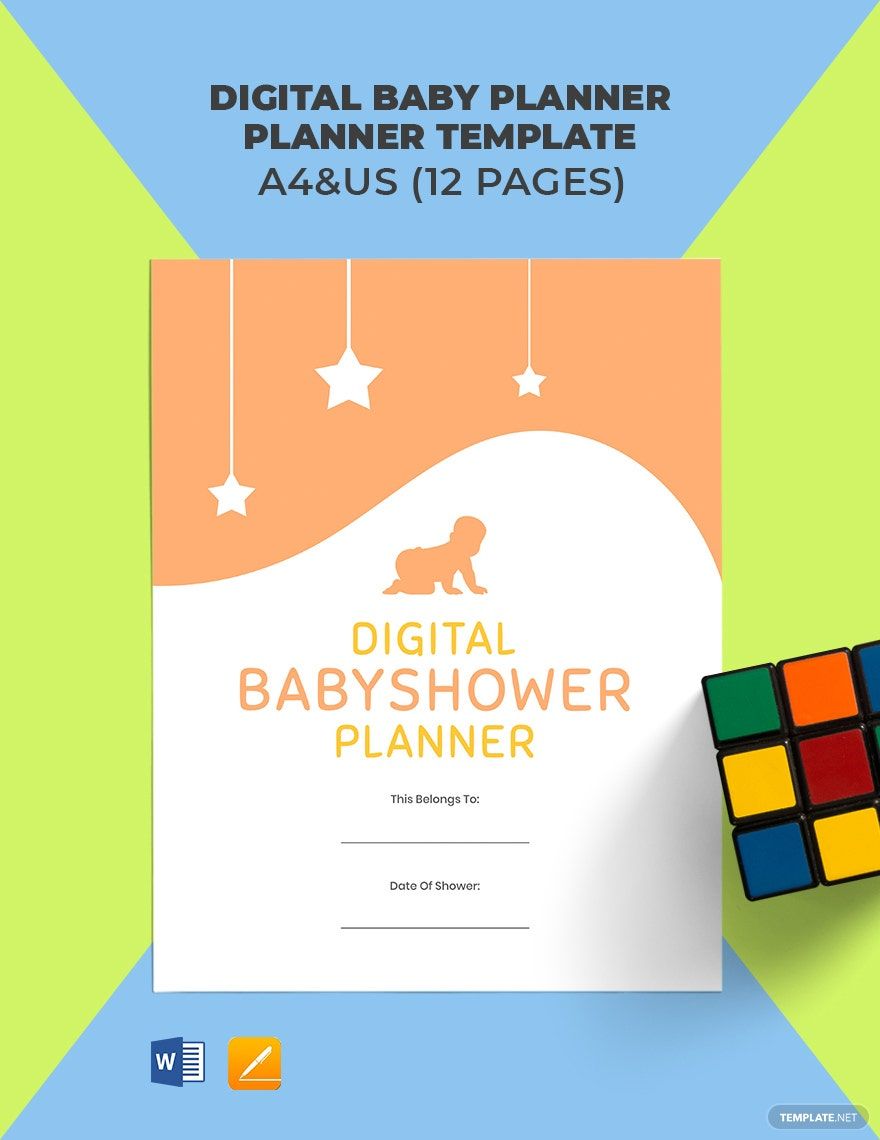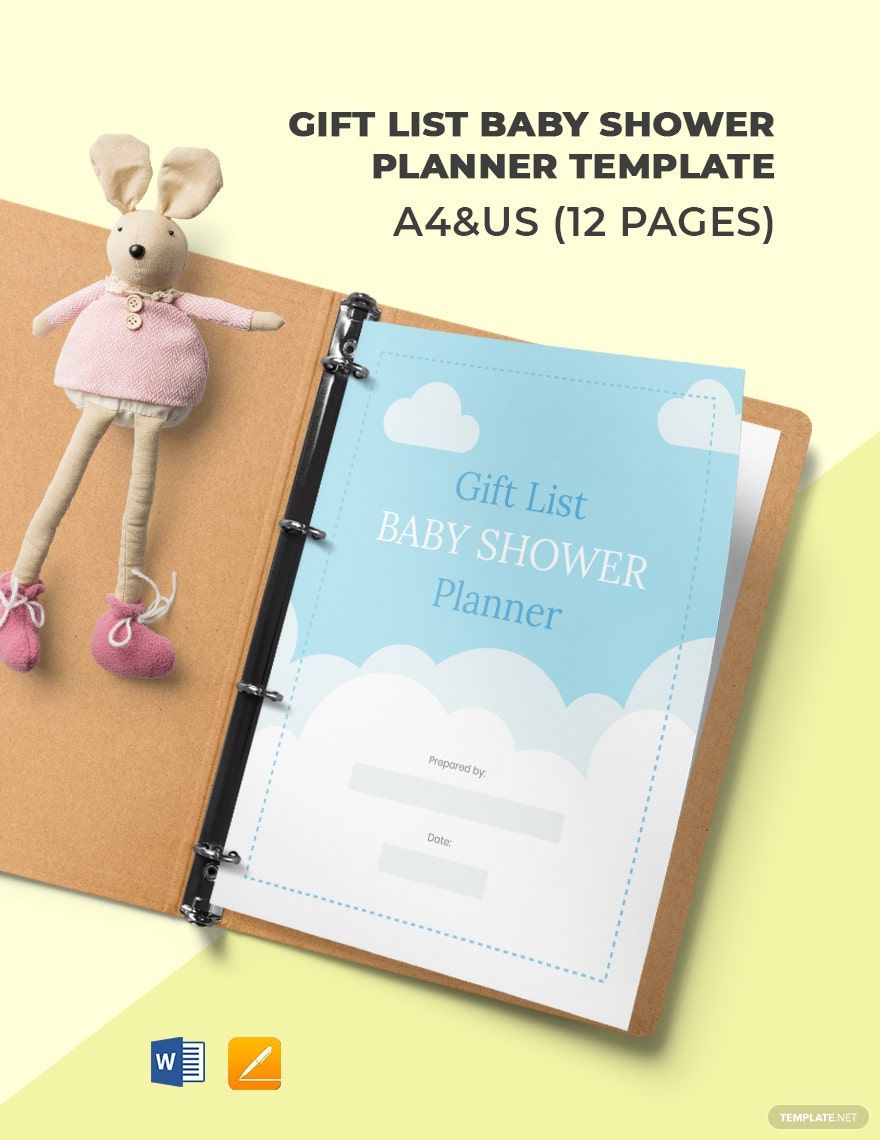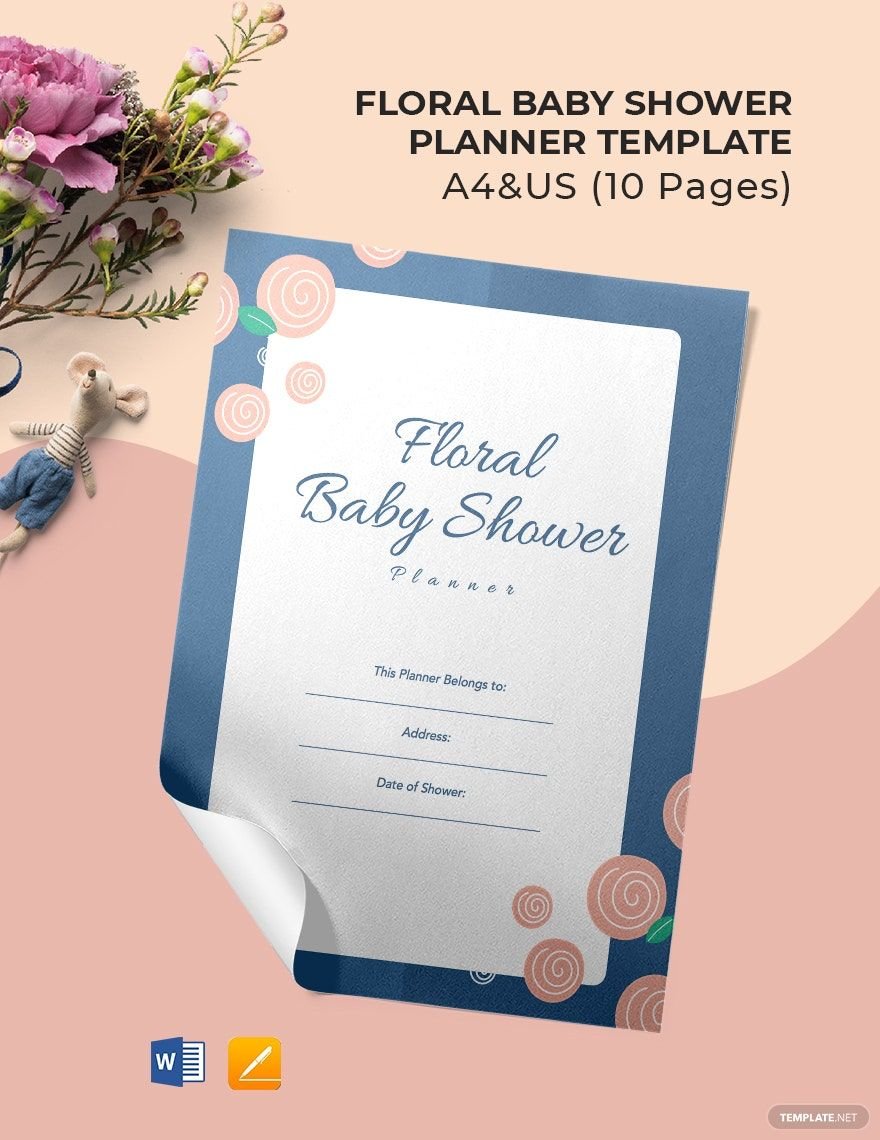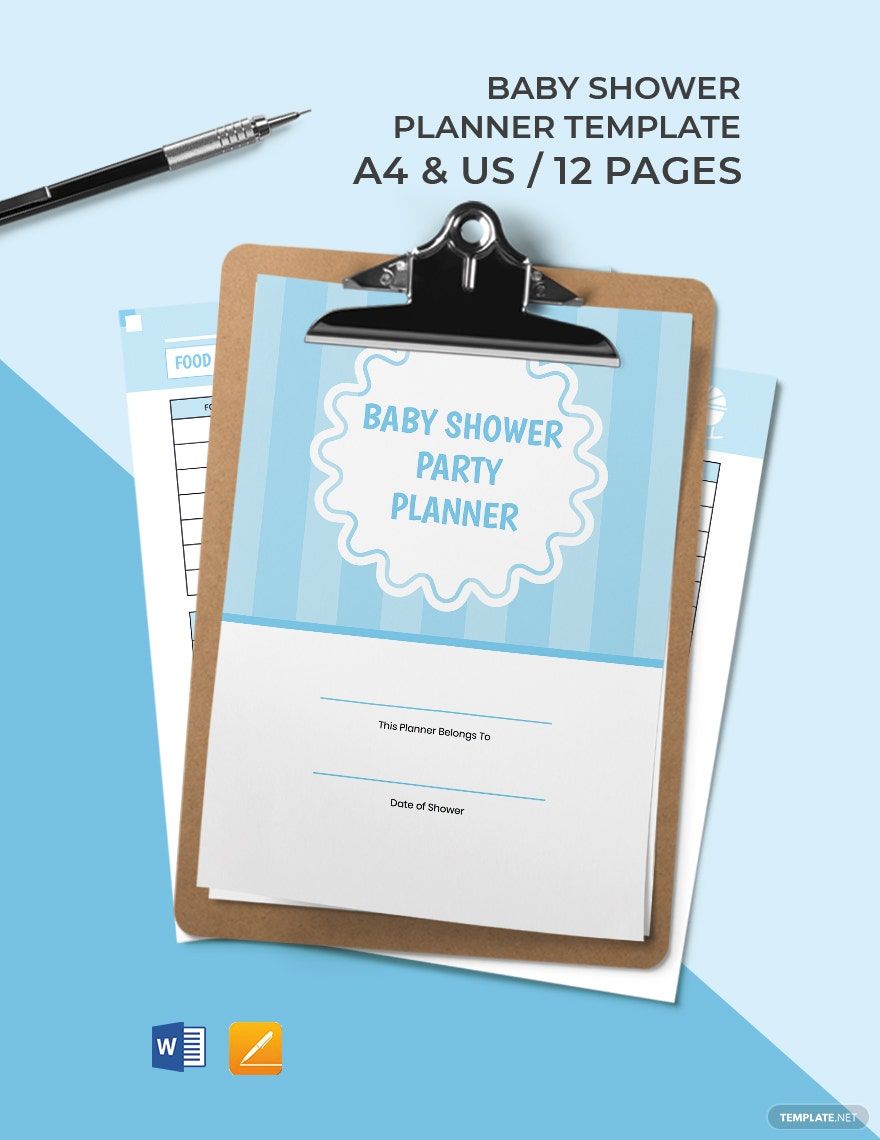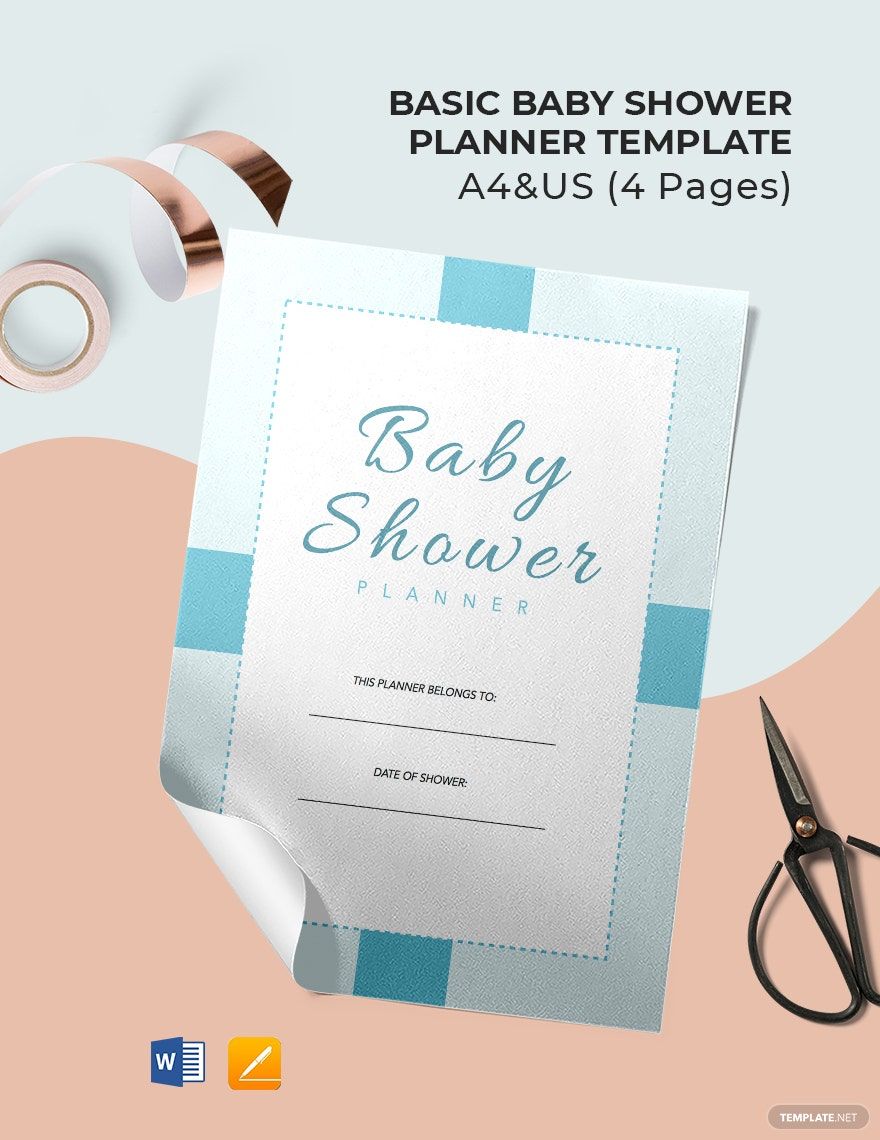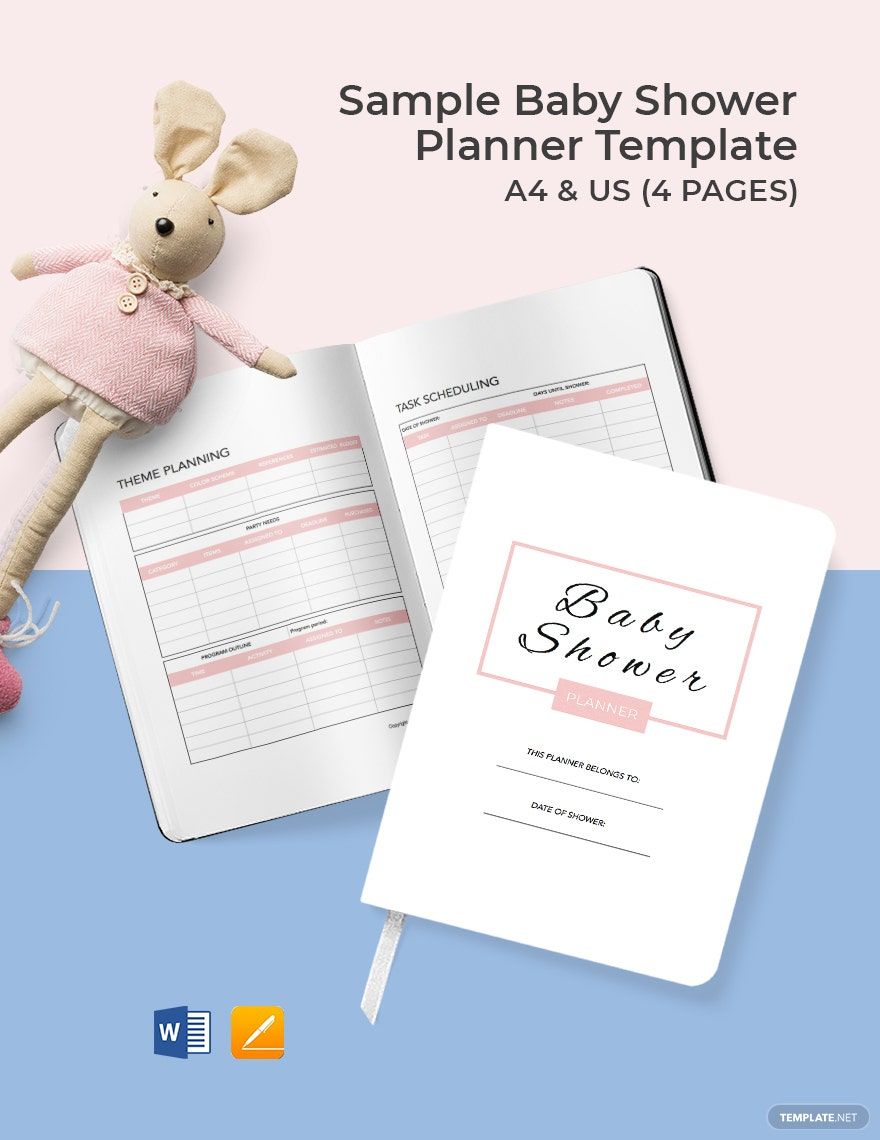Welcome Your Little One with Effortless Planning using Baby Shower Planner Templates in Apple Pages by Template.net
Bring your event promotions to life with pre-designed Baby Shower Planner Templates in Apple Pages by Template.net. Designed for parents and planners eager to craft the perfect baby shower occasion, these templates enable you to organize and execute events smoothly, no matter your experience level. Whether you're looking to host a charming baby shower or plan detailed activities for the event, these templates cover it all. Engage in seamless preparation with free pre-designed templates that are both downloadable and printable in Apple Pages format. With beautiful pre-designed templates, minimal design skills are needed to create professional-grade plans. Enjoy customizable layouts perfect for print and digital distribution, saving both time and resources while ensuring your celebration is memorable and well-coordinated.
Explore more beautiful premium pre-designed templates in Apple Pages to expand your planning repertoire. With regularly updated designs, you're sure to find the perfect fit for your vision, whether modern, traditional, or whimsical. Once your plan is complete, you can download or share via link, print, email, or export for increased reach and engagement. Take advantage of both free and premium templates for maximum flexibility and creativity. We encourage blending these options to create a unique blend of style and function, ensuring your baby shower is an unforgettable event.