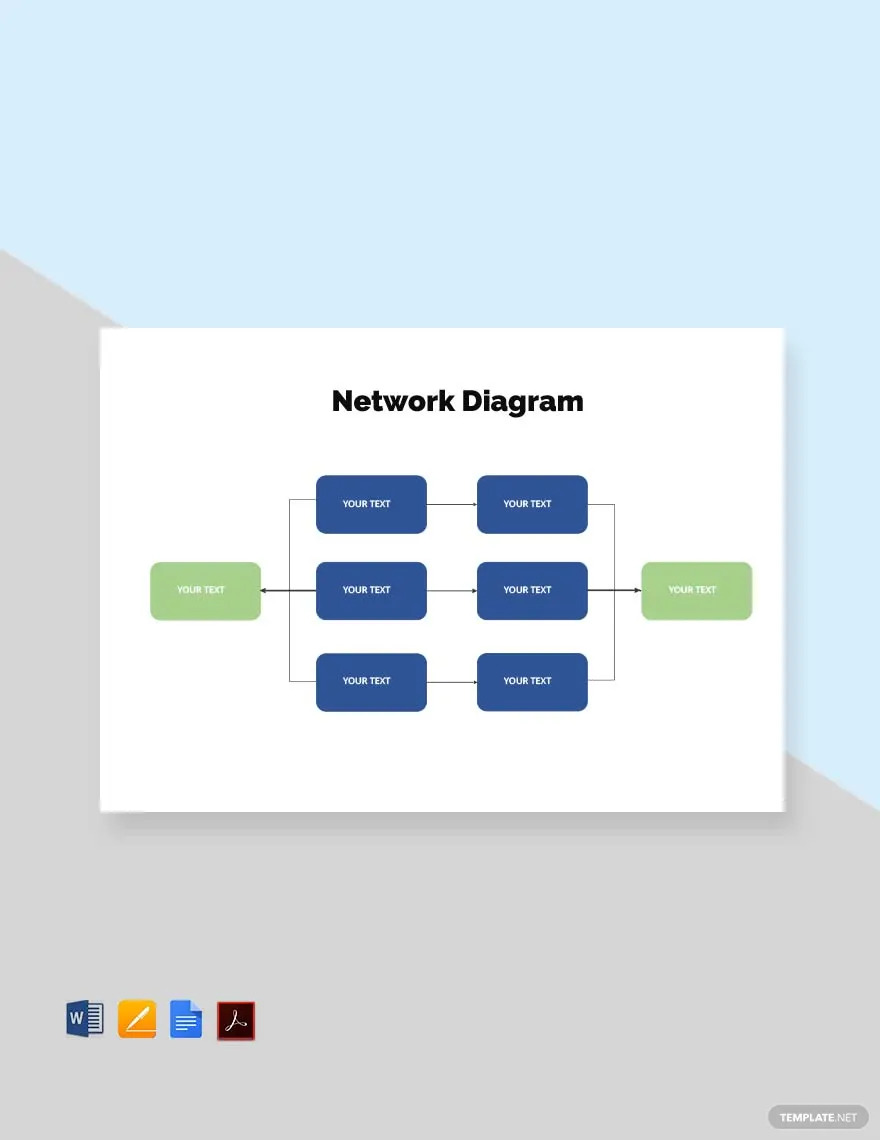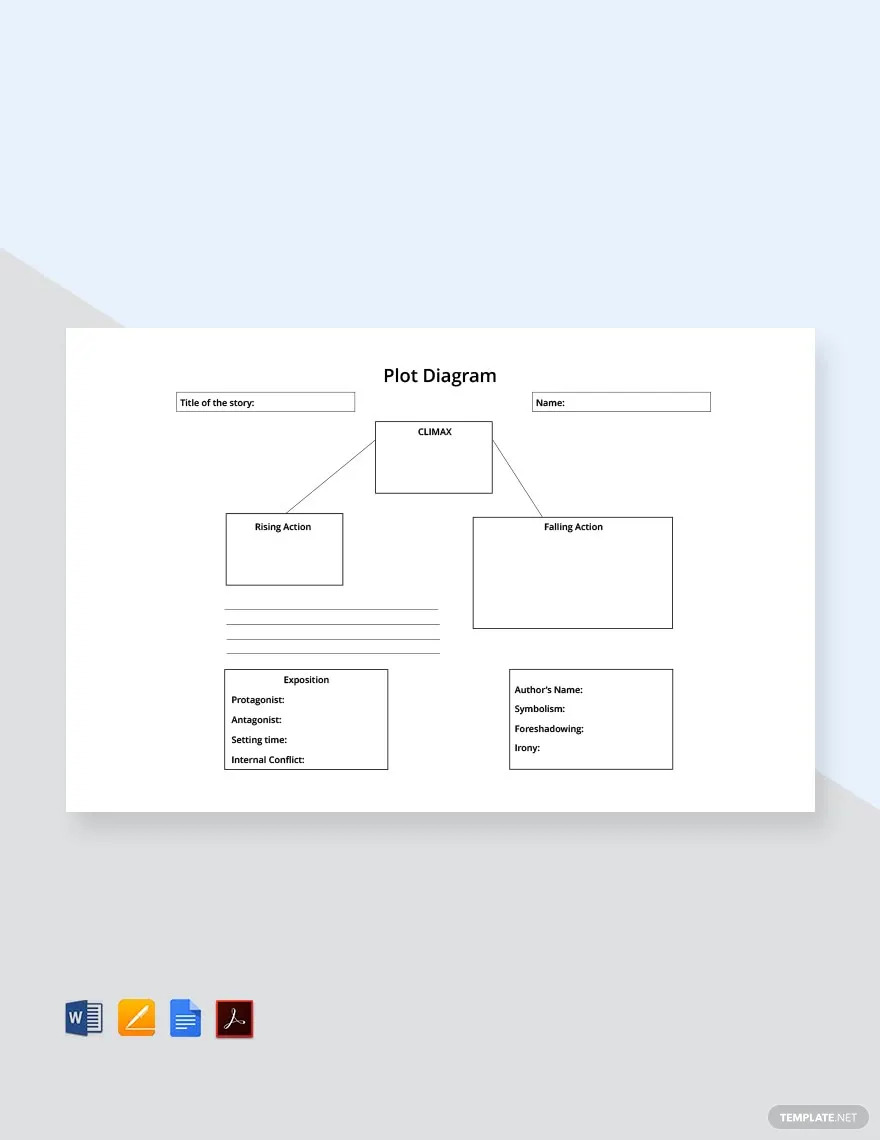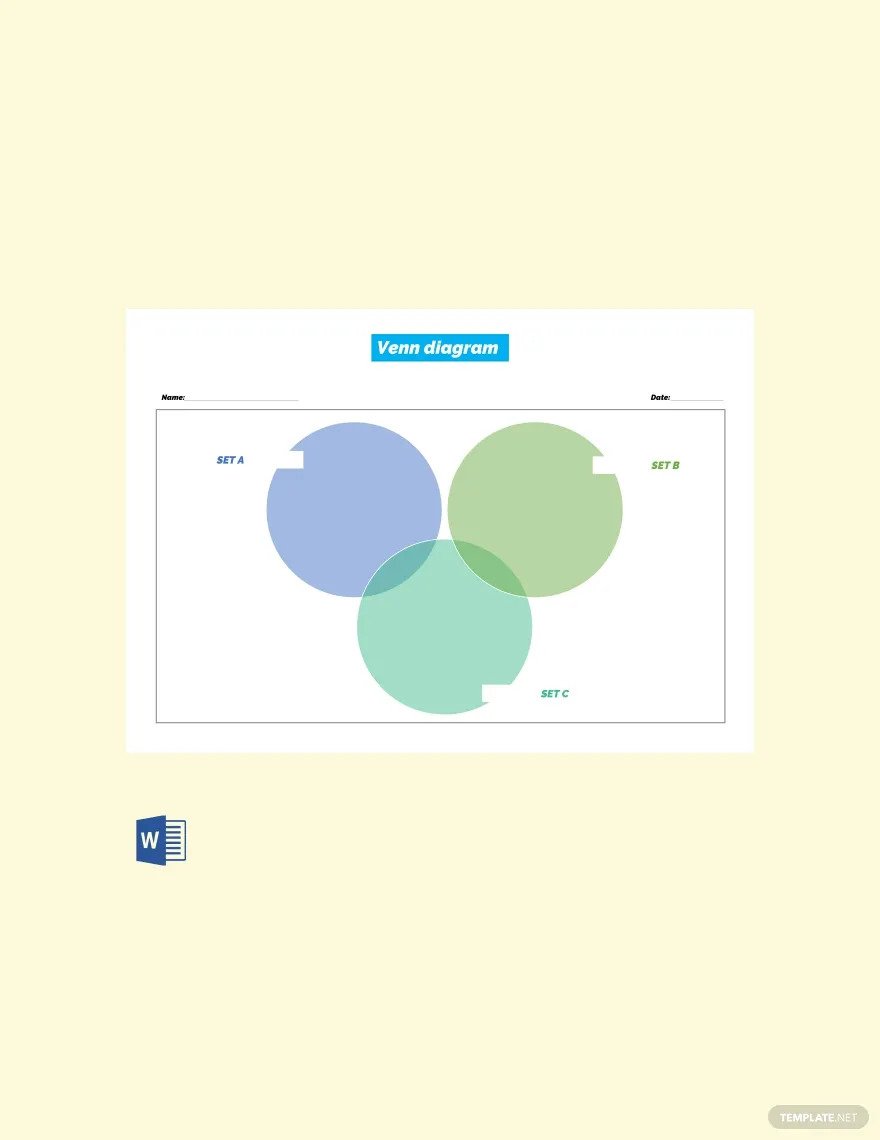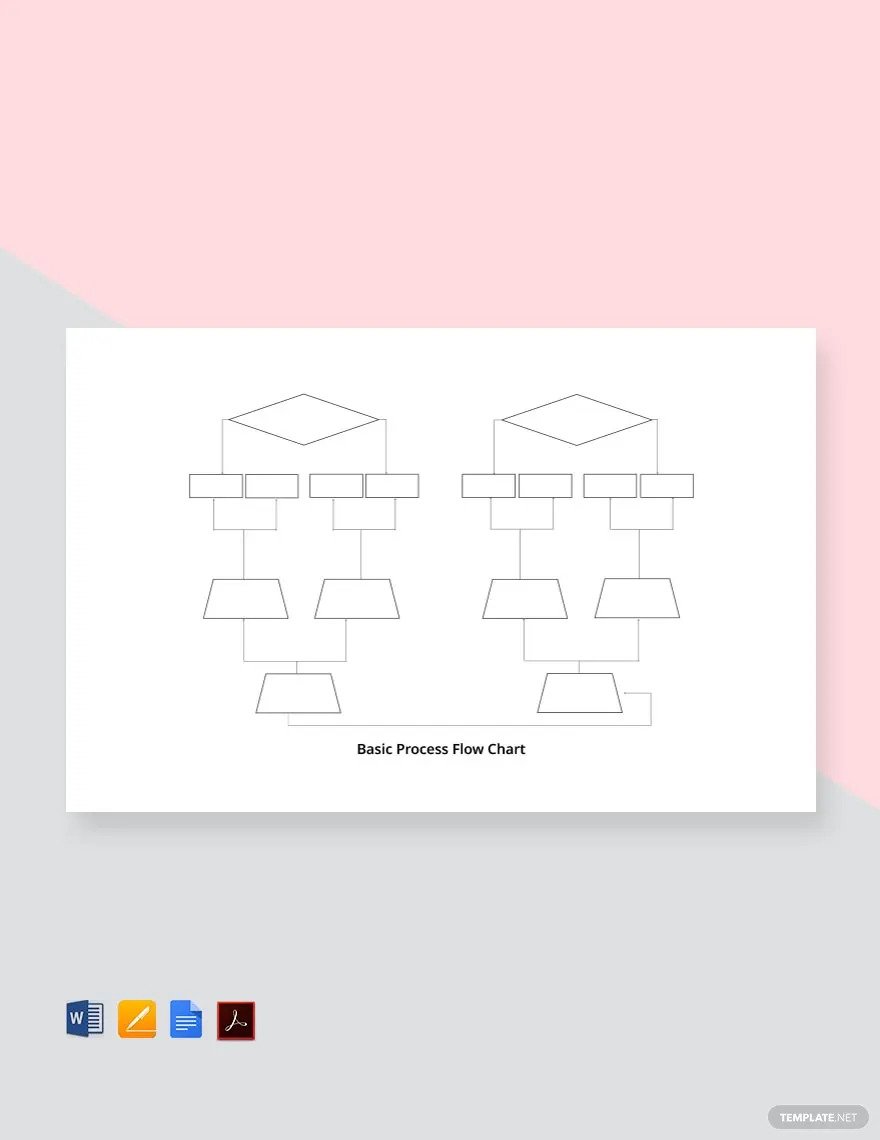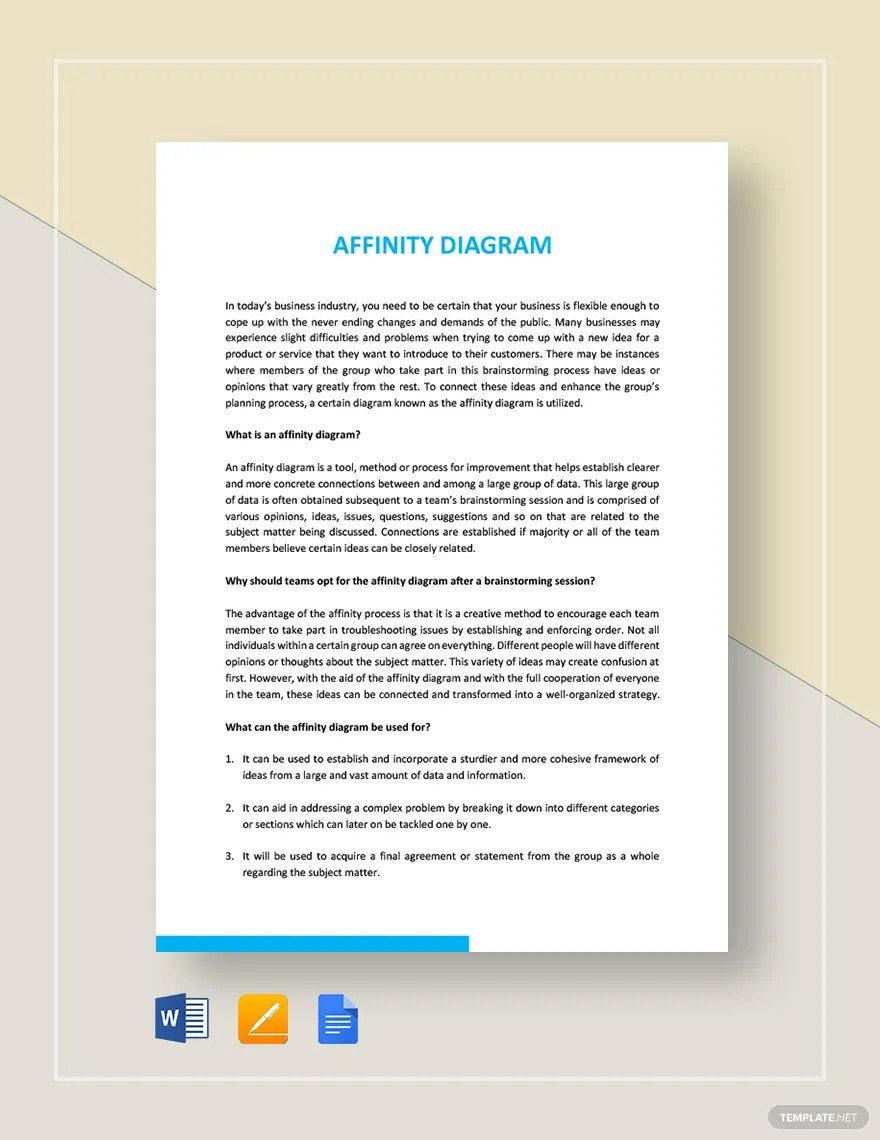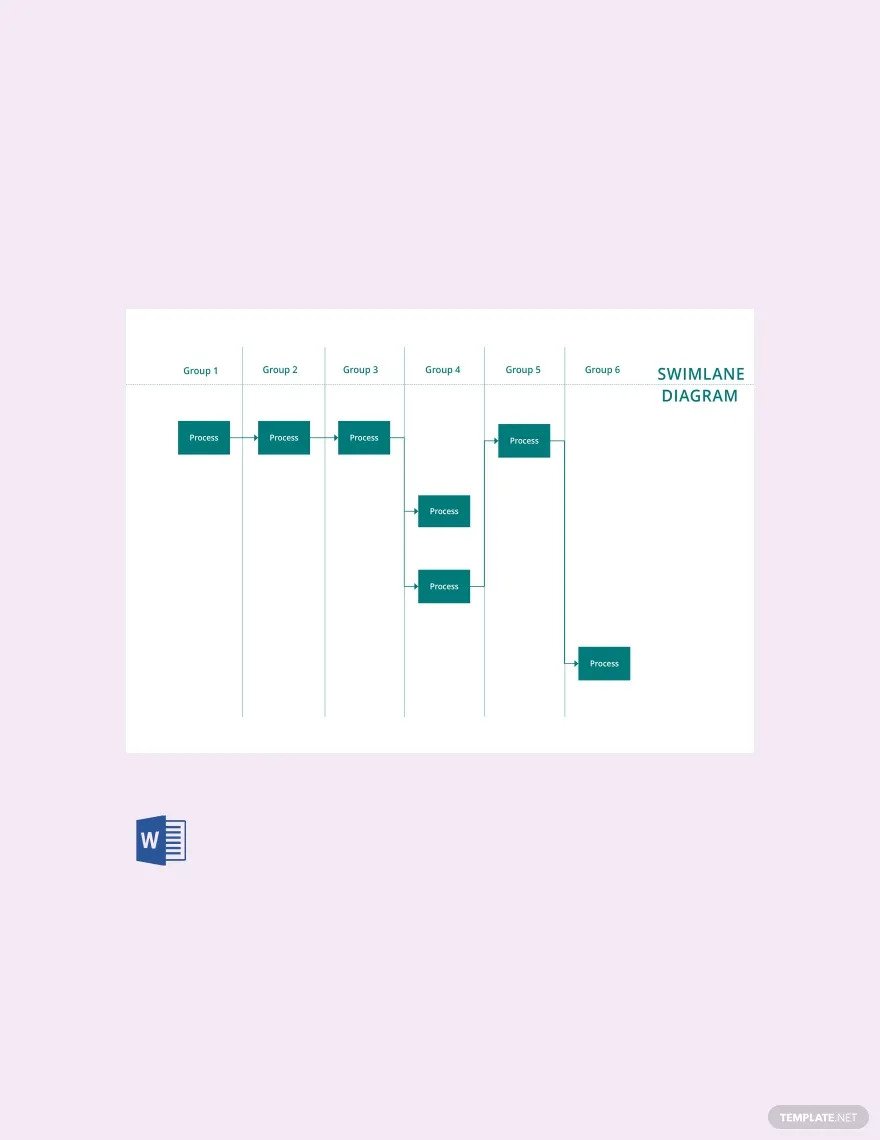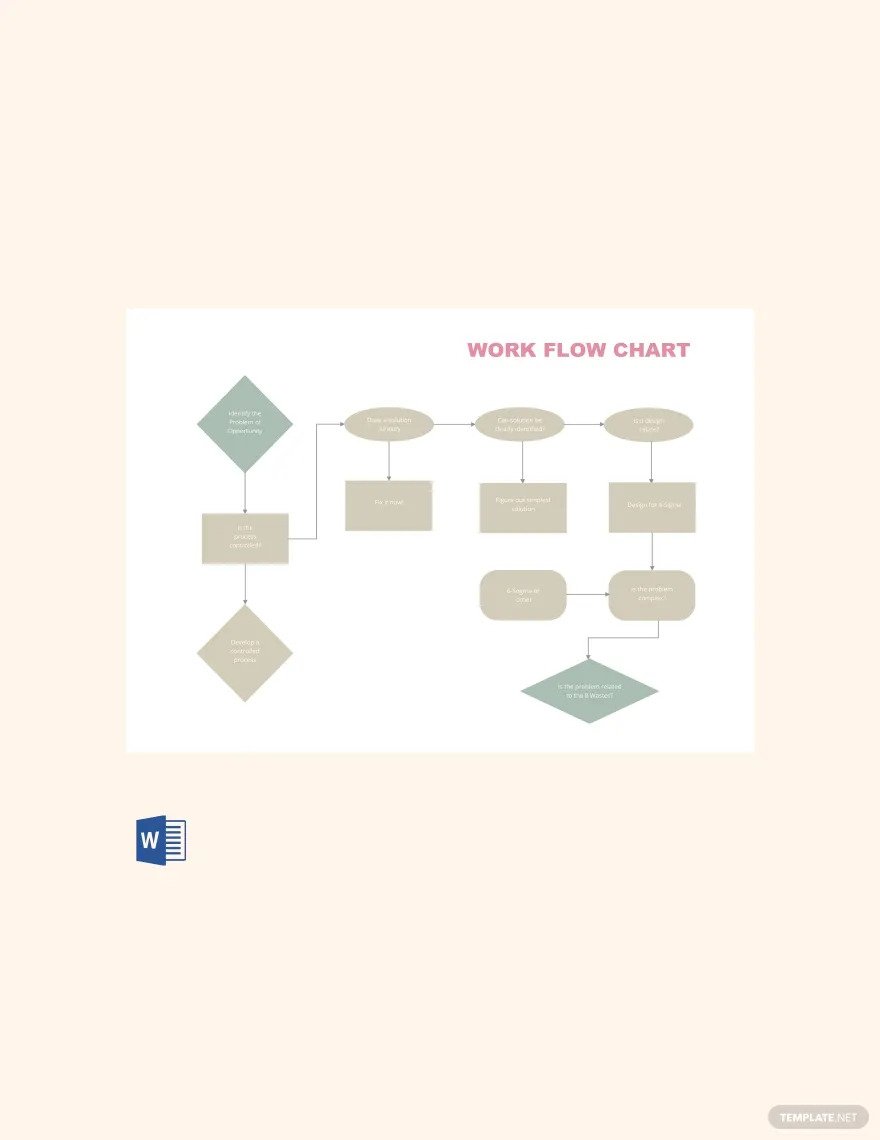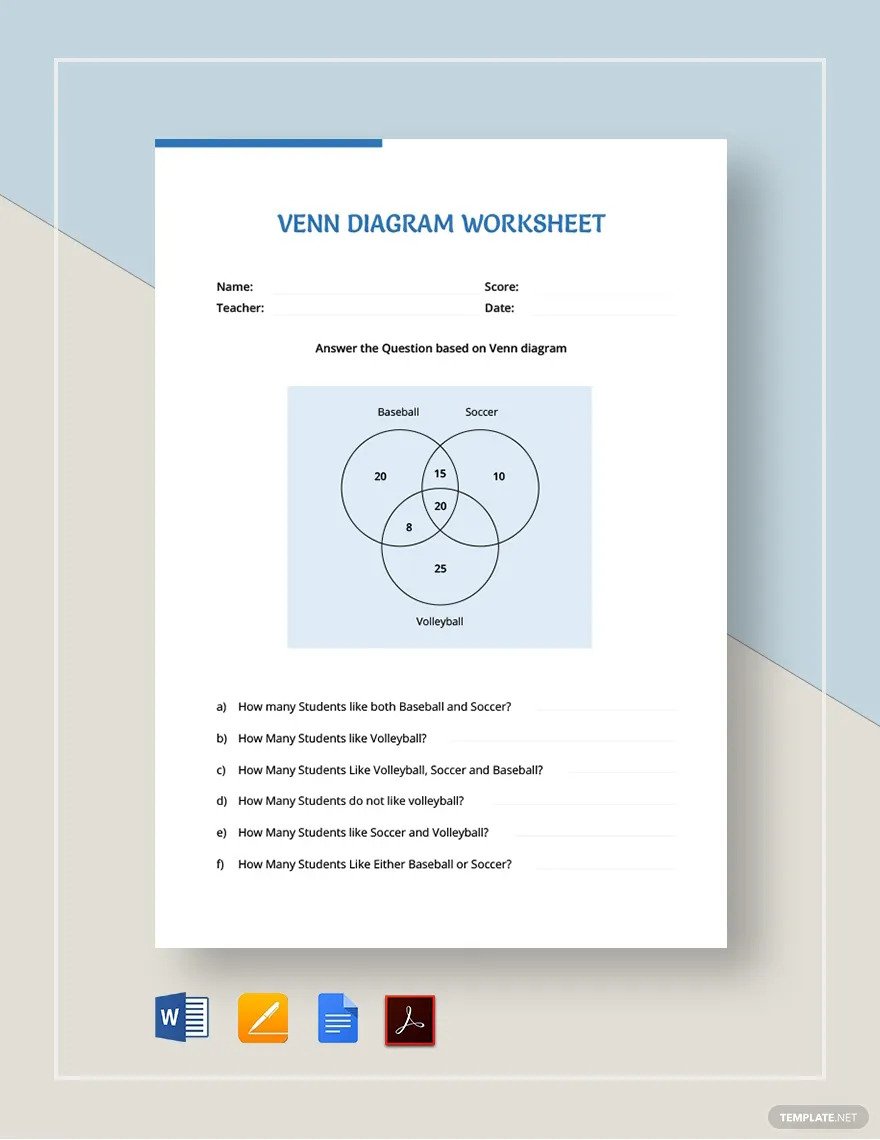Table of Contents
Diagrams
Diagrams are generally used in many aspects of our daily lives such as for business, school, personal projects, and many others. Structuring a clear and well-defined diagrams for your business, professional work, or personal project is fundamental in representing a specific concept, idea, relationship, anatomy, statistical data, or any topic in an organized manner.
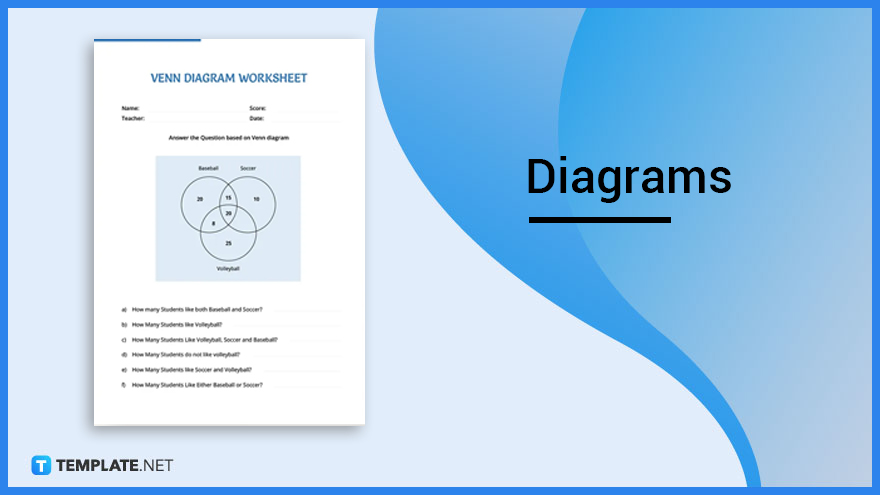
Download the Free Diagrams Article in PDF
File Format:
Diagram Definition & Meaning
A diagram refers to a basic drawing or illustration composed of lines and shapes to represent a particular concept, idea, knowledge, or topic.
Diagrams are essential visual communication tools for many people, businesses, and organizations as they are widely used for problem-solving with the application of geometry and space.
What Is a Diagram?
A diagram is a simple abstract and pictorial graphic representation that serves to encode integral information through visualization methods such as graphs, bar charts, drawings, maps, engineering blueprints, architectural sketches, flowcharts, and tables. It demonstrates qualitative data with shapes connected by arrows, lines, and other visual links.
8 Types Of Diagrams
Network Diagram
From engineering to computer programming to project management, network diagrams are used in multiple ways such as for scheduling, showing the logical relationships between the activities on the schedule for a certain project. A network diagram is important to delineate the sequence of activities so that the actual schedule dates can be calculated.
Plot Diagram
Plot diagrams like scatter or probability distributions are mainly used to display correlations between variables along a trend line. As an organizational tool, a plot diagram focuses on depicting a pyramid or triangular shape to map the events in a story, guiding students and others to build literary comprehension and appreciation.
Venn Diagram
With the use of overlapping circles, a Venn diagram is a type of diagram that clearly illustrates the logical relationships between two or more groups of ideas, concepts, topics, or other things. Each circle demonstrates something that you want to make a comparison and contrast, while you write the similarities of the two things in the area where the two circles intersect.
Process Flow Diagram
One of the extensively used quality management tools is the process flow diagram or flow chart as it captures the flow of a process using the standard flow chart shapes such as diamonds for decision points and rectangles for processes. It is an effective visual representation of a process from beginning to end which enables the user to manipulate the tasks within the process flow for optimal results, especially to design and improve processes.
Affinity Diagram
An affinity diagram is a type of diagram that is used for wide-ranging projects for the organization of ideas on customer requirements and for solving quality problems. Mostly used in a brainstorming session, it generates, arranges, and centralizes information associated with a complicated issue, product, or process.
Swim Lane Diagram
A swim lane diagram is used by businesses and professionals to portray a workflow process from start to finish and informs who is responsible for each method or step in the process. It is also used to record and analyze current conditions of processes and to make a proposal of desired future conditions which eradicate constraints and wasteful practices.
Workflow Diagram
A workflow diagram is essential for many companies, organizations, professionals, and individuals as it gives a clear graphic representation of the business process with the use of standardized shapes and symbols to depict step by step how one’s work is accomplished from the start to finish. It is a crucial management tool for comprehensive work analysis and evaluation.
Venn Diagram Worksheet
Use a simple and concise Venn diagram worksheet for students in your school. It is commonly used to establish theory on logical relationships for mathematics, and other subjects while using overlapping circles.
Diagram Uses, Purpose, Importance
A diagram offers various uses based on the purpose of a business firm, an individual, or a professional. You can see different types of diagrams like dimensional diagrams, circuit diagrams, infographic diagrams, software diagrams, school diagrams, system diagrams, and mapping diagrams in a wide array of fields and industries such as in academic institutions, companies, and others. Below is a list of the common uses, purposes, and importance of diagrams.
Maintain Audience Attention
Developing a compelling diagram for your presentation is fundamental for businesses and professionals because it maintains the attention of your audience. It provides the viewers with a birds-eye perspective of the information for them to easily absorb the information that you want to convey in your presentation, making your concepts simple and easy to understand.
Effective Concept Visualization
Diagrams like landscape diagrams, architecture diagrams, website diagrams, plant cell diagrams, human anatomy diagrams, brain diagrams, and other science diagrams are mainly used to provide effective concept visualization of your topic or material. It allows complex ideas and topics to be simplified through visual representation, helping the audience to fully understand the matter being discussed at a single glance.
Accuracy, Speed, and Comprehension
Many companies, organizations, and individuals use well-structured diagrams such as UML diagrams to communicate fundamental information through accurate and quick graphic design. They use diagrams to explain data, processes, or system functions quickly without using a long written narrative or other resources.
Saves Time and Effort
It is very time-consuming if you will go through numerical data to draw valuable inferences from it. With diagrams, you can save time and effort since they are easily understood.
Comprehensive Analysis and Forecast
Creating diagrams is beneficial for making a clear and comprehensive analysis of a specific matter. Whether you are making a diagram for business processes, project activities, or a certain idea or topic, a diagram enables users to make comparisons, in-depth analysis, and detect trends in the data to have a forecast of upcoming trends.
What’s In a Diagram? Parts?
Title
Write the title your diagram. Use clear and simple language when writing your diagram title as it lets you know what the diagram is all about.
Label
Include a label in your diagram. It is a word or phrase assigned to a specific part of a diagram to help your audience identify it. It is usually labeled by an arrow or line connecting the part of the diagram to the word being described as a label.
Captions
Add short phrases or sentences to your diagram which are located at the bottom part of the diagram. Provide additional information about what your audience needs to know.
Symbols
Use some symbols in your diagram to guide your audience in your presentation such as the oval shape, rectangle shape, parallelogram shape, diamond shape, and arrow shape. Draw an oval shape to signify the start or end, or draw a rectangle shape or box to represent a process.
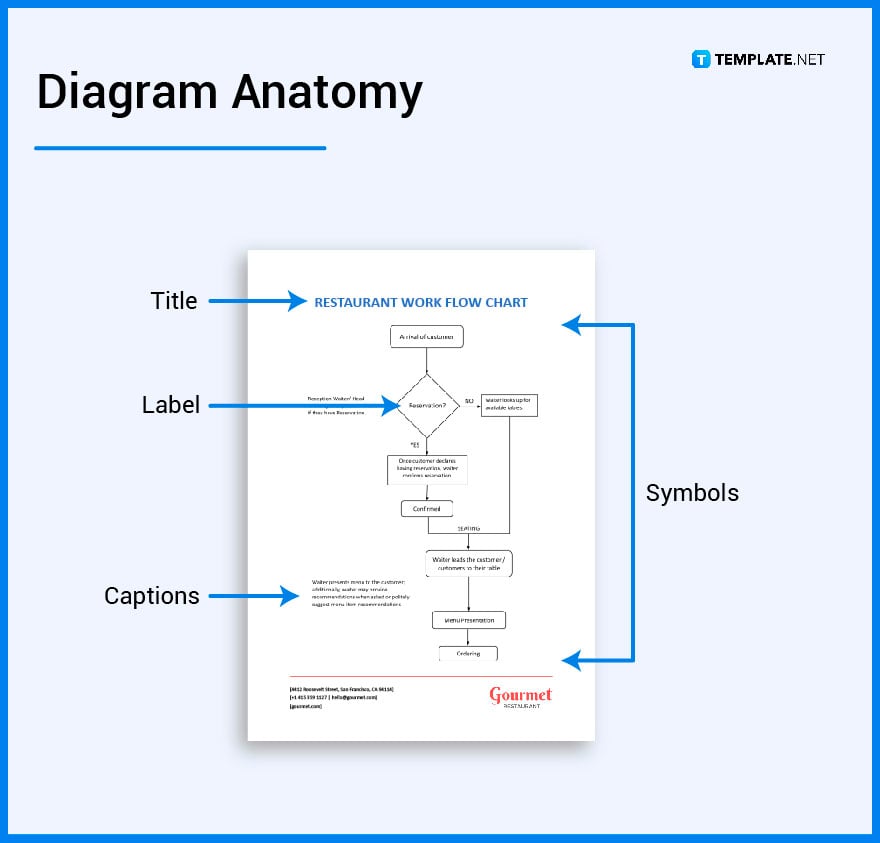
How to Design a Diagram
- Choose a Diagram Size
- Think about the purpose of your diagram
- Select the Diagram Template
- Add labels, captions, and symbols
- Adjust, edit and revise the visual and text elements
- Finalize and download
You may refer to the informative article below on how to create diagrams in a different file format:
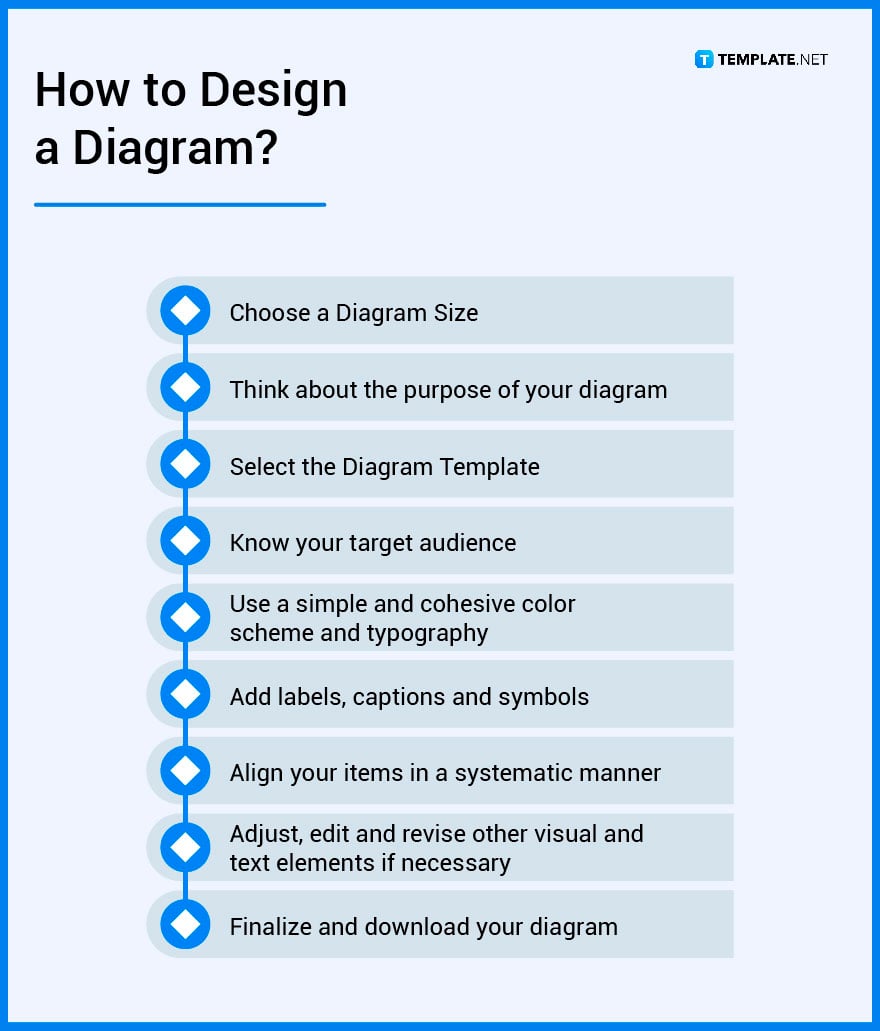
Diagram vs. Gantt Chart
A diagram is a simple flowchart that explains data, process, system, or workflow in sequence.
A Gantt charts is a type of bar charts that visually depicts the schedule of a project while focusing on tasks and time management.
What’s the Difference Between a Diagram, Venn Diagram & Tree Diagram?
A diagram is a simple data visualization tool used in project management and quality improvement planning to help businesses, organizations, and individuals to steer projects in the right direction while ensuring optimal quality deliverables.
A Venn diagram is a pictorial representation of overlapping circles which shows similarities and differences between two or more ideas, topics, or things.
A tree diagram is a type of diagram that uses branches to illustrate the varying outcomes of experiments and turns complicated probability questions easy to visualize and comprehend.
Diagram Sizes
Diagrams have varying standard sizes both in digital and physical formats. The diagram size and format are based on the use and purpose of the business or organization.
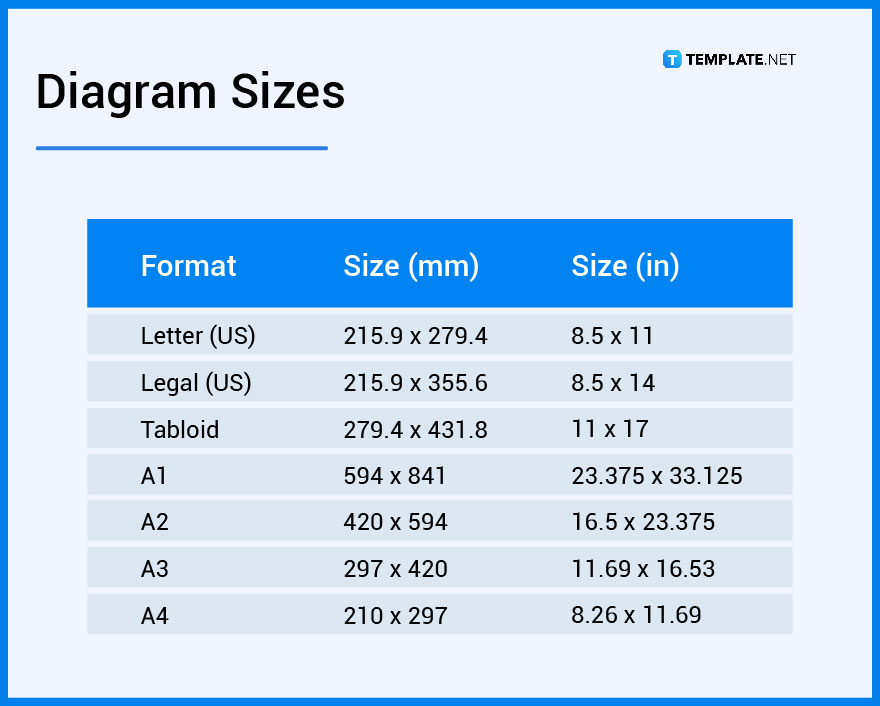
Diagram Ideas & Examples
There are numerous ways to demonstrate your creativity when it comes to designing diagrams. Check out the following details for more diagram ideas and design inspiration.
- Presentation Diagram Ideas & Examples
- Stories Diagram Ideas & Examples
- School Diagram Ideas & Examples
- Fantasy Diagram Ideas & Examples
- Classroom Diagram Ideas & Examples
- Novels Diagram Ideas & Examples
- Unique Diagram Ideas & Examples
- Mind Diagram Ideas & Examples
- Process Diagram Ideas & Examples
FAQ
What is the concept of a diagram?
The concept of a diagram is a graphic design tool that explains a specific idea, process, or material by using a drawing or illustration to indicate arrangement and relationships.
What is the essence of a diagram?
The essence of a diagram can be observed as a display that portrays relationships and abstract information, a form of visual content formatting devices, and it is composed of building blocks like geometrical shapes and other figures.
How do you make an effective diagram?
To make an effective diagram, choose the appropriate type of diagram according to your project needs, follow the basic standards, use a cohesive color theme, typography, and size, add legends or guides, use consistent lines, align all items, and keep leave whitespaces.
What do diagrams usually show?
Diagrams usually show different parts of a specific concept, idea, topic, or object and how exactly they work together.
What is a context-level diagram?
Also known as a level zero data-flow diagram, a context-level diagram is a type of diagram that defines the boundaries of a software system and identifies the information flows between the system and external entities, and other system processes.
How do you share diagrams?
When you share diagrams with other people for team collaboration, open the diagram file you have in a document app like Google Drive, right-click on the diagram you want to share, select Share from the context menu, go to the Get Link dialog, click on Change to anyone with the link, and then click done.
What is a sequence diagram in UML?
A sequence diagram in UML is a type of interactive diagram commonly used by business professionals and software developers as it explains how and in what specific order a group of objects works together.
Why do we need a data diagram?
A data diagram is important because it helps us to fully understand, upgrade, and implement new processes or systems in our business or organization.
What is a working diagram?
Also referred to as a workflow diagram, a working diagram is a graphic overview of business processes and systems.
What are the levels in a data flow diagram?
The common levels in a data flow diagram are 0-level DFD, 1-level DFD, 2-level DFD, and beyond.