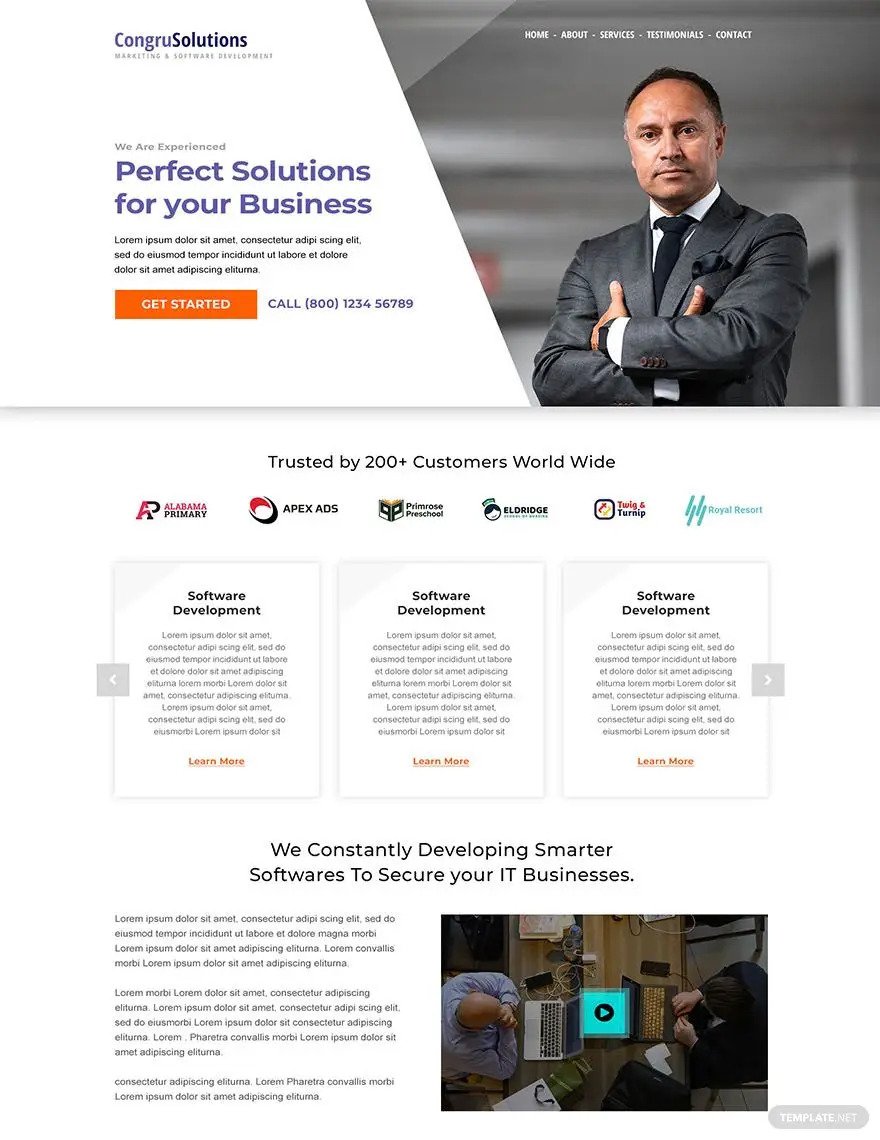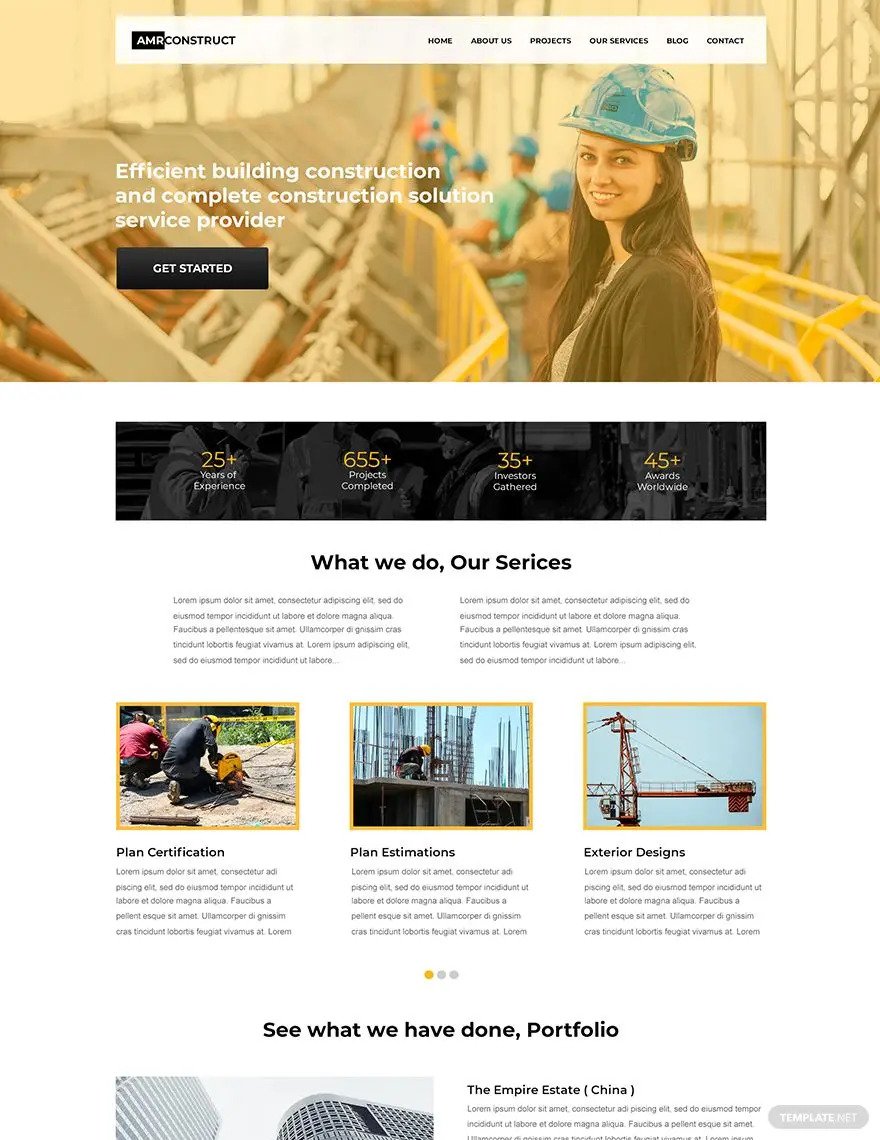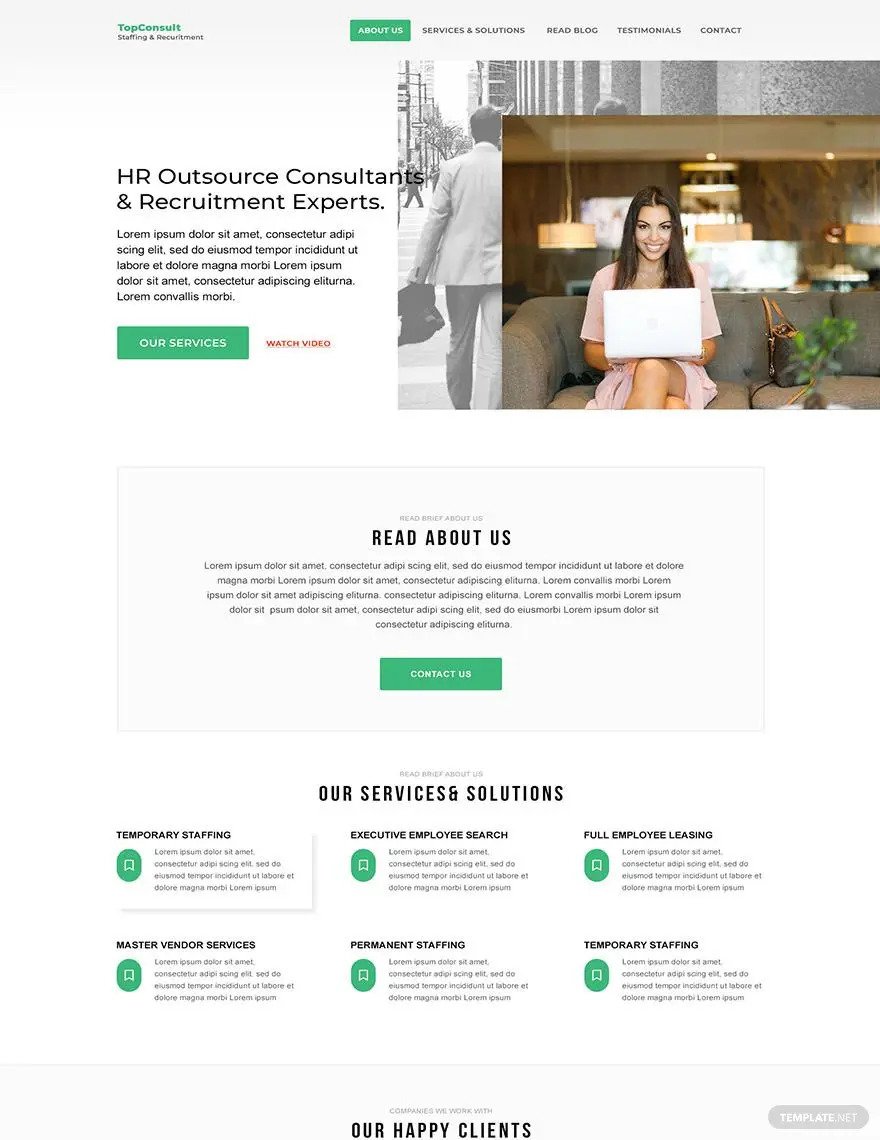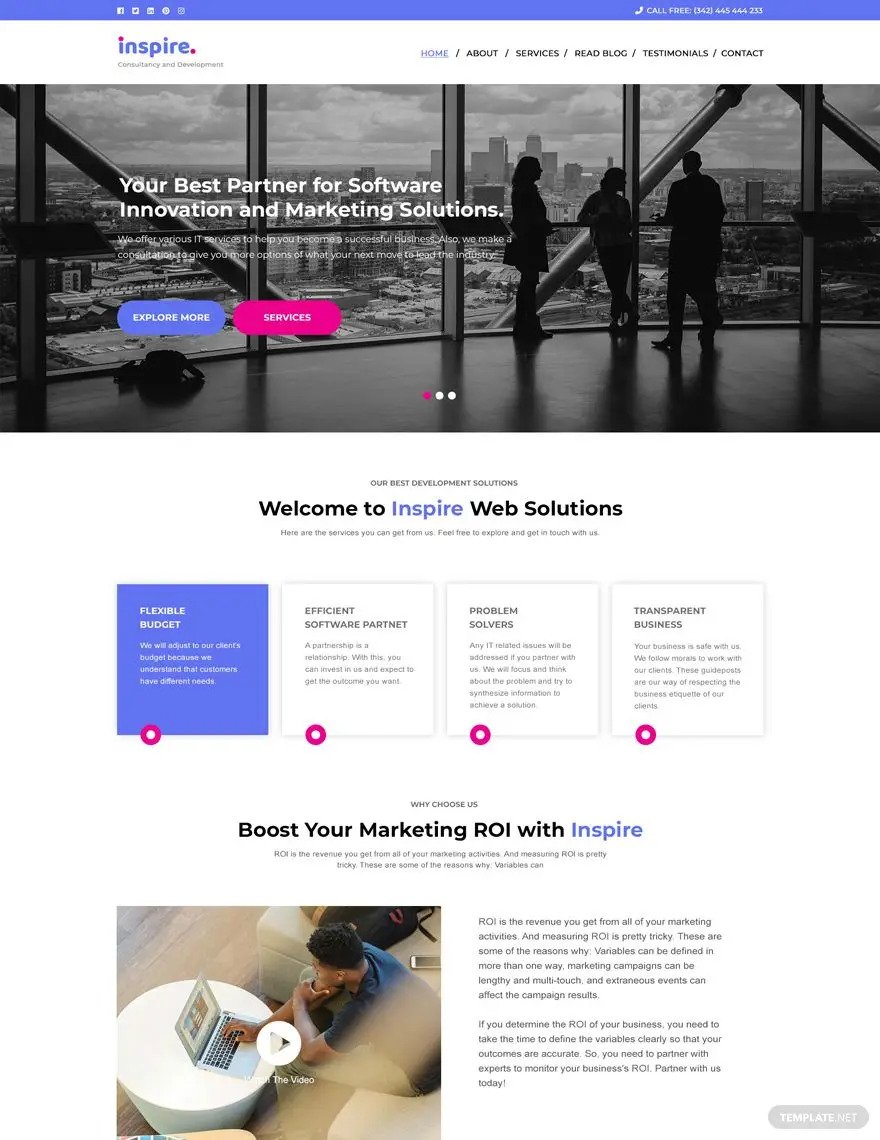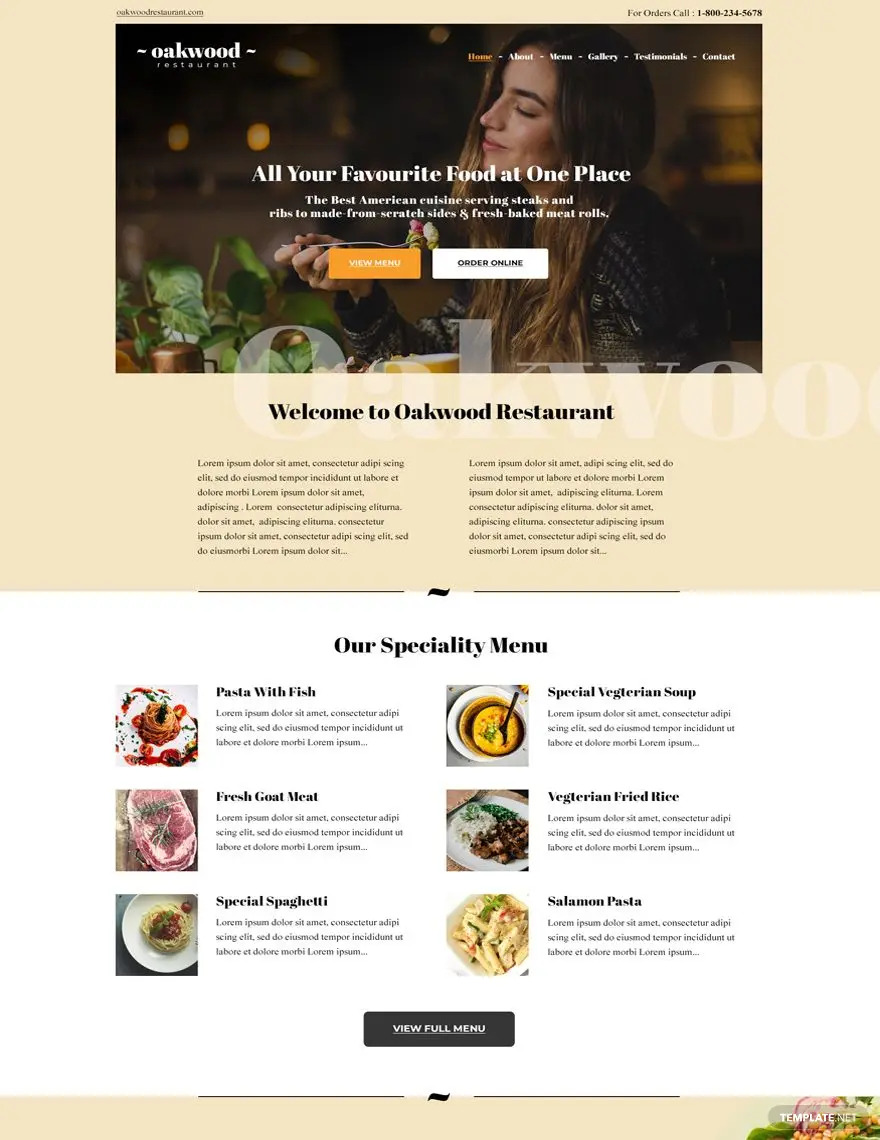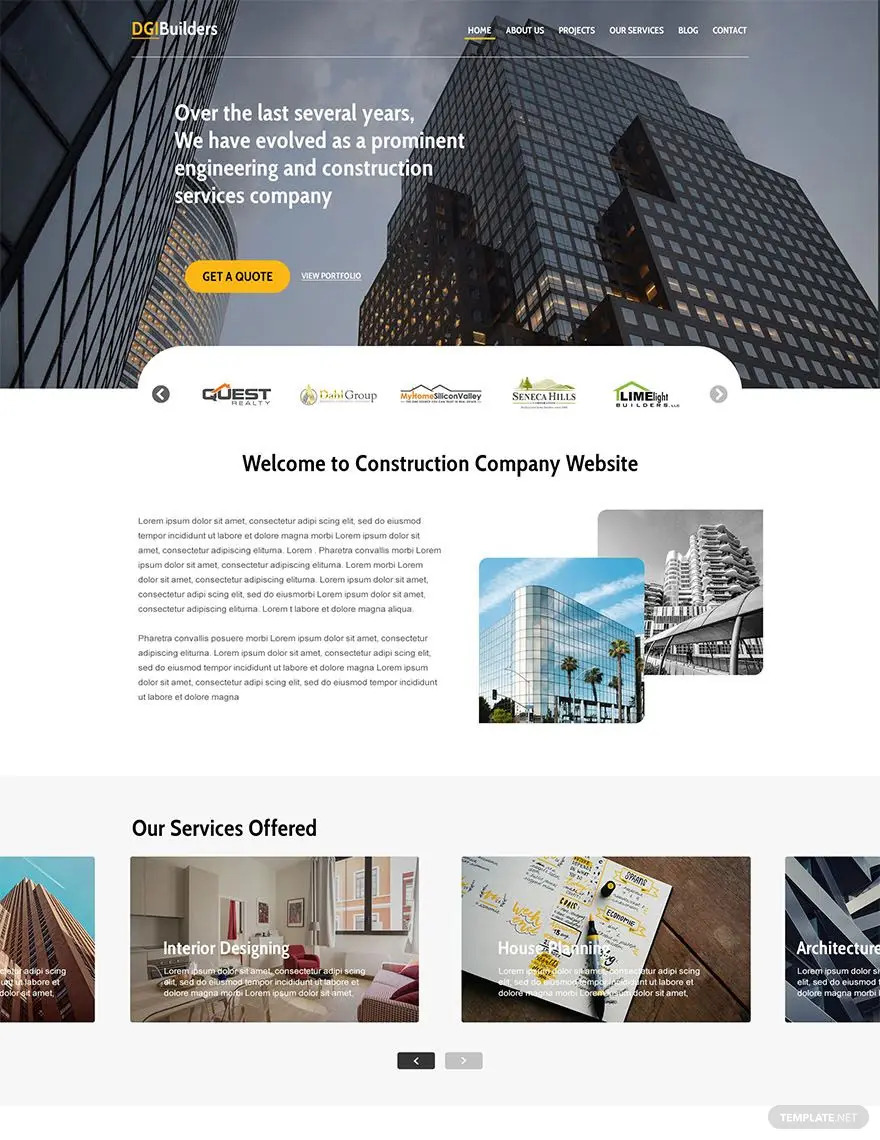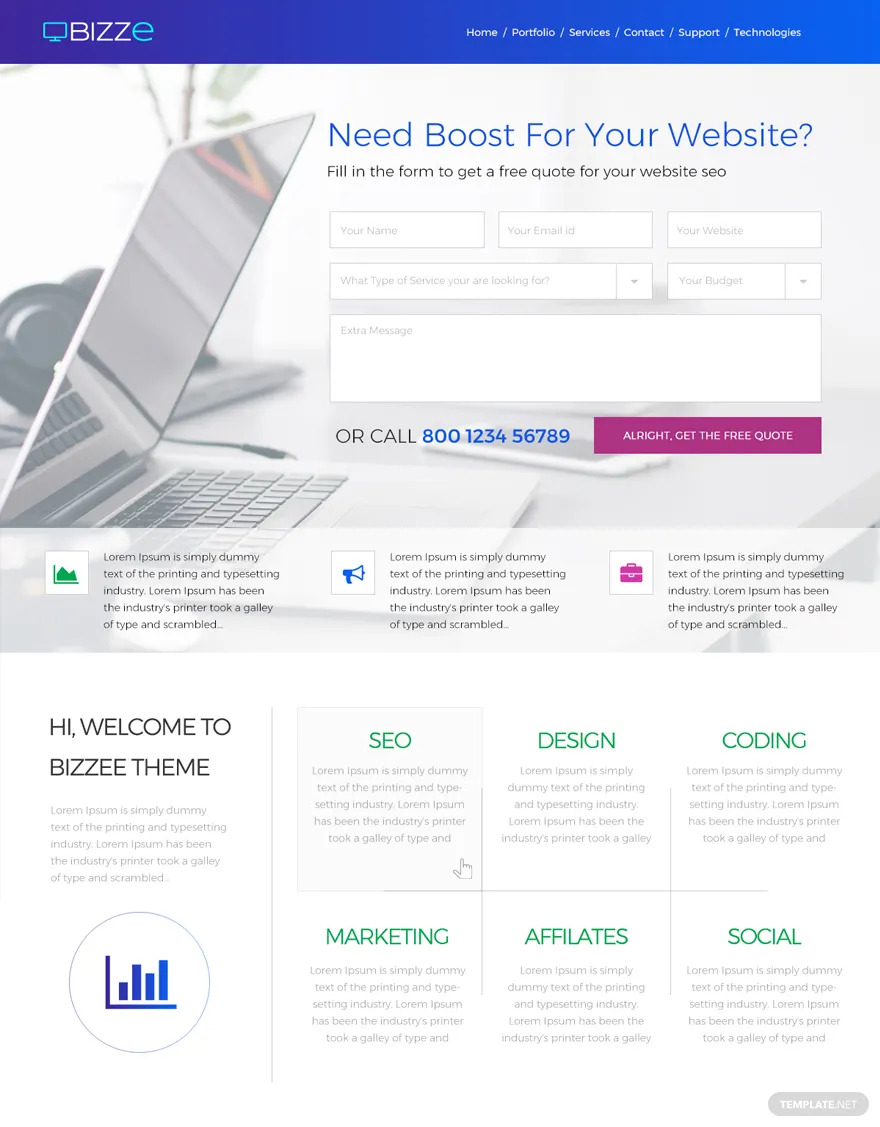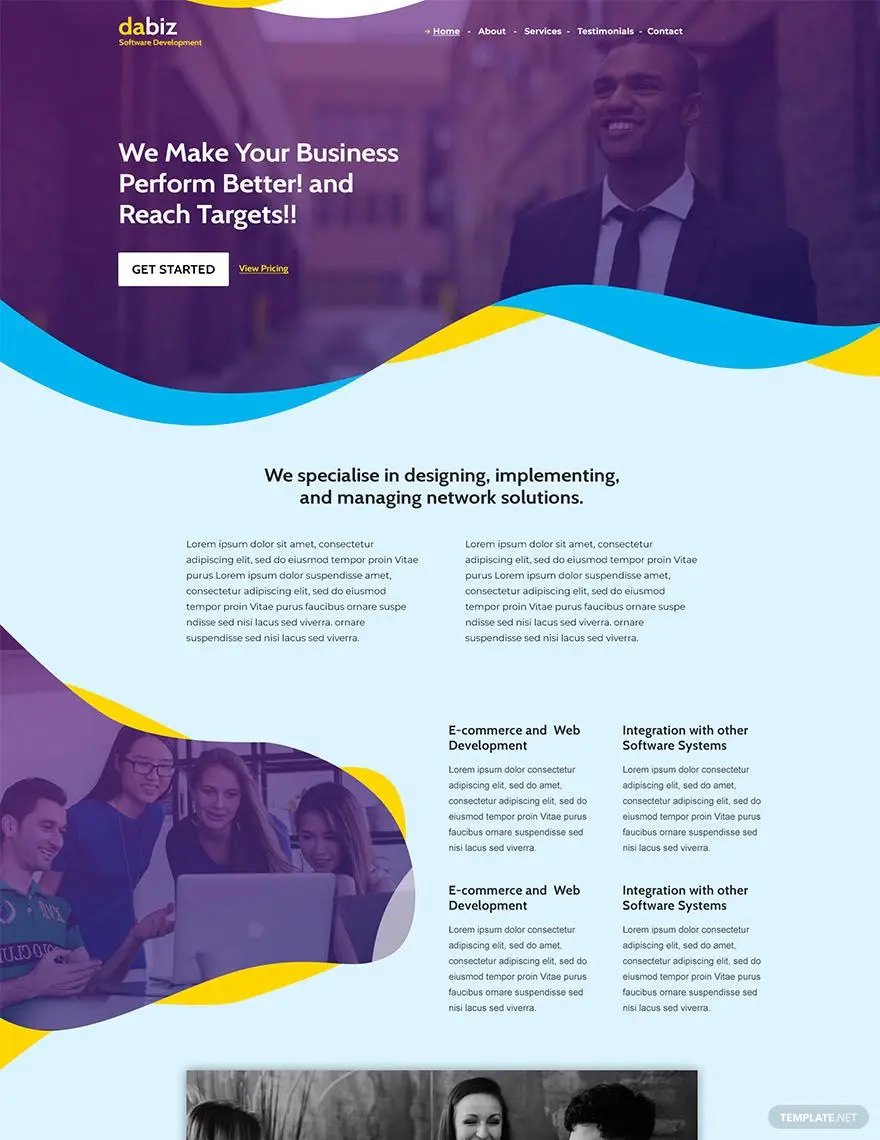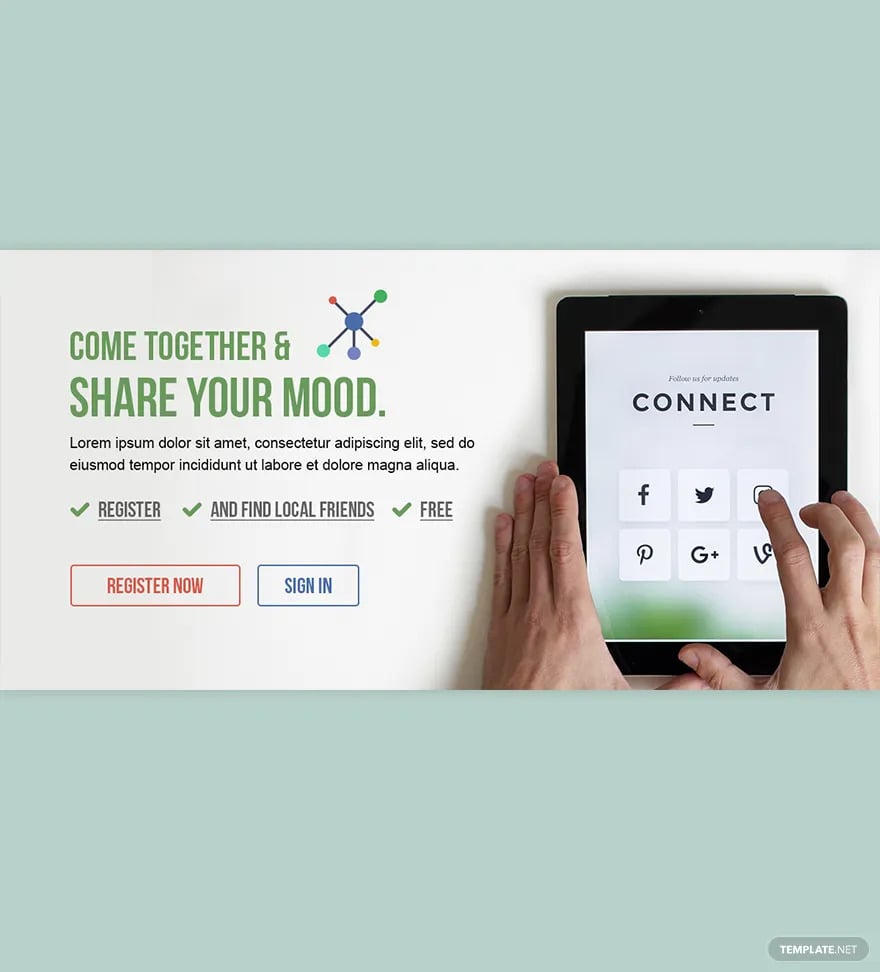Table of Contents
Website
Websites are home to internet users when it comes to accessing a range of link pages for professional, personal, or creative use. With the first-ever website introduced to the public way back on August 6, 1991, thanks to the genius mind of Tim Berners-Lee, the online-driven community continues to evolve in the modern world with now over 1.98 billion websites accessible on the World Wide Web.

Website Definition & Meaning
Websites refer to the core locations containing a series of web pages, and they can be accessed using a browser and with the help of the internet.
A website, or site for short, houses a number of web pages that are created with one central domain name—typically the website’s homepage.
What Is a Website?
A website can be viewed with a browser such as Google Chrome, Safari, and Microsoft Edge, and every website has its own set of web pages to access. A school, government, business, or just about anyone (such as via Wix or WordPress) can create a website. More so, the development of websites involves eclectic reasons such as building a social media network to connect with friends, creating an online presence for your business, or making a portal for games and entertainment.
10 Types of Websites
Responsive Website
A website that appears in the best presentation and layout possible no matter what device you’re using is called a responsive website. Use this type of site if want your web design to adjust to the type of screen used for display. That way, your website’s graphic design and presentation automatically look good in any screen format.
One Page Website
A one-page website is simply a single website having one HTML page. The hypertext markup language or HTML refers to a comprehensive system that tags a set of unique texts or codes to successfully present images, colors, fonts, hyperlinks, and other graphics of web pages. Due to having only one page, any additional “Contact US” or “About Me” page would be absent on the site.
Design Website
Whether you run a design company or art services website, be sure to manifest your love towards the arts by crafting a beautiful design website. Right on your site’s interface, showcase your best web designs such as digital architecture, colorful infographics, modern vectors, and more. The point here is to prove your reputation in designing so shy away from sites with mundane or uninspiring motifs.
HR Website
Human Resources would boast their special services through site advertisements or simply come up with their own custom HR website. Also called the HR portal, the HR website exists as an internal system for an organization’s team or employees in accessing work information or any HR-driven content. In most cases, HR websites may be available for interested applicants who want to contact and send a job application to HR.
IT & Software Website
Information technology (IT) and software companies must build a professional website to gather online presence. Widely known as the IT & software website, this is the perfect website for anyone that runs data, source codes, and other means of automatic data processing. Right from your IT/software’s business name, background, and other graphic or text elements, introduce your brand in good light through a site to impress potential clients.
Restaurant Website
Maybe your restaurant needs to create some online buzz by pitching a well-designed, responsive, and professionally made restaurant website. Loyal and new customers alike would want to access your restaurant’s site for other contact details rather than have to wait for long hours through phone calls just to make a reservation. Be sure to design your site with aesthetics that match your resto’s vibe to make a statement.
Construction Website
Construction companies, whether big or small businesses, basically have a very competitive market. Thus, it only makes sense to also utilize a website to promote your enterprise, introduce your brand to potential clients, and make communication run easy with a construction website. Make the most out of your construction website in marketing and providing enough details to appease visitors.
HTML5/CSS3 Website
HTML pages improve with CSS (cascading style sheets) because site developers and users can manage the contents and pages showcased. Hence go for the HTML5/CSS3 website to accomplish the best visuals for your website’s interface, applications, and more. Be sure to maximize the use of other graphics in this type of website such as transparent backgrounds, animated stickers, colorful symbols, and mockup images.
Company Website
Any type of organization should have a custom-made company website. Feel free to design it with your company’s signature colors, branding, and other related content. A great sign is when your website is unique, responsive, and has a perfect balance of being informative and visually appealing.
Website Header
Any website should have a creative or professional website header. This option serves as the main banner of your website, meaning you use it to outline your brand’s name, tagline, logo, and other pertinent details. Use it wisely whether it is for your site’s branding, for aesthetics, or perhaps for advertising purposes.
Website Uses, Purpose, Importance
Besides downloading any app, you generally log links on web browsers to access various websites with the help of the internet. And with every click you make to access a website or any page from a site, take note that there are important aspects playing out that prove just how significant web presence is.
The Big Three: Awareness, Sales, and Information
The top three reasons or purposes why websites benefit businesses are categorized according to how they offer awareness, sales, and information. Businesses would introduce websites to make people aware of what they’re running and hopefully increase customer engagement and sales. More so, sites would showcase pictures, videos, infographics, wireframes, blog posts, and other media to inform.
An Online Platform for All
Anyone or any business can have their own web presence because the vast world of the internet is a decent platform for eclectic functions. Whether you run a food business, eCommerce app, church community, SEO service, education, art gallery, or any form of creation, there is always room for you on the World Wide Web. Dominate the digital world with an excellent website for your business and utilize the many features of this platform.
Convenient and Easy-to-Access Features
What’s special about a website is that it can cater to visitors even when phone lines are busy or if employees are still asleep. Appreciate the accessibility and convenience offered by websites because anyone may access sites anywhere, anytime, or with any device. That means people can still gather data about what your website is about, offers, and other features during non-business hours.
Dashboards for Analysis and Performance Evaluation
Real-time dashboards and other features that can be used for performance evaluations and analyses are available when you have a personal or professional website. Based on the data recorded by websites, you may learn about consumer insights, customer engagement, advertising performance, etc. Also, you’d uncover solutions on how to improve results for your web presence may it be to expand the market, compete with other websites, or cut costs.
Brand Image and Growth Opportunities
Keep in mind that a website can be your organization’s online resume or business portfolio, meaning you can’t take your brand, content, and reputation for granted. It is through websites that clients, investors, or dealers would refer to in studying your company background and services; thus, there is a need to showcase your business name, contact info, official logo, company or web icon, and other identification details right from the web design. Also, update the site regularly to tease everyone about what to look forward to, such as your enterprise’s growth and development plans.
What’s in a Website? Parts?
Homepage
Also called “Home,” the homepage is the most central page of a website. The homepage is where the other web pages of a website are categorized or outlined for easy access.
Web Page
Each web page denotes one HTML document and they are shared through hyperlinks. Every web page may have different content but they still fall under the same domain.
Header
A header is found at the topmost part of a standard website. Aka the face of your website, the header should make an impression because it is the first thing visitors see from your site.
Menu
The menu displays the clickable categories to make it easy to navigate to every web page on a site. The menu likely includes a navigation bar for convenient access.
Website Content
The heart of a website is the content itself, especially when all websites must have content. The web content could be a mixture of texts, images, videos, and other forms of media that depend on your site’s purpose.
Footer
Expect the footer at the bottommost part of every web page. Footers cover external links, disclaimers, privacy policies, service terms, and even contact details.
How to Design a Website
1. Decide the right Website Size
2. Identify for what purpose your website is
3. Customize a Website Template
4. Add the basic parts of a website
5. Publish your website and make it accessible to browsers
Website vs. Web Page
A website is one location where a number of web pages are contained.
A web page is only a single document or HTML with a URL, meaning it is only a part of a website.
What’s the Difference between a Website, Blog, & Article?
A website is a location that can be visited through a browser, and the site hosts a set of web pages.
A blog or weblog refers to a web page containing in-depth reactions, commentary, or personal content about specific topics.
An article refers to an online or print-published piece of writing.
Website Sizes
The size of a website is measured in pixels; however, there is no absolute dimension that works for all websites because it usually depends on what screen or device you are using to access a website. Nonetheless, there are standard website sizes that work according to either a desktop, tablet, or mobile display.
|
Format (device) |
Minimum (w × h) |
Maximum (w × h) |
| Desktop Website Size | 1024 × 768 px | 1920 × 1080 px |
| Tablet Website Size | 601 × 962 px | 1280 × 800 px |
| Mobile Website Size | 360 × 640 px | 414 × 896 px |
Website Ideas & Examples
From a weblog, archive website, dating website, gaming website, news website, and school website, down to a social networking site, there sure are plentiful types of websites. Explore through a range of website ideas and you may come across an example that gives you inspiration or fervor to create a custom site yourself.
- Agency Website Ideas and Examples
- IT Company Website Ideas and Examples
- App Development Website Ideas and Examples
- Design Studio Website Ideas and Examples
- WooCommerce Website Ideas and Examples
- SEO Website Ideas and Examples
- Multipurpose Website Ideas and Examples
- Clickaholic Website Ideas and Examples
- News Website Ideas and Examples
- Freelancer Website Ideas and Examples
FAQs
What should you contain on a website?
Websites have a homepage, web page, header, menu, website content, and footer.
What makes an effective website?
An effective website is one that is responsive to all devices, has a creative web design, functions exactly as planned, and is user-friendly to navigate.
What is the most important factor in a website?
The homepage is the website’s most important aspect because it is the mother of all your site’s web pages.
What do trackers do on websites?
Trackers keep watch of what specific pages you visit online, what activities you constantly do, or how long you stay on a site.
What is website data?
Web data are the many photos, cookies, and files downloaded to your computer or gadget when visiting a website.
What’s included in the website design?
The web design process consists of planning, conceptualizing, managing digital content, and arranging apps or user interface designs.
How do coding websites work?
Coding websites are responsible for the overall presentation and function of websites, and the main codes are HTML, CSS, and scripts.
What is a travel affiliate website?
It connects publishers with partnered or affiliated programs for them to effectively plug travel-driven offers.
What are the elements of a website?
The most notable website elements are headings, paragraphs, links, lists, regions, tables, images, and form controls.
How is website traffic measured?
It is measured according to the number of visits to a site.