Table of Contents
Yearbook Sizes
Yearbooks capture real-life stories or moments that often make you nostalgic and want to remember the fun old times from a specific period. And an aesthetically pleasing design or graphic layout isn’t the only concern when it comes to creating effective yearbooks because you also have to determine the appropriate yearbook sizes.
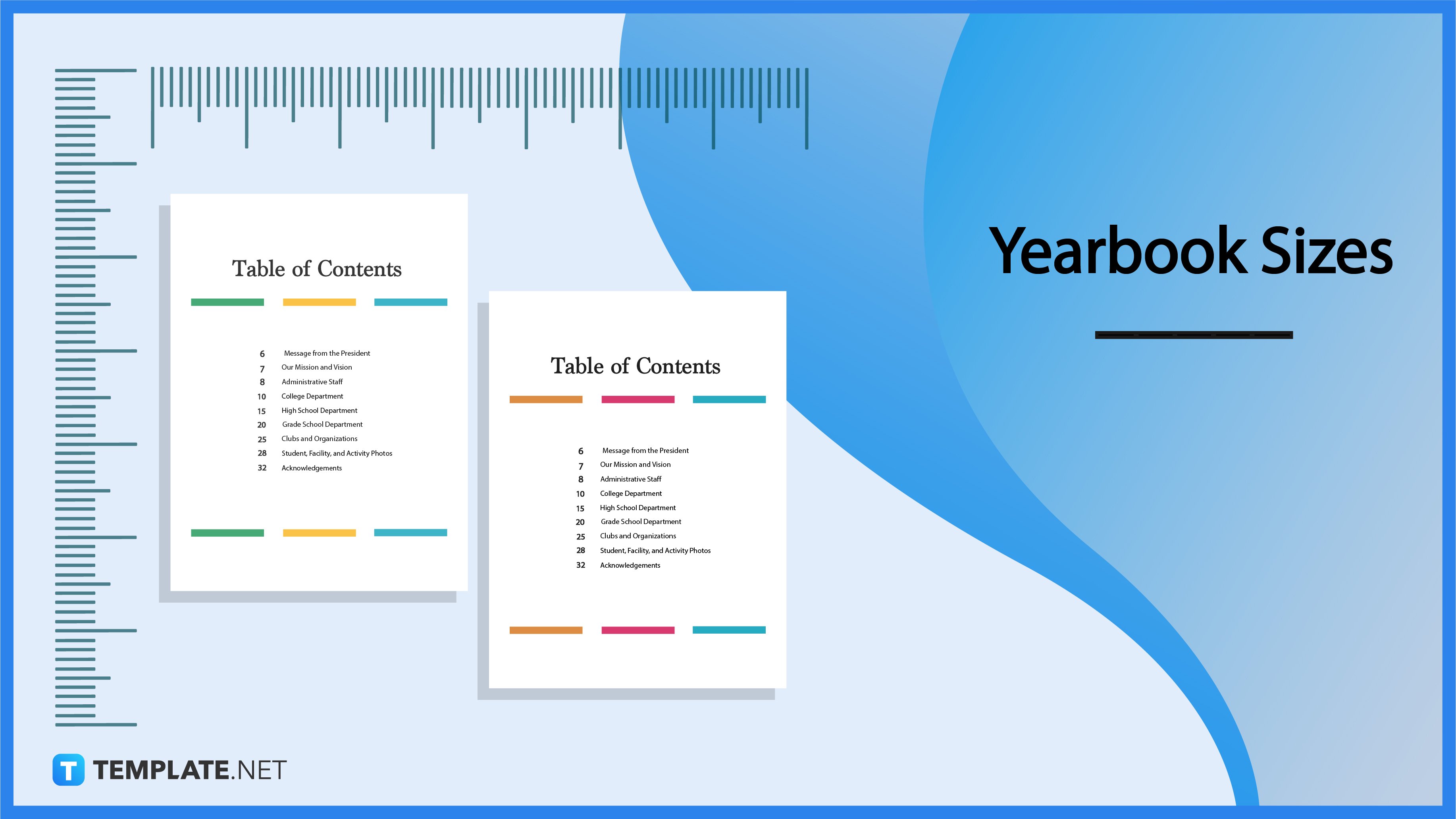
Yearbook Sizes Standard
Standard Yearbook Size
Although custom dimensions are welcome for yearbooks, there is a popular book size observed for most school yearbooks. The said standard yearbook size measures around 8.75 × 11.25 inches or 222.25 × 285.75 millimeters.
Letter Yearbook Size
The other notable yearbook size is no stranger to most paper sizes because it is also known as the standard US letter size. The letter yearbook size measures about 8.5″ × 11″ or 215.9 × 279.4 mm, and you can use it for any type of yearbook including business annuals and senior year graduation yearbooks.
Yearbook Sizes for Digital
Yearbooks are either initially designed digitally and printed afterward or they could be measured in pixels or megapixels and kept as a soft copy only (digital yearbook). The most common concerns in a digital yearbook would be the book’s image sizes and quality such as ensuring you follow the 250 to 300 pixels per inch/dots per inch for the resolution, 2894 × 2008 px for images in a B5 full page yearbook, or 640 × 480 px for wallet-sized headshots quality. No matter what pixel size you apply for digital yearbooks, expect excellent results when you use either RGB or CMYK for the color space and JPEG, TIFF, PNG, or EPS for the file formats.
Yearbook Sizes for Print
There are many considerations to designing a solid yearbook such as fact-checking the graduate lists, minding the theme colors, ensuring every text or font used is readable, crediting the company and staff behind the yearbook, finalizing the format if a yearbook orientation should be landscape or portrait, etc. Just know that the standard print sizes for yearbooks are either 8.75″ × 11.25″ (22.23 × 28.58 cm) or 8.5″ × 11″ (21.59 × 27.94 cm); however, expect the standard yearbook size to have excess areas for margins. An example is how you may only design the 8.5″ × 11″ portion out of the 8.75″ × 11.25″ book because printing companies would often trim the page’s edges to achieve color bleeding or cover some areas for binding.
Yearbook Sizes for Business
Whether you run a business that creates and designs yearbooks or you want to make a customized yearbook for your business’s annual, simply follow the standard yearbook sizes in print (8.75″ × 11.25″) and in digital (2894 × 2008 px) for reference. Also, keep in mind while you add images to business yearbooks that JPG, PNG, TIFF, GIF, or PDF file formats would require less than 500 KB for low-resolution file sizes or at least 1 MB for high-resolution file sizes. Resolutions for file sizes would vary if you use EPS, SVG, or AI format; hence, mind the quality, resolution, width, length, height, or overall format of each clipart, funny meme, graphics background, creative photo collage, or book cover you add in a yearbook.
Yearbook Sizes for Adobe Photoshop
Head to Adobe Photoshop to design a personal or professional yearbook that caters to all sorts of sizes from 8.5″ × 11″, and 8.75″ × 11.25″, to as big as 11.25″ × 17.25″. You can achieve so many things with Adobe Photoshop’s editable tools whether you want to add high school quotes from students, messages of inspiration from teachers, lists of superlatives, autographs from family members, marketing flyers, or blank spaces to sign yearbooks. Another recommendation is to set each high-quality yearbook photo within 2.25″ width by 3″ height (300 DPI).
Yearbook Sizes for Adobe Illustrator
Adobe Illustrator and other Adobe file formats such as Adobe InDesign and PNG have plenty of yearbook templates for you to play with. Using templates will save you from the hassle of making and designing yearbooks from scratch, and you can easily resize your yearbooks afterward if you don’t want to follow a template’s dimensions. In Illustrator, you will still get superb results from the standard yearbook sizes such as the standard yearbook size (222.25 × 285.75 mm) or the letter yearbook size (215.9 × 279.4 mm); nonetheless, you can explore other options such as the A4 yearbook size (210 × 297 mm).
Yearbook Sizes FAQs
What is the size of the yearbook?
There are custom sizes available for yearbooks but generally, the top two standard sizes of a yearbook are 8.75″ × 11.25″ and 8.5″ × 11″.
What size is a yearbook photo?
The standard yearbook photo size, especially for yearbook headshots, is 2.25″ × 3″ with a resolution of 250 to 300 DPI.
How are yearbooks structured?
Yearbooks are often structured with a book cover, title page, introduction, dividers and coverage sections, photos and media, closing section, and index.
What order should a yearbook be in?
Yearbooks are naturally arranged in chronological order so it feels like you are reading a story of what happened first until the last part of the chapter as you check out each page of a yearbook.
What is the point of a yearbook?
A yearbook serves as a recollective photo album, reflection, memorabilia, or souvenir so that you’d have something to remember about the people, events, and moments lived within the specific year covered in the book.
How many pages is a normal yearbook?
Most yearbooks have at least 300 pages and you could have more pages if there are still plenty of people, pictures, and events to show in the book.
What is a signature in a yearbook?
In the concept of a yearbook, a signature refers to a group of over 16 pages (with two sets of eight-page flats) and it is responsible to make the bookbinding easy and convenient.
What makes a good yearbook layout?
Yearbooks with impressive layouts are those that have a concept or theme for the yearbook, correct labels and page numbers, presentable templates for the pictures displayed, and easy-to-read texts.
What is a copy of a yearbook?
In the yearbook lexicon, a copy refers to all the texts or words on a single page.
What skills do you gain from the yearbook?
In making a yearbook, you’d develop teamwork and communication skills as you coordinate will all the yearbook staff, problem-solving skills as you rectify any error encountered while editing the yearbook, and verification skills as you make sure you wrote accurate dates, names, and details in the yearbook.
How many fonts should be used in the yearbook?
Two fonts are already enough for a yearbook.






