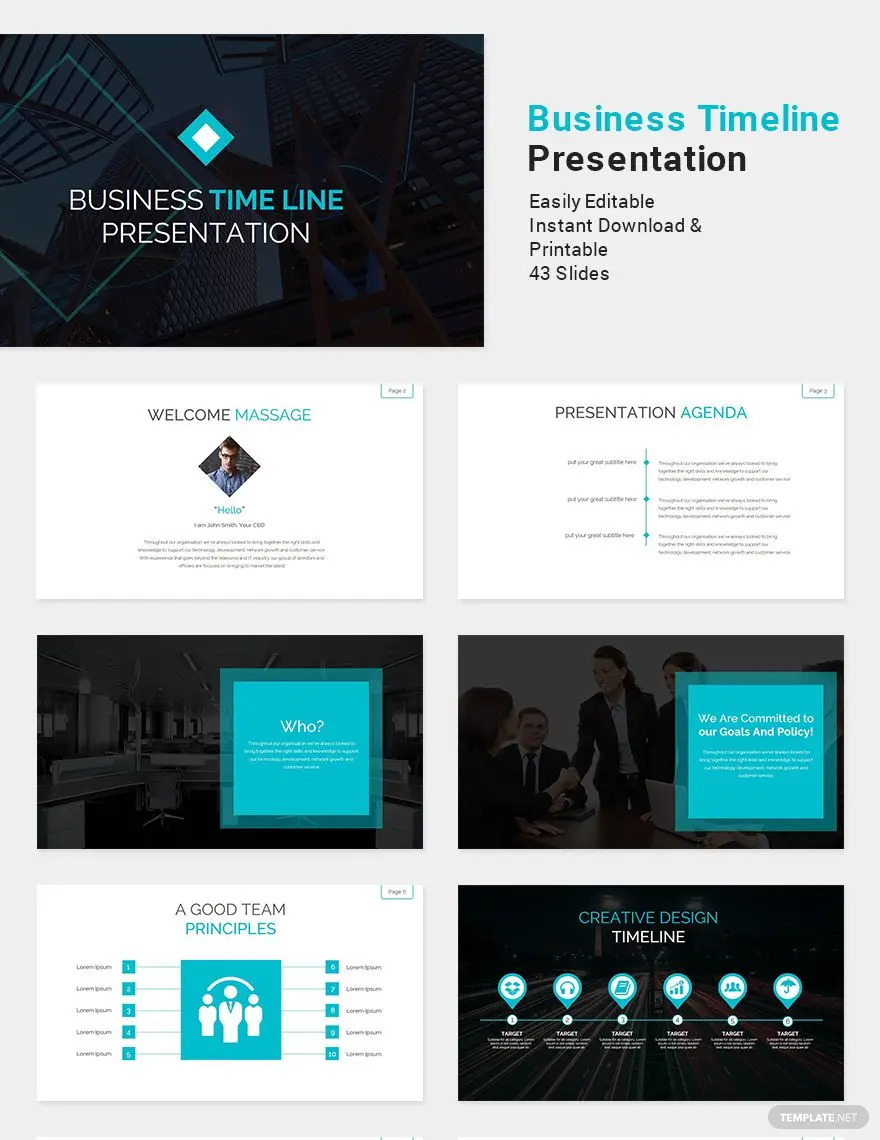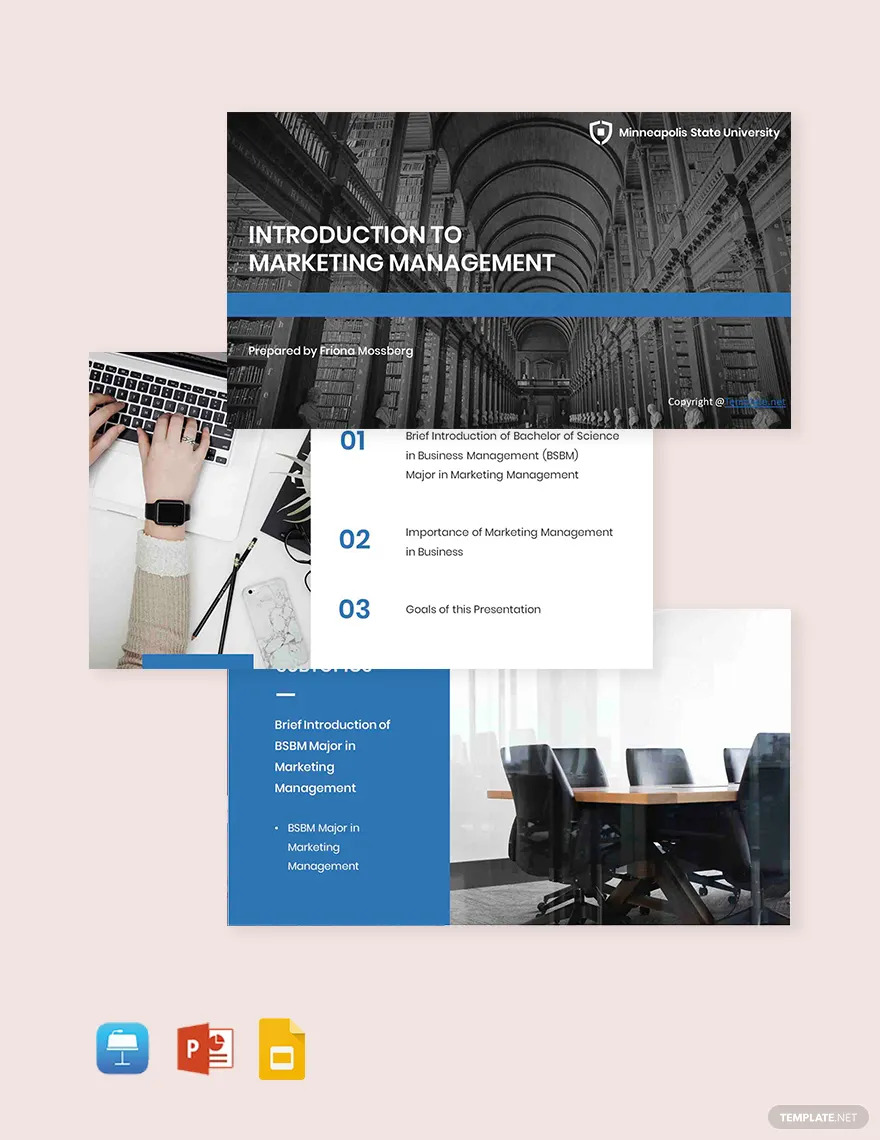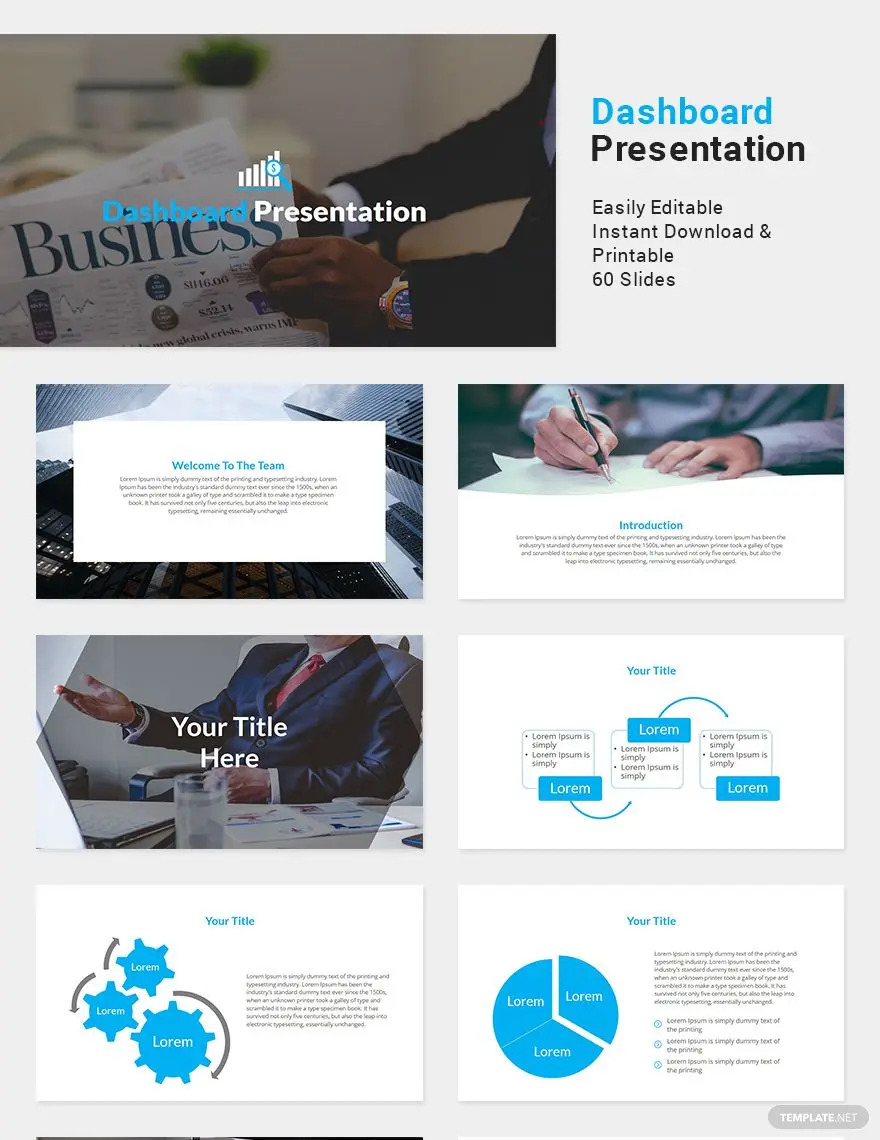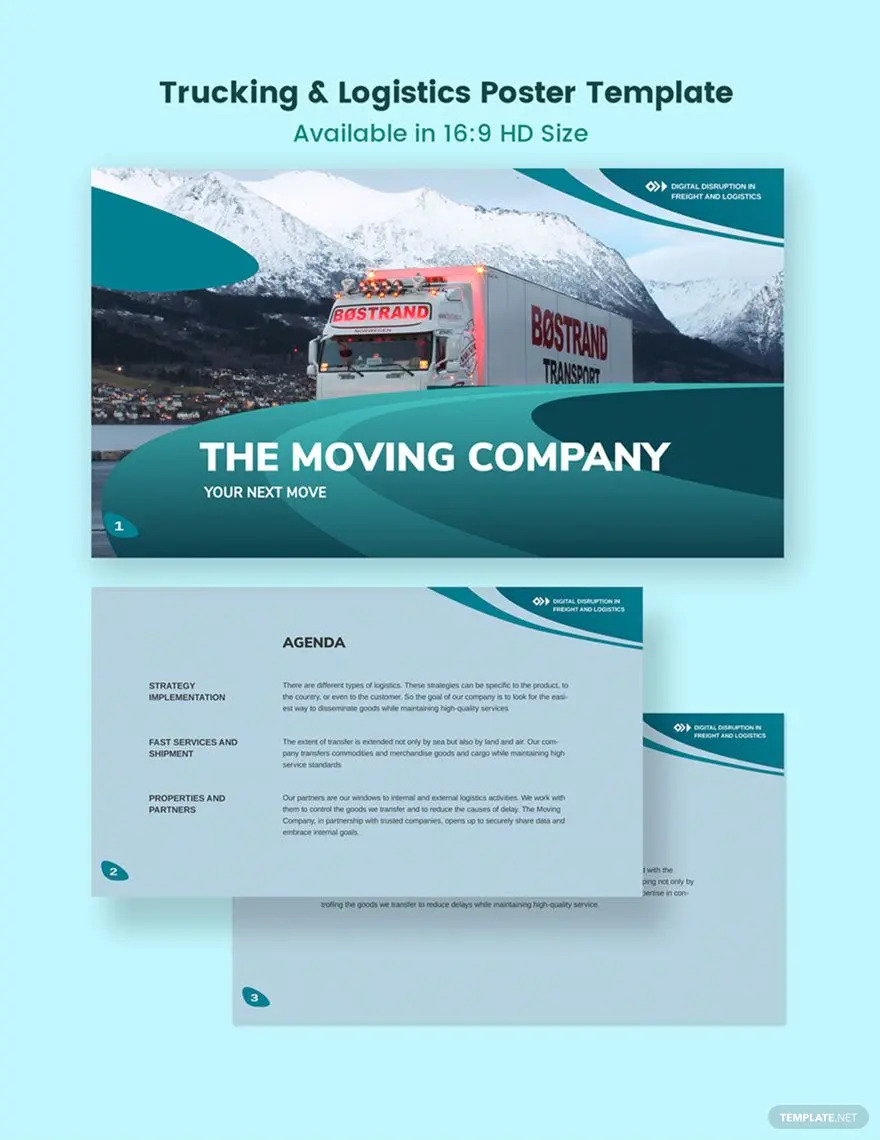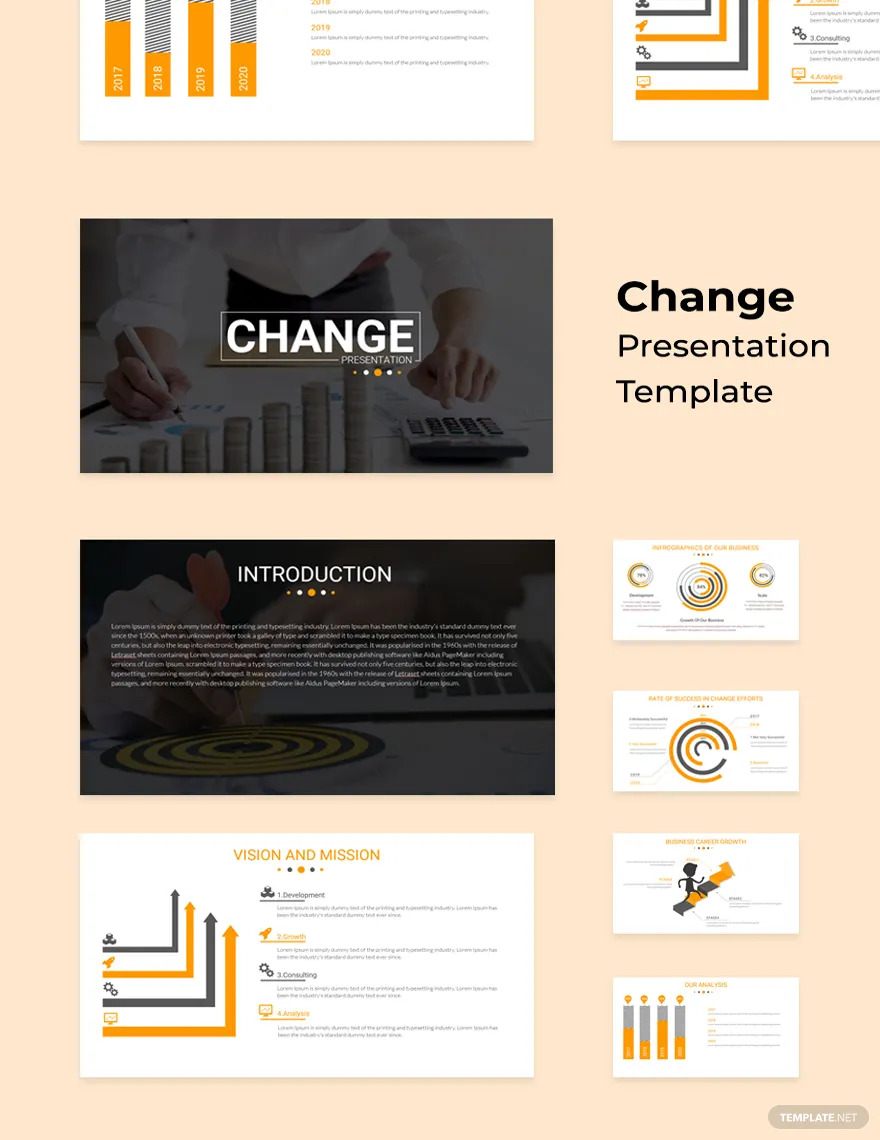Table of Contents
- Presentation Definition & Meaning
- What Is a Presentation?
- 10 Types of Presentations
- Presentation Uses, Purpose, Importance
- What’s in a Presentation? Parts?
- How to Design a Presentation
- Presentation vs. Deck
- What’s the Difference between a Presentation, Representation, & Speech?
- Presentation Sizes
- Presentation Ideas & Examples
- FAQs
Presentation
Presentations are staple communication tools in school, business, or any professional matter where presenters impart topics to an audience. Often presented as a slideshow or digital animation, relaying a well-thought-out presentation to an audience is a creative and compelling way to share content while making discussions fun and engaging.

Presentation Definition & Meaning
Presentations, in the form of public speaking communication means, refer to an informative speech, demo, or slideshow where presenters articulate their ideas with slide presentation software such as Microsoft PowerPoint.
A presentation is a must-have content creation tool to conduct engaging and audiovisual meetings, discussions, or team briefings.
What Is a Presentation?
A presentation, in the context of personal or professional presentation software, contains a deck of slides while a slide refers to one page of a presentation. And each slide in a presentation has its own unique content no matter what text, picture, audio, infographic, or design you want to relay. Whether you use Google Slides, Apple Keynote, MS PowerPoint presentation, or any online presentation software, it takes professional presentation skills to make sure you have covered what needs to be discussed and have outlined the essential parts creatively in the presentation.
10 Types of Presentations
Multipurpose Business Presentation
Set a professional layout for any business-related presentation that displays your organization’s name, logo, branding, or signature colors. That way, you won’t have to be concerned much about the total design and layout of a presentation but only focus more on what information to display per slide. The best template for this is a multipurpose business presentation because you can surely use the design for any business means.
PowerPoint Slide Presentation
It is no surprise that Microsoft Office‘s very own MS PowerPoint is one of the leading and widely popular presentation software in the market. Each PowerPoint slide presentation has customizable templates you can use, meaning you don’t need a complicated presentation maker since PPT presentation templates are available and you won’t need to work from scratch. You can basically add any medium per slide may it be an image or an animation.
Software Product Presentation
Before launching any software product to the masses, you’re expected to create a pitch deck abreast of a presentation. Presenting a software product presentation to investors, clients, and managers is the first step before you launch any software product project and wait for the signal whether the pitch is approved or not. However, there are also cases where you consider software product presentations for simply introducing your software product company to an audience rather than pitching your products.
Business Timeline Presentation
Present audiences about your business timeline from the past down to the latest milestone through a riveting and unique presentation. A proper way to achieve that is to prepare a business timeline presentation. Rather than simply discussing about boring history, make it more interesting by presenting cute clipart, sharing fun facts, or incorporating videos to compare the past and present timelines.
University Presentation
College university discussions or any presentation related to education may want to optimize a professionally made university presentation. The university logos, classroom backgrounds, and any form of aesthetic that fits a straight-A student are welcome here. Also, impress your teachers, classmates, or audiences not only through graphics but also by how you report the presentation.
Dashboard Presentation
Explaining a dashboard can be too technical so it helps to provide a visual presentation until even the general audience would understand the specifics of a project dashboard. A dashboard could cover insights about the number of visits to a website, a project progress tracker, and many more. Craft a sleek and understandable dashboard presentation for your audiences to follow smoothly.
Animated Presentation
Shiny glitter backgrounds, animation slideshows, and moveable objects are certainly possible in a presentation. In fact, animated motifs make a presentation lively and it may be the formula you need to prevent people from falling asleep in your discussion. Hence, craft an animated presentation that would wow audiences.
Fall Wedding Planners Presentation
A minimal presentation with simple English text and very few objects in a slide may look classic but adding some art and creative designs may just be the perfect solution to prevent a presentation from looking bland. Try a fall wedding planners presentation, for example, where there are lots of beautiful colors, floral aesthetics, and other artistic vibes into the presentation. This is the kind of route you want to go for presentations with some flair.
Trucking Logistics Presentation
Each slide in your trucking logistics presentation could use a graphic poster, funky font style, and other visual elements. That way, even audiences would see how dedicated you are to designing and presenting your trucking logistics project, which is a good impression to boot. Just be sure you don’t get lost in your purpose while presenting that you might end up forgetting the essentials of what to talk about.
Gantt Chart PowerPoint Presentation
Whether you use paper for presentation handouts or the latest technology for a visual presentation, you can always trust a Gantt chart. That is if you want an organization tool that helps you streamline project management. Besides depending on a Gantt chart PowerPoint presentation, you may even add other types of charts that are relevant to your cause such as an organizational chart.
Presentation Uses, Purpose, Importance
A presentation is said to make discussions a lot easier and more effective, but how is that so? Recognizing the reasons to make a presentation or understanding the advantages and significance of this special communication device may help you see the value behind presentations.
Audiovisual Content
What makes presentations special is how they allow multimedia (visual, audio, or both) in supporting your discussions on any topic while presenting to an audience. To enhance how people focus on your discussion, a presentation exists to add visual impact such as showcasing a summarized outline of your topics through slides. However, the presenter should not simply rely on graphics alone, especially when you need to expound on your message.
Multi-Faceted Presentations
Behind the graphic design of every slide presentation, there is also a range of ways regarding your approach to presenting something. You may opt for an informative, decision-based, arousing, persuasive, or instructional type of presentation. The key here is to reevaluate your purpose in a presentation because maybe you want to compel your audiences to take action (persuasive or arousing presentations), make people think (decision-making presentation), or perhaps mainly teach (informative or instructional presentations).
Flexibility for Effective Communication
You’ll appreciate how there is also plenty of ways on how to communicate effectively through a presentation’s flexibility. Remember that presentations could be oral, visual, or a mixture of both while there are instances where you need to decide if presentations are more image-driven or text-heavy; it still depends on your purpose. Hence, presentations are flexible enough to do the discussions for you, provide visual aids for notes, or even make the presentation accessible for a mobile presentation.
Not Limited to Slide Presentations
Don’t assume that a presentation is all about making a slide because you can certainly do more to the slides or not use slides at all. You can present a video and discuss in front of a crowd about your insights, allow people to take an interactive quiz, set up online-based programs such as live webinars, present with a live demonstration, prepare a whiteboard and a marker while discussing, or give handouts to the audience while relaying bits of information creatively. Whether you go for a conventional, creative, or modern type of presentation, there is always room for other approaches besides slide presentations.
Collaboration Features
You can ask for help from other people to collaborate with your presentation until you organize your own board of presenters, such as dividing reporters according to every topic discussed in a presentation. More so, PowerPoint and other similar presentation software have collaboration tools where people can comment on any detail from a slide or leave notes. Most importantly, you can integrate other tools into a presentation such as how you integrate Microsoft Word into your PPT presentation or access Apple Pages on your Apple Keynote presentation.
What’s in a Presentation? Parts?
Presenter
A presentation always involves a presenter or reporter, and this person would refer to a presentation software or visual aid while discussing with an audience. There can be many presenters in a presentation if there are many topics to cover or if one is reporting while the other is responsible for moving each slide of a presentation.
Audience
The audience is whom you are addressing in the presentation. Presentations are always a two-way process where presenters communicate with the audience and the crowd would listen to such reporters.
Mode of Presentation
The most important facet of a presentation is the mode of presentation. This part clarifies if you are presenting a slide presentation, live demonstration, video, illustration, or any other media.
Graphic Design
The graphic design refers to visual art or what is seen in a presentation. It could refer to any graphic design right from the image, text, animated sticker, wallpaper, table, and more.
How to Design a Presentation
1. Pick a favorable Presentation Size
2. Understand the goals and objectives of your presentation
3. Customize a premade Presentation Template
4. Consider the parts of a standard presentation
5. Save your presentation and present it nicely
Presentation vs. Deck
A presentation can be any kind of speech, demo, video, handout, or software presentation that is presented to an audience.
A deck is a whole group of slides, meaning it is a collective term for the slides in a presentation.
What’s the Difference between a Presentation, Representation, & Speech?
A presentation refers to the type of act involved in presenting something.
A representation is any person, object, or concept that depicts or portrays someone or something.
A speech refers to a formal talk where you express feelings or information or speak in front of the public.
Presentation Sizes
Presentations often come with slides and they are measured not only for TV full screen (4:3) or widescreen (16:9) sizes but also through the number of slides in an entire presentation. Expect the average presentation sizes to be divided into three categories, such as:
|
Format |
Number of Slides |
| Short Presentation Size | 5 content slides |
| Standard Presentation Size | 10 content slides |
| Long Presentation Size | 20+ content slides |
Presentation Ideas & Examples
You can do so much on what to talk about inside presentations whether you do it for personal, school, or business use. Nonetheless, you won’t run out of options easily on what inspiration to apply per presentation after getting introduced to outstanding presentation ideas.
- Formal Business Presentation Ideas and Examples
- Creative Real Estate Presentation Ideas and Examples
- Wedding PowerPoint Presentation Ideas and Examples
- Music PowerPoint Presentation Ideas and Examples
- Glossy Business Presentation Ideas and Examples
- Education Presentation Ideas and Examples
- Poster PowerPoint Presentation Ideas and Examples
- Simple Work From Home Presentation Ideas and Examples
- Chalkboard Presentation Ideas and Examples
- Modern Real Estate Presentation Ideas and Examples
FAQs
What does a presentation convey?
It conveys information.
Who are the two main parties of a presentation?
They are the presenters and the audience.
What are examples of presentations?
Presentations can be a kind of lecture, discussion, demonstration, speech, or introduction to a subject matter.
What consists of a presentation?
A presentation should have a presenter, an audience, a mode of presentation, and a graphic design.
What are the types of presentations?
There are five notable types of presentations which are informative, decision-based, arousing, persuasive, and instructional presentations.
What are some tips to make a presentation?
Try not to overdesign with the slides, slow down and connect with the audience, tell a compelling story, always talk about relevant topics, try not to take too much time in a slide, and practice often.
What are the 5Ps of a presentation?
These are planning, preparation, practice, performance, and passion.
What are the top three elements of a presentation?
These are the content, organization, and delivery of your presentation.
What makes a good presentation?
A good presentation is one where you have achieved all topics to cover in a presentation, you managed to compel your audience in listening or participating, you have outlined the important aspects in each slide, and you were professional or organized the whole time.
What are the 4Ps for oral presentations?
Oral delivery in presentations can be mastered according to the projection, pace, pitch, and pauses.