Table of Contents
WhatsApp Status Sizes
WhatsApp status sizes are one of the most important components in creating an effective post. For all of your available contacts, you can share updated statuses in the form of text, images, videos, and even GIFs, as long as you know their purpose and the perfect size for them.
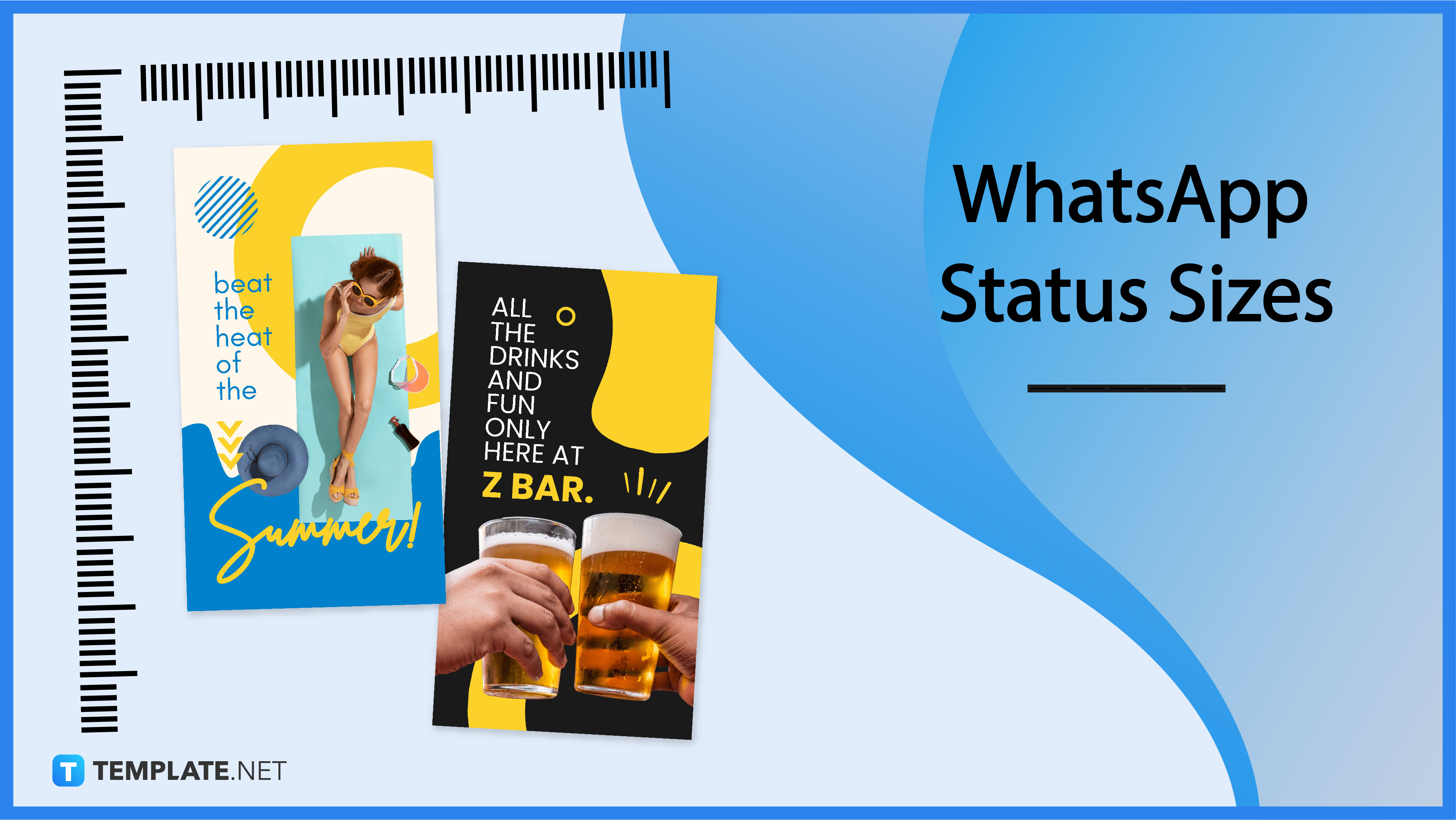
WhatsApp Status Sizes Standard
WhatsApp Status (1080 x 1920 pixels)
The standard size for a WhatsApp status post update is 1080 by 1920 pixels. This comes with a possible aspect ratio of 4:3, which will be perfect for status updates, including text, images, video, and GIFs.
WhatsApp Status Image (400 x 150 pixels)
An alternative size for the 1080 pixels by 1920 pixels is 400 pixels by 150 pixels. It is equivalent to the size of 4.17 inches by 1.56 inches and 10.58 centimeters by 3.97 centimeters.
WhatsApp Status Template Sizes for Print
US Letter
A sheet of paper that is US letter size has a dimension of 8.5 inches by 11 inches (22 cm by 28 cm, or 215.9 mm by 279.4 mm). It is a typical size for printing a WhatsApp status template, such as a sale WhatsApp status template, a quote WhatsApp status template, a contest WhatsApp status template, an advertising WhatsApp status template, or a motivational WhatsApp status template, among others. Explore a variety of fathers day whatsApp status templates here.
Legal
The legal size is another typical size that works great for printing your WhatsApp status templates. The size is 8.5 inches by 14 inches, which is approximately 21.59 cm by 35.56 cm, or 215.9 mm by 355.6 mm.
A4
For all kinds of WhatsApp status templates, including those for marketing, travel, and restaurants, among others, the A4-sized sheet of paper is a fantastic option. The templates are best used in both personal and business contexts when printed in this size, which is 8.3 inches by 11.7 inches (21.08 cm by 29.72 cm or 210.8 mm by 297.2 mm).
WhatsApp Status Sizes for Business
Text
The most typical element of a WhatsApp status—and the most used function of the app—is text. The captions may be sad or emotional, or they may contain humorous, inspirational, or motivational quotes. WhatsApp allows users to share text status updates with a character limit of up to 139.
Image
You can differentiate your WhatsApp status from those of other users in this social media messaging app by adding pictures to make it more visually appealing. If your WhatsApp image status is properly made and includes your company’s logo or profile with a maximum size of 500 x 500 pixels, you can effectively share it with all of your contacts. The optimum size for an image status post is around 1080 pixels by 1920 pixels.
Video
You can post videos to your status update using WhatsApp’s new status feature. An aspect ratio of 4:3 and a resolution of 1080 pixels x 1920 pixels are suggested for WhatsApp status videos. The maximum length of a status video that can be posted on WhatsApp is 30 seconds.
WhatsApp Status Sizes for Adobe Photoshop
When creating a template for a WhatsApp status image that will be modified in Adobe Photoshop, you can use a photo with the recommended size of 1080 pixels by 1920 pixels. Since you’ll be heavily tweaking the image in Adobe Photoshop, you should upload a high-resolution WhatsApp status image. The 400 by 150 pixels size is also acceptable for WhatsApp status updates.
WhatsApp Status Sizes for Adobe Illustrator
Adobe Illustrator, which is similar to Adobe Photoshop, suggests beginning with a WhatsApp image status of higher resolution or quality. The ideal size for a WhatsApp status template is either 1080 by 1920 pixels or 400 by 150 pixels. Making a WhatsApp status template, for example, would help you better advertise your brand for your business and prevent it from being blurry.
WhatsApp Status SizesFAQs
What is the size of WhatsApp status?
The suggested size for WhatsApp Status is 1080 x 1920 pixels, and the image size for WhatsApp Status is intended to be at least 400 pixels wide by 150 pixels high.
What is the time limit for WhatsApp status?
A WhatsApp status post is visible for 24 hours and will be automatically deleted after a limited time.
Does WhatsApp resize images?
Definitely, the WhatsApp platform offers a free image resizing feature for users to utilize as per their requirements.
What is the maximum size of a WhatsApp status video?
Only 30 seconds of video can be posted as status updates on WhatsApp.
What is the size of a WhatsApp status photo?
The minimum width and height requirements for WhatsApp status images are 400 by 150 pixels, while 1080 by 1920 pixels are preferred.
Are WhatsApp stories and statuses the same?
The basic idea behind WhatsApp Status is very similar to that of the classic digital “story,” which allows you to share a photo or video with your contacts for 24 hours before it vanishes. Check out more ugadi whatsApp post templates available here.
Which quality is best for WhatsApp status?
Aside from the recommended size of 1080 x 1920 pixels for WhatsApp statuses, a 4K size gives a much sharper look to your post.
How much does WhatsApp reduce photo size?
A Pro Pakistani test found that WhatsApp can reduce your image’s quality by as much as 98% (according to reports, 16:9 images are reduced to a maximum resolution of 800 by 450 pixels, while all 4:3 images are reduced to a maximum resolution of 800 by 600 pixels).
Why does WhatsApp reduce image quality on status?
WhatsApp reduces image quality on its status to reduce its file size because the pictures and videos that our phone captures are too big. Explore a variety of funeral whatsApp post templates here.
What is the length of a WhatsApp status video?
The maximum length of a status video on WhatsApp is 30 seconds, according to its Help section.
What is the optimum size for a WhatsApp profile?
The perfect size for your WhatsApp profile is 500 x 500 pixels.
What are the best dimensions for a WhatsApp status?
The suggested dimensions for WhatsApp status are 1080 px by 1920 px, with a minimum expected size of 400 px in width by 150 px in height.
What is the maximum file size for a document on WhatsApp?
There is a 100 MB limit on the largest file size that can be attached to a WhatsApp document, and as a result, you won’t be able to send videos that are larger than this restriction in terms of file size.
Why are there so many status updates on WhatsApp?
Since most users visit WhatsApp first thing in the morning, every user’s account is now flooded with a ton of status updates. You can take a look at these ecommerce whatsApp post templates provided here.






