Table of Contents
LinkedIn gives you the liberty to advertise your profile, area of expertise, testimonials, and connections. It may assist you in making and maintaining professional contacts, finding the ideal job or internship, and acquiring the skills you need to advance your career.

LinkedIn Definition & Meaning
LinkedIn is a social media platform accessible via desktop computers or mobile devices built especially for the corporate industry.
The goal of LinkedIn is to enable registered users to establish and maintain professional networks of people they know and trust.
What Is LinkedIn?
LinkedIn, launched in 2003, is a social media platform for managing contacts. This website, as opposed to other platforms like Facebook or Twitter, has a far more polished profile with a more realistic and reasonable tone that is centered on job search, marketing of businesses, products, events, and business partnerships. Open to the public in 24 languages and approximately 200 countries, LinkedIn has over 500 million registered members and more than 9 million companies.
10 Types of LinkedIn
Fashion Store LinkedIn Post
Entrepreneurs and business owners share posts like the fashion store LinkedIn post in their process of brand promotion. The post template features a fashionable image of a woman and a catchy description. The design of the post is very attractive and will surely capture the audience.

Wedding Day Countdown LinkedIn Post
With the wedding day countdown LinkedIn post, you can make your wedding day countdown as special as possible. The template produces wonderful announcement illustrations that your guests will appreciate and remember. You can also include the most clever, short, and lovely wedding countdown quotes for the bride or groom.
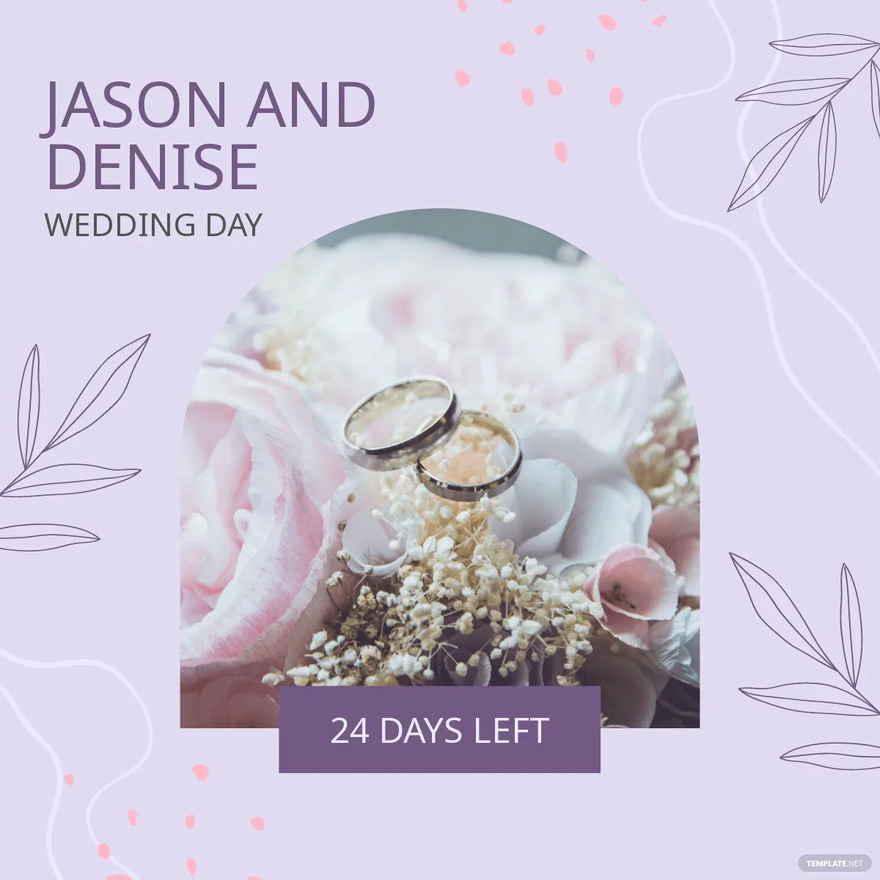
Car Sale LinkedIn Post
You can quickly sell your car on LinkedIn and promote your car sales using a car sale LinkedIn post. The post includes a “Car For Sale” caption and an actual image of the car itself. It also features the car edition and the corresponding sales price, which will probably attract customers.

Discount Promotion LinkedIn Post
A “discount promotion” is a marketing strategy created to increase the value of a product or service to boost sales or meet other marketing objectives. Effective discount posts, such as a discount promotion LinkedIn post, can help online bookstores grab audiences’ attention. This post template has exceptional graphics that will certainly maximize traffic on your business account.
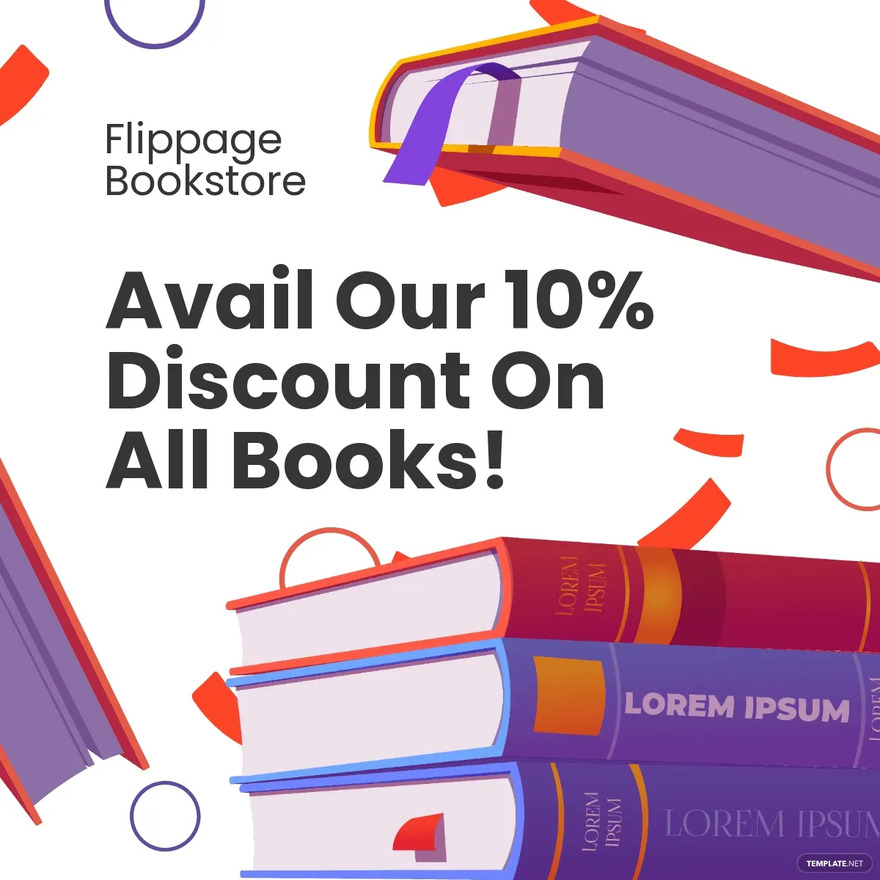
Modern Happy Ugadi LinkedIn Post
The modern Happy Ugadi LinkedIn post has a cheerful, soothing, bright, and healthy vibe. The template has a vibrant background, a straightforward caption, and lovely graphic elements. Additionally, you can add a wish or a message for a happy and sweet new year for you, your loved ones, and everyone else on the planet.
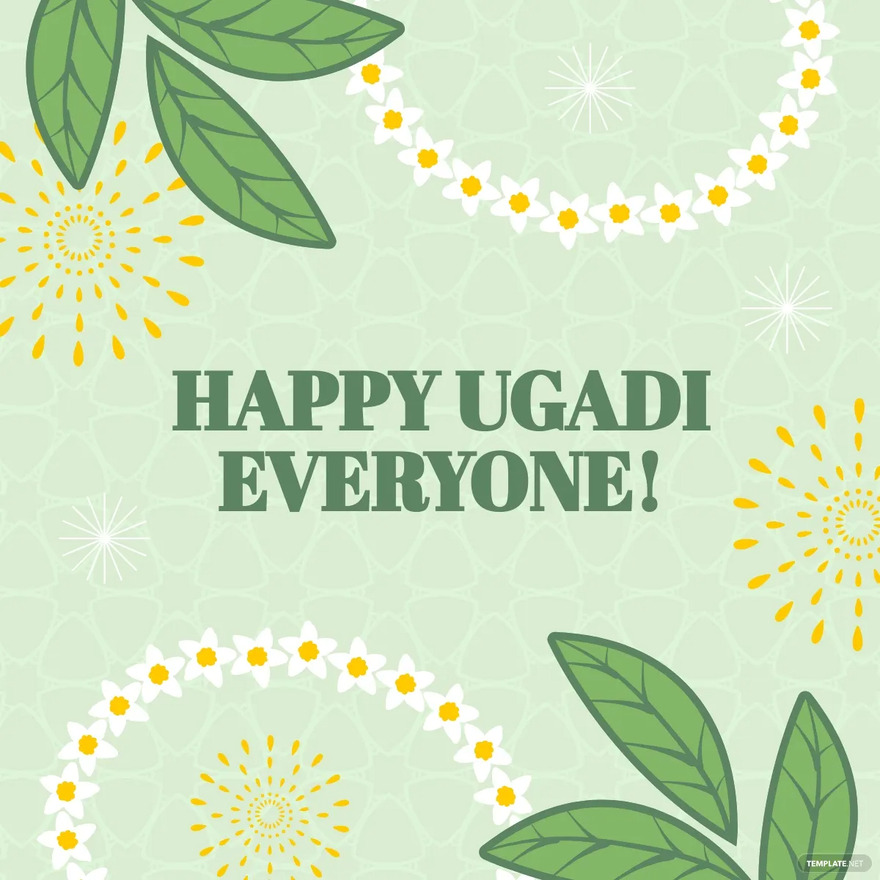
Gaming Event LinkedIn Post
The online gaming market is constantly expanding. Use a gaming event LinkedIn post to successfully announce your upcoming or ongoing online gaming event if you are intending to hold one. By doing this, you can open up prospects for gamers and gaming companies alike to enter the market and profit from it.

Christmas Quote LinkedIn Post
You might be searching for motivation as the holidays draw near to help you get in the Christmas mood. Finding the ideal Christmas quotes may be challenging, but with a Christmas quote LinkedIn post template, you can send your loved ones your warmest greetings. Furthermore, using our unique Editor tool, you can make changes to the template and include a personalized note for the recipient.

Holi Celebration LinkedIn Post
Holi is the celebration of colors; therefore, there is no need to explain why the market is buzzing. The Holi festivities offer a plethora of chances for those enterprises to strengthen their corporate image while having fun and generating profit. The Holi celebration LinkedIn post template will effectively promote a planned event for your business in conjunction with this joyous occasion.

Karaoke Party Invitation LinkedIn Post
A terrific idea to unwind from your busy daily schedule is to warm up your vocal chord and let your endearing voice shine. If you perform at and enjoy karaoke parties with your friends, it serves as the icing on the cake. Plus, with your karaoke party invitation posts, such as the karaoke party invitation LinkedIn post, you can invite anyone to the party and have a fun time, making it a memorable day.

Epiphany Party LinkedIn Post
A typical Epiphany party combines various Epiphany traditions from Western Europe and Great Britain. The Epiphany celebration is both entertaining and educative for kids, teens, and adults. The Epiphany party LinkedIn post is suitable for a choir party, a church school program, a meeting of the youth group, or a congregation-wide intergenerational event.

LinkedIn Uses, Purpose, Importance
LinkedIn is one of the most influential social networks for professionals. It is utilized to maintain a professional presence and brand that is completely different from others. So now let’s talk about its uses, purposes, and importance that set it apart from other platforms.
Wide Spectrum of Job Opportunities
You will find a job more quickly because so many hiring managers and employers already use LinkedIn. The likelihood that different businesses will try to hire people based on expertise and skills means that one must have an active and well-maintained LinkedIn profile. Rather than actively searching for and contacting each firm, potential employers will get in touch with you instantly through the platform.
Increasing Network Connections
LinkedIn is a wonderful place to meet people and expand your professional network. It makes it simple for you to get in touch with experts in your industry, which will aid in your career development. It will help you develop professionally and find the right job and company based on your skills and abilities.
Expands Your Brand
Advertising space on LinkedIn’s platform is one of the many advantages it provides its users. This can be used by people who desire to advance their professional careers and offer themselves a competitive edge. You can include your professional bio and several pictures relevant to your line of work when you establish your LinkedIn profile.
Aids in Monitoring Professional Development
Another benefit of using LinkedIn is keeping track of your professional development. Learning more about the skills necessary to advance in your career might help you determine what facts you need to learn to keep up with advancements in the industry you’re involved in. To find out if your industry has introduced new certifications, you can check the courses that are being offered on the platform.
Acquire New Abilities and Knowledge Sharing
One of LinkedIn’s biggest advantages is that it enables you to expand your knowledge and gain new skills. It’s a strategic place to check out the seminars and classes that are offered nearby. You can even pick up some new information from someone who has already attended the course you’re interested in.
What’s in a LinkedIn? Parts?
Profile Picture
Your profile picture should reflect your professional image in terms of tone and appearance. A distinctive value proposition that refers to a boardroom presence should include a profile image of the subject professionally attired and exudes the credence and dignity that a reader may reasonably expect in that setting.
Headline or Title
Within only 120 characters, the headline’s message must be absolutely obvious. Keep in mind that this section of the profile appears alongside a LinkedIn user’s name anywhere they appear on the site, so make it as unique and fantastic as possible.
About or Personality Summary
The “about” section is a fantastic place for you to showcase your personality while also showcasing how knowledgeable you are about your industry. Include a little information about yourself, your career goals, your areas of expertise, and who you are.
Skills
Recently, skills have started to appear on the majority of resumes, and LinkedIn should be no exception. In this part of your LinkedIn account, you can add skills in which you are proficient.
Public Profile URL
The public profile URL, or the LinkedIn profile link version accessible to everyone online, can be customized by users. The URL can be altered by adding a name, location (name, ZIP code, or area code), degree or certification, profession, or pretty much anything else except the year of your birthday.
Experiences
LinkedIn functions better as a list of all of your professional work experience than a resume. The ideal approach to presenting your experience is with a bulleted list, and make sure it is connected to each firm’s website as well.
Recommendations
The first skill endorsements were recommendations that were attached to an area on a LinkedIn profile. While less frequent now, recommendations are still a valuable component of a LinkedIn profile.
Accomplishments (Projects, Honors and Awards, Organizations)
The “accomplishments” part of the profile, despite its position near the bottom of the page, provides many great opportunities for discussing your professional accomplishments and showcasing your talents. Its components include projects, honors and awards, and organizations, to name a few.
How to Design a LinkedIn Template
1. Select a LinkedIn Size.
2. Identify the purpose of the LinkedIn template.
3. Choose a customizable LinkedIn Template.
4. Alter the background and layout of the template.
5. Put more graphics, images, clipart, and animated stickers.
6. Finalize the custom design and save.
LinkedIn vs. Facebook
LinkedIn is a business-focused social networking site that enables members to share information about their jobs with one another and manage their professional networks online.
Facebook is a popular online social networking site where users may establish profiles, exchange personal information like images and quotes, and comment on or link to other people’s posts.
What’s the Difference Between LinkedIn, Twitter, and Instagram?
LinkedIn is a social networking platform where professionals can connect, share information, and locate new career possibilities.
Twitter is a social sharing and microblogging website that enables users to post and receive 140-character “tweets,” which are text-based communications or posts.
Instagram is a free online image-sharing and social media service that users can use to edit and share still images and short videos on their mobile devices.
LinkedIn Sizes
For viewers to be impressed and be driven to associate with the content, the images you upload on your LinkedIn profile must be appealing. Every LinkedIn user needs to make sure that the recommended LinkedIn sizes for their accounts are followed.
- Profile Picture (400 x 400 pixels)
- Cover Photo (1584 x 396 pixels)
- Shared Image (180 x 110 pixels)
LinkedIn Ideas & Examples
It’s understandable to occasionally run out of ideas since this is a challenge that all users, whether amateur or professional, encounter. LinkedIn users don’t need to worry because there are plenty of LinkedIn ideas to choose from as their innovative inspirations.
- Workplace Safety LinkedIn Career Cover Photo Ideas and Examples
- Earth Day LinkedIn Post Ideas and Examples
- Valentine’s Day Party LinkedIn Post Ideas and Examples
- Construction LinkedIn Sponsored Content Ad Ideas and Examples
- Marketing Campaign LinkedIn Ad Ideas and Examples
- Condolence LinkedIn Post Ideas and Examples
- Graduation Collage LinkedIn Post Ideas and Examples
- Wanted Freelancer LinkedIn Post Ideas and Examples
- Birthday Countdown LinkedIn Post Ideas and Examples
- Online Furniture Shop LinkedIn Post Ideas and Examples
FAQs
What should be included in LinkedIn?
A profile picture, an eye-catching headline or title, a personality summary, published LinkedIn articles, a list of work experiences, projects, skills, recommendations, awards and organizations, and interests should all be included in your LinkedIn account.
What are the unwritten rules of LinkedIn?
A few of the unwritten rules of LinkedIn include utilizing the platform to the fullest extent possible, strengthening your contacts, and, if you’re serious about seeking work, considering upgrading to a paid account so that you may send messages to anyone and have access to more effective search tools.
What is the LinkedIn Audience Network?
With the help of the LinkedIn Audience Network function, you can broaden the audience for your Sponsored Content initiatives by showing your ads to users of other applications and websites in addition to just the LinkedIn feed.
How should a beginner use LinkedIn?
As a beginner, you should set up your LinkedIn profile, expand your network, produce interesting content, update frequently, and promote your community.
What is unique about LinkedIn?
Since it is exclusively intended for professional networking, LinkedIn is unique among social media sites.
How to have a BLUE tick on my LinkedIn profile?
You must ask LinkedIn for verification if you want the blue tick to appear on your LinkedIn profile.
What are the 3 dots on LinkedIn?
The three dots on a profile page to the right of the LinkedIn profile picture indicate several actions you may want to take while viewing that person’s profile.
What is the 1st 2nd thing on LinkedIn?
LinkedIn connects individuals with the 1st-degree connections that are built when someone accepts your connection request, and one falls under 2nd-degree connections when you have a shared acquaintance with your 1st-degree connection.
What makes LinkedIn different from others?
Due to its single focus on connecting professionals with clients, LinkedIn stands apart from popular social media apps, it only permits you to have one photo of yourself, and you are also not permitted to create blogs or carry out any other similar activities.
What is the competitive advantage of LinkedIn?
LinkedIn allows you to display your profile, expert knowledge, recommendations, and connections (your profile demonstrates your credibility and highlights your accomplishments).






