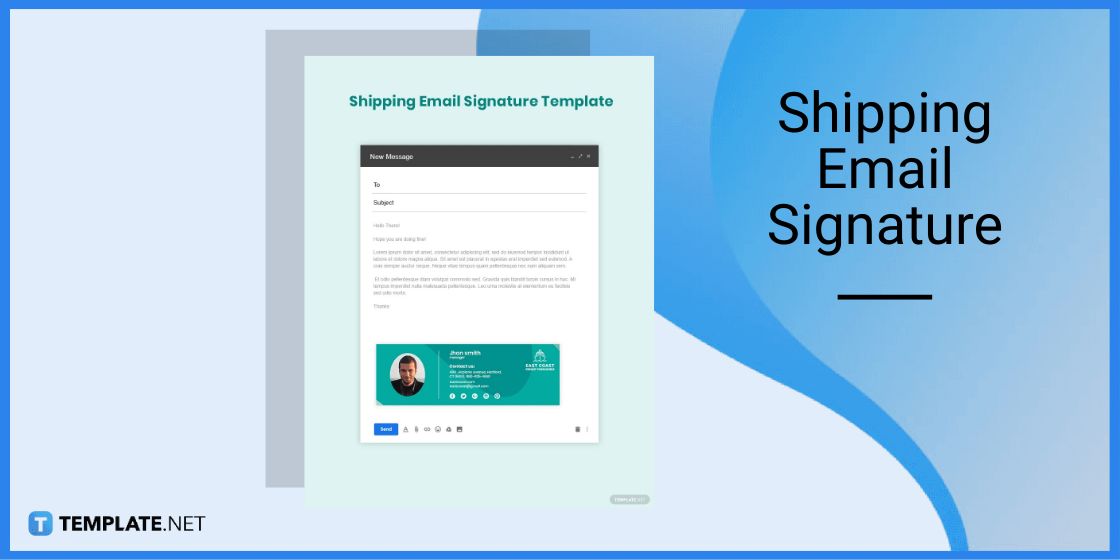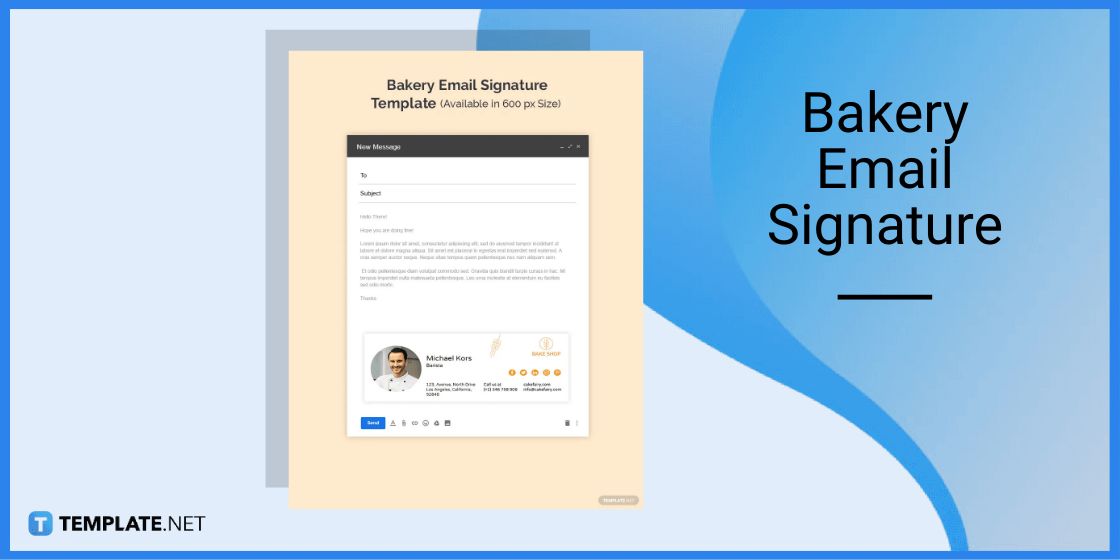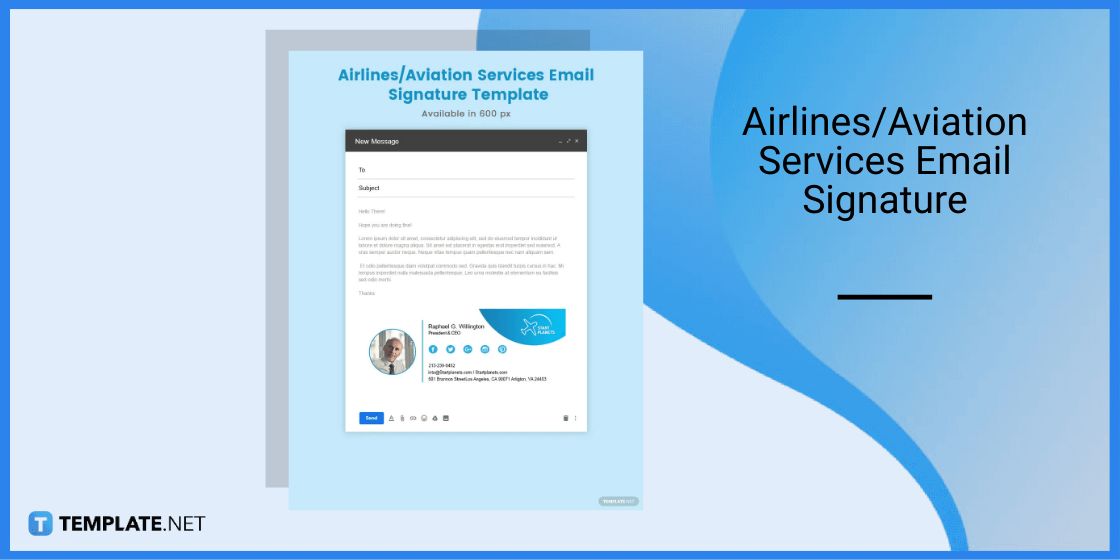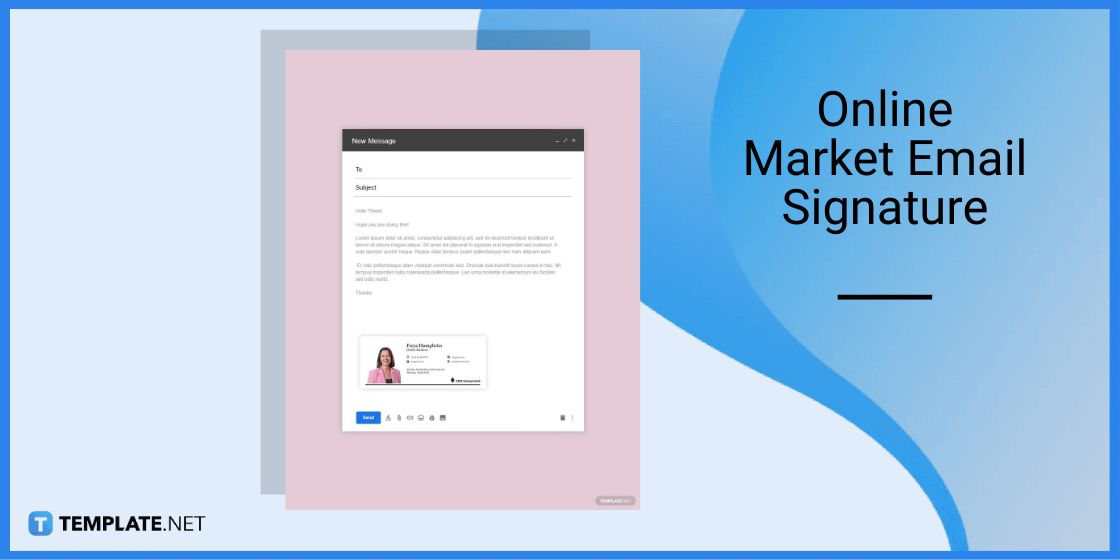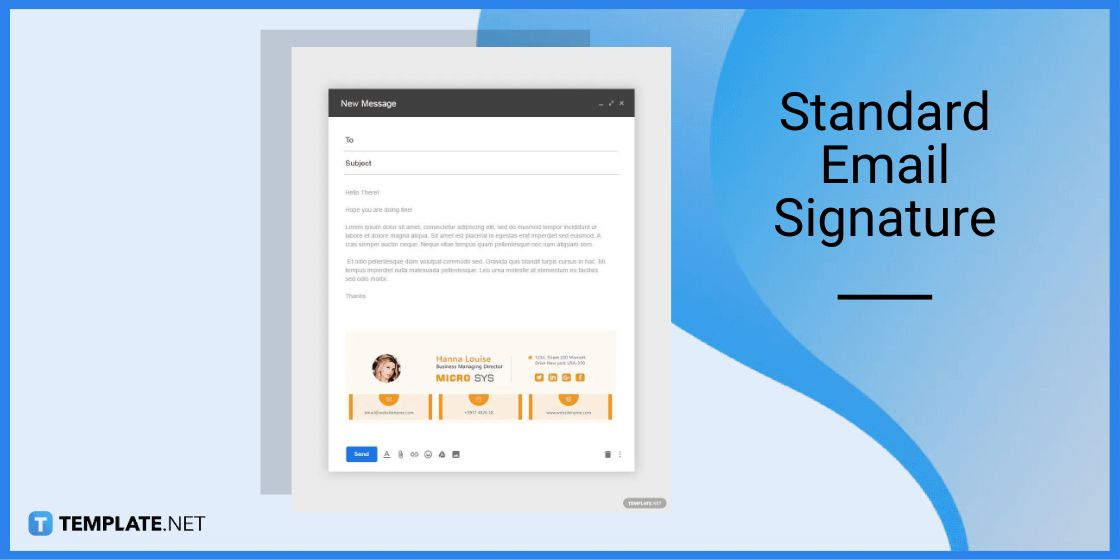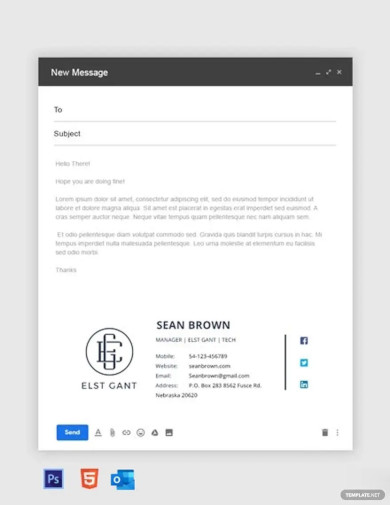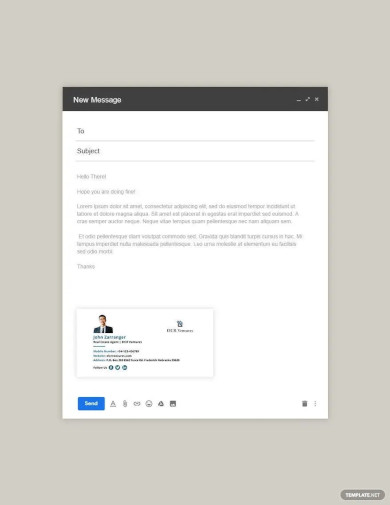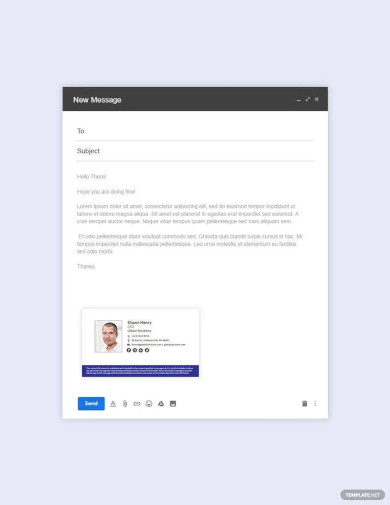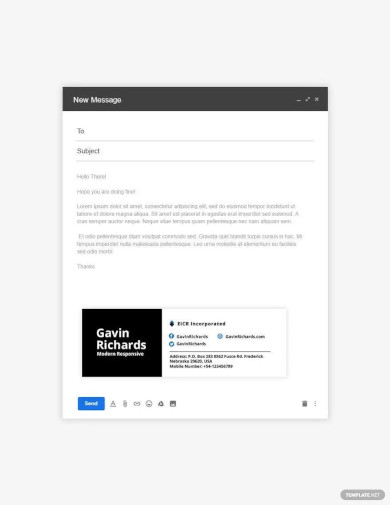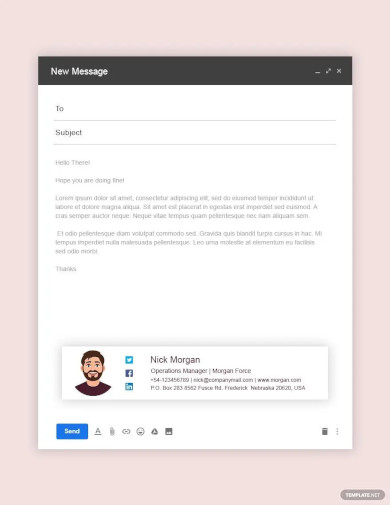Table of Contents
- Add a Signature in Microsoft Forms – Step-by-Step Instructions
- Signature Templates & Examples
- Shipping Email Signature Template
- Bakery Email Signature Template
- Airlines/Aviation Services Email Signature Template
- Online Market Email Signature Template
- Standard Email Signature Template
- Company Manager Email Signature Template
- Real Estate Agent Email Signature Template
- Formal Email Signature Template
- Modern Responsive Email Signature Template
- Operation Manager Email Signature Template
- FAQs
How to Add a Signature in Microsoft Forms [Templates + Examples] 2023
Signatures found in documents establish who you are as an individual or as an organization. Aside from the fact that these add to credibility, creative signatures are one way of advertising one’s brand.

Add a Signature in Microsoft Forms – Step-by-Step Instructions
Microsoft Forms is a handy application that allows its users to easily create questionnaires, quizzes, surveys, polls, and the like. That said, the following steps below will help you add signatures to your forms to make them more personalized and formal to look at.
Step 1: Look for a Signature Template (Option 1)
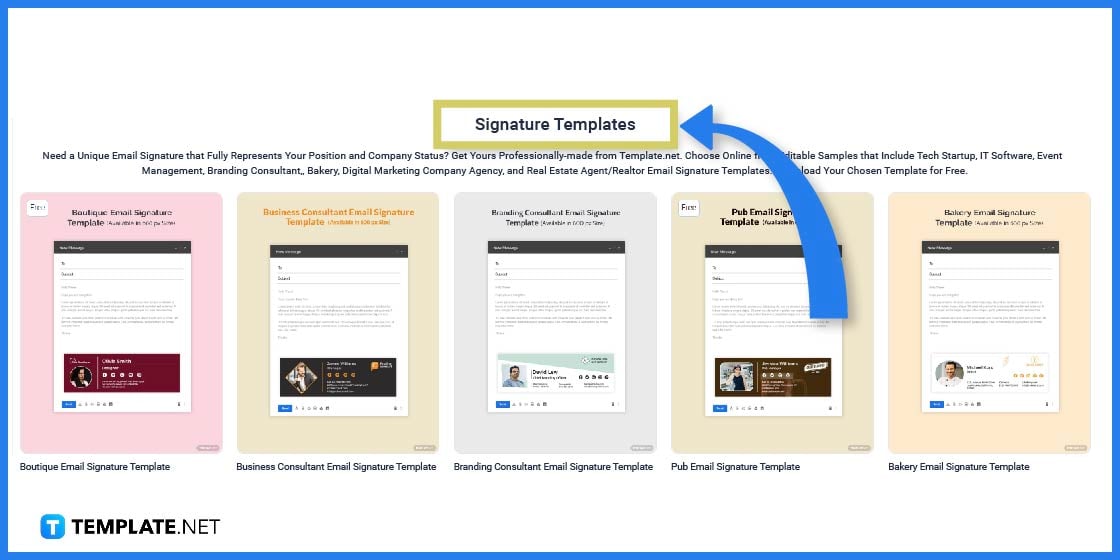
Head over to Template.net and look for a signature template that would match your requirement.
Step 2: Use the Search Text Box (Option 2)
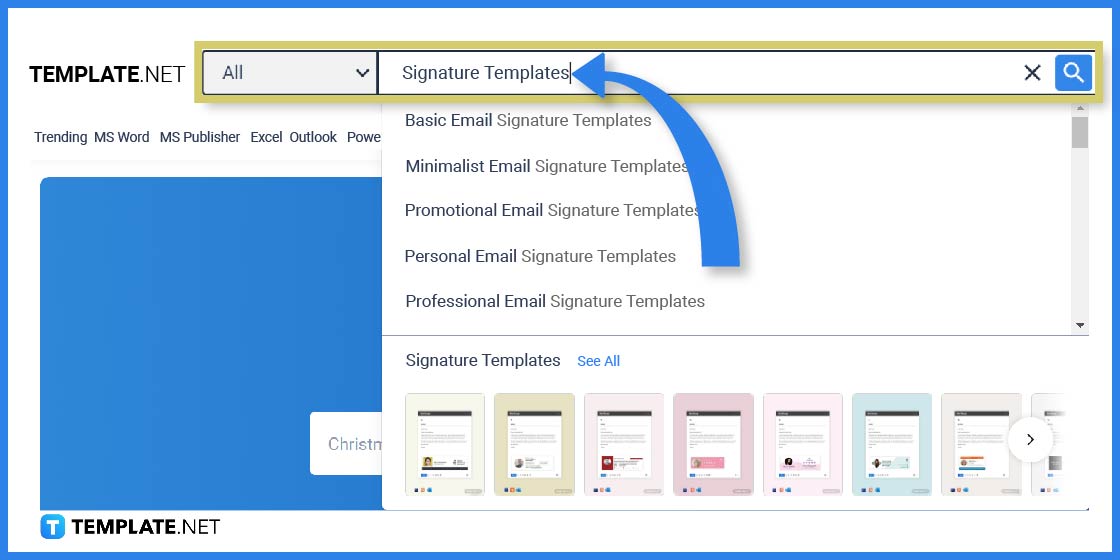
If you are searching for a specific sample template, then the search text box is your best option. Just type the keywords and click enter.
Step 3: Select a Template That You Can Use
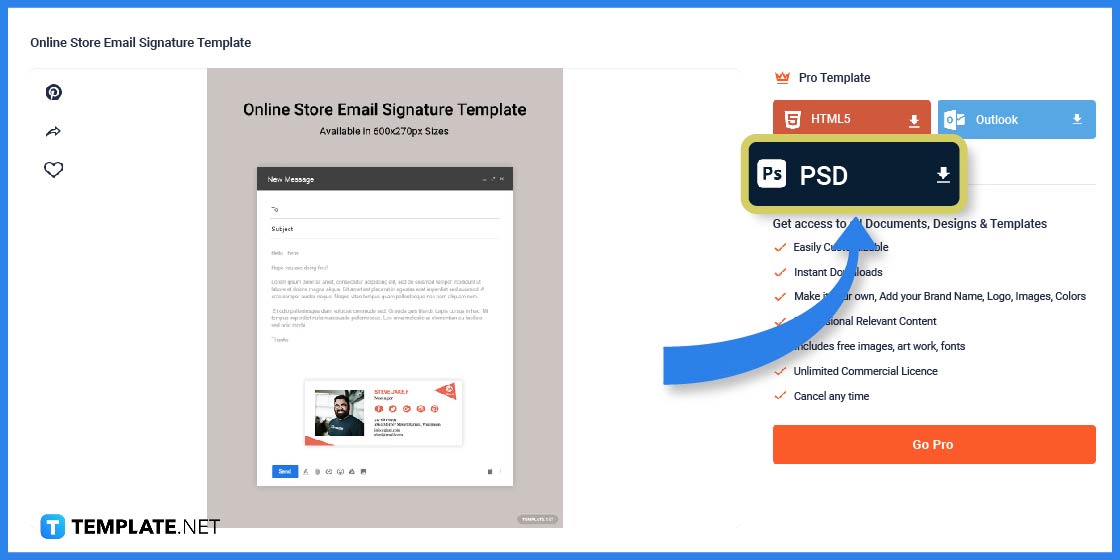
To select a template, simply click on the image and you will be redirected to a page similar to the one shown above.
Step 4: Select a File Format
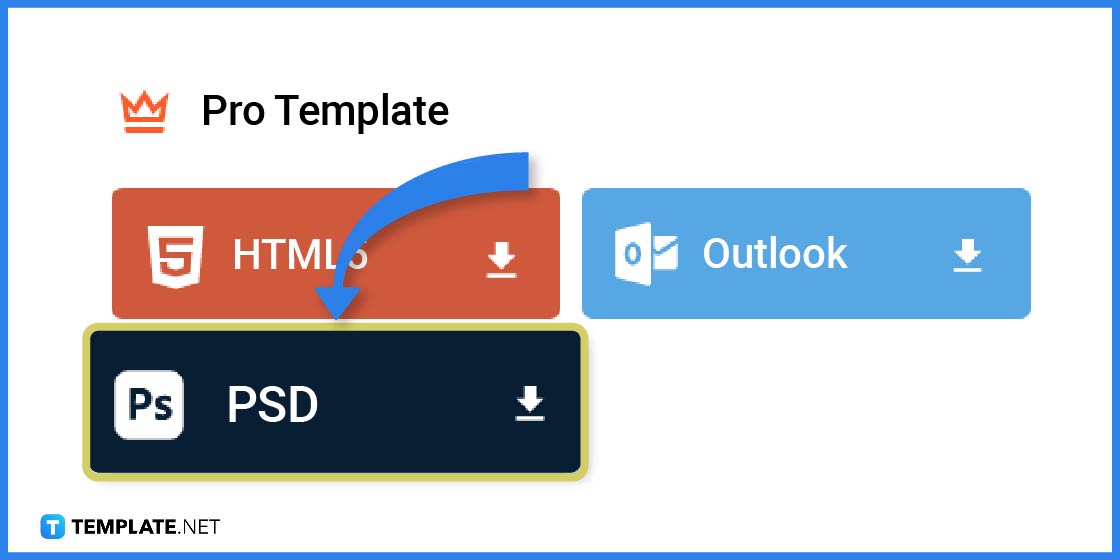
Choose a file format so you can open the template. Then click on the image to start downloading.
Step 5: Open the File
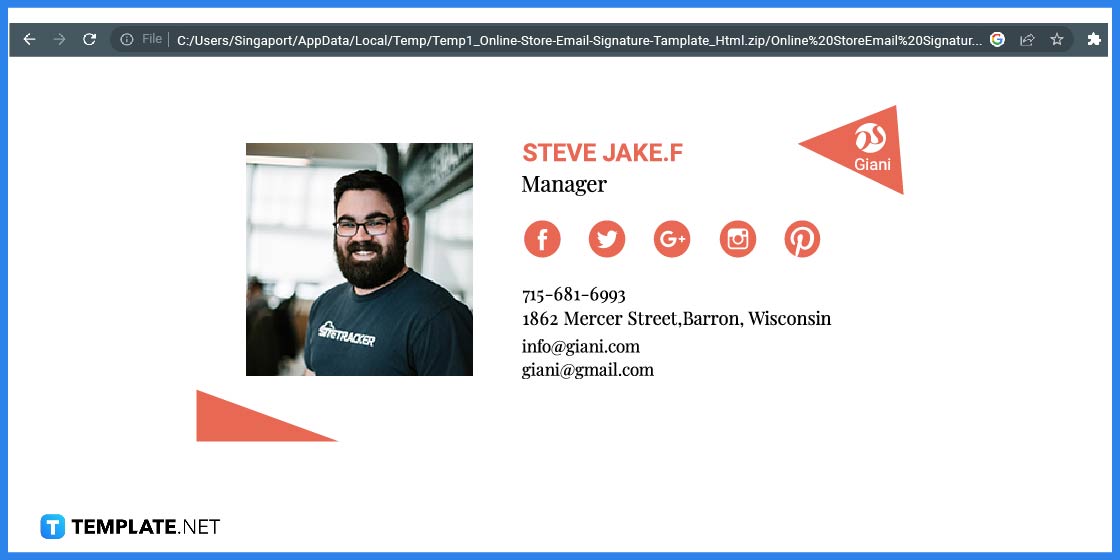
Once you have finished downloading open the file. In this example, the file format is HTML5.
Step 6: Screenshot and Save the Image
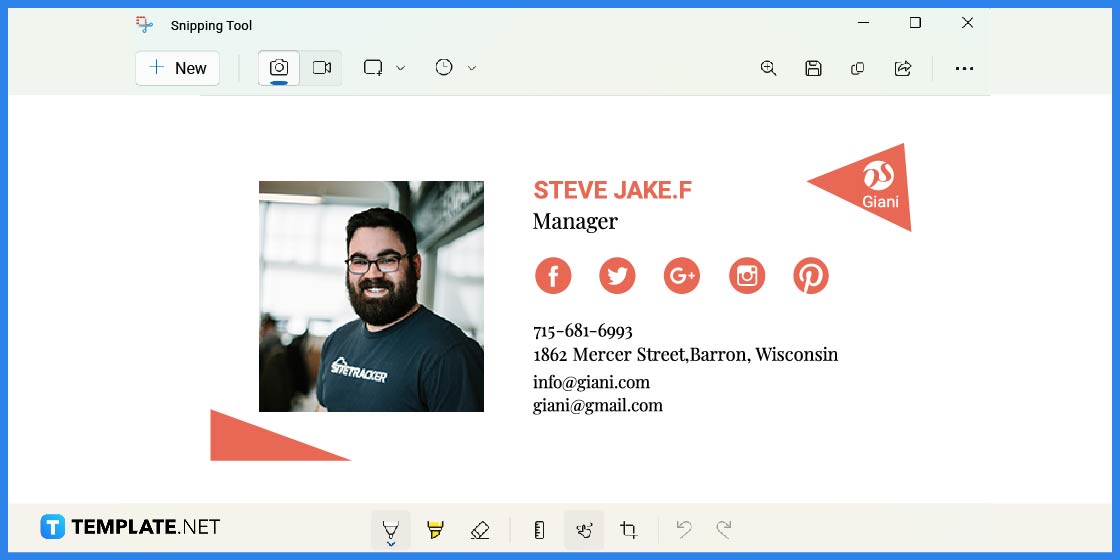
Screenshot the image and save the image on your computer. You can opt to save it as a jpg, gif, or png. If you have downloaded it as PSD format, you can edit and customize the template so it may fit your requirements.
Step 7: Open Microsoft Forms
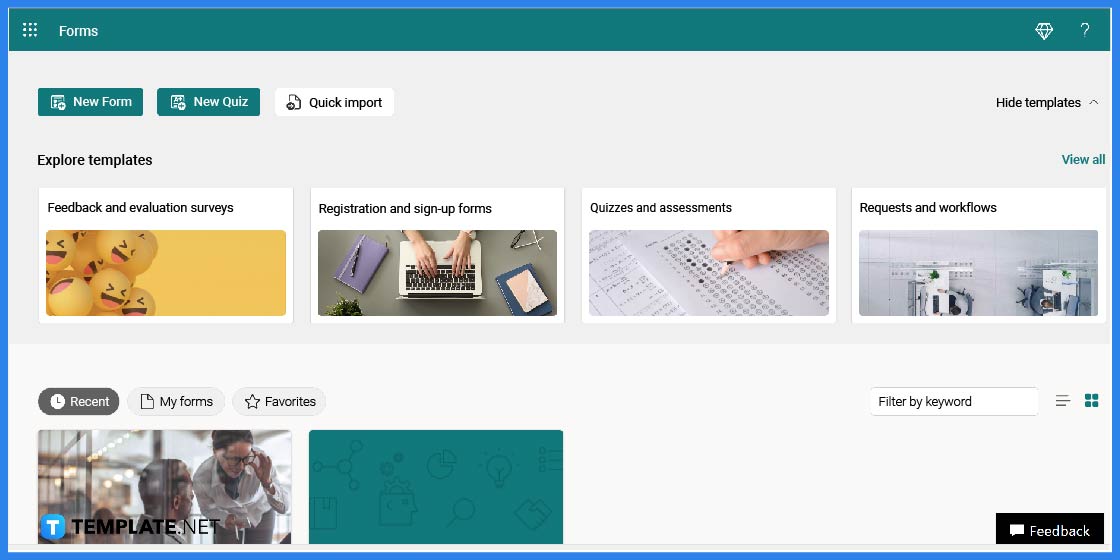
After saving the image, it’s time to head over to Microsoft Forms so you can attach the signature to your document.
Step 8: Upload the Signature Template File
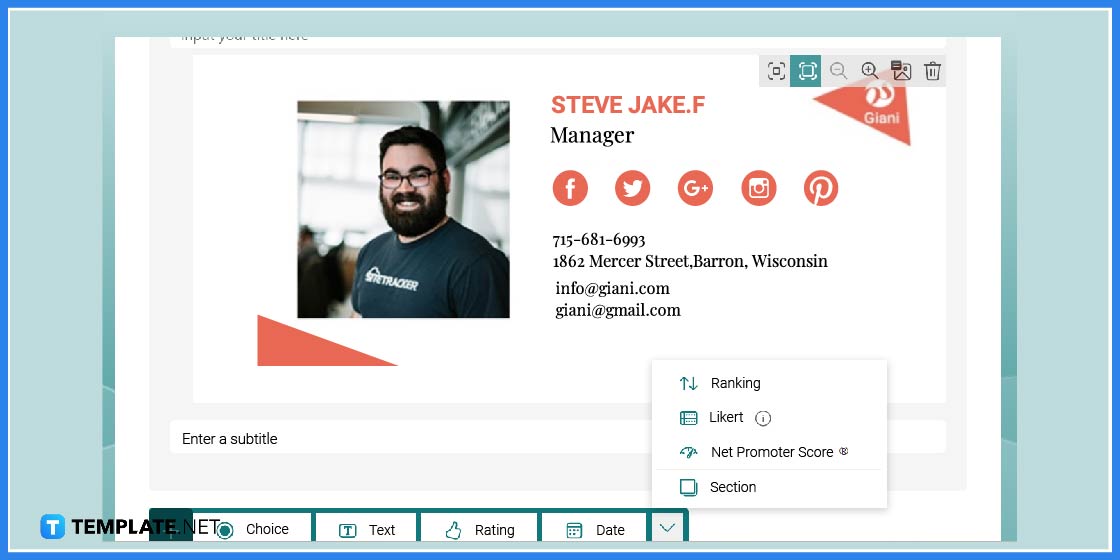
To add the signature template file, click on the Add New Tab and select Section. From there you can upload the template that you save on your computer.
Step 9: Digital Signature Feature
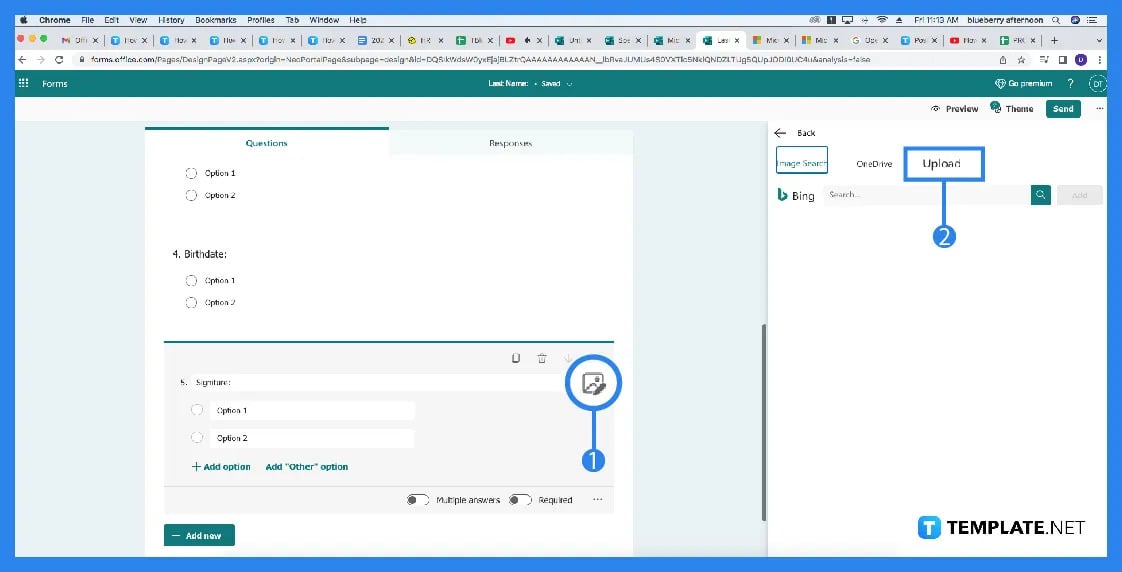
Another alternative is to use the digital signature feature in Microsoft Forms. Click ‘Form Options’ from the ‘Tools’ menu bar. There, you can locate ‘Digital Signatures’ under ‘Category’, and proceed to click ‘Enable digital signatures for the full form’.
Step 10: Design a Form Template
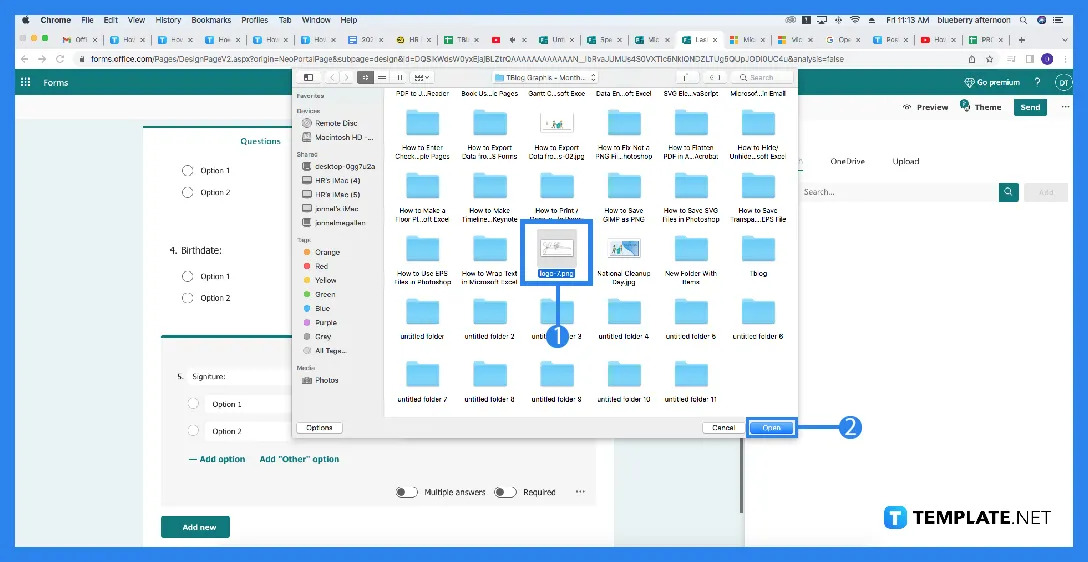
If the form template was created using a database, a Web service, or an XML Schema that includes a digital signature namespace, click Select XPath to select the data source group where the signature should be placed.
Step 11: Set the Signature Required
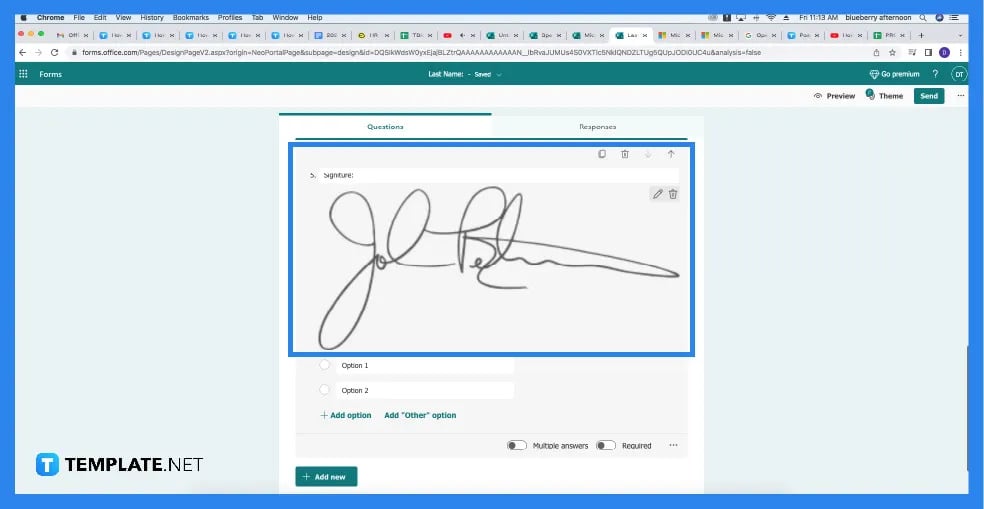
Click the field or group for which you wish to allow digital signatures in the ‘Select a Field or Group’ dialog box, and then click ‘OK.’ Select the ‘Prompt user to sign the form’ if it is submitted without a signature check box if you want users to sign the form before submitting it.
Signature Templates & Examples
Digital signatures are found in most business documents and even on privately used emails. To help you get creative with its design and layout, here are several signature templates for your perusal.
Shipping Email Signature Template
The shipping industry is a lucrative business environment with millions of customers. This is why it is important to present one’s brand name through a shipping email signature.
Bakery Email Signature Template
Use this bakery email signature template to connect with your customers. It is one great way of advertising your website and other social media platforms as well.
Airlines/Aviation Services Email Signature Template
Airline companies could make use of this airlines/aviation service email signature as they email their business partners and clients. Add the company’s tagline to make it more personalized.
Online Market Email Signature Template
Online shopping is quickly becoming a worldwide trend, so it is only natural that retailers should be able to reach out to their customers online as well. Use this online market email signature to help build your online presence.
Standard Email Signature Template
For those who simply want to just create their own personal email signature then this standard email signature template works best for you. You can opt to add your photograph or social platform links.
Company Manager Email Signature Template
Real Estate Agent Email Signature Template
Formal Email Signature Template
Modern Responsive Email Signature Template
Operation Manager Email Signature Template
FAQs
Does Microsoft have an electronic signature?
You have two alternatives for obtaining a digital signature: get one from a Microsoft partner or make your own electronic signature.
How do you create a consent form in Microsoft forms?
Insert a ‘Section Break’ box at the start of your sample form then click on ‘Field Settings’, and paste the terms of service or consent sample statement into the ‘User Instructions’ text box.
What is an official eSignature?
Any electronic method that demonstrates approval of an agreement or a document is referred to as an electronic signature.
Does Microsoft have anything like DocuSign?
DocuSign eSignature connects with the most popular business sample programs, such as Microsoft Office 365, making it simple to sign and get signatures directly from the apps you use most.
Does Microsoft have a document signing app?
Signeasy for Microsoft Teams is a fully integrated software that turns Teams members become document experts.