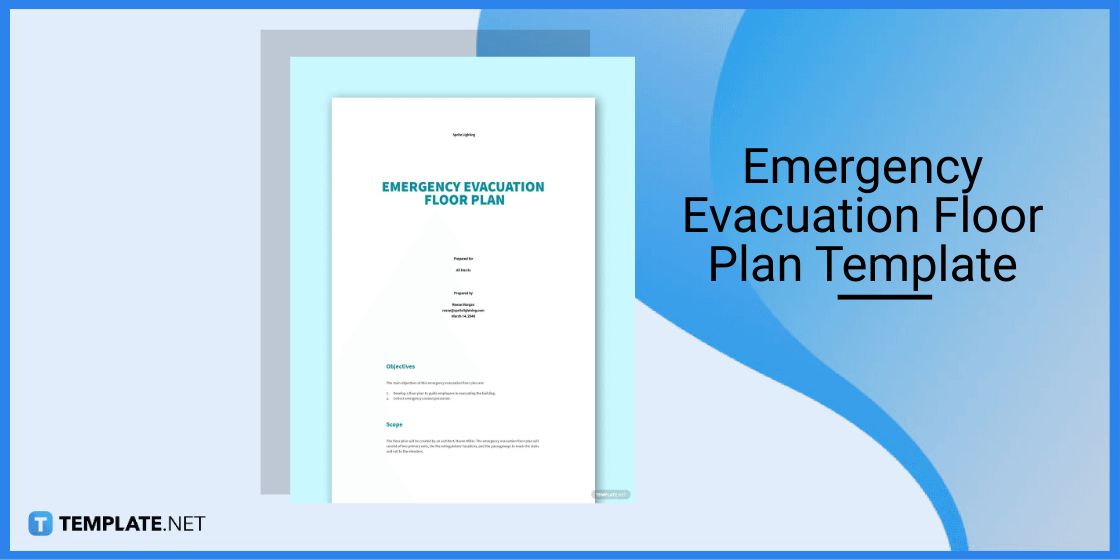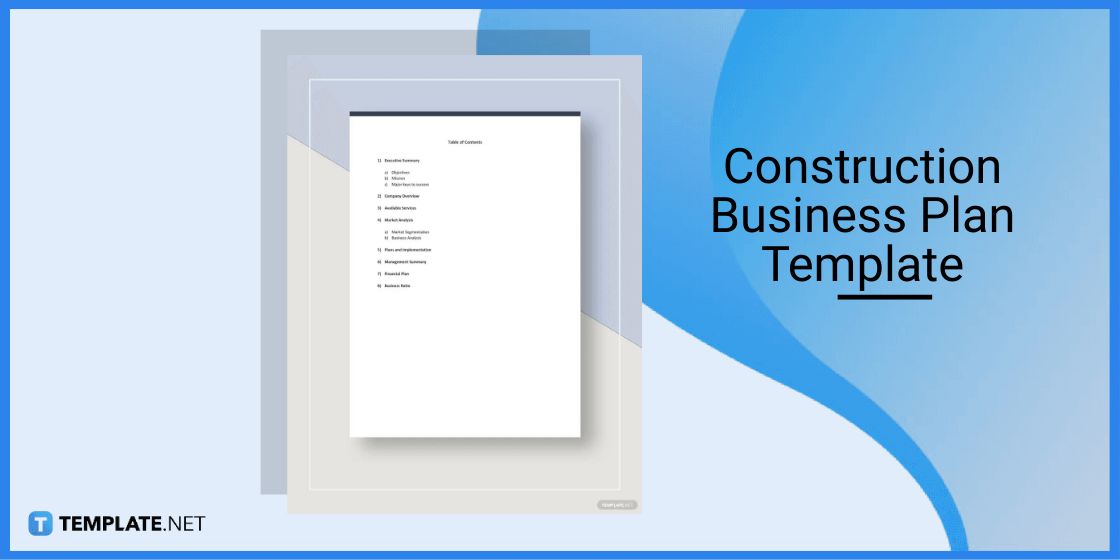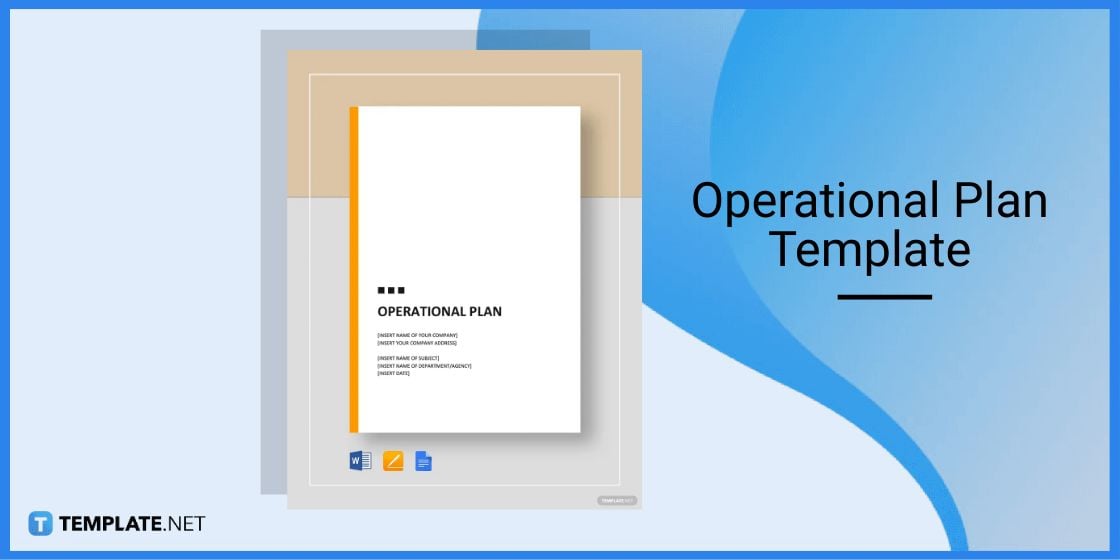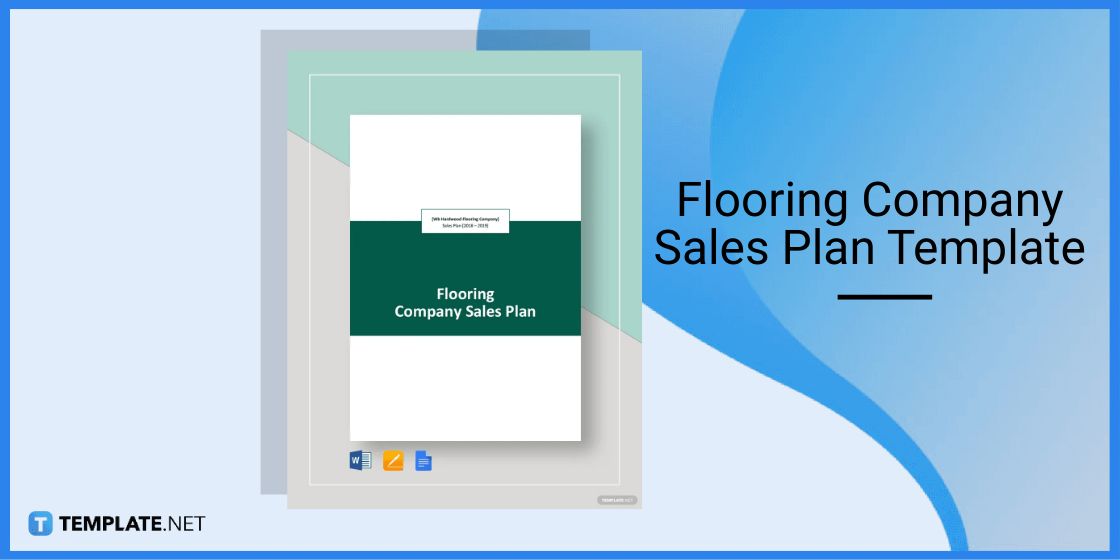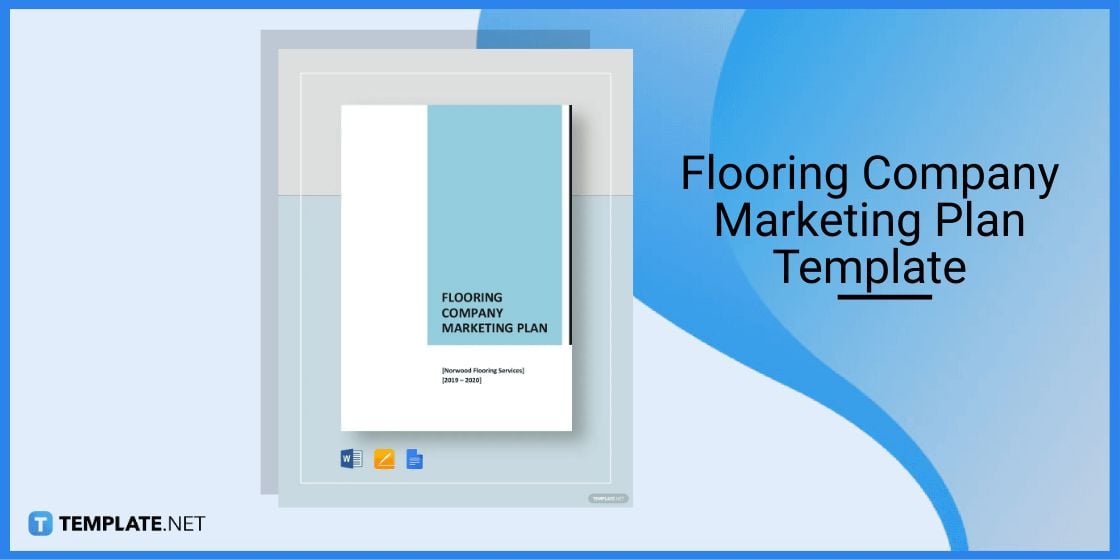Table of Contents
How to Make/Create a Floor Plan on Microsoft Excel [Templates + Examples] 2023
Floor plans either make or break projects related to engineering and architecture. That being said, every apartment room, bedroom, living room, kitchen, or studio layout room should be scaled using a visual drawing known as the floor plan—your very blueprint for building structures.

Build a Floor Plan Template – Step-by-Step Instructions
Microsoft Excel is an excellent tool for inputting your overall floor plan’s data and there are editable templates you can use for floor plans before working on them in Excel. From a simple bungalow design, 2-bedroom residential place, 4-story luxury hotel, down to a whole modern office building, work on any type of floor plan with a template in just several steps.
Step 1: Open Microsoft Excel
First things first, open Microsoft Excel on your computer. You have to make sure it’s accessible or you won’t be able to transfer your floor plan’s data to Excel after editing the template later.
Step 2: Look for a Floor Plan Template (Option 1)
Temporarily moving away from Excel, go to your browser and visit Template.net. Check out the entire list of plan templates available and you’ll eventually see a template you like that can be transformed into a floor plan afterward.
Step 3: Search for a Floor Plan Template (Option 2)
For an easier and quicker approach, take advantage of Template.net’s search box as seen on the top-most part of the page. Type “floor plan” and there should be a suggestion of templates you can use.
Step 4: Choose a Floor Plan Template
Select the floor plan template you want to use such as the emergency evacuation floor plan template and you can basically download it by clicking “Free Download.” If you wish to tweak the template first, skip clicking that button at the moment.
Step 5: Edit the Floor Plan Template
Press “Edit This Template FREE” so that you’ll automatically head to the template’s Editor tool. Familiarize the interface carefully and you’ll eventually get the hang of it.
Step 6: Customize the Texts
One of the first few things you can customize in the floor plan template is the text. Tap on any text part of the template and you should be able to erase or add characters to the template through your keyboard.
Step 7: Add or Change the Header
As seen on the upper left corner of the menu, there is the “Header” feature. Scroll down from there and click on your preferred type of header to insert into your floor plan; don’t forget to change the contact numbers, address, and other crucial information from there.
Step 8: Insert a Signature
Click “Signature” on the left-side menu to add a signature to the floor plan template. You usually place signatures on top of names such as who prepared the floor or to whom the floor plan is for; affixed signatures indicate that parties agreed and confirmed the floor plan’s details.
Step 9: Finalize and Download the Template
Finalize the floor plan such as incorporating logos, new provisions, and other data until you can click “Download” from the upper right side. Then, go back to Microsoft Excel and use the downloaded template as your reference when you transfer data from the floor plan template down to your Excel spreadsheet.
-
Step 10: Set Up Row and Column (Build Floor Plans from Scratch on Excel)
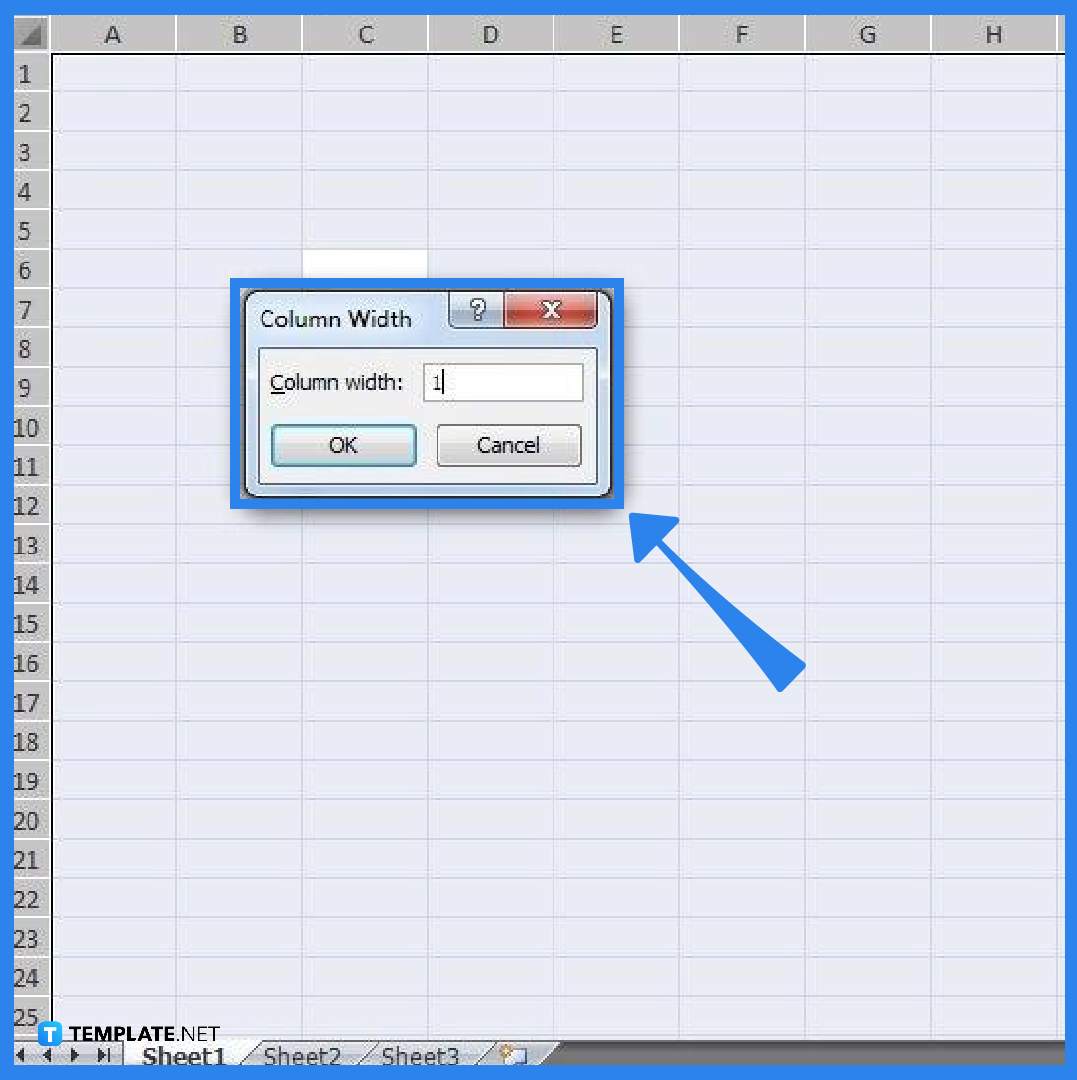
The alternative version is to create a floor plan from scratch in Excel where you modify the cells to generate grid coordinates so that scaling will be easy. You need to select all the cells using the Ctrl+A shortcut, right-click on the column letters, select Column Width, change its value, and then click OK. Next, while all cells are still selected, right-click on the row numbers, select Row Height, change its value accordingly, and click OK. Now, you have a grid working area that is ready for layout. -
Step 11: Make a Scaling and a Wall
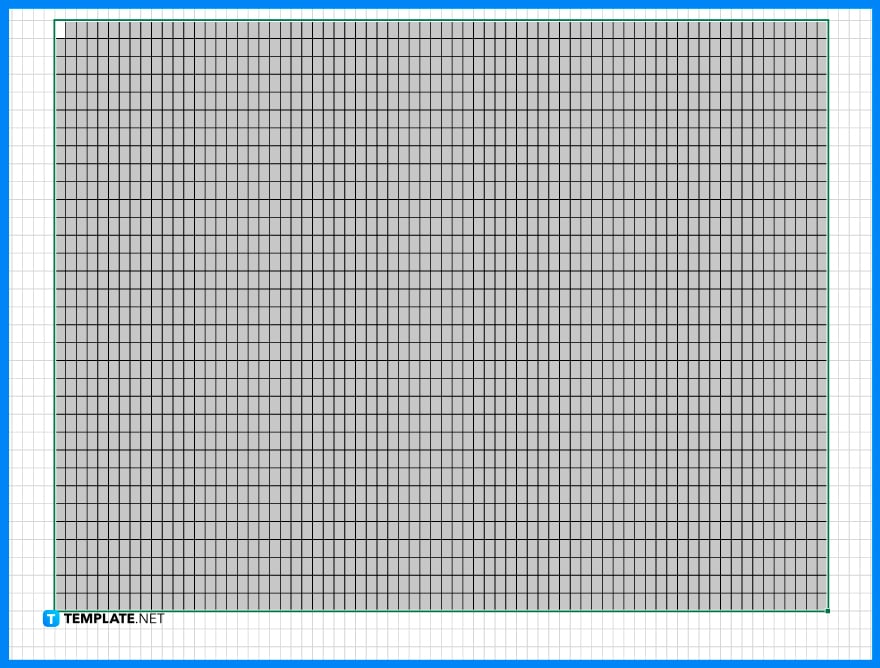
This step is done depending on the intended design of your floor plan. Simply draw border lines on the cells, taking into account the scaling that will be applied. As for the example, the scale for the layout is 4 square units (cells), which is equivalent to 1 square foot. -
Step 12: Begin Dividing the Floor Area

In this step, you can start partitioning the areas of your floor plan, including the bedroom, living room, comfort room, and kitchen. You can use the Shape toolbar to create figures on the layout. Furthermore, you can also refer to the average size of rooms or spaces used in making floor plans. -
Step 13: Refine the Layout

Refine the layout of the floor plan by removing the lines connecting the walls that make them look like one. To do this, select the cells with the unnecessary lines, then right-click. Next, choose the Format Cells option, select the Borders option, remove the unnecessary lines, and click OK. -
Step 14: Finalize the Floor Plan

To finalize your floor plan, you can add decorations or draw some furniture. You can also color them to make them more lively and realistic.
Floor Plan Templates & Examples
Don’t limit your options to one floor plan template alone because there are still plenty of plan templates that you can edit and transform into legitimate floor plans. In fact, you can also go beyond the Excel format such as floor plans in Microsoft Word, Google Docs, and Apple Pages.
Emergency Evacuation Floor Plan Template
An emergency evacuation floor plan demonstrates how to build or where the probable evacuation sites of the building are. It is an essential floor plan for any company considering emergencies can’t simply be predicted; be prepared for the worst circumstances with this floor plan template.
Construction Business Plan Template
Indeed, a floor plan itself is a type of construction drawing and there is also a floor plan targeted for a construction business’s office or building. Optimize a construction business plan template and make sure to insert your proposed floor plan for the construction company in there.
Operational Plan Template
An operation plan is basically a general blueprint used for all sorts of company operation strategies, objectives, and goals. You might want to include the specific goals for the operational floor plan in your template too.
Flooring Company Sales Plan Template
A flooring company sales plan has a different approach because it concerns the sales plan for flooring companies and services. This means the plan is an elaborate document of how a flooring company manages its profits, sales, and the like.
Flooring Company Marketing Plan Template
More so on the flooring company plan, the flooring company marketing plan is the blueprint on how marketing works effectively for the flooring business. It is a type of marketing plan concerning a flooring company and it answers the who, what, when, where, why, and how of a flooring company marketing plan.
FAQs
Can I create a floor plan in Excel?
Yes, just open MS Excel, click “File,” select “New,” choose “Maps and Floor Plans,” look for any other available template you want to optimize, and select “Create.”
What are the types of floor plans?
The three popular types of floor plans are 2D floor plans, 3D floor plans, and live 3D floor plans.
What are other types of construction drawings?
There are architectural drawings, structural drawings, plumbing drawings, electrical drawings, and finishing drawings.