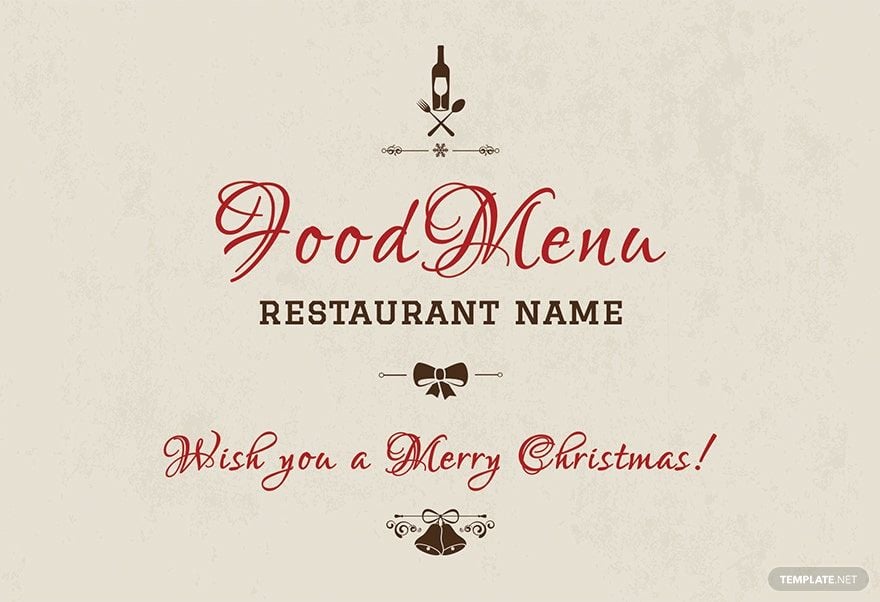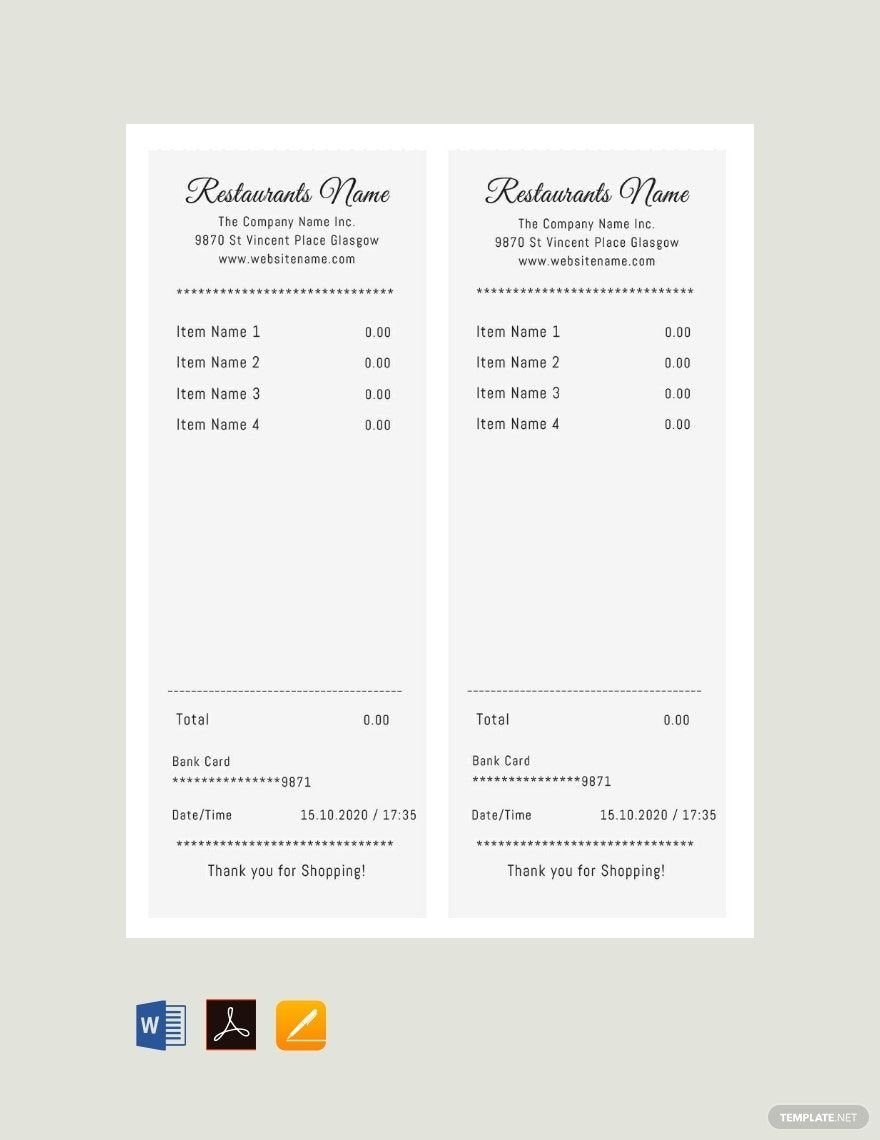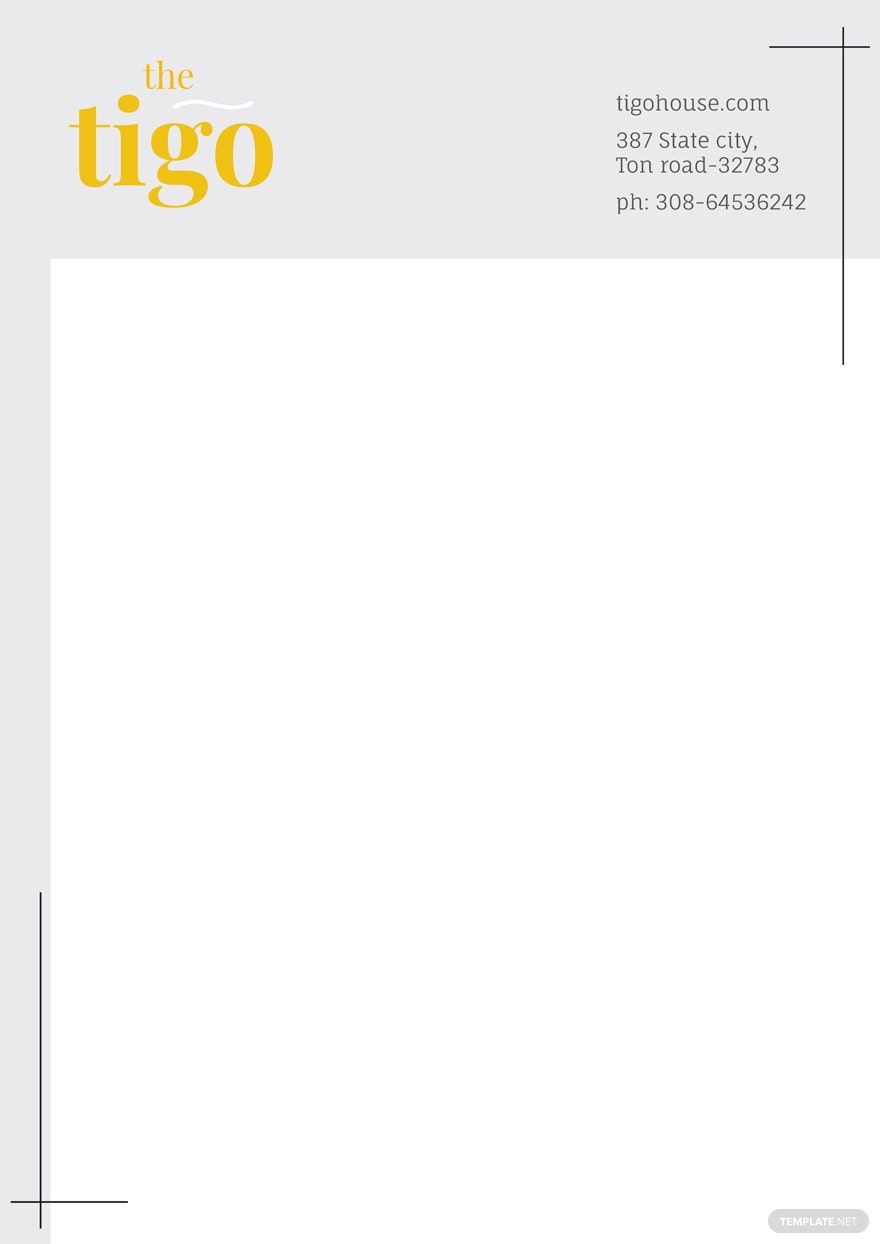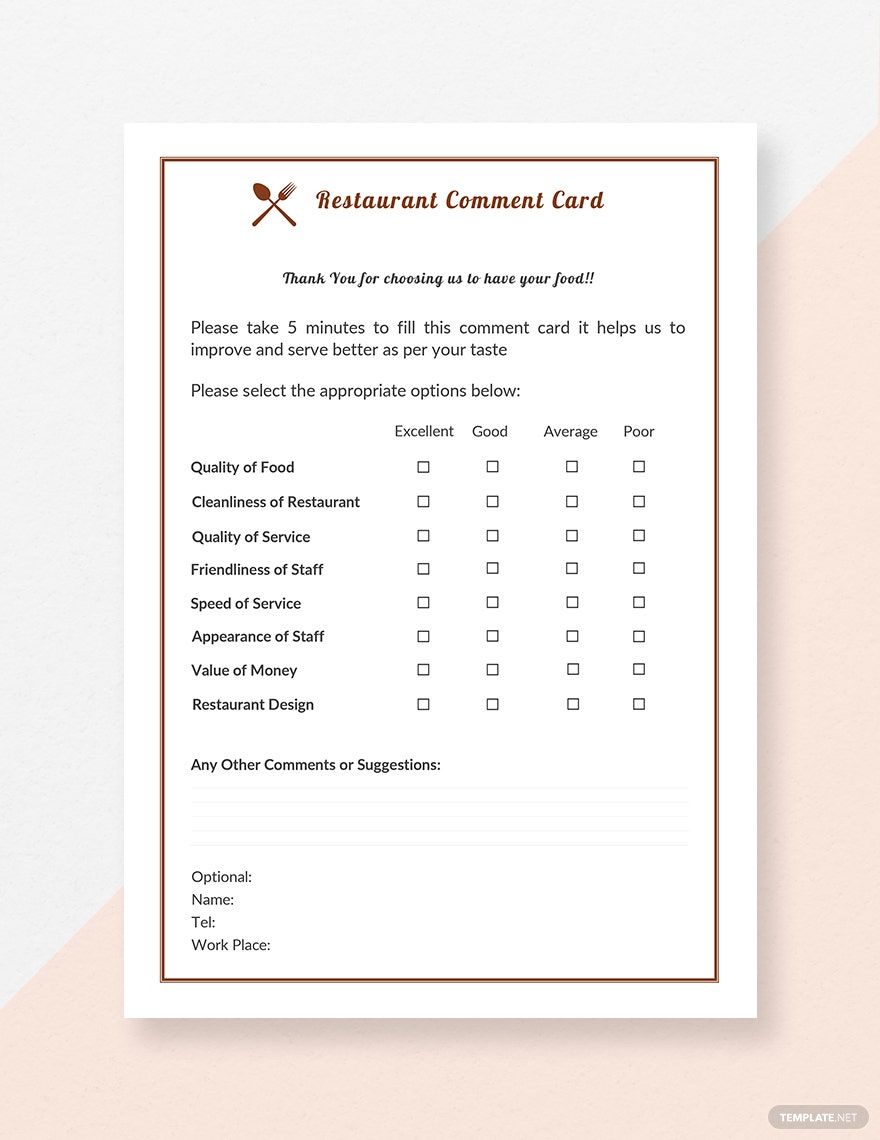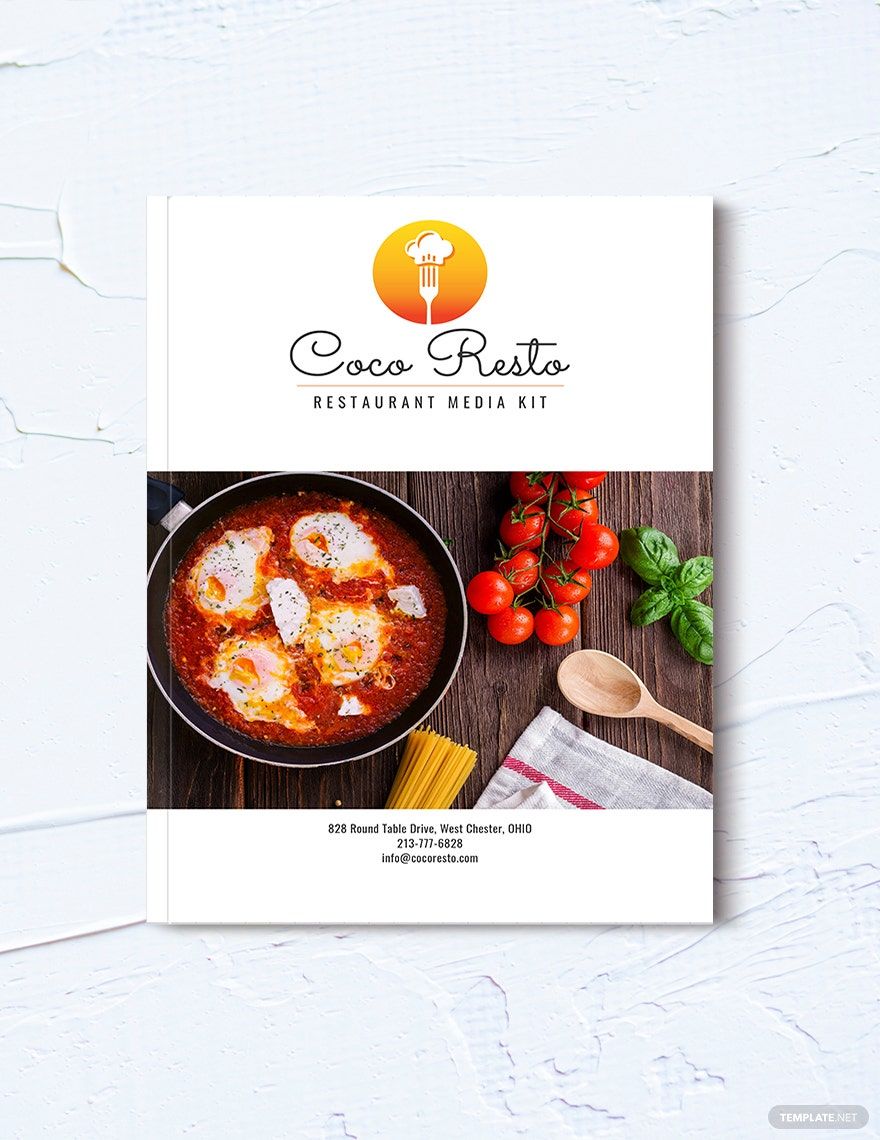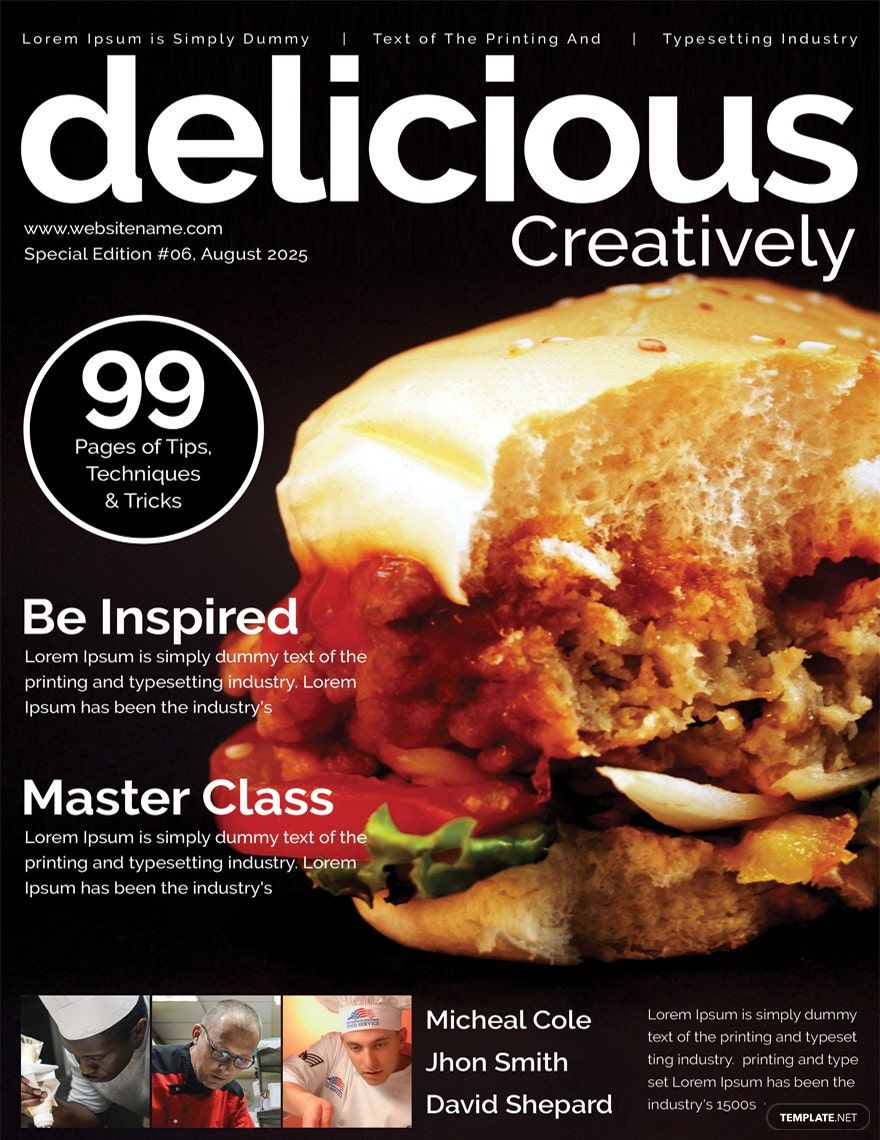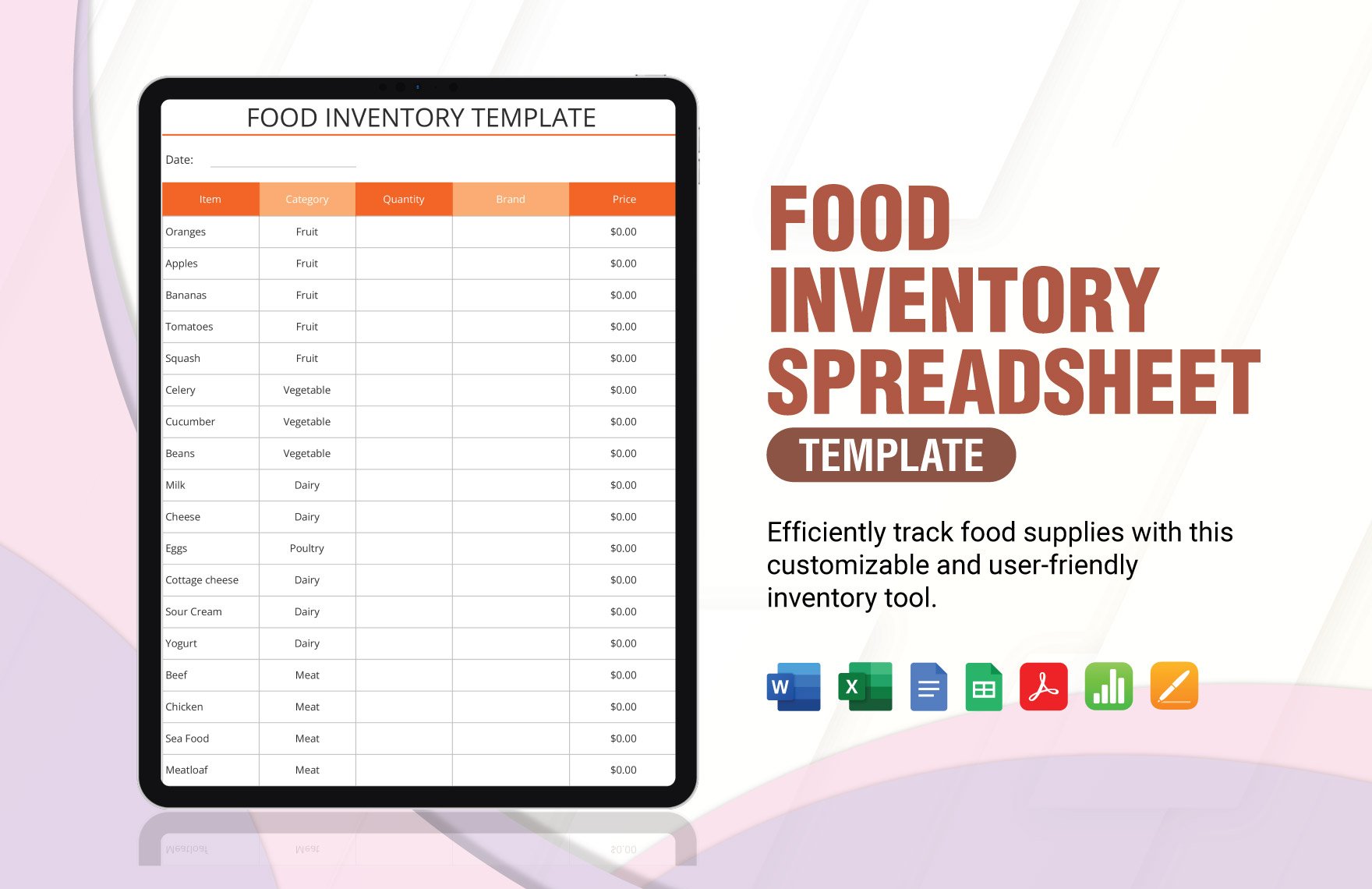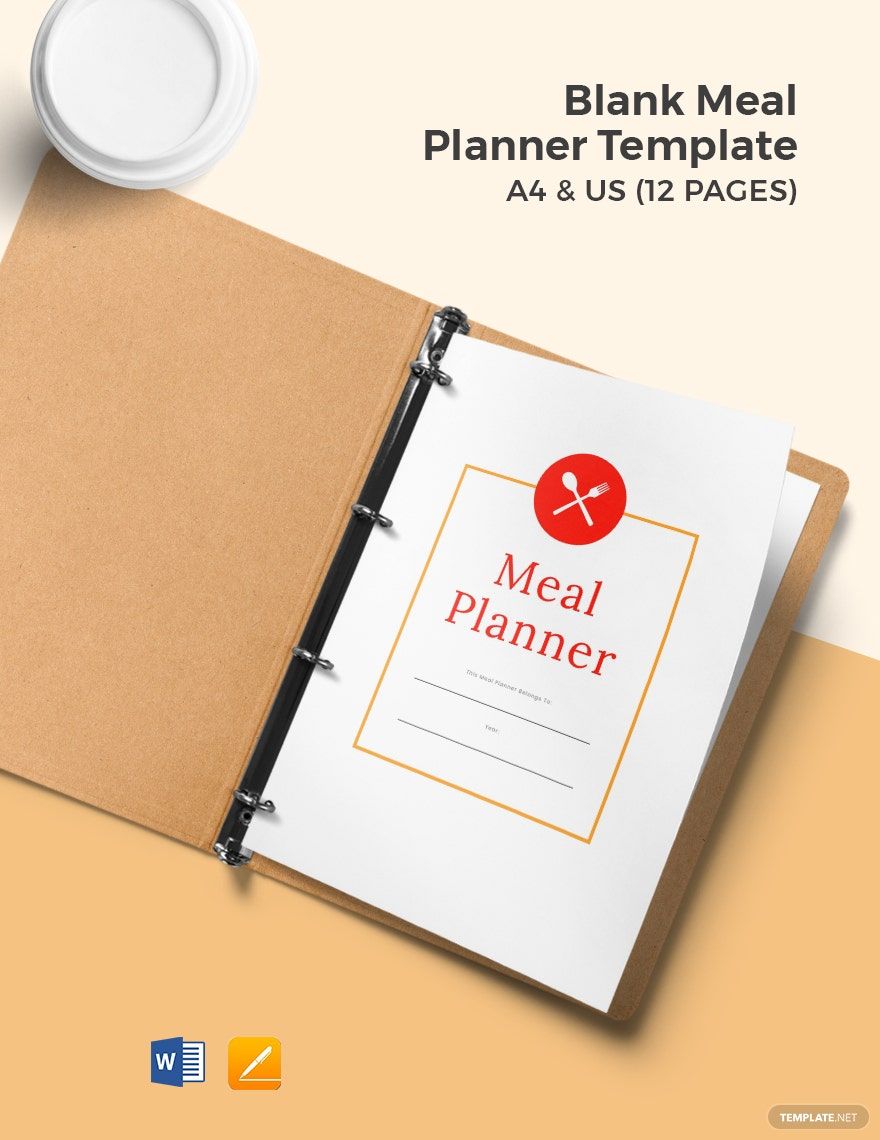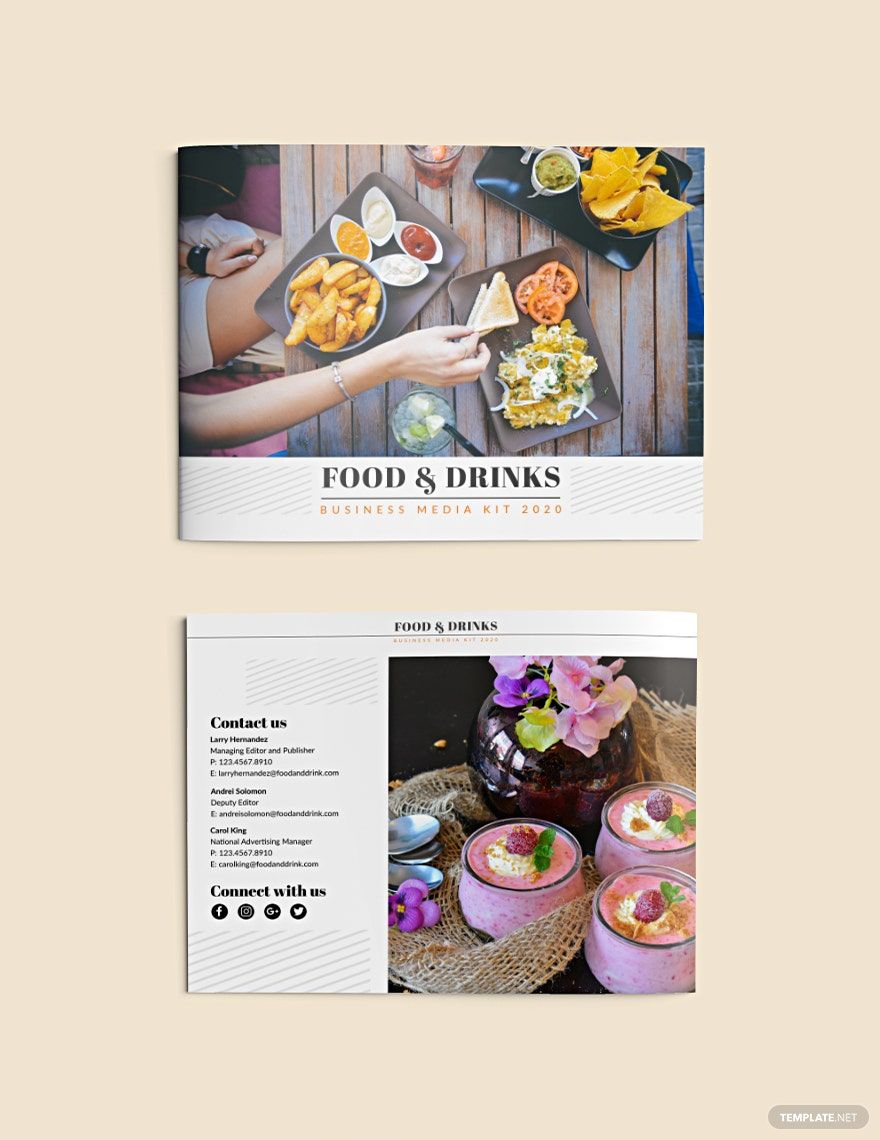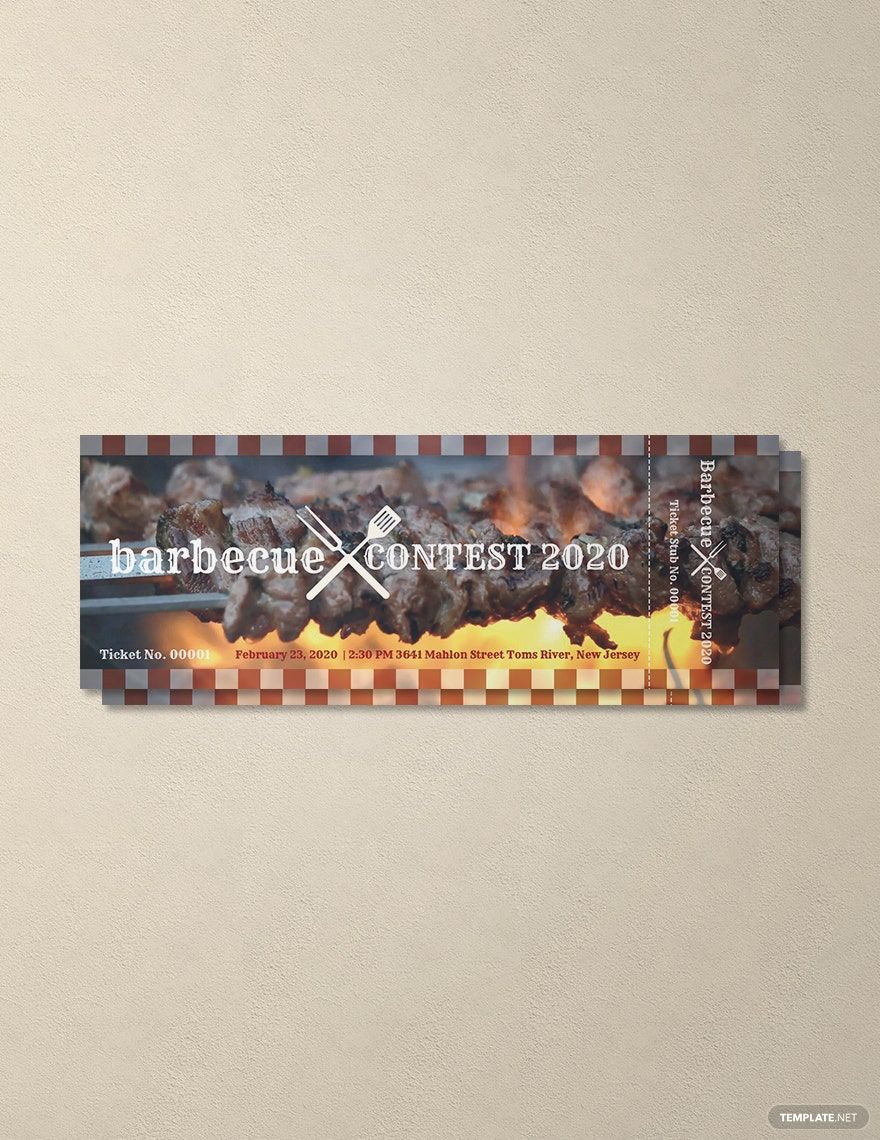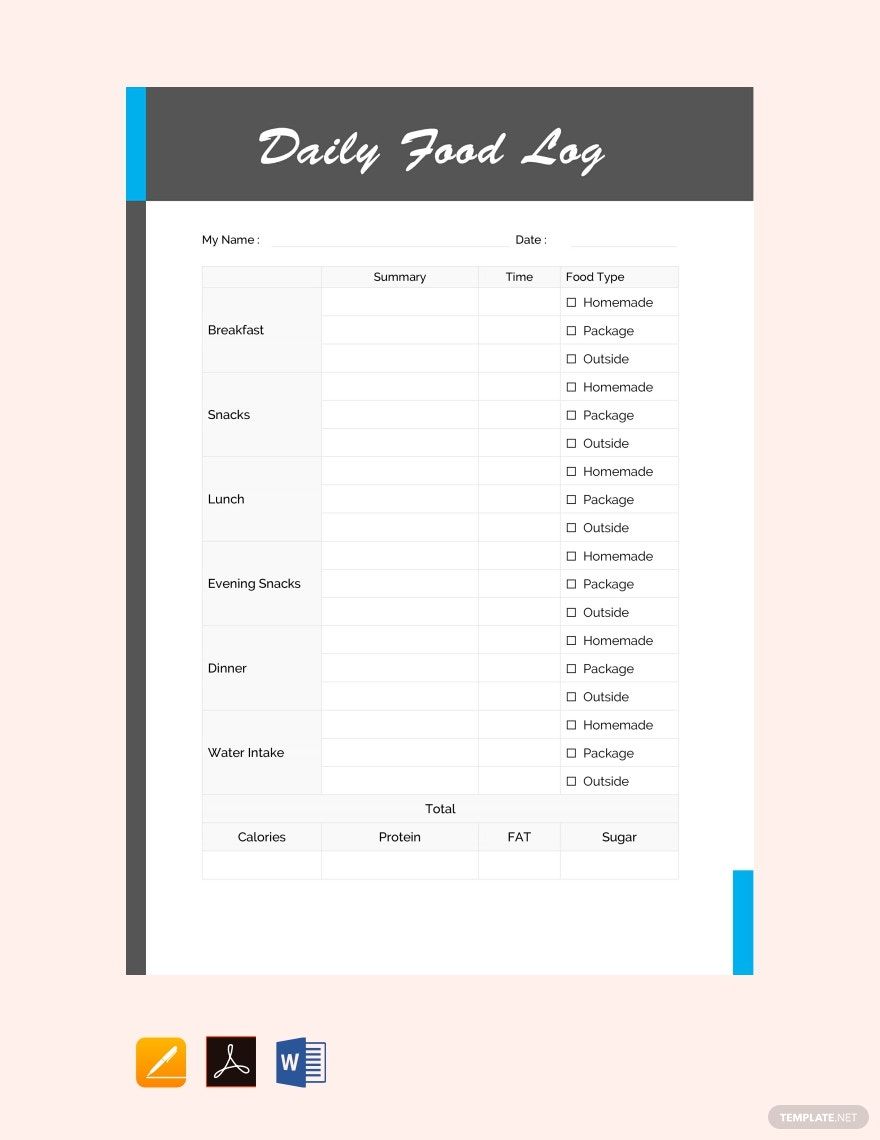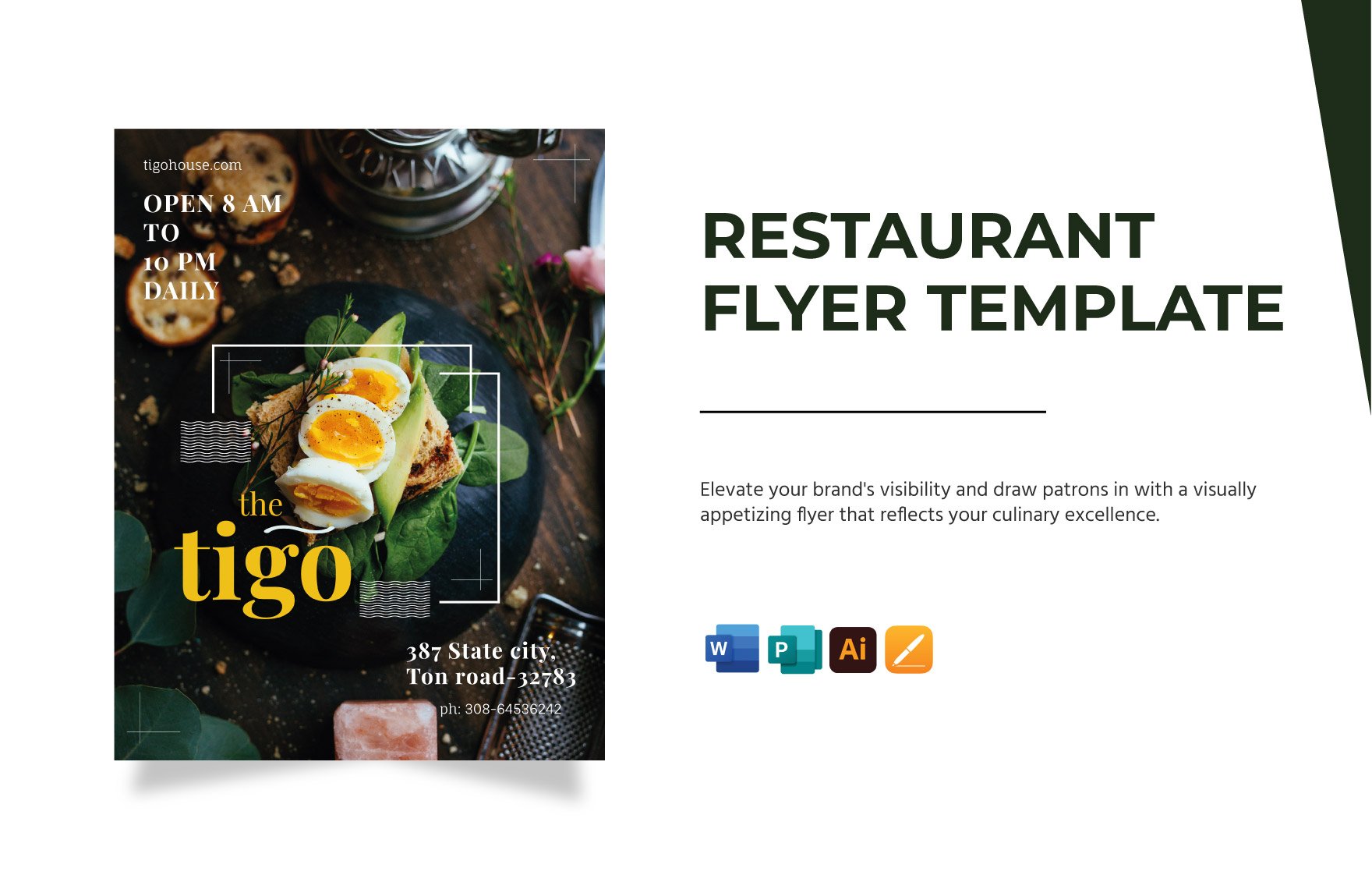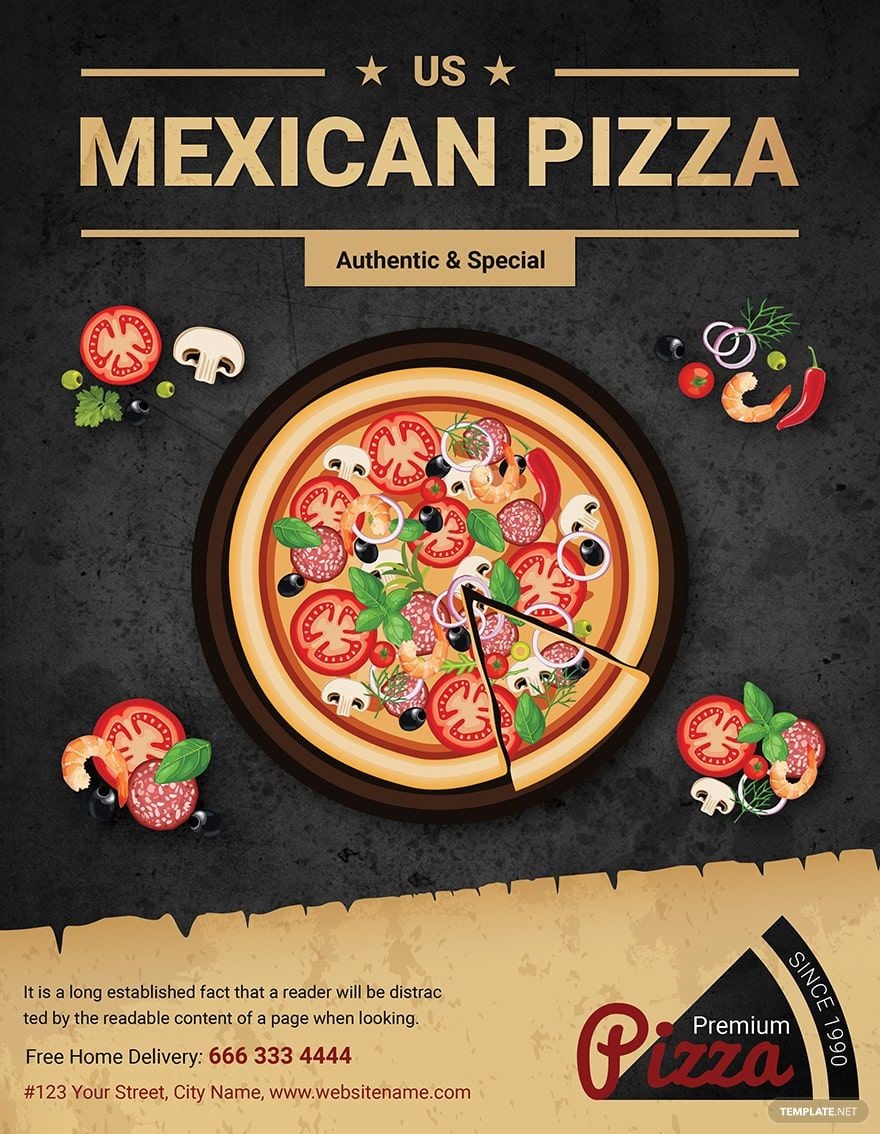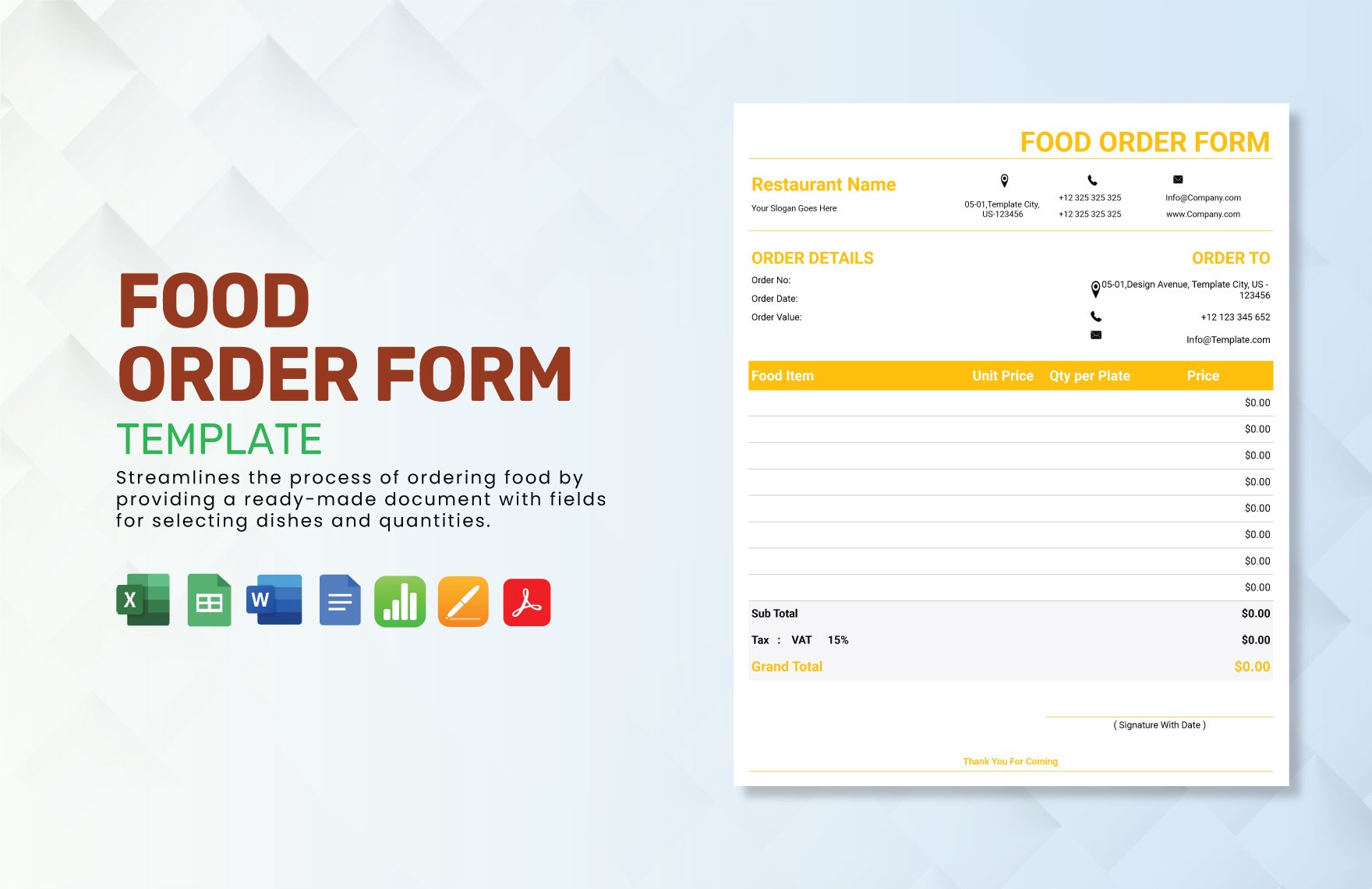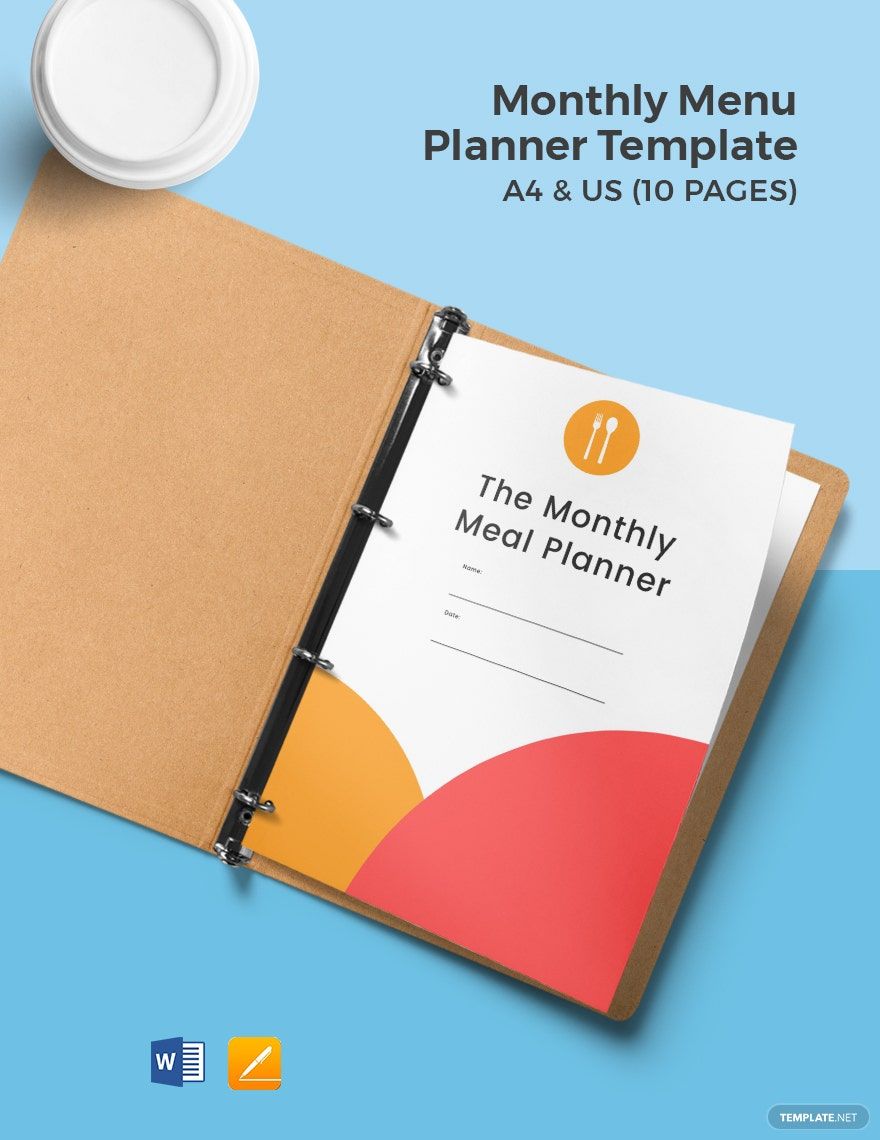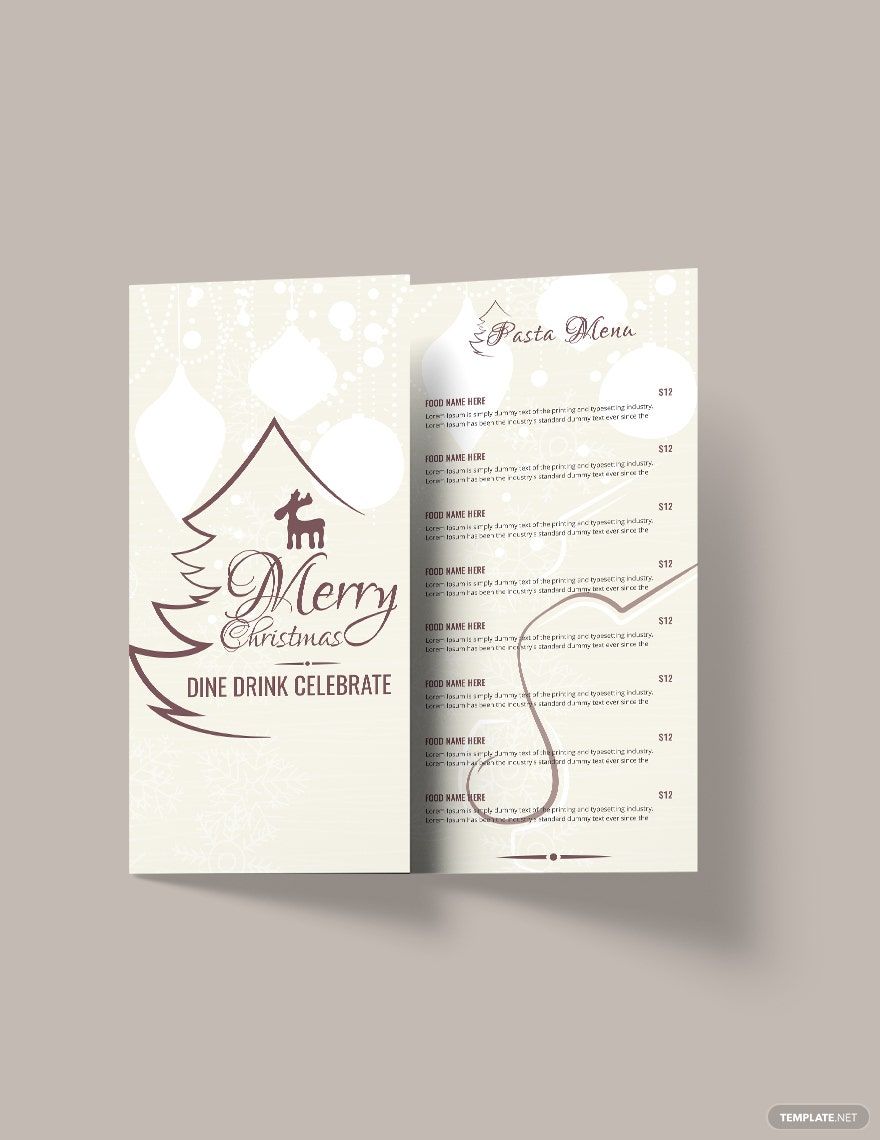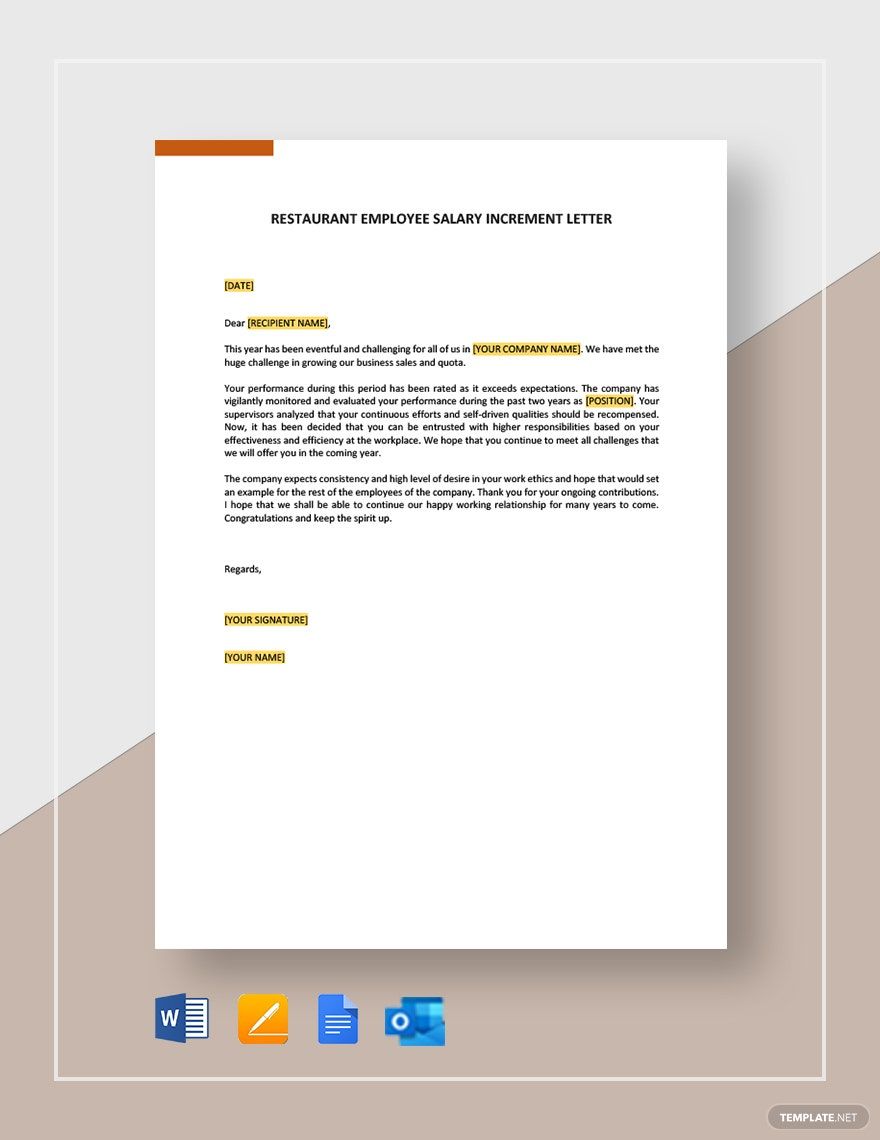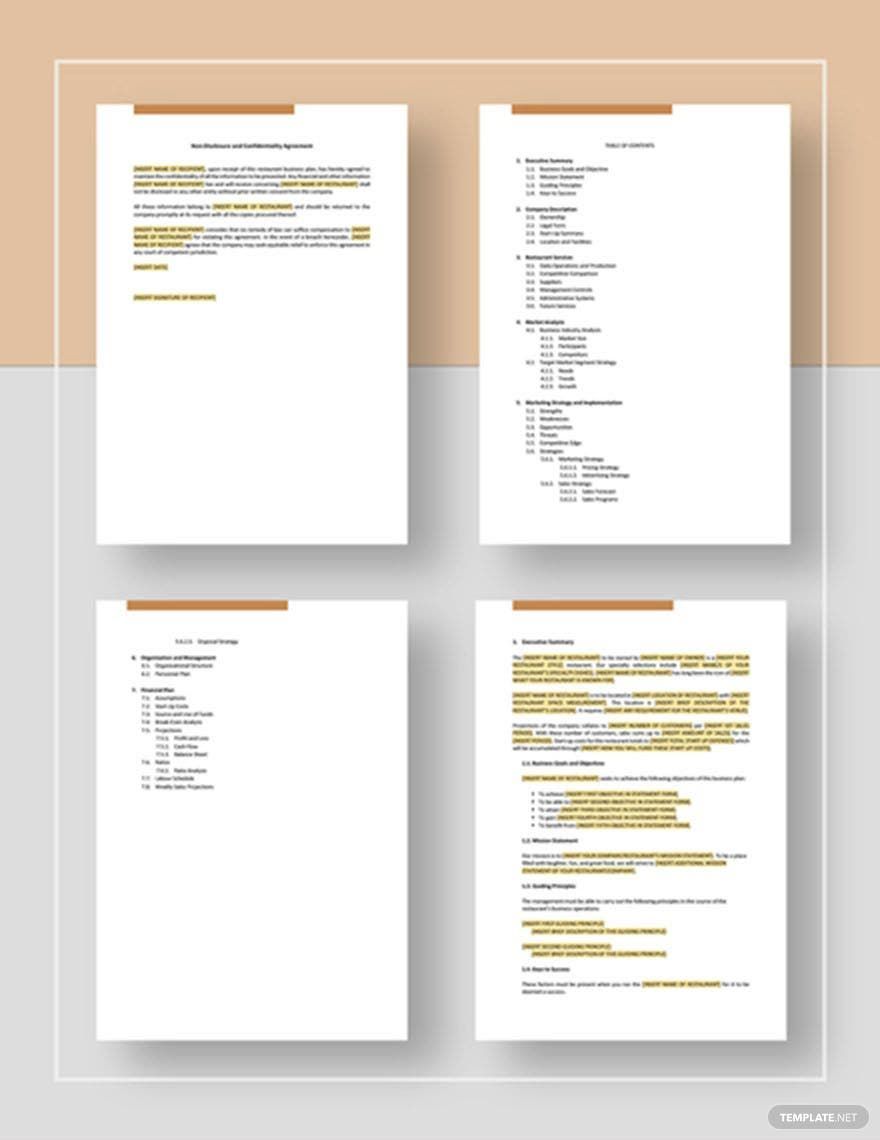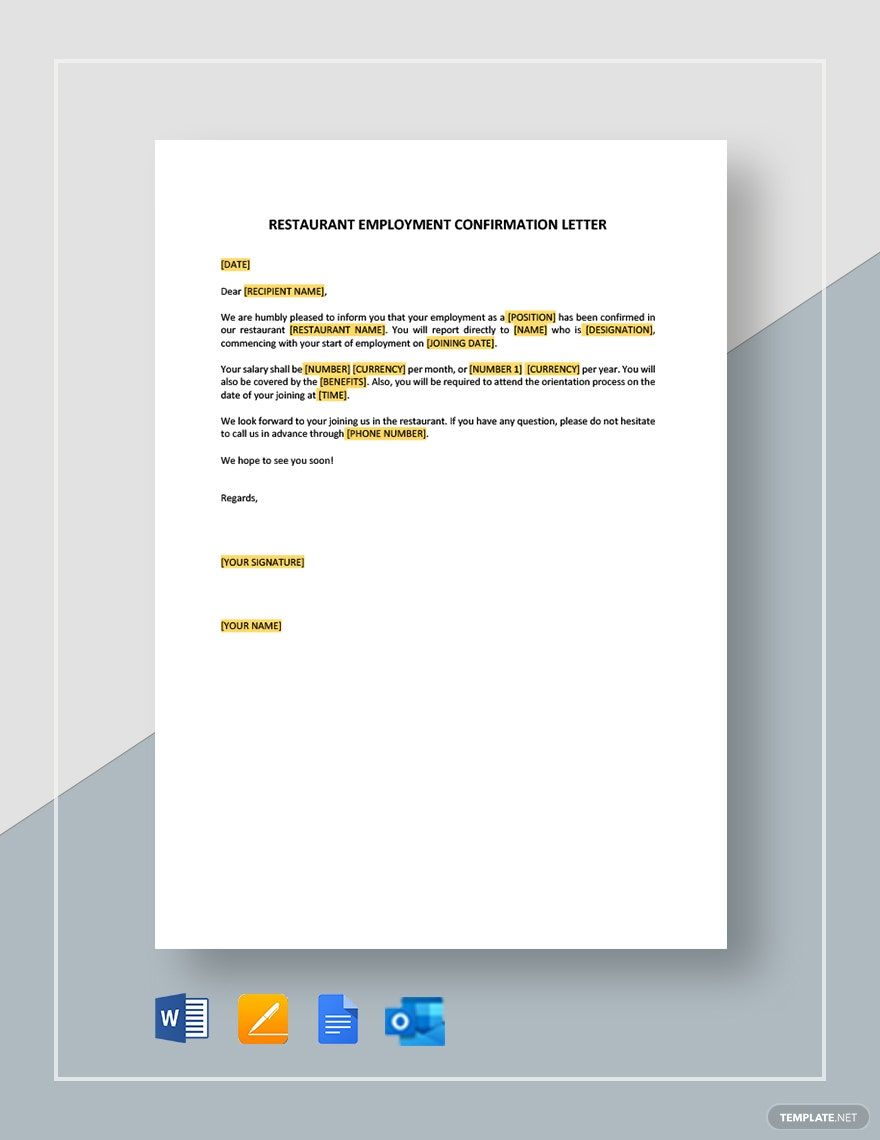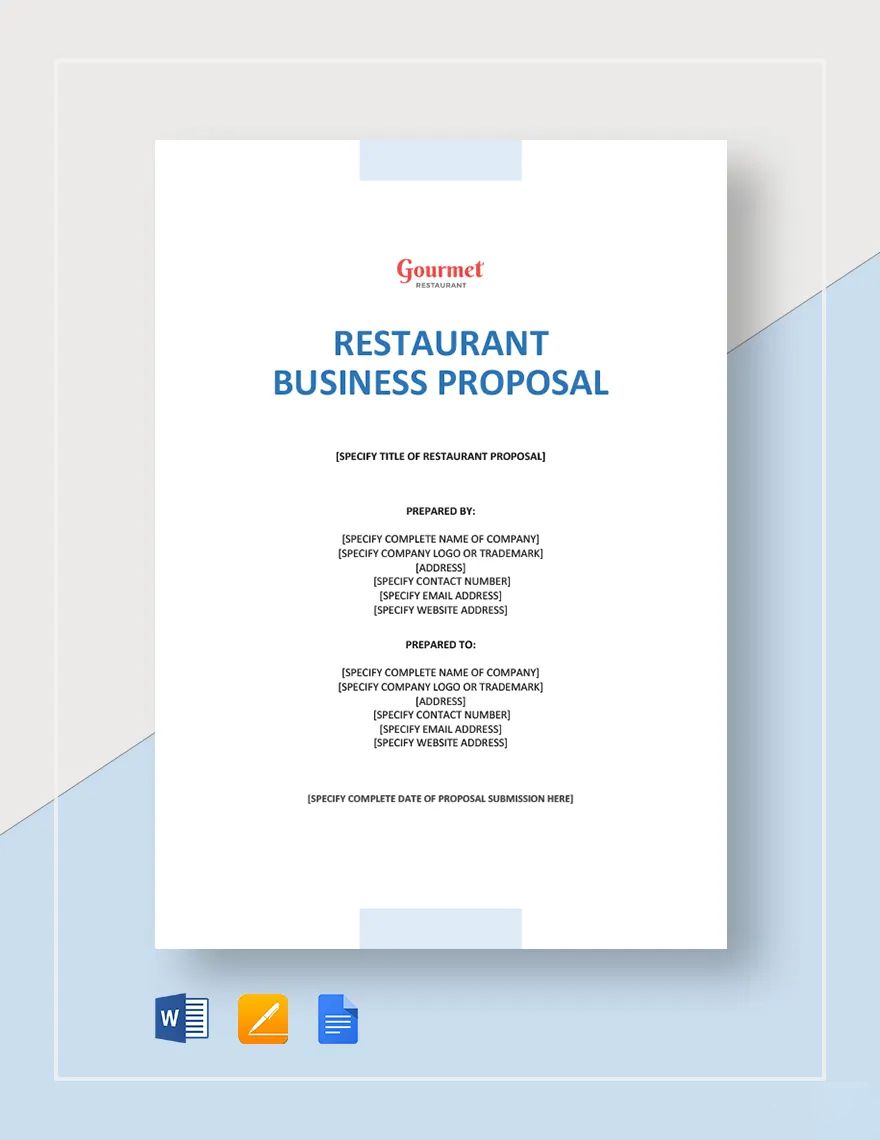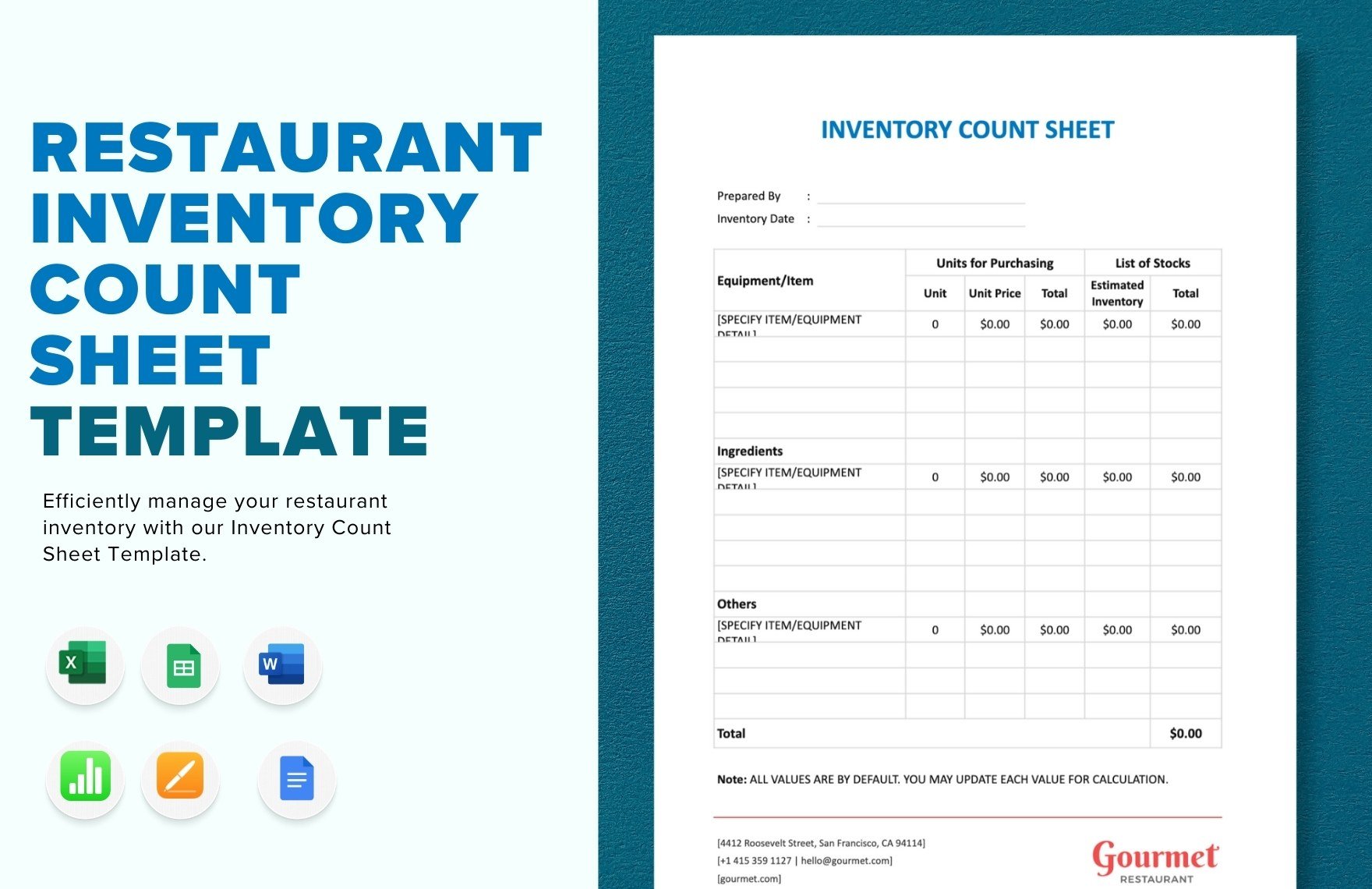Owning a restaurant is a never-retiring job. You have to be always creative and innovative while putting your ideas in a better way to derive positive results. Along with every work comes different responsibilities and paperwork too. For handling specific tasks logging them in documents is best, and doing it in MS Word files is the most convenient. What if we say that we have made it a step more comfortable by providing all sorts of documents that you require for restaurant operations? Yes, we are all ready to make you go stress-free on the responsibilities you have. From planning for restaurant start-ups to sales, you no need to worry about any task. Our documents are crafted with the structure best for your needs and will help you to save your valuable time. Try our products by clicking on that big red button now!
Restaurant Templates in Word
Explore professionally designed restaurant templates in Word. Customize or print with ease and enjoy high-quality, professional designs. Get started today!