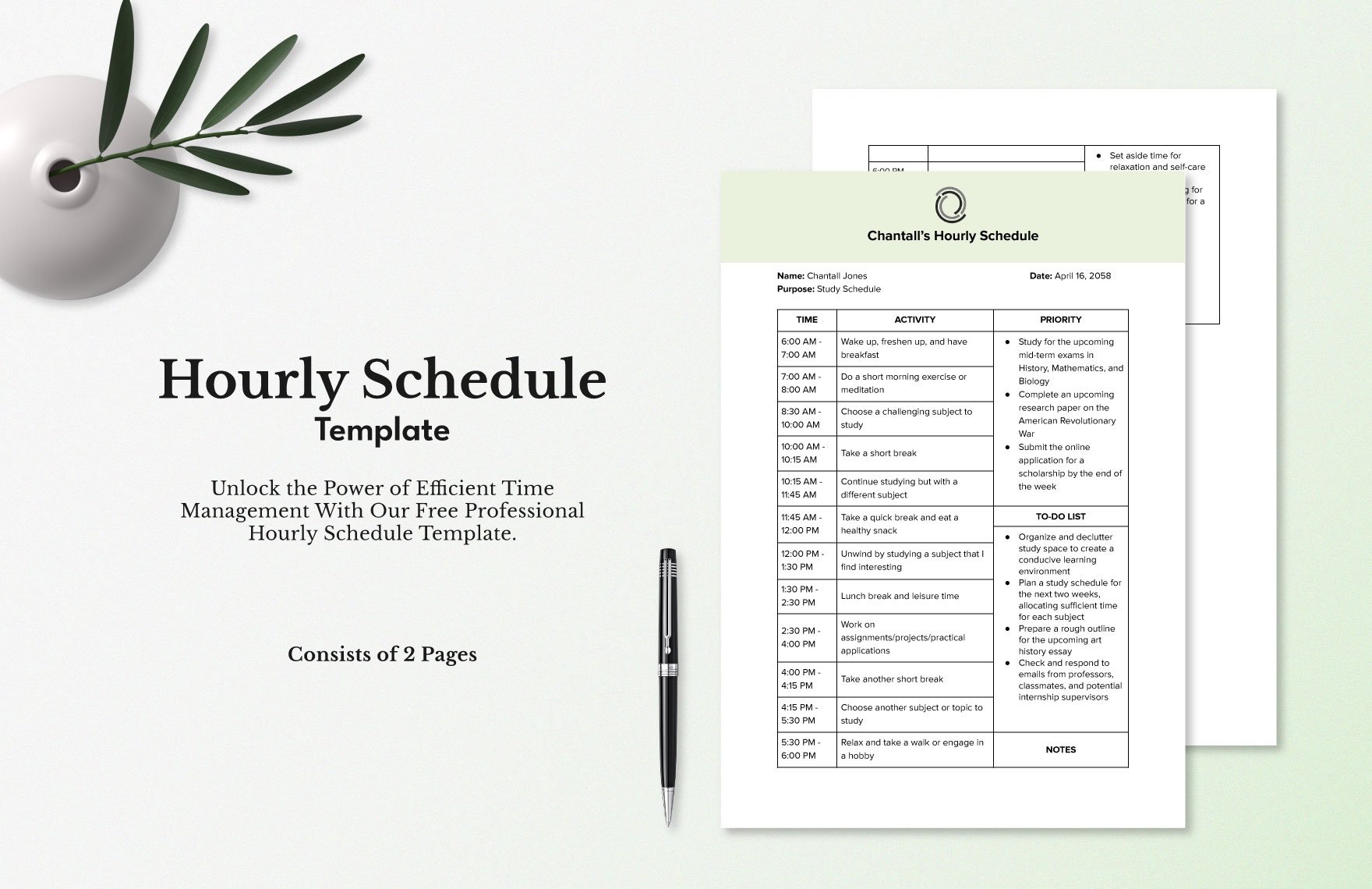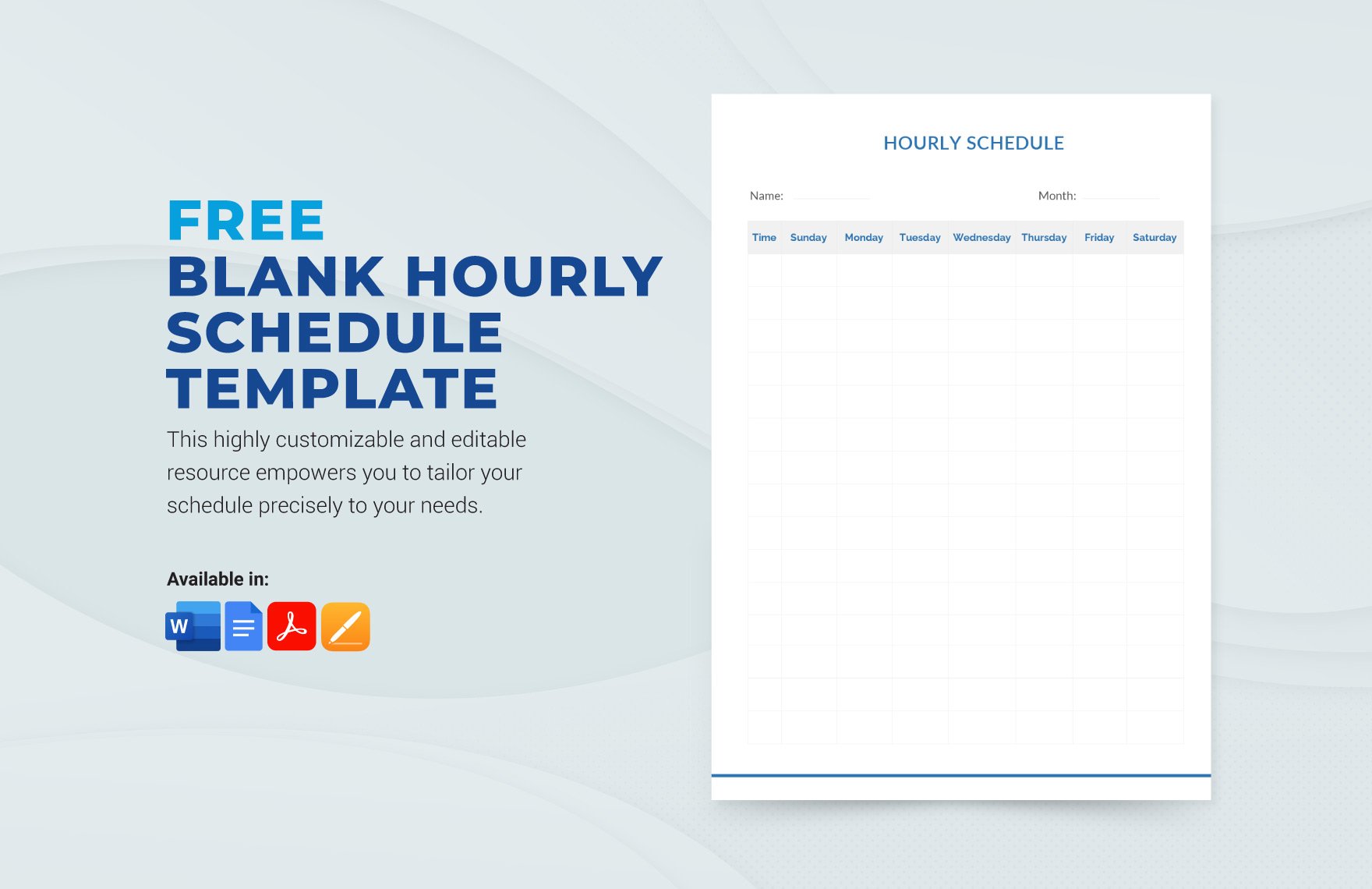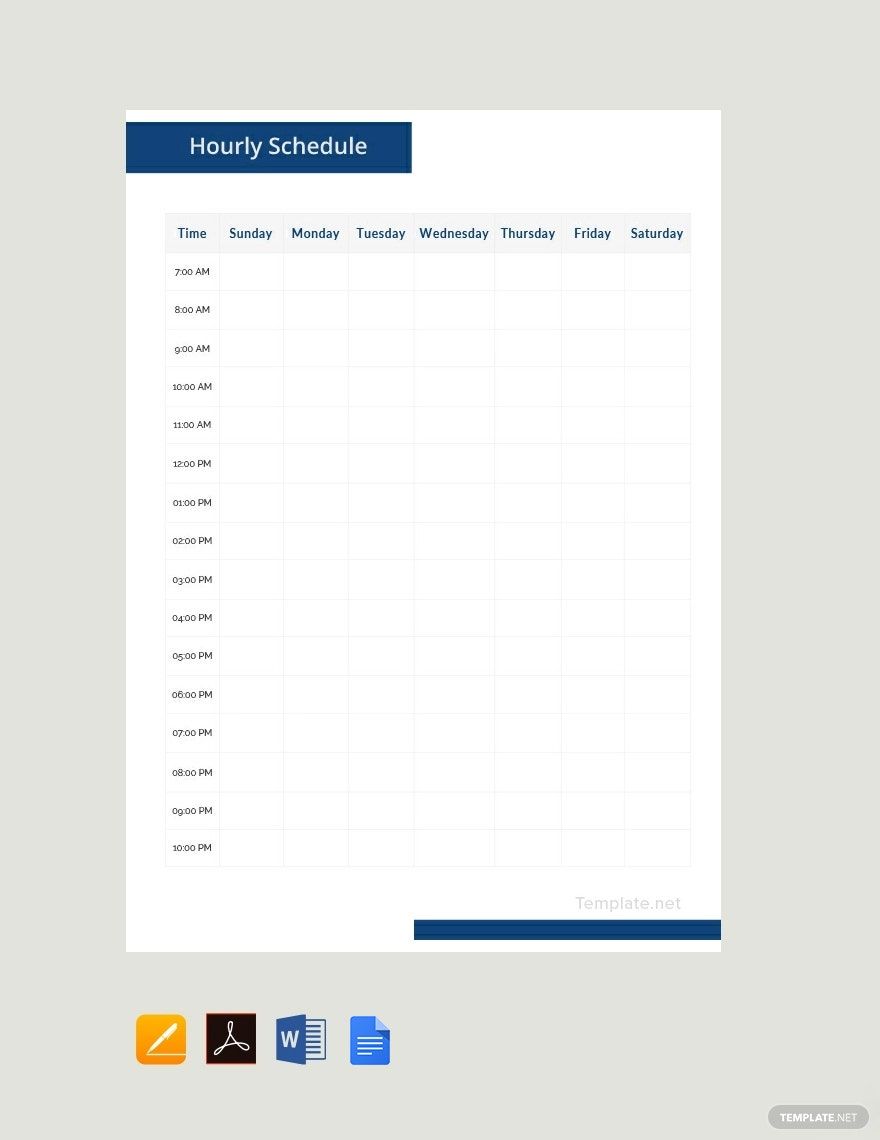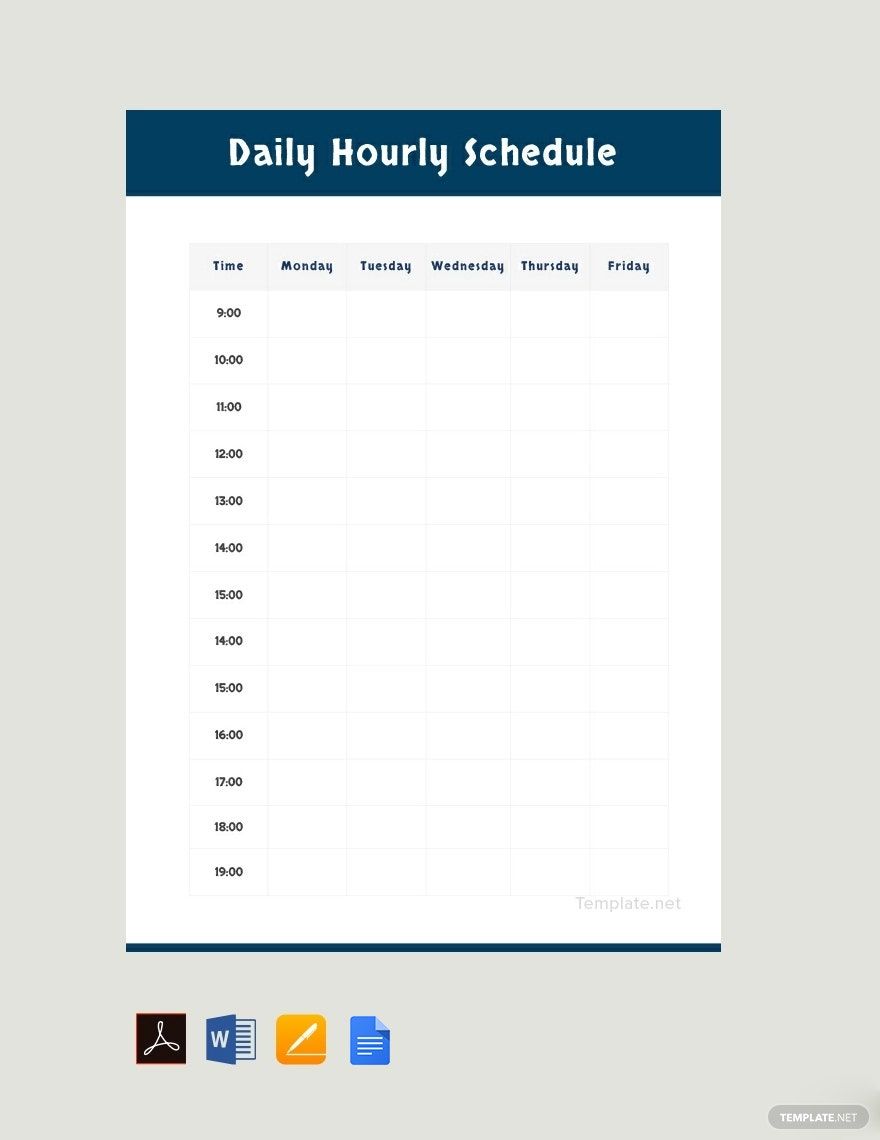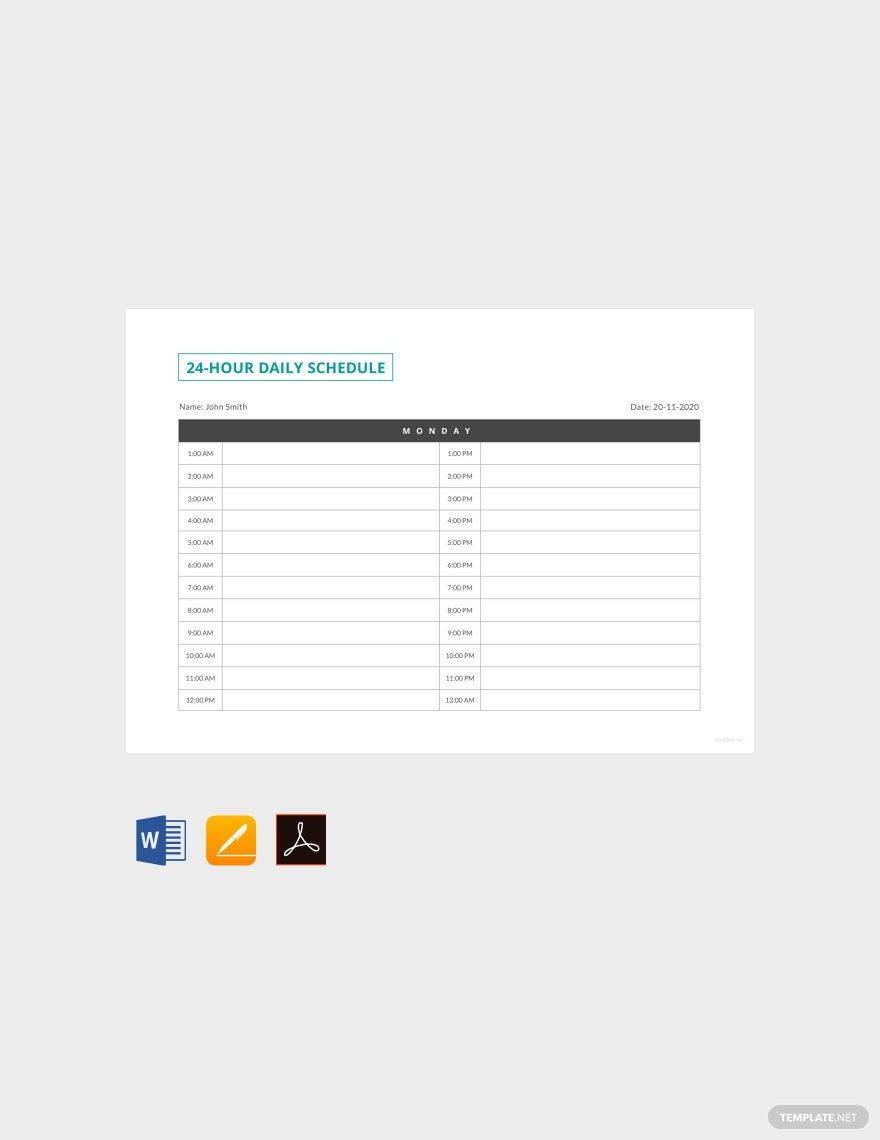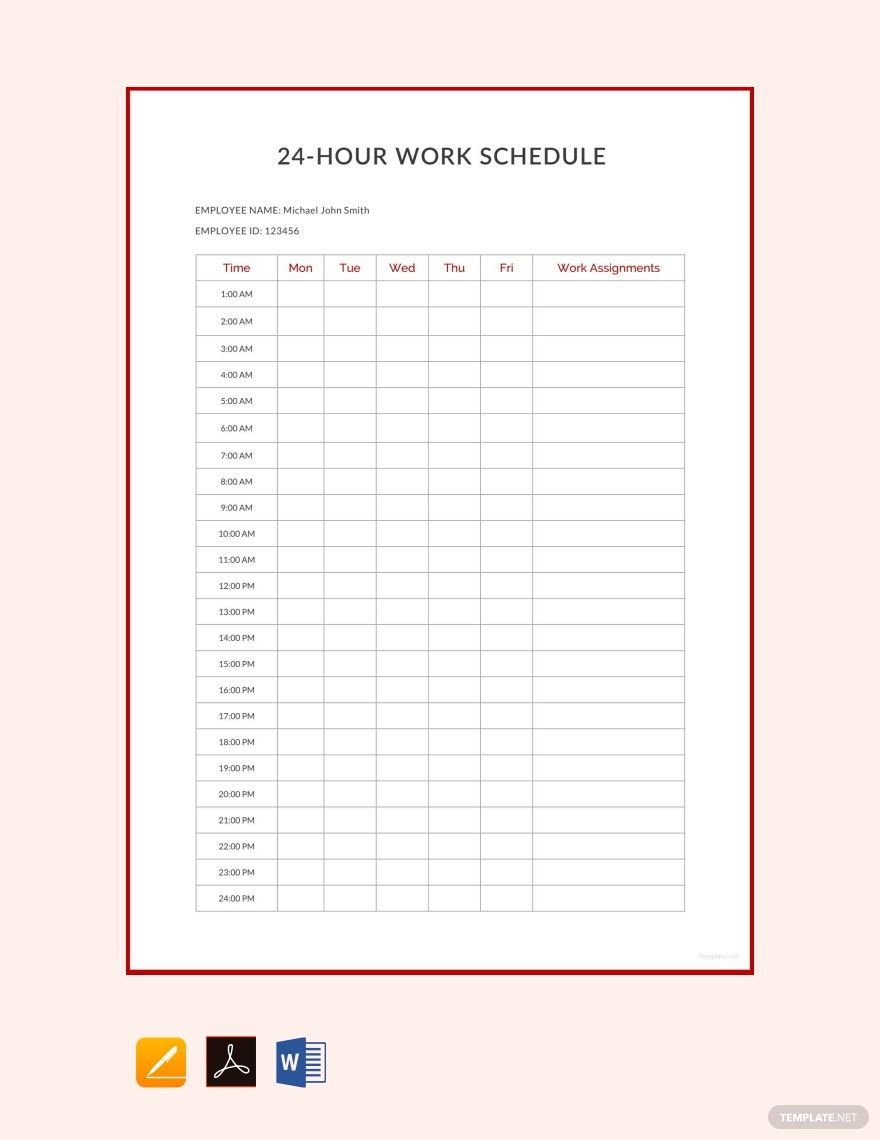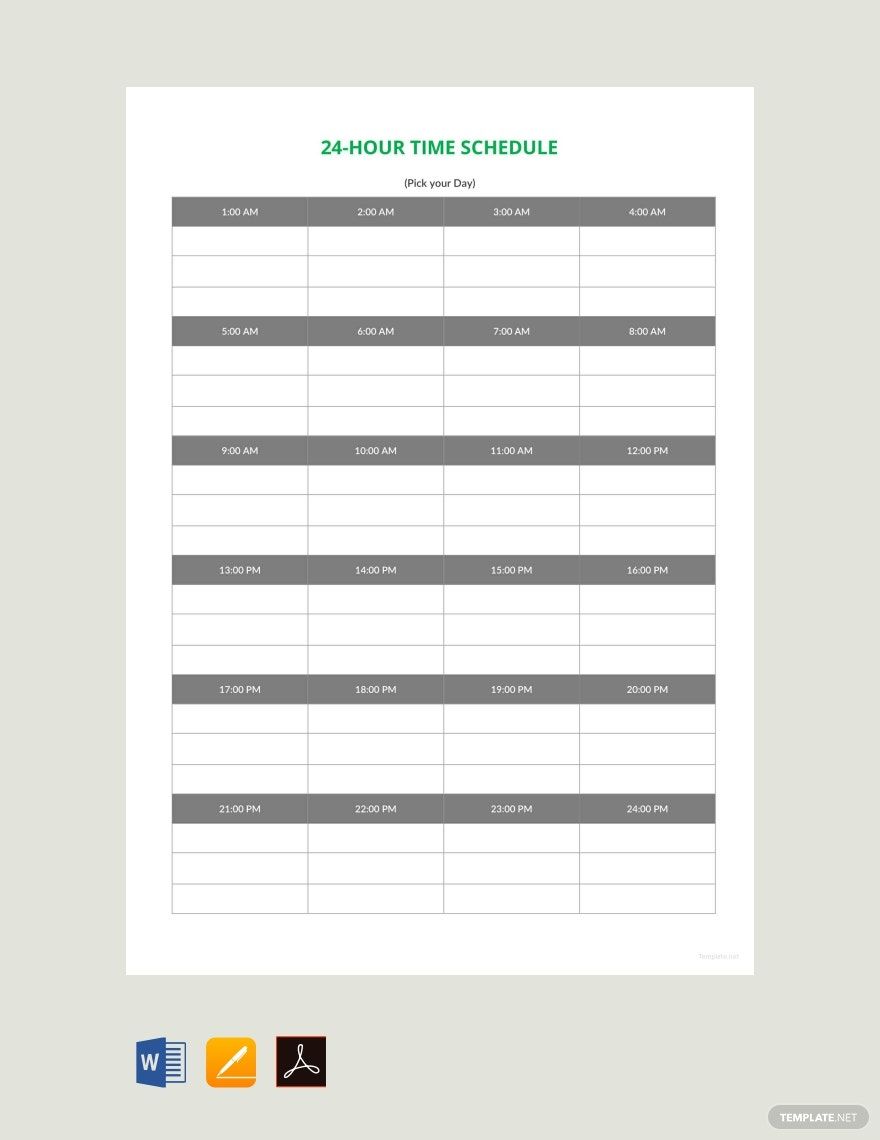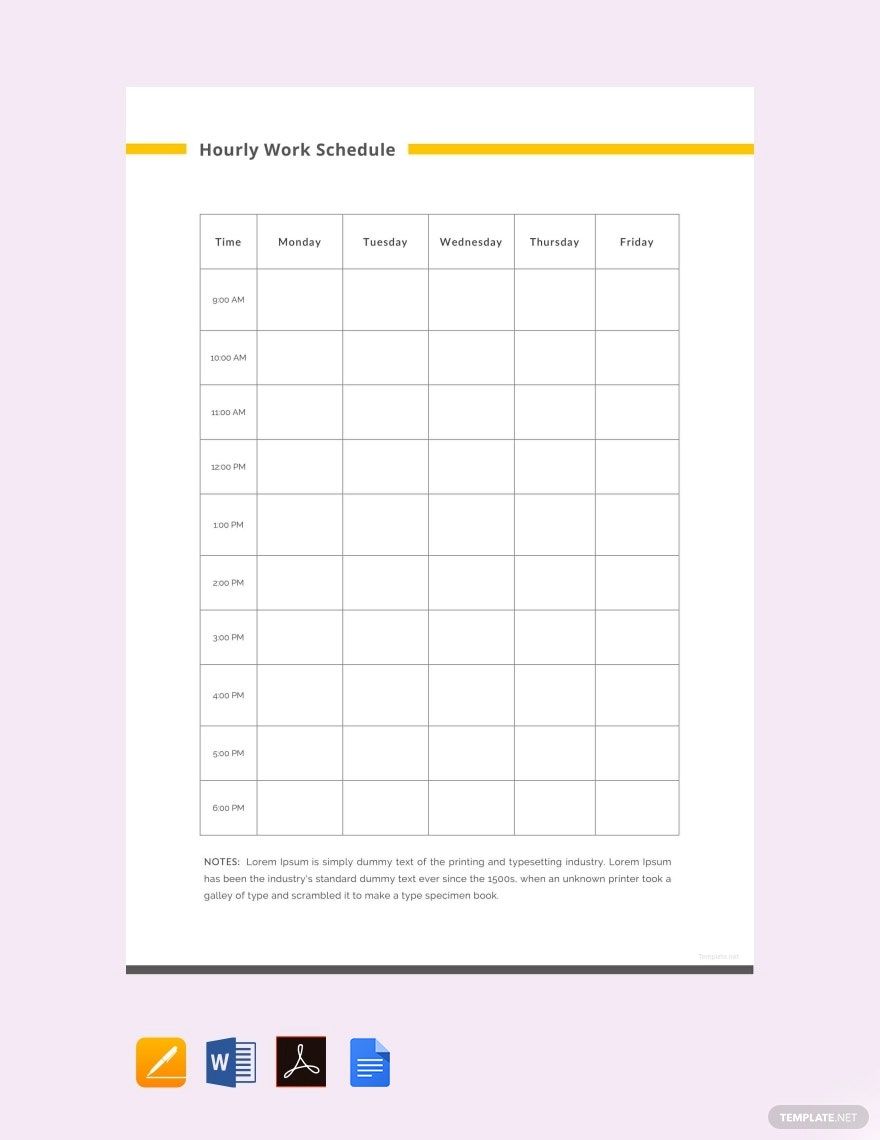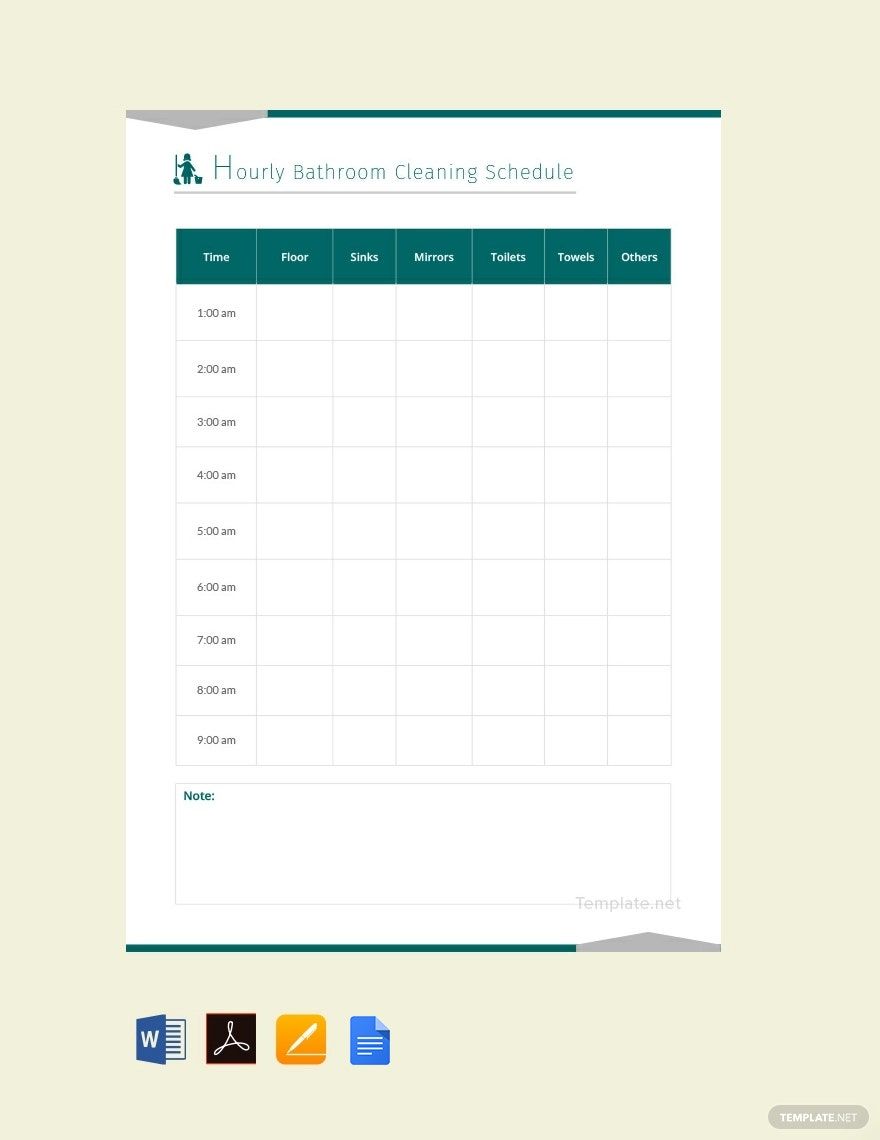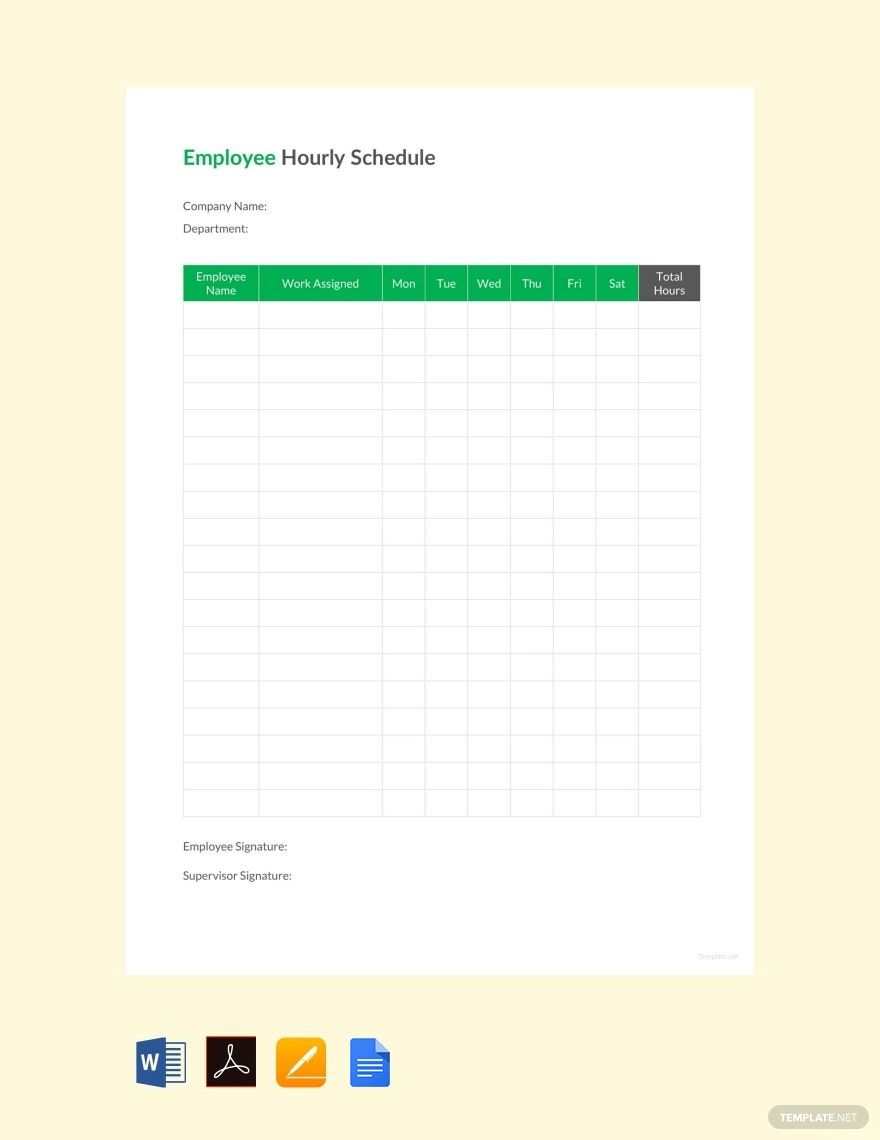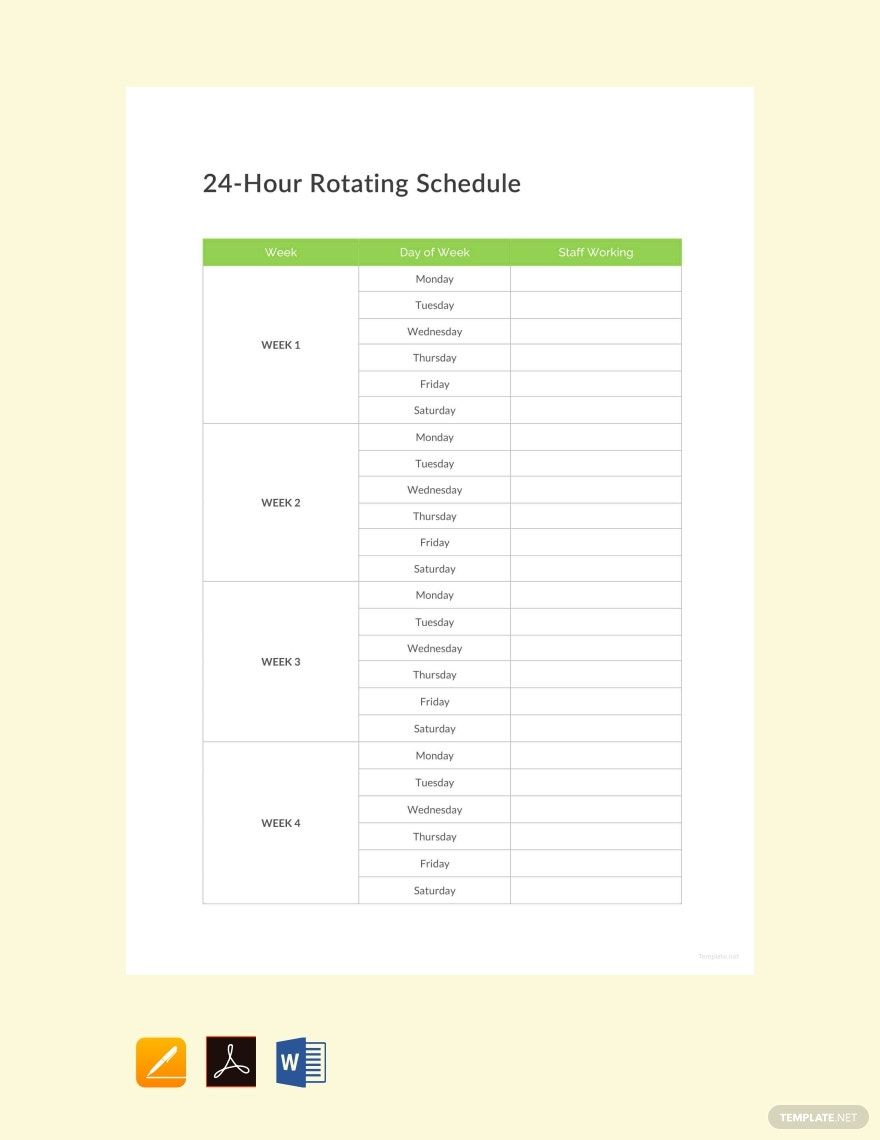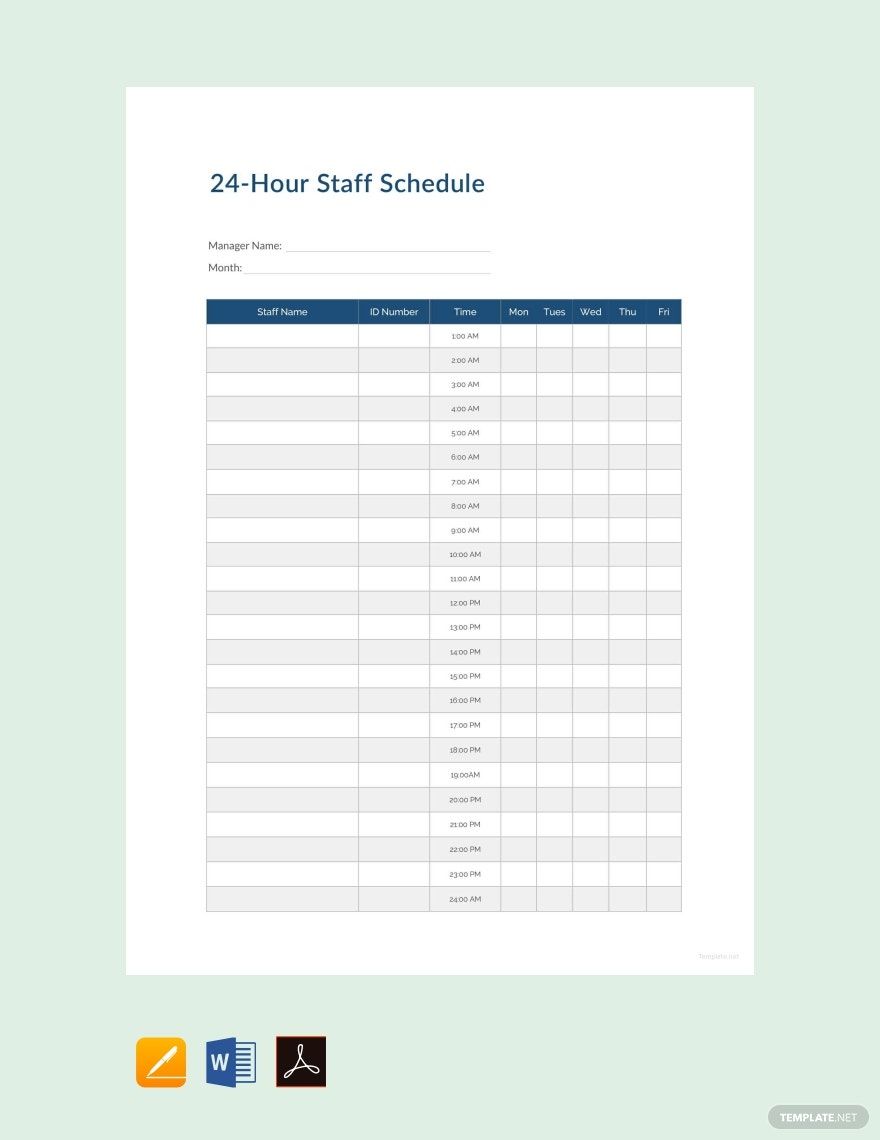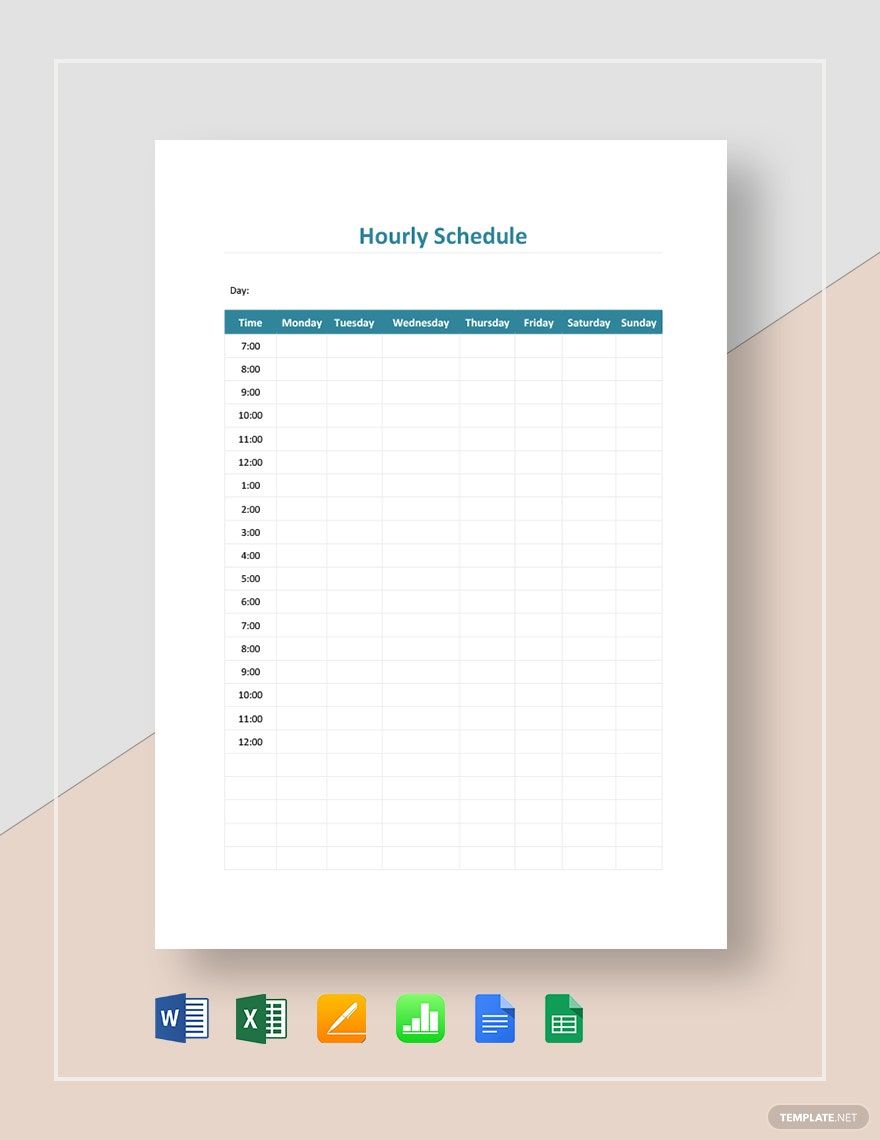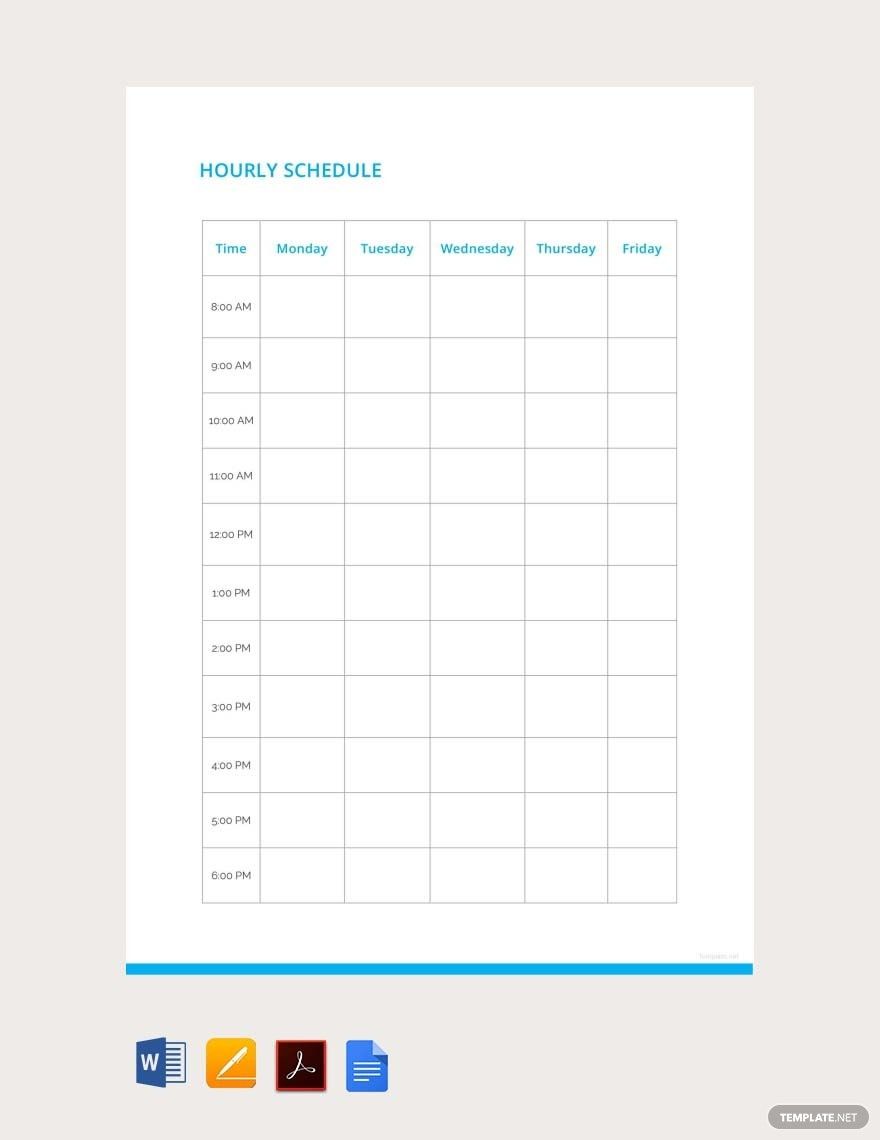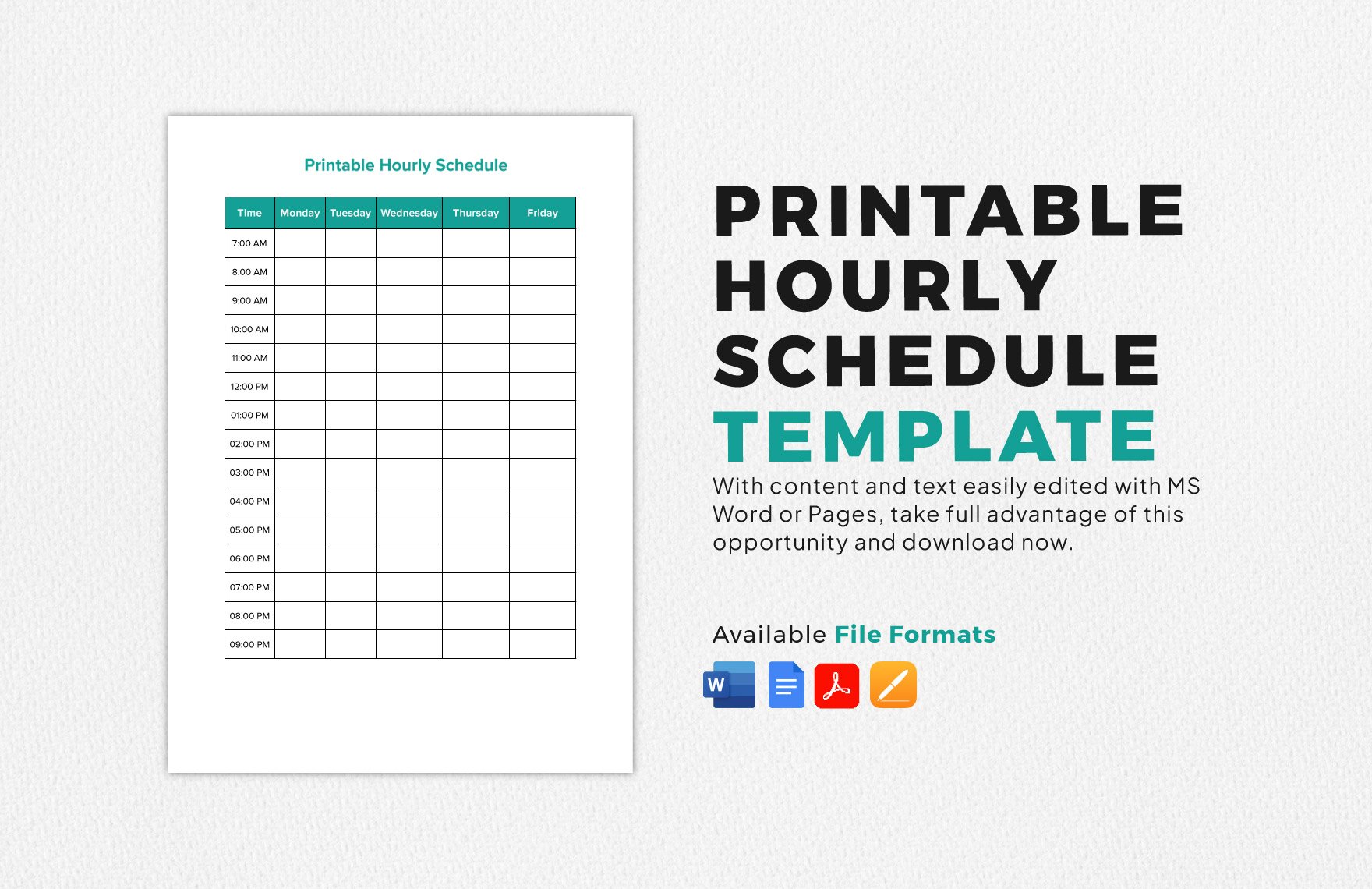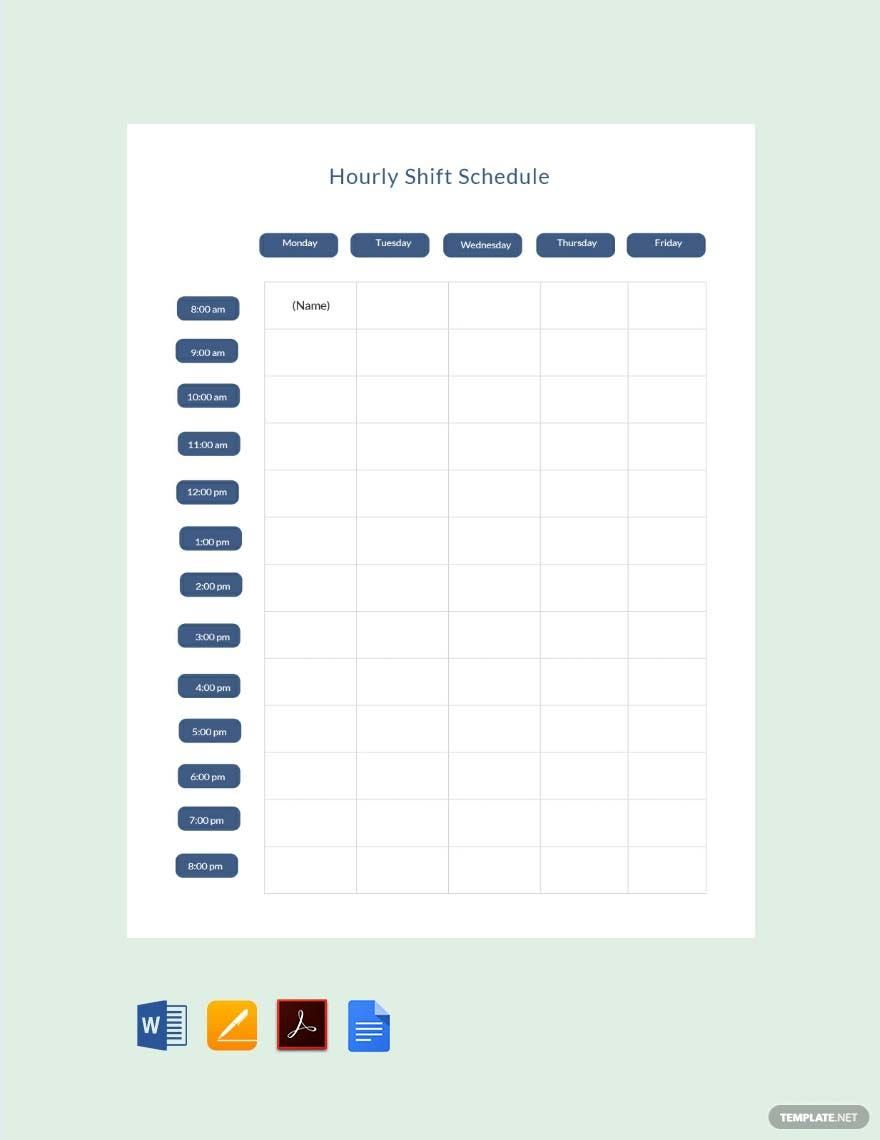Get to make a schedule sheet for the planning and keeping track of activities on an hourly basis using one of our ready-made Hourly Schedule Templates. This category of our Schedule Templates helps you to create a schedule planner that breaks calendar days into hours and is used to identify where you need to be during each part of the day. These files are easily-editable and 100% customizable with the web-based application Google Docs. All of them are available in A4 and US print sizes. What are you waiting for? Download any of our Hourly Schedule Templates in Google Docs now!
Hourly Schedule Templates in Google Docs
Explore professionally designed editable hourly schedule templates in Google Docs. Free and customizable to fit your needs. Download now!