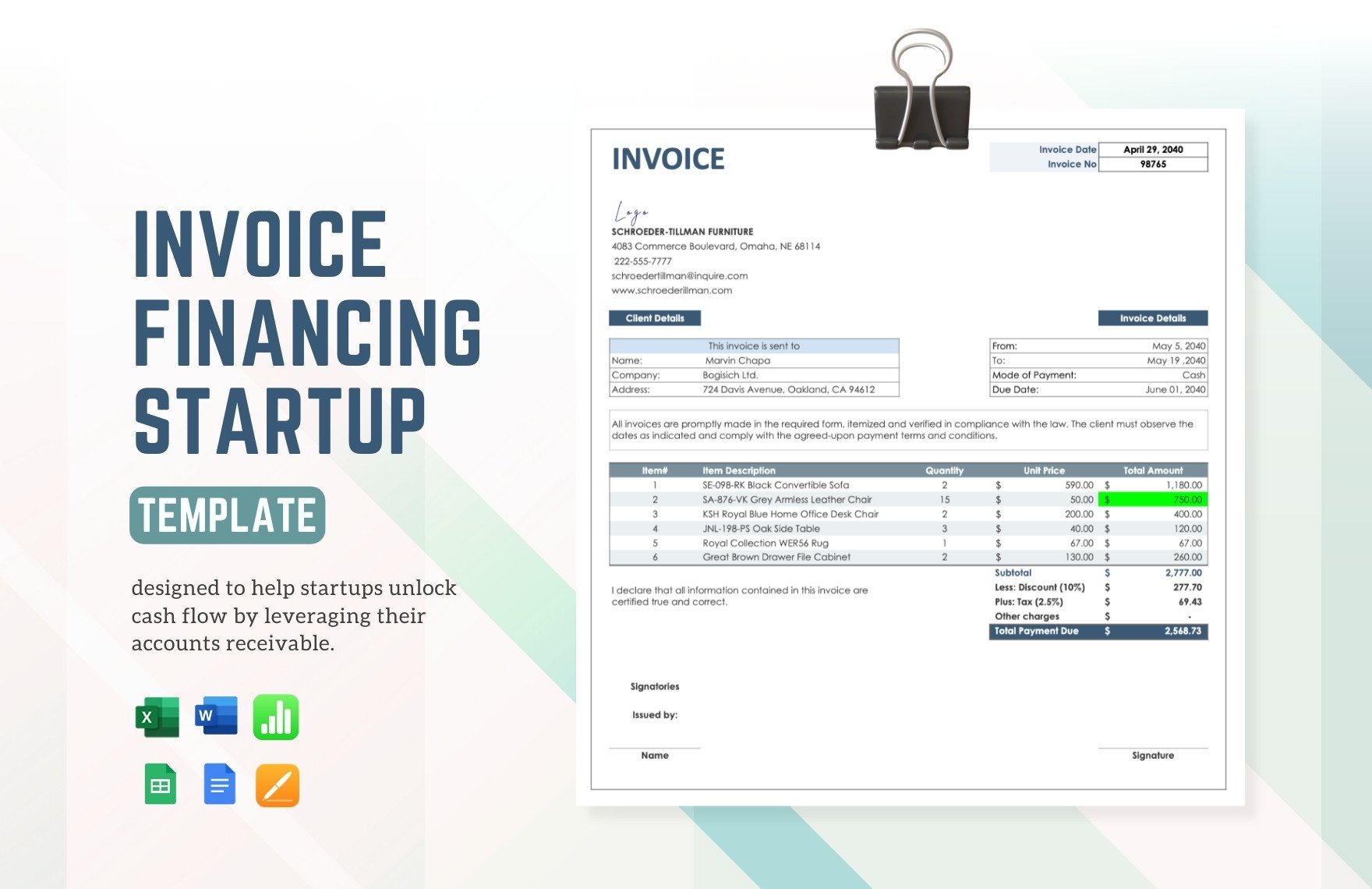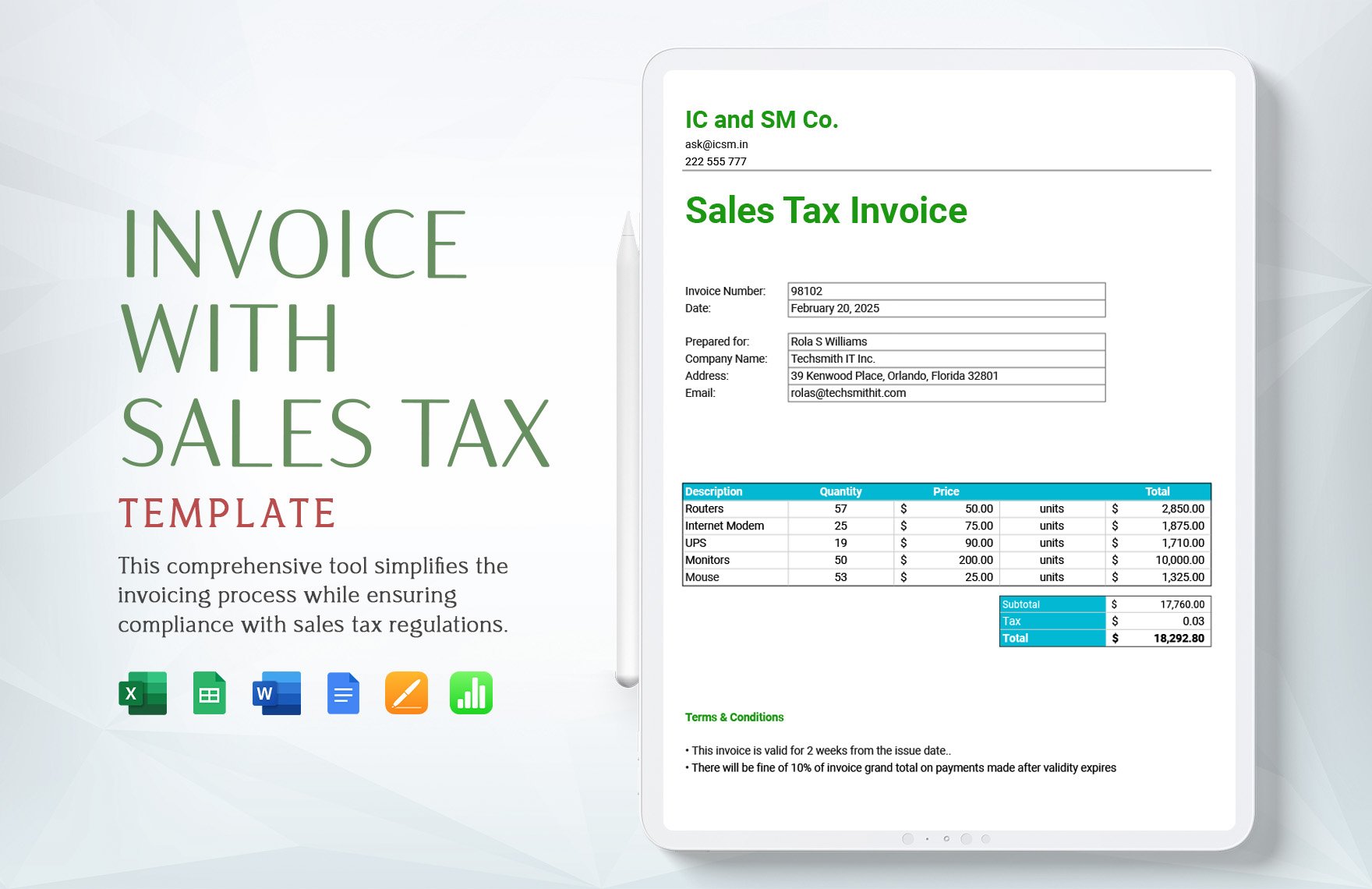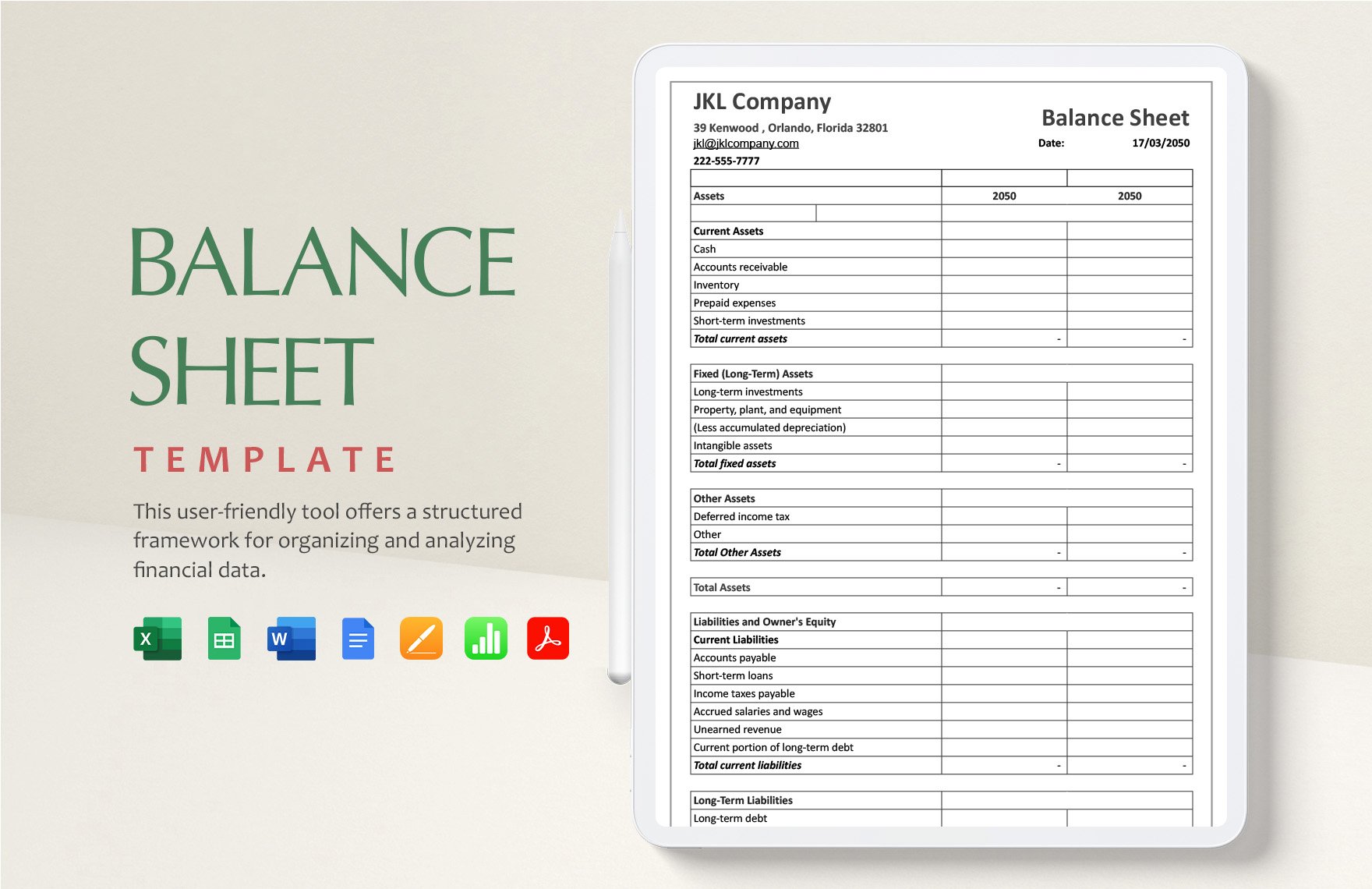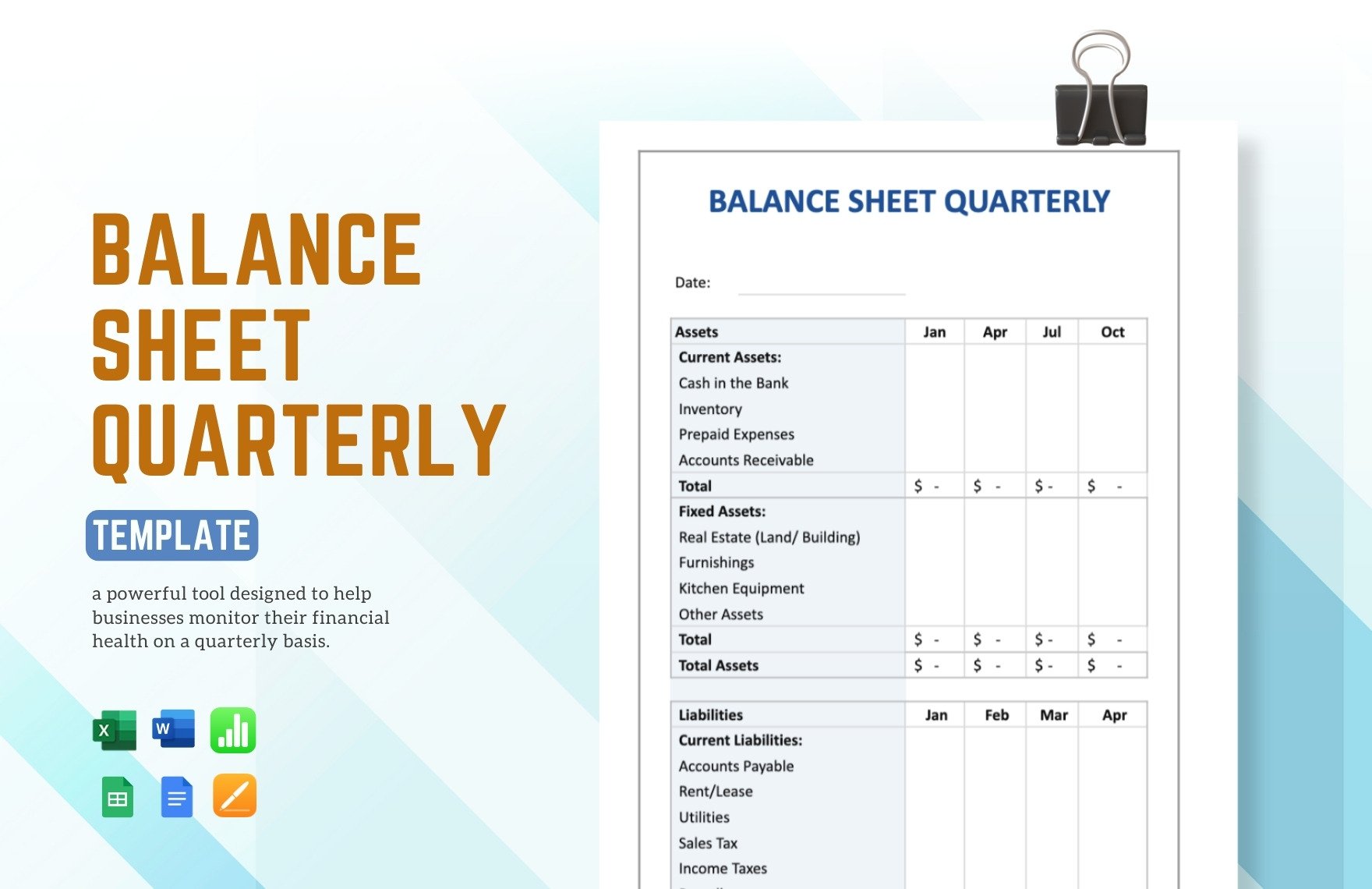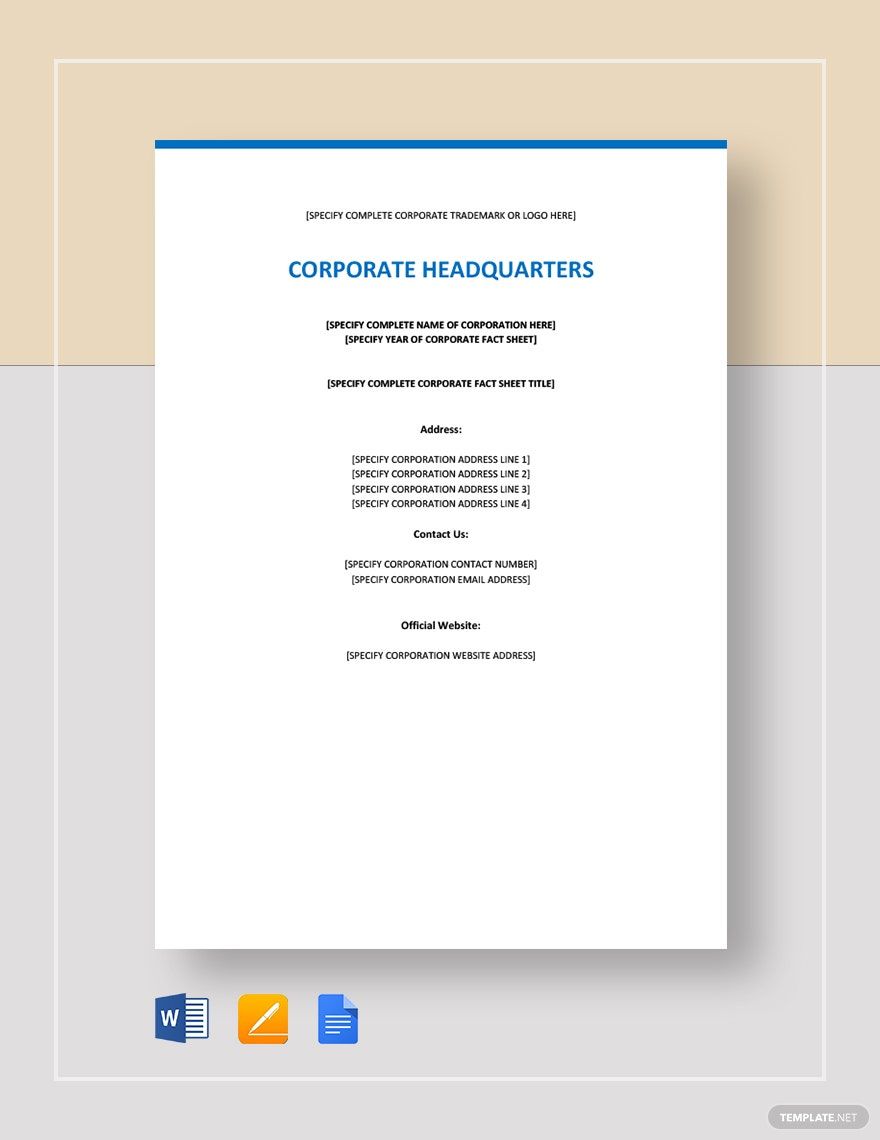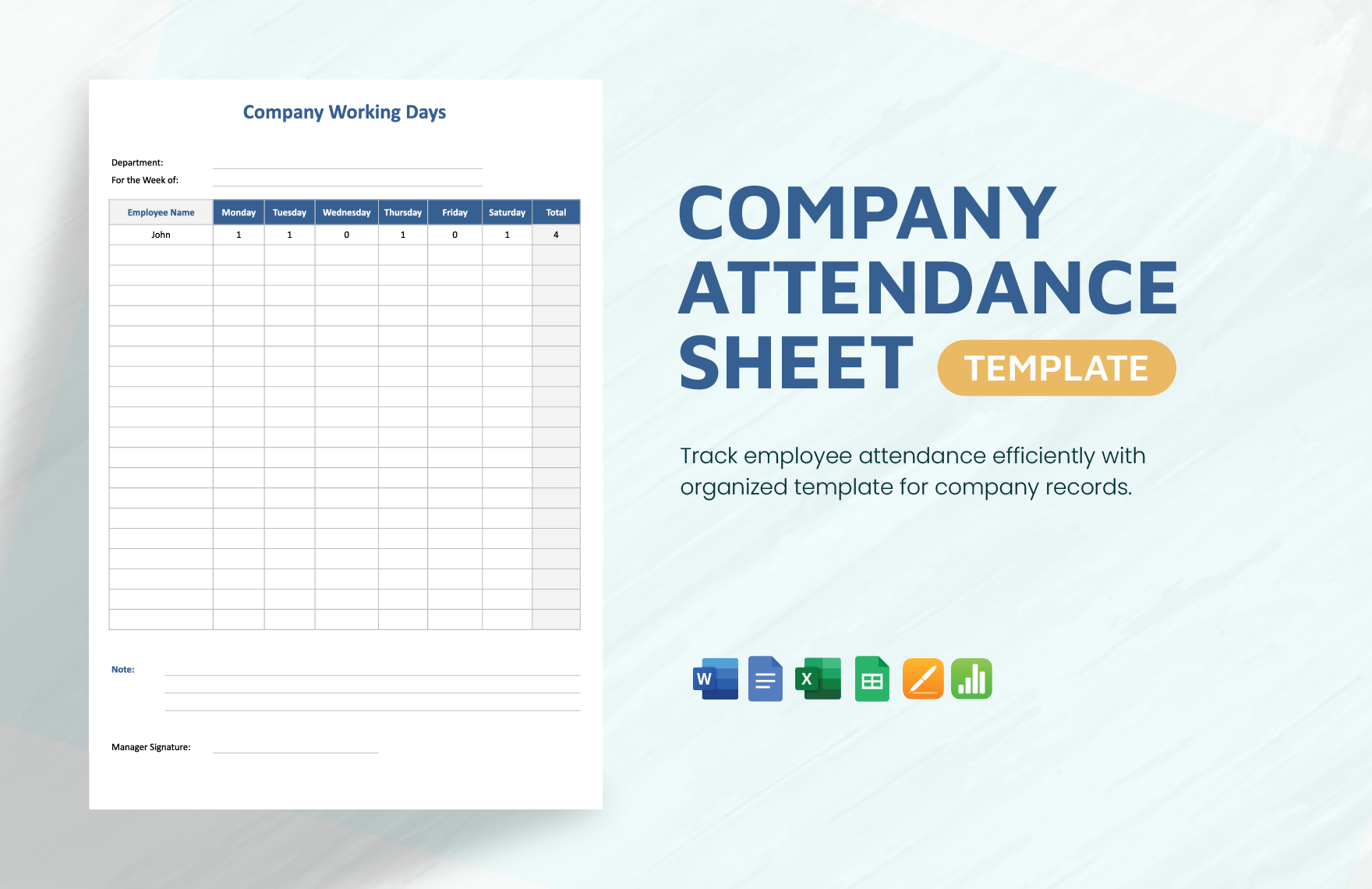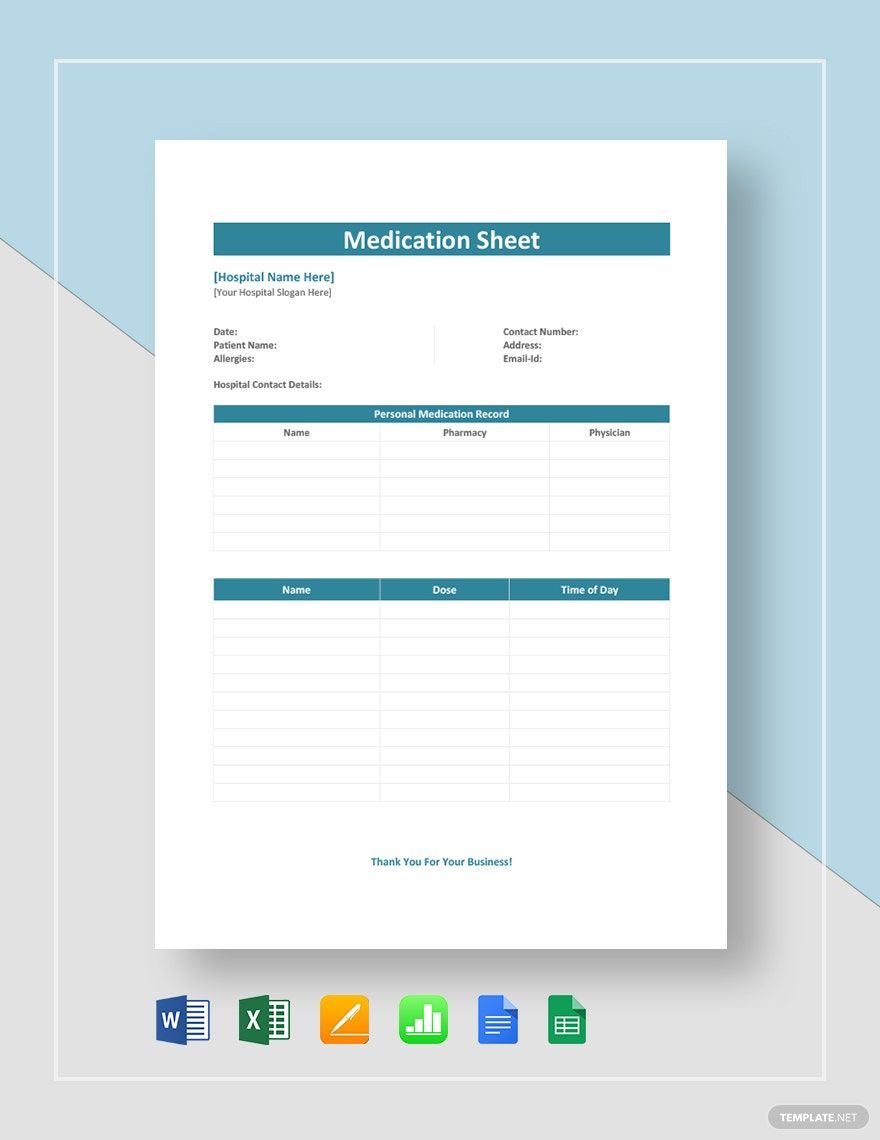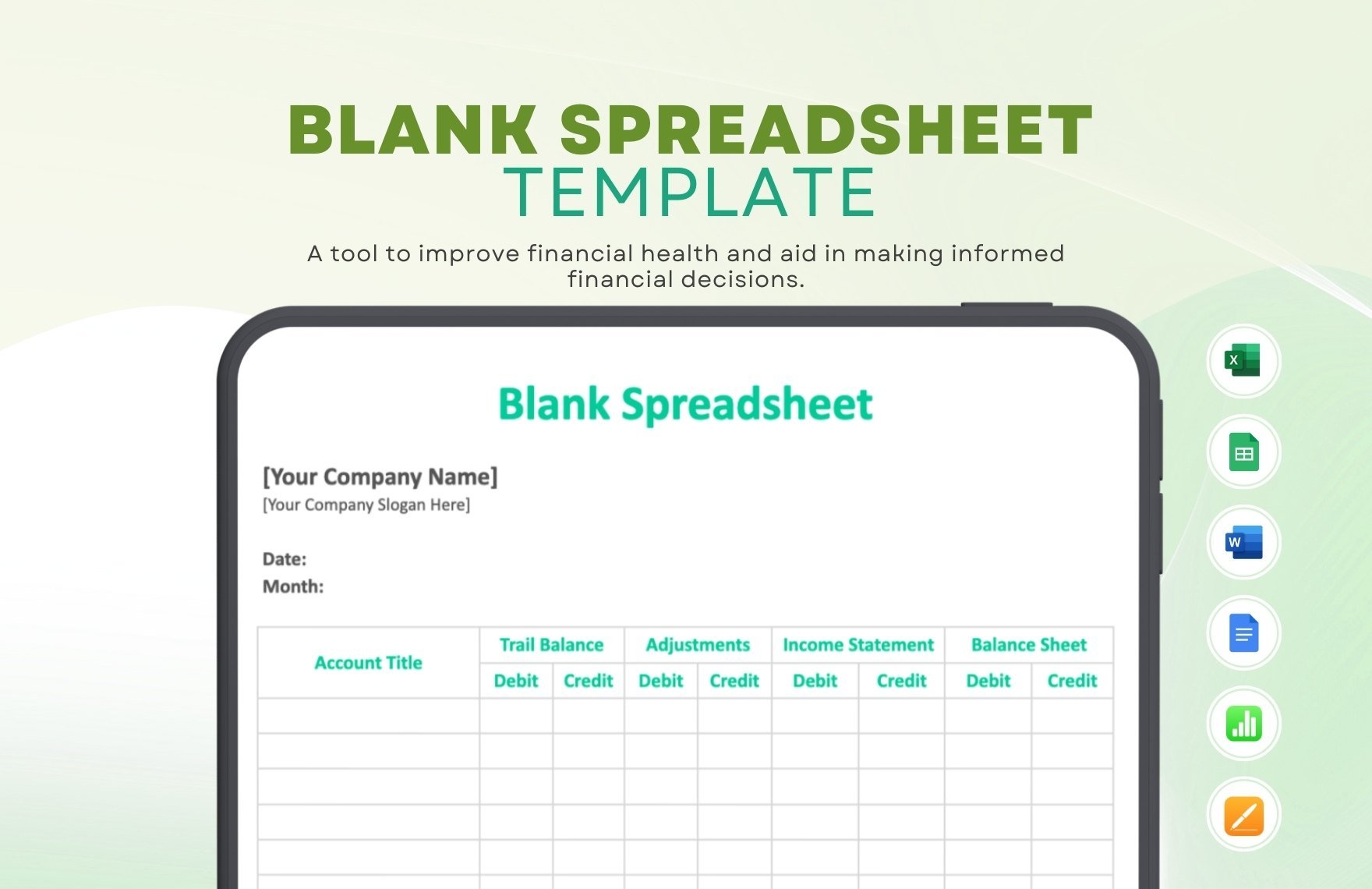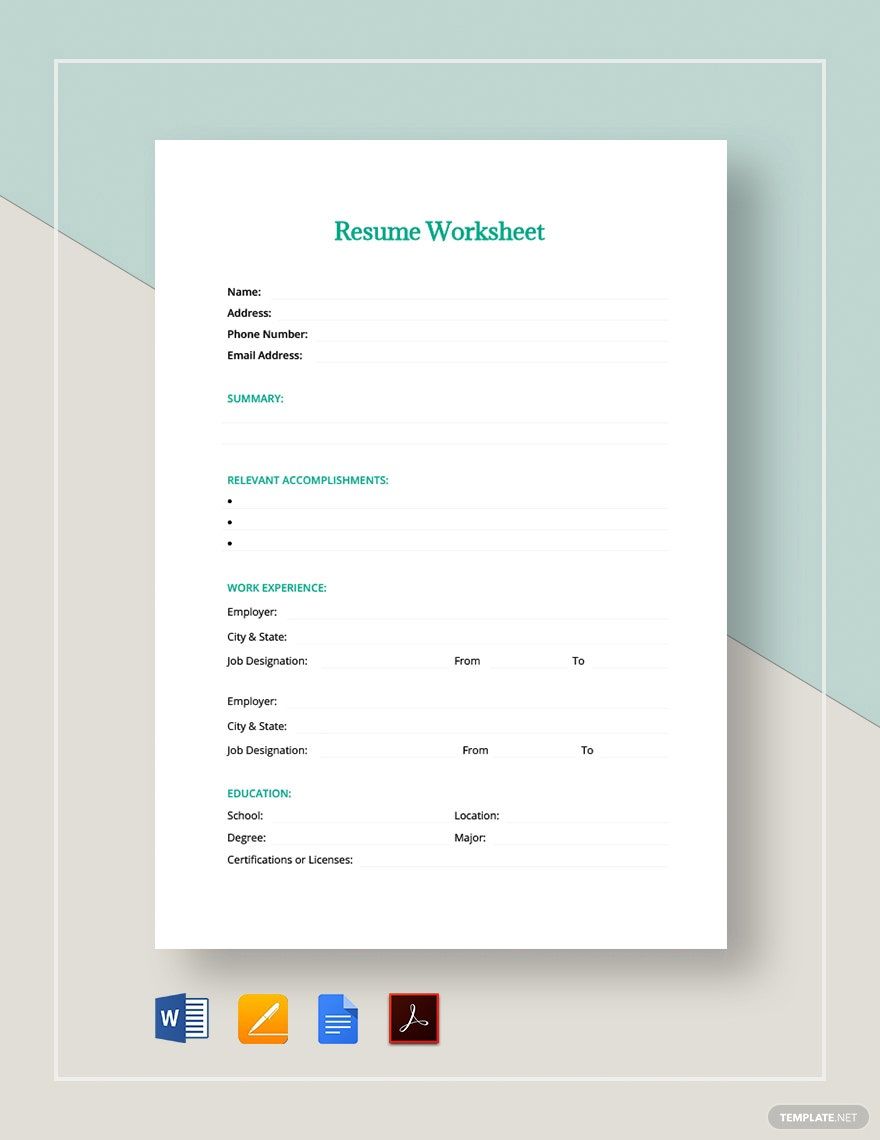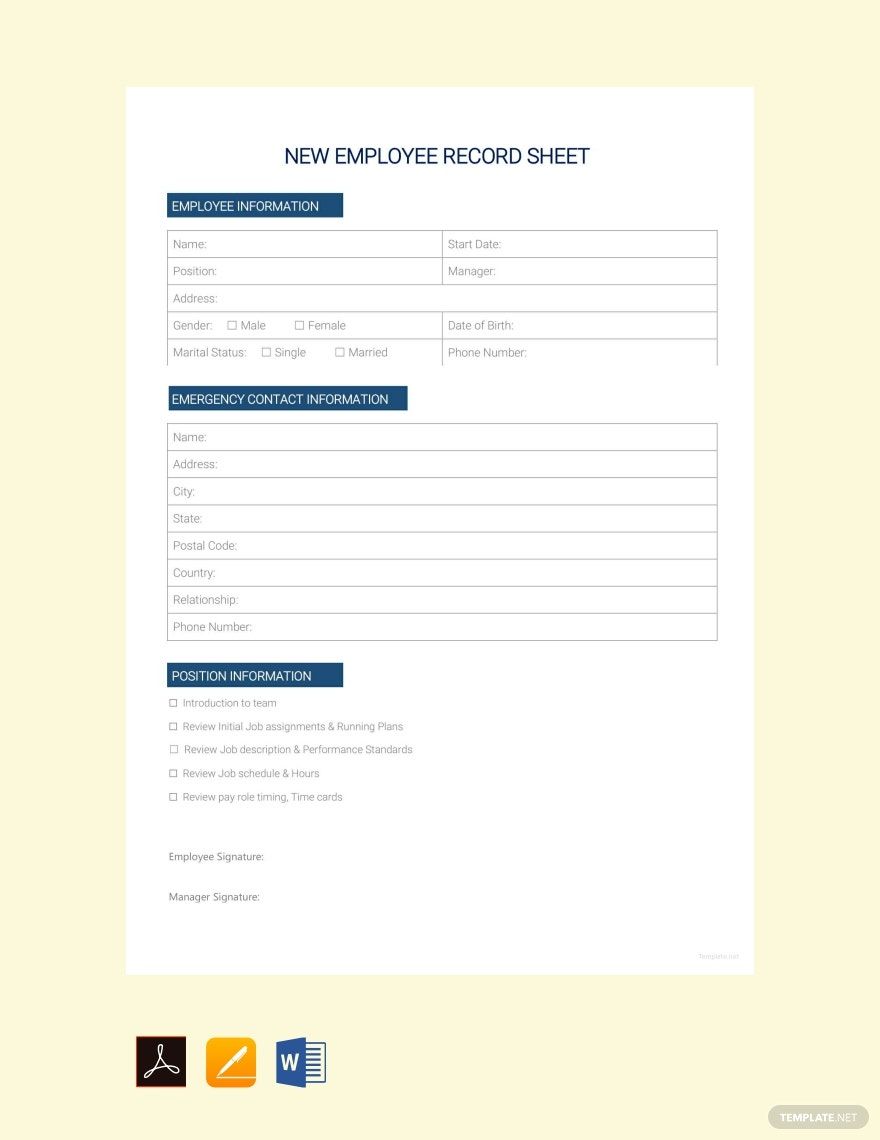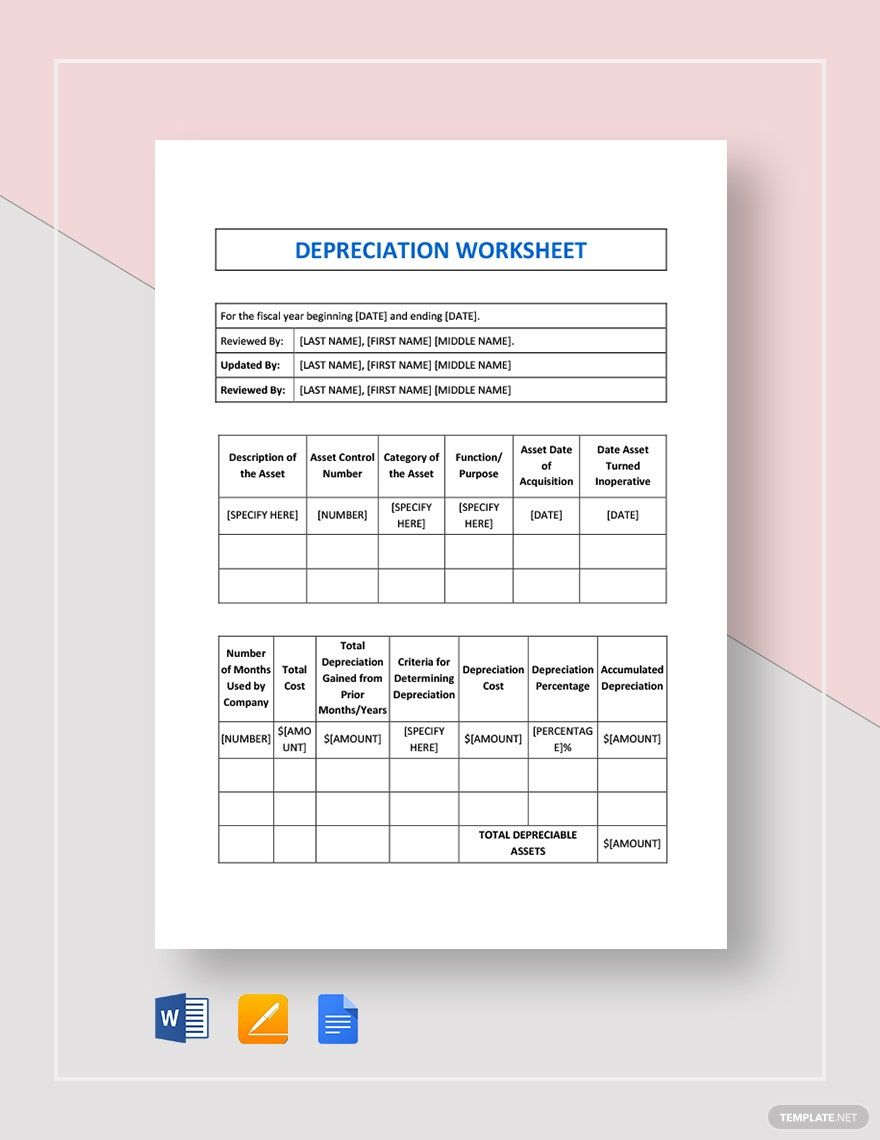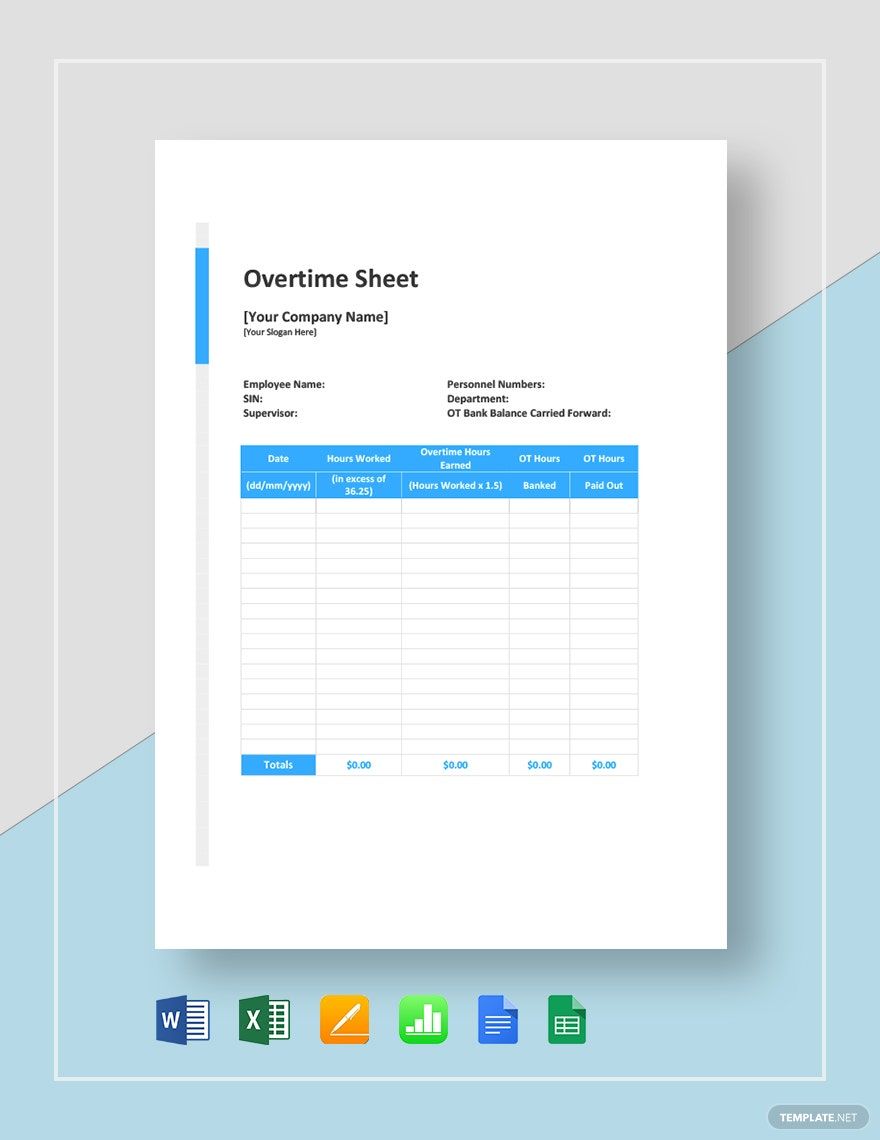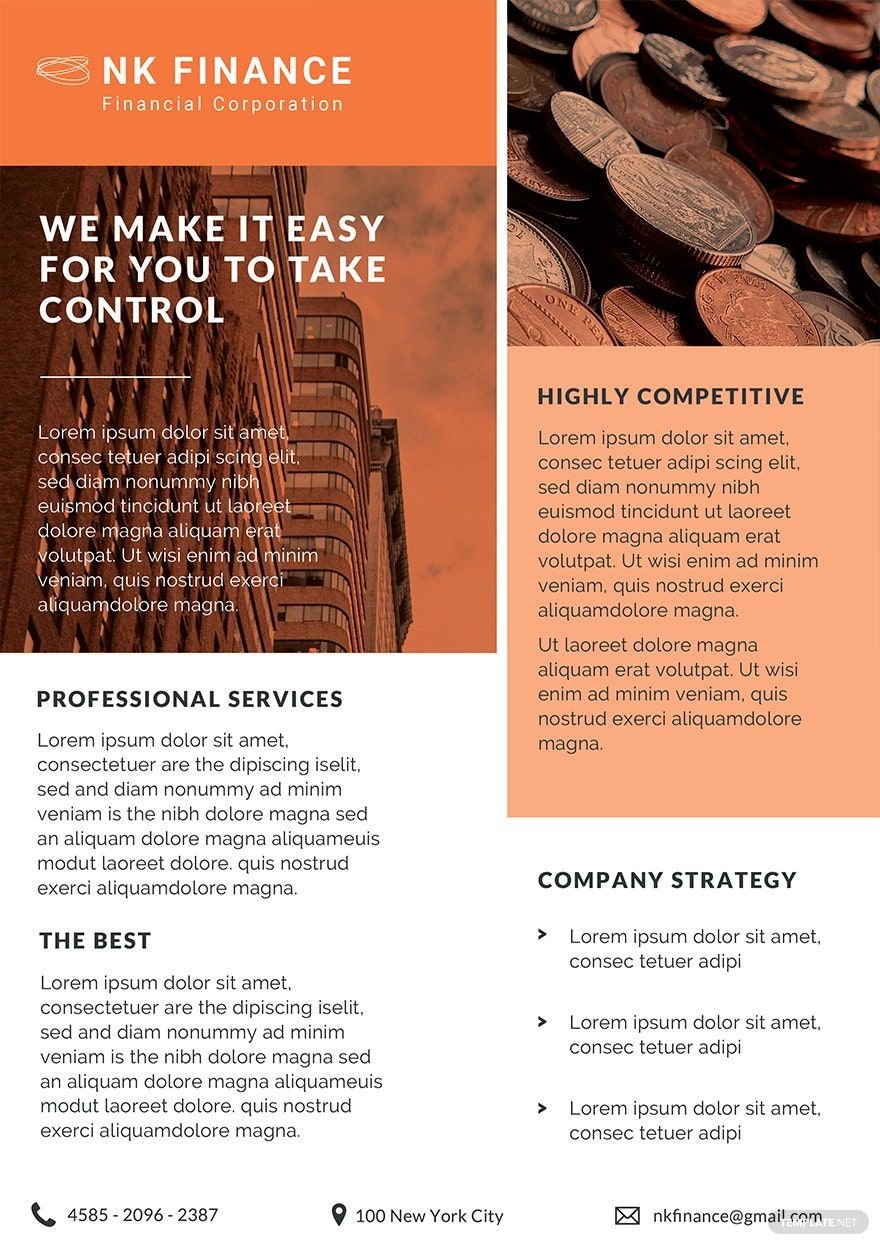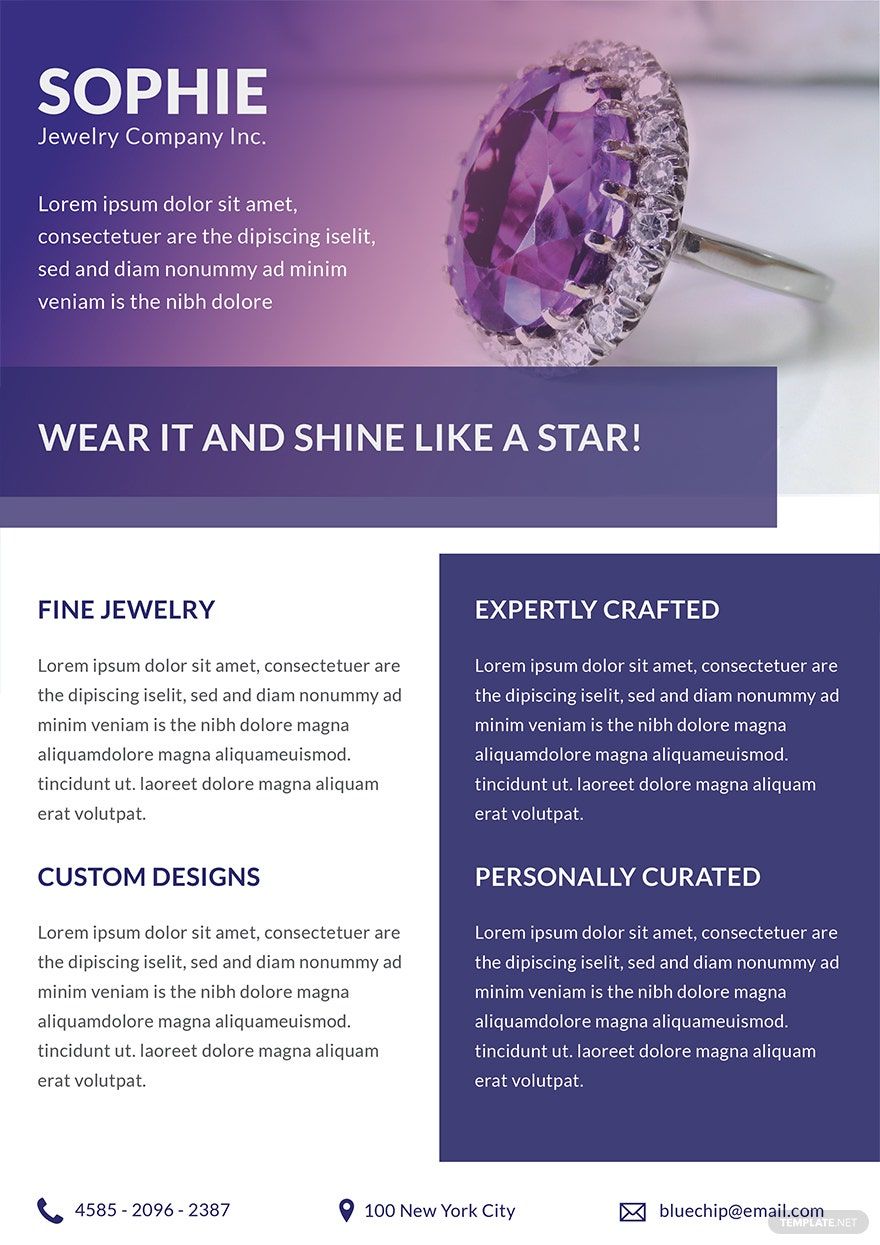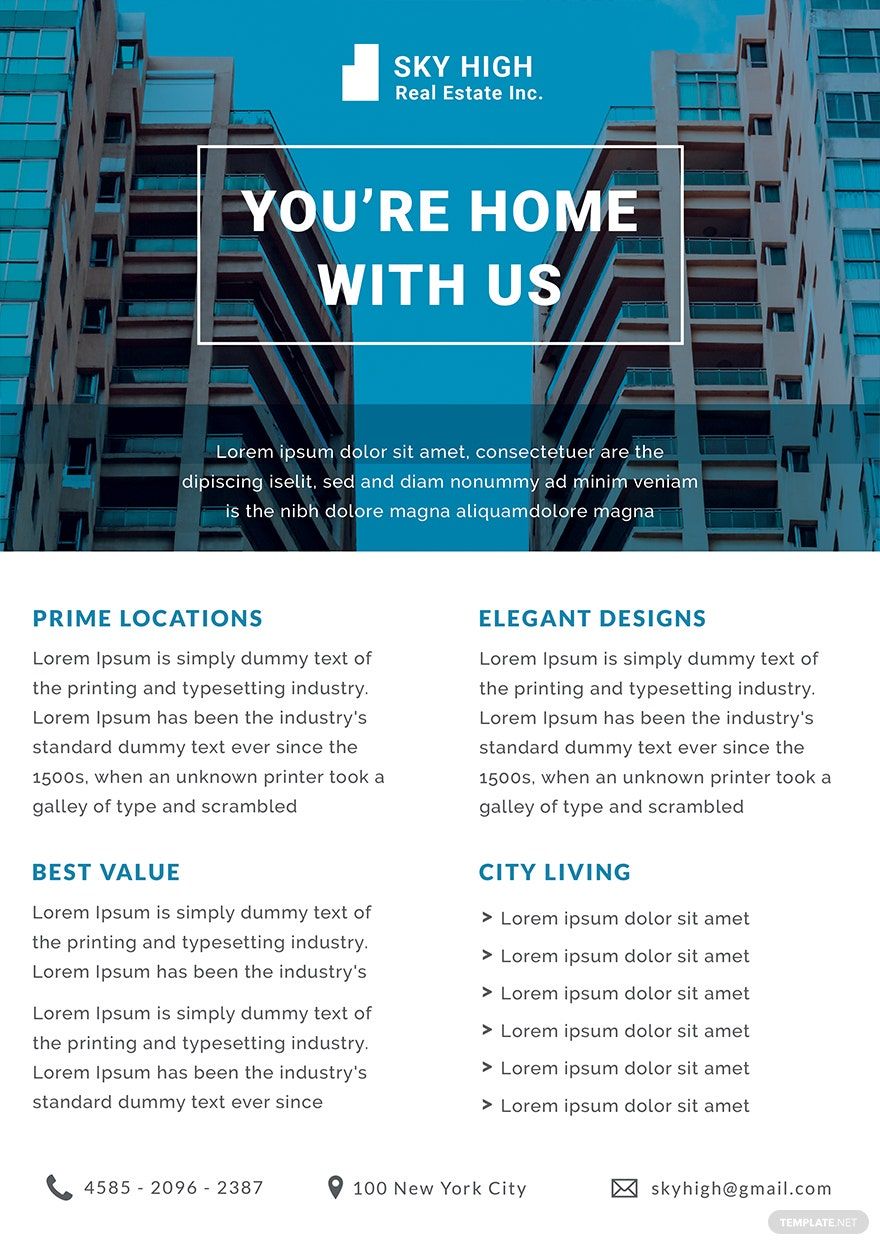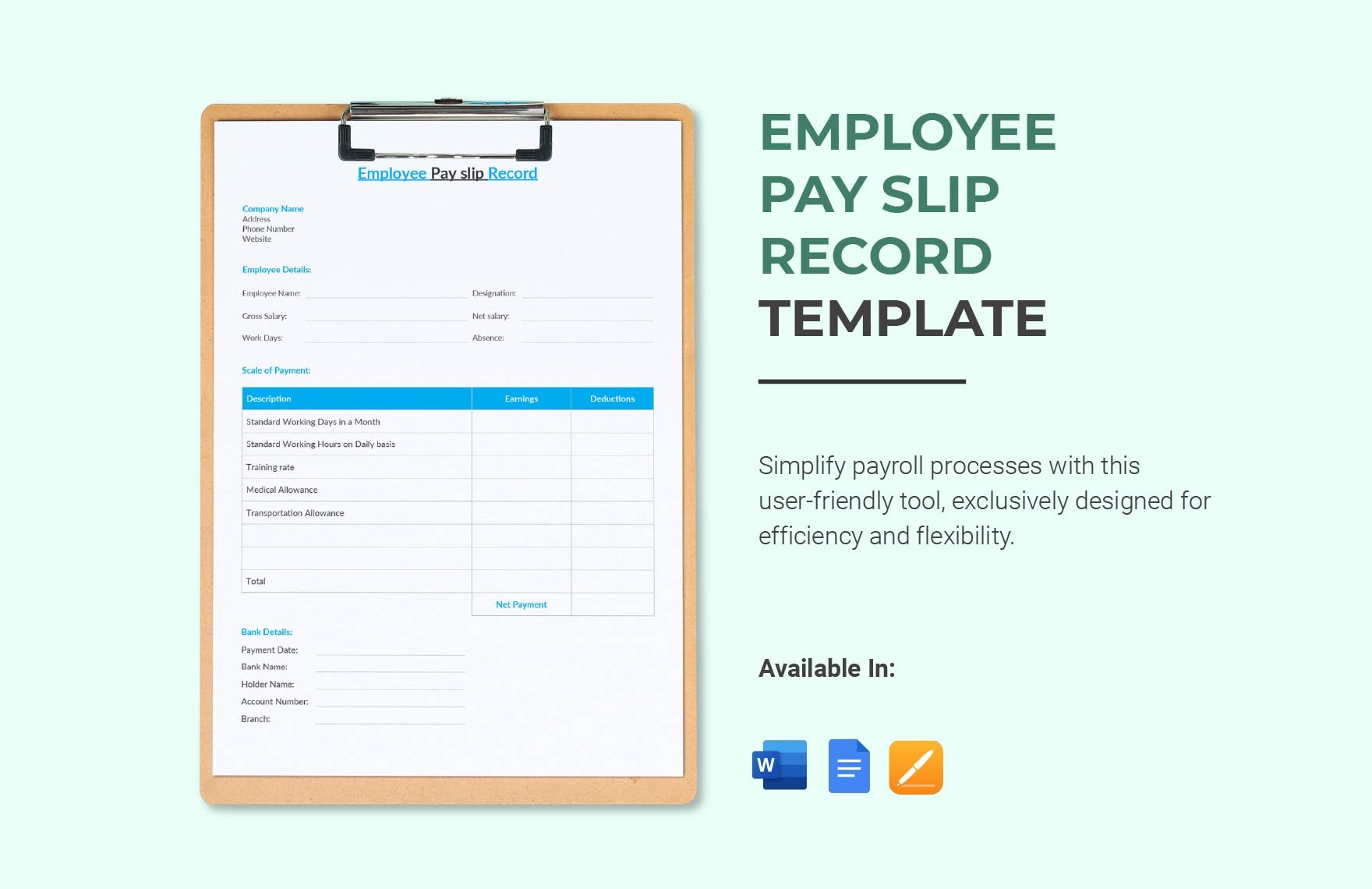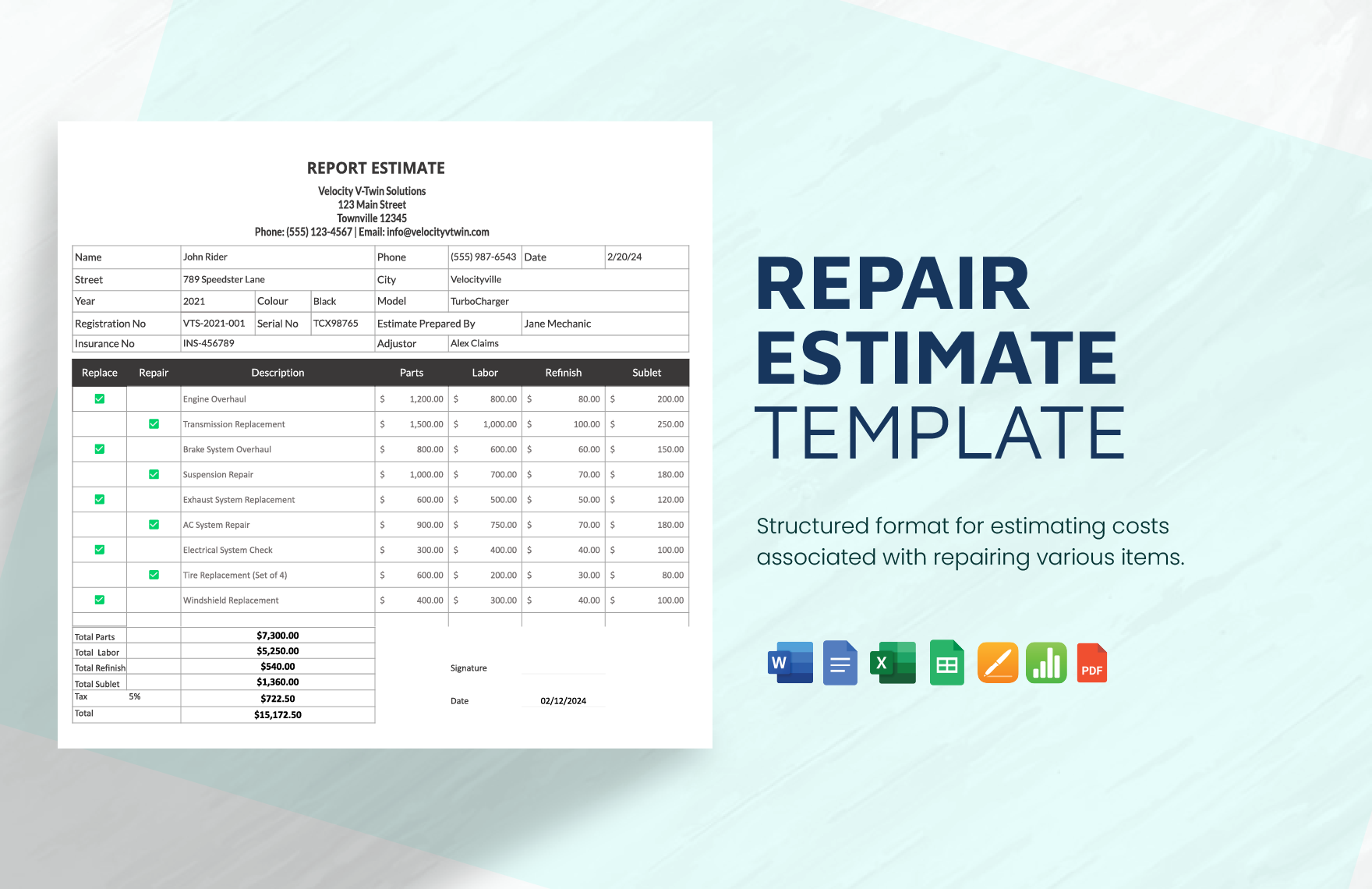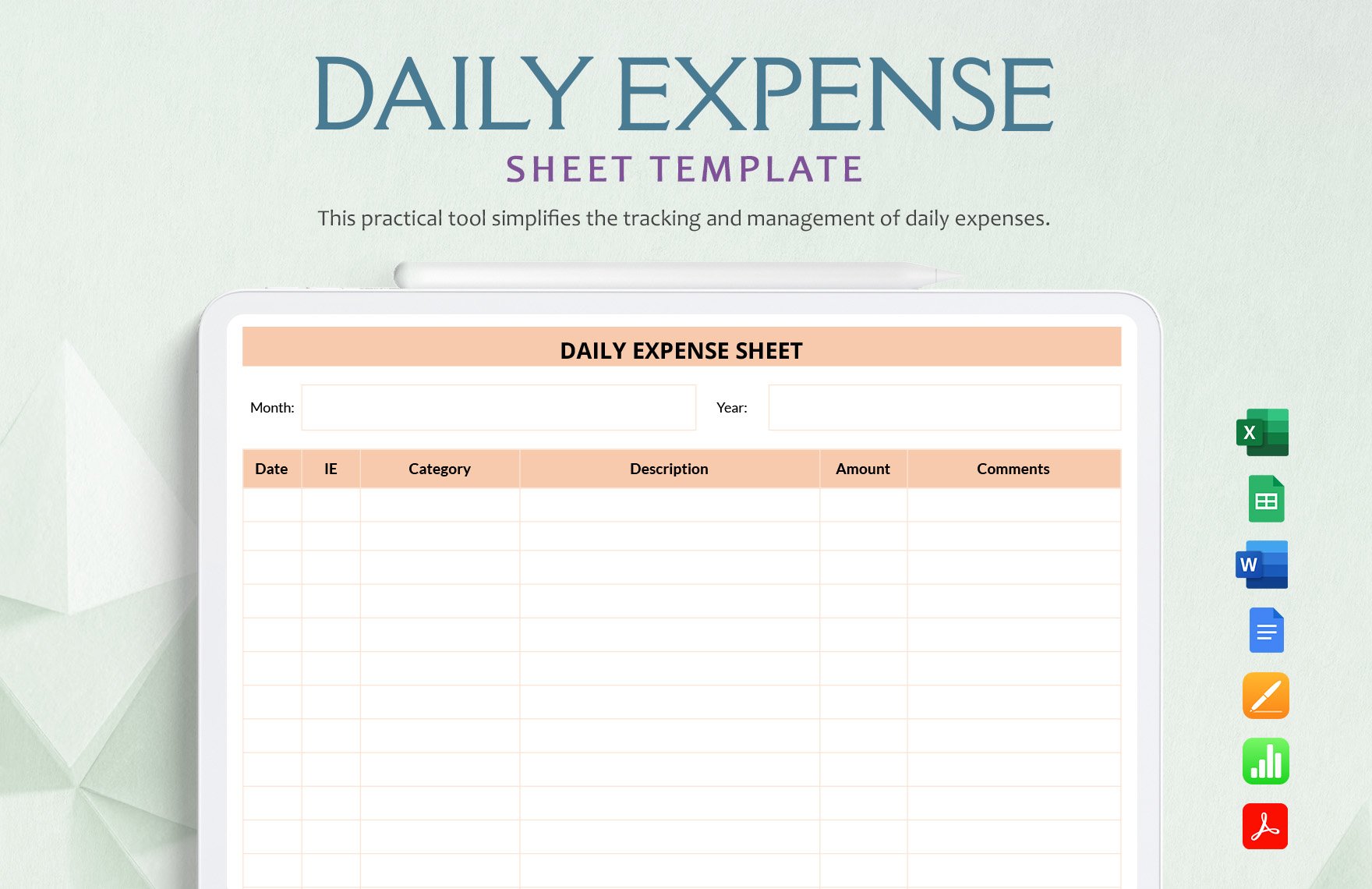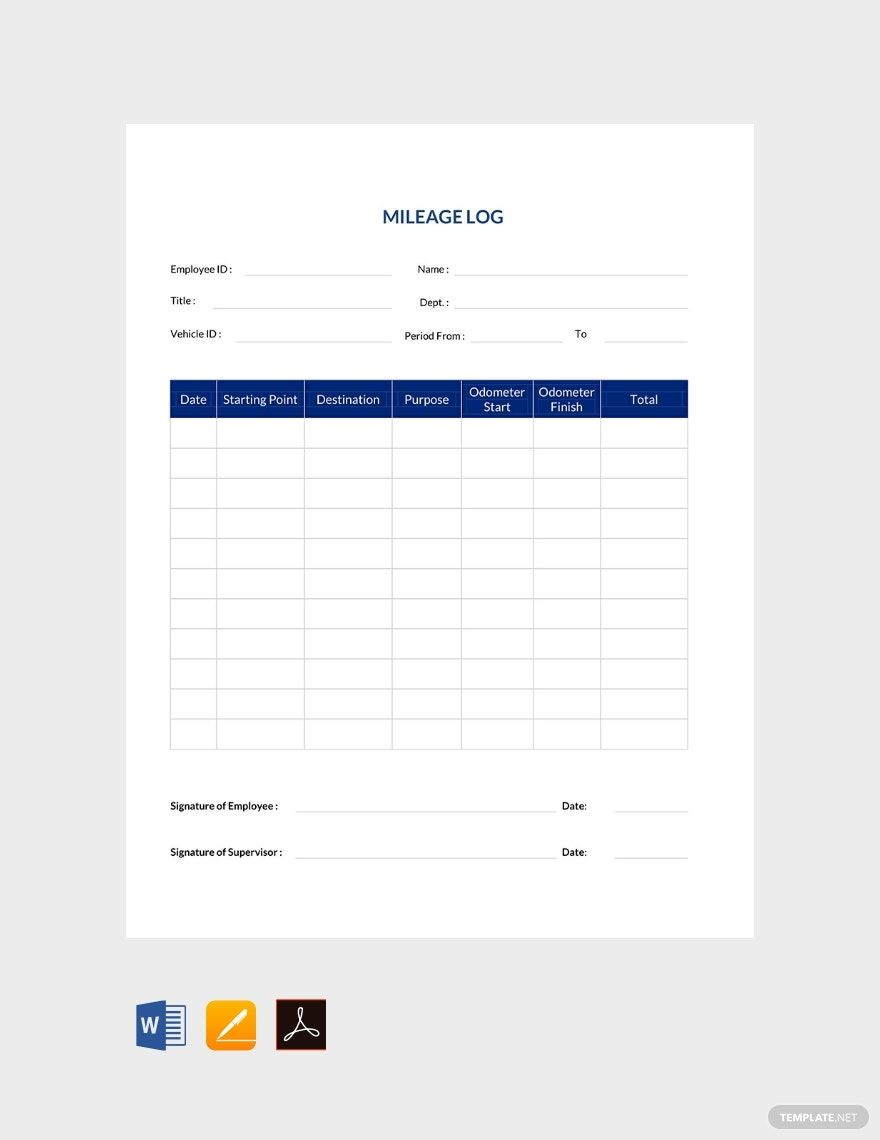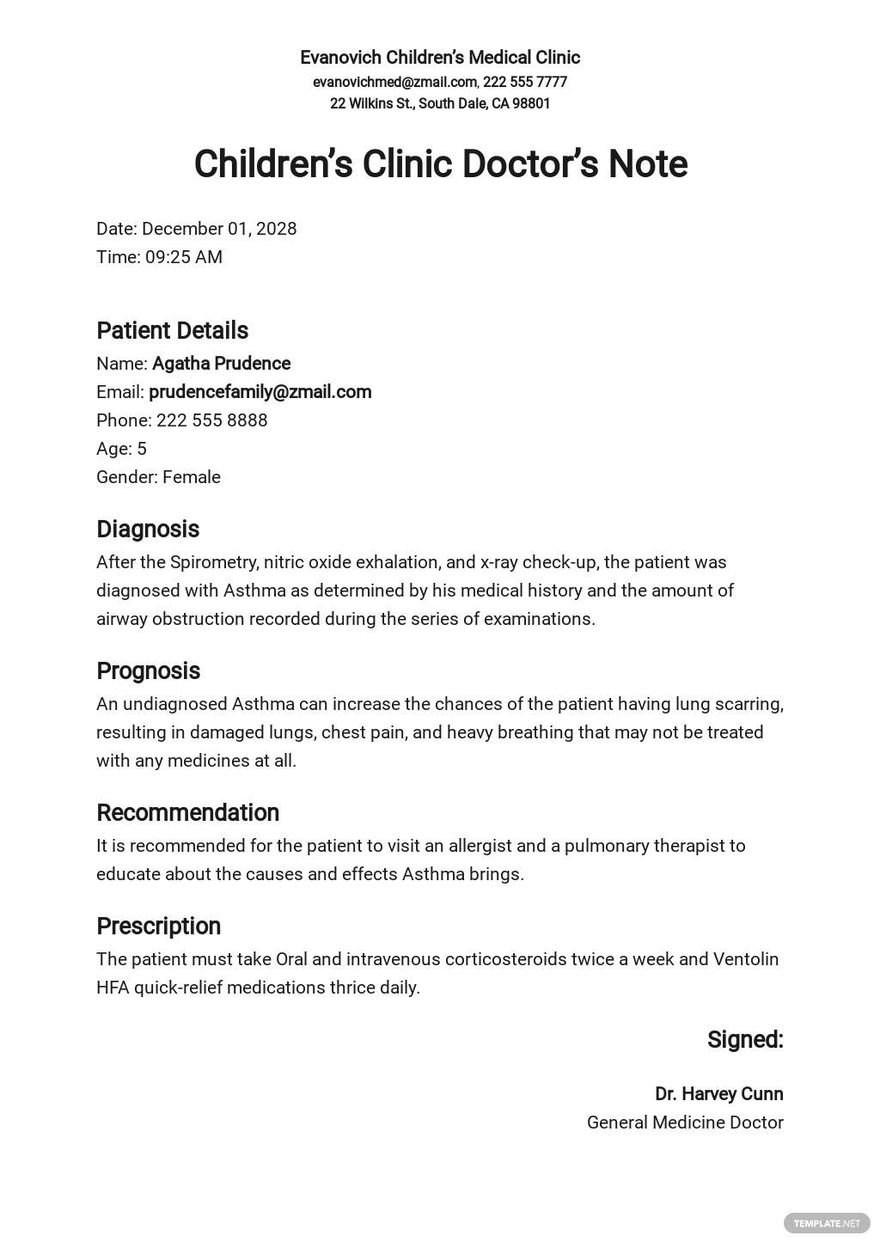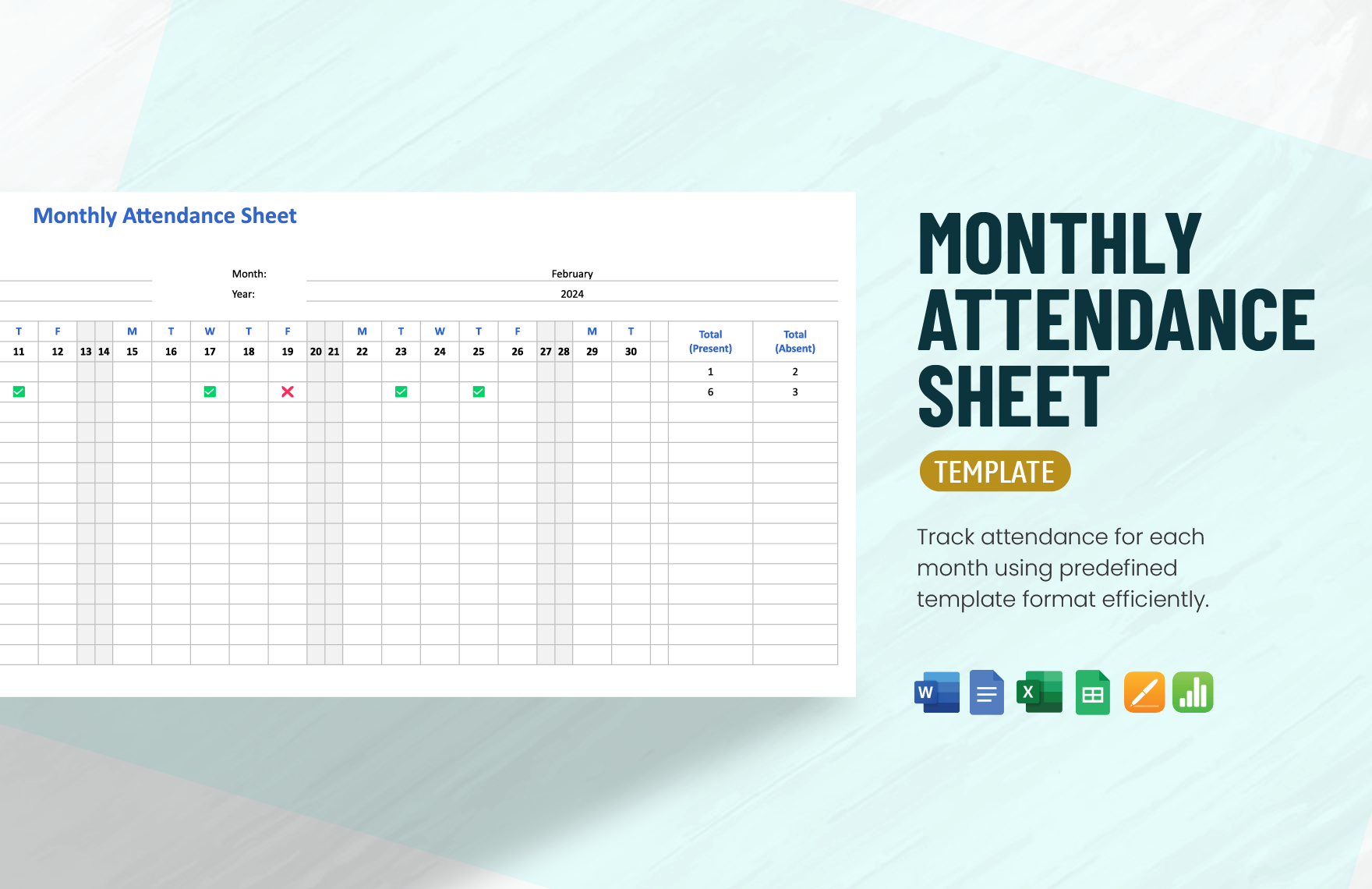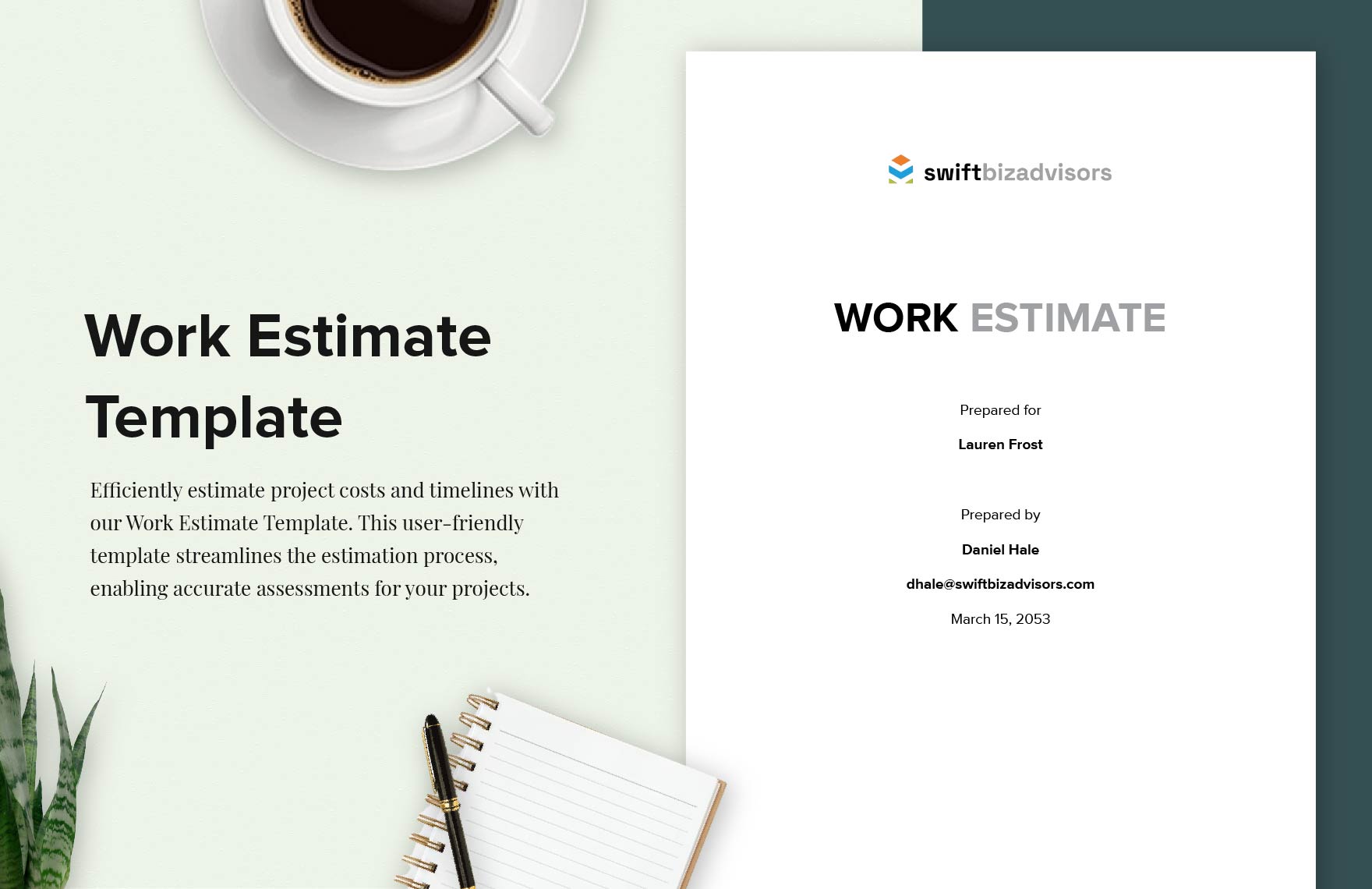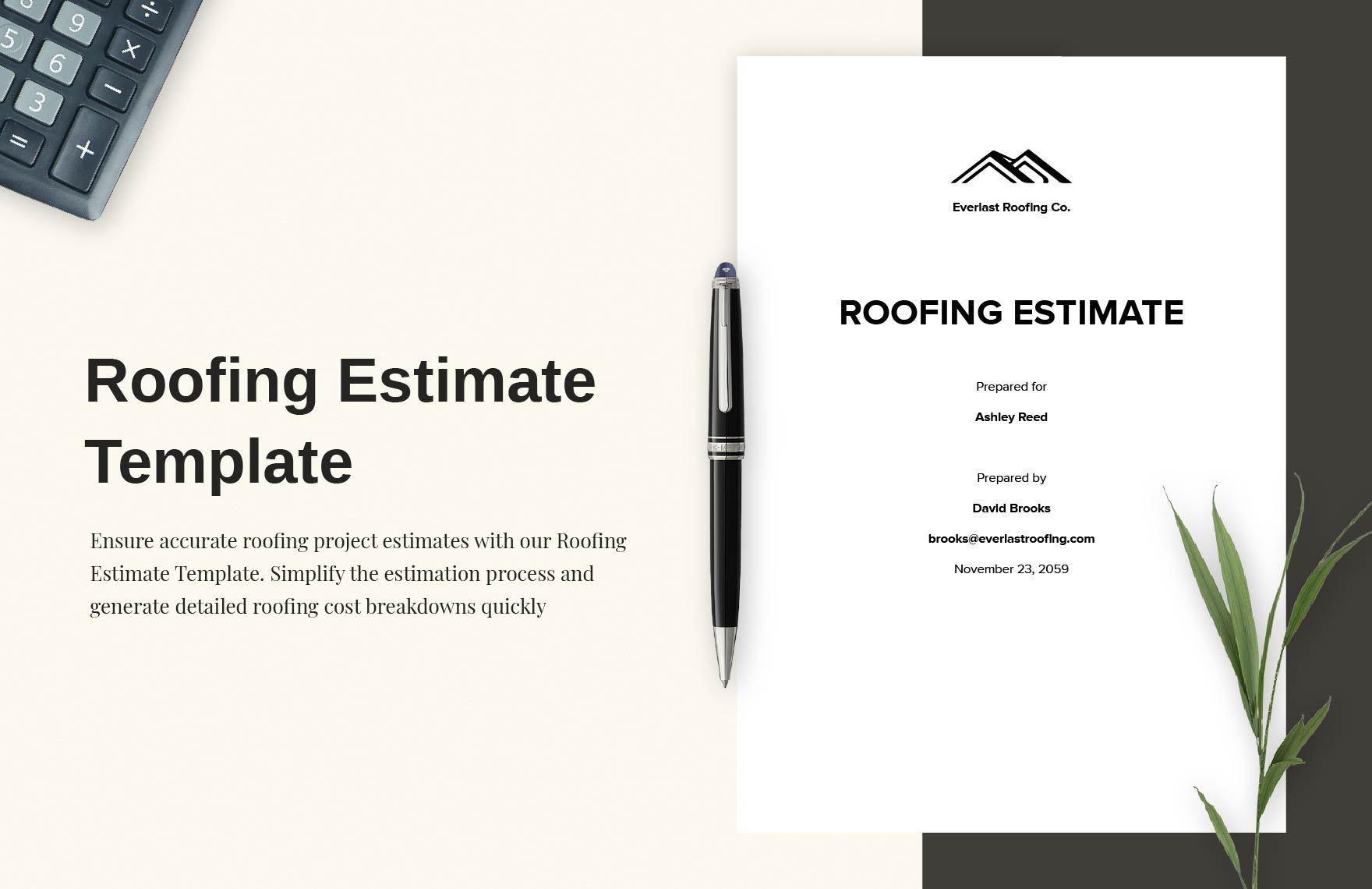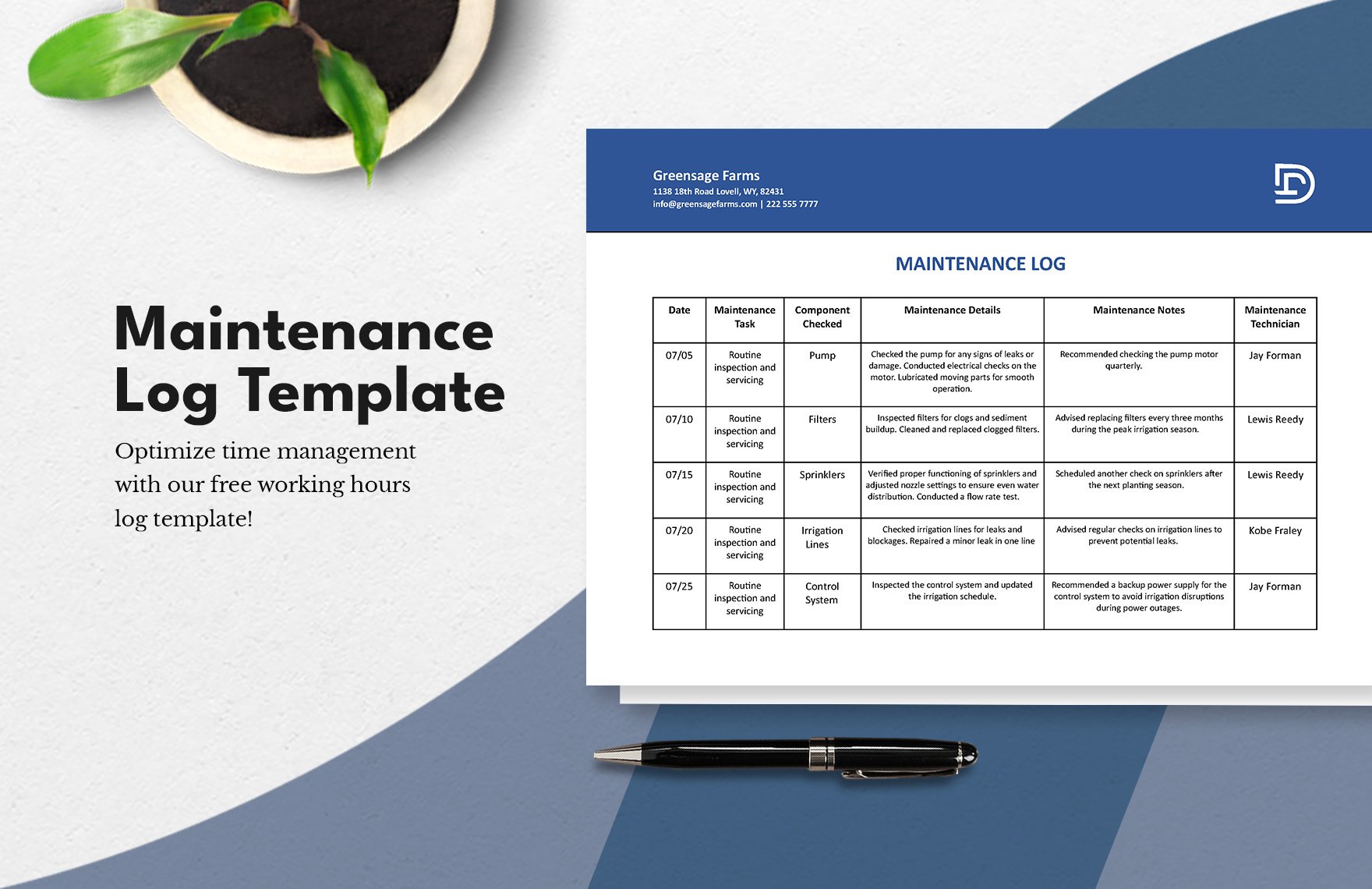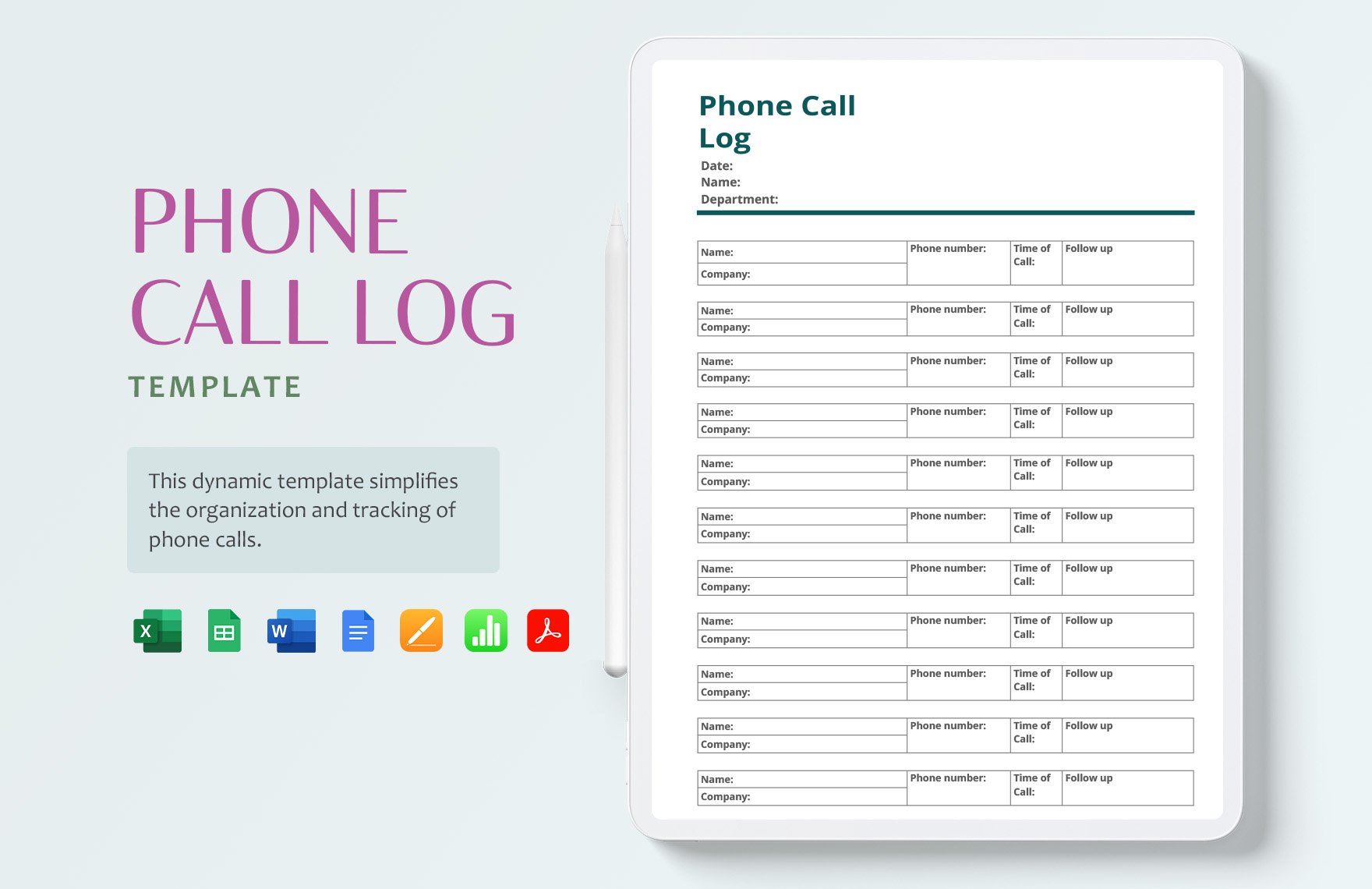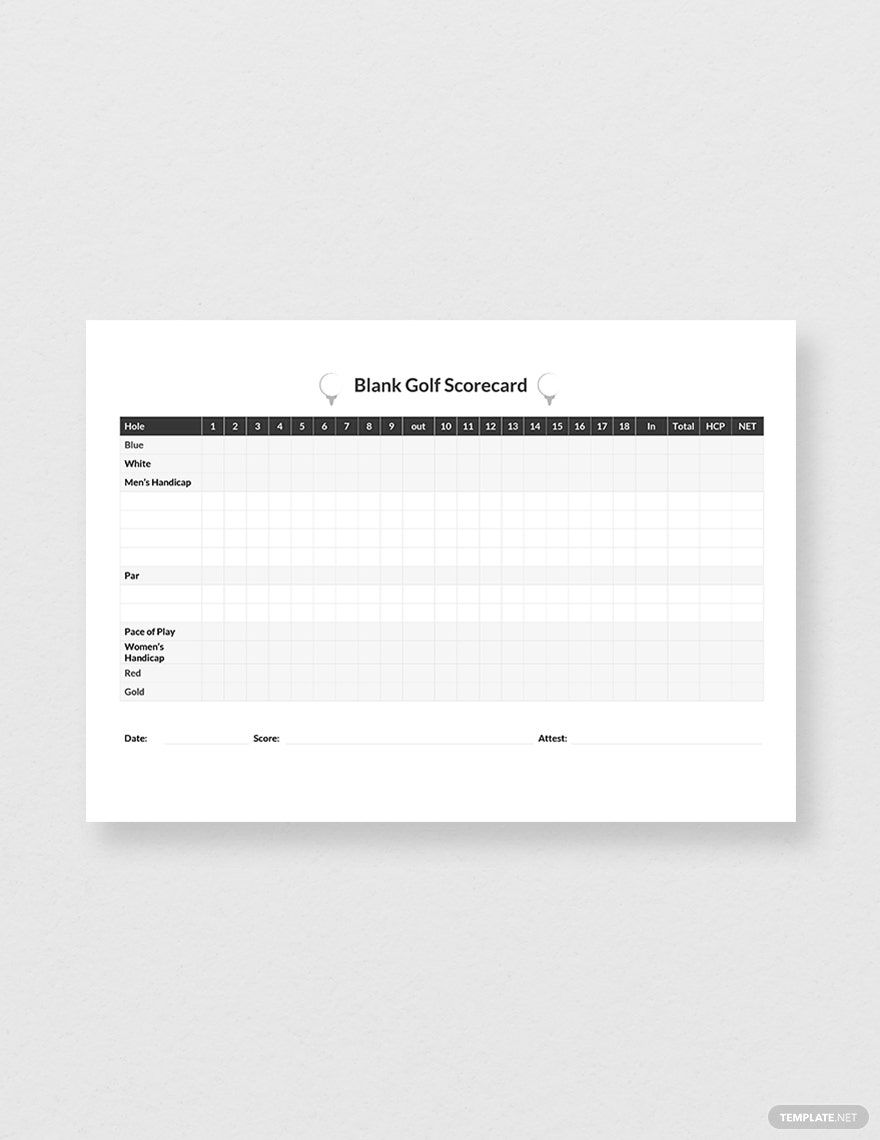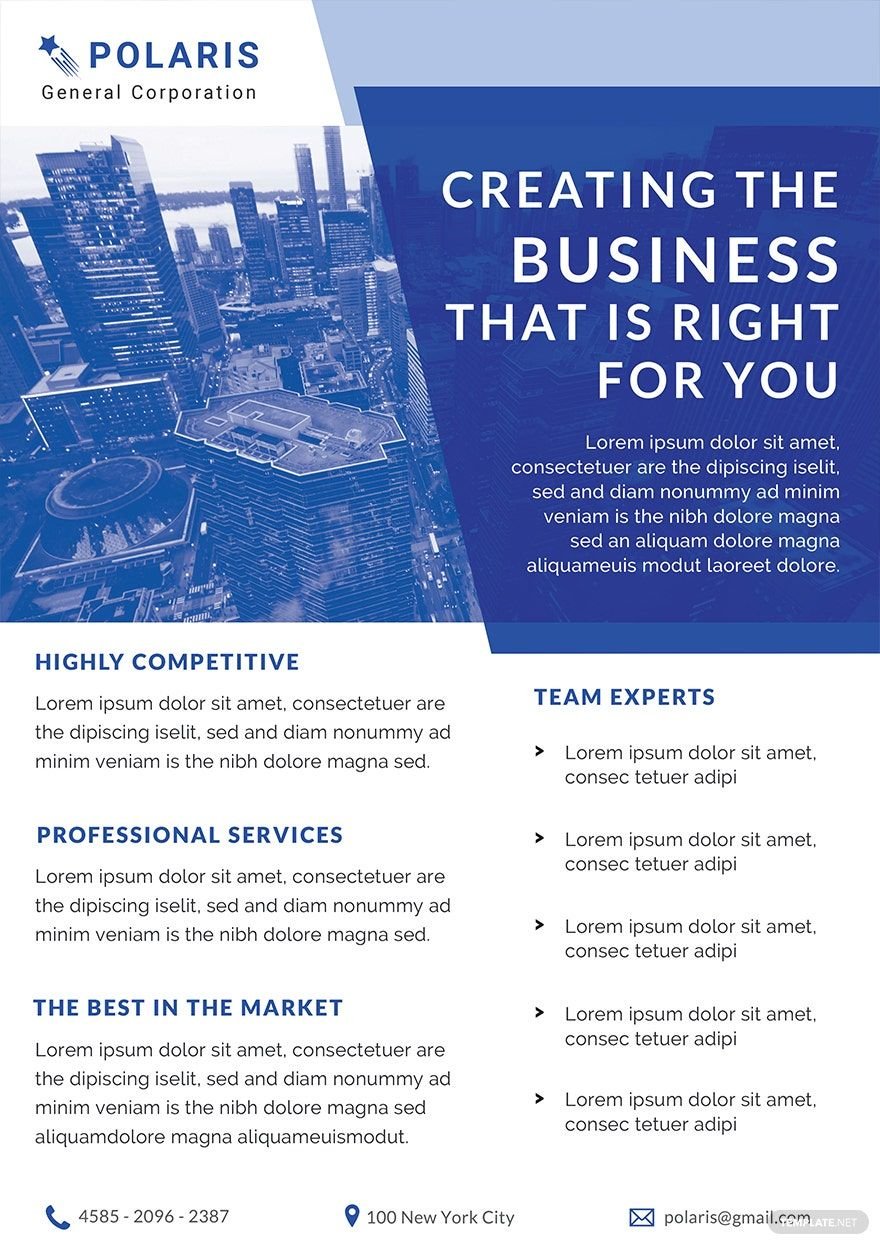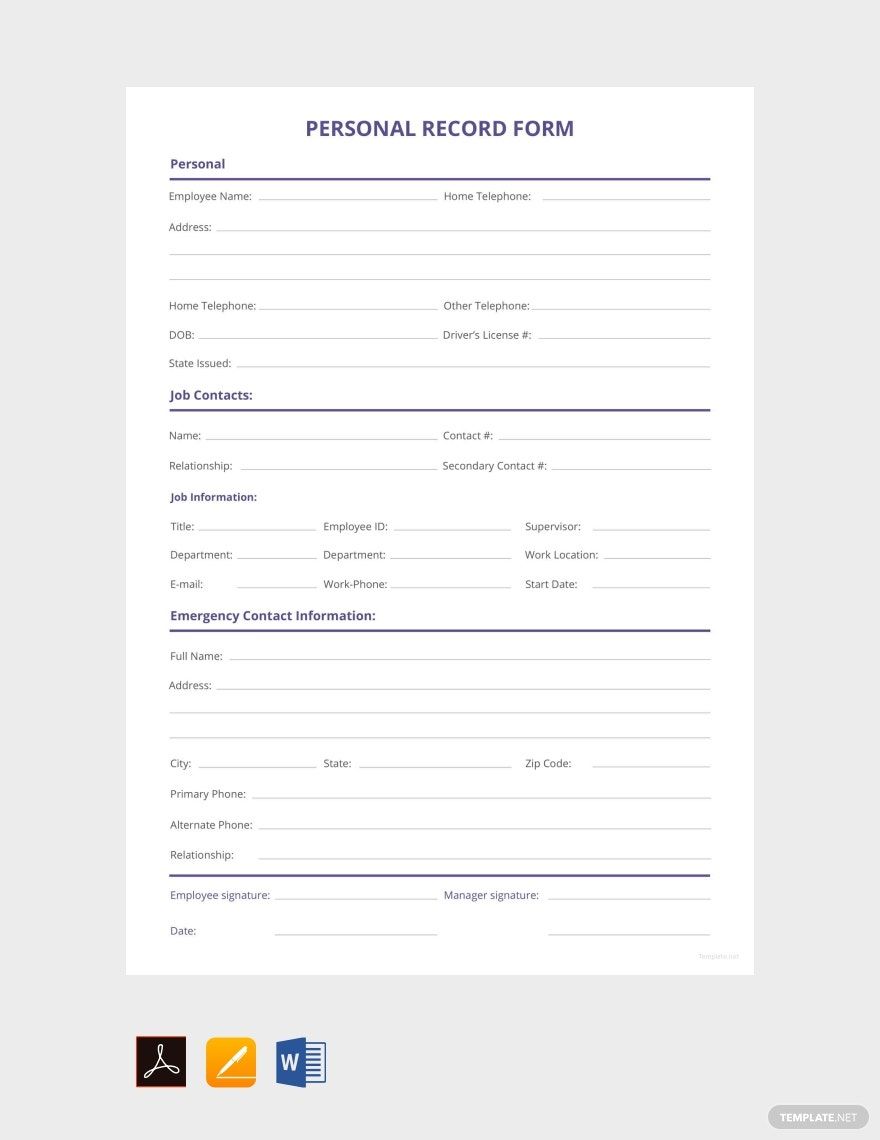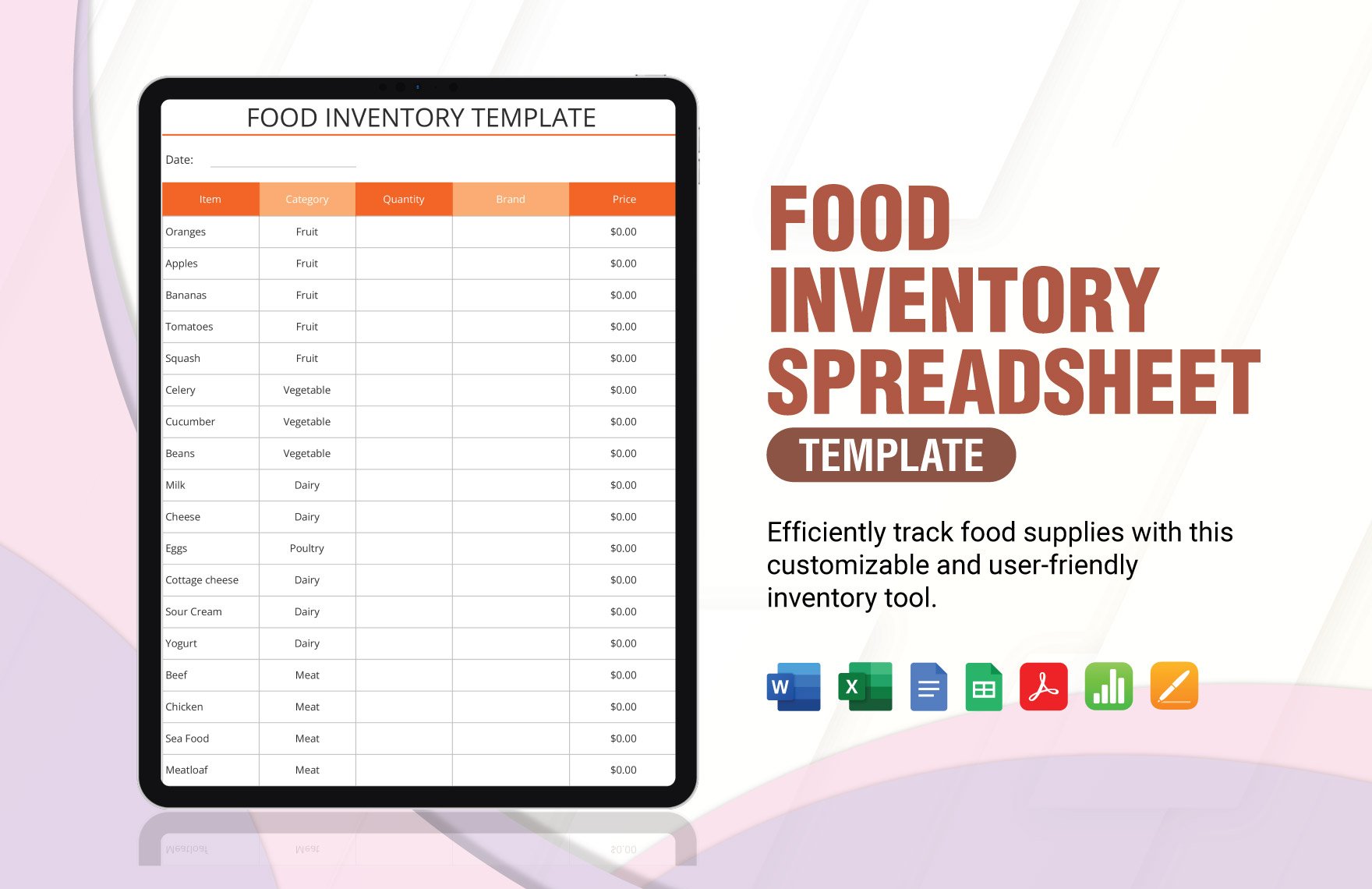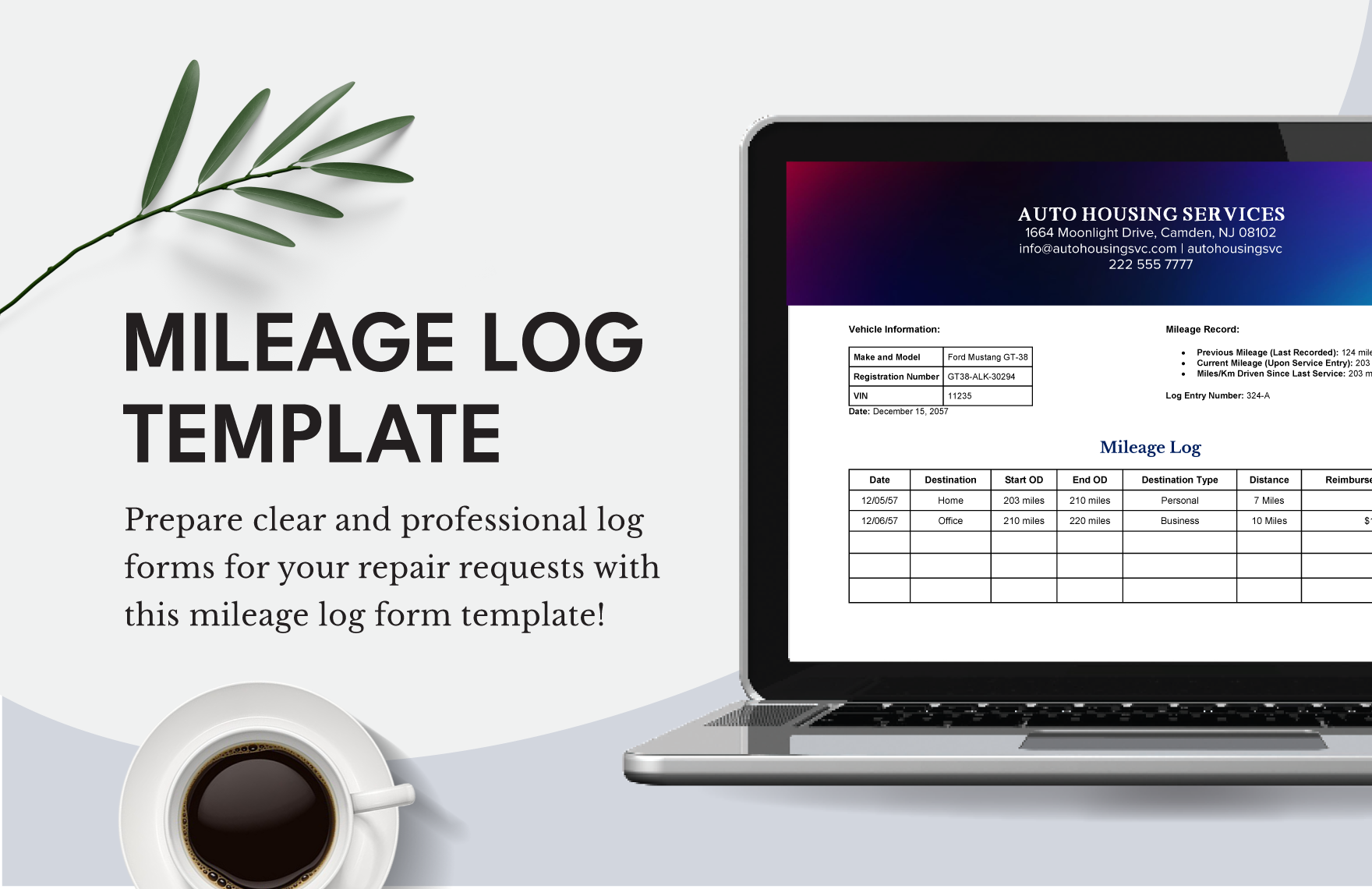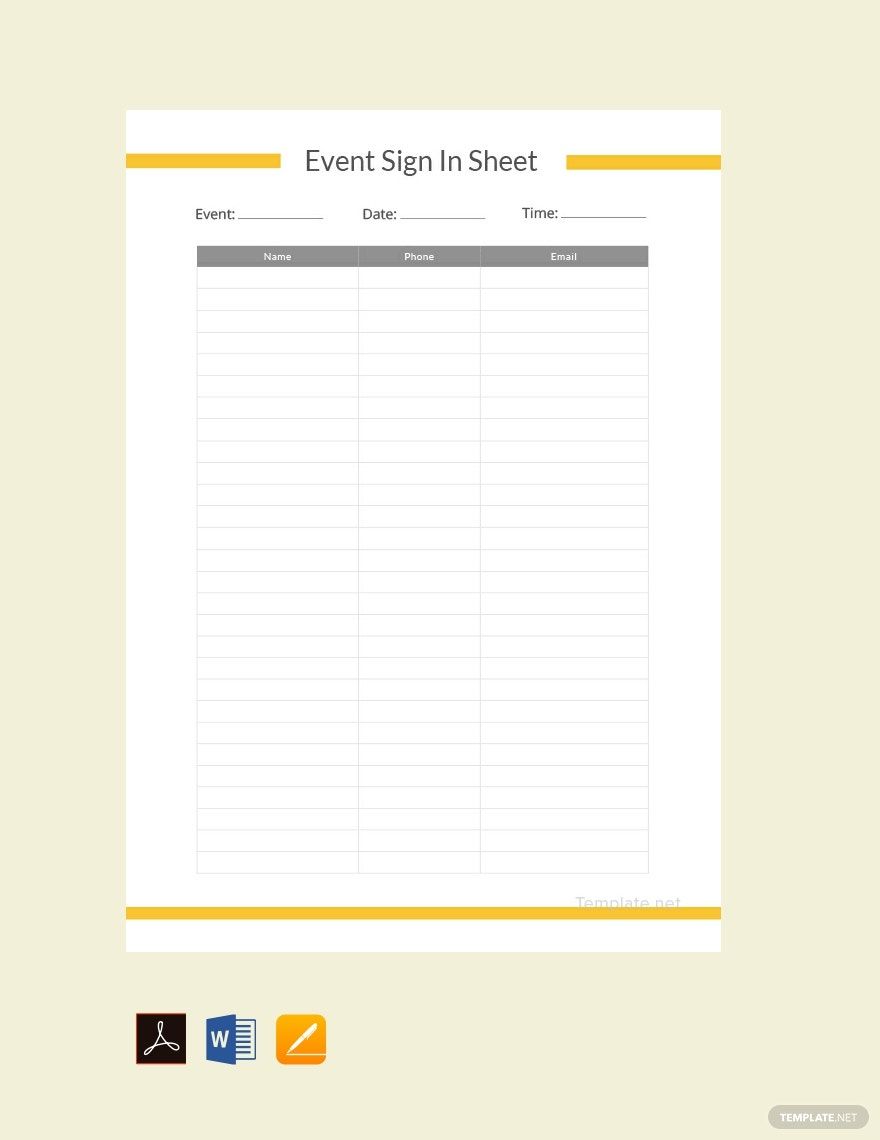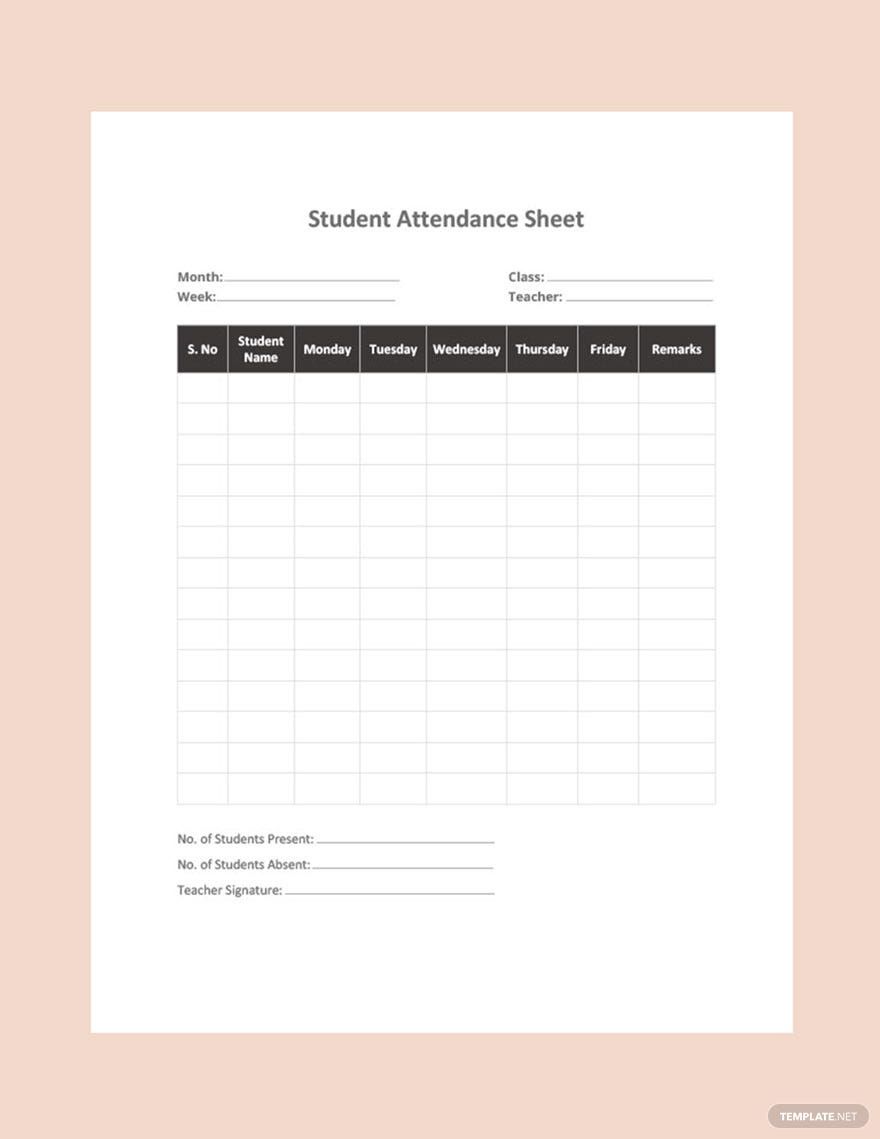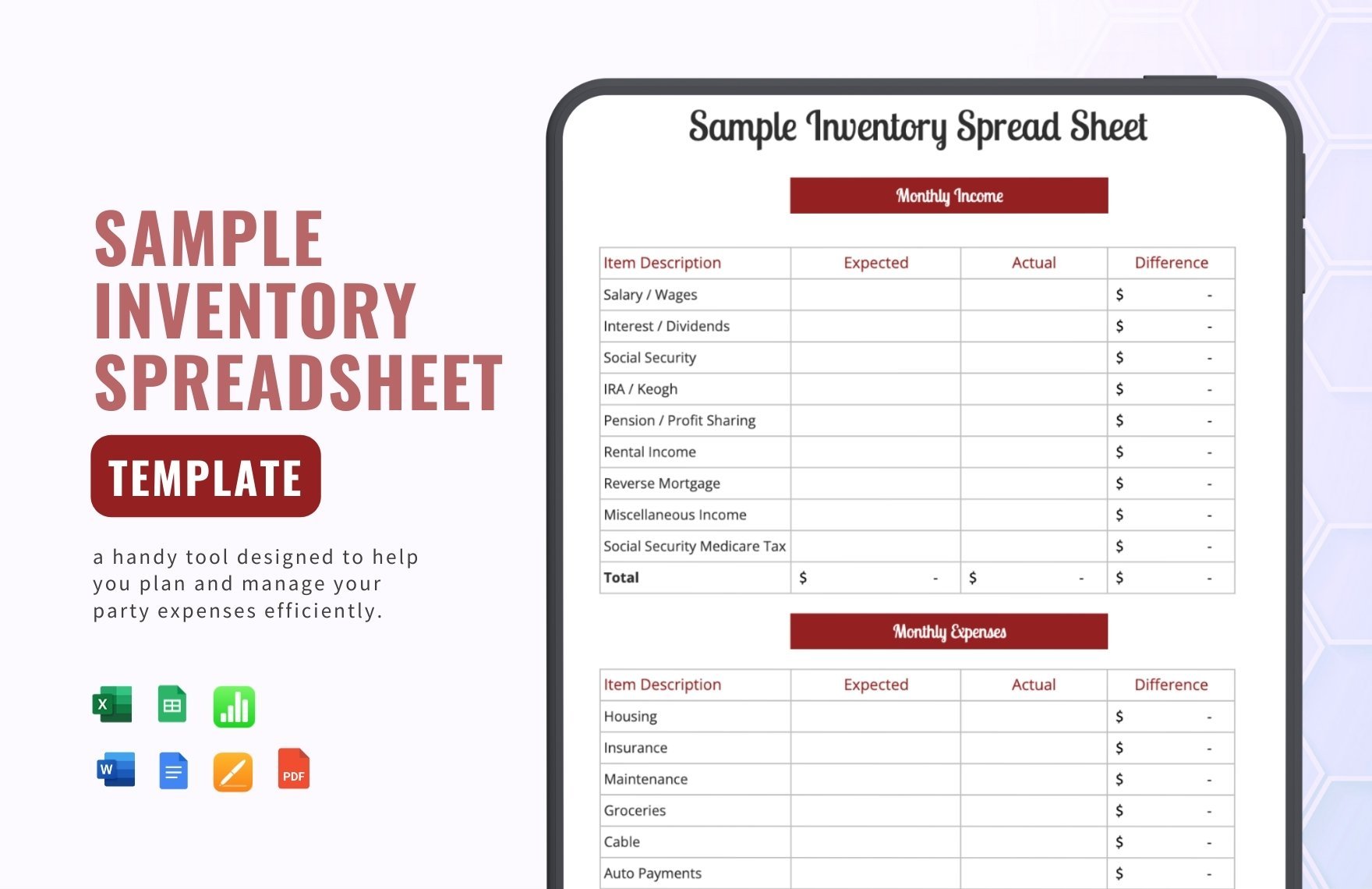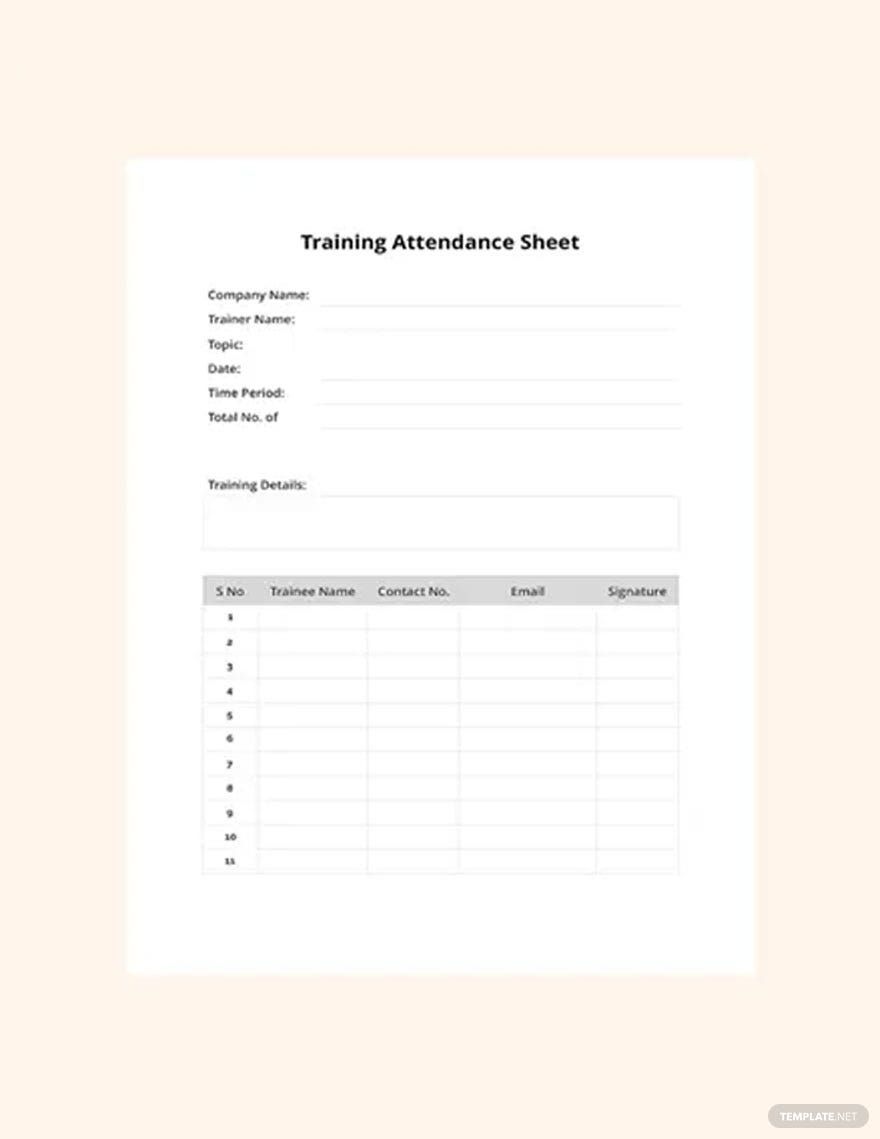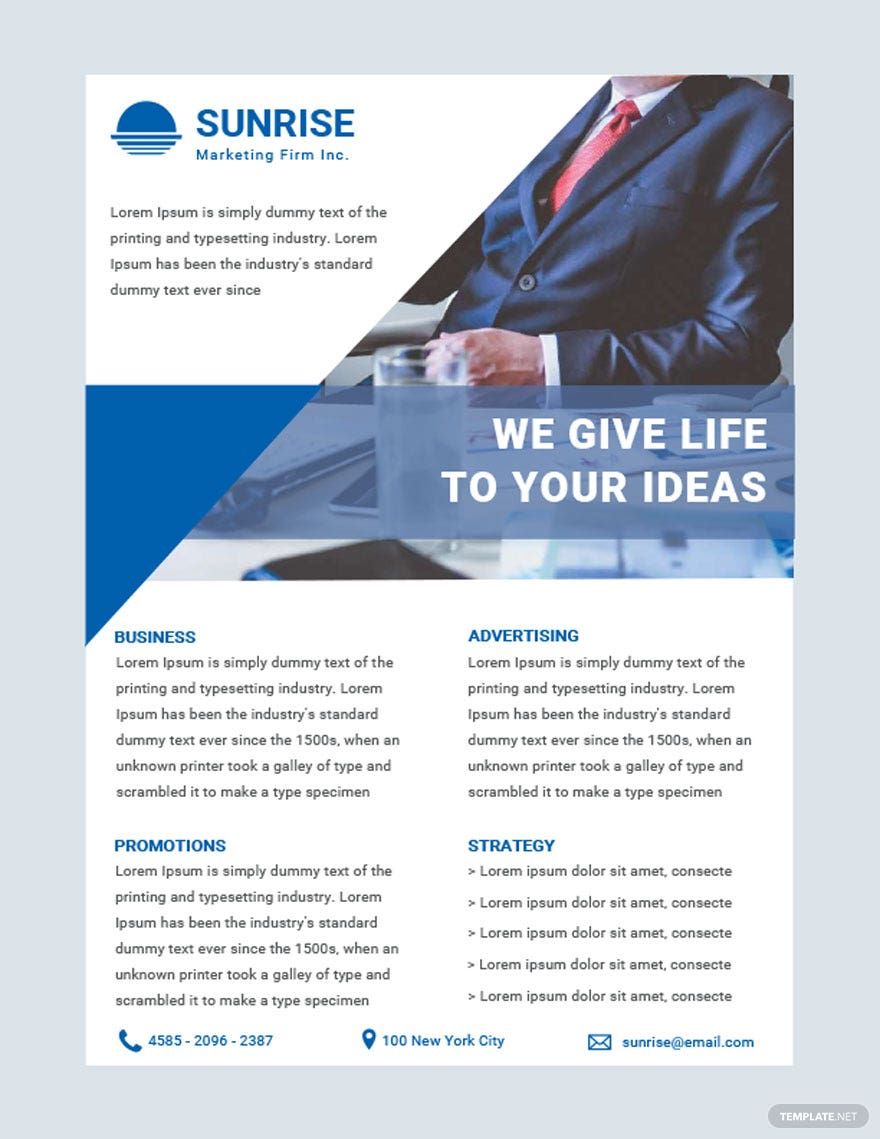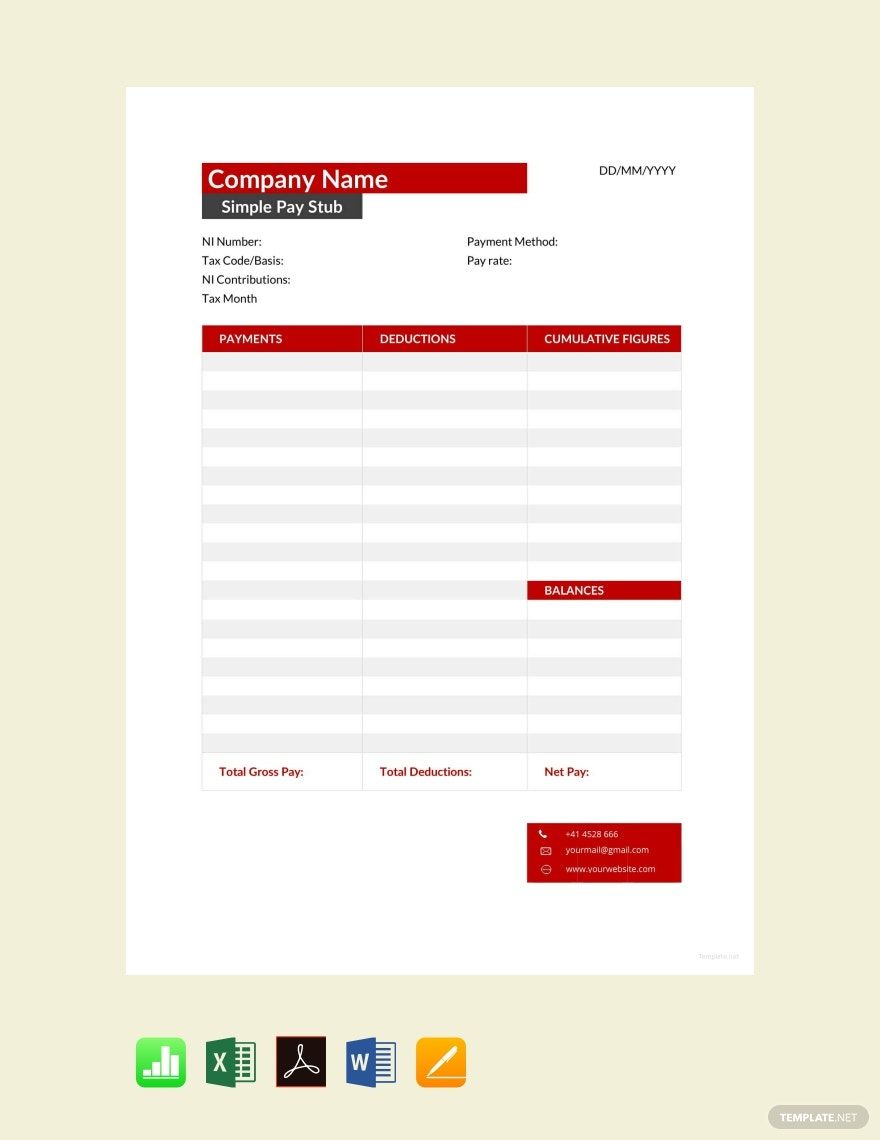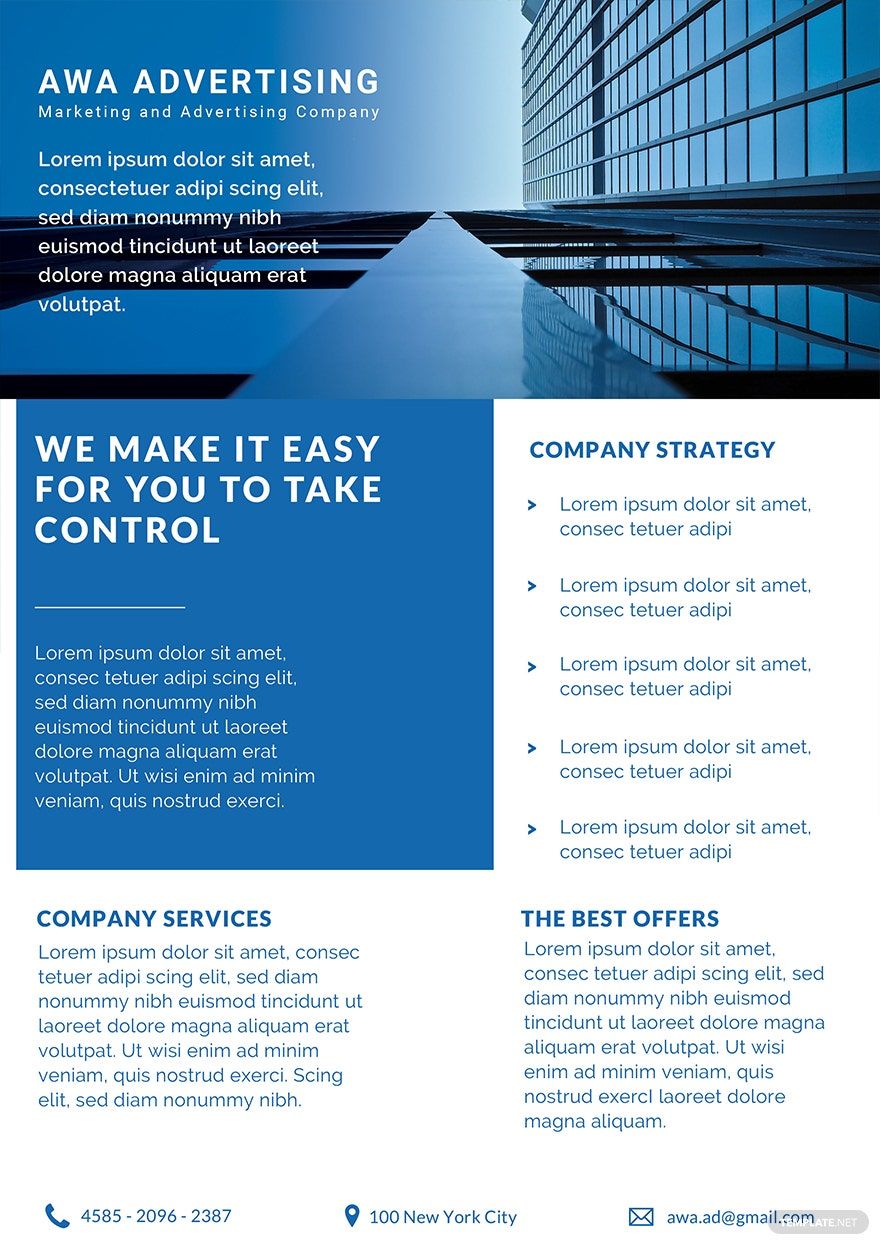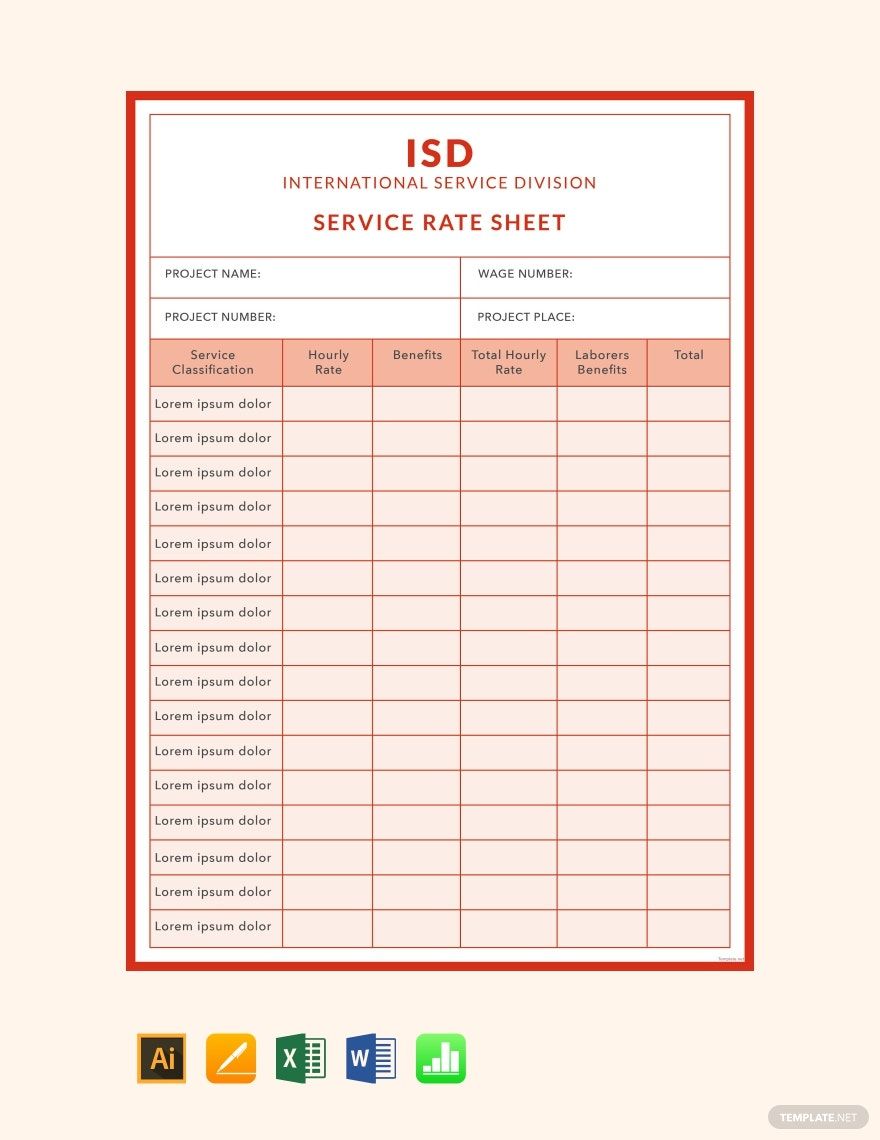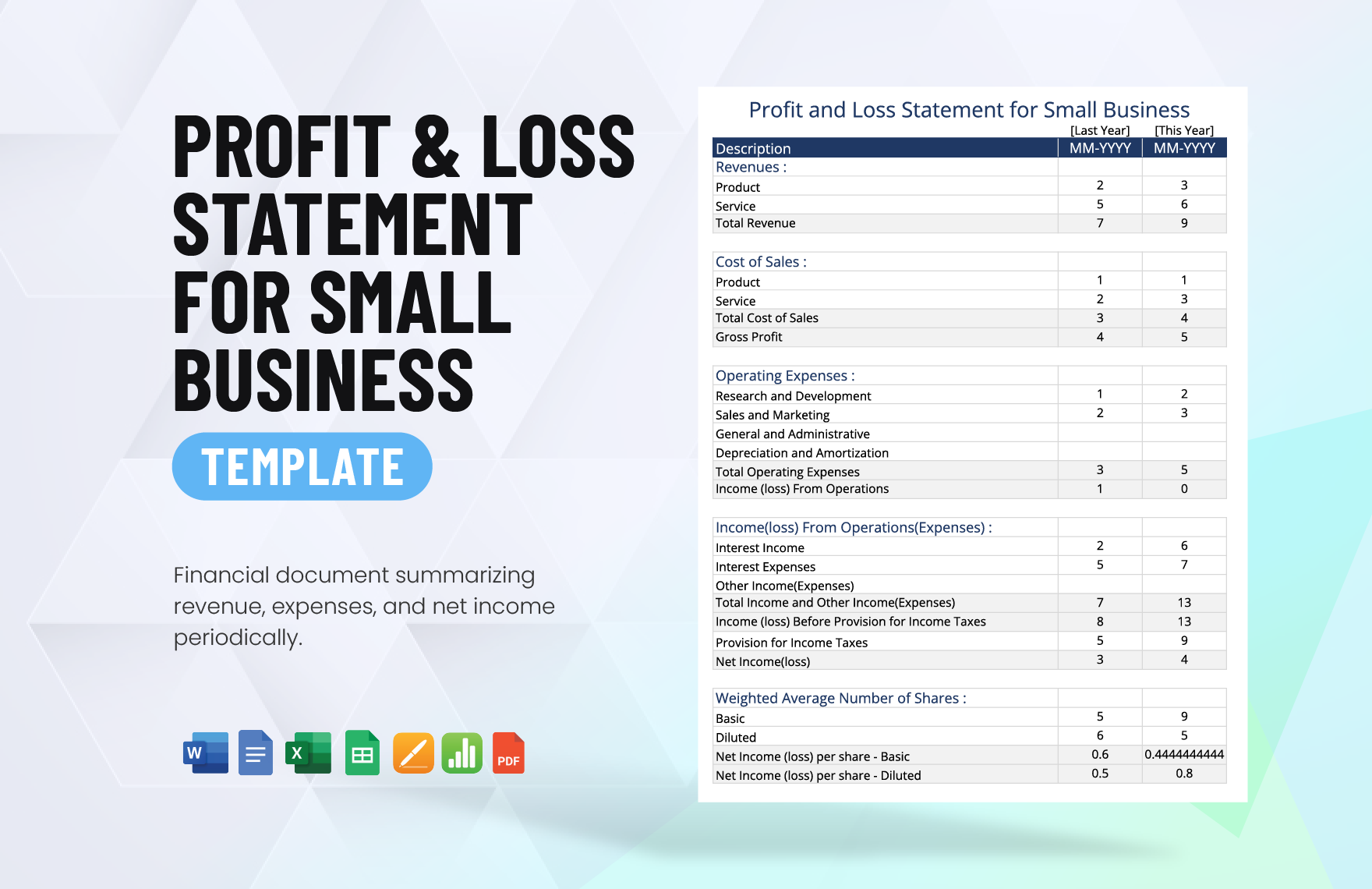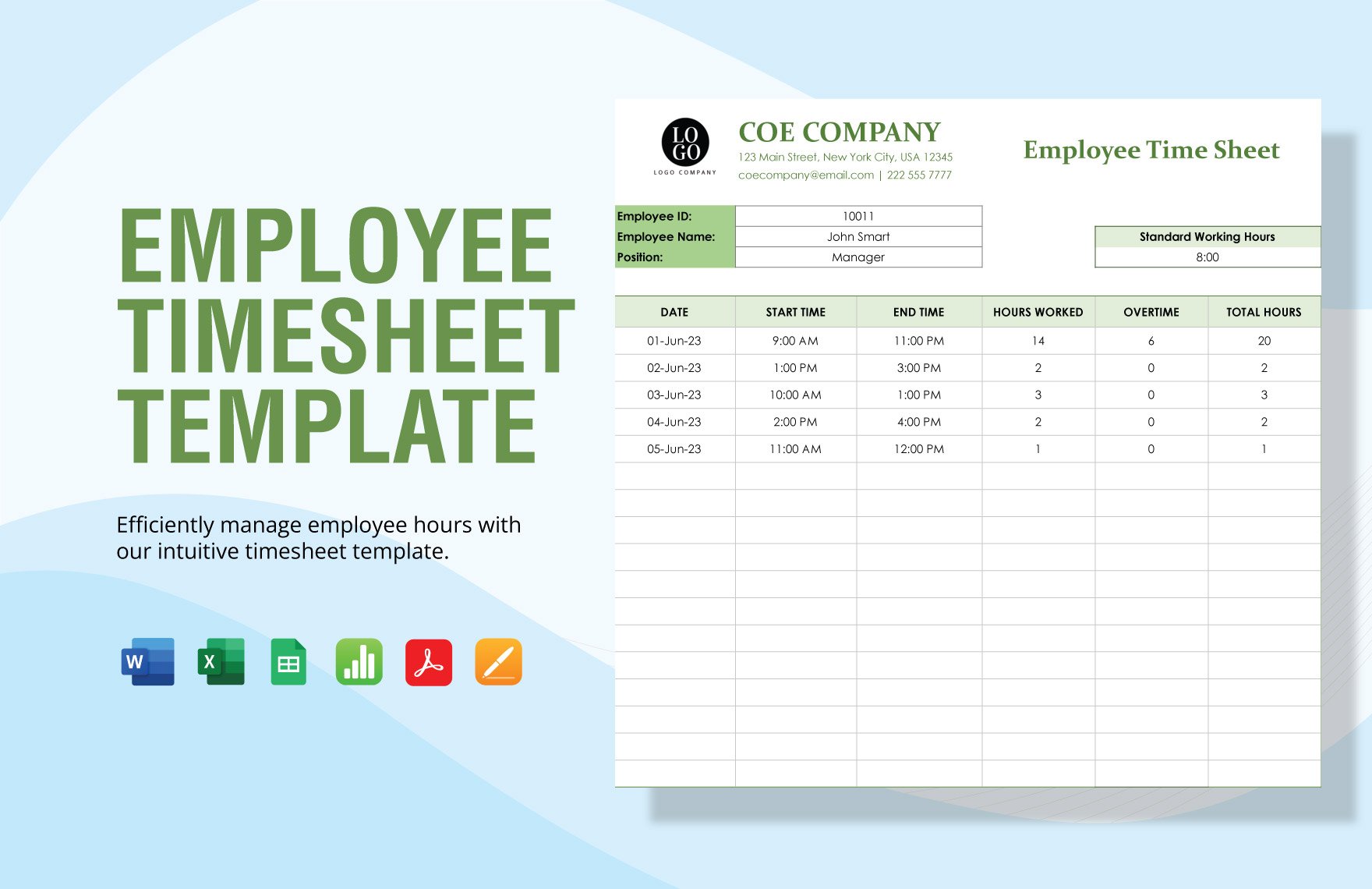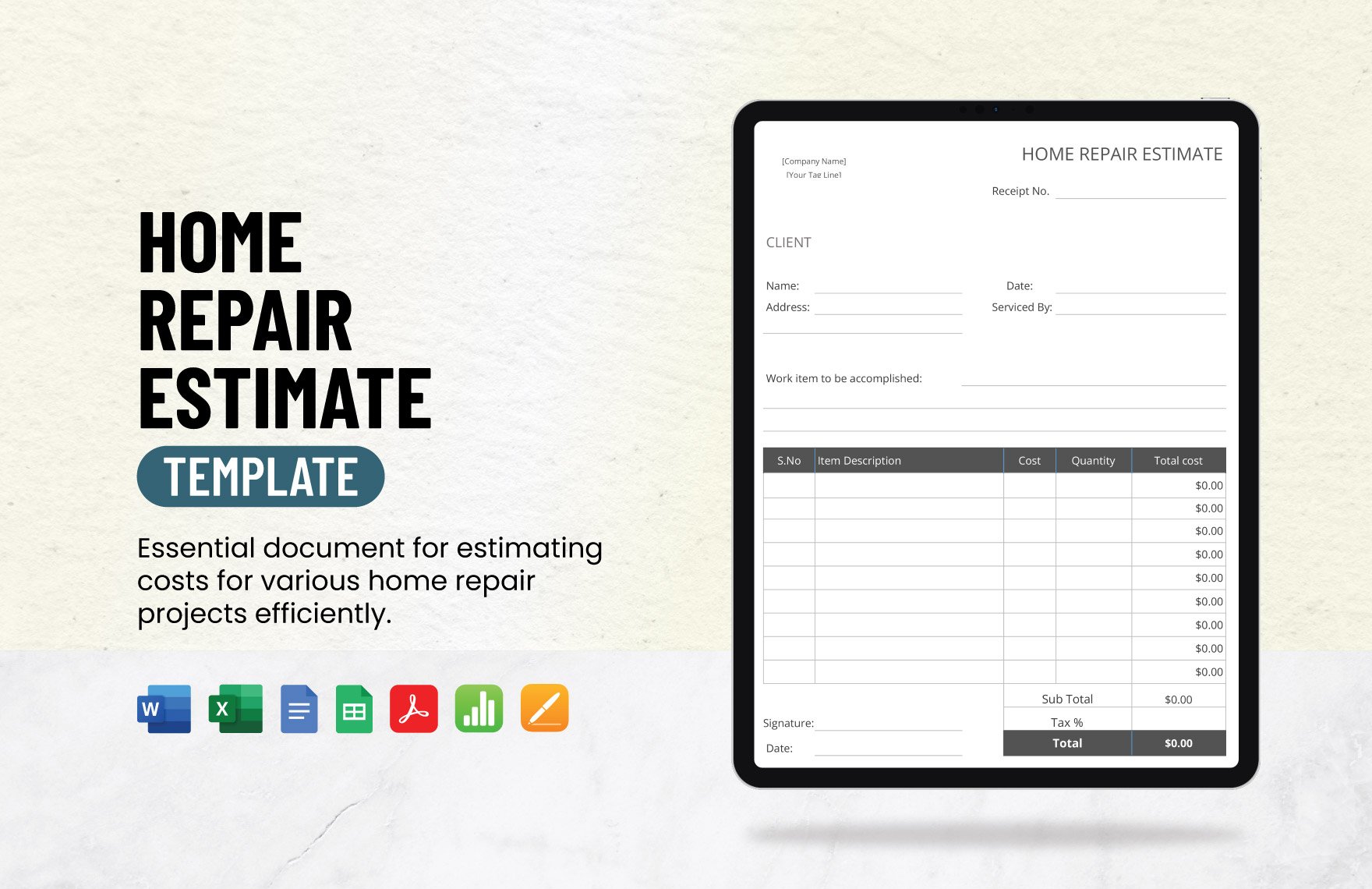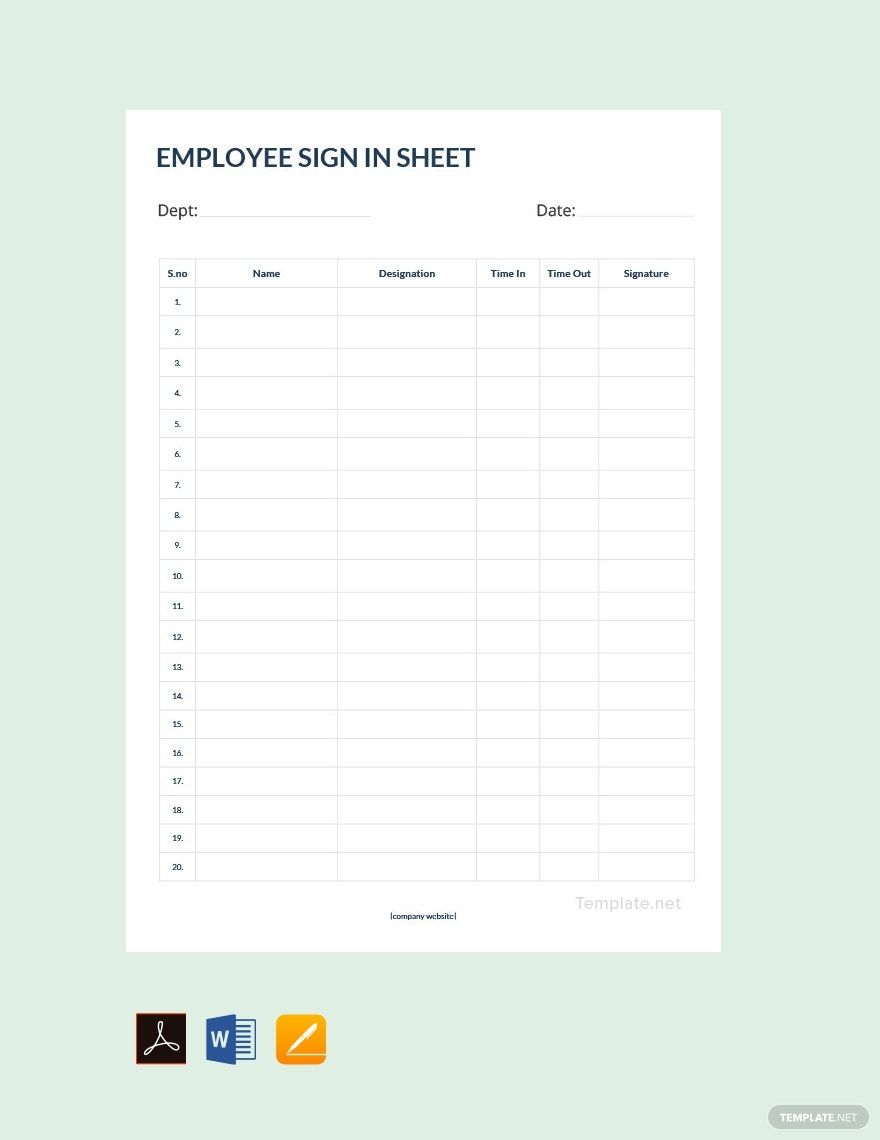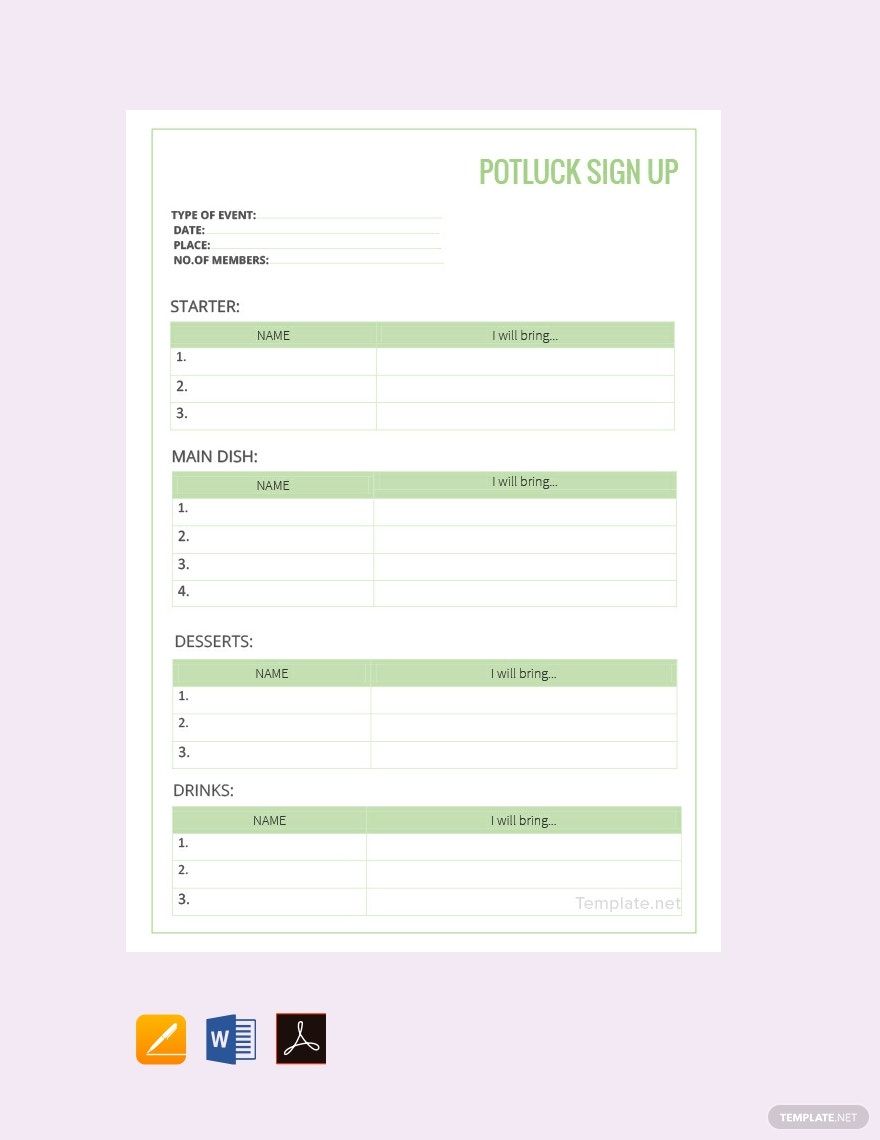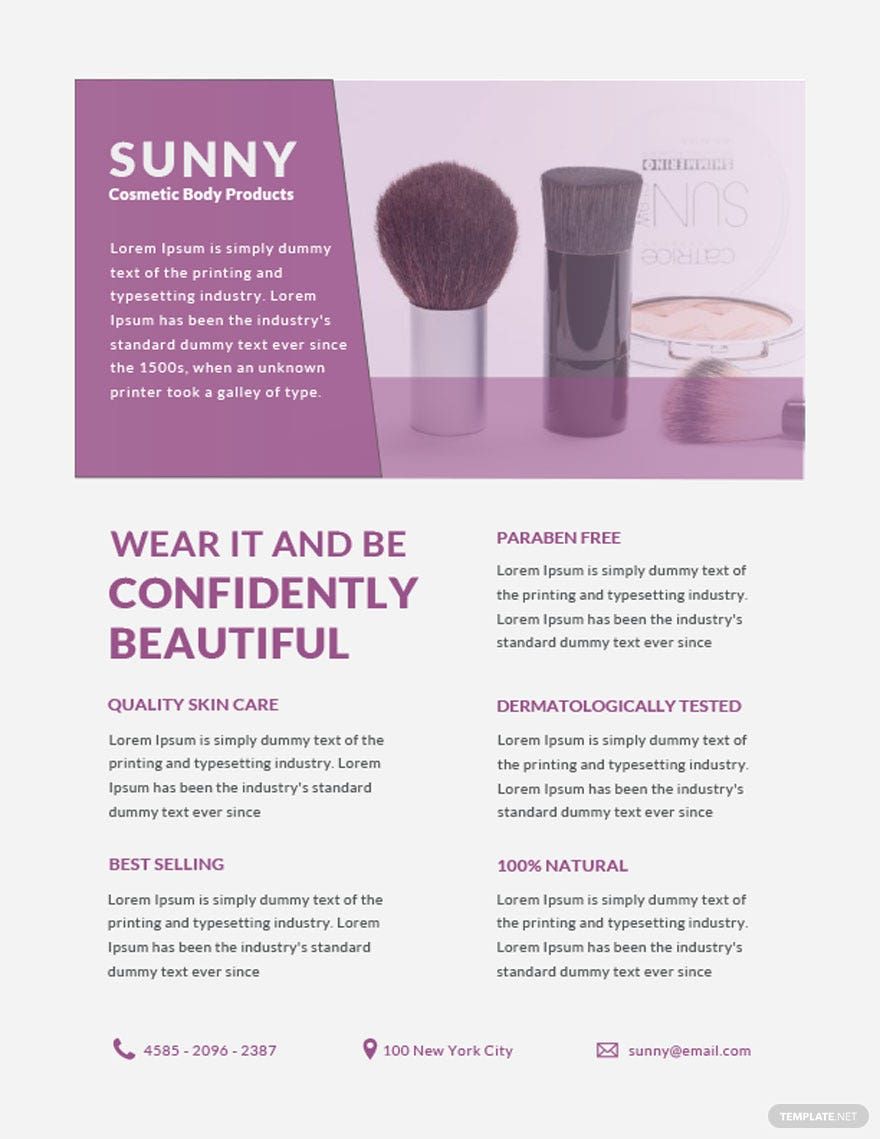Elevate Your Document Creation with Ready-to-Use Sheet Templates in Microsoft Word by Template.net
Transform the way you produce professional documents with pre-designed Sheet Templates in Microsoft Word by Template.net. Perfect for individuals and businesses alike, these templates allow you to create polished and sophisticated documents effortlessly, regardless of your design experience. Whether you're aiming to formalize project reports or organize personal records, these versatile templates are suited for any occasion. With a collection of free pre-designed templates, you can easily download and print files in Microsoft Word, saving both time and resources. Experience the convenience of creating stunning documents with stunning layouts and customizable elements tailored for both print and digital formats.
Discover an expansive library of Sheet Templates that offers a wealth of creative possibilities in Microsoft Word. Template.net frequently updates its selection, ensuring you always have access to the latest styles and formats. Share your crafted documents with ease; download, print, or send them via email to extend your reach and impact. Embrace the flexibility of using both free and premium templates to perfectly suit your specific needs. Unleash your creativity and streamline your workflow with these invaluable resources.
This HTML string is structured with headlines and paragraphs, with certain keywords emphasized using `` tags to highlight important details about the product's benefits and features.