Table of Contents
10+ Snapchat Filter Templates
Back in 2011, Snapchat first made its wave by featuring a unique messaging feature. Much like the ghost that is featured in its logo, the messages, which are usually photos, disappear within the day of viewing. With its rise to popularity, Snapchat evolved with even more quirky features, and their most notable one yet is the addition of filters.
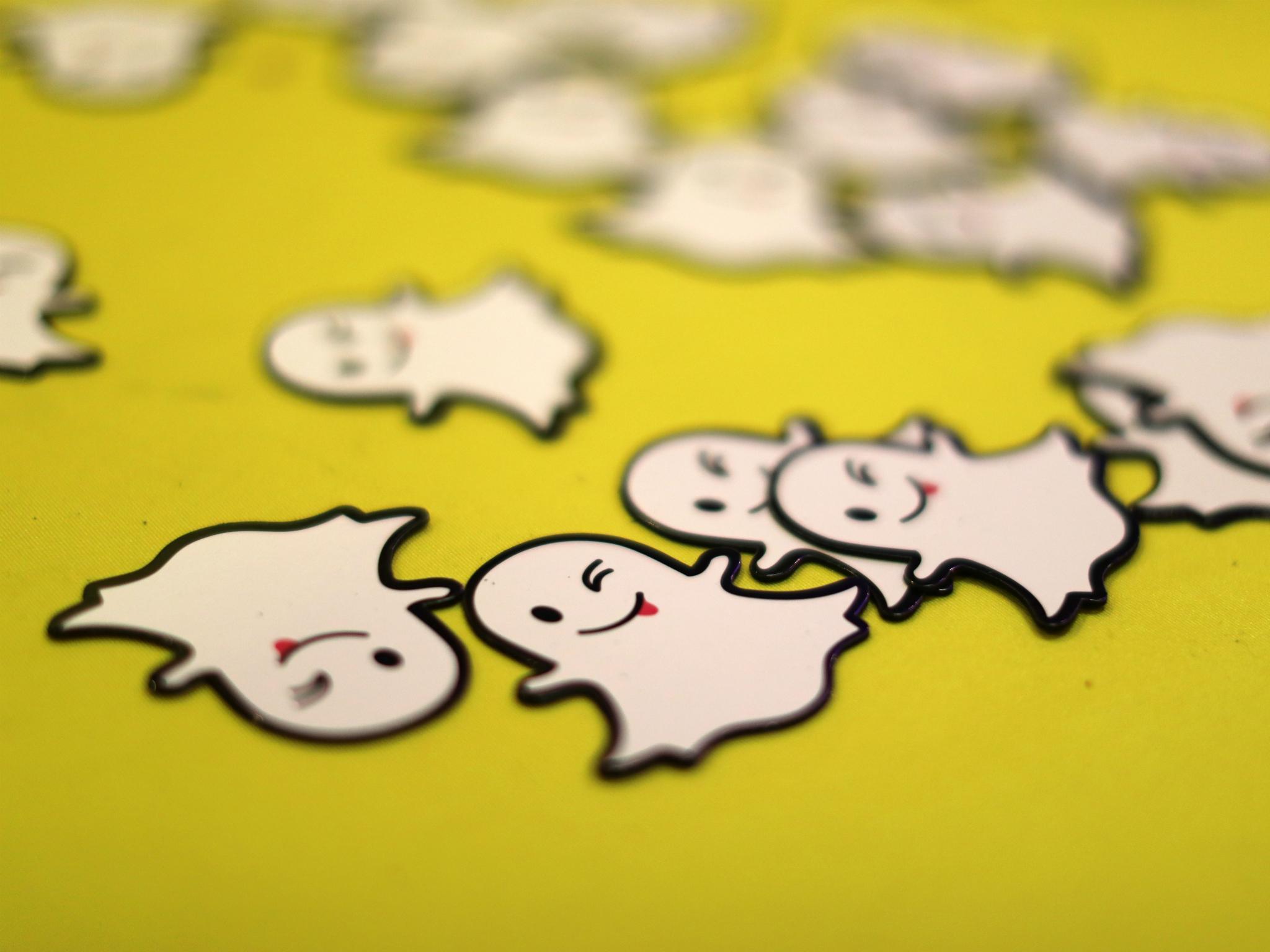
Snapchat filters make a photo, most especially a selfie, more interesting by embellishing it with various visual elements. With a plethora of filters available, it seems like Snapchat has made a filter for every mood and event. Whether it is for personal use or for marketing, Snapchat adds that extra to the ordinary to a basic photo. These Snapchat filters are not only fun to use but they are also fun to create. If you want to get started on how to make one for yourself, then read along this article.
Elements of A Good Snapchat Filter Template
1. Vogue Visual Elements: Filters are majorly about the appeal made by your visual elements. No one would want to use your filter if it would only make the picture messy to look at. Make your filter hip and attractive by experimenting with various color combinations and images or artworks.
2. Tantalizing Tagline: This refers to the headlining texts found in your filter. The visual elements may make your filter appealing, but the tagline delivers the punchline that will make the appeal long-lasting. Especially in a promotional Snapchat filter, the tagline is used to provide more context to what the filter is all about, and its typography must conform with the visual elements.
3. “Lit” Factor: Snapchat is known to have a young market and target audience, which is why for your filter to be at its most appealing, you have to have a “lit” factor in it. The term “lit” in modern context refers to things that are considered cool, trendy, and awesome to the young public. The lit factor in your filter can be any element of your filter, as long as it makes the Snapchat’s target audience want to use your filter.
10+ Snapchat Filter Templates
Browse through this huge selection of Snapchat filter templates that you can use for your various promotional and personal needs.
Anniversary Snapchat Geofilters Template

Beach Party Snapchat Geofilters Template

Birthday Party Snapchat Geofilters Template

Birthday Snapchat Geofilters

Business Snapchat Geofilters Template

Engagement Snapchat Geofilters

Graduation Snapchat Geofilters Template
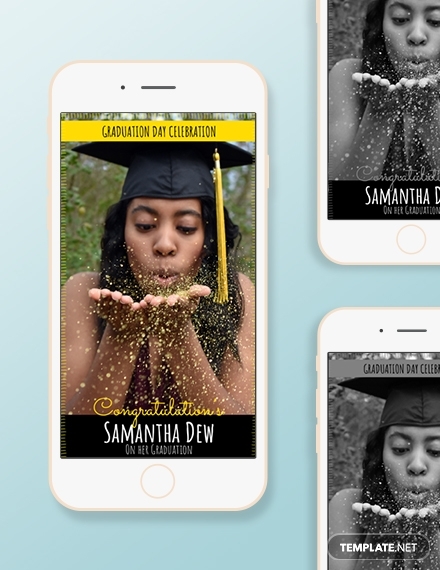
Kids Party Snapchat Geofilters Example

Movie Snapchat Geofilters Template

Party Snapchat Geofilters Sample

Wedding Snapchat Geofilters Template
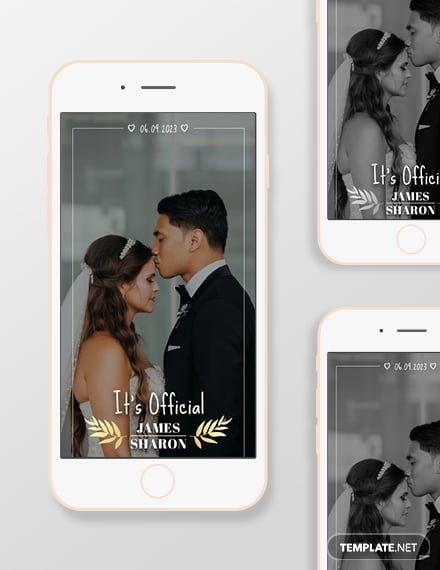
Simple Tips For an Excellent Snapchat Filter Template
1. Go with a frame-style filter: Snapchat filters have endless possibilities. But endless possibilities also mean confusing choices. With so many styles and formats to choose from, you might have a hard time in deciding which one to go with. If you find yourself in this situation, then go with the standard frame-style filter. It is easy to make and can cover broad content and brand.
2. No contents in the middle of the screen: You really don’t want to block the user from seeing their face on the screen while using your filter, especially that most of the filters are applied to the selfie. Additionally, you should also consider the different lighting conditions when someone uses your filter, so make sure that it will still be visible throughout.
3. Take caution in “over-branding”: People hate it when your filter scream of a huge digital advertising campaign. Most likely, they would be veered from using it. When making your design, always make sure that you are incorporating your brand in the most seamless way possible.
Steps To Designing A Good Snapchat Filter Template
Creating a Snapchat filter can be done through a web browser or through the app itself. The following enumerates the respective steps of the two methods:
I. Using a web browser:
1. Head to the Snapchat site and log in to the website.
2. On the left side of the screen, click the button that says Create a Filter.
3. A menu will pop up that will let you choose the purpose of your filter. Select one.
4. Another menu will appear. This time, you need to choose a pre-made filter template. You also have the option to submit your own.
5. The next options will let you design your filter further by letting you choose a color palette and add texts, stickers, emojis, artworks, and images of your own. When you are satisfied with your filter template, click Next.
6. Draw your geofence or the area where the filter template becomes usable. Keep in mind that the final cost of your filter depends on the size of your area. Click Checkout once you figure this out.
7. Create a name for your filter, choose a payment method, then hit Select. Wait for Snapchat to email you for the approval.
II. Using the Snapchat app:
1. Open your Snapchat app. From the landing page, tap your Username and hit Settings after that.
2. Tap on the Filters and Lenses option, then select the option Filters once more.
3. The new menu that will pop up will let you choose your filter occasion. You can select any of these templates or you can upload your own through the “Start from Scratch” menu.
4. Customize your filter with the use of texts, stickers, and emojis. Once you are done, select Continue.
5. Draw the geofence for your filter, then select Continue.
6. Check if the filter price is at the amount that you approve of then choose to accept your final payment method. Wait for Snapchat to approve your filter.
Types of Snapchat Filters
1. Geofilters: These are customized filters that can only be used by a user if he or she is within a specific area at a certain point in time.
There are two sub-types of a geofilter: Community Filter and On-Demand Filters.
- Community Filters are made by anyone who wants to create a unique Snapchat filter for their area, school, landmark, or event and are usually free to make. It can be used for marketing purposes or for personal events like birthdays.
- On-Demand Filters are paid filters made by companies who want to advertise their brand through Snapchat. This type of filter can be considered a form of targeted advertising.
2. Standard Filters: These are pre-made filters from Snapchat. It does not require a user to be at a certain place for these filters to activate as they are always there. Thus, they can be used by anyone from anywhere in the globe. Snapchat offers a wide variety of filters that can be used for almost every occasion, from birthday parties to corporate events, and have been one of their sources of popularity.
3. Lenses: This type of filter uses augmented reality to create a 3D filter. The app scans the user’s face and identifies the facial features of the user so it can place special effects on the face. The most popular Lens Filter from Snapchat is the Dog Filter where the user is augmented with 3D effects of a dog’s nose, ears, and tongue. The existence of the Lens feature is one of the trademarks of today’s social media technology.
Snapchat Filter Sizes
Your Snapchat filter must be 1080 by 1920 pixels or 1080 by 2340 pixels in size. It must also have a transparent background, which is why your filter file must be saved as a png file. Snapchat only limits its upload of filters to files under 300 KB, so you might also want to keep your file down to that size.
Snapchat Filter FAQs
What are the things that I should avoid so my filter gets approved by Snapchat?
Snapchat follows a list of guidelines in evaluating your Snapchat filter. To increase the chance of your filter to get approved, avoid having incorrectly formatted images (take heed of the proper dimensions and file size), non-transparent background (set it as PNG), and unoriginal content (publicly-known logos and trademarks are not allowed) found in your custom filter.
My filter has already been approved, but I still can’t see it. What could be wrong?
For your geofilter to be active and usable in Snapchat, make sure to remember these three conditions. First is that the user must be in the geofenced area that was set by you when you made the filter. Second is to make sure that the user has enabled the location settings so that the GPS will trigger the geofence. And third is to have a stable Internet connection whether by mobile data or Wi-Fi.
What is a geofenced area?
Geofence refers to a location-based service that enables an application or software to trigger a function once a user is within a geofenced area. In Snapchat terms, it refers to the bounded area where your geofilter becomes active and can be used. For example, if you want your geofilter to be used within the reception area only, then set your geofence at the parameters of the building where the wedding reception will be held.
How much do Snapchat geofilters cost?
Community geofilters are free to create, as Snapchat’s objective for this feature is to make it accessible to anyone. However, for On-Demand geofilters that are usually made by businesses, Snapchat charges the amount depending on the area covered by the geofence (which can be rounded up to 5 US Dollars for every 200,000 square feet), the duration of the filter, and how in-demand the location is at the time you set up your filter.
Recently, Snapchat has seen a decline in its active users due to various factors, with one being that their Stories features are being rivaled by Facebook, a much larger social media giant, across their various platforms. However, Snapchat continues to be a trendy app among teenagers, which provided a strong foothold for the app to continue existing. Its quirky features also remain to be unbeatable and add a fun and creative flair that is simply irreplaceable.






