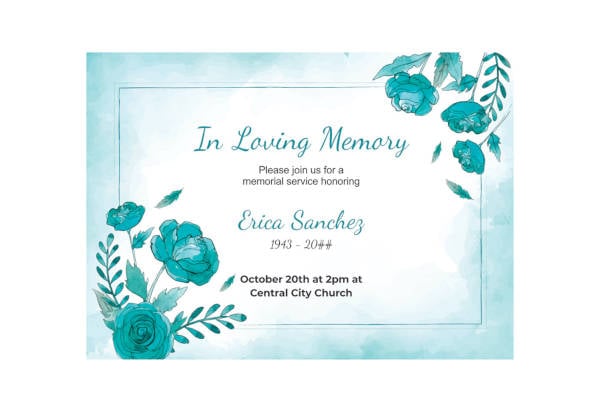Table of Contents
- 5 Steps to Create a Funeral Announcement
- 14+ Funeral Announcement Templates
- 1. Funeral Announcement Invitation Template
- 2. Memorial Announcement Invitation Template
- 3. Memorial Service Announcement Invitation Template
- 4. Printable Funeral Announcement Template
- 5. Floral Funeral Announcement Template
- 6. Funeral Announcement Template for Mother
- 7. Funeral Announcement Greeting Card
- 8. Funeral Announcement Roll-up Banner
- 9. Free Funeral Announcement Invitation
- 10. Funeral Announcement Card in PSD
- 11. Memorial Service Announcement Invitation
- 12. Simple Memorial Service Announcement
- 13. Classic Funeral Announcement Card in PSD
- 14. Catholic Funeral Announcement Template
- 15. Funeral Announcement Card Template in PSD
14+ Funeral Announcement Templates in PSD | Word | Pages | AI | Publisher | Outlook
When a person passes away, memorial services are conducted to honor and celebrate their life. At this service, it is important for the departed person’s near and dear ones to be present. You can call for this presence by announcing the departed person’s funeral announcement details using funeral obituary templates.

5 Steps to Create a Funeral Announcement
Step 1: Select a Theme
Firstly, you can first start off by deciding the kind of theme you would like to incorporate in the announcement card. Based on the interests of the departed person, you should be able to come up with a suitable design such as vintage, classic, floral and so on.
Step 2: Select the Size of the Announcement
Next, figure out what kind of a funeral announcement you would like to make. You can use roll up banners, greeting cards, a postcard and so on to convey the message related to the memorial service.
Step 3: Enter Information
After you have selected the mode in which you want to make the funeral announcement, add details of the memorial service such as the name of the demised person, their date of birth and their date of death, date of the memorial service and location.
Step 4: Add Image
The image of the departed soul should be placed at the topmost part of the announcement card or at the center. Ass a picture that is of good quality and clarity. You can also take a look at death announcement cards.
Step 5: Send for Printing
Finally, when all the above steps are followed, then you can conclude the announcement by conducting a final preview after which you can send the card or banner for printing. Check out some more obituary cards that might be helpful for you.
14+ Funeral Announcement Templates
1. Funeral Announcement Invitation Template

2. Memorial Announcement Invitation Template

3. Memorial Service Announcement Invitation Template
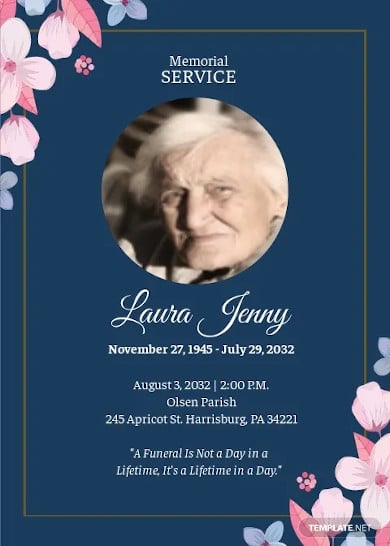
4. Printable Funeral Announcement Template

Funeral announcements have been made easier for you to convey with the help of this printable funeral announcement template. It can be used to fill information about the service on both sides of the funeral invitation card. It has a floral theme to it which looks pleasant and elegant.
5. Floral Funeral Announcement Template

The above template shows a blue themed home going service obituary template. It is unique and pleasant in its appearance. It mentions the date of birth and the date of death in terms of sunrise and sunset. The image of the deceased person can be placed at the center of the card which is outlined with a beautiful floral design.
6. Funeral Announcement Template for Mother
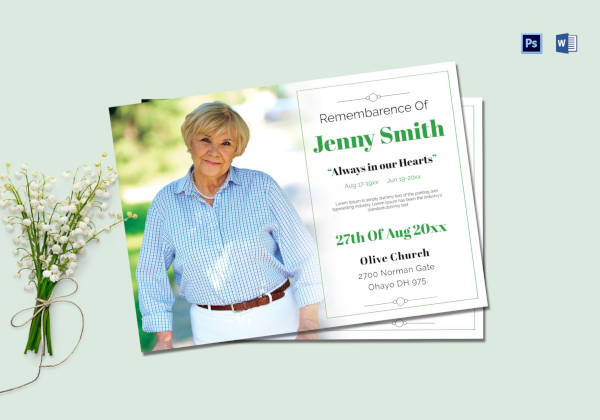
If you have lost your mother and want to convey a funeral announcement to your near and dear ones, then you can use this “funeral announcement for mother” template which is designed in a simple and graceful manner. You can place the image of your mother at towards the left side of the card and the service details towards the right side.
7. Funeral Announcement Greeting Card

You can now make a funeral announcement of a departed one in the form of a greeting card by using the above template design. It has a floral design which looks very beautiful and graceful. The image of the departed person can be placed in the round floral frame and the details of the funeral program on the right side of the card.
8. Funeral Announcement Roll-up Banner

Rather than having to print many funeral announcement cards, you can make a roll up banner conveying the details of the memorial service of an important person so that it can be reached by many people just by taking a glance at it. You can include the name, acknowledgment, and venue in this roll up banner template.
9. Free Funeral Announcement Invitation
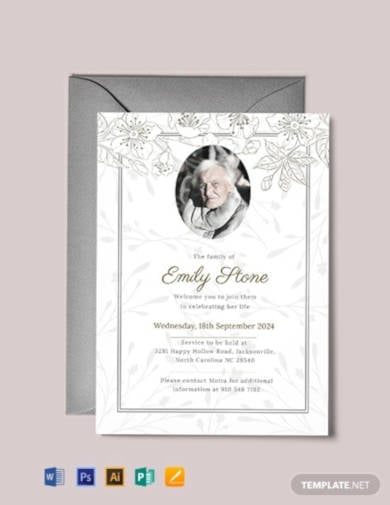
You do not have to worry about your expenses in making a funeral announcement card. As funerals can get really expensive, you can make use of this free obituary template to make funeral announcements. It is professionally designed and be easily customized and edited using Illustrator.
10. Funeral Announcement Card in PSD
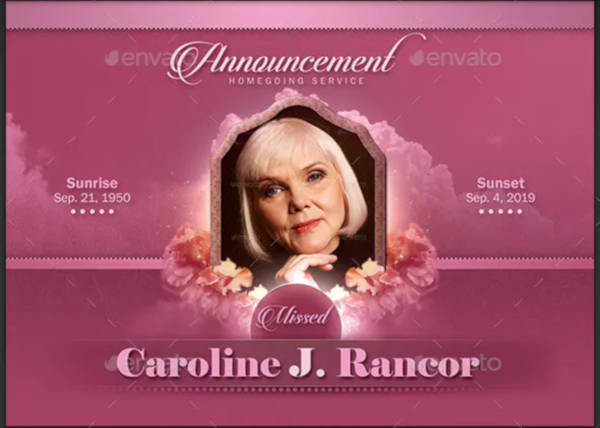
This specific funeral announcement card in PSD designed in a beautiful theme of pink that compliments a classic style. It has a Victorian-era feel that is attached to it making it engaging to the eye. This template comes in six color variants so you can select whichever is comfortable with you.
11. Memorial Service Announcement Invitation
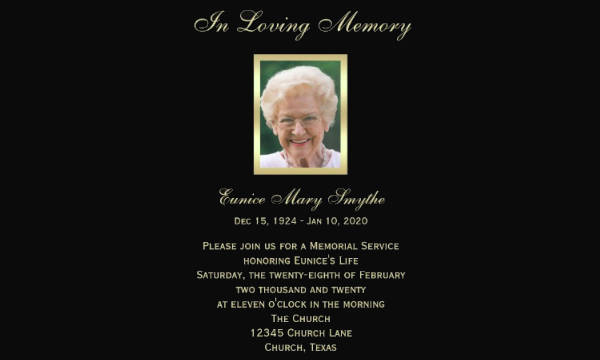
Download this elegant looking memorial service announcement invitation that lets you feature a photo of your loved one as the focal point of the invitation card. Words namely “In Loving Memory” is made to highlight at the top of your loved one’s image along with their full name and dates. Customize the details and make your invite appear timeless.
12. Simple Memorial Service Announcement
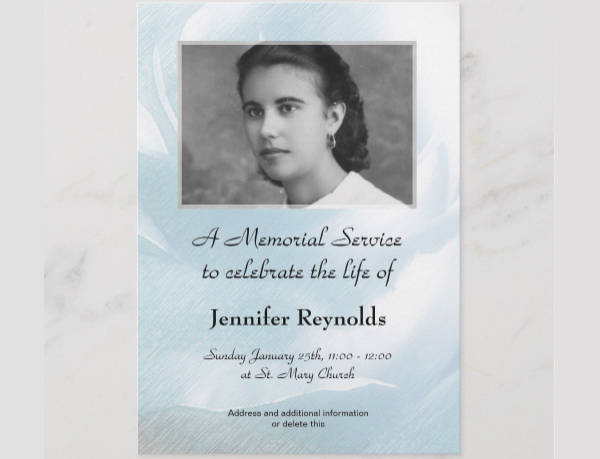
As the name itself suggests, the above template shows a simple memorial service announcement. It is themed in a beautiful shade of blue with text details mentioned in black. You can include a picture of the demised person at the top of the card followed by the memorial details such as date and venue.
13. Classic Funeral Announcement Card in PSD
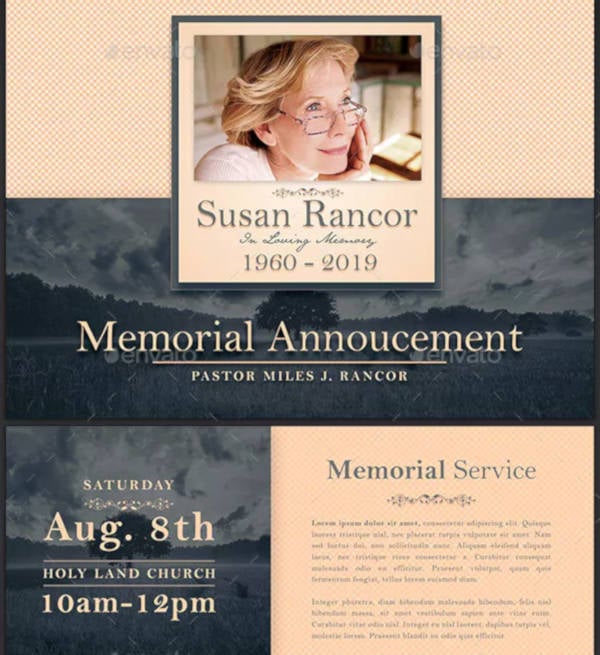
If you are looking to incorporate vintage and a unique theme for the funeral announcement of a departed one, then you can check out this classic funeral announcement PSD template. It is guaranteed to give the invitation card a clean and wonderful presentation. This file comes with 6 Color Options and links to free fonts.
14. Catholic Funeral Announcement Template
Invite guests to attend the memorial service of your dearly departed one by using this “Catholic funeral announcement template”. It has a very beautiful design and comes in a color theme of icy blue. Watercolor floral design is introduced at the edges of the card making it appear very heavenly.
15. Funeral Announcement Card Template in PSD
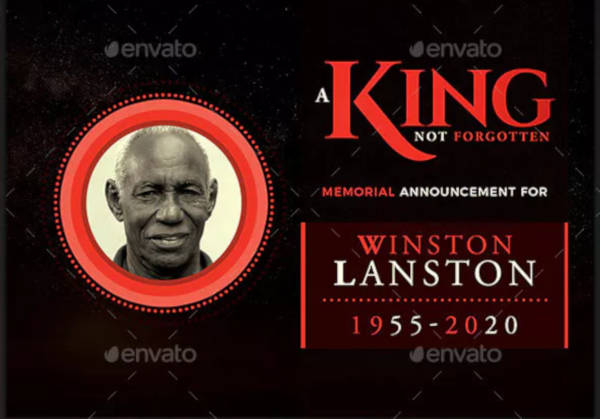
You can invite guests and dear ones of a demised person by using this quality funeral announcement card. It has a professional and a modern design that comes compliments the eye-catching color palette. It can be used to make the best presentation of your loved one at the funeral service. You can edit the details of the template by customizing it.
Pay and unforgettable and a touching tribute to your dear and departed one by downloading this modern and green funeral memorial announcement template. In this, you can edit the words, colors an fonts. You can also move elements, add images & photos if you wish to. There are many other funeral example templates you can refer to.