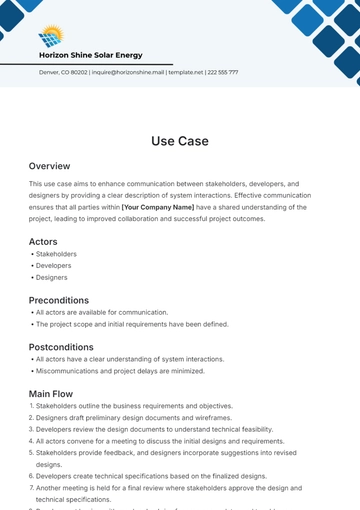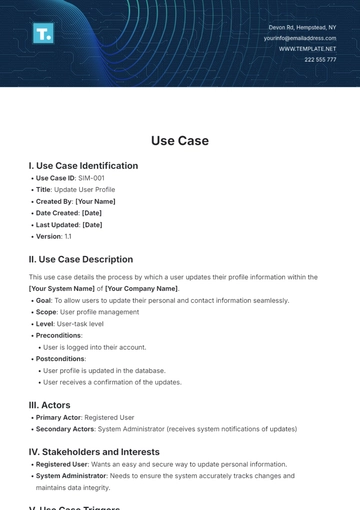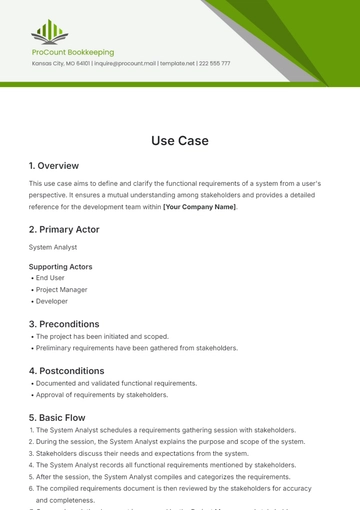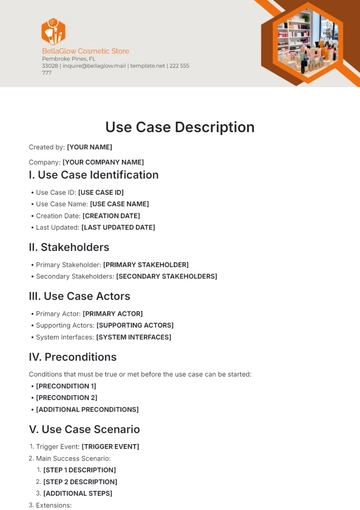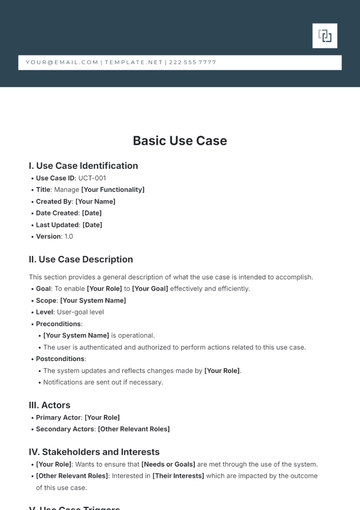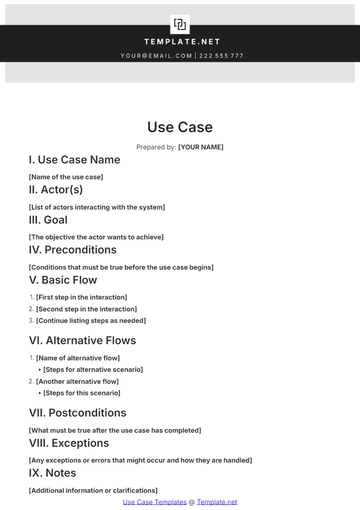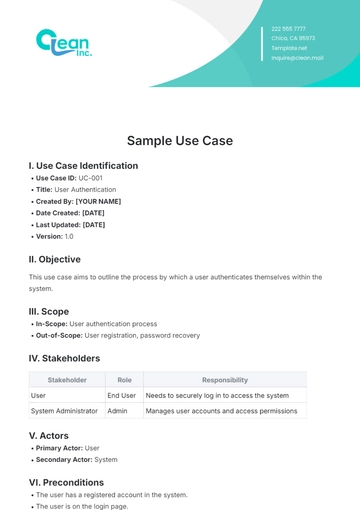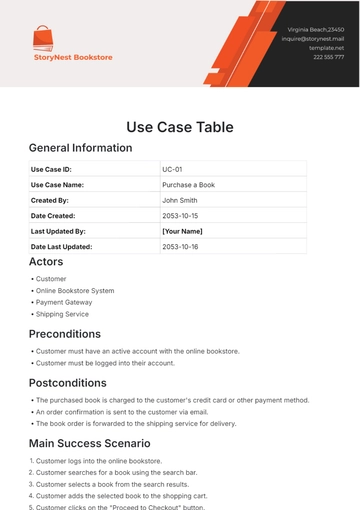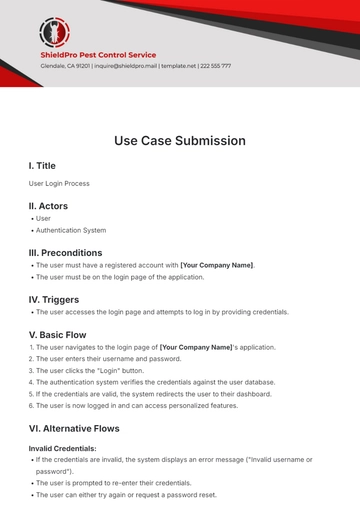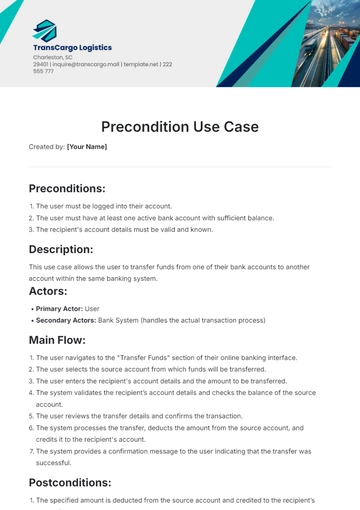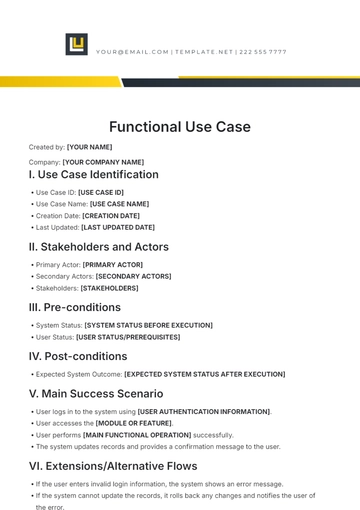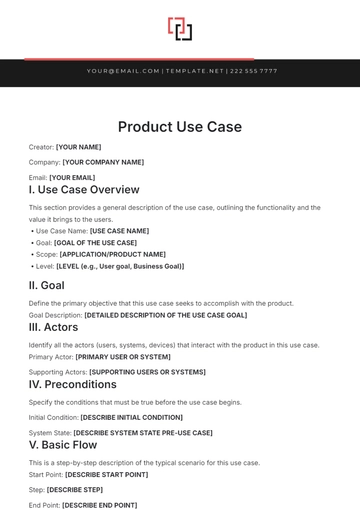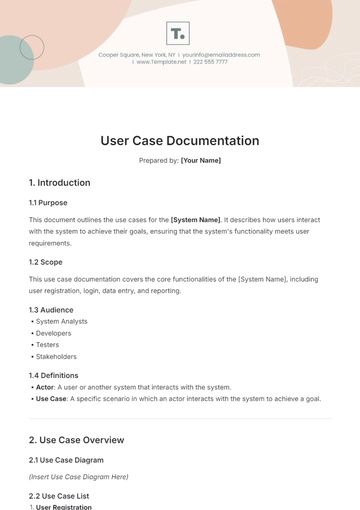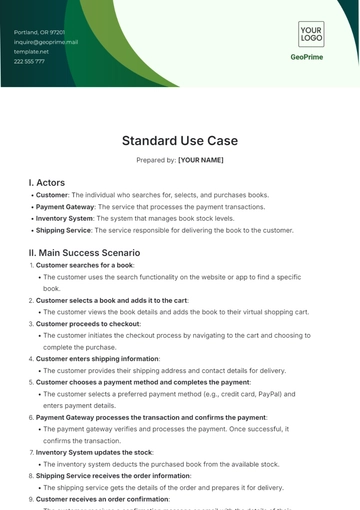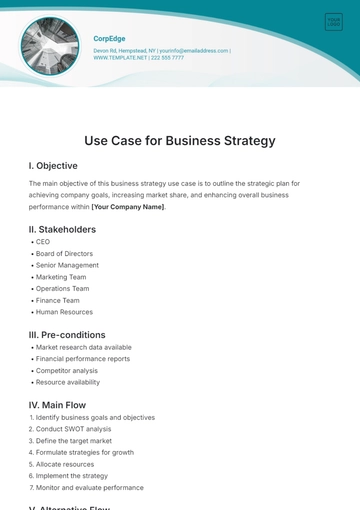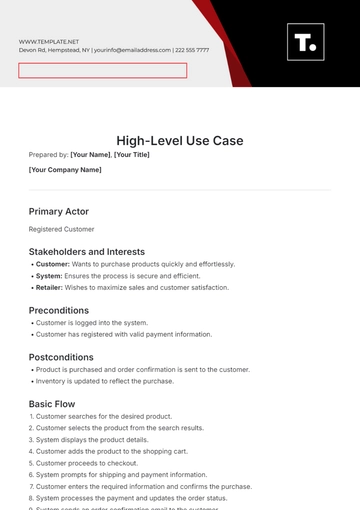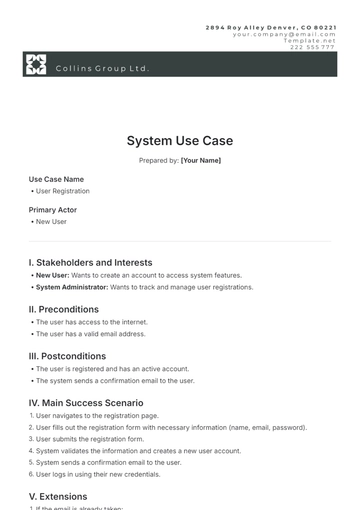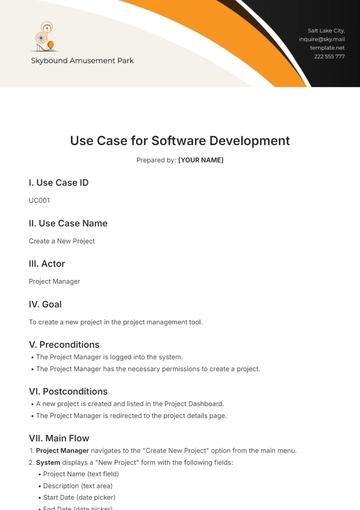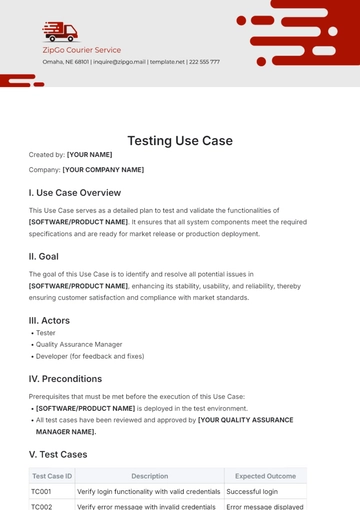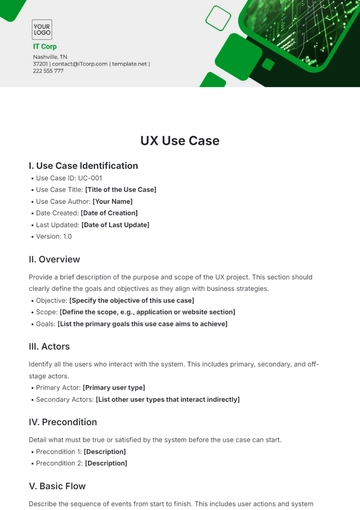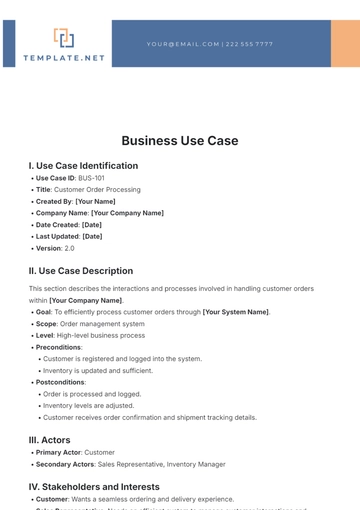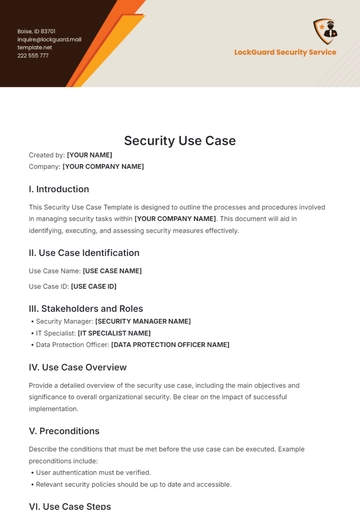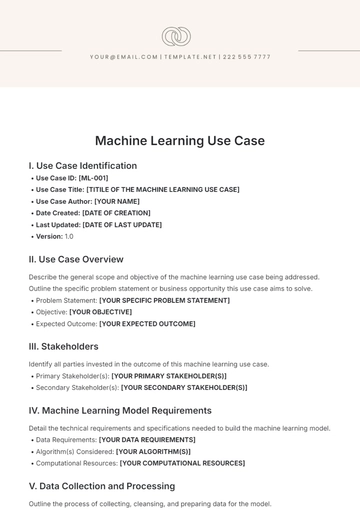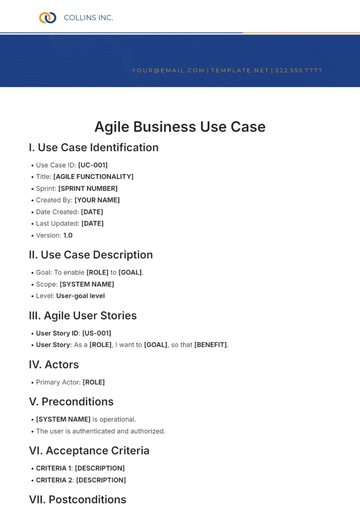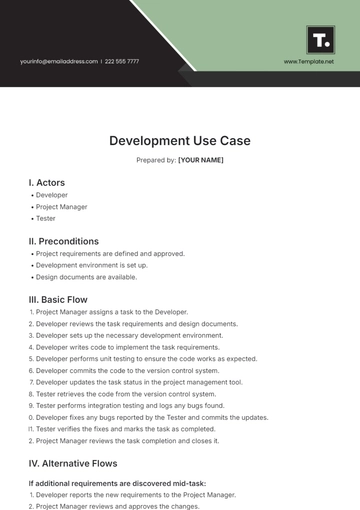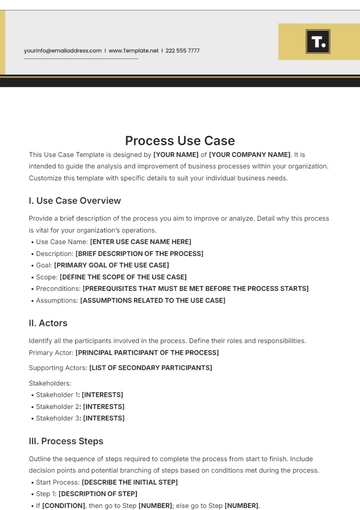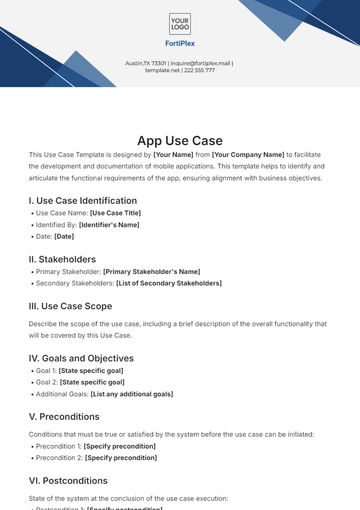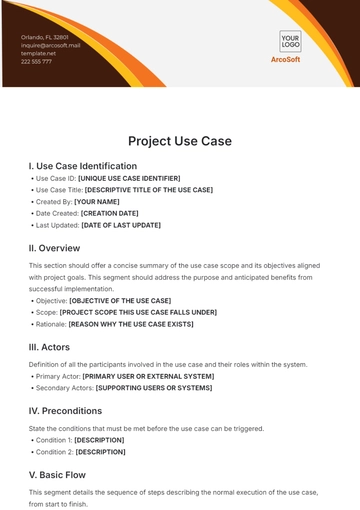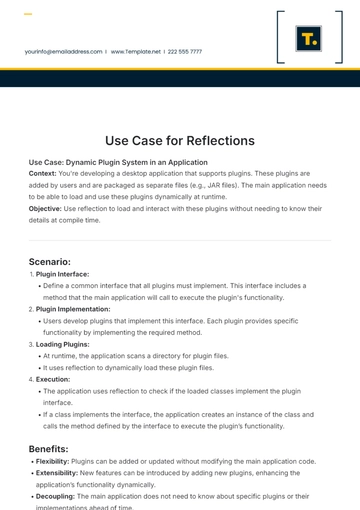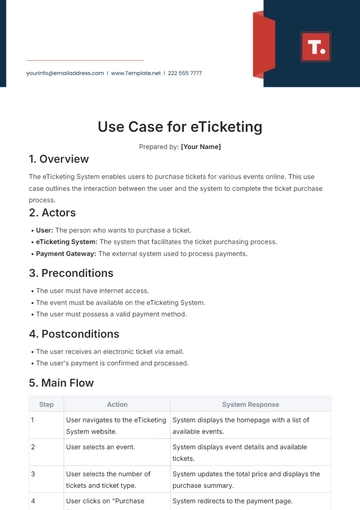Free Simple Use Case
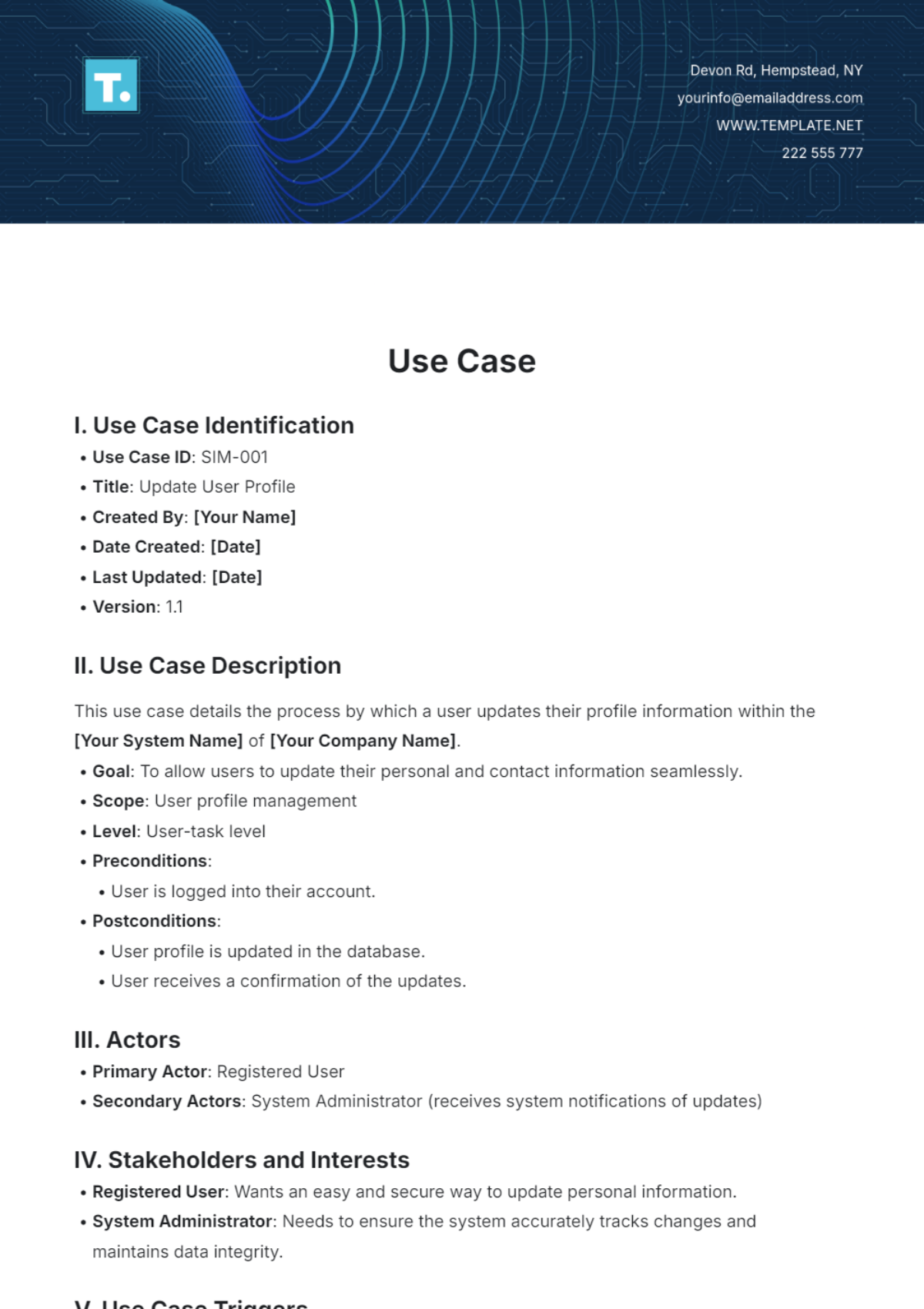
I. Use Case Identification
Use Case ID: SIM-001
Title: Update User Profile
Created By: [Your Name]
Date Created: [Date]
Last Updated: [Date]
Version: 1.1
II. Use Case Description
This use case details the process by which a user updates their profile information within the [Your System Name] of [Your Company Name].
Goal: To allow users to update their personal and contact information seamlessly.
Scope: User profile management
Level: User-task level
Preconditions:
User is logged into their account.
Postconditions:
User profile is updated in the database.
User receives a confirmation of the updates.
III. Actors
Primary Actor: Registered User
Secondary Actors: System Administrator (receives system notifications of updates)
IV. Stakeholders and Interests
Registered User: Wants an easy and secure way to update personal information.
System Administrator: Needs to ensure the system accurately tracks changes and maintains data integrity.
V. Use Case Triggers
Triggering Event: User selects the "Edit Profile" option on their account dashboard.
VI. Main Success Scenario (Basic Flow)
User navigates to the profile settings section.
User selects the "Edit" button to modify personal details.
User updates fields such as [Name], [Email], and [Phone Number].
User submits the changes.
The system validates and saves the new information.
The system displays a confirmation message to the user.
VII. Extensions (Alternative Flows)
5a. If the information provided is invalid:
The system displays an error message specifying the issue.
User is prompted to correct the data and resubmit.
5b. If the system cannot update the profile:
The system logs the error and alerts the system administrator.
The user is informed that the update could not be completed and to try again later.
VIII. Special Requirements
Security Requirements: All updates must be transmitted over a secure connection.
Usability Requirements: The profile update form must be accessible and easy to use on both desktop and mobile platforms.
IX. Assumptions
Users have access to reliable internet connectivity when updating their profiles.
The system performs regular backups to prevent data loss.
X. Frequency of Use
This use case is expected to be utilized at least once a month by each user, depending on individual needs.
XI. Miscellaneous
Diagrams: Include any relevant diagrams that illustrate the process flow or data flow.
Notes: Any other relevant notes or special instructions related to the use case.
- 100% Customizable, free editor
- Access 1 Million+ Templates, photo’s & graphics
- Download or share as a template
- Click and replace photos, graphics, text, backgrounds
- Resize, crop, AI write & more
- Access advanced editor