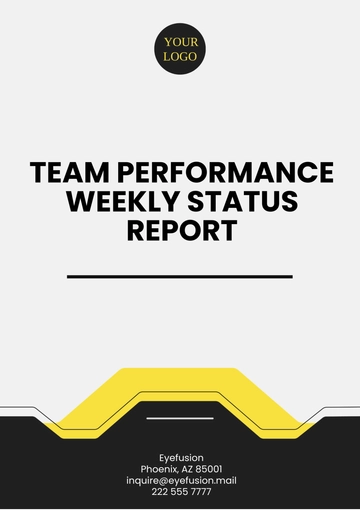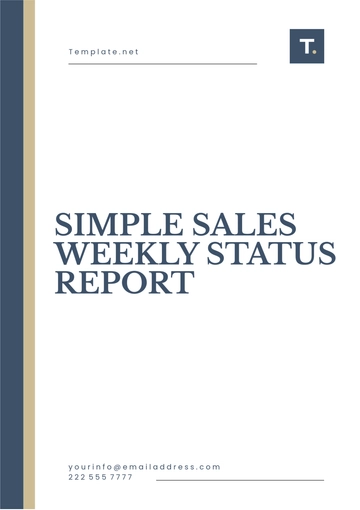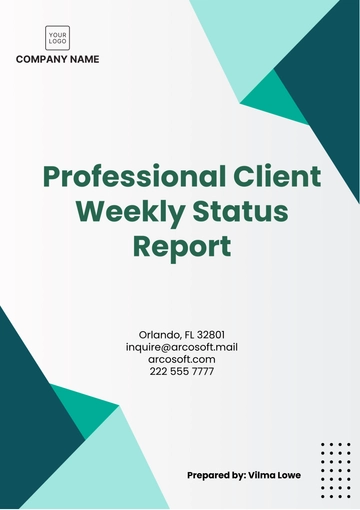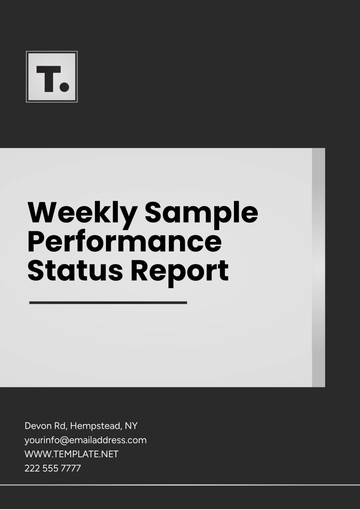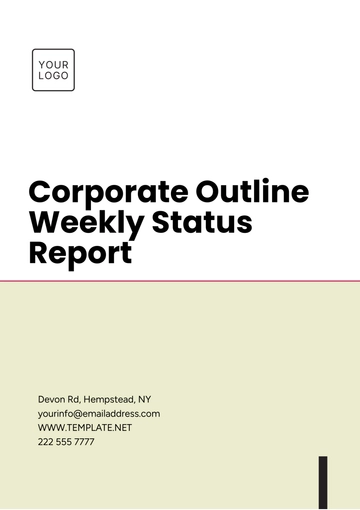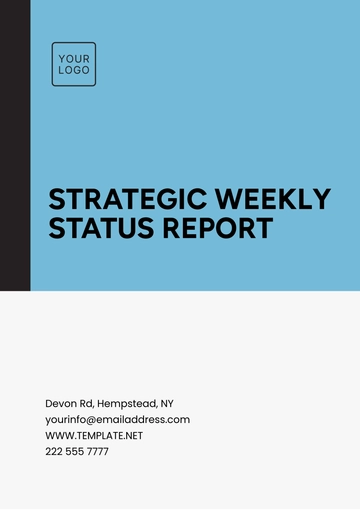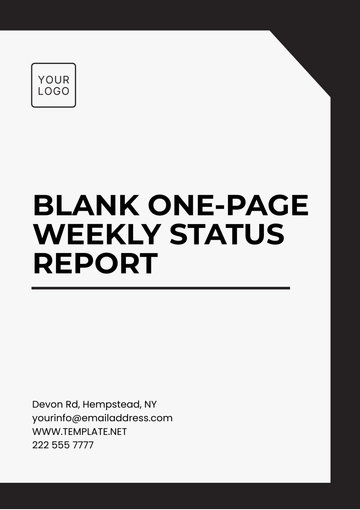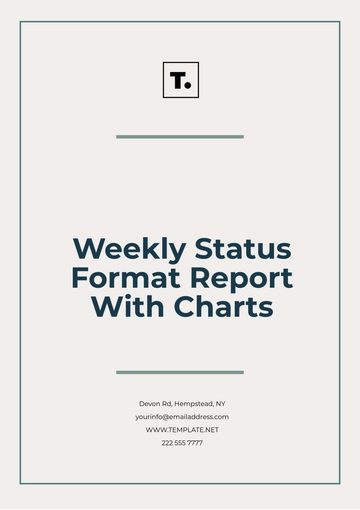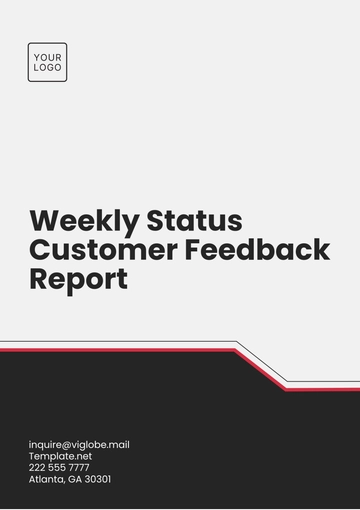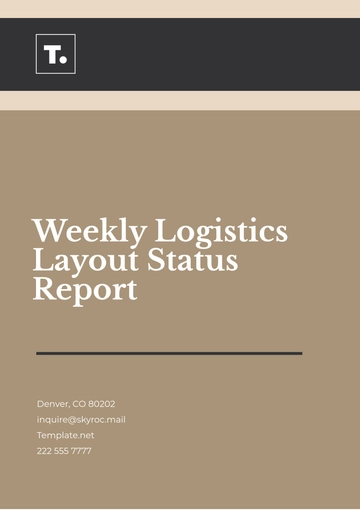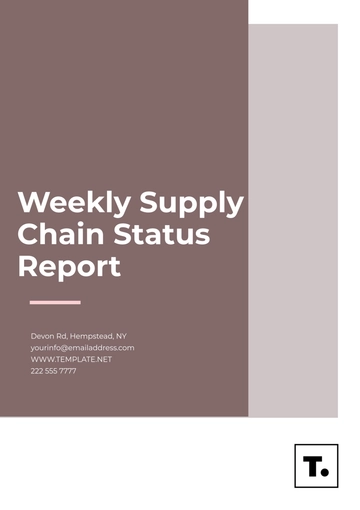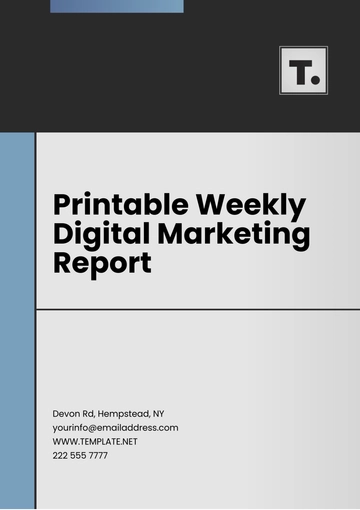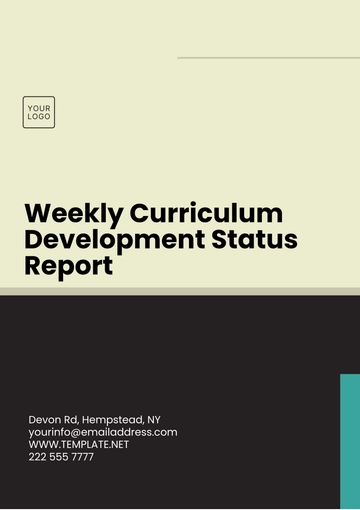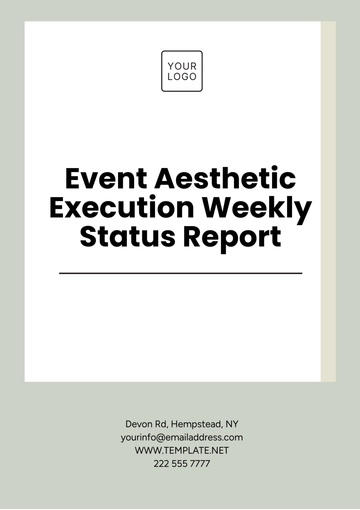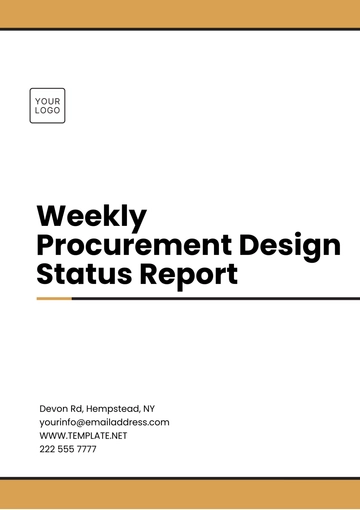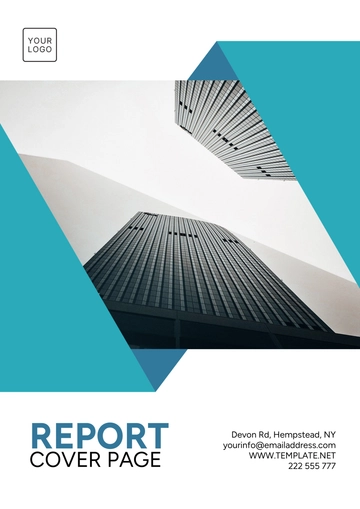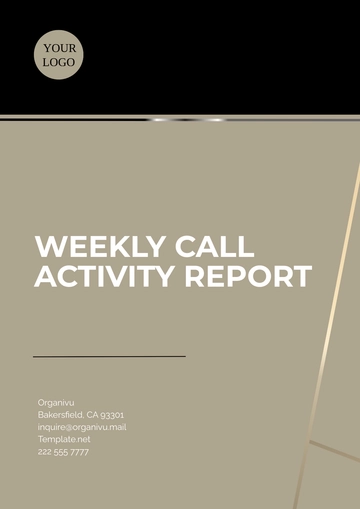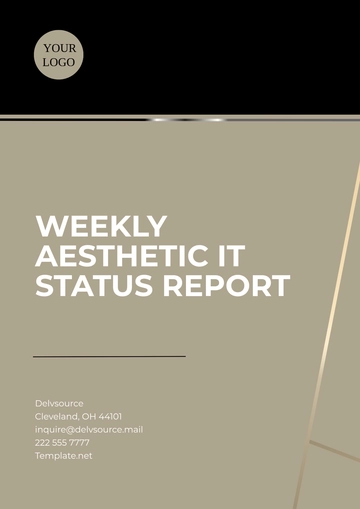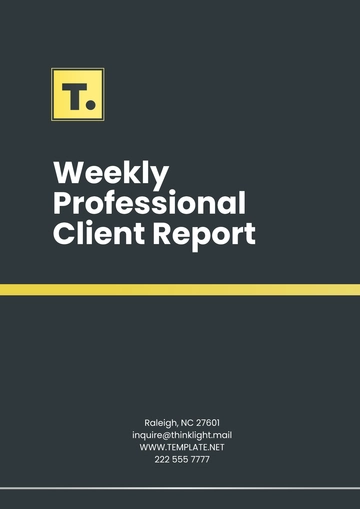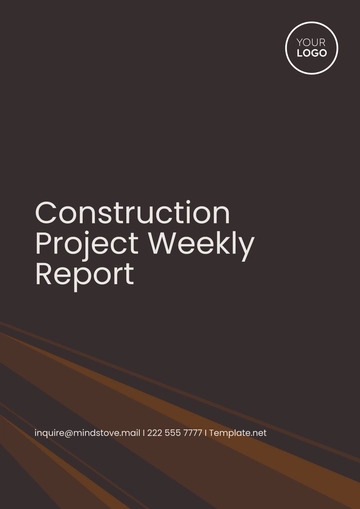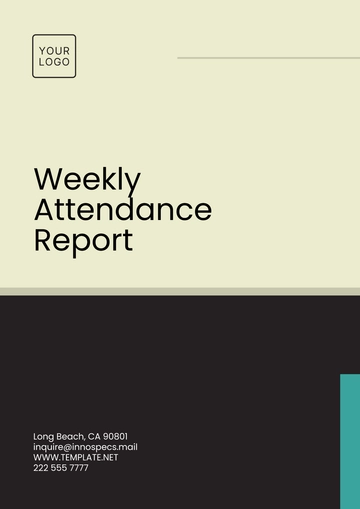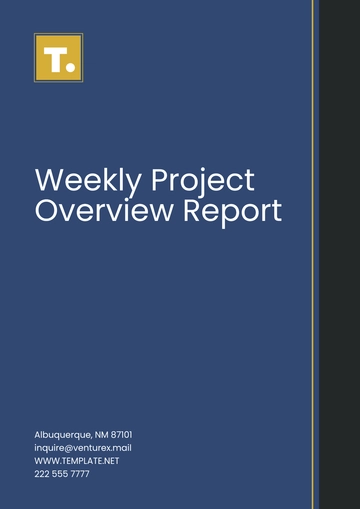Free Service Desk Weekly Report

Prepared by: [YOUR NAME]
Company: [YOUR COMPANY NAME]
Date : [CURRENT DATE]
I. Introduction
This Service Desk Weekly Report provides a concise overview of the activities, issues, and resolutions handled by the [YOUR COMPANY NAME] over the past week. Designed for internal stakeholders, including IT management and department heads, this report aims to track performance, identify trends, and support strategic decision-making related to IT service management.
II. Executive Summary
A quick snapshot of the week's key metrics and achievements. It highlights major incidents resolved, key service metrics, and any significant changes in ticket volume or type at [YOUR COMPANY NAME].
III. Analysis
Ticket Volume Analysis
Total Tickets Received: Number of new tickets received during the week at [YOUR COMPANY NAME].
Tickets Closed: Number of tickets successfully resolved and closed.
Open Tickets: Current open tickets, including those carried over from previous weeks.
Comparison with Previous Week: Analysis of ticket volume fluctuations compared to the previous week.
Service Level Agreement (SLA) Performance
SLA Compliance Rate: Percentage of tickets resolved within the agreed-upon time frames at [YOUR COMPANY NAME].
SLA Breaches: Details of incidents where the SLA was not met, including reasons for the breach and corrective actions taken.
Incident and Problem Management
Major Incidents: Summary of major incidents, their impact on business operations, and the solutions implemented at [YOUR COMPANY NAME].
Recurring Problems: Analysis of recurring issues, their root causes, and progress on long-term resolutions.
Knowledge Management: Updates on new knowledge articles created or existing articles updated to aid in faster resolution of incidents at [YOUR COMPANY NAME].
IV. Customer Satisfaction
Feedback Summary: Overview of customer feedback received through post-resolution surveys at [YOUR COMPANY NAME].
Customer Satisfaction Score: Average rating based on customer feedback.
Service Improvements: Adjustments made in response to customer feedback to enhance service quality at [YOUR COMPANY NAME].
V. Help Desk Team Performance
Staffing Levels: Current team size and any changes in staffing at [YOUR COMPANY NAME].
Training and Development: Training sessions held during the week and any planned training for improving team skills.
Employee of the Week: Recognition of a team member who has shown exemplary performance or improvement at [YOUR COMPANY NAME].
VI. IT Infrastructure Updates
System Upgrades: Details of any completed or scheduled system upgrades at [YOUR COMPANY NAME].
Outages and Downtime: Information on any IT infrastructure outages, their impact, and resolutions at [YOUR COMPANY NAME].
Security Alerts: Any security threats identified and actions taken to mitigate risks at [YOUR COMPANY NAME].
VII. Challenges and Opportunities
Challenges: Description of significant challenges faced by the service desk and the actions taken to address them at [YOUR COMPANY NAME].
Opportunities for Improvement: Identified areas where the service desk can enhance its operations or customer service at [YOUR COMPANY NAME].
VIII. Recommendations
Process Improvements: Suggestions for improving workflow, reducing ticket resolution time, or enhancing customer service at [YOUR COMPANY NAME].
Technology Enhancements: Recommendations for IT tools or technology upgrades to improve service delivery at [YOUR COMPANY NAME].
IX. Conclusion
This section wraps up the weekly report, summarizing the overall performance and outlook of the service desk at [YOUR COMPANY NAME]. It underscores the commitment to continuous improvement and excellence in service delivery.
X. Appendices
A. Detailed Ticket Logs: Comprehensive logs of all tickets received and resolved within the week at [YOUR COMPANY NAME].
B. Performance Data Charts: Graphical representations of ticket trends, SLA performance, and customer satisfaction.
C. Contact Information: Updated list of IT support team contacts for internal use at [YOUR COMPANY NAME].
- 100% Customizable, free editor
- Access 1 Million+ Templates, photo’s & graphics
- Download or share as a template
- Click and replace photos, graphics, text, backgrounds
- Resize, crop, AI write & more
- Access advanced editor
Introducing the Service Desk Weekly Report Template from Template.net! This editable and customizable template streamlines your reporting process. Crafted for efficiency, it's easily editable in our Ai Editor Tool, ensuring seamless customization. Stay on top of your service desk metrics effortlessly with this user-friendly solution.
You may also like
- Sales Report
- Daily Report
- Project Report
- Business Report
- Weekly Report
- Incident Report
- Annual Report
- Report Layout
- Report Design
- Progress Report
- Marketing Report
- Company Report
- Monthly Report
- Audit Report
- Status Report
- School Report
- Reports Hr
- Management Report
- Project Status Report
- Handover Report
- Health And Safety Report
- Restaurant Report
- Construction Report
- Research Report
- Evaluation Report
- Investigation Report
- Employee Report
- Advertising Report
- Weekly Status Report
- Project Management Report
- Finance Report
- Service Report
- Technical Report
- Meeting Report
- Quarterly Report
- Inspection Report
- Medical Report
- Test Report
- Summary Report
- Inventory Report
- Valuation Report
- Operations Report
- Payroll Report
- Training Report
- Job Report
- Case Report
- Performance Report
- Board Report
- Internal Audit Report
- Student Report
- Monthly Management Report
- Small Business Report
- Accident Report
- Call Center Report
- Activity Report
- IT and Software Report
- Internship Report
- Visit Report
- Product Report
- Book Report
- Property Report
- Recruitment Report
- University Report
- Event Report
- SEO Report
- Conference Report
- Narrative Report
- Nursing Home Report
- Preschool Report
- Call Report
- Customer Report
- Employee Incident Report
- Accomplishment Report
- Social Media Report
- Work From Home Report
- Security Report
- Damage Report
- Quality Report
- Internal Report
- Nurse Report
- Real Estate Report
- Hotel Report
- Equipment Report
- Credit Report
- Field Report
- Non Profit Report
- Maintenance Report
- News Report
- Survey Report
- Executive Report
- Law Firm Report
- Advertising Agency Report
- Interior Design Report
- Travel Agency Report
- Stock Report
- Salon Report
- Bug Report
- Workplace Report
- Action Report
- Investor Report
- Cleaning Services Report
- Consulting Report
- Freelancer Report
- Site Visit Report
- Trip Report
- Classroom Observation Report
- Vehicle Report
- Final Report
- Software Report