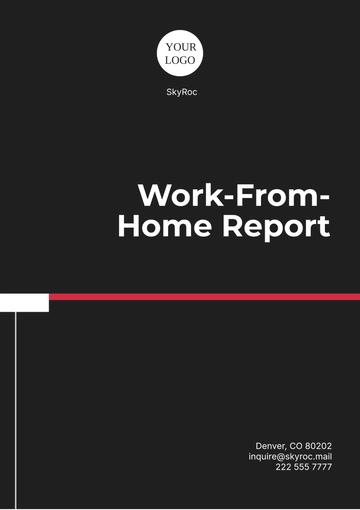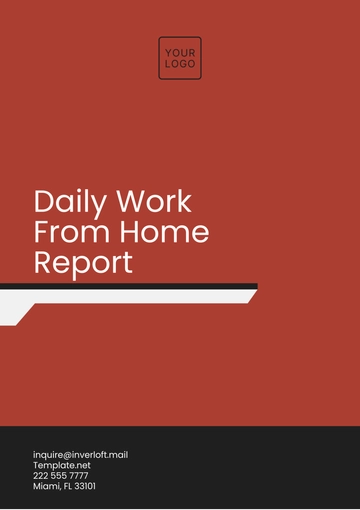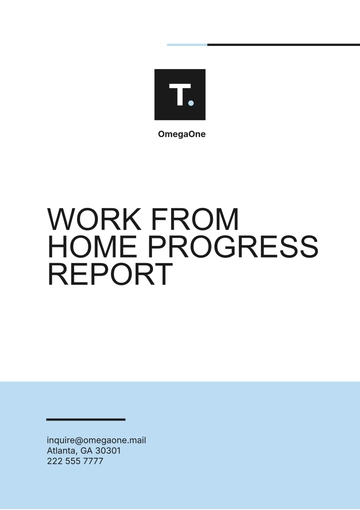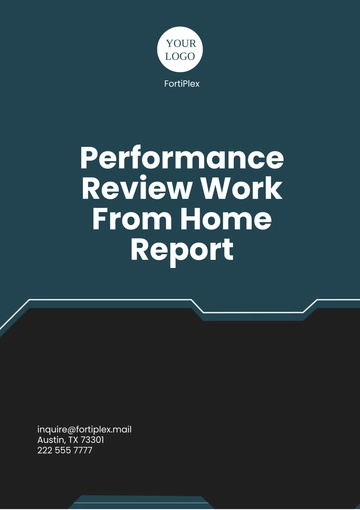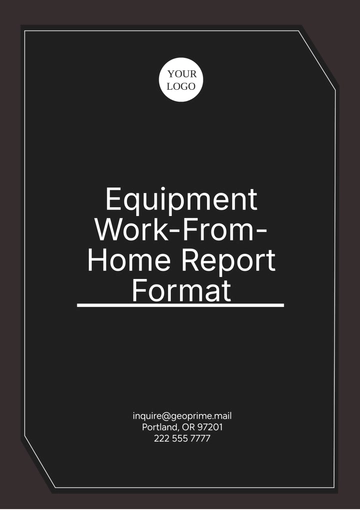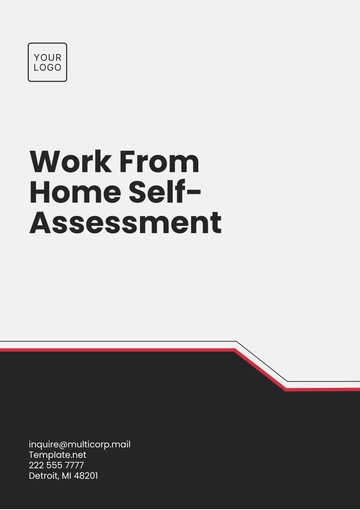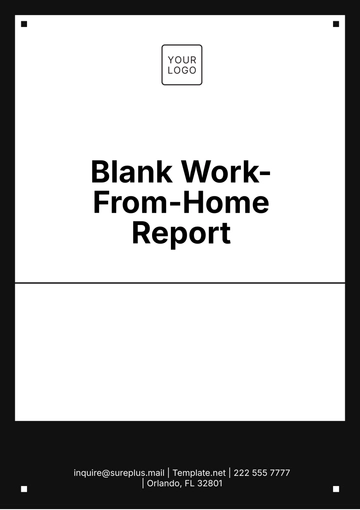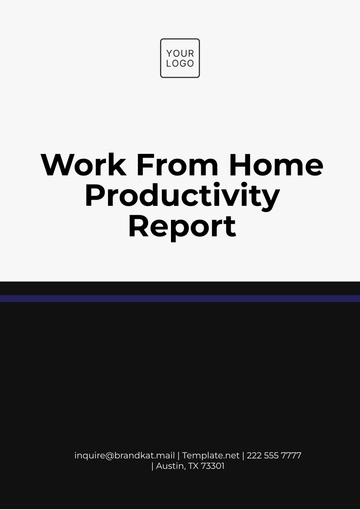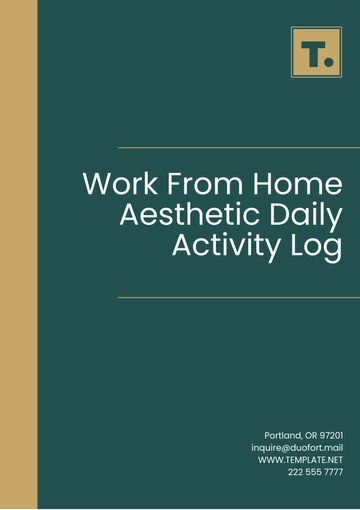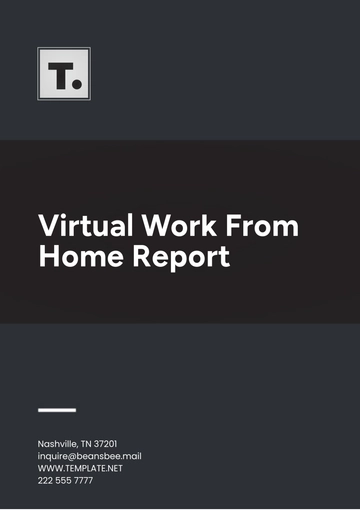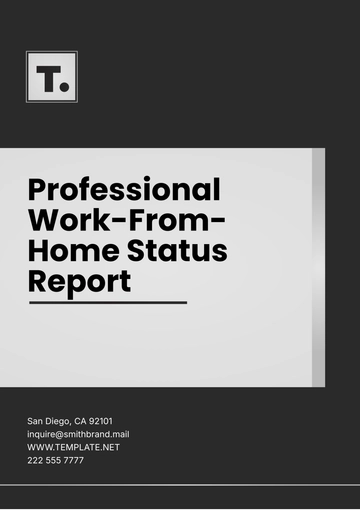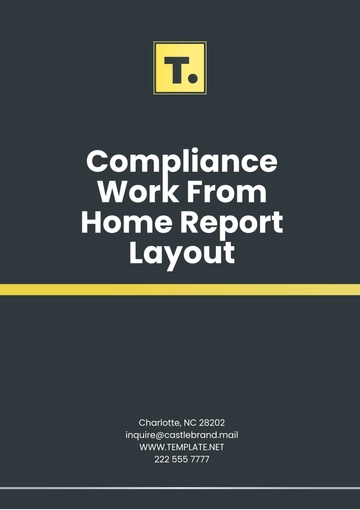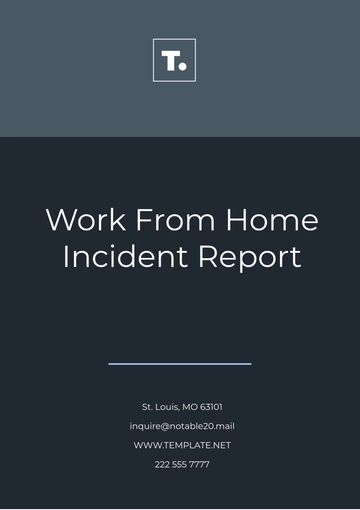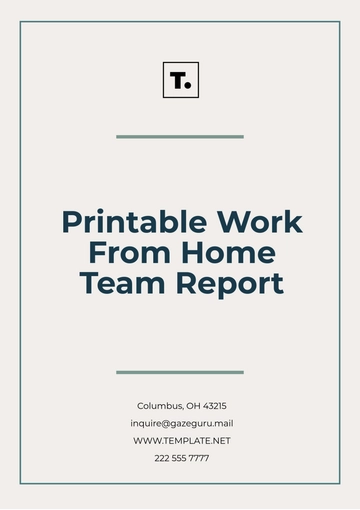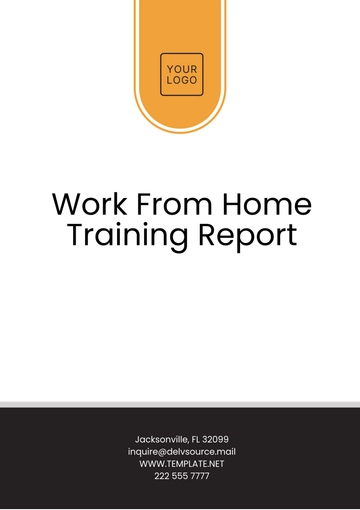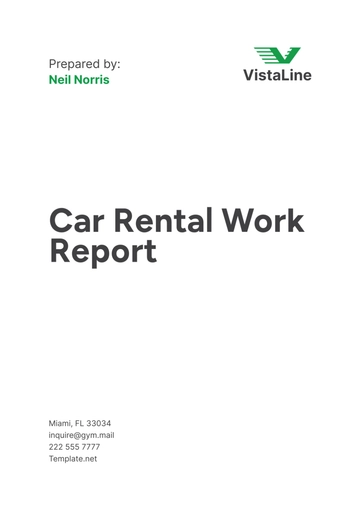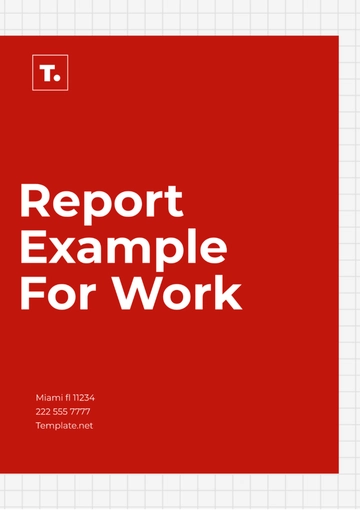Free Printable Work From Home Team Report
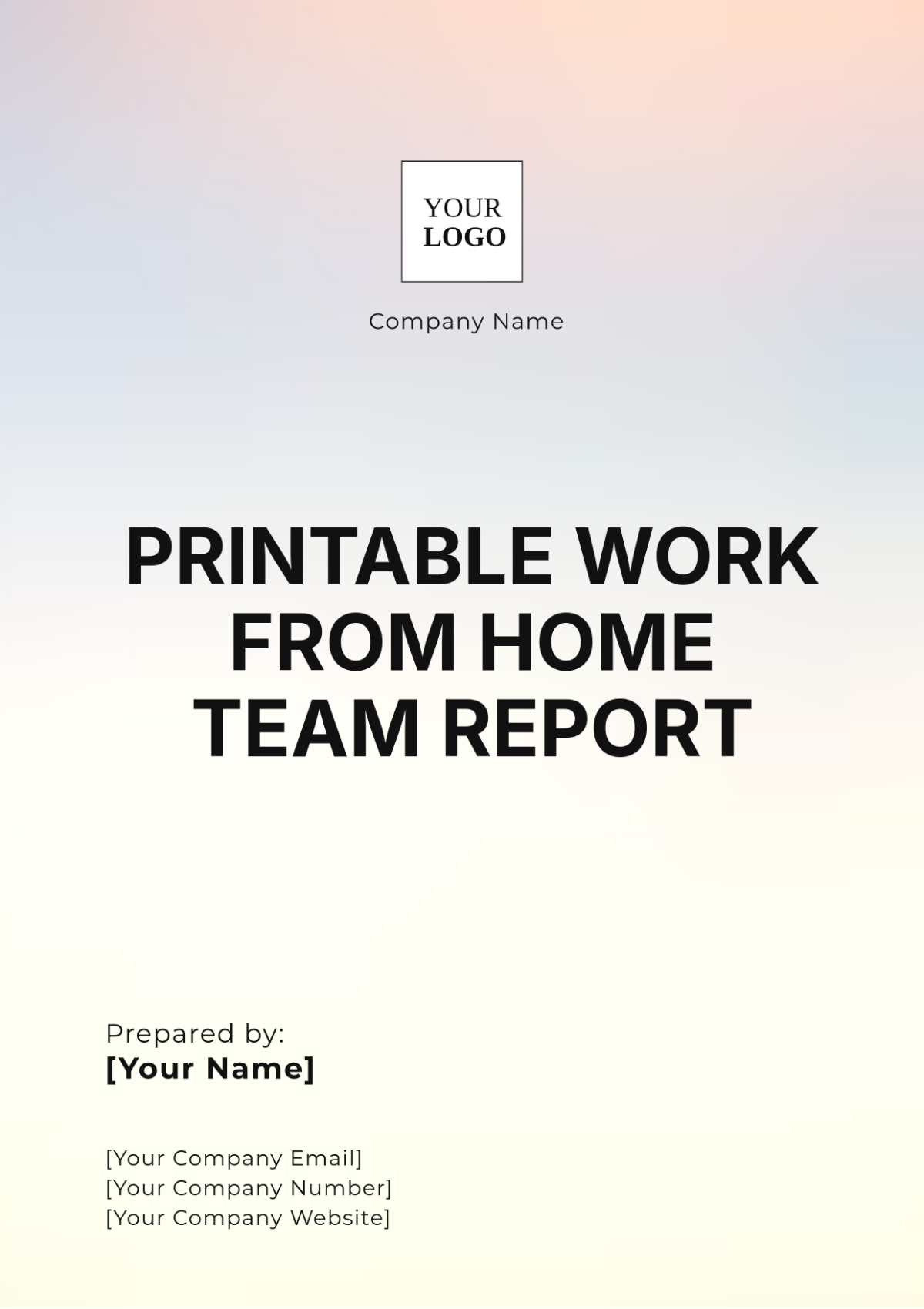
I. Introduction
This report provides a comprehensive overview of the performance, challenges, and best practices related to the Work From Home (WFH) team. As remote work continues to be a dominant model for organizations globally, a thorough understanding of the team's operations can help optimize both productivity and employee satisfaction. The findings in this report highlight the critical areas where improvements can be made and offer actionable solutions for enhancing remote work efficiency.
II. Team Performance
1. Productivity Metrics
The WFH team’s productivity has been evaluated using key performance metrics such as task completion rates, adherence to project deadlines, and individual performance benchmarks. These metrics are crucial in gauging the overall efficiency and output of the team.
Metric | Value |
|---|---|
Task Completion Rate | 95% |
Project Delivery Timelines | 92% on-time |
Individual Performance Indicators | Exceeds Expectations |
Task Completion Rate: Reflects the percentage of assigned tasks completed within designated deadlines.
Project Delivery Timelines: Indicates the percentage of projects delivered on or before their deadlines, showcasing strong project management and discipline.
Individual Performance: Evaluations demonstrate that most employees are consistently performing beyond expected levels.
2. Collaboration and Communication
Collaboration and communication remain pivotal to the success of remote teams. The WFH team has successfully leveraged a suite of digital tools to streamline communication, task management, and document collaboration:
Slack: Used for instant messaging and team updates, fostering quick and direct communication.
Zoom: Enables virtual meetings and video conferencing, facilitating face-to-face interactions for team check-ins, brainstorming sessions, and project updates.
Asana: Utilized for project management, providing an organized workflow and clear tracking of tasks and milestones.
Google Drive: Supports real-time document sharing and collaboration, allowing team members to work simultaneously on shared files.
These tools have helped the team maintain cohesion despite the physical distance, enabling efficient collaboration and clear communication across projects.
III. Challenges Faced
1. Technical Issues
A range of technical challenges have emerged in the WFH model, most commonly related to:
Connectivity Problems: Inconsistent internet connections, especially in remote or rural areas, have occasionally impacted productivity.
Software Malfunctions: Frequent issues with software tools, such as temporary crashes or compatibility problems, have hindered smooth operations.
Recommendations:
Regularly scheduled technical support sessions can proactively resolve issues.
Providing team members with necessary hardware and software, including backup solutions, will help minimize downtime.
2. Work-Life Balance
Achieving and maintaining a healthy work-life balance remains a major concern for remote employees. Without clear boundaries between personal and professional time, some employees report increased stress or burnout.
Recommendations:
Flexible Working Hours: Allow employees to customize their work schedules to better fit their personal needs and time zones.
Structured Breaks: Encouraging regular short breaks can improve focus and reduce fatigue, promoting sustained productivity.
IV. Best Practices
1. Regular Check-ins
Regular video calls and meetings have proven to be highly effective for keeping team members engaged, fostering accountability, and promoting a sense of inclusion. These check-ins allow for the timely identification of problems and enable swift resolutions, preventing small issues from escalating.
Daily or weekly stand-up meetings: These can be used to review progress and set clear expectations for the week ahead.
2. Clear Goal Setting
Setting well-defined goals is essential for maintaining focus and driving performance. Remote teams often benefit from structured goal-setting processes that provide clarity and direction.
Recommended Practices for Goal Setting:
Use the SMART framework (Specific, Measurable, Achievable, Relevant, Time-bound) to ensure goals are realistic and aligned with broader organizational objectives.
Frequent Reviews: Regularly review and adjust goals based on progress and developing team needs.
Feedback and Recognition: Acknowledge and reward team members for their achievements to keep morale high and foster continuous improvement.
V. Conclusion
The transition to a Work From Home model has introduced both opportunities for increased flexibility and challenges in maintaining seamless operations. The team's ability to remain productive, despite the remote setup, demonstrates the viability of WFH when supported by the right tools, communication practices, and a focus on work-life balance. However, continued success depends on proactively addressing technical issues, refining communication strategies, and supporting employee well-being.
Ongoing evaluation and adaptation of best practices will be critical as remote work continues to evolve. By addressing key challenges and leveraging strengths, the WFH team is well-positioned to sustain long-term productivity and job satisfaction.
- 100% Customizable, free editor
- Access 1 Million+ Templates, photo’s & graphics
- Download or share as a template
- Click and replace photos, graphics, text, backgrounds
- Resize, crop, AI write & more
- Access advanced editor
Stay on top of your team’s progress with the Printable Work From Home Team Report Template from Template.net. This fully customizable and editable template helps streamline reporting and tracking tasks remotely. Easily editable in our AI Editor Tool, it's designed to meet your specific needs, making remote team management more efficient and organized.
You may also like
- Sales Report
- Daily Report
- Project Report
- Business Report
- Weekly Report
- Incident Report
- Annual Report
- Report Layout
- Report Design
- Progress Report
- Marketing Report
- Company Report
- Monthly Report
- Audit Report
- Status Report
- School Report
- Reports Hr
- Management Report
- Project Status Report
- Handover Report
- Health And Safety Report
- Restaurant Report
- Construction Report
- Research Report
- Evaluation Report
- Investigation Report
- Employee Report
- Advertising Report
- Weekly Status Report
- Project Management Report
- Finance Report
- Service Report
- Technical Report
- Meeting Report
- Quarterly Report
- Inspection Report
- Medical Report
- Test Report
- Summary Report
- Inventory Report
- Valuation Report
- Operations Report
- Payroll Report
- Training Report
- Job Report
- Case Report
- Performance Report
- Board Report
- Internal Audit Report
- Student Report
- Monthly Management Report
- Small Business Report
- Accident Report
- Call Center Report
- Activity Report
- IT and Software Report
- Internship Report
- Visit Report
- Product Report
- Book Report
- Property Report
- Recruitment Report
- University Report
- Event Report
- SEO Report
- Conference Report
- Narrative Report
- Nursing Home Report
- Preschool Report
- Call Report
- Customer Report
- Employee Incident Report
- Accomplishment Report
- Social Media Report
- Work From Home Report
- Security Report
- Damage Report
- Quality Report
- Internal Report
- Nurse Report
- Real Estate Report
- Hotel Report
- Equipment Report
- Credit Report
- Field Report
- Non Profit Report
- Maintenance Report
- News Report
- Survey Report
- Executive Report
- Law Firm Report
- Advertising Agency Report
- Interior Design Report
- Travel Agency Report
- Stock Report
- Salon Report
- Bug Report
- Workplace Report
- Action Report
- Investor Report
- Cleaning Services Report
- Consulting Report
- Freelancer Report
- Site Visit Report
- Trip Report
- Classroom Observation Report
- Vehicle Report
- Final Report
- Software Report