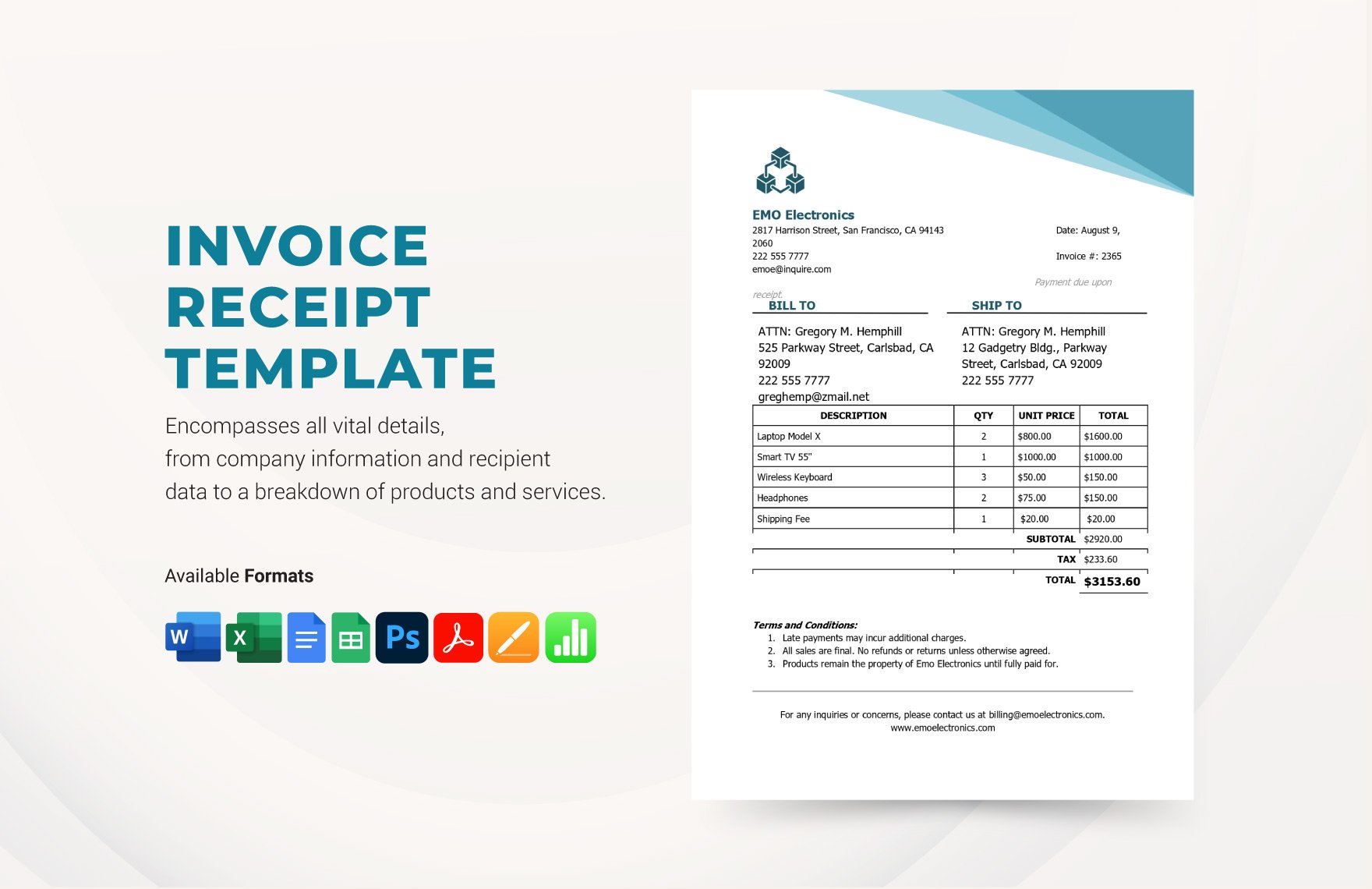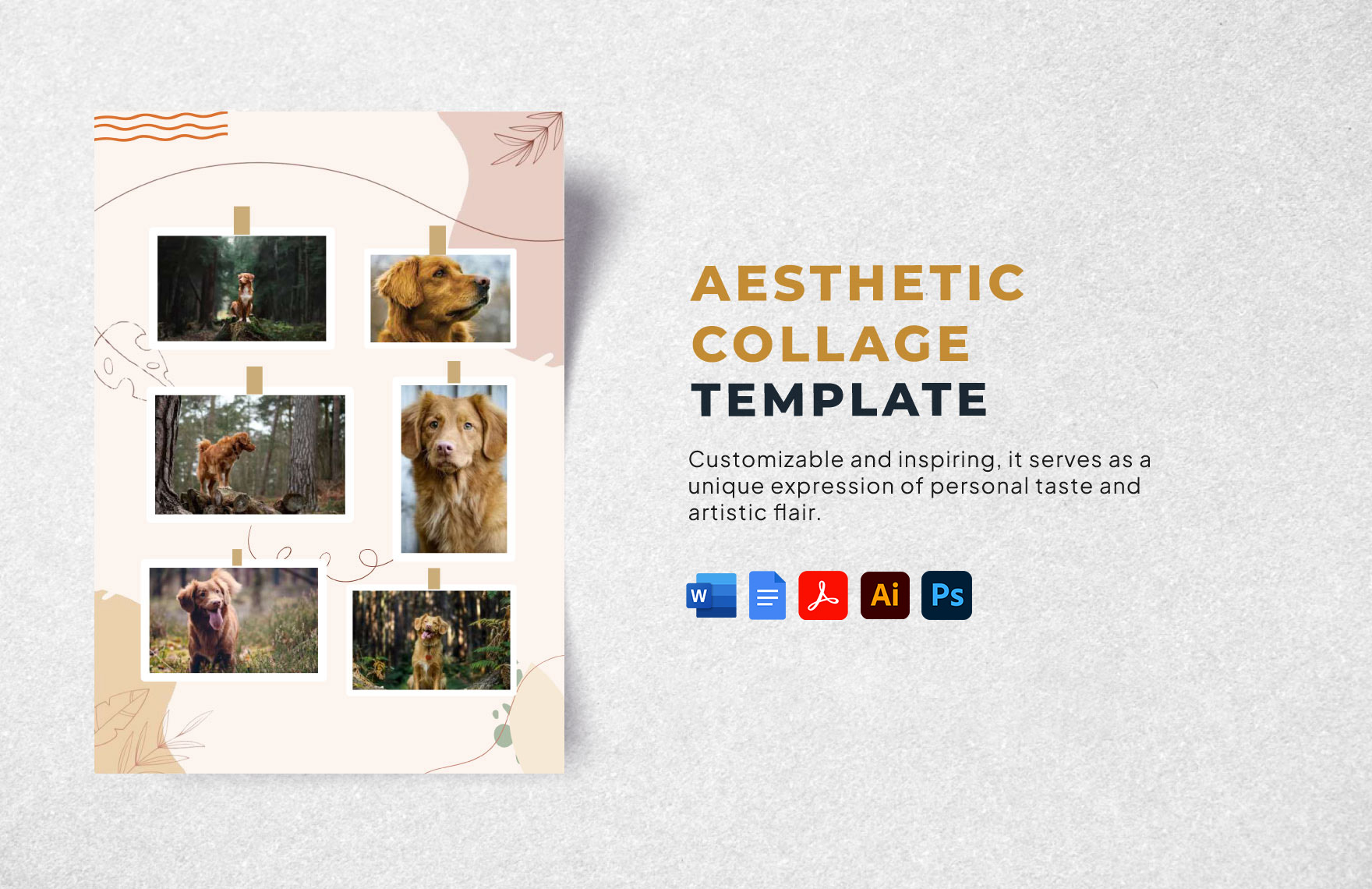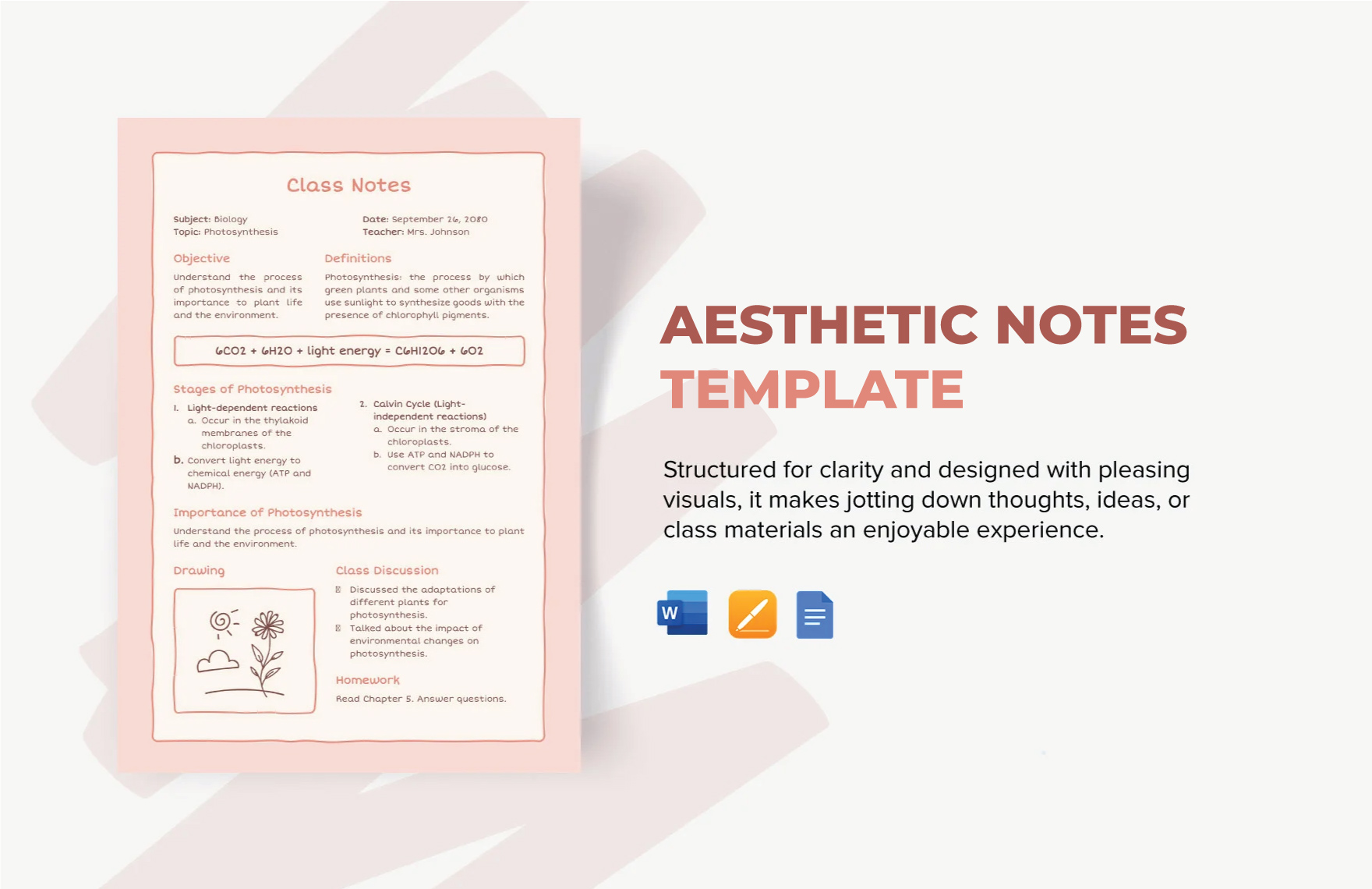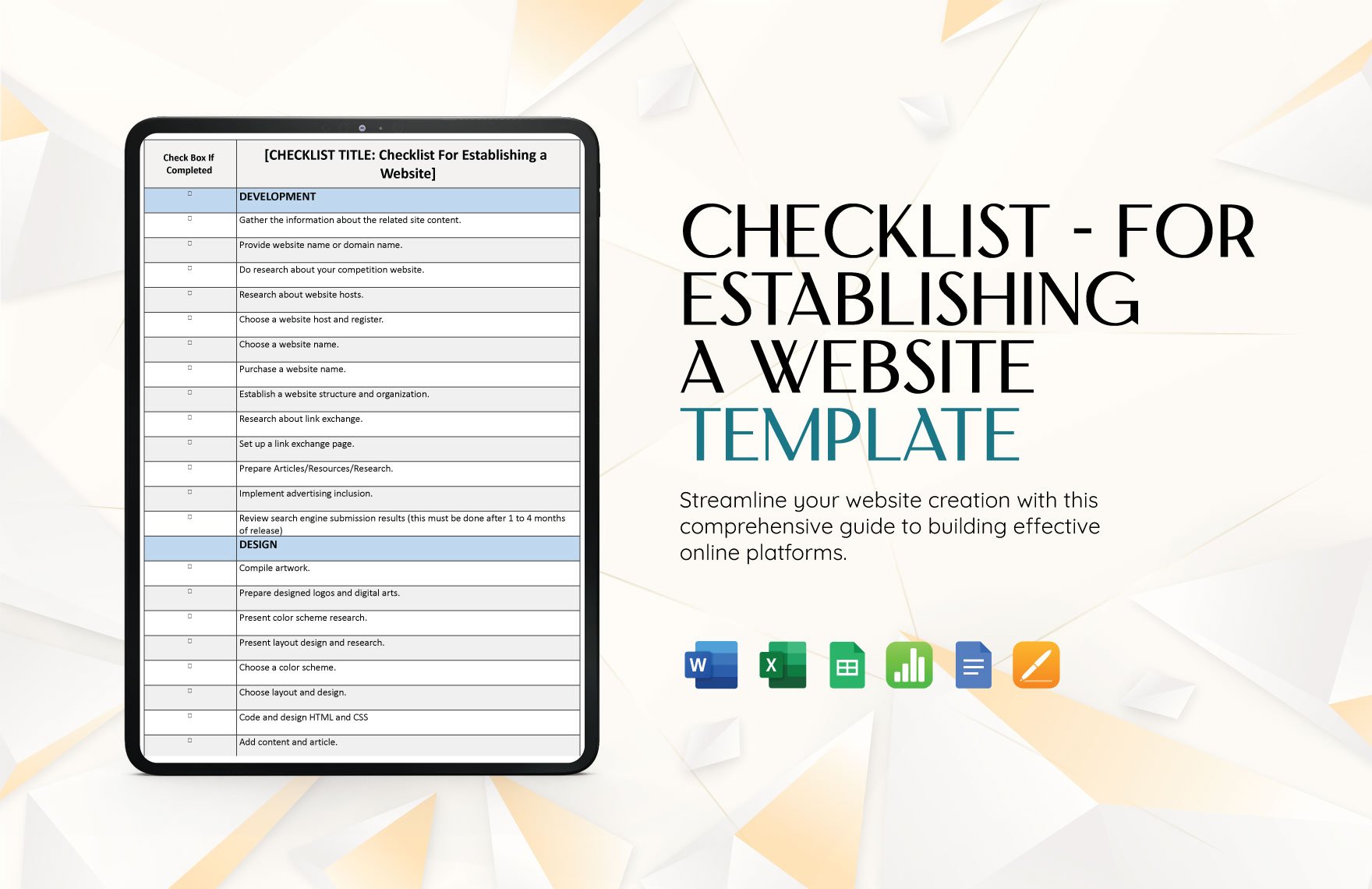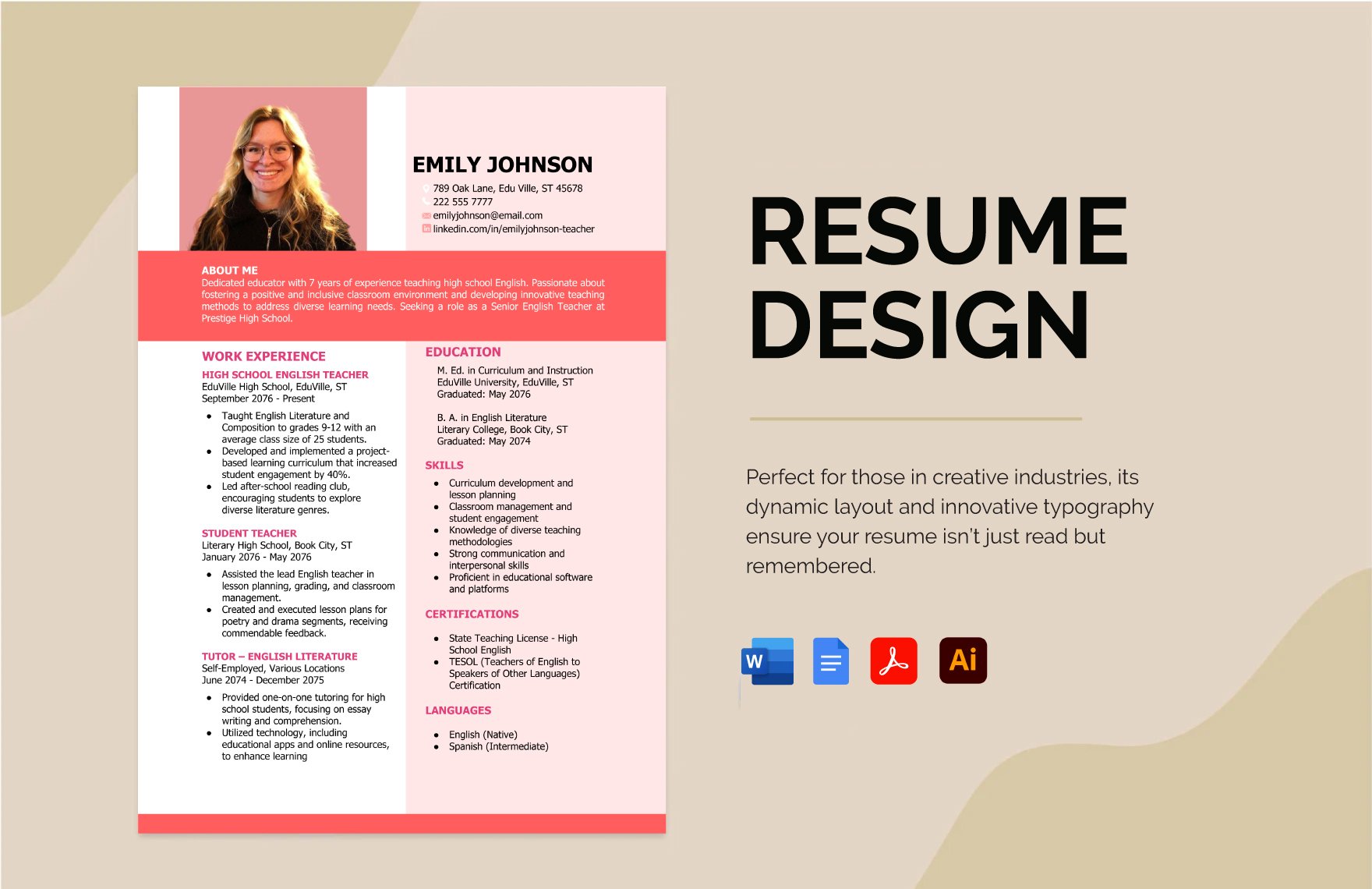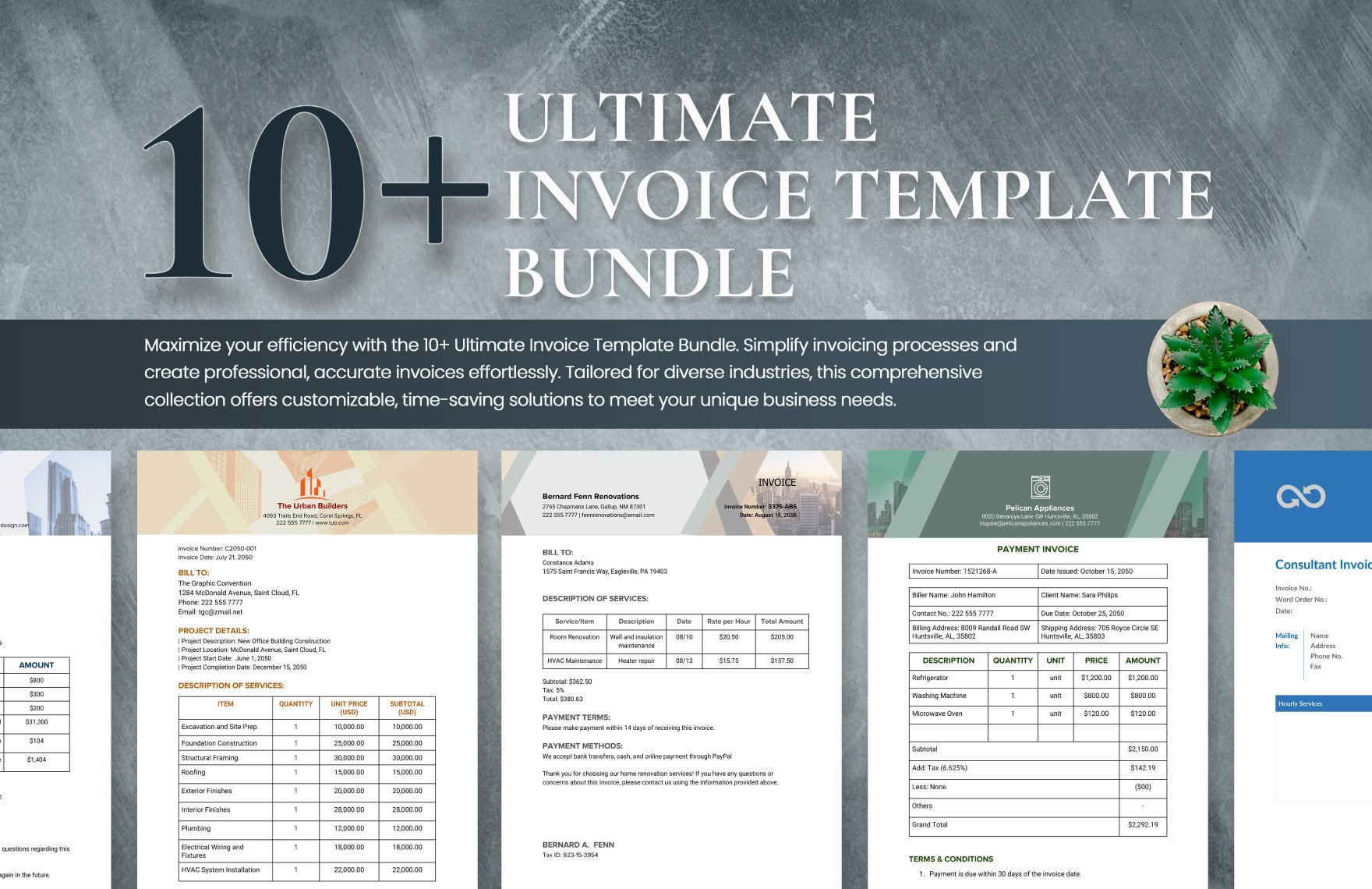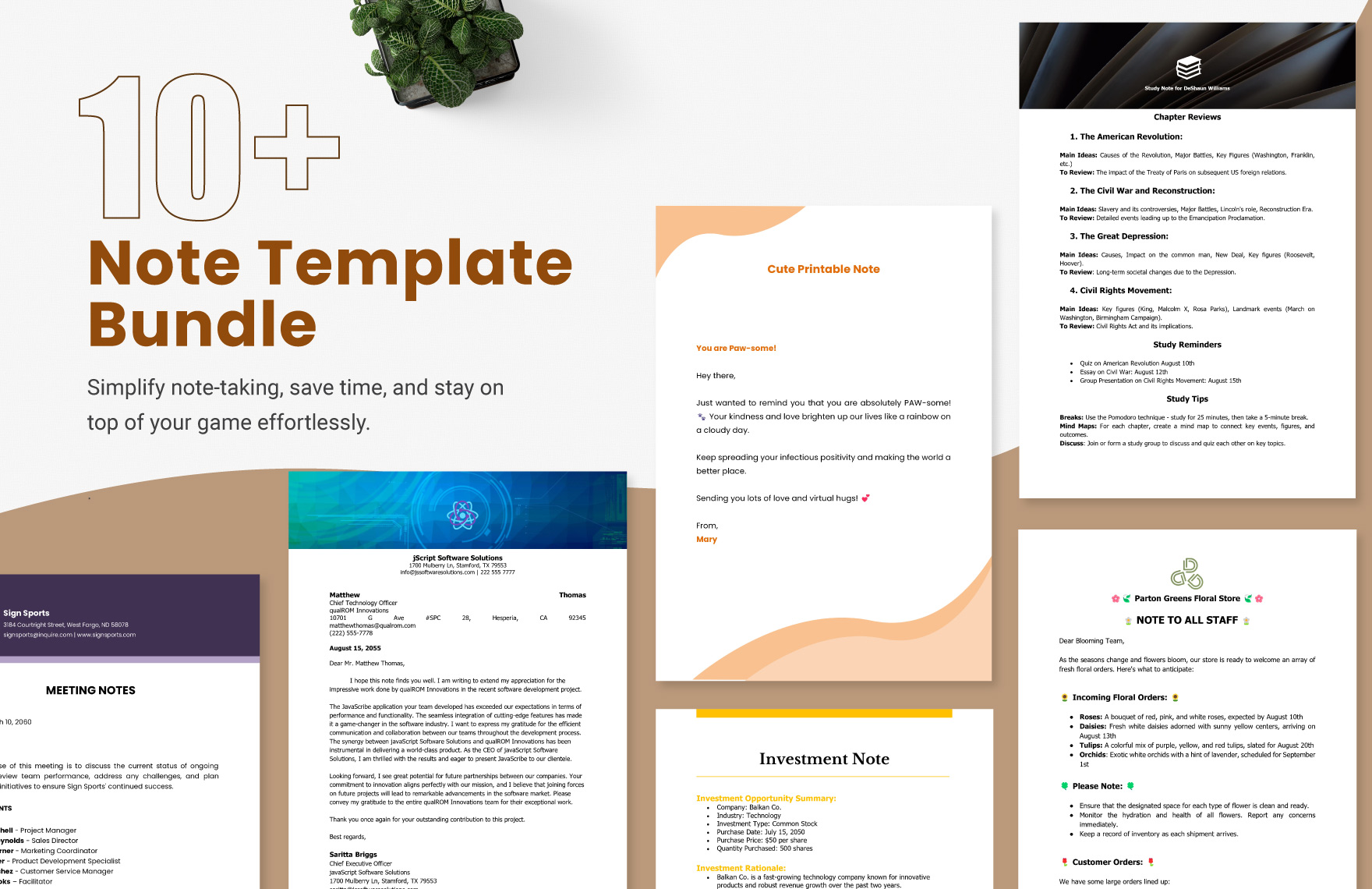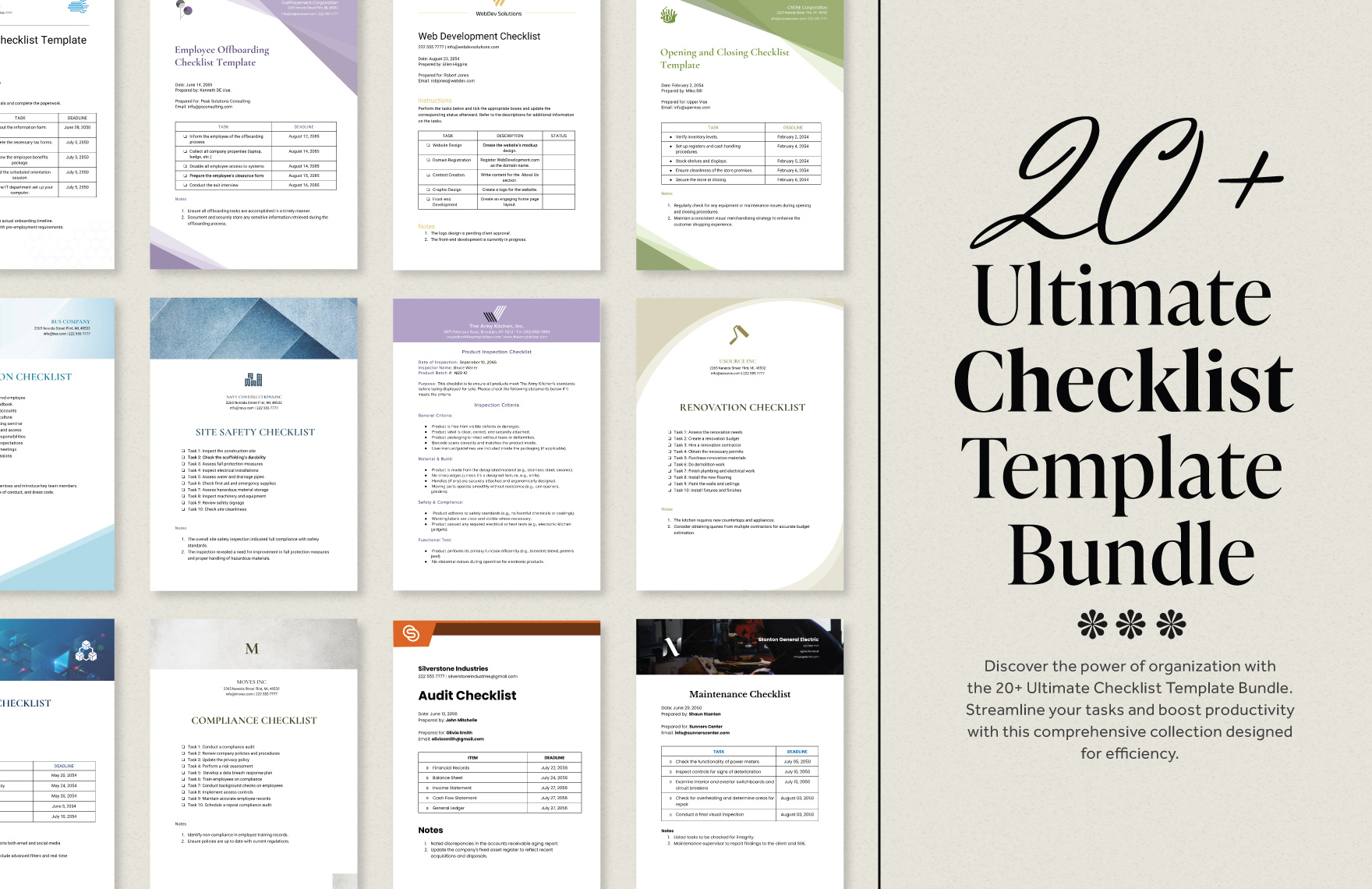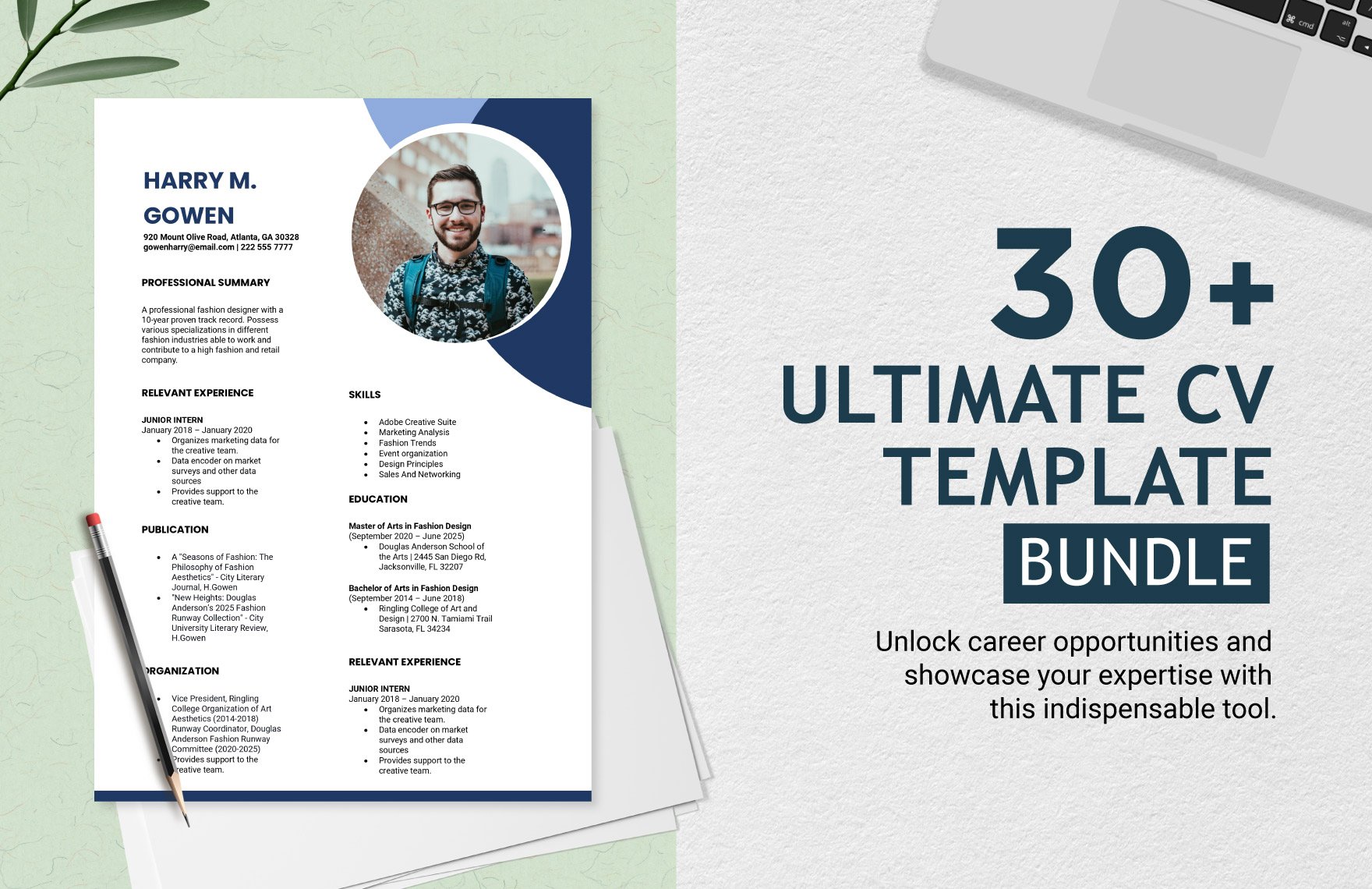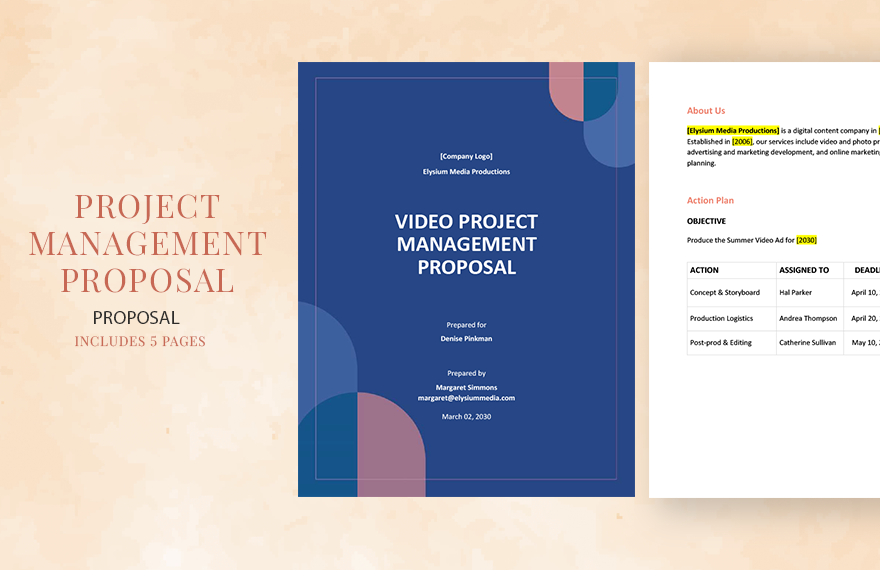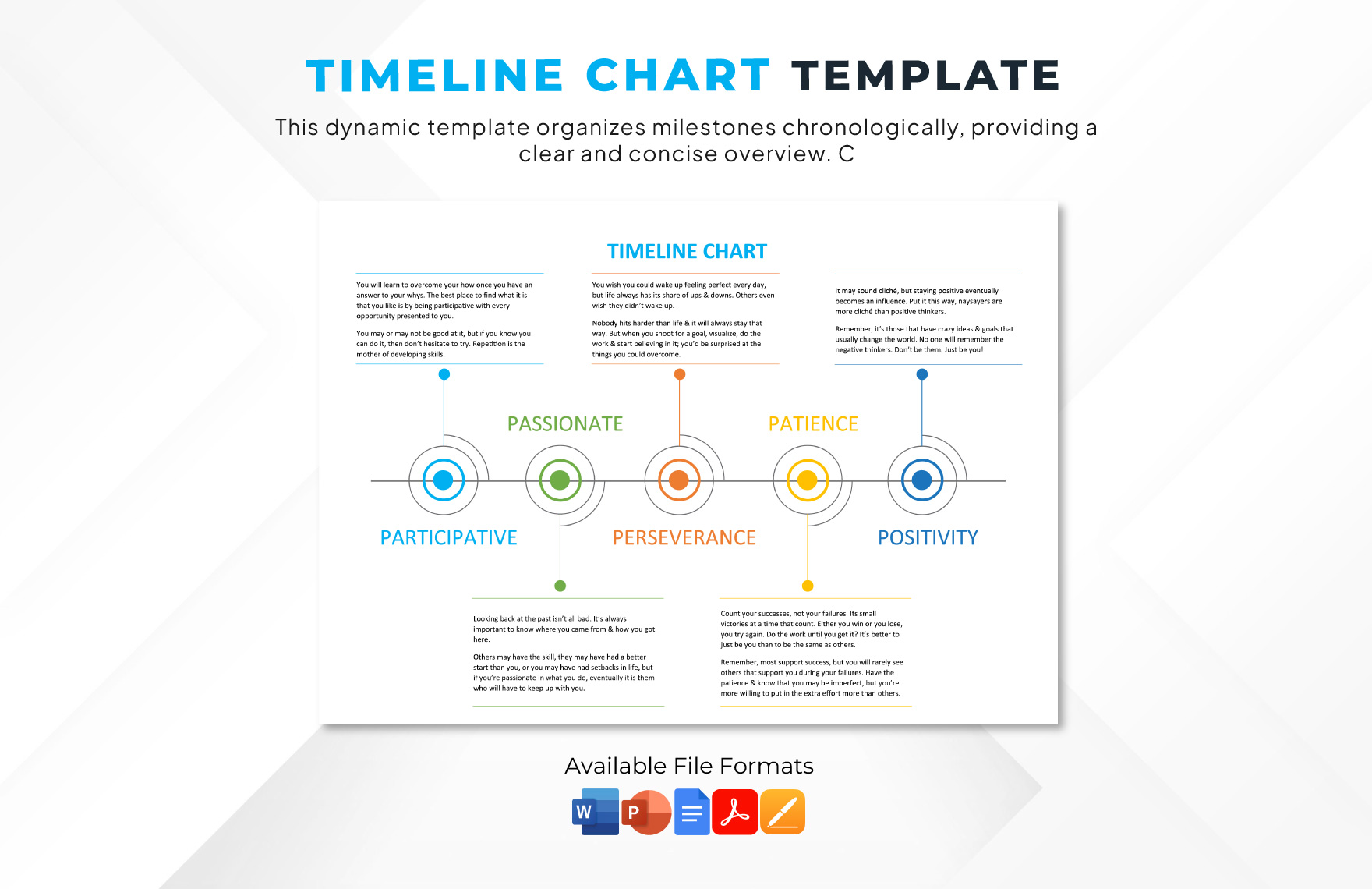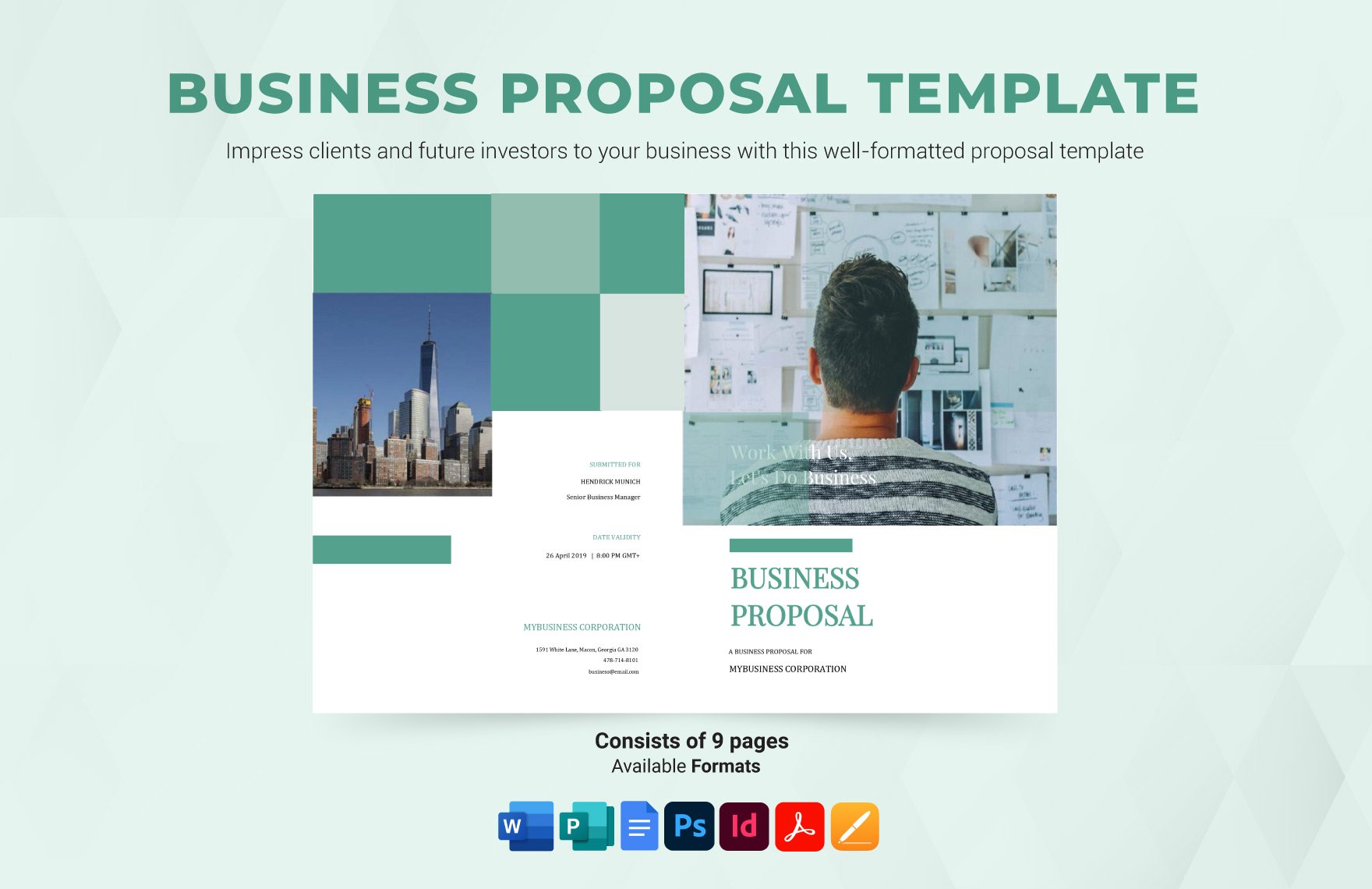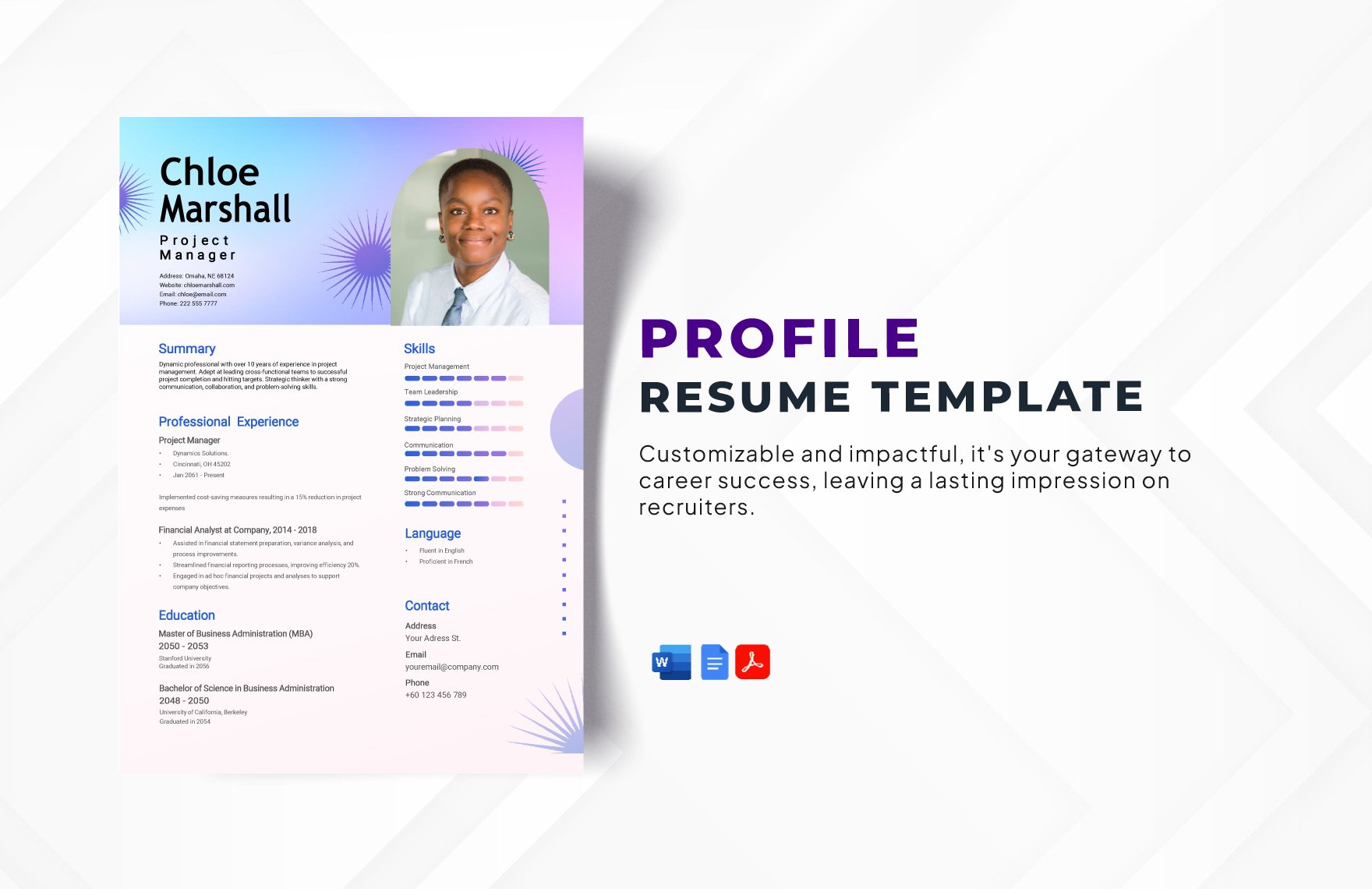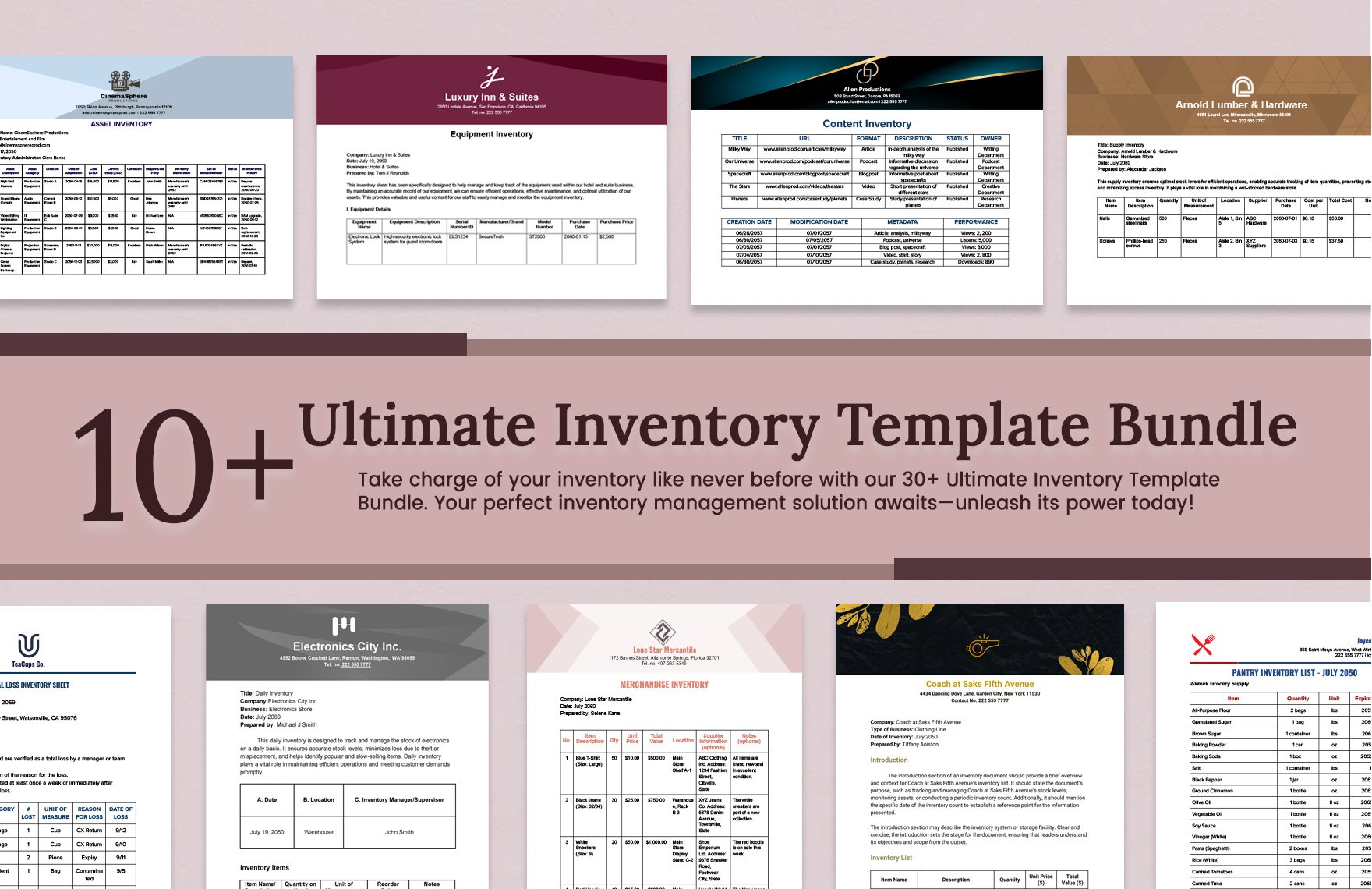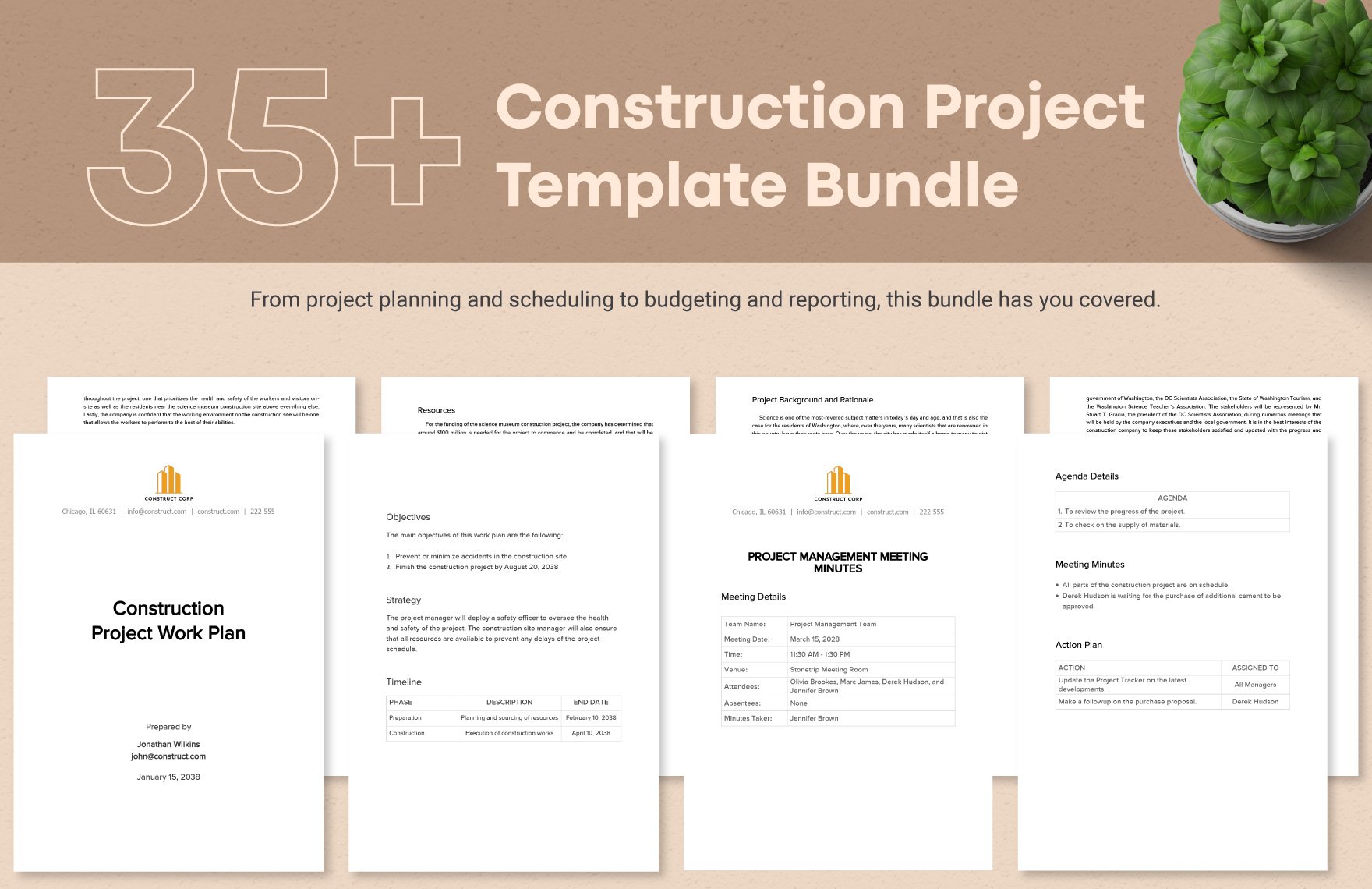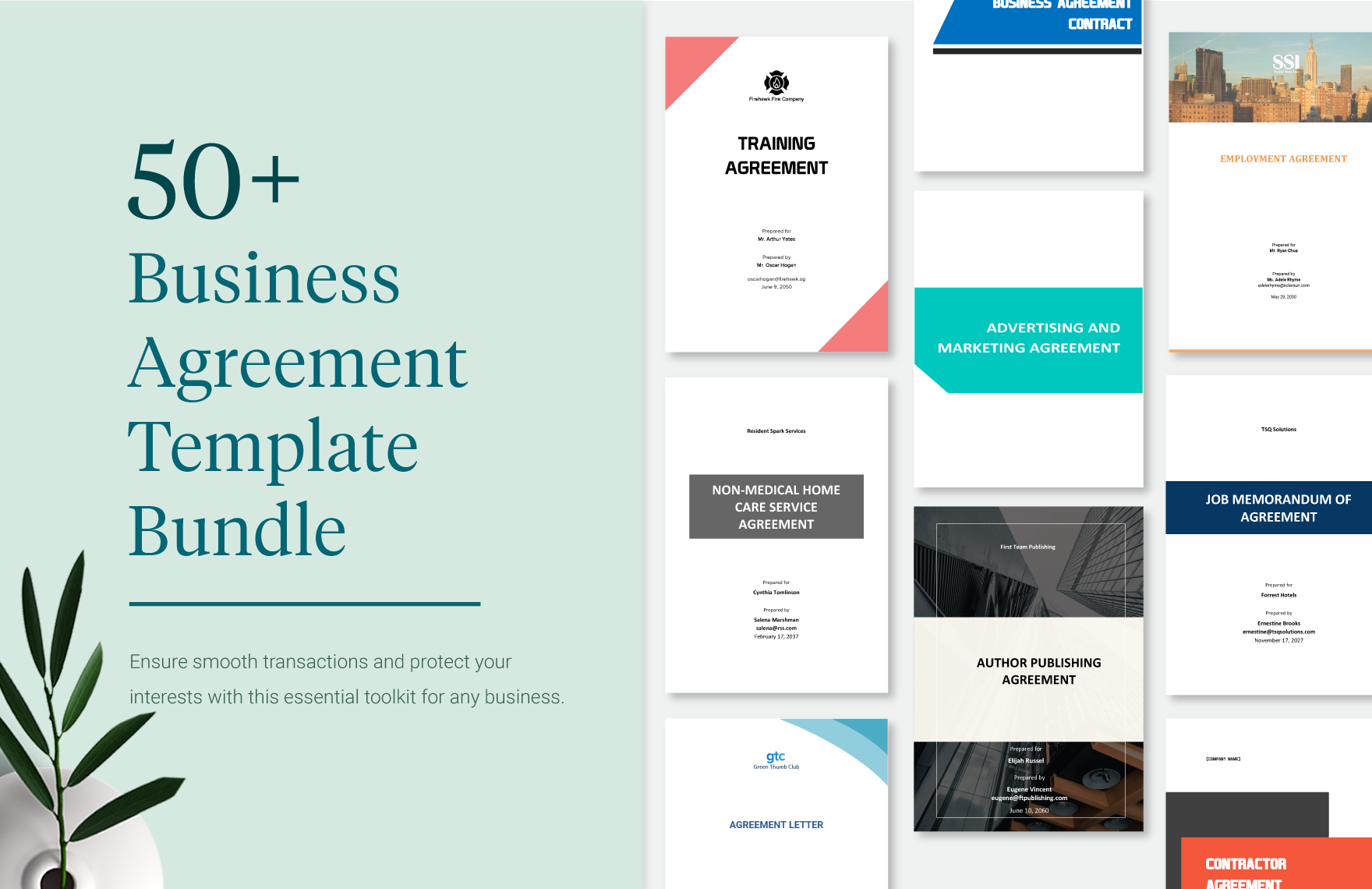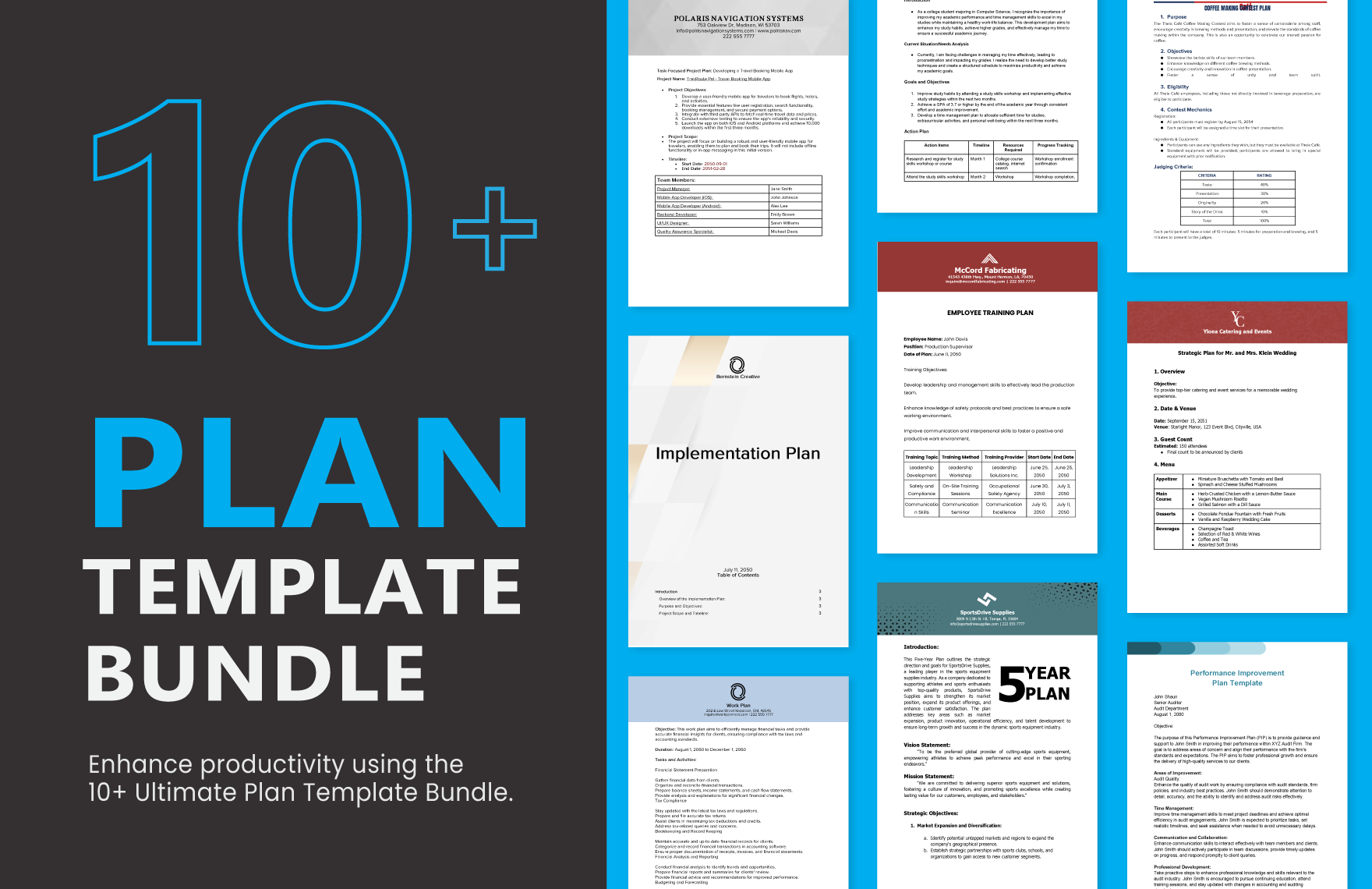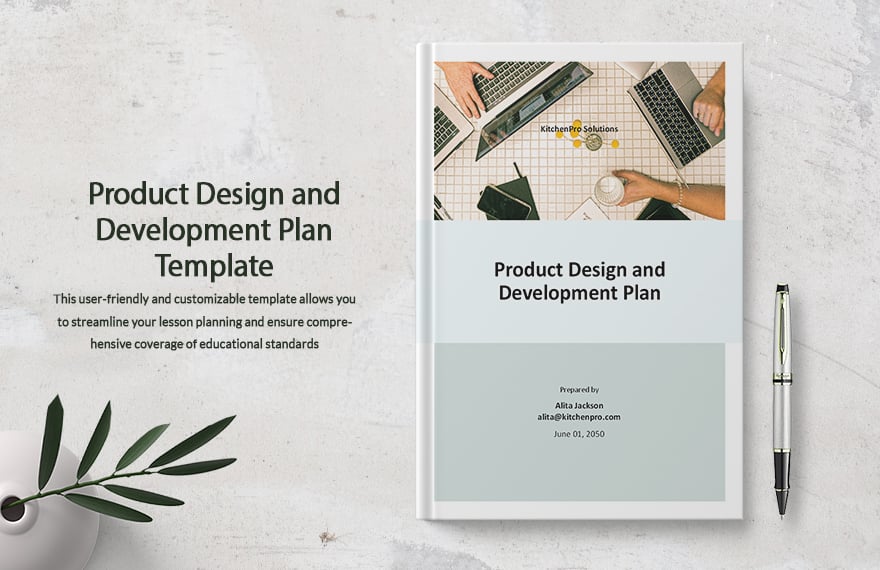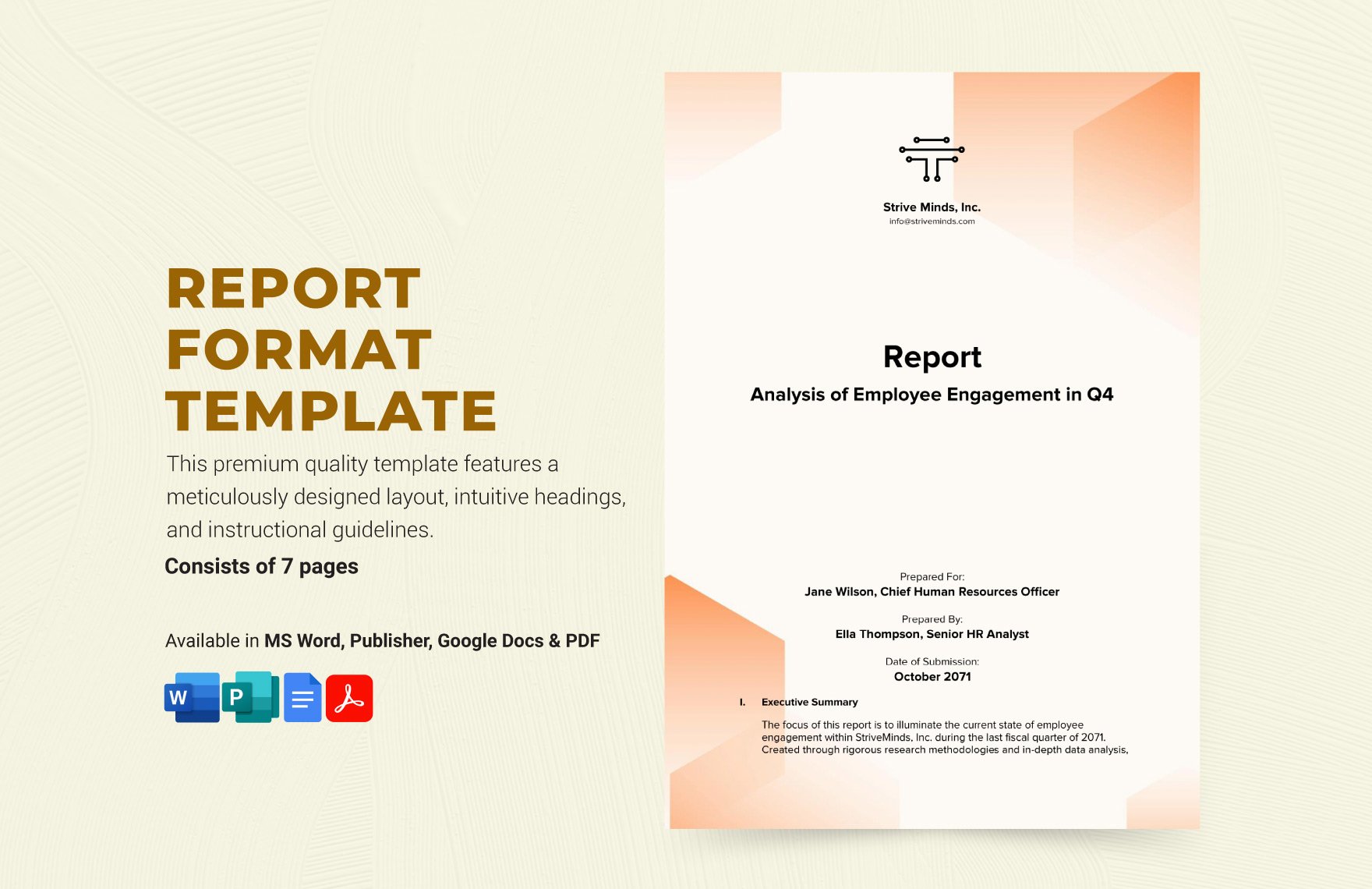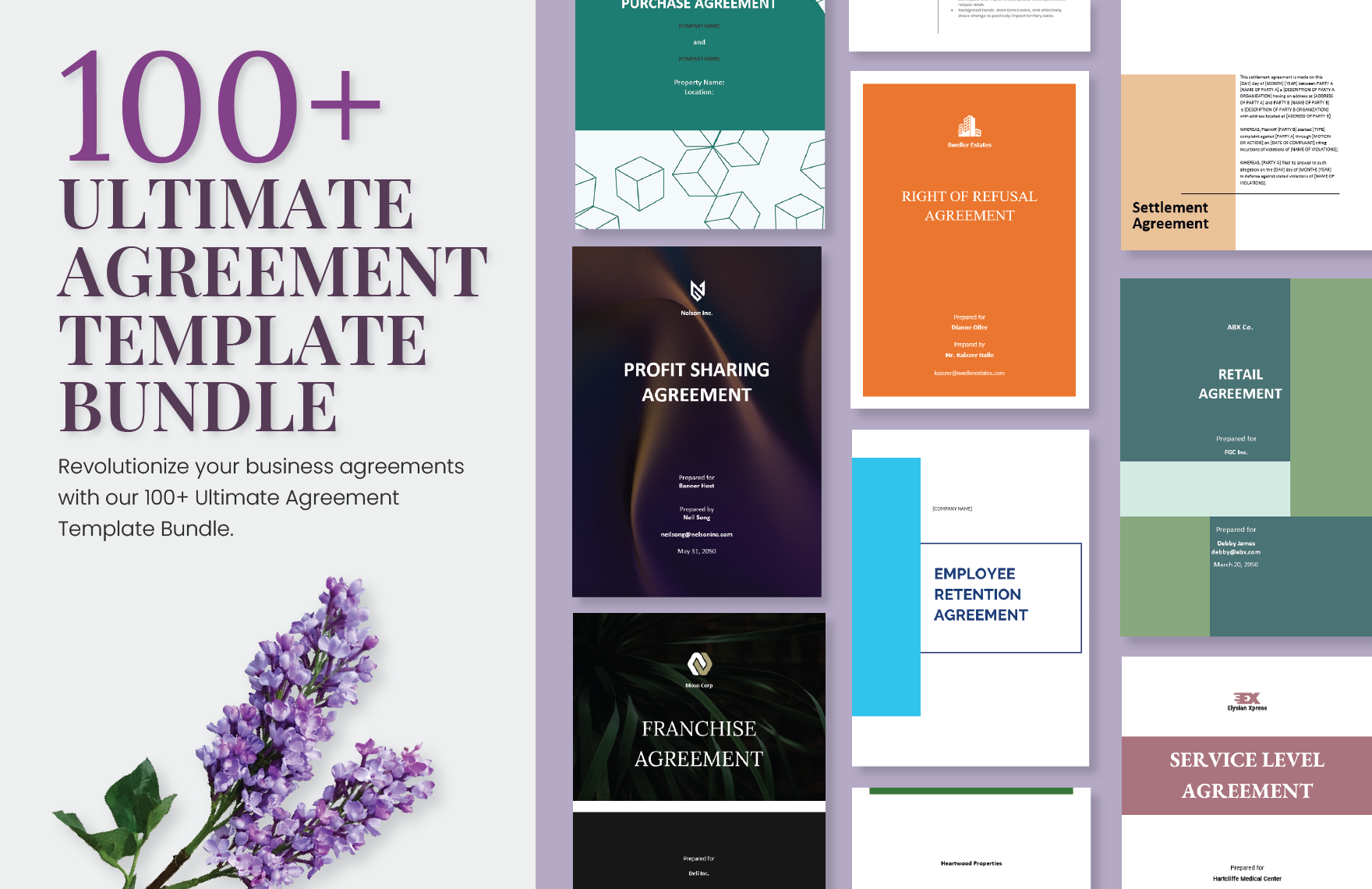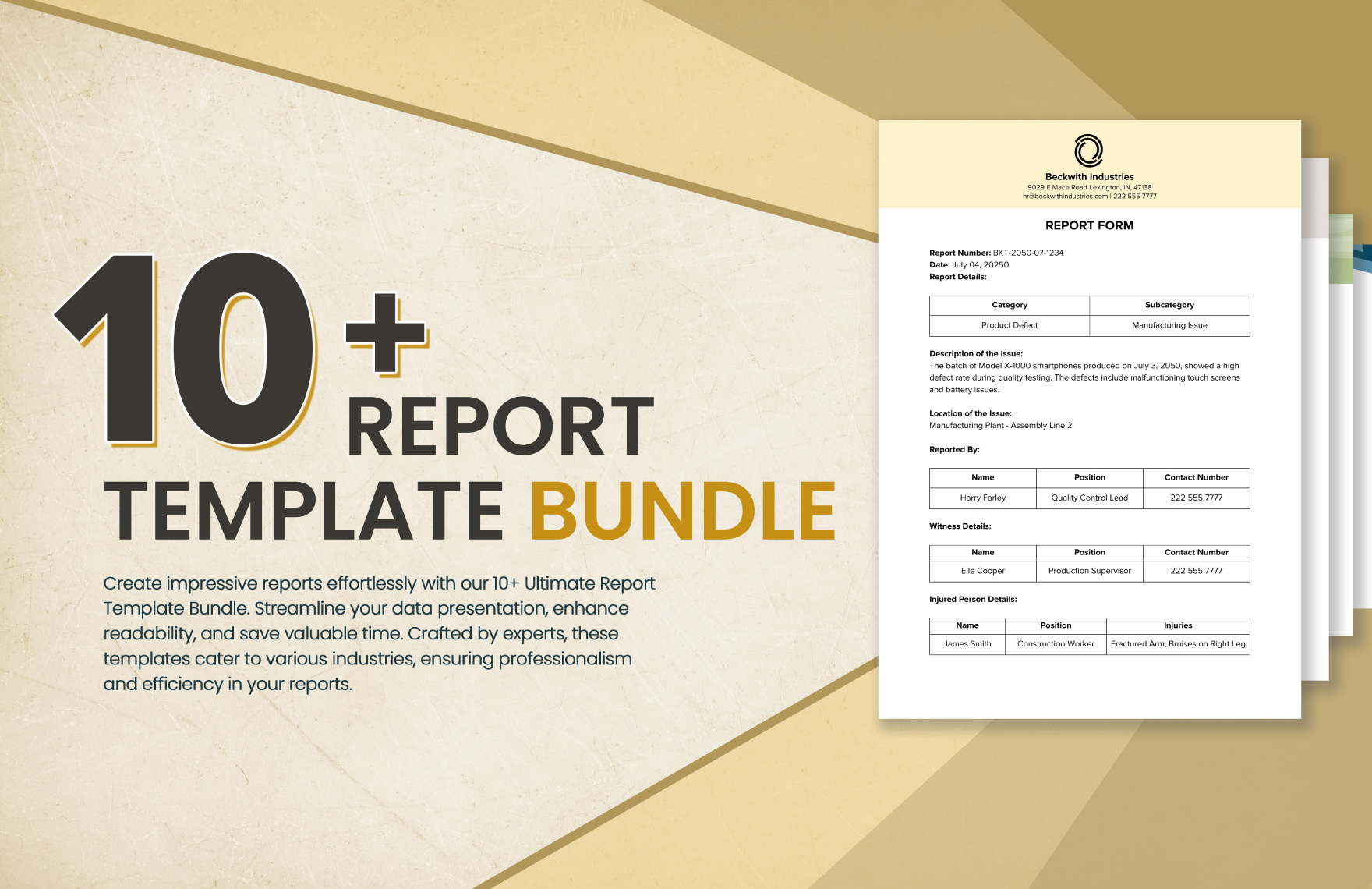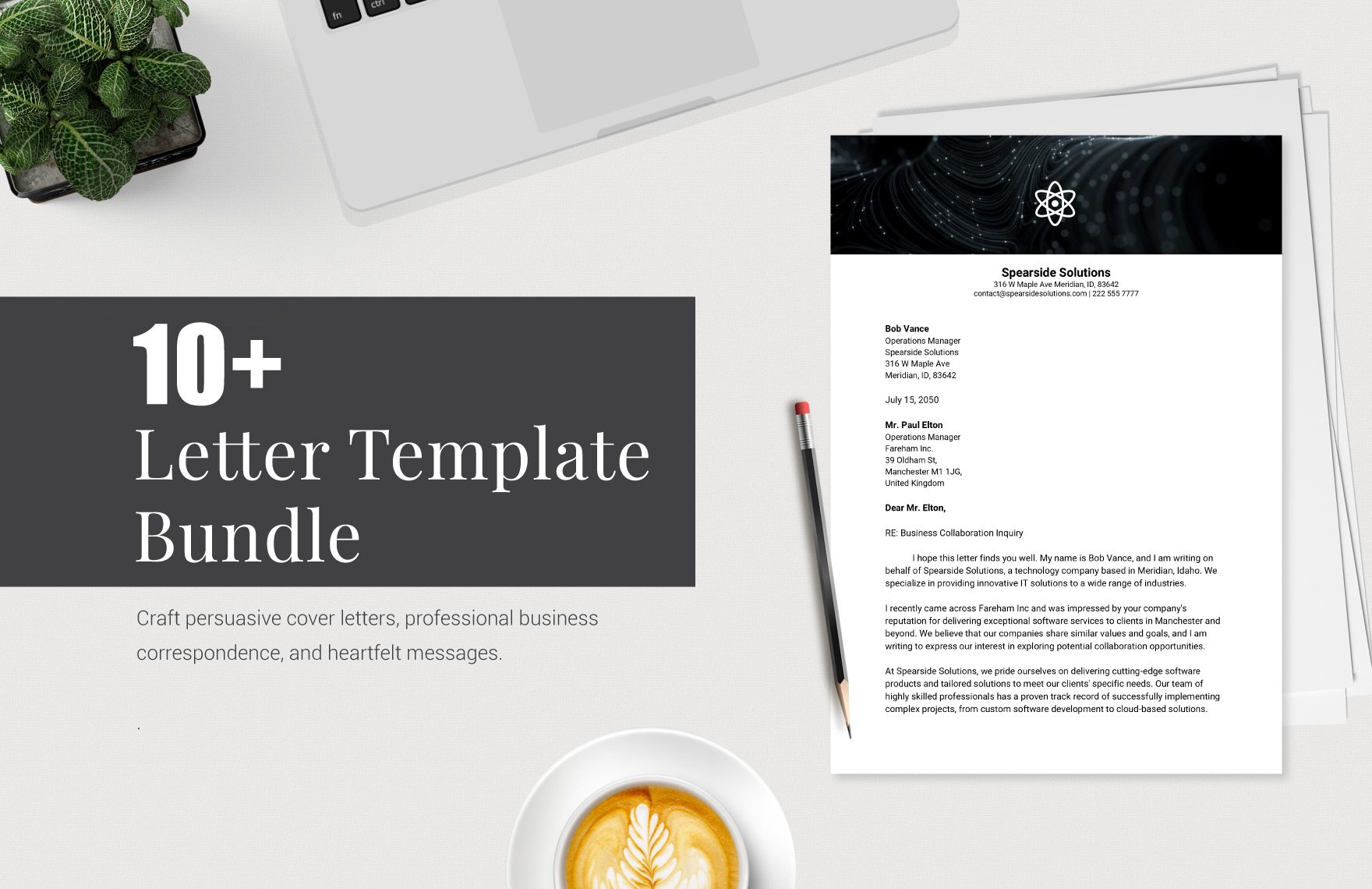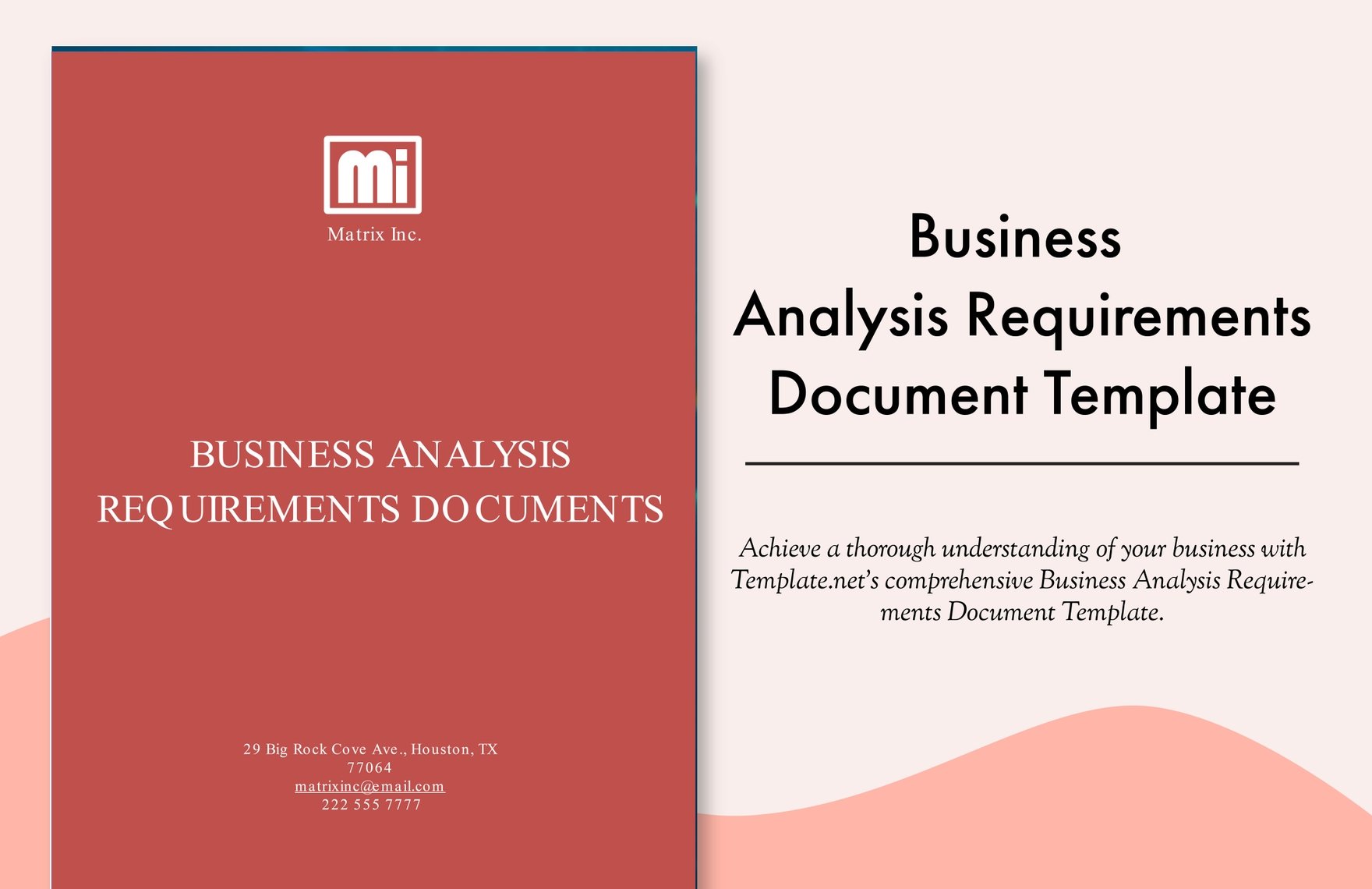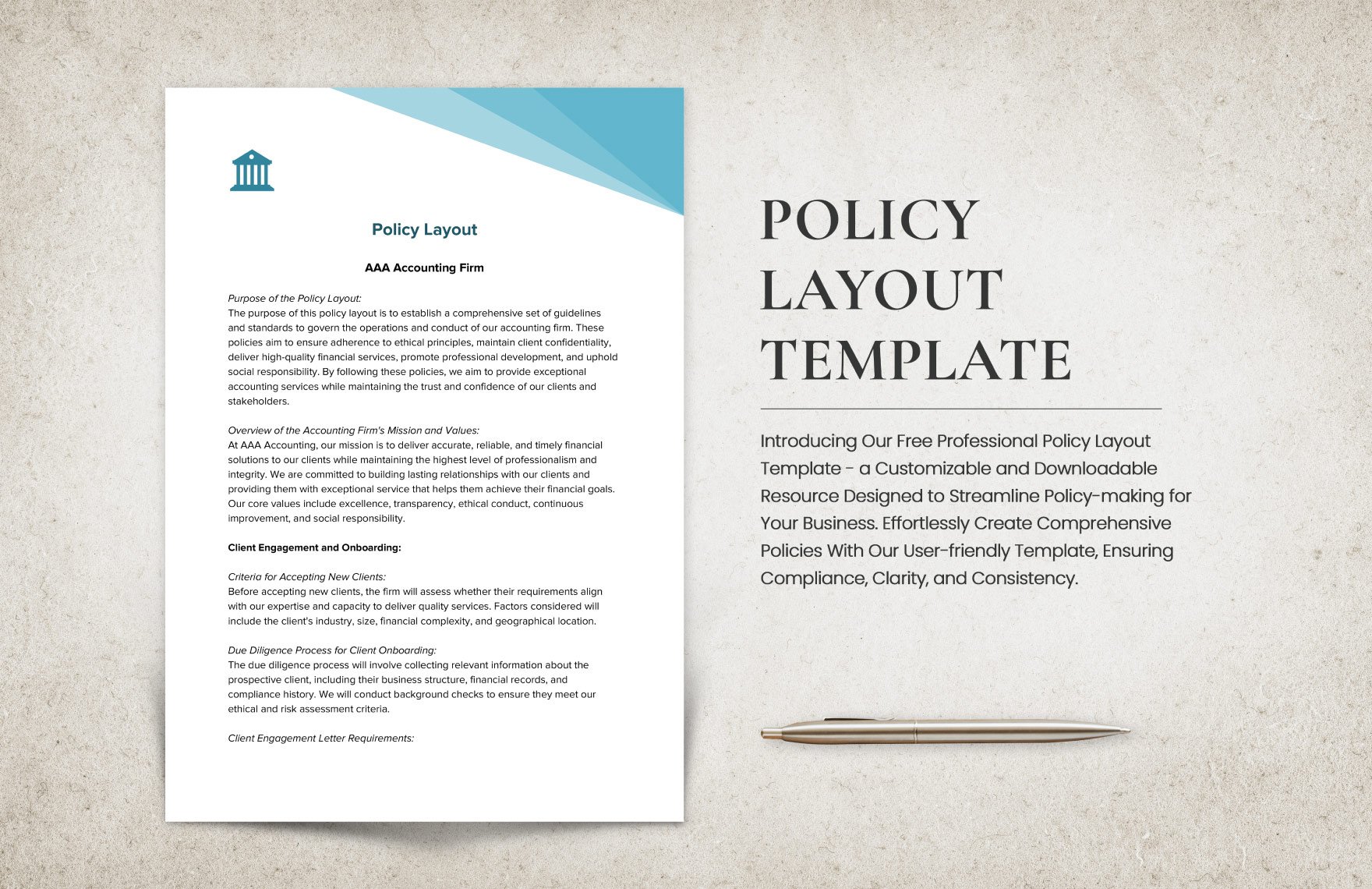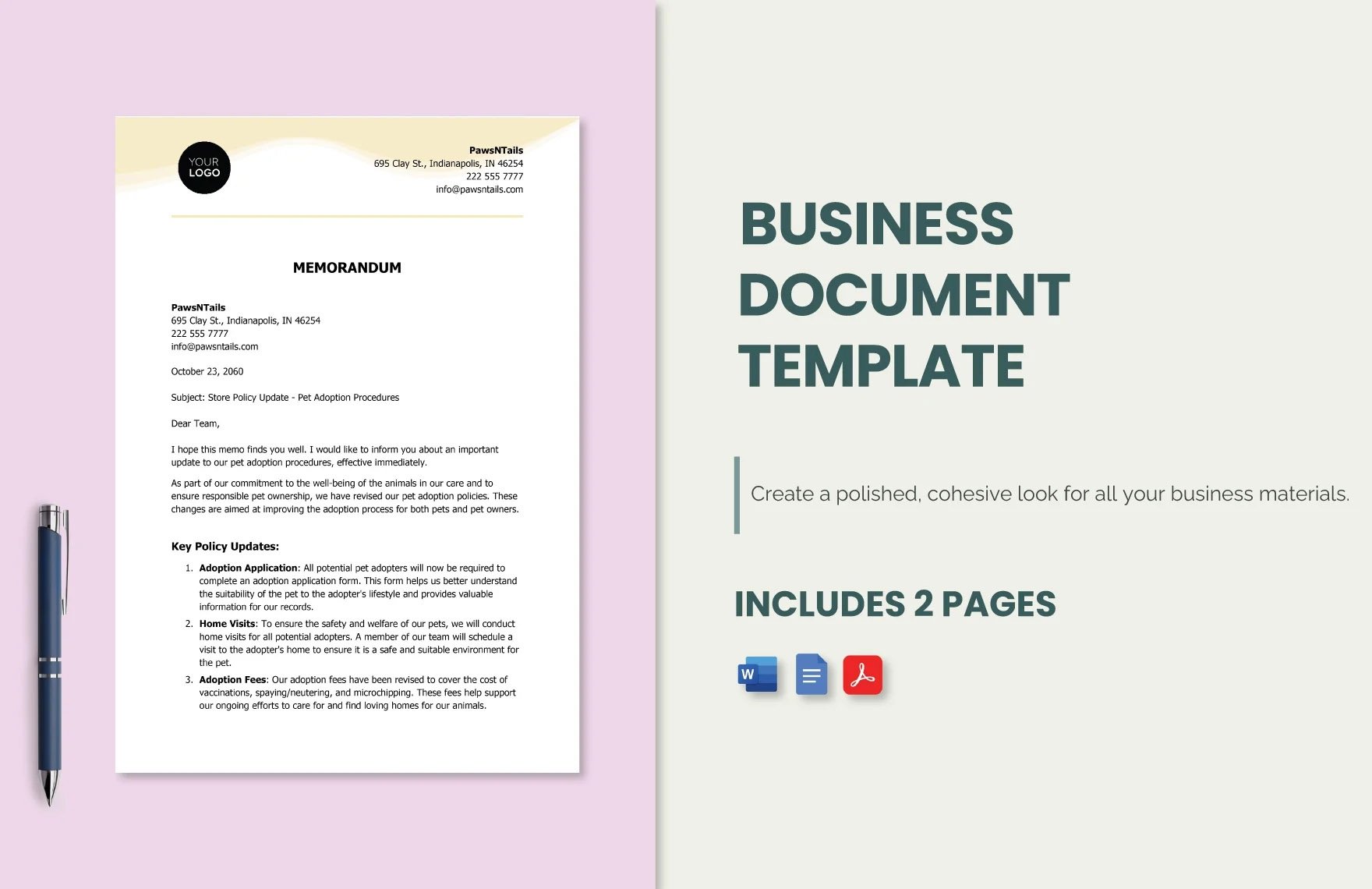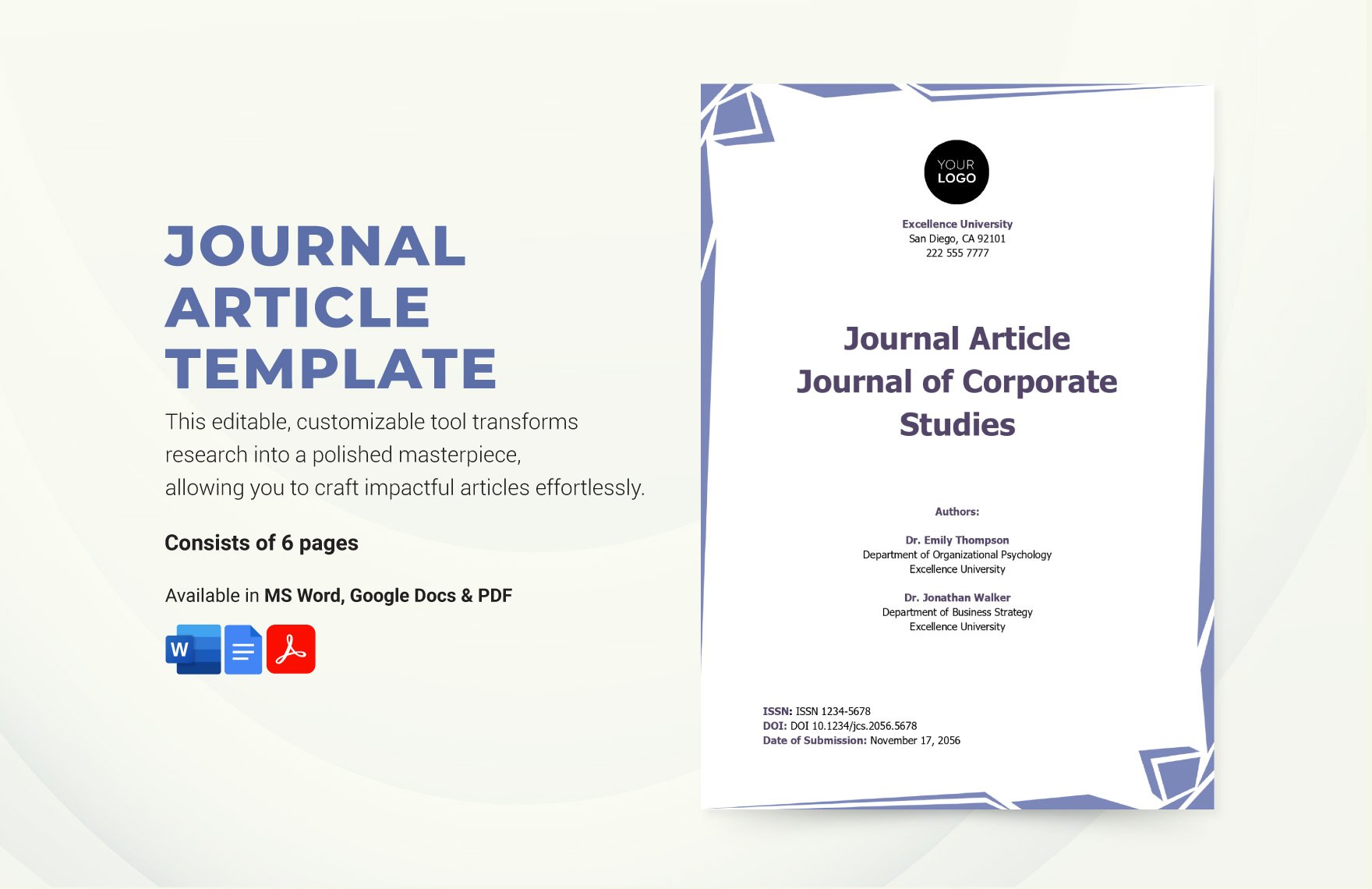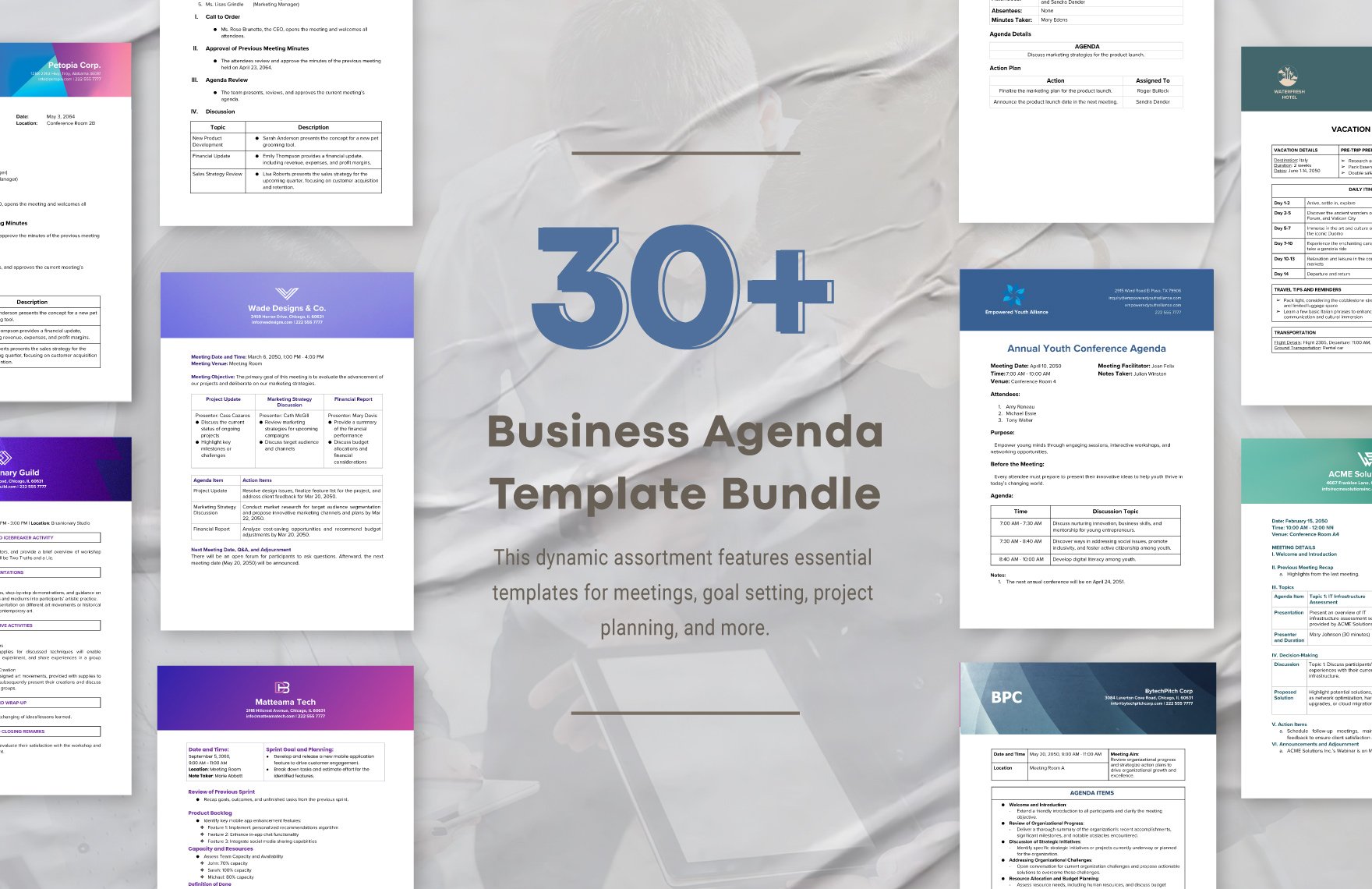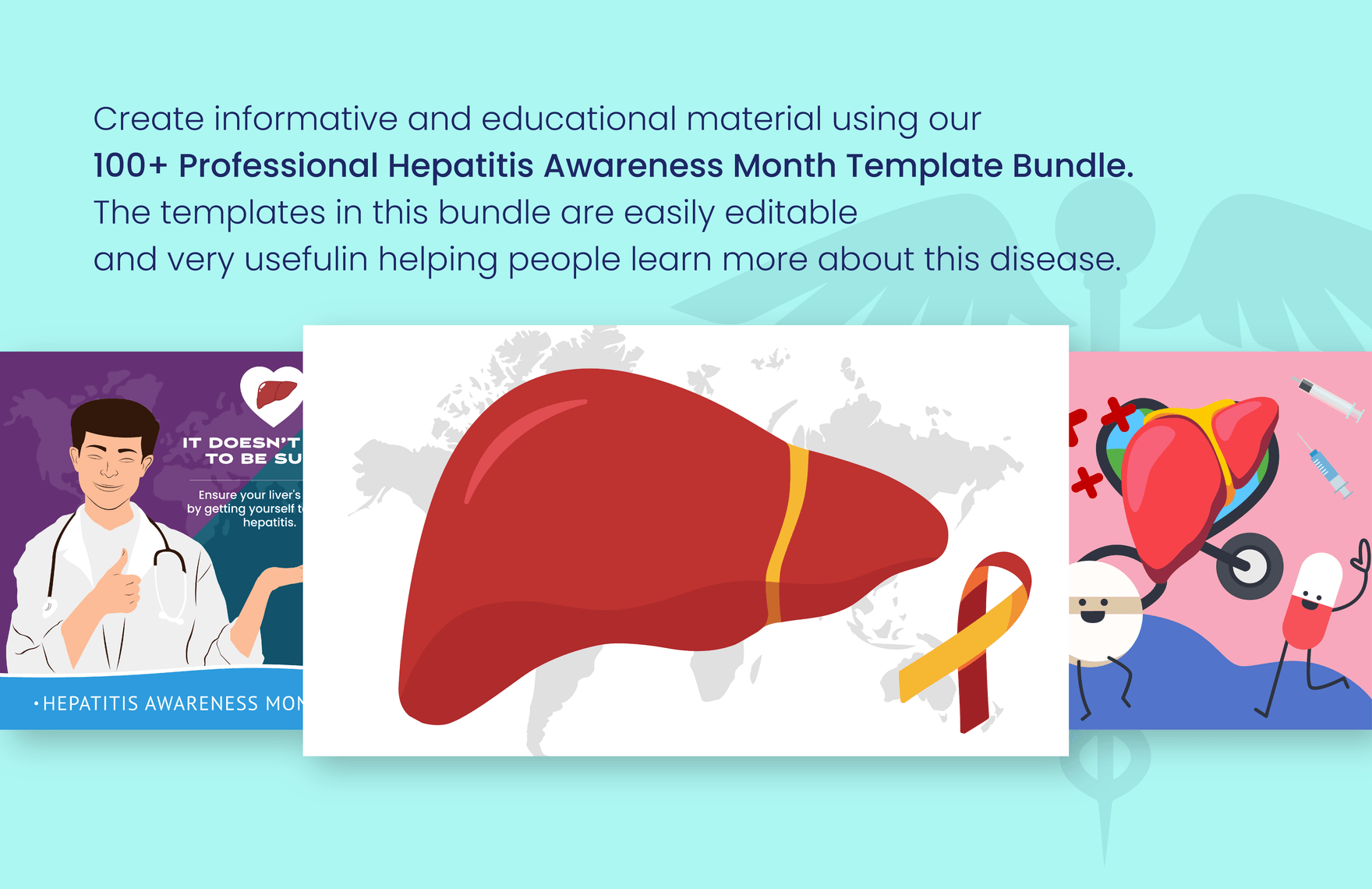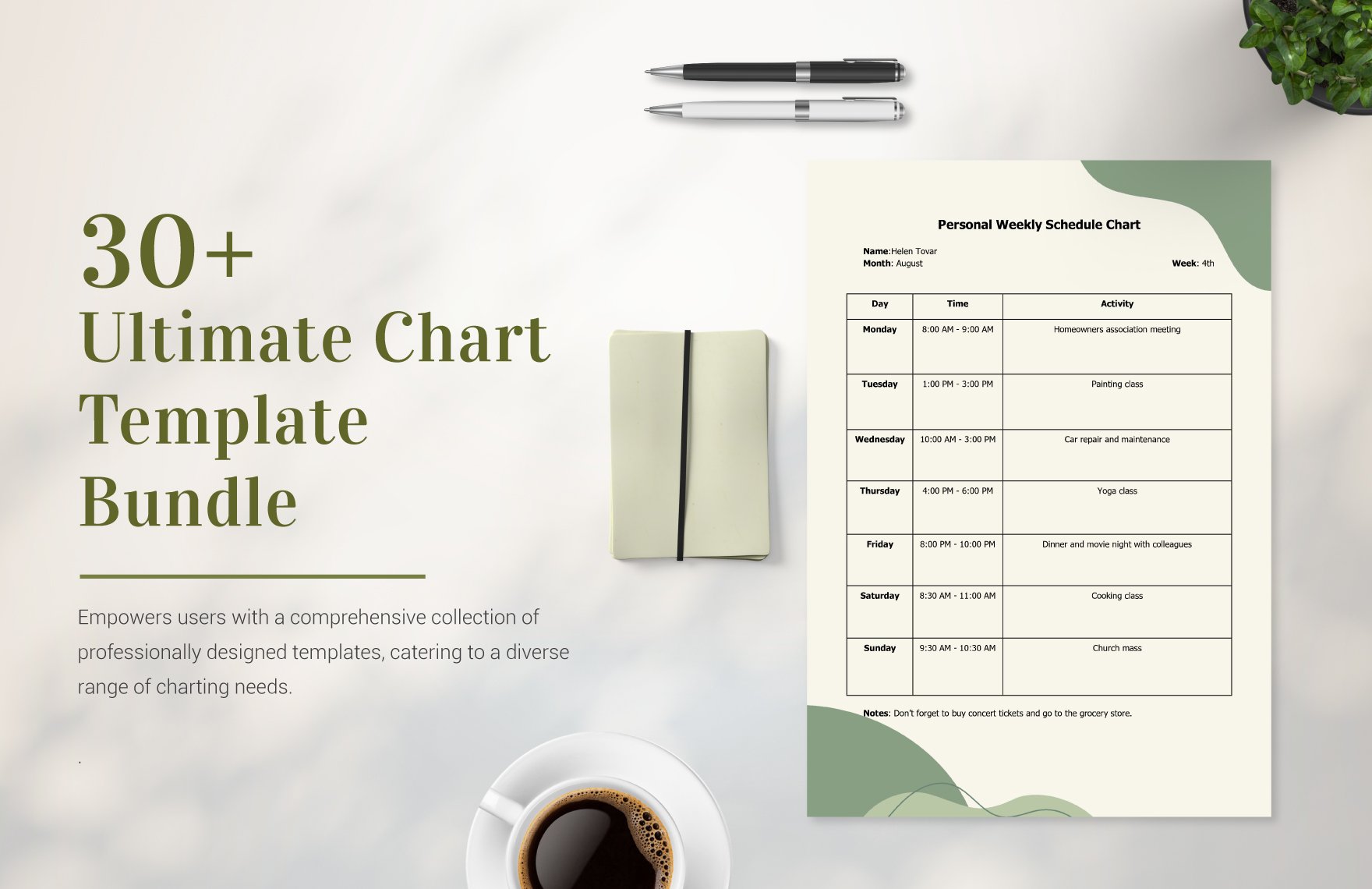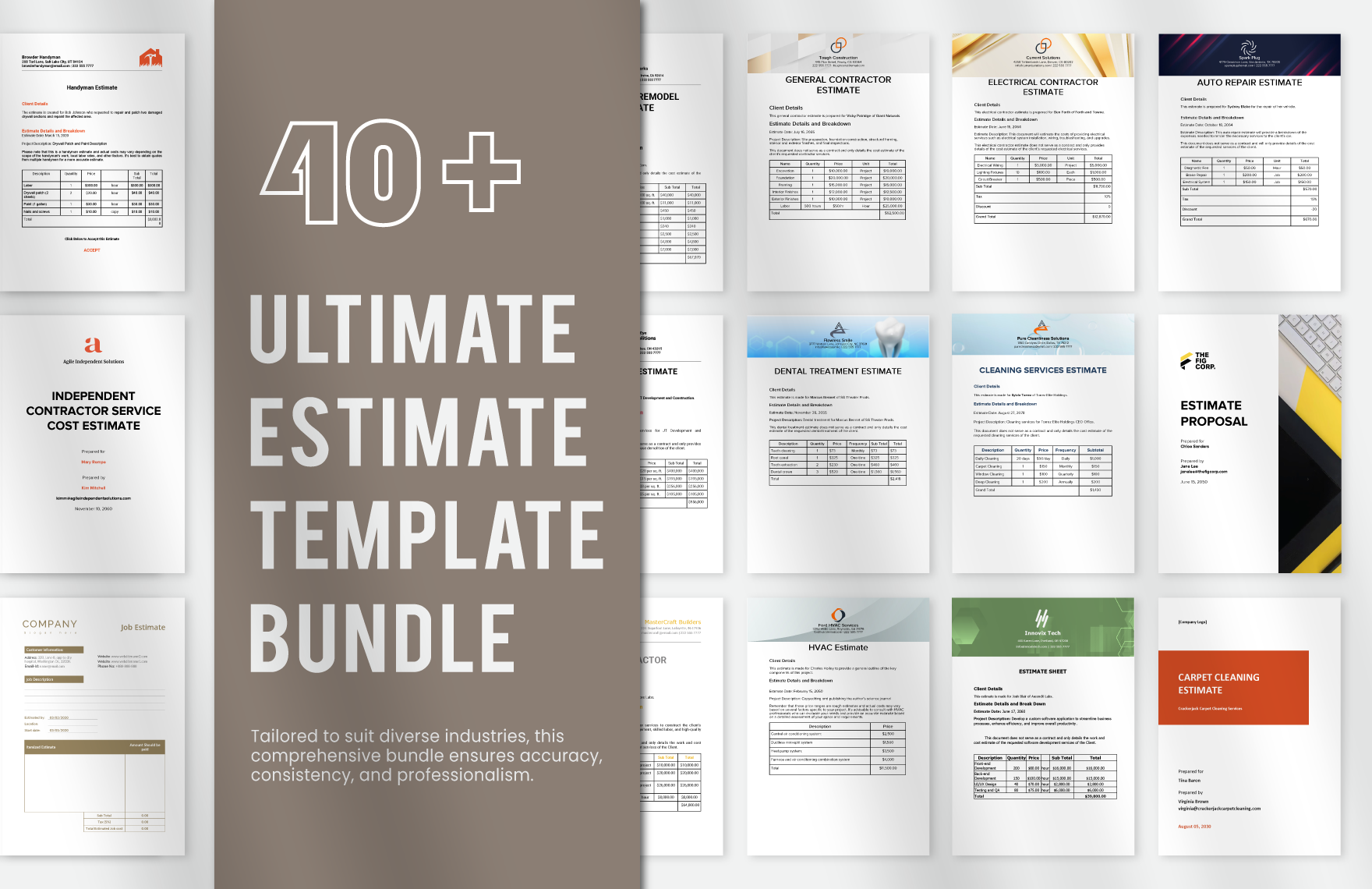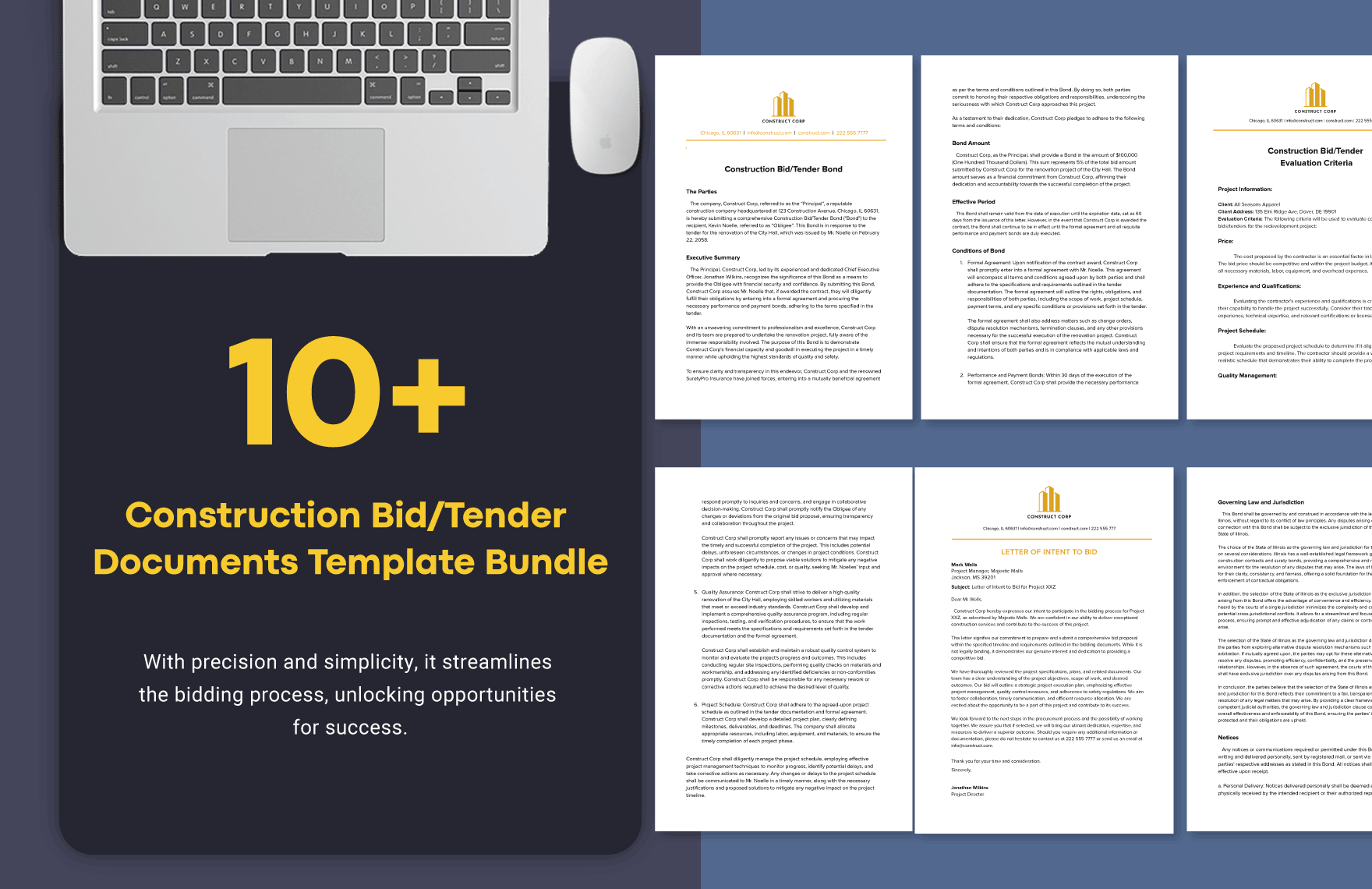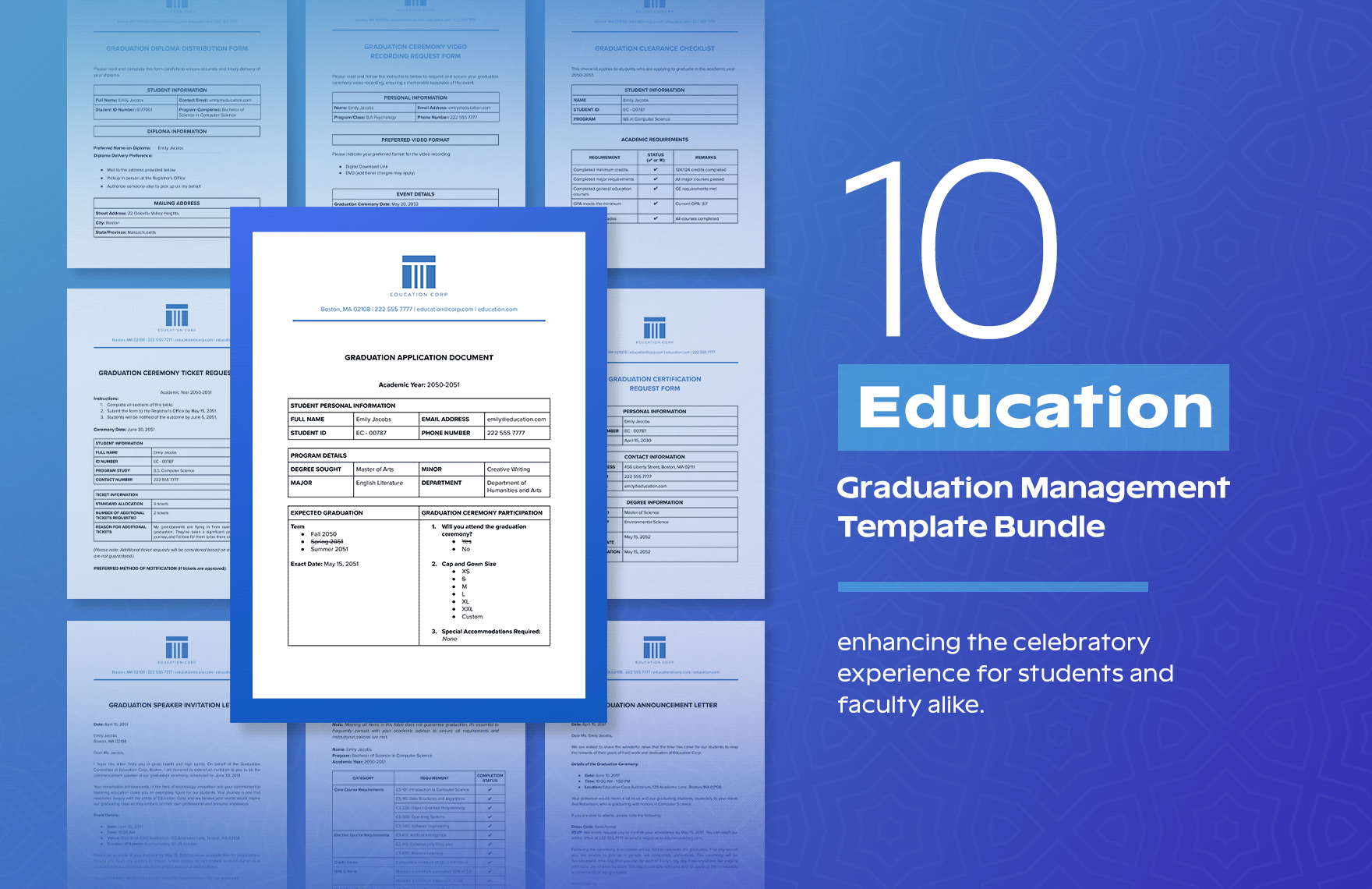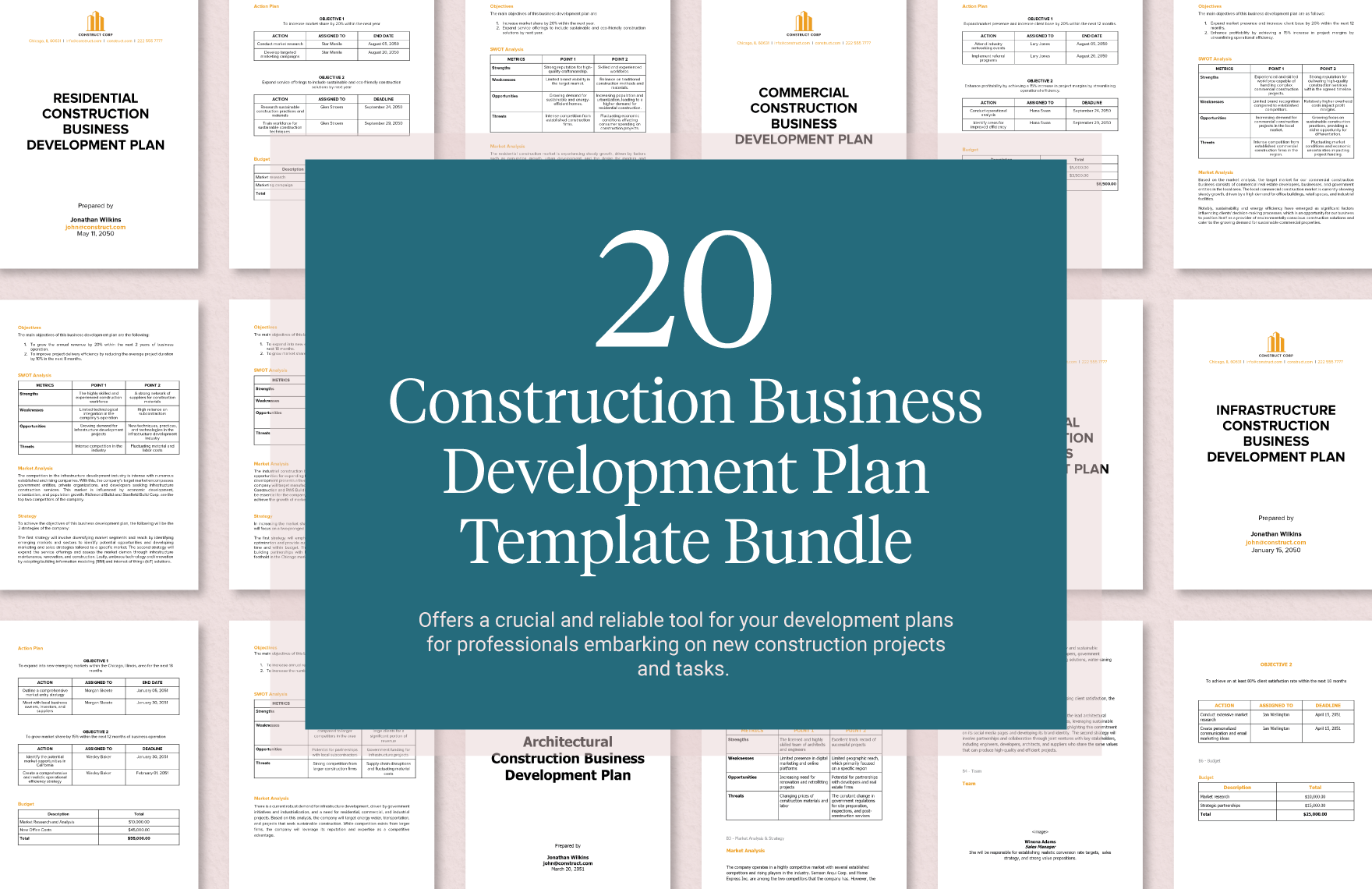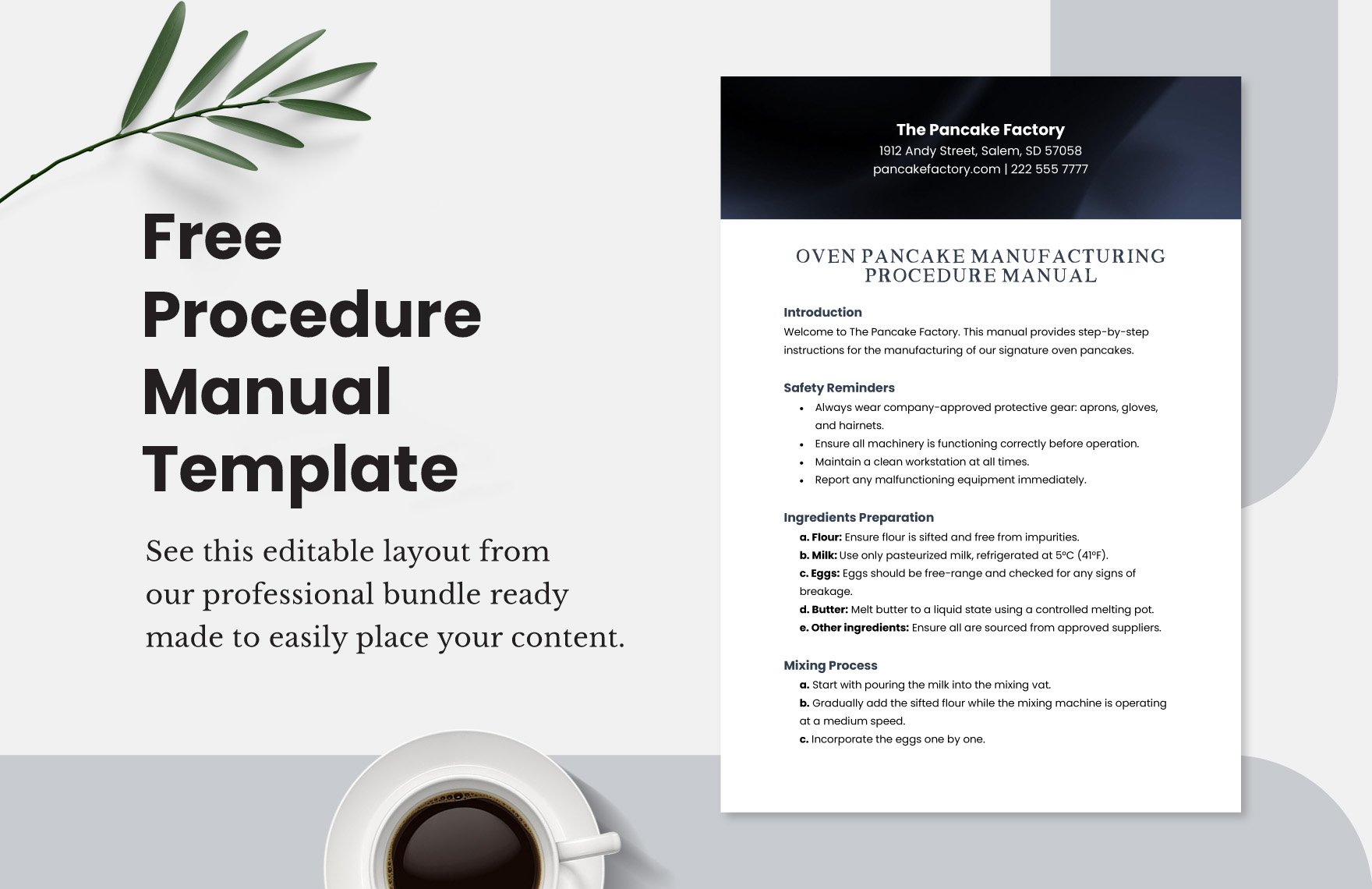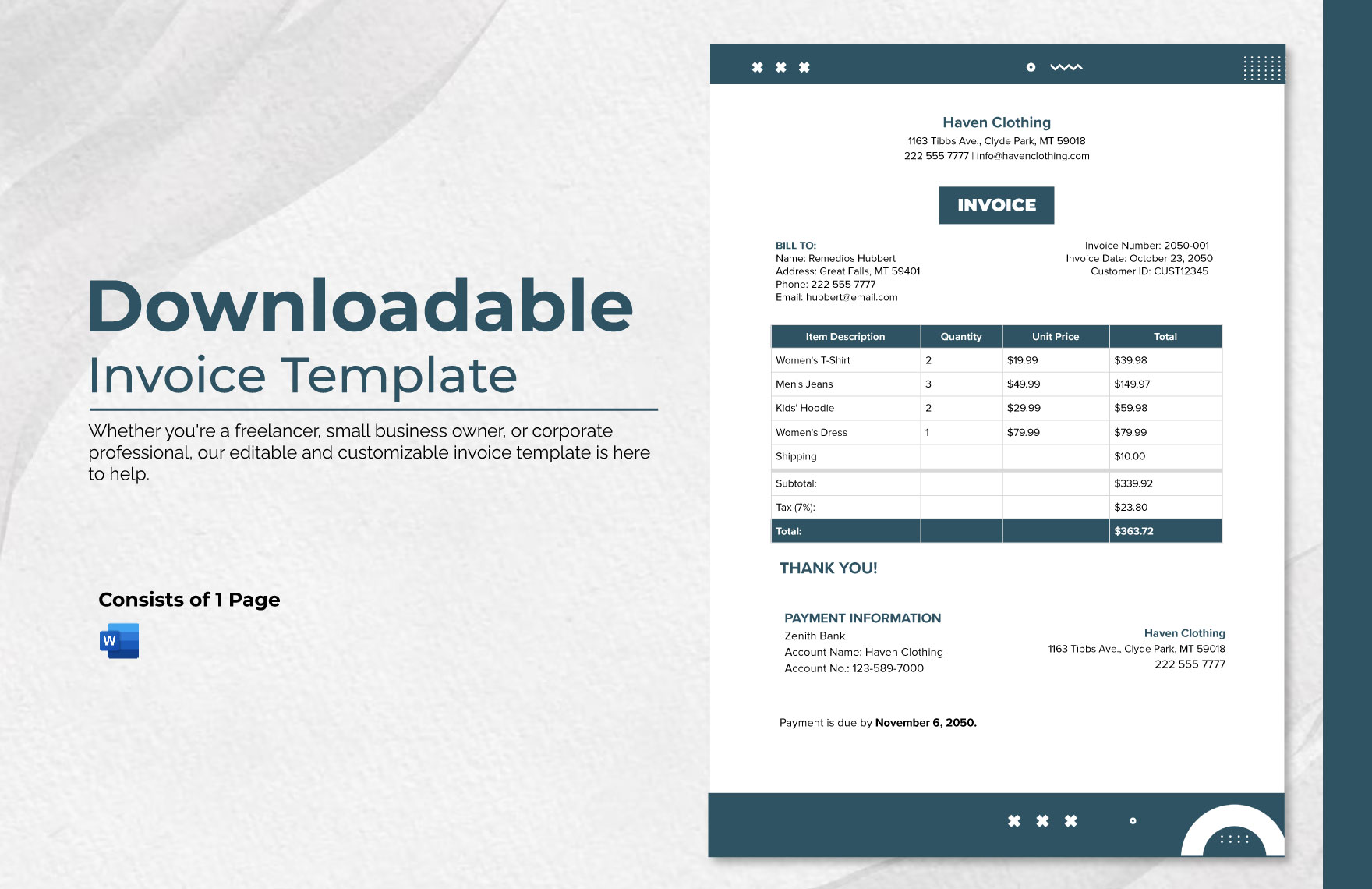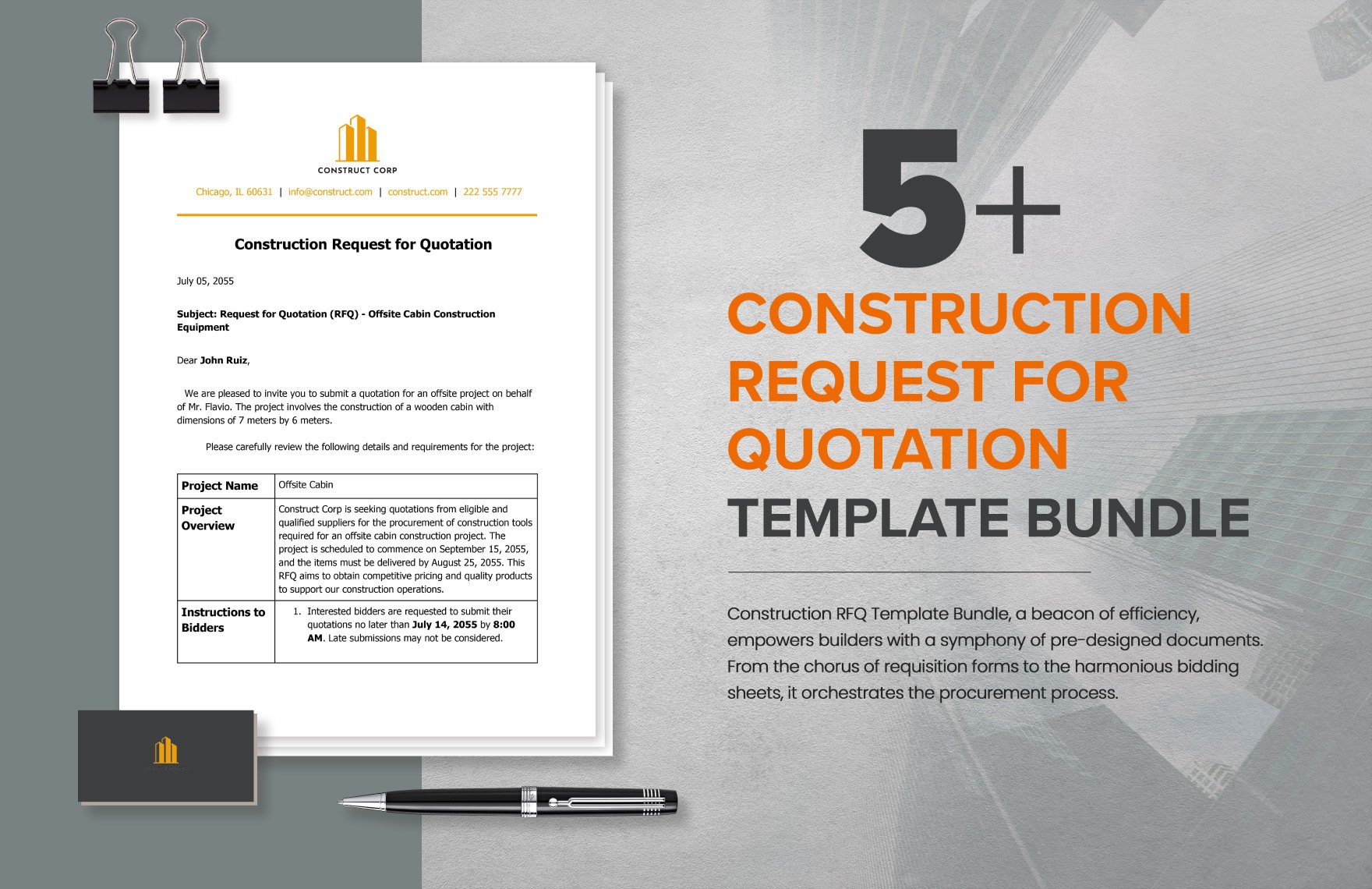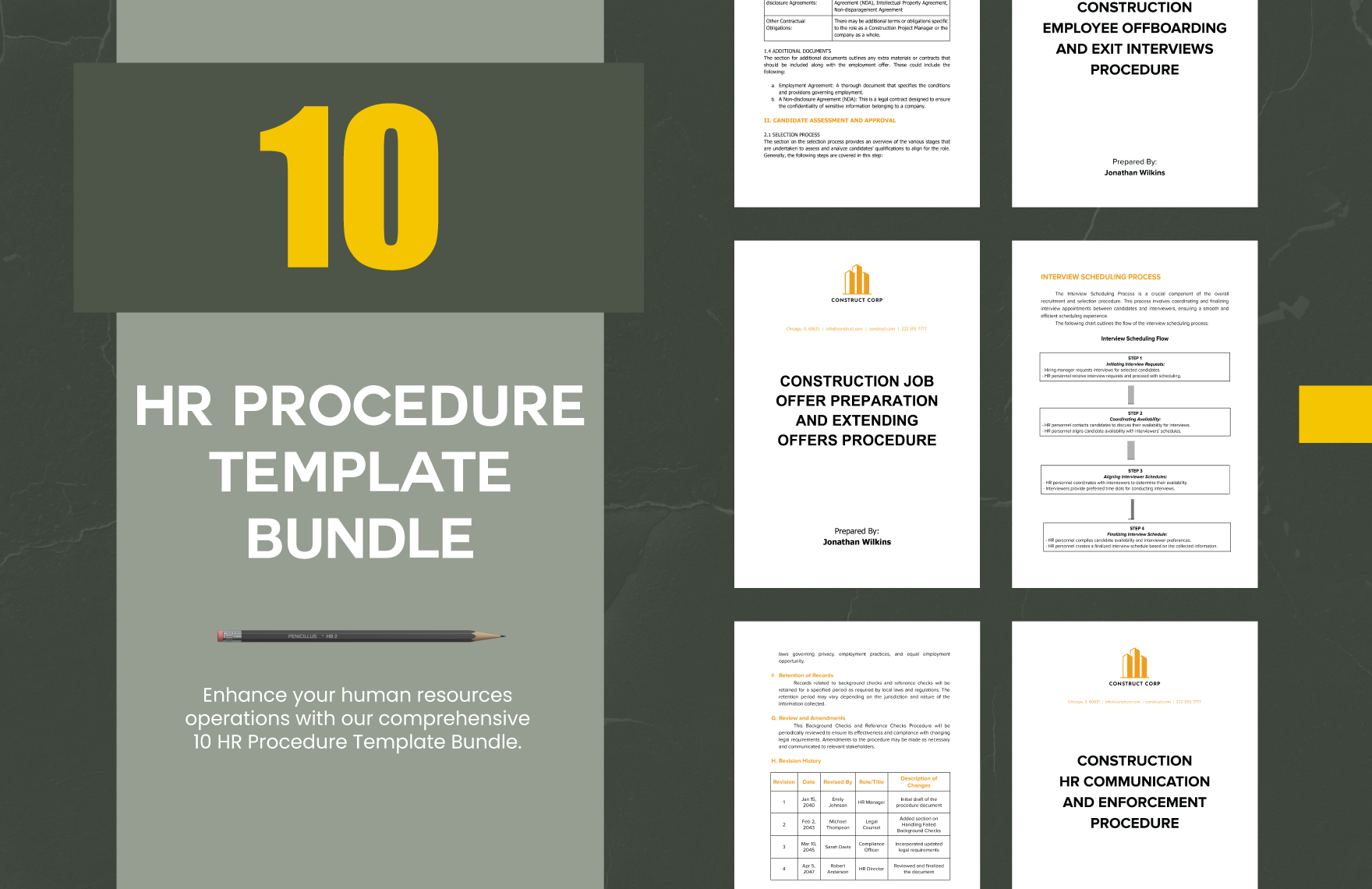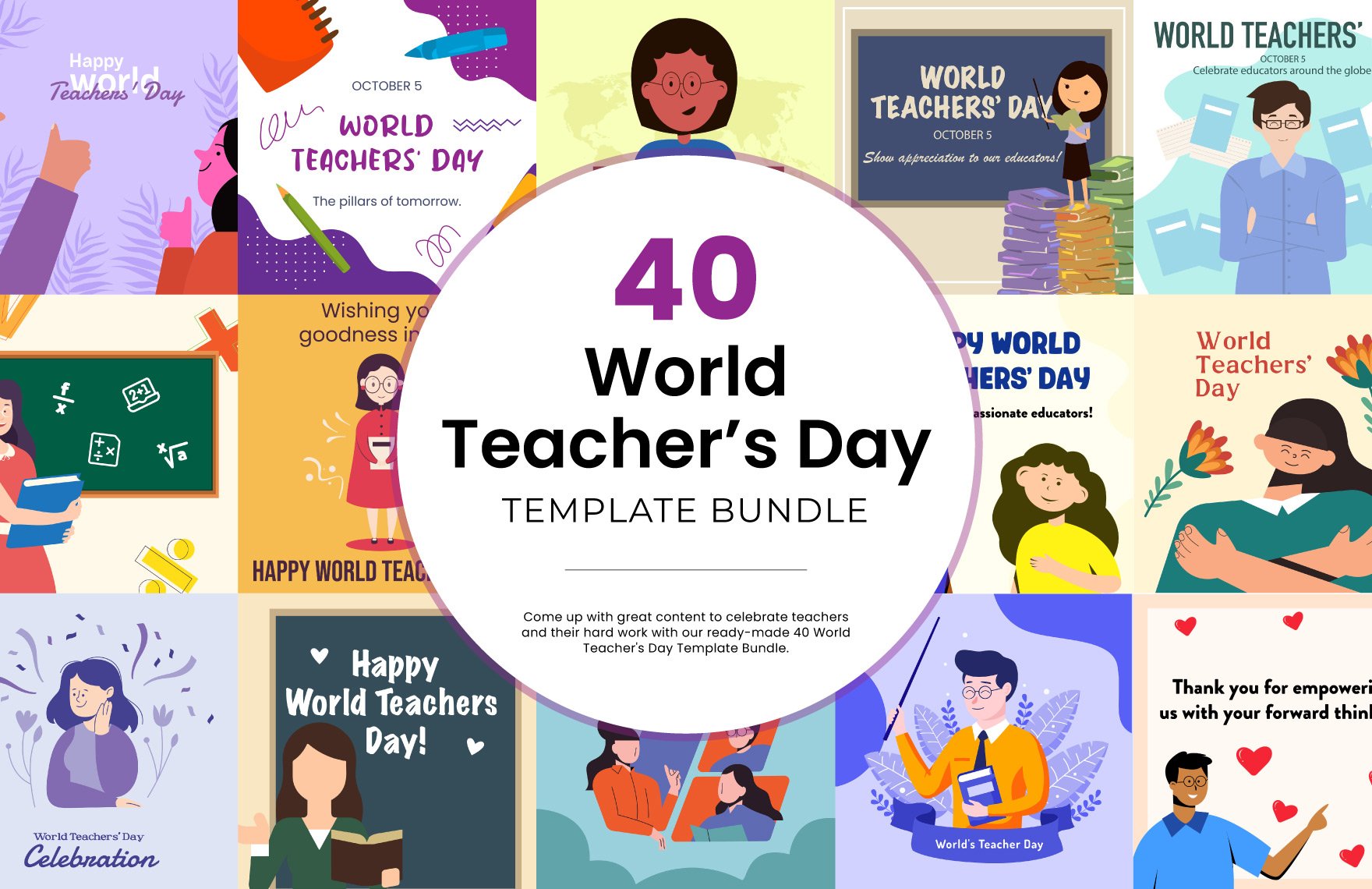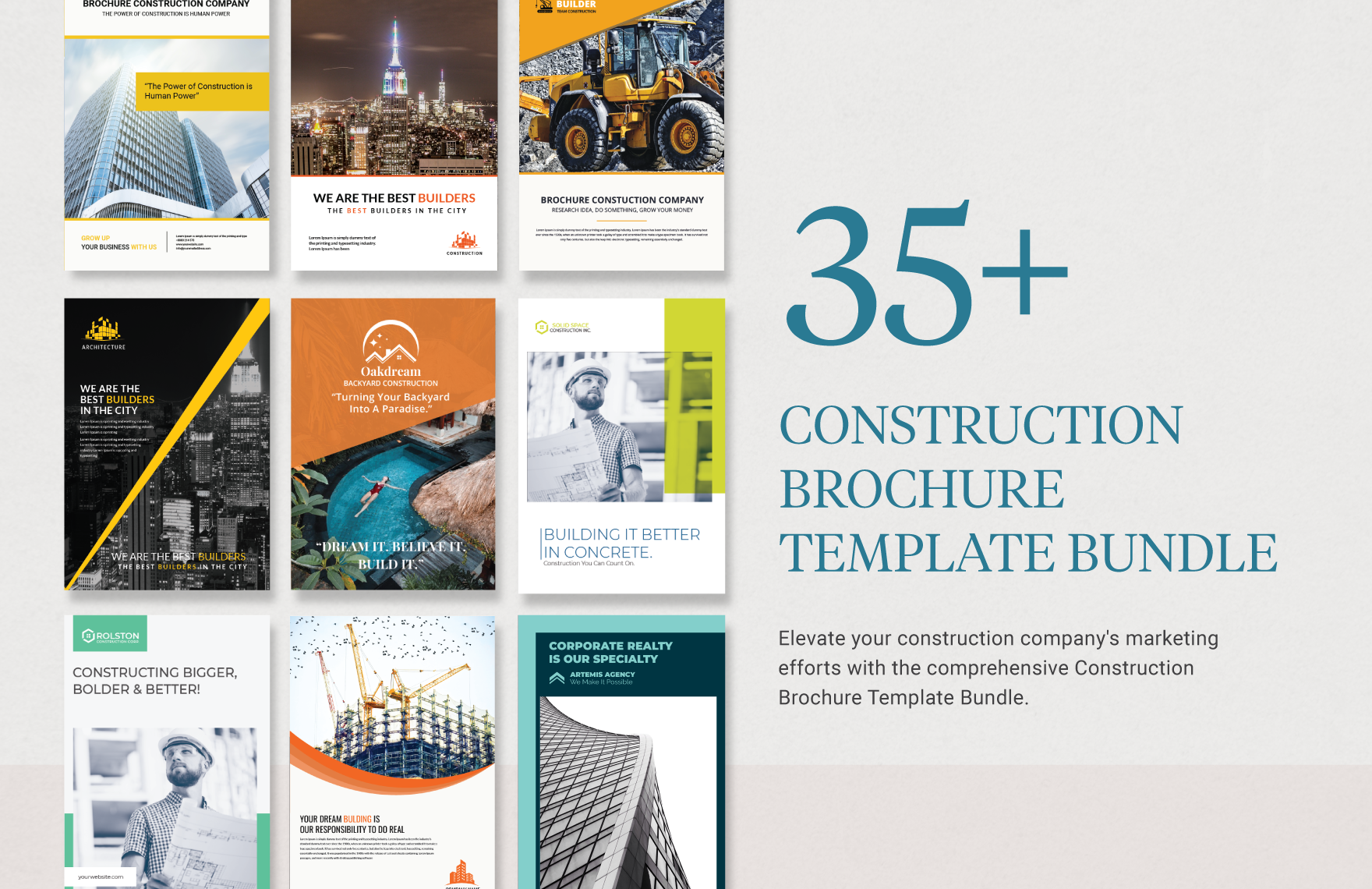Craft Your Documents with Ease Using “Google Docs Templates” by Template.net
Bring your document creation to life with Free pre-designed Google Docs Templates by Template.net. These templates are perfect for anyone looking to create professional-grade documents, whether it's for business presentations, personal projects, or academic reports, without the need for any design experience. For instance, you can effortlessly showcase your new product features in a sleek presentation or visualize your monthly business report in an appealing layout. These free templates are available for download in Google Docs format, making them easily sharable and printable. With this collection, you get beautiful pre-designed templates that save you time and effort, allowing you to focus on the content while ensuring it looks impeccable, both digitally and in print. Plus, the customizable layouts are perfect for social media inserts and flyers.
Explore a vast array of beautiful premium pre-designed templates in Google Docs and discover how they can elevate your projects to a professional standard. The library of templates is regularly updated to include new styles and trends, ensuring your documents are always fresh and modern. Once you've crafted your perfect document, you can easily download or share it via link, print, or email, maximizing your reach and engagement. By utilizing both the free and premium templates, you have the flexibility to always find the perfect template for any occasion. Start exploring today to unlock the full potential of your document creation.