How To Make/Create a Spring Affirmation Card in Google Docs [Template + Example] 2023
Spring symbolizes a new beginning and there are many ways to manifest the season with positivity, motivation, and finding goodness per situation with a spring affirmation card. Whether you send positive affirmations for friends, students, coworkers, family, or yourself, creating a spring affirmation card is a compelling way to uplift people’s spirits.

Build a Spring Affirmation Card in Google Docs – Step-By-Step Instructions
Google Docs is a splendid option to work on a spring affirmation card, thanks to its free word processing features that allow you to design, edit, and share various documents. As spring fast approaches, start designing self-affirmation cards, daily affirmations, greeting cards, birth affirmations, birthday cards, flash cards, mindfulness cards, index cards, and other note cards like this example:
Step 1: Download a Spring Affirmation Card Template
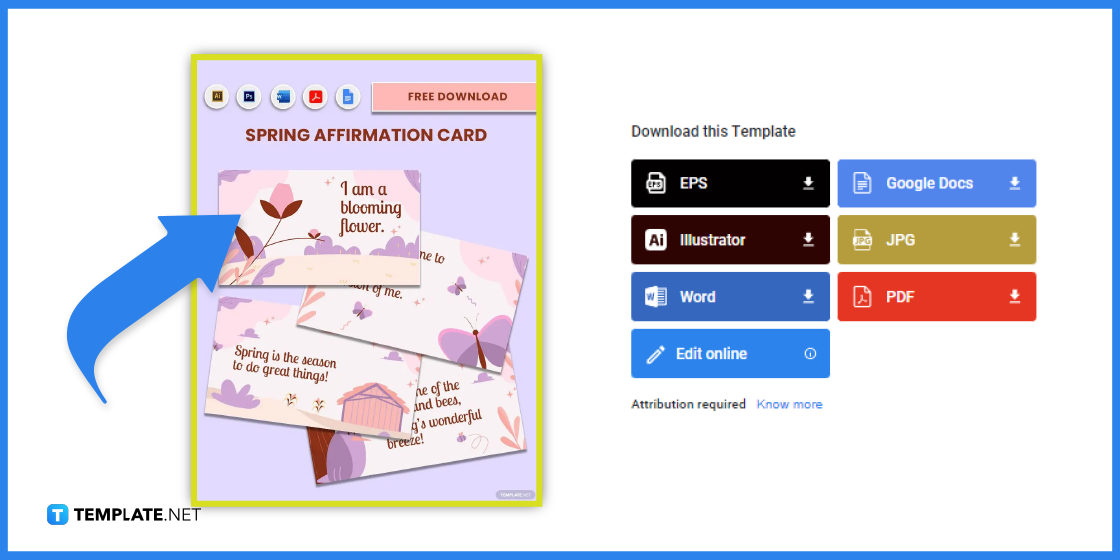
Access the spring affirmation card template that you can download. Click the free printable affirmation card for spring and you may preview its layout from the image design.
Step 2: Select a File Format
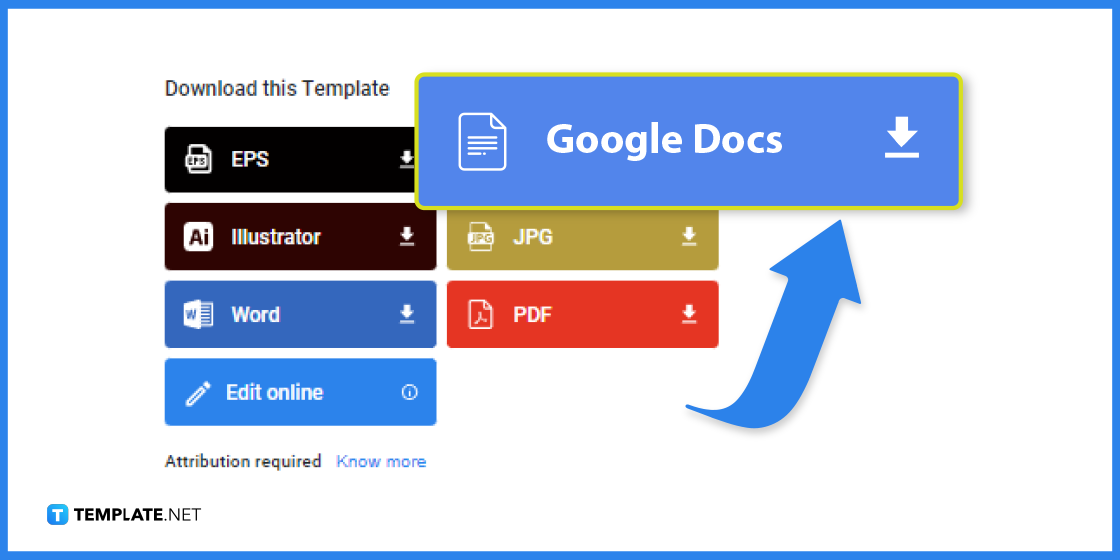
Choose from the file format options on the right side of the template where you can see buttons for Microsoft Word, Adobe Illustrator, Adobe Photoshop, and PDF. Select “Google Docs“ and click “Free Download” when a pop-up window appears.
Step 3: Create a Copy
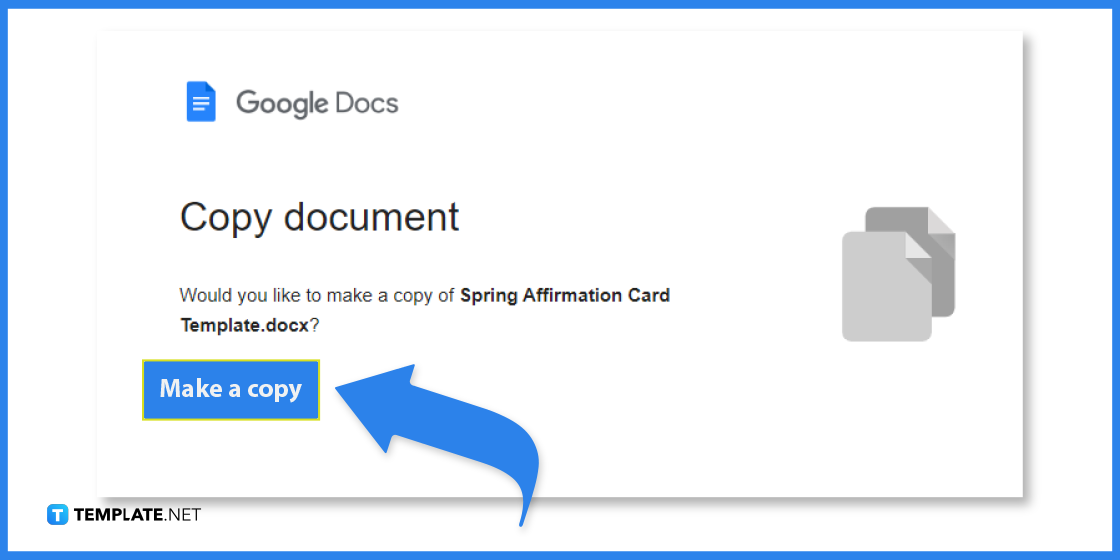
After downloading the template, Google Docs prompts you to create a copy of the file. Thus, tap “Make a copy” to get started.
Step 4: Familiarize with the Google Docs Features
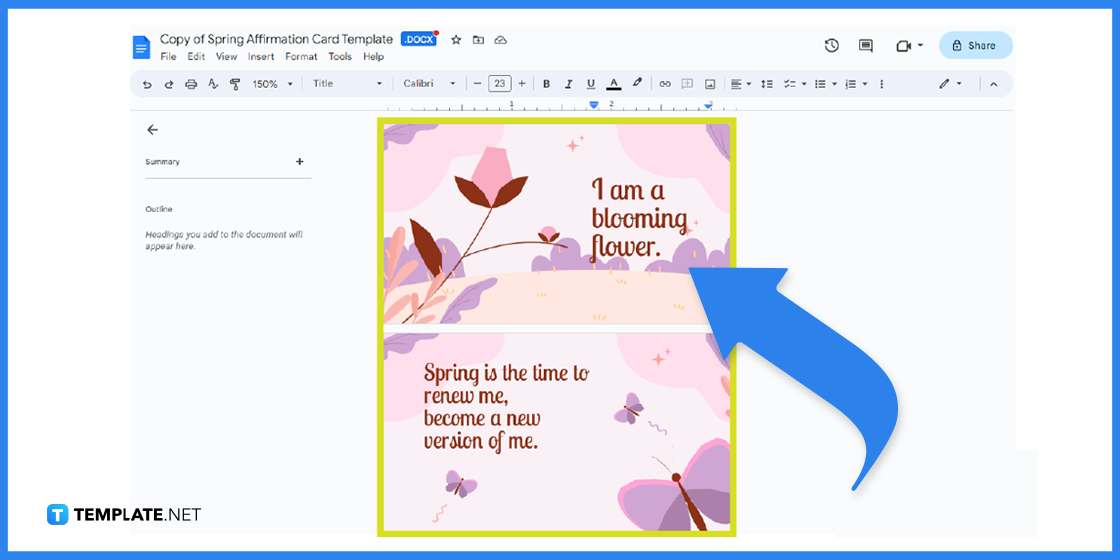
As long as you are logged in to your Google account, you should be able to see the template in Google Docs format already. Take this opportunity to familiarize with the array of Google Docs tools where you can navigate the menu bar, view the rest of the template’s pages, or change the title of your spring affirmation card document.
Step 5: Start Customizing the Cover Page with a Text
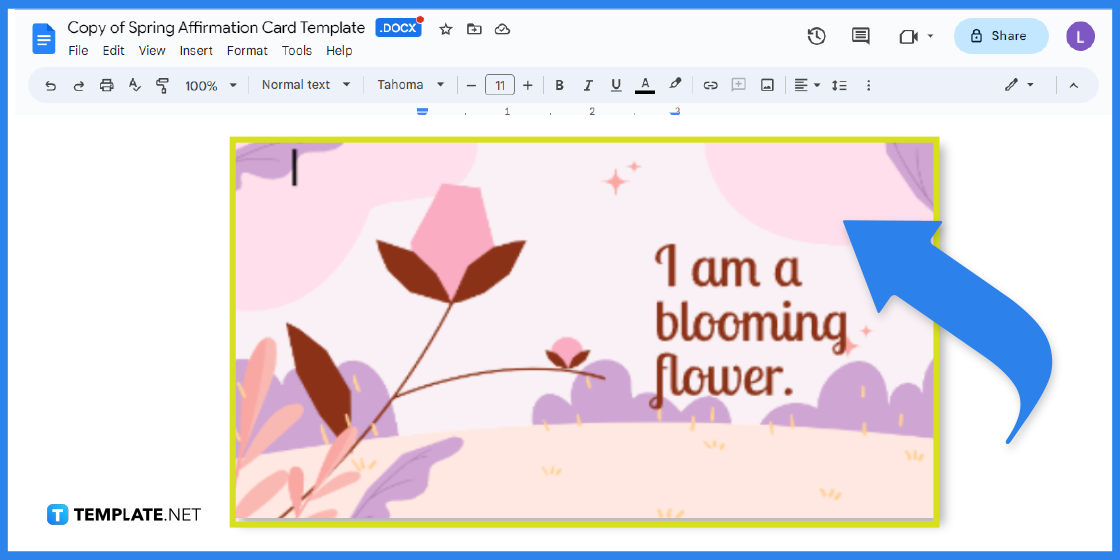
Design the cover page or the very first page of the spring affirmation card by writing a text. Click on a portion where you want to start writing until the text tools are available; then, type the new text such as to whom you want to send the spring affirmation card for.
Step 6: Change the Background Picture
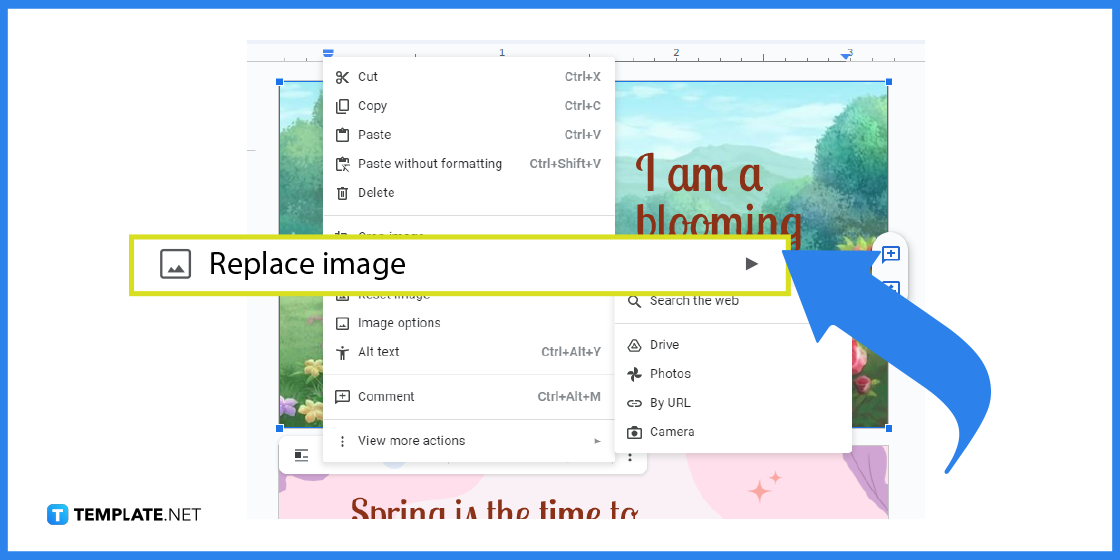
If you wish to change the default background of the spring affirmation card, simply click the whole image first. Right-click on it, tap “Replace image,” choose “Upload from computer,” and look for the desired background design you have in your personal folders.
Step 7: Insert an Image
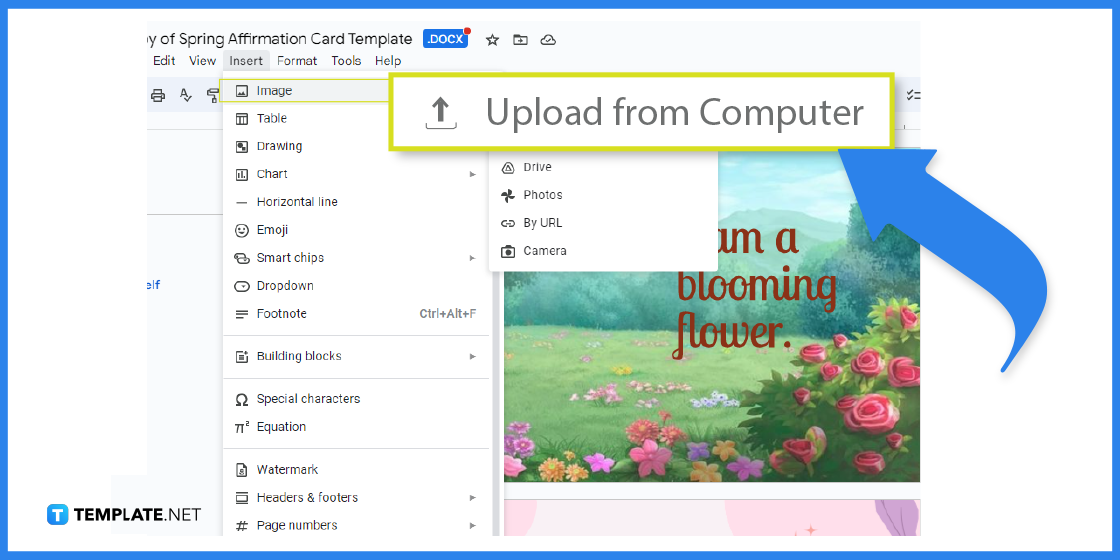
Improve the overall aesthetic of your card deck with floral motifs, digital stickers, Etsy-inspired graphics, or any spring-related image. Just select “Insert” from the upper menu, choose “Image,” go to “Upload from computer,” and choose an image to insert into the spring affirmation card.
Step 8: Right-Click on the Text Drawing
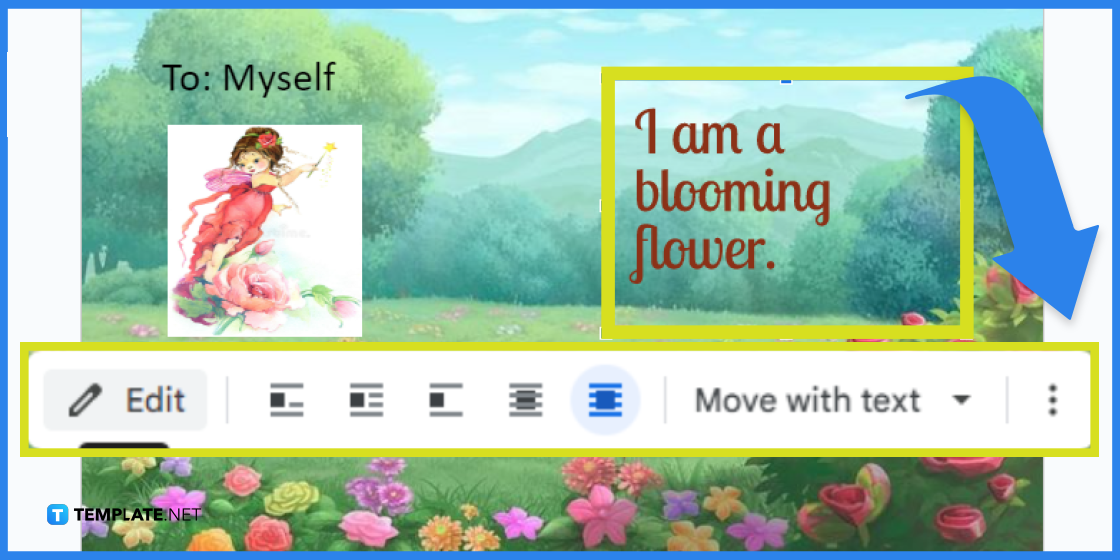
Right-click on the text drawing and you can access more editable tools from Google Docs such as wrapping the text or moving with text. Another example is to click the “Edit” button.
Step 9: Change the Drawing’s Design
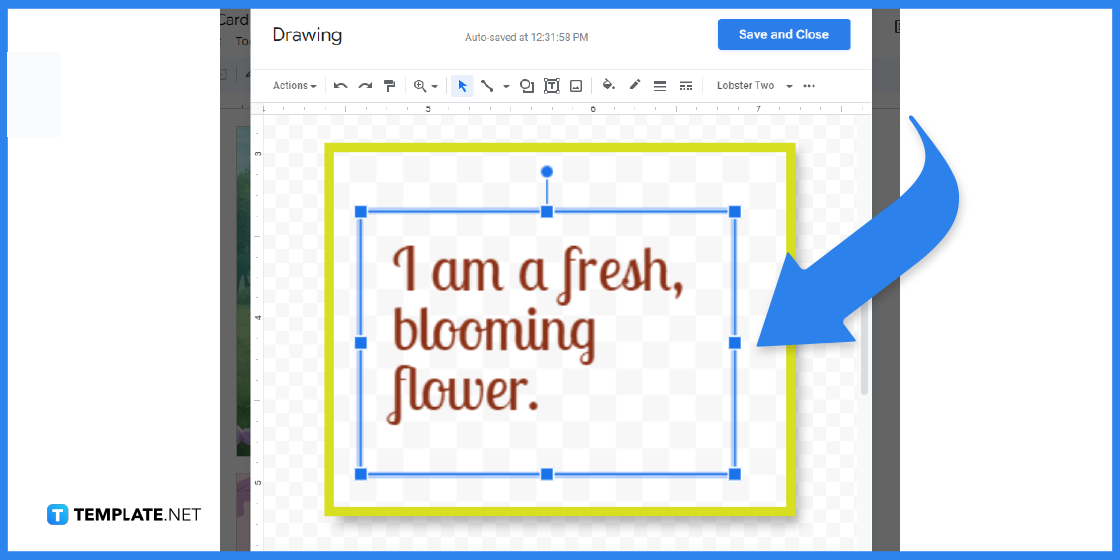
After clicking “Edit,” you are given the chance to change the text of the drawing. Click on the text box and you can write new words to the drawing with your keyboard.
Step 10: Don’t Forget to Personalize the Other Pages
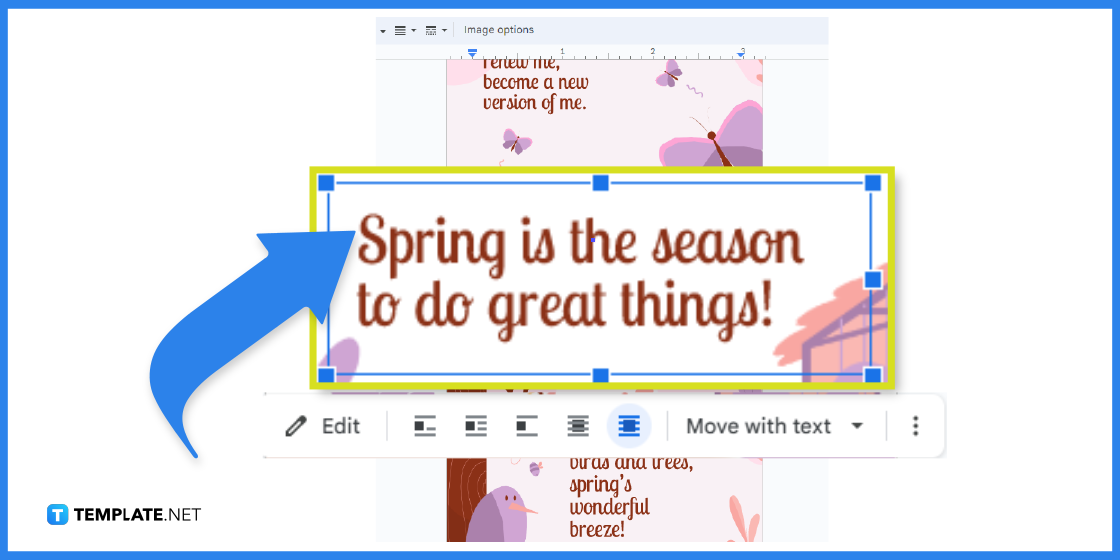
Keep in mind that the editable spring affirmation card template has many other designs prepared for you, as seen when you scroll down for the other pages. Design each page similar to how you designed the first page earlier.
Step 11: Download or Print the Google Docs File
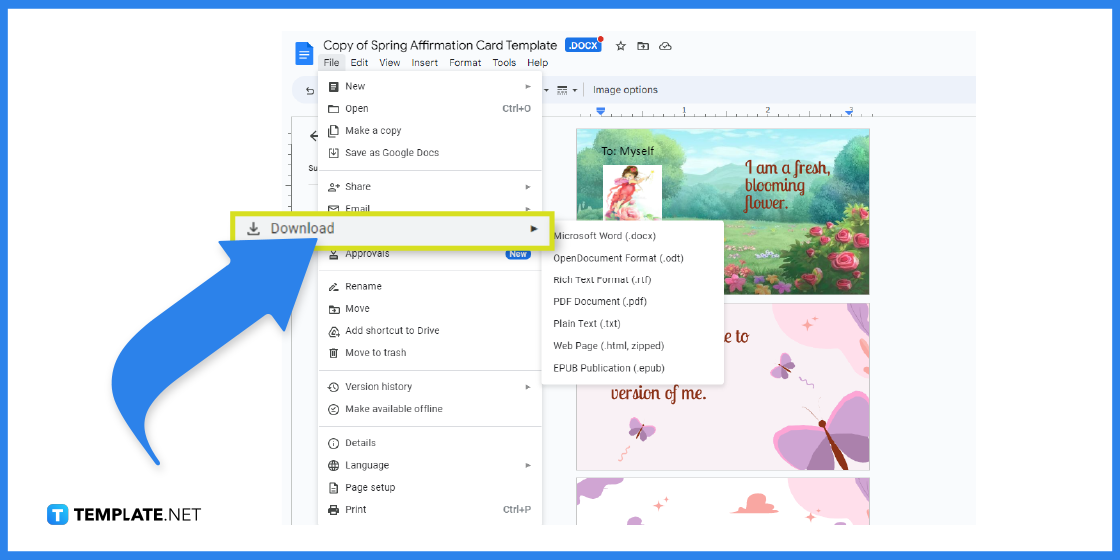
Whenever you’re done customizing, click “File,” press “Download,” and look for a file format for the template; or, click “Print” or Ctrl + P on your keyboard to produce a paper copy instantly. You can then decide to go for handmade cards or affirmation deck card templates for your next goal.
FAQs
What is the difference between springtime in the northern and southern hemispheres?
Springtime in the northern hemisphere occurs from March to May while spring in the southern hemisphere happens from September until November.
What size is a spring affirmation card?
Like any card template, spring affirmation card sizes vary but the most common examples are 3” × 5”, 4” × 6”, and 5” × 7”.
What is an affirmation card?
It refers to a card that highlights positive statements or words of affirmation accompanied by creative artwork to uplift one’s spirits or send optimistic vibes.
What is a self affirmation card?
It is a type of affirmation card made for yourself with positive statements that help build one’s character, confidence, self-esteem, or positive outlook in life.
How many paragraphs does a spring affirmation card have?
It is all up to preference; however, a spring affirmation card usually has one to two sentences only with an artwork featured.
Who should I send a spring affirmation card?
You can send it to anyone special to you such as your lover, family member, friend, or someone who greatly needs some words of encouragement or affirmation to get through the day.
What are the parts of an affirmation card?
It should have words of affirmation, artwork or image, logo or branding, a specific type or size of the card, and special packaging.
What makes an effective affirmation card?
How effective an affirmation card is would be up to how the recipient takes the message so be sure to know what message you think the receiver of the card needs before making the card.
What is the average cost for spring affirmation cards?
A set of spring affirmation cards often costs around $5 to $20 only; however, it is only free if you design it yourself.
Related Article: How to Make/Create Spring Goals in Google Docs
Related Article: How to Make/Create Spring Goals in Microsoft Word






