Table of Contents
404 Error Page Sizes
404 error page has different sizes and dimensions based on the preferences and standards of the brands, businesses, companies, organizations, web developers, and other professionals. Crafting a creative error page with the right size and resolution is essential to guide the visitors of your page or site well and generate positive attention for your brand, business, product, or service.
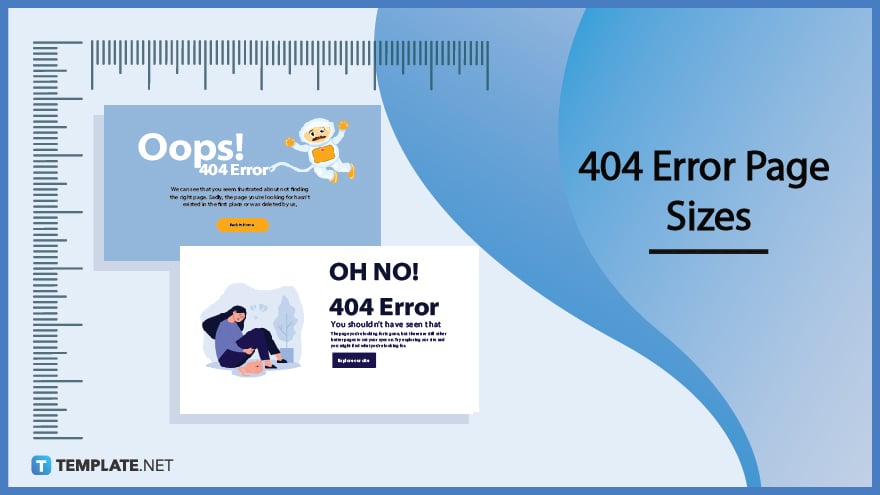
404 Error Page Sizes Standard
Consider the standard size or dimension and resolution of your 404 error page so that you can keep your visitors engaged with your site. It will also help you to reduce bounce rate and entice external attention to your brand.
Standard Webpage Size for Desktop Screens
Many web pages and websites, including 404 error pages, follow the standard webpage size for desktop screens. The ideal measurement of a 404 error page for desktop screens is 1920 x 1080 pixels. It is important to restrict the maximum width dimension for your site so that the page will still be viewable on wide or super wide desktop monitors.
Standard Webpage Dimensions for Mobile Phones
The most common dimension for 404 error pages and other sites in mobile phones is 360 x 800 pixels. The majority of websites these days use flexible layouts so that they can easily adapt to various resolutions. Make sure that any text is large enough to be readable on screens with resolutions lower than 360 pixels in width.
Standard Webpage Size for Tablets/iPads
For tablet/iPad users, the standard 404 error page and web page size should be 768 x 1024 pixels. This is used to avoid the need to constantly resize the page or site on the screen. If you can get your 404 error page fit within the standard webpage dimensions for various devices, it will scale down automatically to fit in the space.
404 Error Page Sizes for Digital
Header Image
The image for the header of your 404 error page on your site must range from 1500 pixels to 2560 pixels x 1920 pixels. It has a ratio of 16:9 if you prefer on using the overall height of the browser. Make sure that the largest image file size is no greater than 20 MB.
Blogs and Other Online Content Pages
Determine the optimal ratio aspect of your images based on the same aspect ratio of the area they will be inserted into. If your hero images have a ratio of 16:9, they should be around 1920 x 1080 pixels. The images that take up half of your 404 error page or less should be easily downsized.
404 Error Page Sizes for Business
Numerous businesses and companies use the standard webpage sizes for their 404 error pages so that they can offer optimal user experience and help their web visitors read the text and visual content displayed on the screen with convenience. So, the ideal 404 error page size for business is 1280 x 720 pixels.
404 Error Page Sizes for Adobe Photoshop
Adobe Photoshop provides standard webpage and 404 error page sizes for brands, businesses, and professionals. Create an immense and vivid Photoshop document for your website and 404 error page with a measurement of 1200 x 900 pixels and RGB at 72 DPI.
404 Error Page Sizes for Adobe Illustrator
Adobe Illustrator also offers standard web page sizes including 404 error pages. If you are planning to design a standard 404 error page, the artboard dimensions should be approximately 970 x 600 pixels and the web page dimensions should be saved in 1280 x 1920 pixels.
FAQs
What can you do with 404 error pages?
When handling 404 error pages, you need to redirect your visitors to a specific category or parent page and insert valuable links related to your content.
What are generic 404 pages?
Generic 404 pages are landing pages showing Not Found at the site header, informing the viewers of the webpages or websites that the requested pages or links are unavailable and also telling them that the pages are not accessible.
How do I create a 404 error page?
If you want to create a compelling and custom 404 error page, you need to be creative in designing the page, configure the server, test your configuration, and monitor or track 404 sessions using Google Analytics.
What is a custom 404 page?
A custom 404 page is a professionally designed 404 page created based on the branding, color, and visuals of the business or company website.
Do 404 errors go away?
Some 404 errors go away naturally on their own when web browsers like Google catch the signal that the page is broken or dead.
When should I return my 404 status code?
You should return your 404 status code when a user of your website requests a nonexistent or deleted URL.
What makes a good 404 page?
A good 404 page contains design clarity, consistency, and simplicity.
How do you edit a 404 page?
Use a graphic design app or software like Adobe Illustrator and Adobe Photoshop to fully edit and personalize a 404 page.
Does 404 page affect SEO?
A 404 page does not affect SEO.
Why are soft 404 errors more difficult?
Soft 404 errors are more difficult because they are confusing and negative signals for your website when it is not sending out a typical 404 error code and responding with a 200 OK HTTP response code but the user still gets a message that the page does not exist or is not found.






