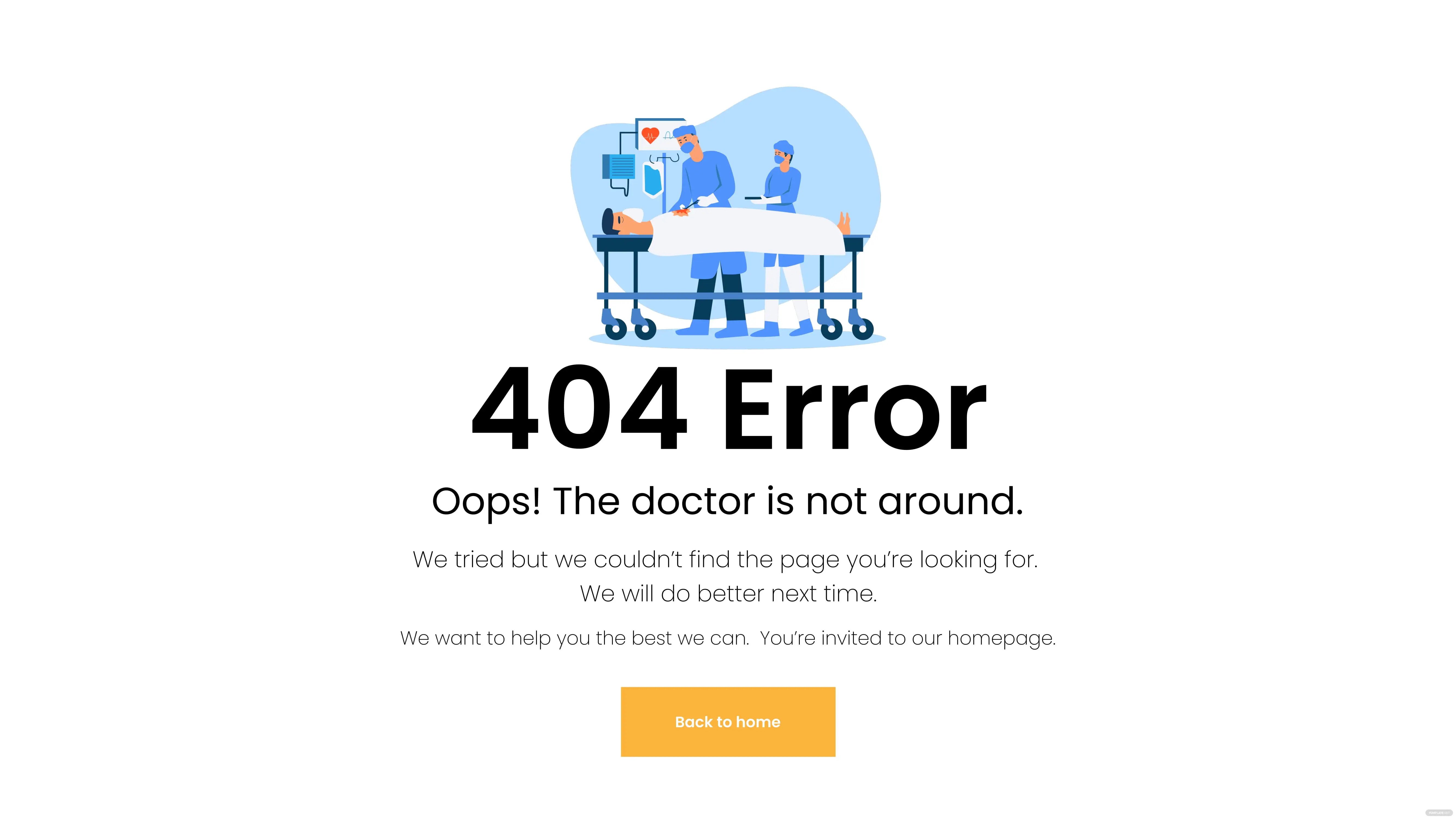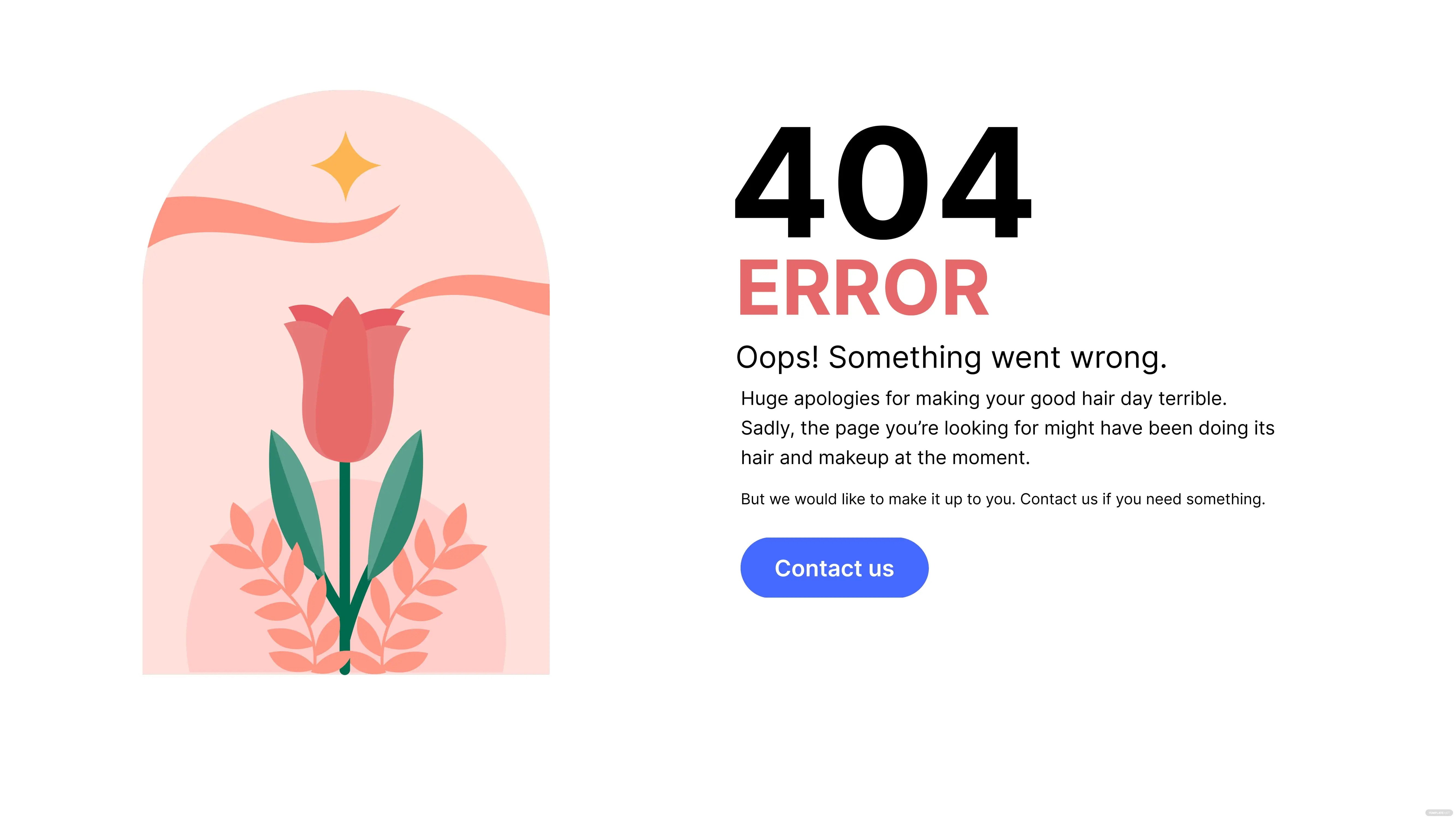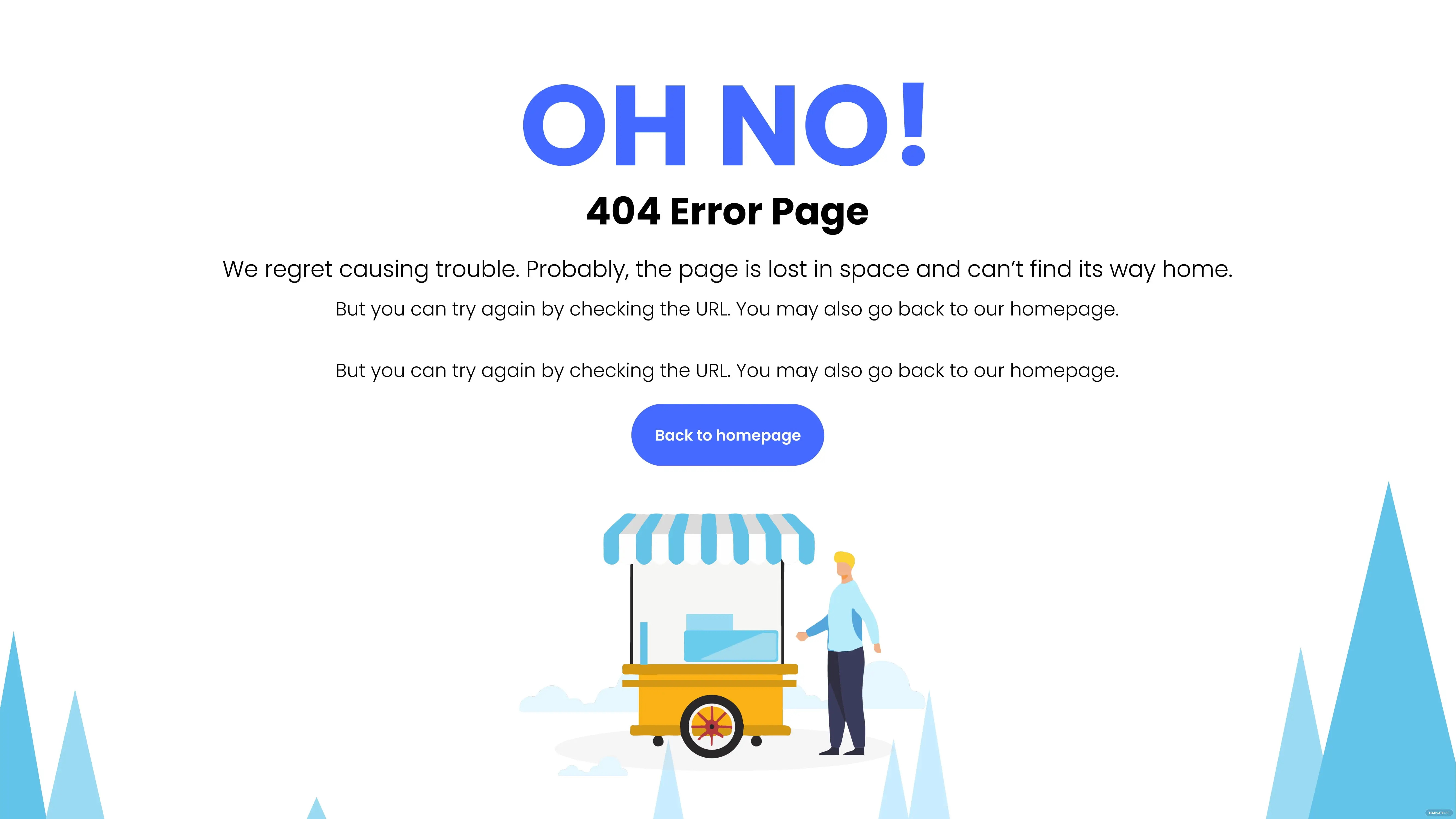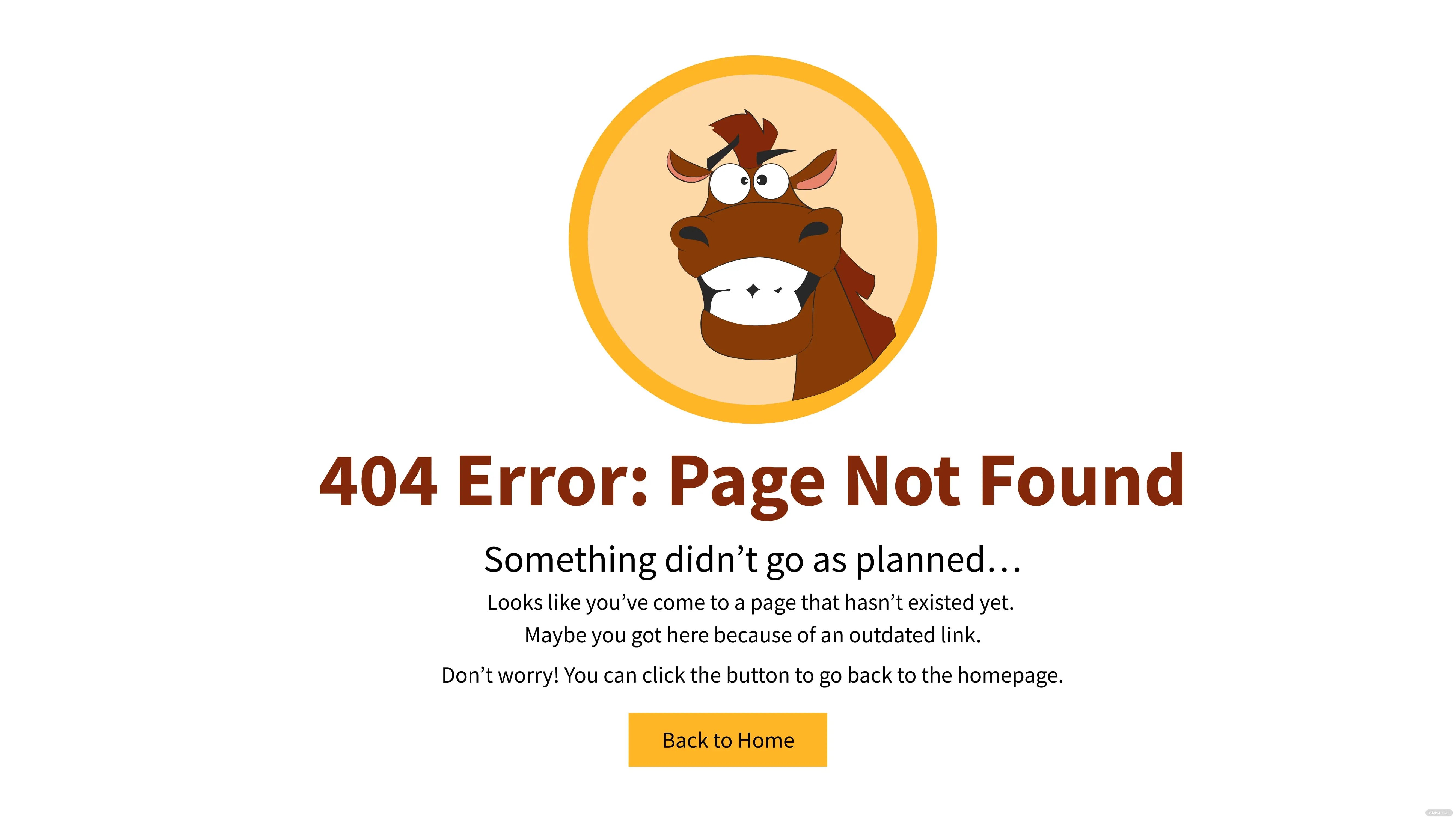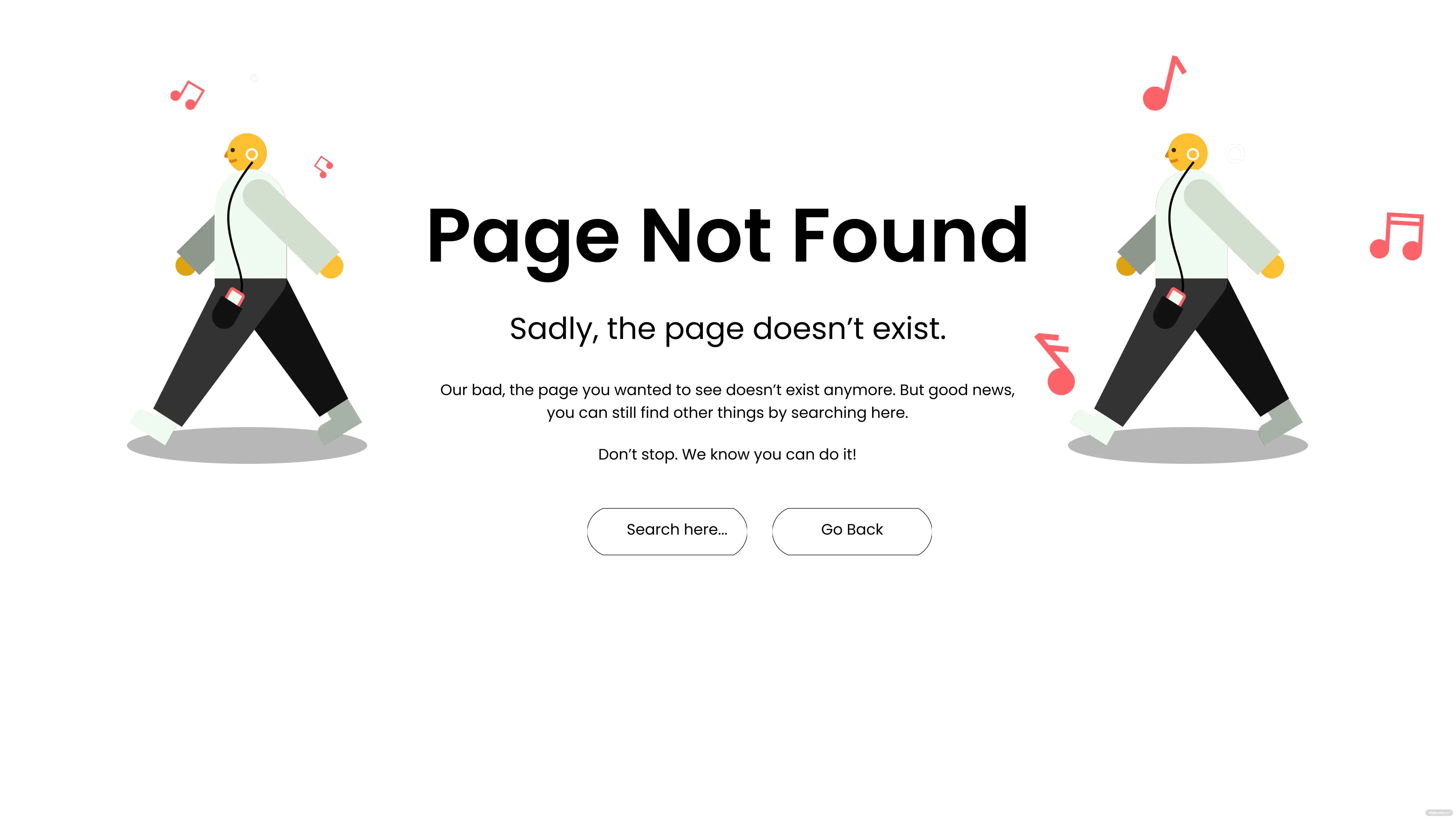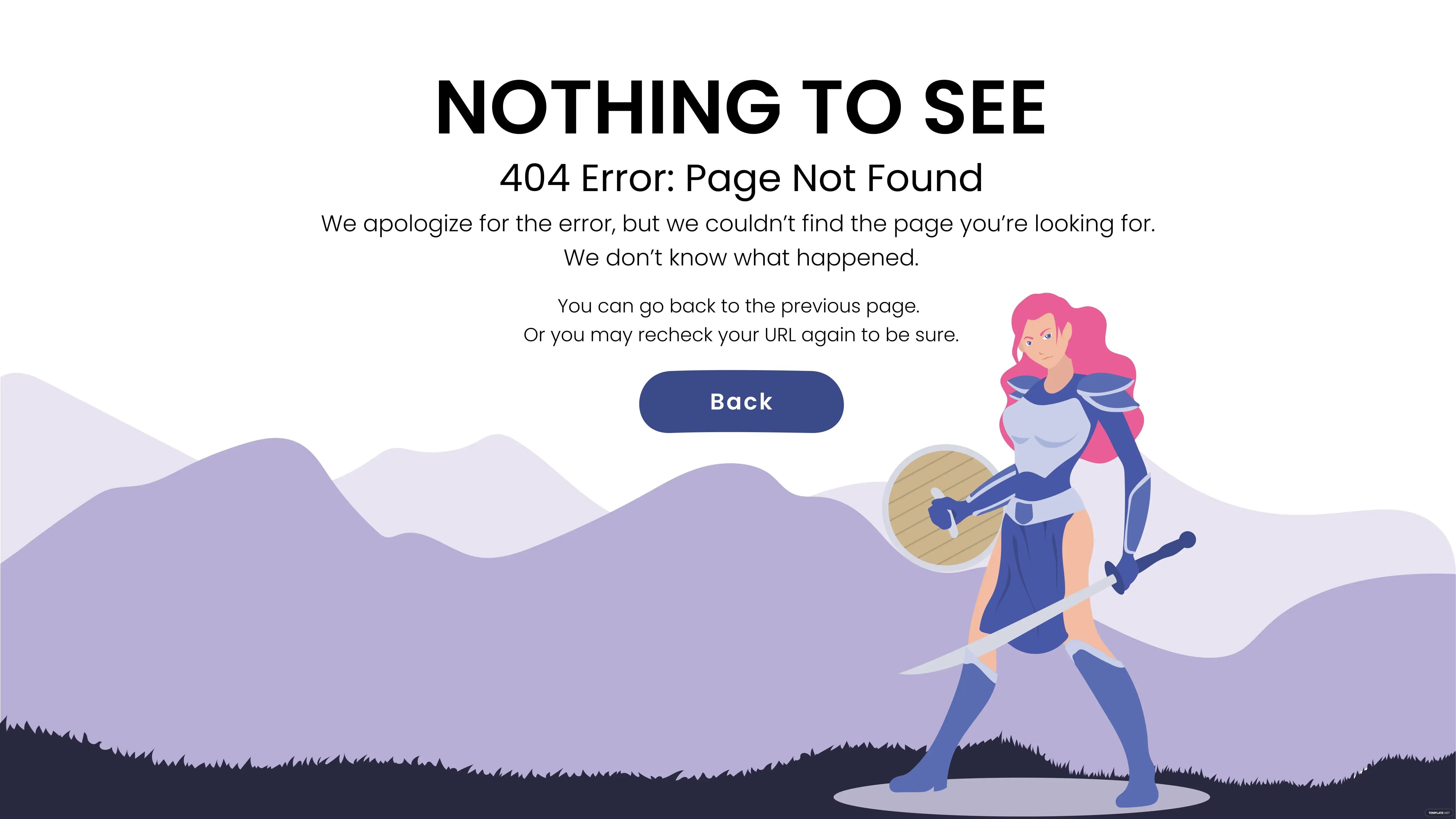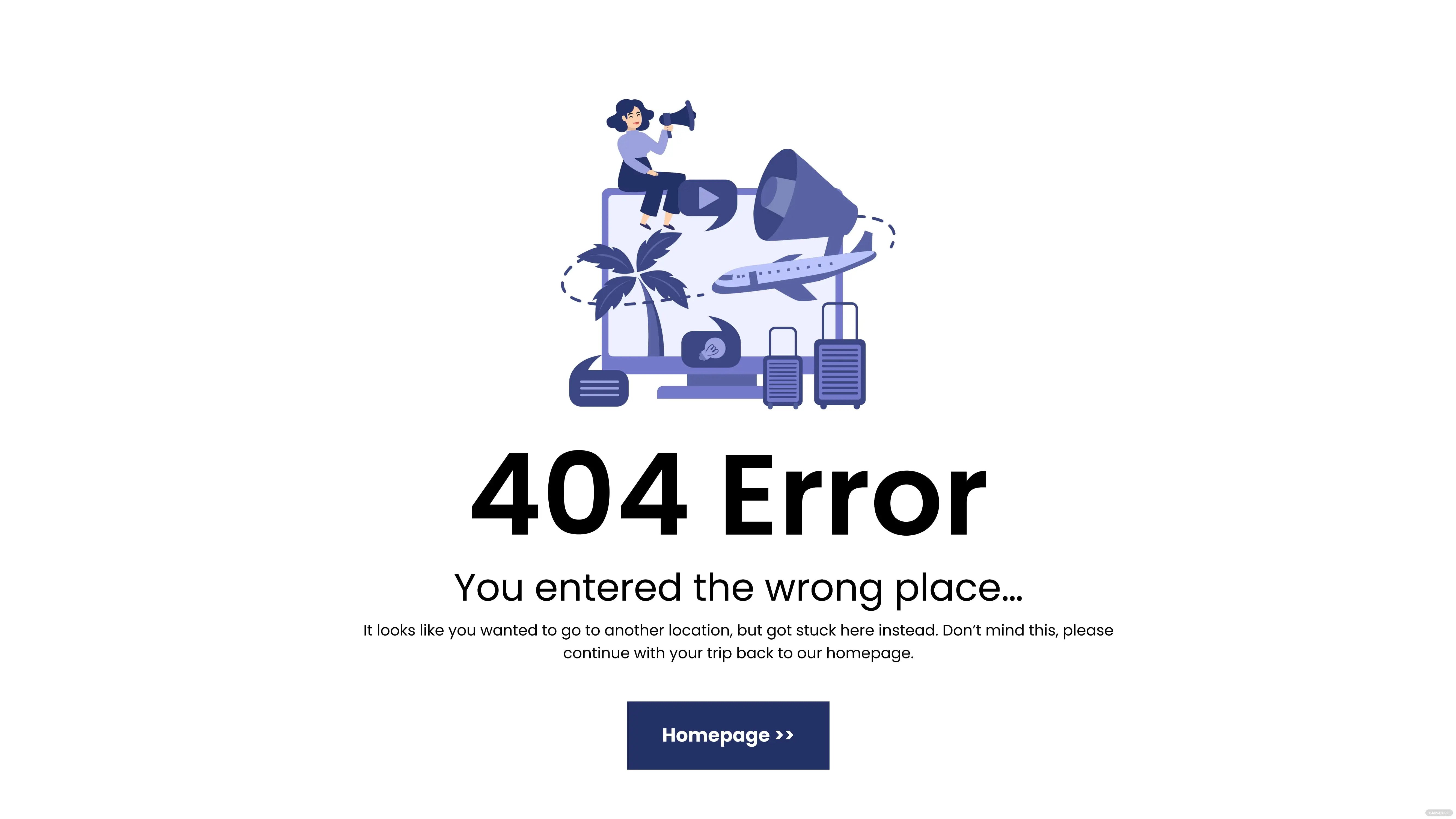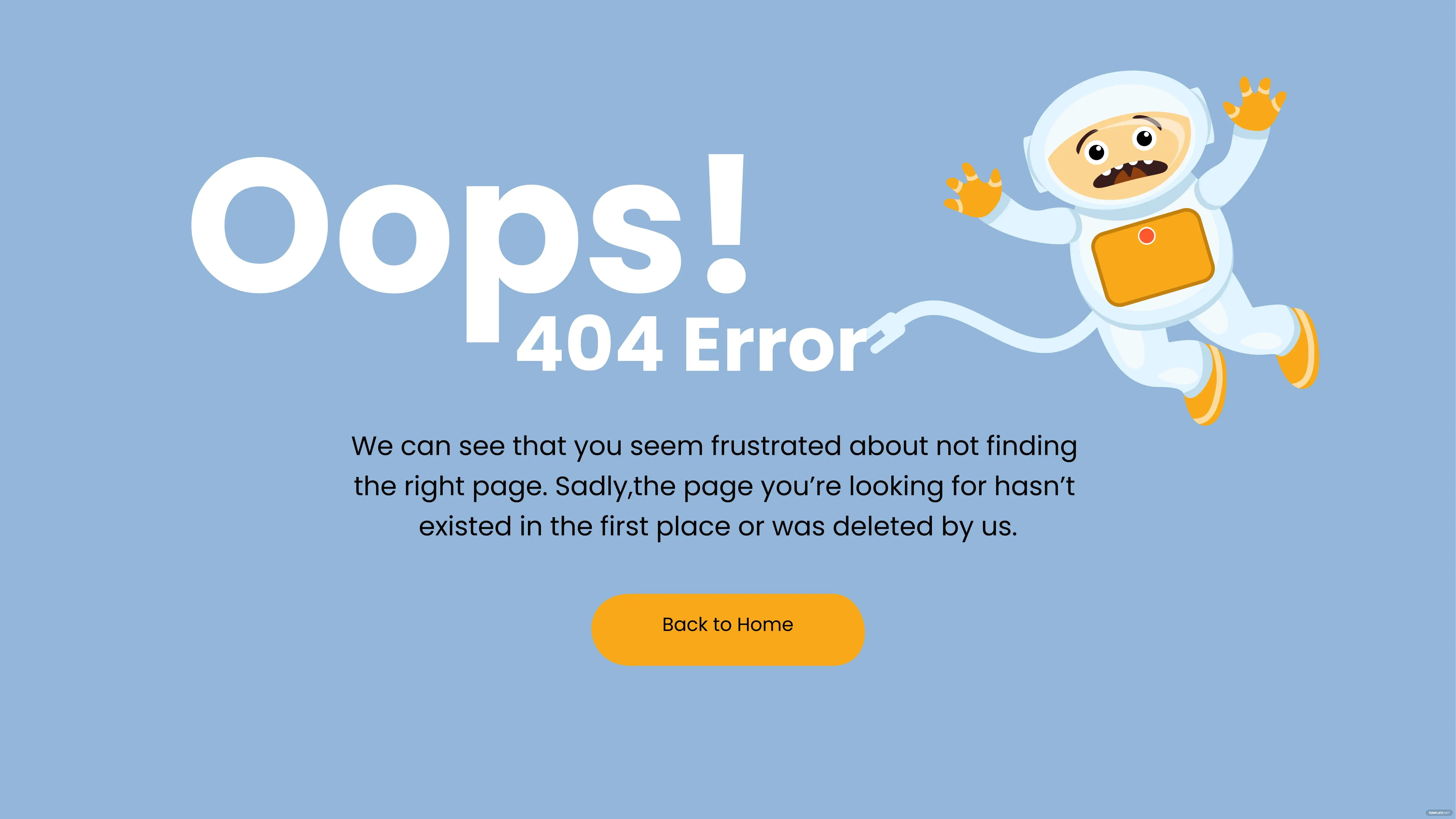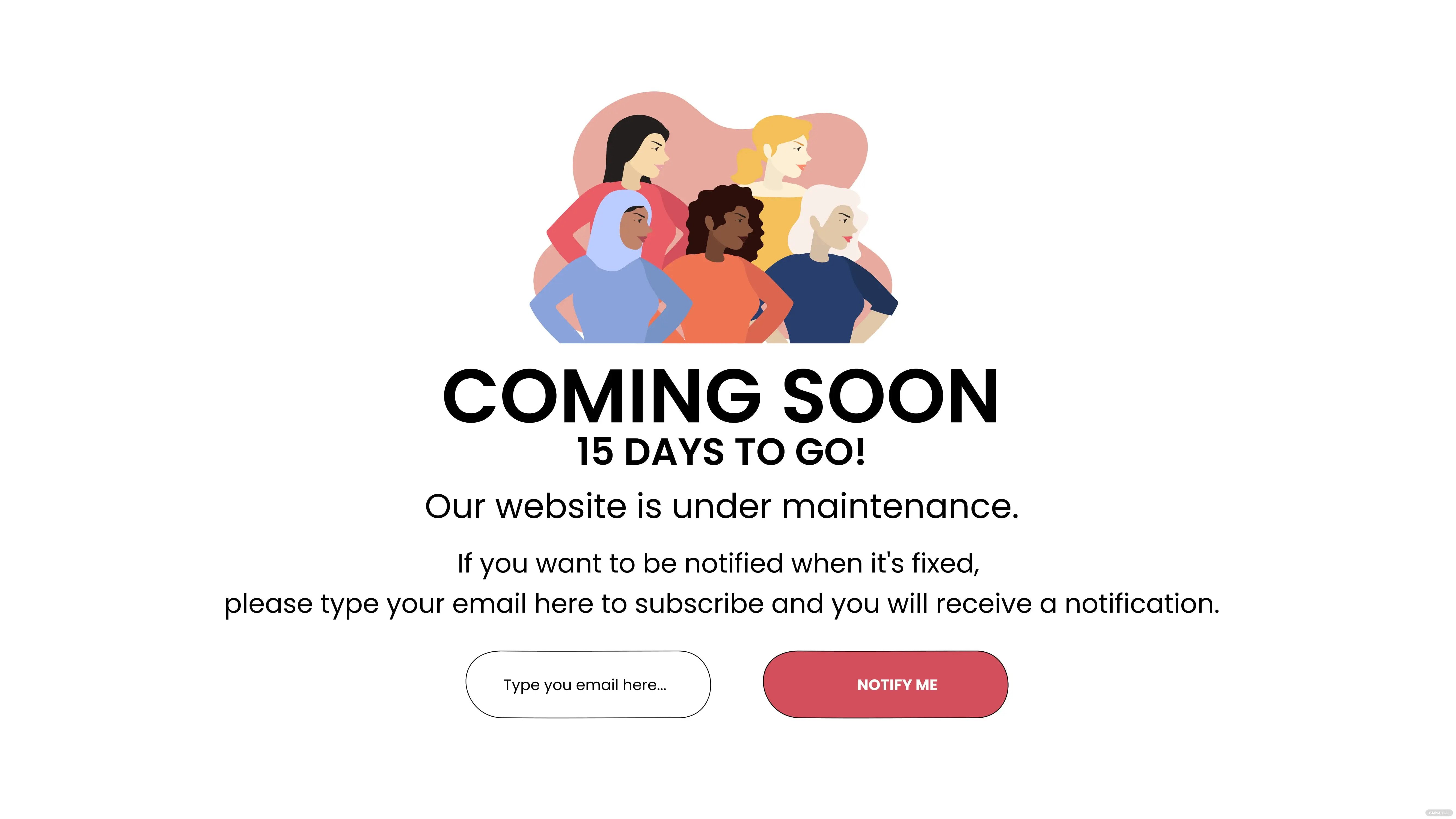Table of Contents
- 404 Error Page Definition & Meaning
- What Is a 404 Error Page?
- 10 Types of 404 Error Pages
- 404 Error Page Uses, Purpose, and Importance
- What’s in a 404 Error Page? Parts?
- How to Design a 404 Error Page
- 404 Error Page vs. Home Page
- What’s the Difference Between a 404 Error Page, a Link & a Website?
- 404 Error Page Sizes
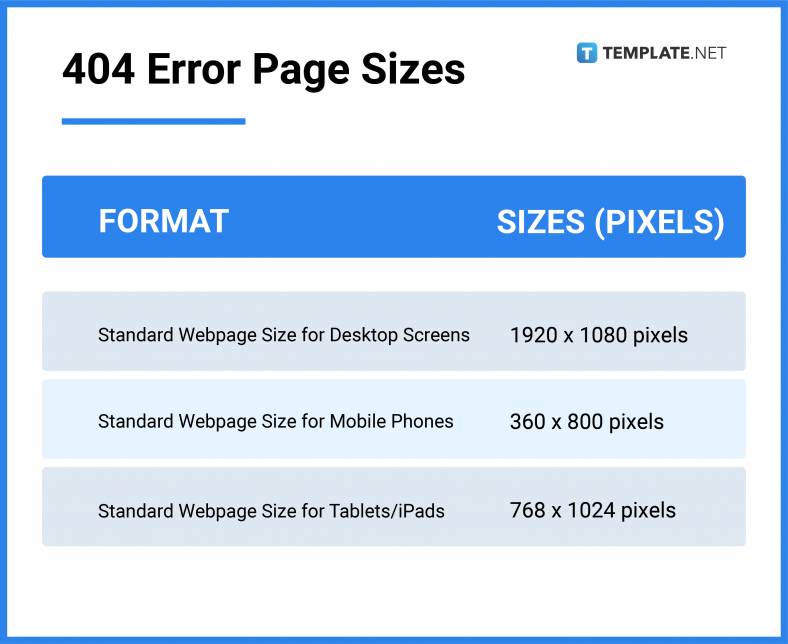
- 404 Error Page Ideas
- FAQs
404 Error Pages
404 error pages are fundamental tools used to assist misguided visitors of your webpage or website. Creating an eye-catching and interesting 404 error page for various web pages or websites of businesses, companies, organizations, and professionals is an essential way to strengthen their brand image and turn a negative experience into a memorable one.
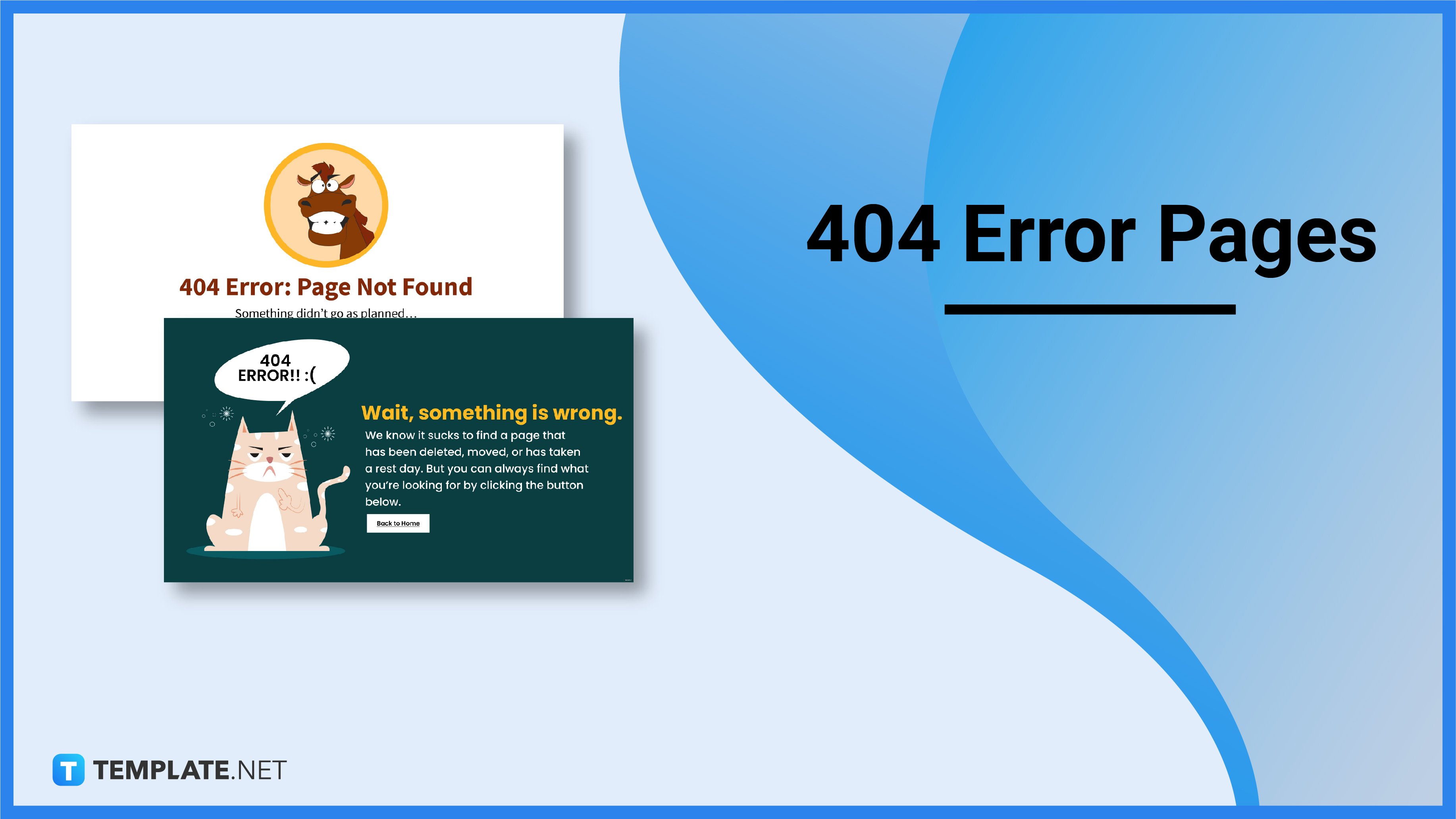
Download the Free 404 Error Pages Article in PDF
File Format:
404 Error Page Definition & Meaning
404 error page is a hypertext transfer protocol or HTTP standard response code to signify that the browser can communicate with a specific server, but the server is unable to find the requested webpage or website.
Also known as 404 not found, page not found, or file not found, a 404-error page is typically generated when a web visitor attempts to follow a broken or dead link.
What Is a 404 Error Page?
A 404 error page is an HTTP that indicates a client error or when a user mistyped a Uniform Resource Locator or URL. It also suggests that the webpage is not found, or that a specific webpage has been moved or deleted.
10 Types of 404 Error Pages
Medical 404 Error Page
Hospitals, health care facilities, and other medical institutions have medical 404 error pages on their official websites. It is made with a clean and comprehensively designed illustration depicting health professionals like doctors and nurses and other medical items. Use a user-friendly medical 404 error page to easily communicate to your visitors and show them that you care about their experience.
Salon 404 Error Page
A salon 404 error page is a beneficial tool for salon owners who have professional beauty and hair salon websites. It helps their viewers to keep their interest in the website despite facing difficulties in accessing the webpage they want to visit. Selecting the right vector illustration, color palette, and message is a good way to make your viewers smile and help them to find what they are looking for.
Outreach 404 Error Page
An outreach 404 error page is an error page used to convey to your visitors that the page is lost or not available. Businesses and companies that organize outreach programs for the people use an outreach 404 error page to guide the visitors to go back to their homepage. It helps them check other posts from their website.
Redirect 404 Error Page
Make a redirect 404 error page to assist your viewers to check the link or page they want to see on your website. This tool allows them to go back to the homepage. Despite not going to the webpage or site they want to visit, it encourages them to become curious and look for other articles, posts, images, documents, and other content.
Website 404 Error Page
Develop a wonderfully structured website 404 error page to let your audience know that the page they wanted to see does not exist anymore. Add some cute graphics or vector illustrations to your error page. Include a search box and a link to your homepage to guide your audience to find other things on your website.
Design 404 Error Page
Offer a brilliant and fascinating image on a design 404 error page. Insert a button to direct your visitors to the previous page. You can also tell them to recheck their URL to be sure if they typed it correctly or not.
Travel 404 Error Page
Travel agencies that host their websites online use a travel 404 error page to maintain their brand image and reputation. They also use it to keep the interest of their visitors on their website. Include a pop-up to recommend new or popular content for them as it can drive email subscribers.
Animated 404 Error Page
Create a delightful and surreal animated 404 error page for your creative agency or animation company. Add fun animations and characters to catch the attention of your web visitors. Incorporate your branding identity and other key visuals of your creative business into the overall design of your 404 error page.
Coming Soon 404 Error Page
A coming soon 404 error page is an error page used by many businesses, organizations, and professionals to inform visitors of their website that their website is under maintenance. Several brands and companies use this page to tell their prospective customers that they are launching a new brand, product, or service in the upcoming days or weeks using their website. Include some buttons or links to help them be notified when the website is fixed or when the launch will start.
Dental 404 Error Page
Build a simple dental 404 error page for a dental website. Show your witty side by inserting a joke into your visitors. Create a homepage button to direct them to the main page so that they can read other informative posts and see more online content. Apply minimalist colors to your error page and use fun graphics to entice your viewers to stay on your website.
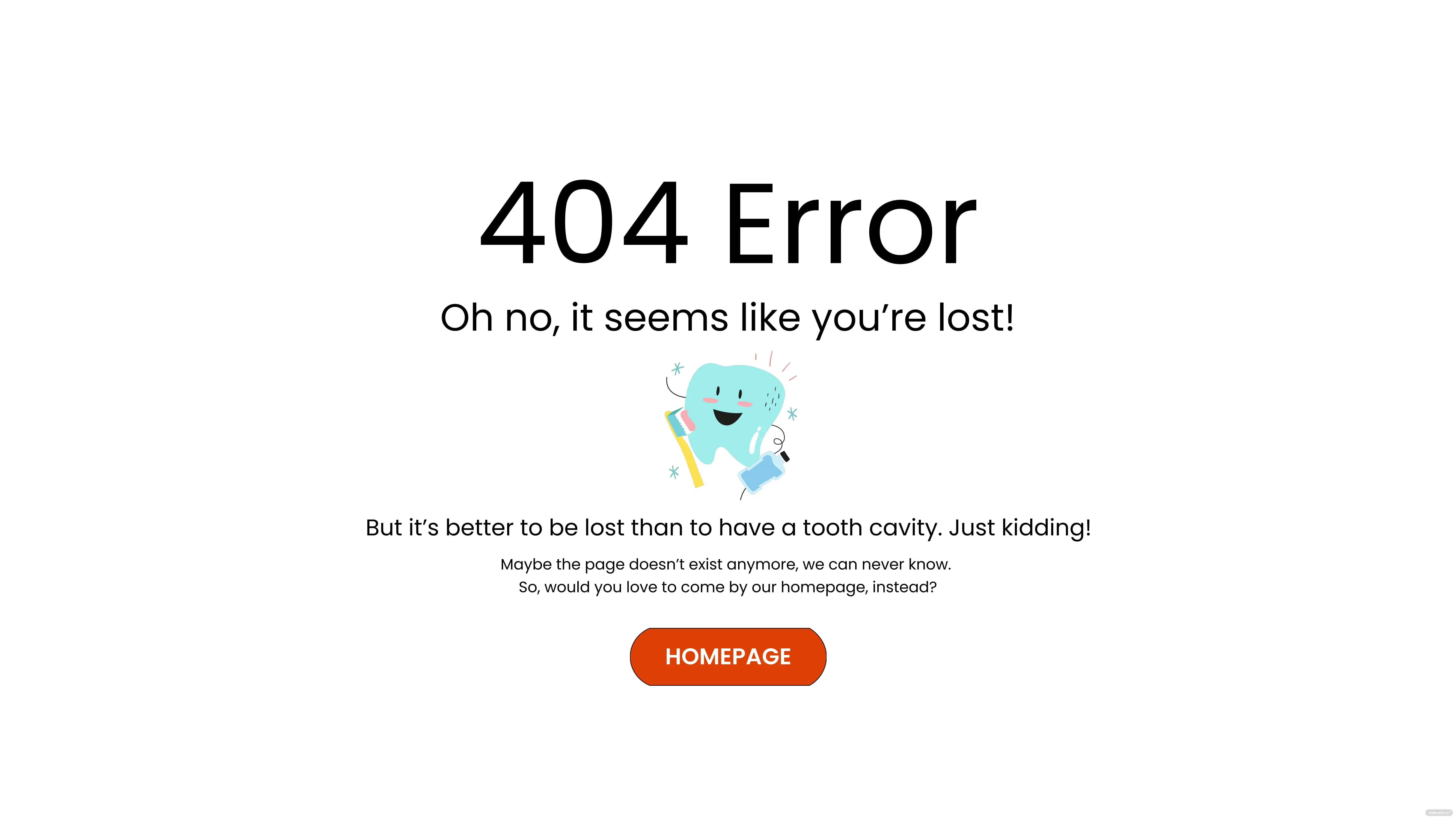
404 Error Page Uses, Purpose, and Importance
A custom 404 error pages provide a wide array of uses and purposes in numerous brands, businesses, companies, and organizations. It is a webpage used to cover any broken or empty links on their websites. What are the common uses, purposes, and importance of a 404 error page?
Maintains Brand Consistency
There are many clever and innovative 404 pages that you can see online that provide a great opportunity to showcase their branding. Many businesses and companies use a visually appealing 404 error page to guide their visitors to their online stores or tell a story of their brand using their popular character.
Turn a Negative Experience into a Positive One
Designing a striking 404 error page for your website is a fantastic way to turn a possible negative experience for your web visitors into a positive one. With a customized 404 page, it can keep your viewers to be engaged with your website and leave them with a wholesome feeling after a positive experience with their 404 issues.
Boosts SEO
404 error pages are essential pages to boost your SEO when you add several internal links to direct your visitors to other important pages and online content on your website. Thus, these error pages prevent your visitors from clicking away or switching to different websites.
Showcases Creativity
What makes a 404 error page an effective marketing tool is it allows you to showcase your creativity to your viewers. If you want to crack a joke, give some interactivity, or show some cool and fun or thought-provoking visual content, a personalized 404 error page is where you can show off your creative prowess.
Finds Issues to Fix
Some web developers and teams see 404s as bad and they avoid this by not creating a 404 status code on a 404 page. But these errors can still occur no matter what, so these error codes are helpful tools to identify the issues and fix them.
What’s in a 404 Error Page? Parts?
Error Message
Craft your error message, apology, and other suggestions to help the visitors of your website in navigating your online content. Provide a clear, creative, and concise explanation of what went wrong and use language appropriate to your audience.
Search Box
Insert a well-functioning search box to set the users of your website on the right course. Give them a convenient way to search for the missing webpage.
Posts and Links
Direct your visitors to your featured posts or the posts you are currently promoting. Place them in front of your 404 landing page and you may also include some links to key webpages on your site.
Graphics
Amuse your webpage users with innovative and stunning graphics to your 404 error page. This will negate any annoyance or disappointment when browsing and entertain them for a while.
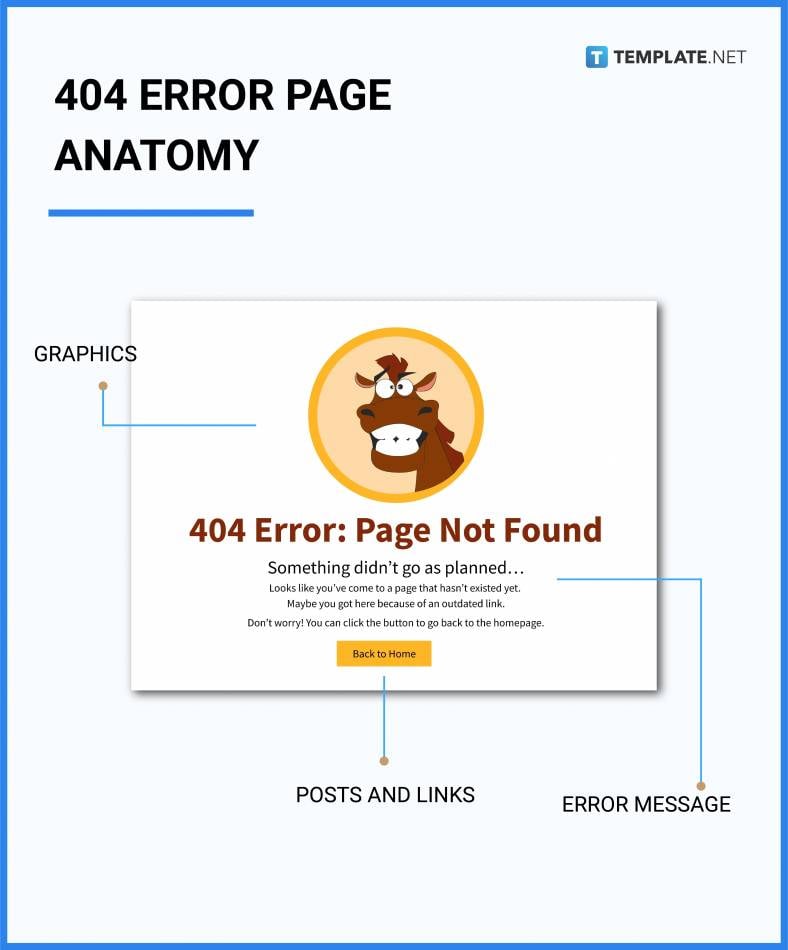
How to Design a 404 Error Page
1. Select a 404 Error Page Size
2. Consider the purpose of your 404 Error Page
3. Choose the 404 Error Page Template
4. Create your error message
5. Add a search box and key links
6. Insert graphics related to your website
7. Edit, finalize, and download your 404 error page
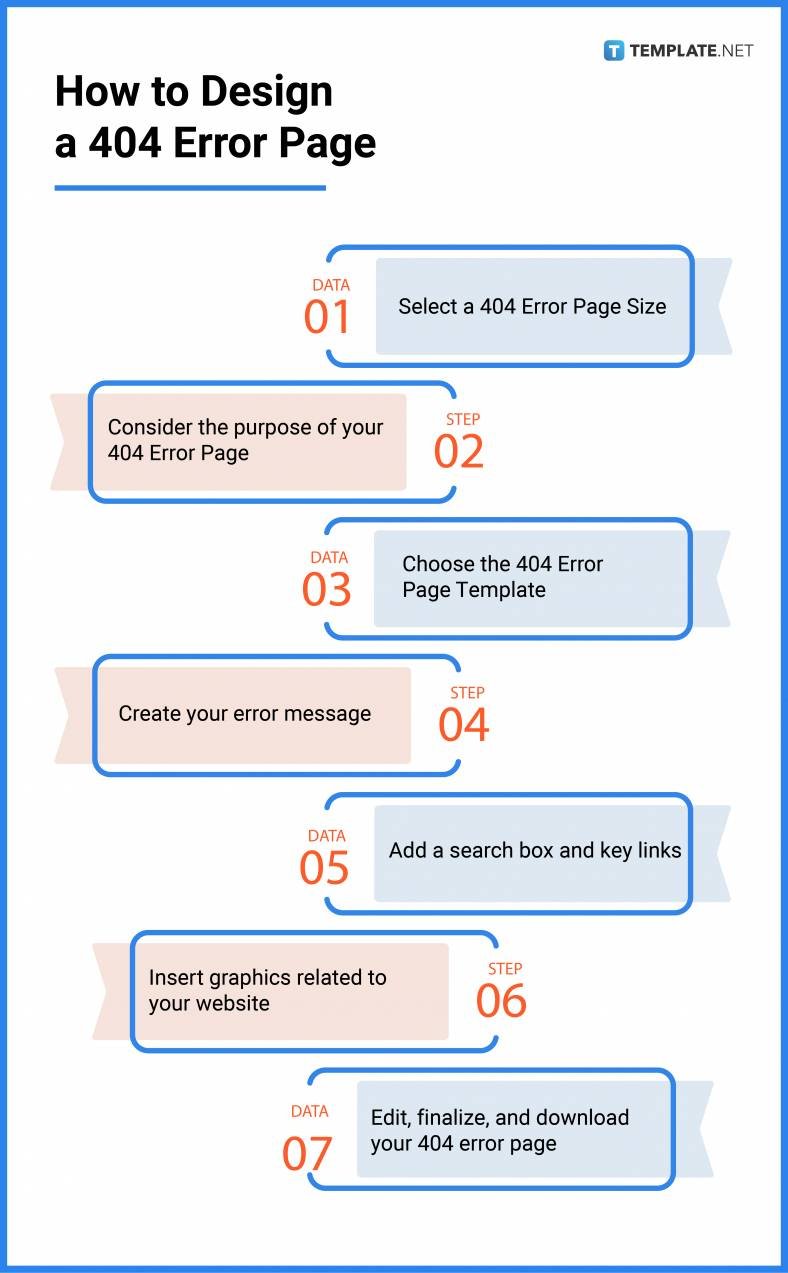
404 Error Page vs. Home Page
A 404-error page is a web page that displays a page not found or file not found error message to imply that the browser could not find the requested webpage.
A home page is the start page or main web page of a website shown in a web browser when a user opens the website.
What’s the Difference Between a 404 Error Page, a Link & a Website?
A 404-error page is known as an error page or “Page Not Found” page that indicates the visitor reached the requested domain, but the URL path doesn’t have any information.
A link or hyperlink is an item that points the user to another location which may be a document, webpage, or other online content.
A website is composed of web pages and other online content that has a common domain name and is maintained by a person or an organization.
404 Error Page Sizes
404 error pages have different standard webpage and image sizes available online. The sizes and formats are based on the guidelines of the business, organization, or professional for their personal or professional websites.
| Format | Size in Pixels |
| Standard Webpage Size for Desktop Screens | 1920 x 1080 pixels |
| Standard Webpage Size for Mobile Phones | 360 x 800 pixels |
| Standard Webpage Size for Tablets/iPads | 768 x 1024 pixels |
404 Error Page Ideas & Examples
There are various ways to showcase your creativity when you are designing a 404 error page. Check out a couple of 404 error page ideas and design inspiration that you can use for your website.
- Maintenance 404 Error Page Ideas and Examples
- 404 Error Landing Page Ideas and Examples
- 404 Concept Error Page Ideas and Examples
- 404 Error Page Design Ideas and Examples
- 404 Error Branding Page Ideas and Examples
- Disney 404 Error Page Ideas and Examples
- Web 404 Error Page Ideas and Examples
- Fashion 404 Error Page Ideas and Examples
- Mobile 404 Error Page Ideas and Examples
FAQs
What should a 404 page contain?
A 404 page should contain menu navigation, a link back to the homepage, a link to your sitemap, a search bar, and links to your popular posts.
What causes a 404 page not found?
The common causes of a 404 page not being found are having an issue with the website when the page was transferred to another or removed, or when you type the URL wrong.
Why does the Postman 404 error occur?
The Postman 404 error occurs because the server is unable to locate the resource or find a method to match your specific request.
How do you provoke a 404 error?
You provoke a 404 error when the page has been removed from the website.
Are soft 404 errors bad?
Having soft 404 errors are bad as they damage the visibility of your website and lead to a 50% loss in organic traffic or lower rankings online.
Where is the 404 error on a website?
The 404 error on a website is usually seen on the page not found.
What does a 404 mean to a web developer?
404 is the HTTP response status code which means the server cannot find the requested page as the web developer might frame the incorrect URL and write it incorrectly.
What is a standard 404 page?
A standard 404 page is a landing page that informs the visitors of your website that the requested page is unavailable or does not exist.
Why do you need a 404 page?
Website owners need a 404 page to let the users or their visitors know that there exists an error with their request.
How do you handle a 404 error?
Double-check the URL you have entered, refresh the page, try to find the page using Google or another search engine, or use another device.