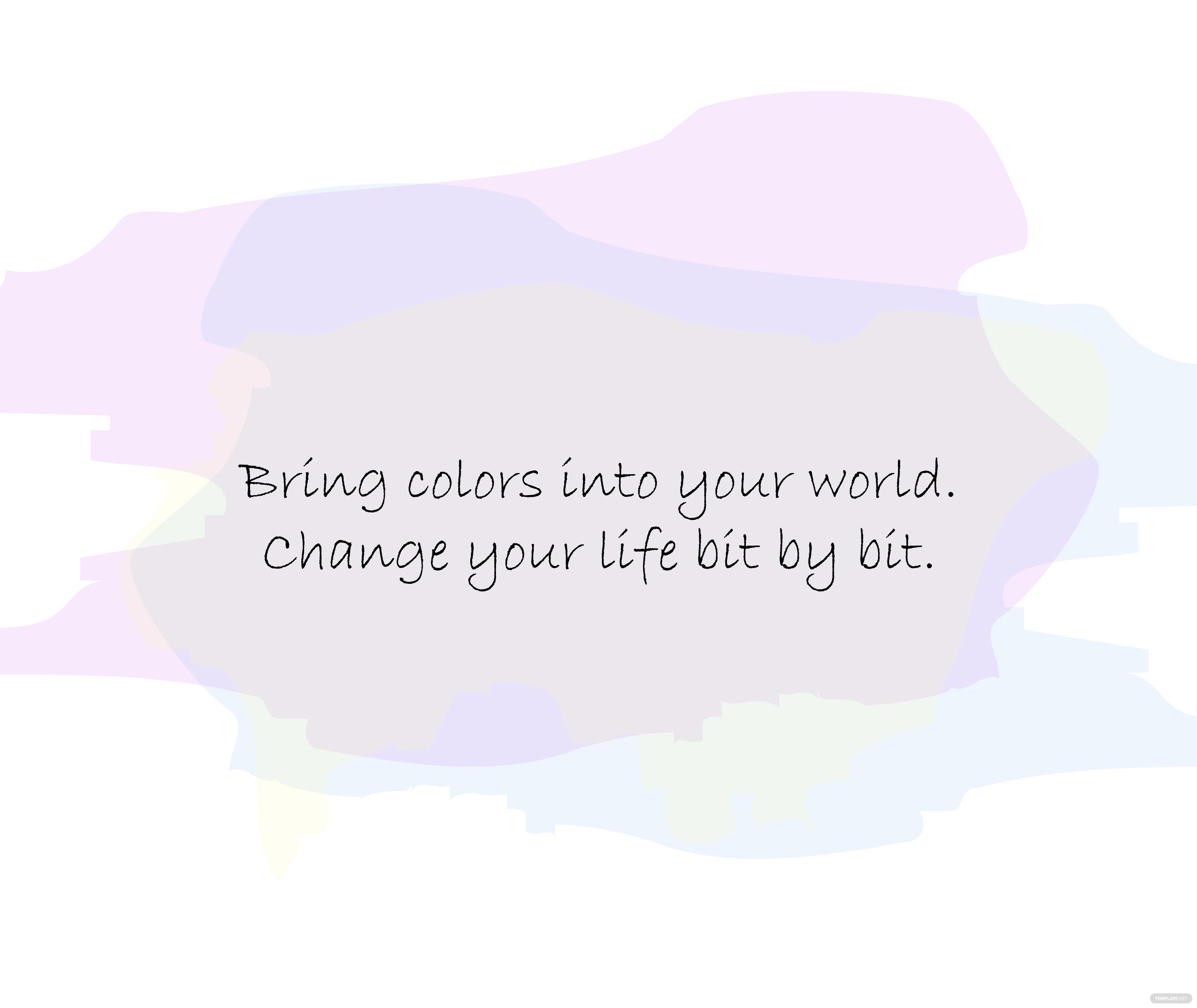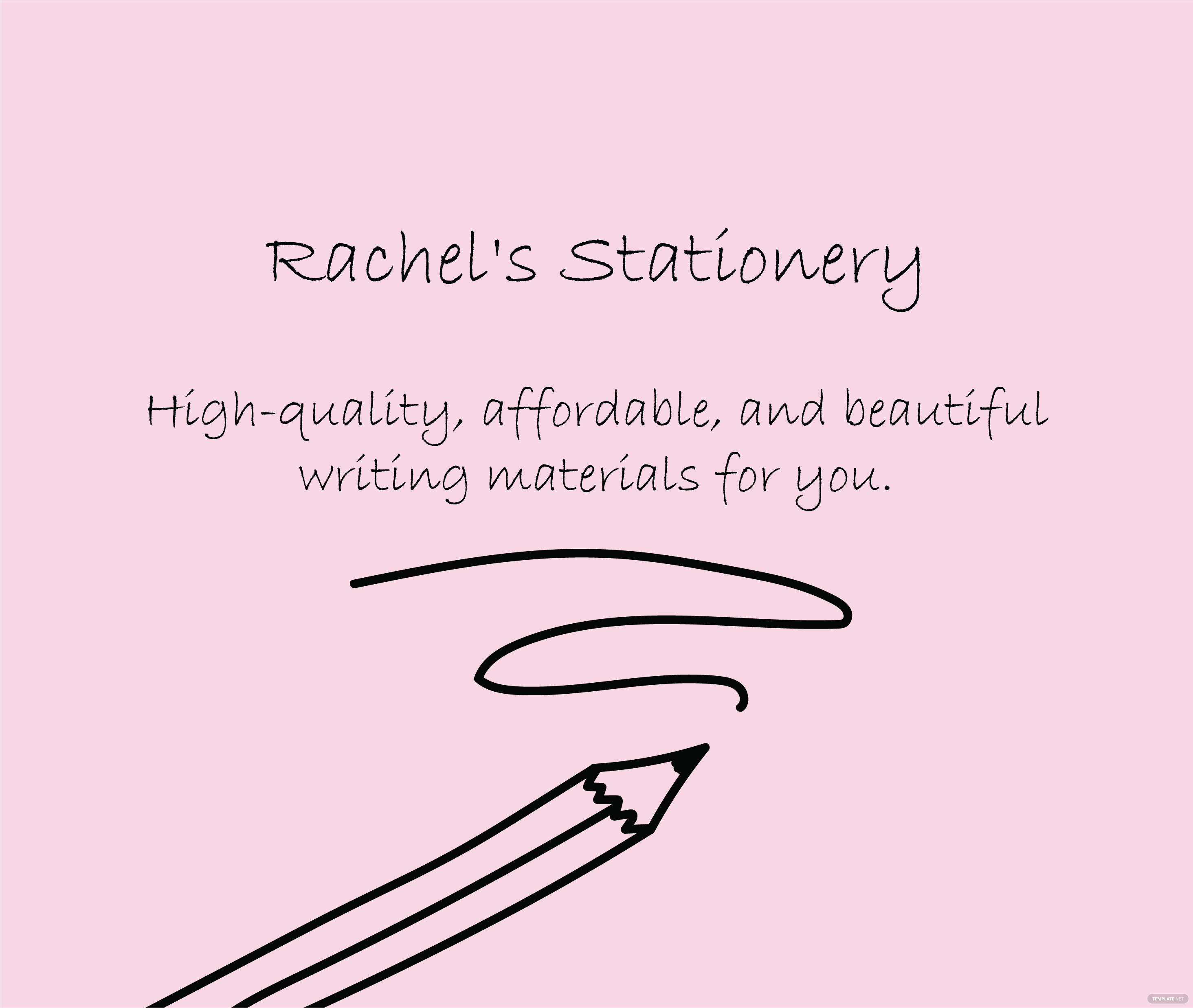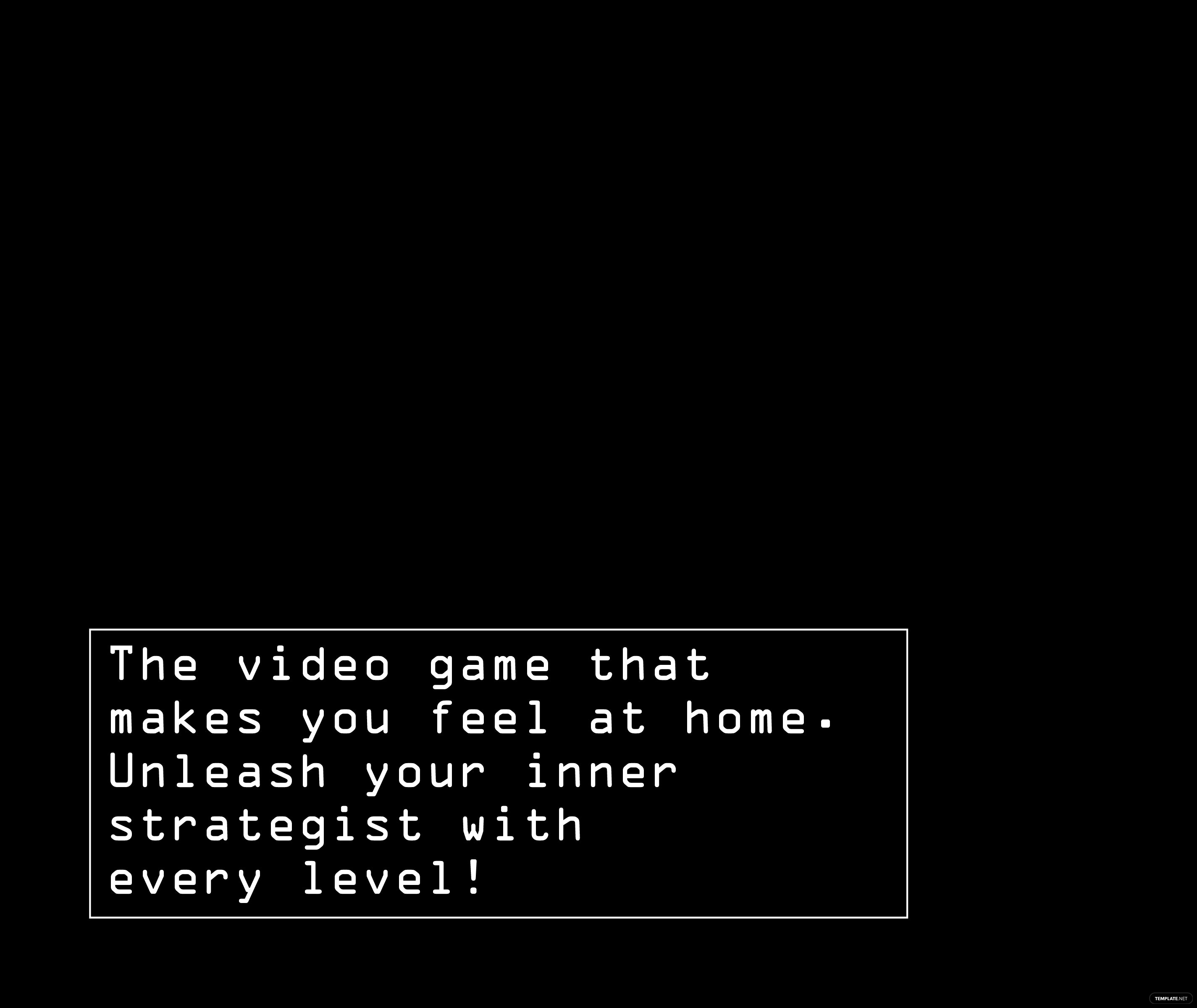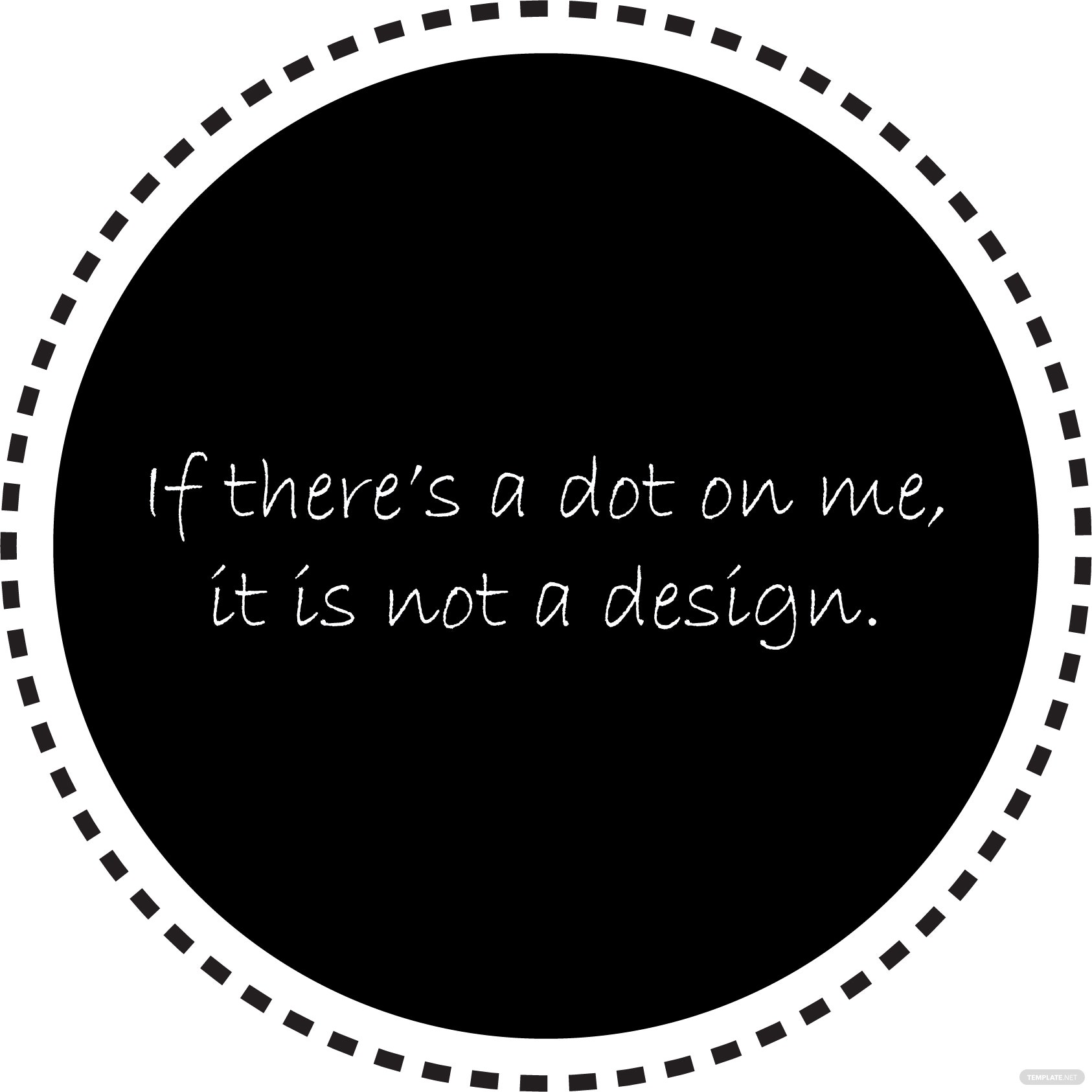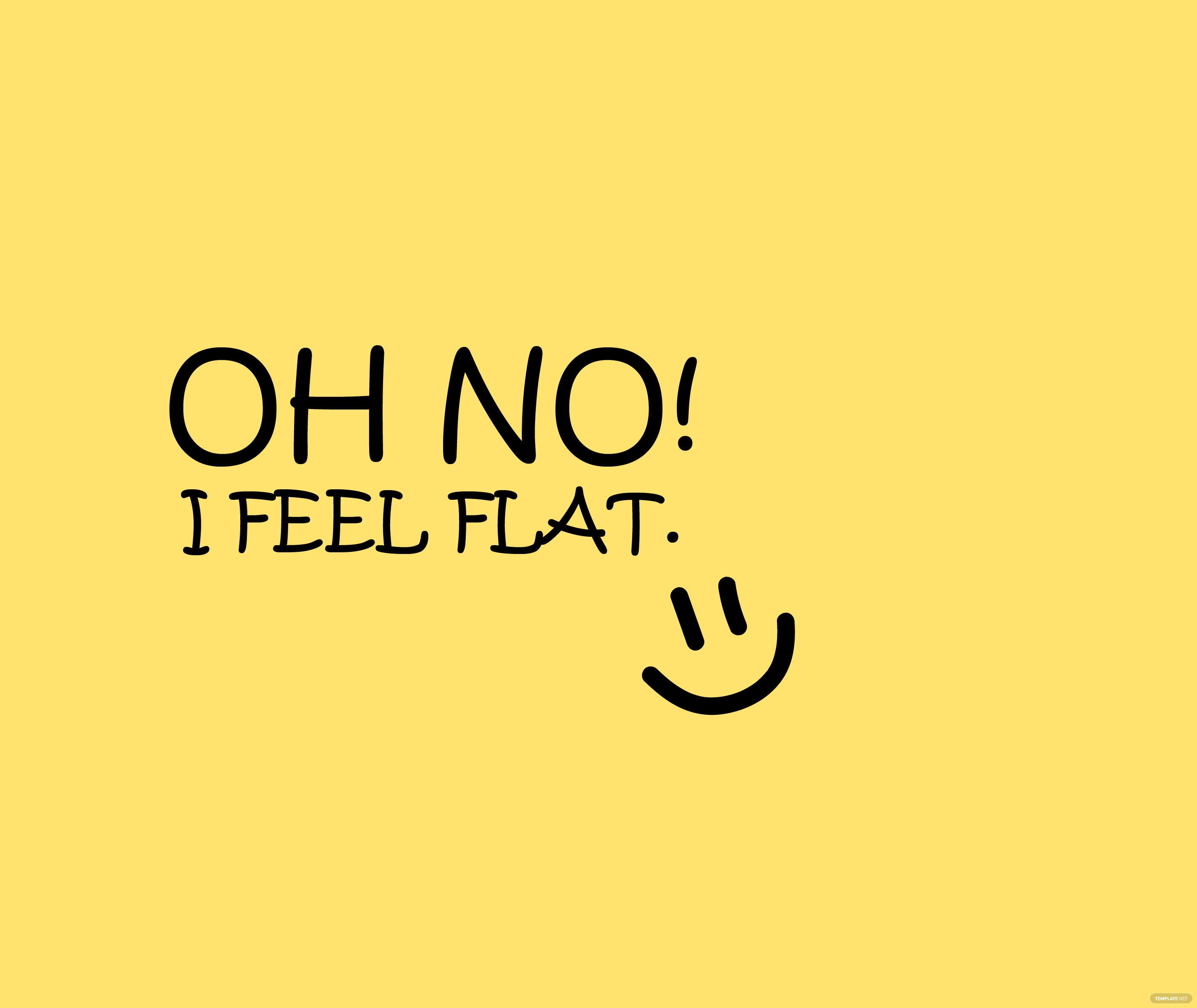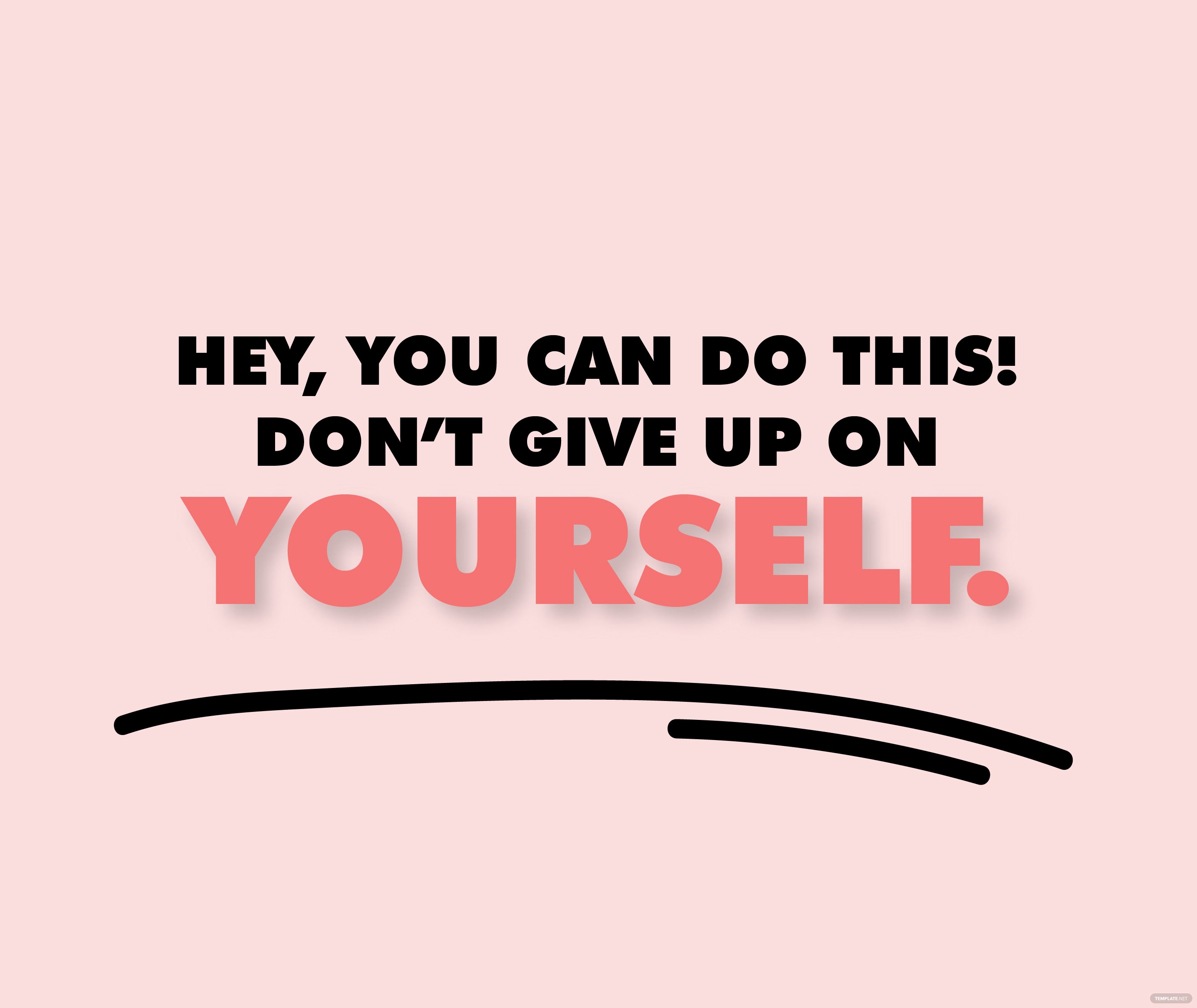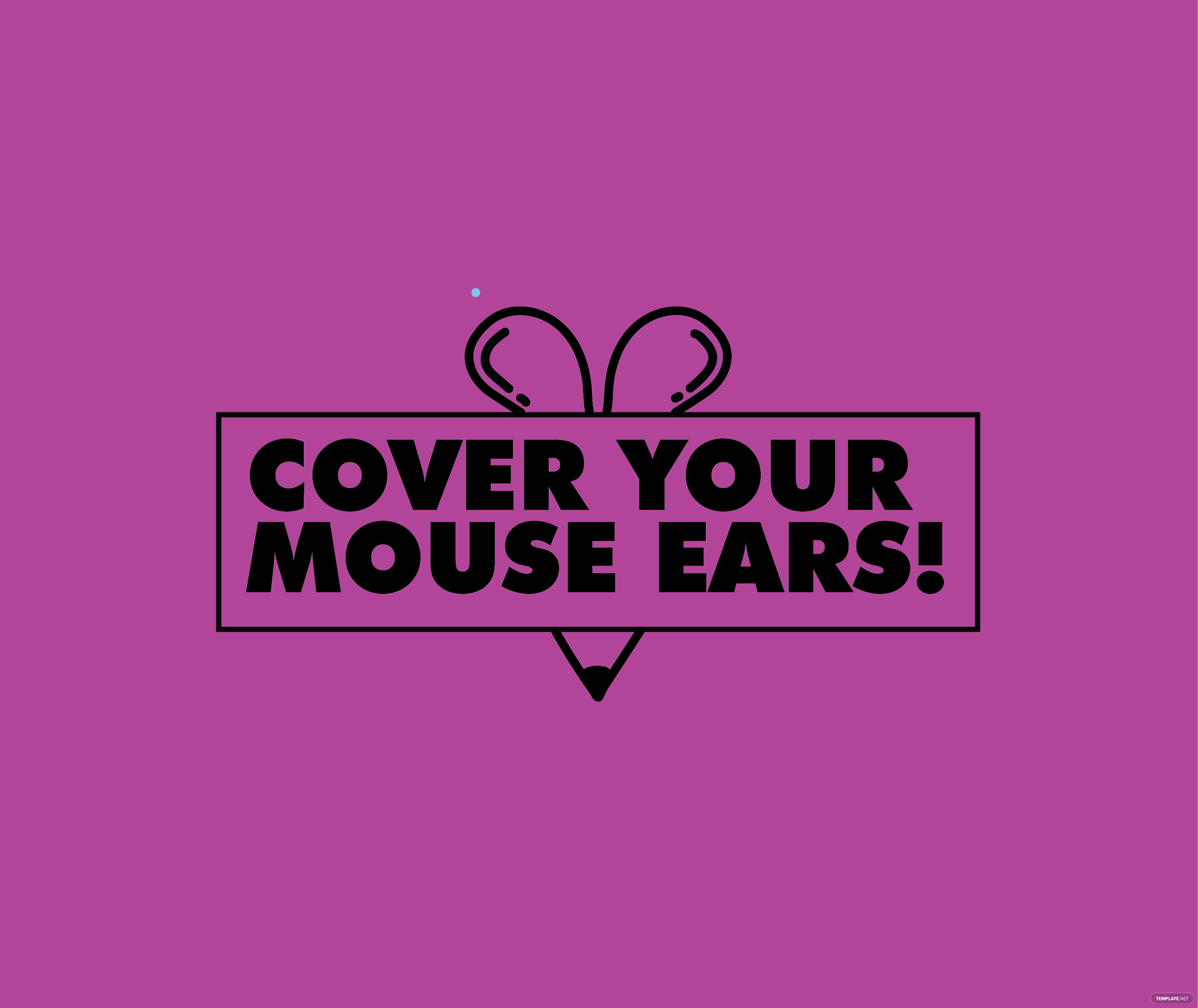Table of Contents
- Mouse Pad Definition & Meaning
- What Is a Mouse Pad?
- 10 Types of Mouse Pad
- Mouse Pad Uses, Purpose, Importance
- What’s in a Mouse Pad? Parts?
- How to Design a Mouse Pad
- Mouse Pad vs. Table
- What’s the Difference Between a Mouse Pad, Touchpad, and Gaming?
- Mouse Pad Sizes
- Mouse Pad Ideas & Examples
- FAQs
- More in Mouse Pad
Mouse Pad
A mouse pad is a computer accessory that is utilized by anyone who uses a desktop or laptop computer, regardless of their profession or practice. Technology and software-related industries and gaming hobbies are well aware of how a mouse pad can make a difference upon usage.

Mouse Pad Definition & Meaning
A mouse pad offers more traction and accurate cursor movement than a mere touchpad or other plain surfaces.
A mouse pad may feature a cushion for the user’s hand or wrist to prevent the user from feeling sore after a long amount of using the mouse.
What Is a Mouse Pad?
A mouse pad is a flat fabric or plastic device that provides more grip to an optical-mechanical mouse and an easier-to-read surface to an optical mouse. Nowadays, a mouse pad is creatively more than just a rectangular shape, some have cushions while others even offer RGB or LED lights that go with a gaming setup.
10 Types of Mouse Pad
Watercolor Mouse Pad
A watercolor mouse pad does not equate to a literal art or artwork being used as a flat surface for your mouse. The material is still made the same as the other kinds of mouse pads but what sets it apart is the watercolor effect displayed on it. Such as the example below, you can even add an uplifting quote to your watercolor background.
Travel Mouse Pad
Showcase your love for traveling by using this travel mouse pad. Alternatively, if you are from an agency that caters to travelers, then you can offer this mouse pad as a kind of giveaway for their loyalty to your company. Add in your logo or use your company colors to coordinate well with your branding.
Pink Mouse Pad
The color pink is more than just a feminine color. Nowadays, pink is used for many other things that are not necessarily associated with the shade. Just like this pink mouse pad, you can use the color as you see fit and add icons or funky images that would go well with a solid color background.
Gaming Mouse Pad
A gaming mouse pad could be just the right tool for you when you desire to showcase your interest and passion for online gaming. For those familiar with the right kind of gaming setup, having a mouse pad would be useful for precise cursor tracking. Use this custom gaming mouse pad to adorn and complete your setup especially when you play Overwatch, Valorant, or even Genshin Impact.
Photo Mouse Pad
A photo mouse pad could be the type of creative design you would opt for especially if you are a photographer or just have various available beautiful scenic photos you can choose from. As is provided below, you can even edit it in Adobe Photoshop and add filters. Furthermore, utilize the space to add text or fun shapes.
White Mouse Pad
A white mouse pad is perfect when you want your setup to appear pristine and match the aesthetic of the specific color. Be cautious though because if your desk or setup is near a window, then your white mouse pad would be prone to dirt and dust. But not to worry because you can always wash it or clean up any spills done to it.
Funny Mouse Pad
Your desk does not have to be dull or bland. You can spruce it up by using a funny mouse pad. Like the example provided, a fun quote can go along with a bright and energetic color so you can feel delighted every time you see the witty display of the mouse pad. Utilize the available example product and have yourself a comedic mouse pad.
Personal Mouse Pad
Everyone will need motivation, as it can come a long way to help you push through with the challenges you face in your day. This personal mouse pad can be designed to display your personality or a motivational quote that can help you out. Check out the example provided and even be opted to use it when you want a stylish and cute design.
Cartoon Mouse Pad
A cartoon mouse pad is a desk tool you can use as a creative choice of what you can display on your mouse pad. Several beloved cartoon characters are plastered on various designs that you can use on your mouse pad. If you are the minimalistic type, you can follow the example below and utilize icons to depict a familiar cartoon character.
Anime Mouse Pad
Anime is gaining popularity for all ages and viewers so you may want to choose this kind of design. An anime mouse pad is especially popular and available in Asian countries. But be wary though because you don’t want to commit plagiarism when using their designs.
Mouse Pad Uses, Purpose, Importance
Mouse pads seem plain and simple, they are rectangular and have a direct usage by being a surface for your mouse. But what you may not realize is how they provide more than just the intended use of it. Being aware of what they can offer you is key to maximizing your use of it.
Provides Comfort
Certain mouse pads have an additional cushion added at the lower section to provide users the option of being able to rest their wrists on it. Graphic designers or artists spend a long time staring in front of their monitors and the way they handle a mouse could get tiring for their hands. So having a mouse pad to cushion their wrists will help them to relax which can help in completing their work.
Protects Desks
If you have a high-quality desk, such as thick oak, you may never run into this issue. The cheaper the desk materials, however, the more probable it is that your mouse may scratch or wear down the surface. After a while, you may see scuffs on them as well, but replacing a mouse pad is easier and less expensive than replacing the surface of your desk.
Improved Gaming Experience
Depending on the surface of your desk or Razer gaming setup, the friction of your mouse may not translate well on your screen which can be frustrating if you are playing a ranking match. To avoid this is to use a mouse pad which can significantly improve aiming and cursor tracking.
Helps Keep the Mouse Clean
Although some may claim that their desks are clean and sleek enough to allow for smooth mouse movements, desks can acquire dirt, skin, and dust particles over time, reducing mouse accuracy. So cleaning a mouse pad is preferable to purchasing a brand new mouse. To be on the safe side, you should double-check the cleaning recommendations supplied by the mouse pad manufacturer.
Adds to Your Setup
Meticulous office users or individuals who are keen on personalizing their private space will find that adding in a mouse pad for their ergonomic mouse helps to exude their personalities or adds to the aesthetic of their entire setup. If you have browsed through the various types, then you will find one that could go well with your setup. Check out the sizes as well to see which length would go well with your desk.
What’s in a Mouse Pad? Parts?
Base
The firm base material is bonded or otherwise affixed to a resilient, rubber-like material to keep the rubber-like material flat. The base contains four rubber-like pads on the outer edge of the robust material to prevent the pad from slipping on a table’s surface. This material is suggested to be non-slip.
Top Layer
This is the layer mostly seen and interacted upon by your mouse. So this material is suggested to be a piece of smooth, non-stretch cloth in the desired color or pattern.
Glue
Although this is not necessarily seen or noticed, it is still an important part of a mouse pad because it will hold all the layers from the base to the topmost layer. You can either use fabric glue or all-purpose glue as long as they stick together and don’t move around.
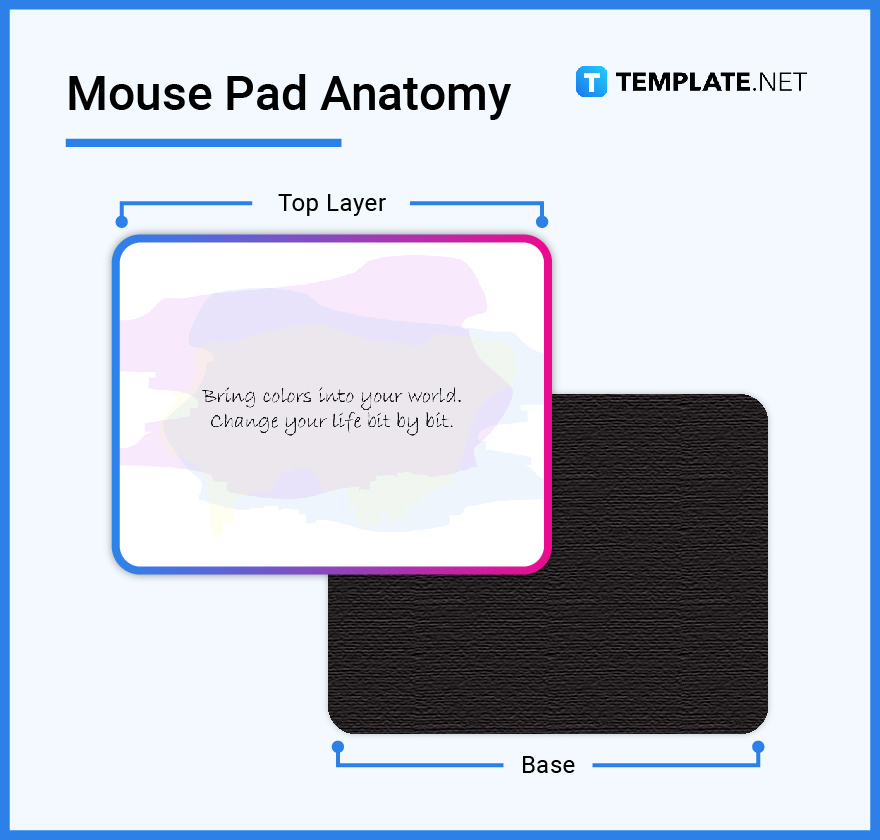
How to Design a Mouse Pad
1. Choose a Mouse Pad Size
2. Determine the look of your mouse pad
3. Select a Mouse Pad Template
4. Change the color scheme or text
5. Publish and print your work
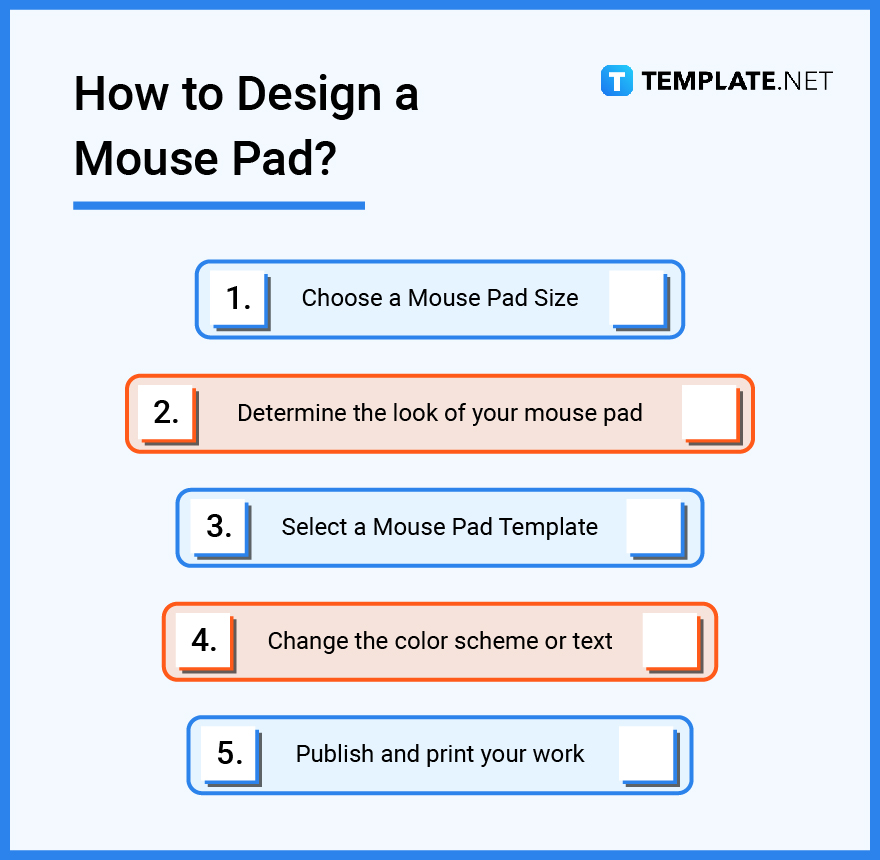
Mouse Pad vs. Table
Mouse pads are often smoother and flatter than many desks so using them will help in the traction or friction of your mouse.
A table, although sturdy and often having a flat surface, is unable to accommodate the full potential of your mouse’s control which could affect your work or gaming performance.
What’s the Difference Between a Mouse Pad, Touchpad, and Gaming?
A mouse pad can help you achieve precise aiming or aids in tracking your cursor at a much more accurate speed or movement.
A touchpad or trackpad, formerly only available for laptops, is the alternative for a mouse but due to its limited space, it cannot be of equal performance to a mouse.
A gaming mouse mat is a longer kind of regular mouse pad and is often used by gamers to have an extended area of using their mouse.
Mouse Pad Sizes
There are various utilized sizes for a mouse pad, each with its unique purpose that they serve. Read about the different mouse pad sizes to know which one is best for you.
- Small Size – 200 x 250mm
- Medium Size – 300 x 350 mm
- Large Size – 400 x 450 mm
- Extra Large (XL) Size – 400 x 800 mm
- Double Extra Large (2XL) Size 450 x 950 mm
- Triple Extra Large (3XL) Size – 600 x 1200 mm
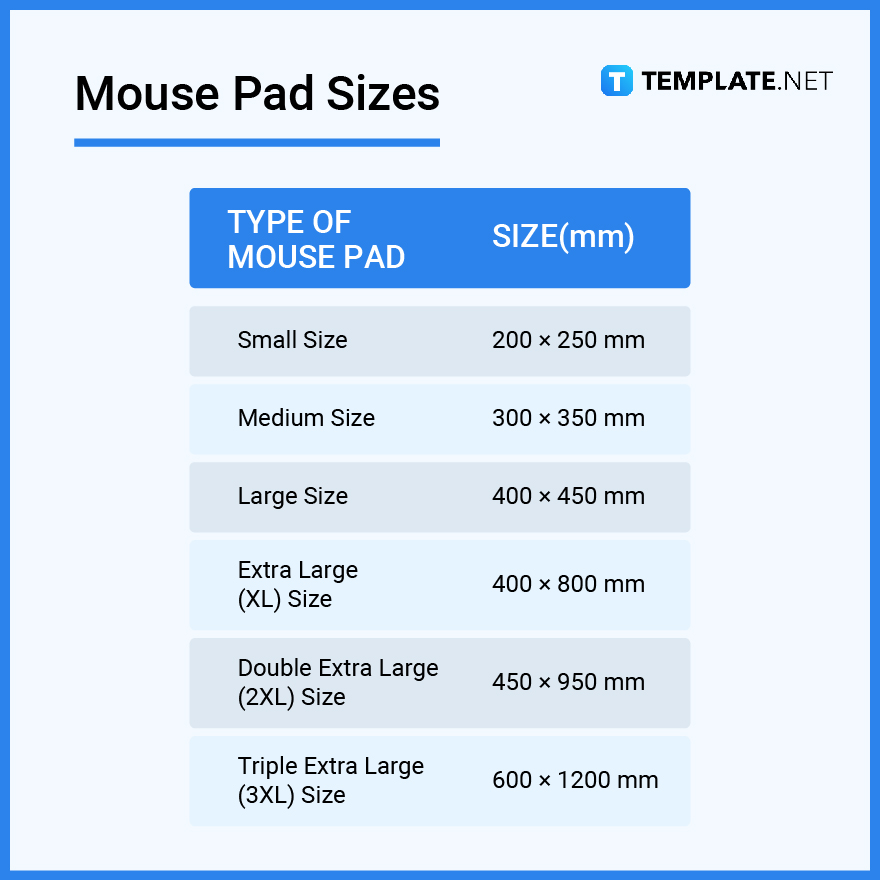
Mouse Pad Ideas & Examples
If you need further ideas and examples on how you can creatively design or what to display on your mouse pad, then you don’t have to look anywhere else because this site offers you more options such as a floral design or a plain blank one. Refer to some mouse pads ideas and examples before you proceed to design one.
- Yellow Mouse Pad Ideas and Examples
- Motivational Quote Mouse Pad Ideas and Examples
- Modern Mouse Pad Ideas and Examples
- Creative Mouse Pad Ideas and Examples
- Floral Mouse Pad Ideas and Examples
- Blank Mouse Pad Ideas and Examples
- Cute Mouse Pad Ideas and Examples
- Black And White Mouse Pad Ideas and Examples
- Back To School Mouse Pad Ideas and Examples
FAQs
What makes a mouse pad good?
A decent mouse pad features a smooth surface for your mouse that guarantees perfect tracking of your movements, and some mouse pads protect your desk from dust and filth by allowing you to wash it.
What mousepad material is best?
The best mouse pad material for a gaming mouse should have a structurally sound surface that can support a large load such as silicone or leather while also providing consistent performance when used, so while soft pads are cushioned and can become warm from the user’s body heat, hard pads are not but do provide a sturdy surface.
What do you need a mouse pad for?
Although not everyone has a mouse pad, it is recommended that you use it as it provides you with comfort and ensures precise point tracking of your PC or laptop cursor, in addition to that, it also keeps your mouse clean.
How does humidity affect a mousepad?
High humidity makes your skin clammy and dampens fabric mousepads so depending on your mousepad, this can substantially impact static, dynamic friction, and glide.
Are mouse pads heat resistant?
The majority of mouse pads available on the market now are heat resistant as they are made of various materials and are intended to be sturdy and resilient.
What mousepad is good for FPS?
Some mouse pads include a microtexture that helps the optical sensors of a gaming mouse detect how quickly they are traveling across the surface of the desk as most prominent players in the industry would recommend Logitech G440.
What should a mouse pad be made of?
Polyester, rubber, paper, and even metal can be used to make mouse pads, depending on the quality, their composition may vary.
What is an optical mouse pad?
An optical mouse pad is made to optimize an optical mouse because unlike a mechanical mouse or a laser mouse, an optical mouse tracks movement using a reflected LED light, which is why the finest mousepads for optical mice provide a surface with optimal responsiveness.
Does the mousepad matter for gaming?
Mouse Pads are essential in gaming, especially for games that need precision and a lot of mouse movement because when utilizing a mouse pad, mouse movement is smoother and causes less stress to the bottom of your mouse.
How do you sublimate a black mouse pad?
Place the mouse pad and transfer on the lower platen of your heat press, paper side up, and for 40 seconds, apply medium pressure on the mouse pad at 400° Fahrenheit, wait for a while then peel away the transfer and check out your newly customized mouse pad.
More in Mouse Pad