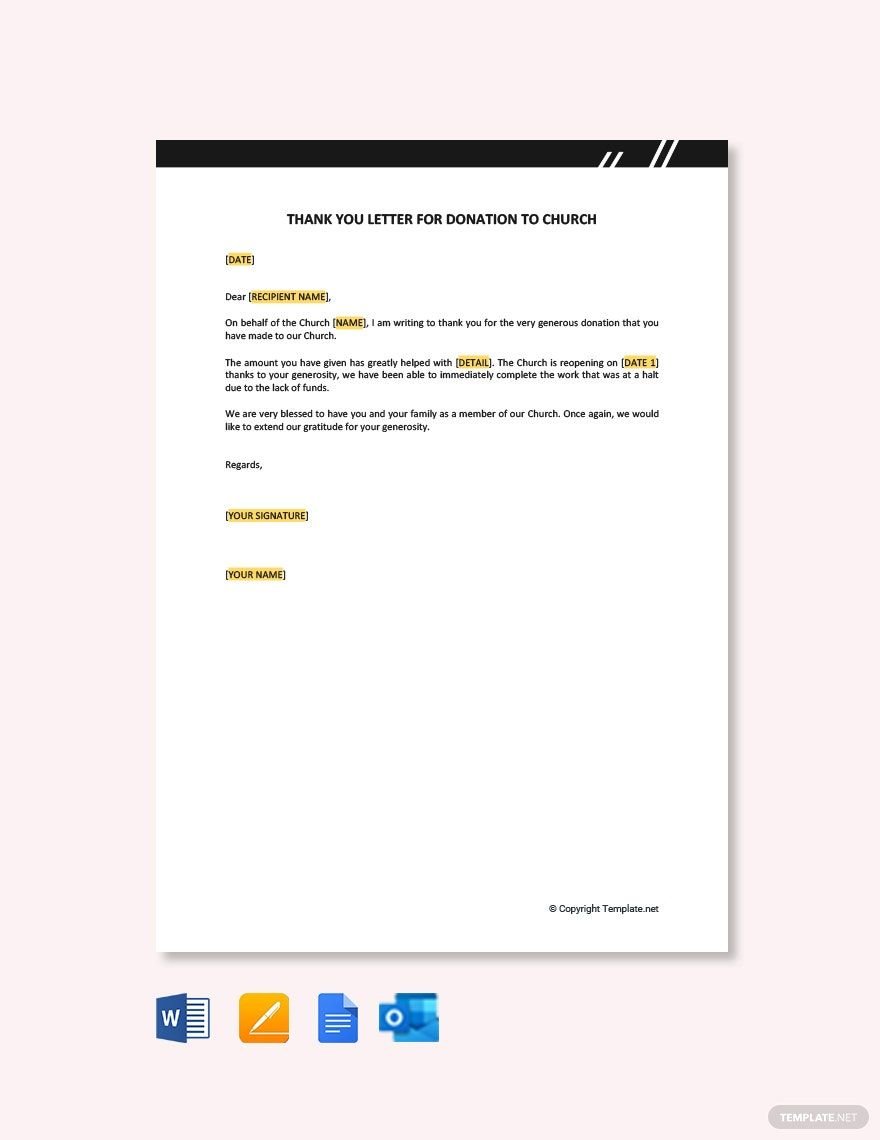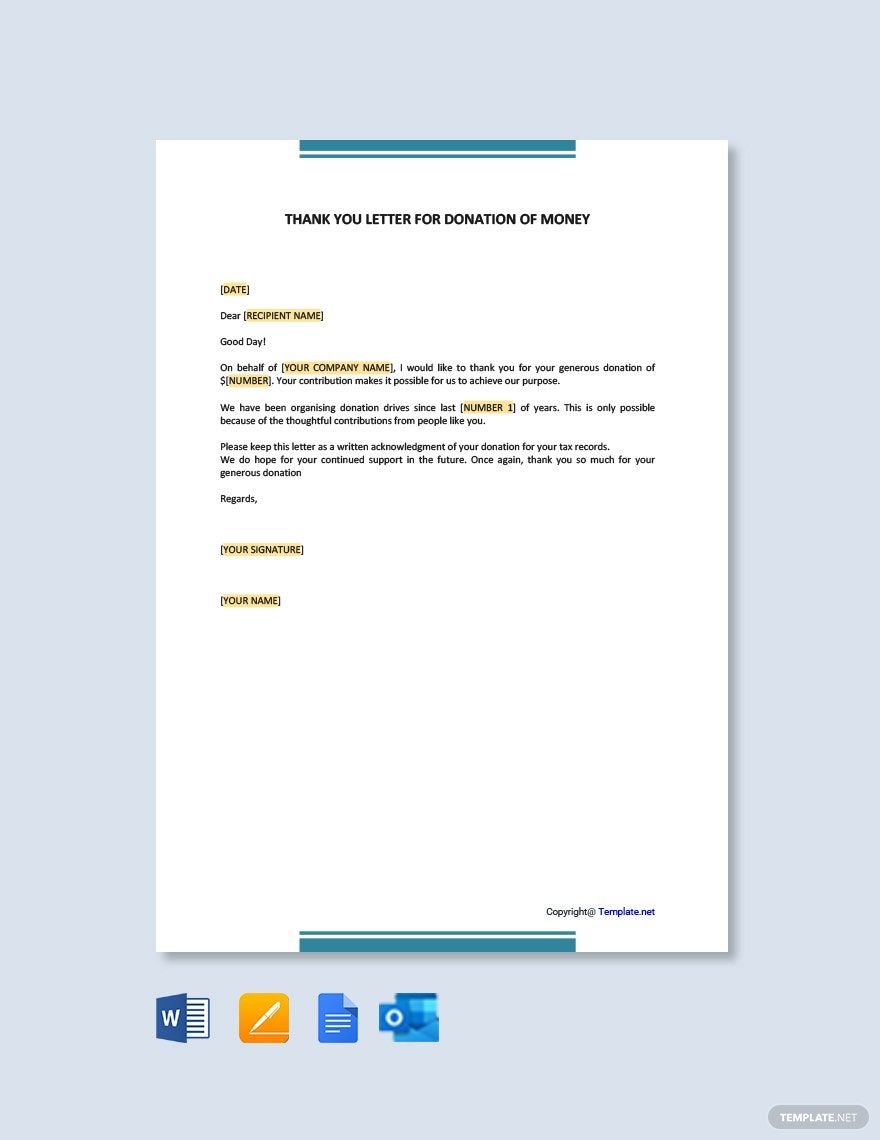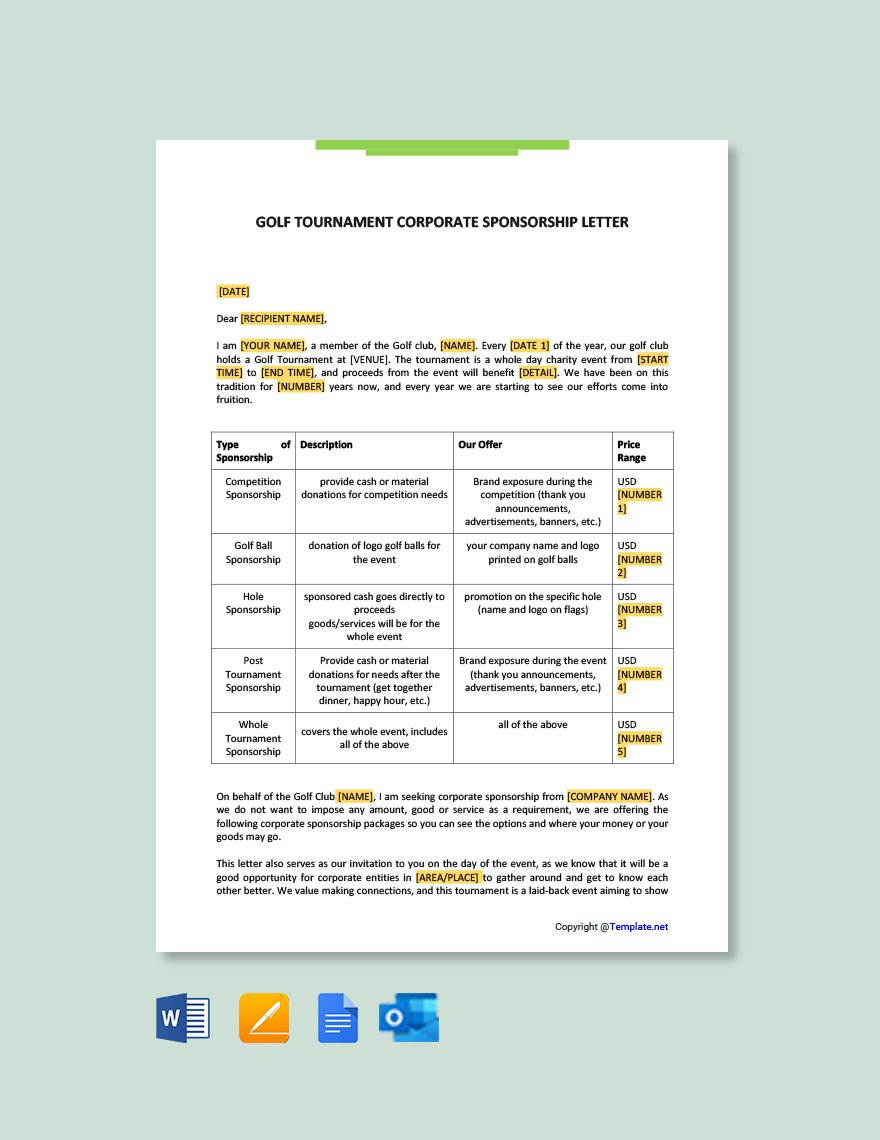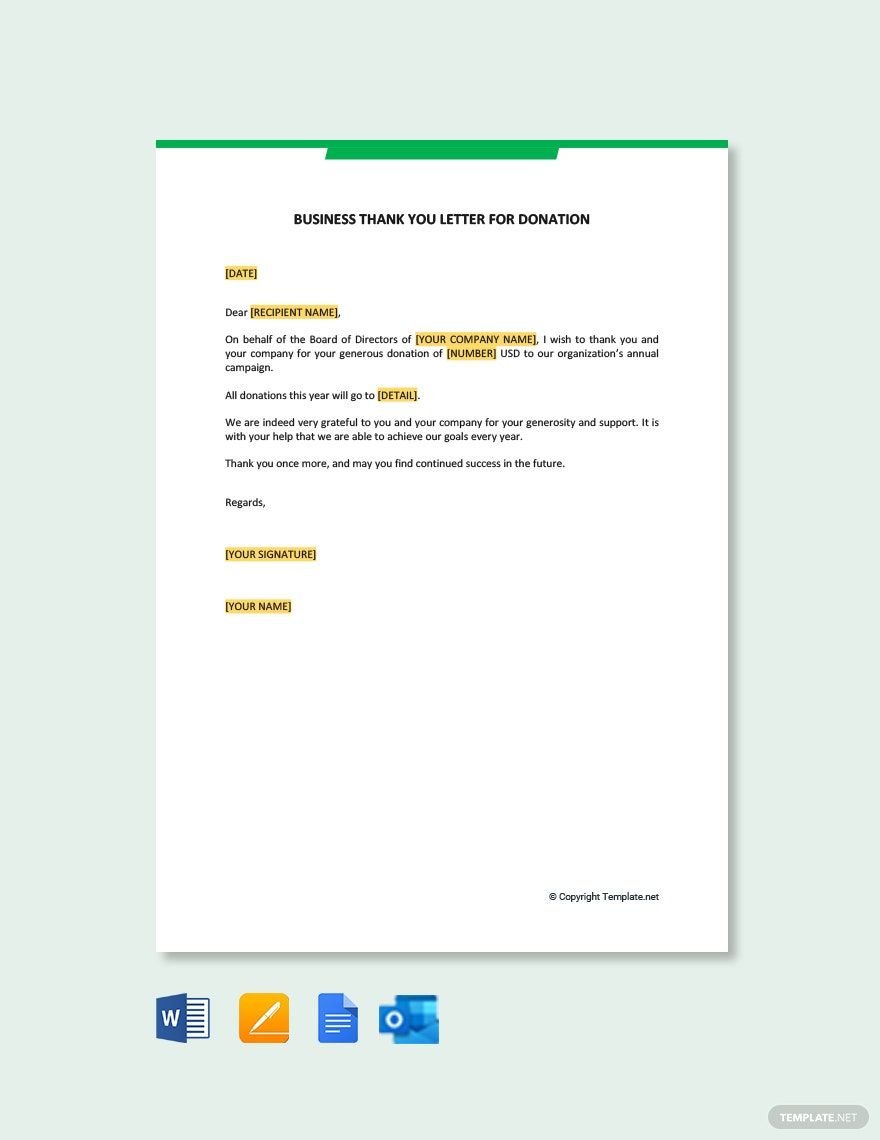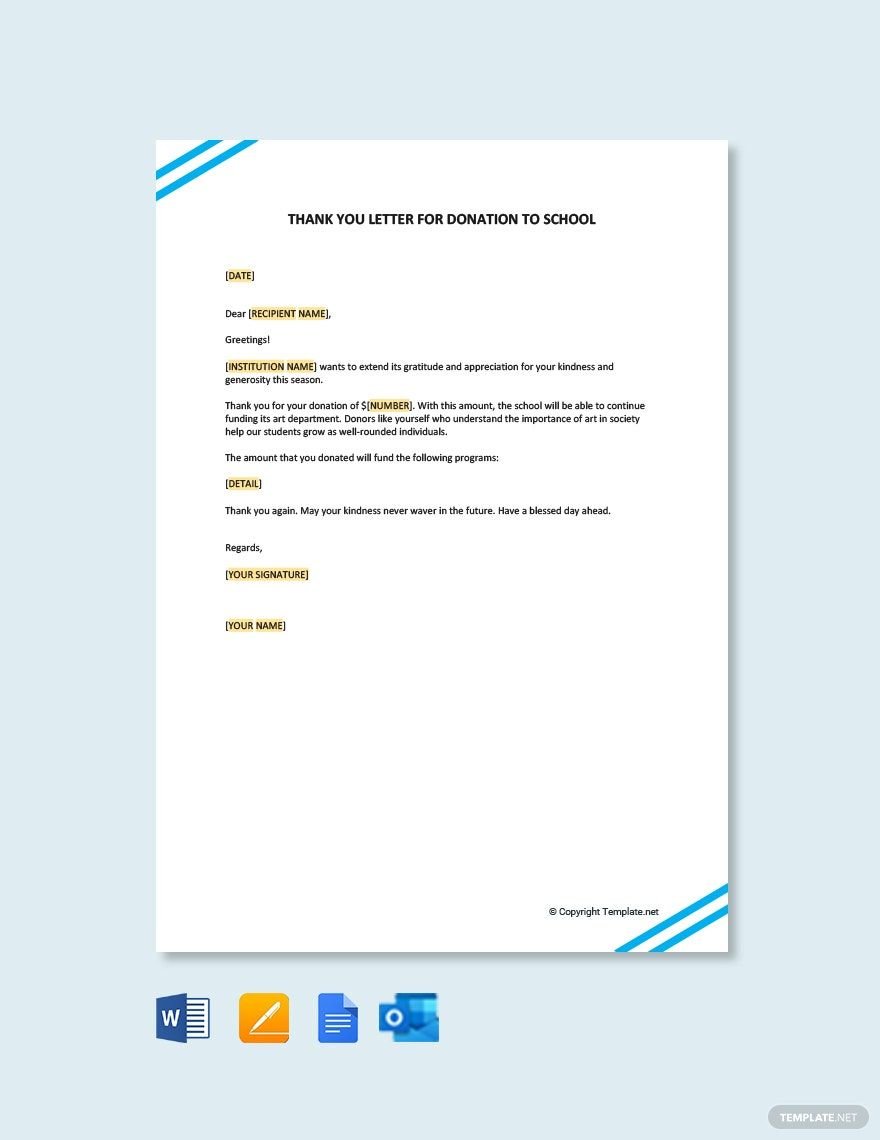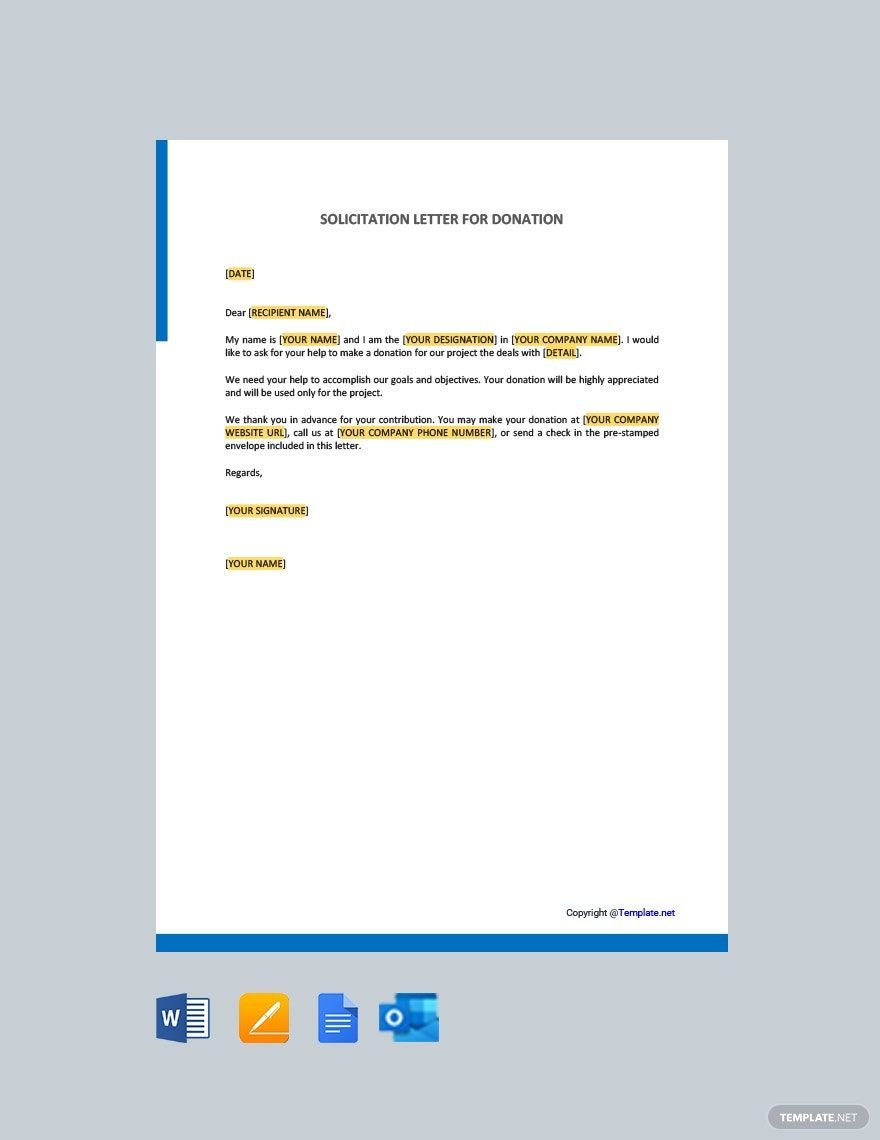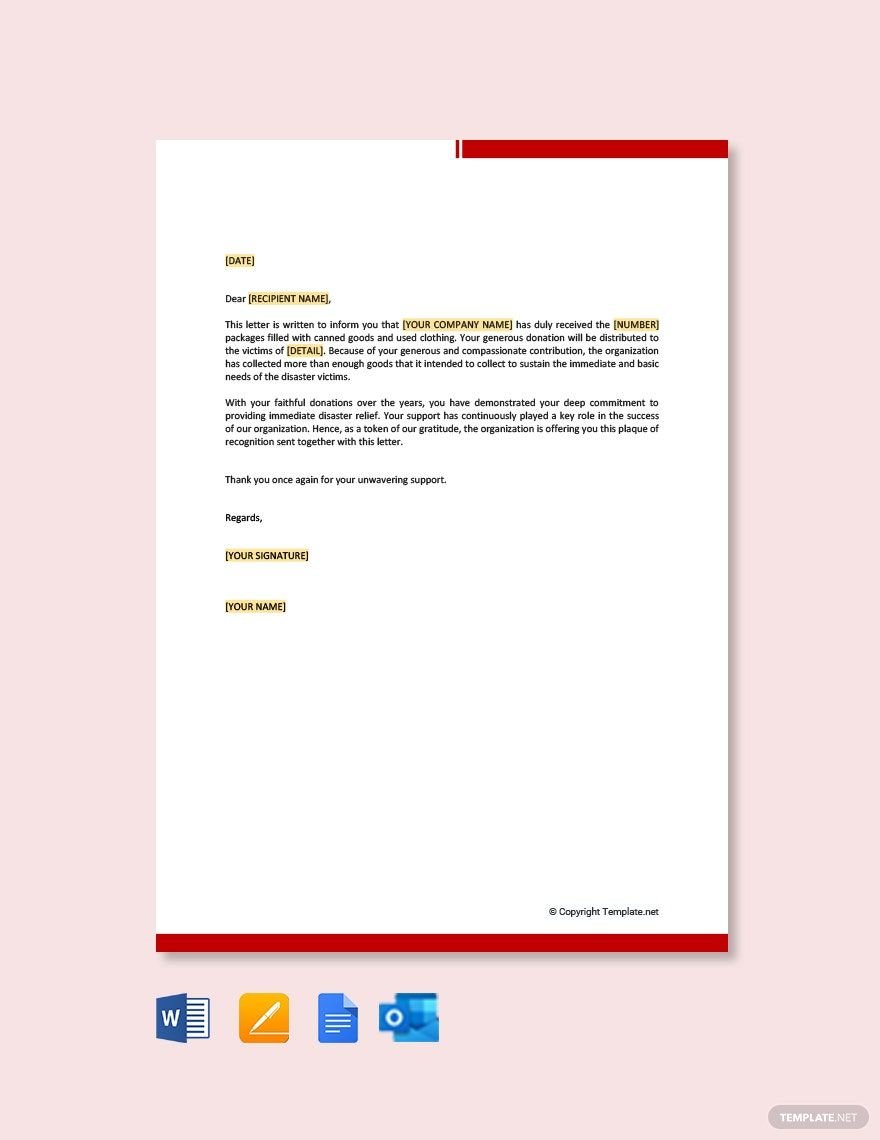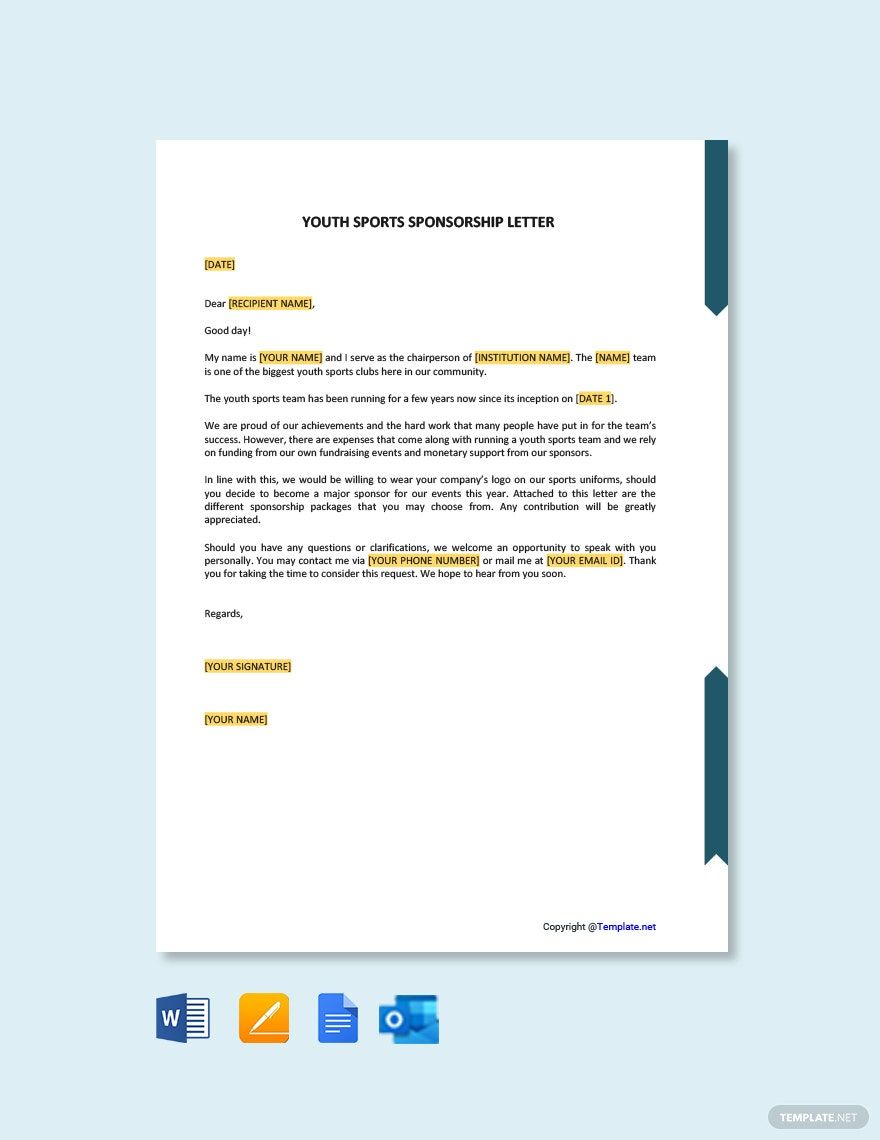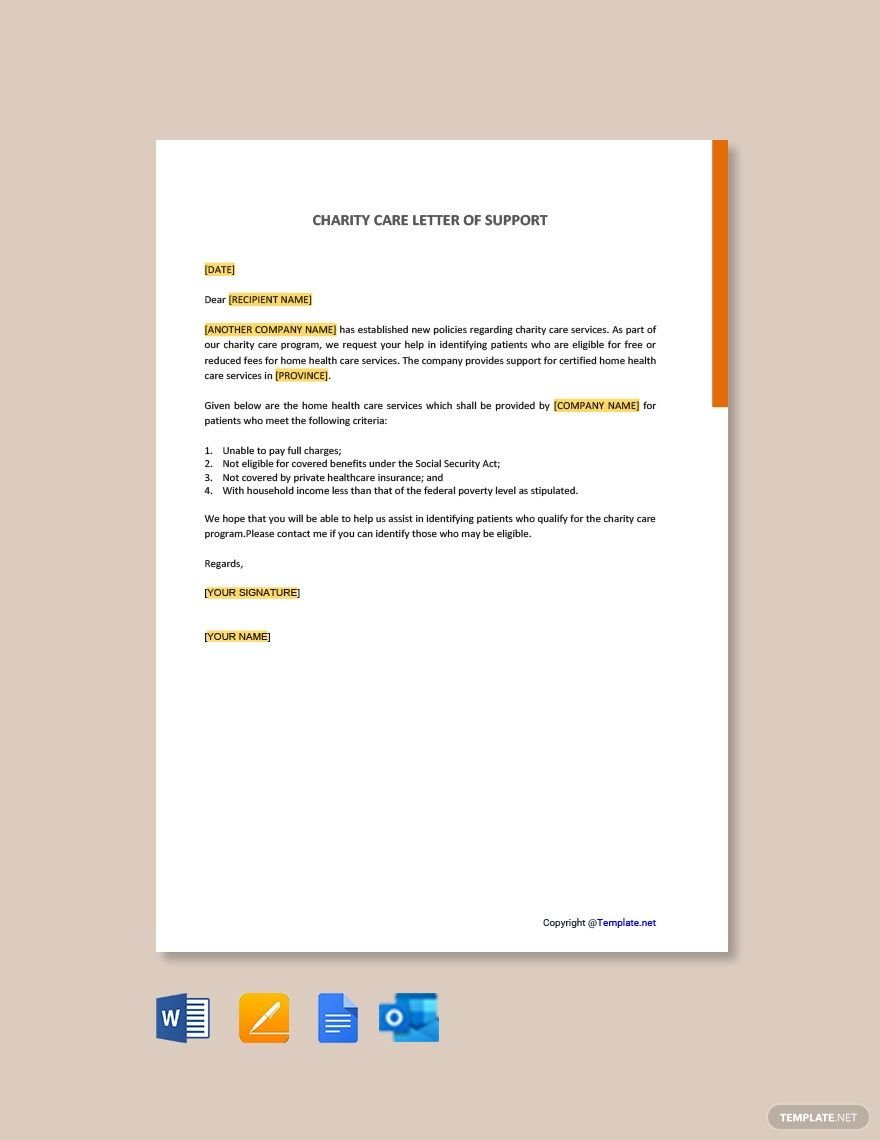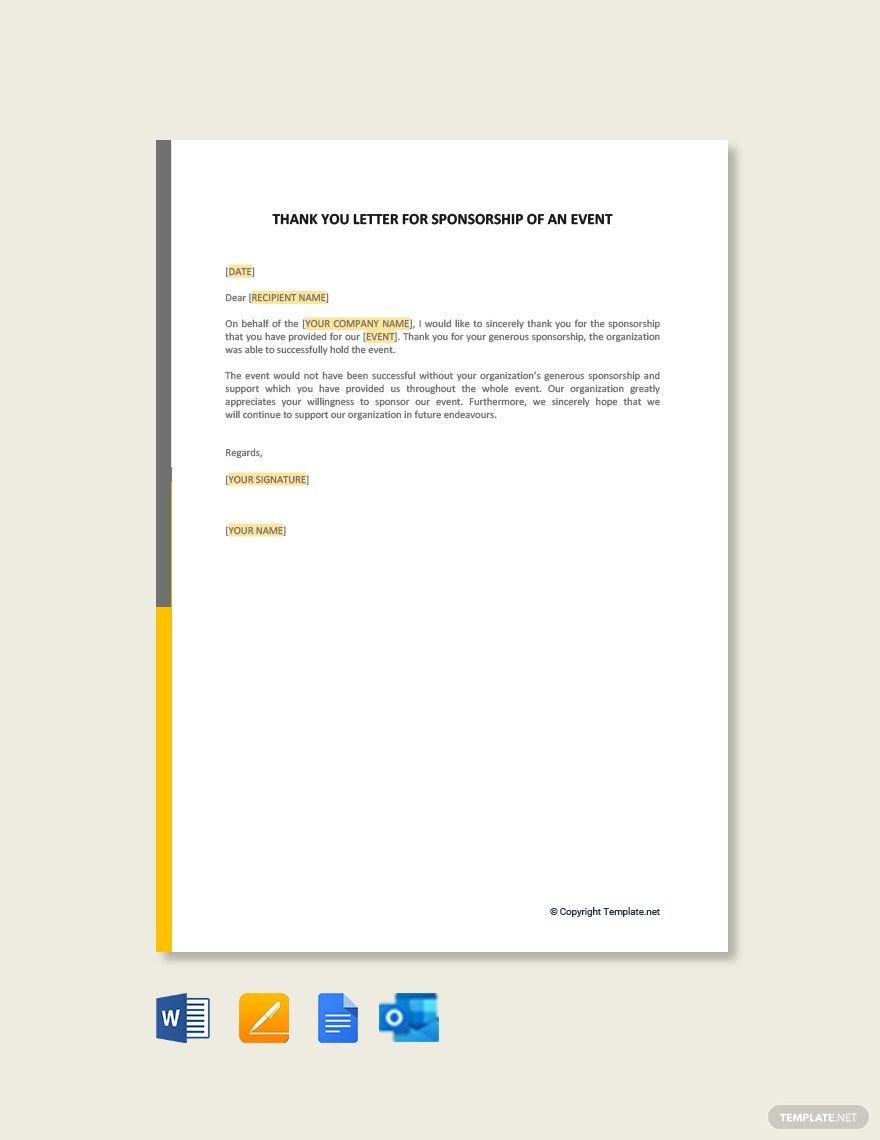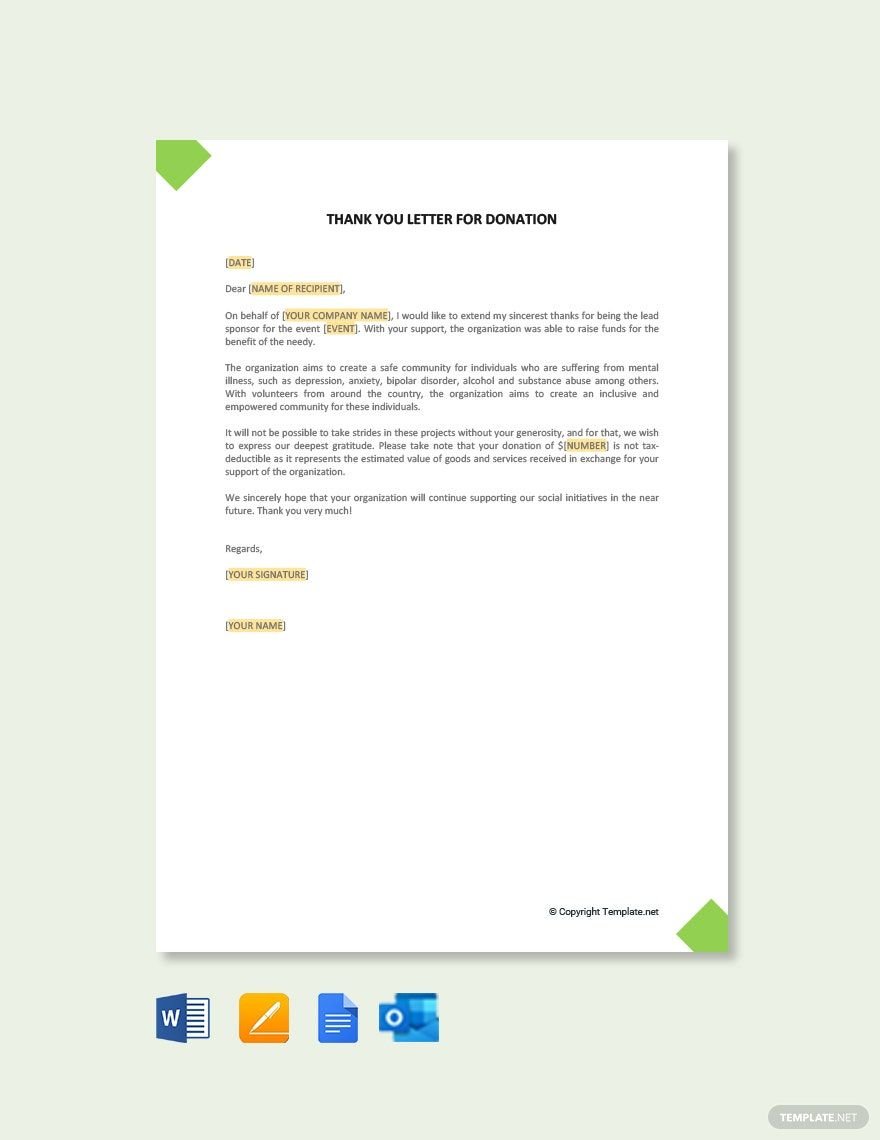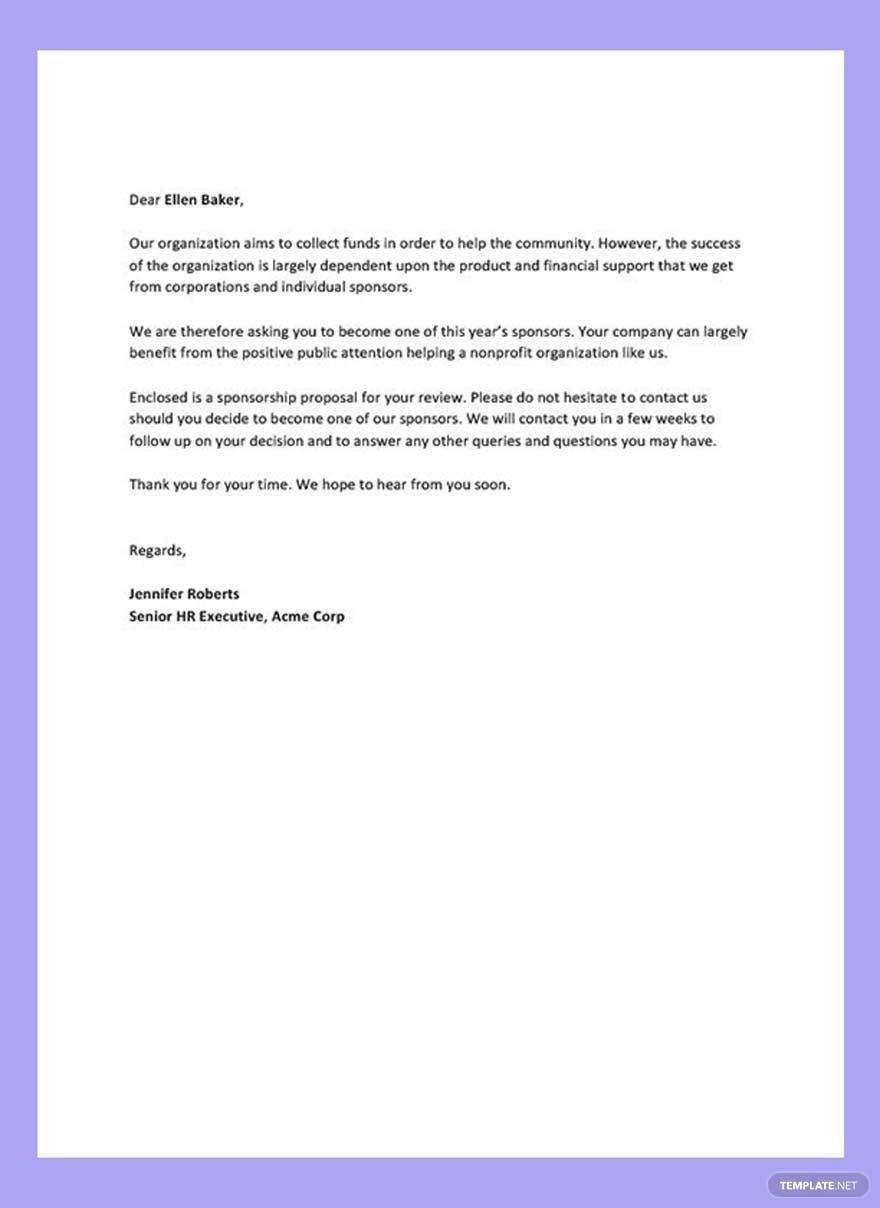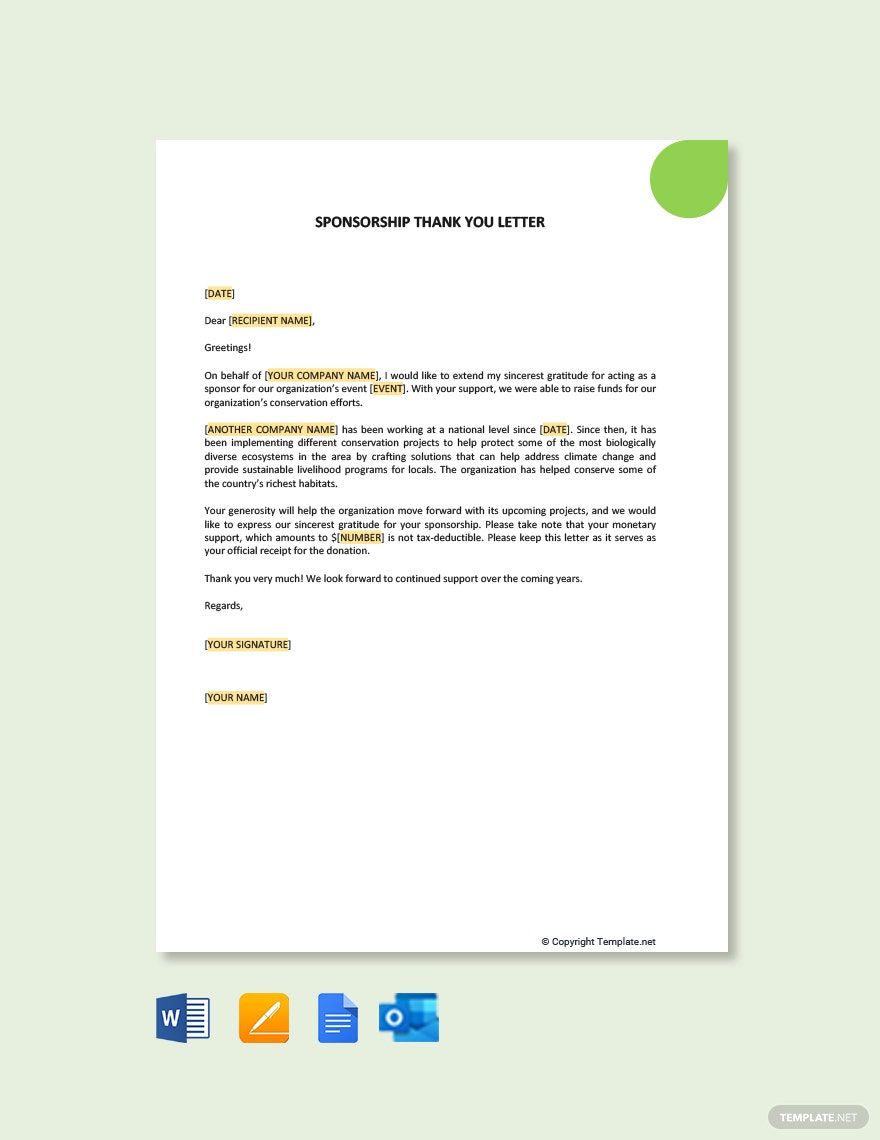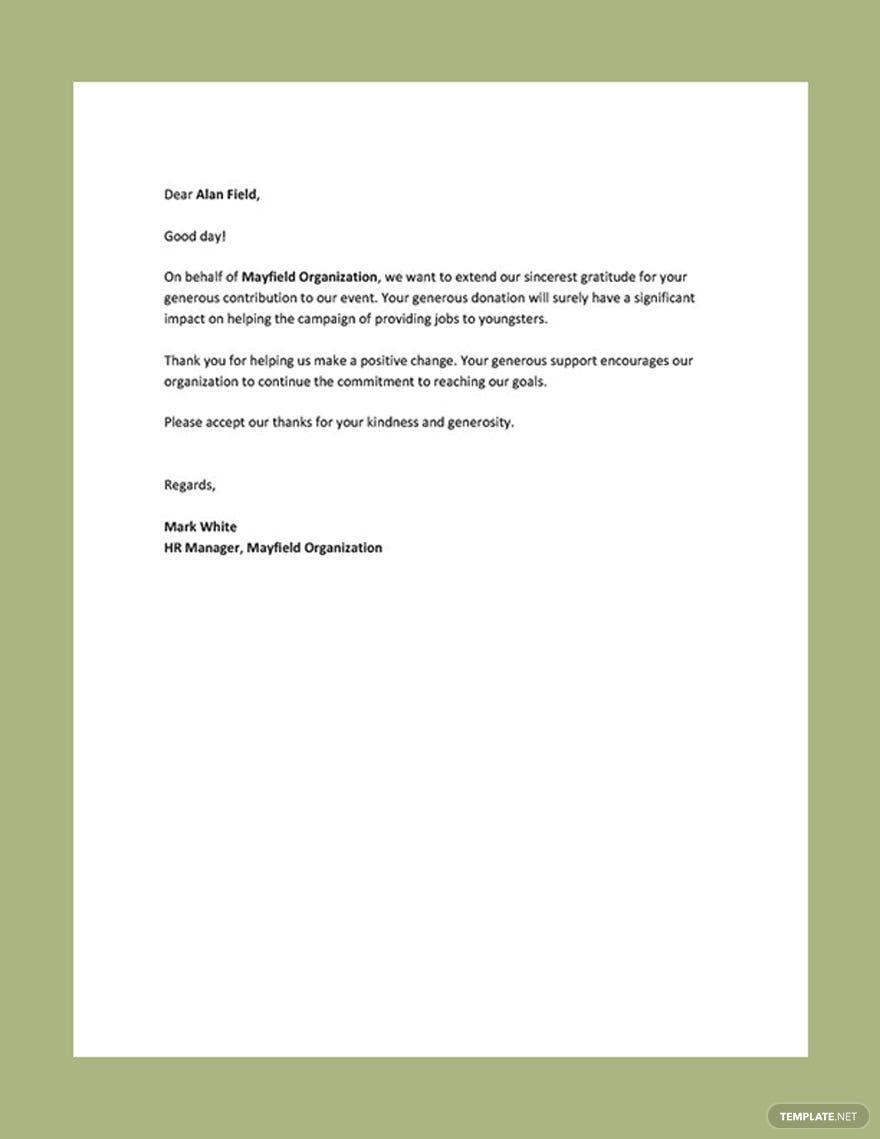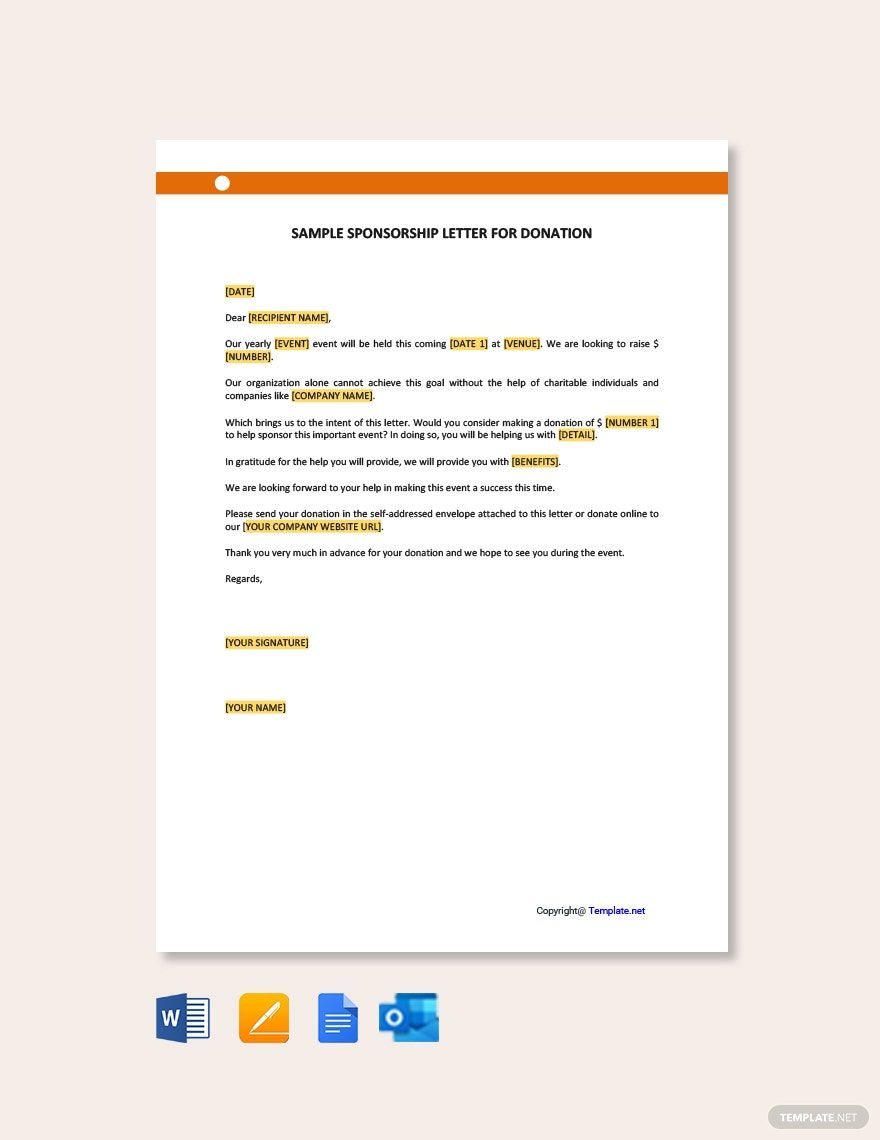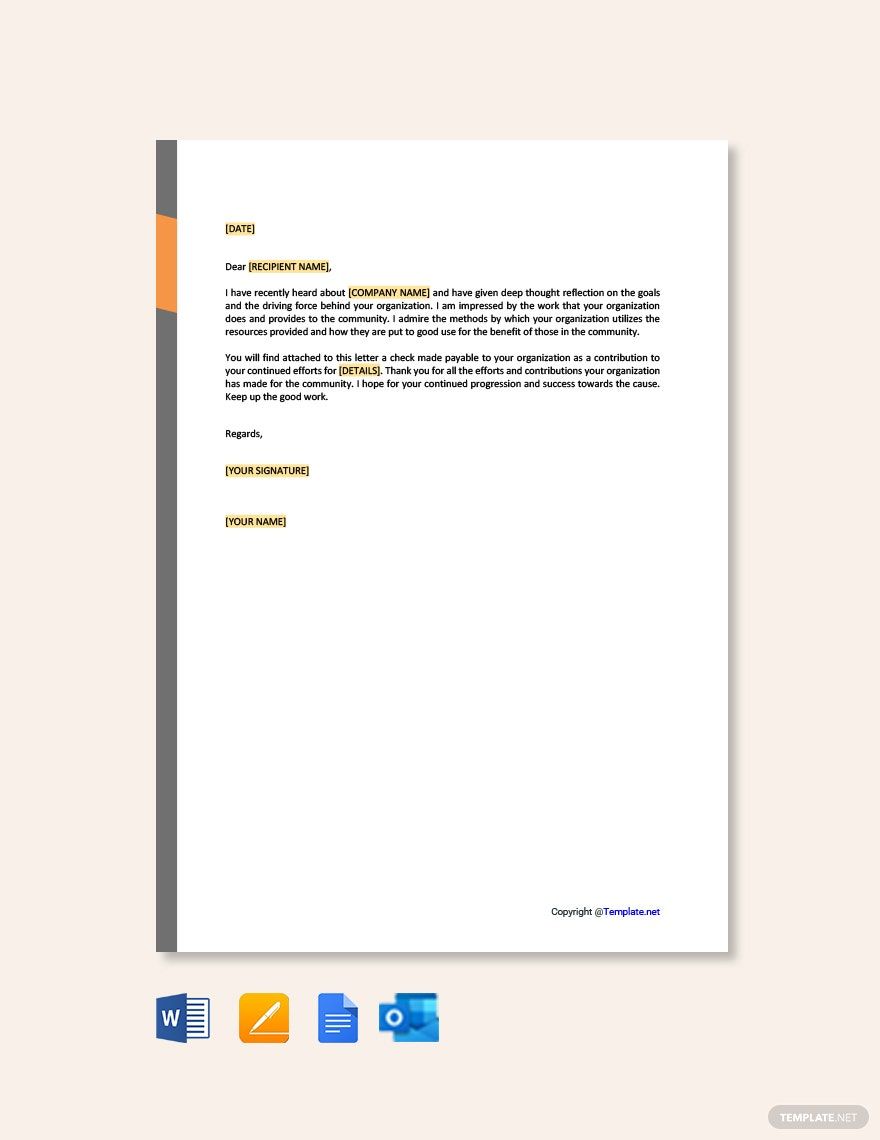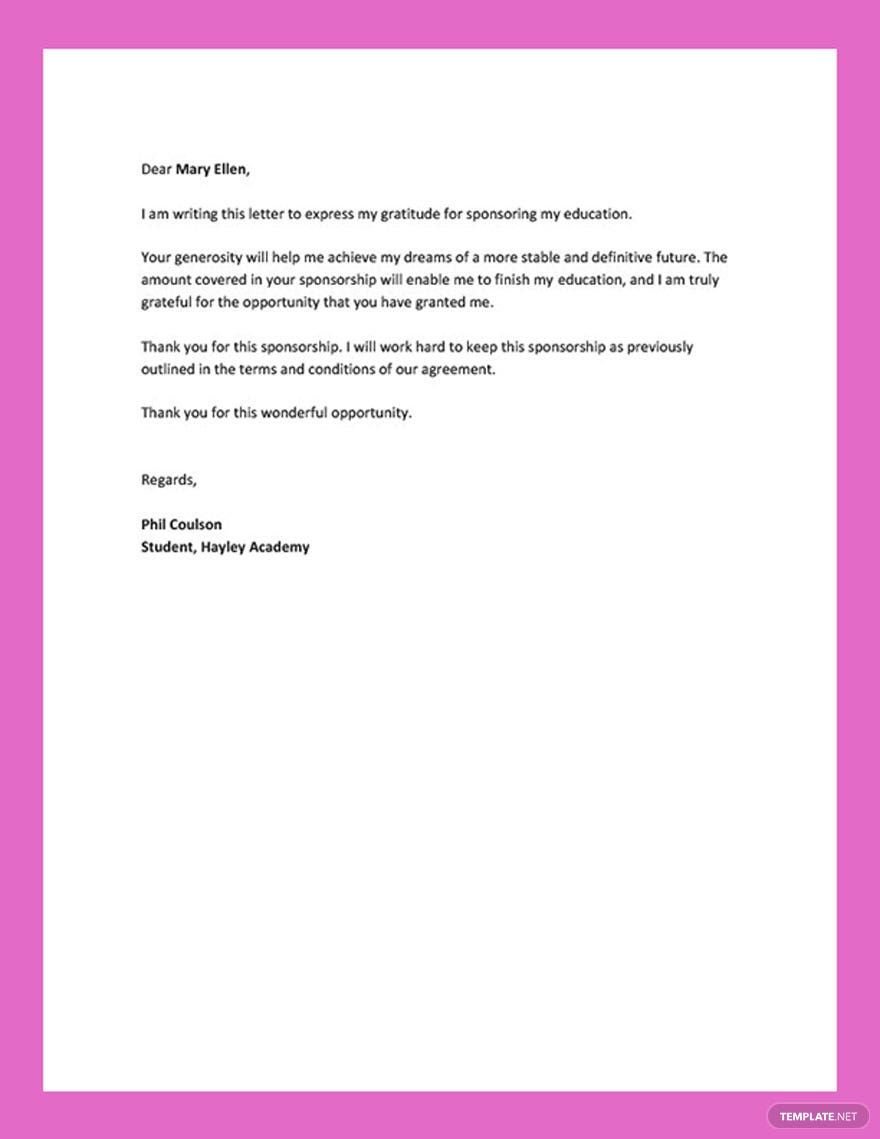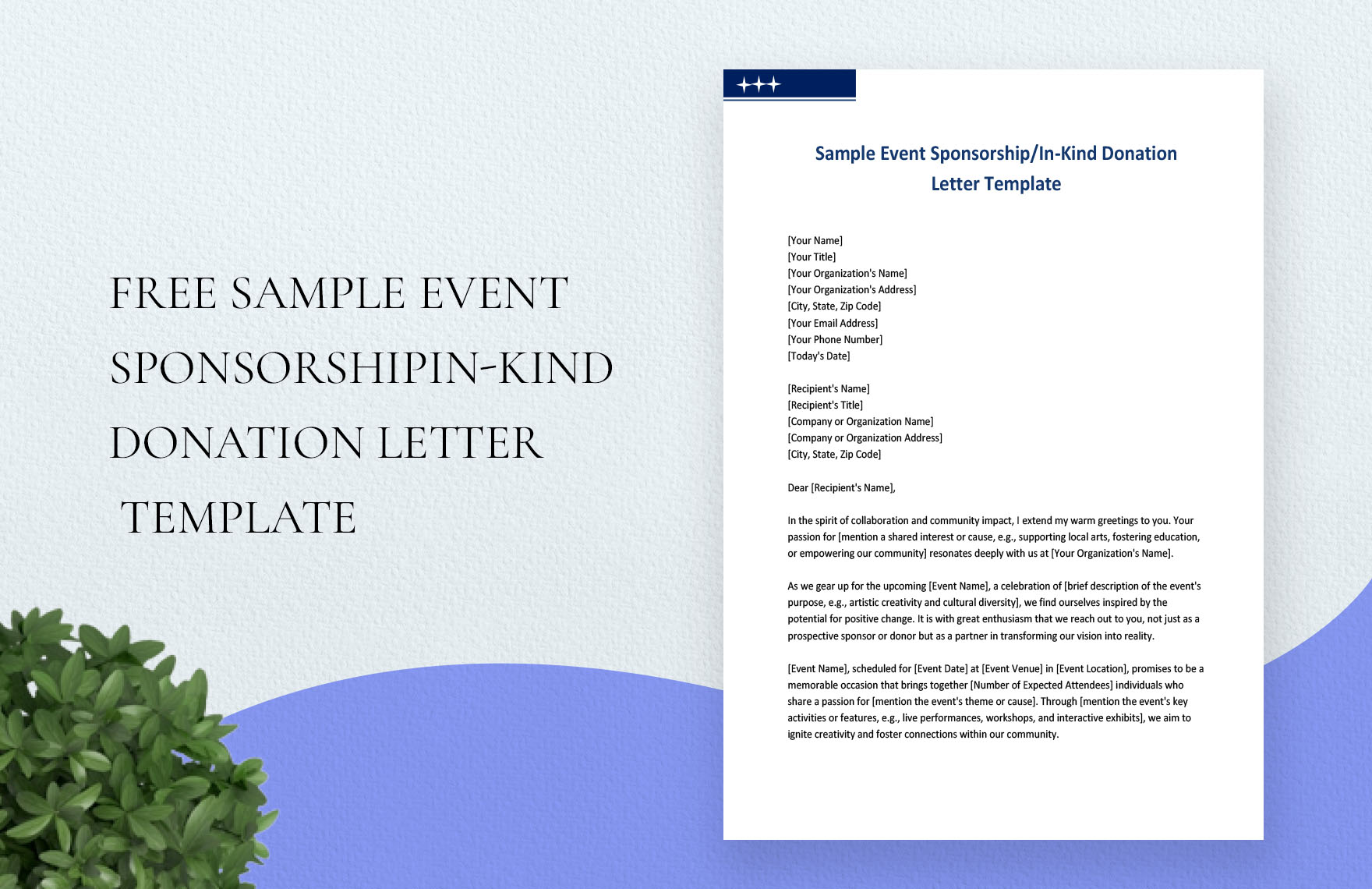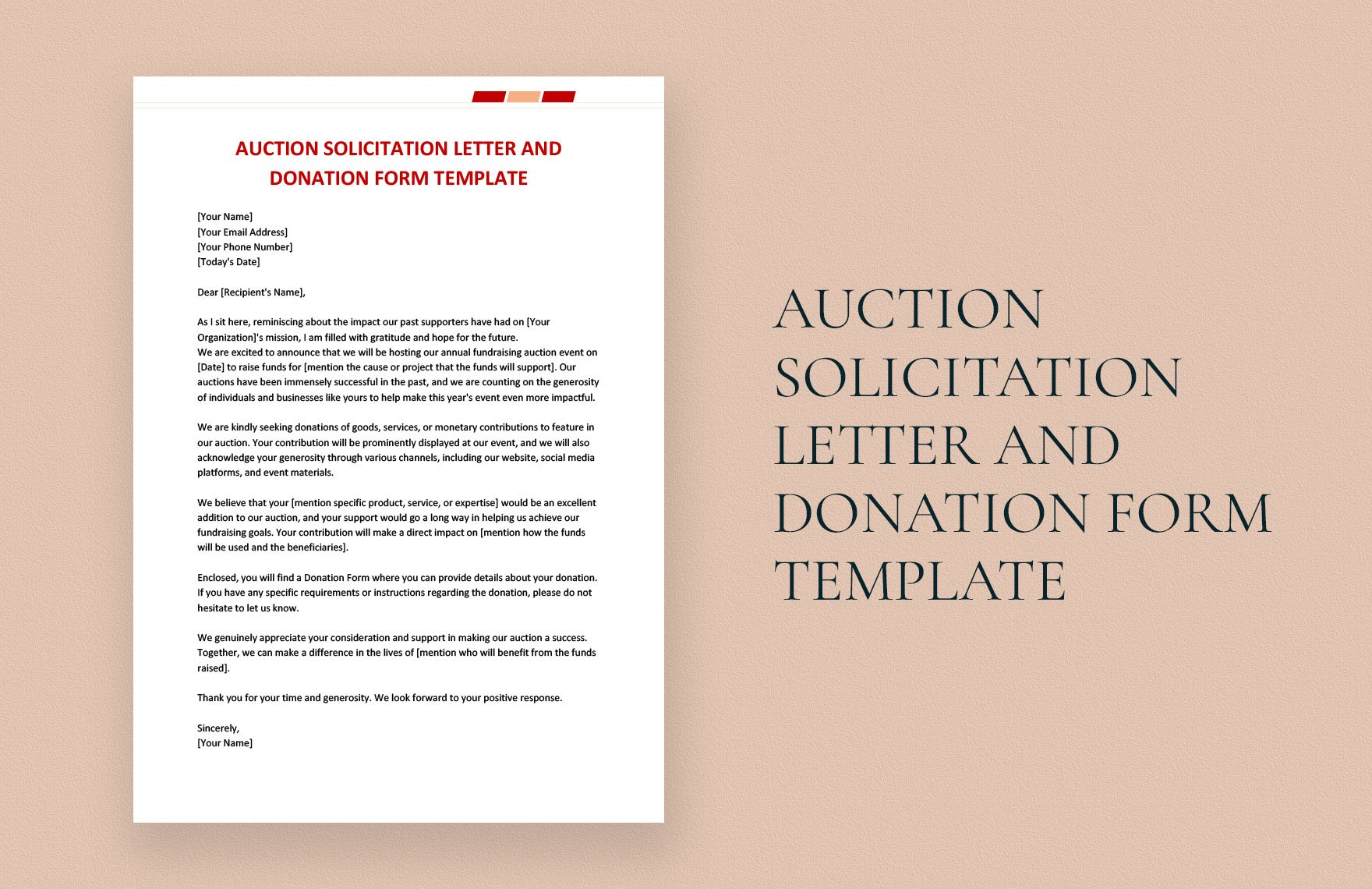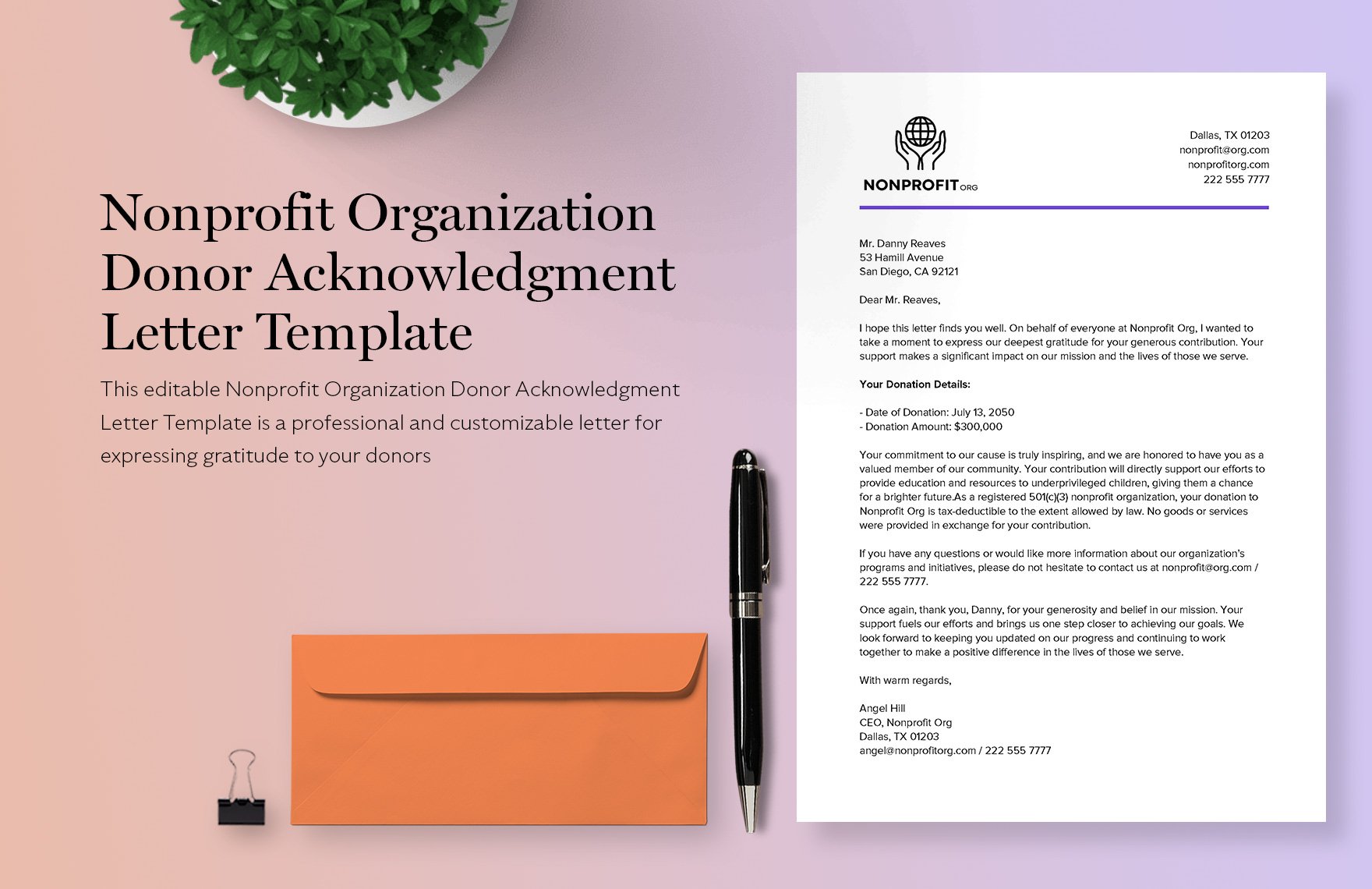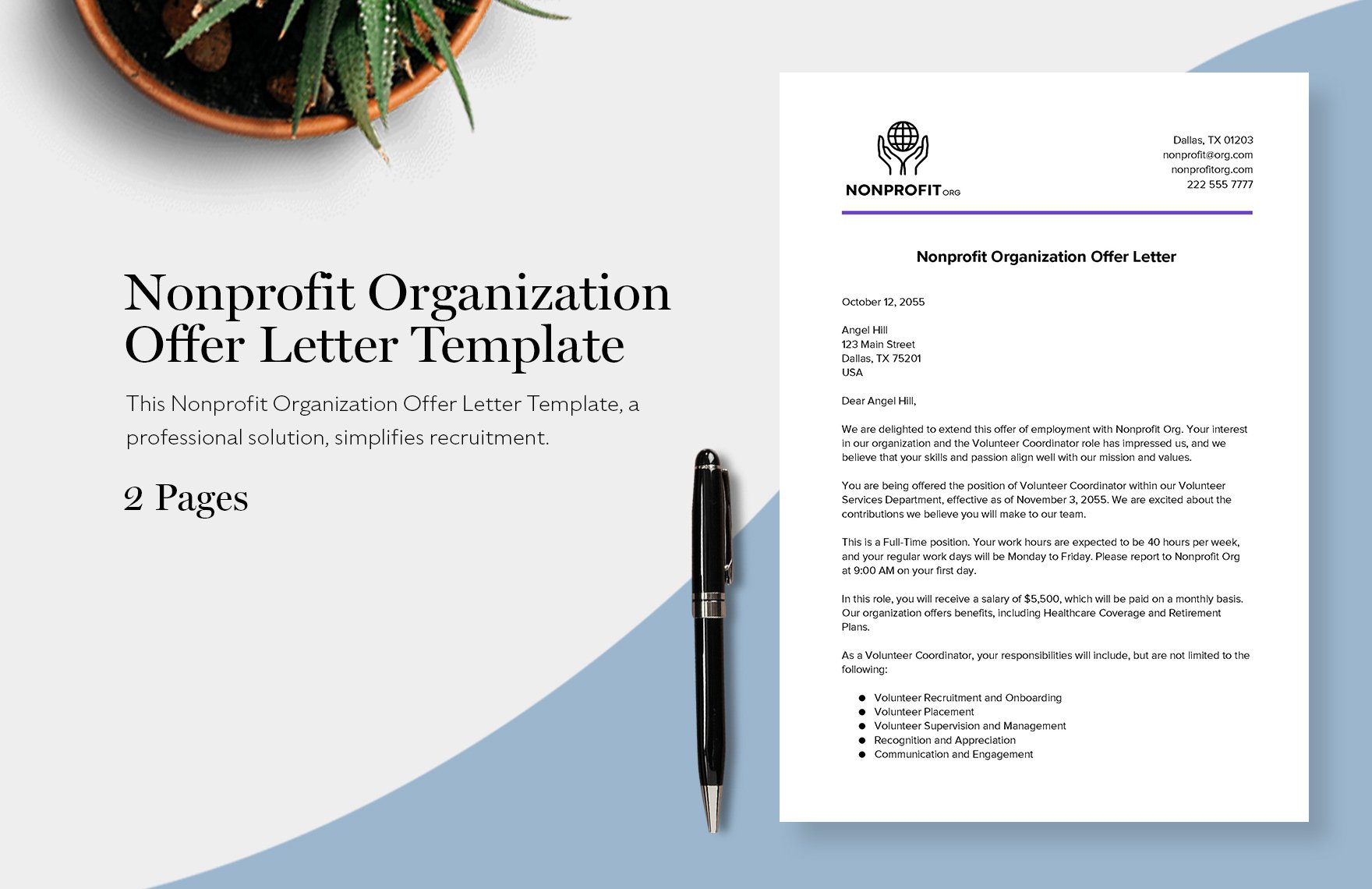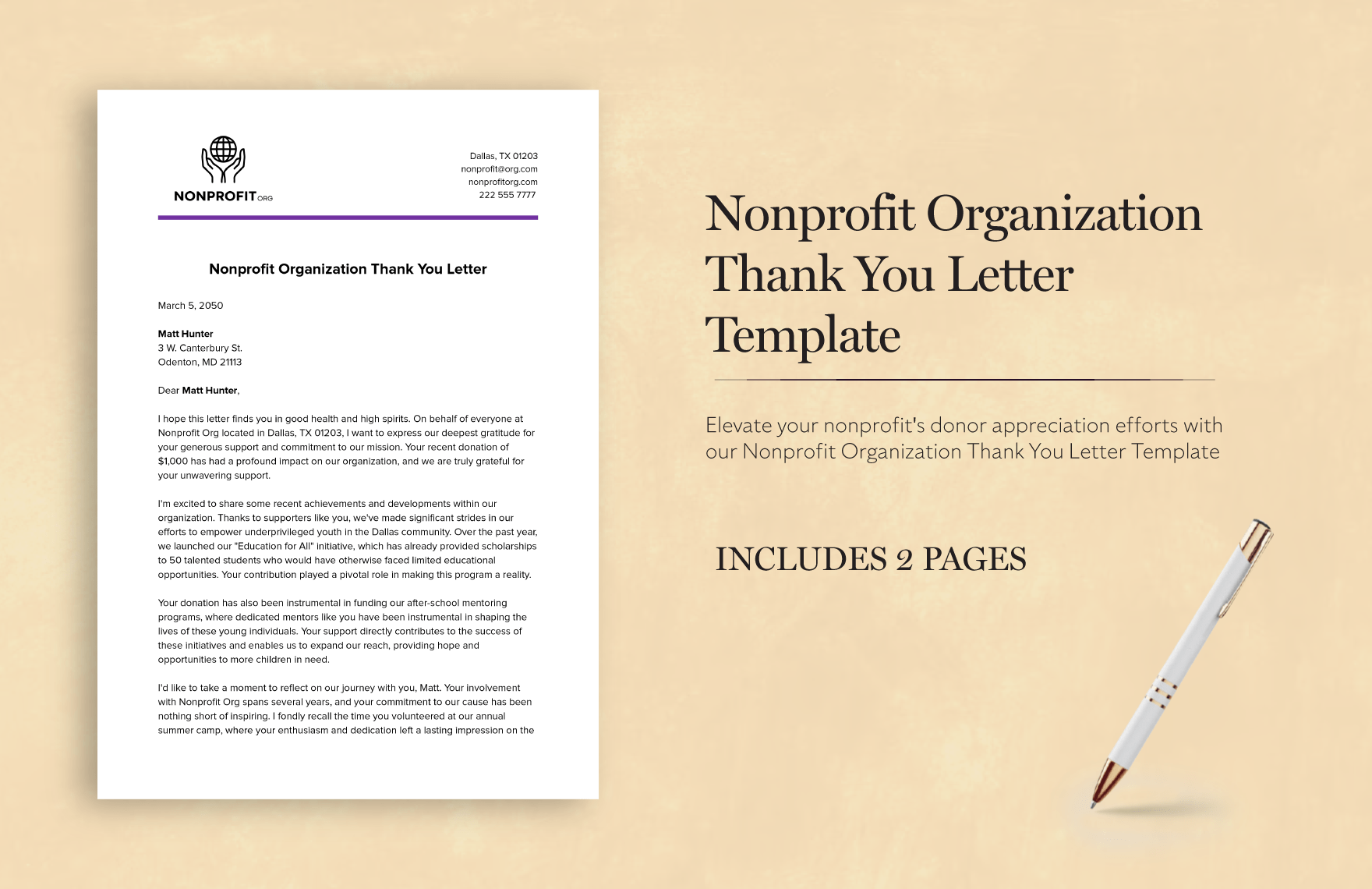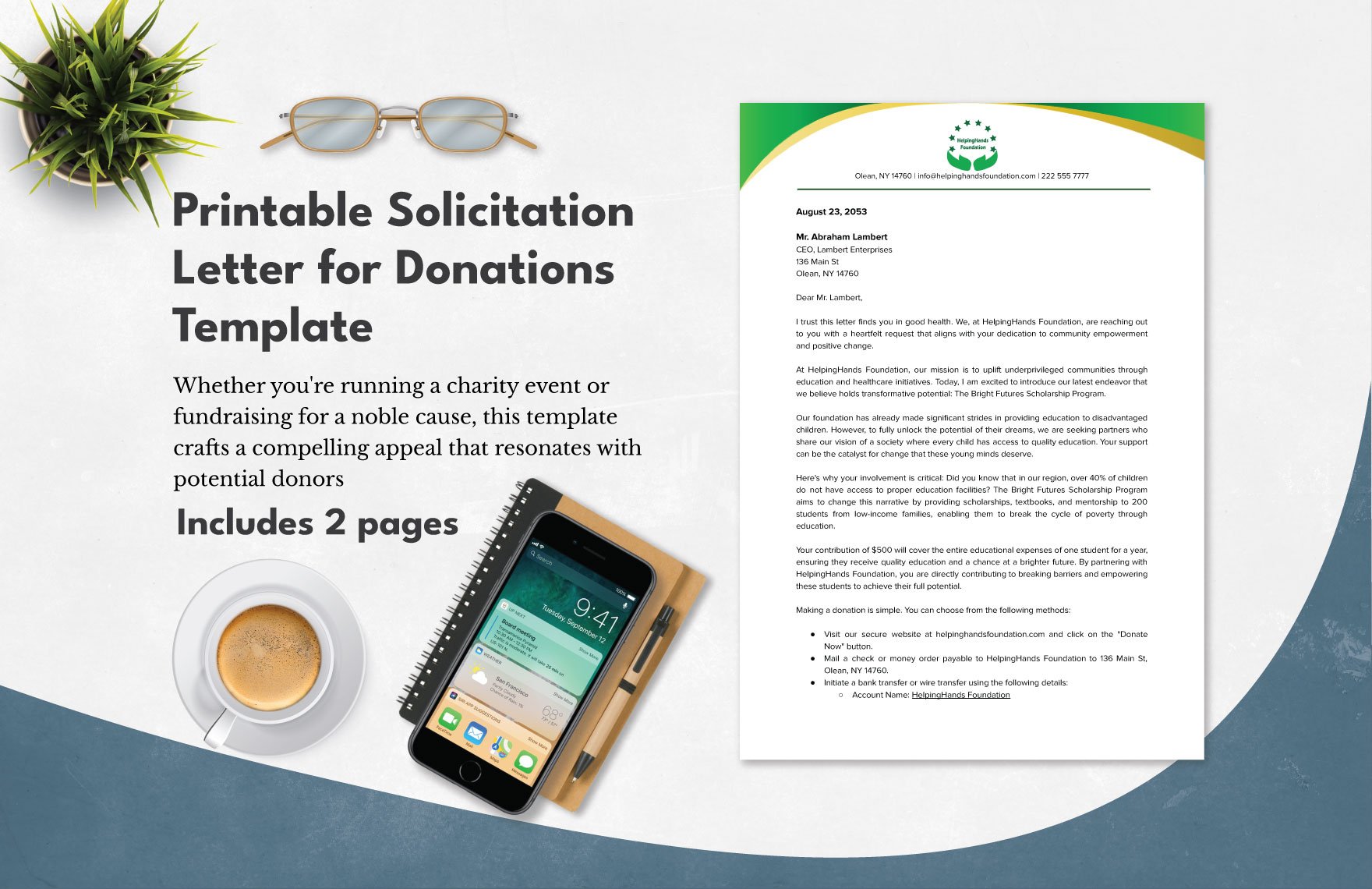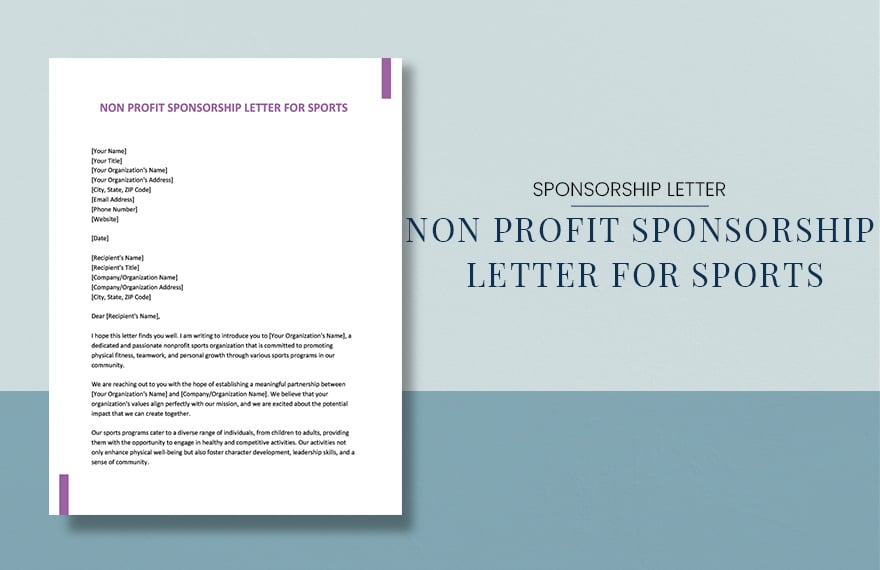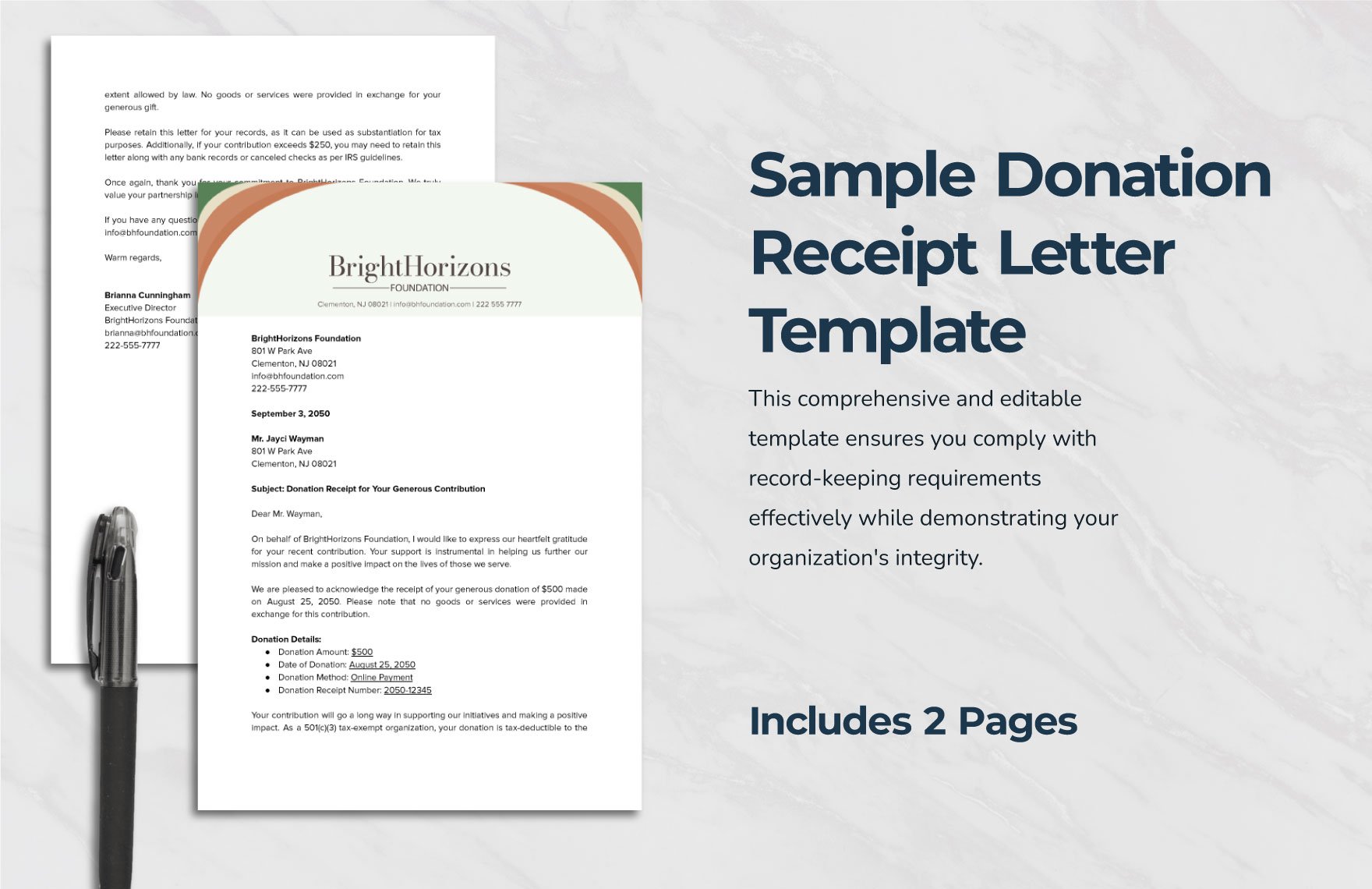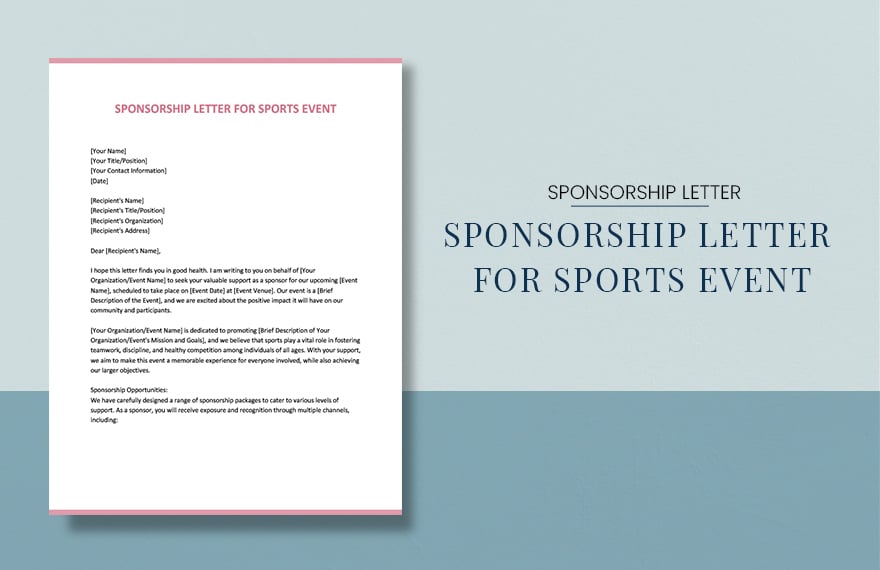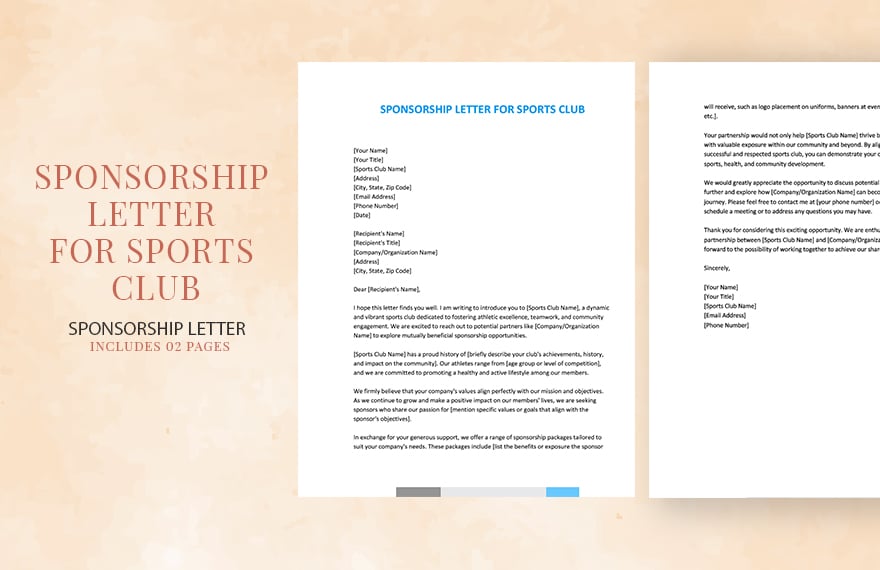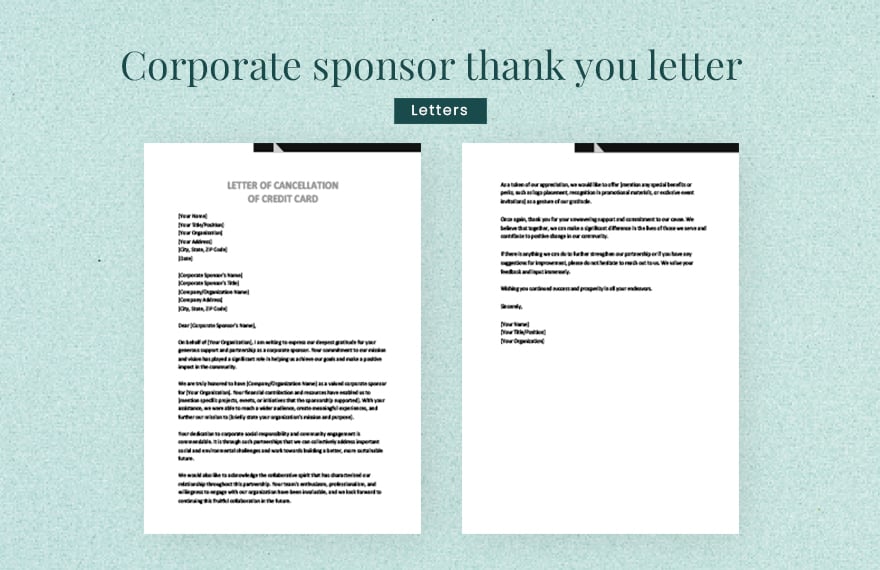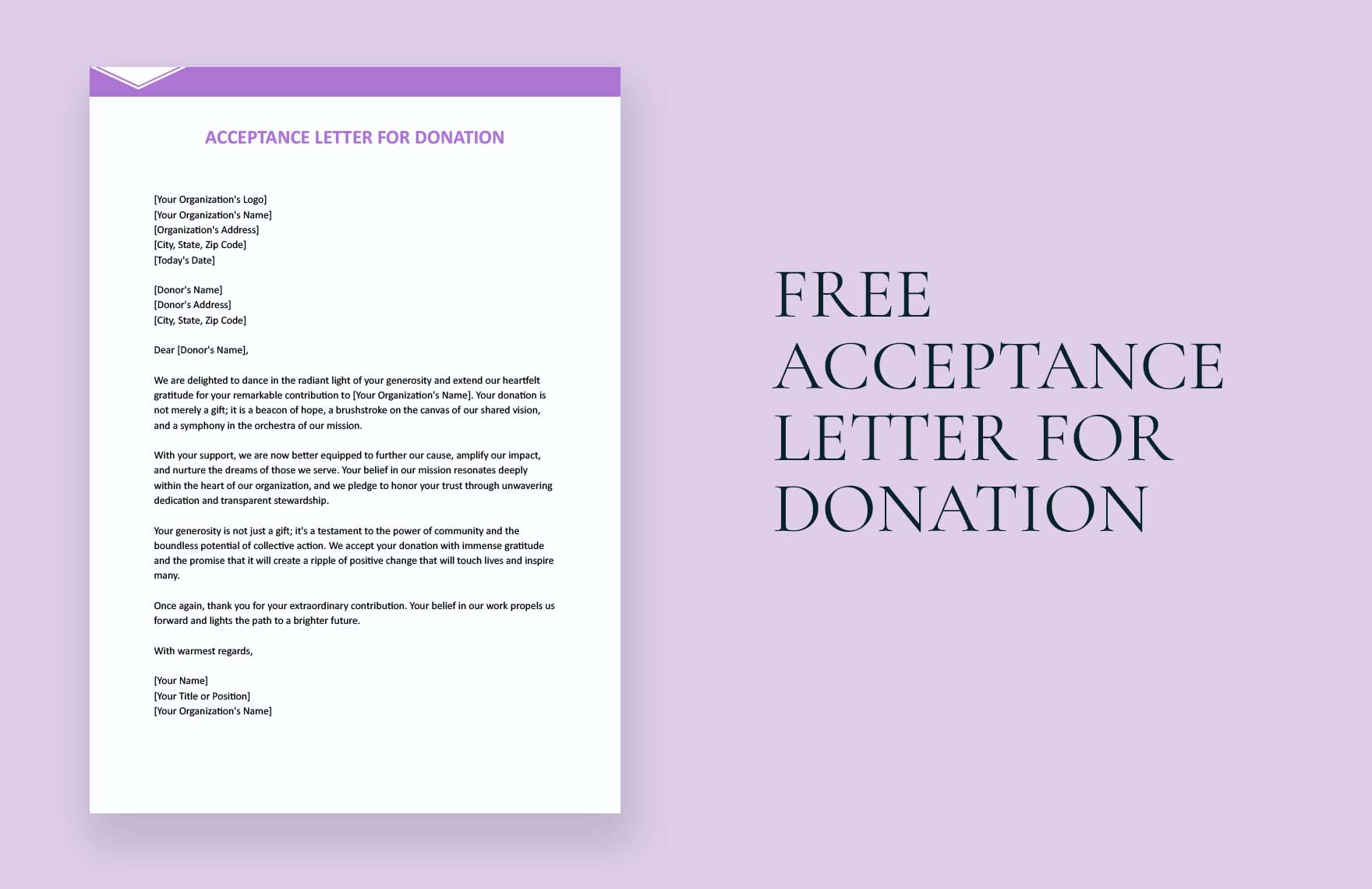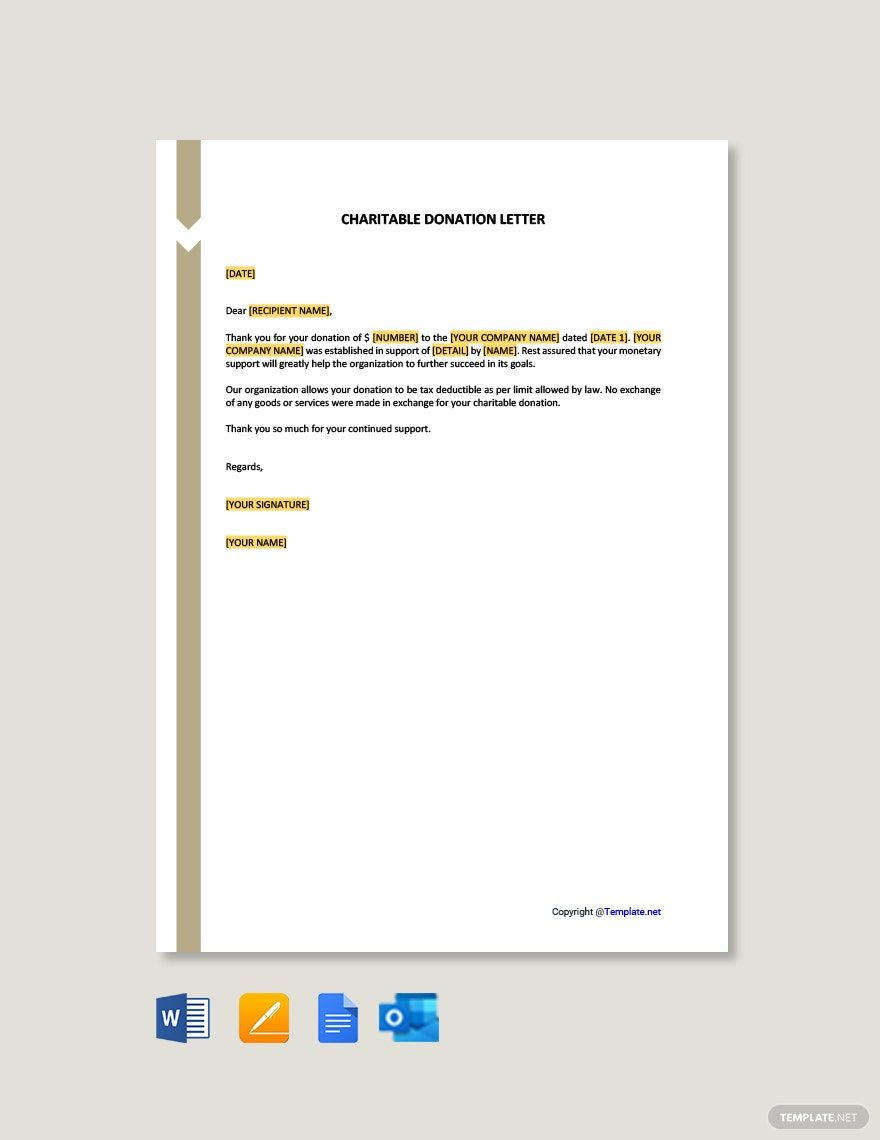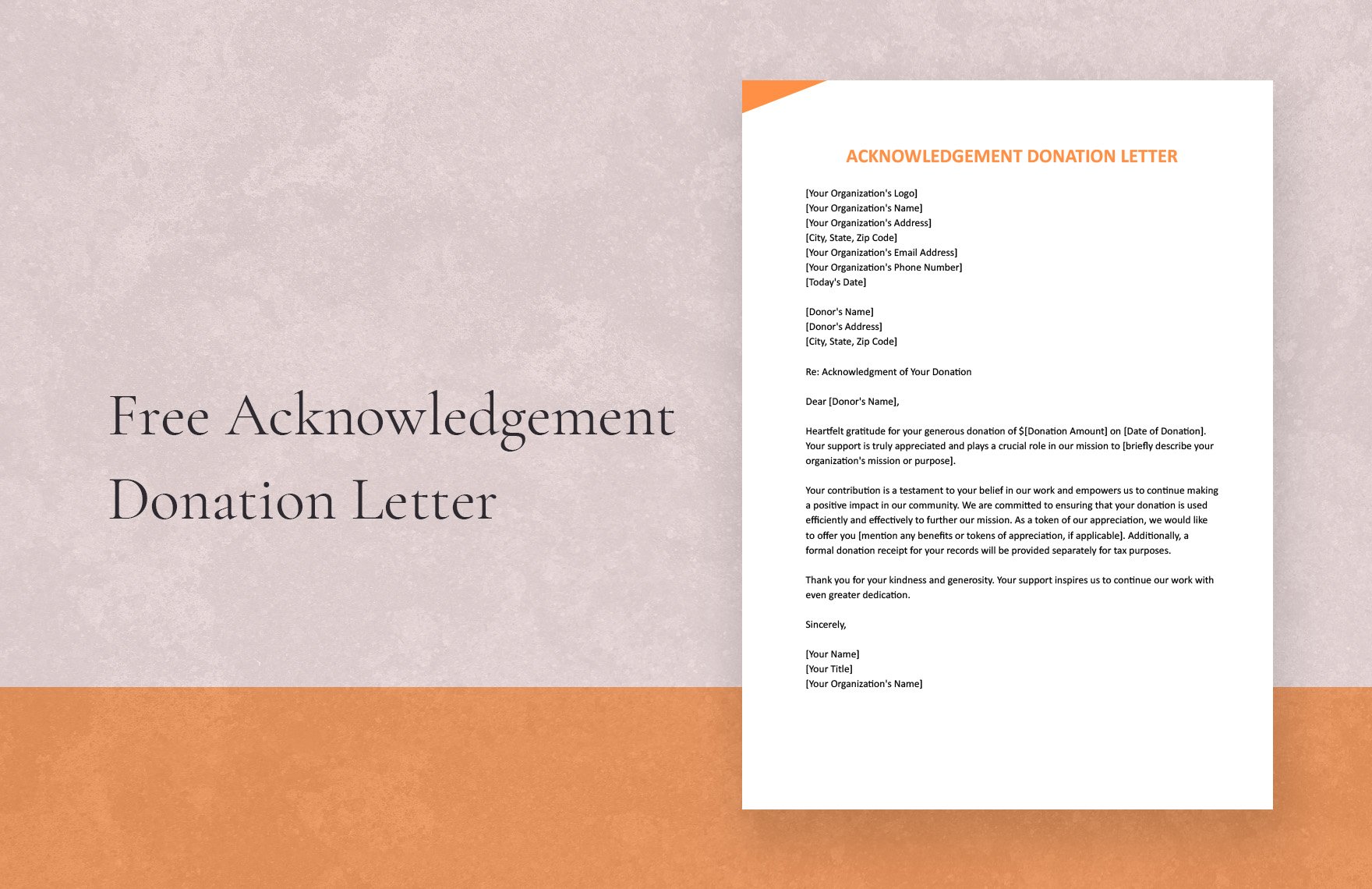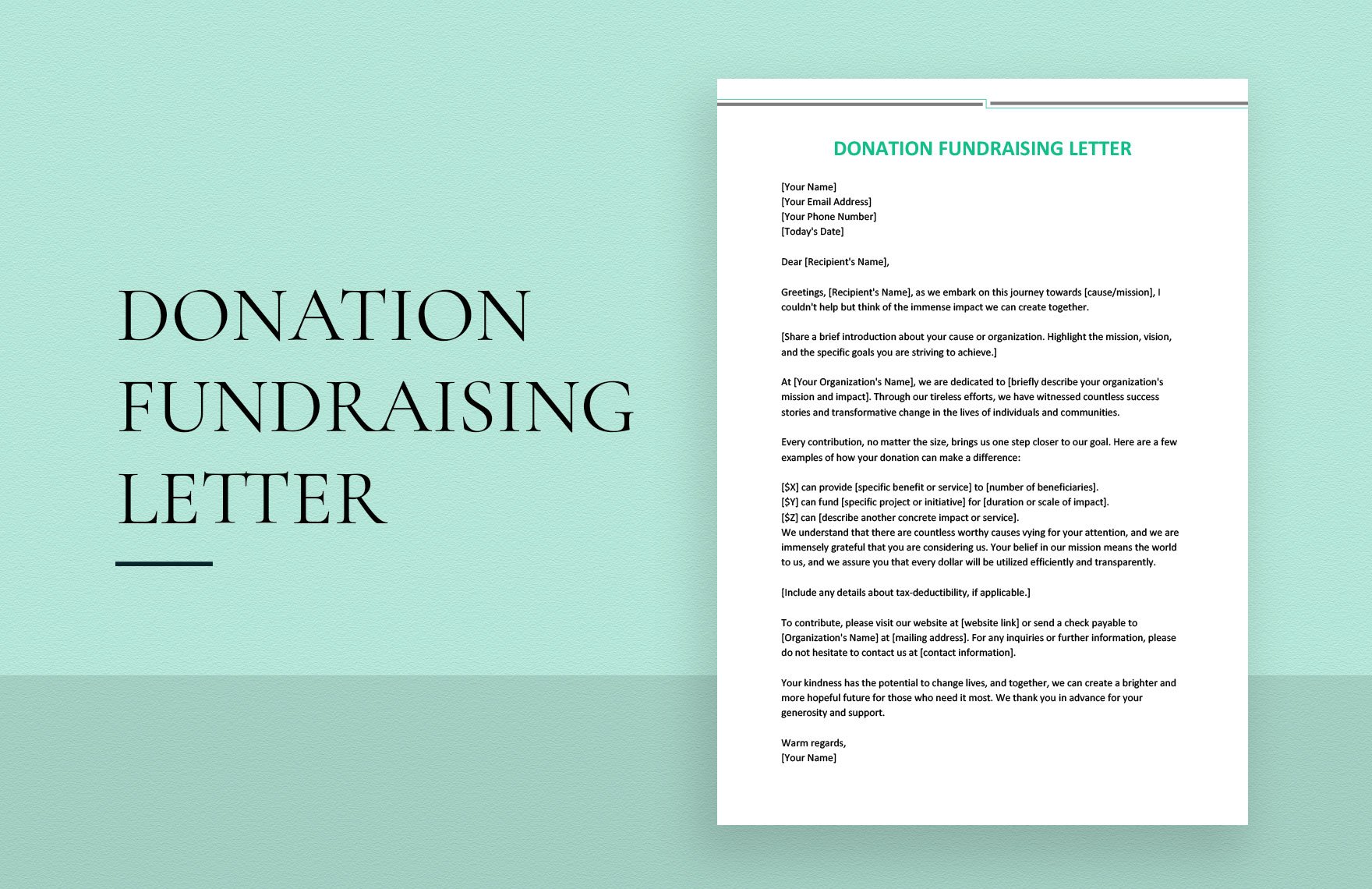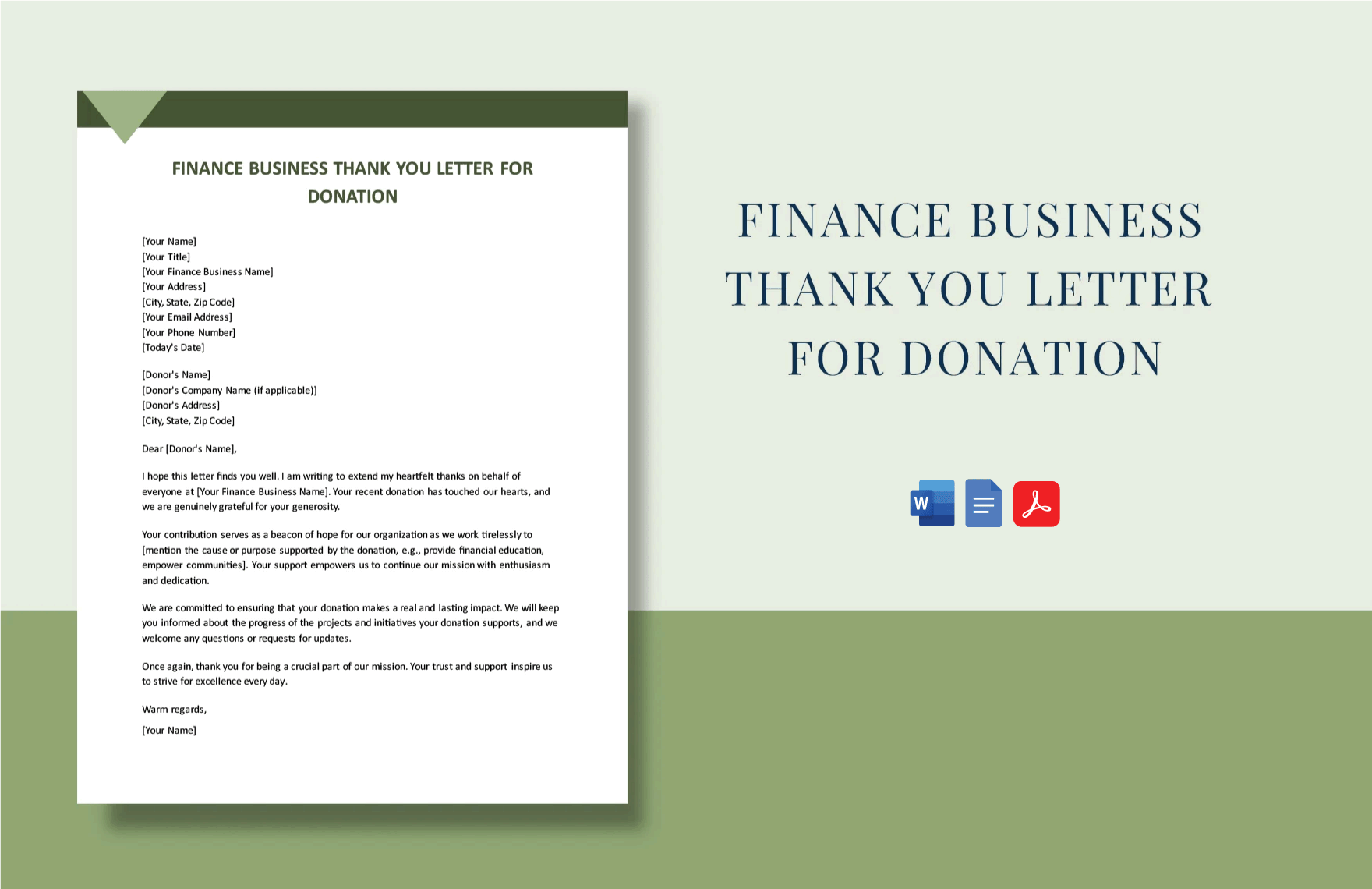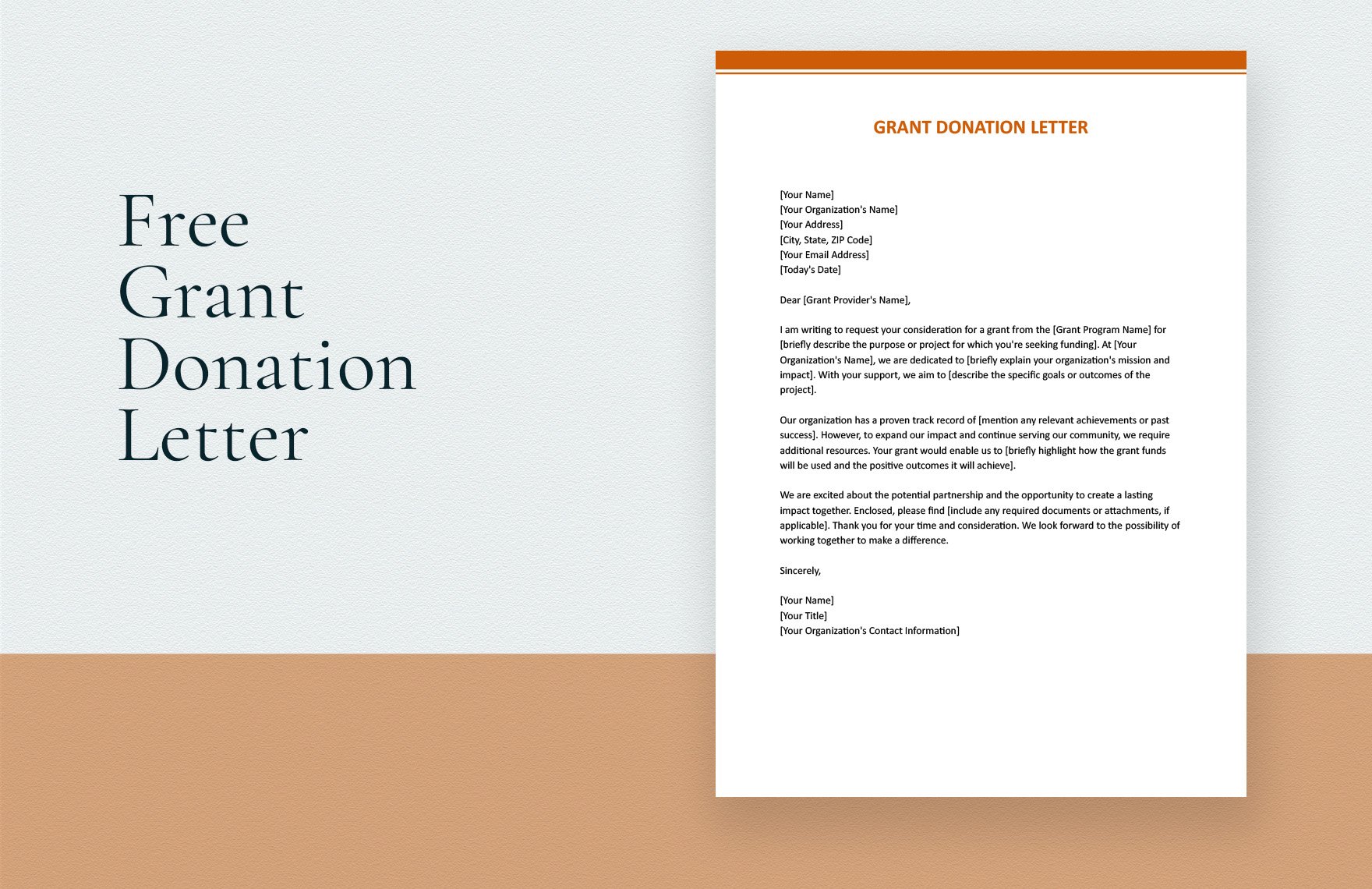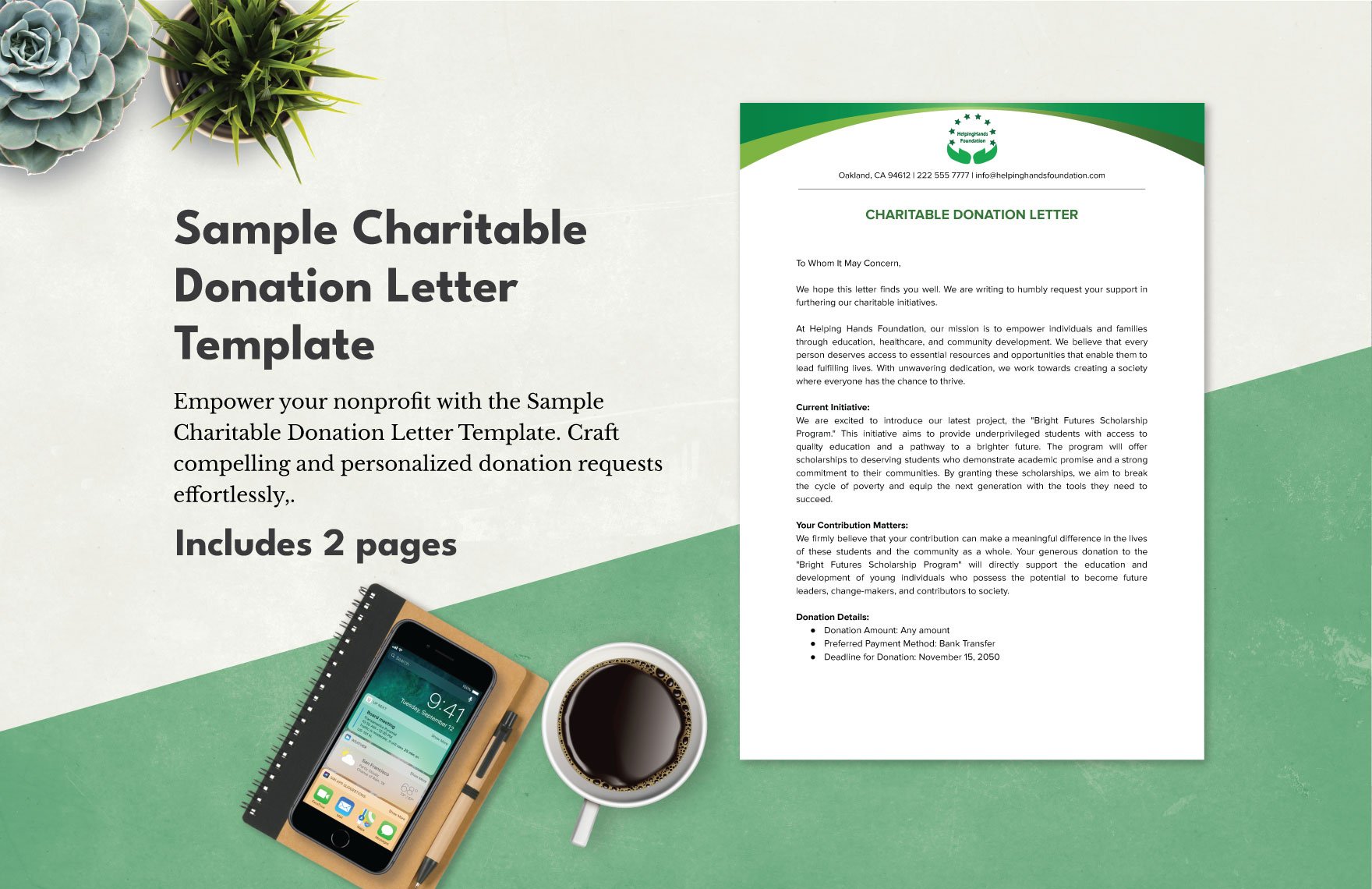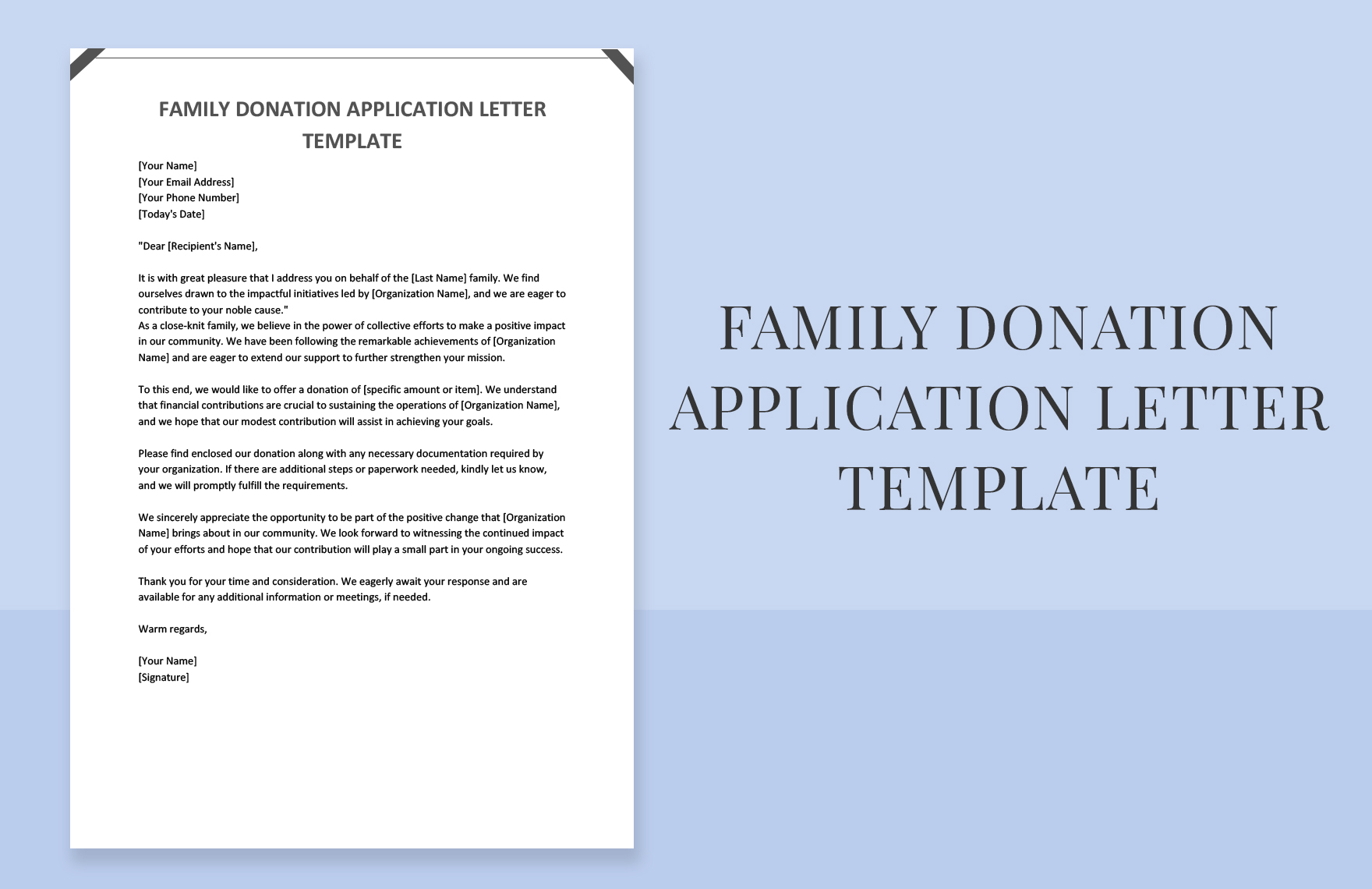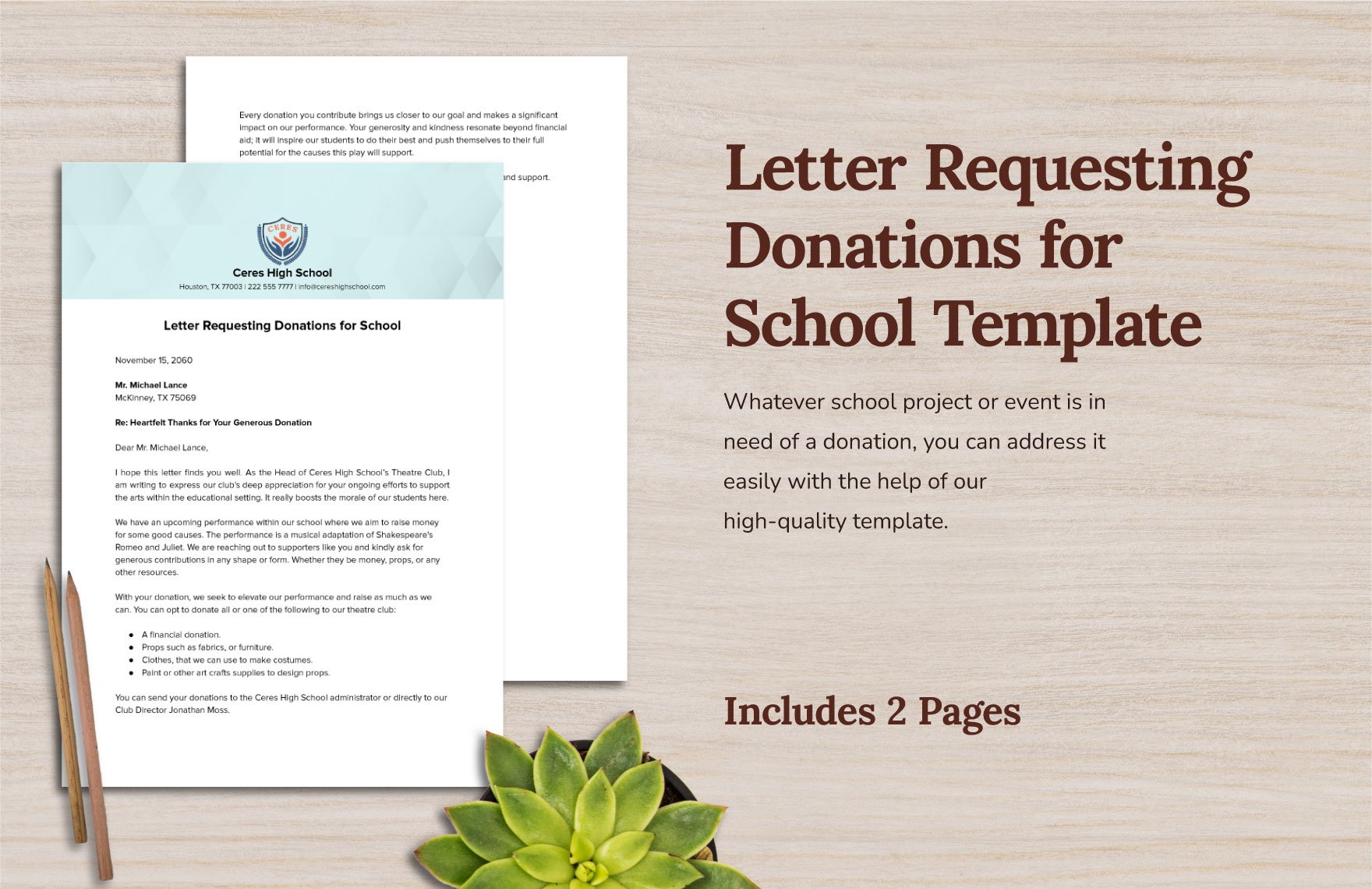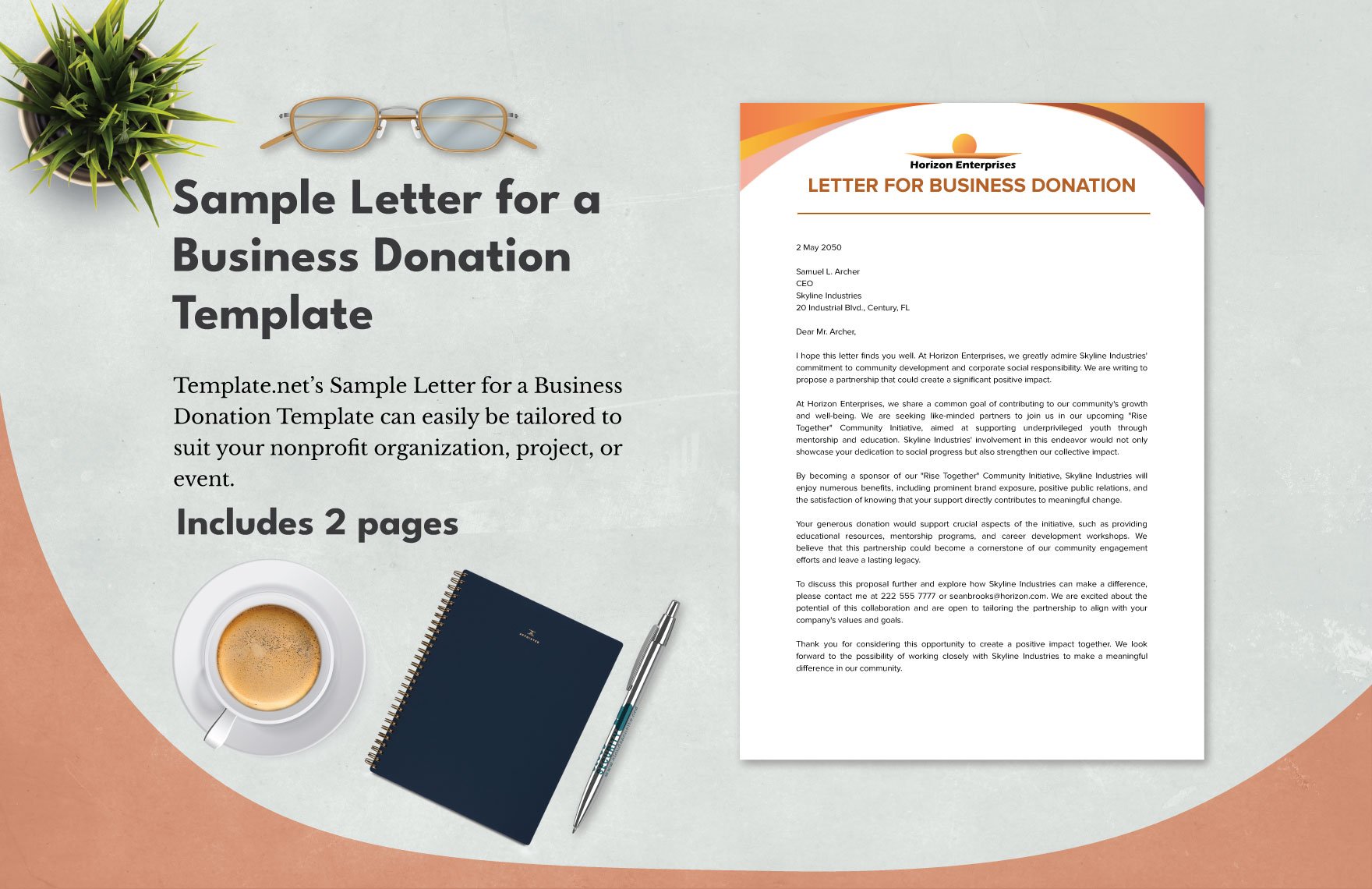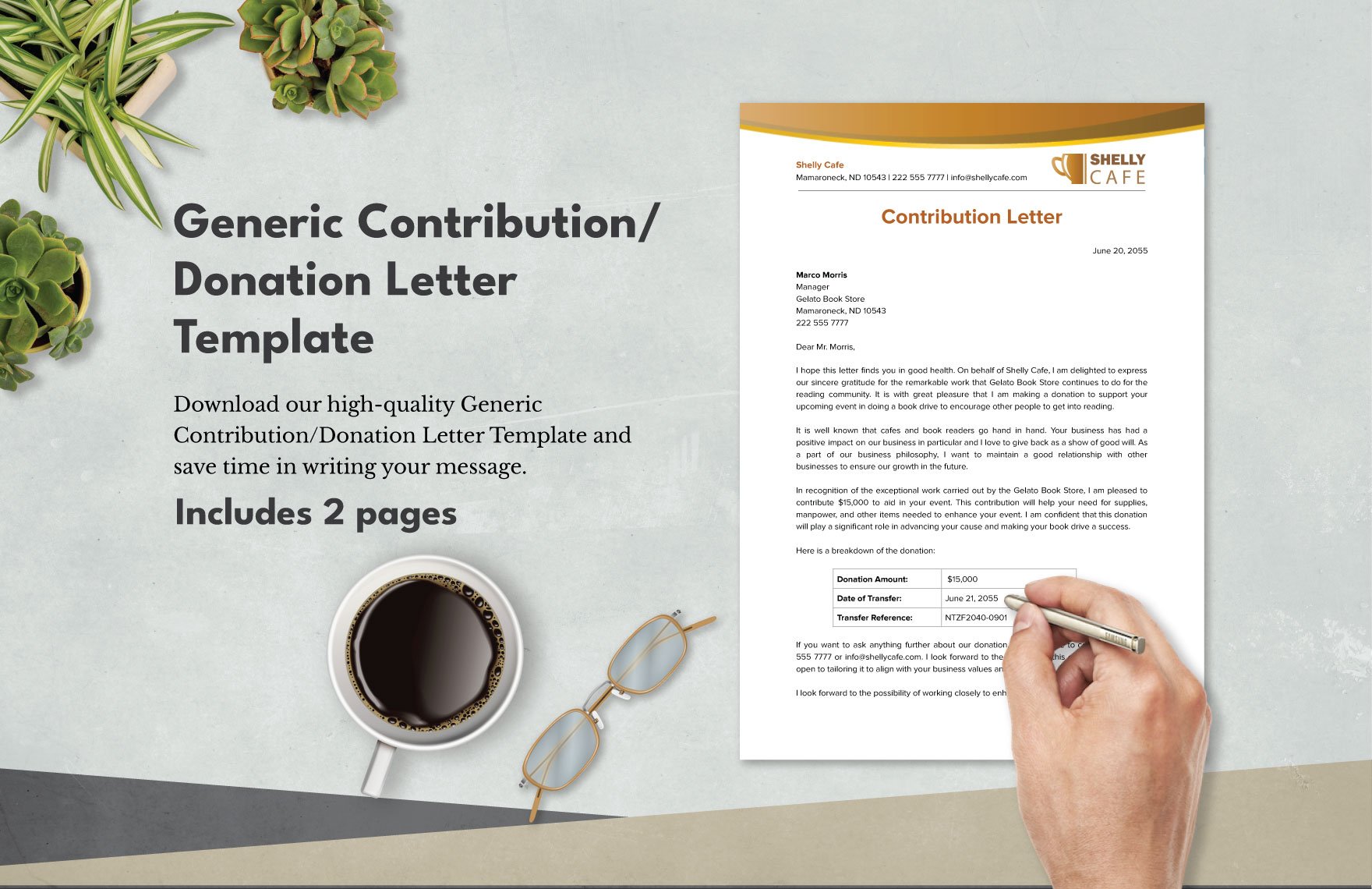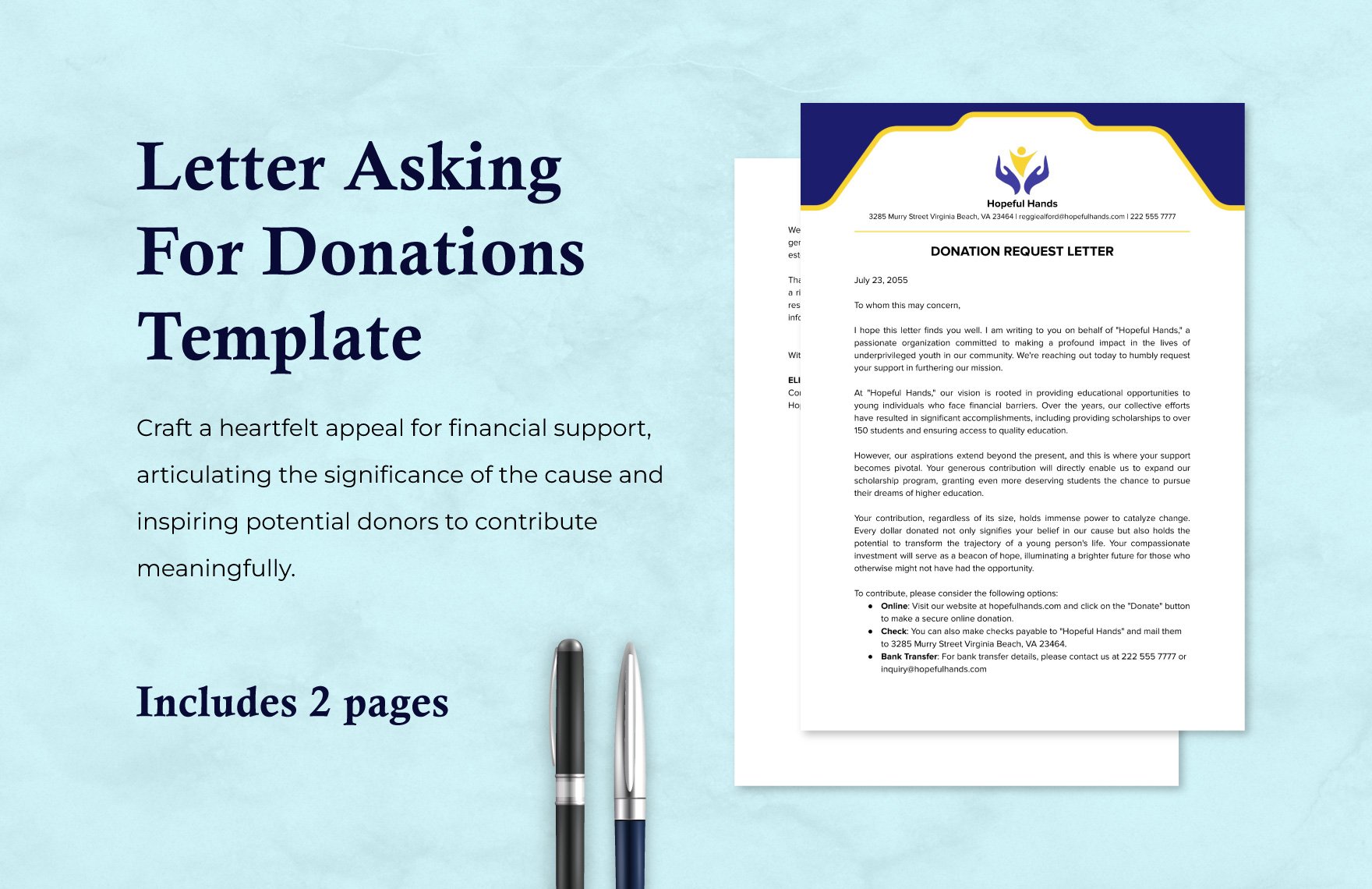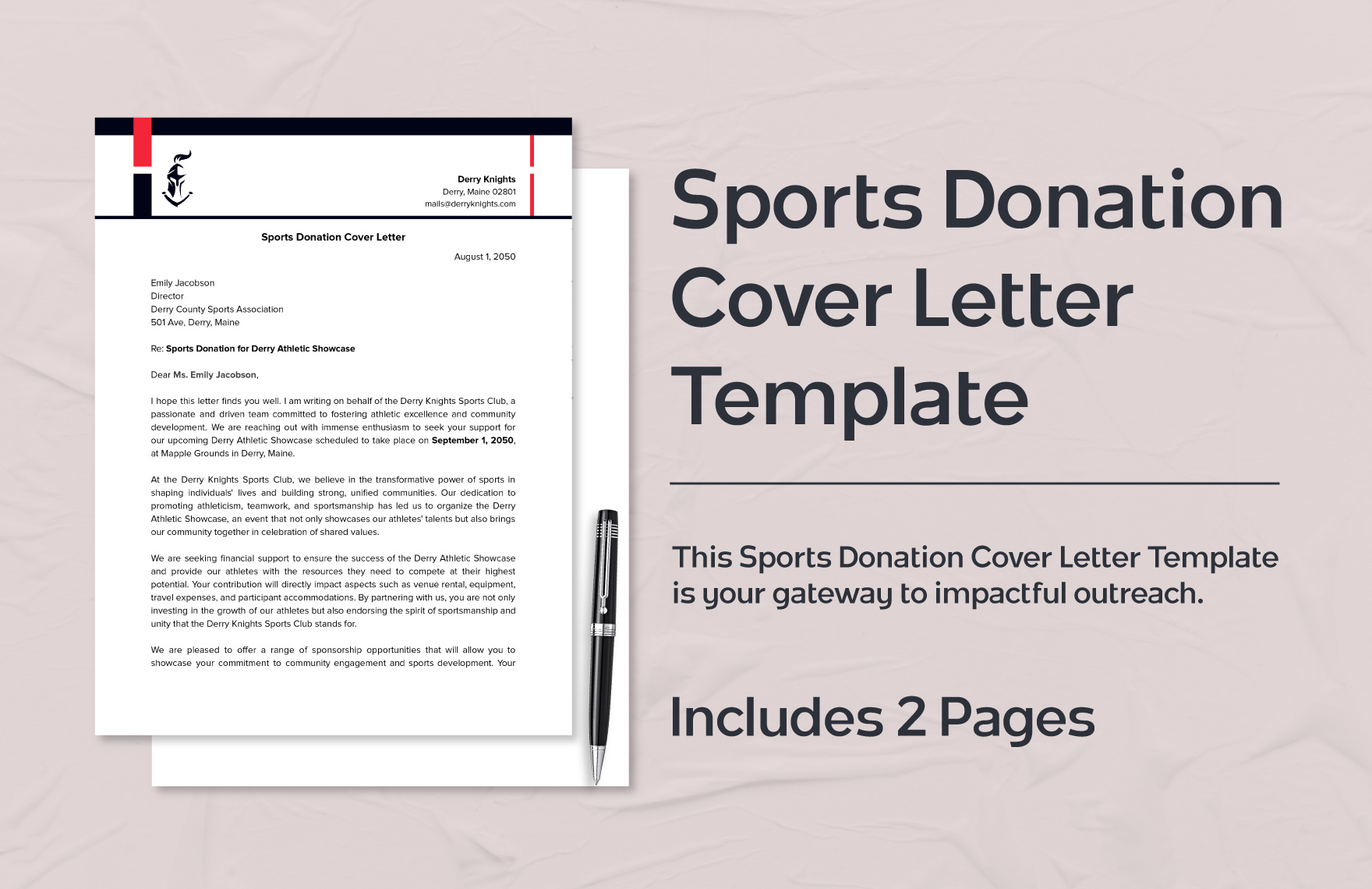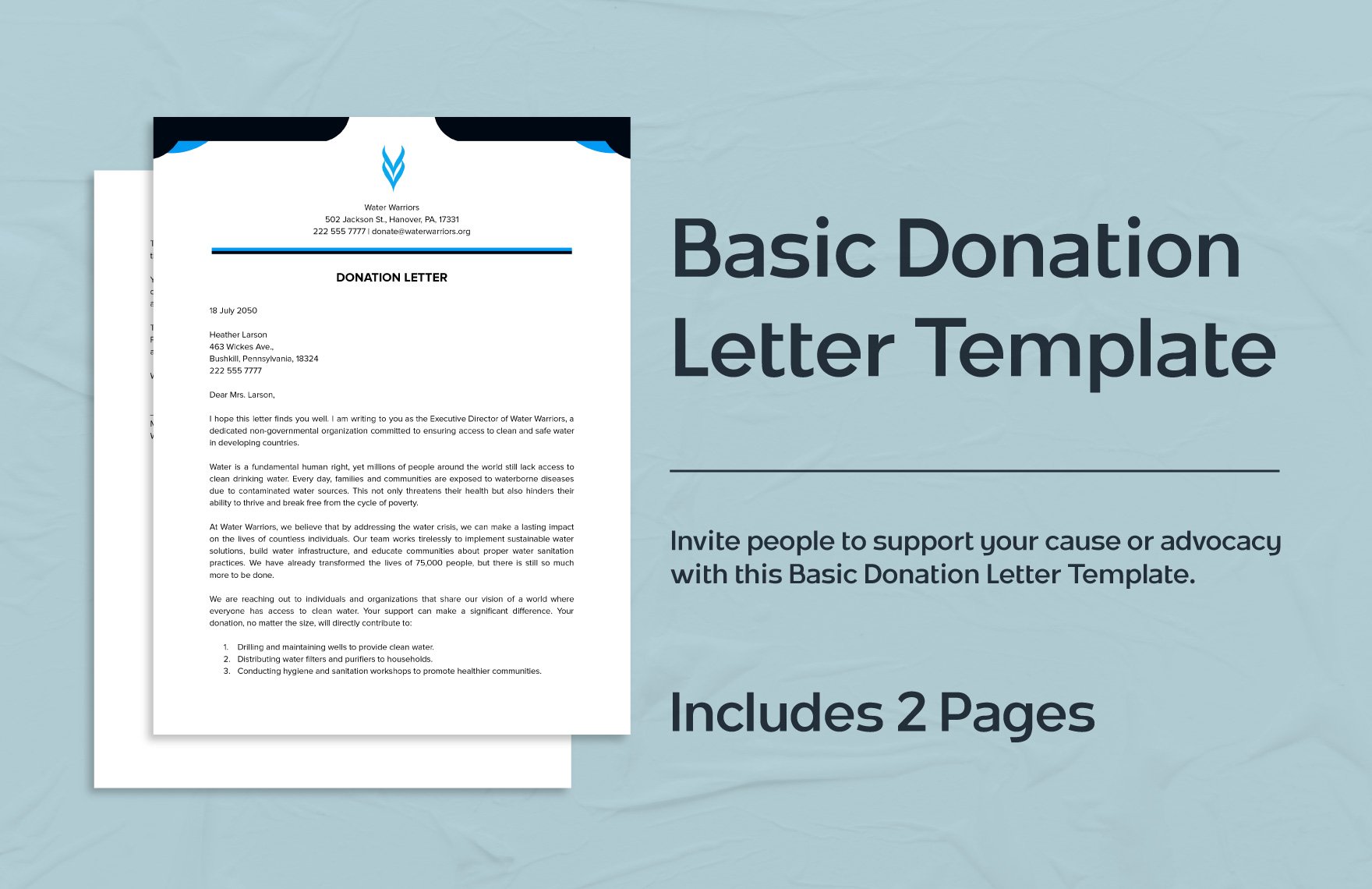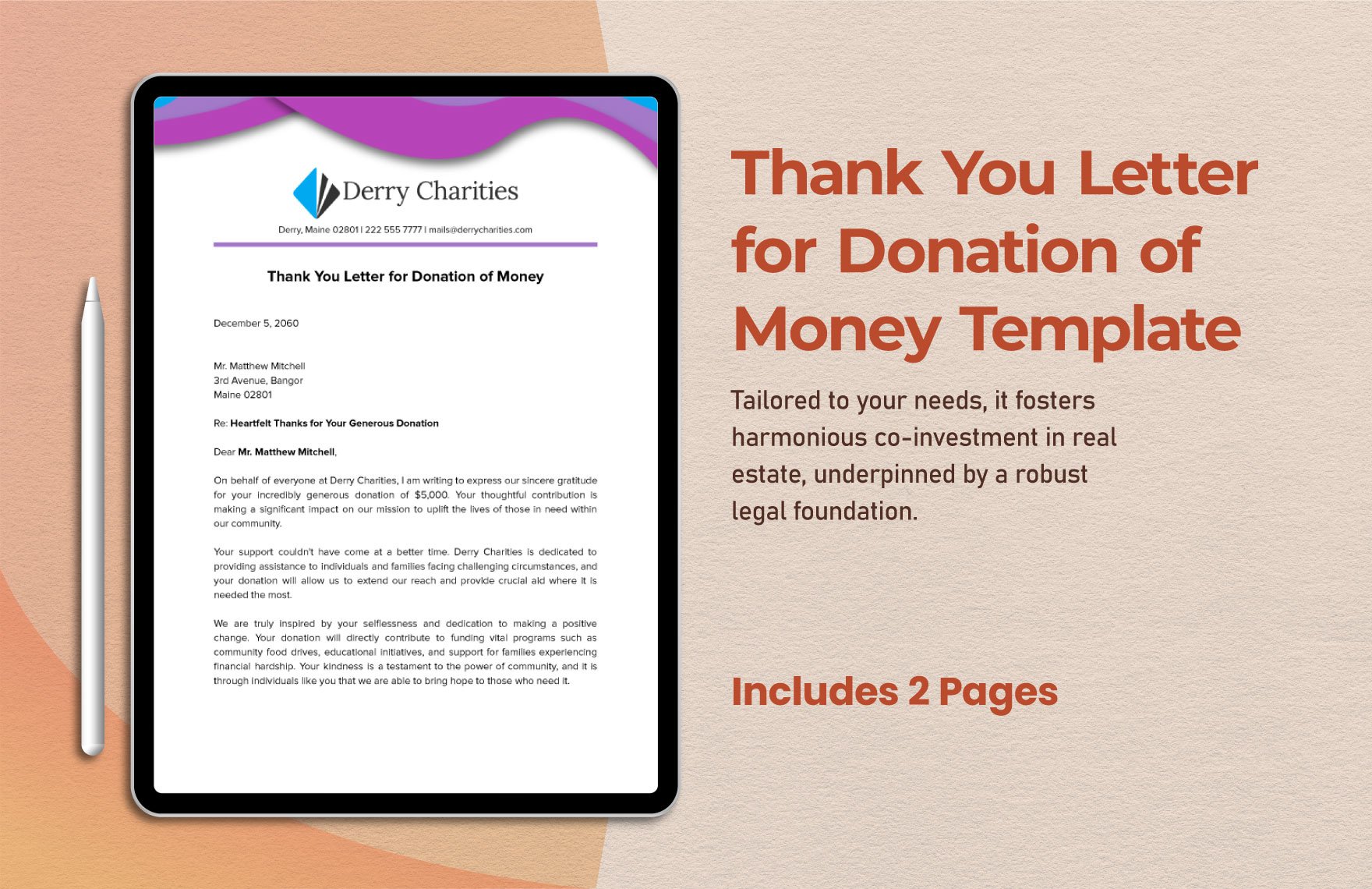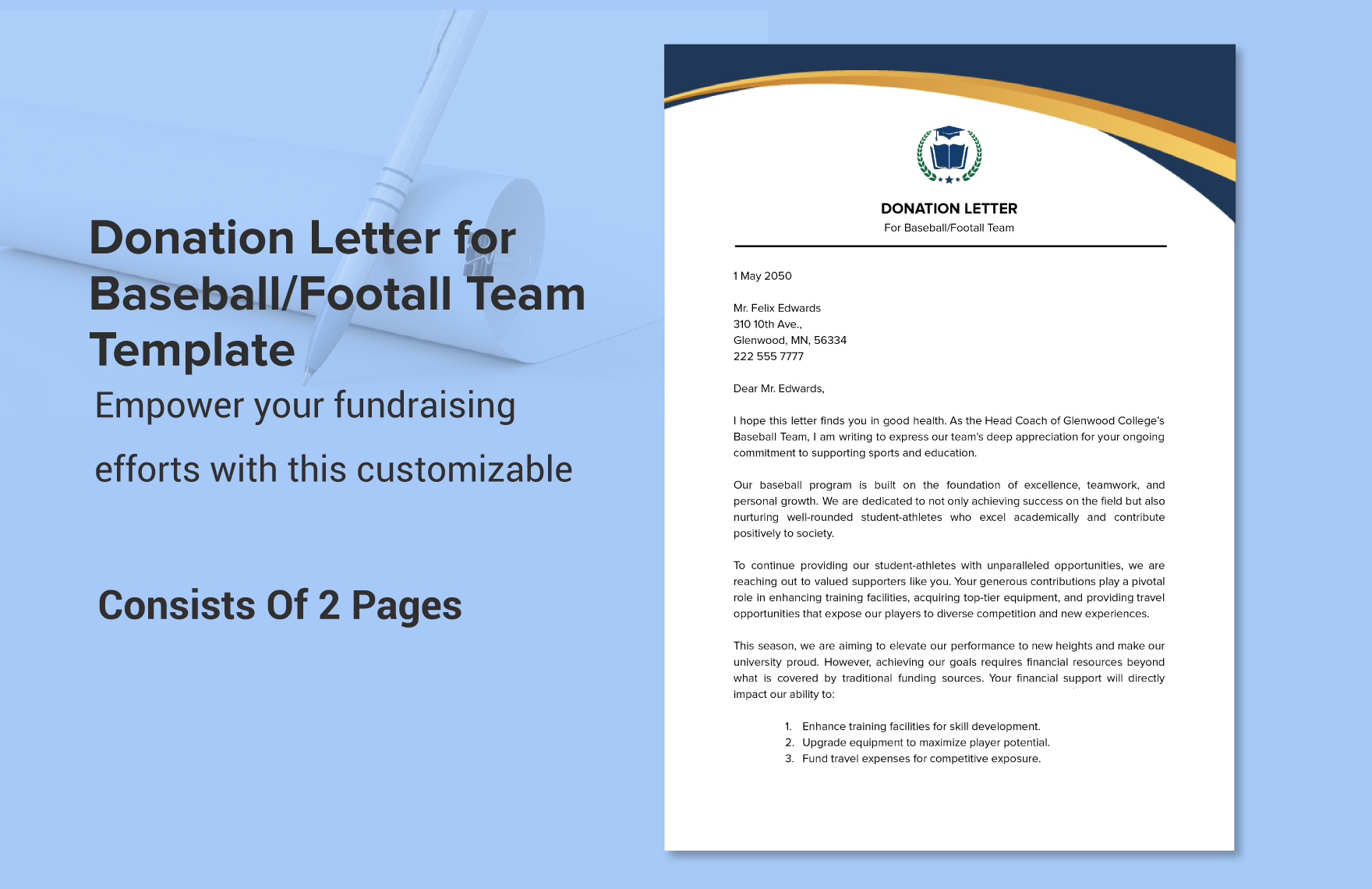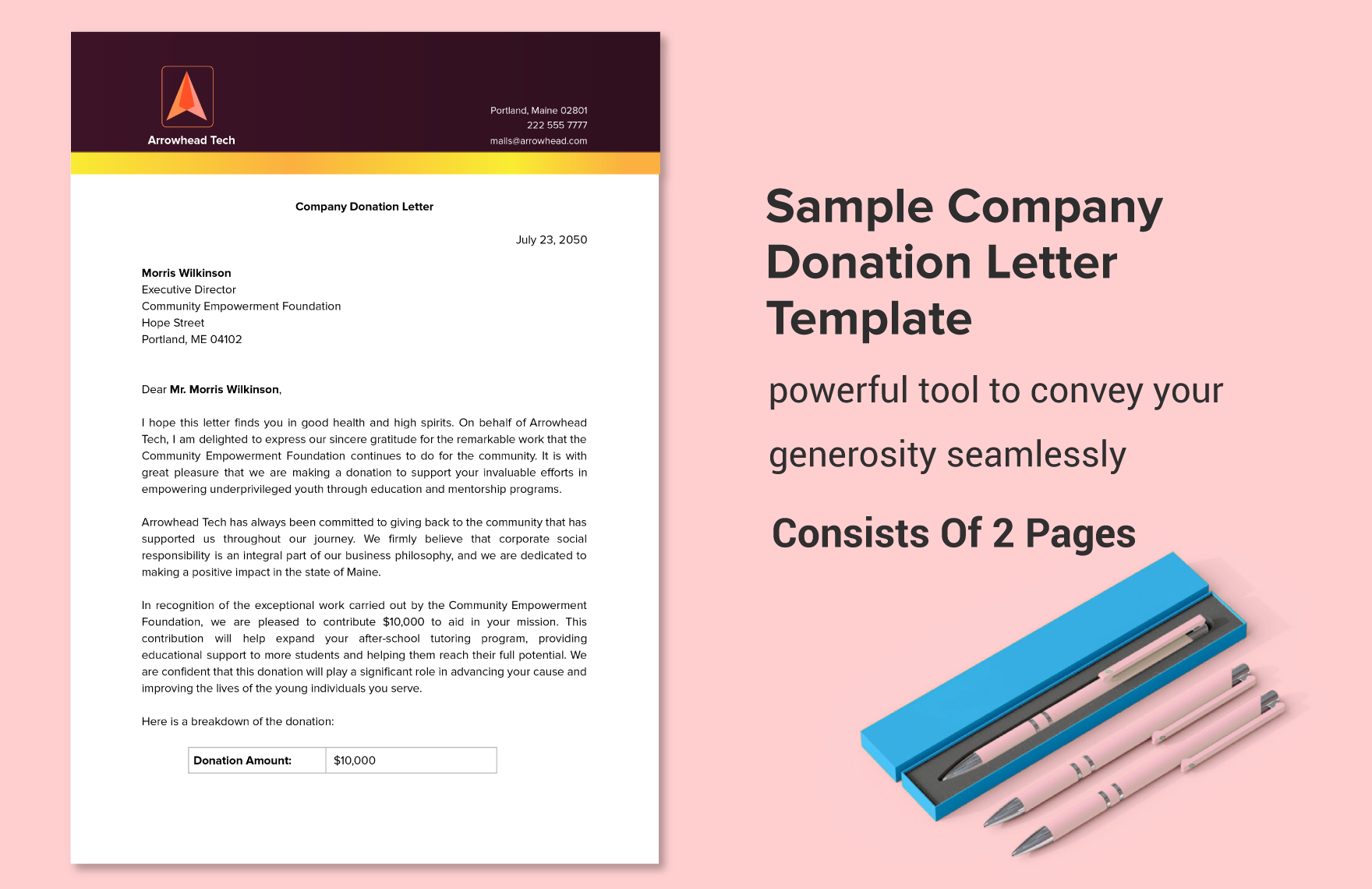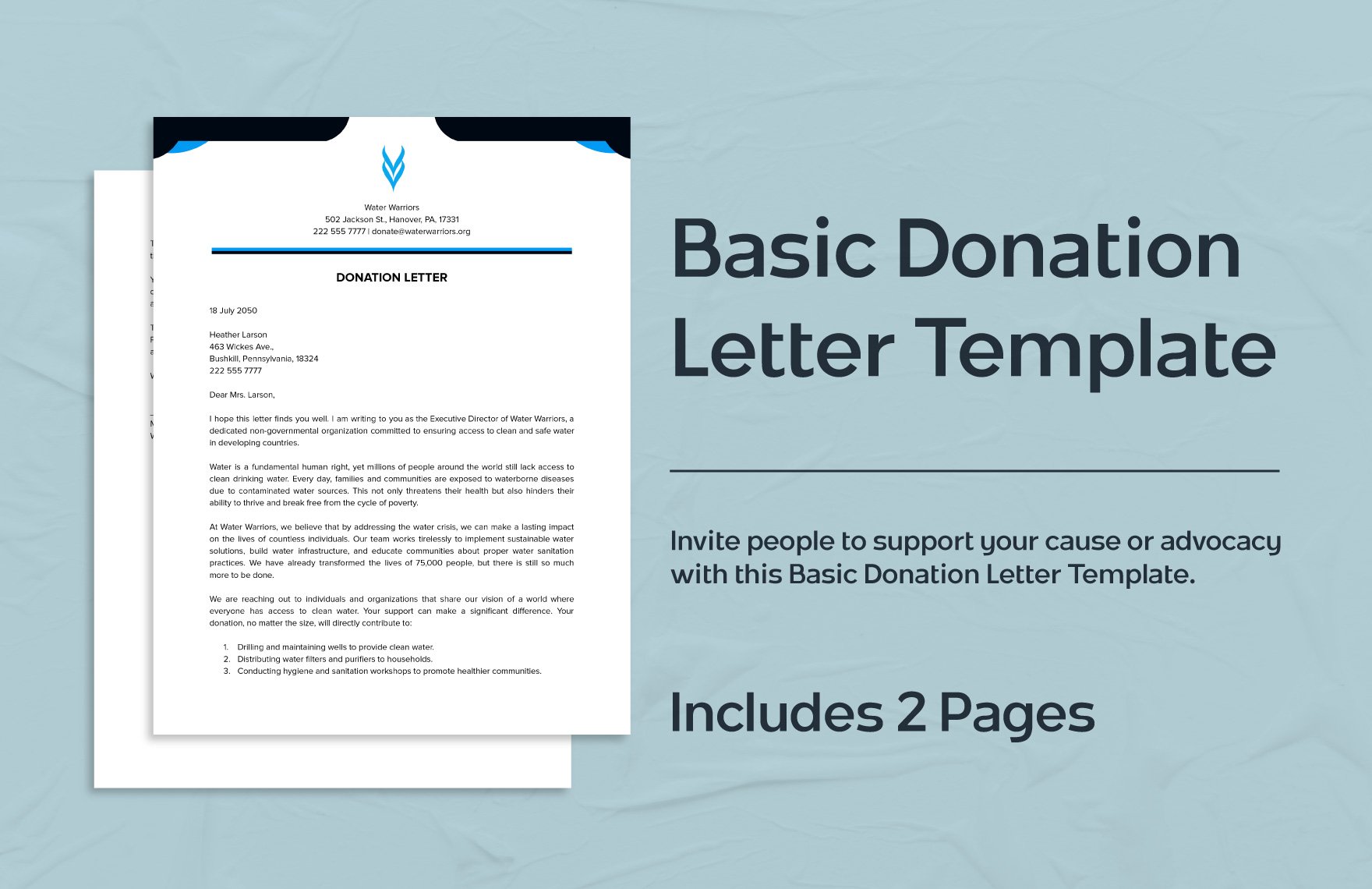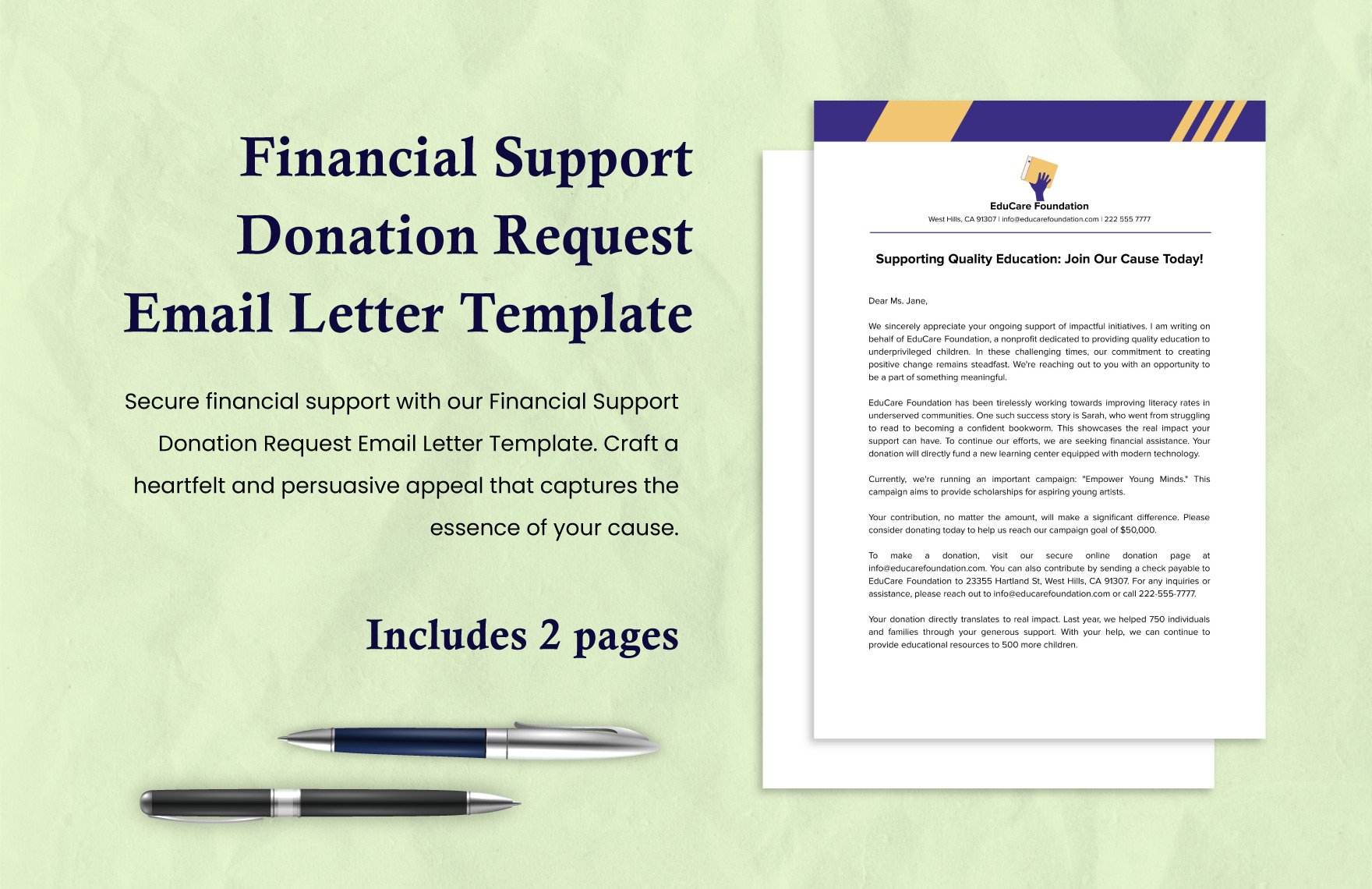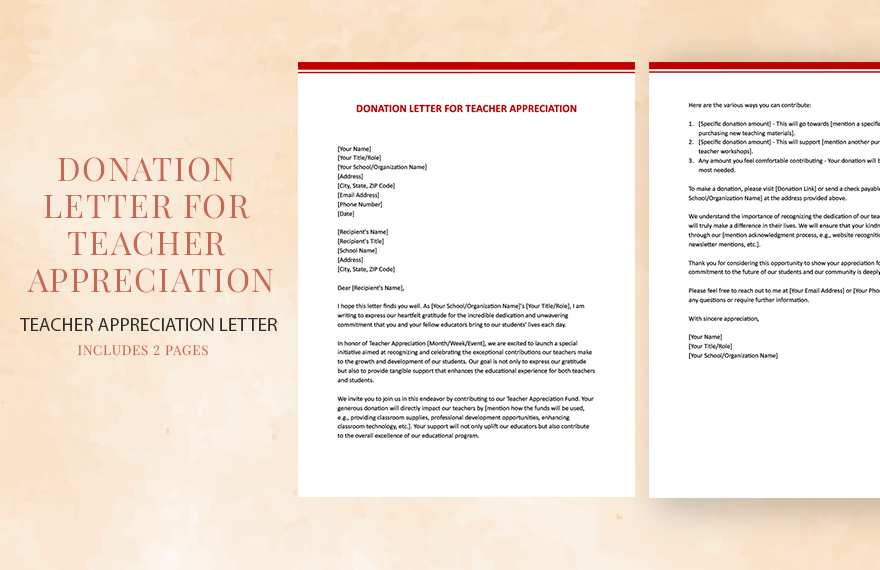Are you looking for ways to send out well-formatted donation letters to fund your cause or seek pledges but don’t know how to start? Don’t worry, download from our wide selection of letter templates that are ready-made and easily downloadable. These templates are compatible with Google Docs. Our templates are easy to use, making them perfect, creating effective donation letters within minutes. They're also available in A4 and US letter sizes. The templates are also print-ready. Meaning they're perfect for commercial and personal printing. They're also digitally sharable through email and other online platforms. Do you need anything else? Well, use our professionally written donation letter templates. Download today and create the most convincing donation letter.
Donation Letter Templates in Google Docs
Explore professionally designed donation letter templates in Google Docs. They're free, customizable, and downloadable to enhance your fundraising. Download now!