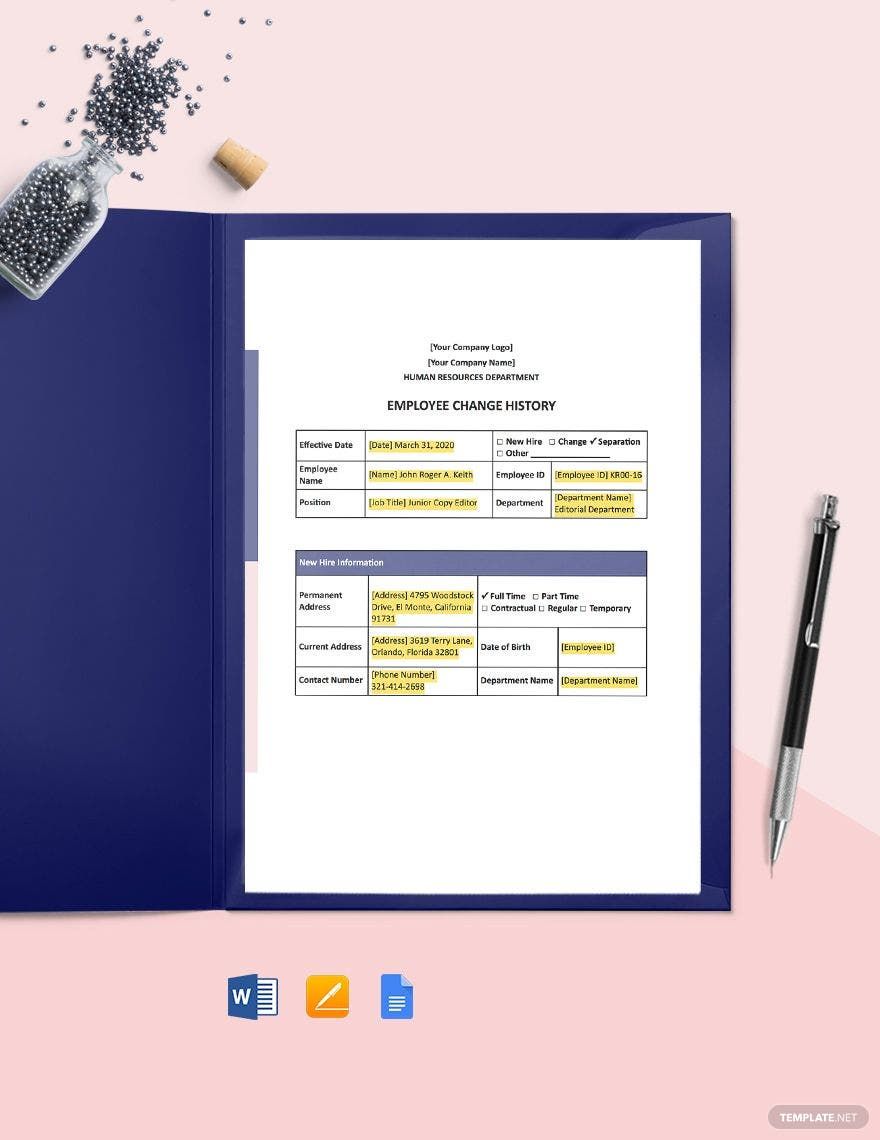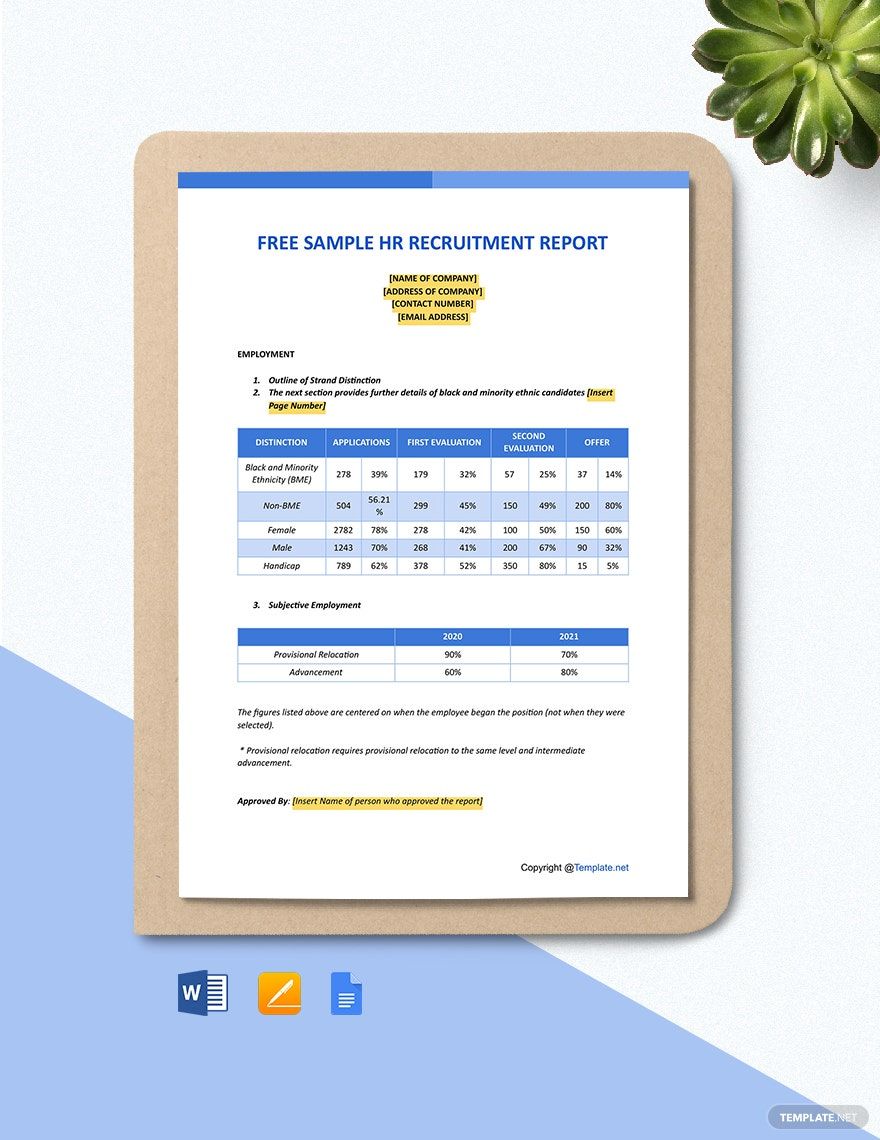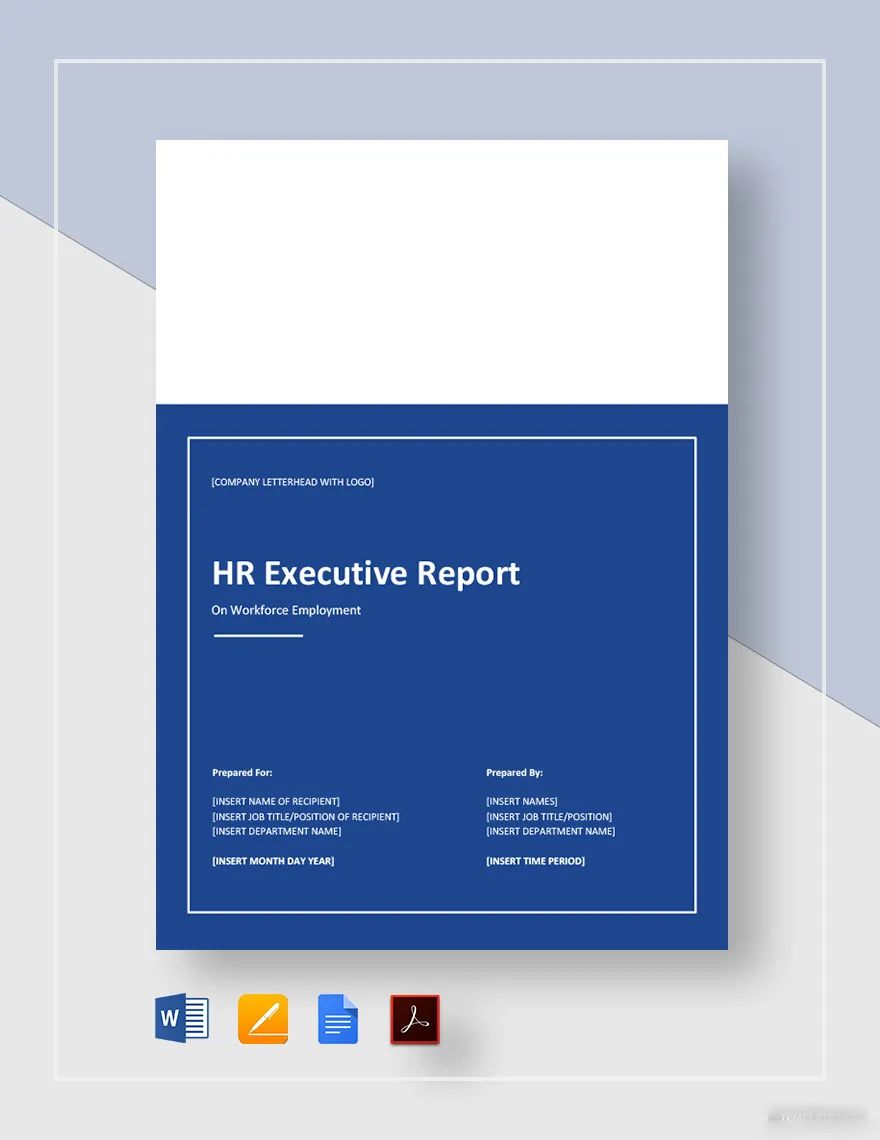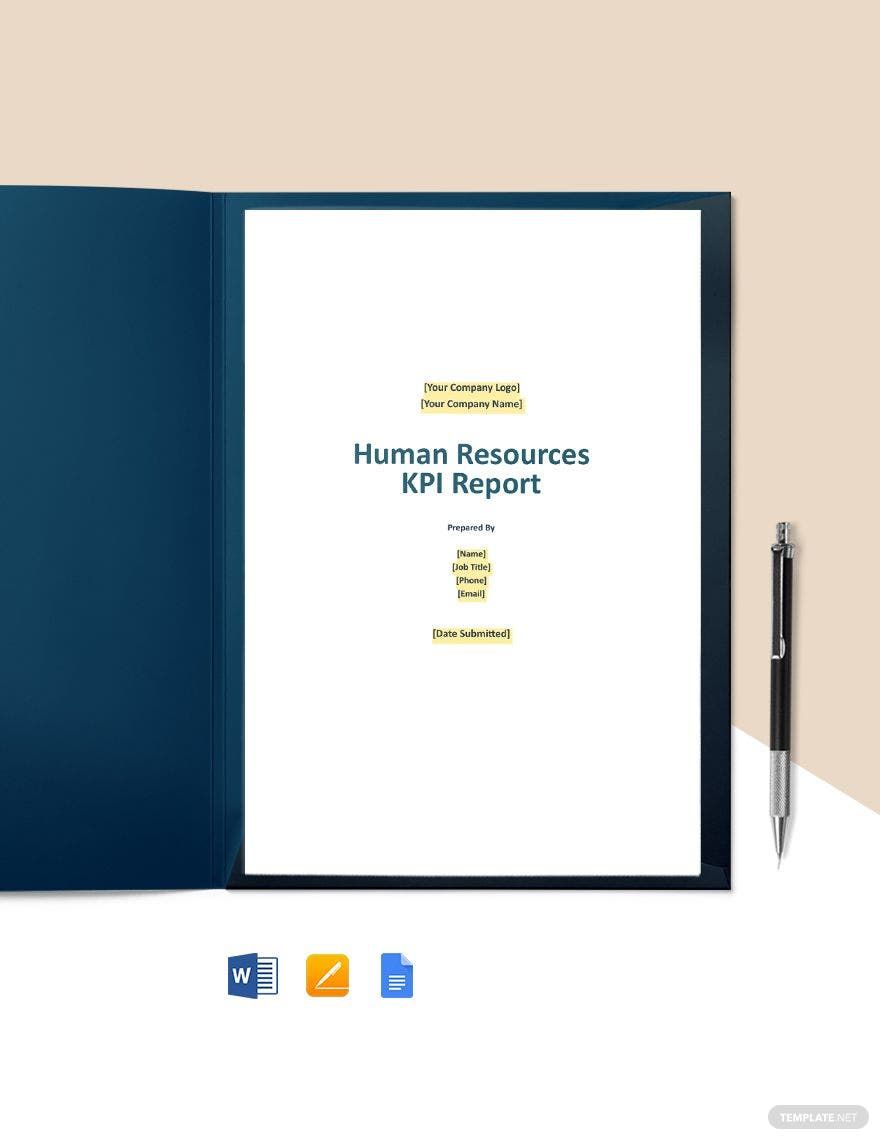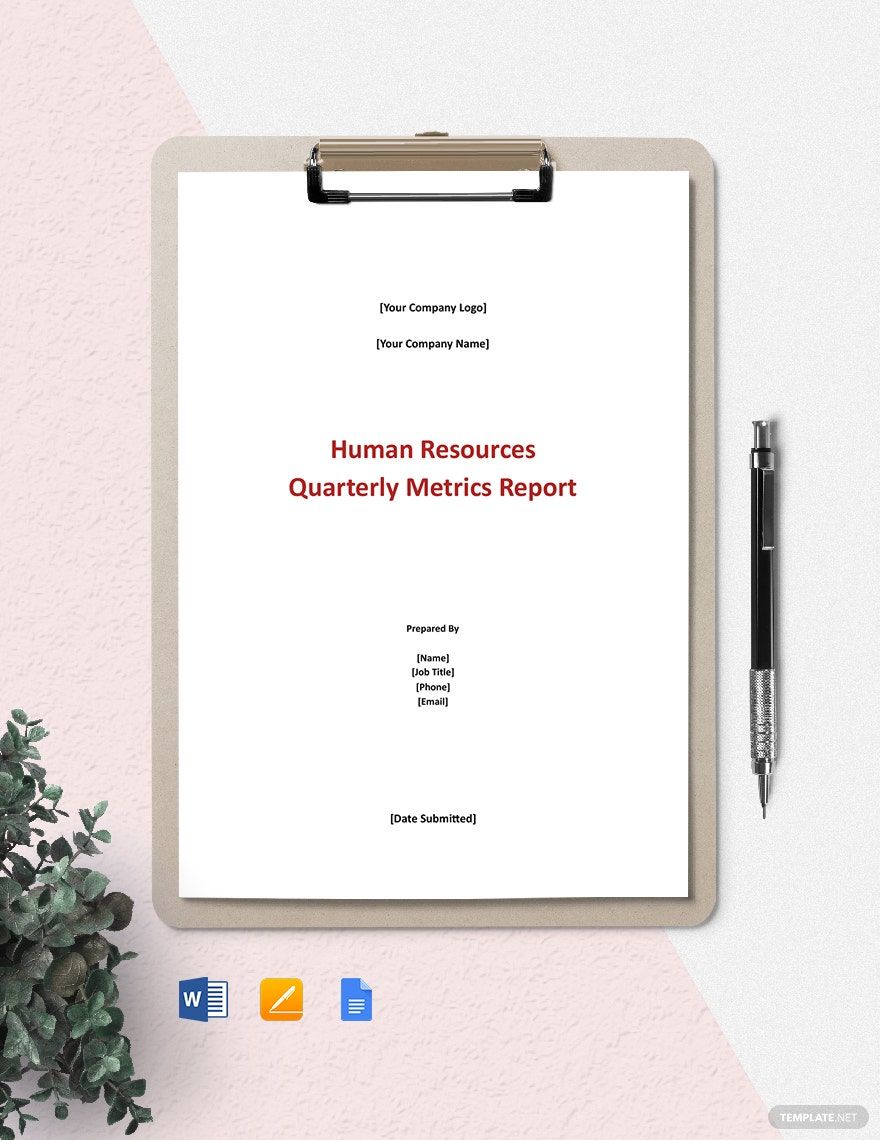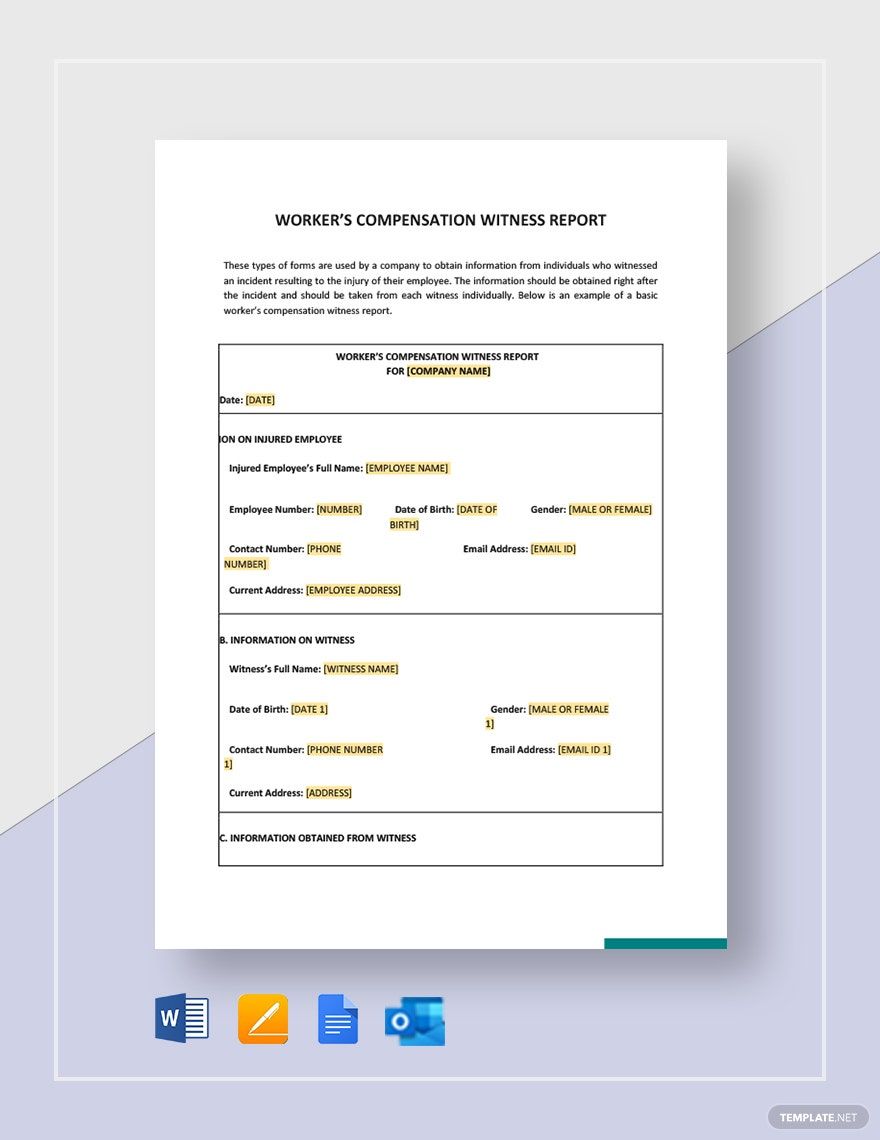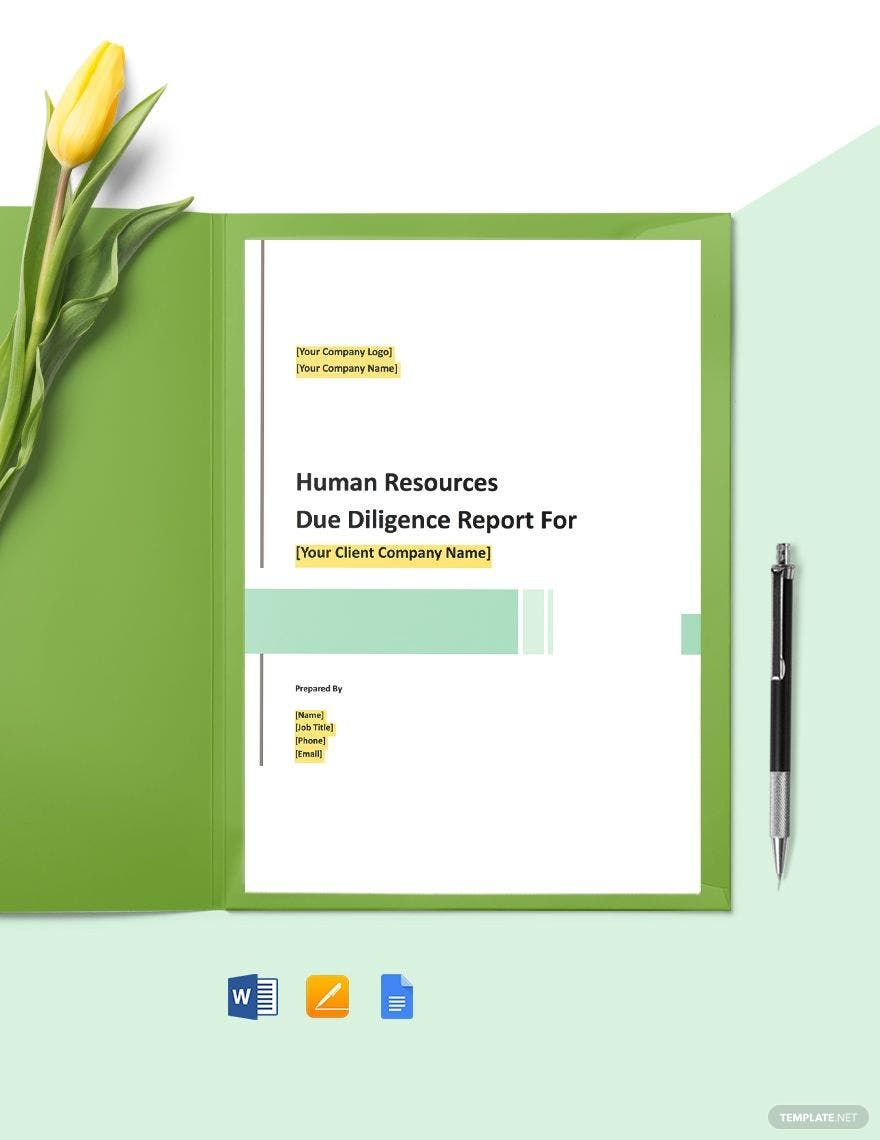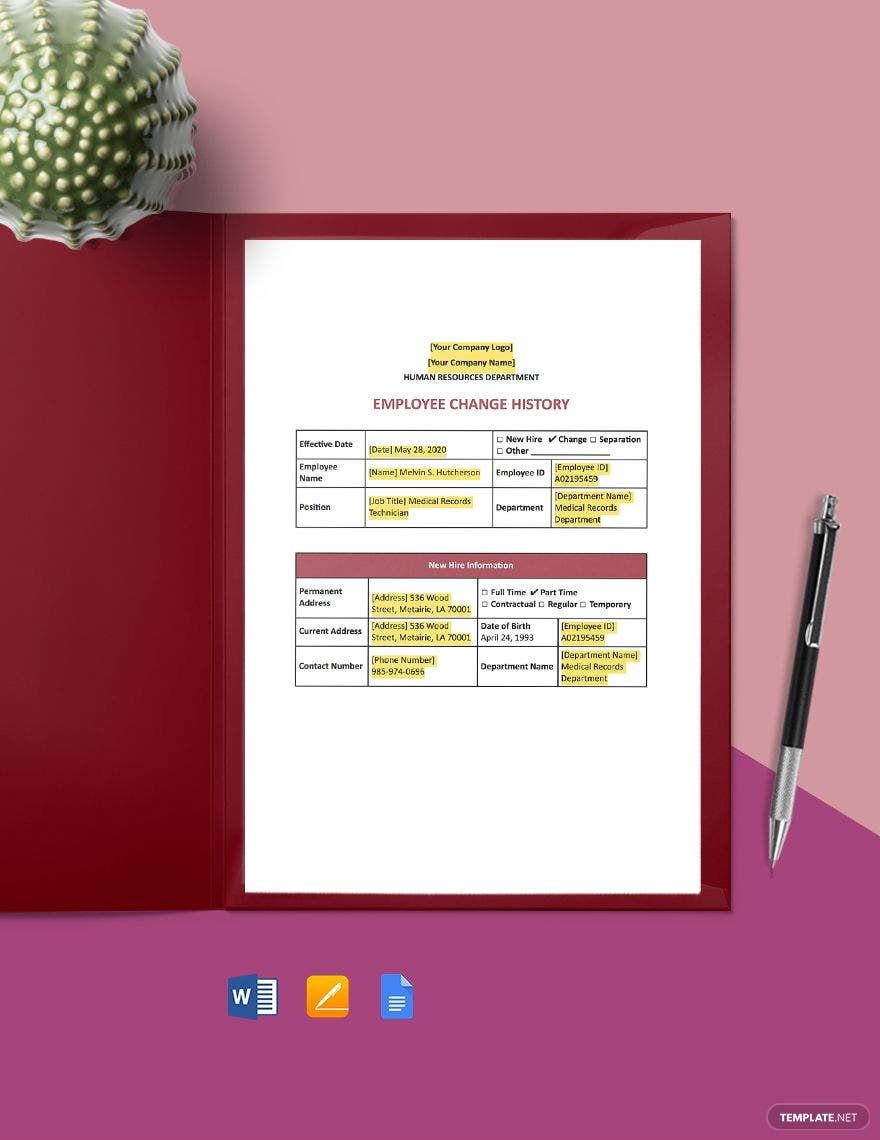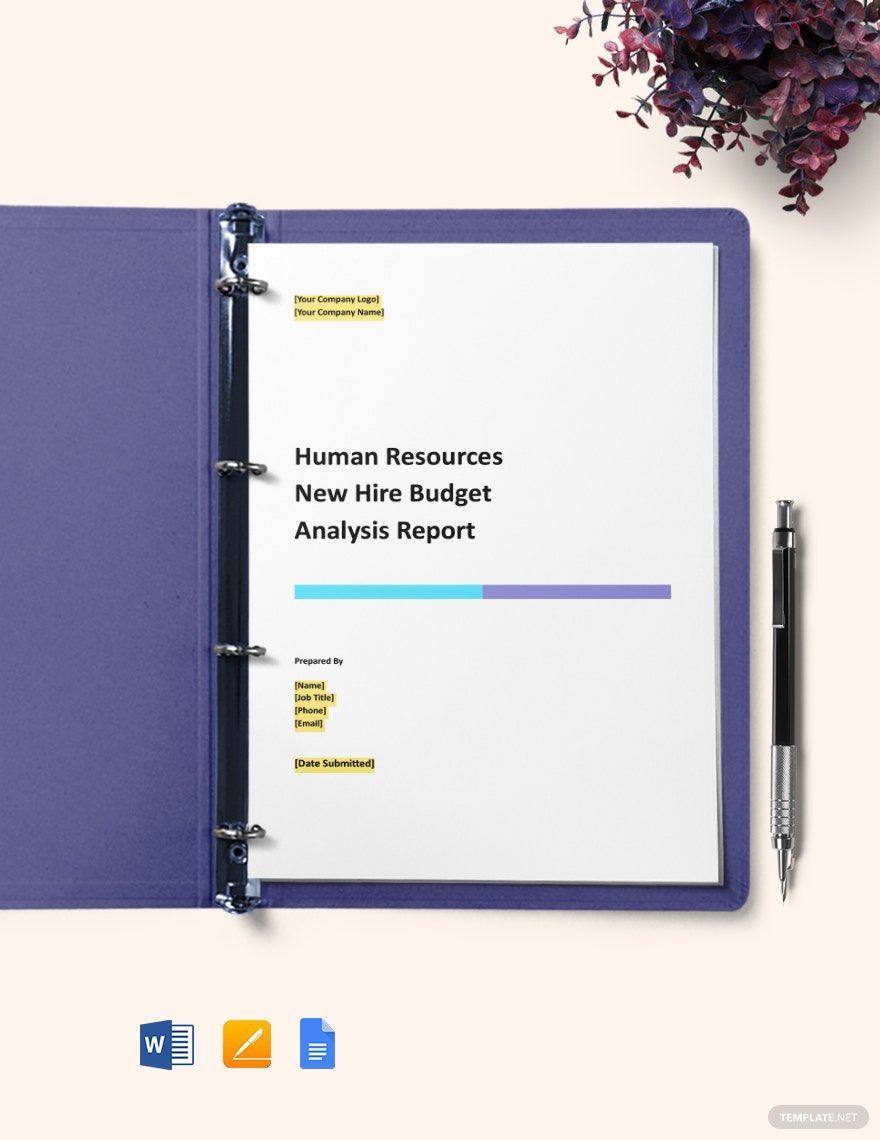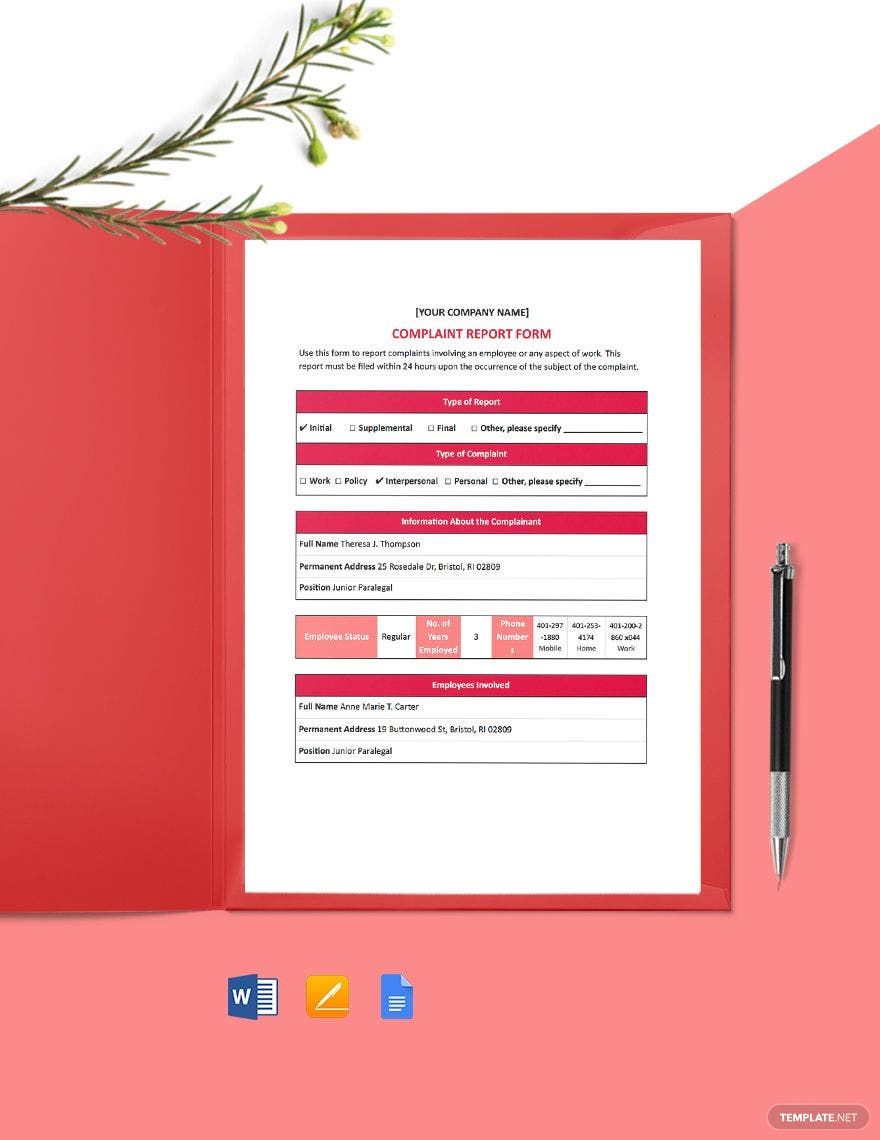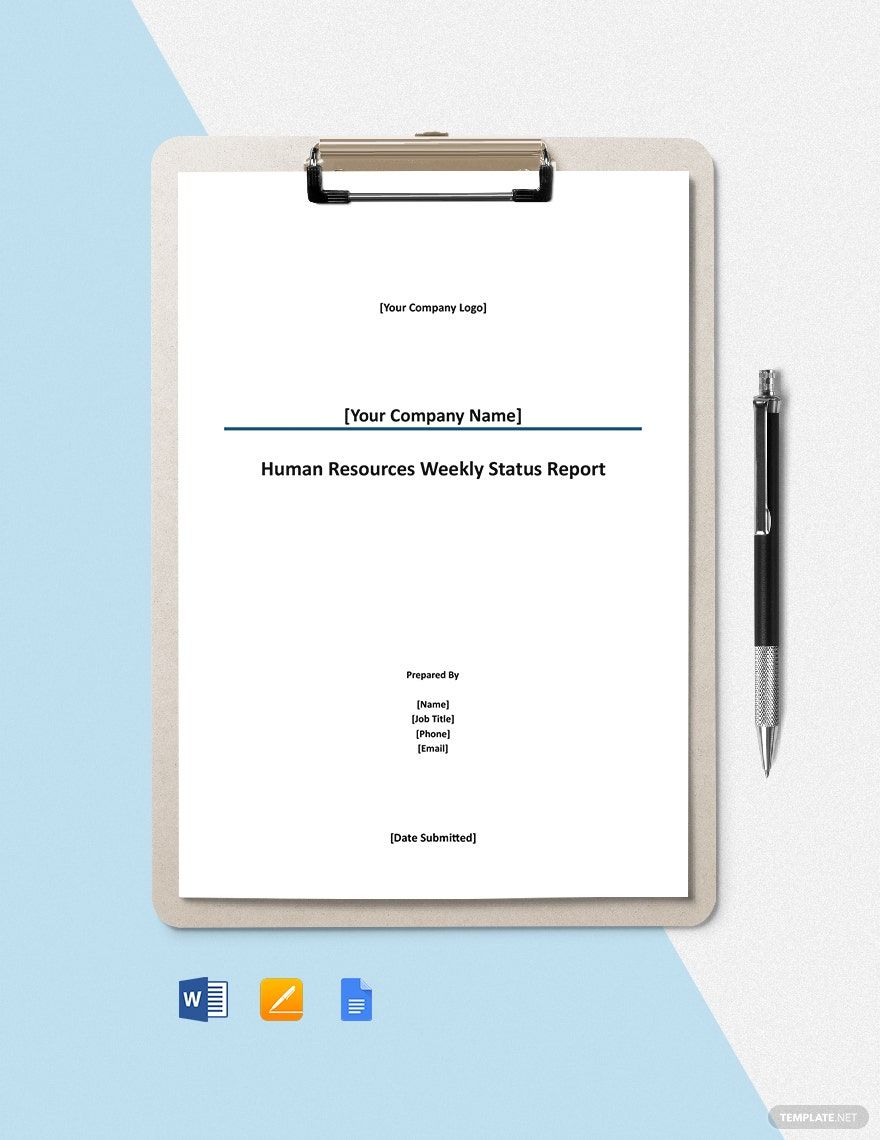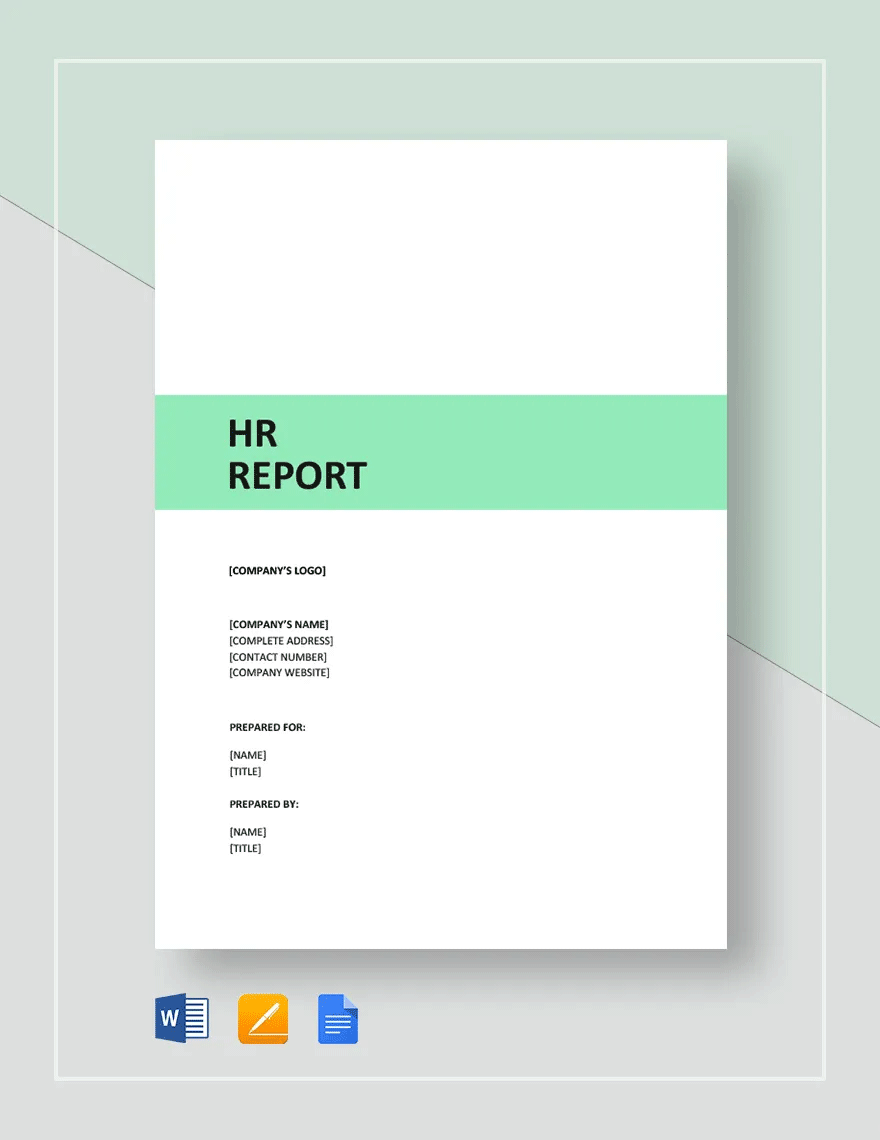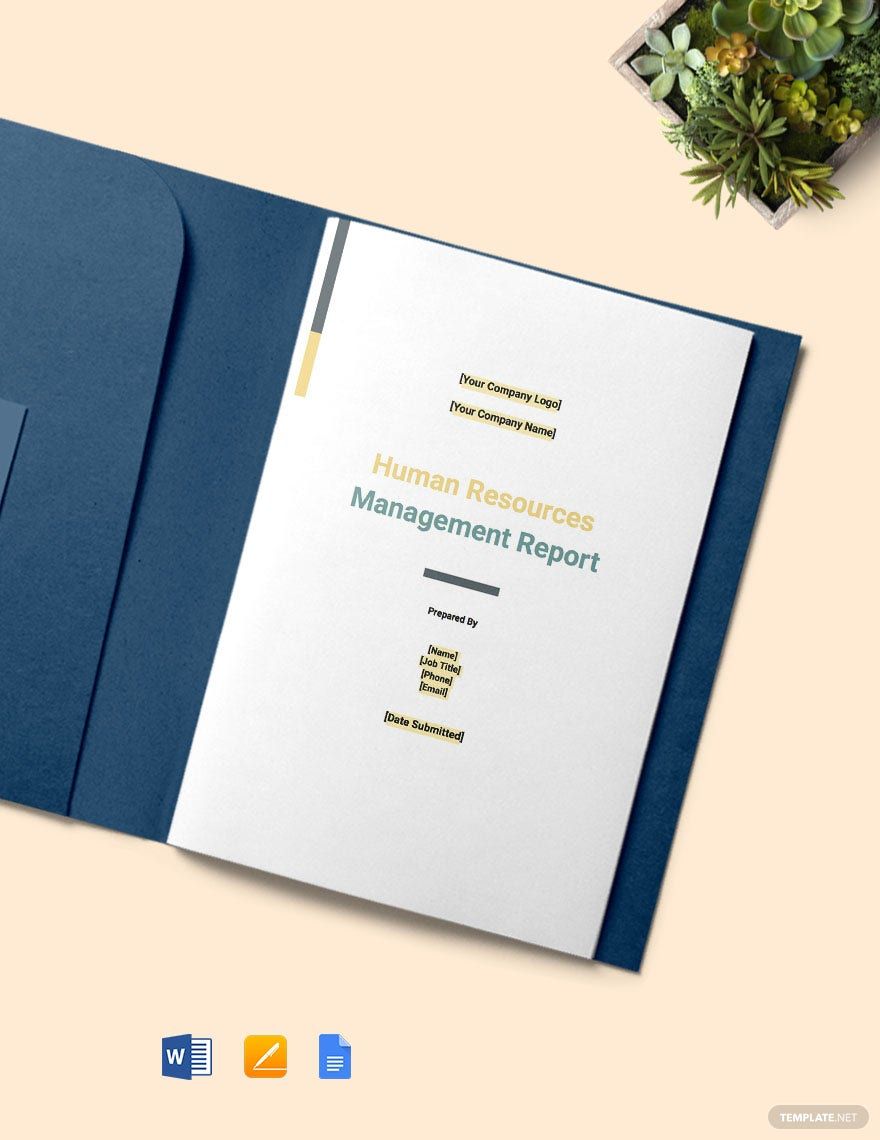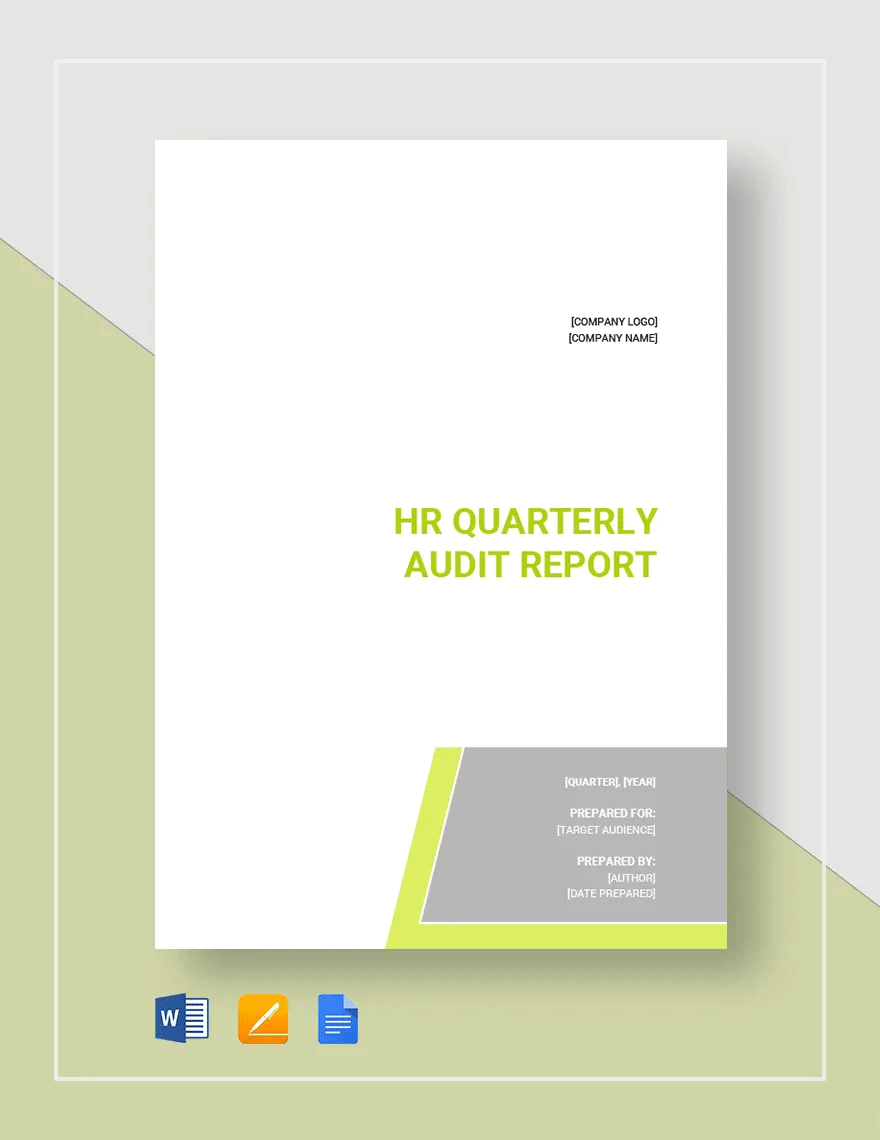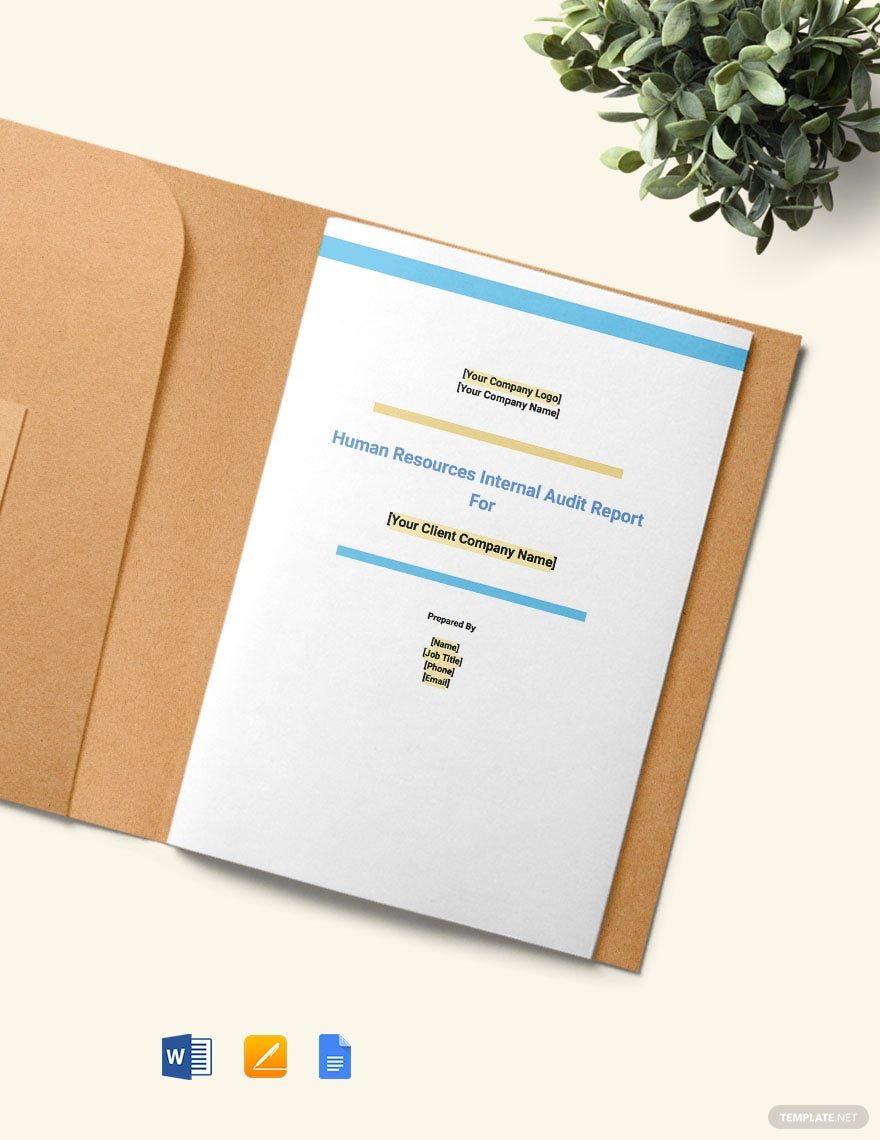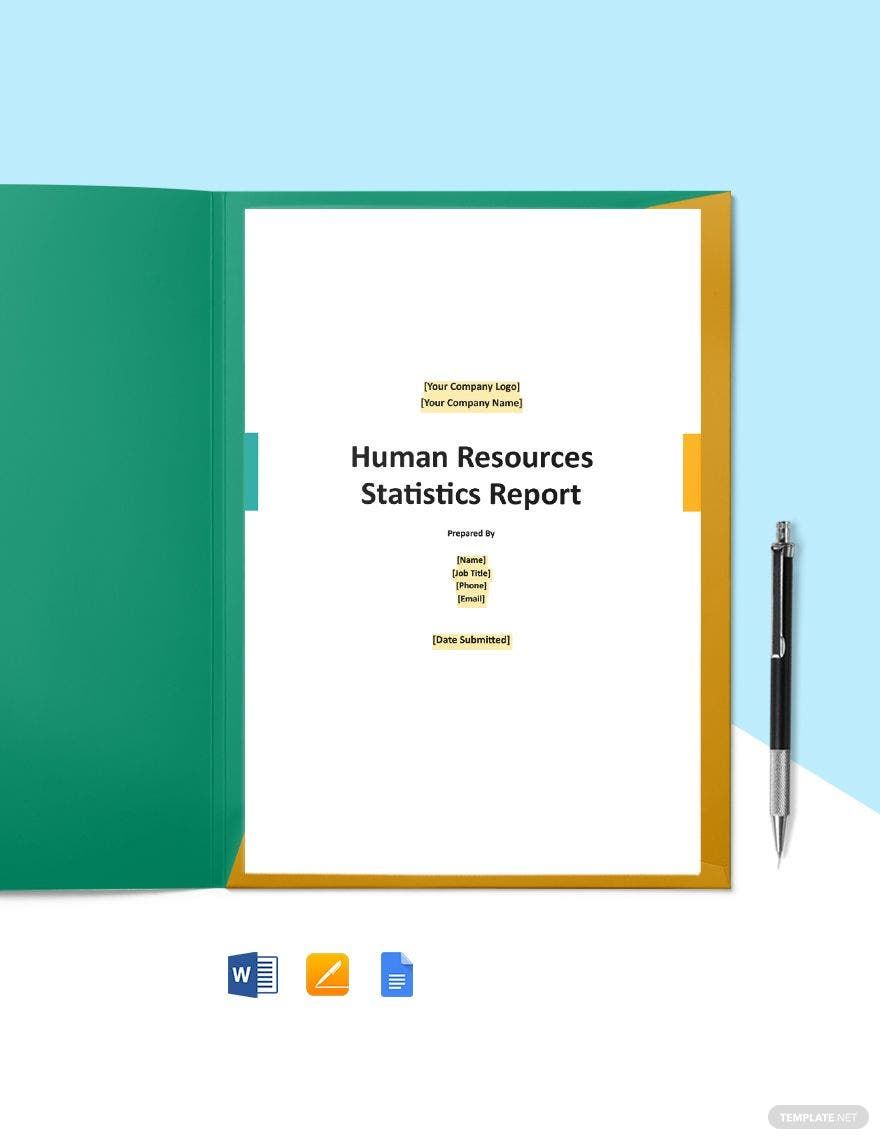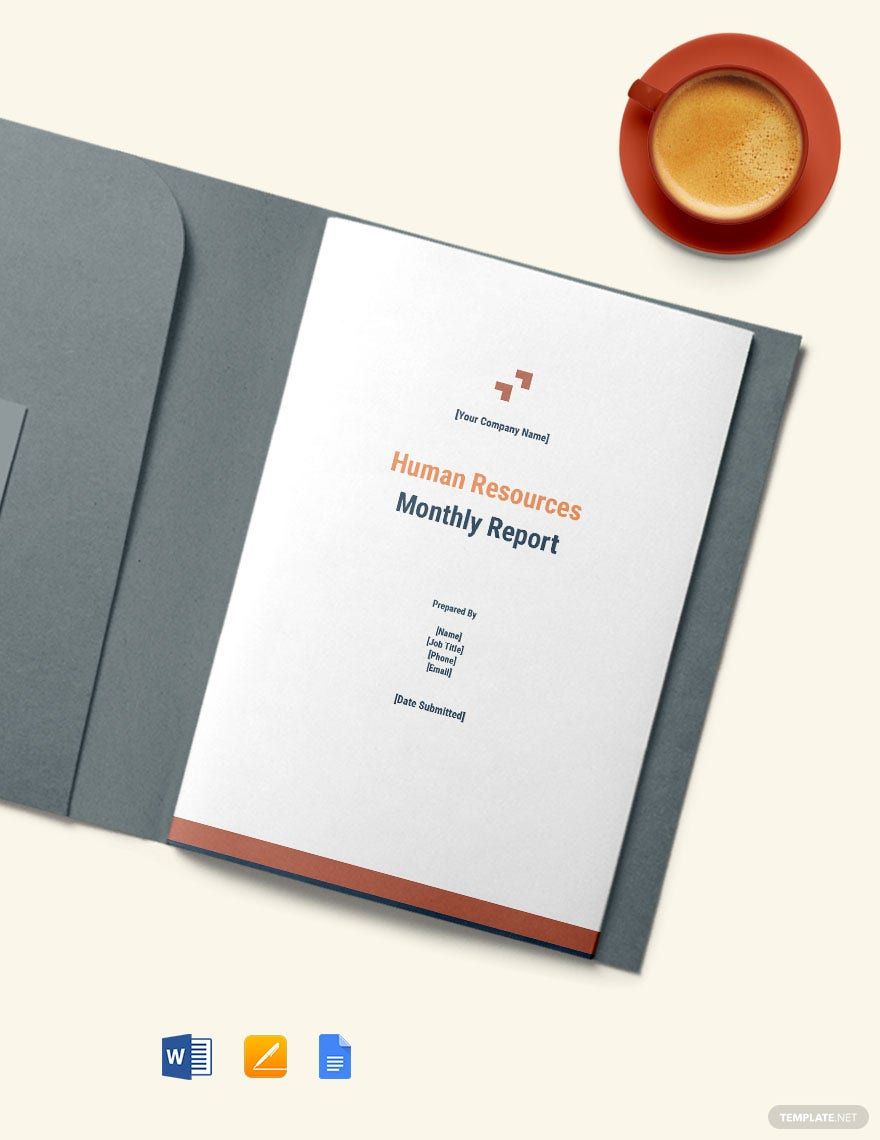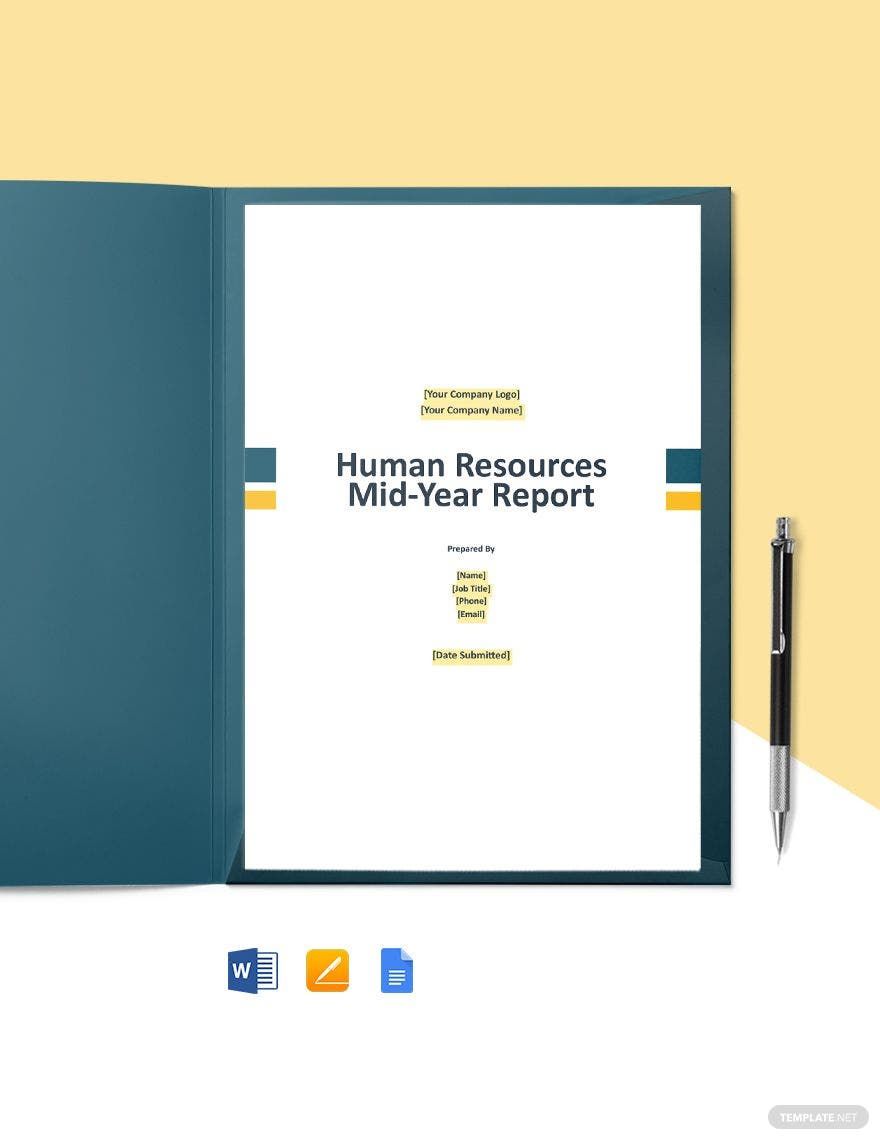Making an HR report can be a handful but it doesn’t have to be that way anymore. If you are in search of a convenient way to create one, then look no further! Check out our selection of Ready-Made HR Report Templates in Apple (MAC) Pages for all the things you need for an HR Report. Its suggestive content will allow you to get things done a lot sooner by saving you the trouble of having to start from scratch. And with its hassle-free features, you will have such an easy time getting work done. Download this now and get that HR Report ready for the meeting right away!
HR Report Templates in Apple Pages
Explore professionally designed HR report templates in Apple Pages. These customizable, free downloads offer top-tier quality. Download yours today!
Transform Your HR Reporting with Dynamic HR Report Templates in Apple Pages by Template.net
Bring your event promotions to life with pre-designed HR Report Templates in Apple Pages by Template.net. Designed for HR professionals looking to streamline reporting, these templates allow you to create comprehensive, professional-grade reports swiftly and effortlessly, without any design experience. Whether you aim to present detailed employee performance analyses or outline quarterly HR goals, our templates cater to all your needs. Enjoy the simplicity of free pre-designed templates that are both downloadable and printable in Apple Pages format. Experience the ease of use with our beautiful pre-designed templates, so you can focus on content without the hassle of design complexities, ensuring your reports are not only visually appealing but also highly informative. These templates are perfect for both social media distribution and print-ready formats, giving you maximum flexibility and efficiency.
Explore more beautiful premium pre-designed templates in Apple Pages and discover a world of creativity and functionality. Template.net ensures that you always have fresh choices with regularly updated templates, including the latest designs. With options to download or share your reports via link, print, email, or export for expanded outreach, you have more control over how your reports impact your team or audience. Maximize usability by combining free and premium templates—ideal for tackling various report needs without compromising on quality and style. Unlock the full potential of your HR documentation with these versatile and easy-to-use templates.
Frequently Asked Questions
Are there other different types of HR reports?
Yes, there are several types of HR reports and they each apply to different kinds of situations. Some of the typical HR reports include reports on payroll, employee termination, new hires, and status changes of employees. These reports are used to collect data so that the company/business management can view their performance in the market and see if it is effective or needs improvement.
What are the contents of an HR monthly report?
The contents of an HR Report vary depending on which HR Team it is from. For example, if it is from the Talent Acquisition Management team then it will typically involve information about an employee's current status, original hire date, and their prior termination date if they are resigning.
What are the ways to prepare an HR report?
On your first draft just write down every relevant data and information that needs to be reported about. Organize them, by starting with the introduction, the process and background, the incident, and its conclusion. Keep in mind that the report can be used for legal issues so write the reports as accurately as possible.
What can you see on an HR dashboard?
An HR Dashboard presents important metrics regarding relevant to HR Operations. This is in order to improve the department's hiring processes, maximize the efficiency of the management and enhance the performance of the company's employees.
What is the definition of HR?
HR is the short form for Human Resources. They are a particular department present in every company that is responsible for everything that is involved with employees. Their work involves hiring, training, paying, promoting and terminating employees.