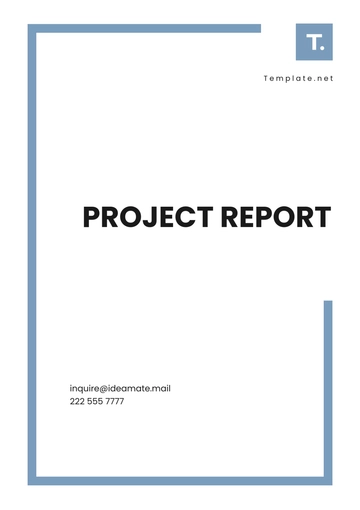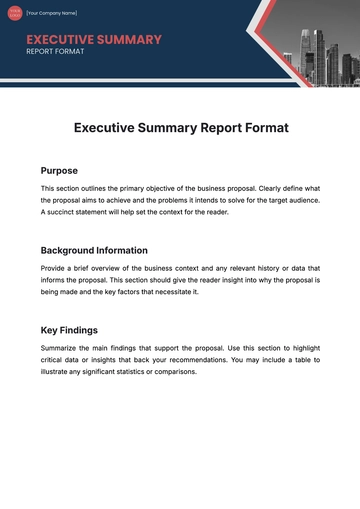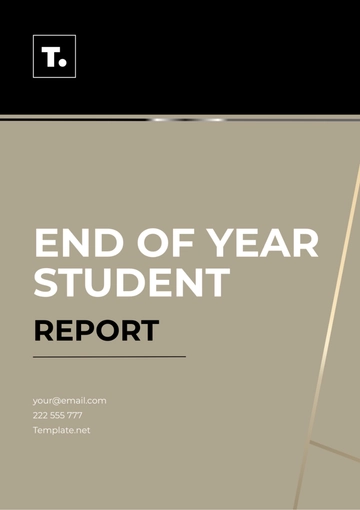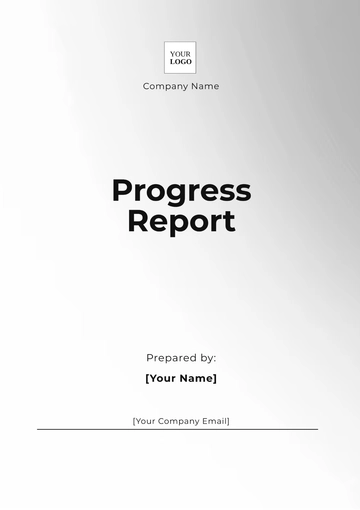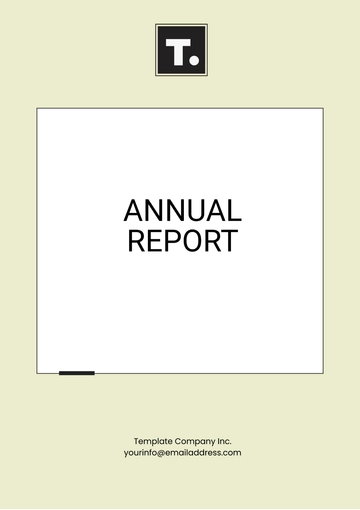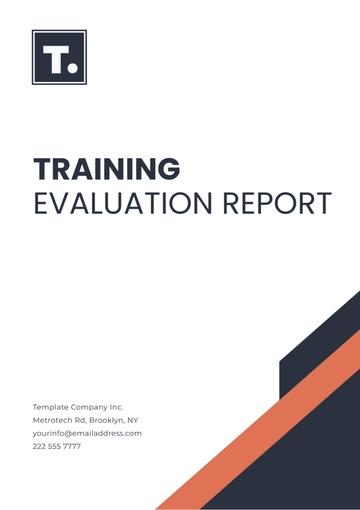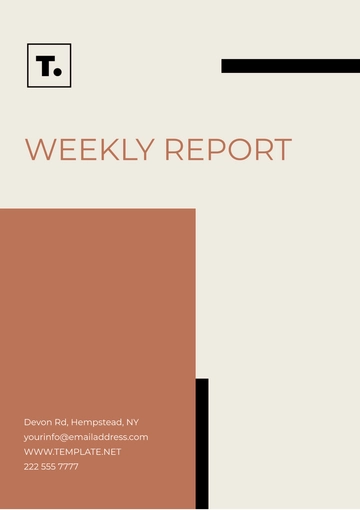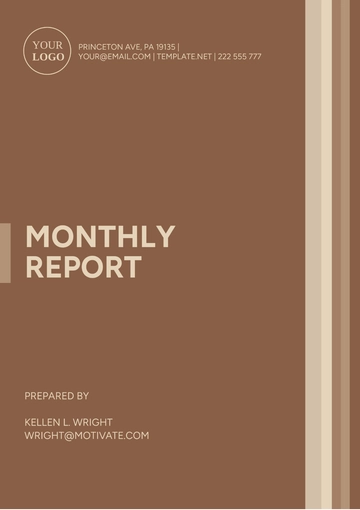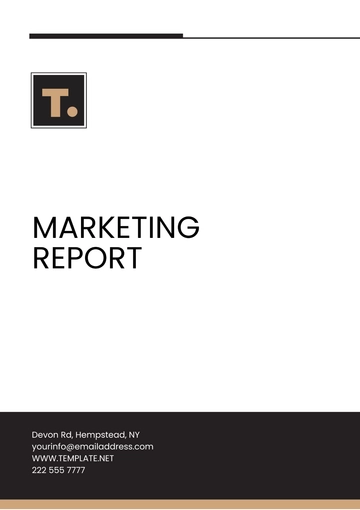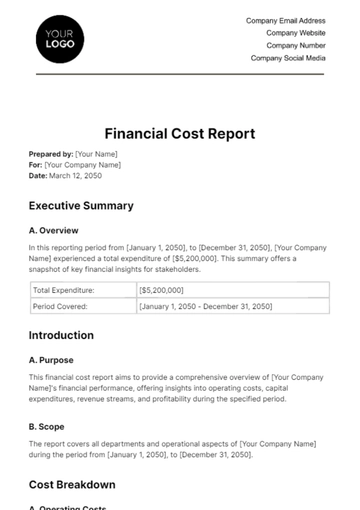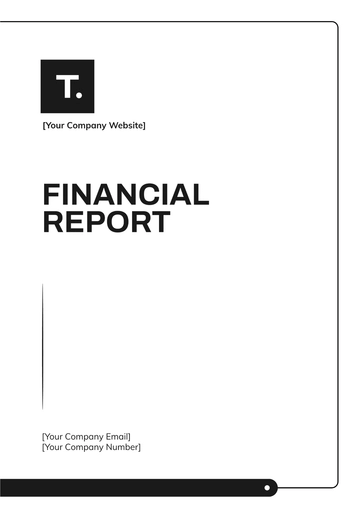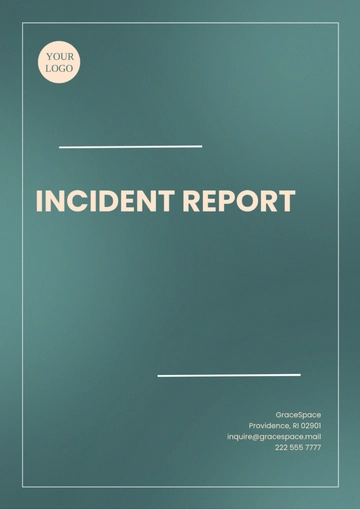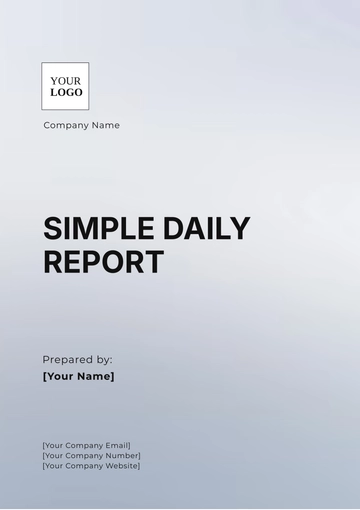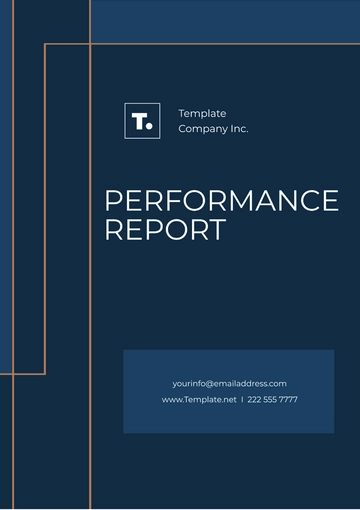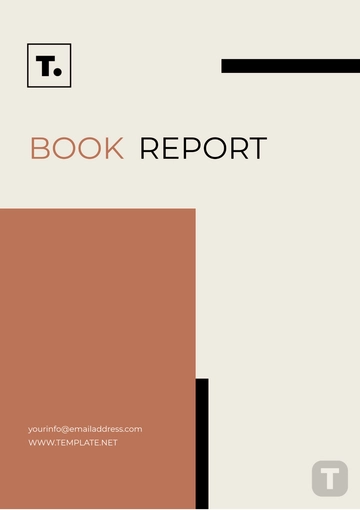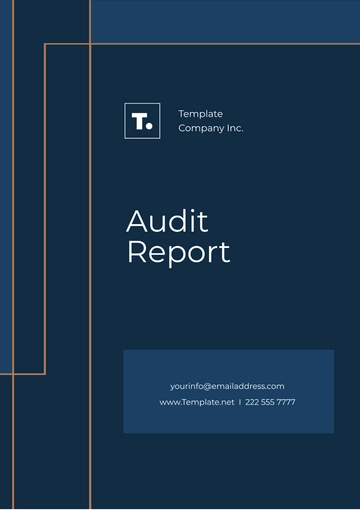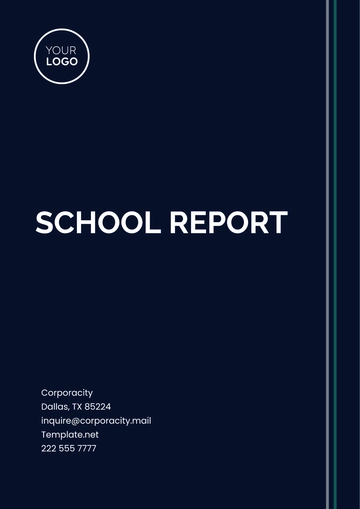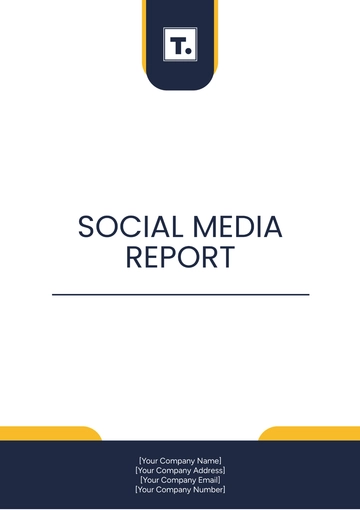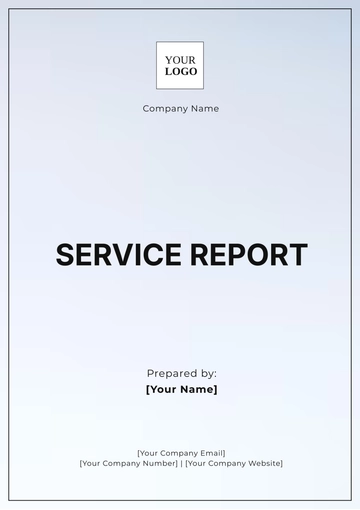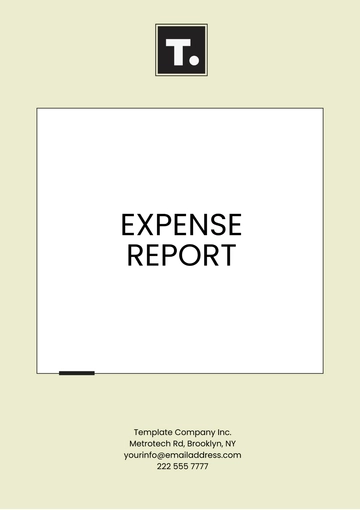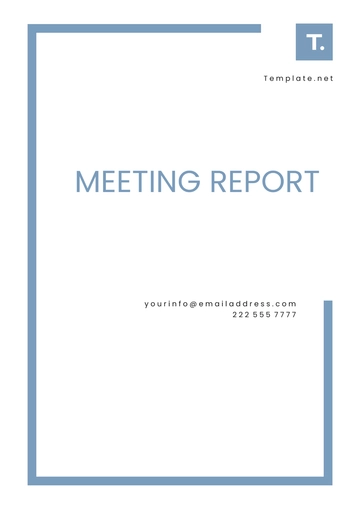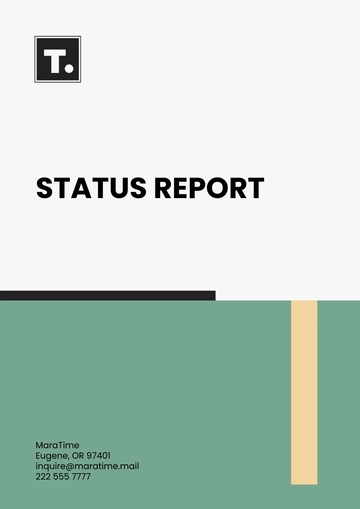Free Monthly Project Management Report

Project Title: | [Project Name] |
Report Date: | June 1, 2050 |
Prepared By: | [Your Name] |
Company: | [Your Company Name] |
I. Executive Summary
In the recent period, our project has made significant advancements, effectively navigating numerous obstacles and achieving key goals. Financial management was meticulously executed to keep expenditures within the allocated budget. Moreover, our team diligently followed the set timetable and maintained a high caliber of work throughout. Looking ahead, we are ready and eager to tackle upcoming challenges with fresh enthusiasm and resolve.
II. Project Overview
The project aims to develop and launch a new mobile application for streamlining internal communication within our organization. Key objectives include enhancing team collaboration, improving information dissemination, and fostering a more cohesive work environment. Stakeholders include department heads, IT personnel, and end-users across various teams.
III. Progress Update
A. Tasks Completed
Wireframes Development: Our design team effectively created detailed wireframes that defined the app's architecture and interface, providing a crucial blueprint for the later phases of design and development.
UI/UX Design Finalization: The UI/UX design was finalized after iterative processes and stakeholder consultations, improving visuals, user interactions, and intuitive navigation.
Backend Development Initiation: Simultaneously, our development team began building the application's backend, configuring databases, APIs, and servers to enable app functionality.
B. Deliverables Achieved
User Authentication Module: We implemented a secure user authentication system with encryption and multi-factor authentication to ensure access is limited to authorized personnel.
Integrated Chat Functionality: We've seamlessly integrated real-time chat into the app using modern protocols, enabling users to efficiently collaborate and exchange information through one-on-one or group conversations.
C. Deviation from Plan
During the UI/UX design phase, prolonged stakeholder feedback prompted additional revisions for evolving user preferences and brand guidelines, causing a slight delay. However, our agile methodology facilitated the rapid integration of feedback and adjustments. By reallocating resources and streamlining design iterations, we effectively minimized delays and maintained the project schedule.
IV. Key Metrics and KPIs
A. Budget Variance
Actual Expenditures: $75,000
Budget Allocation: $80,000
Variance: $75,000 - $80,000 = -$5,000
B. Schedule Adherence
Planned Timeline: January 1, 2050 - June 30, 2050
Actual Timeline: January 1, 2050 - June 25, 2050
Adherence: 95%
C. Quality Metrics
User Authentication Module:
Compliance with Security Standards: Yes
Error Rate: 0.5%
User Feedback Score: 9/10
Integrated Chat Functionality:
Responsiveness: 150 milliseconds
Reliability (Downtime): 2 hours in the last month
Feature Completeness: 95% of planned features implemented
V. Risks and Issues
A. Identified Risks
Resource Constraints: The presence of demands from multiple projects competing for the same resources may result in a shortage of those resources.
Technical Challenges: The potential challenges that are often encountered during the processes involved in backend development can result in delays in the completion of projects, thereby extending the expected timeline for finishing such tasks.
Stakeholder Alignment: The diversity in the expectations held by various stakeholders possesses the capability to significantly affect and potentially alter the overall trajectory and direction of a project.
B. Issues Encountered
Extended Stakeholder Feedback Loop: During UI/UX design, stakeholders requested additional revisions, causing minor delays. (Resolution: Agile adjustments minimized impact, ensuring timely completion.)
Brief Downtime During Server Migration: Temporary server downtime occurred during backend setup. (Resolution: Swift resolution and strengthening server infrastructure to prevent future occurrences.)
C. Mitigation Strategies
Resource Constraints: Adjustments in the allocation of resources are being made proactively to prioritize critical tasks and ensure there is sufficient bandwidth available.
Technical Challenges: Carrying out systematic technical evaluations regularly and utilizing the knowledge of external experts for dealing with complex problems.
Stakeholder Alignment: Maintaining open communication channels, conducting regular meetings, and managing expectations effectively to ensure alignment throughout the project lifecycle.
VI. Resource Allocation
A. Budget Utilization
The project has expended $75,000 from its allocated budget, which totals $80,000. This expenditure represents a utilization rate of 94 percent of the available funds.
B. Staffing Levels
Design Team (4 members): The design team consists of four members responsible for crafting wireframes, finalizing UI/UX designs, and ensuring the aesthetic and functional aspects of the application align with project objectives.
Development Team (6 members): The development team comprises six members tasked with initiating backend development, implementing features, and ensuring the technical integrity of the application.
IT Support (2 members): Two IT support members provide technical assistance, troubleshoot issues, and maintain server infrastructure to ensure the smooth operation of the application.
Resource Utilization: The project maintains optimal staffing levels, with team members efficiently allocated across tasks to maximize productivity and meet project milestones.
C. Resource Constraints
Competing project demands may strain resources, potentially leading to delays or bottlenecks in the current project's progress.
Mitigation Strategy: To tackle the issue of potential resource constraints, the project implements proactive measures designed to effectively manage and mitigate any limitations that may arise.
Resource Allocation Adjustments: Continuously monitor resource usage and reallocate personnel or funds as necessary to address critical project needs.
Prioritization of Critical Tasks: Identifying the key milestones and tasks within a project and allocating the necessary resources in a manner that ensures they are completed in a timely fashion.
Regular Review Meetings: Hold regular review meetings to assess resource utilization, identify potential bottlenecks, and make proactive adjustments to prevent resource shortages.
Cross-Training and Skill Enhancement: Ensuring team members possess a diverse skill set and are cross-trained to handle multiple aspects of the project, enabling flexibility in resource allocation.
Stakeholder Communication: Maintaining open communication channels with stakeholders to manage expectations, adjust timelines if necessary, and ensure alignment on project priorities.
VII. Next Steps and Action Items
A. Upcoming Milestones
Beta Testing Phase Commencement: Begin the beta testing phase to collect feedback from users and to pinpoint any potential problems or opportunities for enhancement.
Integration of Additional Features: Introduce and incorporate functionalities like file sharing and video conferencing into the application to significantly improve and expand its overall capabilities and performance.
Finalization of UI/UX Enhancements: Incorporate the final enhancements to the user interface and user experience based on the feedback received from users and the results obtained from usability testing.
B. Action Items
Conduct Beta Testing: Collaborate closely with internal teams and carefully select a group of users to participate in the beta testing phase. Ensure the preparation of appropriate testing environments and compile comprehensive documentation to facilitate the process.
Implement File Sharing Feature: The development team is tasked with prioritizing and implementing file-sharing functionality, with a focus on ensuring that this new functionality is seamlessly integrated with the existing features.
Initiate Video Conferencing Integration: Work together with external third-party service providers or create internal solutions from scratch to incorporate the functionality of video conferencing into our systems.
Review and Implement UI/UX Feedback: The design team to review user feedback from beta testing and make necessary adjustments to enhance user experience.
Update Stakeholders: Communicate upcoming milestones and project progress to stakeholders, ensuring alignment and gathering additional feedback if needed.
VIII. Appendices
Detailed Project Schedule: Includes timelines for each project phase, milestone dates, and dependencies.
Budget Breakdown: Provides a breakdown of budget allocations for various project components, including development, design, and infrastructure.
Stakeholder Communications: Logs of communication with project stakeholders, including meeting minutes, emails, and feedback received.
- 100% Customizable, free editor
- Access 1 Million+ Templates, photo’s & graphics
- Download or share as a template
- Click and replace photos, graphics, text, backgrounds
- Resize, crop, AI write & more
- Access advanced editor
Monitor your project's performance with Template.net’s Monthly Project Management Report Template. This customizable and editable template is designed for detailed monthly reporting. Editable in our AI Editor Tool, it allows for precise tracking and analysis, ensuring continuous project improvement. Streamline your reporting process and keep your team informed and aligned with this user-friendly template, perfect for ongoing project management.
You may also like
- Sales Report
- Daily Report
- Project Report
- Business Report
- Weekly Report
- Incident Report
- Annual Report
- Report Layout
- Report Design
- Progress Report
- Marketing Report
- Company Report
- Monthly Report
- Audit Report
- Status Report
- School Report
- Reports Hr
- Management Report
- Project Status Report
- Handover Report
- Health And Safety Report
- Restaurant Report
- Construction Report
- Research Report
- Evaluation Report
- Investigation Report
- Employee Report
- Advertising Report
- Weekly Status Report
- Project Management Report
- Finance Report
- Service Report
- Technical Report
- Meeting Report
- Quarterly Report
- Inspection Report
- Medical Report
- Test Report
- Summary Report
- Inventory Report
- Valuation Report
- Operations Report
- Payroll Report
- Training Report
- Job Report
- Case Report
- Performance Report
- Board Report
- Internal Audit Report
- Student Report
- Monthly Management Report
- Small Business Report
- Accident Report
- Call Center Report
- Activity Report
- IT and Software Report
- Internship Report
- Visit Report
- Product Report
- Book Report
- Property Report
- Recruitment Report
- University Report
- Event Report
- SEO Report
- Conference Report
- Narrative Report
- Nursing Home Report
- Preschool Report
- Call Report
- Customer Report
- Employee Incident Report
- Accomplishment Report
- Social Media Report
- Work From Home Report
- Security Report
- Damage Report
- Quality Report
- Internal Report
- Nurse Report
- Real Estate Report
- Hotel Report
- Equipment Report
- Credit Report
- Field Report
- Non Profit Report
- Maintenance Report
- News Report
- Survey Report
- Executive Report
- Law Firm Report
- Advertising Agency Report
- Interior Design Report
- Travel Agency Report
- Stock Report
- Salon Report
- Bug Report
- Workplace Report
- Action Report
- Investor Report
- Cleaning Services Report
- Consulting Report
- Freelancer Report
- Site Visit Report
- Trip Report
- Classroom Observation Report
- Vehicle Report
- Final Report
- Software Report