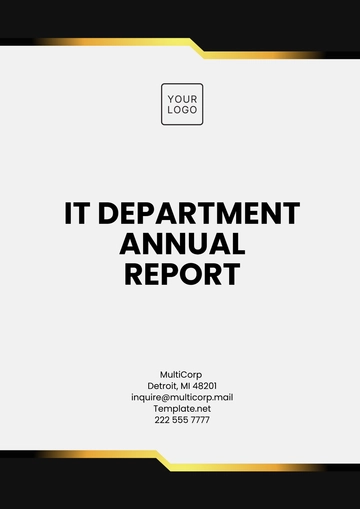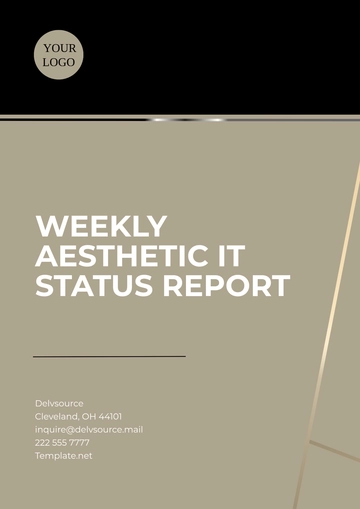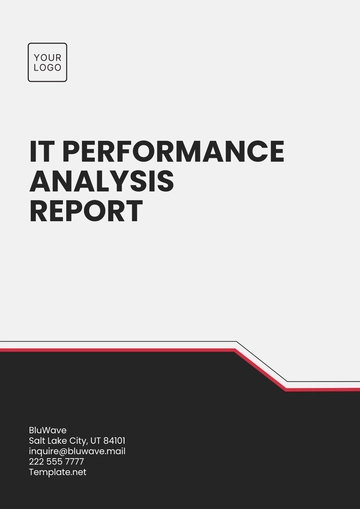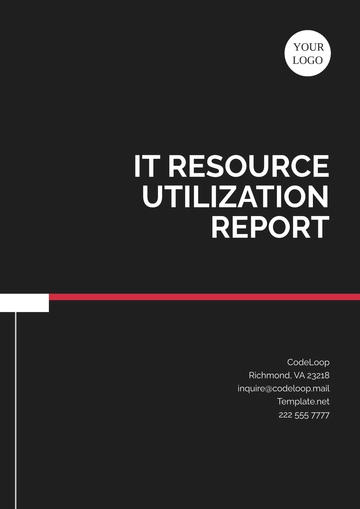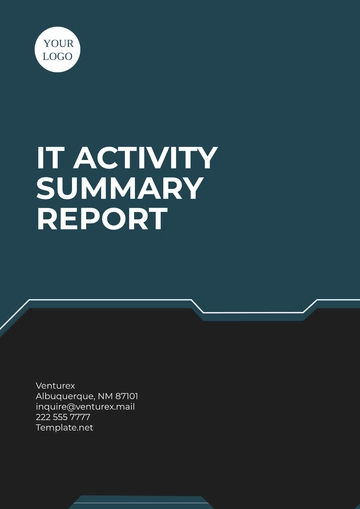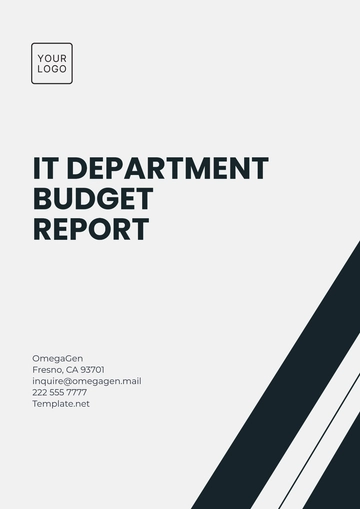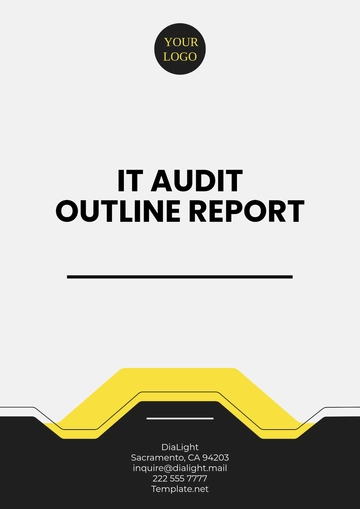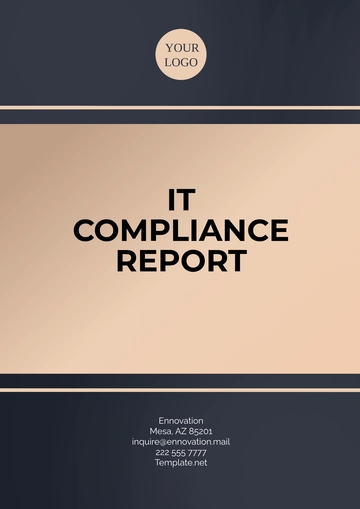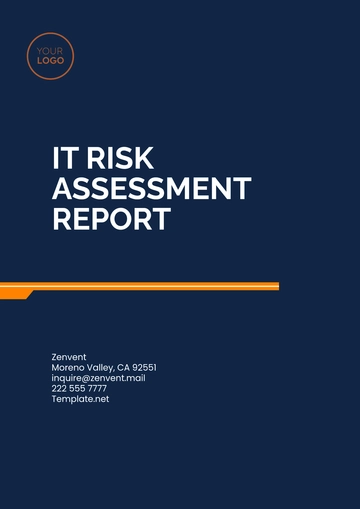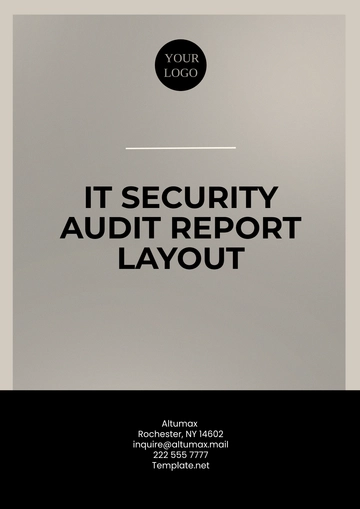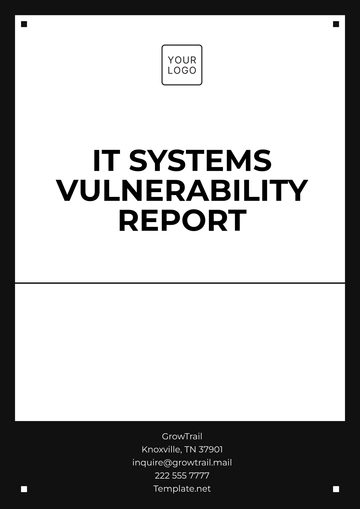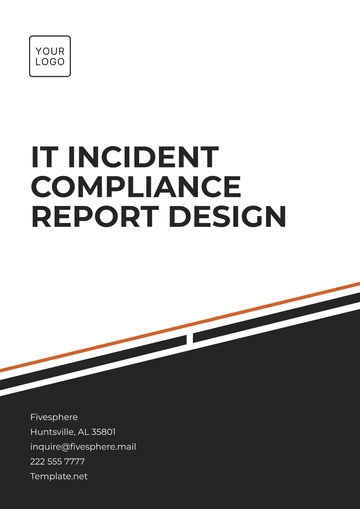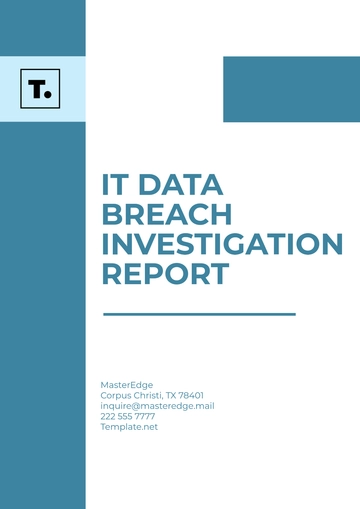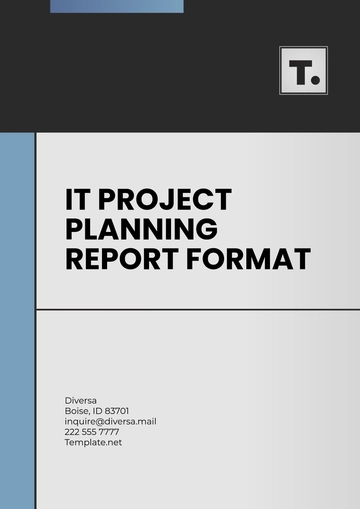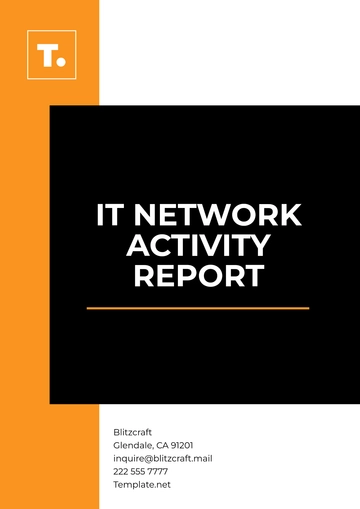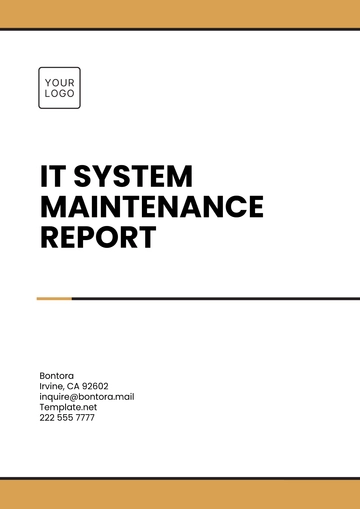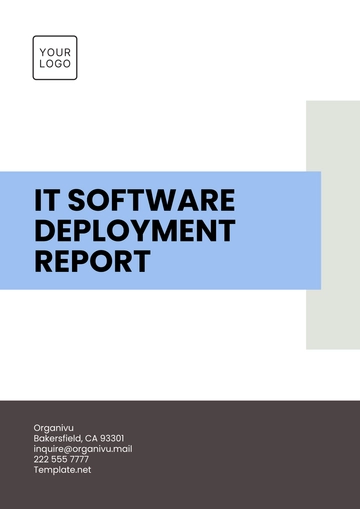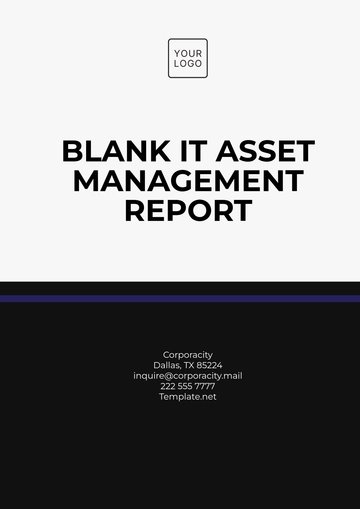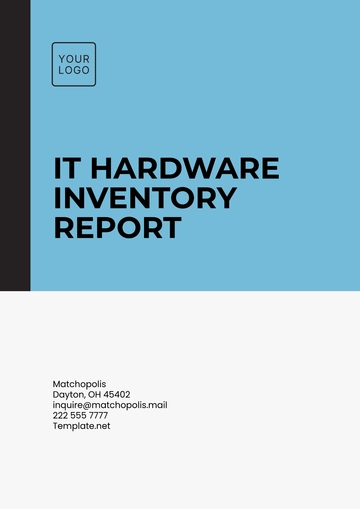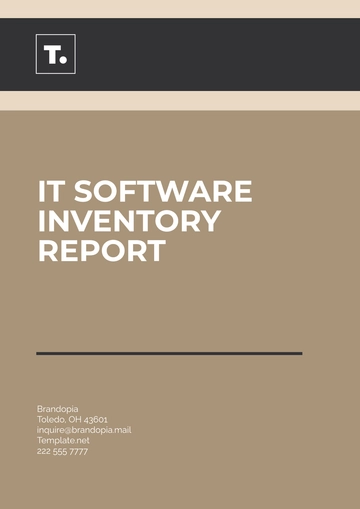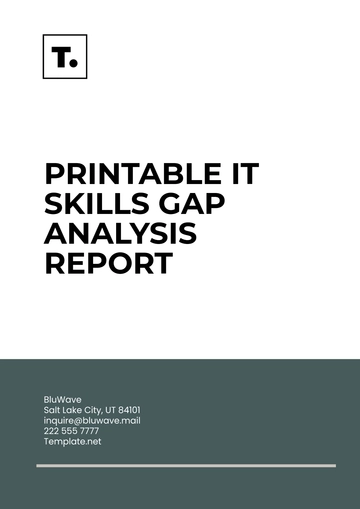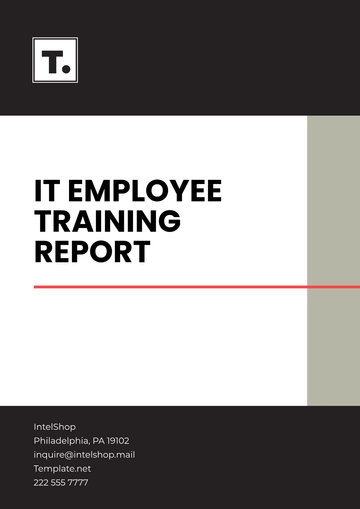Free IT Software Deployment Report
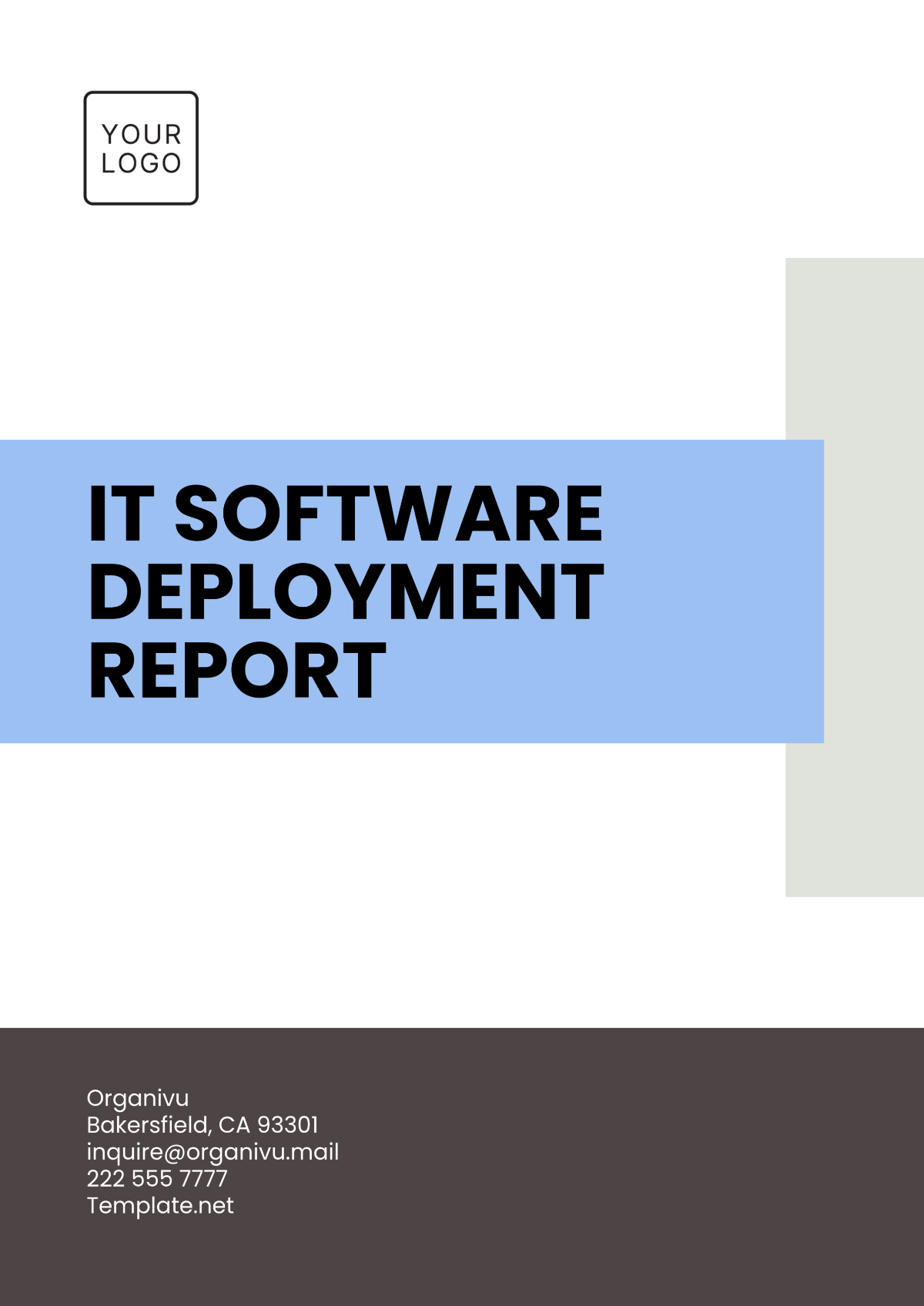
Project Title: Software Deployment for Employee Management System
Deployment Date: December 15, 2050
Prepared By: IT Solutions Team
Company: [Your Company Name]
I. Executive Summary
This report provides an overview of the successful deployment of the Employee Management System (EMS) across the organization. The deployment process aimed to ensure that the software is fully operational and integrates seamlessly with existing systems. The deployment was completed as per the outlined schedule with no major issues, ensuring that all employees have access to the new system without disruption.
II. Deployment Objectives
Install and configure the Employee Management System on all target systems.
Ensure compatibility with existing infrastructure.
Complete the deployment within the allocated timeframe.
Provide adequate user training and documentation.
Monitor post-deployment performance and resolve any initial issues.
III. Deployment Process
A. Preparation
Pre-Deployment Tasks:
Backup all relevant data to avoid any data loss during the installation process.
Verify system requirements and confirm that all target systems meet the necessary specifications.
Ensure all security patches and updates are applied to systems before deployment.
Inform users of the planned downtime and potential impacts.
Deployment Checklist:
Software downloaded and verified.
Systems backed up successfully.
Network configuration and firewall settings checked.
User roles and permissions configured.
B. Installation and Configuration
The software was deployed using the automated deployment tool, DeployMaster.
A total of 250 systems were targeted for installation, and all installations were completed within 48 hours.
Configuration settings were customized to meet the requirements of the HR department, including role-based access, security levels, and integration with the payroll system.
No significant issues were encountered during the installation phase.
C. User Training and Documentation
A comprehensive user training session was held on December 16, 2050, where all users were introduced to the new system’s features.
User manuals and troubleshooting guides were distributed to all users to ensure they have access to necessary resources for any issues that may arise.
D. Testing and Validation
Post-installation tests were performed to ensure the software was functioning as expected. The following tests were conducted:
Functional Testing: Ensured all core features, including employee records, leave management, and payroll integration, were accessible and operational.
Compatibility Testing: Confirmed software compatibility with existing systems, including email servers and database management tools.
Performance Testing: Assessed the software’s performance under normal load conditions with over 100 concurrent users. The system showed no signs of lag or performance degradation.
The software passed all tests with minimal issues, all of which were resolved promptly.
IV. Issues Encountered and Resolution
Issue 1: A compatibility issue arose with older versions of Microsoft Office on some systems, causing errors when generating reports.
Resolution: The issue was resolved by updating the Office suite on affected systems and performing compatibility checks on the report generation feature.
Issue 2: Some employees reported difficulties logging into the system during the initial deployment.
Resolution: The issue was traced to incorrect initial password configurations. All passwords were reset and the login process was streamlined to improve user experience.
V. Post-Deployment Monitoring
Post-deployment monitoring was initiated to assess the software’s performance across all deployed systems.
No significant issues were reported during the monitoring phase. A minor issue was identified and resolved on December 17, 2050, where some users experienced a delay in syncing their profile information.
Ongoing support has been arranged, and users are encouraged to report any problems or questions to the IT helpdesk.
VI. Conclusion
The deployment of the Employee Management System was completed successfully on December 15, 2050. The software is now fully operational, and all target systems have been updated and configured accordingly. The employees are now utilizing the system without any disruptions, and the deployment objectives have been met within the planned timeframe.
VII. Next Steps
Monitor the software for any further issues in the coming weeks.
Continue providing user support and address any feedback.
Plan for periodic updates or patches to improve software performance and security.
VIII. Sign-Off
Deployment Manager: Sarah Mitchell
IT Support Team: John Roberts, Lisa Green, Tom Harris
Date of Completion: December 18, 2050
- 100% Customizable, free editor
- Access 1 Million+ Templates, photo’s & graphics
- Download or share as a template
- Click and replace photos, graphics, text, backgrounds
- Resize, crop, AI write & more
- Access advanced editor
You may also like
- Sales Report
- Daily Report
- Project Report
- Business Report
- Weekly Report
- Incident Report
- Annual Report
- Report Layout
- Report Design
- Progress Report
- Marketing Report
- Company Report
- Monthly Report
- Audit Report
- Status Report
- School Report
- Reports Hr
- Management Report
- Project Status Report
- Handover Report
- Health And Safety Report
- Restaurant Report
- Construction Report
- Research Report
- Evaluation Report
- Investigation Report
- Employee Report
- Advertising Report
- Weekly Status Report
- Project Management Report
- Finance Report
- Service Report
- Technical Report
- Meeting Report
- Quarterly Report
- Inspection Report
- Medical Report
- Test Report
- Summary Report
- Inventory Report
- Valuation Report
- Operations Report
- Payroll Report
- Training Report
- Job Report
- Case Report
- Performance Report
- Board Report
- Internal Audit Report
- Student Report
- Monthly Management Report
- Small Business Report
- Accident Report
- Call Center Report
- Activity Report
- IT and Software Report
- Internship Report
- Visit Report
- Product Report
- Book Report
- Property Report
- Recruitment Report
- University Report
- Event Report
- SEO Report
- Conference Report
- Narrative Report
- Nursing Home Report
- Preschool Report
- Call Report
- Customer Report
- Employee Incident Report
- Accomplishment Report
- Social Media Report
- Work From Home Report
- Security Report
- Damage Report
- Quality Report
- Internal Report
- Nurse Report
- Real Estate Report
- Hotel Report
- Equipment Report
- Credit Report
- Field Report
- Non Profit Report
- Maintenance Report
- News Report
- Survey Report
- Executive Report
- Law Firm Report
- Advertising Agency Report
- Interior Design Report
- Travel Agency Report
- Stock Report
- Salon Report
- Bug Report
- Workplace Report
- Action Report
- Investor Report
- Cleaning Services Report
- Consulting Report
- Freelancer Report
- Site Visit Report
- Trip Report
- Classroom Observation Report
- Vehicle Report
- Final Report
- Software Report