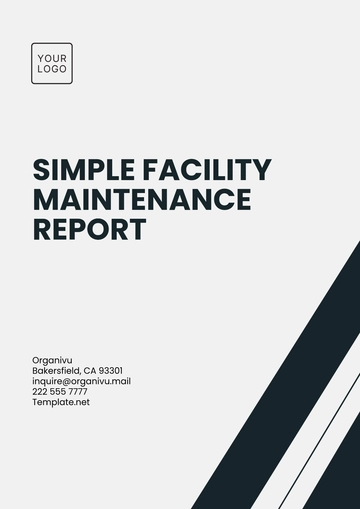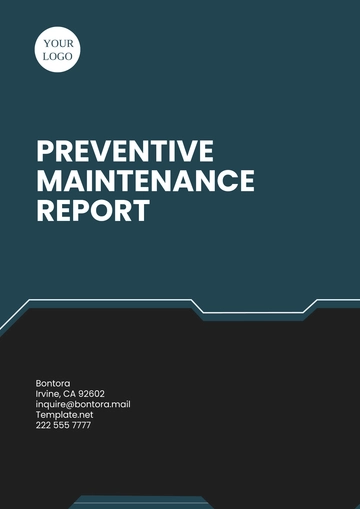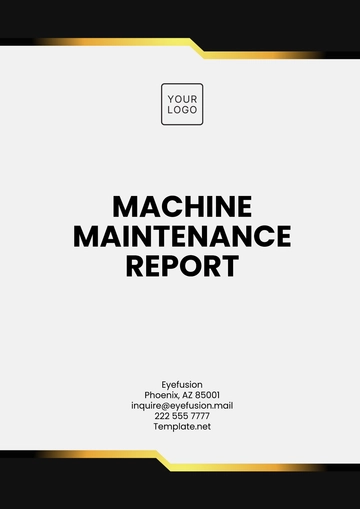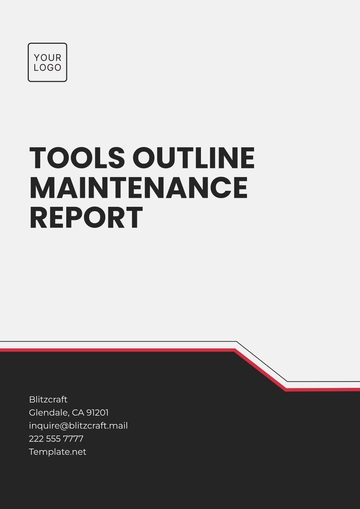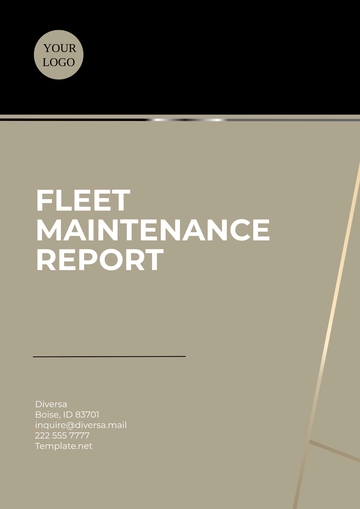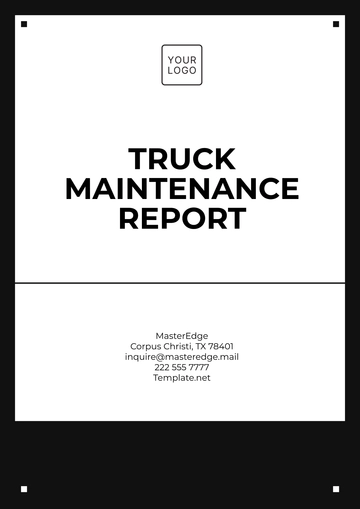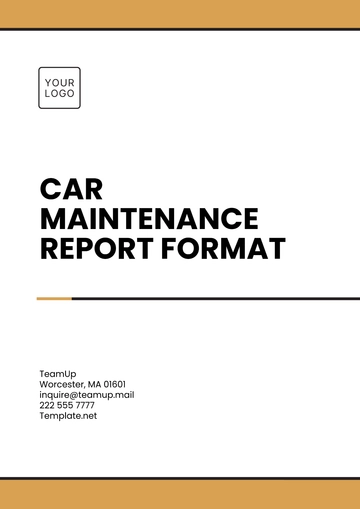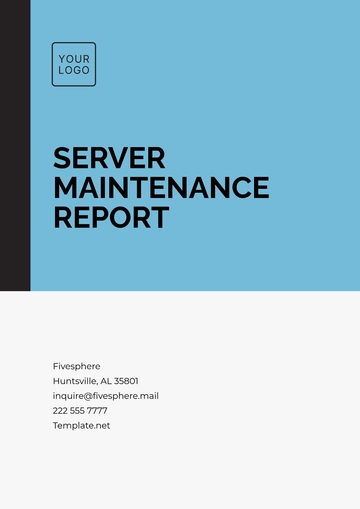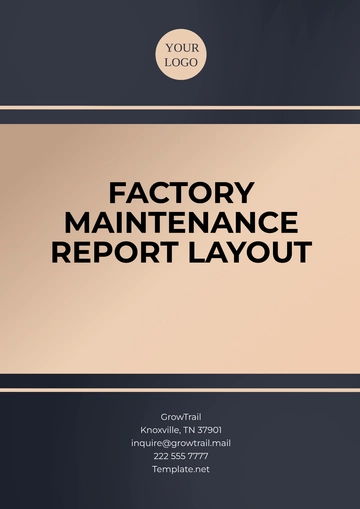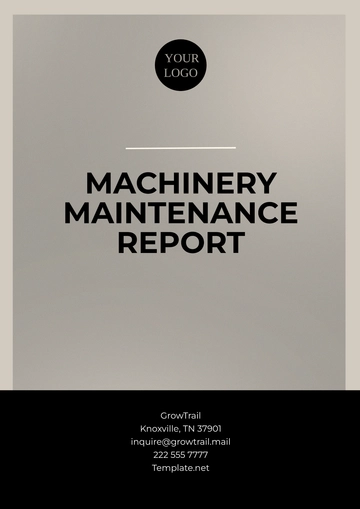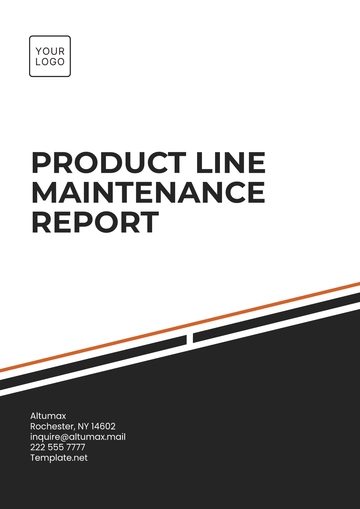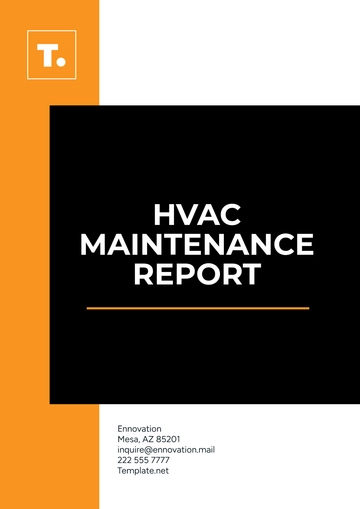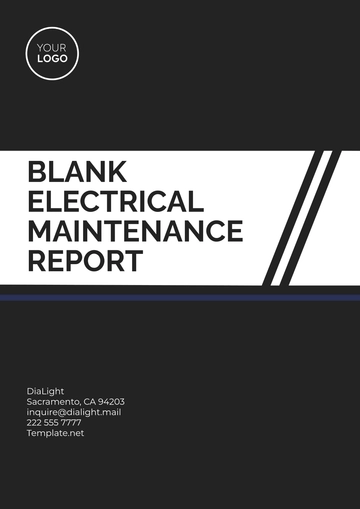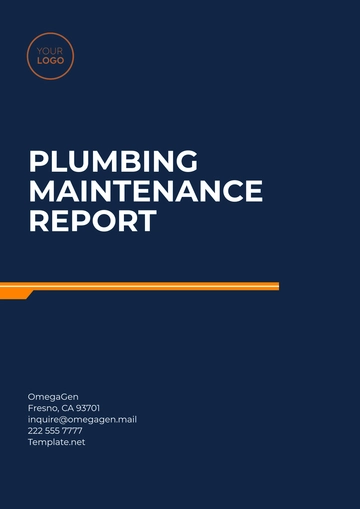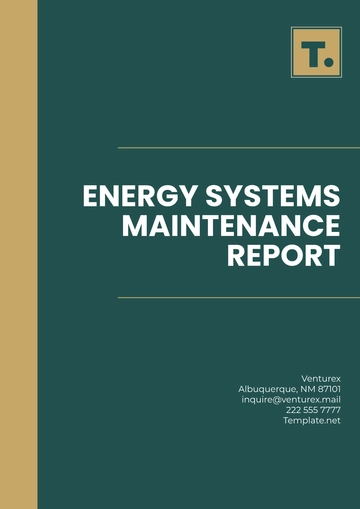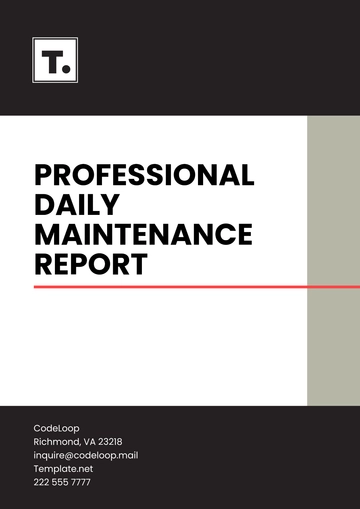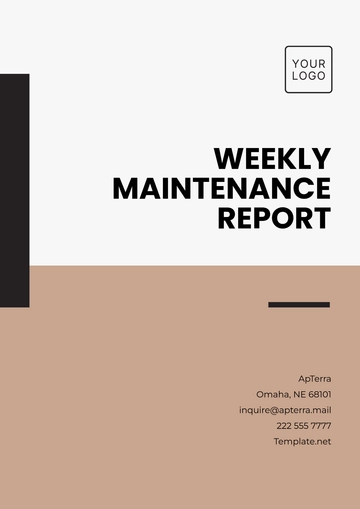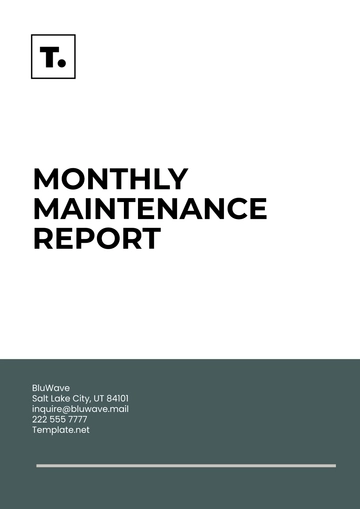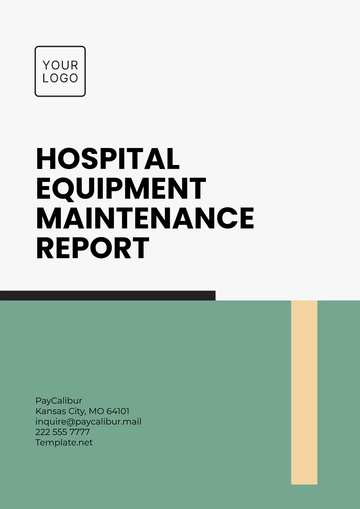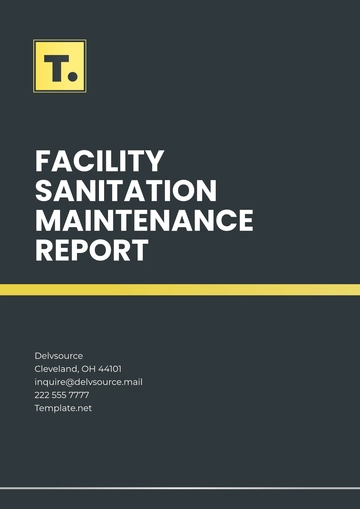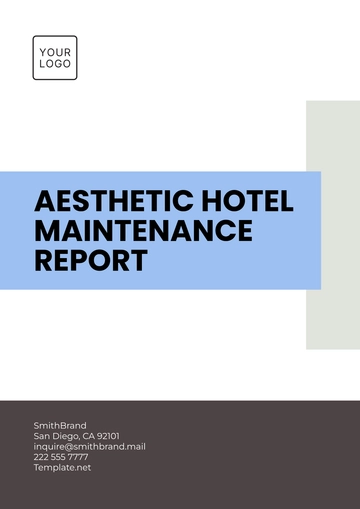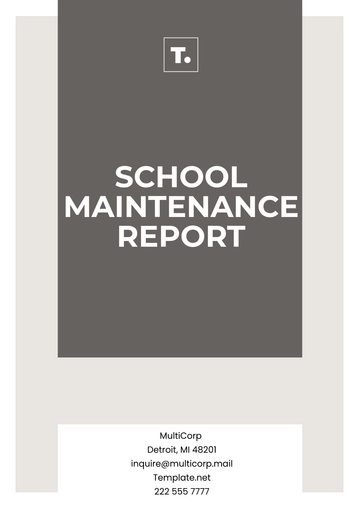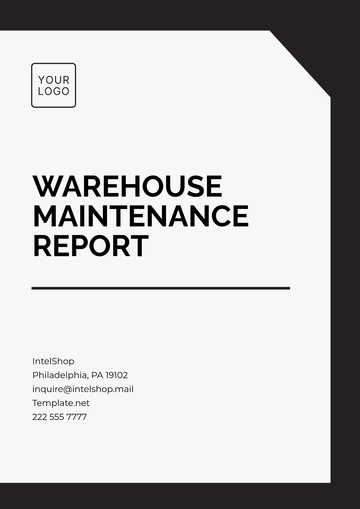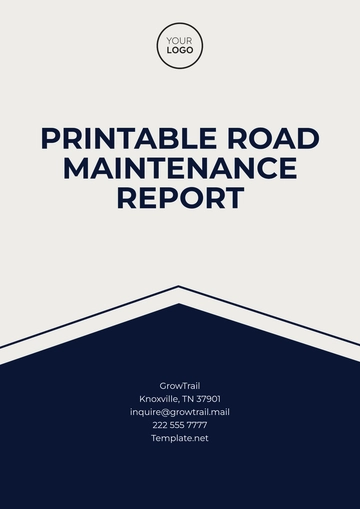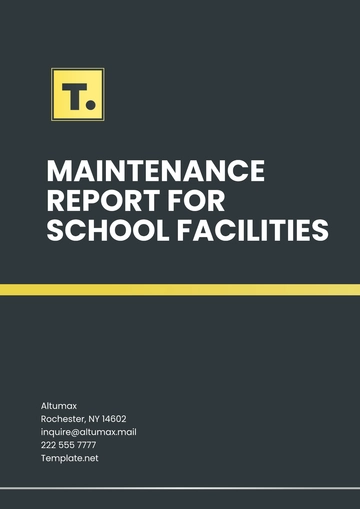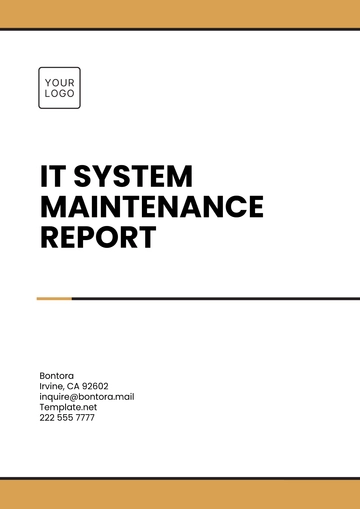Free IT System Maintenance Report
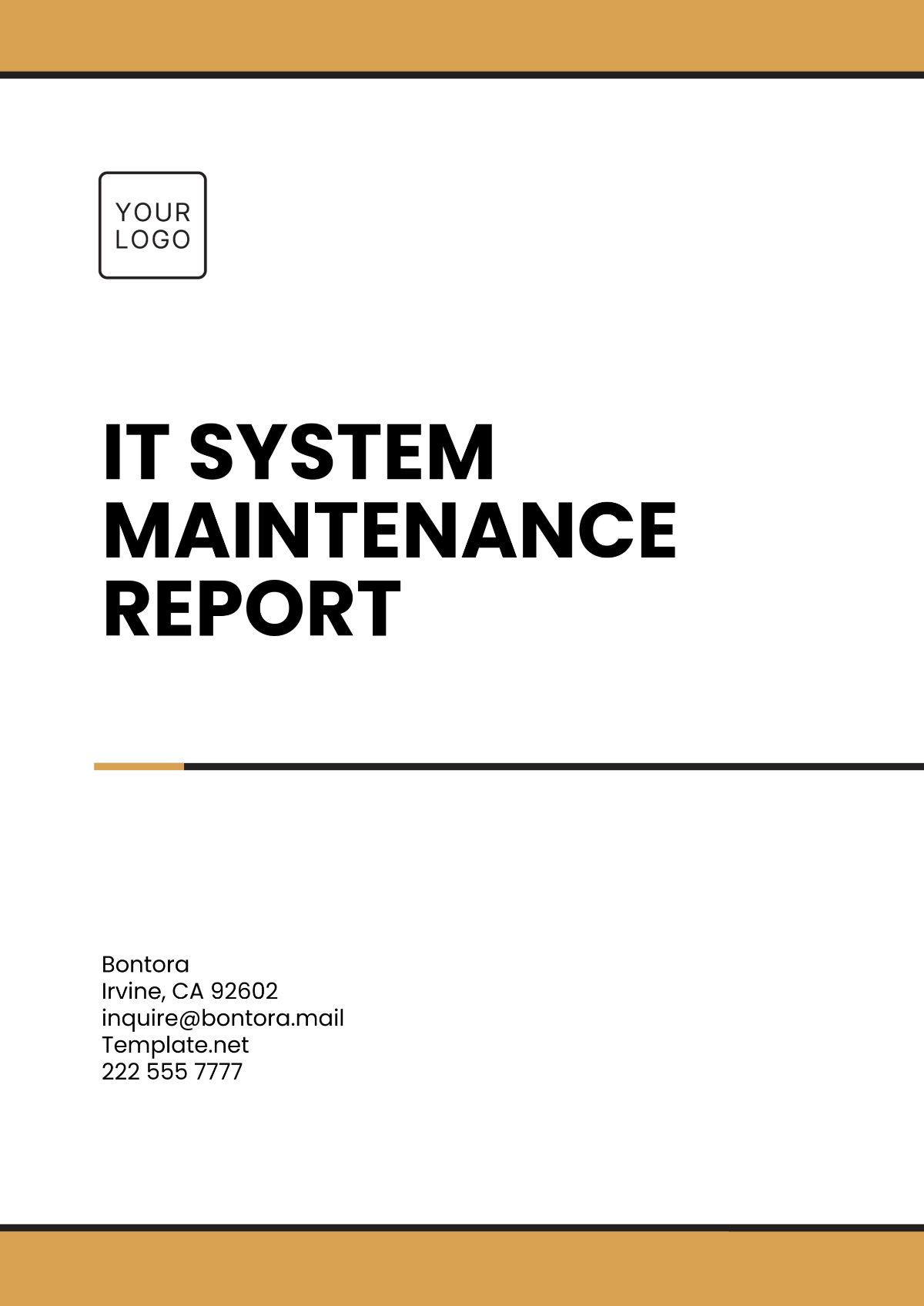
Report Title: IT System Maintenance Report
Date: December 18, 2050
Prepared by: [Your Name]
Position: IT Systems Administrator
Company Name: [Your Company Name]
I. Executive Summary
This IT System Maintenance Report summarizes the maintenance performed on the company's IT systems during the reporting period, highlighting improvements, issues resolved, and performance enhancements. The maintenance tasks focused on ensuring system stability, security, and optimal performance across all critical infrastructure components.
II. Objectives
The primary objectives of this maintenance were:
Perform routine system checks and updates.
To address issues from the last maintenance.
Ensure all hardware and software are updated and working well.
To implement security patches and updates to prevent vulnerabilities.
III. Maintenance Scope
The scope of this maintenance includes:
Servers: Checking system health, updating operating systems, and applying necessary patches.
Network: Ensuring optimal performance and addressing any network-related issues.
End-User Systems: Ensuring desktop and mobile devices are updated and running smoothly.
Backup Systems: Verifying and testing backup systems to ensure proper data recovery in case of failure.
Security: Installing necessary security patches and performing vulnerability scans.
IV. Maintenance Details
A. Server Maintenance
Health Check: All servers were inspected for hardware and software performance. Disk space and CPU utilization were within acceptable limits.
Updates Applied: The latest operating system patches were installed on all production servers to address known vulnerabilities and improve performance.
Security Enhancements: A firewall configuration update was implemented to block unauthorized external access to sensitive systems.
B. Network Maintenance
Network Assessment: Network traffic analysis was conducted to ensure smooth communication between internal systems and external networks.
Switch and Router Check: A Hardware check of switches and routers was conducted. No hardware failures were detected, but software upgrades were performed to optimize routing protocols.
C. End-User System Updates
System Updates: All end-user devices were updated with the latest operating system and application updates. This includes both desktop computers and mobile devices.
Virus and Malware Scan: A comprehensive antivirus scan was run on all devices, with no threats detected.
Performance Optimization: Unnecessary startup programs were removed, and disk cleanup was performed to ensure optimal performance.
D. Backup System Review
Backup Integrity: Backup systems were checked, and test restores were completed from the most recent backups.
Storage Expansion: Additional storage was added to the backup system to accommodate future data growth.
Off-site Backup: Verification of off-site backup systems was completed, ensuring all critical data is securely stored and easily recoverable.
E. Security Enhancements
Patch Management: Latest security patches were applied to prevent potential exploitation.
Firewall Configuration: Firewall rules were updated to ensure compliance with security best practices.
Vulnerability Scanning: A vulnerability scan was performed to detect potential security issues, with all findings resolved during the maintenance window.
V. Issues Resolved
Network Latency: The source of recent network latency was identified as a misconfigured router. The issue was resolved by updating the router's firmware.
Server Downtime: A minor server downtime occurred due to an outdated application causing conflicts with the operating system. The issue was resolved by updating the application.
Email Delivery Delays: A mail server configuration was updated, eliminating delays in email deliveries.
VI. Challenges Encountered
Unexpected Hardware Failure: A hard drive failure was detected during server maintenance. A replacement drive was installed, and data was restored from backups.
Software Compatibility Issues: Compatibility issues arose when applying the latest security patches. These were resolved through troubleshooting and applying alternative solutions.
VII. Performance Monitoring and Results
System Stability: After completing the maintenance, system performance was monitored. No significant issues were identified, and all systems are operating within expected parameters.
Backup System Performance: The backup systems showed improved speed and reliability after the storage upgrade.
Network Speed: Network speed tests post-maintenance indicated improved performance, especially for high-traffic applications.
VIII. Recommendations
Ongoing Monitoring: Continued monitoring of system performance is recommended to ensure optimal operation, especially after major updates.
Hardware Upgrade: Considering the growing data needs, it is recommended to begin planning for hardware upgrades in the next fiscal quarter.
Security Audits: Regular security audits should be conducted every six months to ensure systems remain secure from emerging threats.
IX. Conclusion
The IT system maintenance was completed, with all systems updated, issues resolved, and performance optimized. The overall health of the IT infrastructure is now significantly improved, and all security patches have been applied to ensure the company’s systems remain protected from potential threats. Future maintenance cycles will continue to focus on system optimization and security.
- 100% Customizable, free editor
- Access 1 Million+ Templates, photo’s & graphics
- Download or share as a template
- Click and replace photos, graphics, text, backgrounds
- Resize, crop, AI write & more
- Access advanced editor
You may also like
- Sales Report
- Daily Report
- Project Report
- Business Report
- Weekly Report
- Incident Report
- Annual Report
- Report Layout
- Report Design
- Progress Report
- Marketing Report
- Company Report
- Monthly Report
- Audit Report
- Status Report
- School Report
- Reports Hr
- Management Report
- Project Status Report
- Handover Report
- Health And Safety Report
- Restaurant Report
- Construction Report
- Research Report
- Evaluation Report
- Investigation Report
- Employee Report
- Advertising Report
- Weekly Status Report
- Project Management Report
- Finance Report
- Service Report
- Technical Report
- Meeting Report
- Quarterly Report
- Inspection Report
- Medical Report
- Test Report
- Summary Report
- Inventory Report
- Valuation Report
- Operations Report
- Payroll Report
- Training Report
- Job Report
- Case Report
- Performance Report
- Board Report
- Internal Audit Report
- Student Report
- Monthly Management Report
- Small Business Report
- Accident Report
- Call Center Report
- Activity Report
- IT and Software Report
- Internship Report
- Visit Report
- Product Report
- Book Report
- Property Report
- Recruitment Report
- University Report
- Event Report
- SEO Report
- Conference Report
- Narrative Report
- Nursing Home Report
- Preschool Report
- Call Report
- Customer Report
- Employee Incident Report
- Accomplishment Report
- Social Media Report
- Work From Home Report
- Security Report
- Damage Report
- Quality Report
- Internal Report
- Nurse Report
- Real Estate Report
- Hotel Report
- Equipment Report
- Credit Report
- Field Report
- Non Profit Report
- Maintenance Report
- News Report
- Survey Report
- Executive Report
- Law Firm Report
- Advertising Agency Report
- Interior Design Report
- Travel Agency Report
- Stock Report
- Salon Report
- Bug Report
- Workplace Report
- Action Report
- Investor Report
- Cleaning Services Report
- Consulting Report
- Freelancer Report
- Site Visit Report
- Trip Report
- Classroom Observation Report
- Vehicle Report
- Final Report
- Software Report