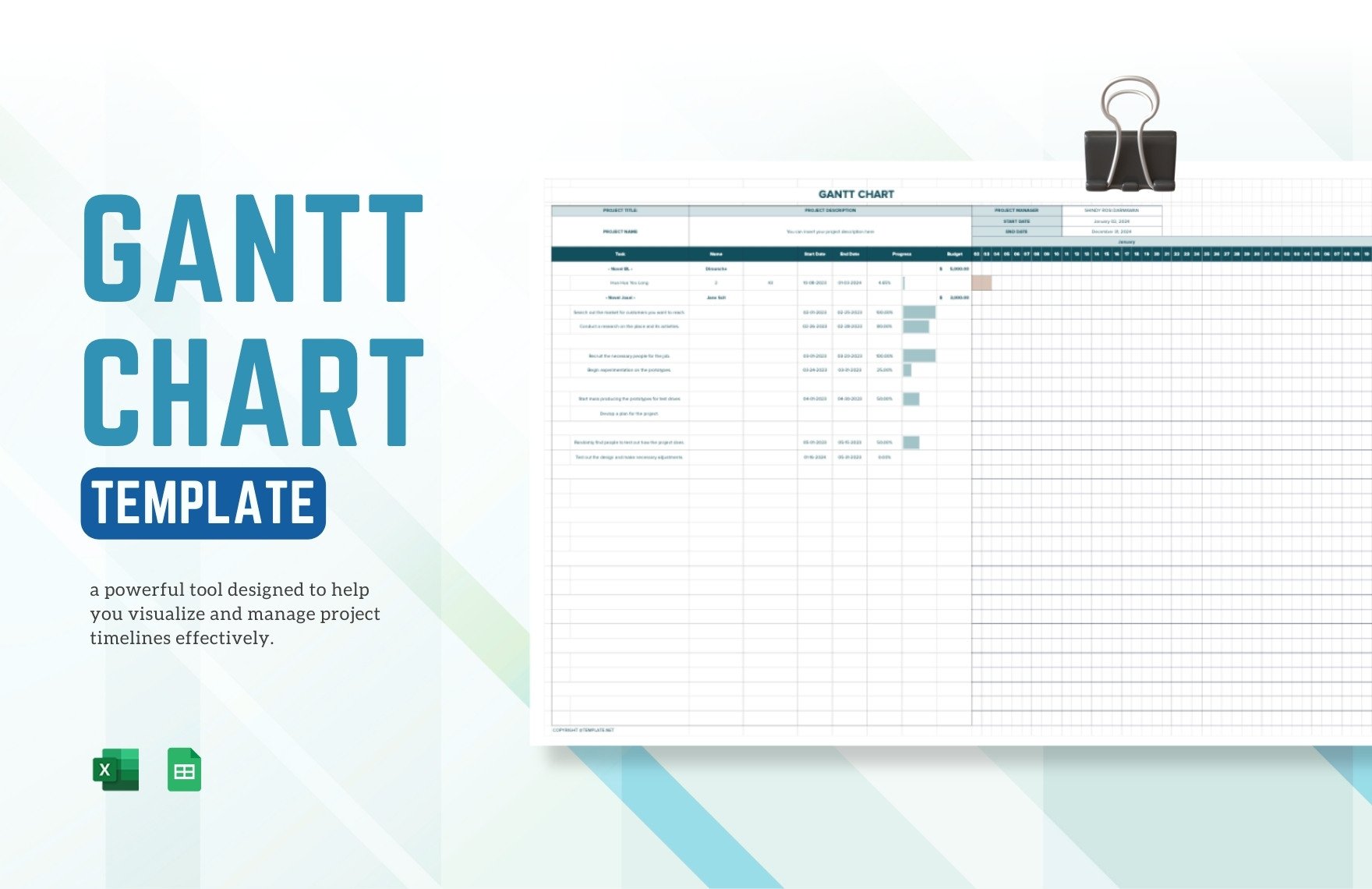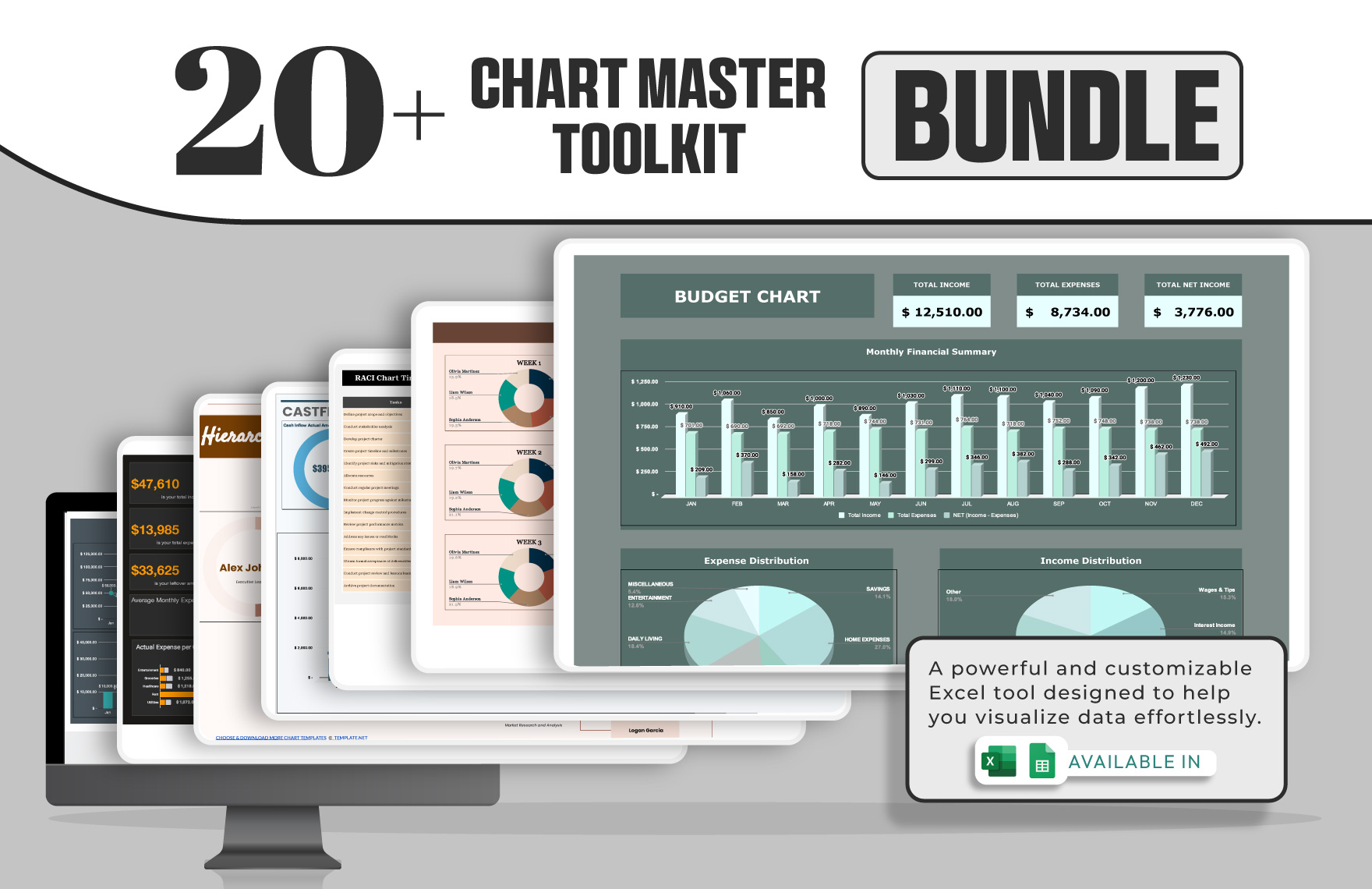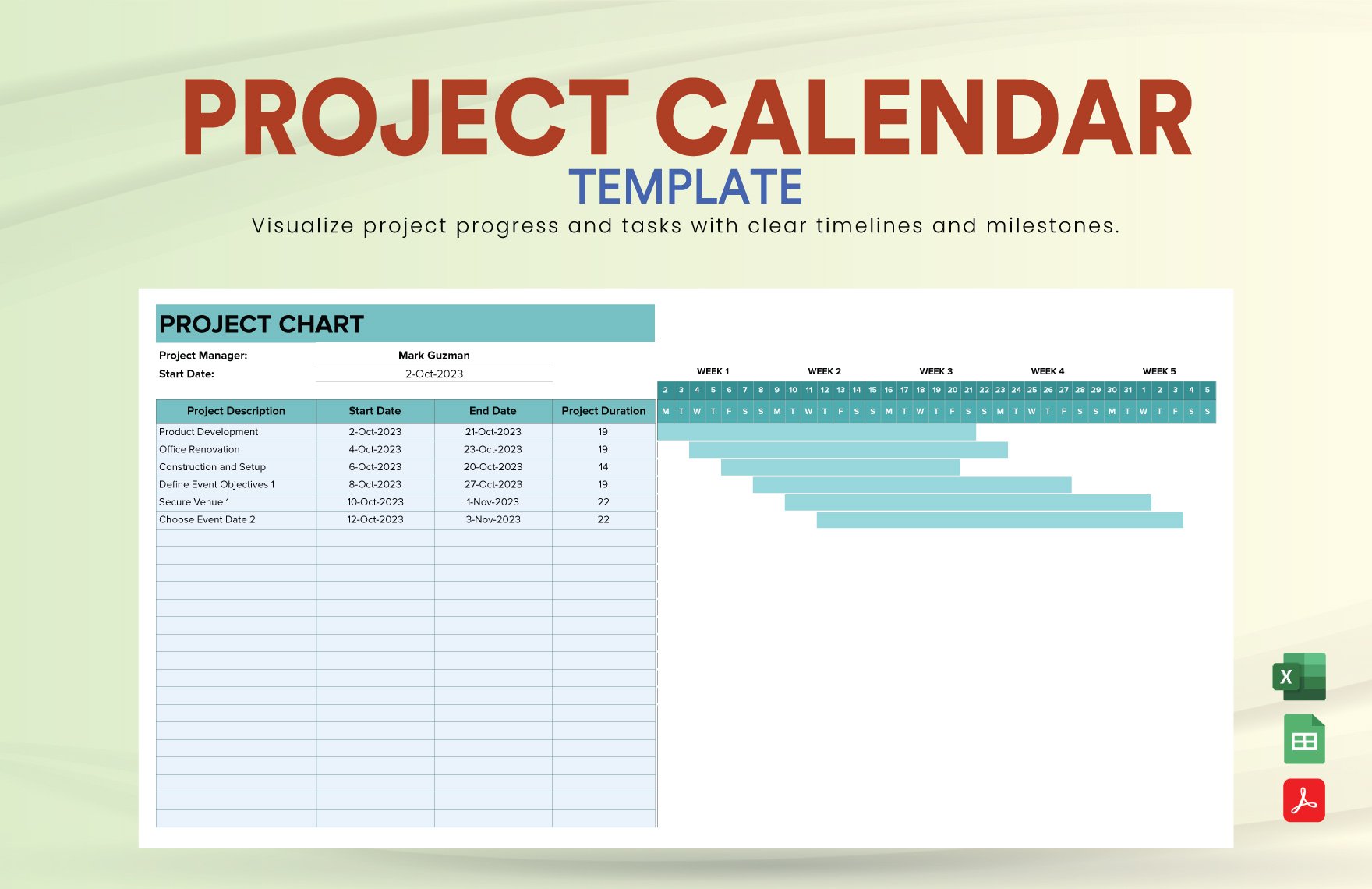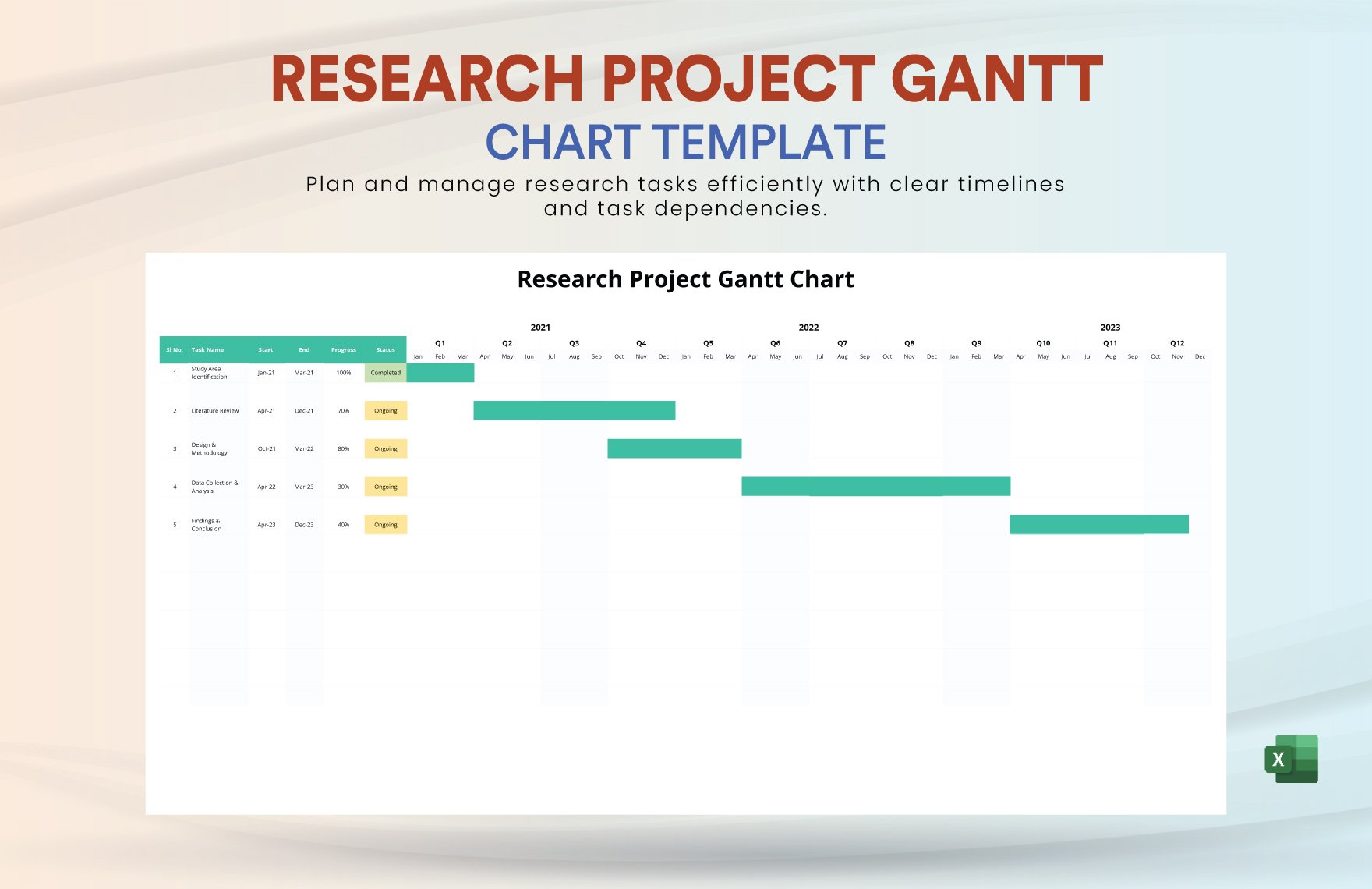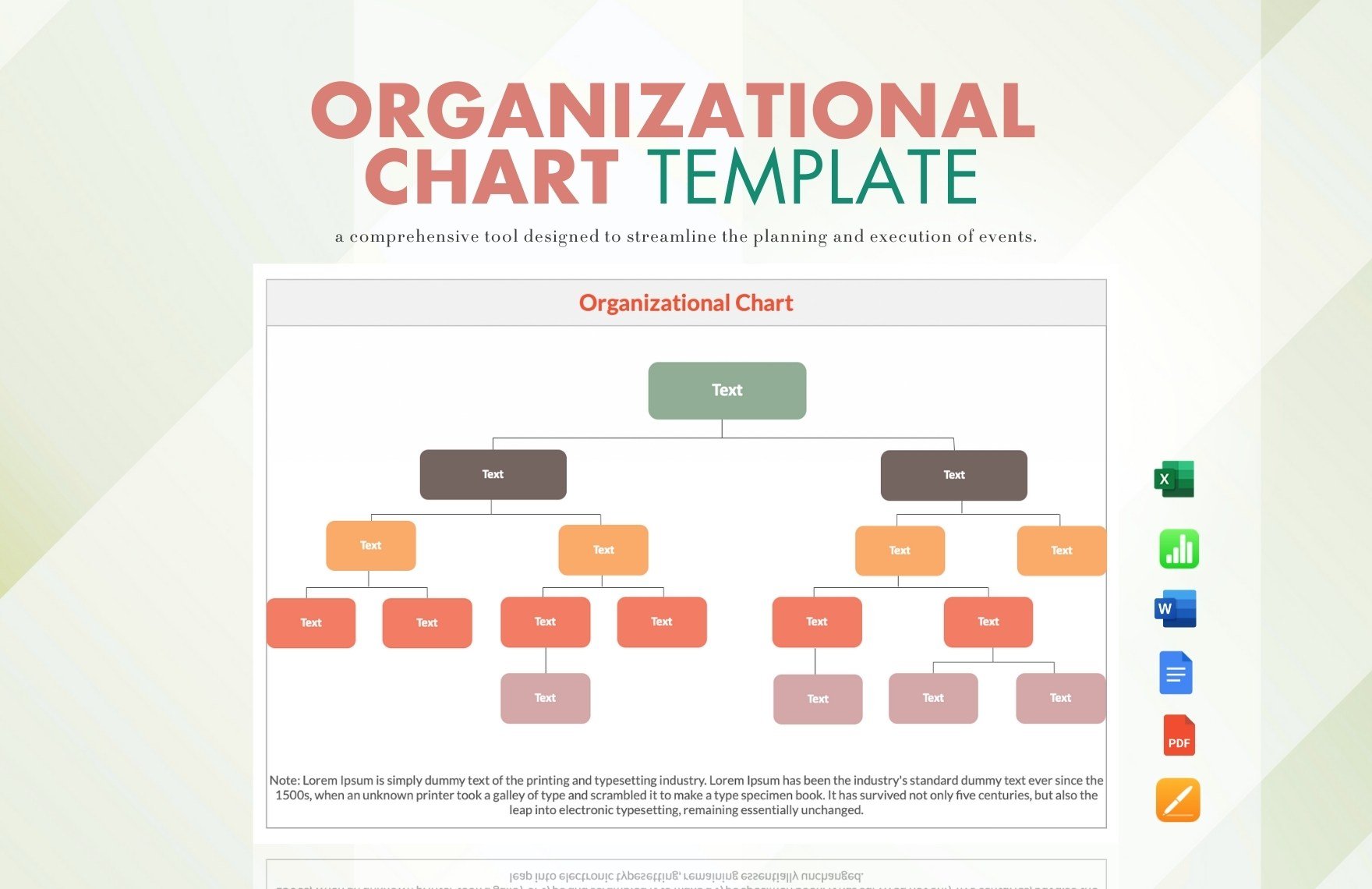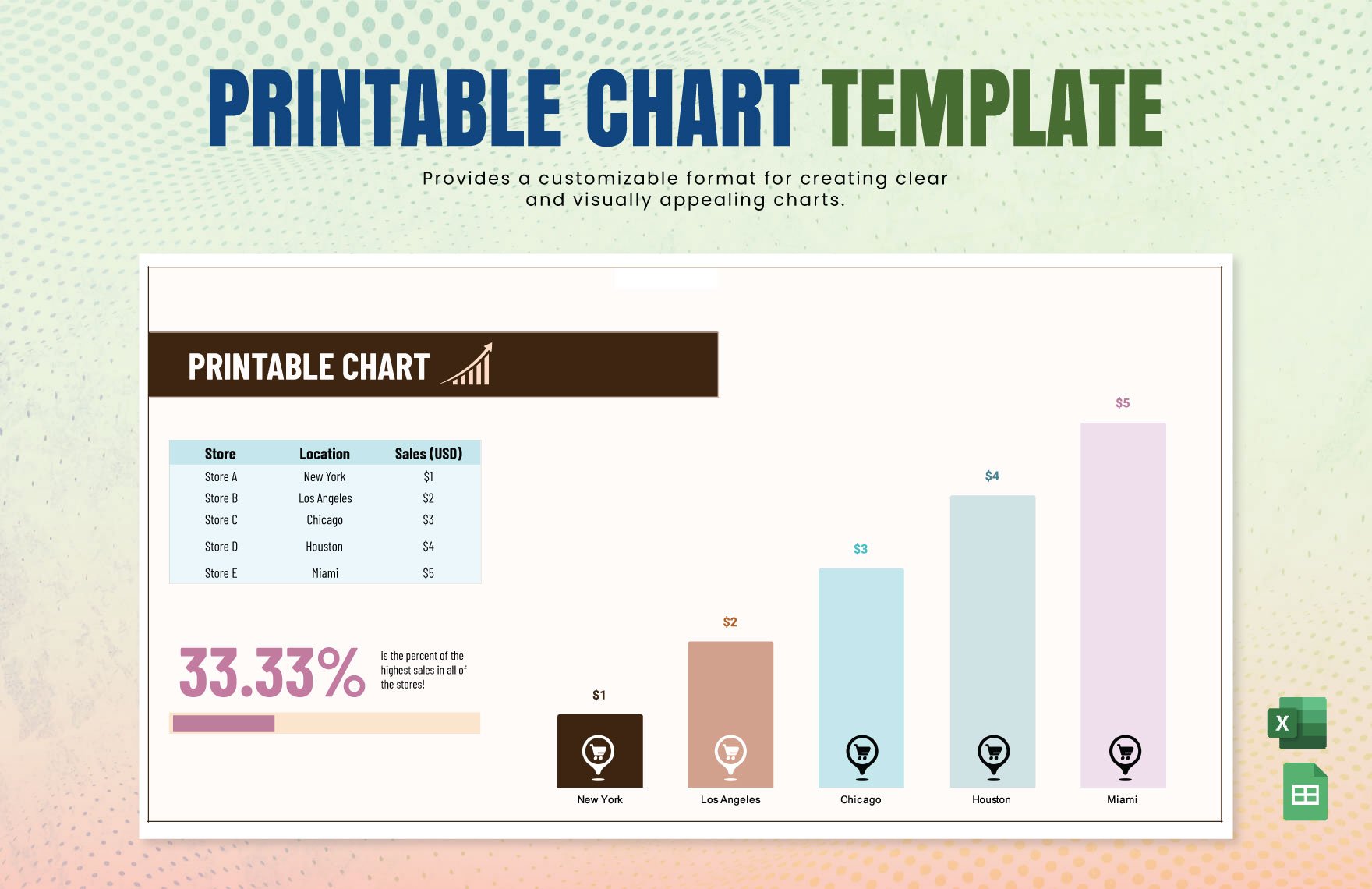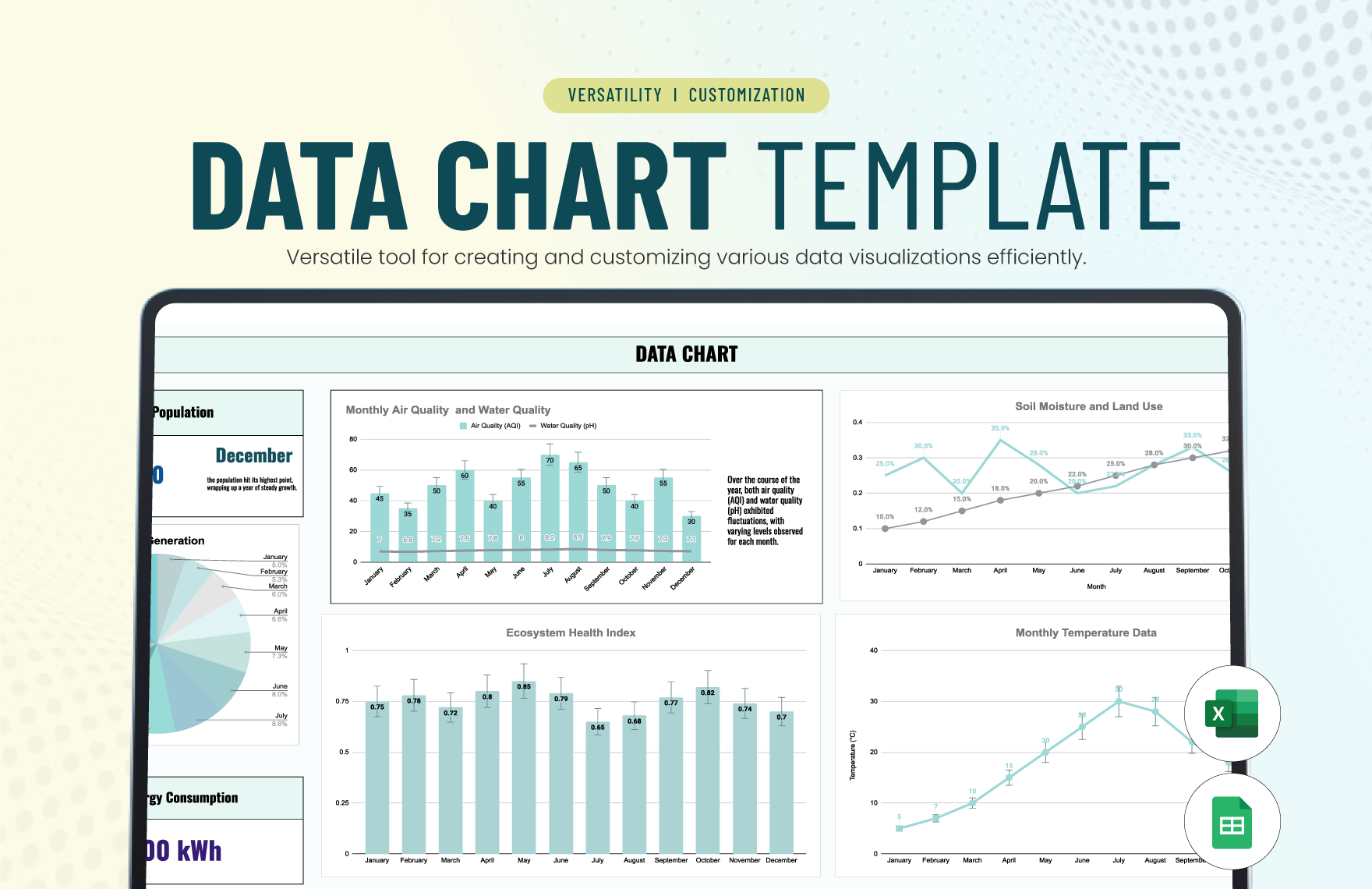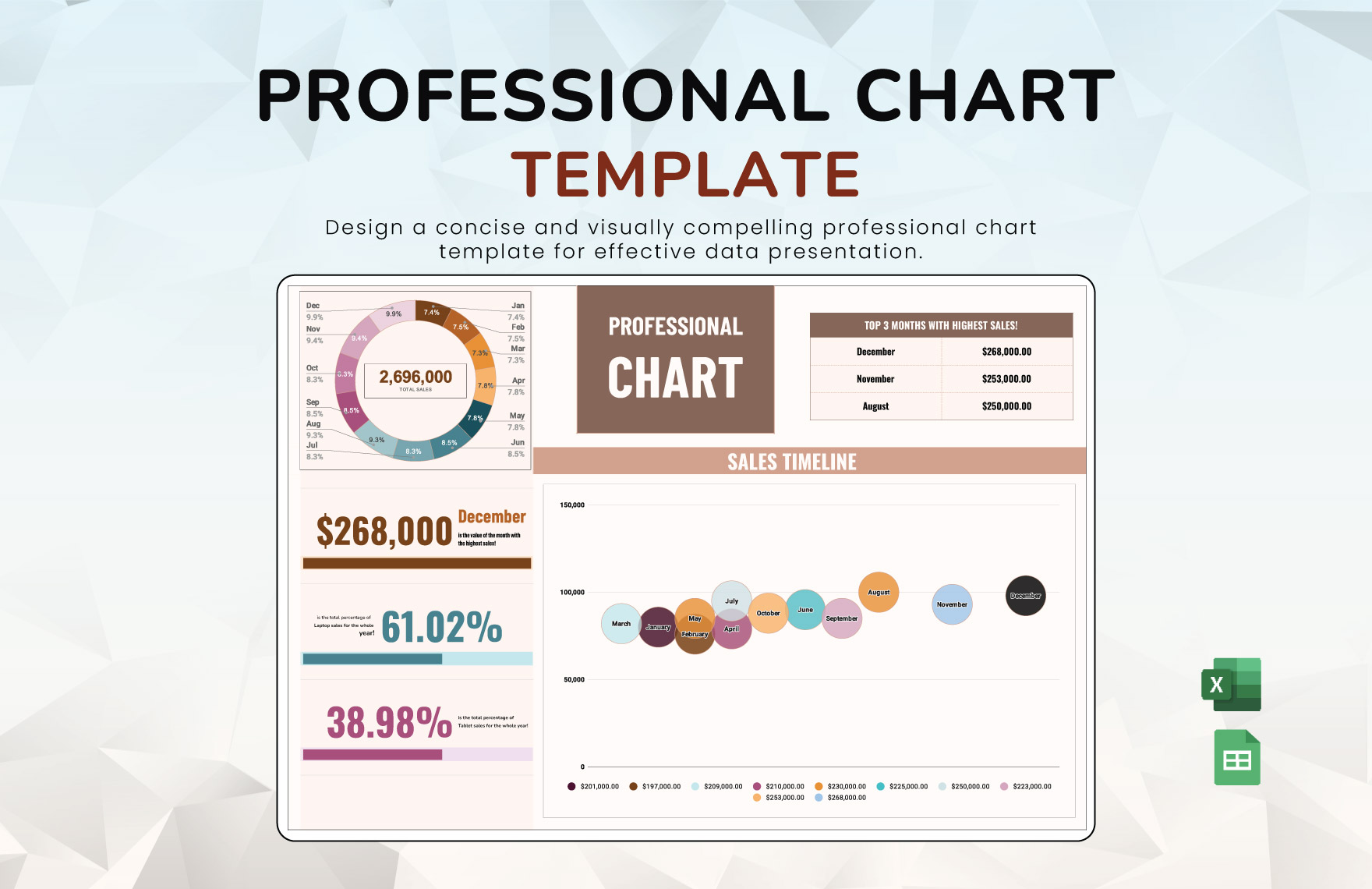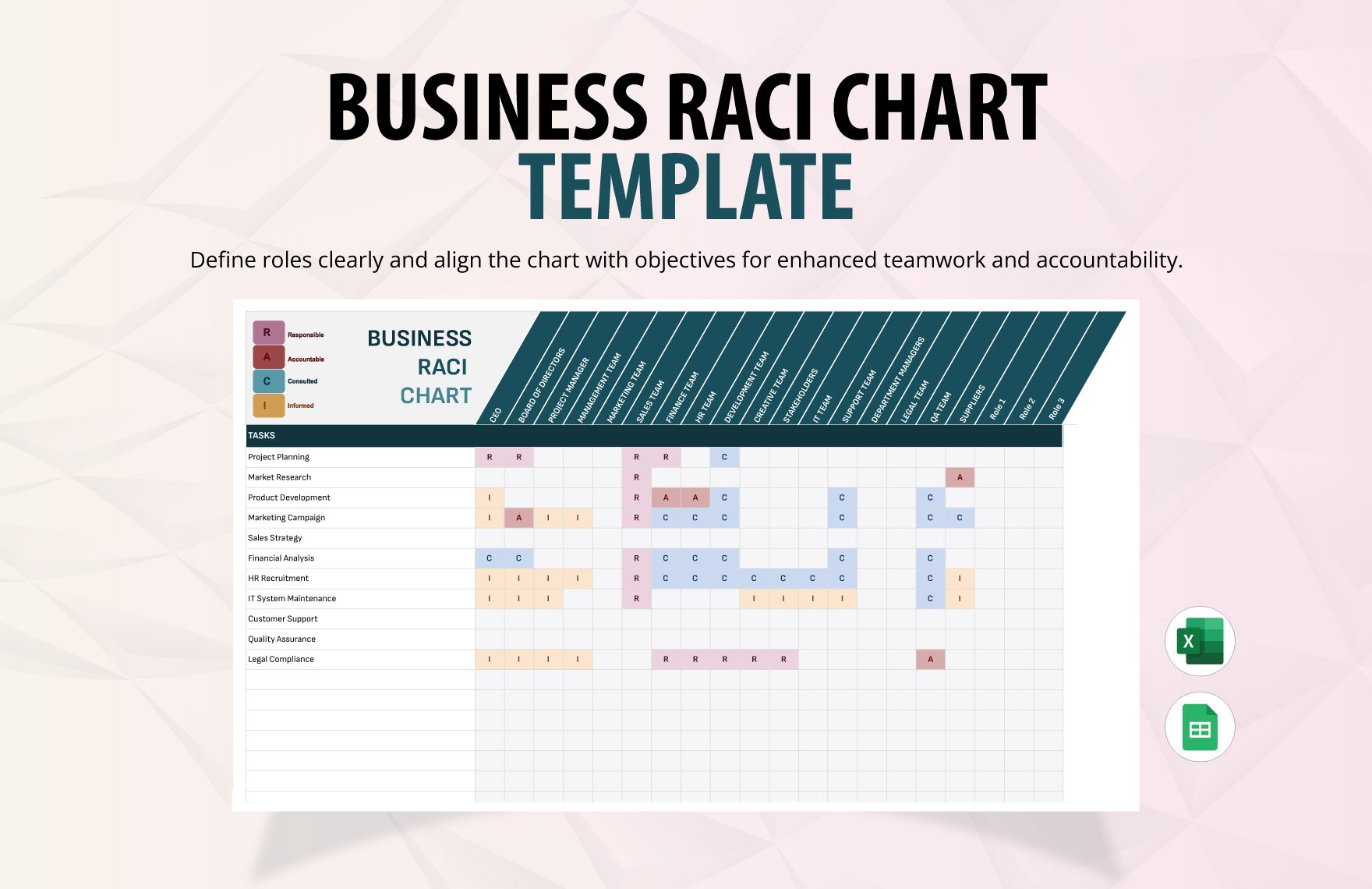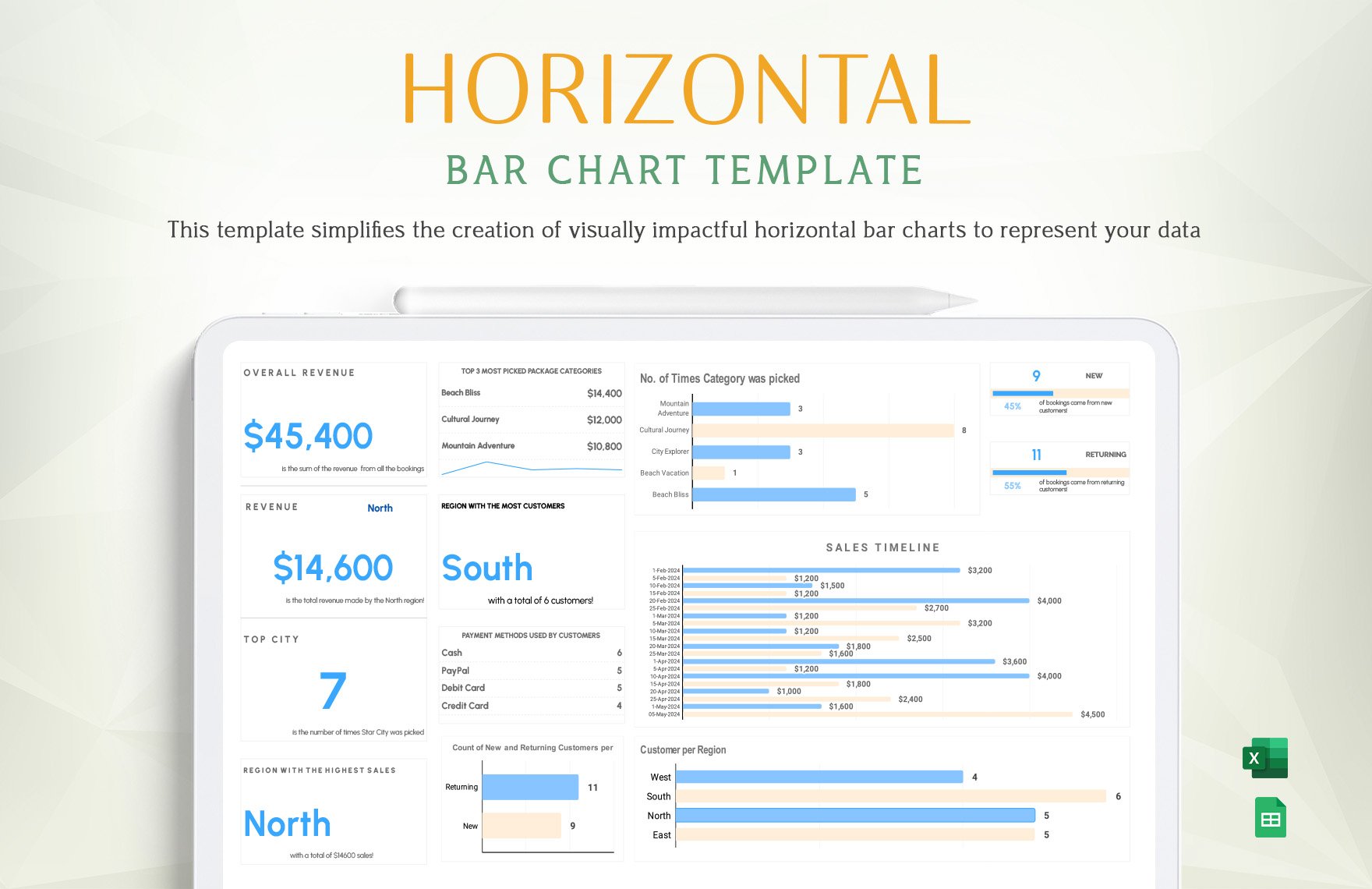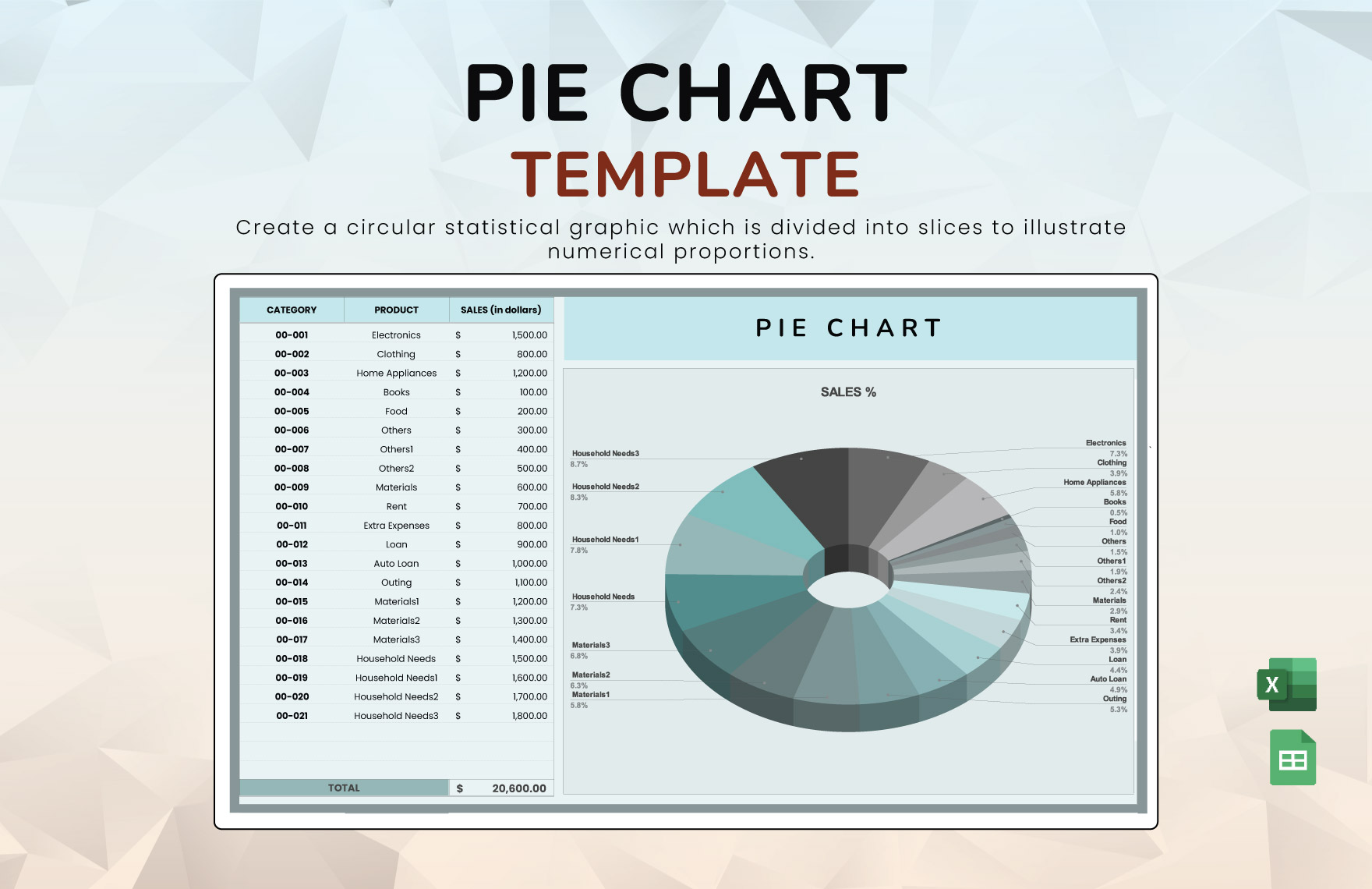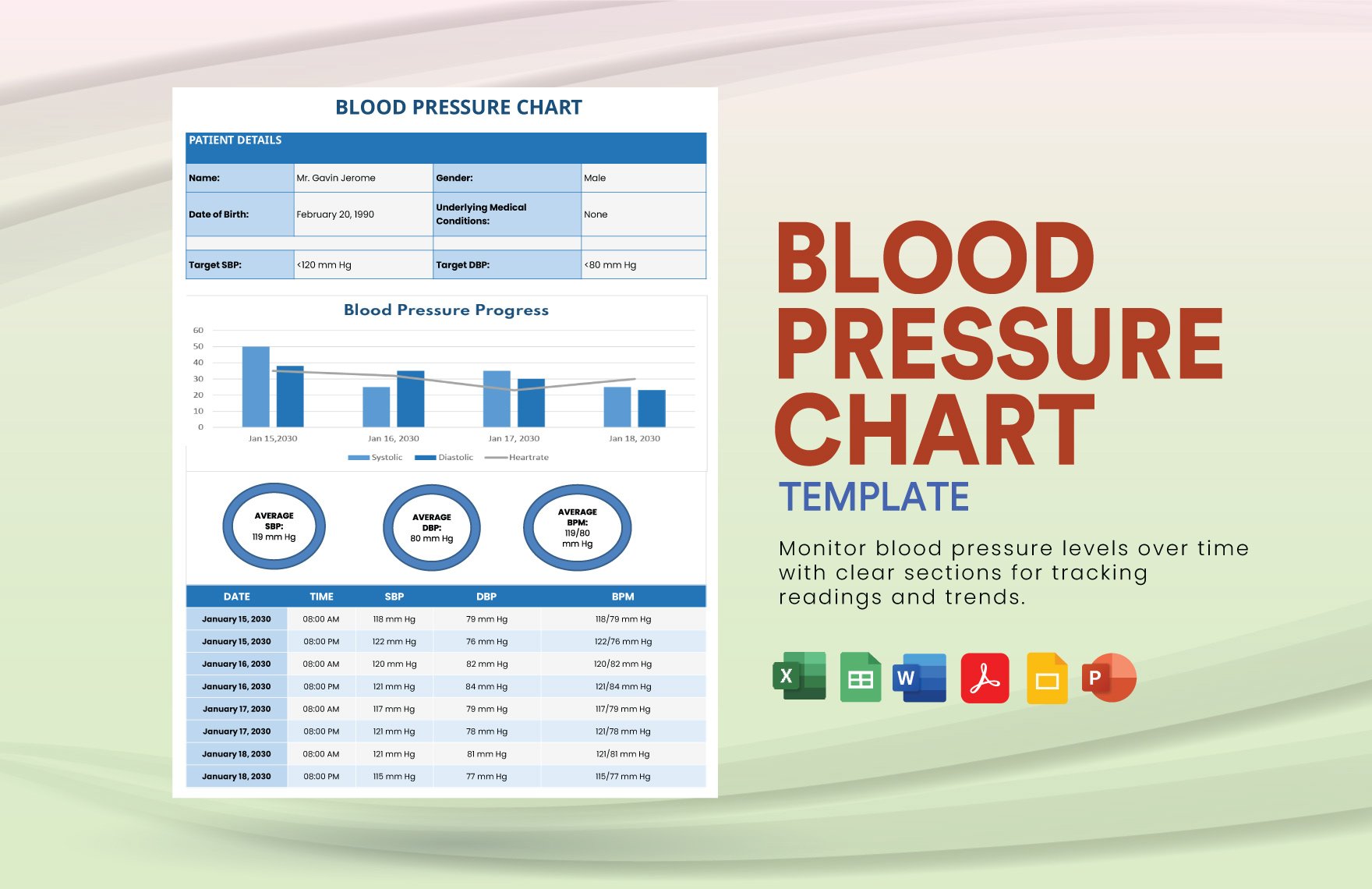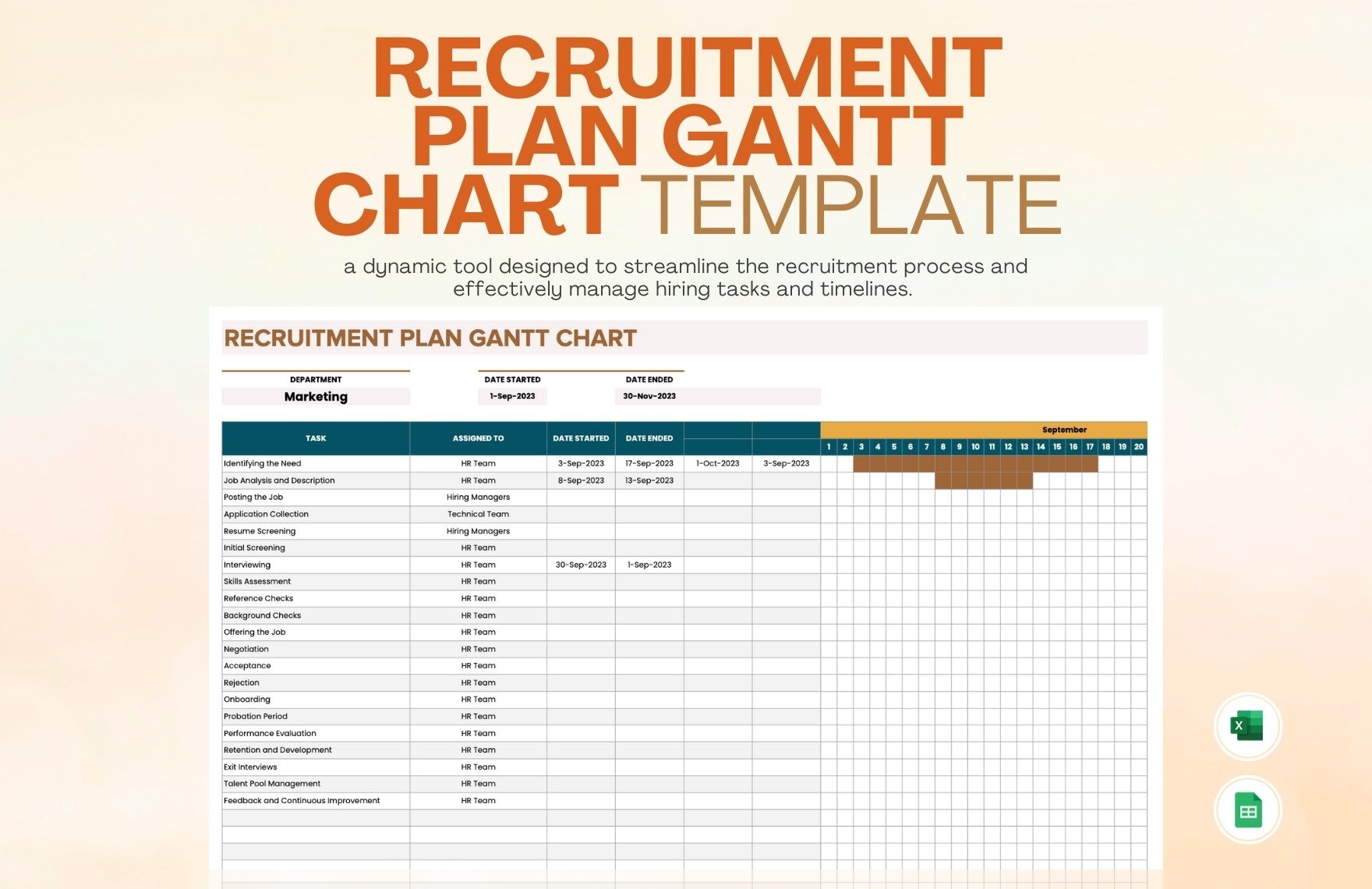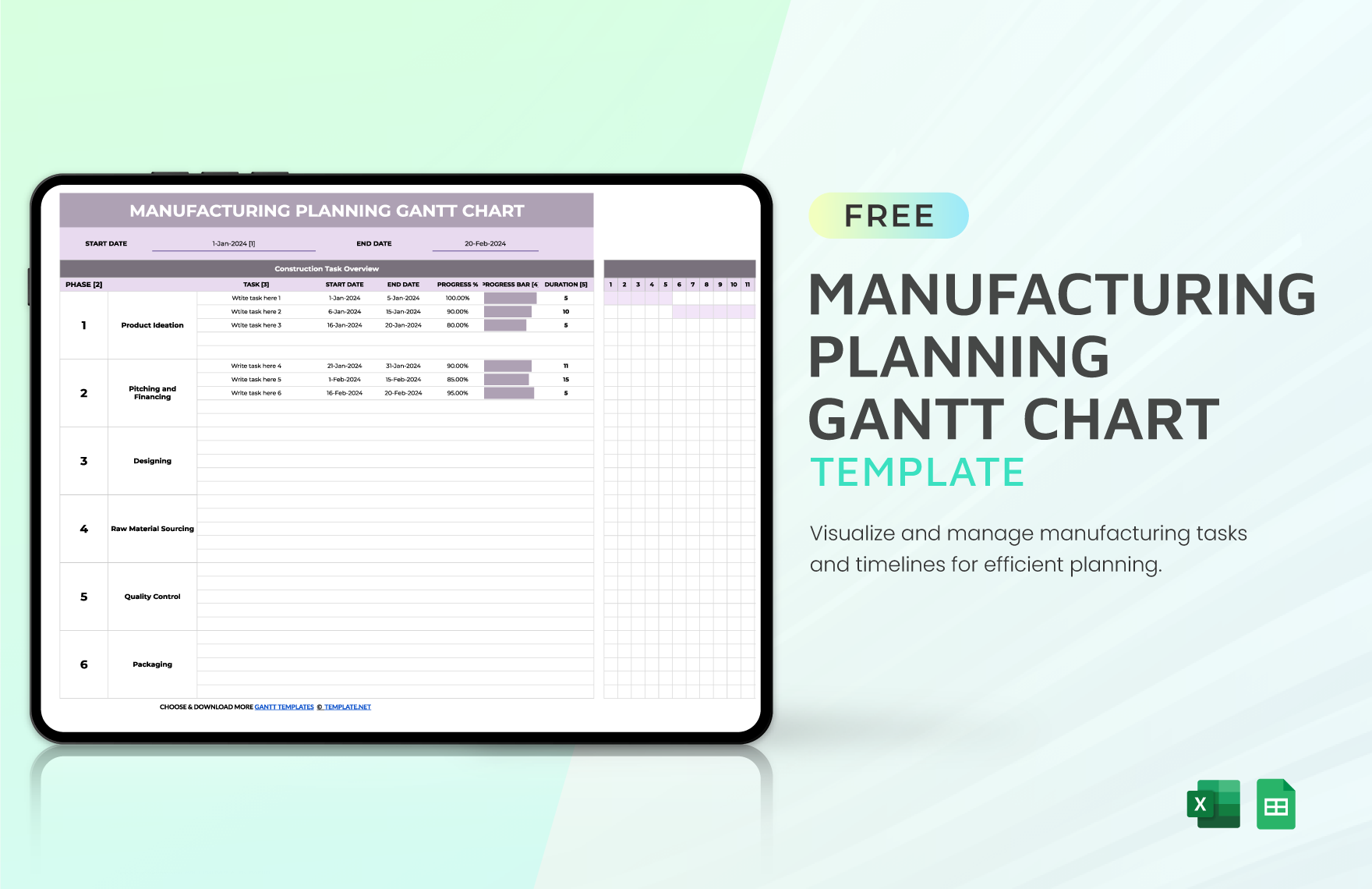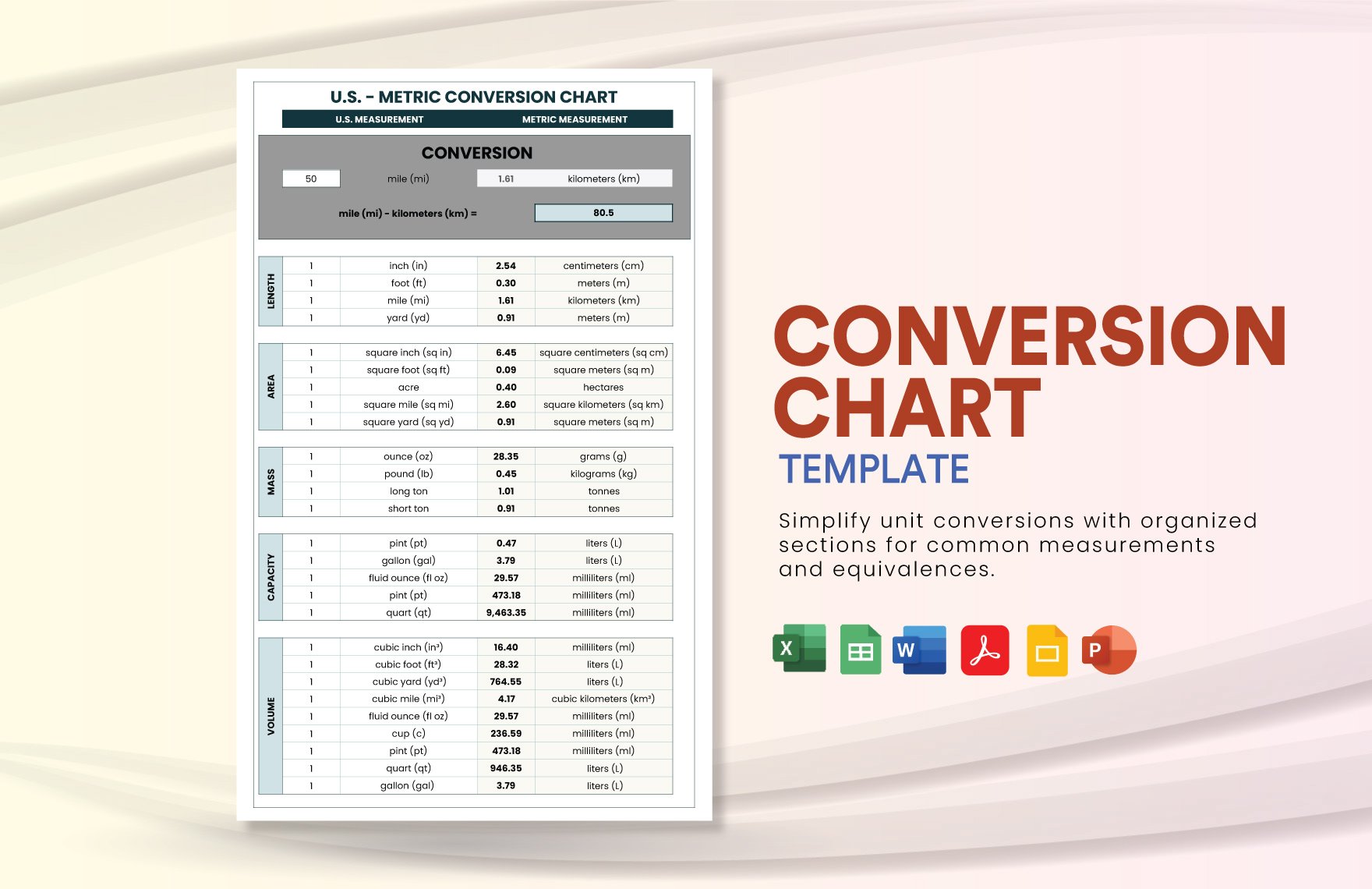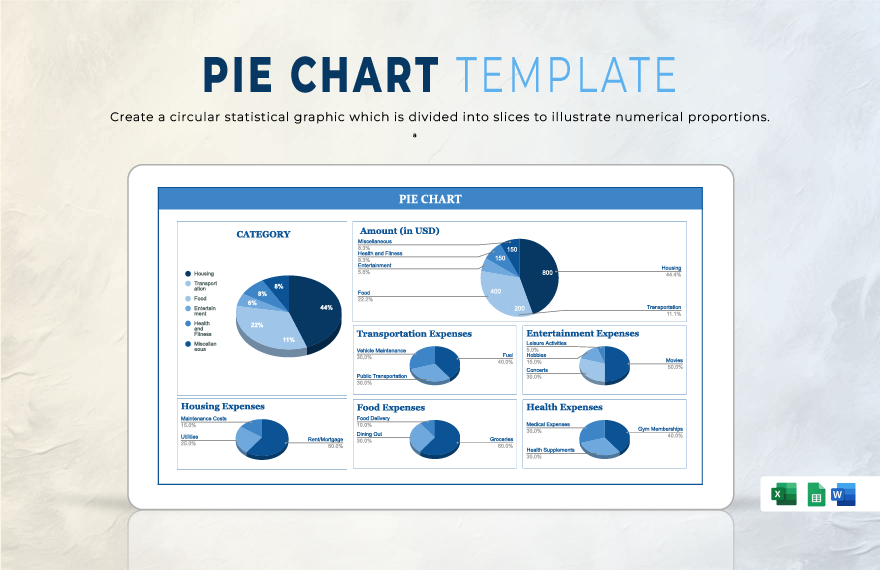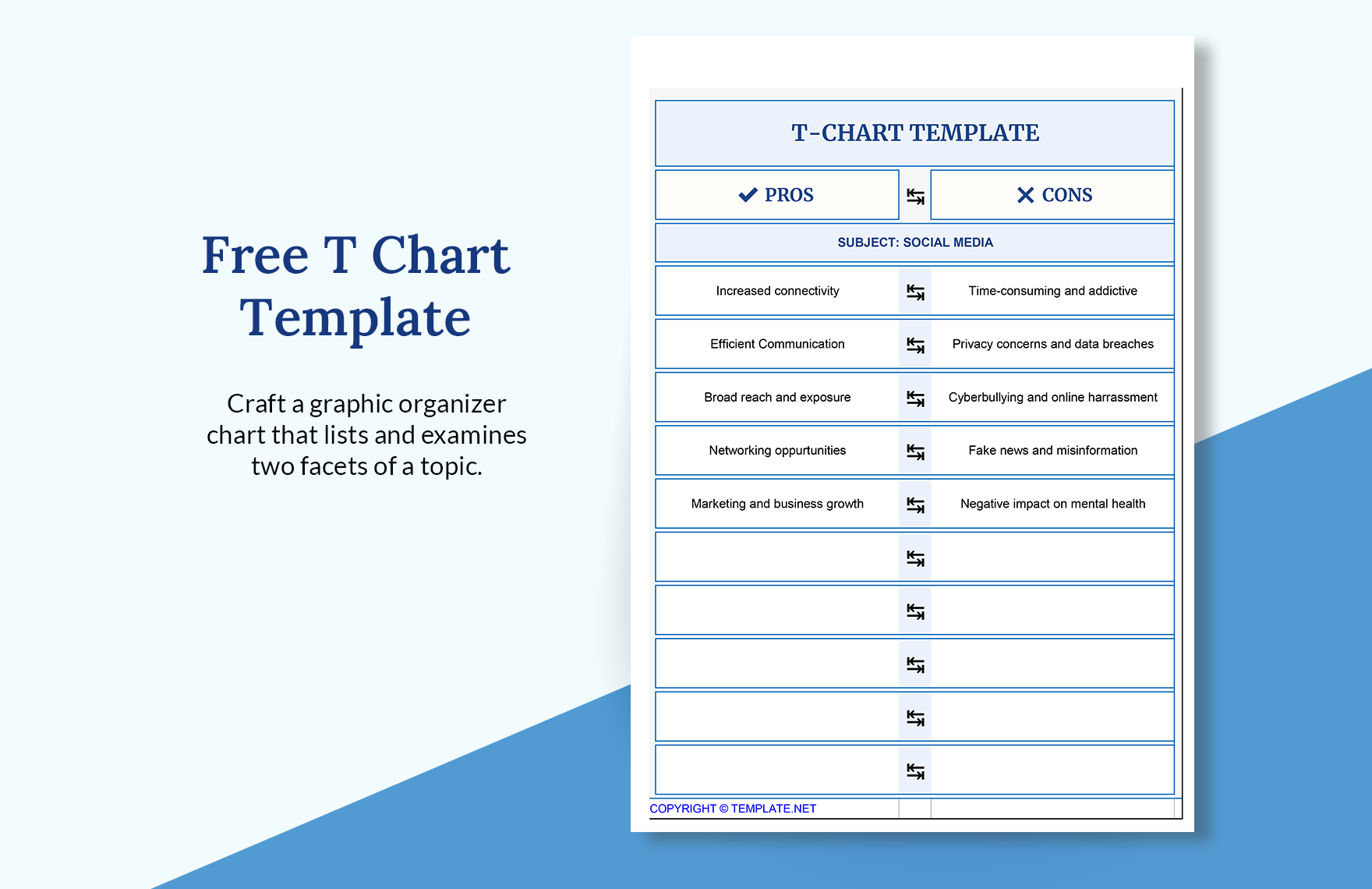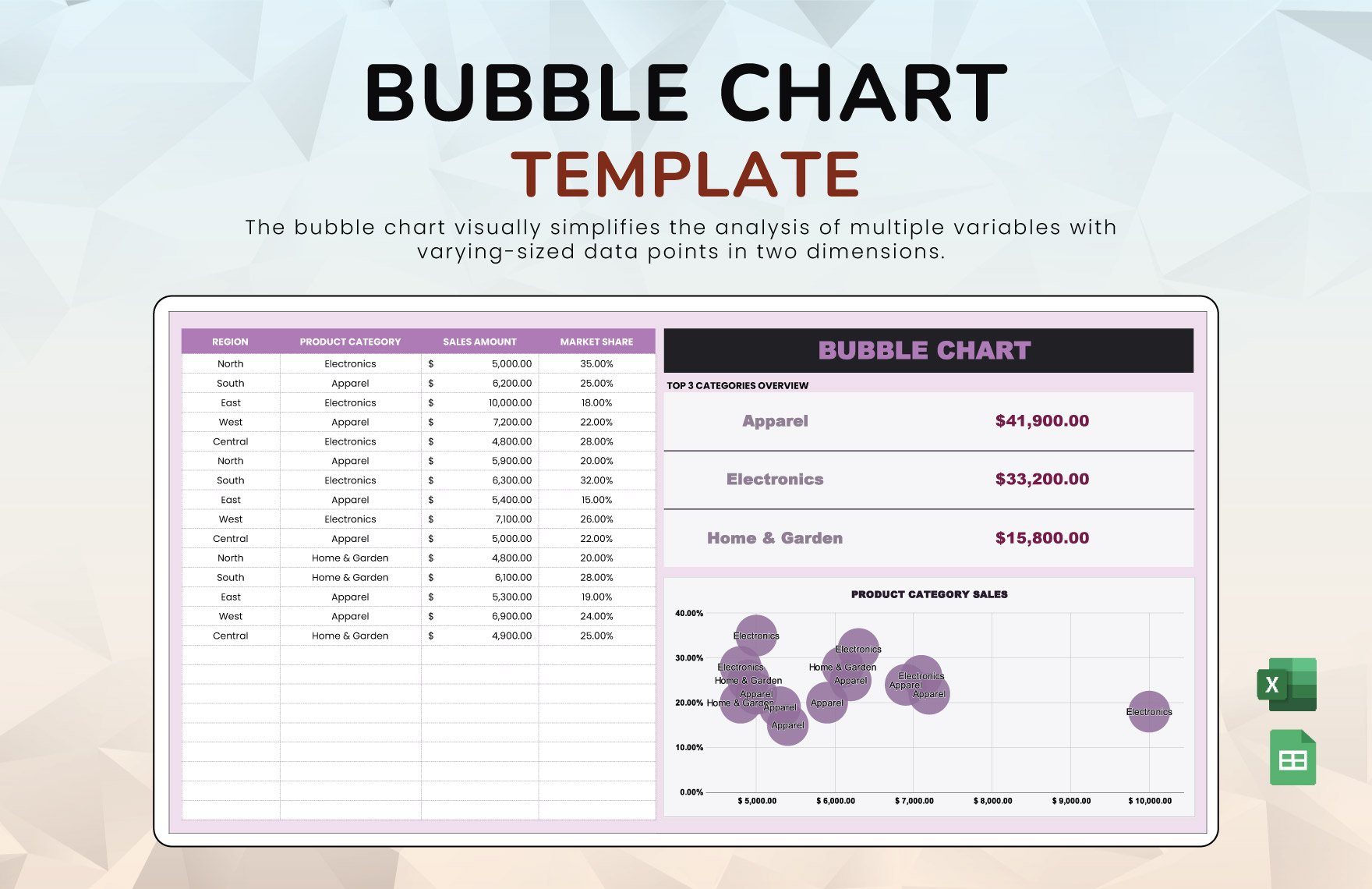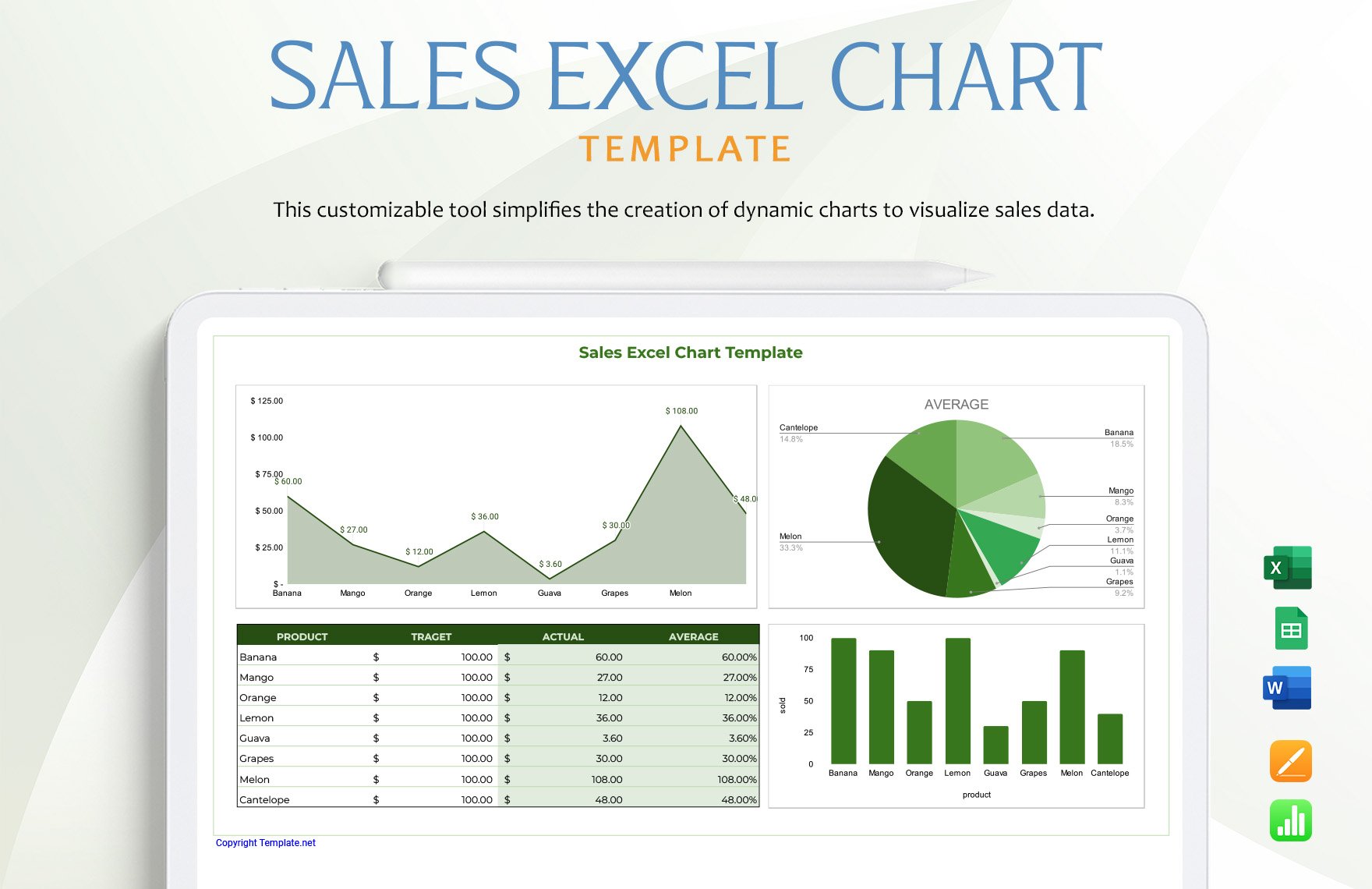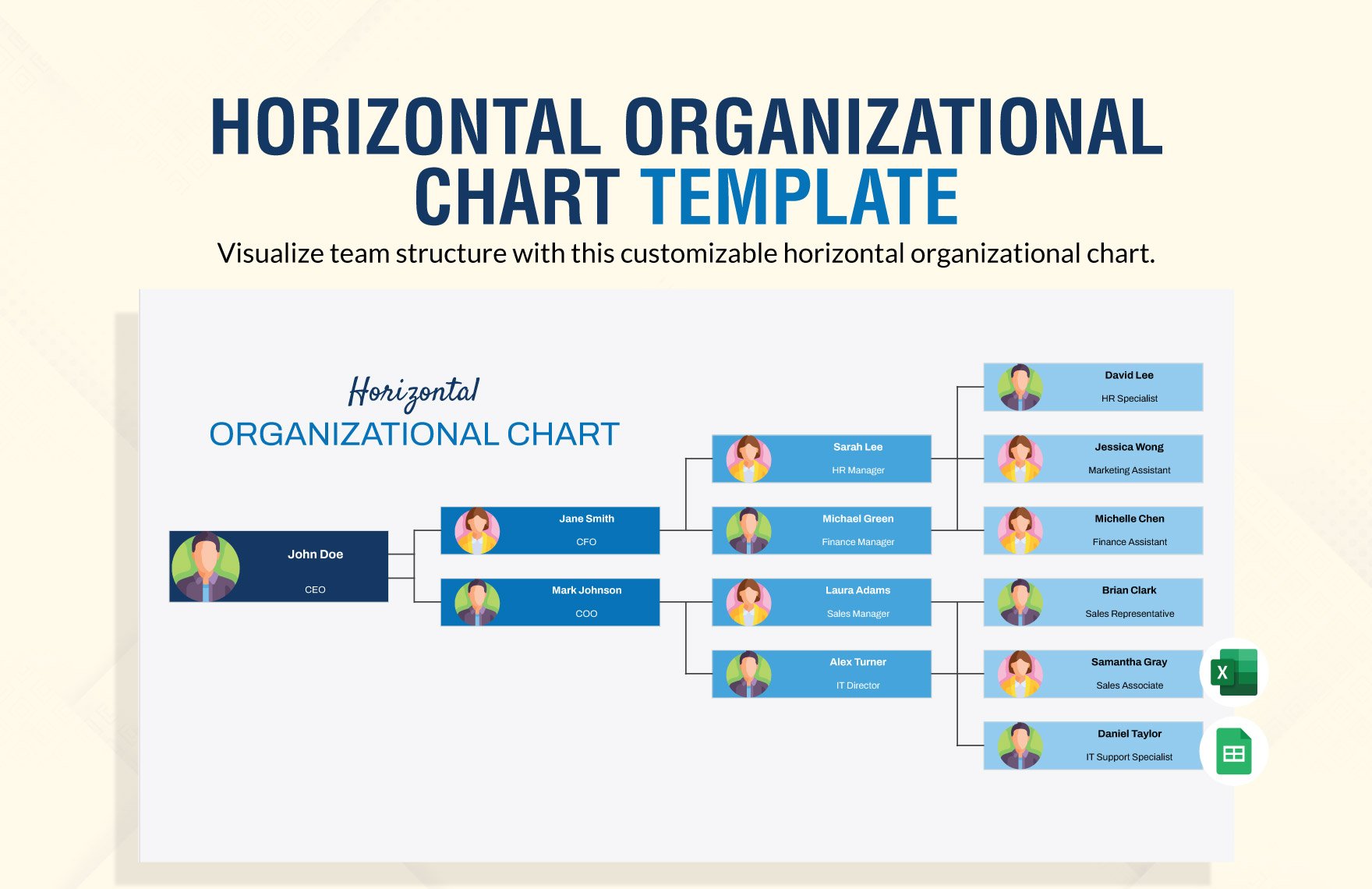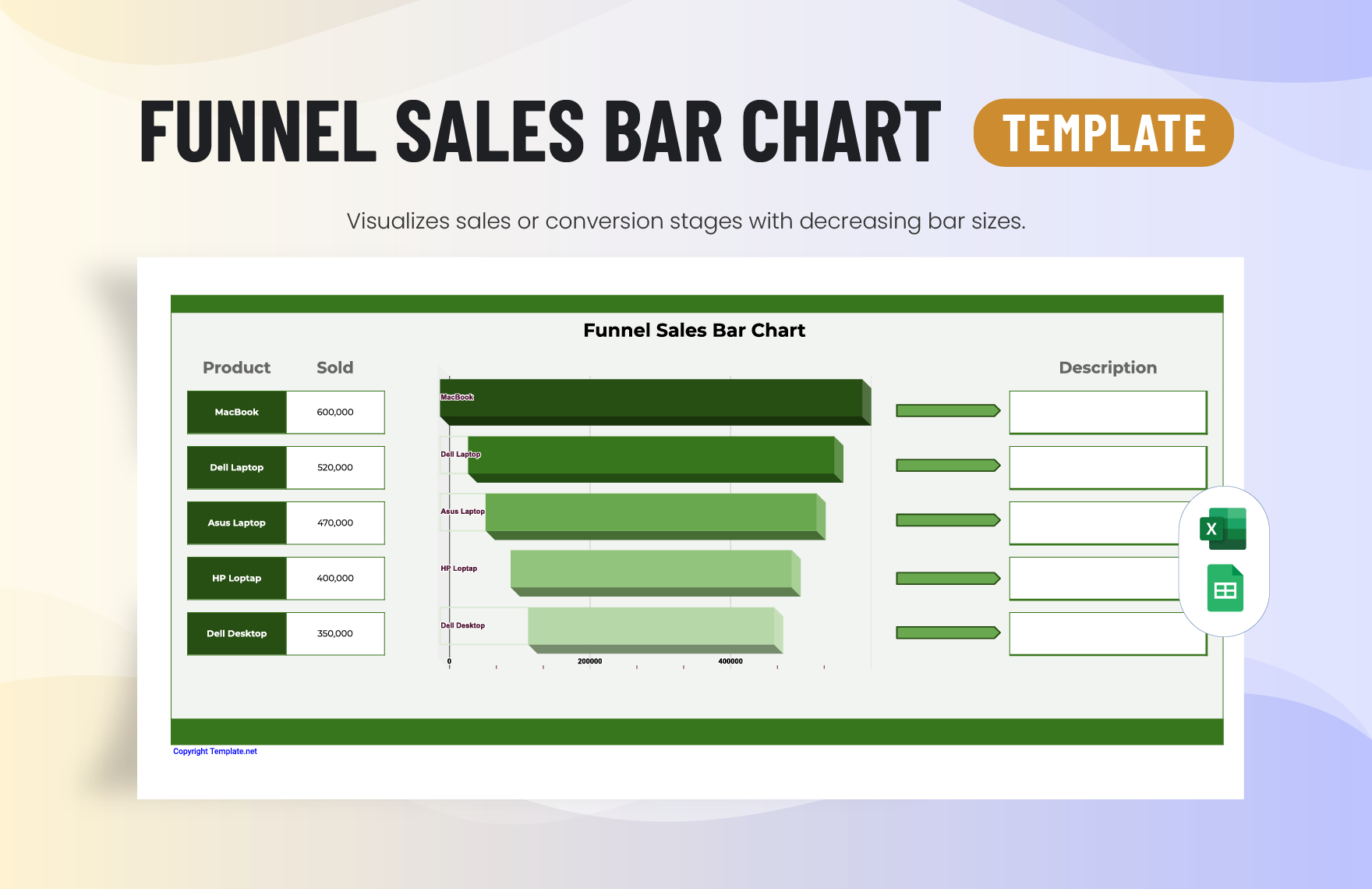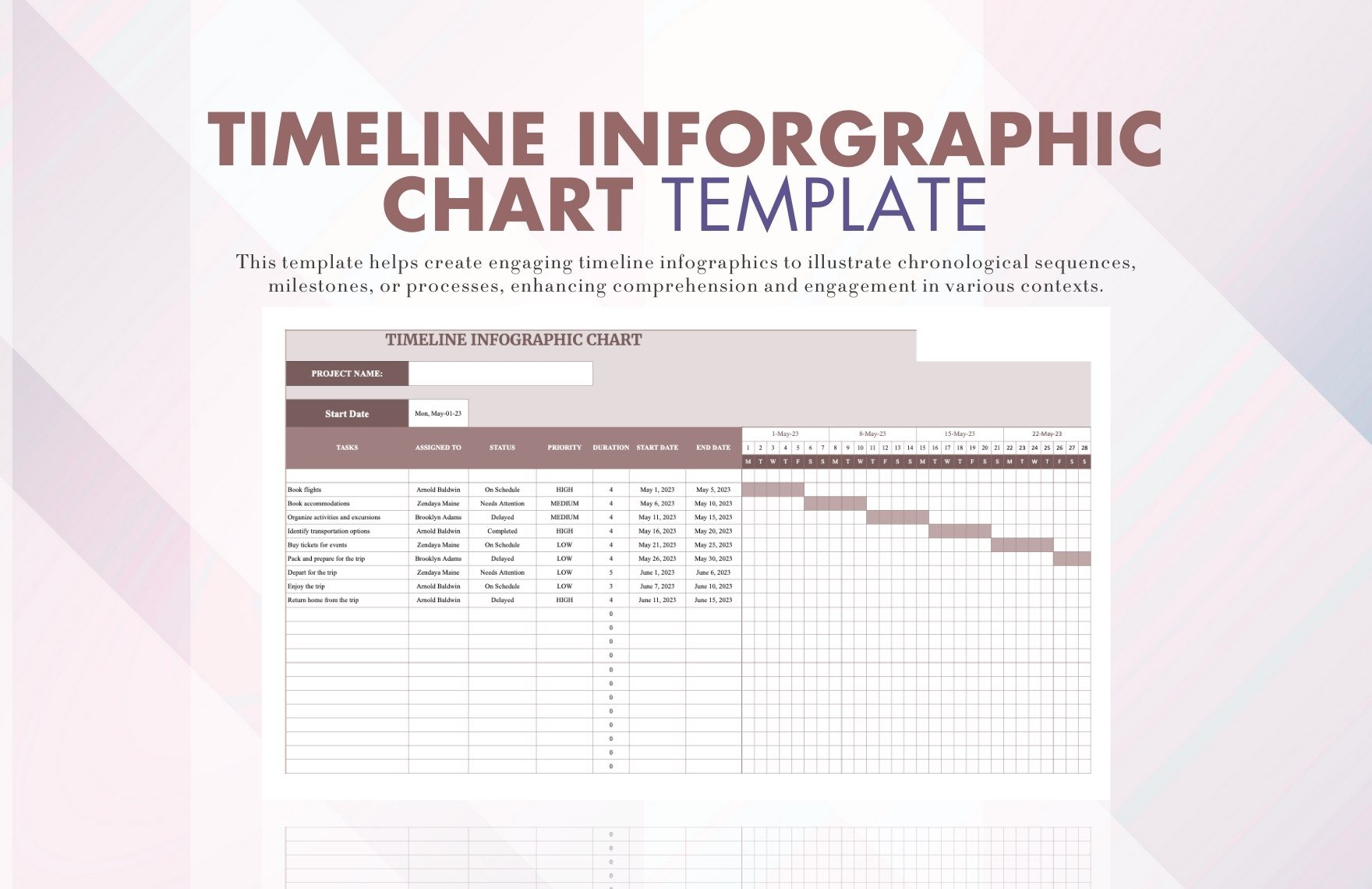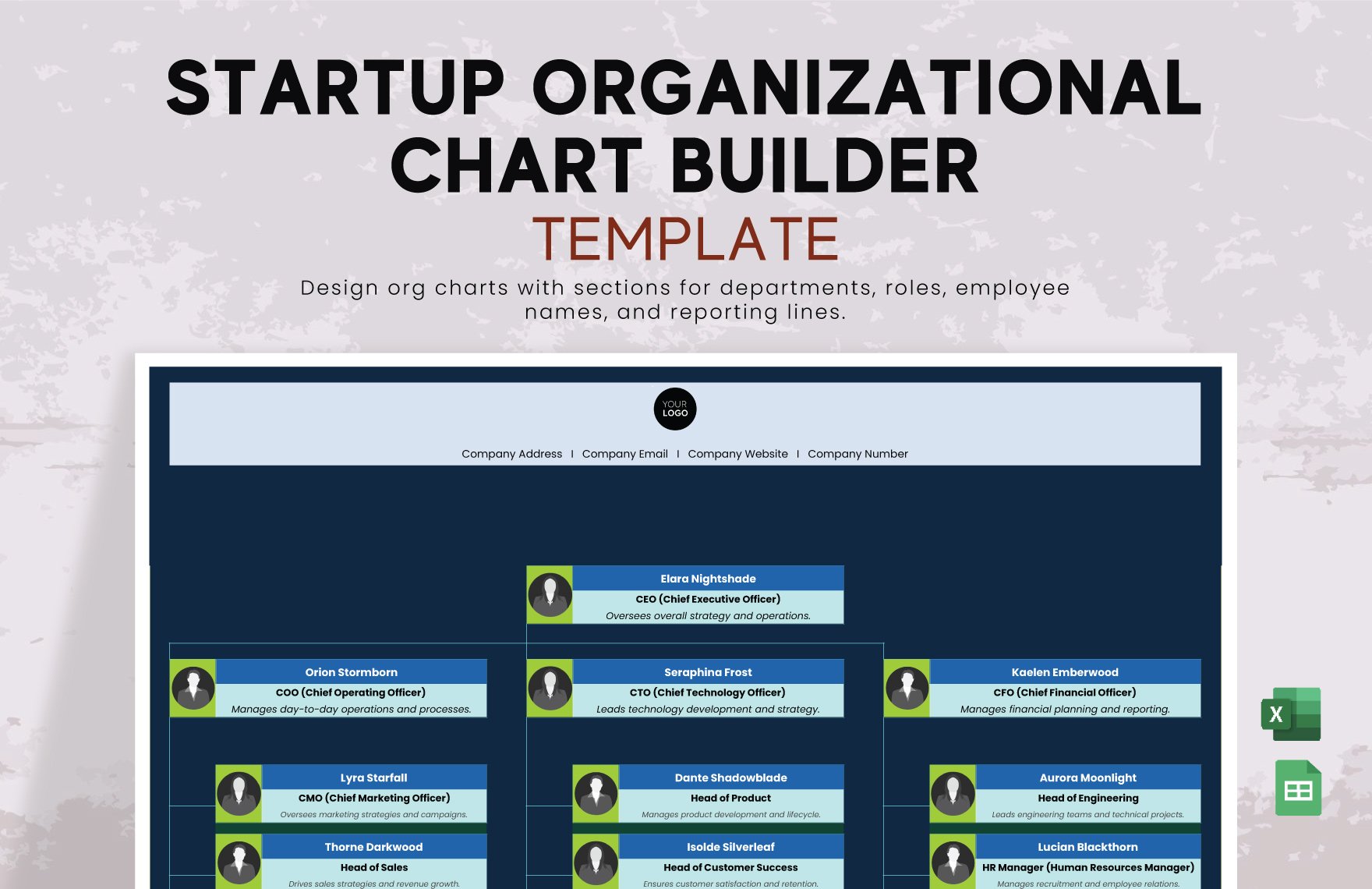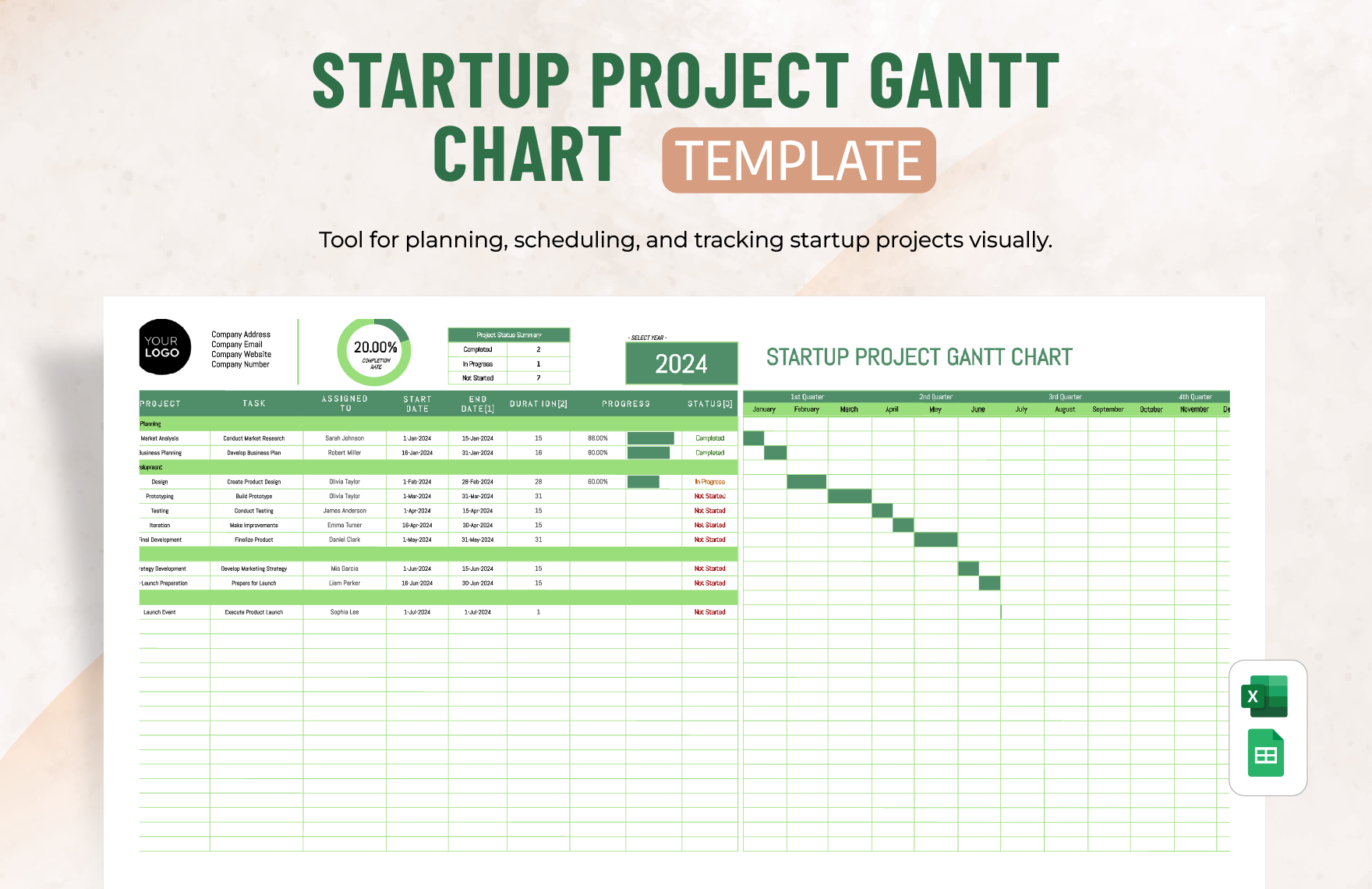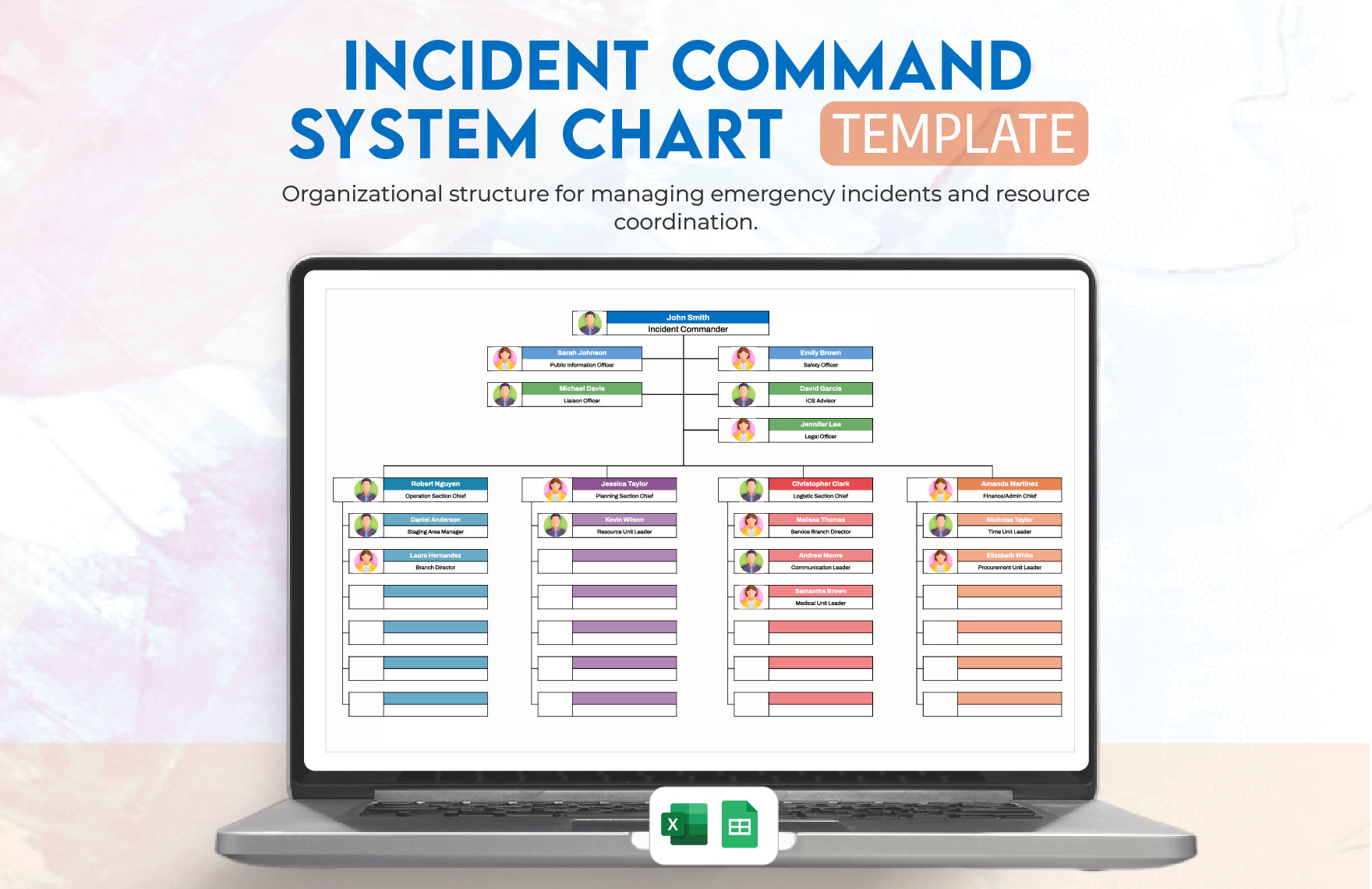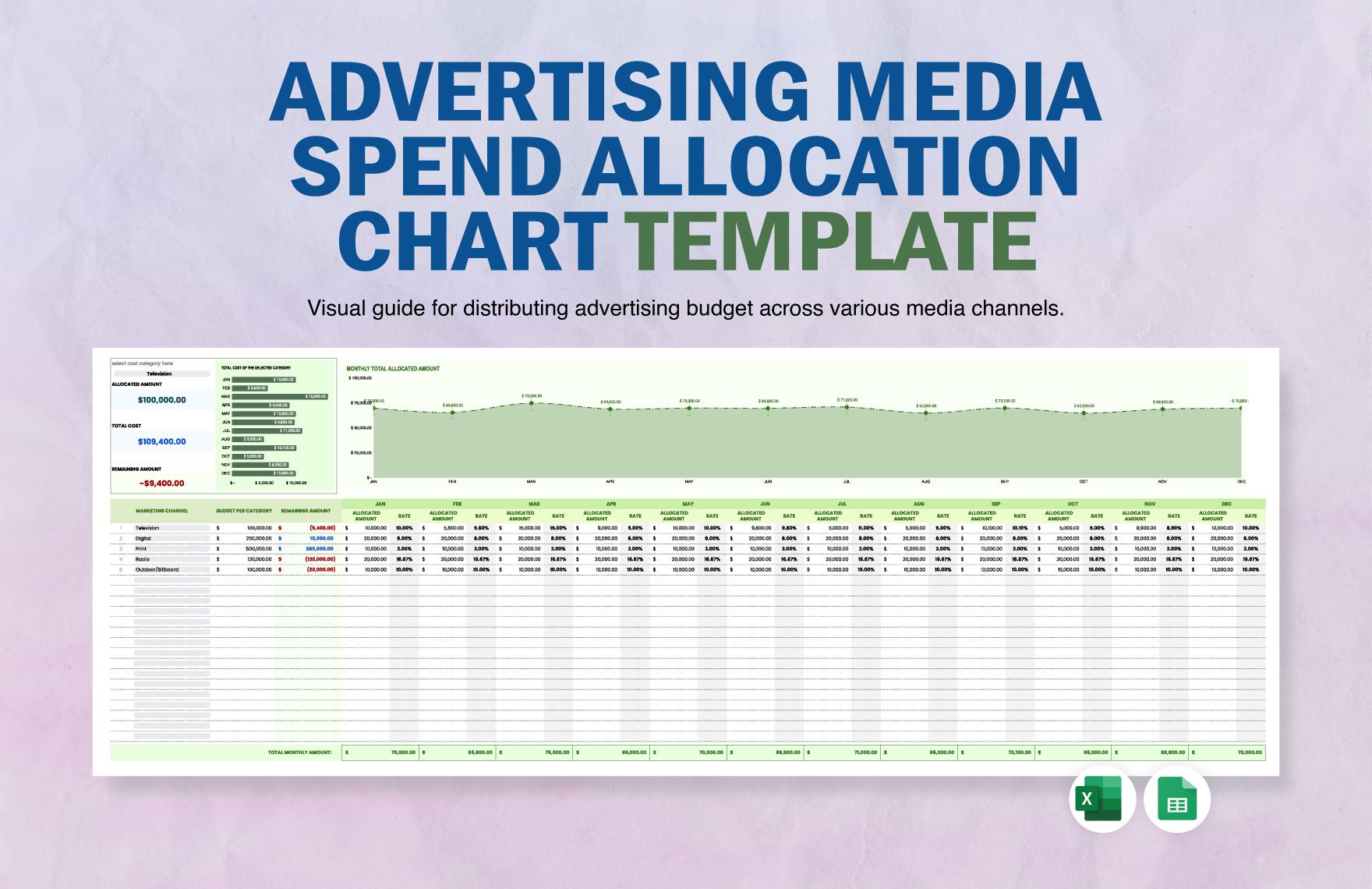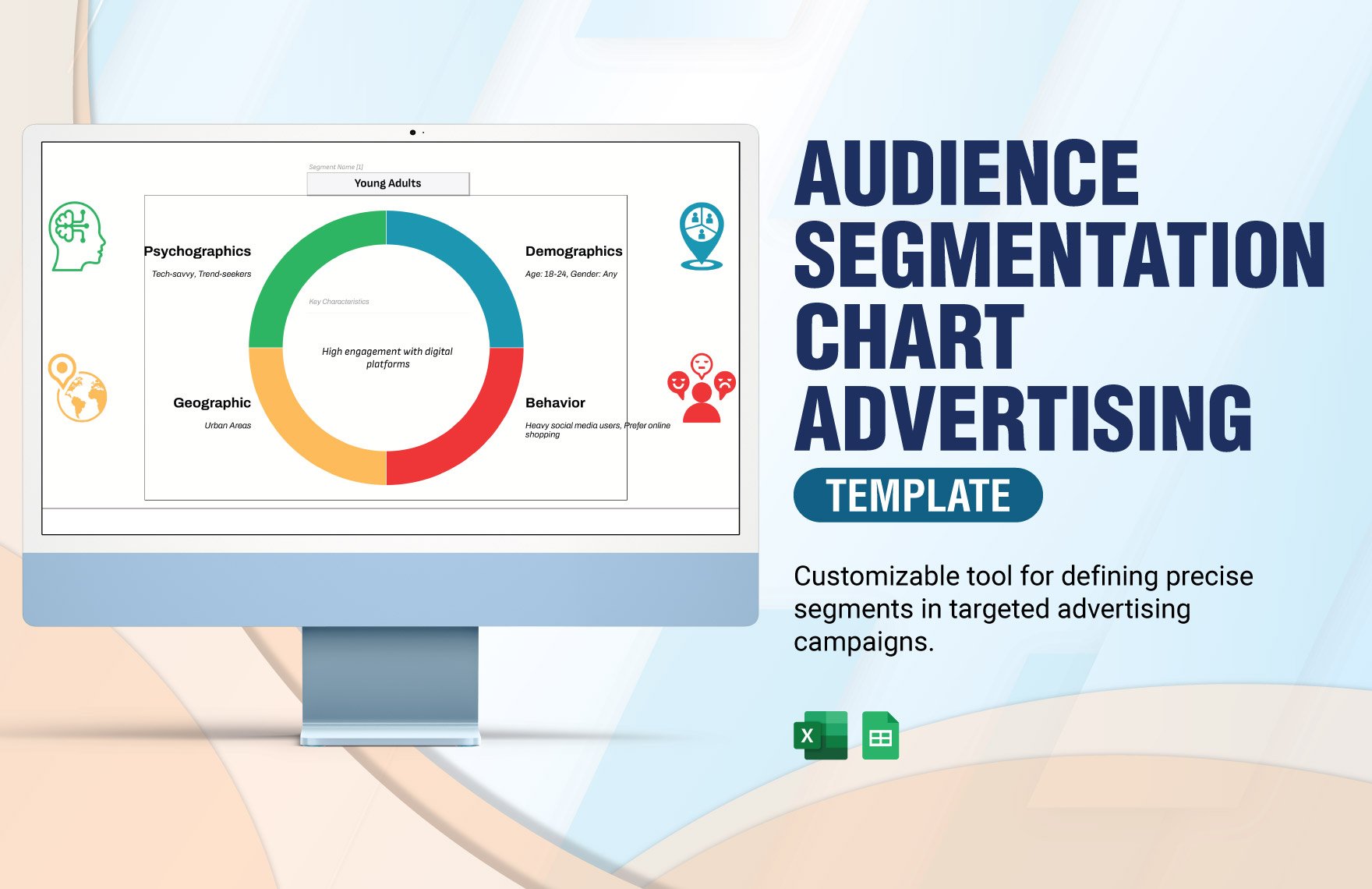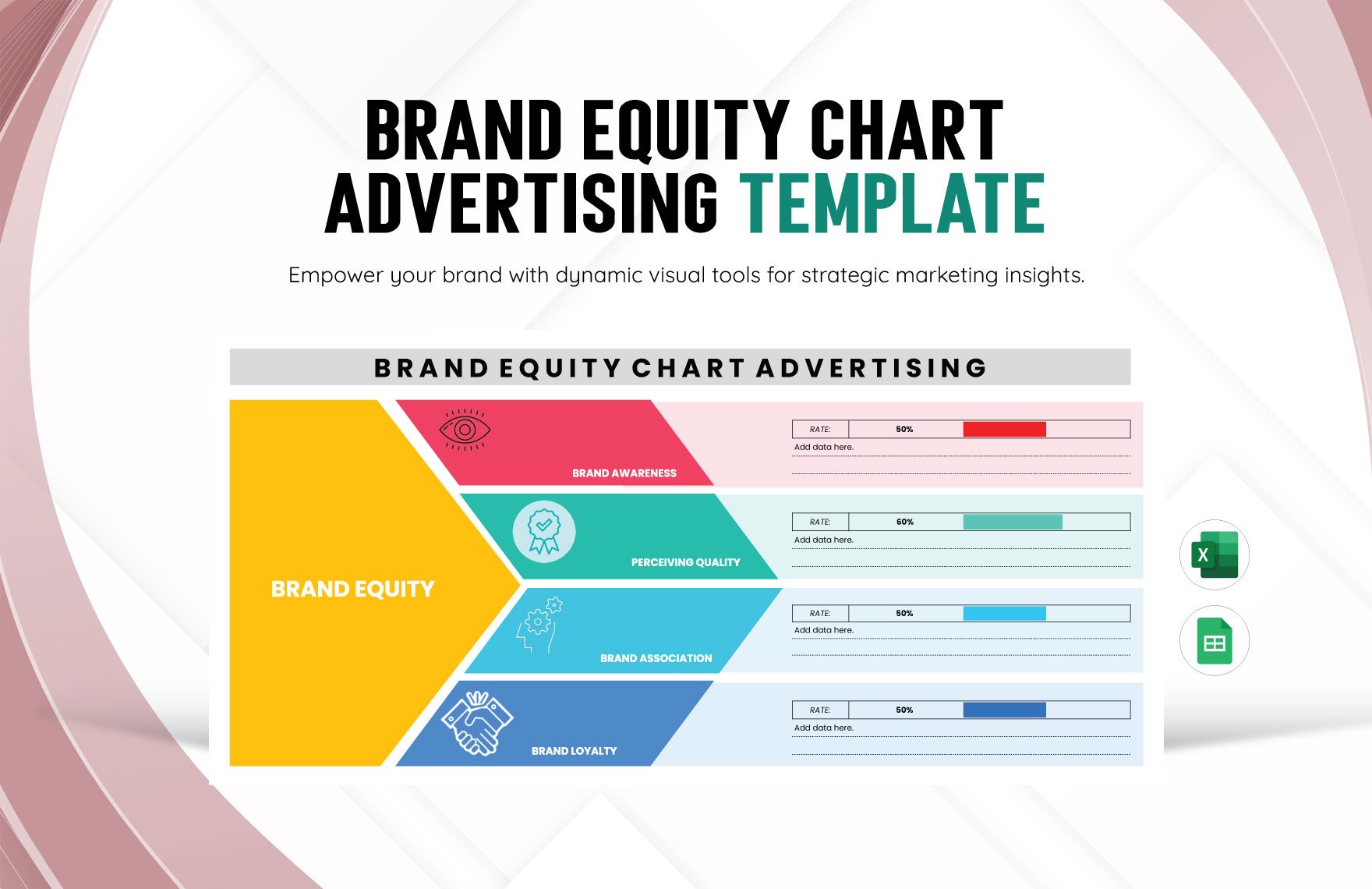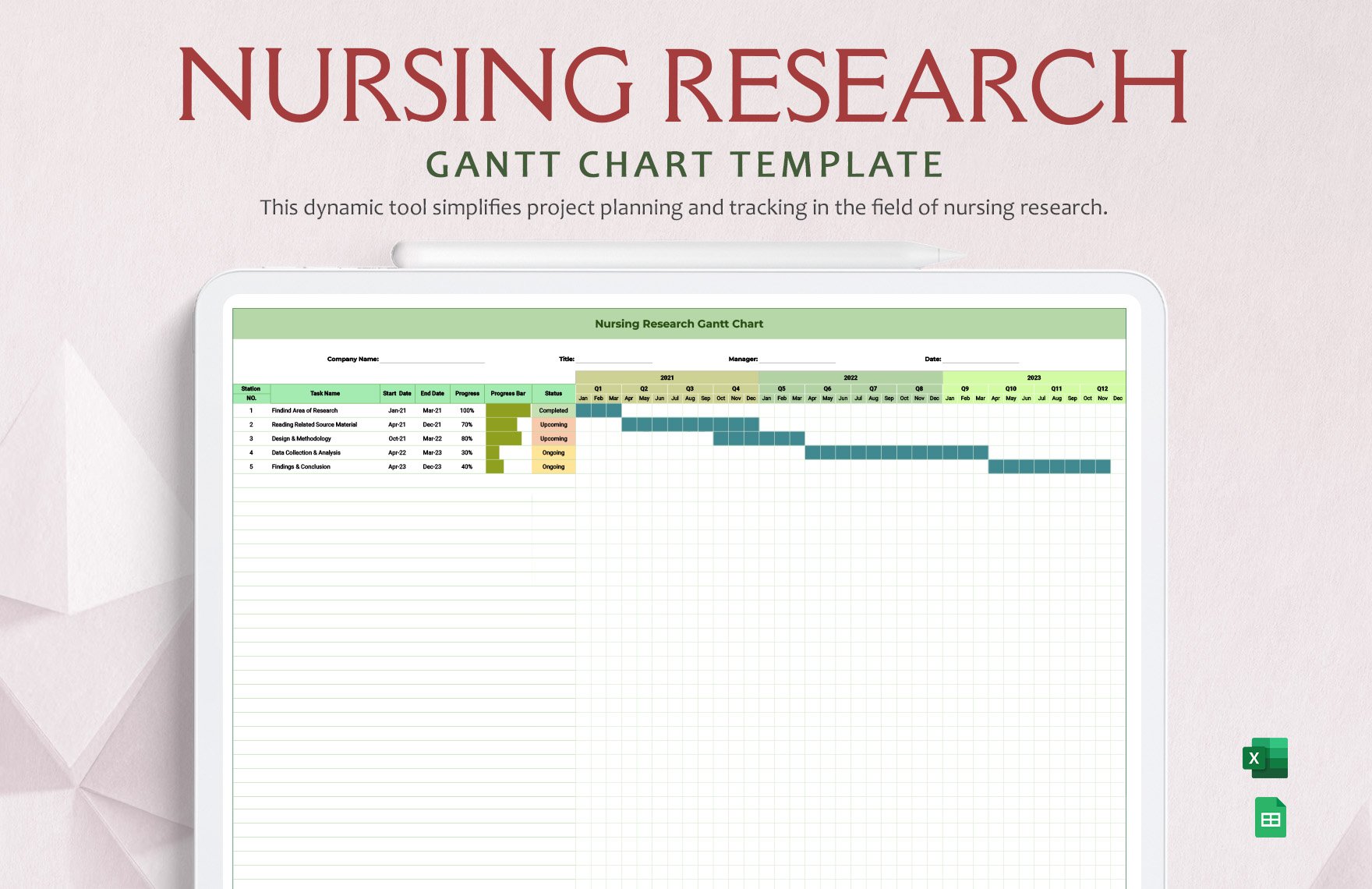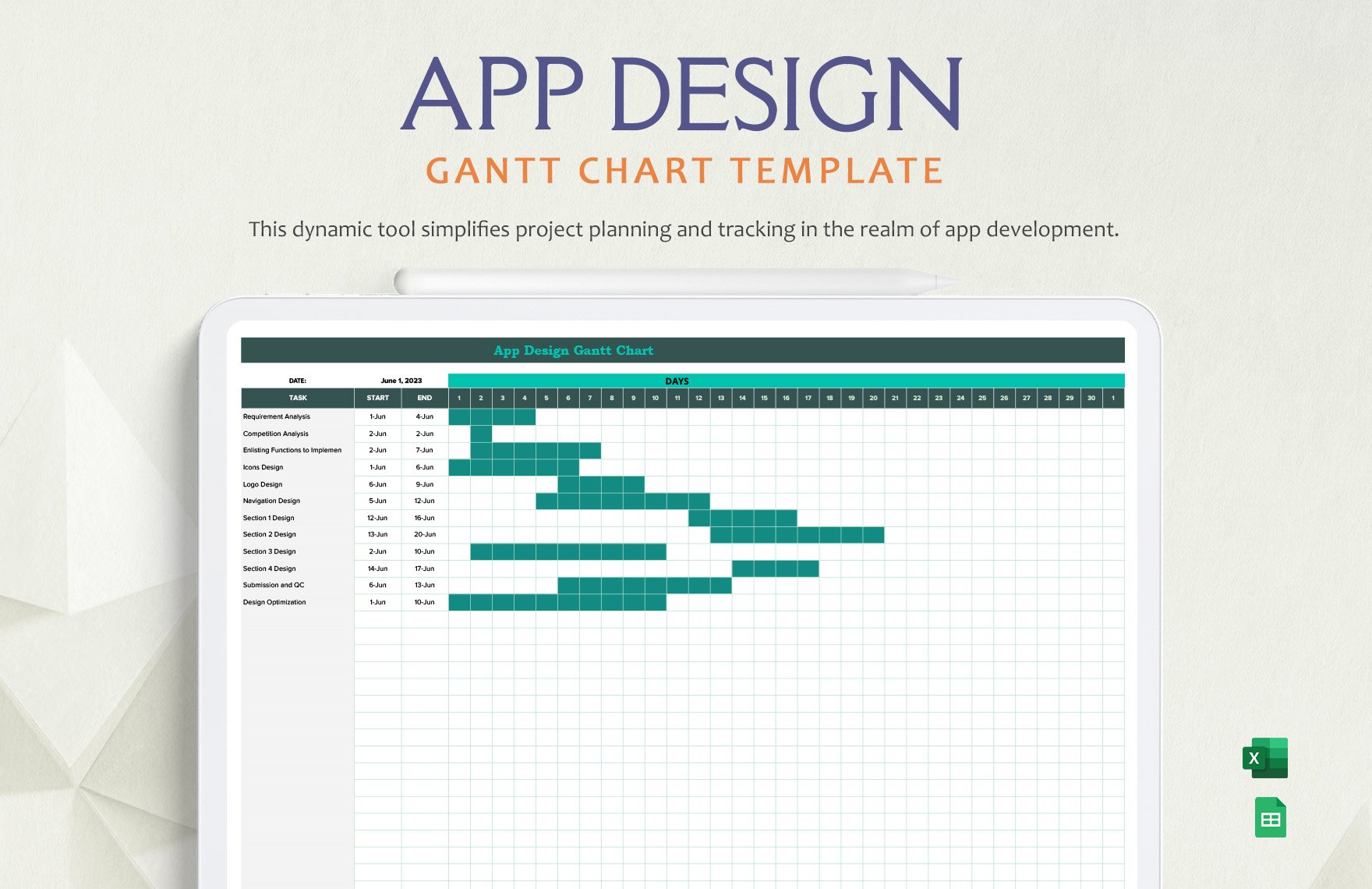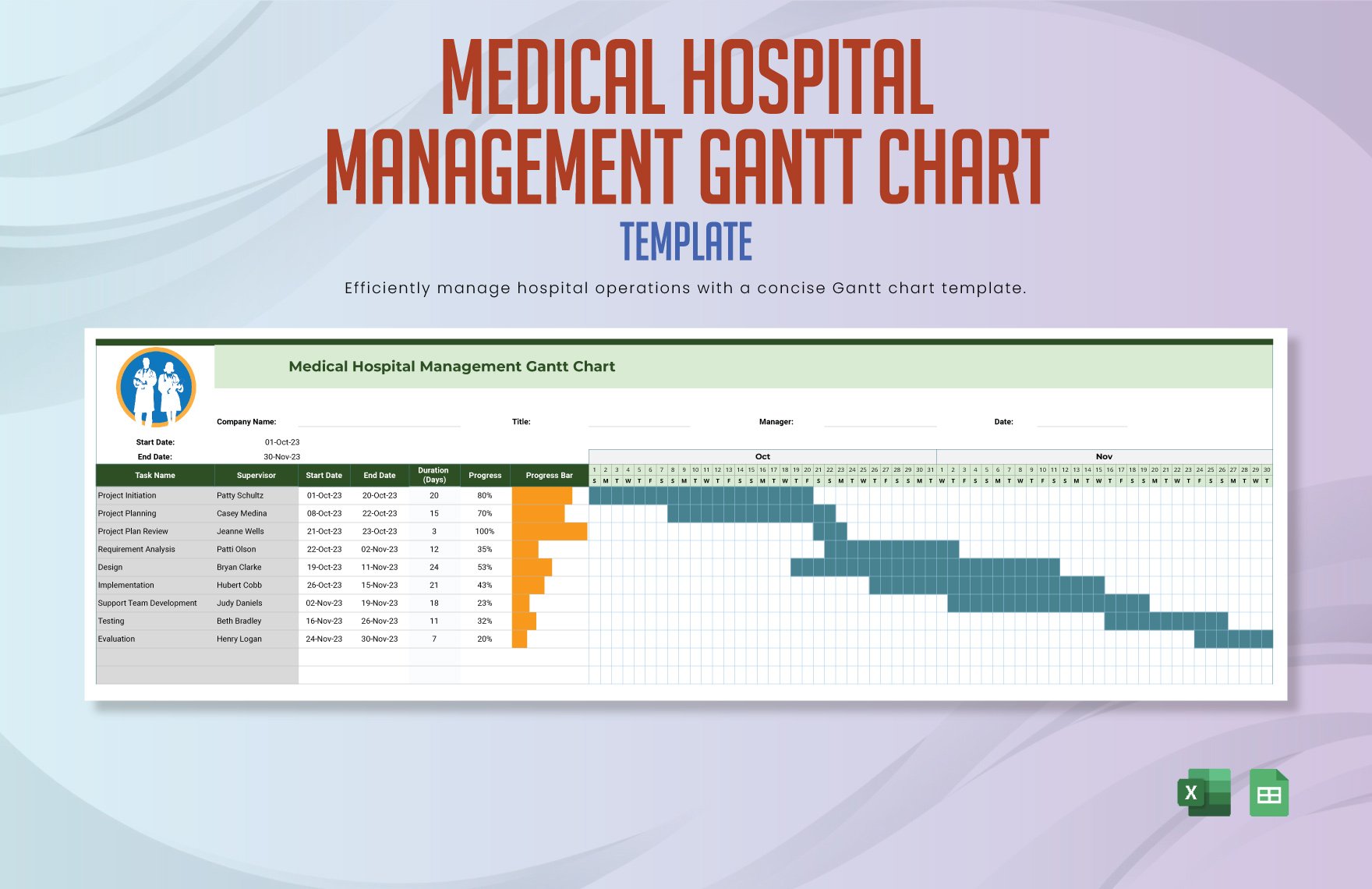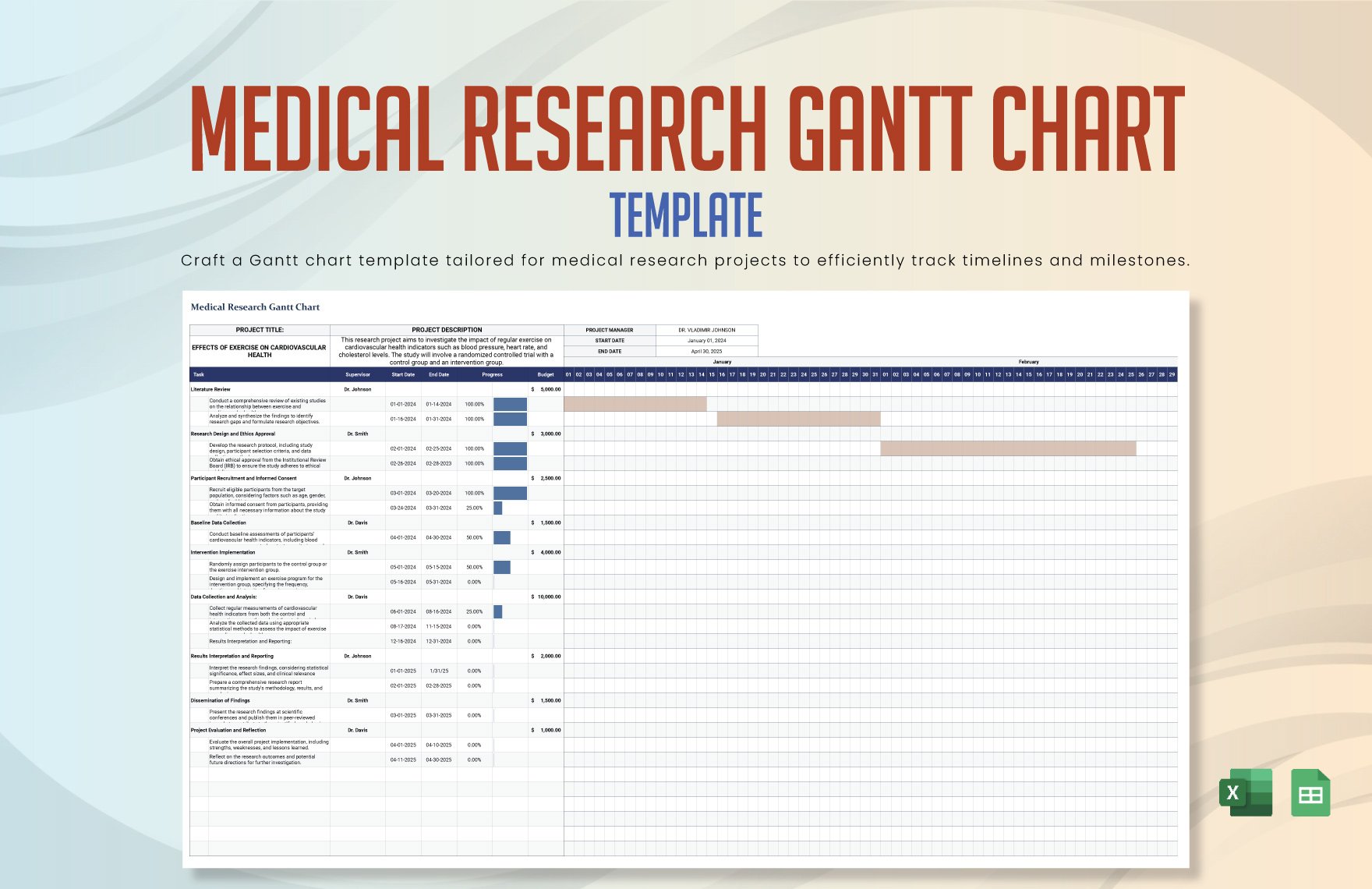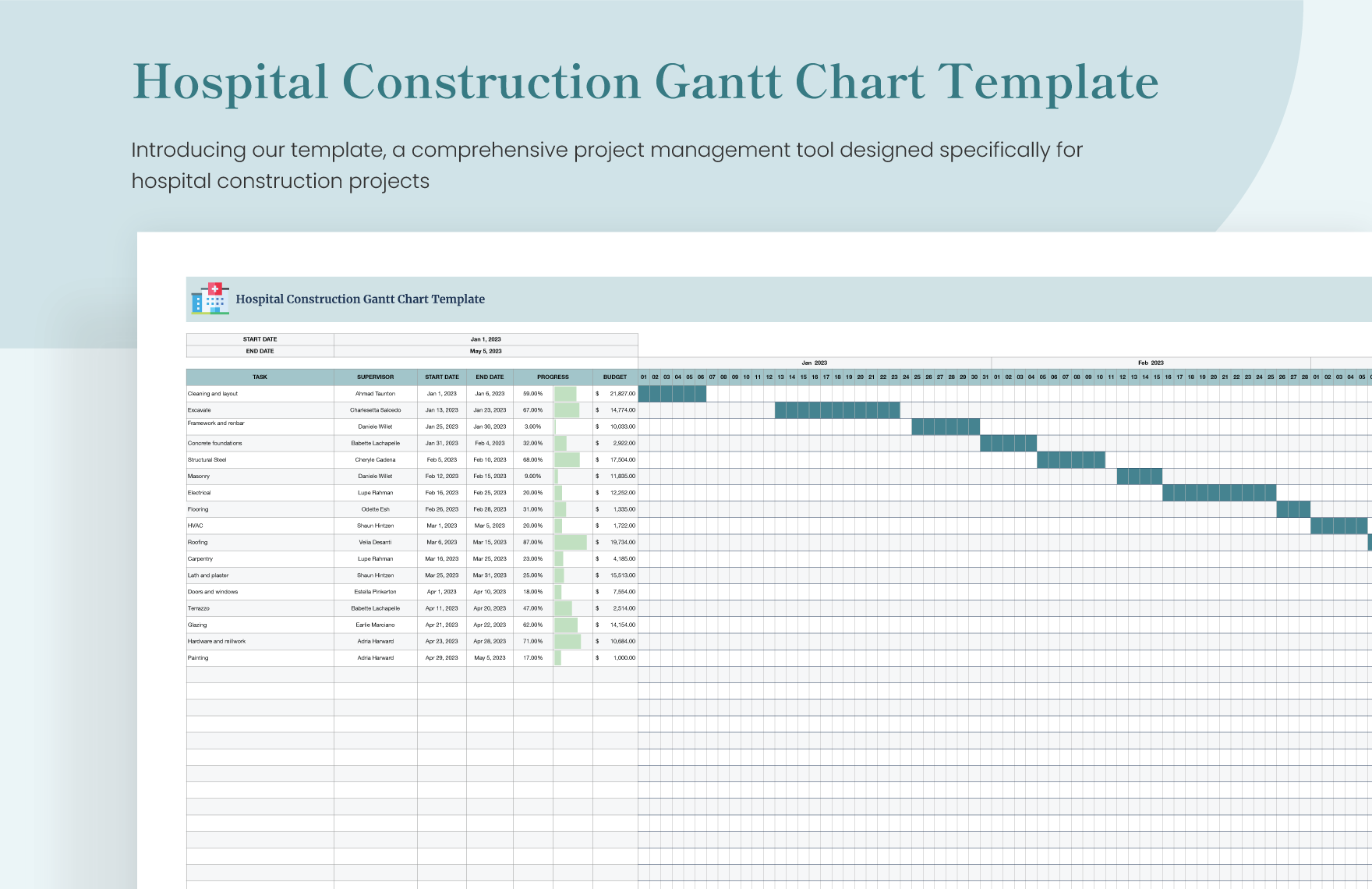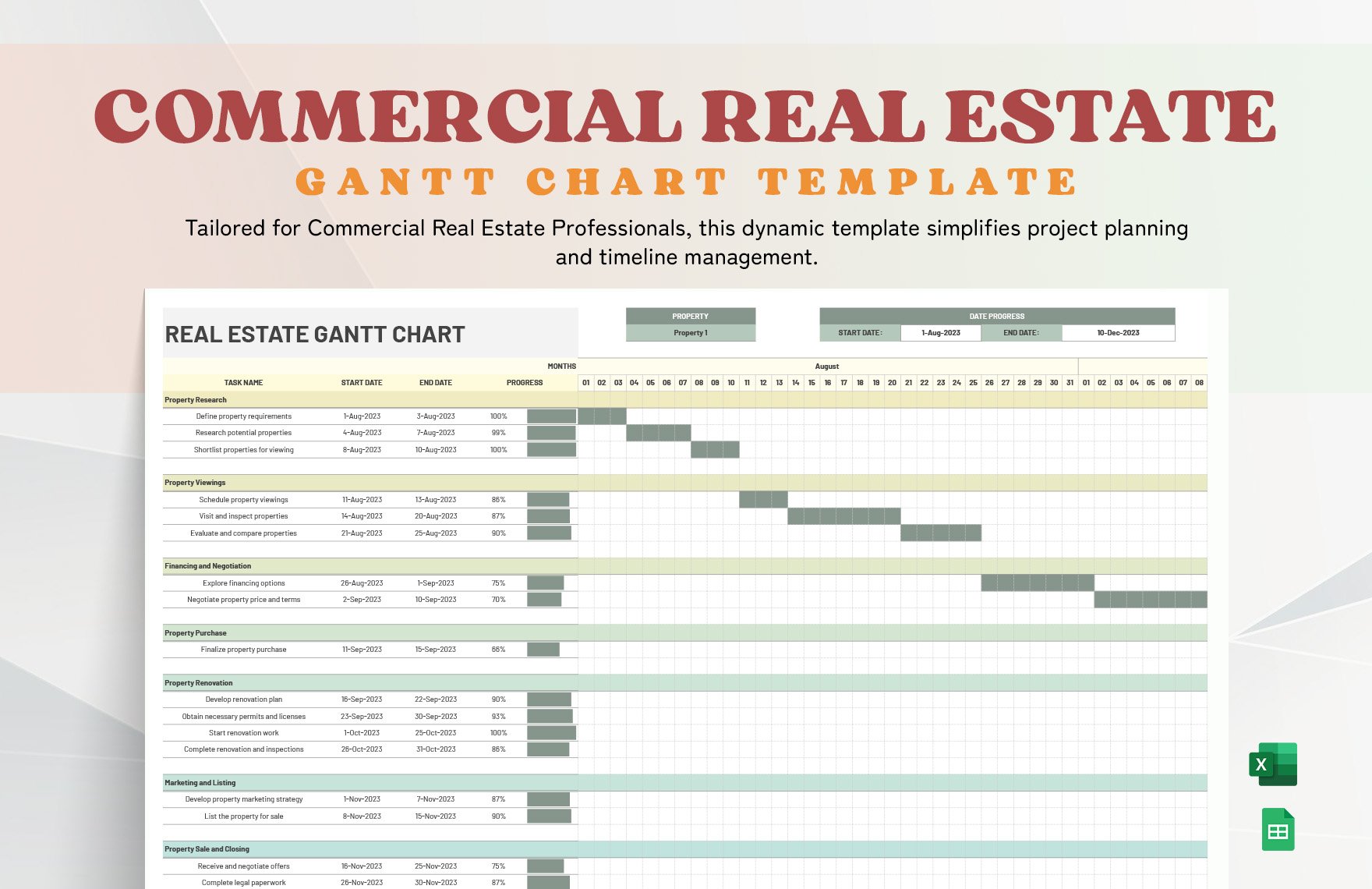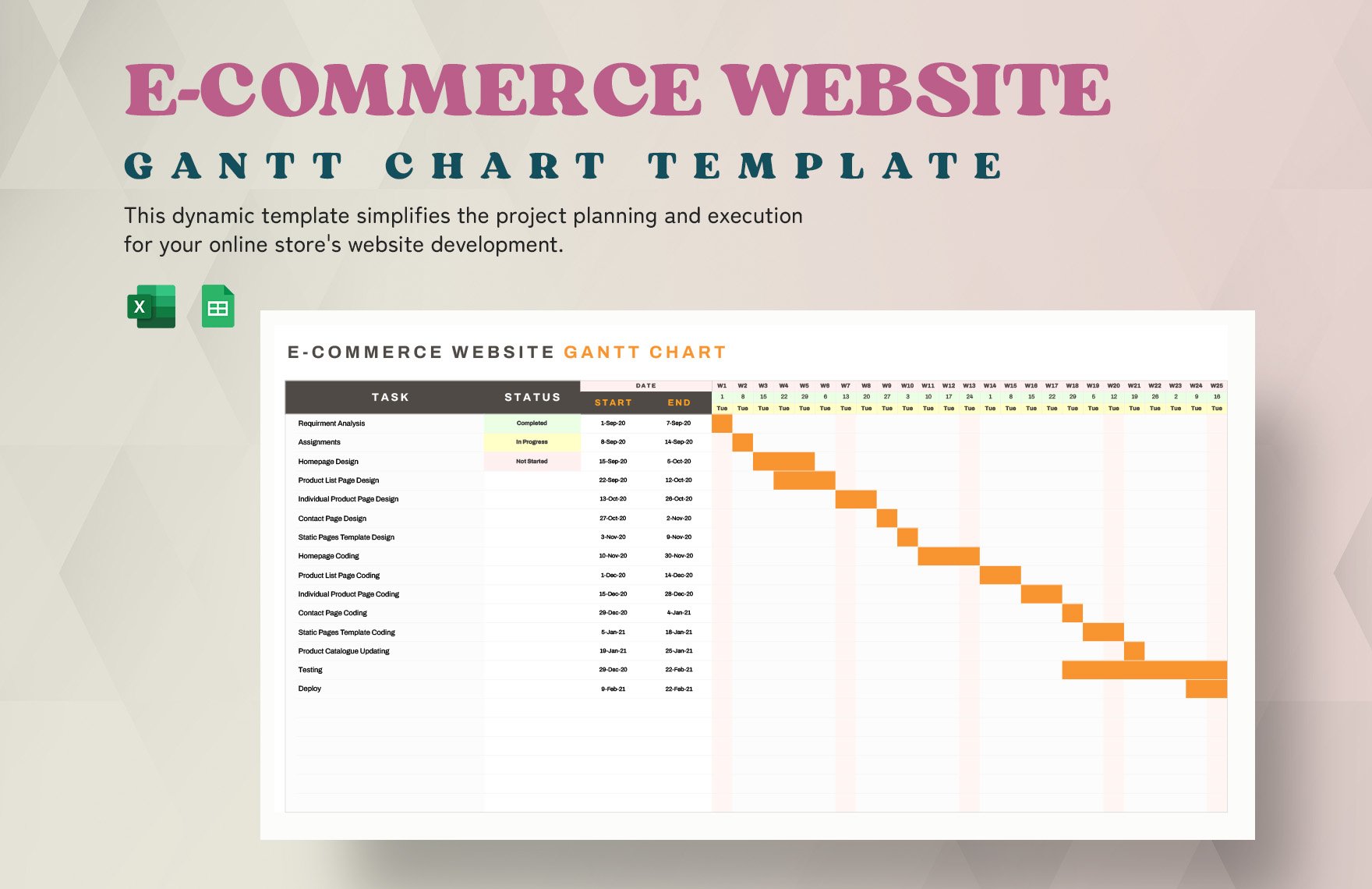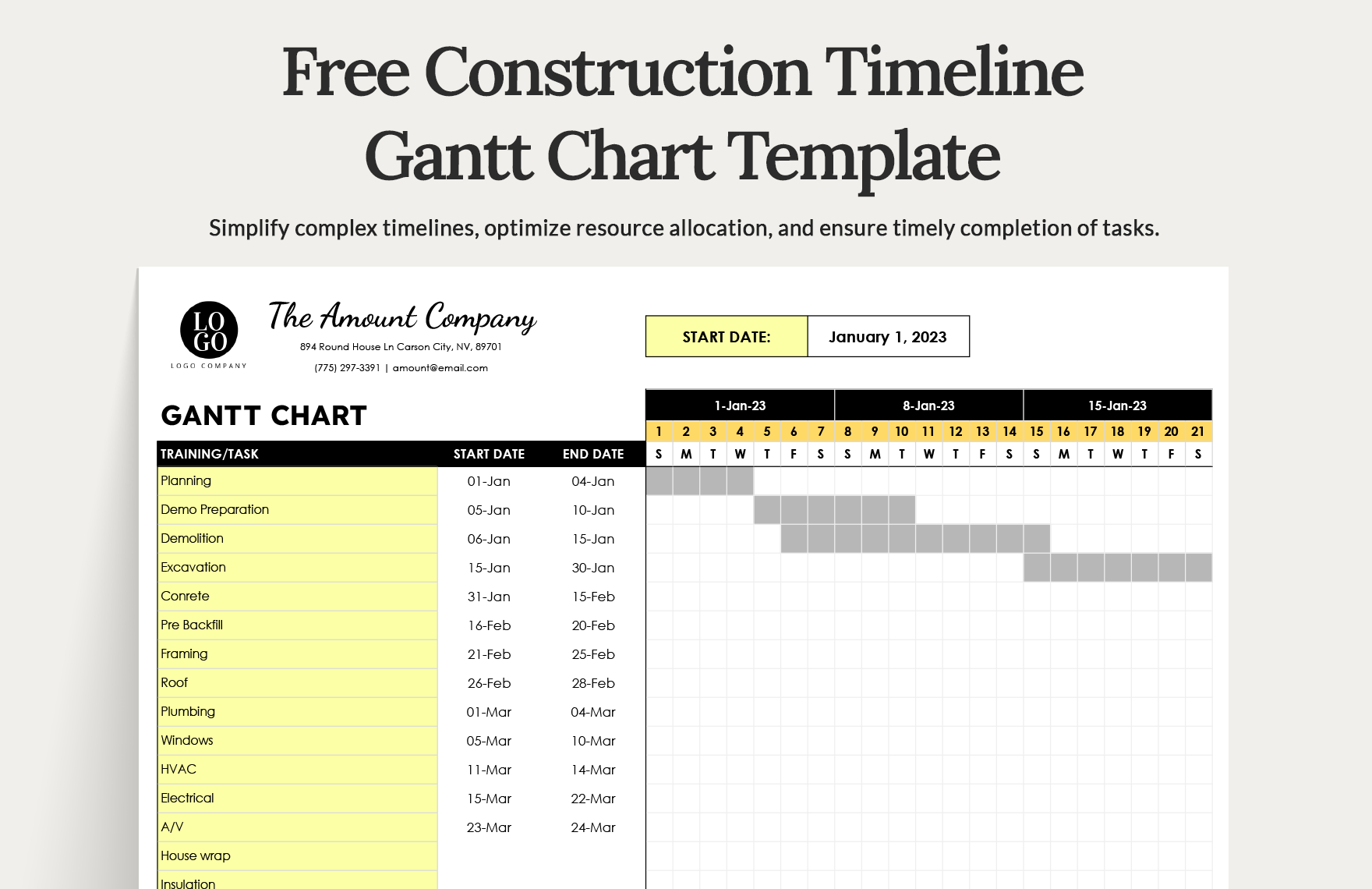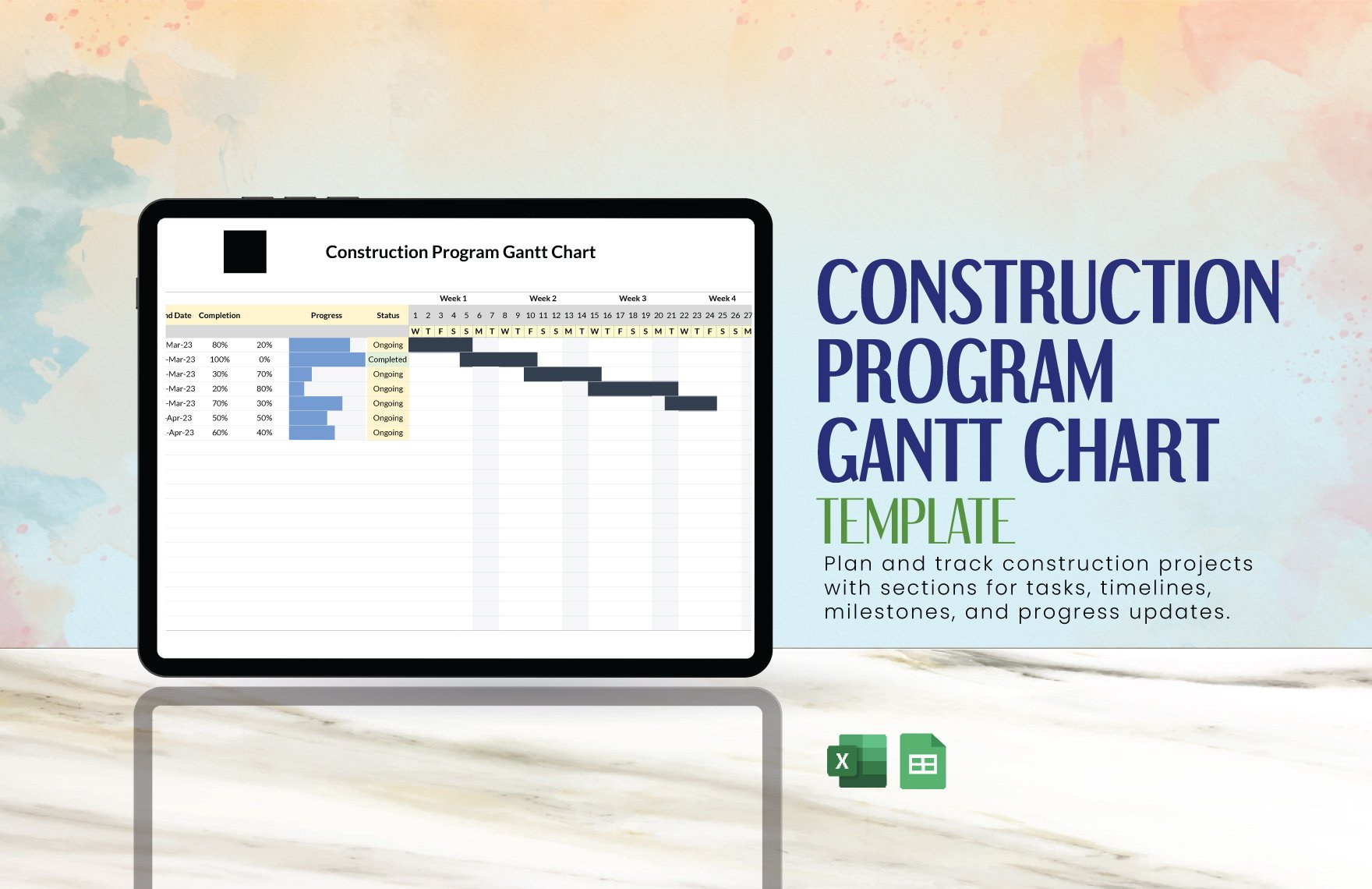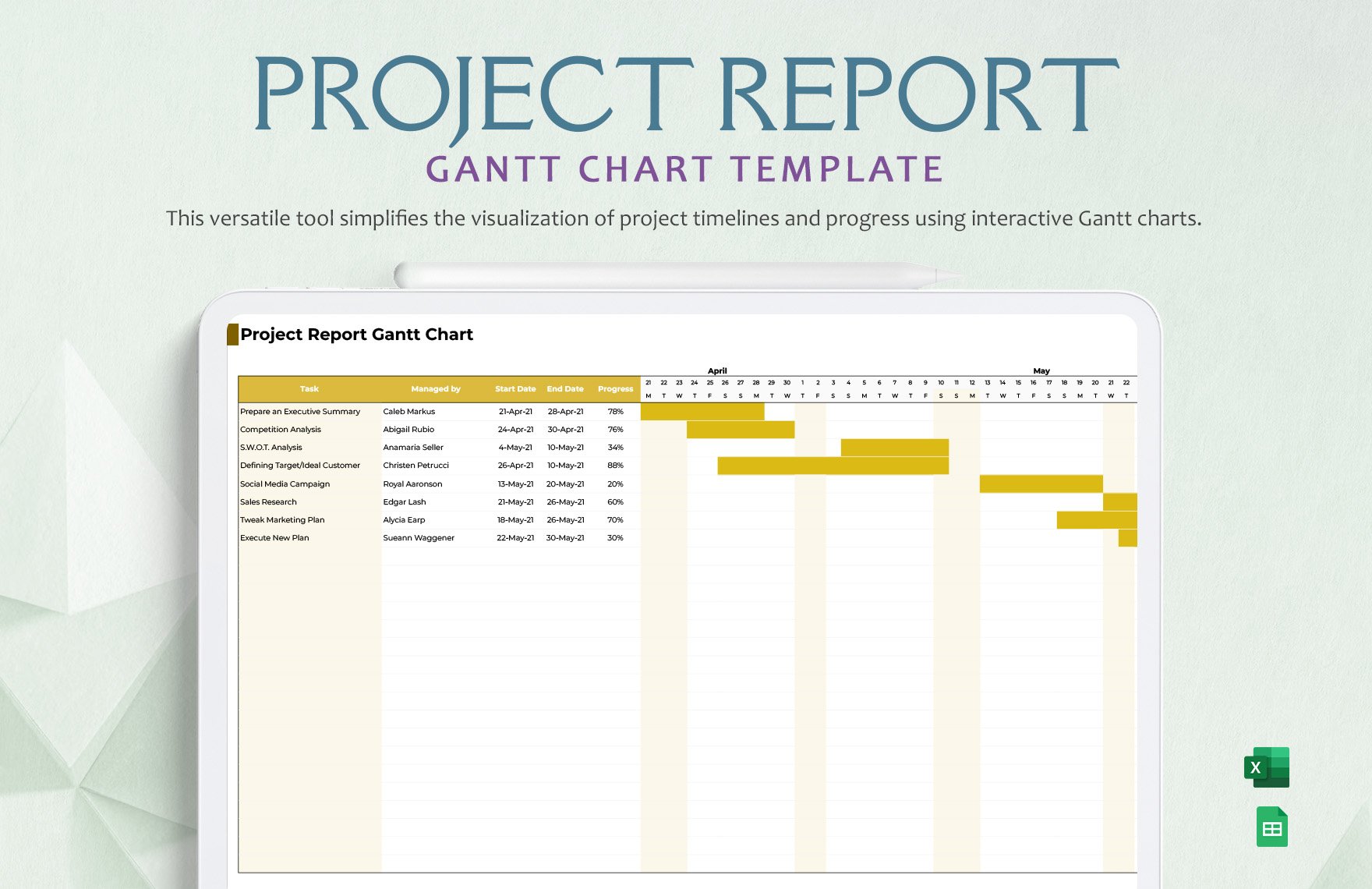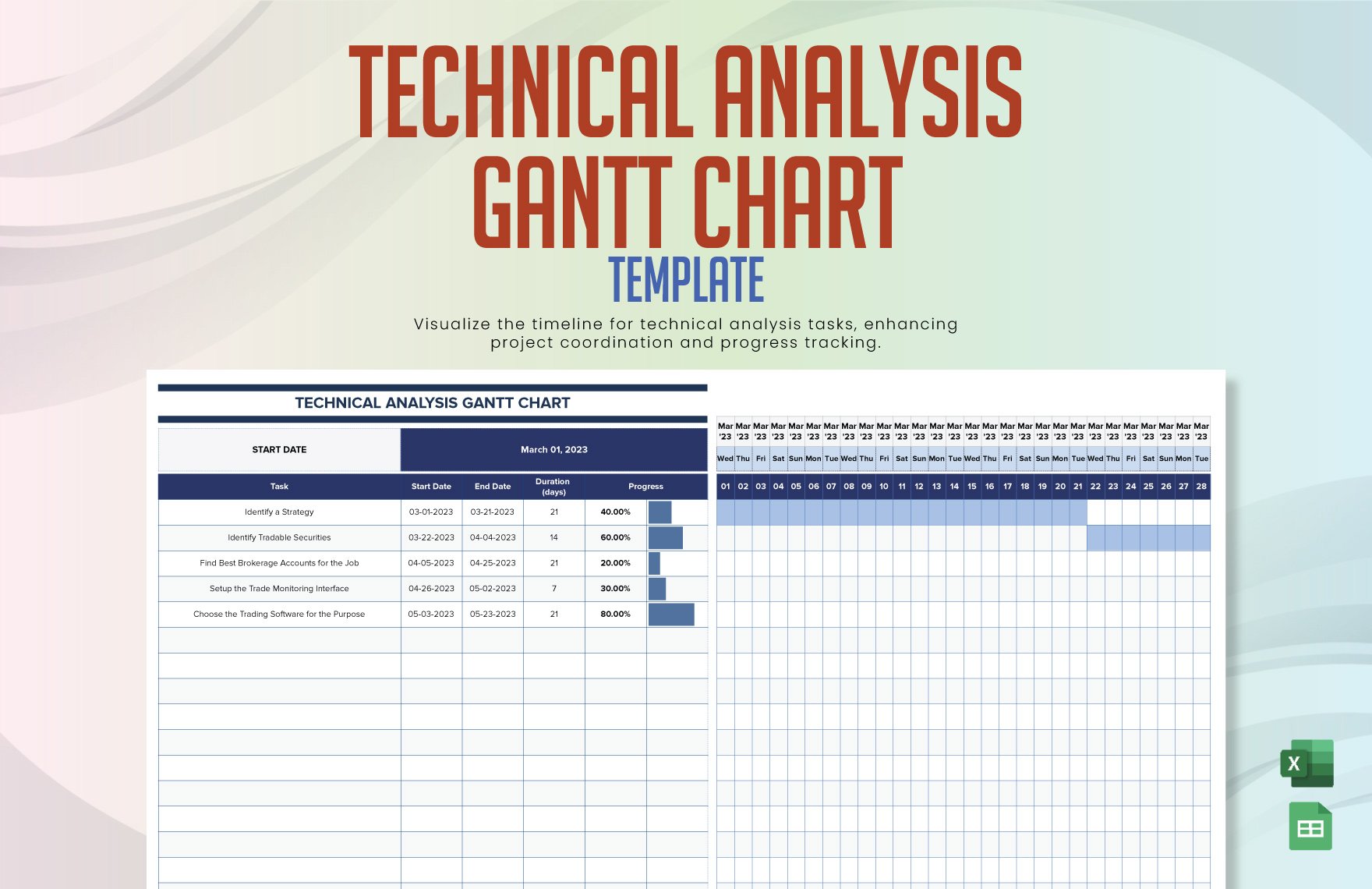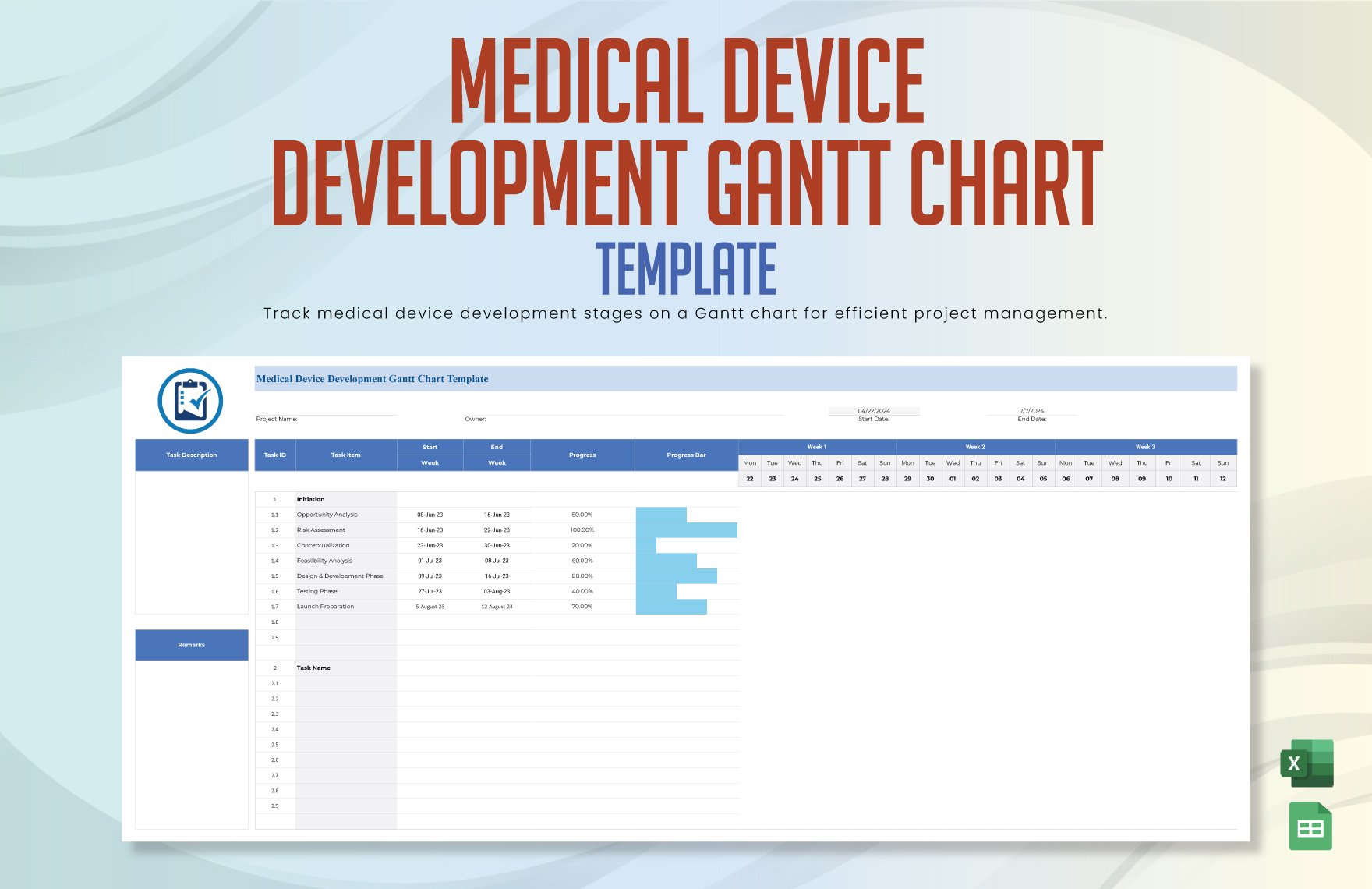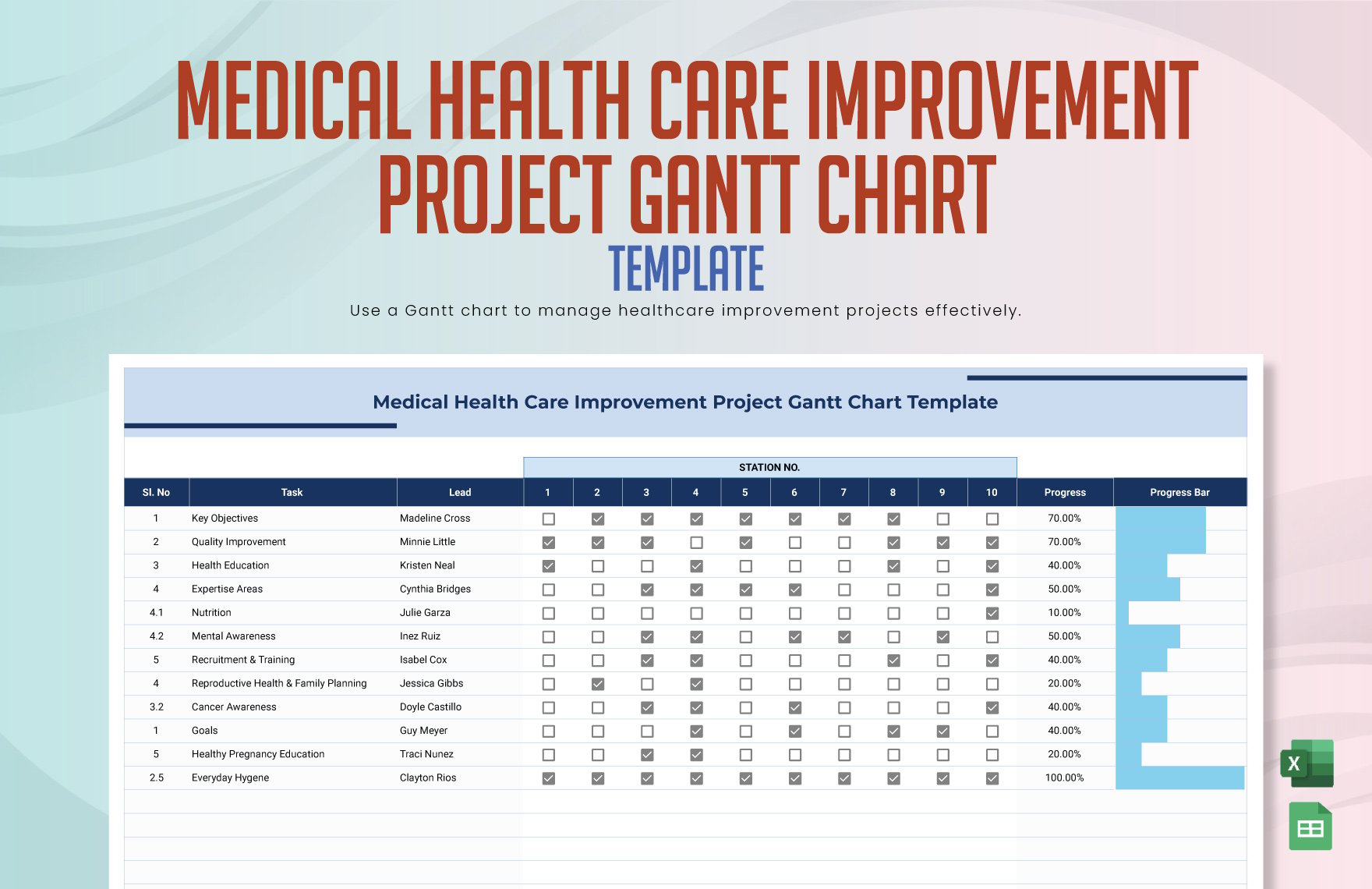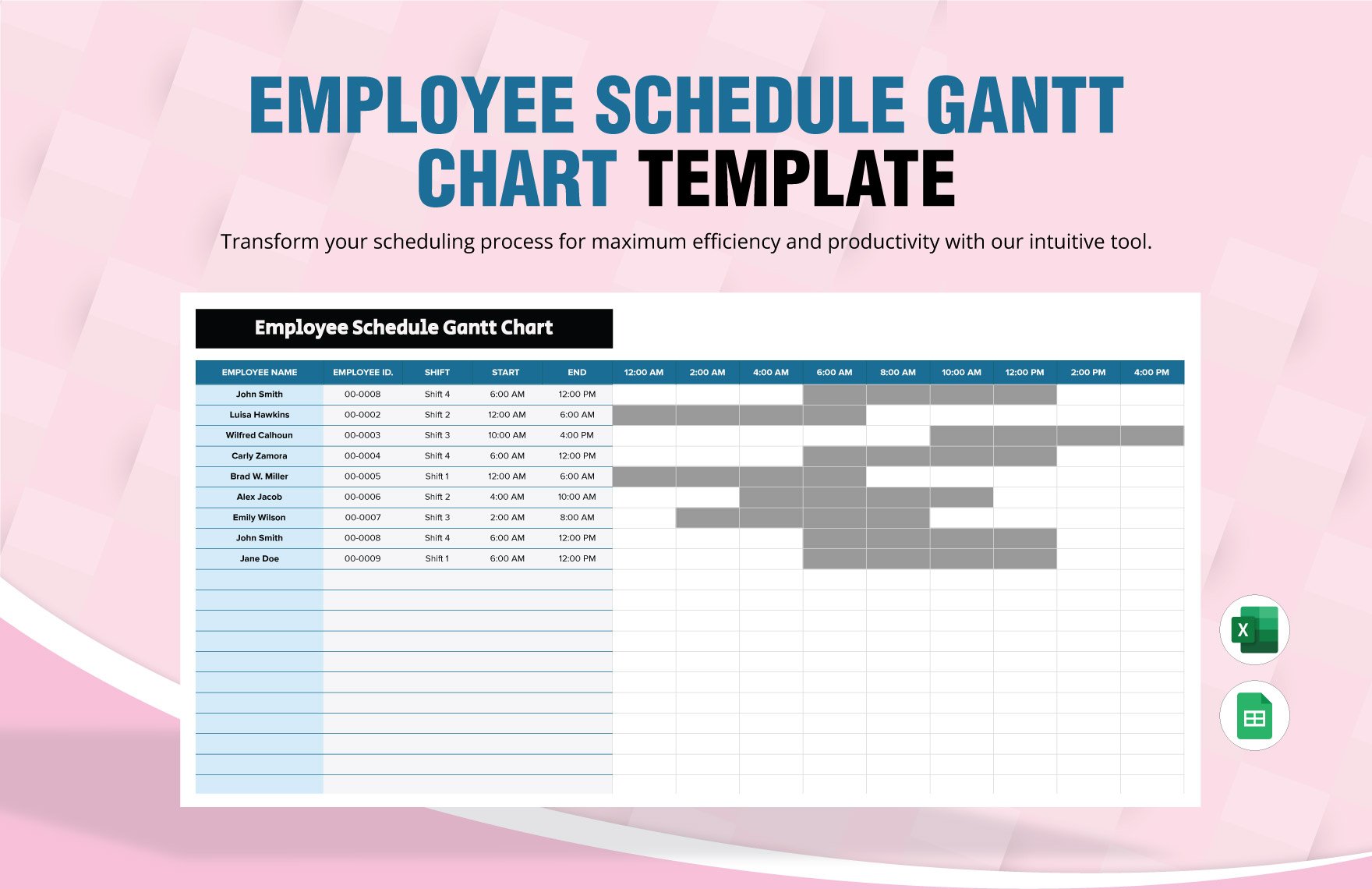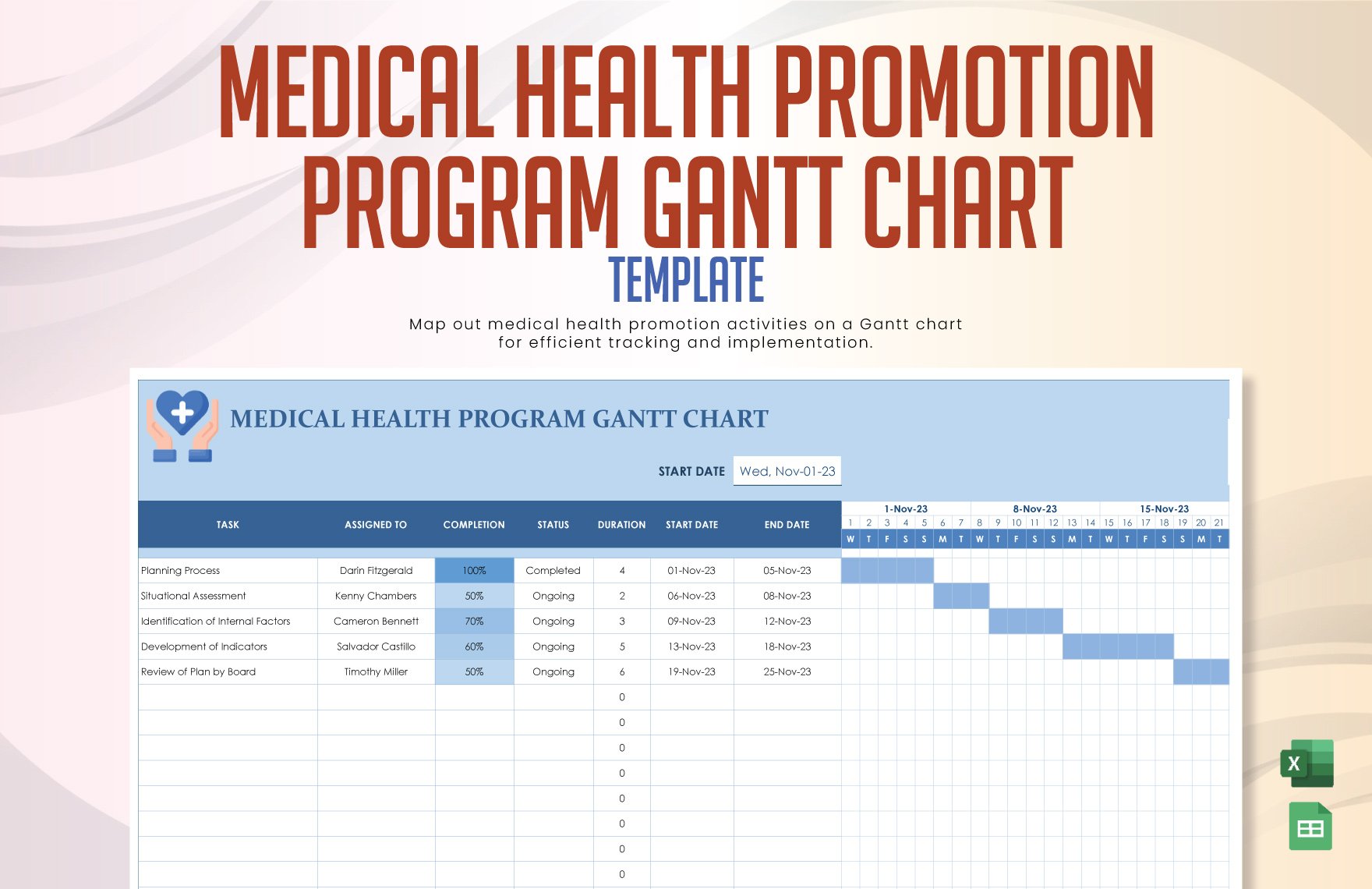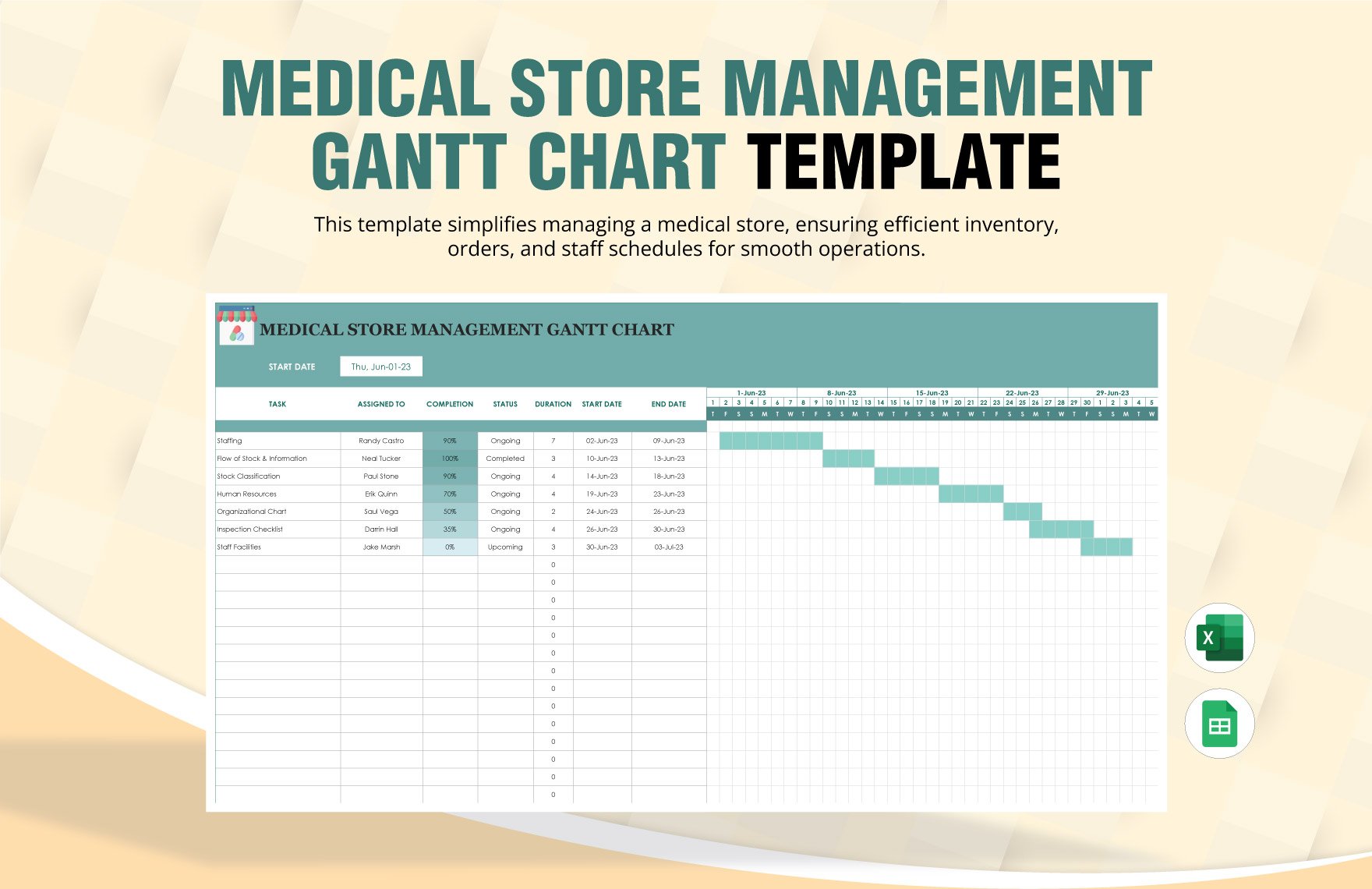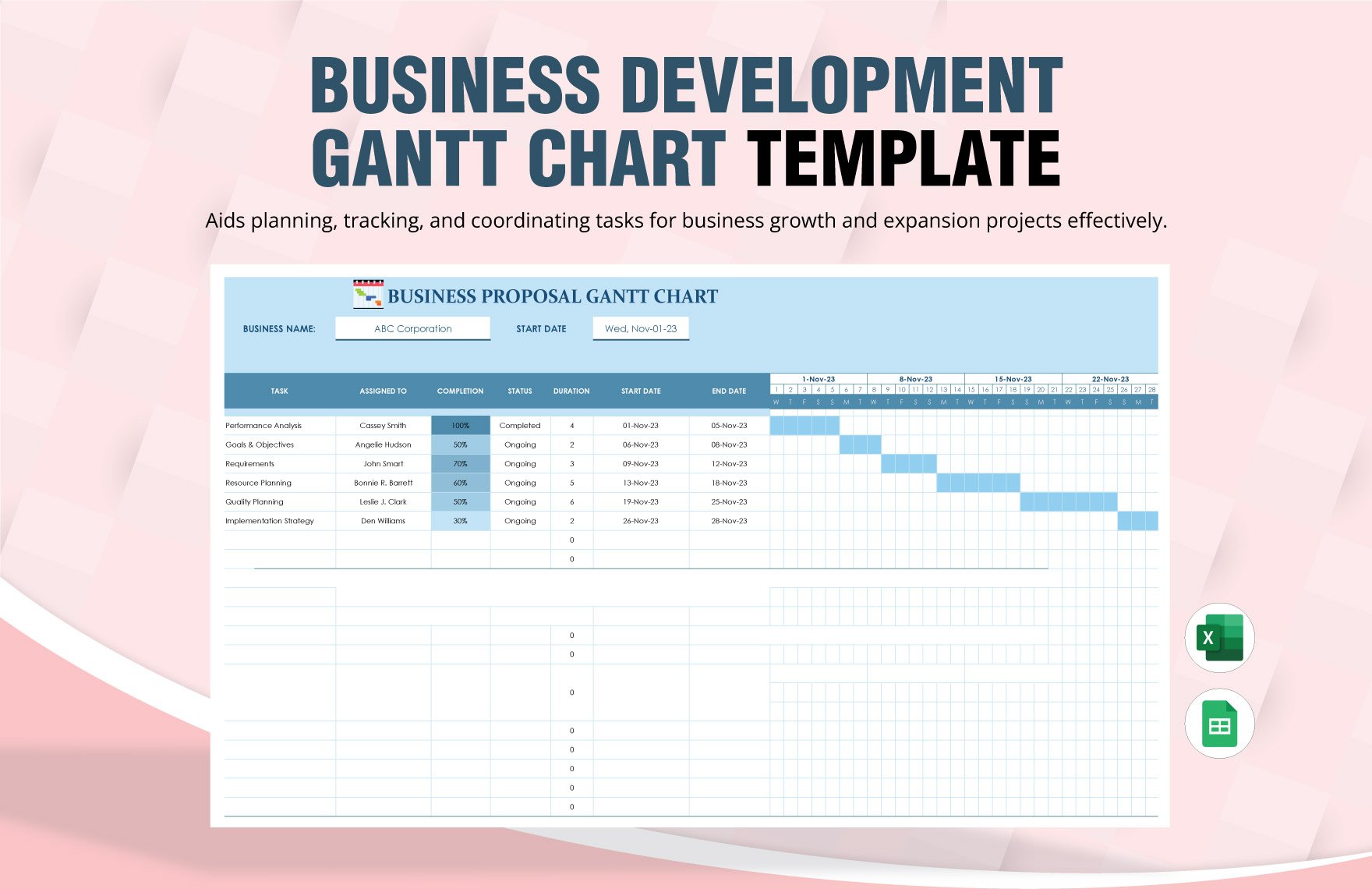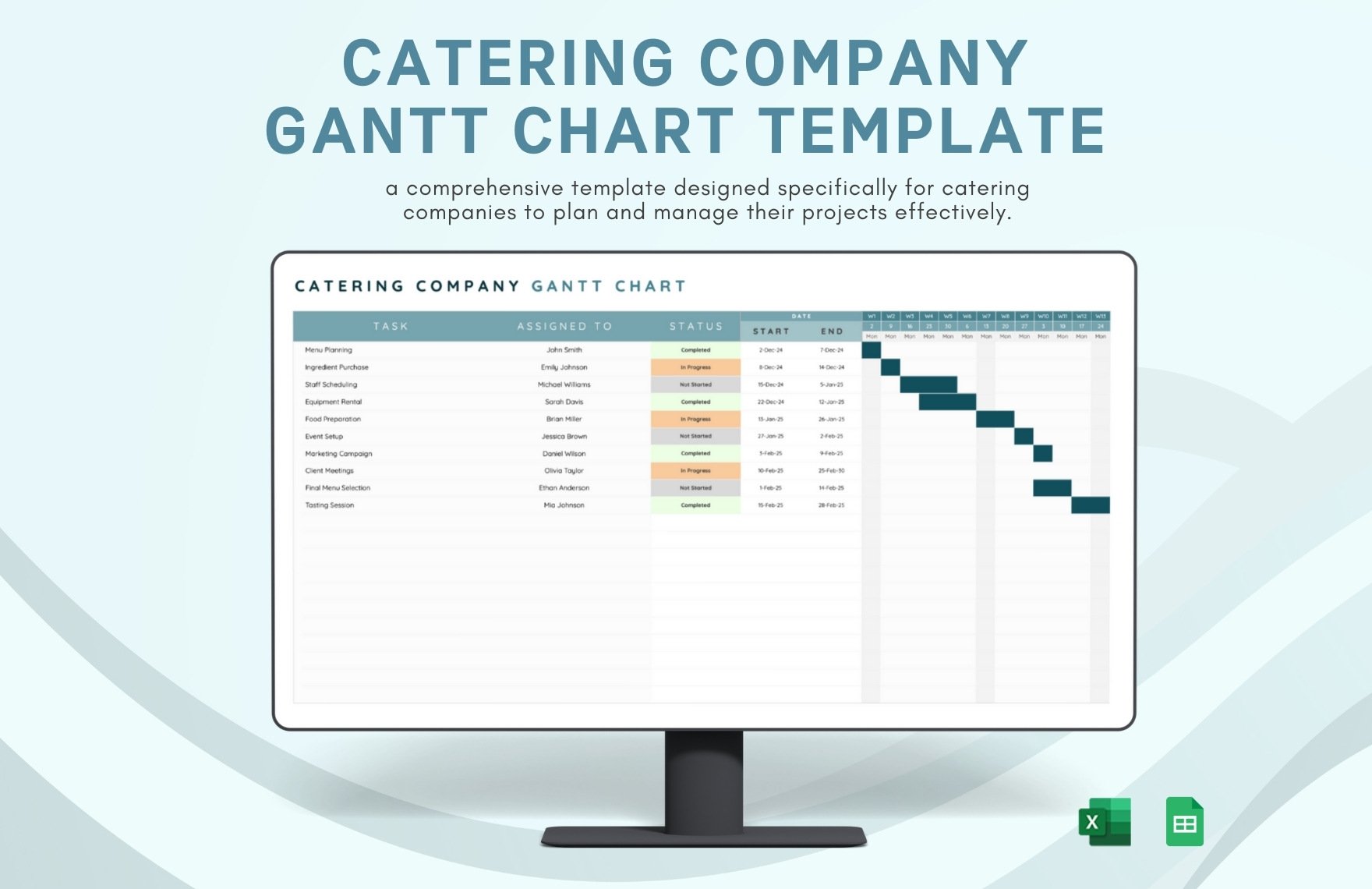Bring data visualizations to life with pre-designed Chart Templates in Microsoft Excel by Template.net
Transform your data into captivating visuals with Chart Templates by Template.net. Quickly create professional-grade visuals with pre-designed templates that require no design skills needed—perfect for those looking to present data efficiently and effectively. Whether you’re aiming to promote an event with eye-catching statistics or showcase product features in an engaging manner, these templates have you covered. All templates are available as downloadable and printable files in Microsoft Excel format, ensuring ease of use for print and digital distribution. Best of all, these beautiful pre-designed templates are offered for free, saving you both time and effort.
Discover the diverse range of Chart Templates ready to enhance your next project. Explore more beautiful premium pre-designed templates in Microsoft Excel, and take advantage of regularly updated offerings that provide fresh and innovative designs. Easily download or share your charts via link, print, email, or export for increased reach and impact. To maximize your flexibility, combine both free and premium templates, customizing them to suit your unique needs and style. Start now, and revolutionize how you communicate information with the power of pre-designed Chart Templates.