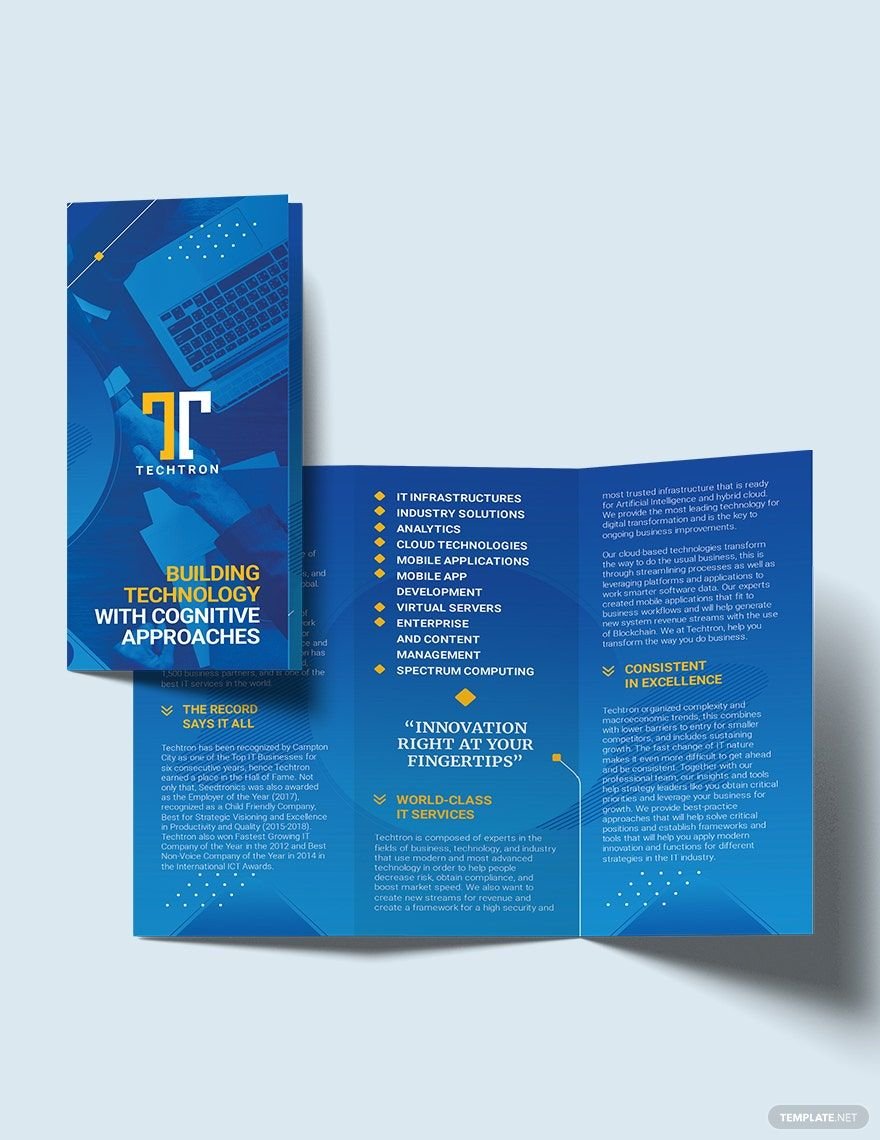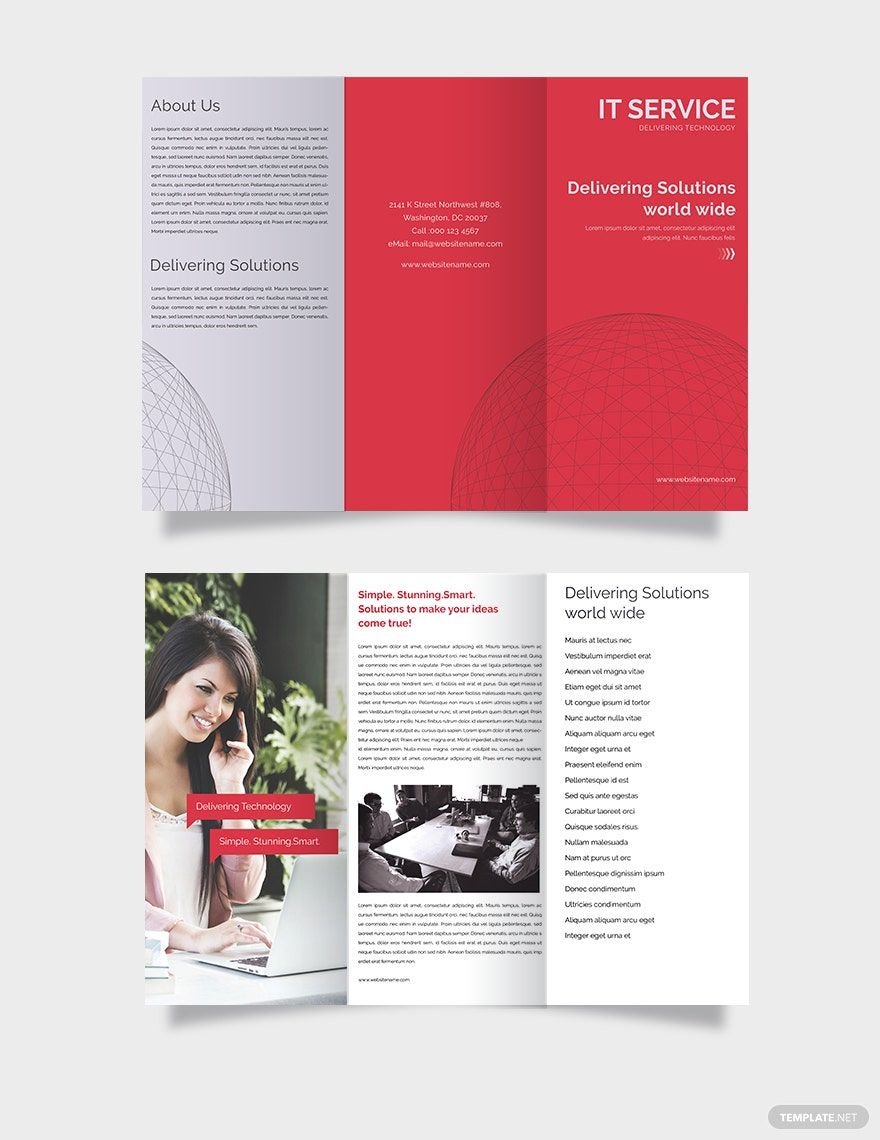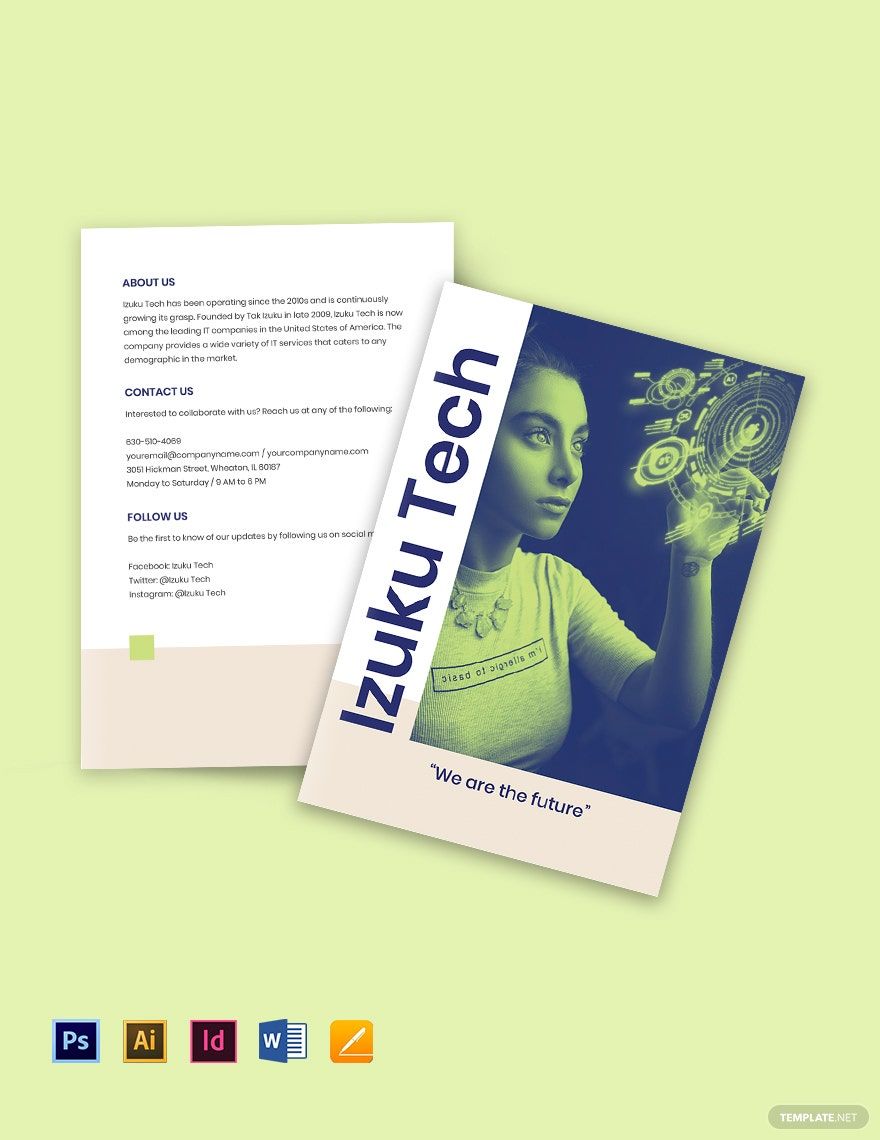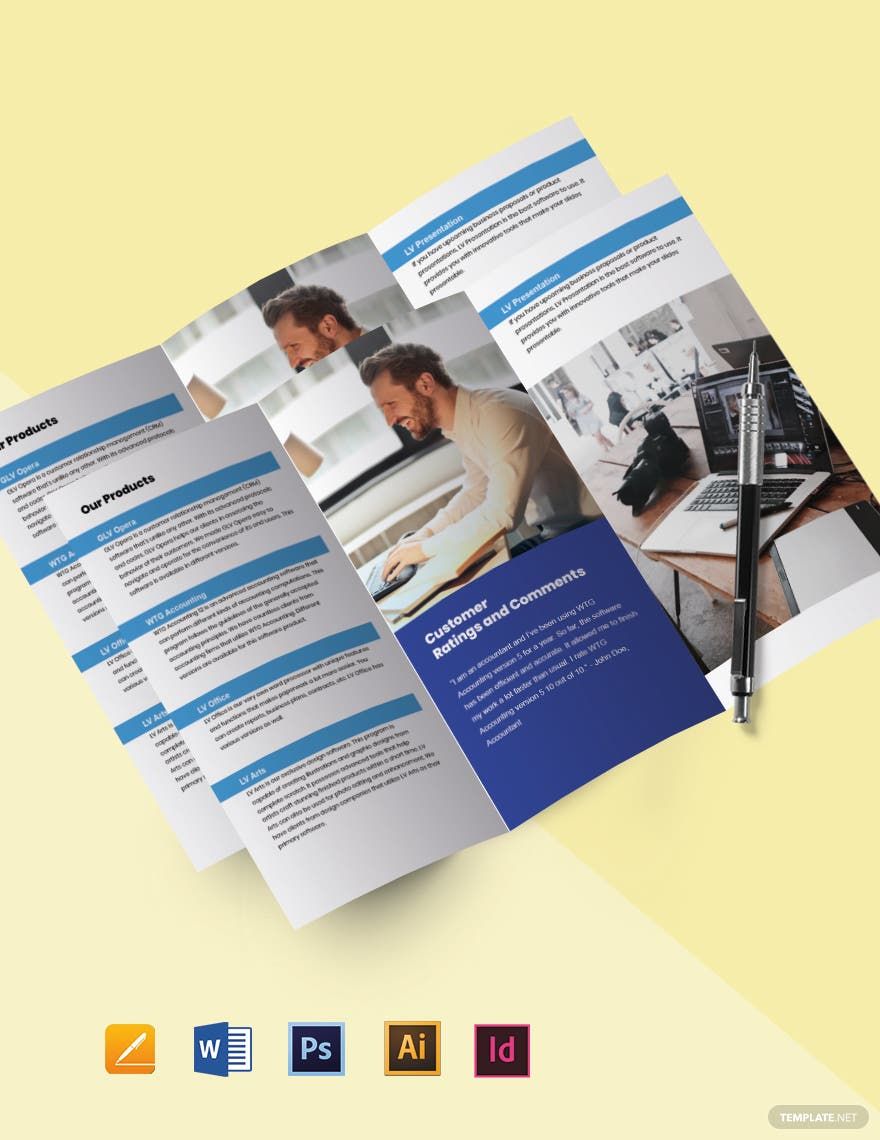Bring your event promotions to life with pre-designed IT Brochure Templates in Adobe Illustrator by Template.net
Create professional-grade brochures quickly and easily with no design experience using pre-designed IT Brochure Templates from Template.net. Whether you're looking to promote an IT event or showcase the innovative features of your latest tech product, these templates offer the flexibility and effectiveness you need. With a vast selection of customizable layouts suitable for both social media and traditional print, you can download and print your brochures in Adobe Illustrator file format. The beautiful pre-designed templates ensure that anyone can create stunning visuals without the need for any design skills. Best of all, you can access a variety of free templates, maximizing both ease and savings.
Discover a world of possibilities with an ever-growing collection of IT Brochure Templates in Adobe Illustrator. Explore more beautiful premium pre-designed templates, which are regularly updated to keep your content fresh and engaging. With options to download, share via link, print, or email, expanding your reach has never been easier. For maximum flexibility, consider utilizing a combination of free and premium templates, ensuring the right fit for any occasion or campaign. Incorporate insightful tips and explore creative ideas for making the most of your professional-looking brochures.