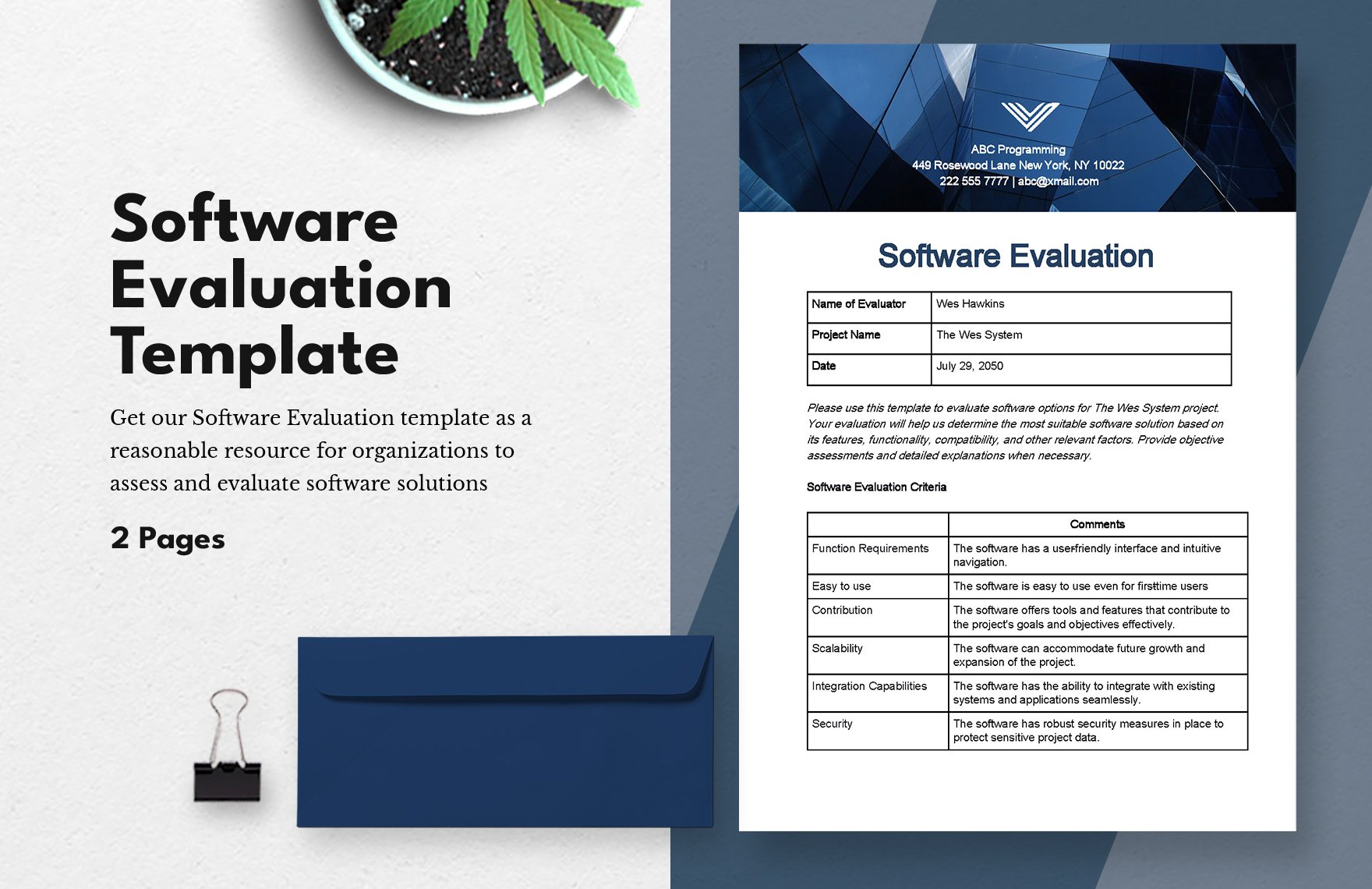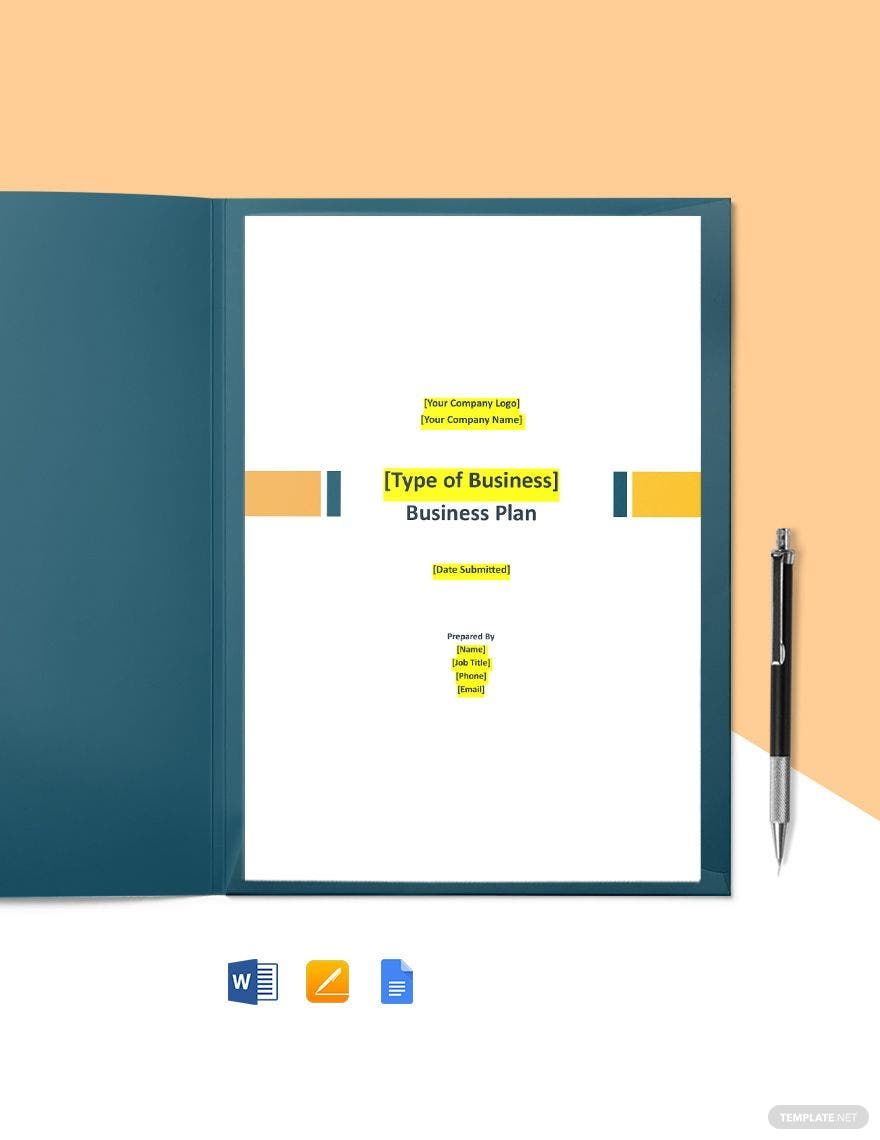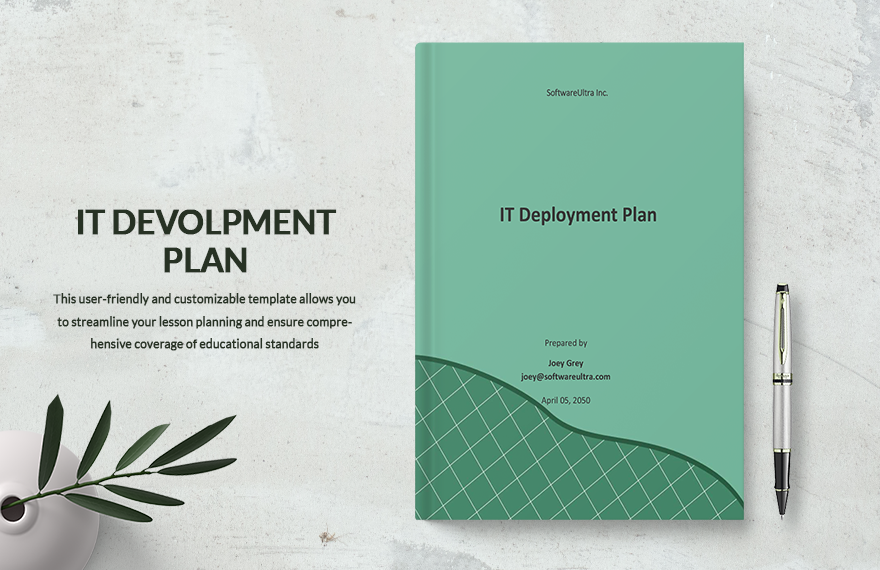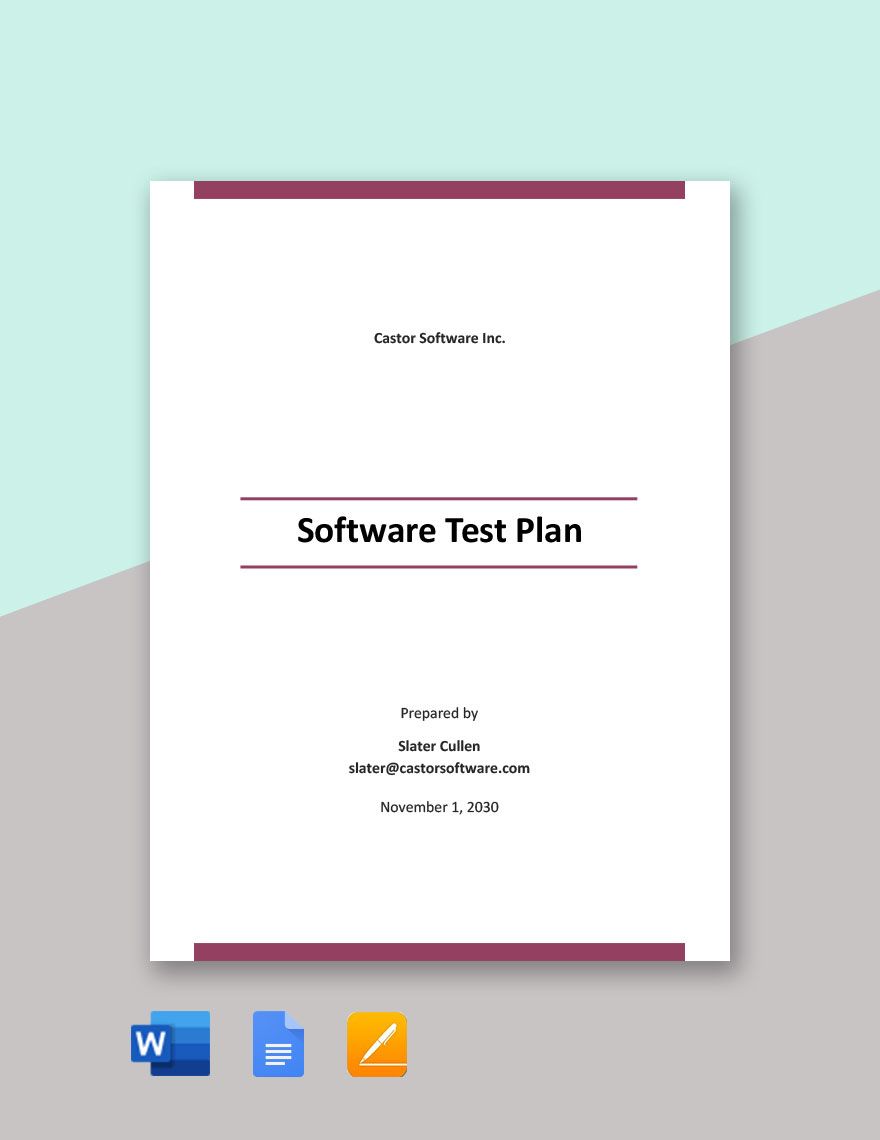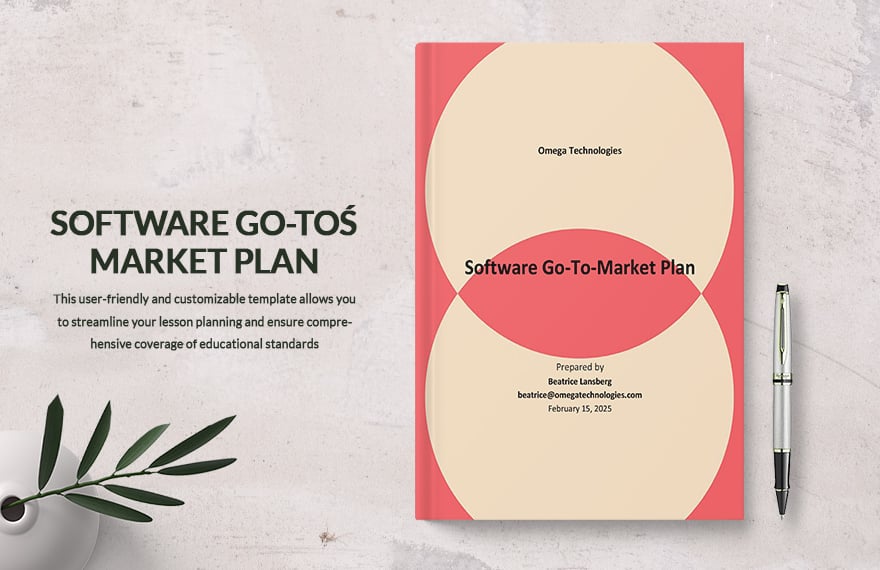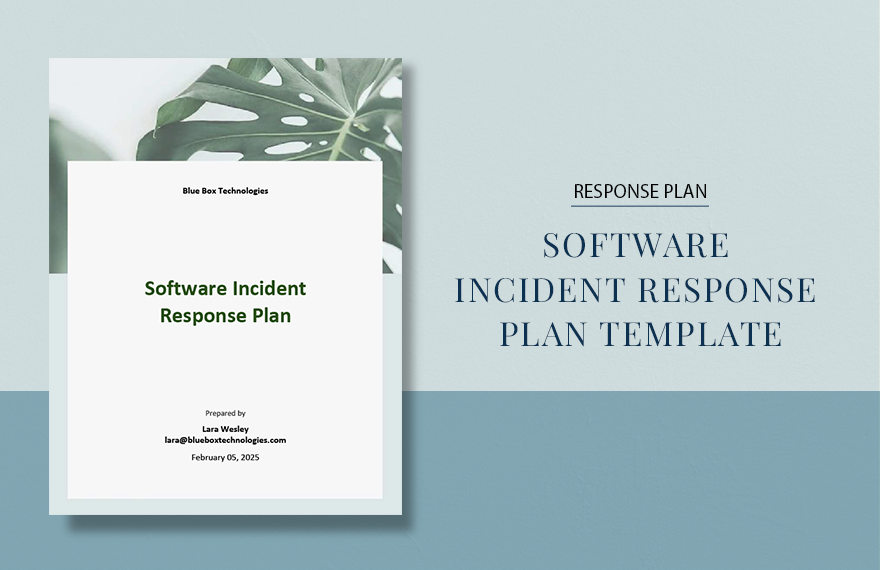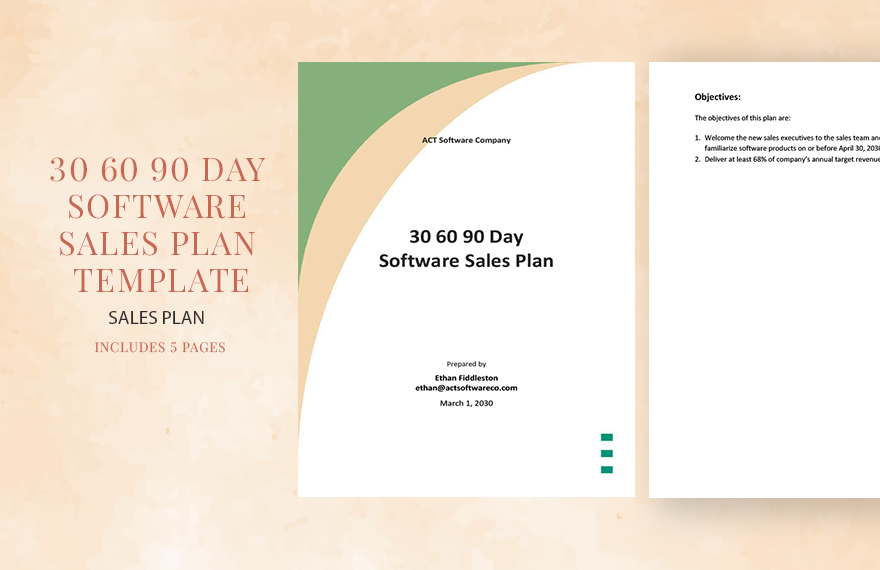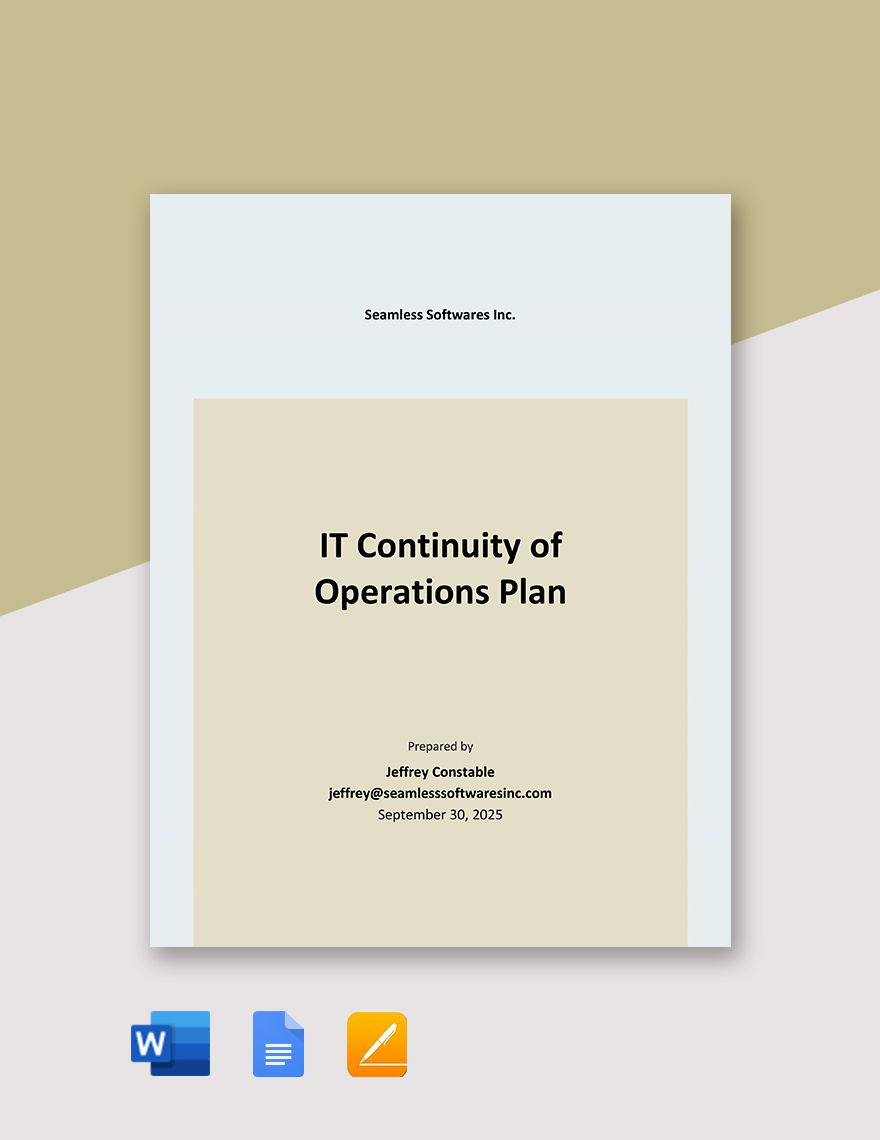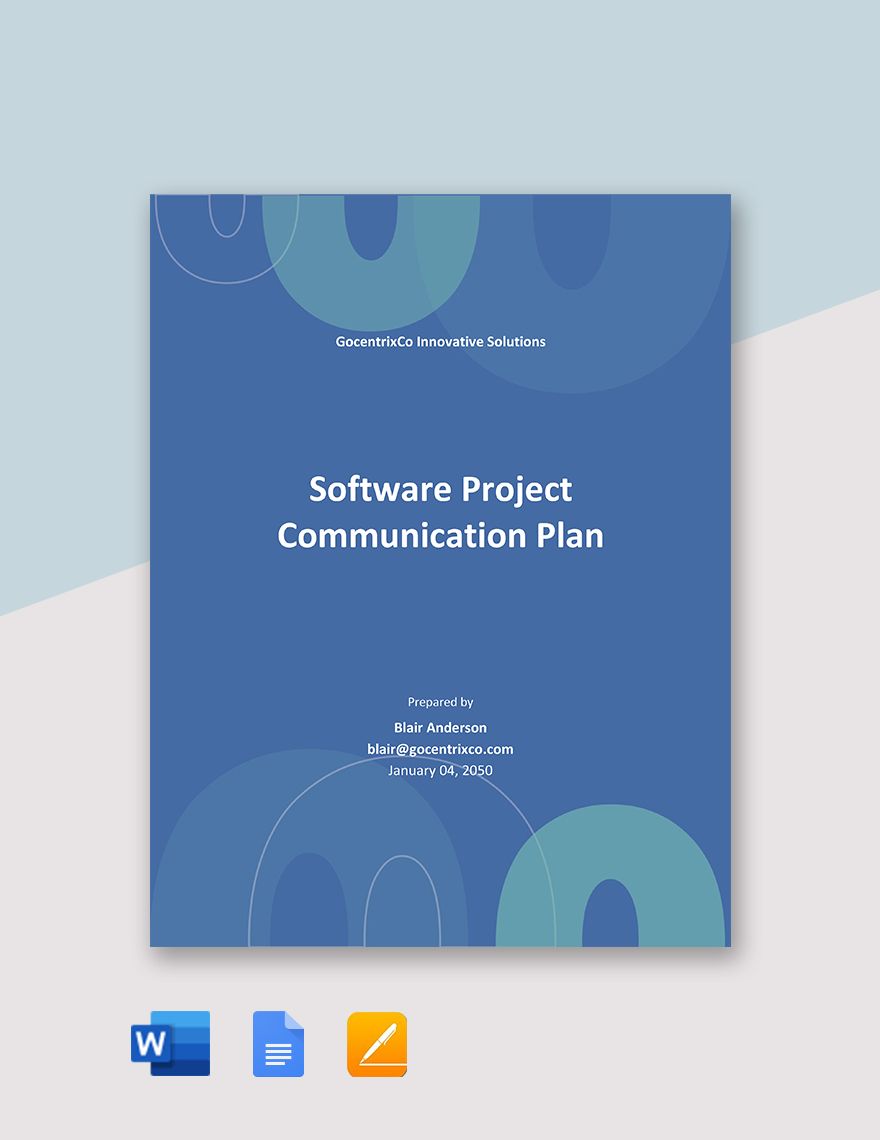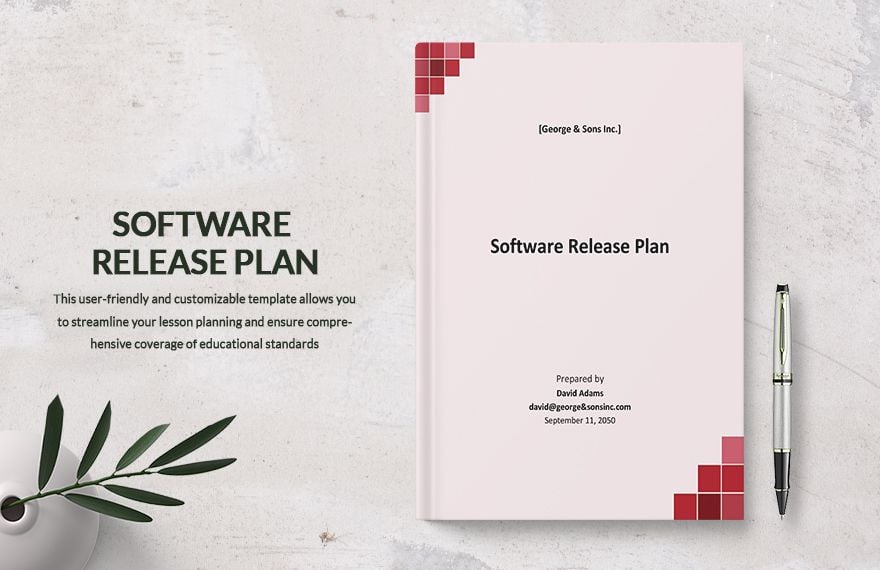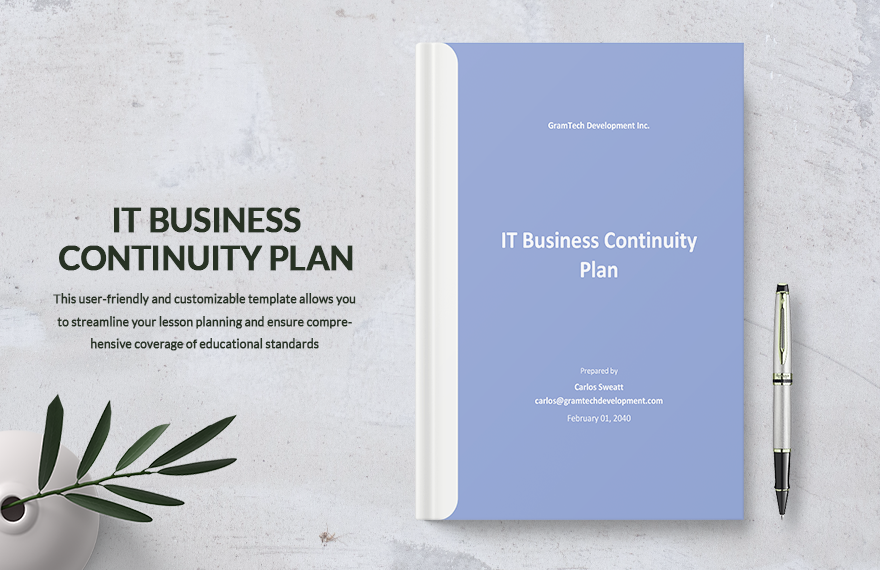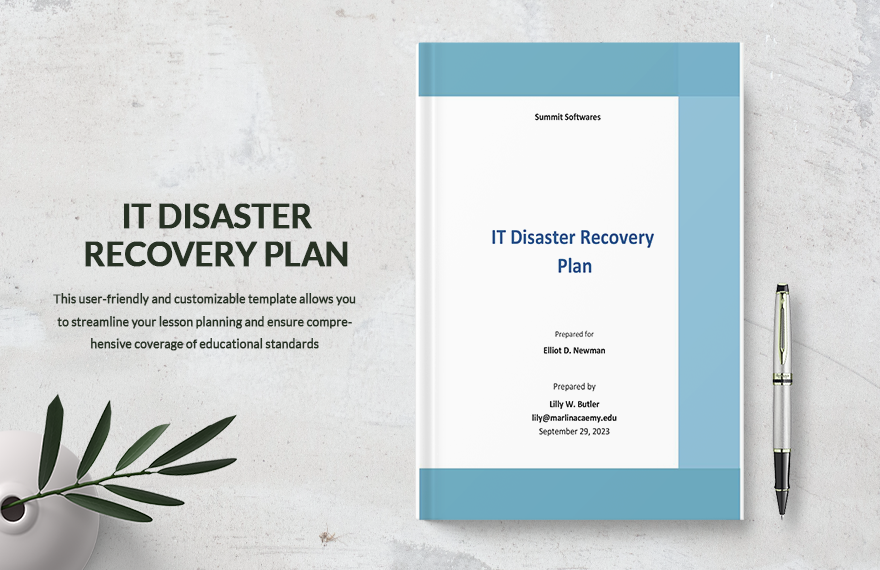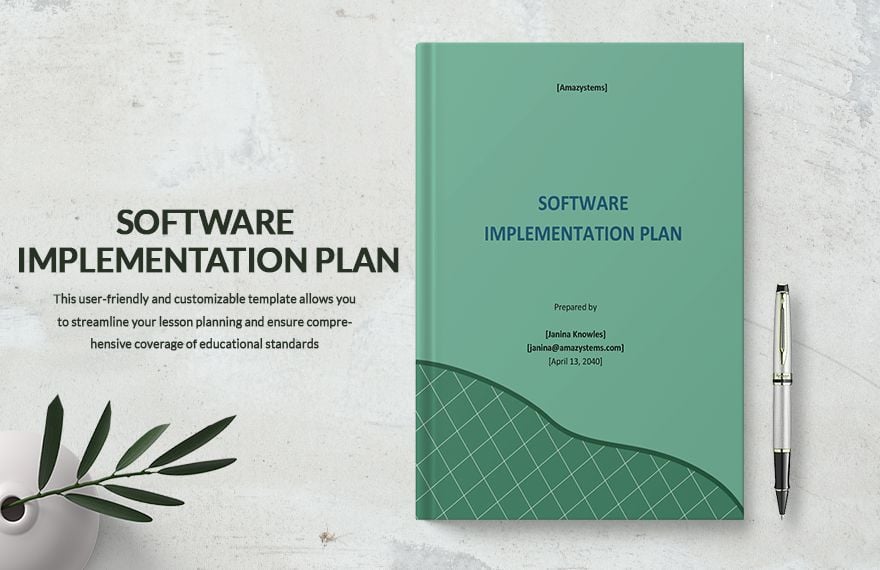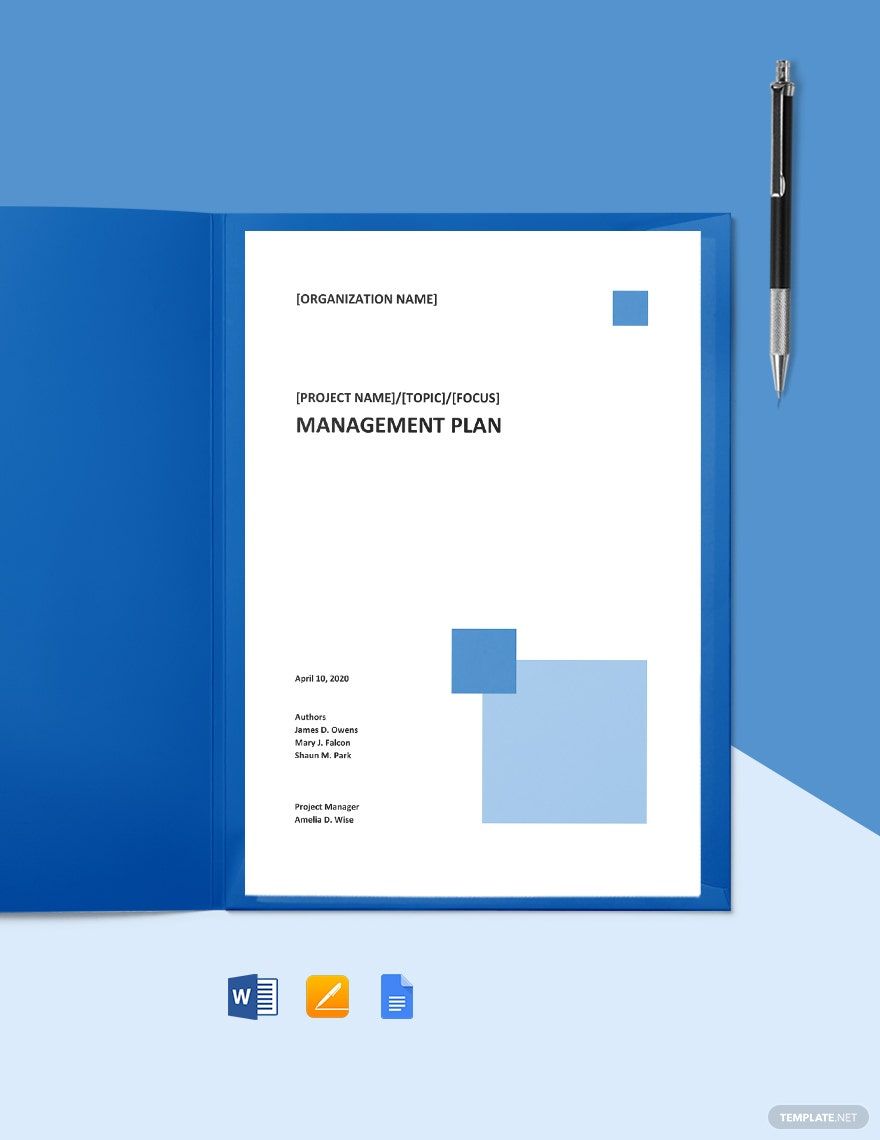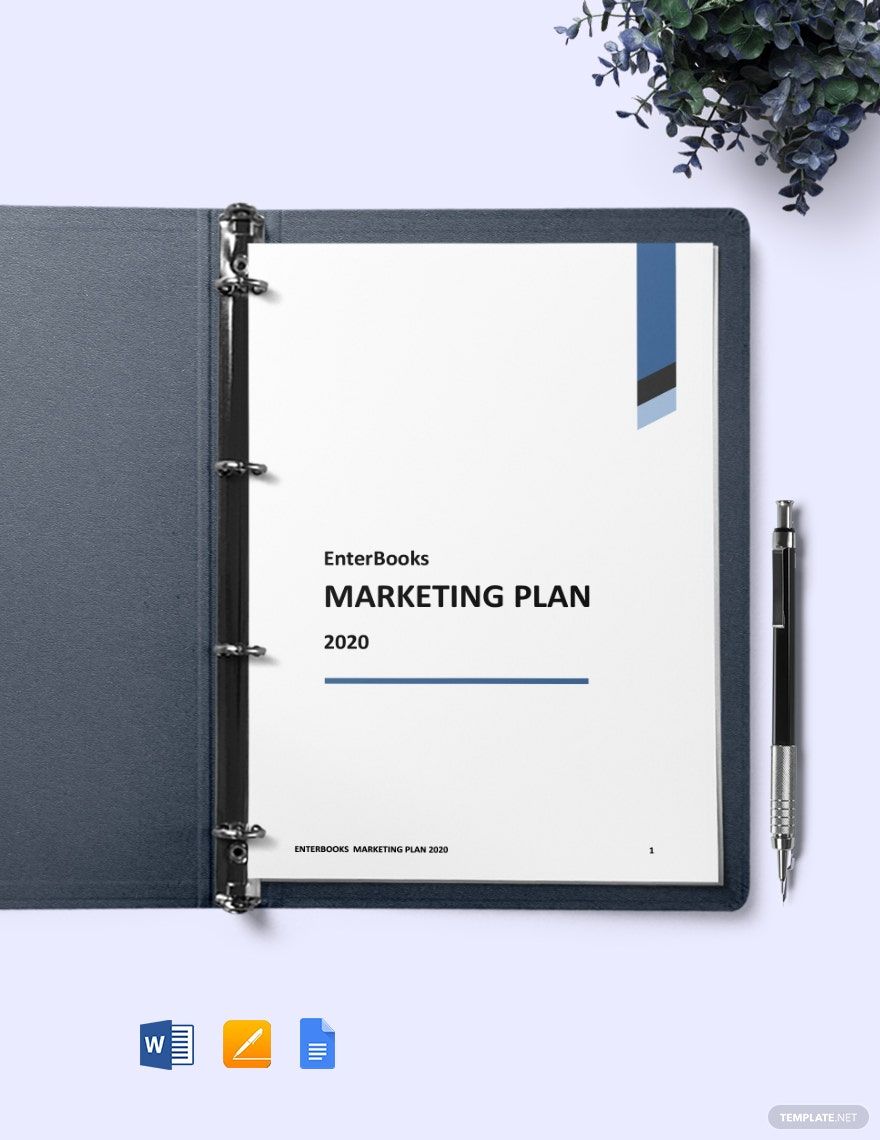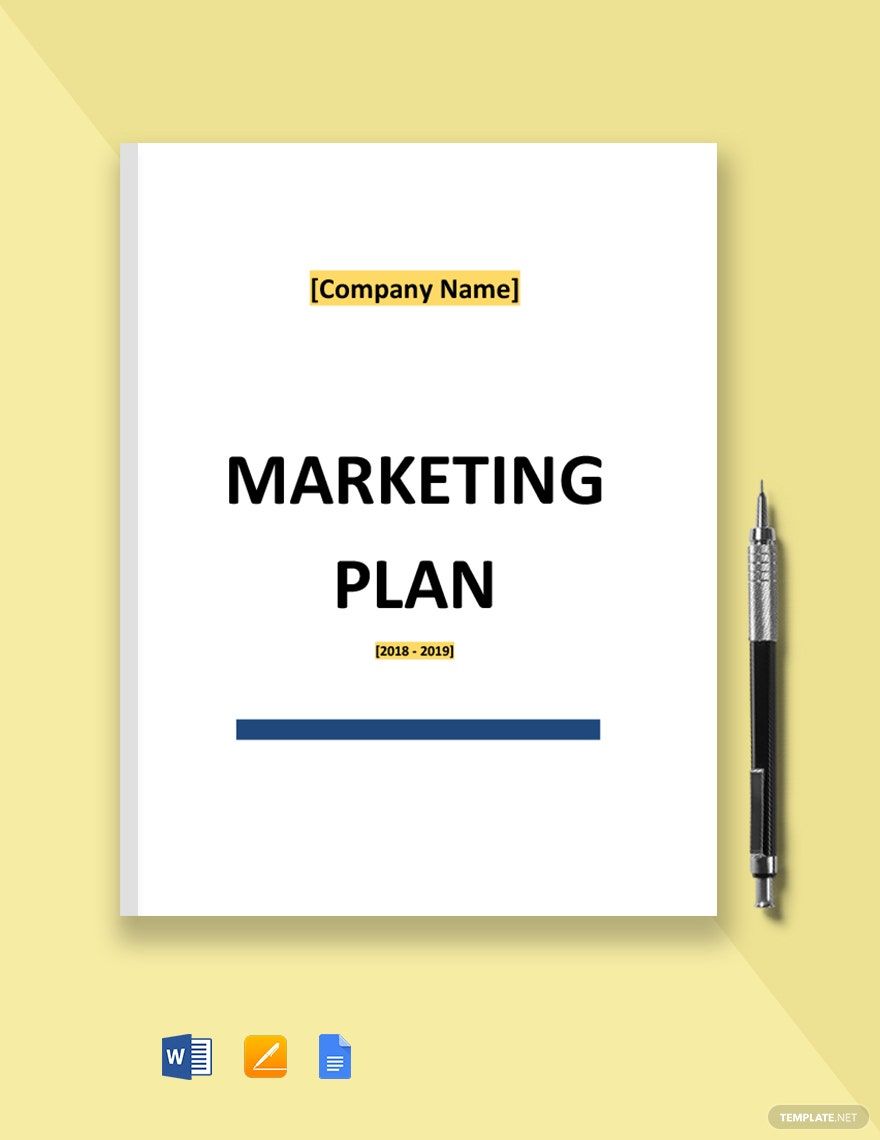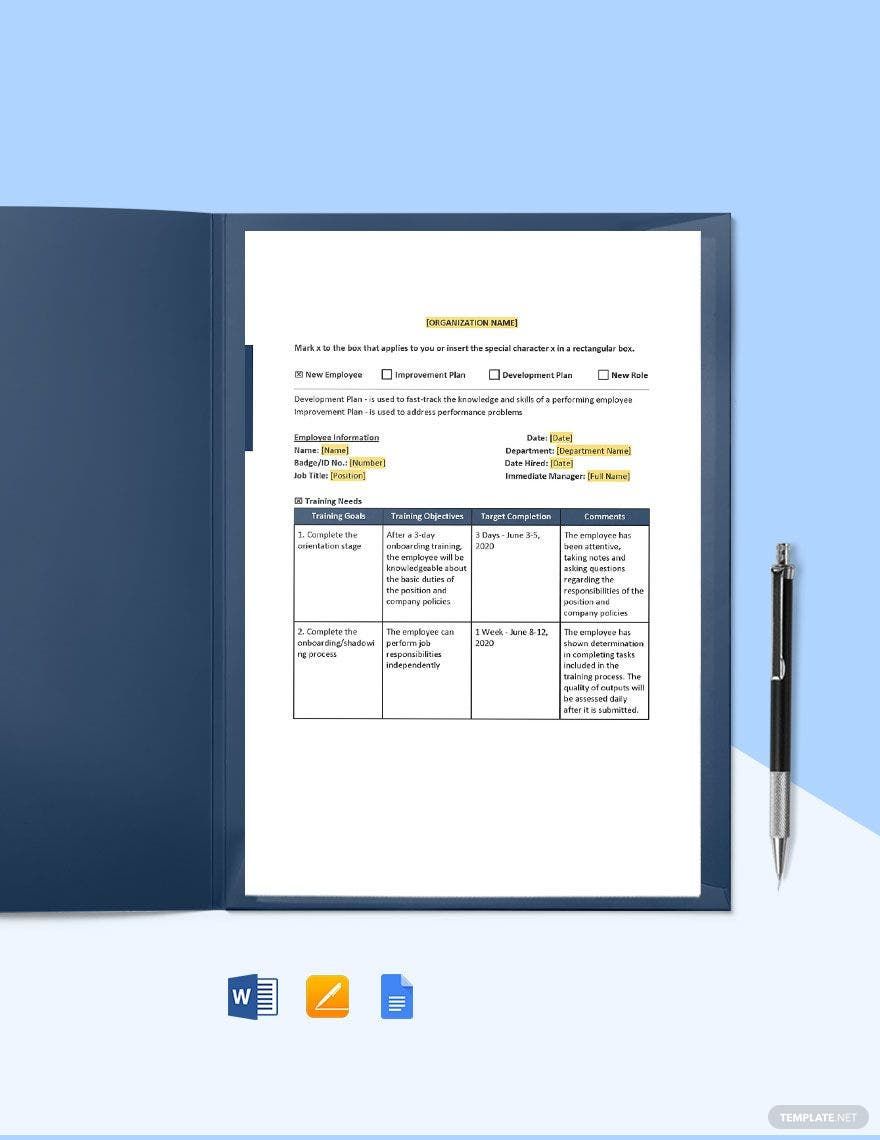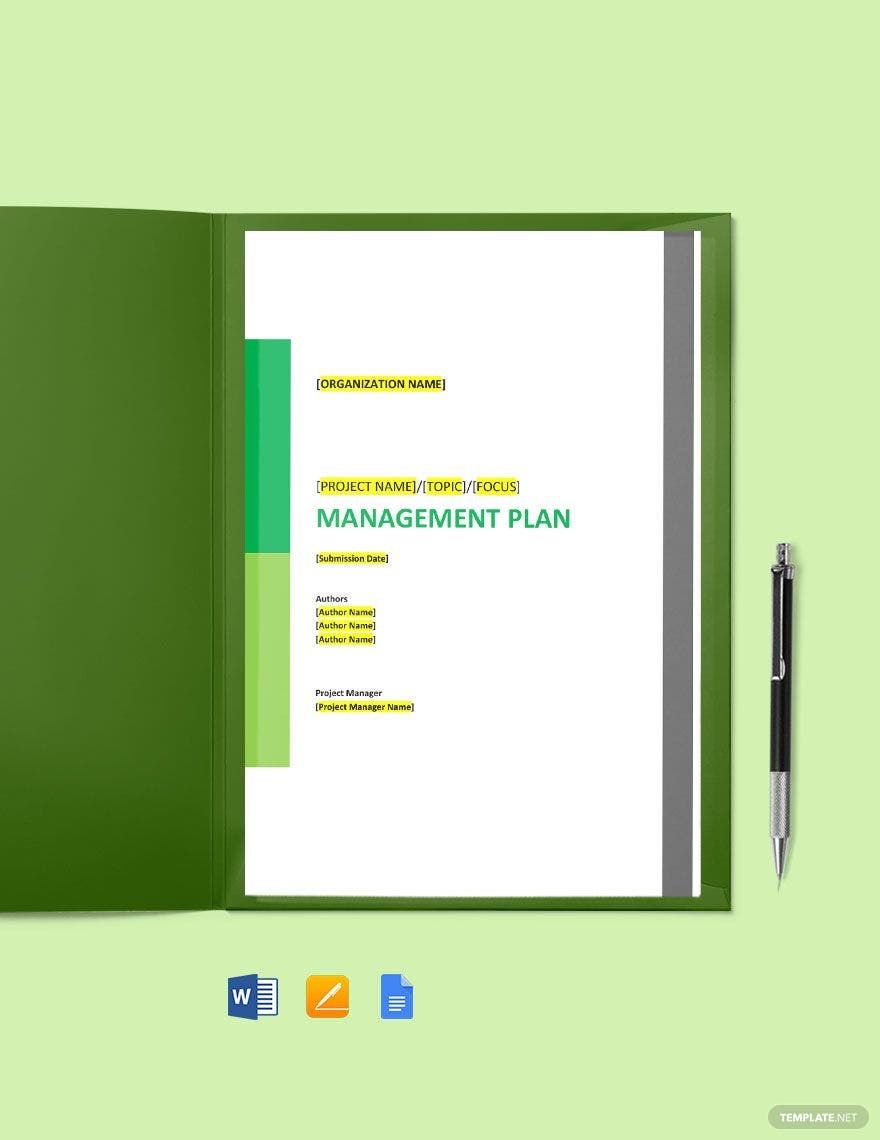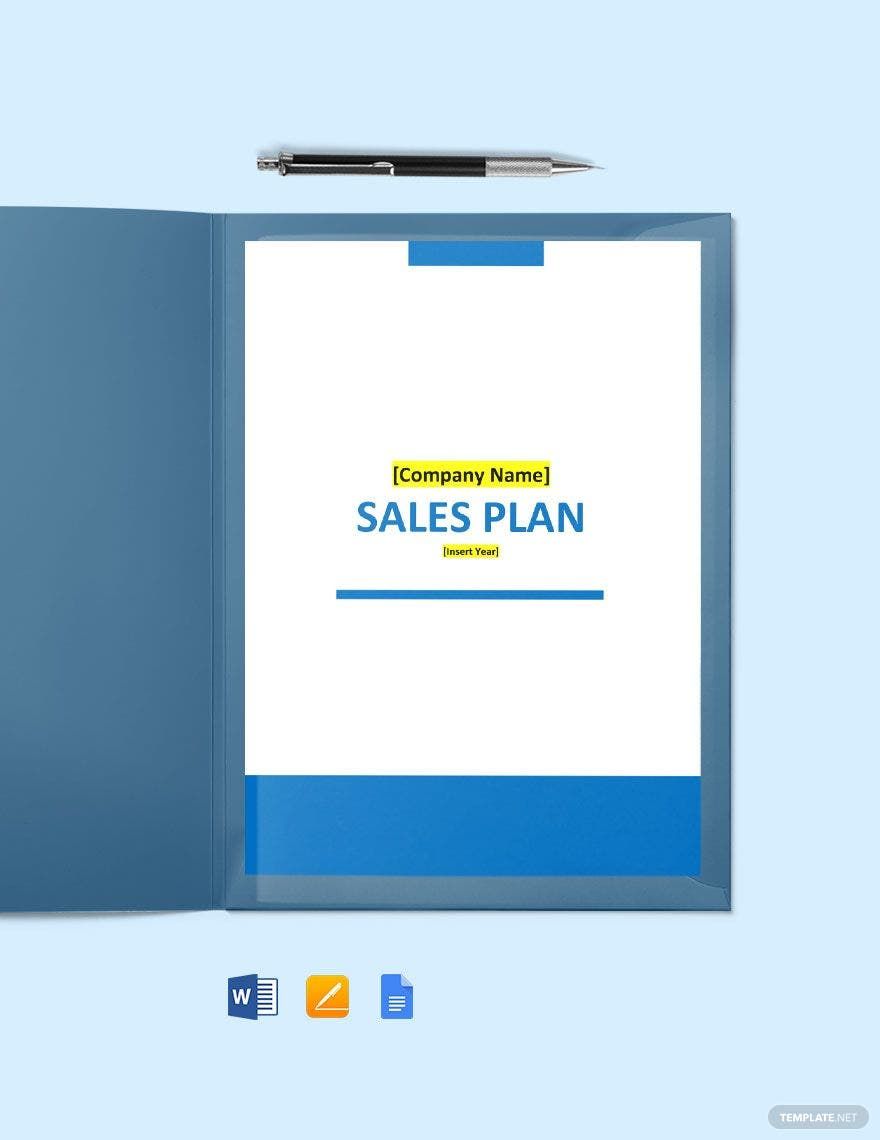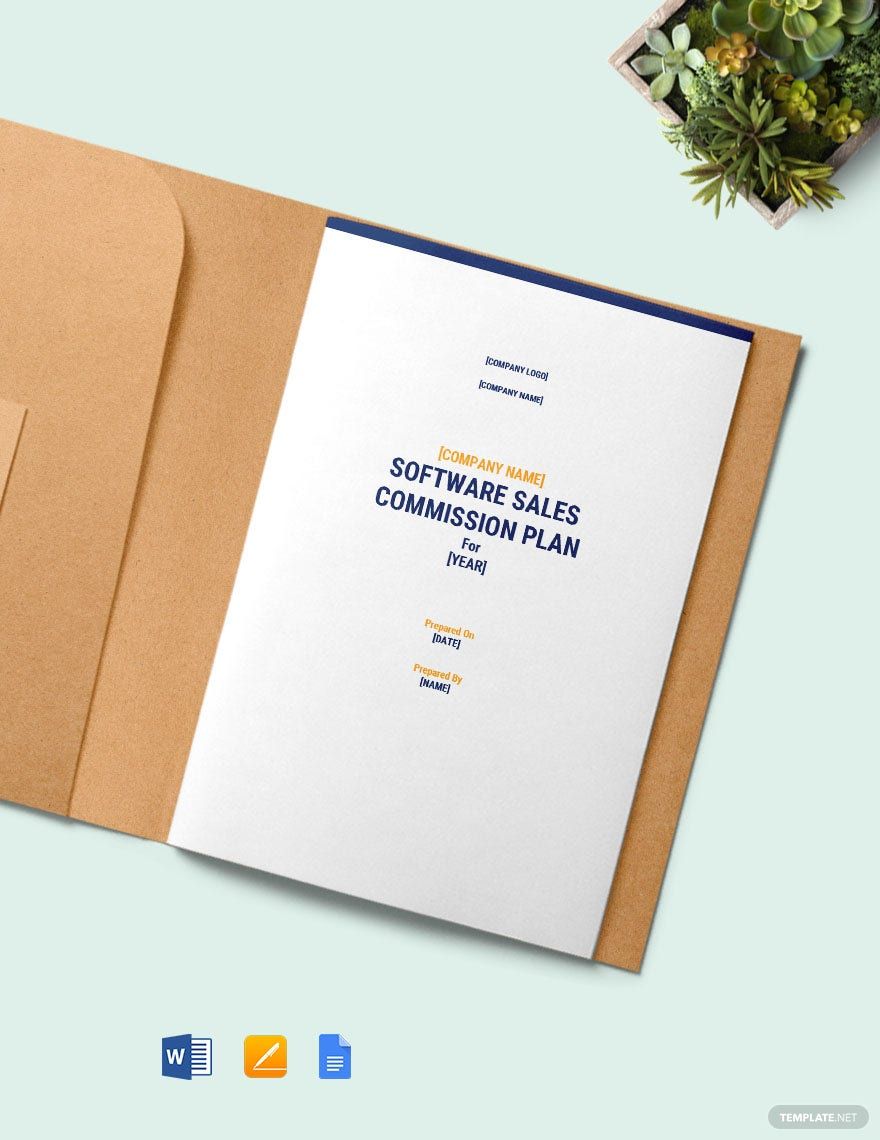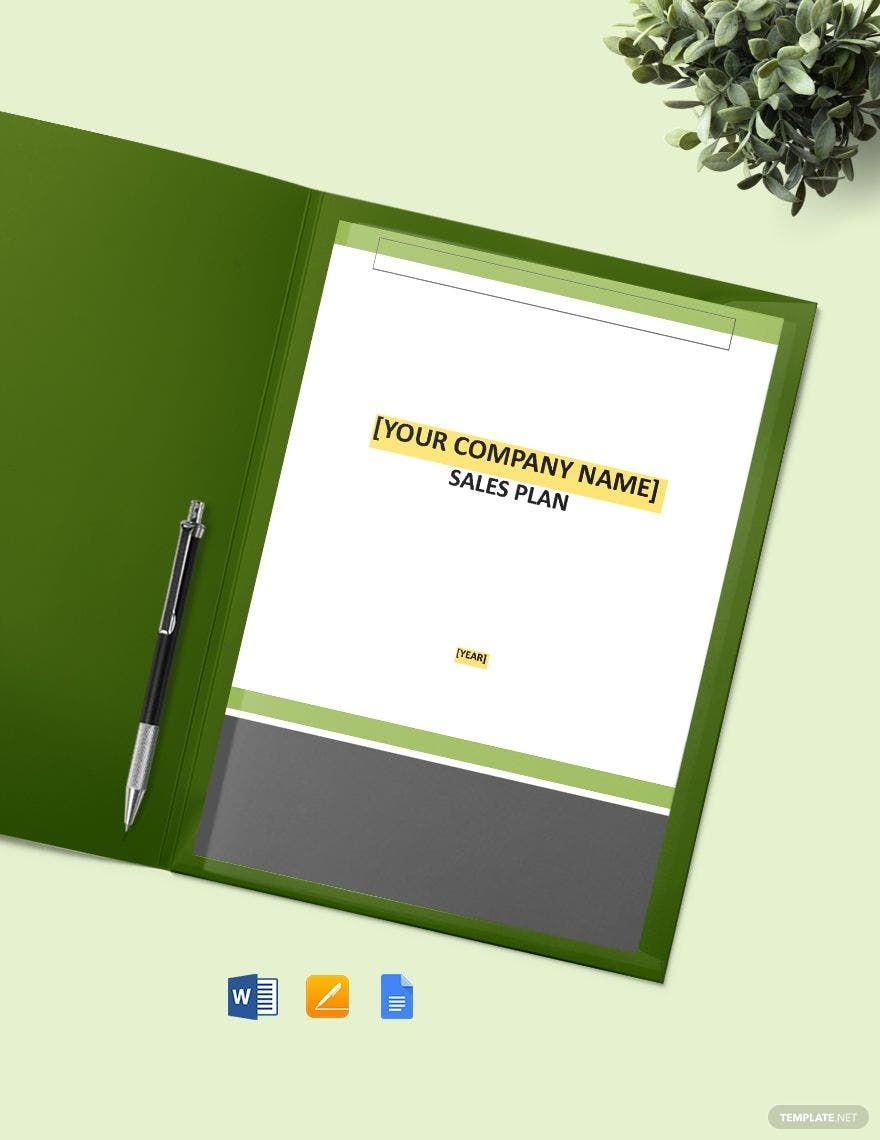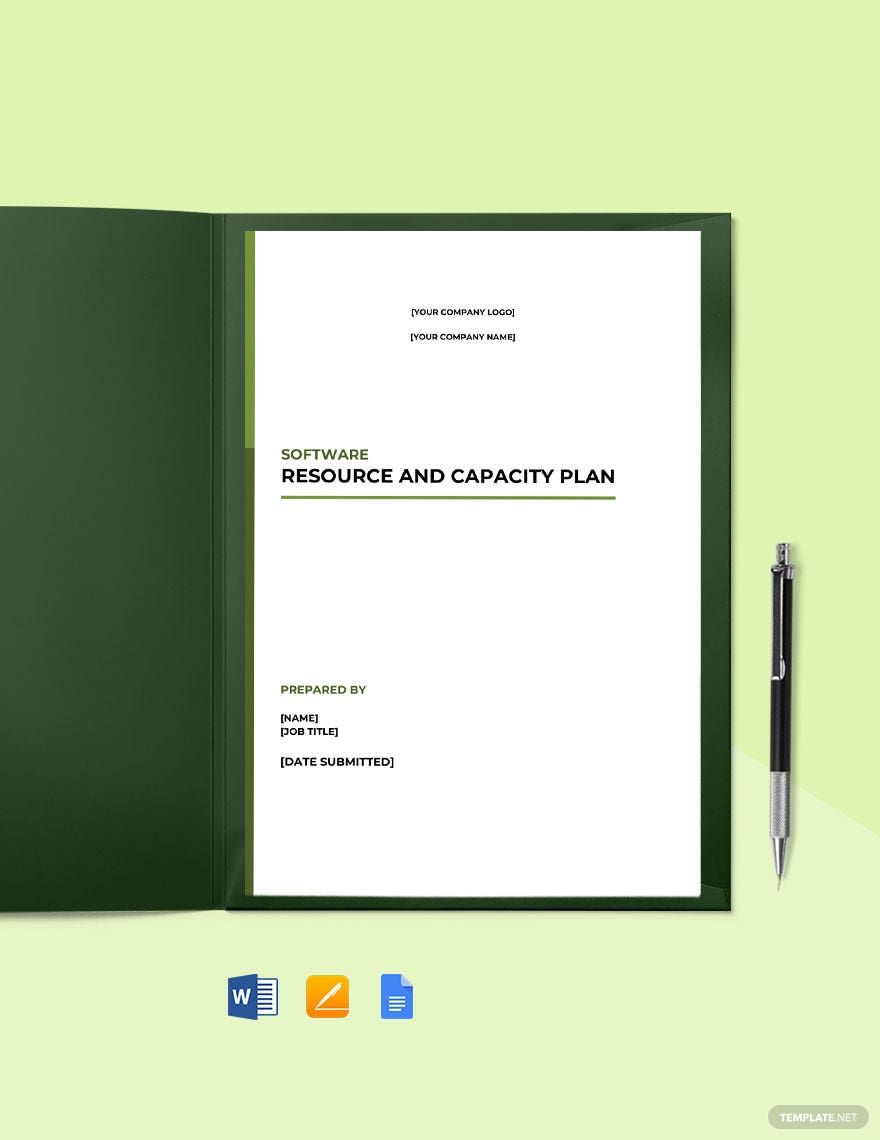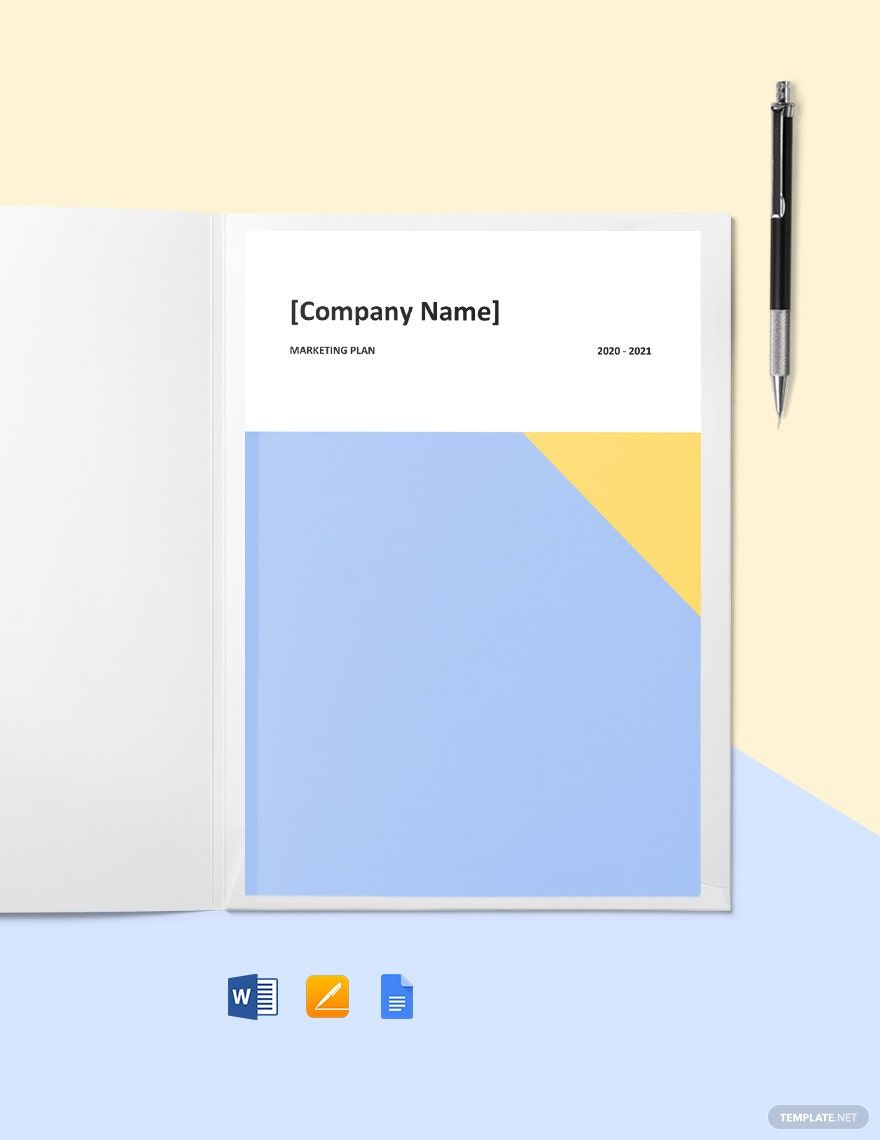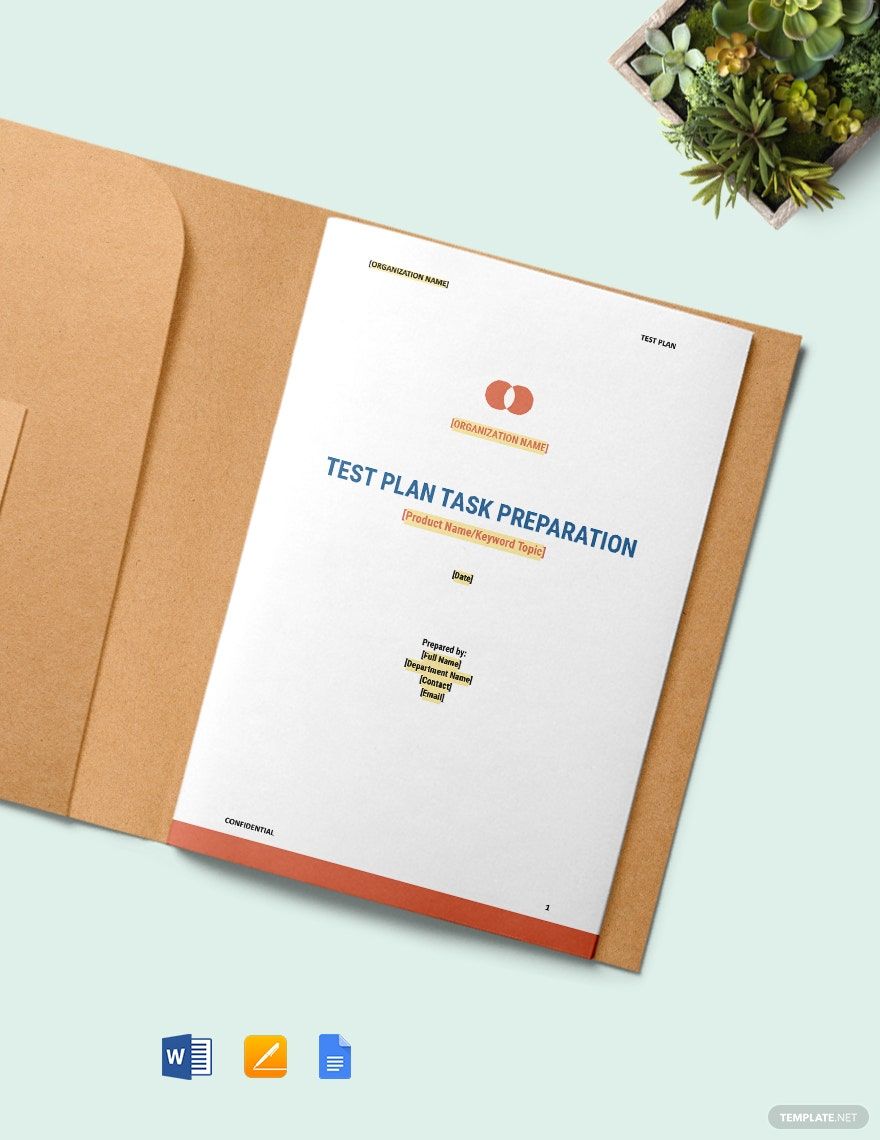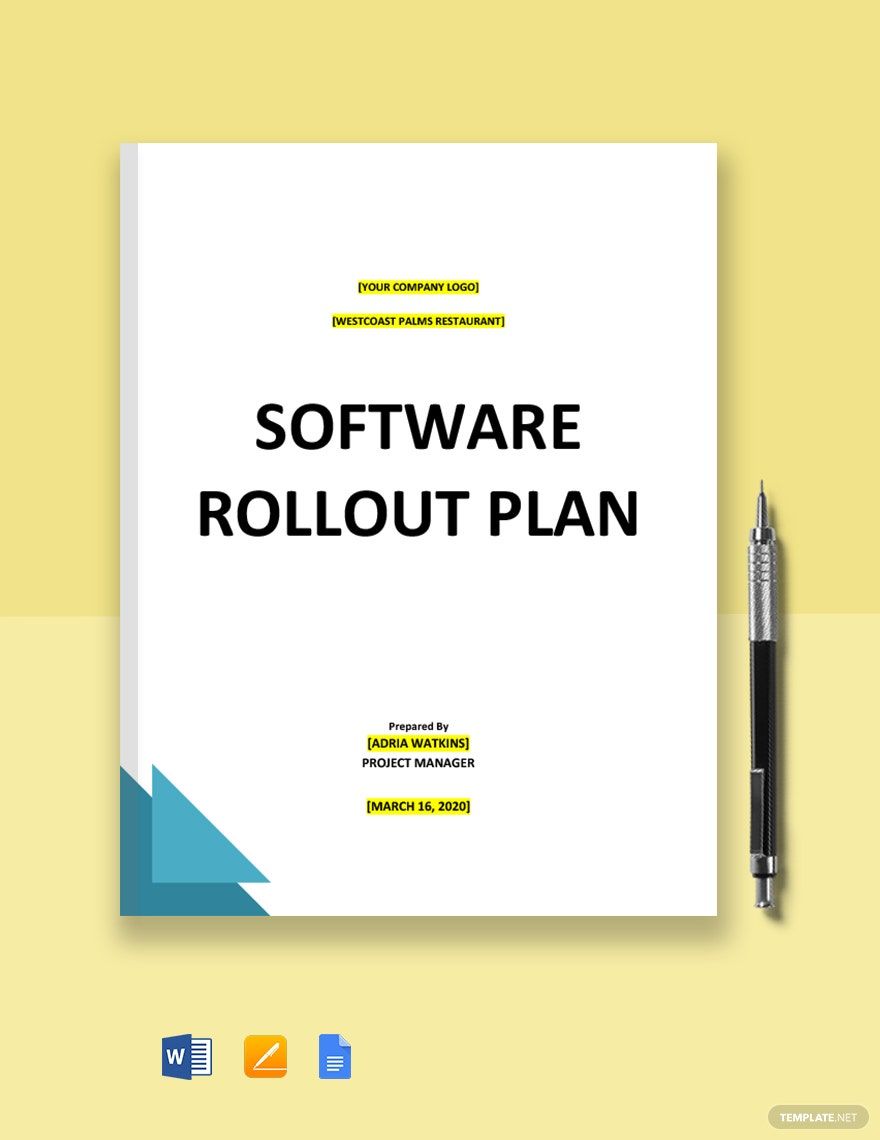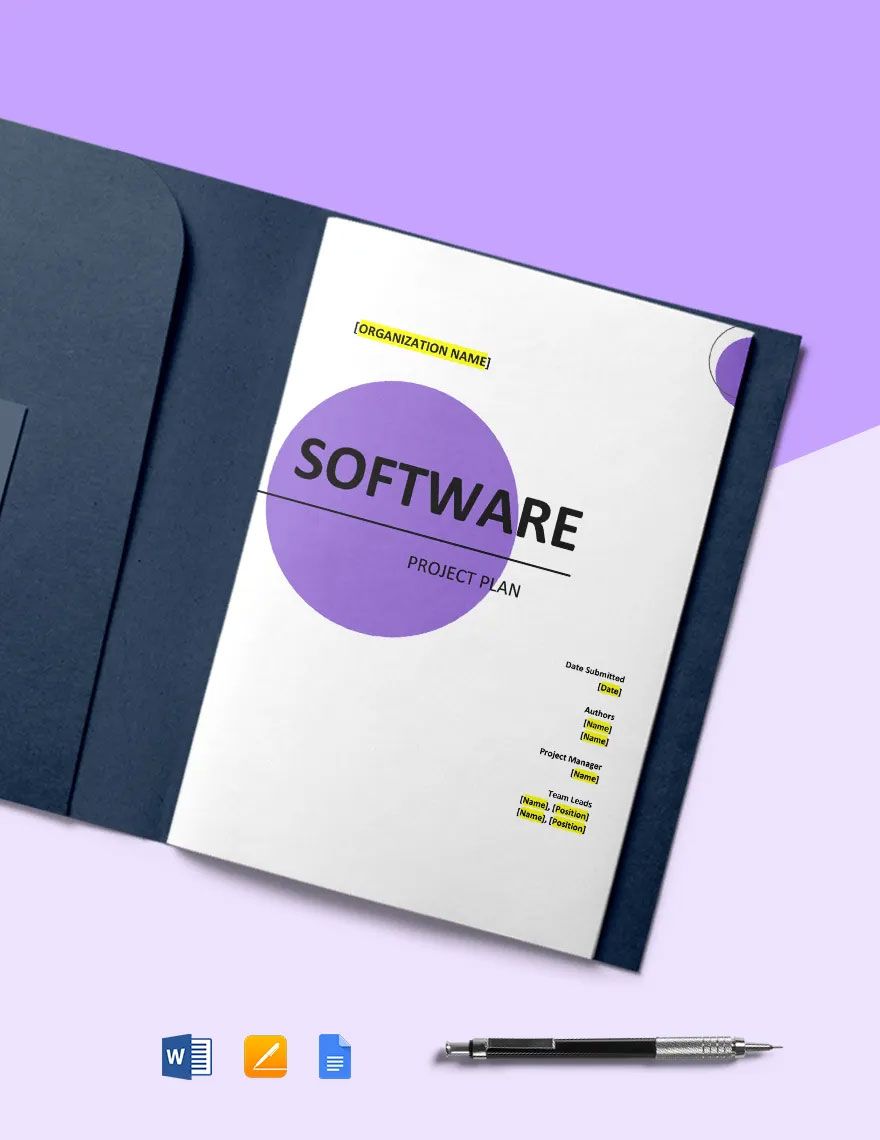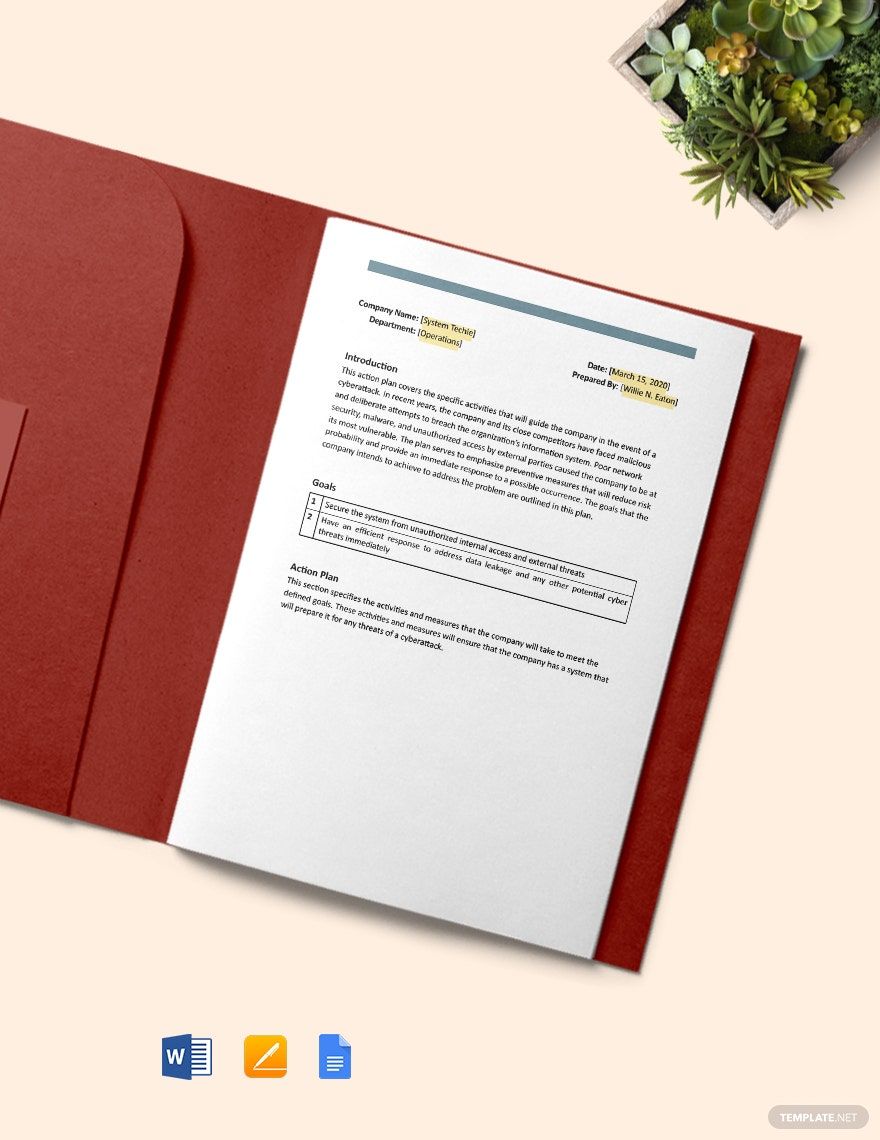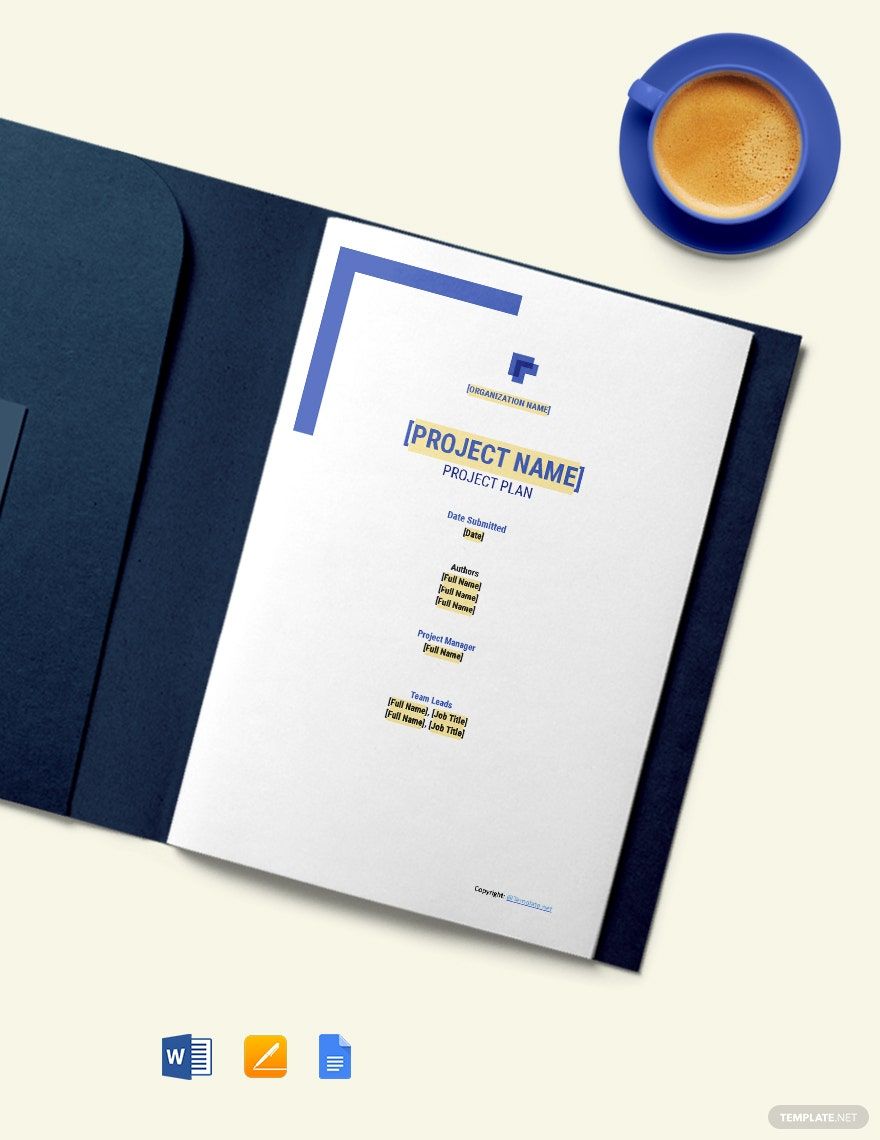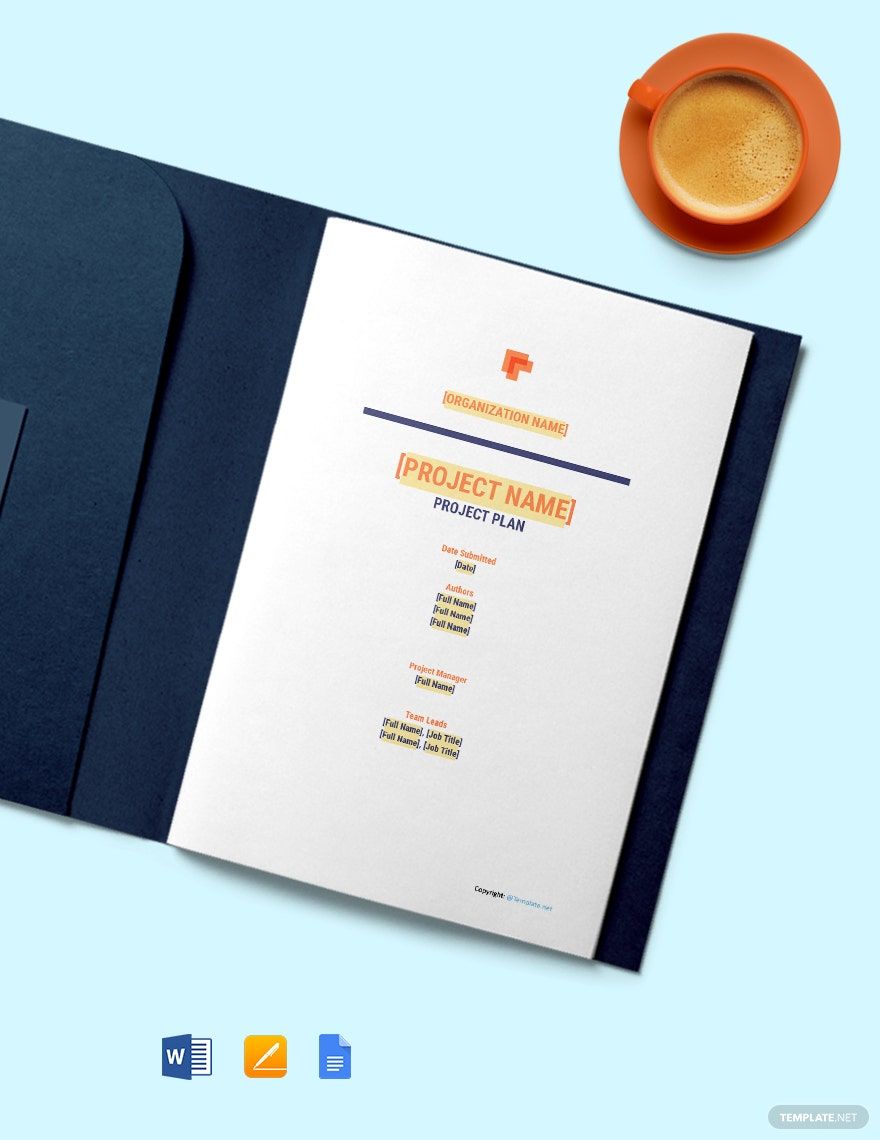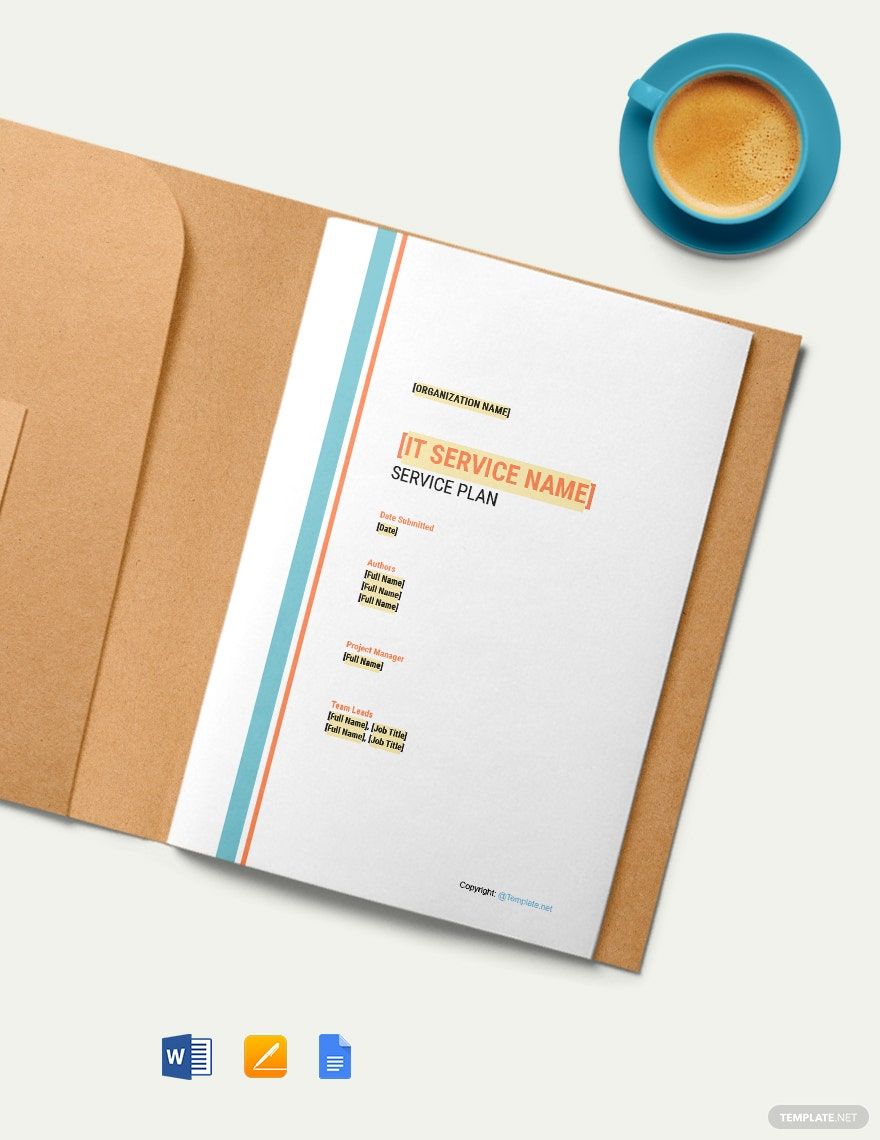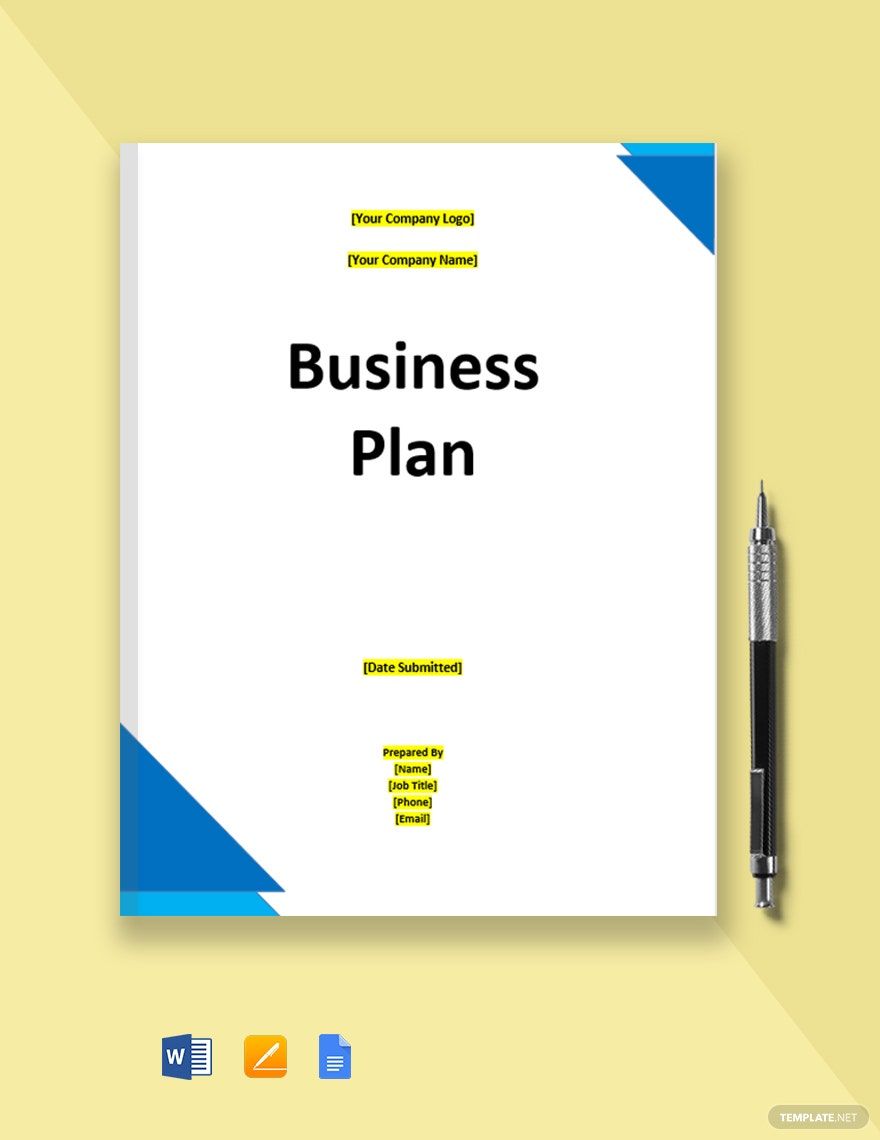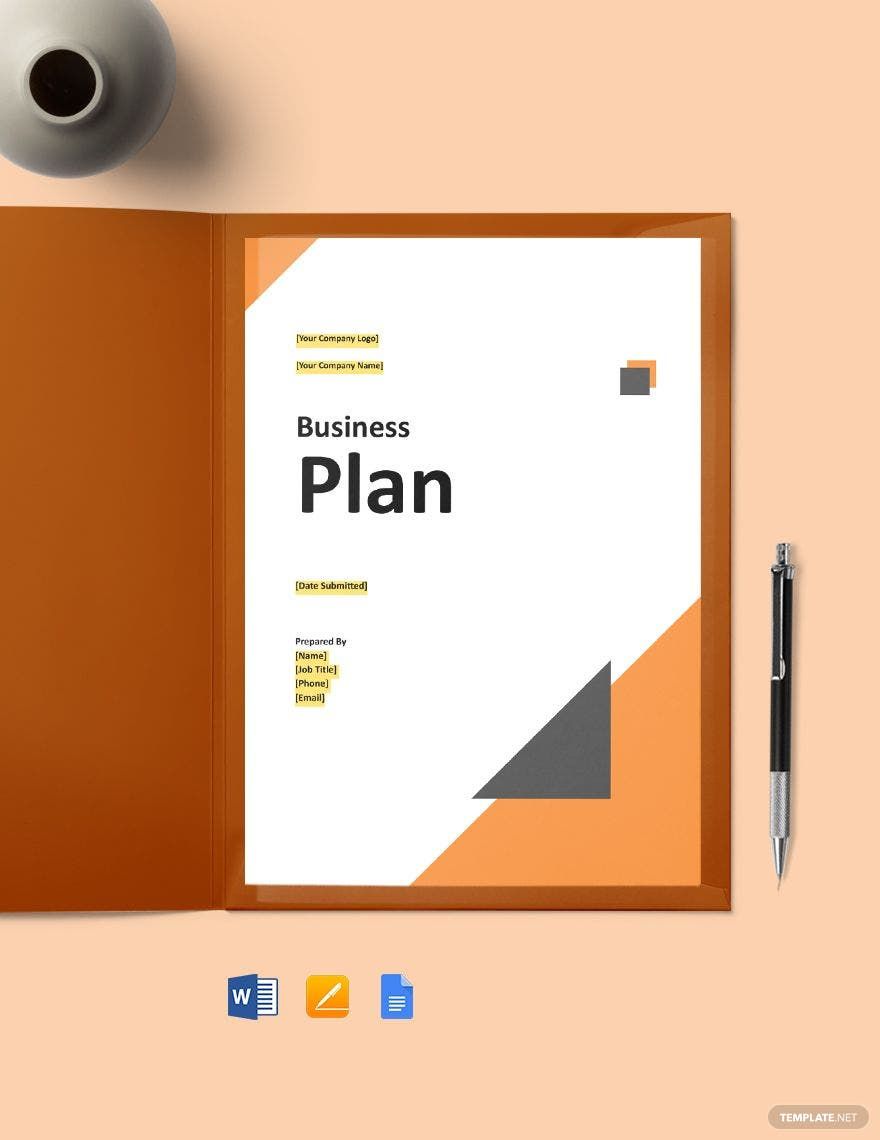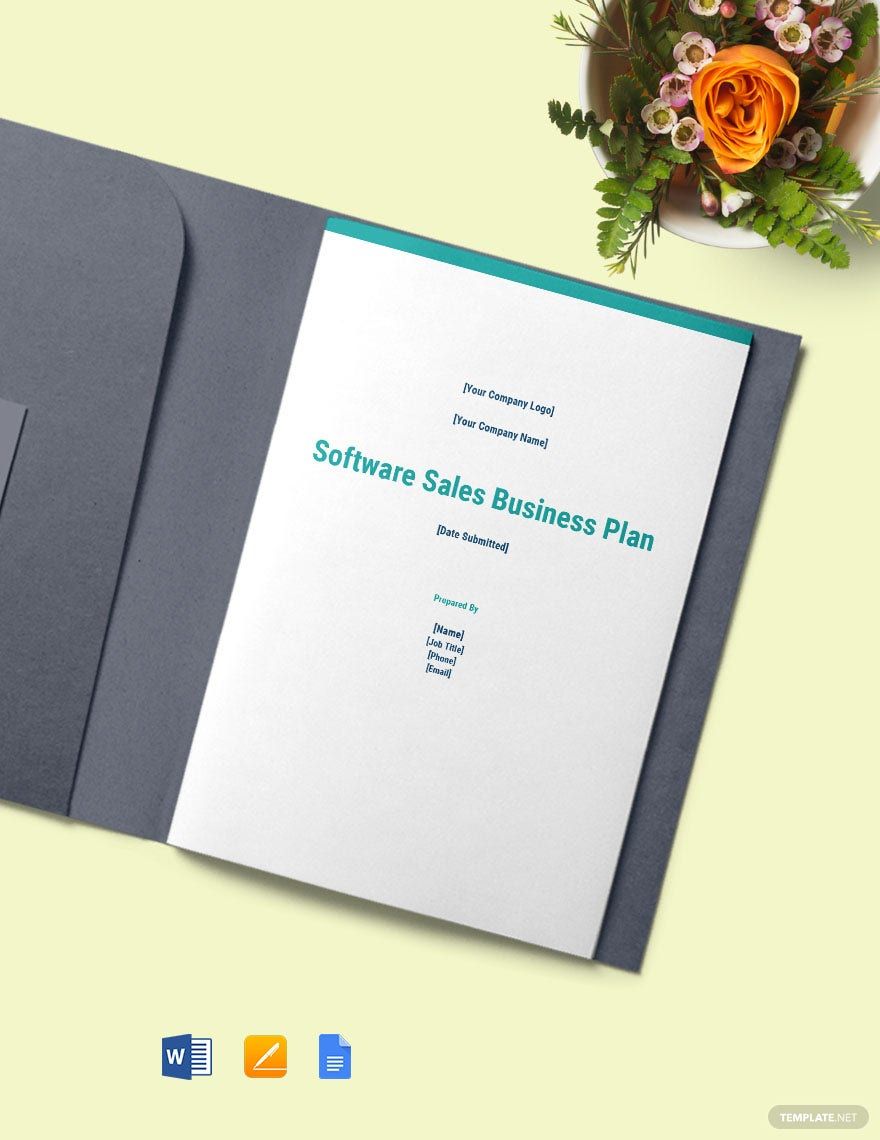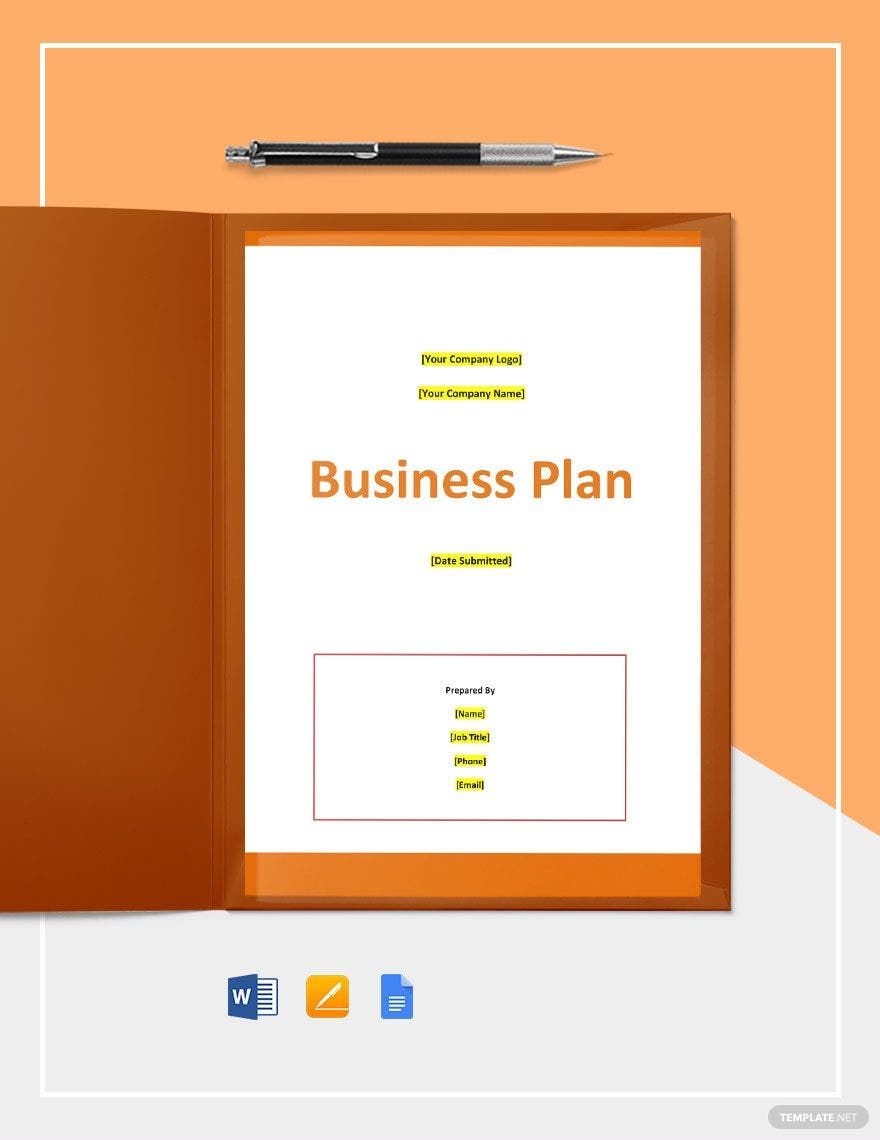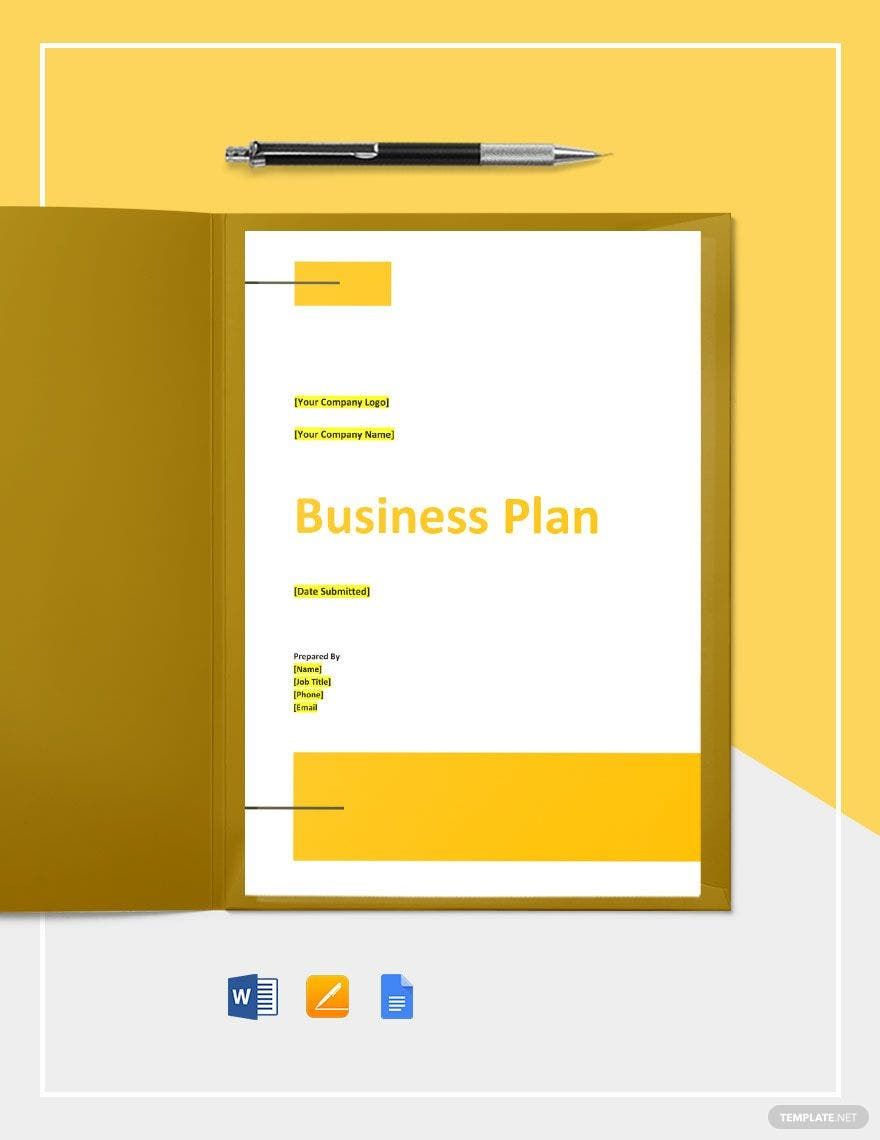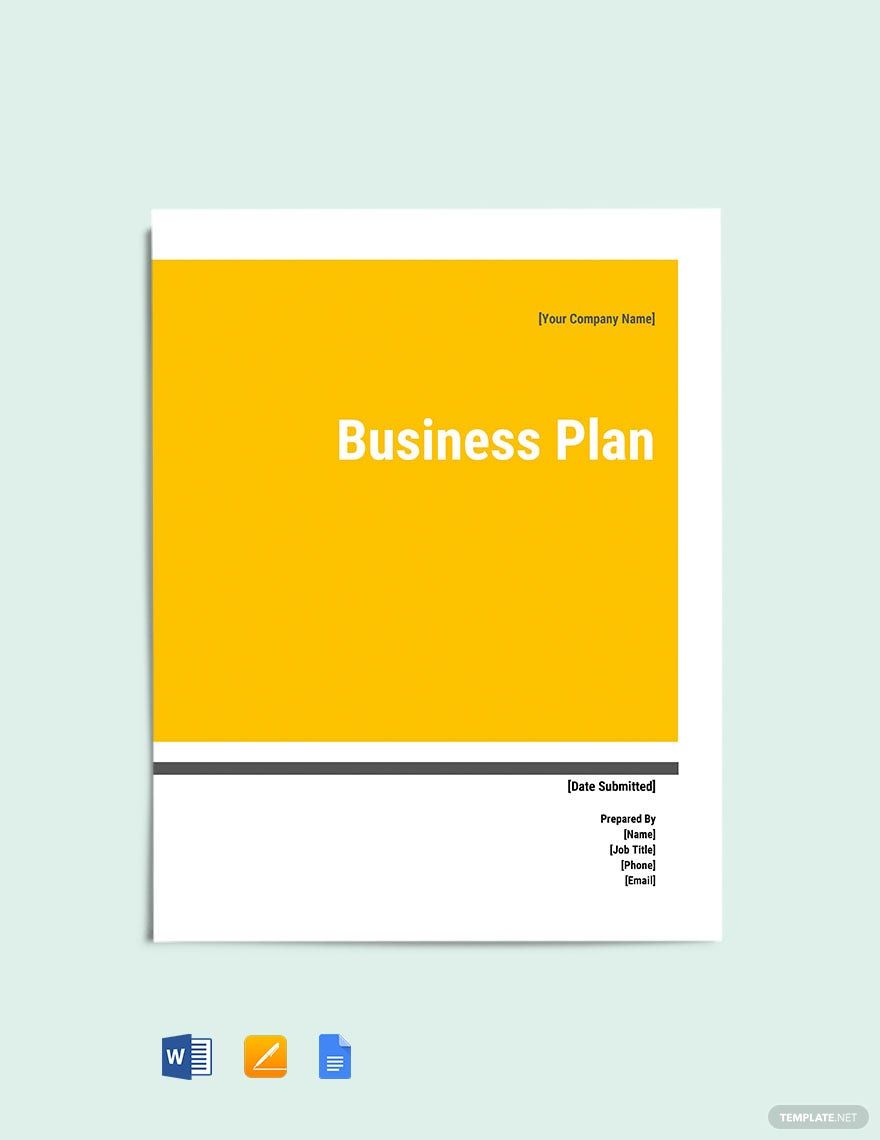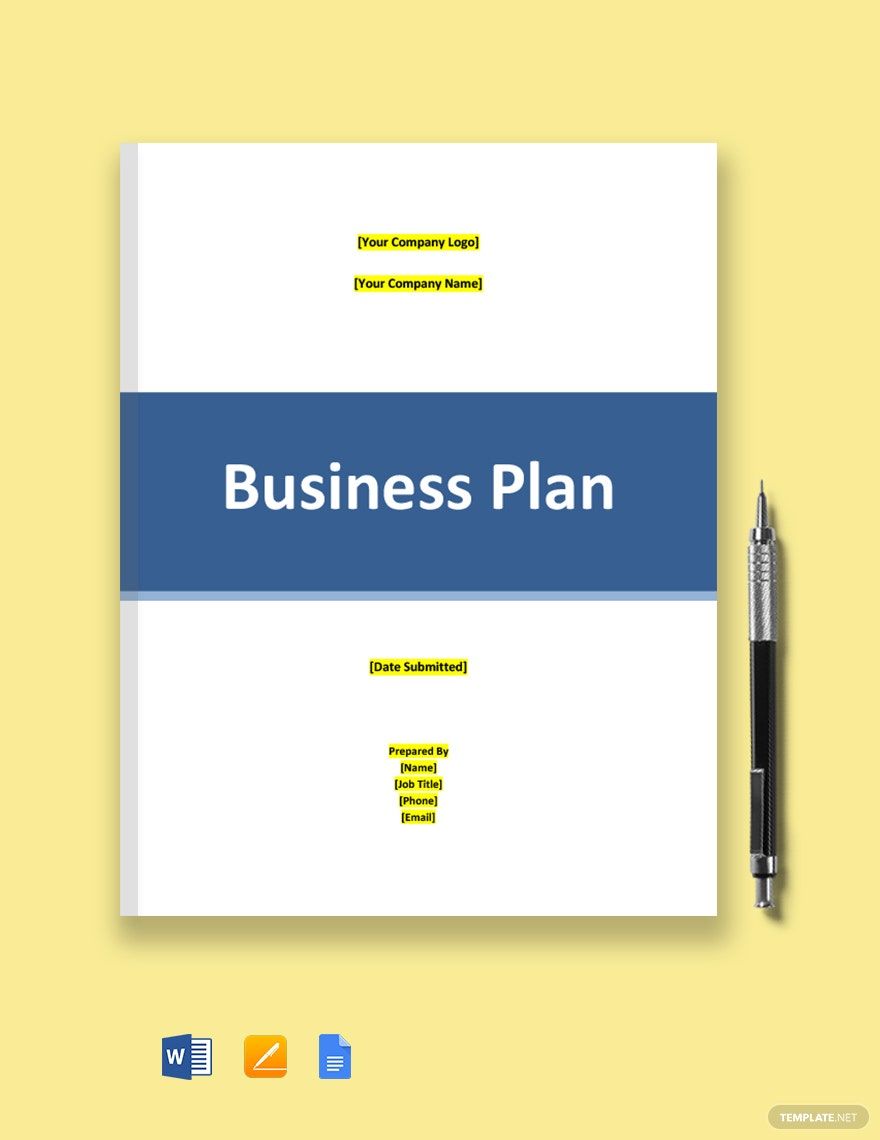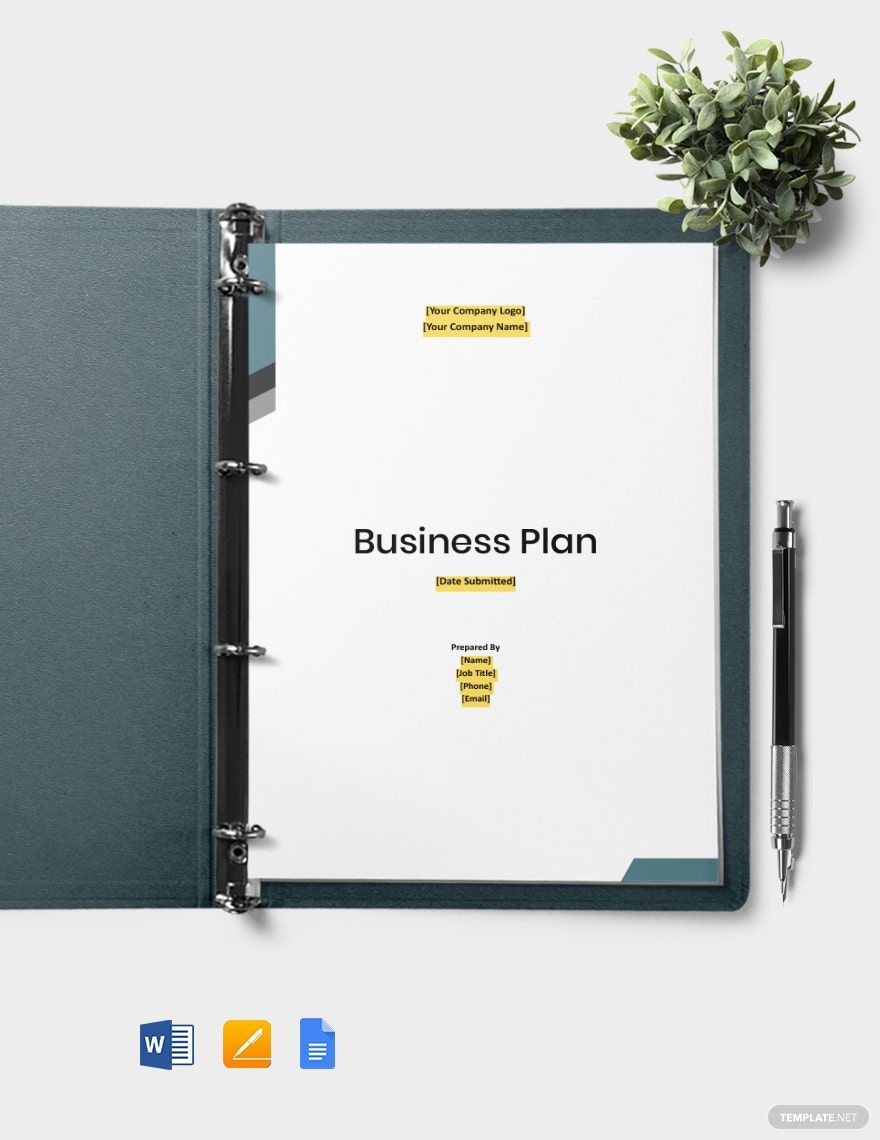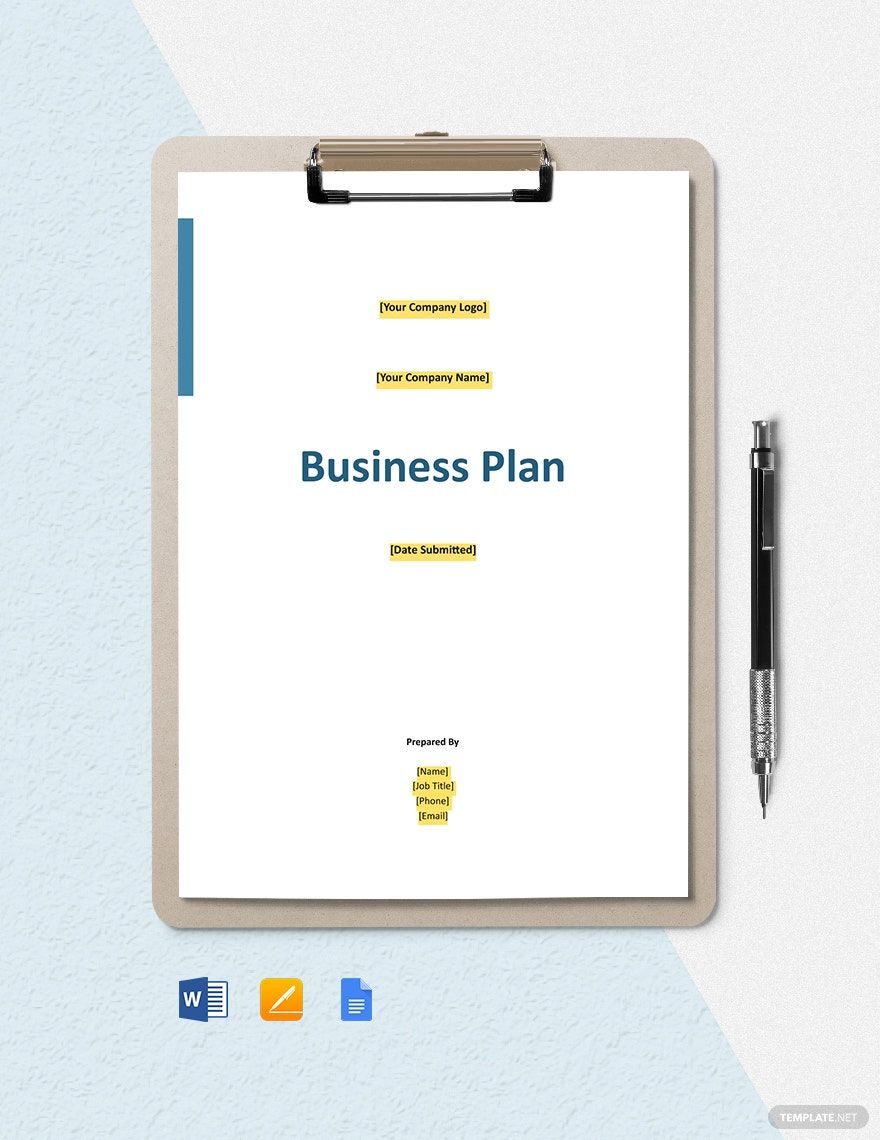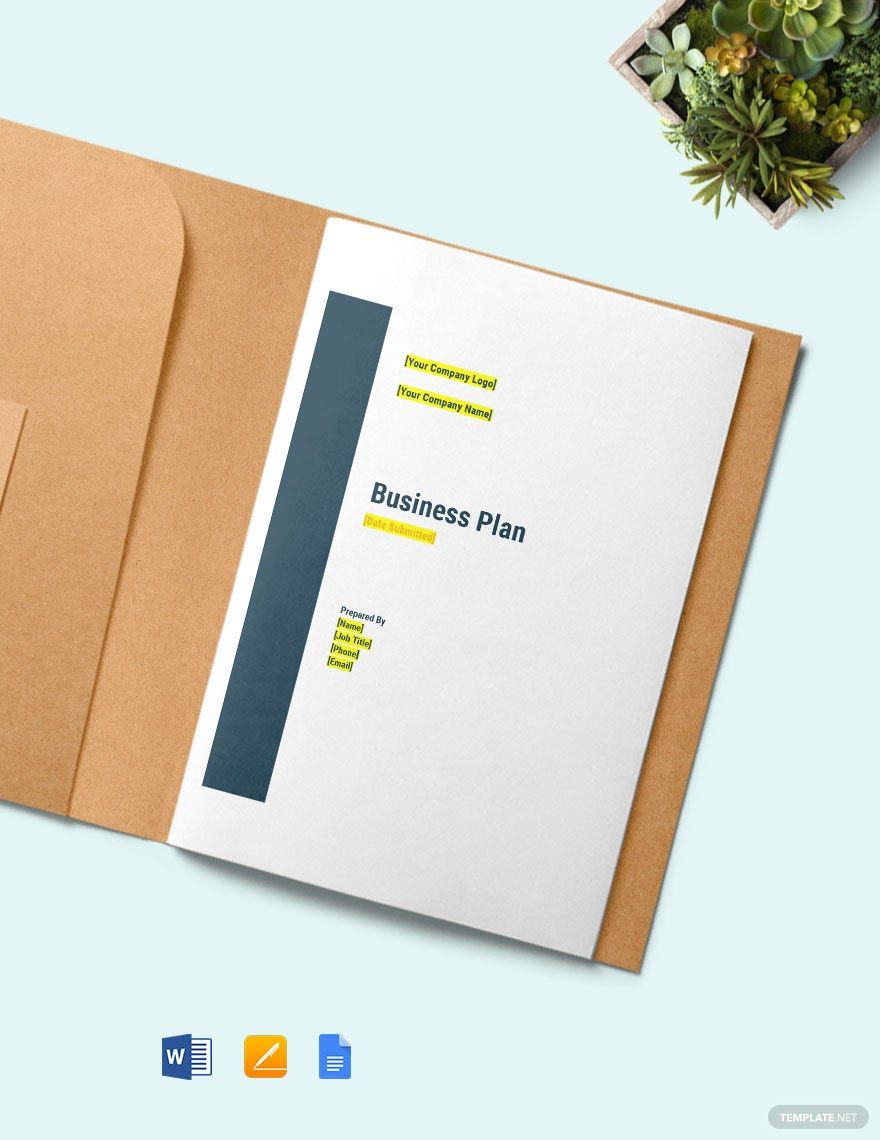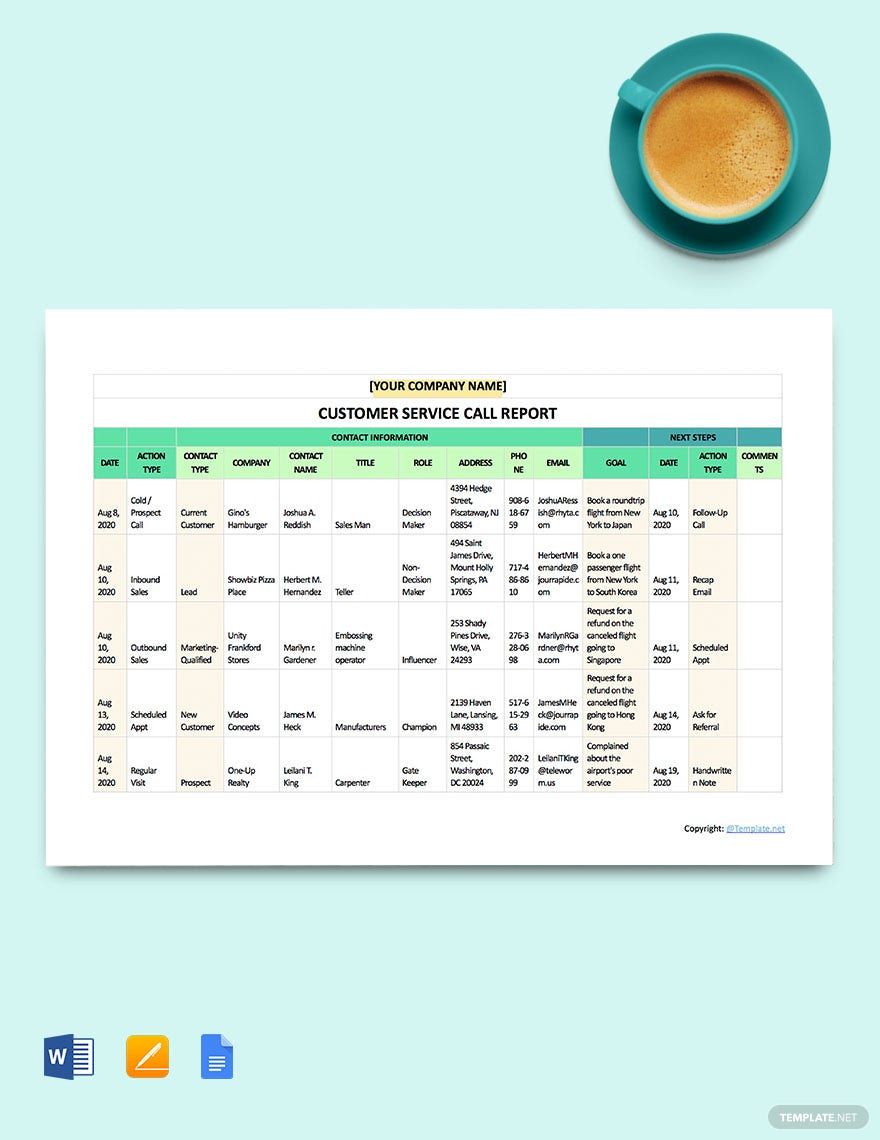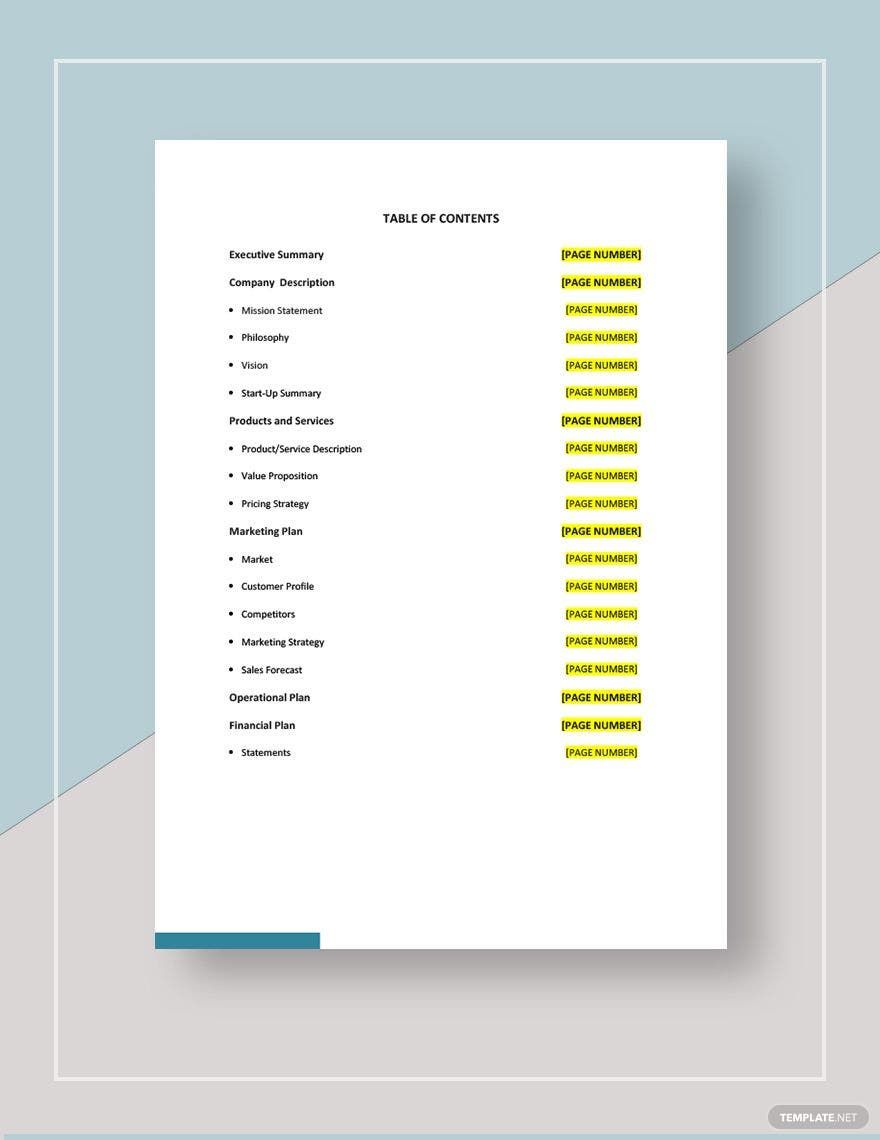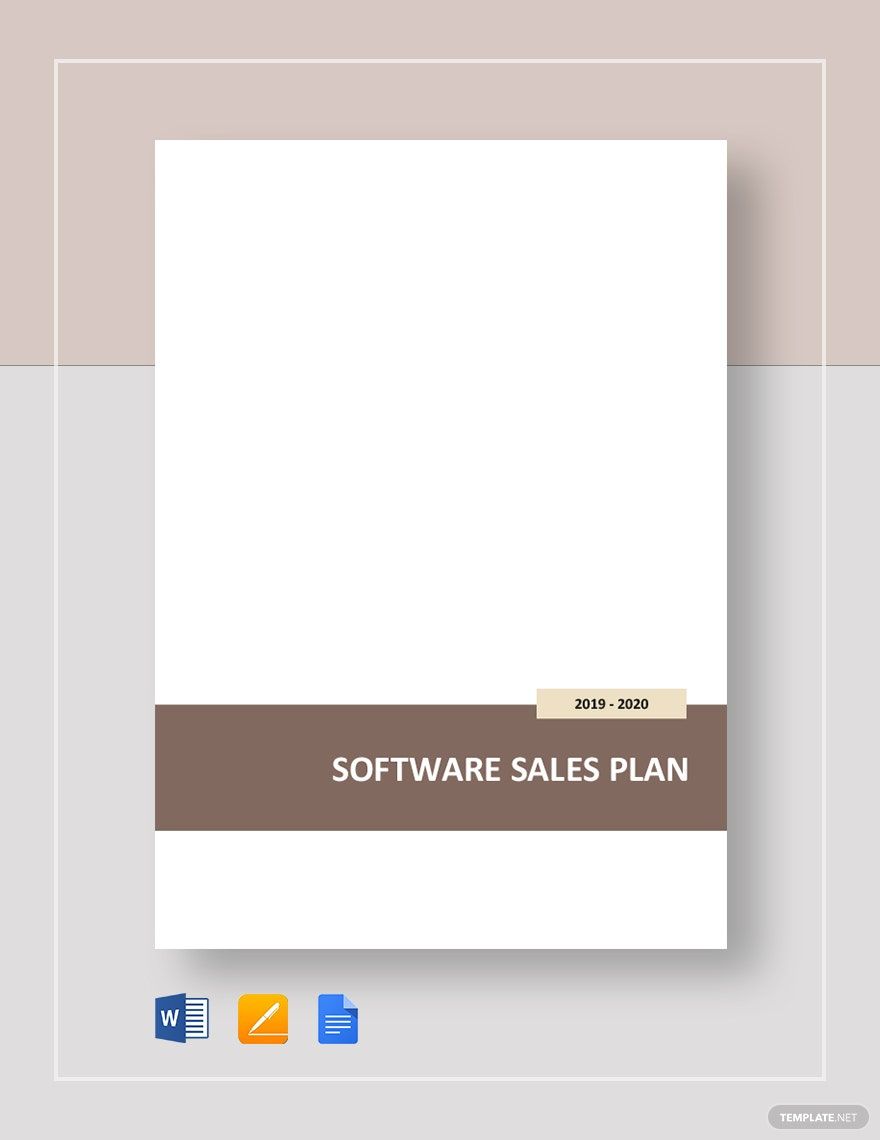It’s no secret that planning things before executing them has a higher chance of success. While a lot of people have benefited from doing things spontaneously, winging it is not recommended in the world of technology and computers. Why? Because various factors need to be considered to ensure you’re giving users what they need. If you need to make a plan, don’t hesitate to check out our IT and Software Plan Templates in Word below. These 100% customizable products come with original content that’s provided by professionals. Come up with a smart plan in no time by subscribing to our ready-made templates!
How to Structure an IT and Software Plan in Microsoft Word
According to the website, Datantify, the US covers 20% of the whole world’s software and IT companies. This industry involves a lot of planning since they’re constantly making software upgrades to meet people’s demands. If you’re creating a plan in Word, check out our tips below.
1. Identify the Various Elements of Your Plan
Project plans come with various elements such as objectives, actions, resources, and implementation. Many people skip this step and end up making an unachievable plan. Before making one for your IT and software business, do mind mapping to help you identify these elements.
2. Set Milestones for Your Plan
Another thing that plans should have are milestones. These are defined as important events wherein significant changes or achievements take place. Also, this will help you have something to look forward to if the desired outcome of your plan is still miles ahead.
3. Determine How Many Resources to Use
Part of any planning process is knowing what and how many resources to use. When we say resources, these include manpower, budget, raw materials, and tools. Make a checklist of these details to help you write a more realistic plan, one that you and your team can easily manage.
4. Keep Your Plan SMART
Earlier, we mention having a realistic plan that your company can manage. Aside from being realistic, there are other qualities that a good plan should have. Your plan should also be specific, measurable, attainable, and time-bounded. By having a SMART plan, there is better clarity of the desired outcome as well as better coordination among the team members.
5. Finalize Your Plan using Microsoft Word
Start finalizing your plan with the help of Microsoft Word. This document processor will enable you to customize the format of your plan according to standards. Additionally, this will also help you polish your plan’s content by highlighting errors. Afterward, you can finally roll out your business plan.