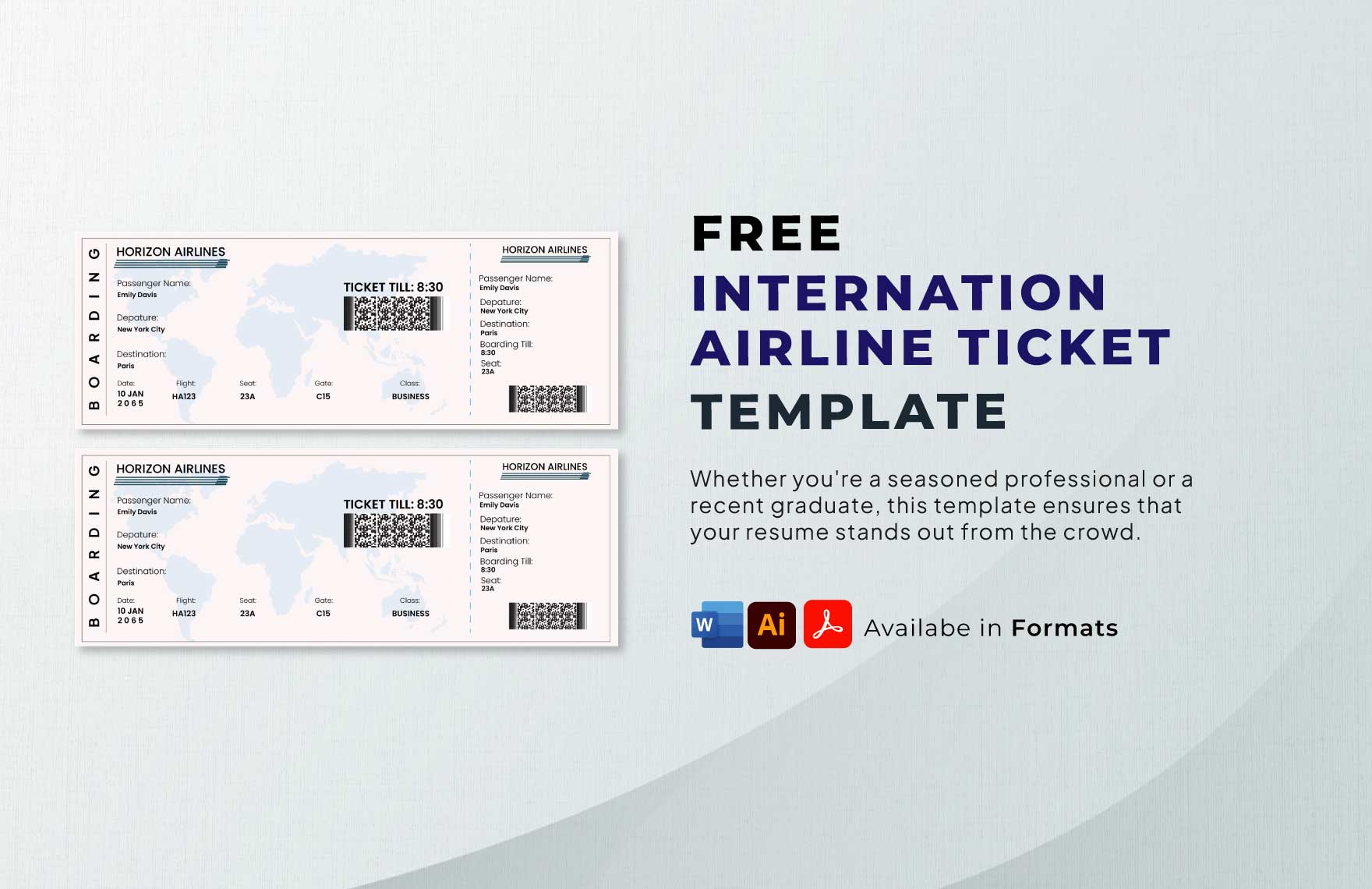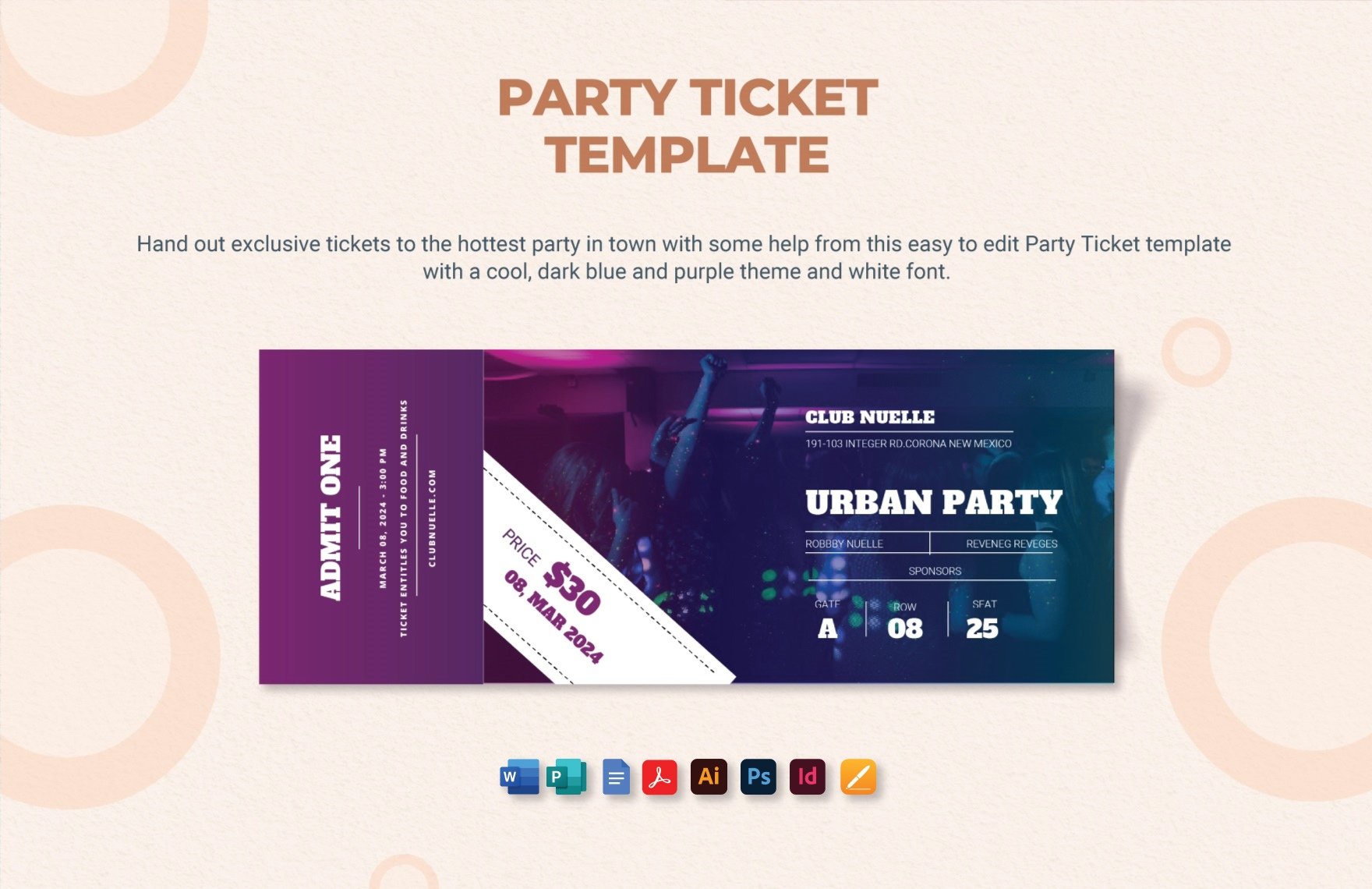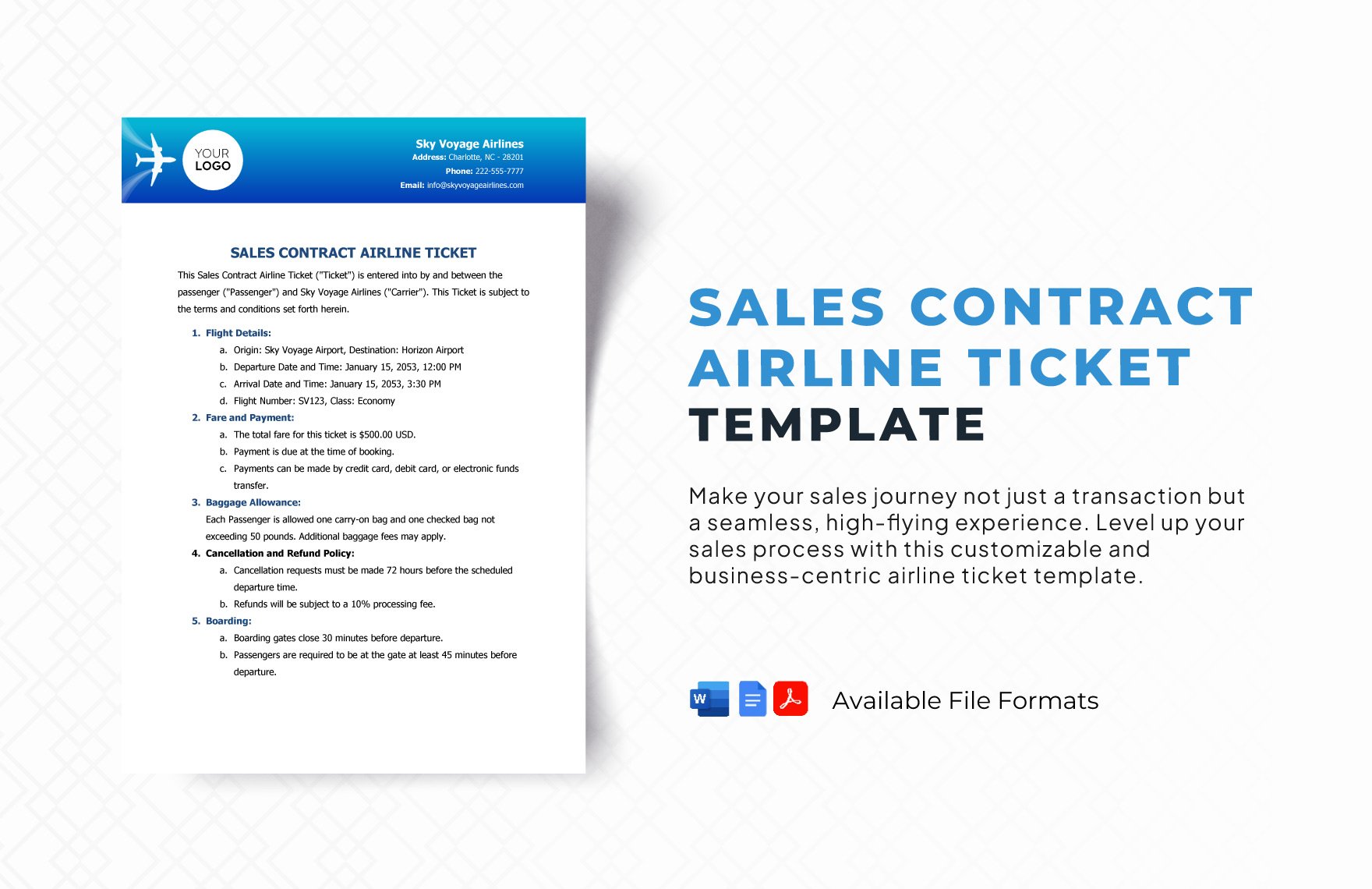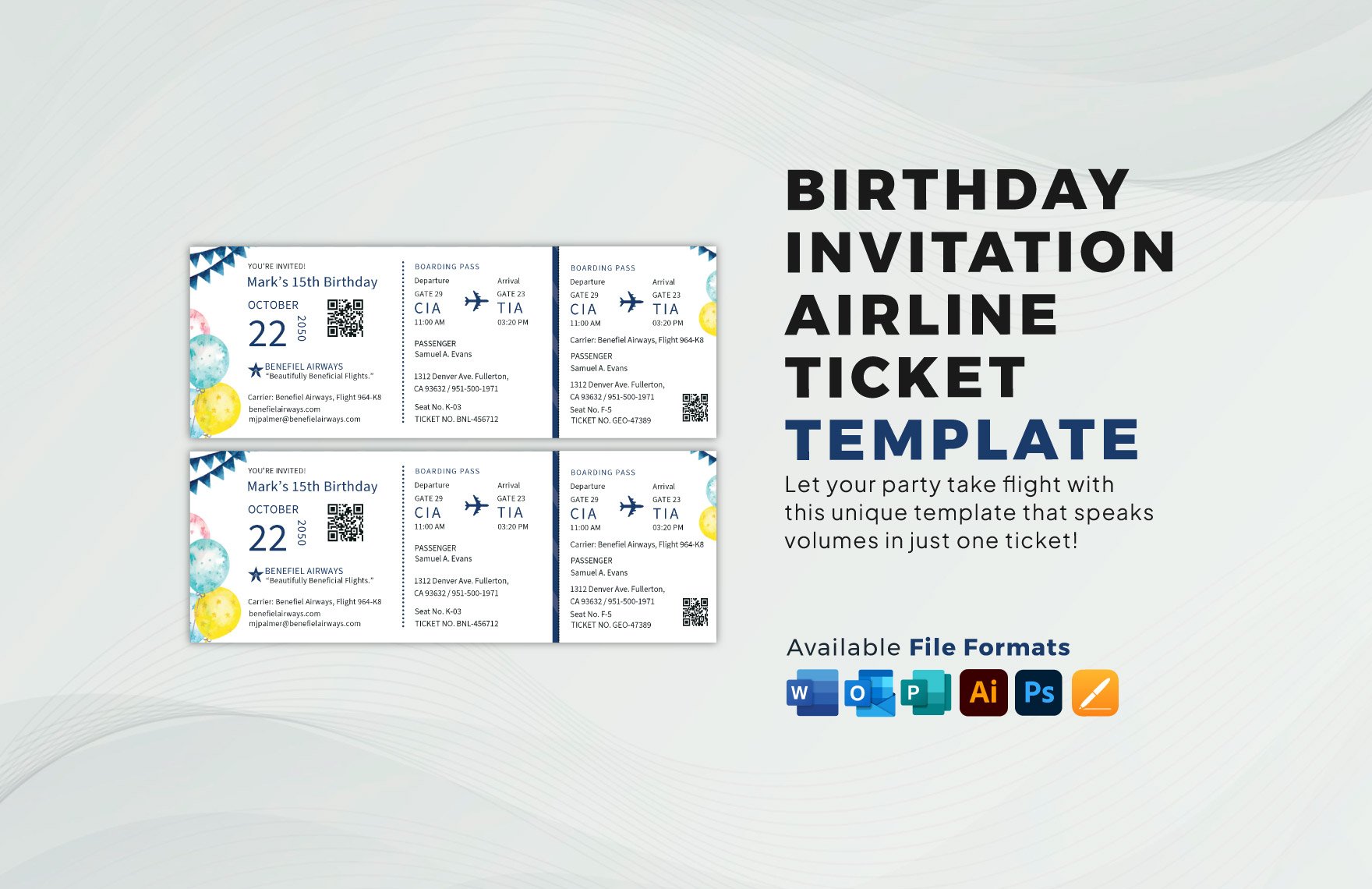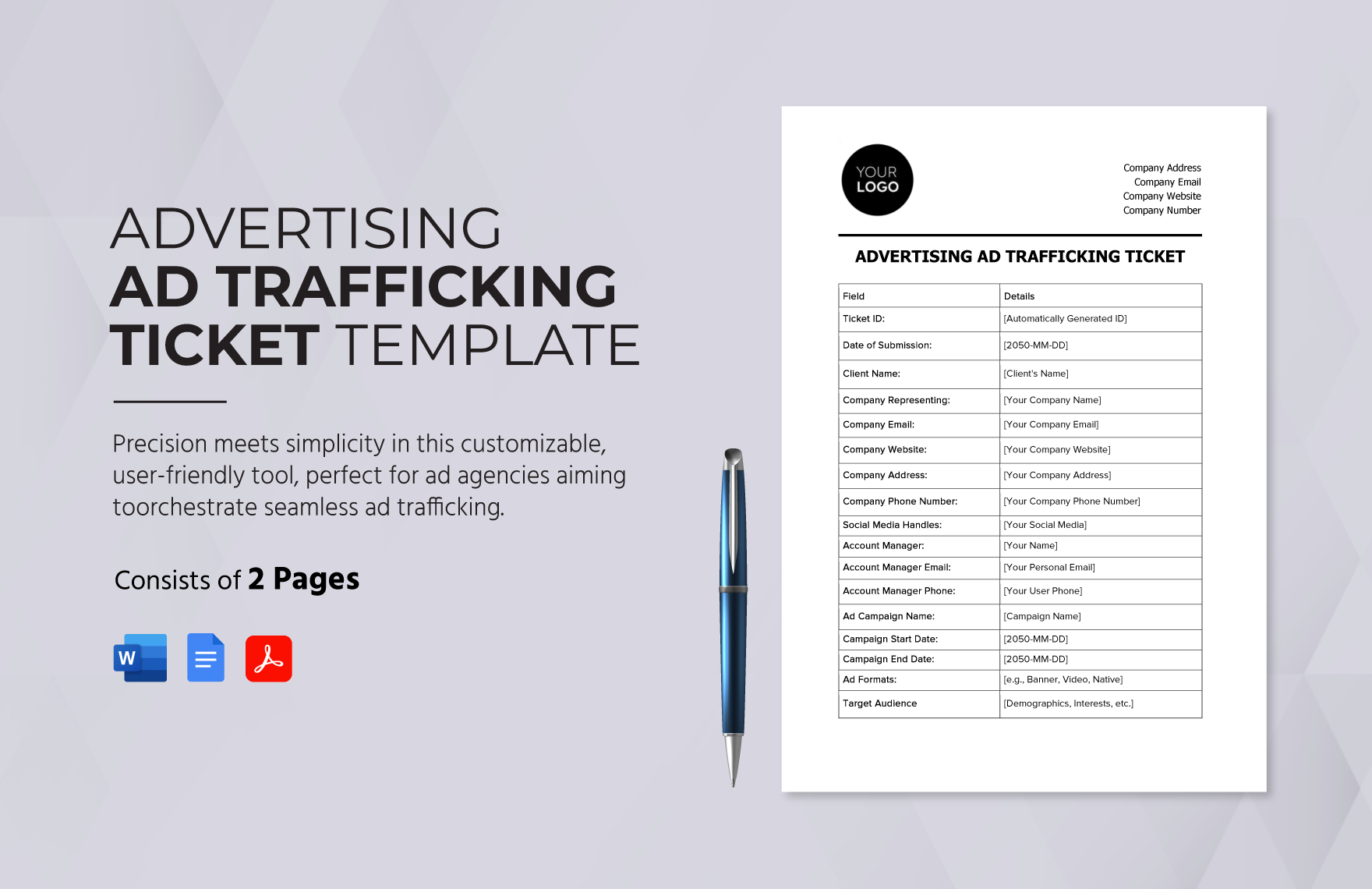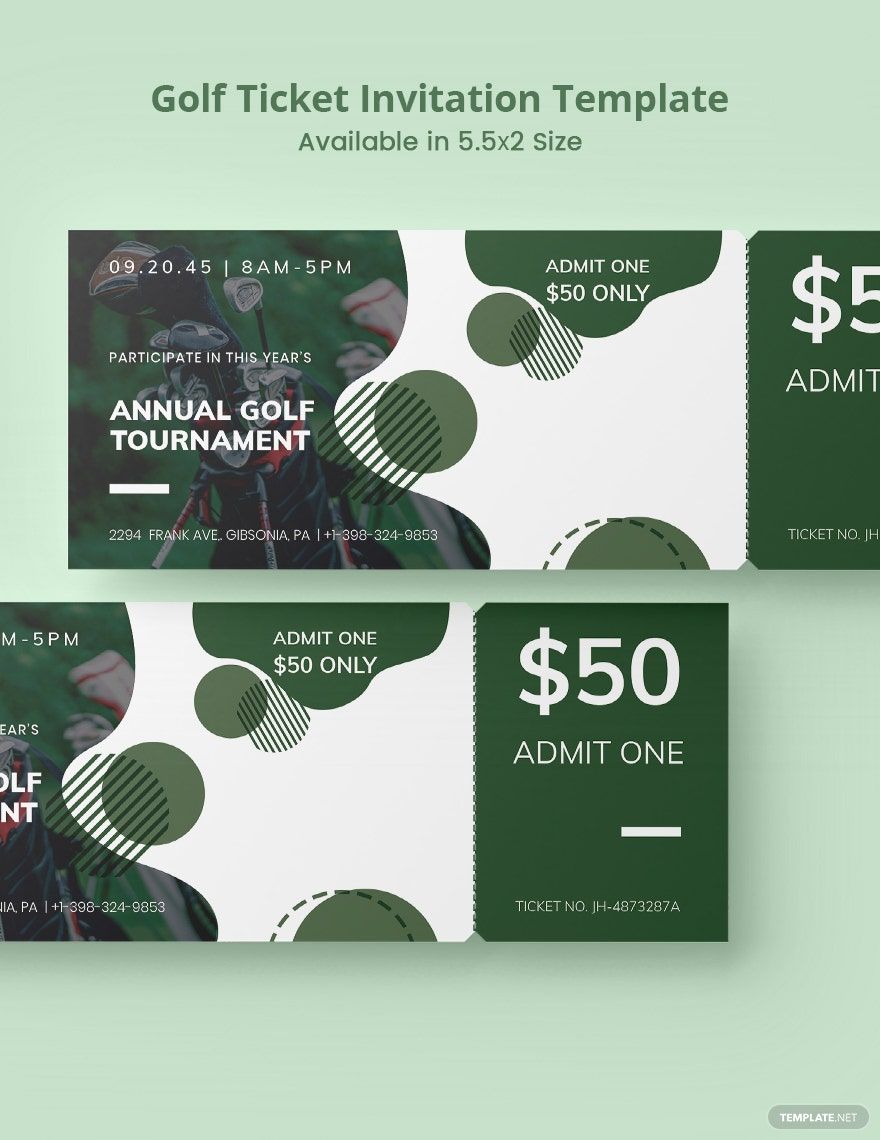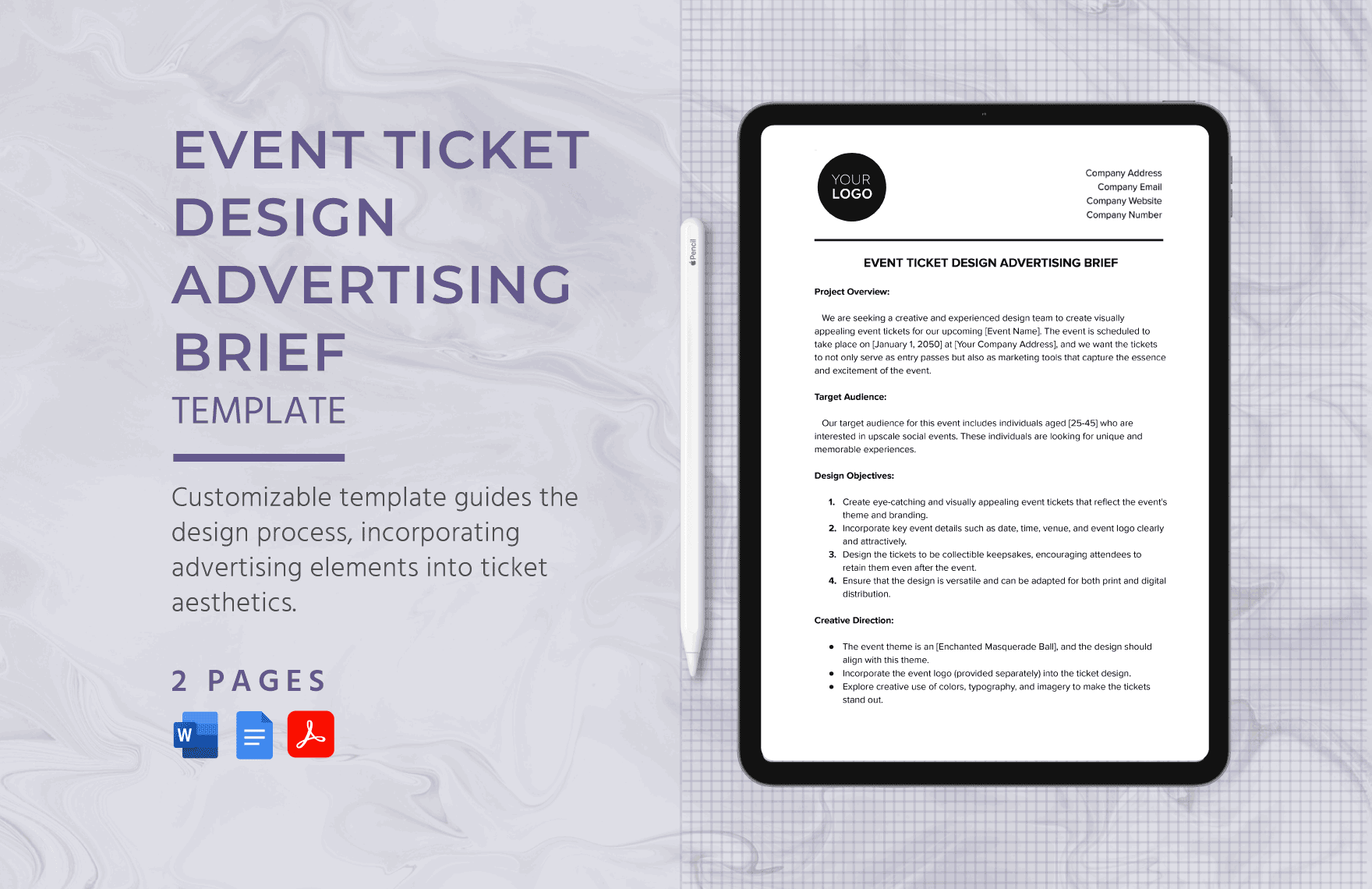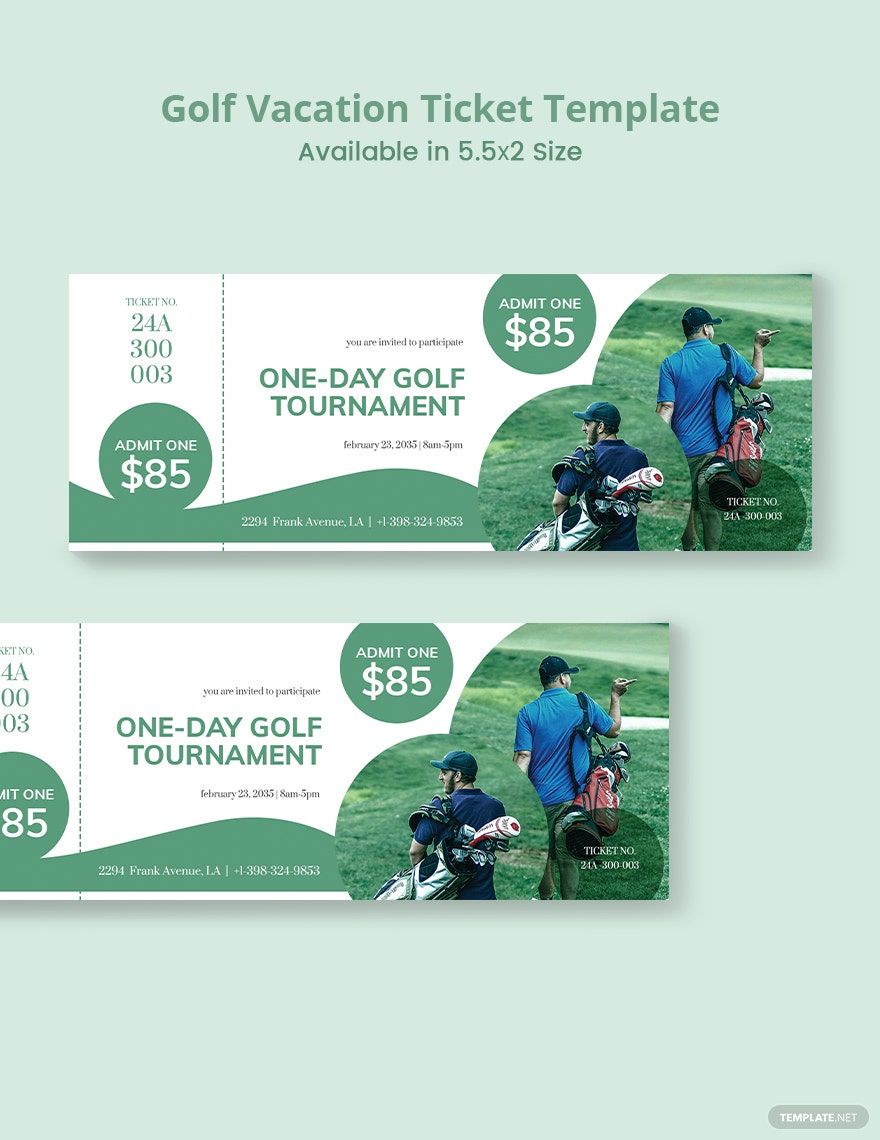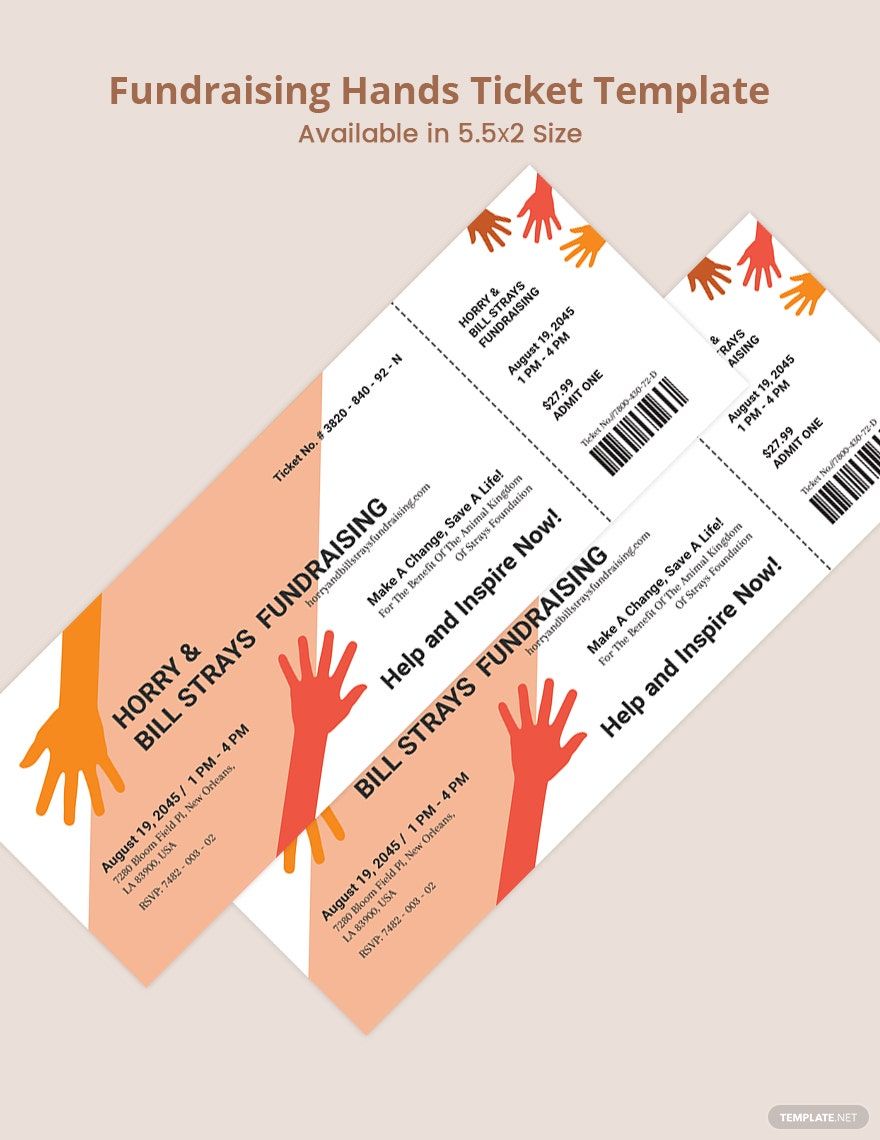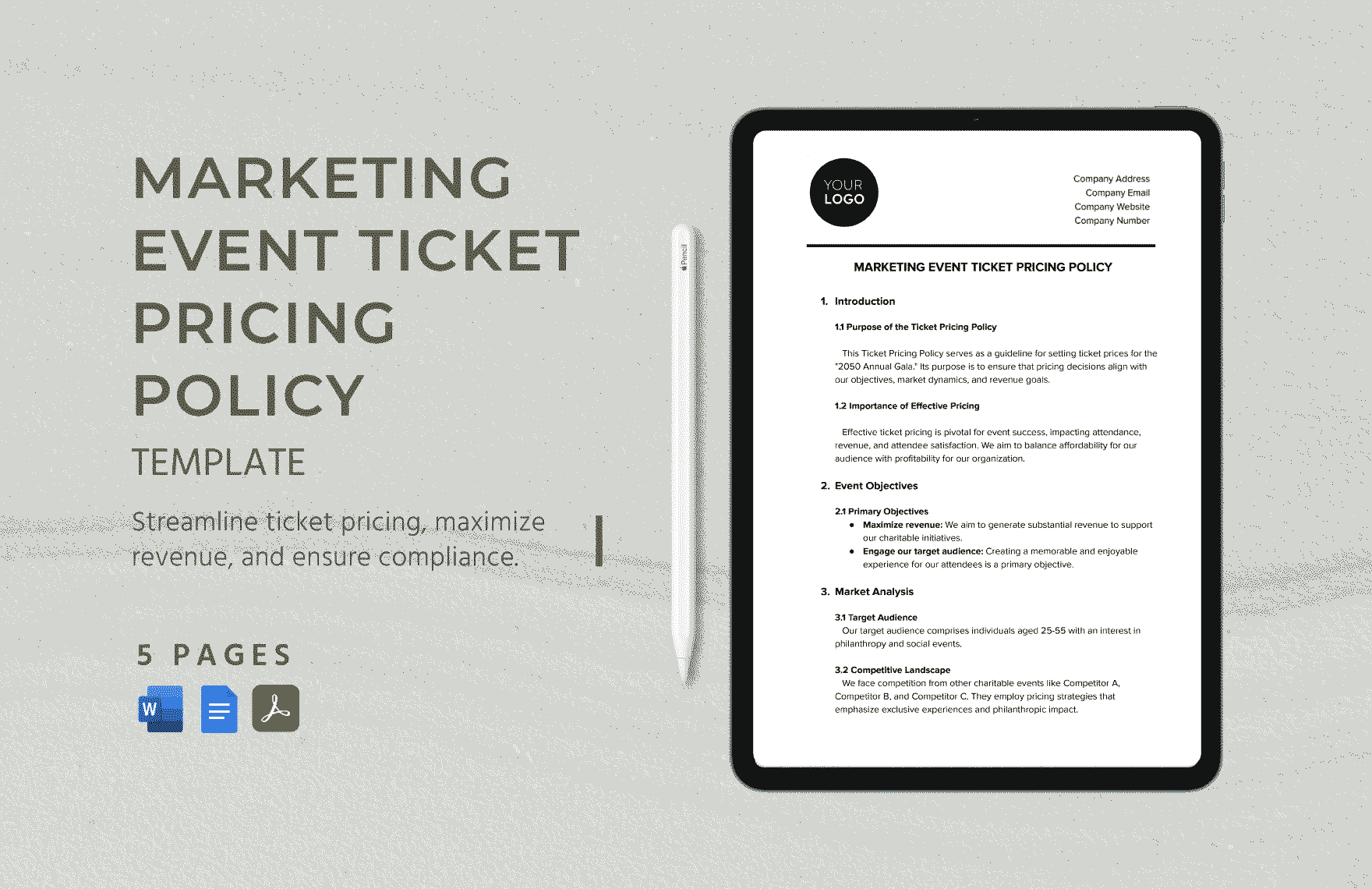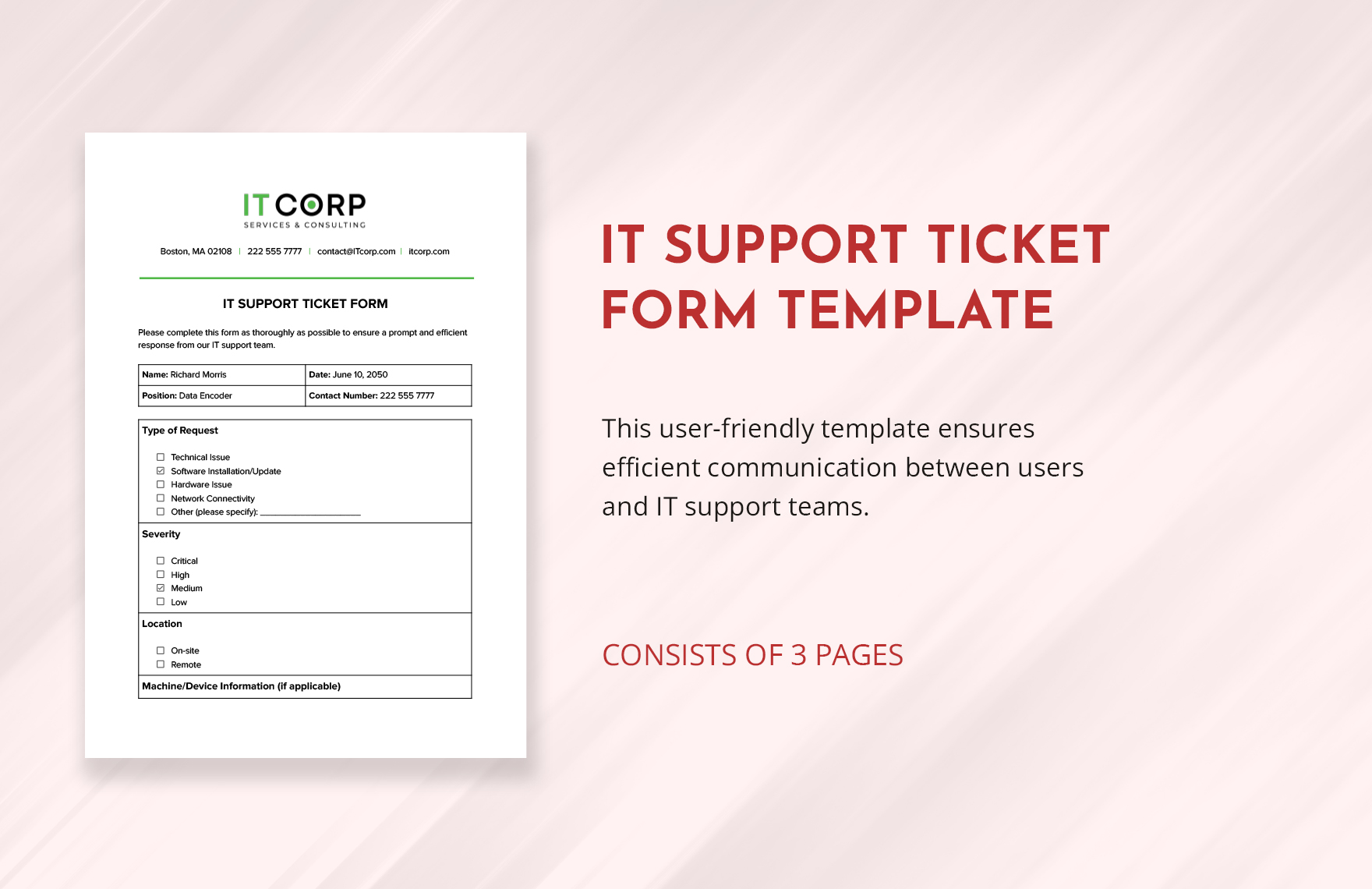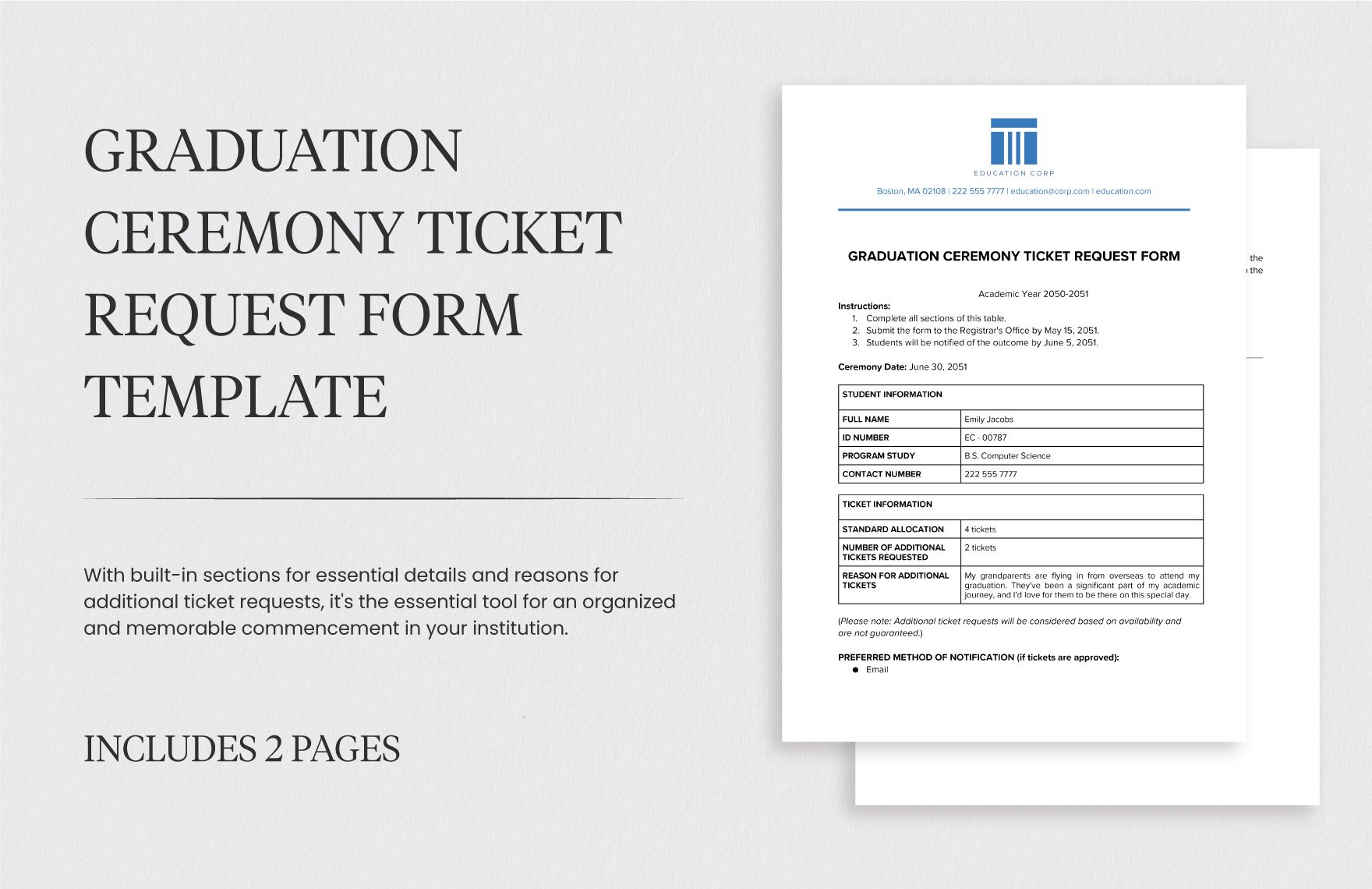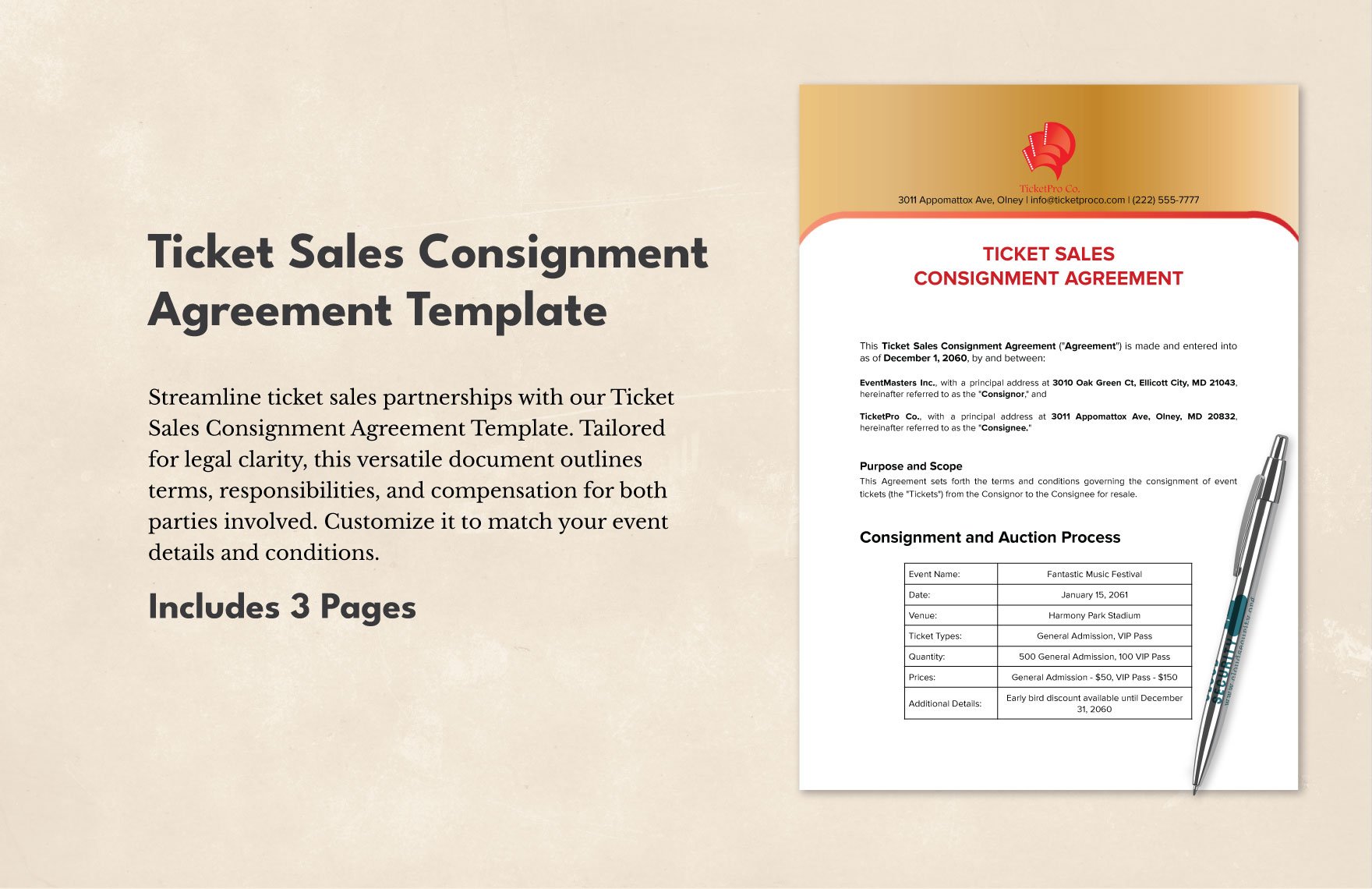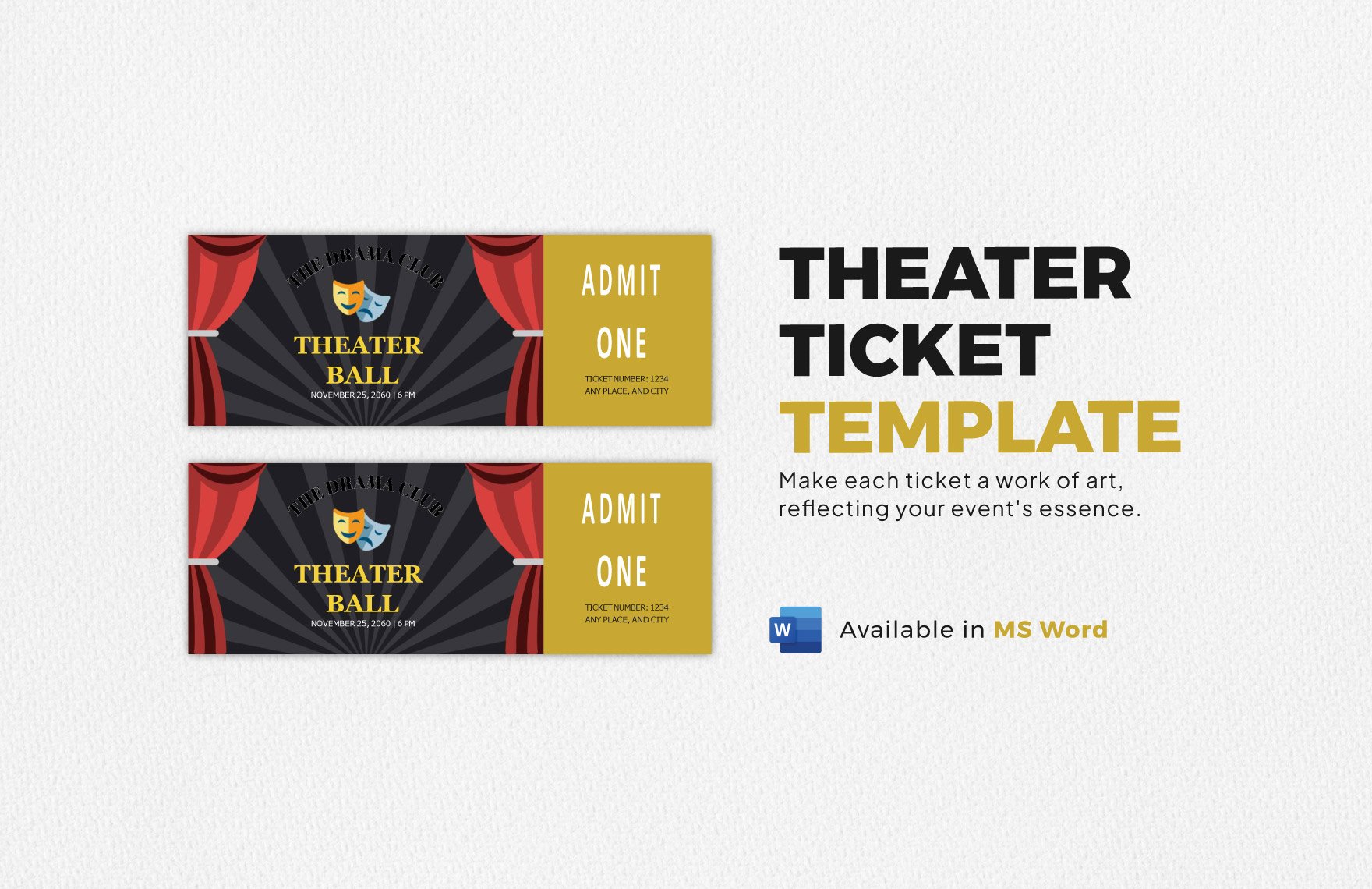Planning on holding an event? Then that most likely means you'll need to prepare tickets. If you're looking for the quickest and easiest way to create them, then we have exactly what you need. Our professionally made and beautifully designed ticket templates are ready for you to download and are always available no matter where or when. Each one is compatible with all versions of Microsoft Word and they're also easily editable, 100% customizable, and printable for your convenience. If you like, you can also join any of our affordable subscription plans for even more high-quality templates! Take this opportunity and sign up now to enjoy everything that we have to offer you!
Ticket Templates in Word
Explore professionally designed free ticket templates in Word that are customizable and printable. Download now!