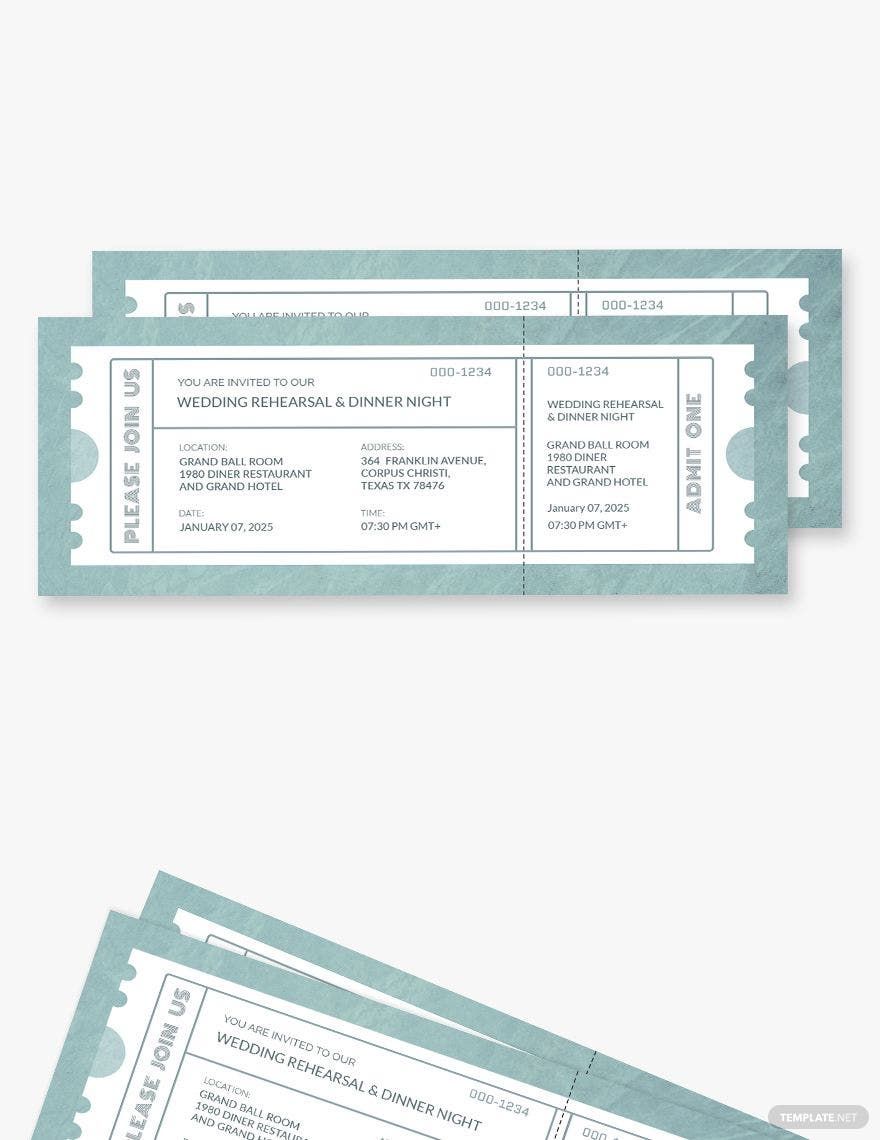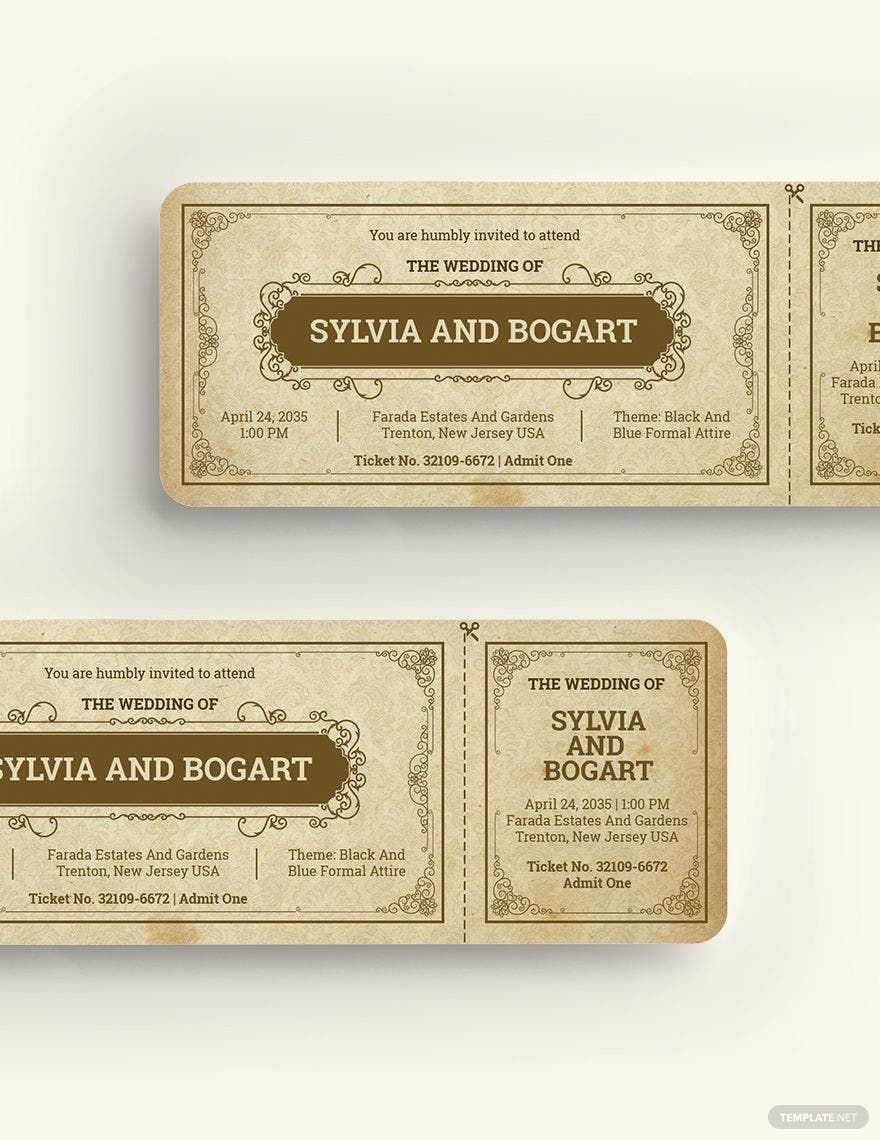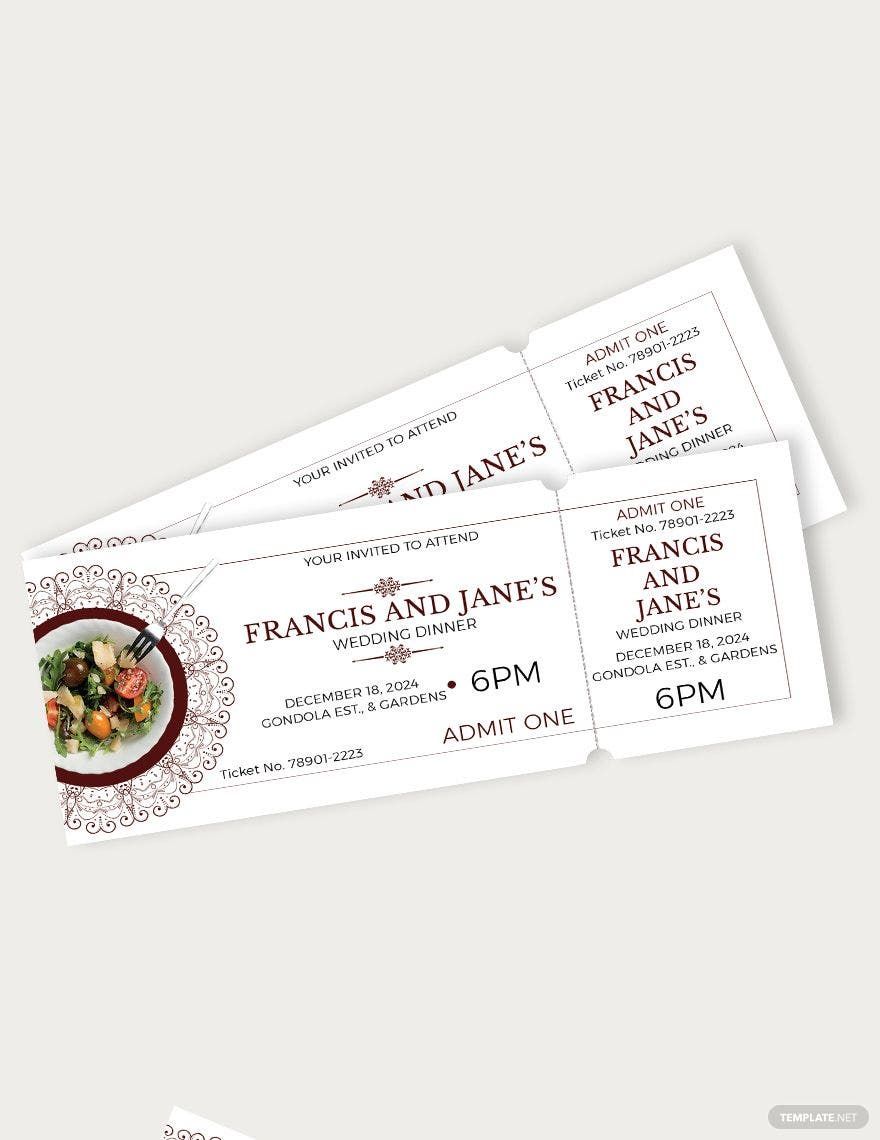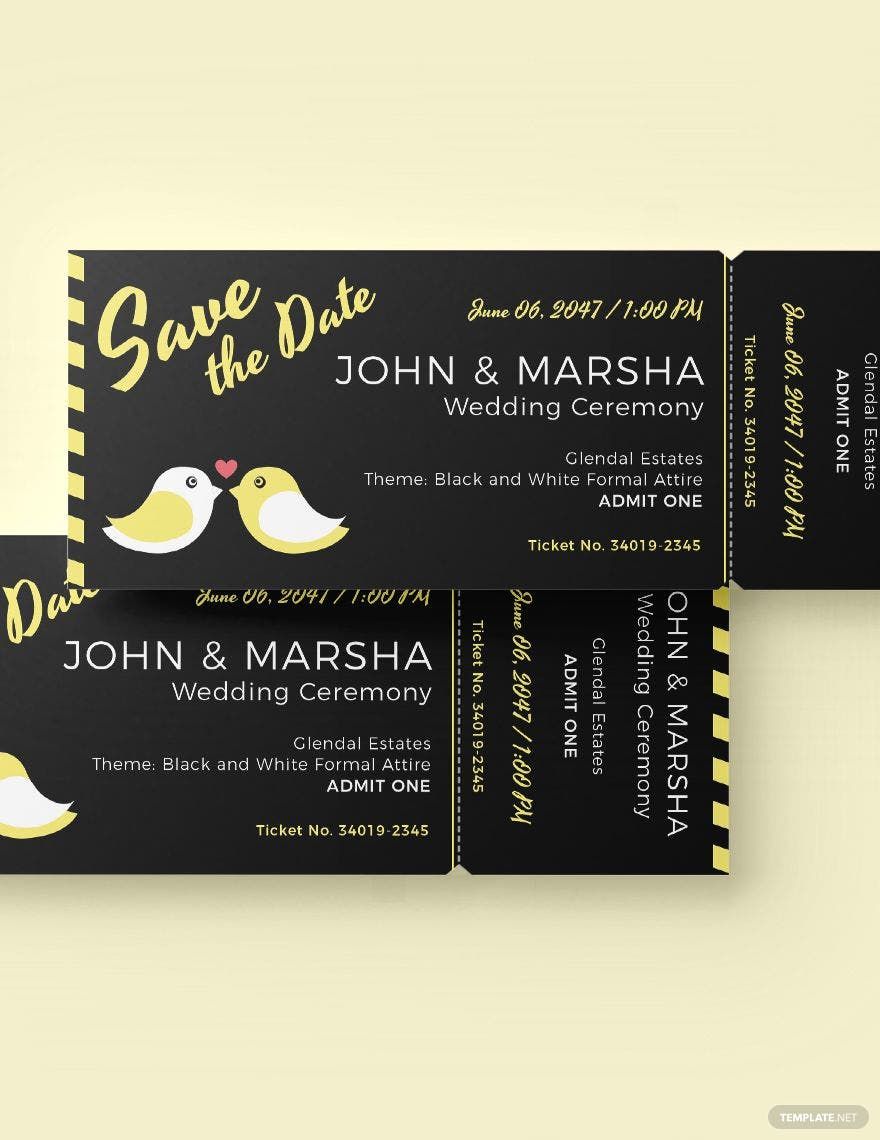Bring your event promotions to life with beautifully curated Wedding Ticket Templates in Adobe Illustrator by Template.net
Effortlessly craft memorable wedding invitations with stunning, pre-designed Wedding Ticket Templates from Template.net. These templates are perfect for anyone looking to create beautifully designed invitations without any prior design skills. Quickly produce elegant wedding tickets to promote an event or showcase product features with a professional touch. Enjoy a versatile selection of free pre-designed templates, complete with downloadable and printable files in Adobe Illustrator format. With customizable layouts for various social media platforms, you can share your designs seamlessly across print and digital channels, saving both time and money.
Discover an extensive library of Wedding Ticket Templates available in Adobe Illustrator. Our selection of free templates is regularly updated, catering to every taste and trend while ensuring fresh options are always available. Choose between free and premium templates for maximum flexibility and creativity. Enjoy the ease of use and personalization these templates offer; simply download or share via link, email, or print for increased reach and engagement. Remember to explore all options and leverage the variety of templates available to perfectly match your wedding theme.