Bookmark Sizes
Bookmarks come in different shapes and sizes, all to accommodate a specific style or visual purpose. These are great practical gifts when it is printed out and laminated, thus it is important to keep in mind the different sizes and adjustments one has to make when making a bookmark.
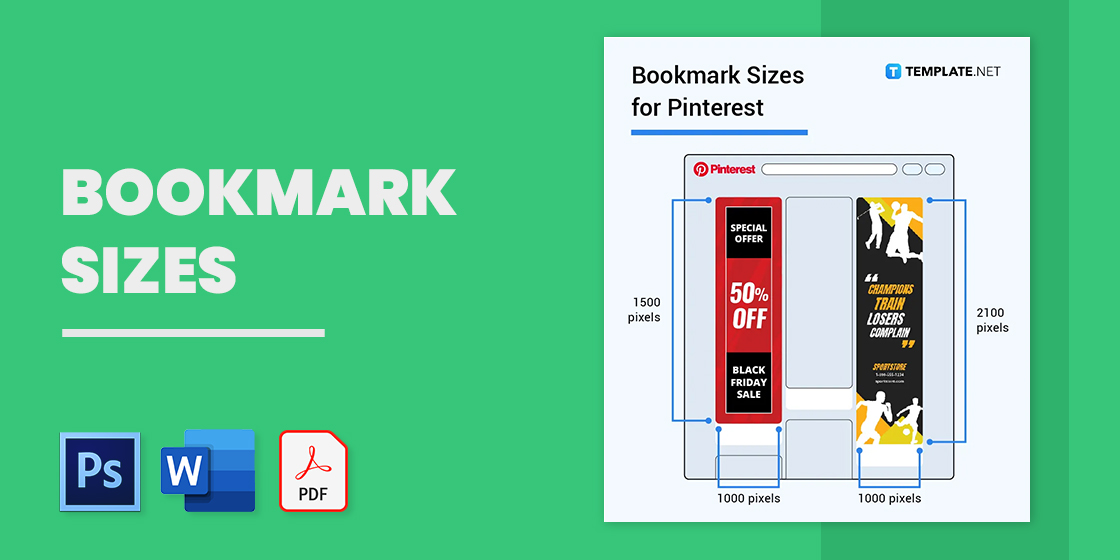
Download the Bookmark Size Infographic
File Format:Bookmark Sizes Standard
Standard Vertical Bookmark Size
A standard vertical bookmarks should be sized at 2 × 6 inches (in), 5.08 × 15.24 cm, or 50.80 × 152.40 mm. This ensures that the bookmark has enough space for an image or icon of a person or an object, without needing to crop or change the size of the image. One could also insert a single statement or quote into this bookmark, but the font should be styled and sized correctly to match the theme. This is the usual size of the templates we host on the website.
Standard Horizontal Bookmark Size
A standard horizontal bookmark should be 6 × 2 in, 15.24 × 5.08 cm, or 152.40 × 50.80 mm. This is done to present the visual information of a bookmark in a unique and cool way when compared with a typical vertical bookmark. Just note that a horizontal bookmark will stick out of the right or left side of the book rather than the upper end of the book.
Long Vertical Bookmark Size
A longer bookmark should be sized at 2 × 7 in, 5.08 × 17.78 cm, or 50.80 × 177.80 mm. This type of bookmark can hold a bigger set of images or pictures and can host twice the amount of sentences when compared to a normal or average-sized bookmark. This is all because of the extension of the length of the bookmark without the width being increased.
Infographic Bookmark Size
An infographic bookmark should be sized 2 × 8 in, 5.08 × 20.32 cm, or 50.80 × 203.20 mm. This is done so the bookmark can hold more enlarged and sized images, icons, or symbols without needing to reduce or crop out the overall size of the picture. The infographic bookmark is an ideal container of small nuggets of information about a specific topic.
Textbook Bookmark Size
This size is to accommodate the large sizes of some academic textbooks to ensure the bookmark is secured in the book without sacrificing its ability to be visible. The bookmark should be sized at 2.5 × 8.5 in, 6.35 × 21.59 cm, or 63.50 × 215.90 mm. If one is unsure if the bookmark will jut out of the textbook you may use a ruler to measure out the dimensions of the textbook.
Bookmark Sizes for Digital – Social Media
Bookmark Sizes for Twitter
Since Twitter uses a 4:3 and 16:9 ratio it is best to insert or add the bookmark sized 192 × 576 pixels in the middle of an image with its dimensions being 1200 × 729 pixels. This is to ensure that the bookmarks will not be altered in some form or another when being posted on Twitter. The size will also help make the bookmark presentable when being viewed on a mobile or PC browser.
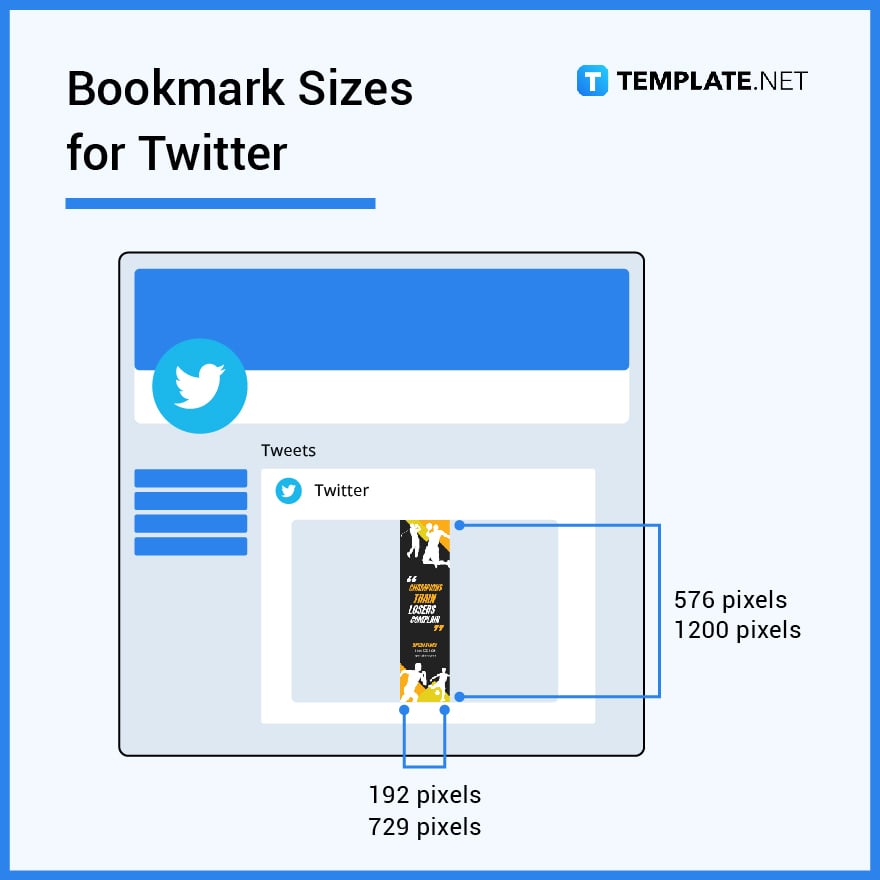
Bookmark Sizes for Instagram
Instagram hosts images with an aspect ratio of 1:1. A bookmark can be posted in its standard size of 6″ × 2″ or 192 × 576 pixels or inserted in the middle of a blank background at the size of 1080 × 1080 pixels to prevent the quality from dropping. This is best used when posting a bookmark as a product on Instagram, so be sure to put an eye-catching design like an antique copper embossed bookmarks, a cute bookmark with embroidery, or one with drawings of galaxies layered onto the dark plain body of the bookmark.
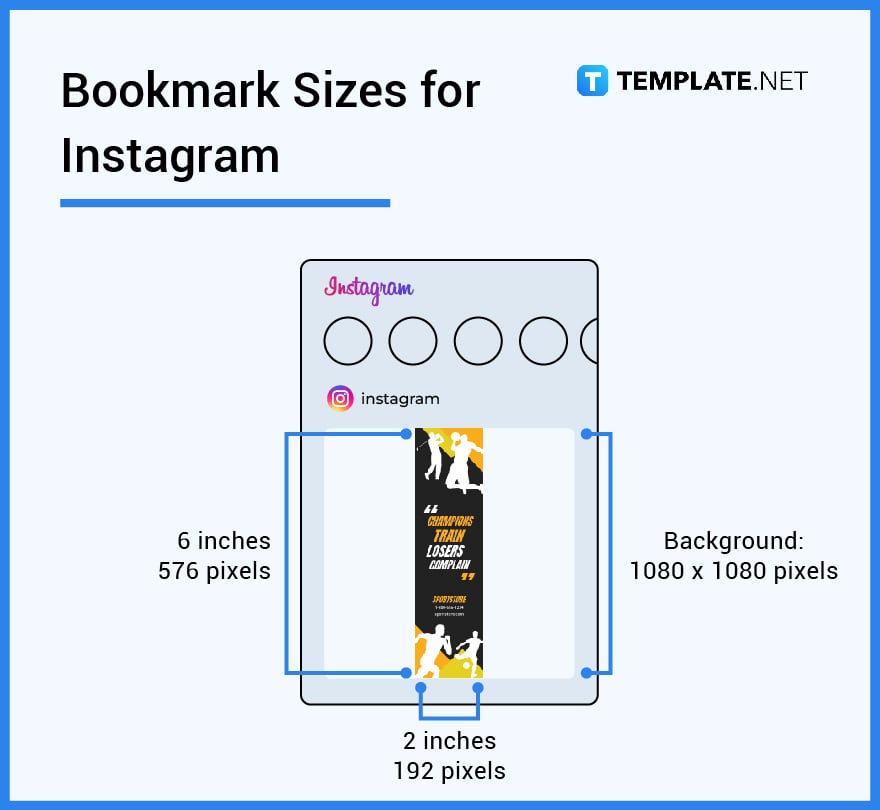
Bookmark Sizes for Pinterest
Pinterest uses the aspect ratio of 2:3 which supports a couple of sizes for bookmarks. One can create a bookmark in the size of 1000 × 21oo pixels for a long bookmark or opt for a bookmark with the size of 1000 × 1500 pixels. The bookmark should be sized this way so that Pinterest won’t stretch or crop the preview of the bookmark.
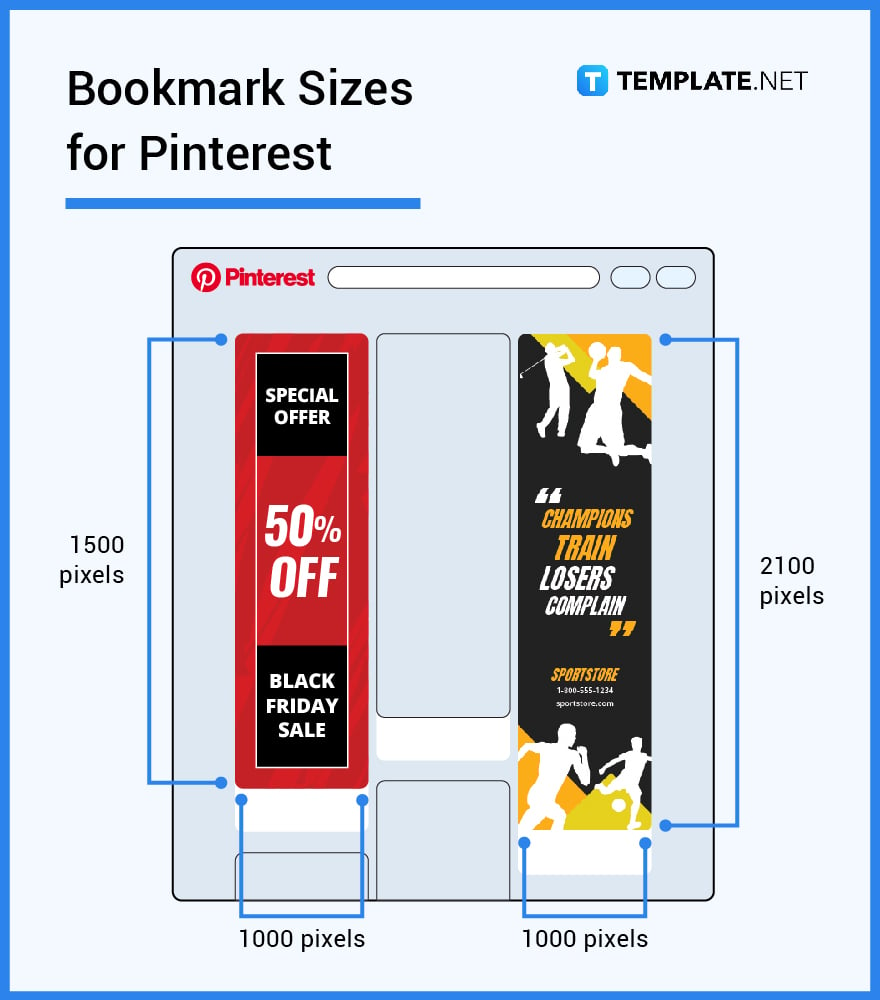
Bookmark Sizes for Facebook
Facebook uses a 1.91:1 aspect ratio for its post photos on its page. To ensure optimal quality add the bookmark sized 192 × 576 pixels in the middle of an image with its dimensions being 1200 × 630 pixels. This is done so the bookmark won’t be stretched or cropped in unnatural ways when it is viewed on an internet browser like Google Chrome or Firefox.

Bookmark Sizes for Print
Bookmarks can be printed in various ways depending on the paper used for printing. When printing an actual bookmark if you are using an A4 sheet of paper sized 8.3″ × 11.7″ can fit a bookmark with the size of 6 × 2 in. But if one is using an A3, specific dimensions are 29.7 × 42.0 cm, and the sheet of paper then it can fit one to three bookmarks with the standard size of 6 × 2 in.
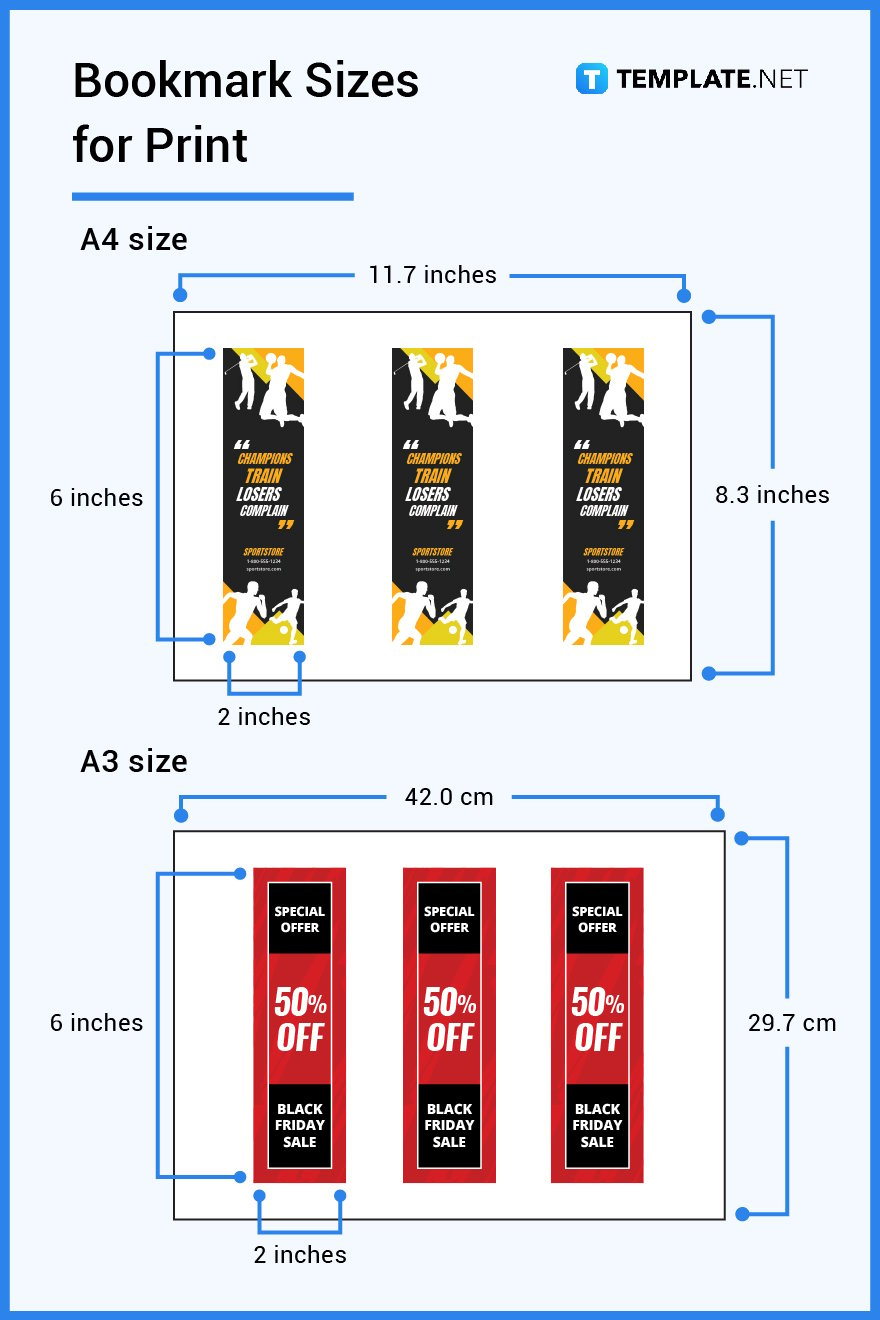
Bookmark Sizes for Email
Emails often have file size limits for their attachments which means anything over said limit can’t be sent. This means the sender has to be precise with the amount of space used by the size, and the content of the bookmark, this could be done by editing the contents of the bookmark through Photoshop, Illustrator, Procreate, Microsoft Word, or Google Docs. One should use the standard size of 2” × 6″ when making a said bookmark.
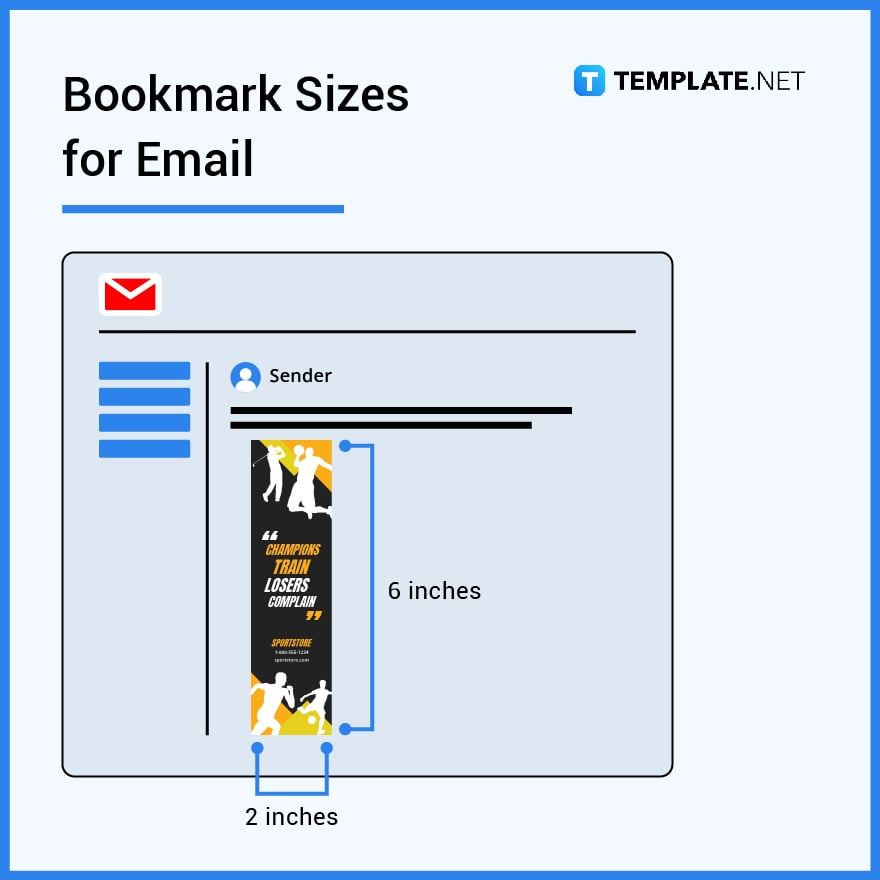
Bookmark Sizes for Business
Businesses, brands, and marketing teams can use a bookmark as an easy way to remind and lure their customers back to their businesses. They can opt for a standard size of 2 × 6 in for their bookmark as it can fit the logo and the promotion they wish to use. But if the company wants to use the bookmark as an infographic for their services it is better to opt for a bookmark sized at 2 × 8 in.

Bookmark Sizes for Adobe Photoshop
When creating a bookmark in Adobe Photoshop it is best to consider what orientation the final bookmark is going to be. A vertical bookmark should be sized at 192 × 576 pixels while a horizontal one should be 576 × 192 pixels when it is exported as the final product. When editing or making the bookmark it is best to use the following sizes for the output 1280 × 720 pixels for a horizontal orientation while 720 × 1280 pixels for a vertical output with a dpi of 75 to 300 depending on the quality.
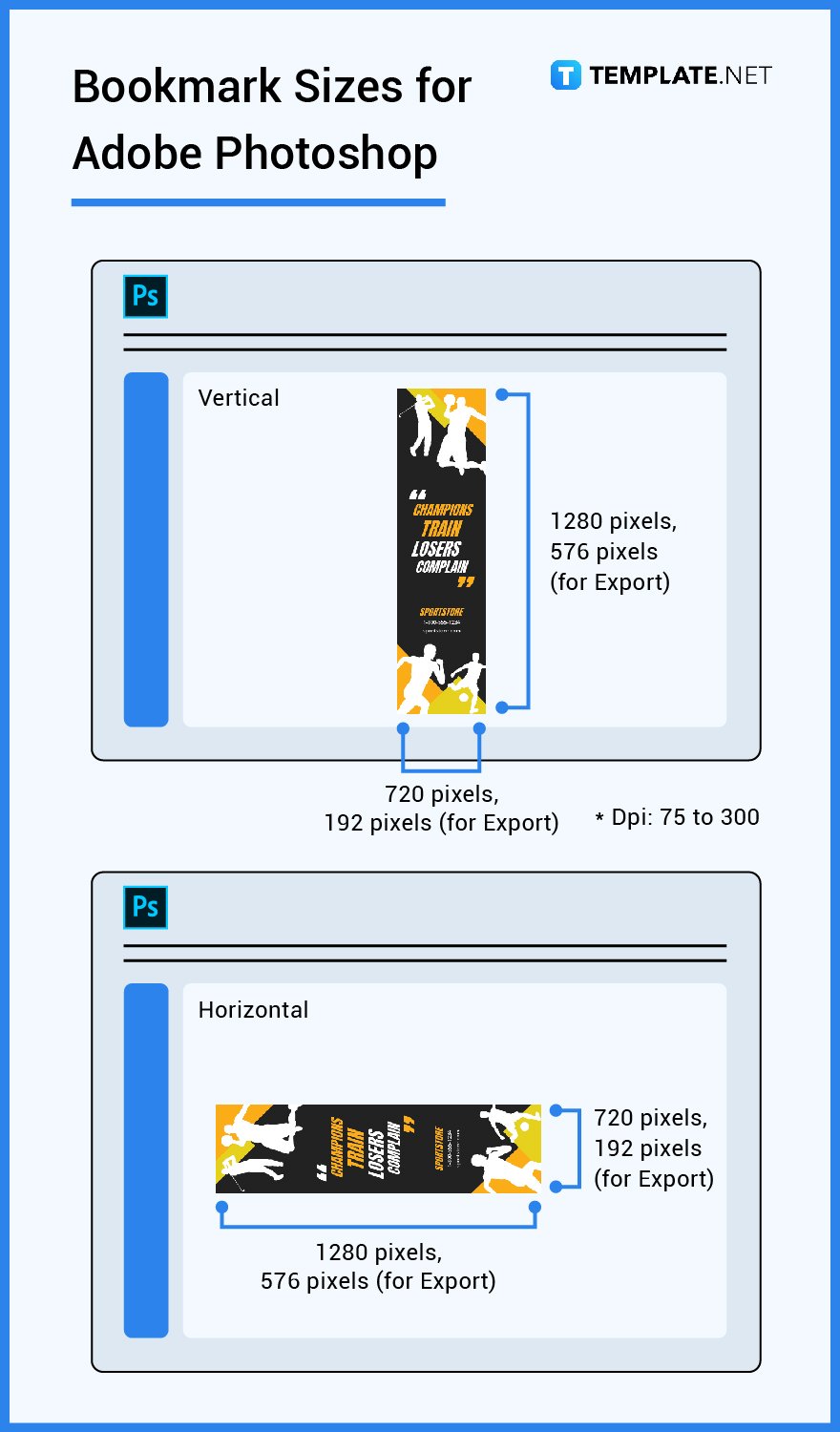
Bookmark Sizes for Adobe Illustrator
When using Adobe Illustrator to create a bookmark it is to set the dimension of the 1280 × 720 pixels for a horizontal orientation while 720 × 1280 pixels for a vertical output with a dpi of 350. But when creating the output and exporting the final image it should be sized to a standard bookmark sized 192 × 576 pixels. But do note the file max file size when the image is exported.
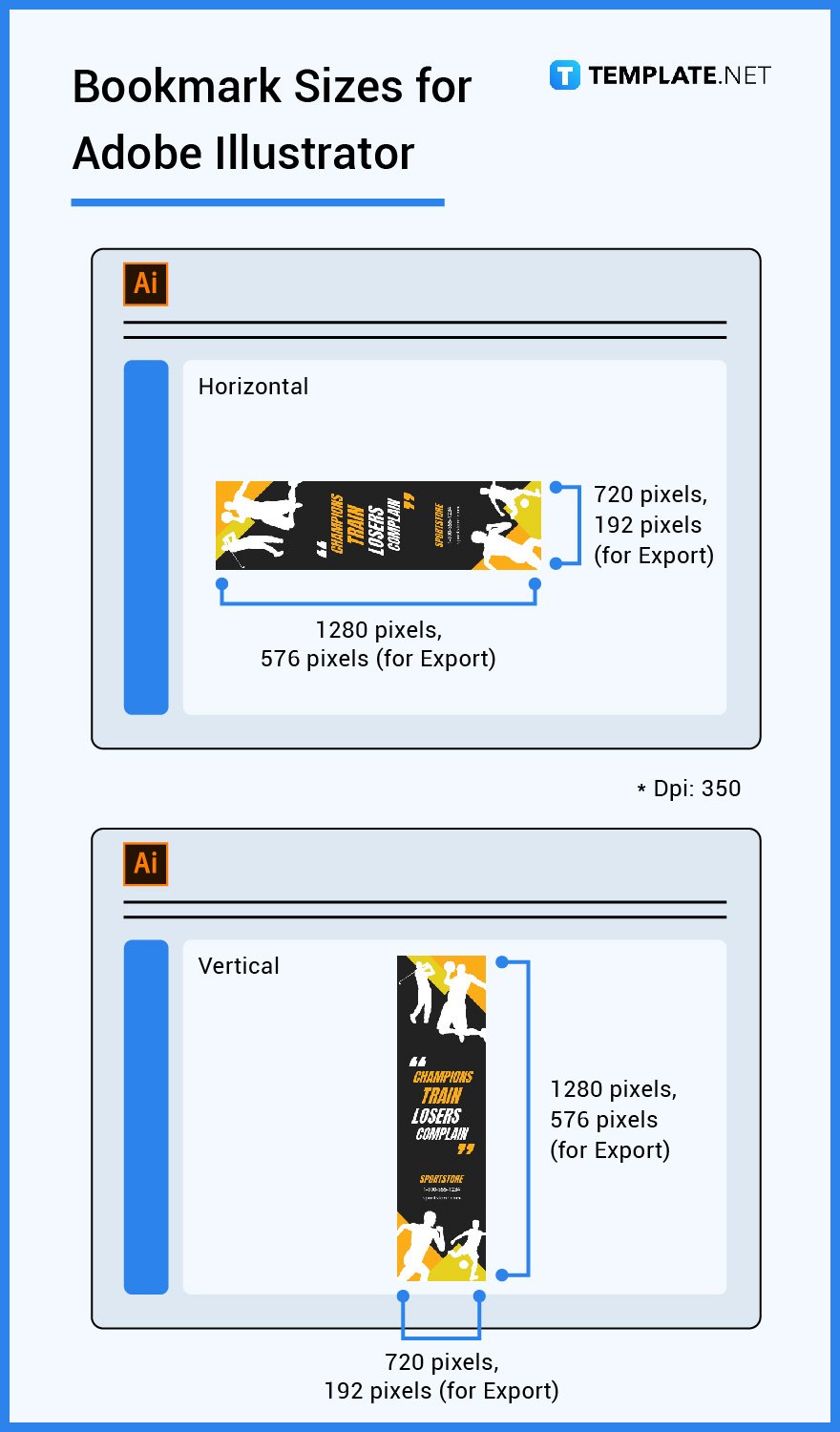
FAQs
What size can I make a Bookmark?
A bookmark is usually sized at 2 × 6 in, as to ensure that it juts out of the book while staying secure.
What are the usual sizes of Bookmarks?
The usual and standard sized for a bookmark are: 2 × 6 in (standard), 6 × 2 in (horizontal), 2 × 7 in (long), 2 × 8 in (infographic), 2.5 × 8.5 in (textbook).
What size should bookmarks be?
Bookmarks should have a long rectangular length so that they can be visually seen, the standard size should be 2 × 6 in.
What dimensions should I use in Procreate?
Similar to Adobe Illustrator the bookmark can be made in 720 × 1080 pixels and should be exported as a jpeg with the size of 192 × 576 pixels.
What is the average size of a bookmark?
The average size of a bookmark is 2 × 6 in (standard), 6 × 2 in (horizontal), 2 × 7 in (long), 2 × 8 in (infographic), 2.5 × 8.5 in (textbook).
Why do you need the right bookmark dimensions?
A bookmark should be firmly within the book while being visual, if the bookmark is too long it then becomes obstructive then if the bookmark is too short it becomes hidden.
What size is a bookmark in MM?
The standard size of a bookmark in mm is 50.8 × 152.4 mm.
What is the size of a bookmark in Photoshop?
The bookmark can be made in a blank canvas using the 720 × 1280 pixels and should be finalized as a jpeg with the size of 192 × 576 pixels.
What is the standard size for bookmarks?
The standard size of a bookmark is 2 × 6 in.
What Size Is A Bookmark In CM?
The standard size of a bookmark in cm is 5.08 × 15.24 cm.






