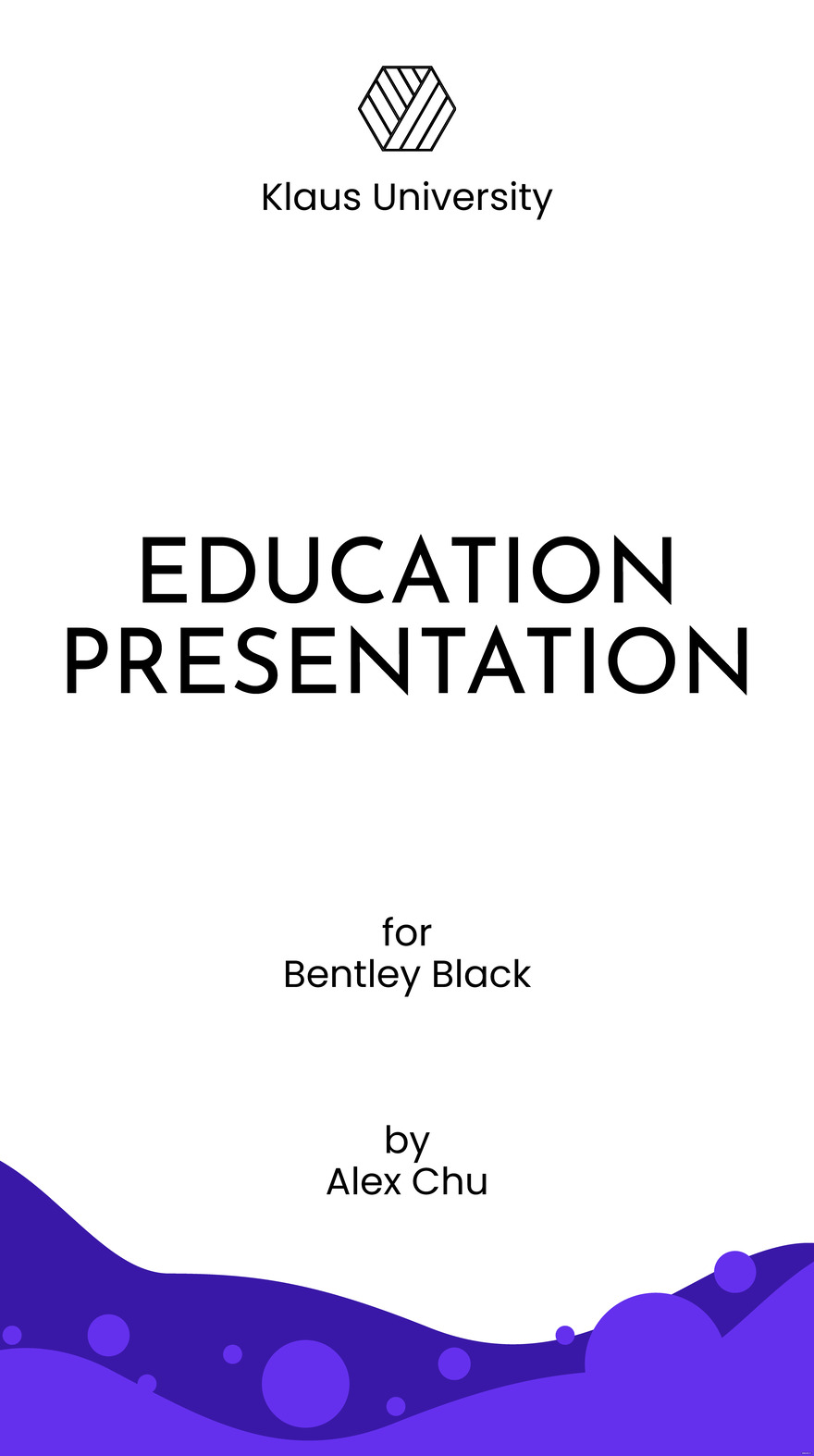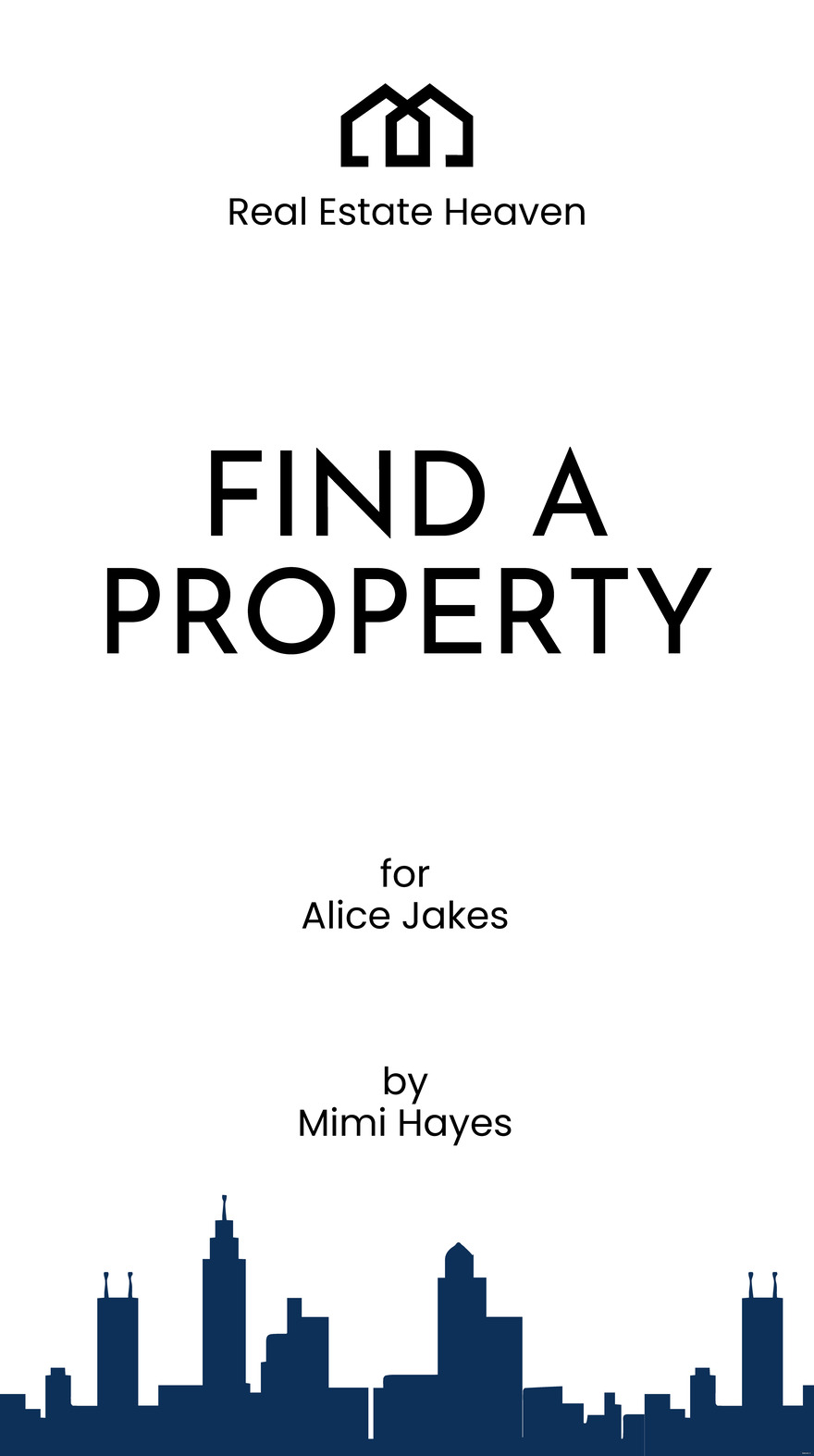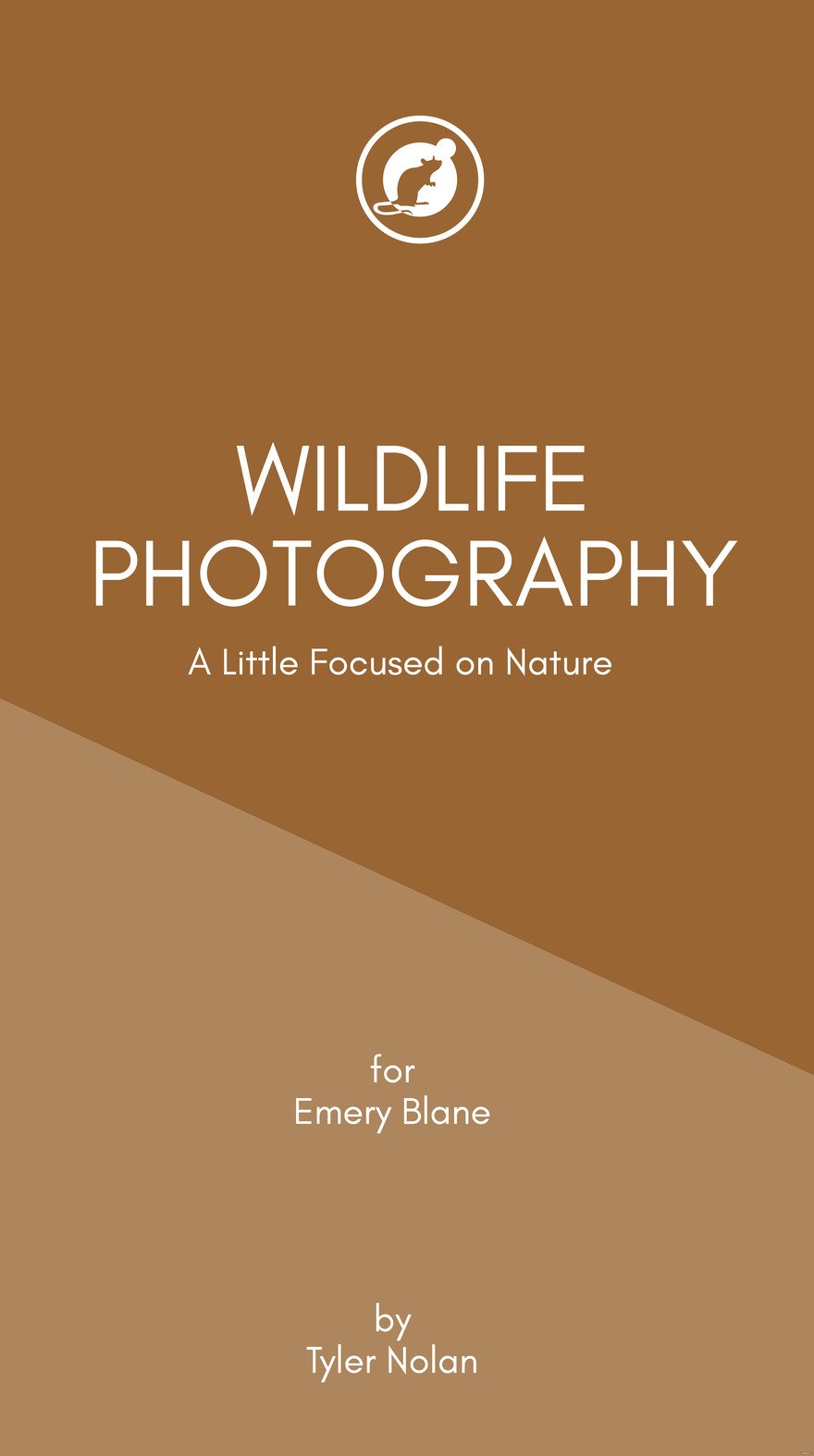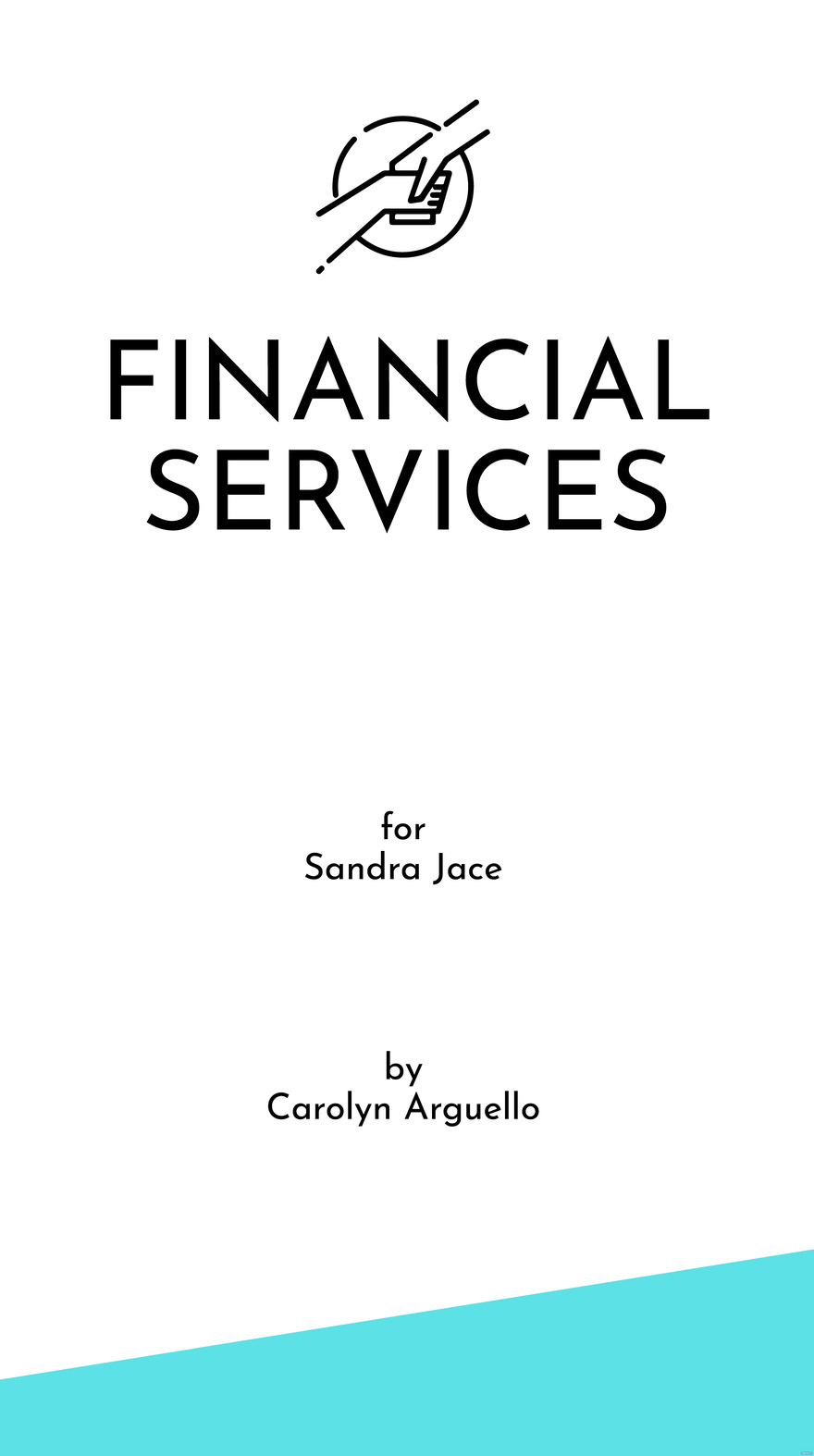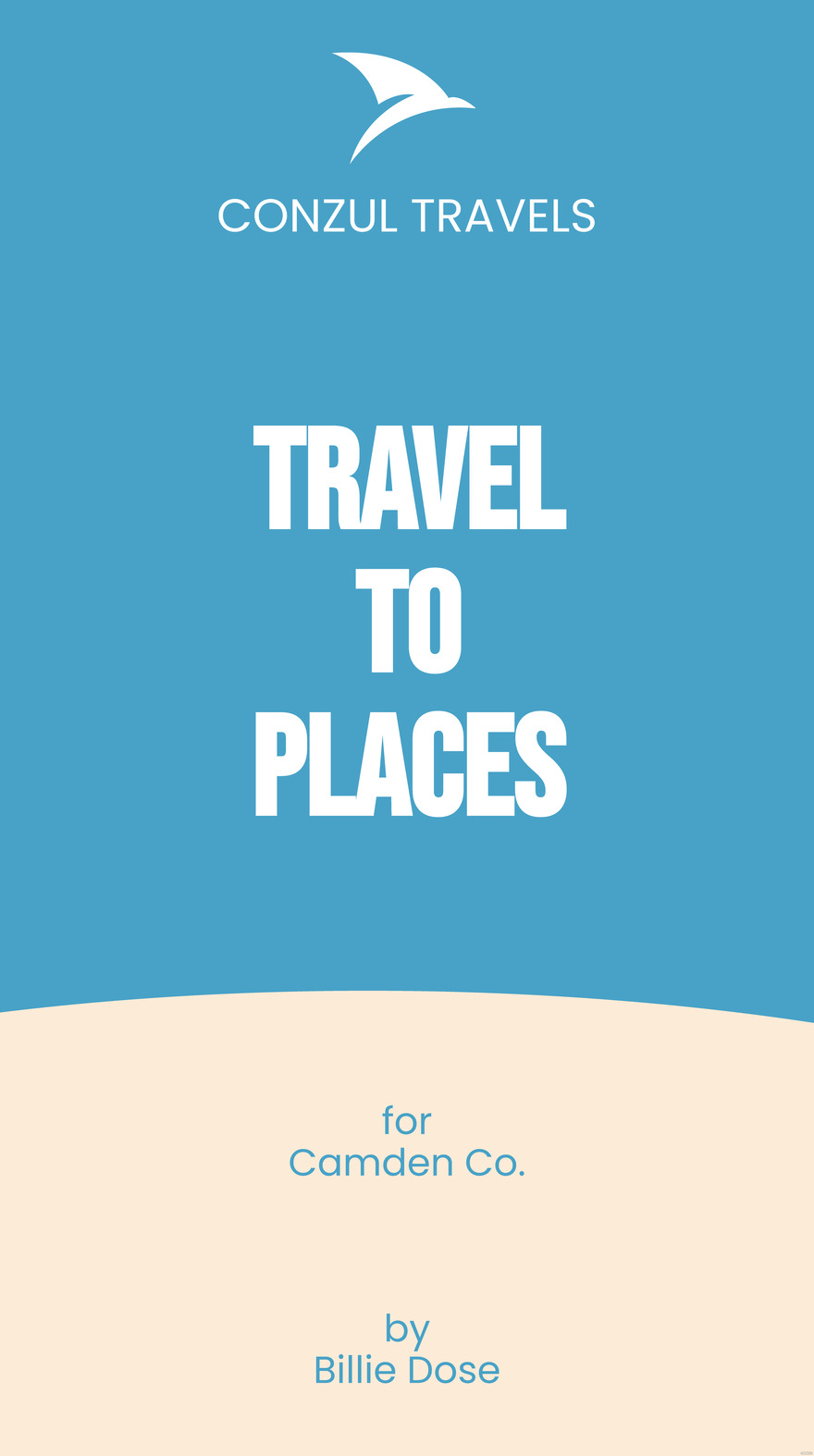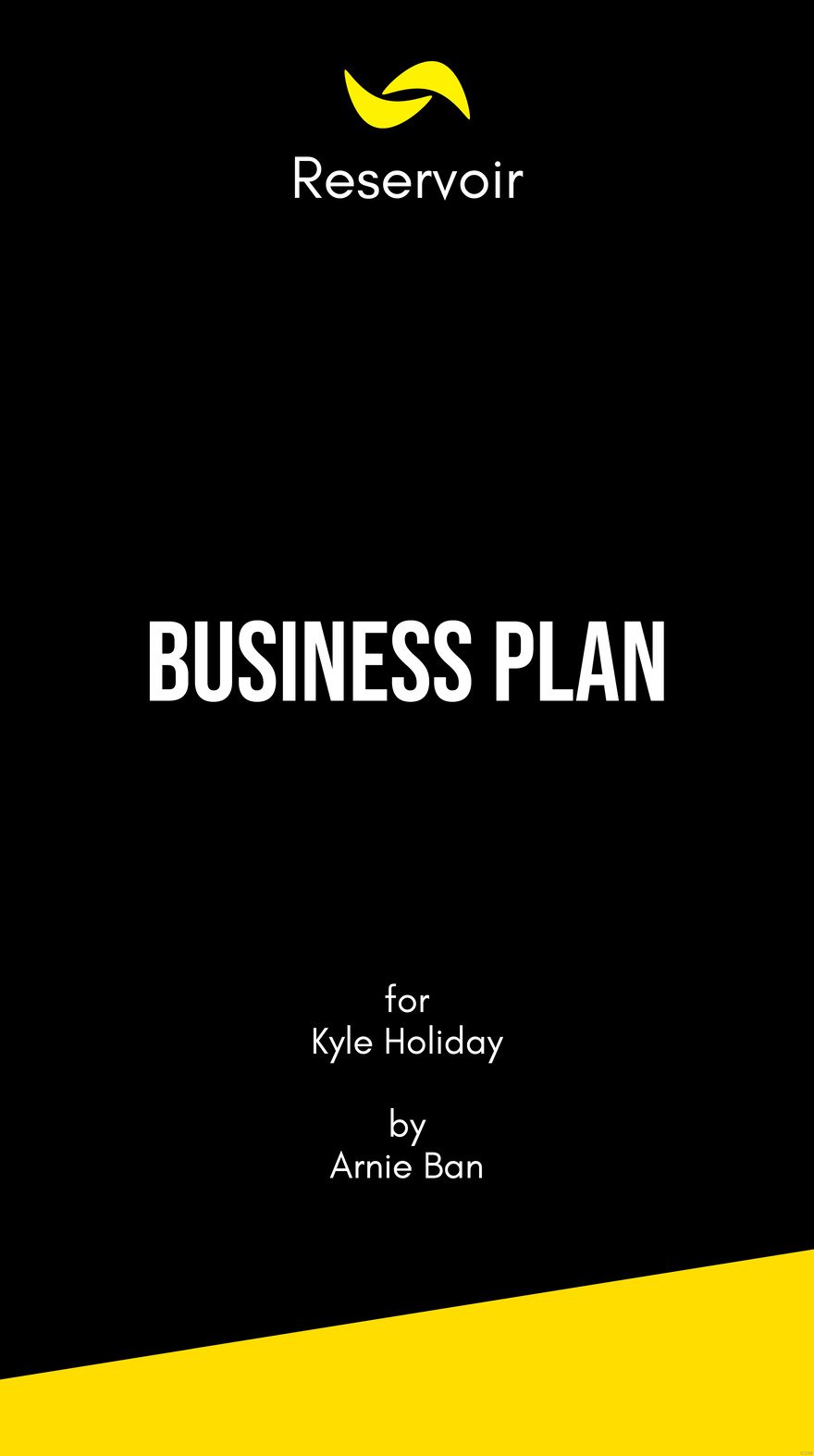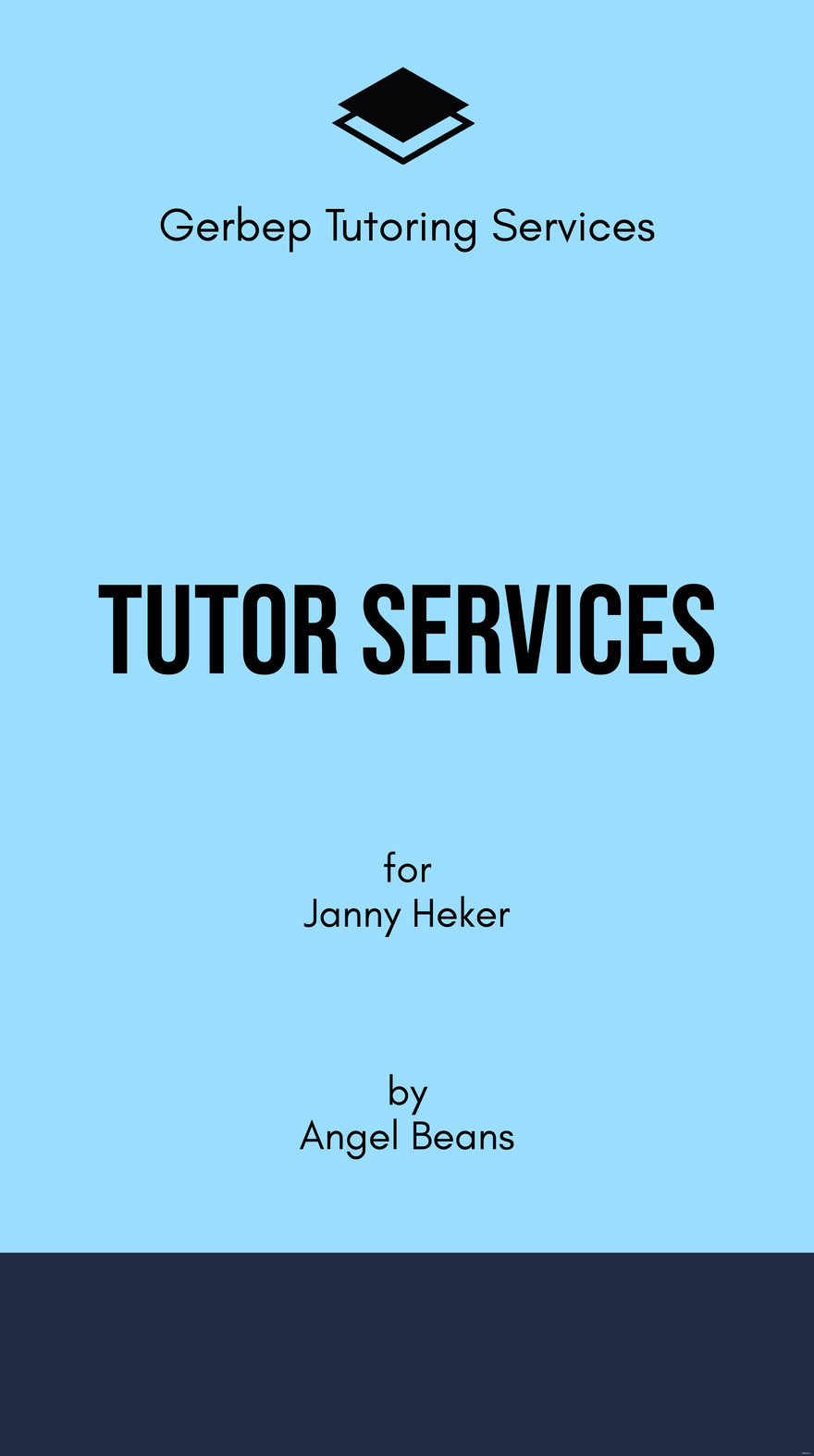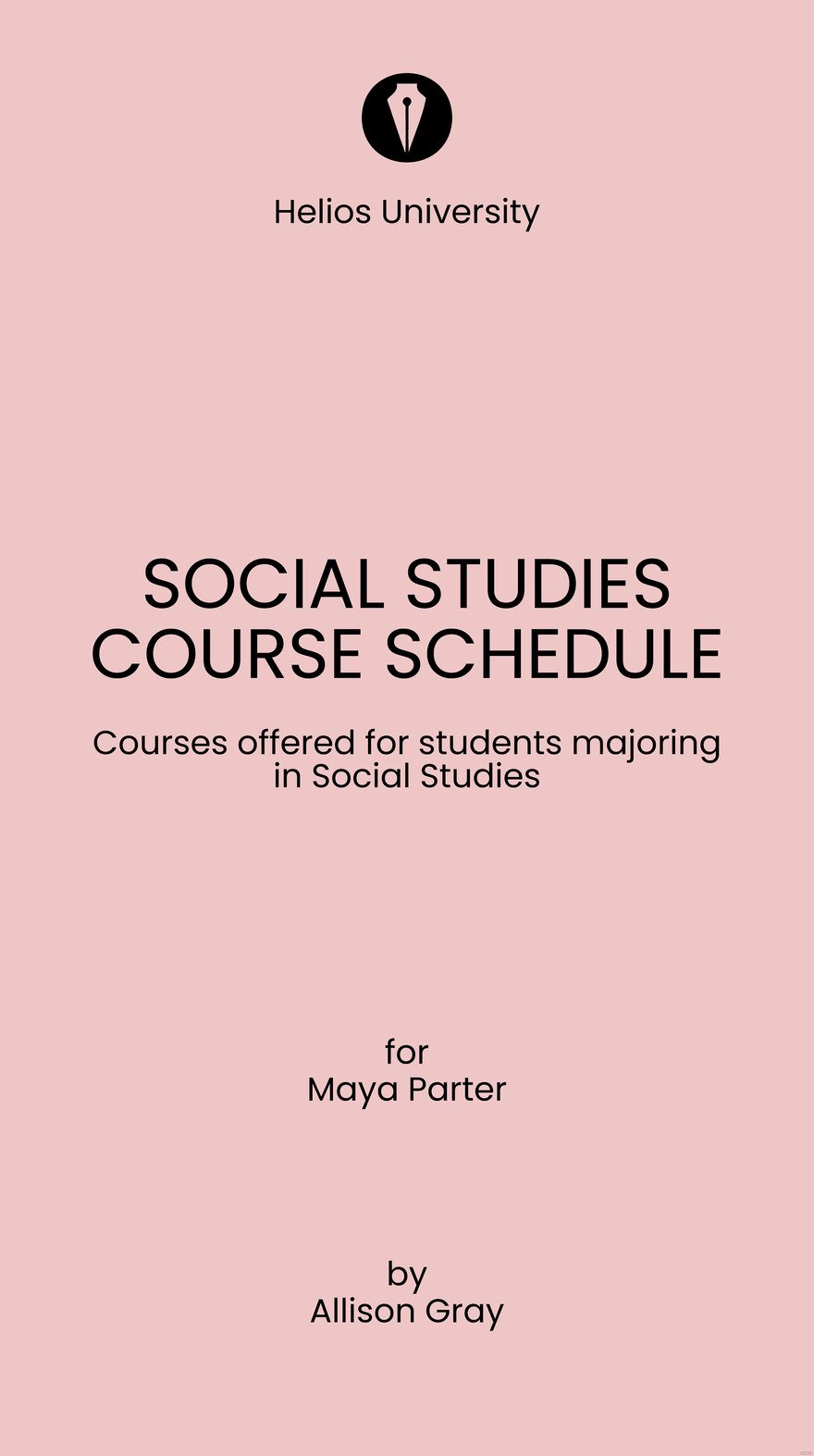Table of Contents
- Mobile Presentation Definition & Meaning
- What Is a Mobile Presentation?
- 10 Types of Mobile Presentation
- Mobile Presentation Uses, Purpose, Importance
- What’s In a Mobile Presentation? Parts?
- How to Design a Mobile Presentation
- Mobile Presentation vs. Promotion Presentation
- What’s the Difference Between a Mobile Presentation, Whiteboard, and Backgrounds?
- Mobile Presentation Sizes
- Mobile Presentation Ideas & Examples
- FAQs
Mobile Presentation
Mobile presentations have gained more popularity in this technological era, making every presentation you make promptly accessible to anyone, anywhere, at any time. As computers and mobile devices continue to converge, the demand for mobile presentations will undoubtedly rise.

Download the Free Mobile Presentation Article in PDF
File Format:
Mobile Presentation Definition & Meaning
A mobile presentation uses mobile devices to transmit information from a presenter to an audience.
The majority of the time, mobile presentations consist of demos, an introduction, a lecture, or a speech that aims to educate, persuade, motivate, and inspire, as well as propose a new concept or product that is available for mobile devices.
What Is a Mobile Presentation?
Mobile presentations are in demand in this generation for use in businesses, schools, organizations, and individuals. Preparation, planning, organizing, writing, the use of visual aids, stress management, and question-answering are typically required for mobile presentations. Visual elements, such as text, color, images, videos, graphs, layout, and transitions, improve the efficacy of a mobile presentation and help highlight the main points being presented.
10 Types of Mobile Presentation
Education Mobile Presentation
With the help of an accessible education mobile presentation template, you can create engaging learning slides for a presentation at school or any other teaching activities, such as training and lecture seminars. By altering the graphics, fonts, colors, and background of this template, you can make it uniquely yours. The presentation should include educational content that is transferable to the audience.
Real Estate Mobile Presentation
Do you own a real estate agency, or do you have any properties you’re considering buying or selling? To make a persuasive presentation to clients and potential buyers, utilize an editable real estate mobile presentation template. Through the usage of this sample professional template, you can successfully make some money dealing with houses, apartments, and other properties.
Photography Mobile Presentation
If your customer wants to see a PowerPoint photo presentation with your portfolio, use an editable photography mobile presentation template. It’s professional, contemporary, and unique. The template’s background, fonts, colors, photos, and graphics may all be quickly and easily customized to meet your unique requirements. Additionally, slides can be added or removed in the process of customizing the template.
Financial Services Mobile Presentation
A financial presentation, which may include financial data from the company’s prior operational year, is crucial for business operations. It might also contain details about the financial strategy that will underpin ongoing firm operations. To make a financial presentation quickly and efficiently, utilize a quality financial services mobile presentation template as a reference.
Interior Design Studio Mobile Presentation
Are you seeking an ideal presentation template for your new interior design company? For an interior design business, in particular, a strong business overview presentation is essential. However, using an appropriate interior design studio mobile presentation template will shorten the time it takes to customize the design of your presentation.
Travel Agency Mobile Presentation
A travel agency is a private business or governmental organization that, on behalf of suppliers, provides the general public with travel and tourism-related services. Since you don’t have to explain in person, having a mobile presentation prepared may be useful for travel agents who get anxious when speaking to clients one-on-one. Additionally, a suitable travel agency mobile presentation template could serve as a fantastic guide for you to make the process simpler.
Business Plan Mobile Presentation
Use a business plan mobile presentation template to create a business presentation for your clients that they can simply access on their mobile devices. You can put everything together with the aid of a business plan PowerPoint template, which will also give potential investors more assurance. The editable template contains data such as a mission and vision, company information, services, market analysis, and marketing strategies, making it simple to put everything together in an attractive package.
Tutor Services Mobile Presentation
A tutor services mobile presentation template Gerbep Tutoring Services’ information, like the company overview, vision, mission, and services, as well as the proposals, clients, and contact information. You can effortlessly customize the template with the necessary content that you want to put in it. Furthermore, when modifying the template, slides can be added or deleted.
Course Schedule Mobile Presentation
You can view the big picture and keep up with your studies by making a course schedule for the entire semester. The course schedule mobile presentation template shows the procedures of a course, announcements and reminders from the teachers, and contact details. A good course schedule presentation that is easily accessible on mobile devices can assist a large number of students and serve as guidelines for their entire course schedule for the semester.
Healthcare Services Mobile Presentation
Patients, families, communities, and populations all benefit from healthcare services. With an editable healthcare services mobile presentation template, you can cover any healthcare service presentation you are assigned to prepare, including emergency, preventative, rehabilitative, long-term, hospital, diagnostic, primary, palliative, and home care. Medical experts, organizations, and support staff who work in the healthcare industry all benefit from and use healthcare service presentations, especially those mobile-friendly ones.
Mobile Presentation Uses, Purpose, Importance
Most people picture a presenter standing in front of an audience and flicking through slides when they think about presentations. Although this style of presentation is still an effective technique, it’s clear that there are other effective ways to use slides to engage an audience. There are several justifications for why you should consider using mobile devices in addition to just presenting slides.
User Convenience
Make your presentation easy for your sales prospects, coworkers, or partners to access so they may read your slides at their convenience rather than requiring them to take time out of their busy schedules. Mobile presentations are more effective since some individuals would choose to evaluate your content on their own terms, even though giving a presentation in person surely has its advantages. Since they can be accessed from anywhere at any moment, mobile presentations are particularly practical and very convenient.
Spontaneous Ability
You should carry your presentations on your own mobile device in addition to allowing your audience access to them through their devices. There are several locations where you could meet a prospect for your business, and you never know when you might. Make a presentation deck and save it on your phone specifically for pitching prospects while on the go so that you can keep their attention during an impromptu pitch without taking up too much of their time.
Boost Event Marketing
A key component of business marketing strategies frequently includes event marketing. Based on surveys, the majority of B2B marketers believe that event marketing is the most successful marketing tactic, and in addition to that, more than half of business travelers reported that between 5% and 20% of their company’s new clients came as a result of attending trade shows. Mobile presentations can assist you in interacting with the audience during an event and differentiating yourself from the competition.
Possess Useful Features
You have access to features when you deliver presentations digitally that you do not have when you present on a stage. You can utilize helpful features like who viewed your presentation, the slides that were viewed, and the length of time spent on each slide, for instance, using mobile presentations. Besides this, you can include many useful elements in your presentation, such as pictures, graphs, diagrams, animations, graphics, vectors, and even videos.
Wider Audience
We now live in a world where mobile phones are widely used. Reaching consumers through mobile presentations is more crucial than ever because people use their smartphones or Android phones for pretty much everything in their daily lives. You will be better able to target mobile users and clients, which will increase your success and allow you to communicate with a larger audience if you have a clear and thorough mobile presentation approach.
What’s In a Mobile Presentation? Parts?
Front Page
The first thing you’ll see in a mobile presentation is the front page. A front page includes the title or topic of the presentation, the name of the presenter, the company name if applicable, and even the person presented to.
Slide Header
The slide header serves as the title or main topic of the slide. It should be short, concise, and larger in size than the content.
Slide Content
The text on a slide’s content should be readable to the viewers or readers of your presentation. Your slide’s content discusses and talks about the slide header.
Visual Images
The mobile presentation’s visual images refer to the topic-related images, charts, diagrams, illustrations, and any other graphics. Your visual images must be clear, simple, and big enough for users to see.
Closing Page
The closing page contains the closing remarks of your presentation. It can display a simple “Thank You,” and you can also include the contact details of the creator of the presentation.
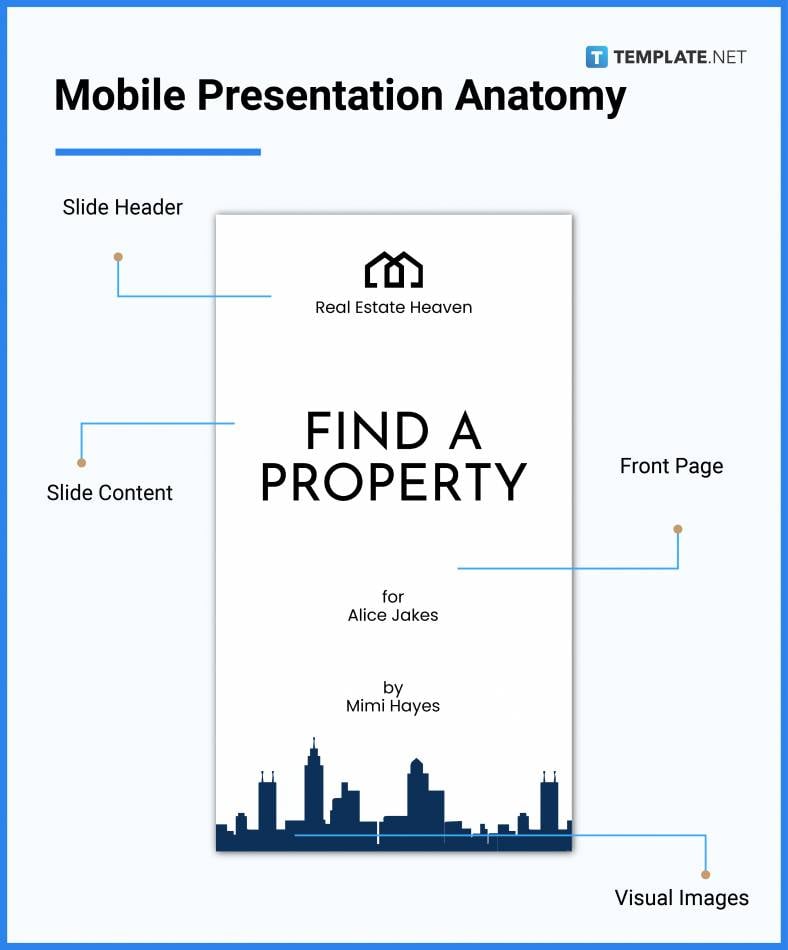
How to Design a Mobile Presentation
1. Select a Mobile Presentation Size.
2. Identify the purpose of the mobile presentation.
3. Choose an editable Mobile Presentation Template.
4. Customize the background and layout of the mobile presentation template.
5. Add other formal graphics and finalize.
6. Save your custom mobile presentation design.
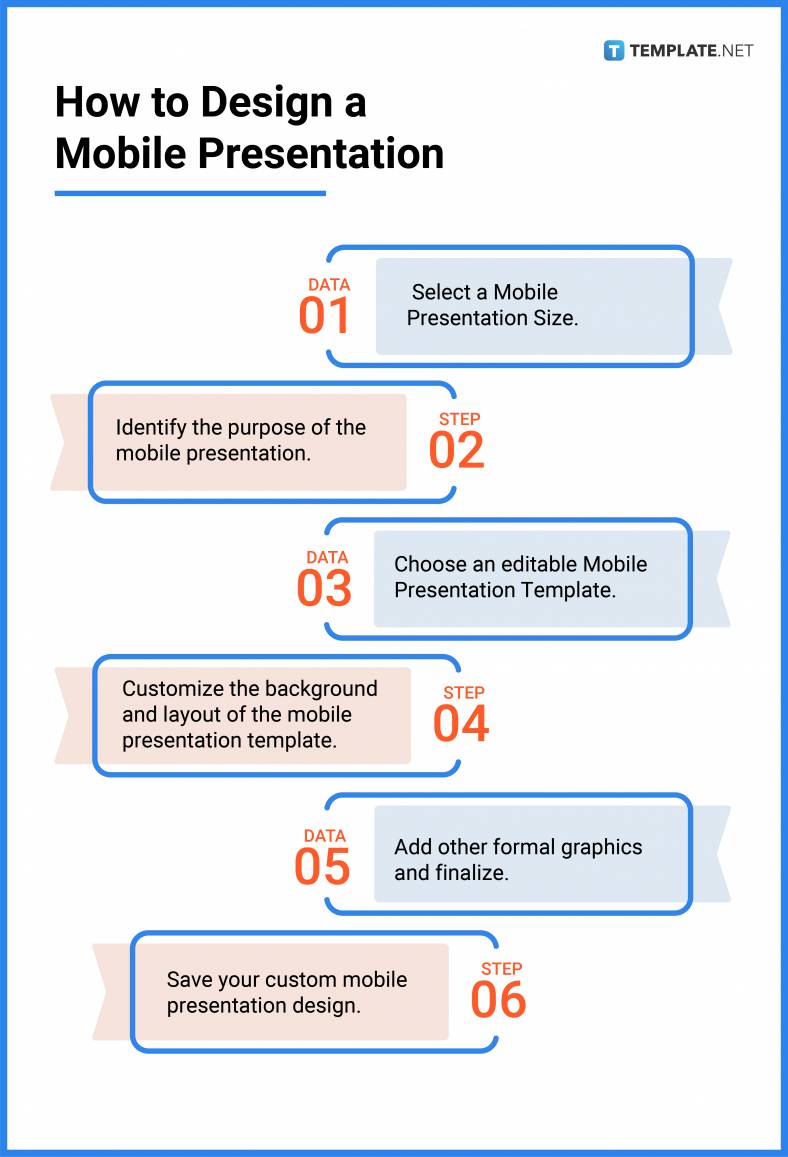
Mobile Presentation vs. Promotion Presentation
The goal of mobile presentation technology, which is built on Windows and mobile devices, is to simply display your mobile presentation on a flat surface.
A promotion presentation is a spoken and visual demonstration that an employee could deliver to their employer to support their case for a promotion.
What’s the Difference Between a Mobile Presentation, Whiteboard, and Backgrounds?
A mobile presentation is a convenient option that enables you to view and prepare your presentation while on the go, needing only a mobile phone to access it.
A whiteboard is used as a visual medium to effectively represent a content idea or data presentation by a majority of people, especially students, instructors, marketers, researchers, organizers, and other professionals.
Backgrounds are solid colors or graphics that alter how people perceive a specific image or concept to make it more appealing to people reading through or using a template.
Mobile Presentation Sizes
The size of your presentation will be influenced by its intended audience, the viewing environment, and its format, especially when it comes to mobile devices. The most common mobile presentation sizes are in the 4:3 aspect ratio, equivalent to 1024 pixels by 768 pixels or 10.67 inches by 8 inches, and the 16:9 aspect ratio, equivalent to 1920 pixels by 1080 pixels or 13.3 inches by 7.5 inches.
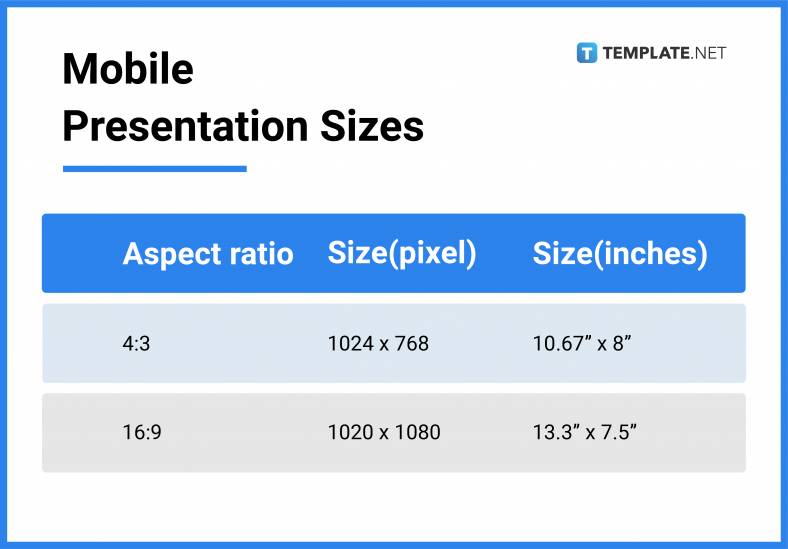
Mobile Presentation Ideas & Examples
Keep your audience interested in your next presentation by using slides that are compatible with the mobile device or screen you’re using. Get some inspiration with several mobile presentation ideas and make custom visuals and designs that fit the final output’s content.
- Lifestyle Mobile Presentation Ideas and Examples
- Rental App Promotion Mobile Presentation Ideas and Examples
- Startup Pitch Deck Mobile Presentation Ideas and Examples
- Brand Guideline Business Mobile Presentation Ideas and Examples
- Digital Services Ad Mobile Presentation Ideas and Examples
- Restaurant Promotion Mobile Presentation Ideas and Examples
- Software Privacy Mobile Presentation Ideas and Examples
- Corporate Technology Mobile Presentation Ideas and Examples
- Social Media Marketing Mobile Presentation Ideas and Examples
- Business Analysis Services Mobile Presentation Ideas and Examples
FAQs
What should be included in a mobile presentation?
Your mobile presentation should include a large text size (enough to be readable), fewer slides, large images, minimum content, higher contrast, and simple charts and diagrams, among other things.
Can we do PPT on mobile?
Of course, you can use the Microsoft PowerPoint Mobile application on your Android phone or smartphone to create PowerPoint presentations.
How to make mobile-friendly presentations?
To make mobile-friendly presentations, make your text larger, minimize your content, put larger images, include simple diagrams and illustrations, and create fewer presentation slides.
What is a multimedia presentation?
Multimedia presentations, as the name suggests, are visual presentations that convey information not only through slides but also through audio, video, infographics, animations, and other kinds of communication.
What are presentation decks?
The presentation deck is used when you support your narrative as you tell it in your own voice.
What font is best for presentation?
You can use the simple Times New Roman or Arial font sizes, but if you want, you can utilize other fonts such as Lato, Roboto, Bentham, Montserrat, Open Sans, Helvetica, Poppins, and a lot more.
What are good presentation slides?
Good presentation slides should have only one topic per slide, have full sentences as content, not too much animation, involve the audience, and should be complementary.
How can my presentations be optimized for mobile?
You can optimize your presentations for mobile by increasing the font size, exporting your presentation as a PDF, and using basic charts, clear visuals, or designs.
Who can access mobile PowerPoint presentations?
All mobile phone and PowerPoint users can easily access a mobile PowerPoint presentation, but business professionals on the go particularly benefit from this too.
What are the types of presentations?
The types of presentations are informative, persuasive, demonstrative, inspirational, business, and PowerPoint.