Table of Contents
Wallpaper Sizes
Wallpapers come in a wide array of designs and they cater to almost any requirement from dark and classic to preppy and cute layouts. That said, determining the exact wallpaper sizes relies on the type of electronic device or the perimeter of a building wall.

Download the Wallpaper Sizes Article in PDF
File Format:
Wallpaper Sizes Standard
Building Walls
Decorating building walls even cupboards and cabinets with wallpaper has been practiced since the 16th century and over the years their designs have continuously evolved. The standard sizes for building wallpapers measures 21×16.5 inches for single roll and 21×33 inches for double roll.
Desktops and Laptops
For digital devices such as computer desktops and laptops, there are different kinds of wallpaper sizes one can choose from since this would depend on the model and screen size, and the most widely used wallpaper size that represents most screen resolutions is the Full High Definition that has an aspect ration of 16:9 and 1920×1080 resolution. Other frequently used sizes are Standard Definition has an aspect ratio of 4:3 and 640×480 resolution, High Definition has an aspect ratio of 16:9 and 1280×720 resolution, Quad-HD has an aspect ratio of 16:9 and 2560×1440 resolution and lastly, which 4K/Ultra High Definition has an aspect ratio of 16:9 and 3840×2160 resolution.
Mobile Phones
Nowadays, widely used smartphone brands are iPhone (iOS) and Samsung/Google Pixel/Xiaomi/Huawei/Oppo (Android). Determining the right wallpaper size would depend on the unit’s model and screen size however the most commonly used sizes for iPhone units are between the pixel size range of 1000×2500 with a 16.9 aspect ratio while for android devices smaller images are set on 640×960 pixels and larger images are 1240×1920 pixels.
Wallpaper Sizes for Print
For those who wish to print wallpapers for their business or personal use, then the widely used wallpaper sizes measure 21×16.5 inches and 21×33 inches. Although other sizes may apply to fit one’s preferences as one can make use of much larger sizes that are about 30-40 inches or can be customized using printers designed specifically for wallpapers. One single roll is said to measure up to 50 feet regardless of its diameter.
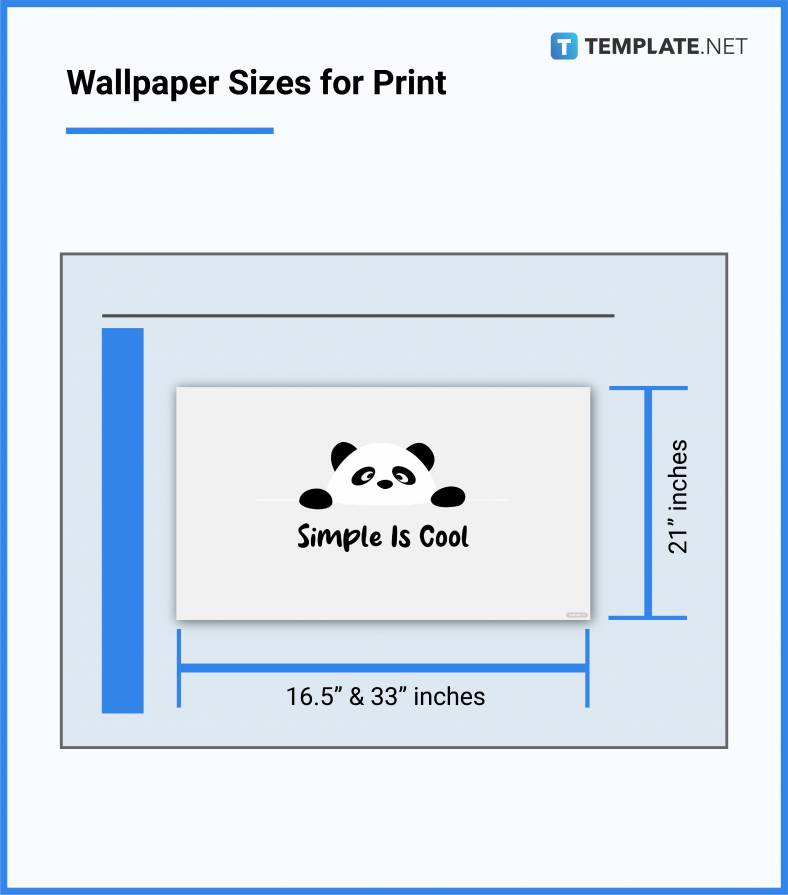
Wallpaper Sizes for Business
Wallpapers used for business endeavors depend on their client’s preferences taking into account the design, layout, and the kind of building wall or digital device that is used to decorate these wallpapers. That said, wallpapers used for private and public building walls can make use of the standard wallpaper sizes which are 21×16.5 inches and 21×33 inches, or even much larger ones if there is a need. Utilizing a wallpaper image as a means to advertise or promote one’s products, services, or any upcoming events via digital platforms will depend on the unit’s model and screen size.
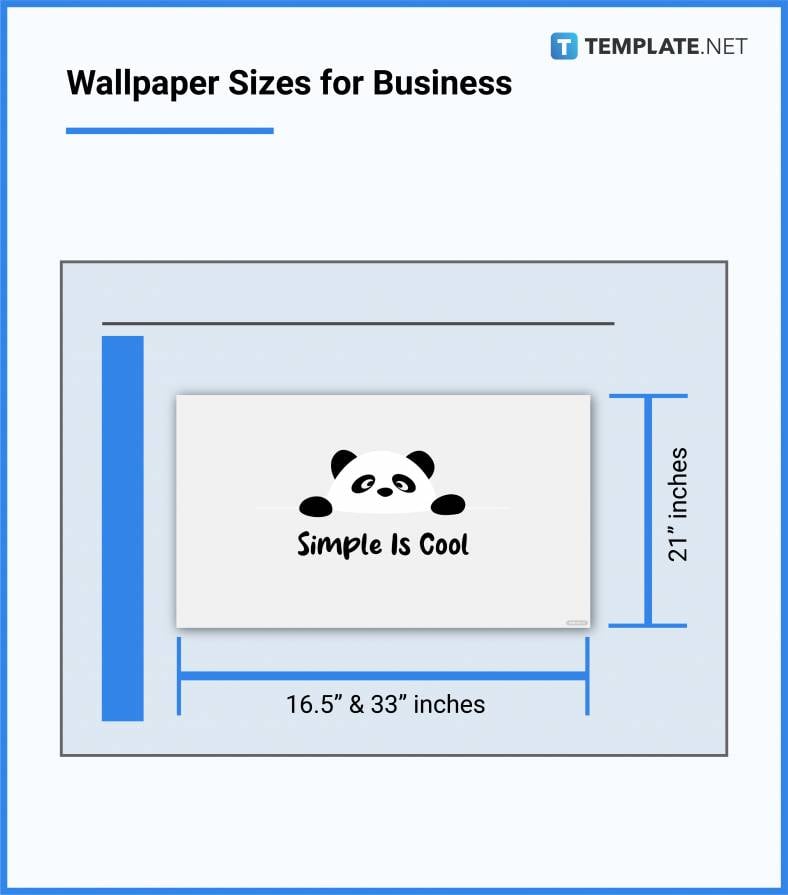
Wallpaper Sizes for Adobe Photoshop
Adobe Photoshop is one of the best platforms to create static and animated wallpapers for different kinds of electronic devices and designing the right wallpaper is limitless since you can make use of various images, clipart, and color scheme that can be uploaded or printed. However, it is important to take note of several elements such as the monitor’s screen size since you will need to determine if you need to create HD or 4K size wallpapers to ensure quality images so these won’t come out grainy, stretched, or downright disfigured. So, the ideal size to use is 1280 x 720 pixels or 3840 x 2160 pixels with an aspect ratio of 16:9.
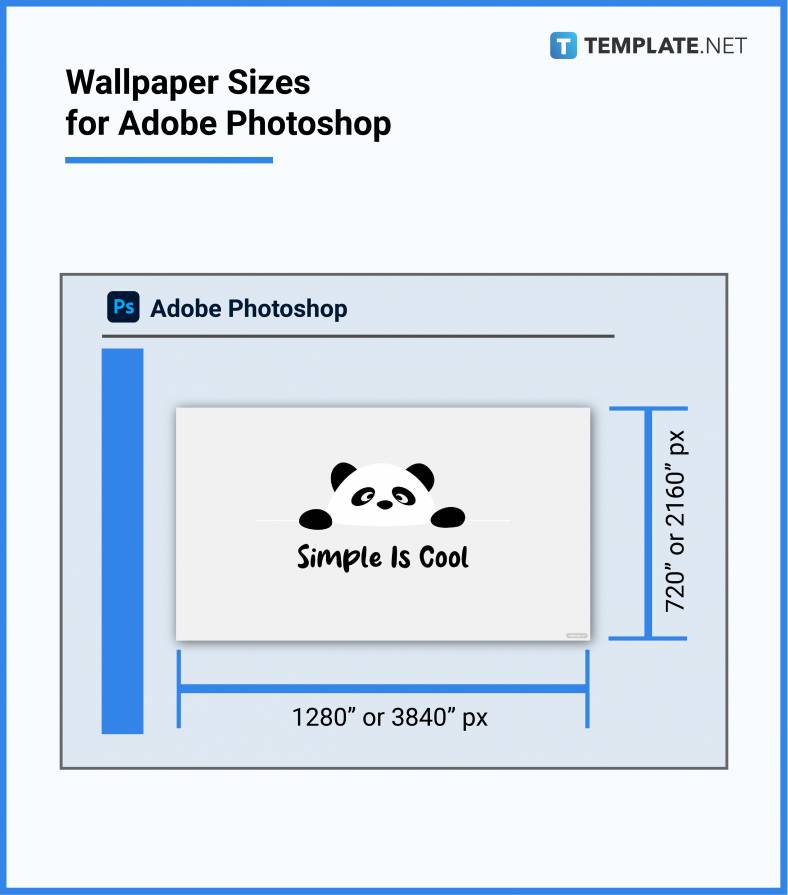
Wallpaper Sizes for Adobe Illustrator
To create high-quality vectors to be incorporated into a wallpaper’s design and layout, then Adobe Illustrator is the right application to use because it has more advanced features. As mentioned, you will need to double-check what kind of electronic device you will be using the wallpaper for since this will affect the image quality. However, for those creating wallpaper designs using Adobe Illustrator, you can make use of the standard sizes used for desktops and laptops which are 1920×1080 pixels(Full High Definition), 640×480 pixels(Standard Definition), 1280×720 pixels(High Definition), 2560×1440 pixels(Quad-HD), 3840×2160 pixels(4K) and lastly for mobile devices make sure to check on the unit’s model and its screen capacity.
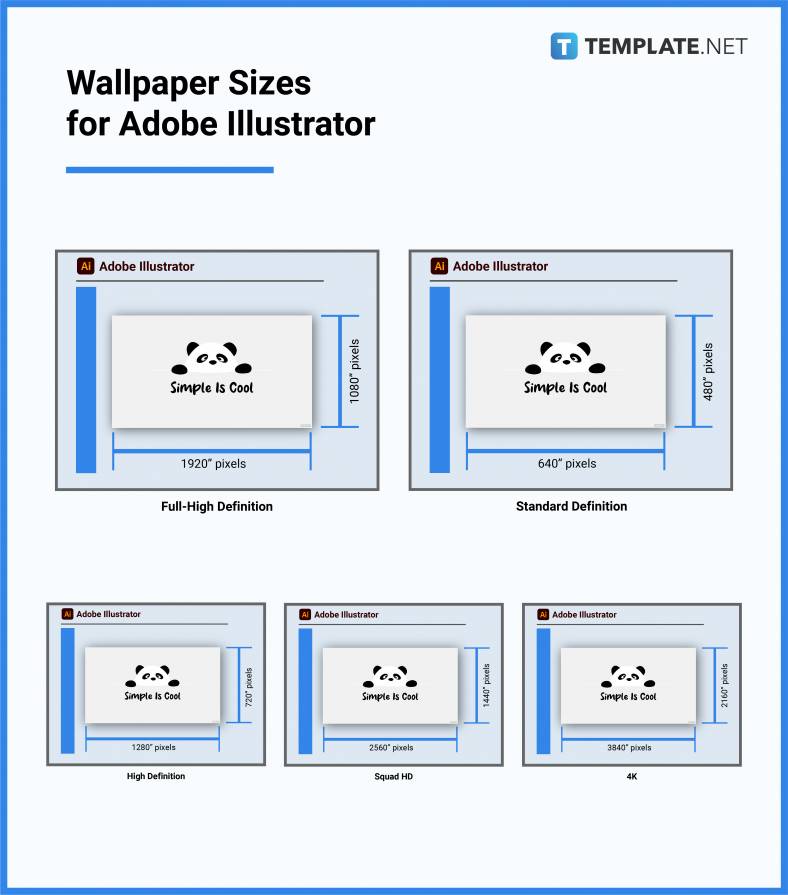
Wallpaper Sizes FAQs
What is the best wallpaper resolution?
The best wallpaper image resolution must be at least 1920 x 1080 pixels or higher to get the best quality that would fit the screen or monitor.
Why is the 16:9 aspect ratio so popular?
This aspect ratio is quite popular because several electronic devices nowadays such as computer monitors and televisions are designed for widescreen viewing with is set at 16:9.
What are good wallpapers?
Good wallpapers should have a great quality design that fits the screen perfectly and should pleasing to look at.
Why should you measure your wall before applying wallpapers?
It is a given to measure your wall beforehand to get the exact wallpaper size and number of rolls needed to cover the entire area.
What are the best wallpaper designs for building walls and digital devices?
Determining what wallpaper to use is up to you or the client since some would love to follow a certain theme for wallpaper design to match whatever requirements they may need.
How to change desktop wallpaper?
To change the desktop wallpaper, click on start then select settings or you can simply cover your cursor on the main screen, right-click, and select change background.
How do you know what wallpaper size to use for a laptop?
To determine the right wallpaper size you need to first check the size of your laptop’s screen by clicking on the Display tab and looking for the Resolution to check the exact size needed.
What format are live or animated wallpapers?
Live or animated wallpapers have .mp4 or GIF formats.
Does bright-color wallpaper consume battery?
Since bright color wallpaper or images need more light then it needs more power thus it can drain a device’s battery.
What are the widely used wallpaper patterns?
Widely used wallpaper patterns are floral, botanical, stripes, checkered, damask, and geometric prints.
Why is it important to determine the right wallpaper size before using them?
It is important because you want to make sure the image fits and doesn’t look grainy or stretched.
How to resize images for a desktop background?
To resize background images you can manually resize the image itself by cropping the image to match the screen’s size.






