Table of Contents
10+ Notebook & Journal Templates in PSD
Note-taking and journal-making aren’t solely for the organized and introspective. These handy tools can be crafted and used by anyone who is willing to make efficient use of their time and thoughts. This article is a treasure trove of design tips, hacks, and examples that can help anyone create their own notebook and journal designs.

Read until the end of this article to get the most out of all the pieces of information we are sharing. Also included below are multiple notebook and journal templates that anyone may download and customize.
Elements of Good Notebooks & Journals
If there is one thing that you take away from this article, then it should be the core design elements that help create compelling notebooks and journals. We have listed the top five design elements below. Read and internalize these design characteristics so that it will be easier to integrate them into your notebook and journal designs.
1. Theme: A good journal or notebook design is one that sports a unique or relevant theme. To illustrate, if you want to write down your dance class goals for the year, you may consider creating a dance journal that includes images, font styles, and illustrations that connects with this art form. Following a notebook or journal theme can help reinforce your original intention for creating the design in the first place.
2. Layout: The next element to consider when creating a notebook or journal is its layout. Choose a layout that gives you room to write down your own content. The best notebooks and journals that follow a minimal layout as they keep the page organized and more focused on what the owner can write down.
3. Typography: Another way to make any notebook or journal design more attractive is to make use of beautiful typography. This means that you do not only pay attention to the specific kind of font style to use but you also need to look into the spacing, arrangement, color, kerning, and size of all the text elements used in the design.
4. Paper Quality: The quality of the paper (or cardstock) used to create a notebook or journal greatly affects the kind of impression the final product exudes. That is why if, for example, you want to create durable and sustainably-sourced journals and notebooks, you first need to choose paper suppliers who are known to provide paper products that meet your requirements. If, on the other hand, you are only creating real estate journals or notebooks that are intended as freebies for consultations at your real estate firm, then you may not have to use those high-quality paper.
5. Color: Just like completing other kinds of graphic design projects, choosing an enticing color scheme for a journal design can transform the end product into something more memorable. Select complementary colors to make your notebook or journal page elements to stand out. Or, you may choose between warm and cool color tones for your paper color as this can help set the mode for the page itself. Consult a color chart to see what specific colors work together and what colors just clash.
A lot of design possibilities will come up once you learn how to incorporate all of the core elements mentioned above. Do not hesitate to experiment with different designs, layouts, and formats until you create a journal or notebook that suits you or your brand.
10+ Notebook & Journal Templates in PSD
As promised, featured below are multiple printable templates in PSD file format that anyone can use to create their own notebook and journal designs. Check them all out!
Coffee Journal Template
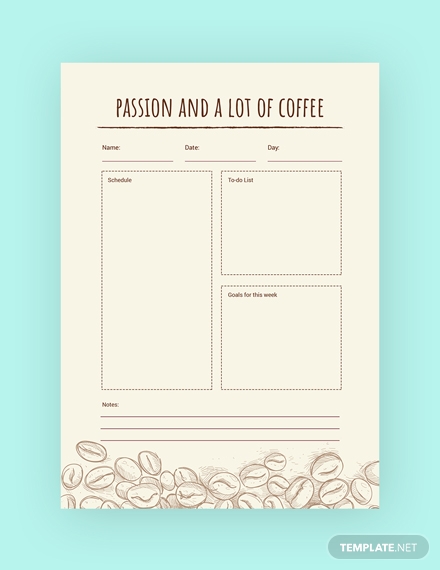
Dance Journal Example
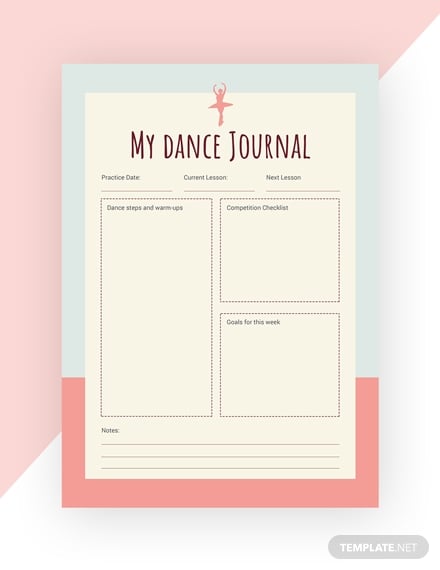
Funny Journal Sample
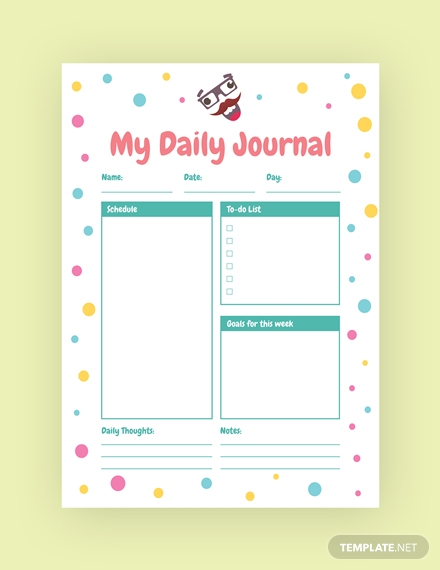
Inspirational Journal Template
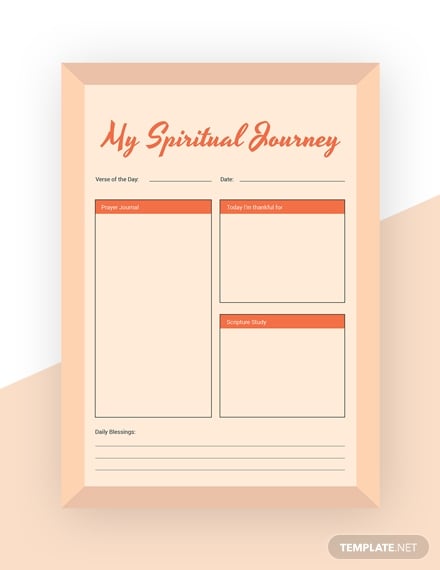
Music Journal Example

Real Estate Journal Template
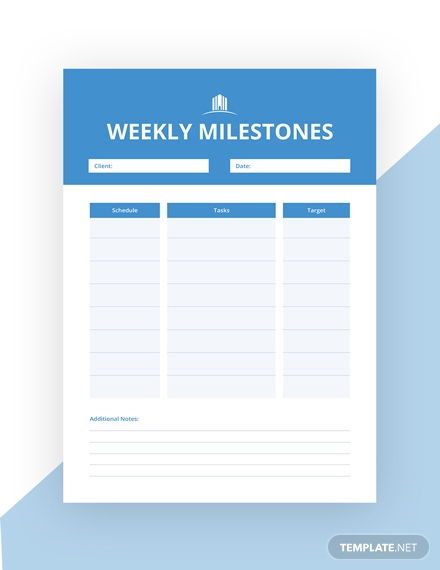
Retro Journal Template
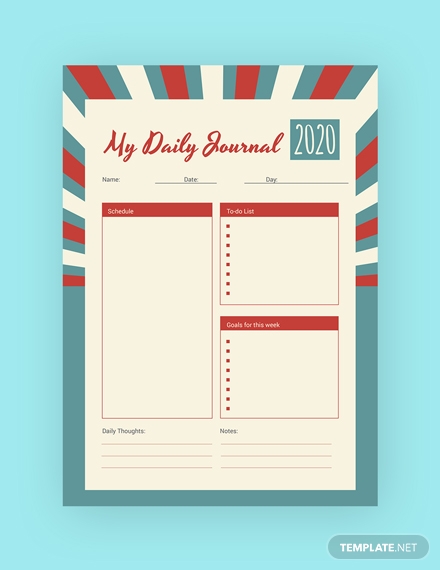
Travel Journal Sample
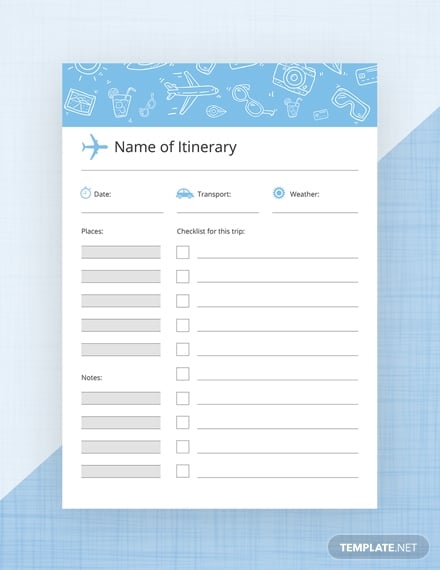
Vintage Journal Template
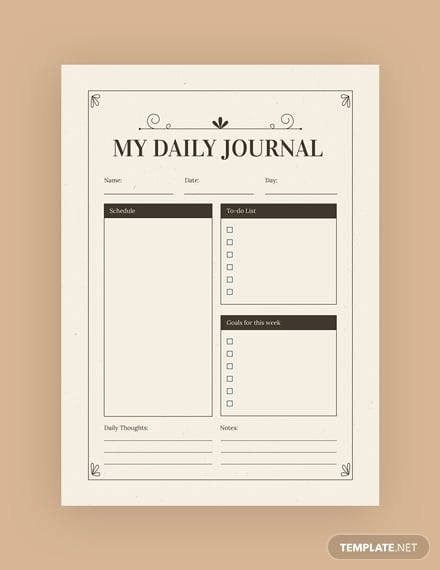
Writer Journal Example
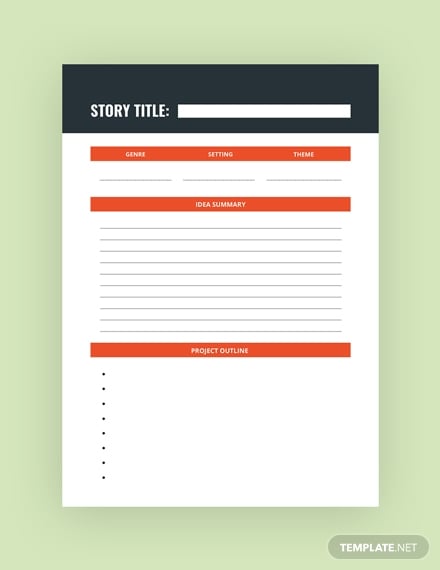
Simple Tips For an Excellent Notebook & Journal
Shared below are a few more tips in making an even more excellent notebook or journal. These tips apply whether you want to create a dedicated notebook for all your dreams or you wish to start a creativity or inspiration journal. Read on…
1. Add branding elements: This first tip applies to those who are creating notebooks and journals for their business or organization. Incorporating simple branding elements like your business letterhead, logo or wordmark can help improve brand recall since anyone can recognize the logo and associate it with your brand. For those who are creating personal notebooks and journals, adding your own branding elements like your initials or a small identifying mark will allow people to know who the notebook or journal belongs to.
2. Use high-resolution illustration, images, and visual elements: Adding illustrations and photos can easily transform a simple journal design into something more interesting and memorable. To achieve this effect, remember to use high-resolution images and graphic elements as they come out well after printing. Also, for those creating commercial notebooks and journals, make sure that you use stock images with permission from its original creator. Or, just use your own photos to be safe and avoid copyright infringement.
3. Create a great cover design: One more thing to consider when creating any kind of notebook or journal is its cover design. To ensure that the end product is put to good use, invest in good cover design. You may follow a professional magazine cover and use high-quality photos. Or, you may opt for a minimal approach and use leather or cardboard journal covers. Of course, a notebook’s or a journal’s cover design can only help you so much in terms of keeping up with your new journaling and note-taking habit. But still, designing your own cover will make you guilty enough if you do not put it to good use.
4. Combine different notebook & journal paper types: Another way to make your new journaling or note-taking habit stick is to combine different kinds of notebook or journal papers into one. Imagine getting a binder and adding lined paper, grid paper, dot grid paper, and thick blank pages. Having all these paper choices allows you to add different types of content in the notebook or journal.
For example, you can write long reflections on the lined journal paper, sketch your design inspirations on the blank pages, or even create task lists using the grid papers. You can even create a bullet journal and add stickers and embellishments to the dot grid papers. The possibilities are endless. It is up to you on how you make your note-taking and journaling experience more enriching and fun!
5. Use a pre-made notebook and journal template: To avoid all the stress associated with creating a notebook or journal design from scratch, you may consider using printable notebook and journal templates instead. This article is littered with free and premium examples of these templates. Download a template design that you like and then edit them to your heart’s content. Using a printable journal and notebook template will help you save time and money since you will no longer need to develop a template design from scratch.
Types of Notebooks & Journals
Notebooks and journals may be categorized according to the different sets of criteria. Read on below to find out what these are.
1. According to Page Ruling:
- Lined Notebooks and Journals
- Seyes Grid or French-Ruled Notebooks and Journals
- Grid Notebooks and Journals
- Dot Grid Notebooks and Journals
2. According to Cover Type:
- Moleskin Notebooks and Journals
- Leather Notebooks and Journals
- PVC Notebooks and Journals
- Cardboard Notebooks and Journals
- Paper Notebooks and Journals
3. According to the Type of Paper Used:
- Acid-Free Notebooks and Journals
- Recycled Stock Notebooks and Journals
4. According to Binding Type:
- Spiral Notebooks and Journals
- Glue-Bound Notebooks and Journals
- Staple-Bound Notebooks and Journals
- Stitch-Bound Notebooks and Journals
5. According to the Type of Content:
- Creativity Notebooks and Journals
- Dream Notebooks and Journals
- Gardening Notebooks and Journals
- Gratitude Notebooks and Journals
- Meditation Notebooks and Journals
- Personal Development Notebooks and Journals
- Project Notebooks and Journals
- Reading Notebooks and Journals
- Travel Notebooks and Journals
- Bullet Journals
Notebook & Journal Sizes
All notebook and journal templates embedded in this article follow the A4 or 8.27 inches by 11.69 inches printing size. Do note that there is no standard paper size for notebooks and journals. You may resize the template before printing out so that the final designs will fit your personal or business requirements. Other common notebook and journal sizes are B5, B6, A5, A6, and A7.
Notebook & Journal FAQs
What is a notebook and journal template?
A notebook and journal template is a pre-made graphic design file that contains all the text fonts, images, layout, and formatting elements needed to make a notebook or journal design. Template files are fully editable so that its end user can make minor changes to fit their preferences.
What is the difference between a notebook and a journal?
Notebooks and journals are both note-taking tools. Their difference lies in the length of their content. Notebooks usually are filled with short notes, passages, or item lists while journals are filled with long letters, diary entries, reviews, or reflections.
What other software tools can be used to create notebook and journal designs?
In this article, most of the free notebook and journal templates were available as PSD files and were created using Adobe Photoshop. Other software programs can still be used to create notebook and journal designs. A few examples are Microsoft Word, Publisher, Adobe InDesign, and Illustrator.
If being more organized and intentional of how you spend your time, achieve your goals, and release your thoughts is what you want to focus on, creating dedicated notebooks or journals for that specific project may be a cost-effective alternative compared to hiring a life coach or therapist. Use any of the free templates above to get your new habit started. And to take a look at more free and premium graphic design and business templates, check out the rest of our website.






