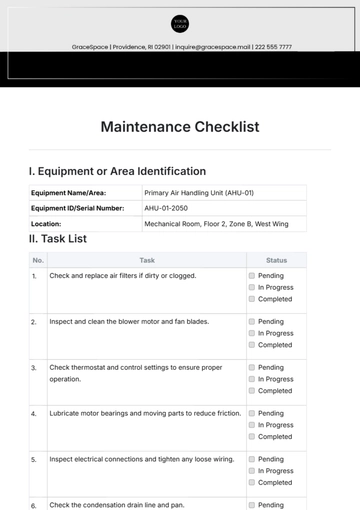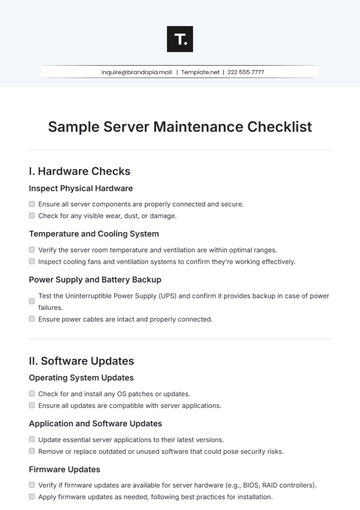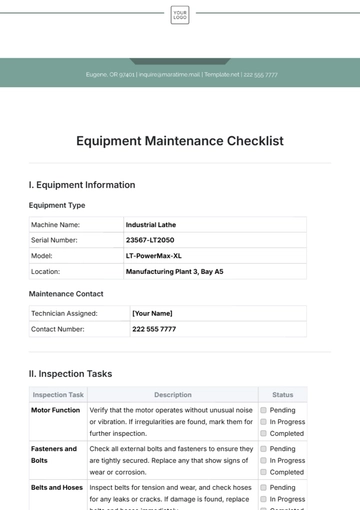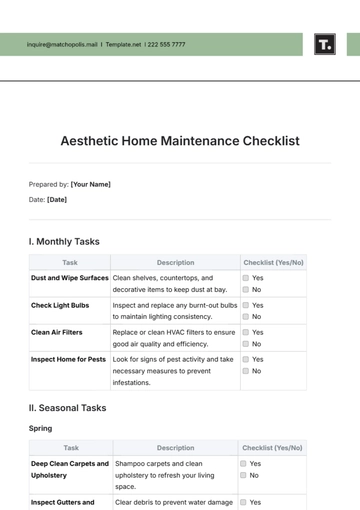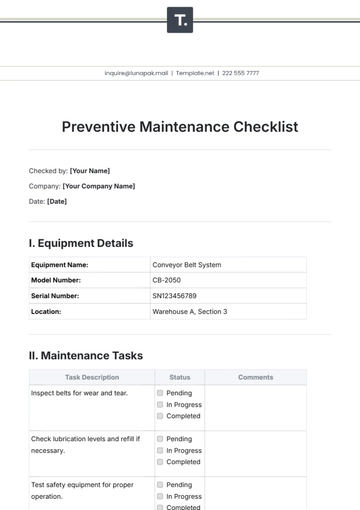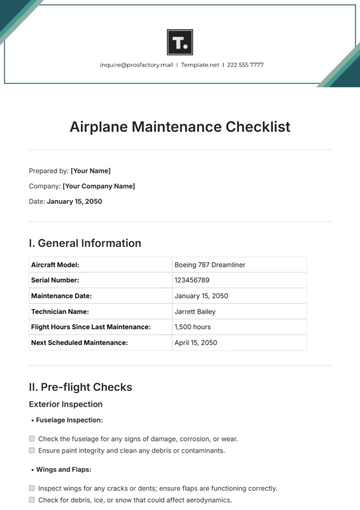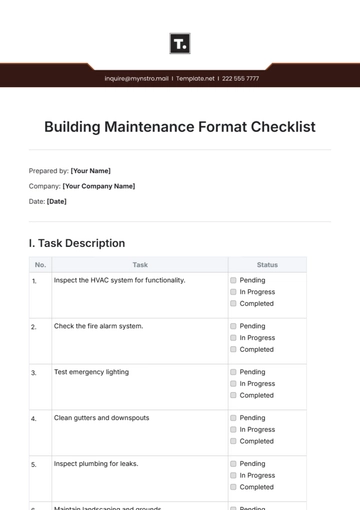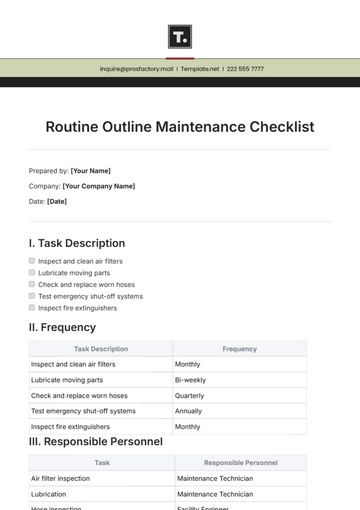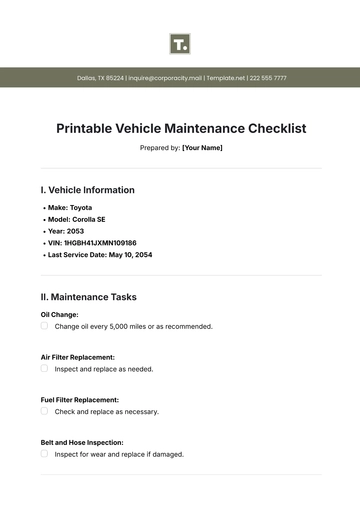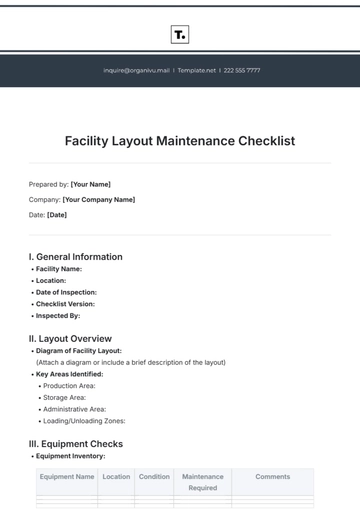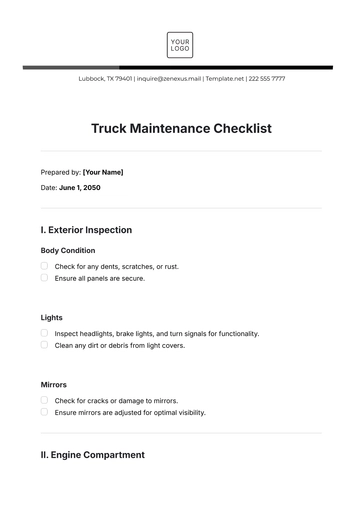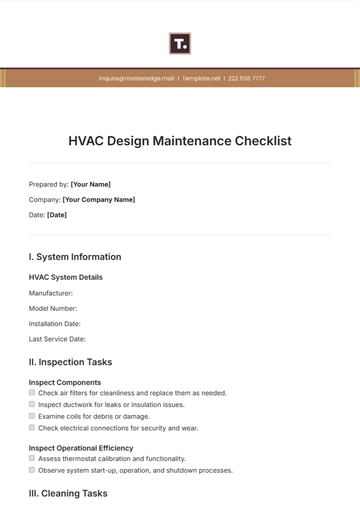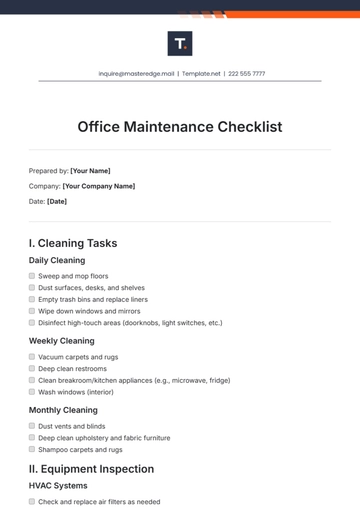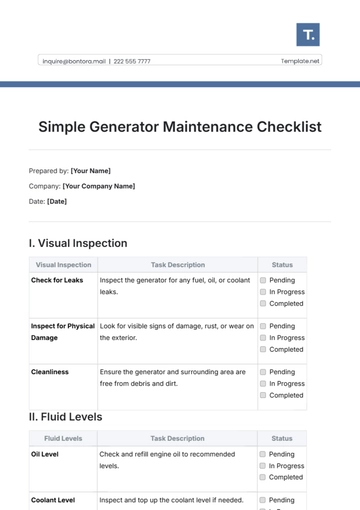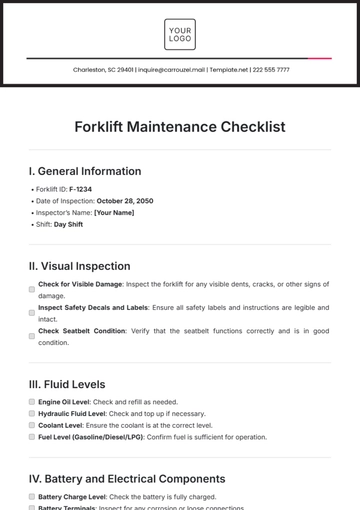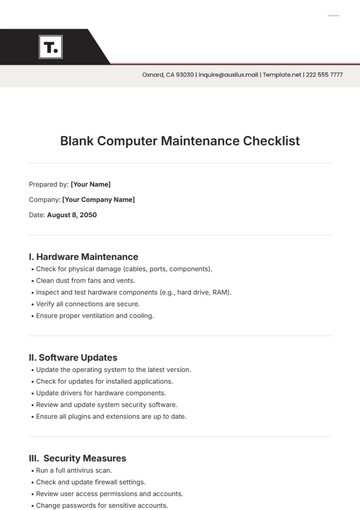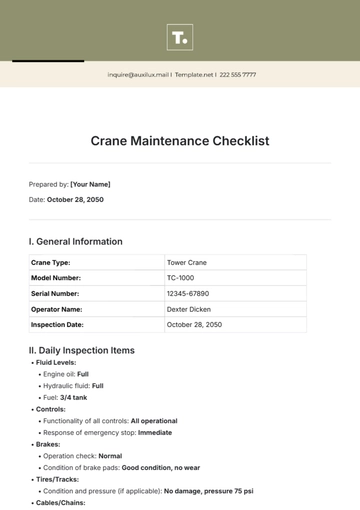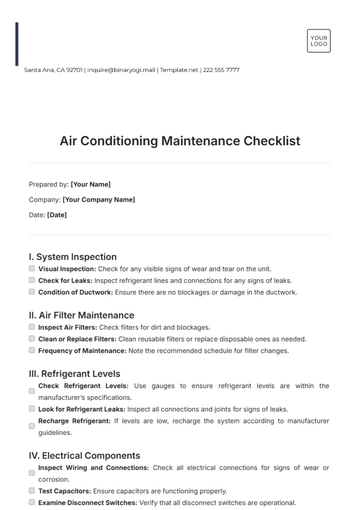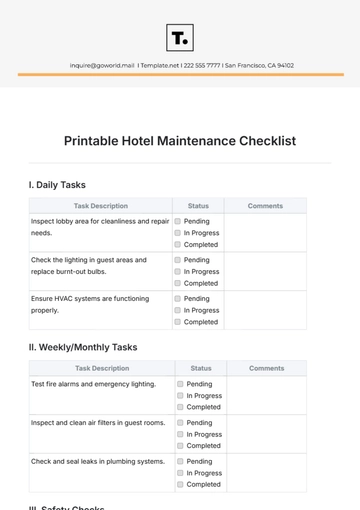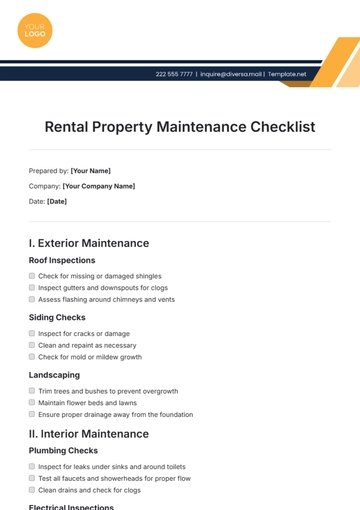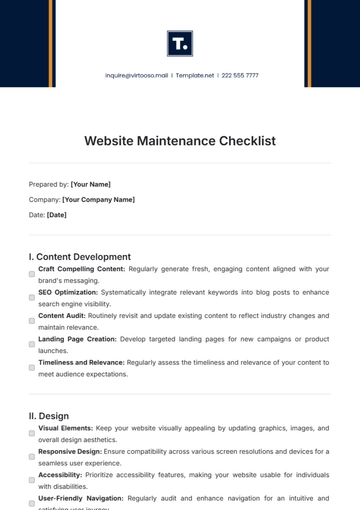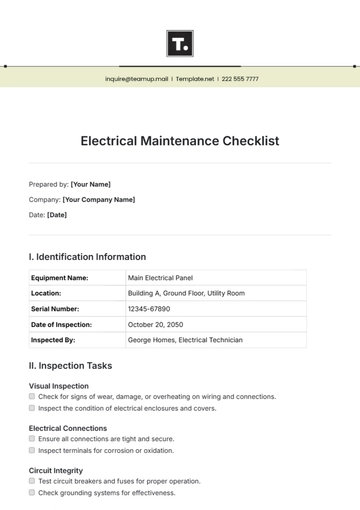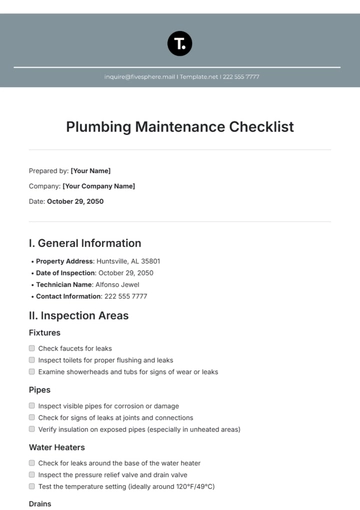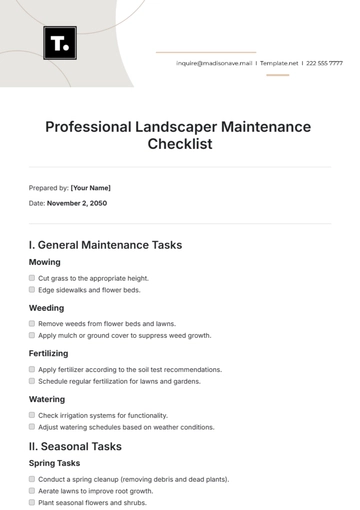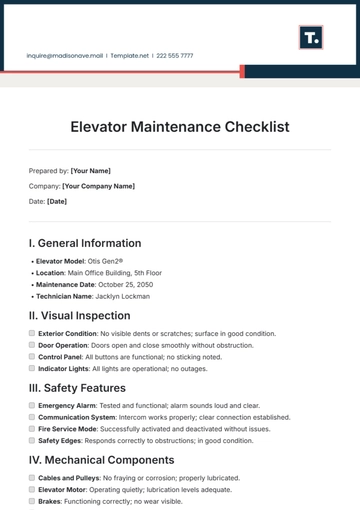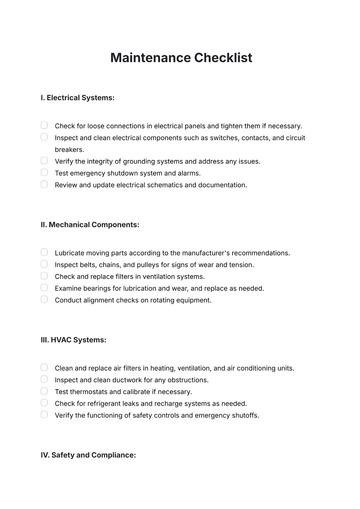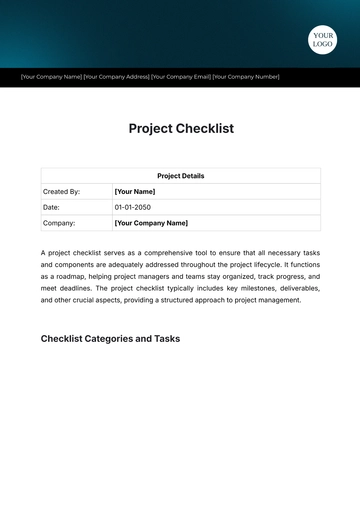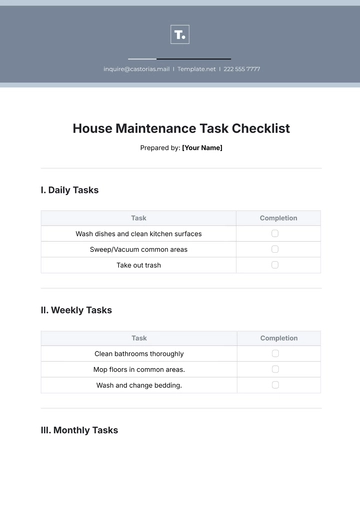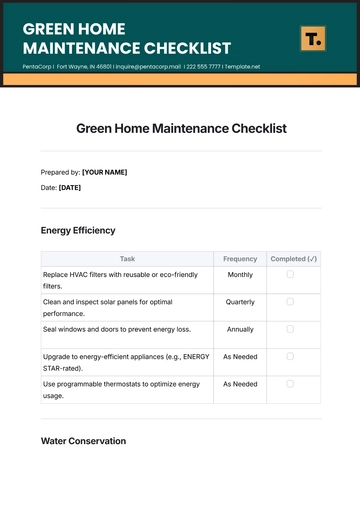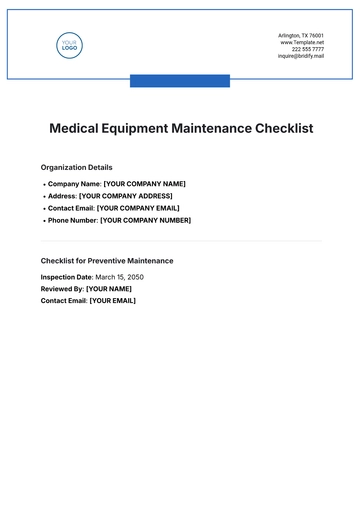Free IT Equipment Maintenance Checklist
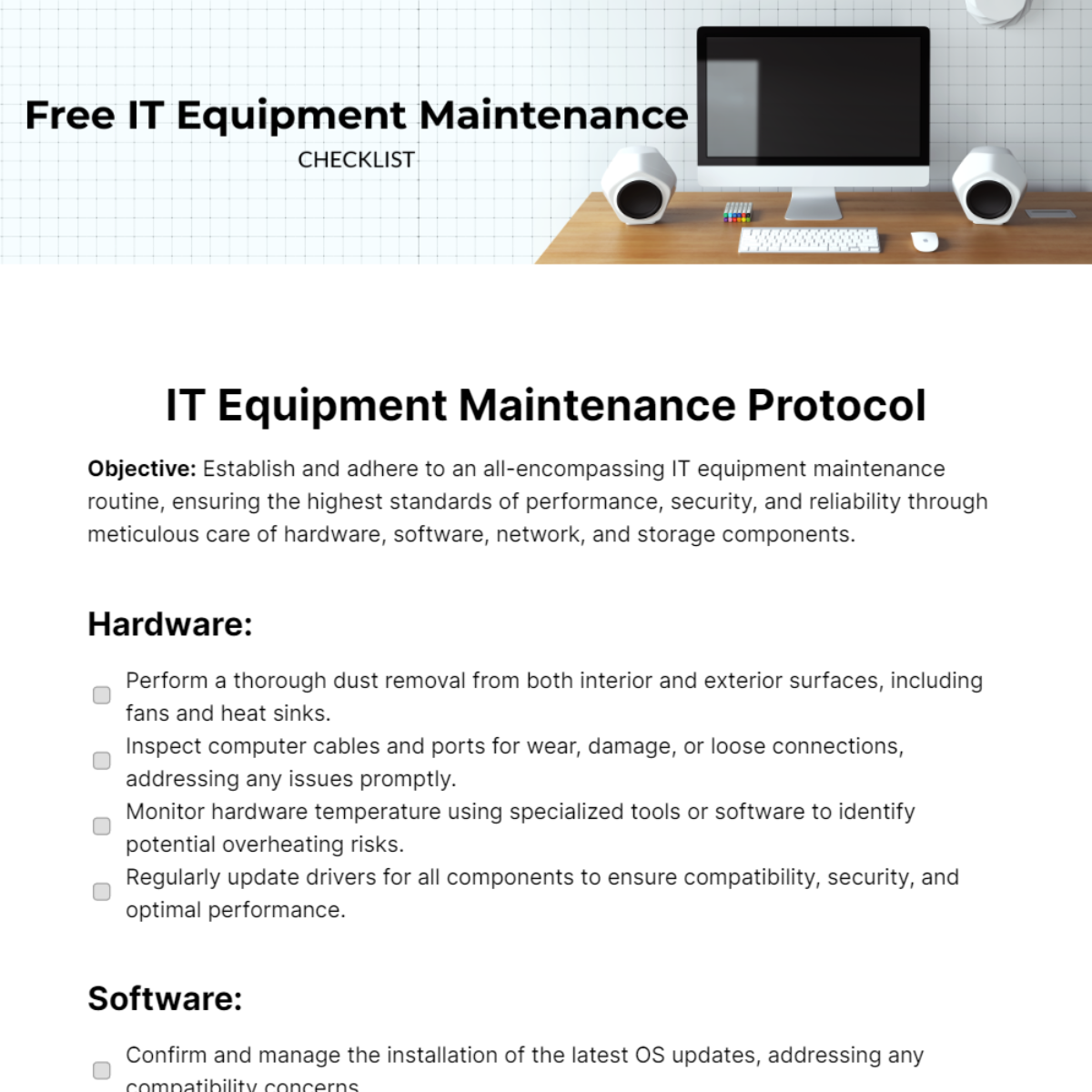
Objective: Establish and adhere to an all-encompassing IT equipment maintenance routine, ensuring the highest standards of performance, security, and reliability through meticulous care of hardware, software, network, and storage components.
Hardware:
Perform a thorough dust removal from both interior and exterior surfaces, including fans and heat sinks.
Inspect computer cables and ports for wear, damage, or loose connections, addressing any issues promptly.
Monitor hardware temperature using specialized tools or software to identify potential overheating risks.
Regularly update drivers for all components to ensure compatibility, security, and optimal performance.
Software:
Confirm and manage the installation of the latest OS updates, addressing any compatibility concerns.
Conduct frequent checks for real-time updates in antivirus software, ensuring the latest virus definitions are in place.
Run a comprehensive system scan for viruses and malware detection, utilizing advanced scanning techniques.
Implement a proactive approach by ensuring all applications are not only up-to-date but also adhering to proper licensing standards.
Network and Security:
Conduct a meticulous inspection of network cables, paying attention to wear, proper connections, and adequate shielding.
Evaluate Wi-Fi signal strength in various locations, optimizing placement or considering signal boosting options.
Perform regular tests on network speed to identify and address potential performance bottlenecks.
Review and update firewall settings, considering the latest security protocols and potential threats.
Backup and Storage:
Monitor available storage space on all devices, implementing strategies to prevent issues related to low disk space.
Conduct a comprehensive disk cleanup, removing unnecessary and temporary files to optimize storage.
Establish and validate a robust schedule for regular data backups, ensuring critical information is consistently safeguarded.
Regularly verify the integrity of backup data through thorough testing and restoration processes.
Company: [Your Company Name]
Prepared by: [Your Name]
Date: [Date]
- 100% Customizable, free editor
- Access 1 Million+ Templates, photo’s & graphics
- Download or share as a template
- Click and replace photos, graphics, text, backgrounds
- Resize, crop, AI write & more
- Access advanced editor
Revamp your IT maintenance approach with Template.net’s IT Equipment Maintenance Checklist Template. This editable and customizable checklist ensures the seamless upkeep of your vital equipment. Effortlessly tailor it to your needs using our Ai Editor Tool, streamlining your maintenance processes for optimal efficiency. Upgrade today for a smarter, more organized IT workflow.
You may also like
- Cleaning Checklist
- Daily Checklist
- Travel Checklist
- Self Care Checklist
- Risk Assessment Checklist
- Onboarding Checklist
- Quality Checklist
- Compliance Checklist
- Audit Checklist
- Registry Checklist
- HR Checklist
- Restaurant Checklist
- Checklist Layout
- Creative Checklist
- Sales Checklist
- Construction Checklist
- Task Checklist
- Professional Checklist
- Hotel Checklist
- Employee Checklist
- Moving Checklist
- Marketing Checklist
- Accounting Checklist
- Camping Checklist
- Packing Checklist
- Real Estate Checklist
- Cleaning Checklist Service
- New Employee Checklist
- Food Checklist
- Home Inspection Checklist
- Advertising Checklist
- Event Checklist
- SEO Checklist
- Assessment Checklist
- Inspection Checklist
- Baby Registry Checklist
- Induction Checklist
- Employee Training Checklist
- Medical Checklist
- Safety Checklist
- Site Checklist
- Job Checklist
- Service Checklist
- Nanny Checklist
- Building Checklist
- Work Checklist
- Office Checklist
- Training Checklist
- Website Checklist
- IT and Software Checklist
- Performance Checklist
- Project Checklist
- Startup Checklist
- Education Checklist
- Home Checklist
- School Checklist
- Maintenance Checklist
- Planning Checklist
- Manager Checklist
- Wedding Checklist
- Vehicle Checklist
- Travel Agency Checklist
- Vehicle Inspection Checklist
- Interior Design Checklist
- Backpacking Checklist
- Business Checklist
- Legal Checklist
- Nursing Home Checklist
- Weekly Checklist
- Recruitment Checklist
- Salon Checklist
- Baby Checklist
- Equipment Checklist
- Trade Show Checklist
- Party Checklist
- Hospital Bag Checklist
- Evaluation Checklist
- Agency Checklist
- First Apartment Checklist
- Hiring Checklist
- Opening Checklist
- Small Business Checklist
- Rental Checklist
- College Dorm Checklist
- New Puppy Checklist
- University Checklist
- Building Maintenance Checklist
- Work From Home Checklist
- Student Checklist
- Application Checklist