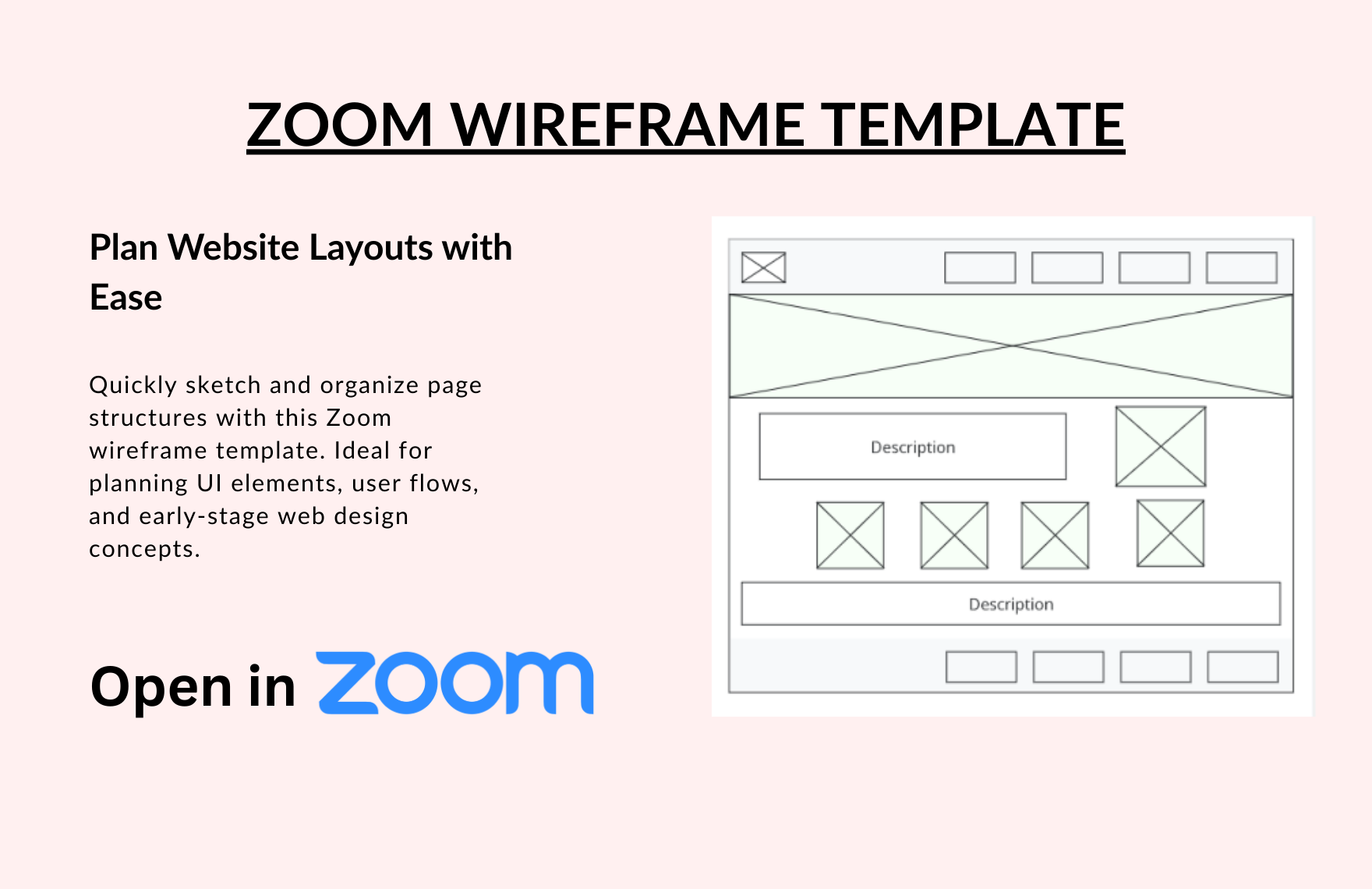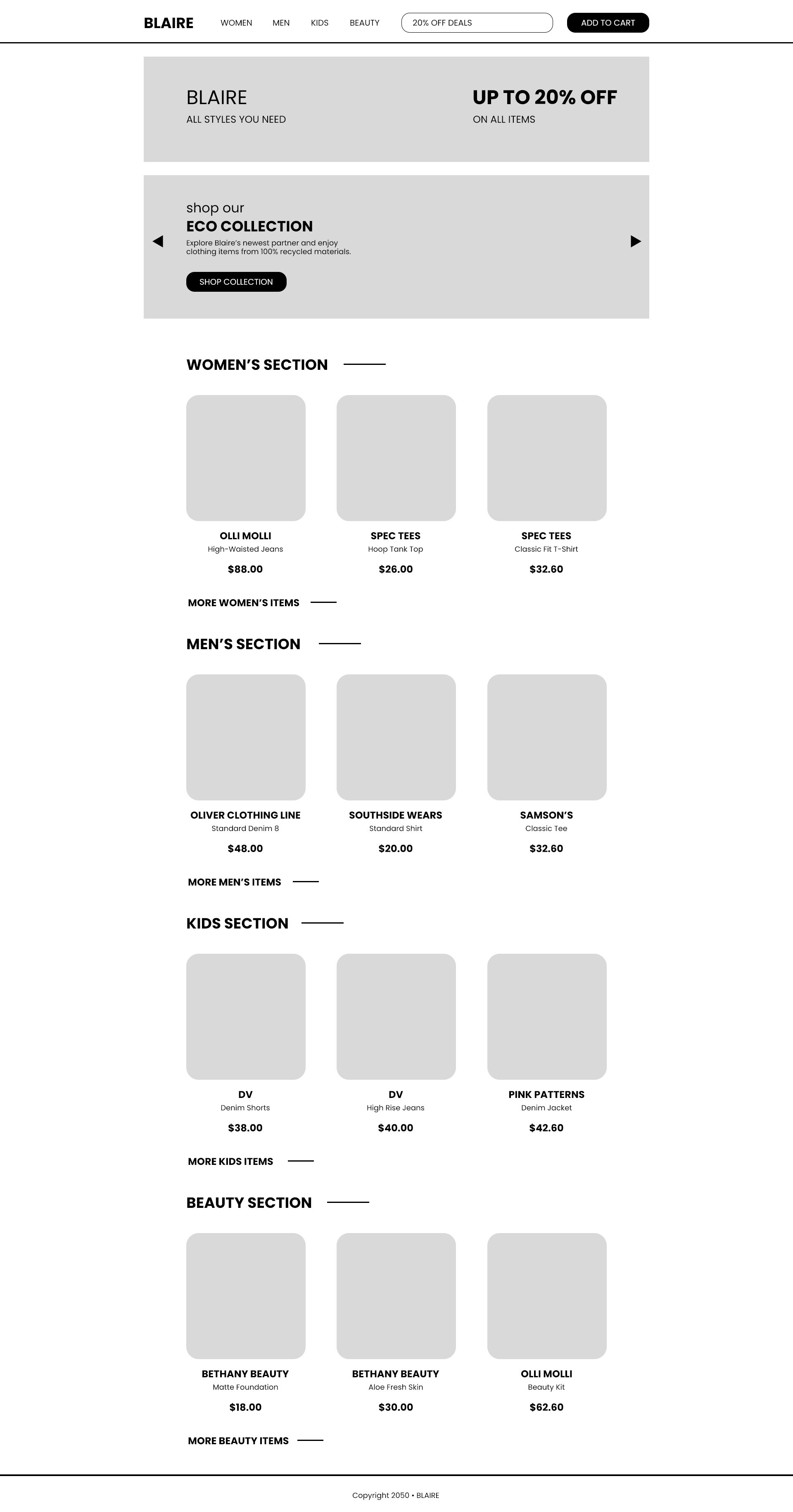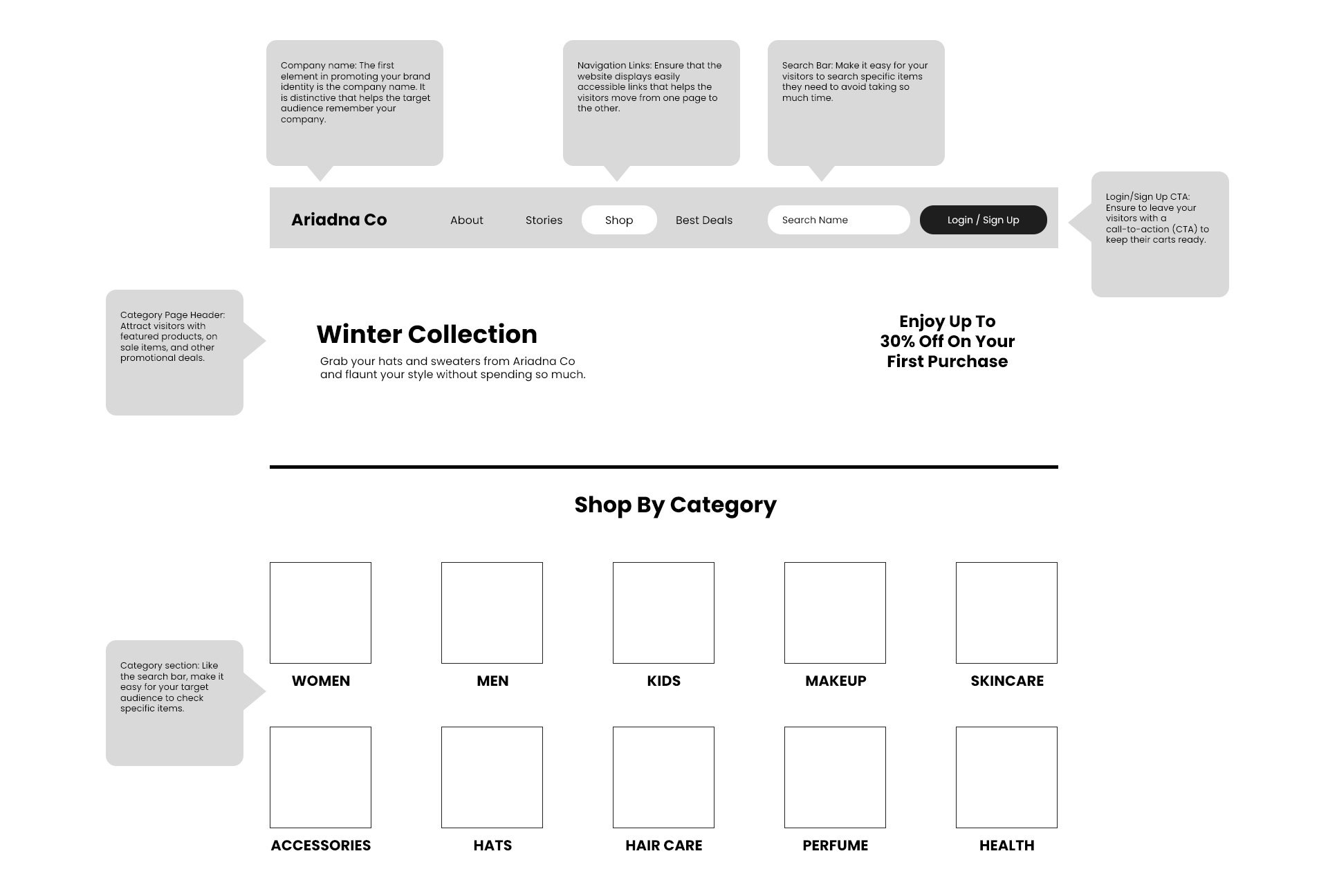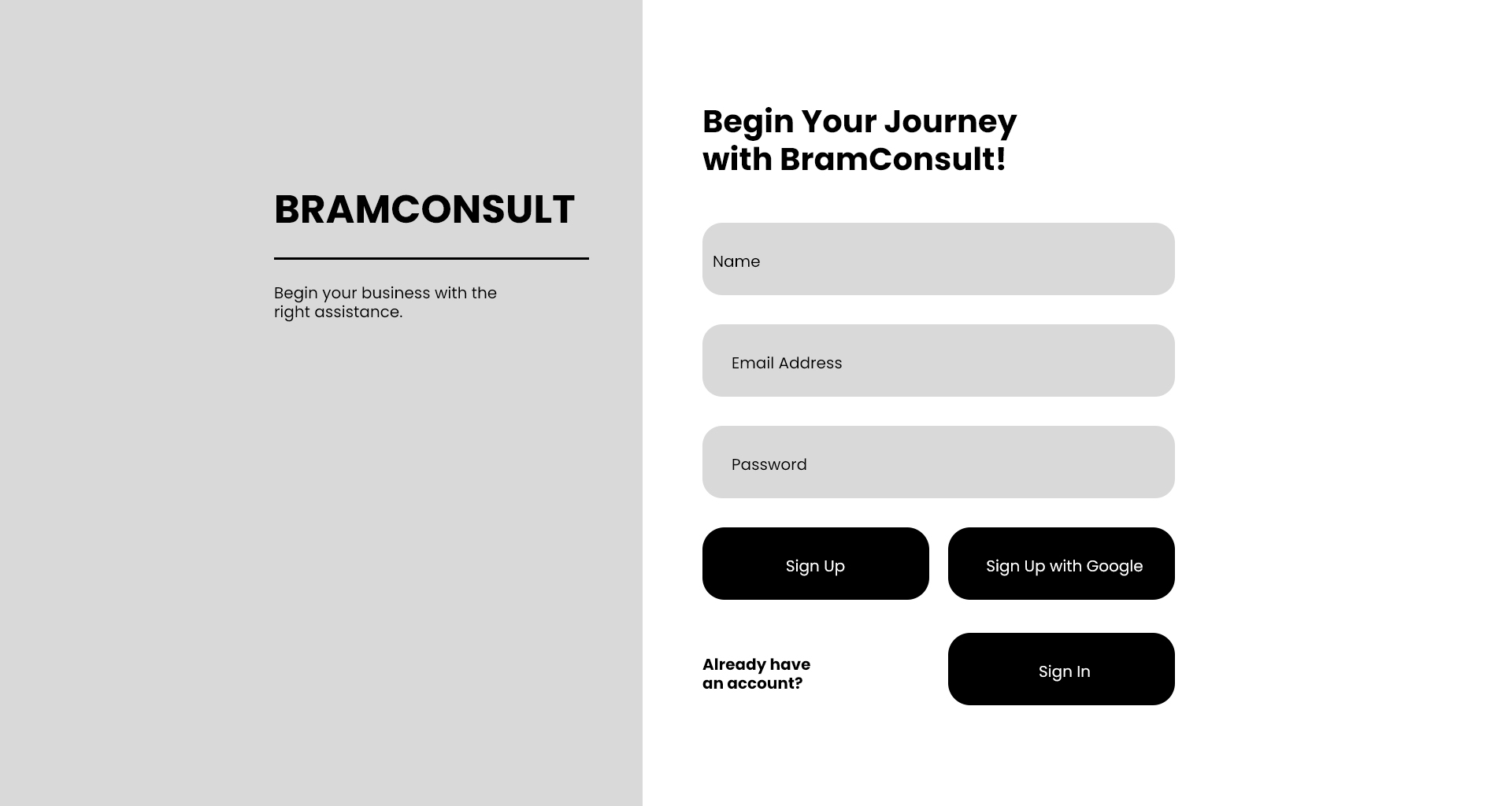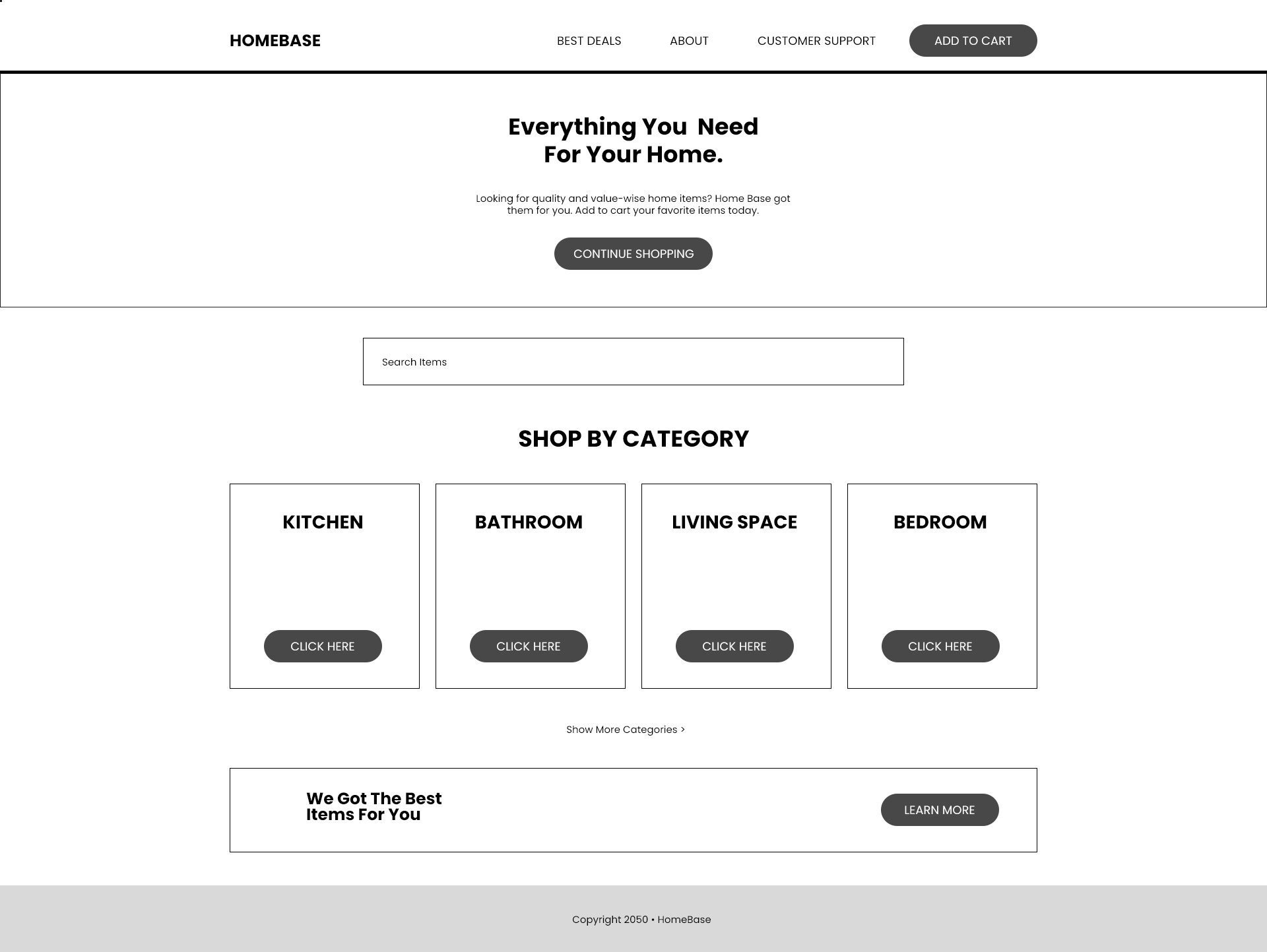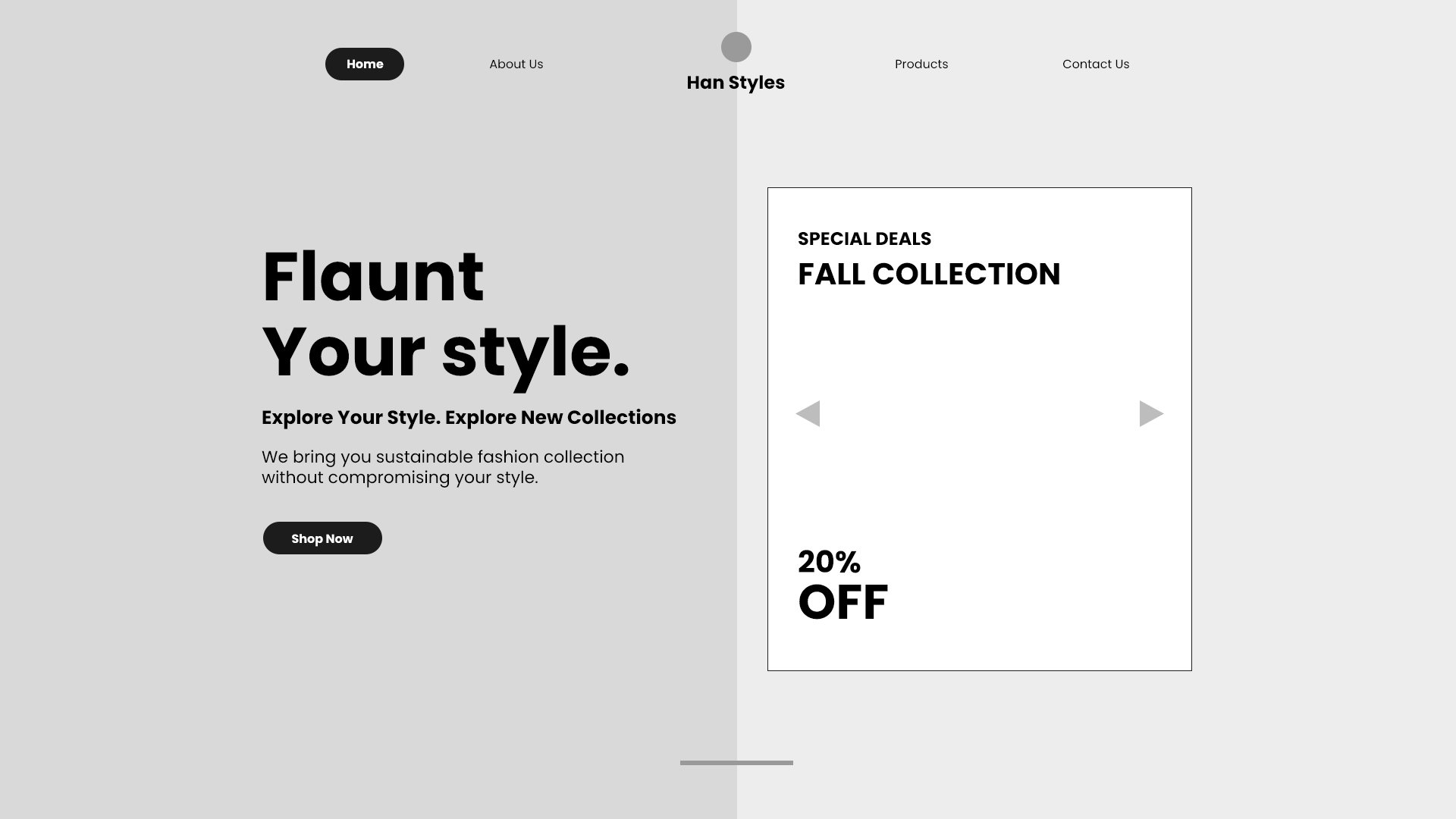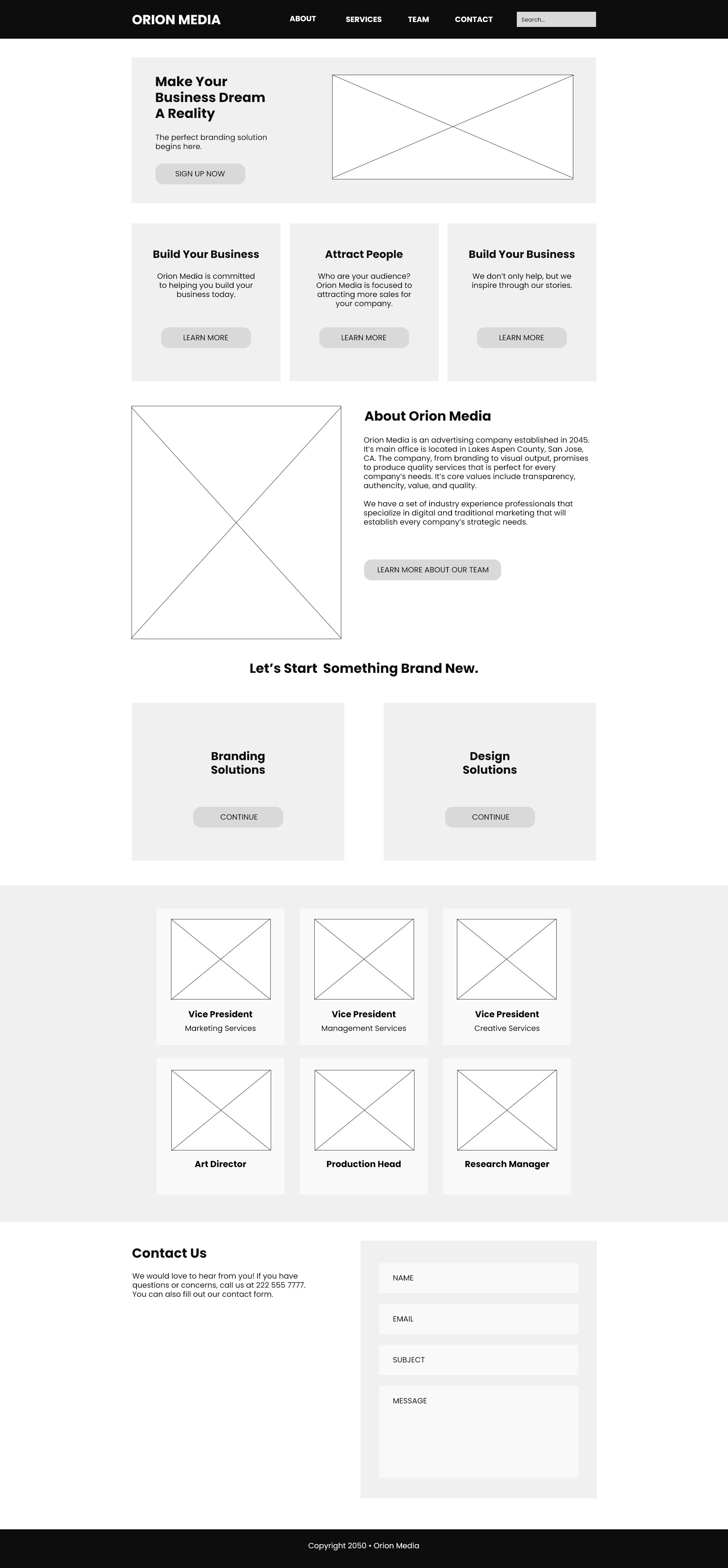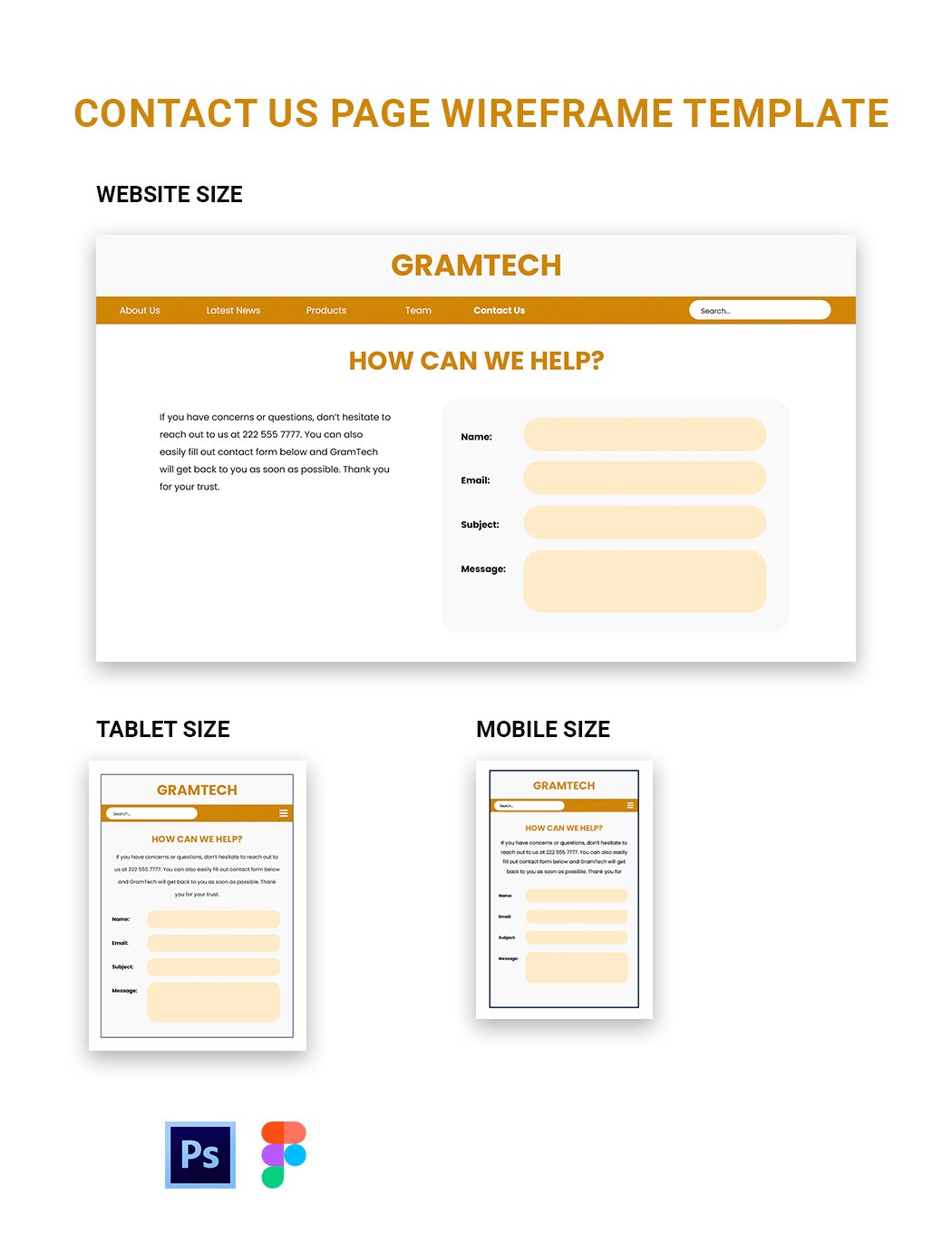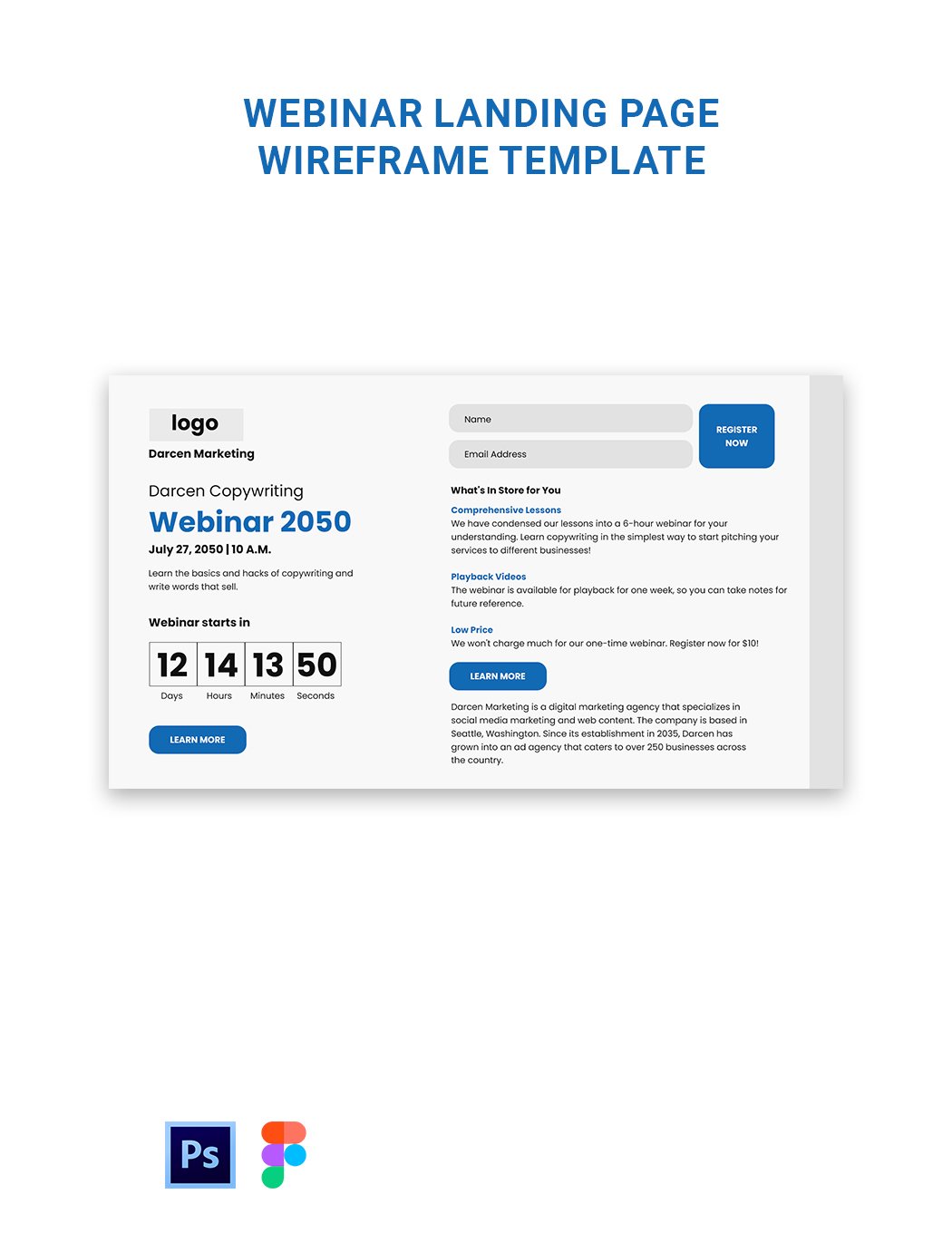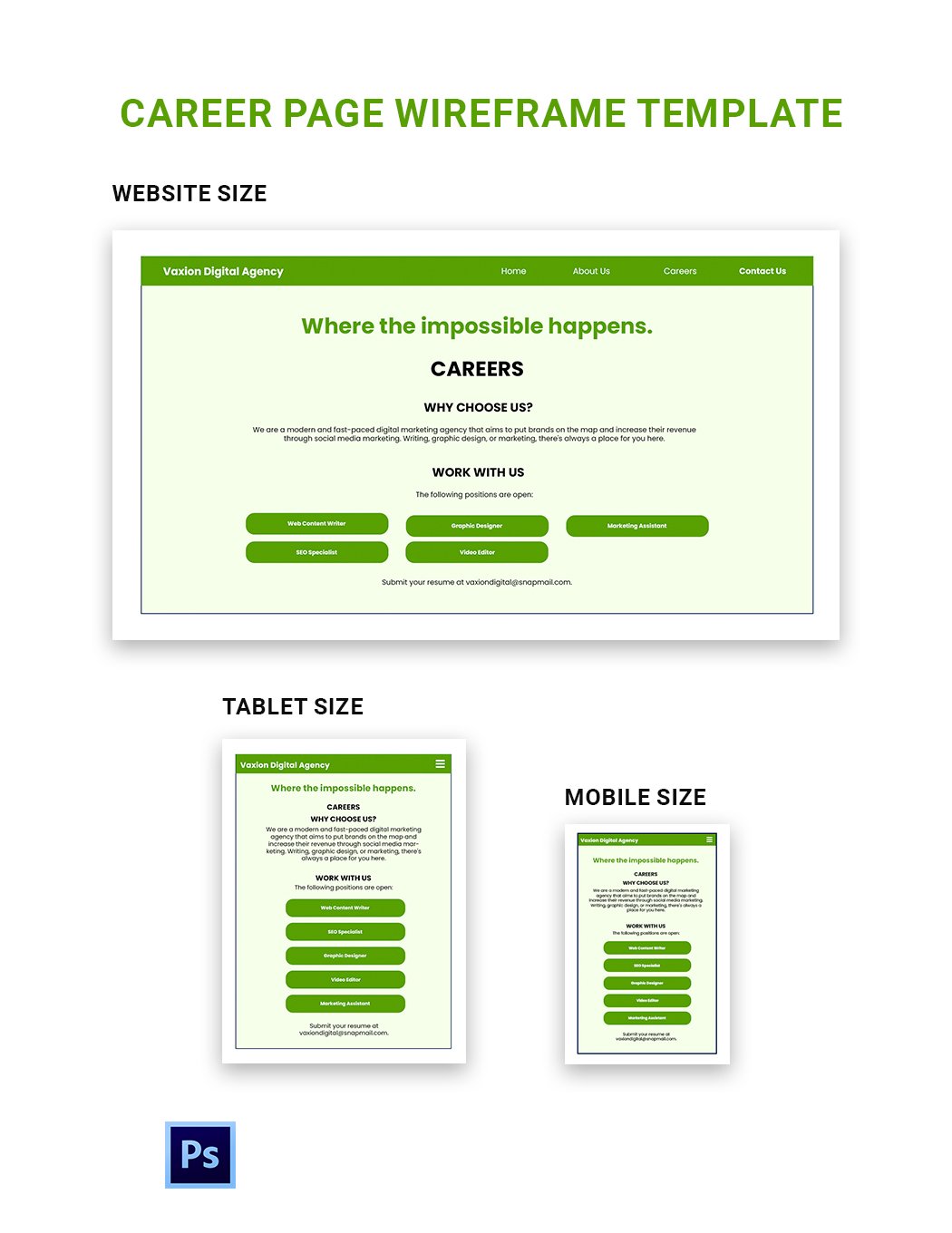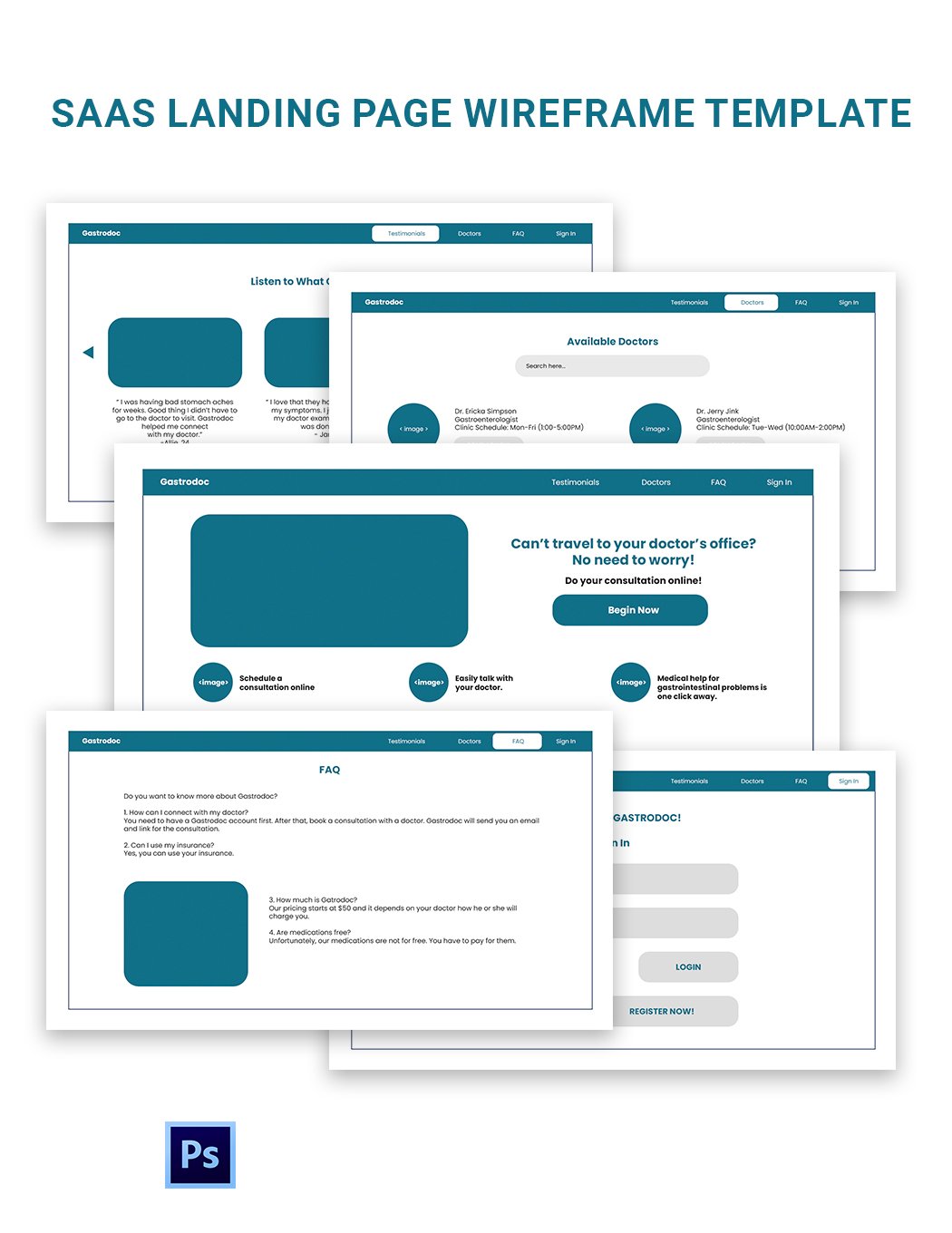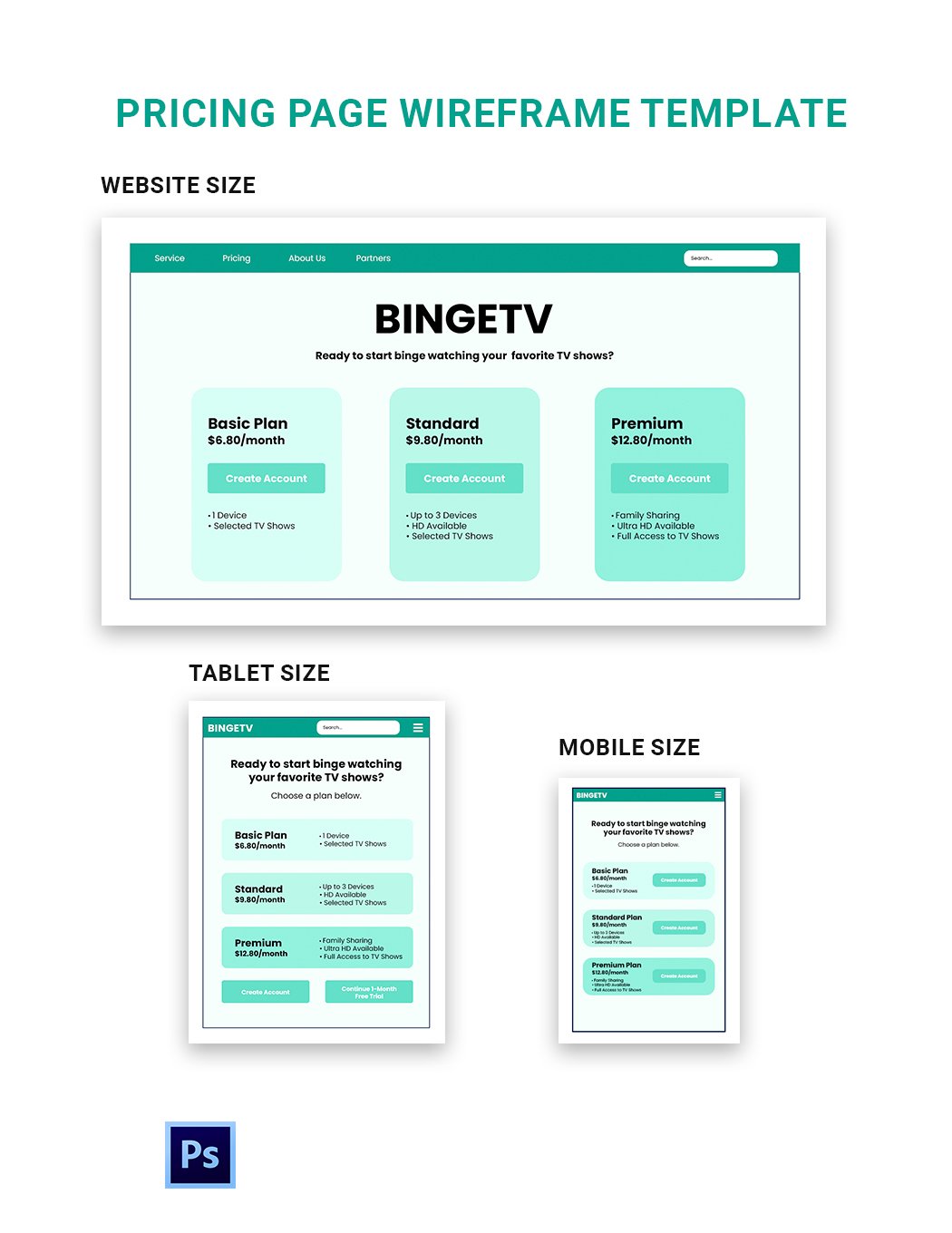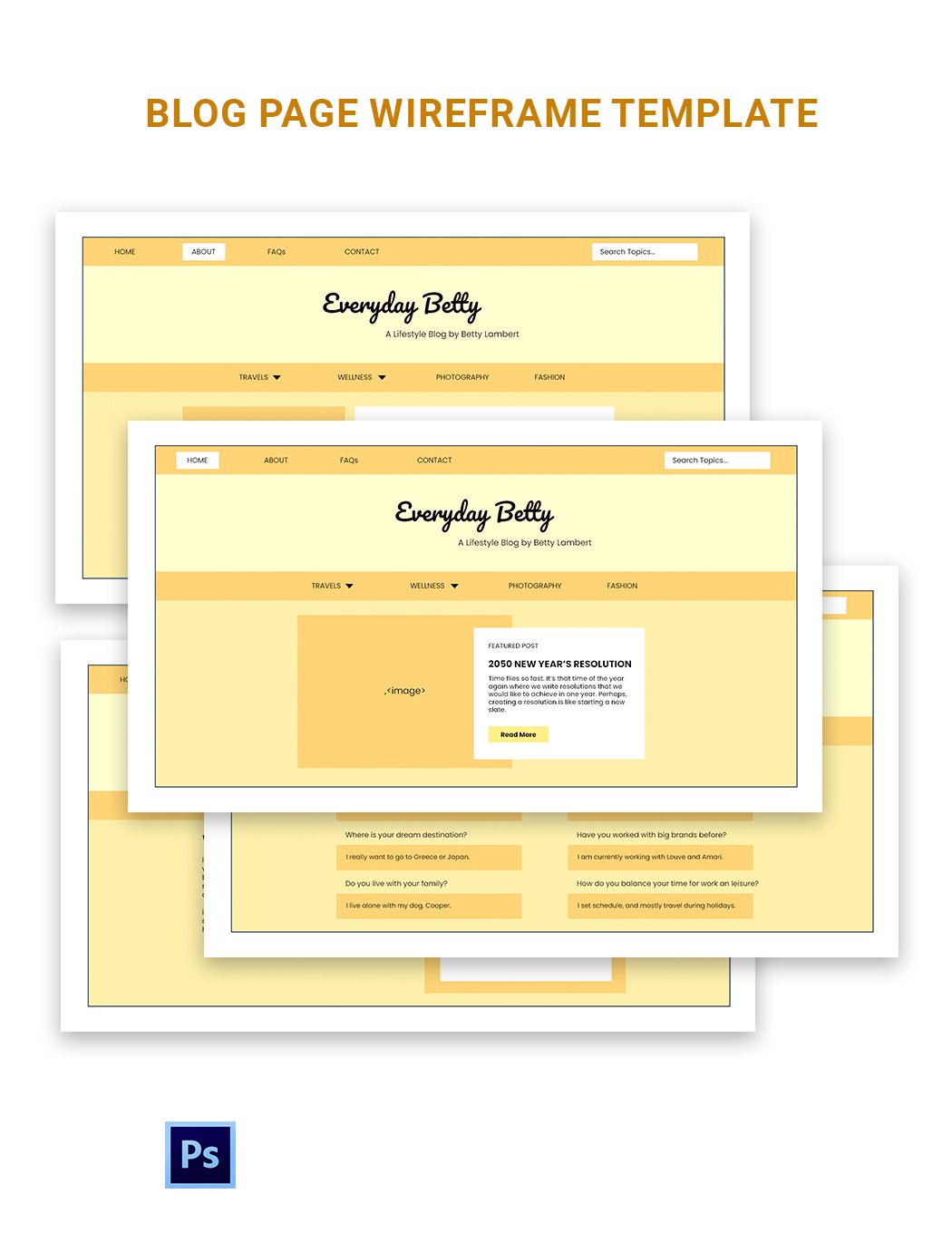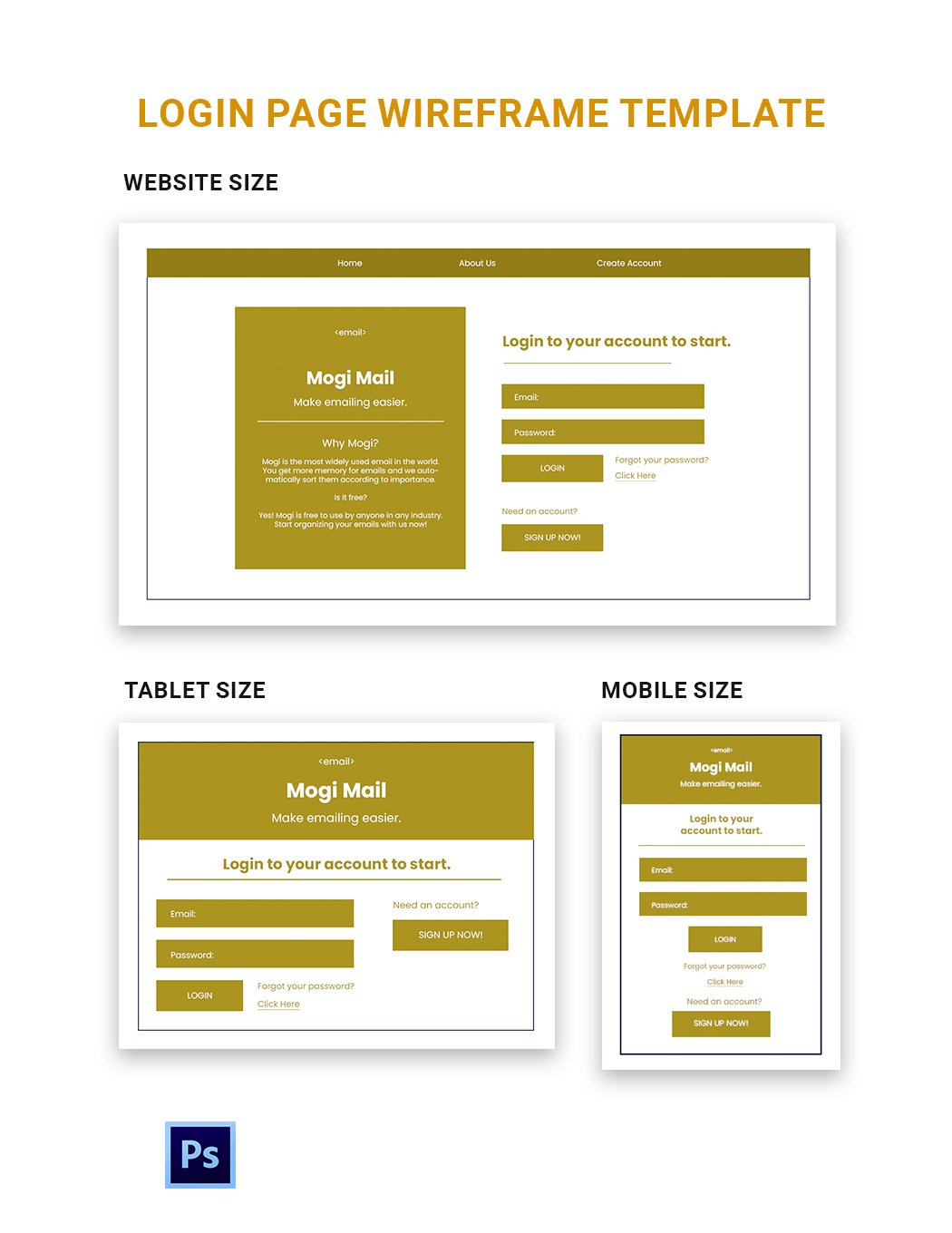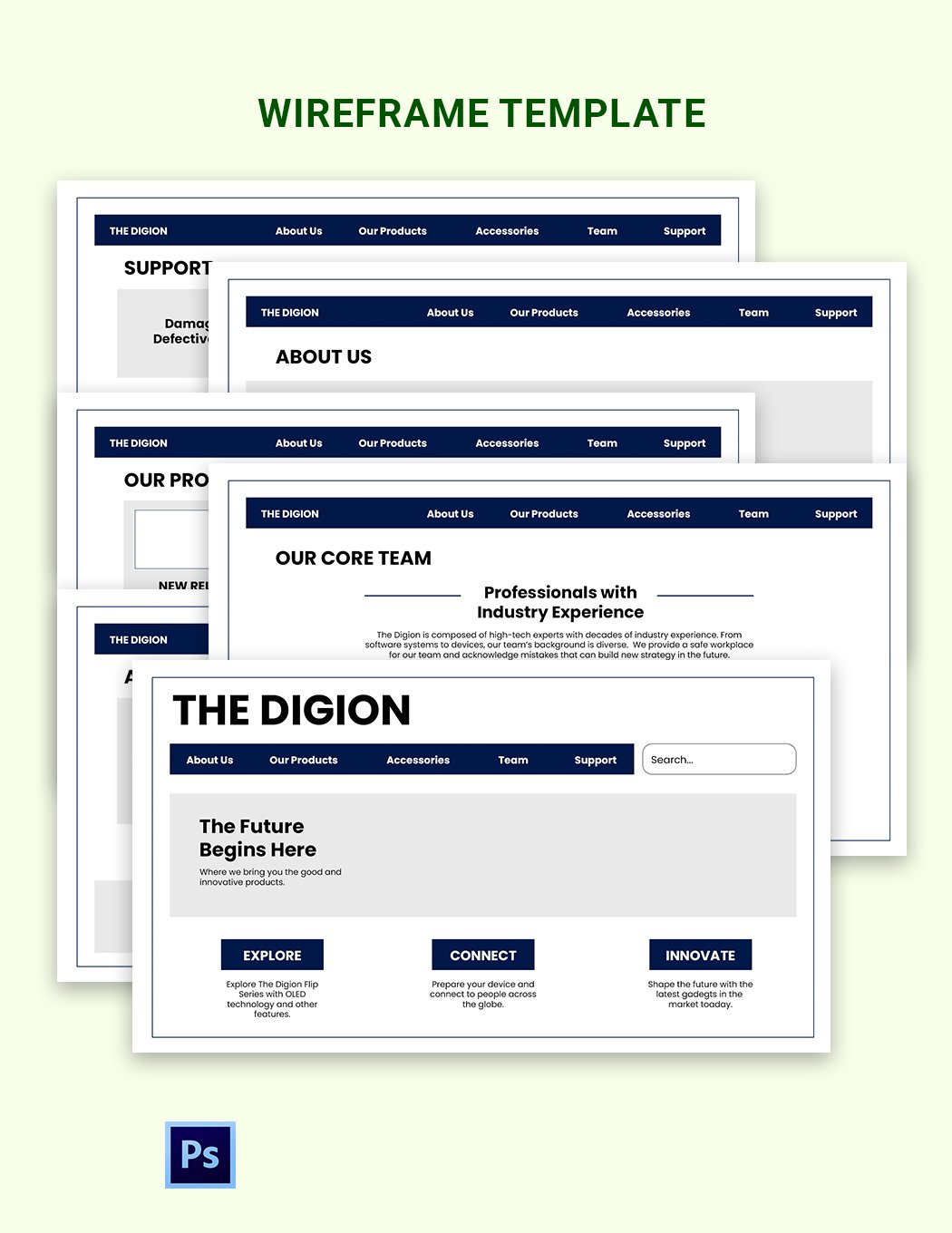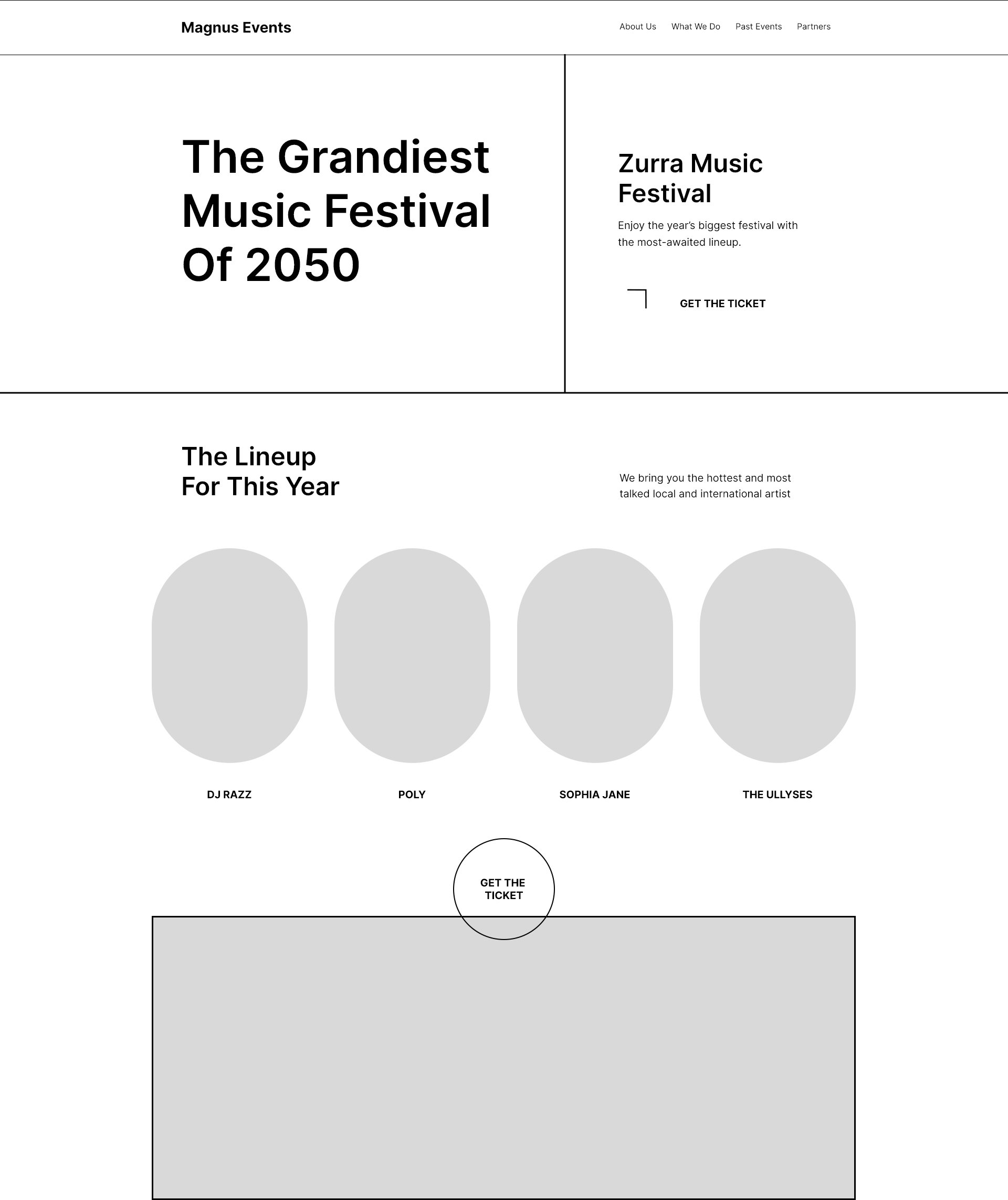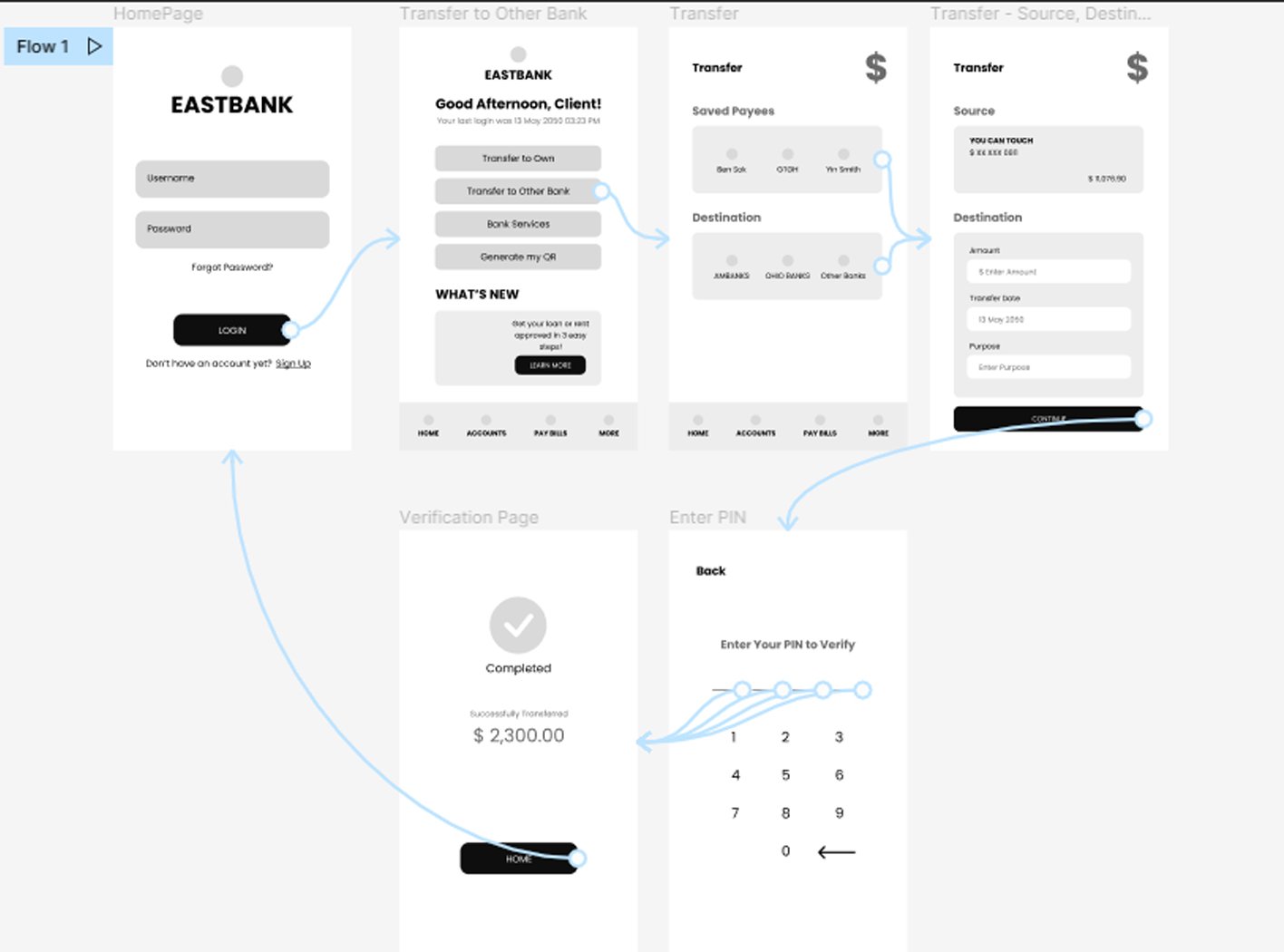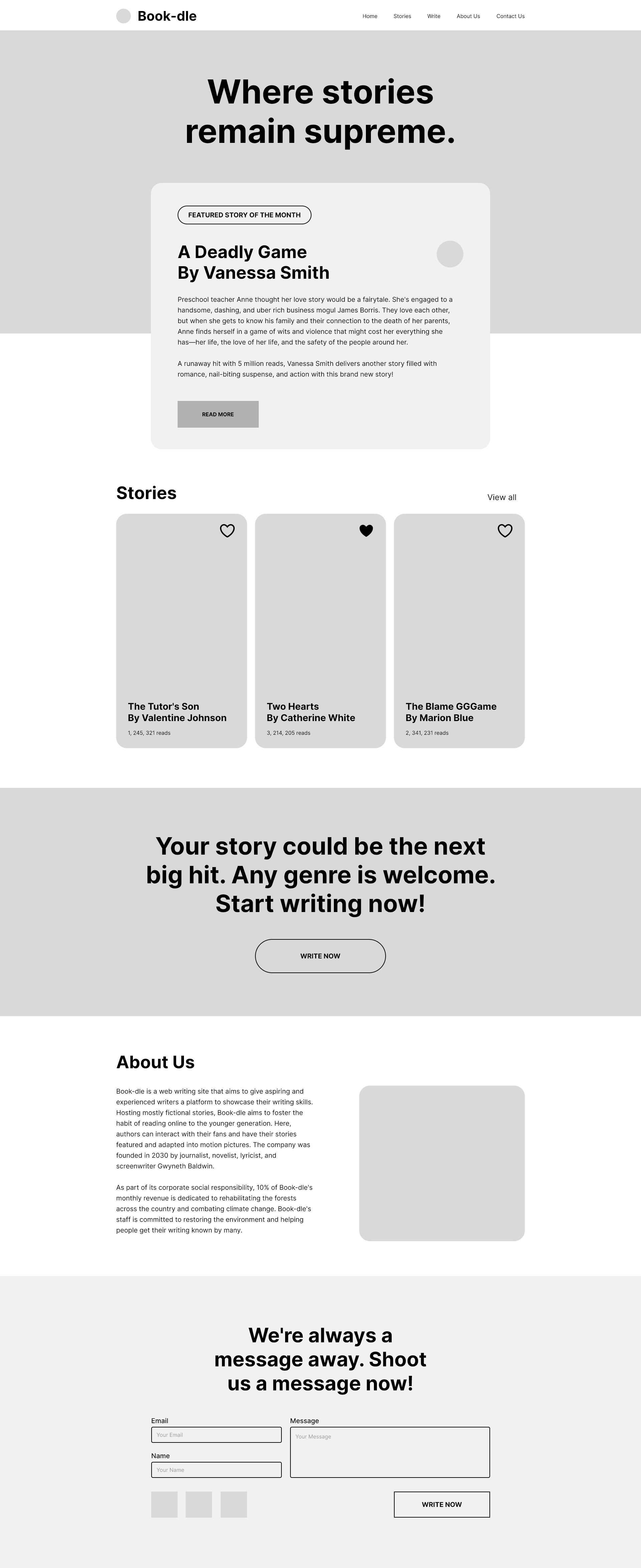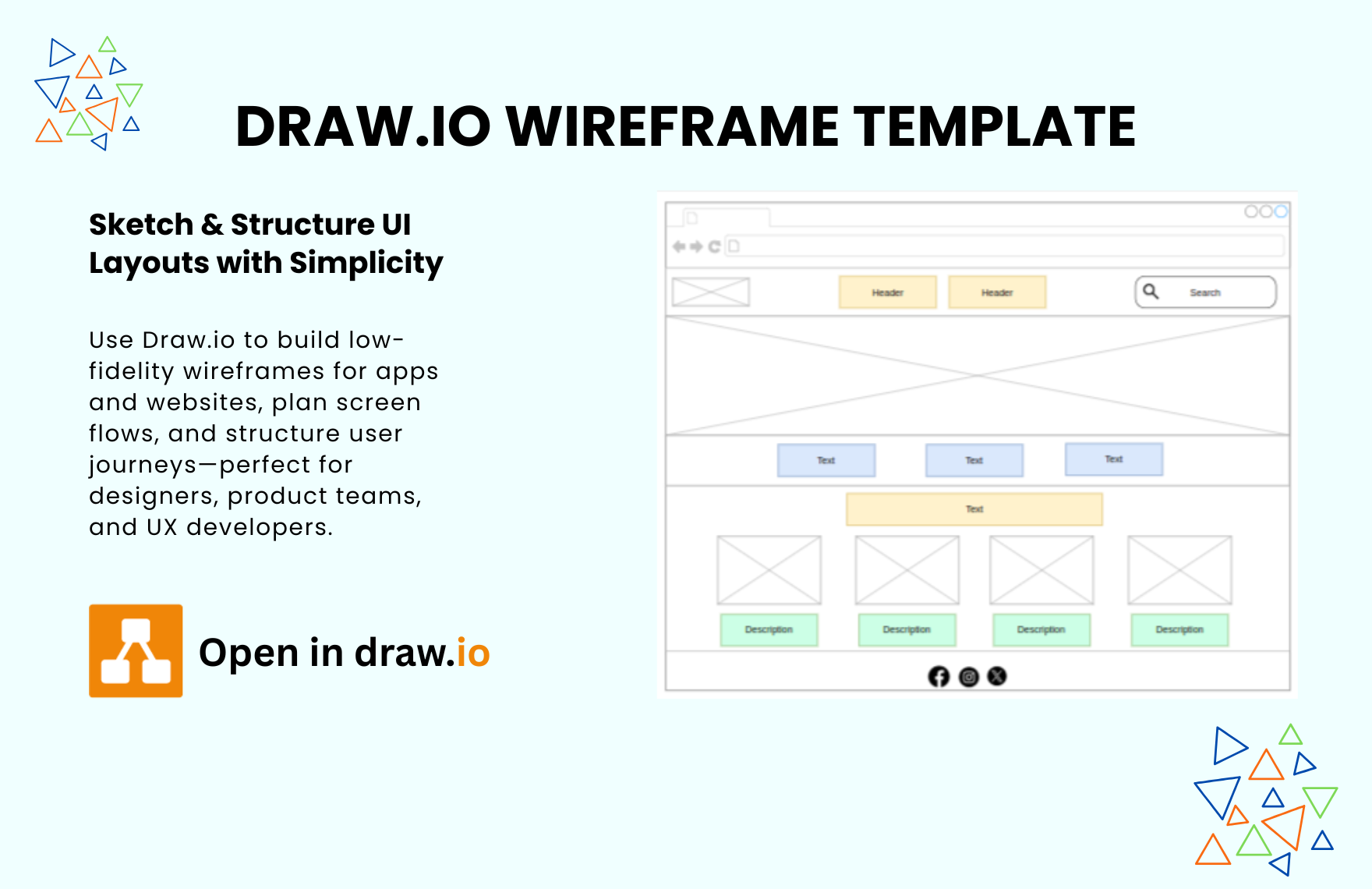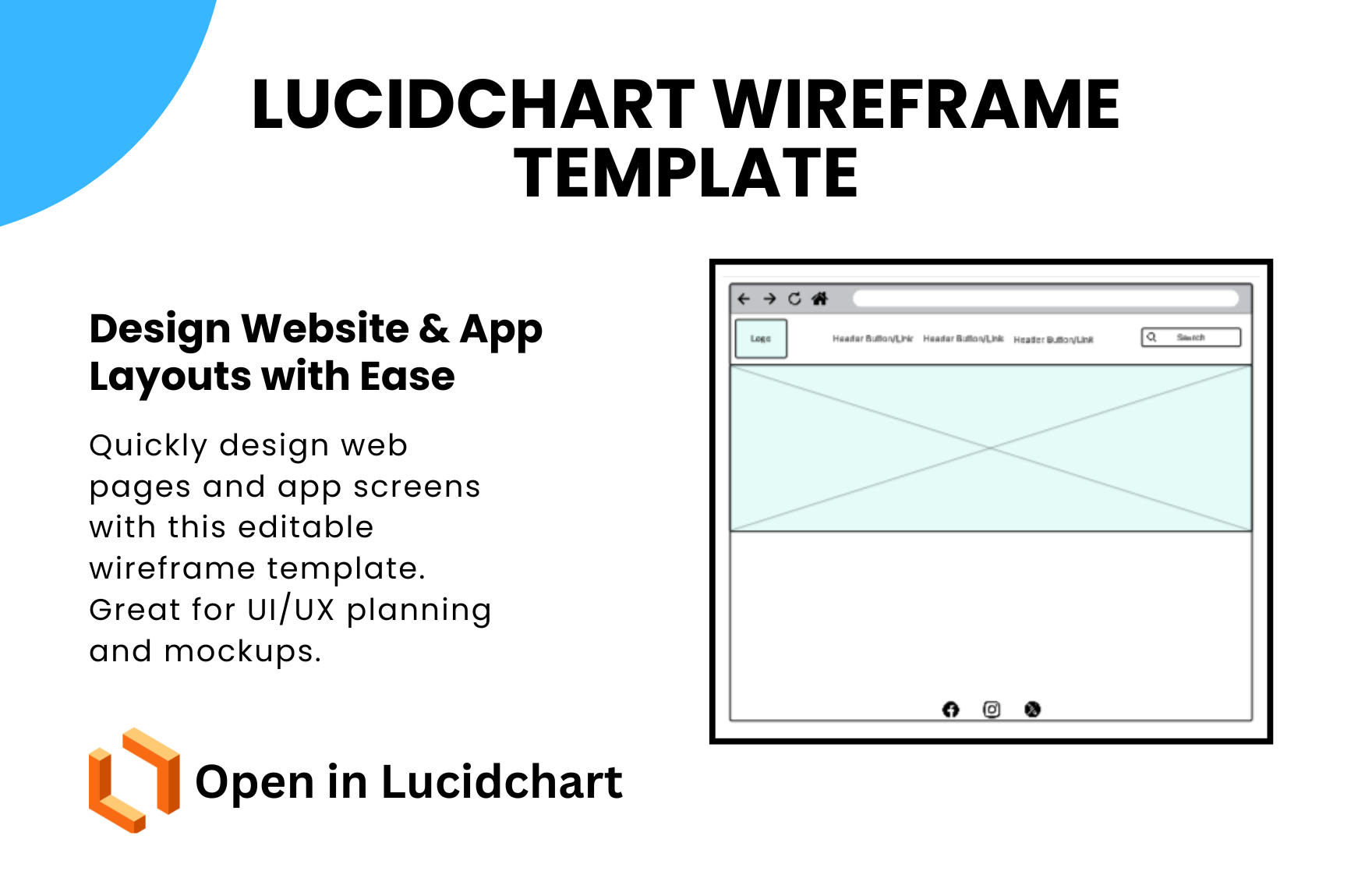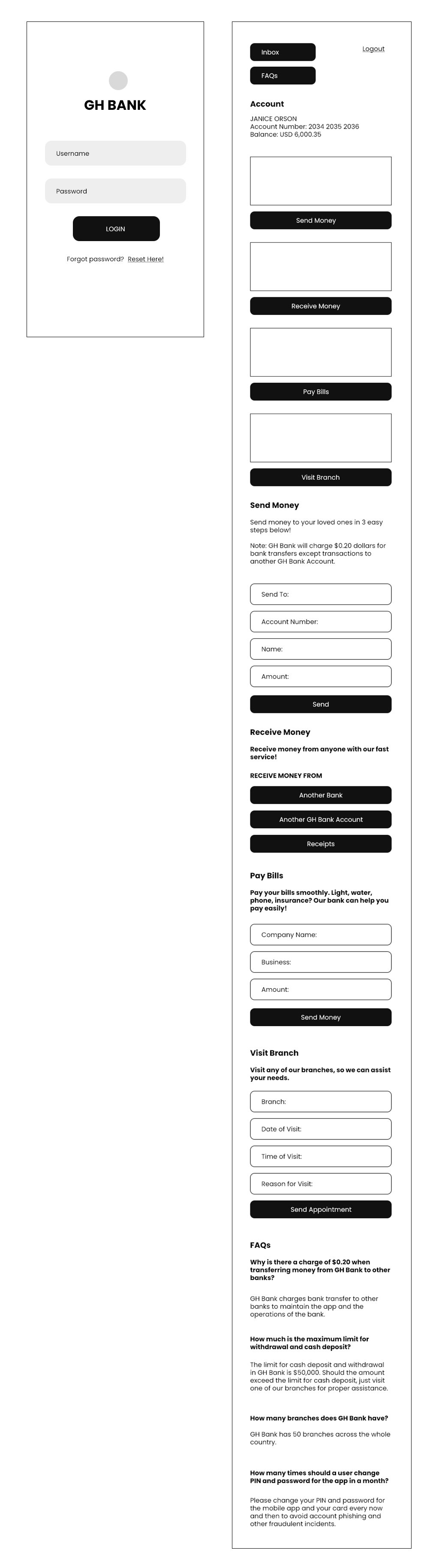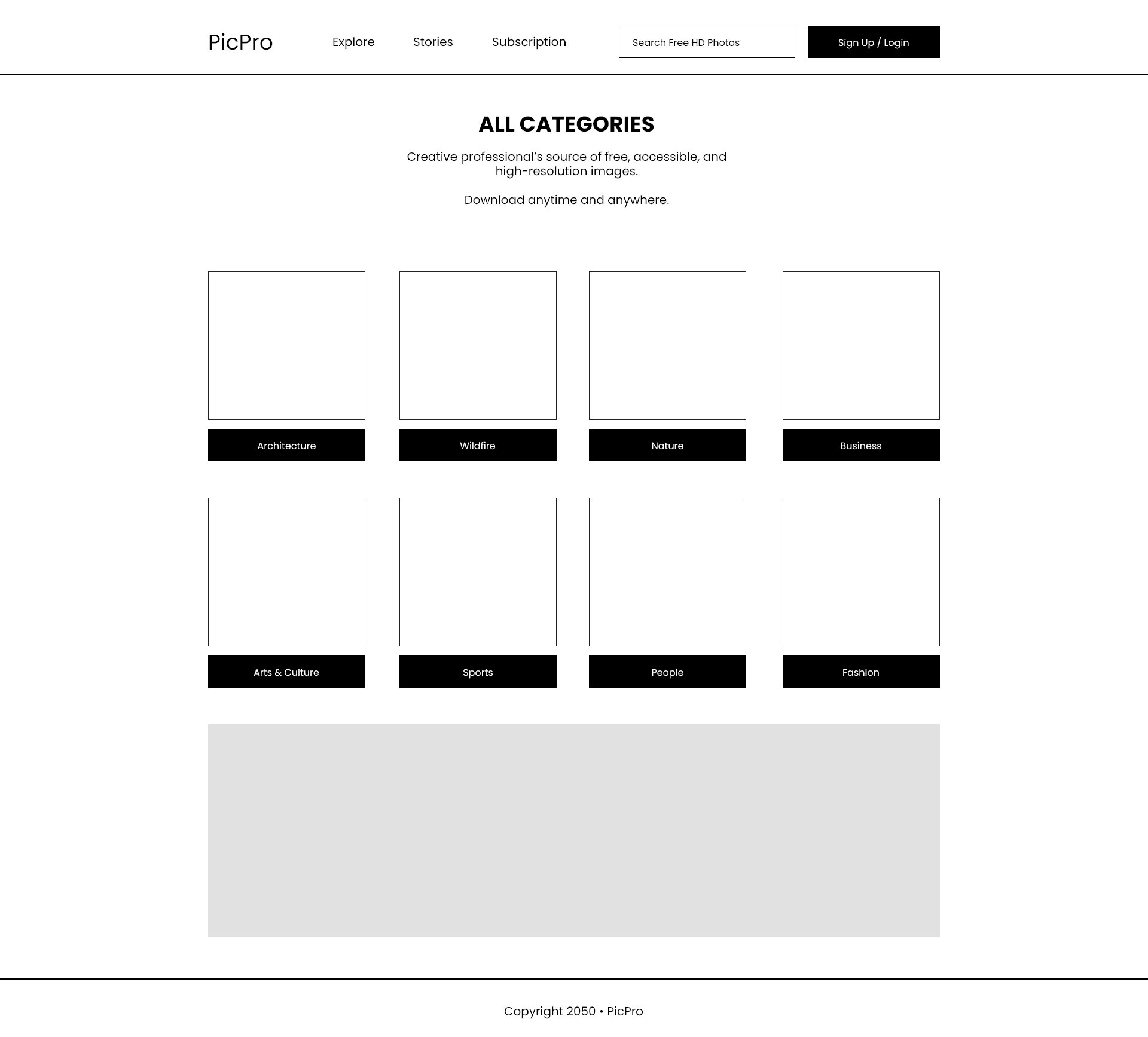Free Wireframe Template
Free Download this Free Wireframe Template Design in Zoom Format. Easily Editable, Printable, Downloadable.
Design digital experiences with speed and structure using the Free Zoom Wireframe Template. This bundle features 4 distinct wireframe layouts that help designers, developers, product managers, and teams plan website and mobile app interfaces before diving into detailed UI design.
Whether you're sketching ideas, mapping content layout, or testing user flows, these wireframes offer a visual starting point that saves time and drives collaboration—all directly inside Zoom’s whiteboard.
Explore Flexible UI Planning Layouts
-
Grid-Based Website Layout
A standard desktop web layout with content blocks, navigation, and image placeholders—perfect for homepage or landing page wireframes. -
Feature-Focused Module Map
Highlights interactive areas like sliders, thumbnails, and buttons—ideal for eCommerce or media-heavy websites. -
Mobile App Login Interface
A smartphone layout with form inputs, buttons, and responsive element spacing—great for login screens, onboarding, or account access. -
Clean Mobile Web Flow
Presents a mobile-friendly interface with navigation icons, headings, and CTA buttons—best for mobile-first web design or app previews.
Key Features of the Template Pack
-
Fully Editable Layouts – Add or remove elements, customize labels, rearrange blocks, and adjust spacing with ease.
-
Mobile & Web Ready – Includes both desktop and mobile wireframe options.
-
Collaborate Live in Zoom – Share your screen, co-edit wireframes, and gather team feedback in real time.
-
Low-Fidelity Design – Keep things simple to focus on structure, not style.
-
Client-Friendly & Team-Ready – Use for brainstorming sessions, UI planning, or stakeholder approvals.
Use Cases for Wireframe Templates
-
UX/UI Design Planning – Map out app or website interfaces before high-fidelity design begins.
-
Client Mockups – Showcase layout concepts during discovery or proposal phases.
-
Developer Handoff – Create a visual guide to front-end structure and element behavior.
-
Agile Sprint Prep – Rapidly prototype features and user flows for MVPs and releases.
-
Educational Purposes – Teach students or junior designers the fundamentals of layout design and responsive planning.
Zoom Platform Compatibility
-
Made For: Zoom Whiteboard
-
Available On: Desktop and Web
-
Editable Components: Text fields, shapes, buttons, input boxes, icons
-
Collaboration Support: Team editing, feedback sessions, real-time interaction