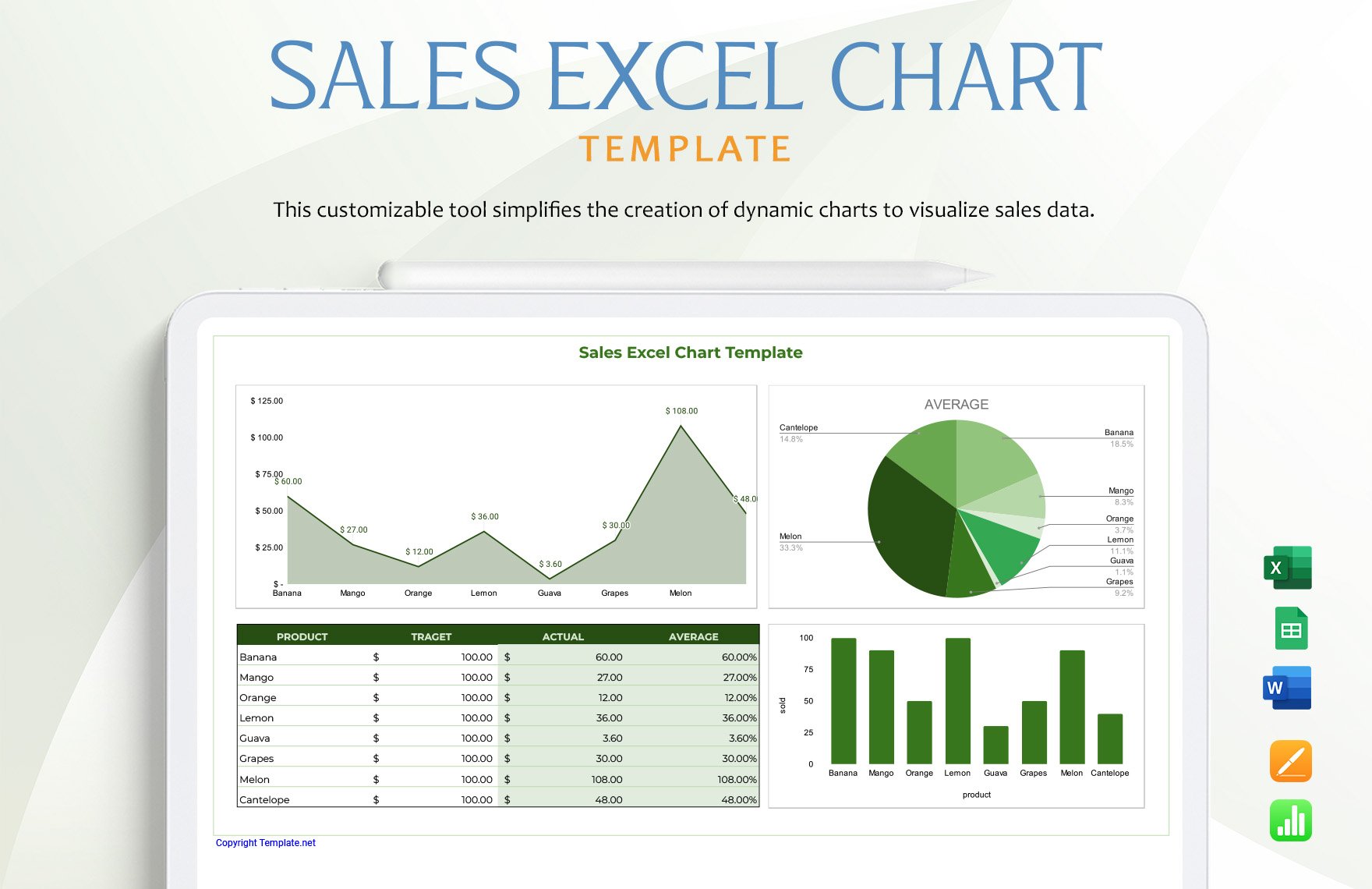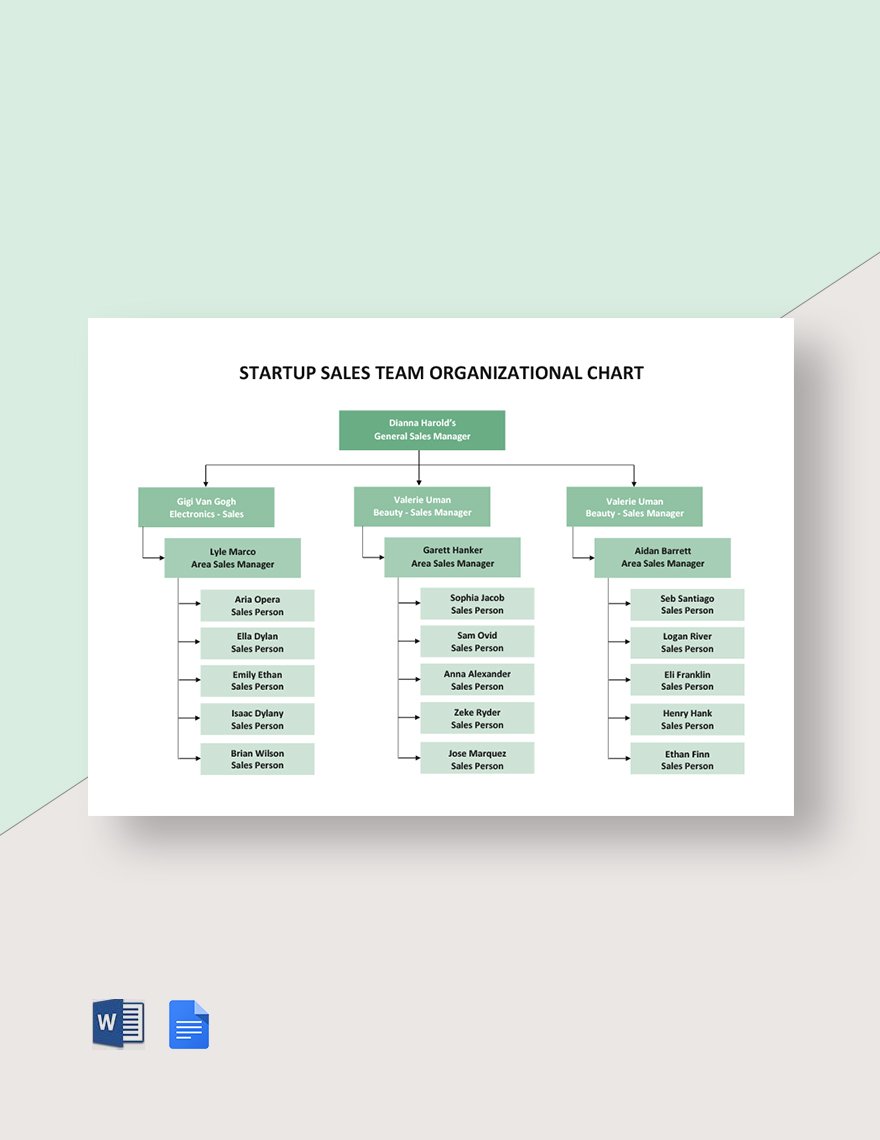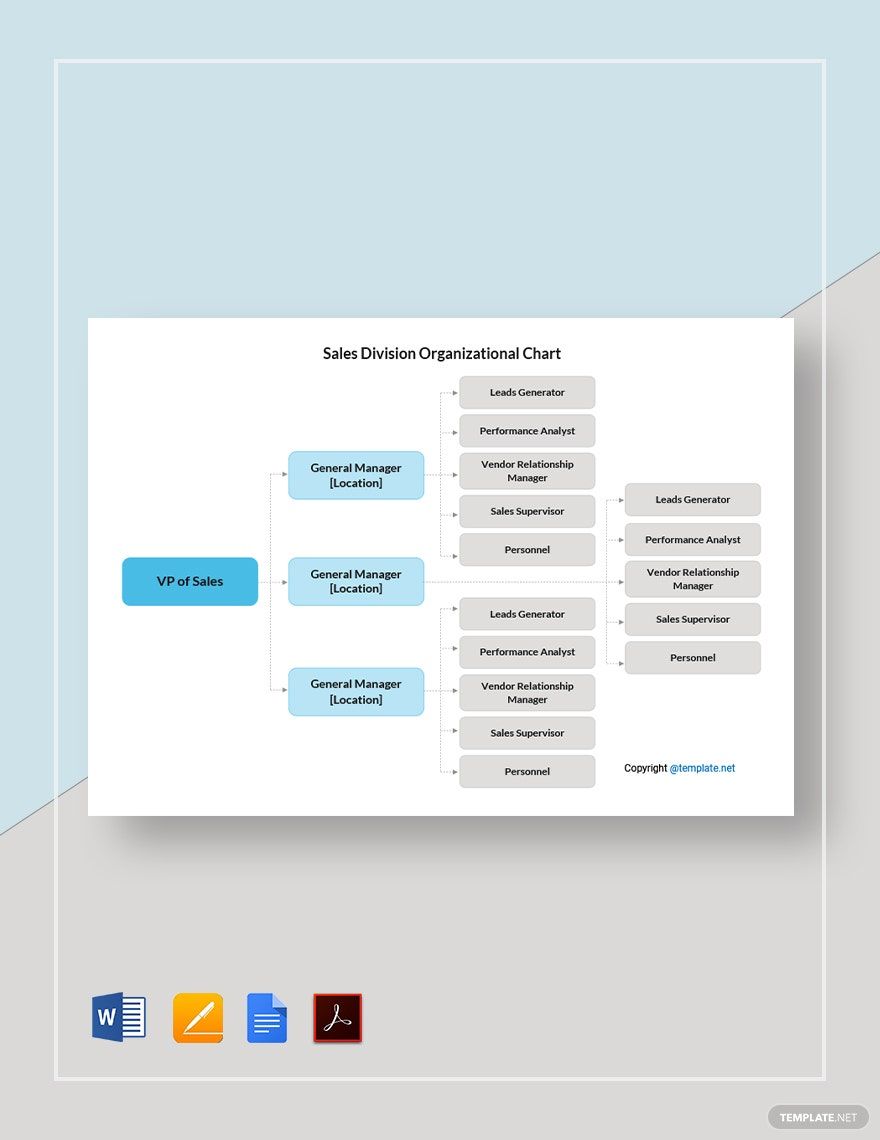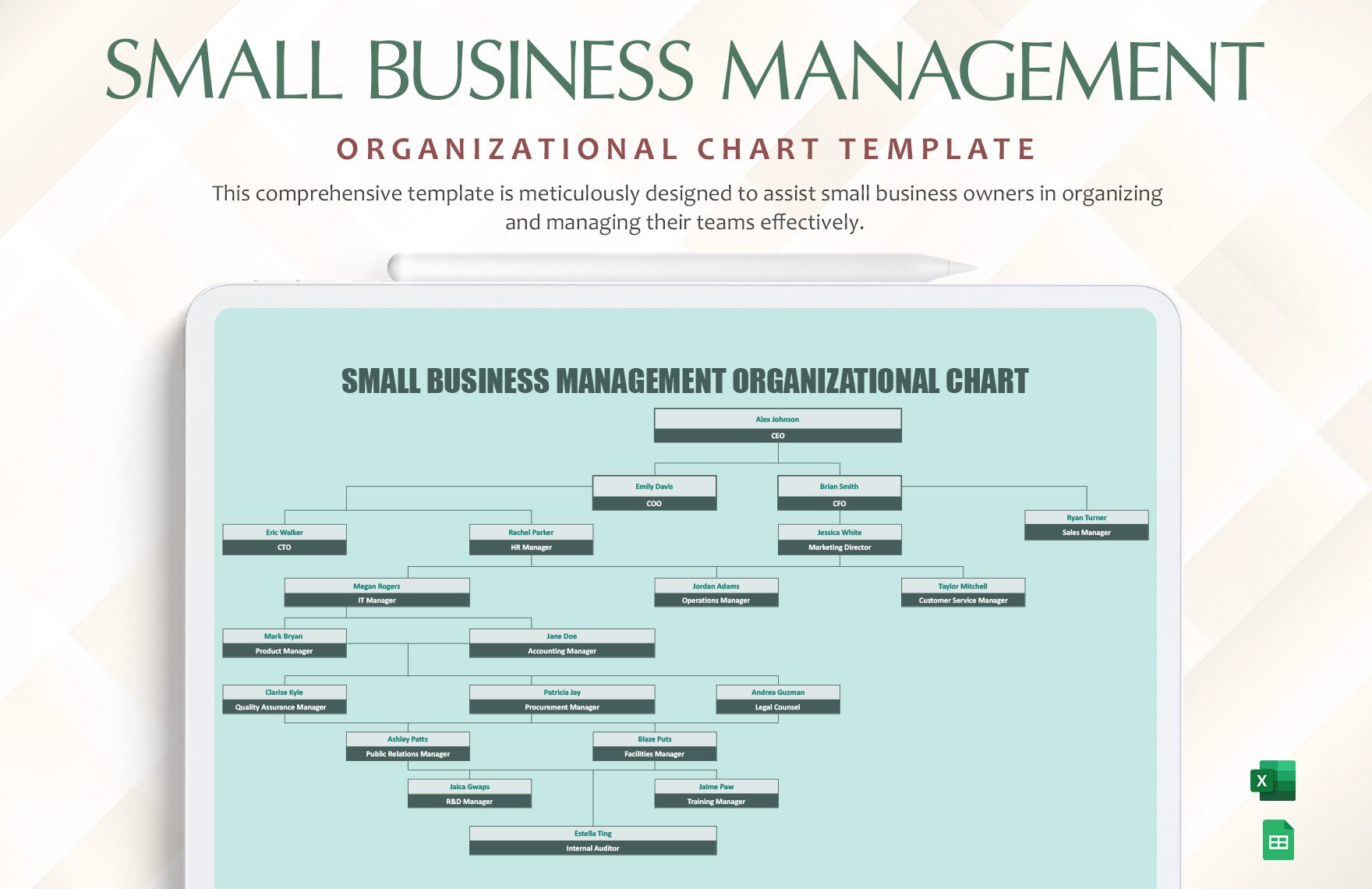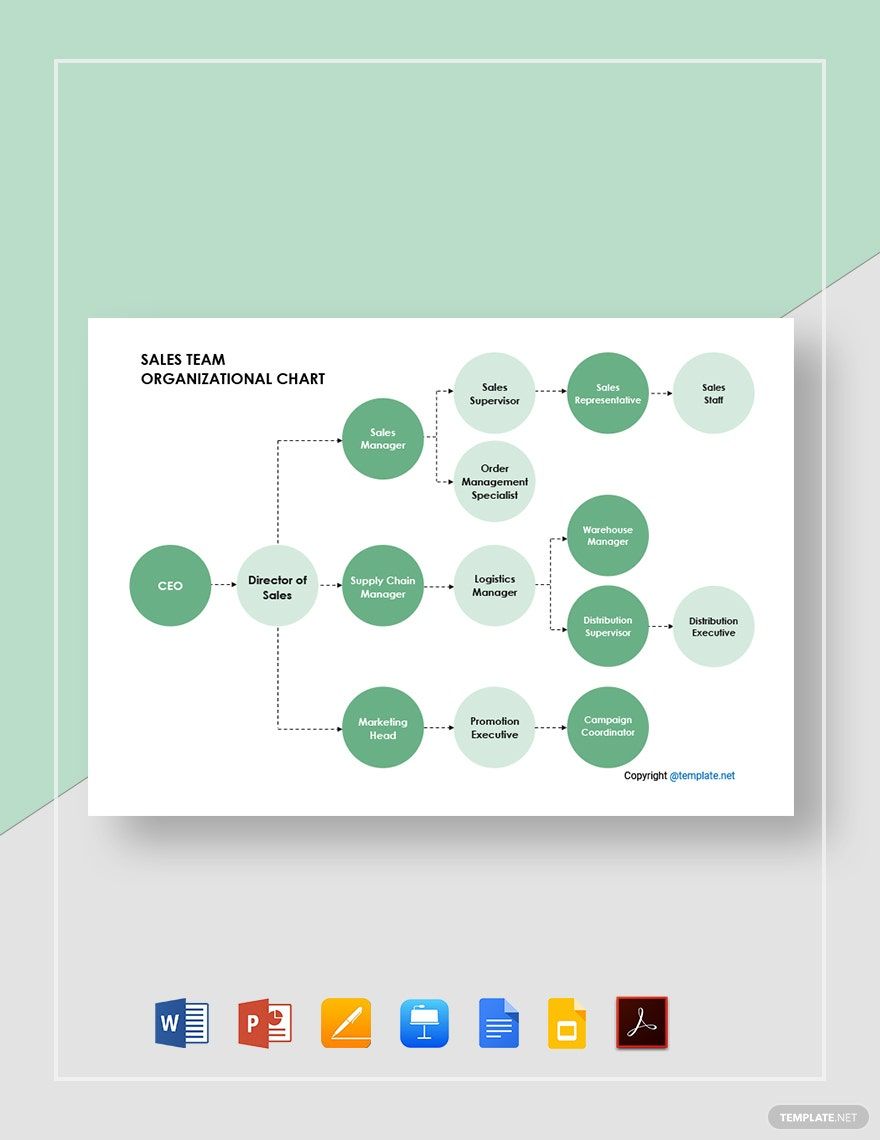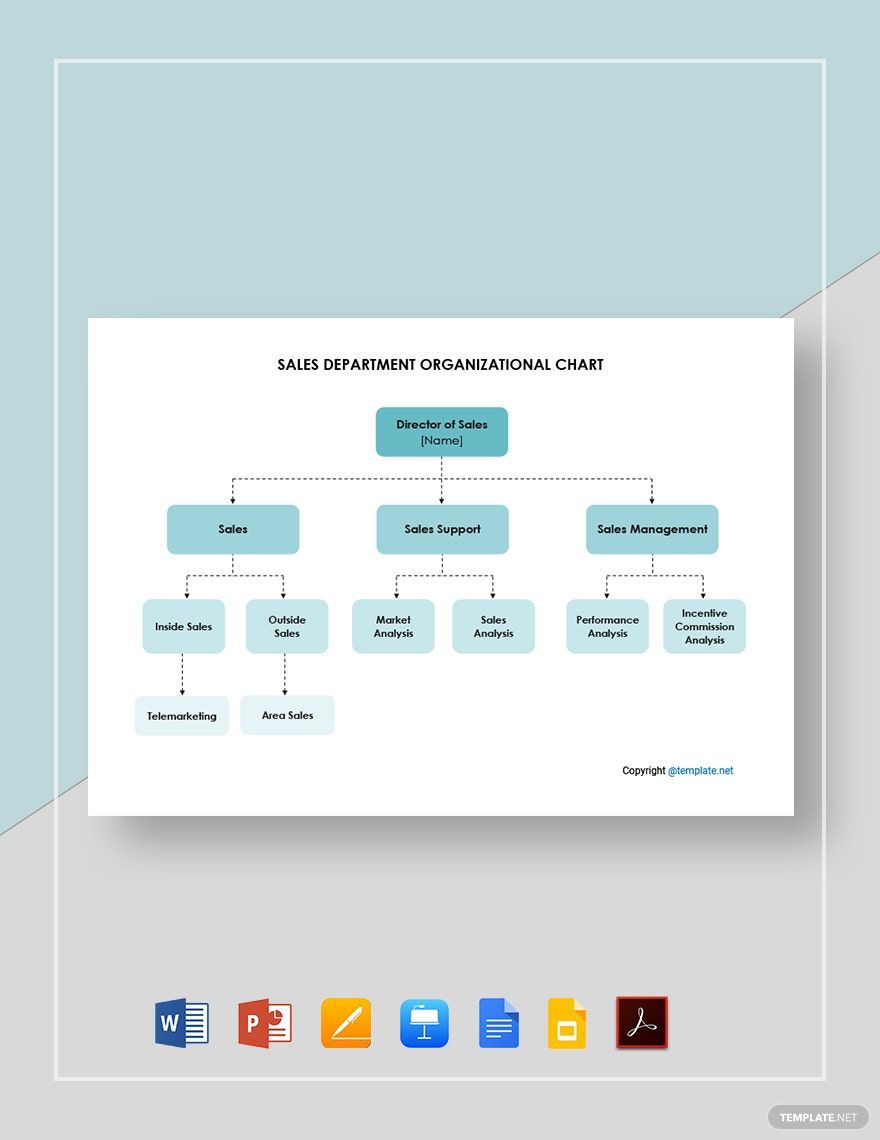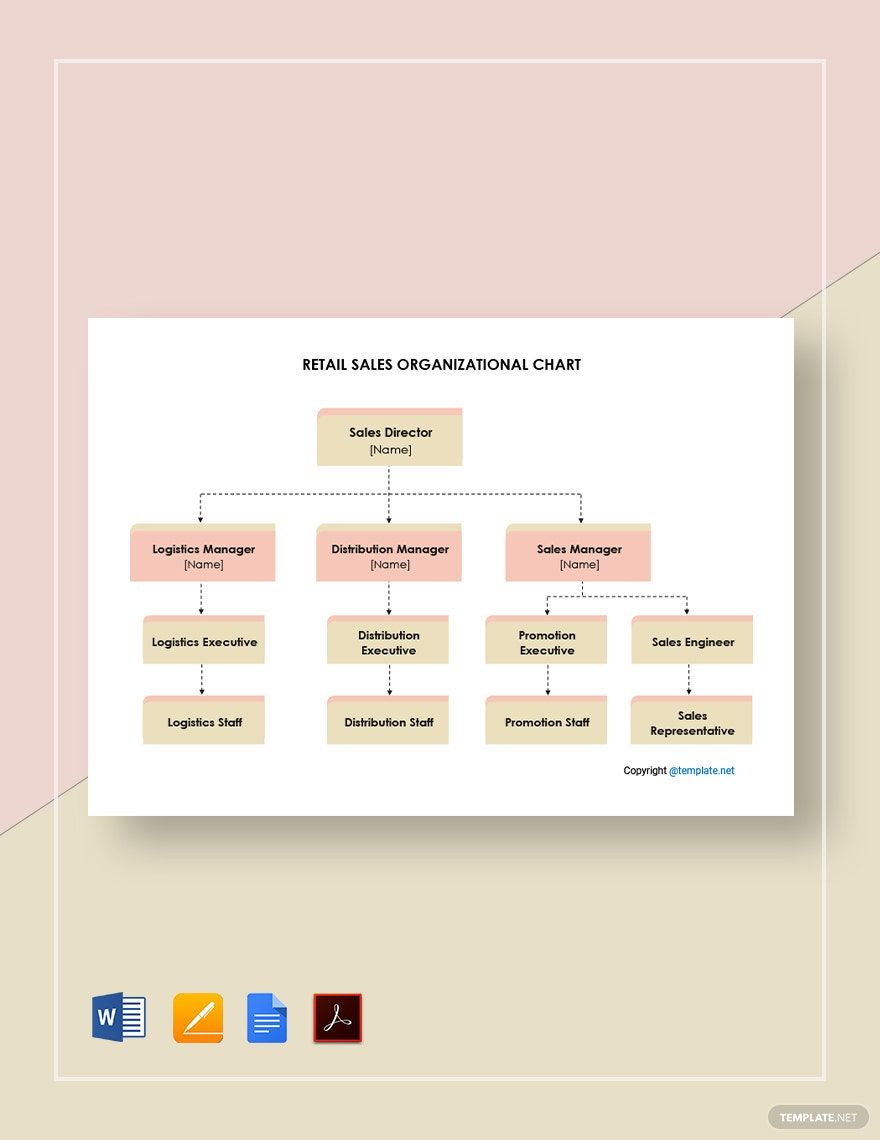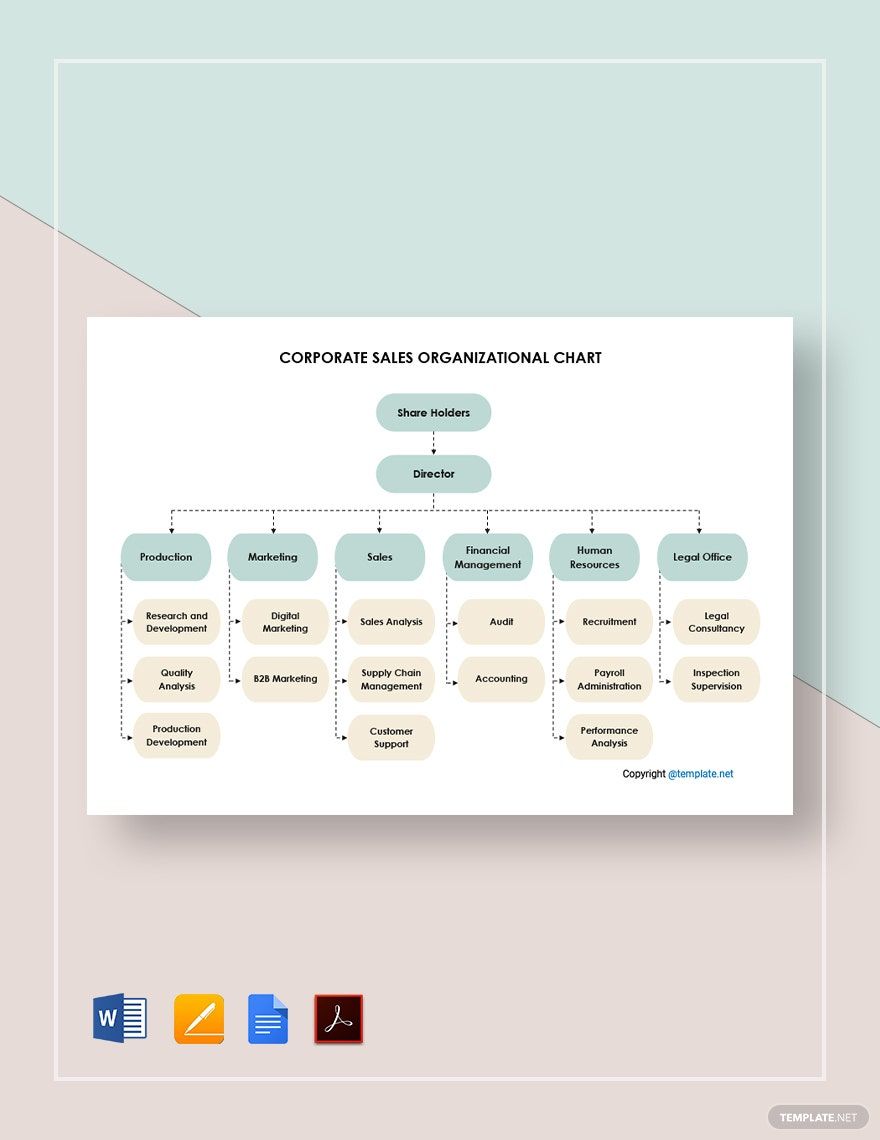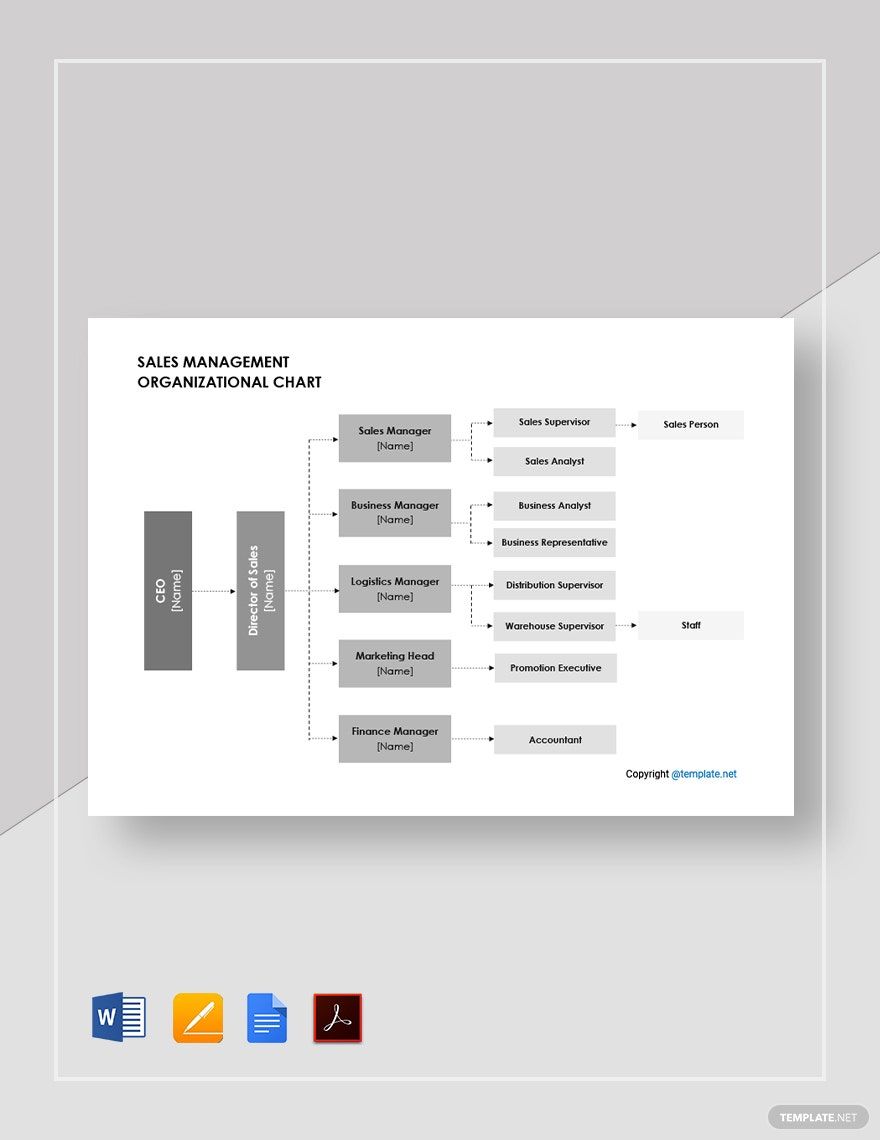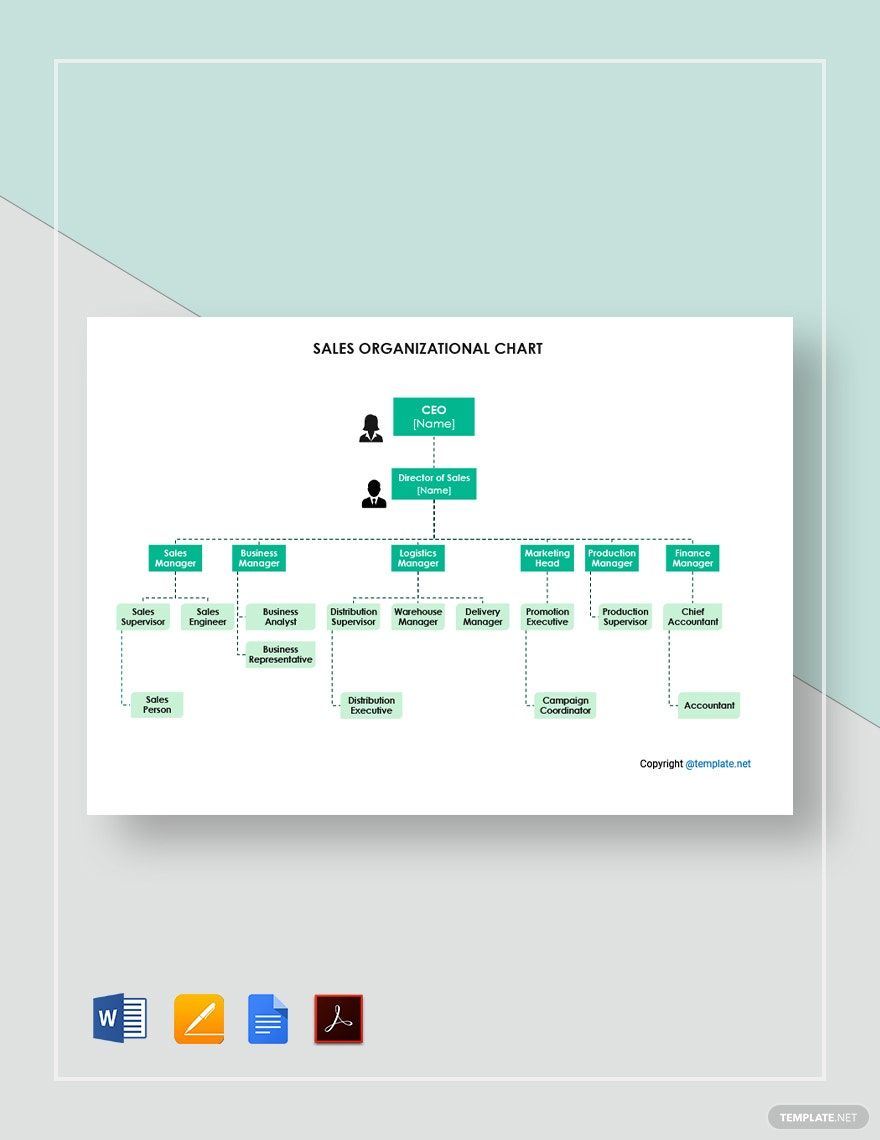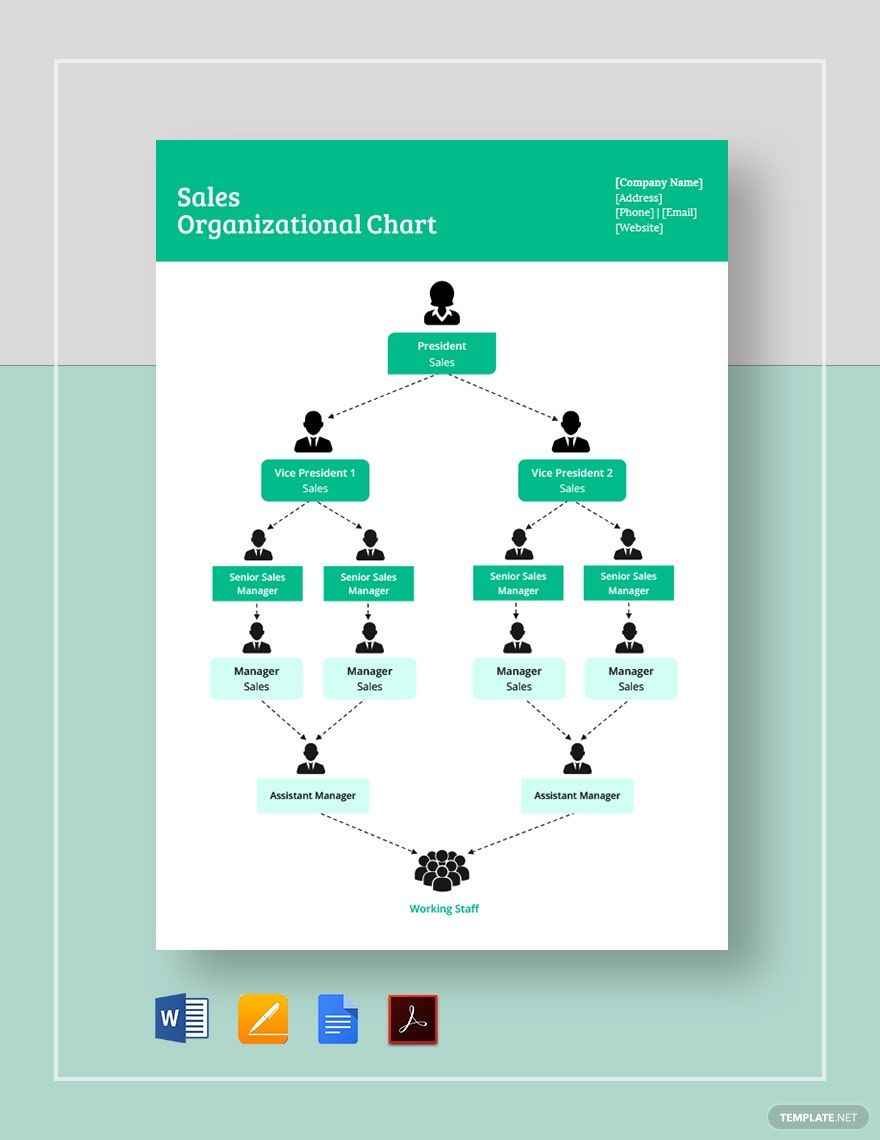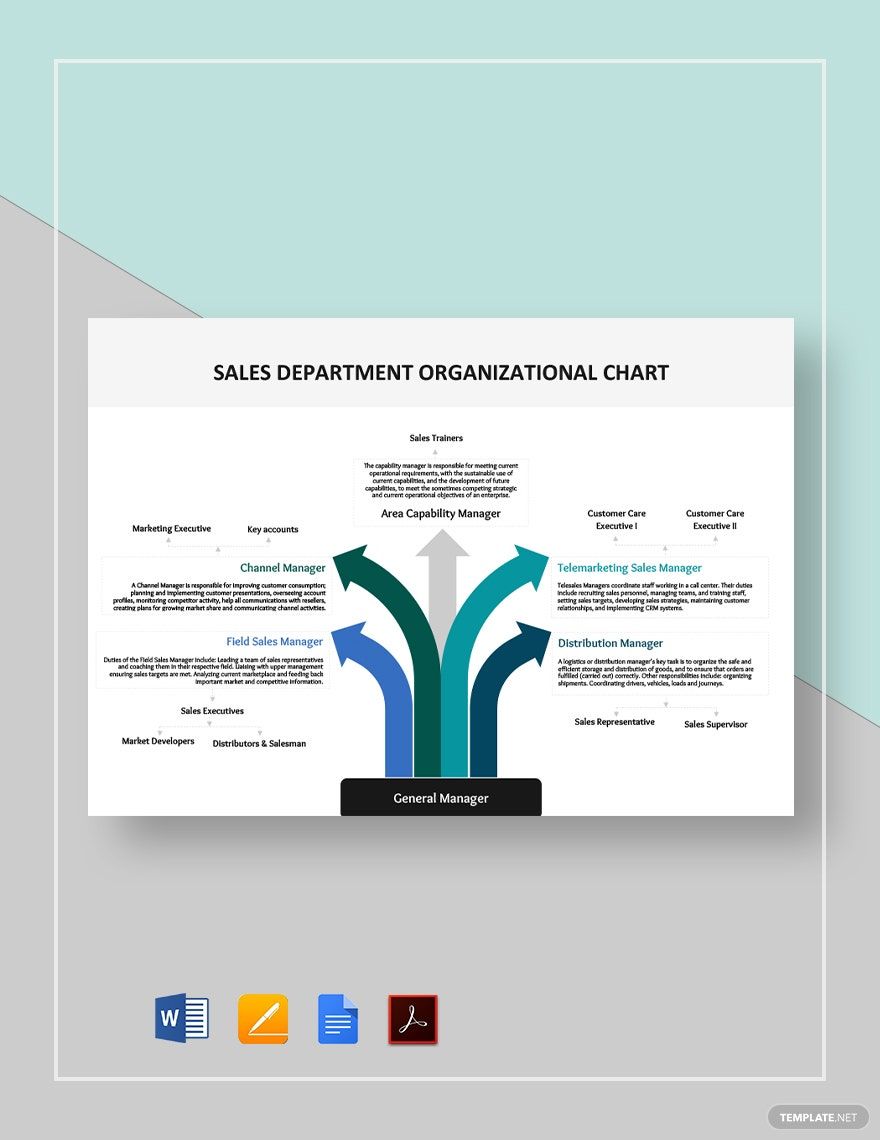The company's sales team drives the business to exponential growth. To help this sales team function better make an organizational chart explaining their roles and responsibilities. Set the proper organizational hierarchy of authority using our high-quality Sales Organizational Chart Templates. These templates are 100% customizable, printable, and shareable. They also contain quality and significant content that will reduce your tasks on them to a minimum. These samples are also available in various file formats like Microsoft Word, Apple Pages, Adobe PDF, and Google Docs. Subscribe and start downloading these samples now!
How to Make a Sales Organizational Chart?
A sales organizational chart contains the design of a sales team structure. It is where functions and affiliations of each employee of the sales department are laid down. A sales team does tasks such as product advertising, product selling, telemarketing, and customer service, to name a few. The guidance of a sales organizational chart allows better communication to accomplish every function.
As you build a stellar sales team, organizing the group is a must above all the tasks. Thus, help your department become more productive and more progressive by making a sales organizational chart. Check out the steps and some essential tips below in creating an exquisite sales organizational chart.
1. Gather the Data Needed
Make a checklist of the details you need to accumulate for every member of the sales team. Include their complete names, respective designations, and passport-size photos. Get it from reliable sources such as from your human resources and your information technology departments to claim all these.
2. Have a Sales Organizational Chart Template
Set the layout of your sales organizational chart with either a landscape or portrait orientation. Design the layout as per the details you need to add in it. Make sufficient rows and columns to cover all the crucial details. Or, download any creative/blank chart of our ready-made templates from the gallery above.
3. Rewrite and Add Details
Start filling the boxes with your gathered data to complete the chart. Arrange them in their hierarchical authority order. You can start by typing the names, then the designations. Finally, add the headshot photos to their designated places. The place and position of the pictures will depend upon the design of your organizational chart. You can place it inside the boxes, circles or thought bubbles above the names and designations, or put it outside beside the shapes. Make sure that you are not putting the details where it shouldn't be.
4. Go over your Organizational Chart
Check, check, and check. See to it that every information that you are about to present in your chart is complete and correct. Go over the employees' names, designations, and their photos if they are right. Your sales organizational chart will also be a planning and management tool for your sales department.
5. Print
Your sales organizational chart is now ready for printing. You may now present your finish chart and organize the sales team. Use quality and large size paper to print the document. It will be referred many times by your sales team so keep it hanged on a large size paper.